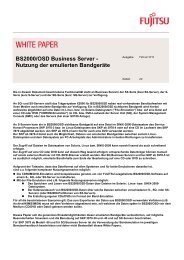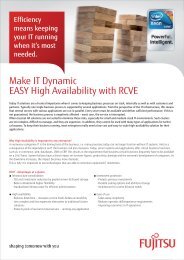Create successful ePaper yourself
Turn your PDF publications into a flip-book with our unique Google optimized e-Paper software.
FAQ | ISSUE: December 2010<br />
VERSION: 2.1<br />
CELVIN ® NAS SERVER<br />
FREQUENTLY ASKED QUESTIONS<br />
BEFORE BUYING THE CELVIN® NAS SERVER<br />
page 1 of 38<br />
� What are the differences between Q600, Q700 and Q800?<br />
� What is the maximum amount of user accounts, groups, share folders and concurrent connections of the<br />
CELVIN® NAS Server?<br />
� Are there any performance charts for CELVIN® NAS Server?<br />
HARDWARE COMPATIBILITY LIST & HARDWARE RELATED<br />
� Which hard disk, printer, UPS, network camera and backup software are compatible with NAS?<br />
� Hard disk error is shown. What can I do?<br />
� Can I upgrade the memory of my NAS?<br />
� Can I connect my PC's USB/eSATA port to NAS via USB or eSATA cable to access the DATA?<br />
� What is the definition of HDD SMART status, Abnormal, Normal & Good?<br />
CELVIN® NAS SERVER INSTALLATION & SETUP<br />
� What happens if I press the reset button of the NAS?<br />
� My NAS lost all its settings, and all HDDs are shown as unmounted.<br />
� Is there a newer firmware available for the NAS Device? Do I need to install that?<br />
� How to start the <strong>Fujitsu</strong> Finder to reinitialize the CELVIN® NAS Server?<br />
� The <strong>Fujitsu</strong> Finder / Quick Install Wizard cannot find the NAS Device during the discovery process.<br />
� I have installed and followed all the instructions, but I cannot run the setup for the NAS Device.<br />
� Do I lose all my data after I performed the system reset?<br />
� Initialization stops during first time installation. What can I do?<br />
� Why is the disk size of the NAS reduced after RAID configuration is finished?
FAQ | ISSUE: December 2010<br />
VERSION: 2.1<br />
� What's the limitation on the length of <strong>server</strong> name?<br />
� What's the limitation of the username and password setting?<br />
� Can I use Unicode character in password?<br />
� After firmware upgrade, why cannot I login to the web administration page with correct admin account?<br />
� If there's a hardware failure, can I put the HDDs in the replacement NAS and keep the data?<br />
DYNDNS & PORT FORWARDING<br />
� What are the port numbers used by CELVIN® NAS Server?<br />
HDD SPIN DOWN (HDD STANDBY)<br />
RAID<br />
� Why does the hard drive of the NAS not go to standby mode?<br />
� Why does my HDD go to standby mode later than the time I have set?<br />
� Can the HDDs remain in spin-down to conserve energy when just accessing the admin page?<br />
� I have e.g. 2*250GB drives in RAID 1. In case drive fails, is it possible that I remove one 250GB drive and<br />
replace it with a 500GB drives?<br />
� What should be done when disk error is detected for RAID 1/5/6 configuration?<br />
� I’m using RAID 1 with my CELVIN® NAS Server Q800, but the performance does not meet the<br />
expectations.<br />
� If the internal disk of CELVIN® NAS Server Q600 fails or the mainboard is changed when QRAID-1<br />
configuration is enabled, can I replace the internal disk with the eSATA or USB disk?<br />
� The RAID migration / expansion speed is very slow, is this normal?<br />
� Can I have two or more RAID volumes on my NAS? For example, RAID 1 for HDD slot 1&2, RAID 0 for<br />
HDD slot 3&4.<br />
� I’ve already created two RAID 1 (or RAID 0) volumes. Can I create a RAID 0 (or RAID 1) over these two<br />
RAIDs?<br />
PRINTER SERVER<br />
� Why can’t I find the network printer?<br />
� How do I change the name of the printer connected to the NAS?<br />
� When I configure a printer for a PC in AD domain an authorization warning message is shown.<br />
page 2 of 38 ts.fujitsu.com/celvin_<strong>nas</strong>_<strong>server</strong>
FAQ | ISSUE: December 2010<br />
VERSION: 2.1<br />
BACKUP & RESTORE - NETBAK REPLICATOR - 3RD PARTY BACKUP SOFTWARE<br />
� What backup programs are supported by the NAS?<br />
� I created a directory named Thevolumesettingsfolder on the drive C: of the Windows PC. I tried to copy<br />
this folder to a shared drive on the NAS but there was an error message. Why?<br />
� How can I execute incremental backup jobs?<br />
� How do I find the root cause when backup fails?<br />
� How does the NAS work with zen<strong>server</strong> via NFS?<br />
REMOTE REPLICATION / DISASTER RECOVERY<br />
� Can I use remote replication to back up data to PC or NAS of different brands?<br />
� How to synchronize all data between two NAS devices?<br />
� Why are files not completely backed up by the remote replication of the NAS?<br />
� Why does remote replication from NAS to external USB disk fails when the USB/eSATA disk is in FAT<br />
format?<br />
� I want to backup my data through the Internet. If I setup the NAS behind a firewall, and enable the<br />
Remote Replication function, which port I should open on the firewall rule?<br />
� What should be done to make CELVIN® NAS Server back up the folders on the <strong>server</strong> automatically via<br />
self remote replication?<br />
� My company often schedules backup job in non-office hours, how can I check the backup result when<br />
out of office?<br />
� If the NAS device abnormally shuts down, will the Remote Replication function continue?<br />
� I configured a weekly remote replication job but got an error.<br />
� Why does remote replication not start after a long while when file compression option is enabled?<br />
� Why can the remote <strong>server</strong> not be connected after clicking on the test button in remote replication?<br />
FTP SERVER<br />
� I use the NAS Device as a FTP <strong>server</strong>, but the users that are outside the LAN cannot access it.<br />
� I tried to access some files on NAS via FTP by Internet Explorer but the file names are displayed<br />
incorrectly and I could not access to the files. Why?<br />
� Why can't I see the correct filename using my FTP client?<br />
� How to determine which language to be set for FTP?<br />
� How can I setup the FTP <strong>server</strong> to allow FTP users can only upload file but cannot view / download file?<br />
page 3 of 38 ts.fujitsu.com/celvin_<strong>nas</strong>_<strong>server</strong>
FAQ | ISSUE: December 2010<br />
VERSION: 2.1<br />
FILE SERVER & WEB FILE MANAGER<br />
� What file systems does the NAS support for the external USB/eSATA device?<br />
� Why can’t I login CELVIN® NAS Server with correct user name and password when I connect via<br />
Windows explorer?<br />
� Is it possible to configure access control for sub-folders?<br />
� Can users in different network domains configure the same NAS as network disk drive?<br />
� Why are all files tagged as hidden system files?<br />
� Why can the file name of a file with more than 33 characters not be displayed completely in the Internet<br />
Explorer browser? Is this a bug?<br />
� How do I use anti-virus software to scan my NAS data?<br />
� When I use Photoshop 7 to save files to the NAS, why does it always show “Disk full”?<br />
� Why can’t I log in with a user? I already gave the user RW or RO access right.<br />
(Why can I write into a share? I only gave the user RO access right.)<br />
� How to allow Windows 98 to connect to CELVIN® NAS Server?<br />
WEB SERVER & APPLICATIONS (APACHE + PHP + MYSQL / SQLITE)<br />
� Does the Web Server support ASP?<br />
� I changed my password using phpMyAdmin and now I get an error message.<br />
� I get some warning Email messages saying "re-launch process [qthttpd]". What can I do?<br />
� Do the CELVIN® NAS Servers support remote connections directly to MySQL databases?<br />
DOWNLOAD STATION AND QGET<br />
� How many BitTorrent downloads support the NAS in parallel?<br />
� My download station cannot download http or Bittorent files. What is the possible situation?<br />
� Why are files named in Chinese downloaded by Download Station are mis-encoded?<br />
ITUNES SERVER<br />
� Why is the shared music not shown on iTunes but visible on the NAS?<br />
MULTIMEDIA STATION (PHOTO ALBUM)<br />
� Why can the users not login to the Multimedia Station, only admin/administrator user is possible?<br />
page 4 of 38 ts.fujitsu.com/celvin_<strong>nas</strong>_<strong>server</strong>
FAQ | ISSUE: December 2010<br />
VERSION: 2.1<br />
� In Multimedia Station, why can JPG files in the folders named with Chinese characters only be<br />
downloaded as BMP files?<br />
PLAYSTATION3, XBOX360, UPNP, DLNA, DIGITAL MEDIA PLAYER<br />
� The UPnP MediaServer page does not display properly after upgrading the NAS firmware. What should I<br />
do?<br />
� I forgot my user name and password for Twonky <strong>server</strong>, is there a way to reset them?<br />
� Why can my Windows Media Player not find my shared music/video through UPnP?<br />
� Does the CELVIN® NAS Server support HD video streaming to common DMAs via NFS protocol?<br />
� Does the CELVIN® NAS Server support HD video streaming to Microsoft XBox installed with XBMC via<br />
Samba protocol?<br />
WINDOWS ACTIVE DIRECTORY SERVICE<br />
� How do I access the user account and group data from AD Domain?<br />
� When adding NAS to AD, will the access authority of Windows copied to NAS?<br />
� When adding CELVIN® NAS Server to Active Directory domain, will it inherit file read/write right of<br />
Windows?<br />
PKG PLUGINS<br />
� What are PKG plugins?<br />
LINUX & UNIX (NFS)<br />
� How do I access my NFS share as a root user?<br />
MAC OS<br />
� Where do I mount the disk by AFP or SMB in Mac?<br />
� What folders or files will be generated when CELVIN® NAS Server is accessed via MAC?<br />
� When I use MAC to read or write data on CELVIN® NAS Server, I find a folder .AppleDouble in Windows.<br />
Can I delete this folder?<br />
� Does the Mac QFinder support Wake-On-Lan?<br />
page 5 of 38 ts.fujitsu.com/celvin_<strong>nas</strong>_<strong>server</strong>
FAQ | ISSUE: December 2010<br />
VERSION: 2.1<br />
MISCELLANEOUS<br />
� Is it necessary to defragment the internal hard drive of the CELVIN® NAS Server?<br />
� Can the CELVIN® NAS Server partition the hard drive?<br />
� Can I change from ext3 to ext4 without formatting my hard drive?<br />
� My NAS crashed and I need to access my data urgently. When I connect the disk to my Windows PC, the<br />
file system format is unrecognizable. What can I do?<br />
� What's the default username and password?<br />
� What should be done when disk access rate becomes very slow?<br />
� I forgot my IP address setting, how can I find the IP address of the CELVIN® NAS Server?<br />
� Why is the administrator password not reset after pressing the reset button?<br />
� What should be done when the administration page cannot be opened?<br />
� How do I access CELVIN® NAS Server if I do not have a DHCP <strong>server</strong>?<br />
� Why do I have a 'lost+found' folder on my USB device after using it on NAS?<br />
� How to determine if two network devices are in the same LAN?<br />
� Why doesn't the NAS free the volume space after I remove a network share with data inside?<br />
� I got a warning message Re-launch process [xxxx] in the Event Logs. Is there anything wrong?<br />
� Why are there mis-encoded characters in the cvs log file?<br />
� Can I change the default account name “admin” to any other account name I want?<br />
� What kind of message will I receive via e-mail notification?<br />
� Is the log saved on HDD or flash?<br />
� What is the behavior of Disk Full message when there are multiple volumes?<br />
� Twonky 4.4.x webpage won't load<br />
� How does the CELVIN® NAS Server encrypt the built-in Hard-drives? How do I unlock them?<br />
� If I add a Virtual Disk to my NAS, can the volume capacity be merged to this volume?<br />
� When I save the connection log to a csv file and open the csv file, the connection type and action are<br />
number coded. How do I know the meaning of the number?<br />
� Why does WinRAR show file names as unrecognized characters and fail to decompress after<br />
compressing the files with Web File Manager?<br />
page 6 of 38 ts.fujitsu.com/celvin_<strong>nas</strong>_<strong>server</strong>
FAQ | ISSUE: December 2010<br />
VERSION: 2.1<br />
BEFORE BUYING THE CELVIN® NAS SERVER<br />
What are the differences between Q600, Q700 and Q800?<br />
Here is a brief overview over the main differences between the three NAS Server models:<br />
Model Internal hard drives Supported RAID modes USB / eSATA ports Power consumption<br />
Q600 Up to 1 hard drive Single disk<br />
3 USB ports<br />
Sleep mode: 7W<br />
Q-RAID1 (via eSATA)<br />
1 eSATA port<br />
Operation mode: 16 W<br />
Q700 Up to 2 hard drives RAID 0 (Data Striping)<br />
3 USB ports Sleep mode: 9W<br />
RAID 1 (Data Mirroring)<br />
JBOD (Linear Disk)<br />
Single Disks<br />
Operation mode: 21 W<br />
Q800 Up to 4 hard drives RAID 0 (Data Striping)<br />
6 USB ports<br />
WoL mode: 1W<br />
RAID 1 (Data Mirroring)<br />
2 eSATA ports<br />
Sleep mode: 21W<br />
RAID 5 (Striping with distributed parity)<br />
RAID 6 (Striping with double distributed parity)<br />
JBOD (Linear Disk)<br />
Single Disks<br />
Operation mode: 37W<br />
▲Back<br />
What is the maximum amount of user accounts, groups, share folders and concurrent connections of the<br />
CELVIN® NAS Server?<br />
Please refer to this overview table:<br />
Model Max. user accounts Max. groups Max. share folders Max. connections<br />
Q600 2048 256 256 256<br />
Q700 2078 256 256 256<br />
Q800 4096 512 512 256<br />
▲Back<br />
Are there any performance charts for CELVIN® NAS Server?<br />
Please refer to this overview table:<br />
Model SMB Read/Write FTP Read/Write<br />
Q600 (Single Disk) 72.1 MB/s (Read) 78.7 MB/s (Read)<br />
34.3 MB/s (Write) 35.9 MB/s (Write)<br />
Q700 (RAID1) 63.3 MB/s (Read) 71.9 MB/s (Read)<br />
27.6 MB/s (Write) 30.3 MB/s (Write)<br />
Q800 (RAID5) 116,5 MB/s (Read) 114,8 MB/s (Read)<br />
105,0 MB/s (Write) 104,8 MB/s (Write)<br />
Note: The final performance depends on your network configuration, the network speed and the services which are running on the CELVIN® NAS Server!<br />
▲Back<br />
page 7 of 38 ts.fujitsu.com/celvin_<strong>nas</strong>_<strong>server</strong>
FAQ | ISSUE: December 2010<br />
VERSION: 2.1<br />
HARDWARE COMPATIBILITY LIST & HARDWARE RELATED<br />
Which hard disk, printer, UPS, network camera and backup software are compatible with NAS?<br />
Please check out the compatibility lists, which you can find at http://support.ts.fujitsu.com.<br />
▲Back<br />
Hard disk error is shown. What can I do?<br />
1. The message “disk drive x failed or is unplugged” is shown in Event Log.<br />
2. The message “disk drive x failed or is unplugged” is shown on the LCD<br />
panel.<br />
3. Abnormal disk message shown in hard disk configuration under<br />
administrator mode, e.g. “no disk”.<br />
Note: Please inform your customers that some data may not be<br />
recovered due to different status of disk damage.<br />
Solution:<br />
1. RAID 1 and RAID 5 configuration: Turn off the system and replace the<br />
damaged disk(s). NAS will perform disk recovery when the system<br />
restarts. The system can run properly and all data can be used again.<br />
Note: It is recommended to replace the damaged disk with new one of<br />
the same model.<br />
2. Single disk volume: Turn off the system and replace the damaged disk<br />
after the system restarts. When the NAS restarts, launch the web<br />
browser, e.g. IE 6/7, and login the system. Go to Disk Configuration page<br />
to configure the disk volume. Note that only the data on other three disks<br />
can be reserved.<br />
3. JBOD and RAID 0: Turn off the system and replace the damaged disk.<br />
When the NAS restarts, launch the web browser, e.g. IE 6/7, and login<br />
the system. Go to Disk Configuration page to configure the disk volume.<br />
Note that the data on the damaged disk cannot be recovered.<br />
▲Back<br />
Can I upgrade the memory of my NAS?<br />
No, this will void the warranty of your NAS.<br />
Besides, the memory of some models is soldered to the main board.<br />
Thus, it’s not possible to replace or insert new memory to the NAS.<br />
▲Back<br />
Maintenance steps.<br />
1. Unfasten the screws on the disk tray.<br />
2. Take out the disk tray.<br />
3. Check if any disk is damaged. (Unplug the possible damaged disk and<br />
insert to other machine for examination.)<br />
4. Replace the damaged disk.<br />
5. Make sure the new disk is of the same model as the other three.<br />
6. Check the master and slave settings of the disks.<br />
Disk checking after maintenance:<br />
1. Turn on the <strong>server</strong>.<br />
2. Make sure no disk error message is shown on the LCD panel.<br />
3. Login the system as administrator.<br />
4. Check the disk status in disk volume configuration page. If the message<br />
“Not initialized” is shown, the disk is installed successfully.<br />
5. When the disk volume is configured as RAID 1, the system will rebuild<br />
upon successful restart. Make sure the system works properly and no<br />
errors are displayed after rebuilding.<br />
Can I connect my PC's USB/eSATA port to NAS via USB or eSATA cable to access the DATA?<br />
No, the USB / eSATA port on the NAS can only be connected to peripheral<br />
device. You can only connect to the NAS through the Ethernet network.<br />
▲Back<br />
What is the definition of HDD SMART status, Abnormal, Normal & Good?<br />
Abnormal Normal Good<br />
1. Any SMART value is equal<br />
or less than threshold.<br />
2. Hard Disk temperature is<br />
higher than 65 degree C.<br />
▲Back<br />
1. Any Smart value is equal or less than threshold + (initial_SMART_value - threhold)/2. For<br />
example, if the initial SMART value is 100, the current value is 50, the threshold is 20, then<br />
the Smart value, 50, is less than 20+(100-20)/2. Thus, the health level would be Normal.<br />
2. Any SMART test (Rapid or Complete) result of last 20 times is abnormal.<br />
3. Hard Disk temperature is between 55 to 65 degree C.<br />
None of the conditions<br />
listed on the left side.<br />
page 8 of 38 ts.fujitsu.com/celvin_<strong>nas</strong>_<strong>server</strong>
FAQ | ISSUE: December 2010<br />
VERSION: 2.1<br />
CELVIN ® NAS SERVER INSTALLATION & SETUP<br />
What happens if I press the reset button of the NAS?<br />
When you press the reset button on NAS, a beep sound will be heard.<br />
The following settings are reset to default:<br />
� System admin password: admin<br />
� Network Settings / TCP/IP Configuration: Obtain IP address settings automatically via DHCP<br />
� Network Settings / TCP/IP Configuration: Disable Jumbo Frame<br />
� Network Setting / System Port Management: 8080<br />
� System Tools / IP Filter: Allow all connections<br />
▲Back<br />
My NAS lost all its settings, and all HDDs are shown as unmounted.<br />
In case of corrupt/lost config:<br />
1. Power off the NAS and remove the HDD(s)<br />
2. Power on the NAS<br />
3. After a short beep and a long beep, plug the HDD back into the NAS<br />
4. Run <strong>Fujitsu</strong> Finder, it will find the NAS, do NOT configure it!<br />
5. Connect to the NAS by telnet port 13131 (e.g. with Putty)<br />
6. Run the following commands to recover with default configuration<br />
Use the following commands if using 1 drive:<br />
# mount /dev/sda1 /mnt<br />
# cd /mnt/.config/<br />
# cp /etc/default_config/uLinux.conf /mnt/.config/<br />
# reboot<br />
▲Back<br />
Use the following command if using 2 drives:<br />
# mdadm -A /dev/md9 /dev/sda1 /dev/sdb1<br />
# mount /dev/md9 /mnt<br />
# cd /mnt/.config/<br />
# cp /etc/default_config/uLinux.conf /mnt/.config/<br />
# reboot<br />
7. Above procedure will reset the configuration back to default and then you<br />
need to reconfigure it. But all the share should be available now.<br />
Please remember NOT to re-initialize the HDD. Since this will format your<br />
HDD and all your data will be lost.<br />
8. To be prepared next time this happens, always make sure you have a<br />
working backup of your personal uLinux.conf.<br />
Note: uLinux.conf is the main settings configuration<br />
Is there a newer firmware available for the NAS Device? Do I need to install that?<br />
Check the <strong>Fujitsu</strong> support page. If you see an available firmware you may need<br />
to download it and install it. Please verify first which version you have and then<br />
compare the release date.<br />
▲Back<br />
How to start the <strong>Fujitsu</strong> Finder to reinitialize the CELVIN® NAS Server?<br />
Please remove your hard drives. Boot up the NAS without HDD installed.<br />
The system will use the embedded image to boot up. Then run the <strong>Fujitsu</strong><br />
Finder on your PC, it will help you to find the NAS on the network.<br />
▲Back<br />
To check which version you have, go to the WebUI of your NAS Device,<br />
the firmware version of your NAS is shown on bottom left.<br />
Use the default username and password to login.<br />
Hot-plug the HDD into the NAS, and go thru the installation process including<br />
formatting hard disk & install the firmware.<br />
The <strong>Fujitsu</strong> Finder / Quick Install Wizard cannot find the NAS Device during the discovery process.<br />
Windows XP SP1 with Internet Firewall enabled will not allow the <strong>Fujitsu</strong> Finder<br />
to find the NAS Device during the discovery process. The Internet Firewall<br />
must be momentarily disabled for the Quick Install Wizard to find the NAS<br />
Device properly. Once the Shortcut icons are created on the Desktop, the<br />
Internet Firewall settings can be re-enabled.<br />
▲Back<br />
In Windows XP SP2 the Internet Firewall does not need to be disabled.<br />
However, a popup message will appear when running the Quick Install Wizard.<br />
Agree to the popup message to continue with the detection process.<br />
page 9 of 38 ts.fujitsu.com/celvin_<strong>nas</strong>_<strong>server</strong>
FAQ | ISSUE: December 2010<br />
VERSION: 2.1<br />
I have installed and followed all the instructions, but I cannot run the setup for the NAS Device.<br />
You may need to RESET the device and then run the Quick Install Wizard /<br />
<strong>Fujitsu</strong> Finder again. For the best result, make sure you wait until the NAS<br />
Device is fully booted.<br />
▲Back<br />
Do I lose all my data after I performed the system reset?<br />
The Reset function on "System Administration > System Reset" is designed to<br />
reset all settings of the NAS to default.<br />
When you press Reset on this page, all drive data, user accounts, network<br />
shares and system settings are cleared and restored to default.<br />
▲Back<br />
Initialization stops during first time installation. What can I do?<br />
If your NAS and PC are connected to the same router, enable DHCP on NAS<br />
and you should be able to access the <strong>server</strong>. To set a fixed IP for NAS, make<br />
sure the subnet mask, default gateway, and the DNS <strong>server</strong> settings of your<br />
NAS and PC are the same.<br />
▲Back<br />
Why is the disk size of the NAS reduced after RAID configuration is finished?<br />
When configuring two disks as RAID 1, the disk size usable is equal to the size<br />
of one disk.<br />
Hard disk manufacturer calculates disk size as 1M=1000K while computer<br />
calculates actual disk capacity as 1M=1024K.<br />
▲Back<br />
What's the limitation on the length of <strong>server</strong> name?<br />
The <strong>server</strong> name can be 14 characters long at maximum, which can contain<br />
alphabetic characters, numbers and hyphen (-).<br />
▲Back<br />
What's the limitation of the username and password setting?<br />
User name<br />
The user name must not exceed 32 characters. It is case-insensitive and can<br />
contain double-byte characters, such as Chinese, Japanese, and Korean<br />
except: " / \ [ ] : ; | = , + * ? < > ` '<br />
▲Back<br />
Can I use Unicode character in password?<br />
No, for password, only English alphabets and numbers are supported.<br />
You can use Unicode characters for user name only.<br />
▲Back<br />
When you see that the POWER LED and the LAN LED are both ON, and not<br />
blinking, then the NAS Device has completed its boot up process.<br />
Please make sure you have backed up all the important data and system<br />
settings before resetting the NAS.<br />
If you connect the NAS directly or there is no DHCP <strong>server</strong> on the network, the<br />
NAS will use 169.254.100.100 as its IP address. Please configure your PC to<br />
the same IP subnet, for example, 169.254.100.101.<br />
When a manufacturer marks a disk size as 160G (disk size:<br />
160G=160,000M=160,000,000K), the actual usable disk capacity could be<br />
160,000,000,000K/1024/1024 = 152 G.<br />
The <strong>server</strong> does not accept names with space, period (.), or names in pure<br />
numbers.<br />
Password<br />
The password is case-sensitive and can be 16 characters long at maximum. It<br />
is recommended to use a password of at least 6 characters.<br />
page 10 of 38 ts.fujitsu.com/celvin_<strong>nas</strong>_<strong>server</strong>
FAQ | ISSUE: December 2010<br />
VERSION: 2.1<br />
After firmware upgrade, why I cannot login to the web administration page with correct admin account?<br />
Please clear your browser cache and reconnect again.<br />
On Internet Explorer 8 or Mozilla Firefox you can press Ctrl+Shift+Del to clear<br />
the cache.<br />
▲Back<br />
If there's a hardware failure, can I put the HDDs in the replacement NAS and keep the data?<br />
Yes, simply move all the HDDs in the exact order to the replacement CELVIN®<br />
NAS Server (same model) when the NAS is powered off.<br />
▲Back<br />
page 11 of 38 ts.fujitsu.com/celvin_<strong>nas</strong>_<strong>server</strong>
FAQ | ISSUE: December 2010<br />
VERSION: 2.1<br />
DYNDNS & PORTFORWARDING<br />
What are the port numbers used by CELVIN® NAS Server?<br />
Please refer to this overview table:<br />
Protocol/Application Port<br />
FTP 20, 21 by default and configurable<br />
Passive FTP port 55536 ~ 56559 by default and configurable<br />
SSH 22 by default and configurable<br />
SMTP 25 by default and configurable<br />
Web Server/HTTP 80 by default and configurable<br />
NetBios/SAMBA 137, 138, 139, 445<br />
SSL/HTTPS 443<br />
AFP 548<br />
Rsync 873 by default and configurable<br />
MySQL 3306<br />
System management 8080 by default and configurable<br />
UPnP Media Server 9000<br />
(TwonkyMedia)<br />
Telnet 13131 by default and configurable<br />
BitTorrent 6881~6999 by default and configurable<br />
▲Back<br />
page 12 of 38 ts.fujitsu.com/celvin_<strong>nas</strong>_<strong>server</strong>
FAQ | ISSUE: December 2010<br />
VERSION: 2.1<br />
HDD SPIN DOWN (HDD STANDBY)<br />
Why does the hard drive of the NAS not go to standby mode?<br />
First of all, make sure you have enabled the "disk standby mode" function in<br />
System Tools / Hardware Settings on the administration page. If the function<br />
does not work according to your settings, you may check if the following<br />
services are running. There must NOT be any access to these services for the<br />
HDD standby mode to work properly:<br />
� UPnP/Twonkymedia function on NAS<br />
� NTP <strong>server</strong><br />
� BT download<br />
� Microsoft Networking -> AD service, WINS <strong>server</strong>, Domain Master<br />
� Share folder mapping<br />
Network access to the NAS. If the NAS is connecting to Internet, make sure<br />
you don’t enable DMZ or port forwarding on your router/firewall. Hacker may try<br />
to connect your NAS and thus prevent HDDs to entering standby.<br />
<strong>Fujitsu</strong> Finder, Quick Install Wizard, NetBak Replication, QGet. These<br />
programs will keep checking the existence of the NAS and prevent it to<br />
entering standby.<br />
▲Back<br />
Why does my HDD go to standby mode later than the time I have set?<br />
The hard drive(s) on CELVIN® NAS Server may seem to go to standby mode a<br />
bit later than the time you specified when data writing is in process. In fact, this<br />
is related to the data writing behavior of the embedded Linux system. When<br />
you save data to the NAS, the data is written to the system cache first and then<br />
▲Back<br />
If your NAS is shared among multiple PC on the same network, be sure there<br />
is no access from the PC to the NAS. You can disconnect the LAN cable to<br />
assure this.<br />
If you have installed add-on programs like Joomla or phpMyAdmin on your<br />
NAS, the HDD standby mode of CELVIN® NAS Server might not work since<br />
these programs might affect the service access status to the NAS.<br />
If you have copied a lot of pictures to the NAS, the NAS will create thumbnail<br />
files for the pictures. This may take a long time (even days if there is great<br />
number of pictures). You can see a running process “/usr/local/sbin/ImR_all -<br />
soft /Qmultimedia” after issue ps command via SSH. Please wait patiently for<br />
this process to complete.<br />
If you still have problem, please connect the NAS by ssh port 22 or telnet port<br />
13131 and issue ps command. This will show all the running procedures.<br />
to the hard drive(s) on the NAS. The write time depends on the size of the data.<br />
After the data is written and there is no access to the hard drive, the hard<br />
drive(s) go to standby mode according to your settings in System Tools /<br />
Hardware Settings on the administration page.<br />
Can the HDDs remain in spin-down to conserve energy when just accessing the admin page?<br />
Since the configuration and log files are stored on the HDD, any access or<br />
change to the NAS will wake up the NAS from standby mode.<br />
▲Back<br />
page 13 of 38 ts.fujitsu.com/celvin_<strong>nas</strong>_<strong>server</strong>
FAQ | ISSUE: December 2010<br />
VERSION: 2.1<br />
RAID<br />
I have e.g. 2*250GB drives in RAID 1. In case drive fails, is it possible that I remove one 250GB drive and replace it<br />
with a 500GB drives?<br />
Yes. However, the array capacity is based on the size of smaller drive. You<br />
could not have the 500GB RAID 1 until you back up the data to your PC or an<br />
external drive first, and then use 2*500GB drives for a new RAID 1<br />
▲Back<br />
What should be done when disk error is detected for RAID 1/5/6 configuration?<br />
Take out the failed drive and replace it with a proper one of the same model or<br />
same/bigger size. To replace the failed disk with a different volume one, make<br />
sure the new disk is larger in size than the old one for rebuilding RAID<br />
▲Back<br />
configuration. After the new RAID1 is configured, please copy the data back to<br />
your NAS<br />
configuration. However, only the size of the old drive will be used for the new<br />
one. Extra size of the new drive will not be used.<br />
I’m using RAID 1 with my CELVIN® NAS Server Q800, but the performance does not meet the expectations.<br />
In order to get best performance in RAID1 setup with CELVIN® NAS Server<br />
Q800, it is recommended to use HDD slot 1 and 3 or HDD slot 2 and 4 for<br />
installing the two hard drives.<br />
▲Back<br />
When using HDD slot 1 and 2 or HDD slot 3 and 4 for your RAID 1, there may<br />
be a write performance decrease of ~30%.<br />
If the internal disk of CELVIN® NAS Server Q600 fails or the mainboard is changed when Q-RAID1 configuration is<br />
enabled, can I replace the internal disk with an eSATA or USB disk?<br />
Yes. The internal disk can be replaced by the external disk. You can also install<br />
a new internal disk and execute “Restore” function to restore the data from the<br />
eSATA or USB disk to the new internal disk.<br />
▲Back<br />
The RAID migration / expansion speed is very slow, is this normal?<br />
The first half of the RAID migration / expansion will take much longer than the<br />
second half. The second 50% will take just a few hours to complete. Thus, the<br />
RAID migration / expansion should be completed about half of time than you<br />
estimate from the progress percentage.<br />
▲Back<br />
Our RAID migration / expansion is on-line. You can still use the NAS to<br />
read/write data as usual.<br />
Can I have two or more RAID volumes on my NAS? For example, RAID 1 for HDD slot 1&2, RAID 0 for HDD slot<br />
3&4.<br />
Yes, you can have two or more RAID volumes if the drive numbers support it.<br />
However, please refer to “I’m using RAID 1 with my CELVIN® NAS Server<br />
Q800 , but the performance does not meet the expectations.” to ensure the<br />
best possible read/write performance.<br />
▲Back<br />
page 14 of 38 ts.fujitsu.com/celvin_<strong>nas</strong>_<strong>server</strong>
FAQ | ISSUE: December 2010<br />
VERSION: 2.1<br />
I’ve already created two RAID 1 (or RAID 0) volumes. Can I create a RAID 0 (or RAID 1) over these two RAIDs?<br />
No, you can only create raid over hard disks (1-level). Creating RAID over<br />
another RAID (2-level) is not supported. That means RAID01 and RAID10<br />
are not supported on our NAS (yet).<br />
▲Back<br />
page 15 of 38 ts.fujitsu.com/celvin_<strong>nas</strong>_<strong>server</strong>
FAQ | ISSUE: December 2010<br />
VERSION: 2.1<br />
PRINTER SERVER<br />
Why can’t I find the network printer?<br />
Please do not create a folder with a name identical to the printer name<br />
otherwise you will not find the printer.<br />
▲Back<br />
How do I change the name of the printer connected to the NAS?<br />
The printer name is named according to the name of NAS. To change the<br />
printer name, change the <strong>server</strong> name of the NAS and restart the <strong>server</strong>.<br />
▲Back<br />
The printer name will be changed but the end of the name will still be "pr" or<br />
"pr2" "pr3". For example, the name of NAS is “<strong>nas</strong>”, then the printer name will<br />
be <strong>nas</strong>pr.<br />
When I configure a printer for a PC in AD domain an authorization warning message is shown.<br />
Please login as administrator or other users with administrator rights in AD.<br />
Or do not login AD and use the administrator access rights of the PC to<br />
configure printer first.<br />
▲Back<br />
page 16 of 38 ts.fujitsu.com/celvin_<strong>nas</strong>_<strong>server</strong>
FAQ | ISSUE: December 2010<br />
VERSION: 2.1<br />
BACKUP & RESTORE - NETBAK REPLICATOR - 3 RD PARTY BACKUP SOFTWARE<br />
What backup programs are supported by the NAS?<br />
Please refer to this overview table:<br />
Brand Software Version Environment<br />
Acronis Backup and Recovery 10 10 Windows 2008 R2<br />
Acronis True Image Home 11 Windows XP SP2<br />
Acronis True Image 9.11 Build 3.854 Windows Server 2003 SP1<br />
CA ARCserve Backup r11.5 Windows XP SP2<br />
EMC Retrospect 7.5 Windows XP SP2<br />
EMC Retrospect 6.5 Windows XP SP2<br />
EMC Retrospect 6.1 Mac OSX 10.5<br />
Farstone DriveClone 3.5 Pro Windows XP SP2<br />
LaCie SilverKeeper 1.1.4 Mac OSX 10.4.10<br />
Microlite BackupEDGE 03.00.00 build 3 redhat Linux kernel 2.6.18<br />
Microsoft Windows Backup Windows 7<br />
Microsoft Windows XP Backup - Windows XP SP2<br />
PowerQuest V2i Protctor 2.0 Desktop Edition Windows XP SP2<br />
Symantec Backup Exec 2010 Windows 2008 R2<br />
Symantec Backup Exec 12.5 Windows 2008 R2 with Active Directory<br />
Symantec Backup Exec 12 Windows XP SP2<br />
Symantec Backup Exec 11d Windows 2003 Server SP1<br />
Zen Software BackupAssist 5.3.2 Windows 7<br />
▲Back<br />
I created a directory named “Thevolumesettingsfolder” on the drive C: of the Windows PC. I tried to copy this<br />
folder to a shared drive on the NAS but there was an error message. Why?<br />
The file name "Thevolumesettingsfolder" is reserved for Mac. You cannot copy<br />
the folder via Windows.<br />
▲Back<br />
How can I execute incremental backup jobs?<br />
When you have run full backup once and selects to run incremental backup,<br />
the system will back up only modified files since last backup.<br />
▲Back<br />
How do I find the root cause when backup fails?<br />
You can refer to the status field on the page that the job is executed to find out<br />
the cause. You may also go to Statistics and Logs to check if there are any<br />
messages related to the failed job.<br />
▲Back<br />
How does the NAS work with zen<strong>server</strong> via NFS?<br />
In Xen<strong>server</strong>, when entering the share name, use the full path like<br />
:/share/MD0_DATA/xen instead of using :/xen<br />
▲Back<br />
Other reserved folder names for Mac are:<br />
.AppleDB/.AppleDouble/.AppleDesktop/.DS_Store/:2eDS_Store/Network Trash<br />
Folder/Temporary Items<br />
page 17 of 38 ts.fujitsu.com/celvin_<strong>nas</strong>_<strong>server</strong>
FAQ | ISSUE: December 2010<br />
VERSION: 2.1<br />
REMOTE REPLICATION / DISASTER RECOVERY<br />
Can I use remote replication to back up data to PC or NAS of different brands?<br />
You can back up the data to PC or NAS with standard Rsync <strong>server</strong> installed.<br />
▲Back<br />
How to synchronize all data between two NAS devices?<br />
Setup Remote Replication function, and enable "Perform incremental<br />
replication" function, "Delete extra files on remote destination" function.<br />
▲Back<br />
Why are files not completely backed up by the remote replication of the NAS?<br />
This may due to corruption of files or file name settings. If the files are not<br />
damaged, you can check the language settings of the source and destination<br />
NAS <strong>server</strong>s. Make sure their language settings are the same. CELVIN® NAS<br />
▲Back<br />
Server will skip backing up the files when errors are found and cannot be fixed<br />
during replication.<br />
Why does remote replication from NAS to external USB disk fails when the USB/eSATA disk is in FAT format?<br />
This is a limitation of FAT file system. Some special characters are not<br />
supported by FAT file system, including / ? \:*|"<br />
▲Back<br />
If the name of the source file contains any of these characters, remote<br />
replication will fail.<br />
I want to backup my data through the Internet. If I setup the NAS behind a firewall, and enable the Remote<br />
Replication function, which port I should open on the firewall rule?<br />
The port used is 873 by default and is configurable.<br />
▲Back<br />
What should be done to make CELVIN® NAS Server back up the folders on the <strong>server</strong> automatically via self<br />
remote replication?<br />
Set the remote <strong>server</strong> IP as 127.0.0.1 to make the NAS back up the data on<br />
itself. For example, there are two network shares A and B.<br />
▲Back<br />
To make CELVIN® NAS Server backup data on A to B automatically, set<br />
remote CELVIN® NAS Server IP as 127.0.0.1 and remote folder as B, the data<br />
will then be backed up from A to B.<br />
My company often schedules backup job in non-office hours, how can I check the backup result when out of<br />
office?<br />
You can check the status of NAS backup and restore jobs in office or at home<br />
by accessing web administration interface.<br />
▲Back<br />
All current statistics and past records are recorded in Statistics and Logs<br />
section.<br />
page 18 of 38 ts.fujitsu.com/celvin_<strong>nas</strong>_<strong>server</strong>
FAQ | ISSUE: December 2010<br />
VERSION: 2.1<br />
If the NAS device abnormally shutdown, the Remote Replication function will continue?<br />
If remote destination NAS power off, network failure or other abnormal situation<br />
happened, the Remote Replication function will stop, and it will start on the next<br />
schedule.<br />
▲Back<br />
I configured a weekly remote replication job but got an error.<br />
This error is caused by the case-sensitiveness of the folder name for remote<br />
replication.<br />
▲Back<br />
Note: Please enable "Perform incremental replication" function, and then<br />
system will backup new files only, or it will backup from the beginning.<br />
The remote host testing cannot identify the case of the folder name, e.g. Music<br />
and music. Please enter the correct folder name (case-sensitive) and try again.<br />
Why does remote replication not start after a long while when file compression option is enabled?<br />
When file compression option is selected for remote replication, files will be<br />
compressed first before backup. Therefore, more time will be taken before<br />
replication starts.<br />
▲Back<br />
Why can the remote <strong>server</strong> not be connected after clicking on the test button in remote replication?<br />
After pressing the test button, you have to enter the password again to use<br />
remote replication<br />
▲Back<br />
page 19 of 38 ts.fujitsu.com/celvin_<strong>nas</strong>_<strong>server</strong>
FAQ | ISSUE: December 2010<br />
VERSION: 2.1<br />
FTP SERVER<br />
I use the NAS Device as a FTP <strong>server</strong>, but the users that are outside the LAN cannot access to it.<br />
To use the NAS Device as a FTP <strong>server</strong> without fixed IP or domain name,<br />
please setup your DynDNS (if IP is not fixed) and Port Mapping of router (IP<br />
Sharing) first. As for the setting, please refer to the DynDNS and Port mapping<br />
in your router’s Manual.<br />
▲Back<br />
We recommend to use a fixed IP address on the NAS Device and then<br />
configure your Router. Depending on the brand you use, you need to access<br />
the following:<br />
� Firewall > Virtual Servers<br />
� Virtual Server<br />
� Port Forwarding / Port Triggering<br />
� Advanced Routing<br />
I tried to access some files on NAS via FTP by Internet Explorer but the file names are displayed incorrectly and I<br />
could not access the files. Why?<br />
This is a limitation of Internet Explorer. When you access the files on an FTP<br />
<strong>server</strong> via IE, IE retrieves the information of the files, e.g. owner of the file, the<br />
user group that the owner belongs to, and last modified etc.<br />
Figure 1<br />
To view the files correctly, you can use FTP clients, like File Zilla, or Mozilla<br />
Firefox (Figure 2) to access the FTP site. You can also modify the user group<br />
name and delete the space characters in the name.<br />
Figure 2<br />
▲Back<br />
Why can't I see the correct filename using my FTP client?<br />
Your FTP client does not support Unicode. Set "No" for Unicode Support from<br />
[FTP Service] under [Networking Settings]. Select a supported filename<br />
encoding from [Language Setting] under [System Settings] so that the folders<br />
and files on FTP can be properly shown.<br />
▲Back<br />
However, when the there is a space in the user group name, e.g. Power Users,<br />
IE recognizes the first word as the user group name and the word after the<br />
space as the value for the next variable. Therefore, the file names are<br />
displayed incorrectly (Figure 1).<br />
If the user group belongs to your Windows <strong>server</strong>, you can go to Control Panel<br />
/ Administrative Tools / Computer Management to change the group name<br />
(Figure 3). Note that you must have the administrator rights to change the<br />
group name.<br />
Figure 3<br />
Or you can just use the proper FTP client which supports unicode, such as<br />
"SmartFTP", "FileZilla" or "FTPRush".<br />
page 20 of 38 ts.fujitsu.com/celvin_<strong>nas</strong>_<strong>server</strong>
FAQ | ISSUE: December 2010<br />
VERSION: 2.1<br />
How to determine which language to be set for FTP?<br />
If you need to connect to CELVIN® NAS Server via FTP, please follow the<br />
steps below to configure the language setting:<br />
1. In “System Settings - Language Setting” page, select the language that<br />
most users use.<br />
2. If your FTP client does not support Unicode, e.g. Internet Explorer,<br />
CuteFTP, WSFTP or Command-Prompt FTP, go to Network Settings-FTP<br />
Service page and disable Unicode support.<br />
▲Back<br />
3. If your FTP client supports Unicode, e.g. FileZilla, enable Unicode support<br />
in the client. Then go to Network Settings-FTP Service page and enable<br />
Unicode support. Check if the files can be properly displayed in Internet<br />
Explorer.<br />
How can I setup the FTP <strong>server</strong> to allow FTP user can only upload files but cannot view / download files?<br />
Please log on web administration interface by admin.<br />
1. Go to [Share folders] under [Access right management]<br />
2. Click the property and you can enable [write-only access on FTP connection]<br />
▲Back<br />
page 21 of 38 ts.fujitsu.com/celvin_<strong>nas</strong>_<strong>server</strong>
FAQ | ISSUE: December 2010<br />
VERSION: 2.1<br />
FILE SERVER & WEB FILE MANAGER<br />
What file systems does the NAS support for the external USB/eSATA device?<br />
The NAS supports the following File Systems:<br />
� ext3<br />
� ext4<br />
� FAT<br />
� NTFS<br />
� HFS+ (only with newest firmware)<br />
▲Back<br />
Why can’t I login to the CELVIN® NAS Server with correct user name and password when I connect via Windows<br />
explorer?<br />
This is a limitation of Windows. If you already logged in to CELVIN® NAS<br />
Server from the PC, you cannot login to it with another user name from the<br />
same PC unless you logout. To solve this problem, please run Command<br />
Prompt in Windows and input the command [net use].<br />
▲Back<br />
Is it possible to configure access control for sub-folders?<br />
NAS supports access control for main folders only.<br />
▲Back<br />
Check if there is a connection to CELVIN® NAS Server. If yes, input the<br />
command [net use \\xx.xx.xx.xx\ss /d] (xx.xx.xx.xx = CELVIN® NAS Server IP<br />
address, ss=share name).<br />
Can users in different network domains configure the same NAS as network disk drive?<br />
Yes. To access NAS by computer name, make sure there is WINS <strong>server</strong> in<br />
your network and the service is enabled. If not, you can access the <strong>server</strong> via<br />
NAS IP.<br />
▲Back<br />
Why are all files tagged as hidden system files?<br />
You can fix this with the following procedure:<br />
1. Make sure that system files were shown.<br />
2. Copy all the folders, using a windows explorer, to the XP machine. You<br />
may want to do this to a folder directly in C: (for example "c:\iamlost").<br />
3. Open a Command window --> (Start/run, and type "cmd", press enter)<br />
4. Cd to the directory where you copied the files to (example: cd c:\iamlost)<br />
5. Next we have to get rid of all the attributes;<br />
type "attrib -R -A -S -H /S /D"<br />
▲Back<br />
What you just did in step 5 is; you removed the file AND folder attributes -R<br />
(readonly), -A(archive), -S (system file,.. this is the one that's probably been<br />
bugging you), -H(hidden). The /S and /D are there to make sure you also<br />
process all sub-files and sub-folders. You should be able to make any changes<br />
to rights and visibilities again using the "normal" windows methods now.<br />
Why can the file name of a file with more than 33 characters not be displayed completely in the Internet Explorer<br />
browser? Is this a bug?<br />
No. The problem that a file name cannot be displayed in the IE browser<br />
completely is not related to the length of the file name.<br />
▲Back<br />
The file name is cut off because the display space of the IE status bar is limited<br />
and the total length of the path exceeds the buffer of the status bar.<br />
page 22 of 38 ts.fujitsu.com/celvin_<strong>nas</strong>_<strong>server</strong>
FAQ | ISSUE: December 2010<br />
VERSION: 2.1<br />
How do I use anti-virus software to scan my NAS data?<br />
Please install anti-virus software on your PC and map the network share of<br />
NAS to the PC. Then scan the network share using the anti-virus software.<br />
You can use the following procedure to map network share:<br />
▲Back<br />
1. Execute <strong>Fujitsu</strong> Finder<br />
2. Apply [Map Network Drive] under [Tools]<br />
3. Choose the share you want to scan then map the drive<br />
When I use Photoshop 7 to save files to the NAS, why does it always show Disk Full?<br />
Photoshop 7 cannot correctly recognize disk space larger than 1TB. Please<br />
use the Quota function to restrict the available disk size for certain users to less<br />
than 1TB.<br />
▲Back<br />
Why can’t I log in with a user? I already gave the user RW or RO access right.<br />
(Why can I write into a share? I only gave the user RO access right.)<br />
The answers to the above two questions are the same; the access right priority.<br />
Deny > RW > RO > Empty (no setting).<br />
Example 1:<br />
“UserA” is a member of “UserGroup”. If you give “UserA” RW or RO access<br />
right to “Public” share folder and at the same time you give “UserGroup” Deny<br />
to “Public”, per the access rule above, resulting access right for “UserA” is<br />
Deny.<br />
Example 2:<br />
“UserB” is a member of “UserGroup”. If you give “UserB” RO access right to<br />
“Qmultimedia” share folder and at the same time you give “UserGroup” RW<br />
access right to “Qmultimedia” share folder, per the access rule above, resulting<br />
access right for “UserB” is RW.<br />
▲Back<br />
How to allow Windows 98 to connect to CELVIN® NAS Server?<br />
1. Connect the NAS by ssh (port 22, enabled by default) or telnet (port<br />
13131, disabled by default) and add the following to Global section of<br />
smb.conf under /mnt/HDA_ROOT/.config by vi command.<br />
lanman auth = yes<br />
client lanman auth = yes<br />
2. Run the following command to restart samba:<br />
/etc/init.d/smb.sh restart<br />
▲Back<br />
The user will then login with the accounts that have less than 1TB available<br />
space and avoid this problem.<br />
Example 3:<br />
“UserC” is a member of “UserGroupA” and “UserGroupB”. For share folder<br />
“Qdownload” you give “UserGroupA” RW, “UserGroupB” RO, and you do not<br />
configure “UserC” (Empty), the resulting access right for “UserC” is RW.<br />
Note: All users are in group “everyone” by default, please check your<br />
“everyone” access right for conflicts.<br />
3. Enter the web administration page and select [User Management] -><br />
[Users] -> select the users that will use Windows 98 to connect the NAS<br />
and click [Change Password].<br />
4. Input the password for the Windows 98 users and click OK.<br />
5. Login to Windows 98 with the same username/password on the NAS.<br />
6. You can connect to the NAS through Windows 98 now.<br />
page 23 of 38 ts.fujitsu.com/celvin_<strong>nas</strong>_<strong>server</strong>
FAQ | ISSUE: December 2010<br />
VERSION: 2.1<br />
WEB SERVER & APPLICATIONS (APACHE + PHP + MYSQL / SQLITE)<br />
Does CELVIN® Web Server support ASP?<br />
No, ASP is not support by CELVIN® Web Server function.<br />
▲Back<br />
I changed my password using phpMyAdmin and now I get an error message<br />
This happens because the password is also stored in the<br />
Joomla\configuration.php file. Update this file with the new password and<br />
everything will work again.<br />
▲Back<br />
I get some warning Email messages saying "re-launch process [qthttpd]". What can I do?<br />
The message "Warning: Re-launch process [qthttpd]" means the system<br />
restarts because of Web Server's error.<br />
▲Back<br />
It may result from a great deal of data access from internet, such as hacker<br />
attack. To ensure the system operation, the service "qthttpd" would be<br />
restarted. However, if the NAS works well, please ignore the message.<br />
To avoid the problem, it is recommended to install the NAS behind a firewall.<br />
Do the CELVIN® NAS Servers support remote connections directly to MySQL databases?<br />
The MySQL <strong>server</strong> on all CELVIN® NAS Servers support remote<br />
connections via TCP/IP. To enable TCP/IP networking of the MySQL <strong>server</strong><br />
choose MySQL Server -> Enable TCP/IP Networking in the Web UI.<br />
▲Back<br />
phpMyAdmin is also needed to be installed and utilized to set the user<br />
privilege for remote host(s) connections.<br />
page 24 of 38 ts.fujitsu.com/celvin_<strong>nas</strong>_<strong>server</strong>
FAQ | ISSUE: December 2010<br />
VERSION: 2.1<br />
DOWNLOAD STATION & QGET<br />
How many BitTorrent downloads support the NAS in parallel?<br />
For the parallel downloads, we set the limitation to 10 to ensure the stability of<br />
the NAS. But we suggest to have 3-5 seeds at the same time for the best<br />
download performance.<br />
▲Back<br />
My download station cannot download http or Bittorent files. What is the possible situation?<br />
You may miss set up the DNS address. Go to Network setting > TCP/IP<br />
Configuration, and set DNS.<br />
▲Back<br />
Why are files named in Chinese downloaded by Download Station are mis-encoded?<br />
The files will be encoded as Unicode (UTF-8) after the torrent files are<br />
downloaded completely.<br />
▲Back<br />
If the file names are still displayed improperly after download task completes,<br />
please select the correct encoding in your browser (in Encoding under View<br />
menu).<br />
page 25 of 38 ts.fujitsu.com/celvin_<strong>nas</strong>_<strong>server</strong>
FAQ | ISSUE: December 2010<br />
VERSION: 2.1<br />
ITUNES SERVER<br />
Why is the shared music not shown on iTunes but visible on the NAS?<br />
If you put the wrong m3u file on your Qmultimedia Folder, it will cause the<br />
iTunes Program stop displaying the shared music from CELVIN® NAS Server.<br />
▲Back<br />
The music files still exist on the NAS, but all the music in the SHARED on<br />
iTunes Program will disappear. (The issue seems that iTunes Program will<br />
drop the connection as long as there is one file format incorrect.)<br />
page 26 of 38 ts.fujitsu.com/celvin_<strong>nas</strong>_<strong>server</strong>
FAQ | ISSUE: December 2010<br />
VERSION: 2.1<br />
MULTIMEDIA STATION (PHOTO ALBUM)<br />
Why can the users not login to the Multimedia Station, only admin user is possible?<br />
The Multimedia Station's access control is different from the network share's<br />
access control.<br />
▲Back<br />
In order to provide album-based access authority, after logging in to the<br />
Multimedia Station as admin/administrator, click the Tool icon on the right side<br />
to enter the configuration page for album authority.<br />
You can view, create, delete user and edit user's album access authority here.<br />
In Multimedia Station, why can JPG files in the folders named with Chinese characters only be downloaded as<br />
BMP files?<br />
This is a limitation of Internet Exploerer browser. You can change the file<br />
format as JPG after downloading the files.<br />
▲Back<br />
page 27 of 38 ts.fujitsu.com/celvin_<strong>nas</strong>_<strong>server</strong>
FAQ | ISSUE: December 2010<br />
VERSION: 2.1<br />
PLAYSTATION 3, XBOX 360, UPNP, DLNA, DIGITAL MEDIA PLAYER<br />
The UPnP MediaServer page does not display properly after upgrading the NAS firmware. What should I do?<br />
Enter this line “http://xxx:9000/rpc/set_option?startupmb=0” in the web browser.<br />
Then restart the UPnP MediaServer.<br />
▲Back<br />
xxx = IP-address of CELVIN® NAS Server<br />
I forgot my user name and password for Twonky <strong>server</strong>, is there a way to reset them?<br />
Please follow the instruction below:<br />
1. Please make sure you have enabled the Telnet or SSH on your NAS.<br />
2. Use Putty to SSH to the NAS. (it is running at port 22); Or you can also<br />
Telnet to your NAS.<br />
E.g. type "cmd" in your start menu, type in "telnet xxx 13131" (xxx = IPaddress<br />
of the NAS)<br />
3. Use administrator account to log in. (admin:admin as example)<br />
▲Back<br />
Why can my Windows Media Player not find my shared music/video through UPnP?<br />
If your Windows Media Player cannot find any UPnP music or video in the<br />
Library section, please make sure that your Windows Firewall does not block<br />
the communication.<br />
▲Back<br />
4. type in the command: " cd /mnt/HDA_ROOT/twonkymedia " You will enter<br />
the path.<br />
5. type in " ls " you should see the files in the folder. You should be able to<br />
find the file.<br />
6. typr in " rm twonkyvision-media<strong>server</strong>.ini ".<br />
7. Restart the <strong>server</strong>. (Go to web admin page, go to Network Services><br />
Multimedia Station, Disable the "UPnP MediaServer" and then re-enable<br />
it.<br />
Does the CELVIN® NAS Server support HD video streaming to common DMAs via NFS protocol?<br />
Yes, all CELVIN® NAS Servers are with built-in NFS <strong>server</strong> version 3 and are<br />
able to serve high definition (HD) videos (with average bitrate 8-10 MB/s) to<br />
various DMAs found on the market.<br />
▲Back<br />
Does the CELVIN® NAS Server support HD video streaming to Microsoft XBox installed with XBMC via Samba<br />
protocol?<br />
Yes, all CELVIN® NAS Servers fully support serving high definition videos<br />
to Microsoft XBox installed with XBMC via Samba protocol.<br />
▲Back<br />
page 28 of 38 ts.fujitsu.com/celvin_<strong>nas</strong>_<strong>server</strong>
FAQ | ISSUE: December 2010<br />
VERSION: 2.1<br />
WINDOWS ACTIVE DIRECTORY SERVICE<br />
How do I access the user account and group data from AD Domain?<br />
It is suggested to use Windows 2000 Service Pack 4 or Windows 2003 Service<br />
Pack 1.<br />
Check your AD <strong>server</strong> settings:<br />
1. Make sure you have enabled Active Directory Service on the Windows<br />
<strong>server</strong>. If you have enabled AD, you can find the menu “Active Directory<br />
Users and Computers” on “Administrative Tools” of Windows.<br />
2. Reset the password of “administrator” account on AD <strong>server</strong> after creating<br />
“Active Directory” service on AD <strong>server</strong>.<br />
3. The DNS <strong>server</strong> settings on the AD <strong>server</strong> should have at least two<br />
records. For example, you have an AD <strong>server</strong> with IP address<br />
10.8.10.113, <strong>server</strong> name: celvinsbs.tsdsbs.local, domain name:<br />
tsdsbs.local<br />
DNS settings on AD <strong>server</strong>:<br />
a. “A record” for AD <strong>server</strong> itself: celvinsbs Host(A) 10.8.10.113<br />
b. “A record” for domain: (same as parent folder) Host(A) 10.8.10.113<br />
How to create “A record” for domain on DNS settings:<br />
i. On “dnsmgmt”, select New Host(A) in Action.<br />
ii. Enter IP address: 10.8.10.113 (AD <strong>server</strong> IP address),<br />
and then click “Add Host”.<br />
4. The DNS IP on “Network setting” of AD <strong>server</strong> should have a record of<br />
the AD <strong>server</strong> IP.<br />
Check the following items on NAS:<br />
a. DNS <strong>server</strong> setting on NAS should be directed to AD <strong>server</strong>.<br />
b. Check the “time zone” and “Current date and time” on NAS, AD<br />
<strong>server</strong> can synchronize only if their time difference is less than 5<br />
minutes.<br />
▲Back<br />
When adding NAS to AD, will the access authority of Windows be copied to NAS?<br />
No. Access authority set in Windows will not be copied to NAS. You should set<br />
the access right on NAS.<br />
▲Back<br />
5. You should use the full domain name in AD settings of NAS. For<br />
example, if your FQDN name of AD <strong>server</strong> is “celvinsbs.tsdsbs.local”, you<br />
should use “tsdsbs.local” as the domain name.<br />
Domain Username must be entered for AD domain. (We use<br />
“administrator” in this case).<br />
6. NAS and AD <strong>server</strong> will synchronize each 5 minutes. To configure the<br />
settings manually, NAS has to be set as standalone mode and then<br />
added to AD domain again.<br />
If you cannot join AD domain, please switch to “Standalone” setting.<br />
Check all the settings and join AD again.<br />
Notes: On joining AD<br />
1. After joining NAS to AD domain, you must login the share folder of NAS<br />
by “domain_name\Username”. NAS local user account cannot be used<br />
anymore on network sharing.<br />
For example: peter is an account on the AD domain (tsdsbs.local)<br />
2. AD can be joined successfully even if NAS and AD <strong>server</strong> are on different<br />
subnets.<br />
3. After NAS has joined AD domain, the authority of “everyone” will not<br />
work, “everyone” is the original account of NAS, but is not included in AD.<br />
Therefore the authority has to be reset.<br />
4. DNS settings on Windows 2000 <strong>server</strong> should be added as “Active<br />
Directory DNS”.<br />
5. If you change the DNS setting on the Windows <strong>server</strong>, please reboot the<br />
<strong>server</strong> to avoid DNS cache error.<br />
When adding CELVIN® NAS Server to Active Directory domain, will it inherit file read/write rights of Windows?<br />
No, CELVIN® NAS Server is not able to inherit the access right from Windows.<br />
The access right will remain the same per original setting on CELVIN® NAS<br />
Server.<br />
▲Back<br />
page 29 of 38 ts.fujitsu.com/celvin_<strong>nas</strong>_<strong>server</strong>
FAQ | ISSUE: December 2010<br />
VERSION: 2.1<br />
PKG (PLUGINS)<br />
What are PKG plugins?<br />
This is a platform to allow the user to install Plug-Ins into the CELVIN® NAS<br />
Server!<br />
For example Joomla! or PHPmyAdmin.<br />
Inspired from the powerful software package management system in Linux<br />
(yum, dpkg, etc.), but unlike those running in the modern PCs today, PKG is<br />
▲Back<br />
designed and fine-tuned for running on Linux embedded systems like NAS<br />
along with many popular software packages ready for install.<br />
Therefore, CELVIN® NAS Server users may enjoy these software packages<br />
developed by a community in a safe way through an installation method as<br />
easy as firmware update just like you would install/uninstall software in the<br />
Windows environment without the need to go through the complicated process.<br />
page 30 of 38 ts.fujitsu.com/celvin_<strong>nas</strong>_<strong>server</strong>
FAQ | ISSUE: December 2010<br />
VERSION: 2.1<br />
LINUX & UNIX (NFS)<br />
How do I access my NFS share as a root user?<br />
You can use the administrator account to access the NFS share as a root user.<br />
The root password is the admin password.<br />
▲Back<br />
You can also use a user account with administrator right to access the NFS<br />
share.<br />
page 31 of 38 ts.fujitsu.com/celvin_<strong>nas</strong>_<strong>server</strong>
FAQ | ISSUE: December 2010<br />
VERSION: 2.1<br />
MAC OS<br />
Where do I mount the disk by AFP or SMB in Mac?<br />
1. Open Finder and choose Go > Connect to Server<br />
2. There are two ways to mount disk<br />
a) AFP: type NAS-IP or afp://NAS-IP<br />
b) SMB: type smb://NAS-IP or NAS-name<br />
▲Back<br />
e.g. if IP is 169.254.100.100, type afp://169.254.100.100 or<br />
smb://169.254.100.100<br />
Username: admin<br />
Password: admin<br />
3. Click [Connect]<br />
What folders or files will be generated when CELVIN® NAS Server is accessed via MAC?<br />
Folders: AppleDB, AppleDesktop, AppleDouble, Network Trash Folder,<br />
Temporary Items and TheVolumeSettingsFolder.<br />
▲Back<br />
Files: “2eDs Store" and "2EDS_~!3<br />
When I use MAC to read or write data on CELVIN® NAS Server, I find a folder .AppleDouble in Windows. Can I<br />
delete this folder?<br />
No. Please do not delete any .Apple* files to ensure normal access from MAC<br />
to CELVIN® NAS Server.<br />
▲Back<br />
Does the Mac QFinder support Wake-On-Lan?<br />
No, the CELVIN® NAS Server don’t support the Wake-On-Lan feature.<br />
▲Back<br />
page 32 of 38 ts.fujitsu.com/celvin_<strong>nas</strong>_<strong>server</strong>
FAQ | ISSUE: December 2010<br />
VERSION: 2.1<br />
MISCELLANEOUS<br />
Is it necessary to defragment the internal hard drive of the CELVIN® NAS Server?<br />
No. It is not necessary to do the defragmentation for CELVIN® NAS Server. It<br />
is using ext3 or ext4 with journaling file system which is common used in the<br />
▲Back<br />
Can the CELVIN® NAS Server partition the hard drives?<br />
No. The internal hard drive of CELVIN® NAS Server is formatted and initialized<br />
according to the software design specifications. If the external drive like eSATA<br />
▲Back<br />
Can I change from ext3 to ext4 without formatting my hard drive?<br />
No, you need to format the HDD in order to select the ext4 format. This means,<br />
you need to back your files, otherwise all your data will be lost when changing<br />
to ext4.<br />
▲Back<br />
<strong>server</strong> system. Unlike the file system of FAT and NTFS, journaling file system<br />
provides better file location method to avoid file fragment.<br />
or USB drive has been partitioned before, CELVIN® NAS Server can only<br />
detect the first partition of the drive.<br />
My NAS crashed and I need to access my data urgently. When I connect the disk to my Windows PC, the file<br />
system format is unrecognizable. What can I do?<br />
If the volume is single or RAID 1 and the file system is formatted as ext3, you<br />
can install an ext3 driver (for example, explore2fs, ext2ifs and ext2fsd) on your<br />
Windows PC to access the data on the 3rd partition of the HDD. You can refer<br />
the following links to download the driver.<br />
▲Back<br />
What's the default username and password?<br />
Default Username: admin Default Password: admin<br />
▲Back<br />
What should be done when disk access rate becomes very slow?<br />
1. Restart the <strong>server</strong>.<br />
2. Check the current disk settings and status. In case of hard disk failure,<br />
repair it ASAP.<br />
3. Check if other devices for network access have the same problem. If the<br />
internal network is not functioning properly, like certain PCs are infected,<br />
contact your technical support.<br />
▲Back<br />
http://www.chrysocome.net/explore2fs<br />
http://www.fs-driver.org/<br />
http://www.ext2fsd.com/<br />
4. When there is mass access to disk data or replication is in process, disk<br />
access will become slower due to heavy workload of CELVIN® NAS<br />
Server. You may try to access to the NAS later.<br />
5. If you connect by wireless, try wired connection.<br />
I forgot my IP address setting, how can I find the IP address of the CELVIN® NAS Server?<br />
For Windows users, please use the Quick Install Wizard / <strong>Fujitsu</strong> Finder to find<br />
the IP address of the CELVIN® NAS Server. For Mac users, please use the<br />
Mac QFinder.<br />
▲Back<br />
page 33 of 38 ts.fujitsu.com/celvin_<strong>nas</strong>_<strong>server</strong>
FAQ | ISSUE: December 2010<br />
VERSION: 2.1<br />
Why is the administrator password not reset after pressing the reset button?<br />
If the option “Enable configuration reset switch” is not enabled in Hardware<br />
Settings of System Tools, administrator password will not be restored when<br />
▲Back<br />
What should be done when the administration page cannot be opened?<br />
1. Clear the cookies & cache in your web browser, or remove Proxy settings<br />
and try again.<br />
2. Restart NAS.<br />
▲Back<br />
How do I access to CELVIN® NAS Server if I do not have a DHCP <strong>server</strong>?<br />
If your network has no DHCP Server, CELVIN® NAS Server will use the default<br />
IP 169.254.100.100. You can access to the NAS via this IP address.<br />
▲Back<br />
Why do I have a 'lost+found' folder on my USB device after using it on NAS?<br />
Formatting USB and/or eSATA devices by the CELVIN® NAS Server will<br />
generate the folder “lost+found” automatically.<br />
▲Back<br />
How to determine if two network devices are in the same LAN?<br />
Example 1:<br />
Assumed that there is a PC A with IP: 192.168.1.10 and subnet mask:<br />
255.255.255.0. PC A wants to connect to PC B with IP: 192.123.2.3. Multiply IP<br />
of PC A by the 4 digits of subnet mask A (convert 255 as 1). Then multiply the<br />
4 digits of PC B’s IP by the 4 digits of PC A’s subnet mask (convert 255 as 1). If<br />
the sum is the same, they are in the same LAN. If not, they aren’t.<br />
IP (PC A): 192.168.1.10
FAQ | ISSUE: December 2010<br />
VERSION: 2.1<br />
I got a warning message Re-launch process [xxxx] in the Event Logs. Is there anything wrong?<br />
When the system detects the process [xxxx] is unstable, it relaunches the<br />
process automatically. This is a normal behaviour and will not affect system<br />
operation.<br />
▲Back<br />
Why are there mis-encoded characters in the cvs log file?<br />
The logs are encoded as Unicode (UTF-8) in the cvs file. To read the logs<br />
properly, please open the file with any text editor or program which supports<br />
Unicode encoding.<br />
▲Back<br />
Can I change the default account name “admin” to any other account name I want?<br />
No, the default account name cannot be changed. However, if you want other<br />
users to be able to login to the web administrator page, you can add the user to<br />
▲Back<br />
What kind of message will I receive via e-mail notification?<br />
Depends on your settings on Alert Notification, you can receive warning and<br />
error message shown on system log.<br />
▲Back<br />
Is the log saved on HDD or flash?<br />
The log is saved on HDD.<br />
▲Back<br />
What is the behavior of Disk Full message when there are multiple volumes?<br />
There are 2 options in the “Hardware” settings page:<br />
1. Enable light signal alert when the free size of disk is less than the value:<br />
[x] MB.<br />
The status LED becomes red to alert the user when one of the volumes is<br />
less than the specified amount.<br />
▲Back<br />
the administrators group. Then the user can login to the NAS web<br />
administration page.<br />
2. Enable alarm buzzer (beep sound for error and warning alert)<br />
NAS has 2 consecutive long beeps (1.5 seconds) when one of the<br />
volumes is almost full.<br />
Log: The system event log has a new warning entry showing the specific<br />
volume that’s nearly full.<br />
(E.g. [Single Disk Volume 1] Disk Space is almost full.)<br />
page 35 of 38 ts.fujitsu.com/celvin_<strong>nas</strong>_<strong>server</strong>
FAQ | ISSUE: December 2010<br />
VERSION: 2.1<br />
Twonky 4.4.X webpage won't load<br />
Symptom: Twonky webpage will not load if set "-1" in "Rescan in minutes"<br />
Root Cause: Bug of Twonky Media!<br />
Solution: Edit twonkyvision-media<strong>server</strong>.ini.default file and copy to<br />
twonkyvision-media<strong>server</strong>.ini<br />
1. telnet NAS via ssh or port 13131<br />
2. use find command to find twonky-media<strong>server</strong>.ini file and delete it:<br />
[~] # find / -name twonky*<br />
/mnt/HDA_ROOT/.config/twonkyvision-media<strong>server</strong>.ini<br />
[~] # rm /mnt/HDA_ROOT/.config/twonkyvisionmedia<strong>server</strong>.ini<br />
3. use find command to find twonkyvision-media<strong>server</strong>.ini.default<br />
/mnt/ext/opt/twonkymedia/twonkyvision-media<strong>server</strong>.ini.default<br />
4. use vi editor to config twonkyvision-media<strong>server</strong>.ini.default and set the<br />
"scantime=-1" as "scantime=10"<br />
[~] # vi /mnt/ext/opt/twonkymedia/twonkyvisionmedia<strong>server</strong>.ini.default<br />
contentbase=/share<br />
contentdir=/Qmultimedia<br />
▲Back<br />
friendlyname=TwonkyMedia [%HOSTNAME%]<br />
dbdir=/mnt/HDA_ROOT/twonkymedia/twonkymedia.db<br />
httpport=9000<br />
enableweb=2<br />
scantime=10<br />
startupmb=0<br />
platform=TS-Series NAS<br />
cachemaxsize=100240<br />
ignoredir=AppleDouble,AppleDB,AppleDesktop,TemporaryIt<br />
ems<br />
5. Save this file and copy this file to /mnt/HDA_ROOT/.config/ and rename<br />
this file as twonkyvision-media<strong>server</strong>.ini<br />
[~] # cp /mnt/ext/opt/twonkymedia/twonkyvisionmedia<strong>server</strong>.ini.default<br />
/mnt/HDA_ROOT/.config/<br />
[~] # rename /mnt/HDA_ROOT/.config/twonkyvisionmedia<strong>server</strong>.ini.default<br />
/mnt/HDA_ROOT/.config/twonkyvision-media<strong>server</strong>.ini<br />
6. Restart your NAS and login to the twonky web page by http://xxx:9000<br />
(xxx = IP-address of NAS)<br />
How does the CELVIN® NAS Server encrypt the built-in Hard-drives? How do I unlock them?<br />
The enhanced encryption technology uses AES-256 to encrypt disk volumes.<br />
The 8-16 character long, user-created passphrase and the generated key file<br />
via Web UI will create the encrypted disk volume based on the Linux LUKS<br />
mechanism. When the NAS reboots each time and before data can be<br />
▲Back<br />
If I add a Virtual Disk to my NAS, can the volume capacity be merged to this volume?<br />
No. The Virtual Disk will show in another volume with the name VirtualDisk1<br />
▲Back<br />
accessed, the encrypted disk volume must be mounted via the input of the<br />
passphrase or the key file on the Web Management UI. On the other hand,<br />
users can also choose to store the key file in the NAS for automatic unlock<br />
upon each reboot, without the manual input each time.<br />
When I save the connection log to a csv file and open the csv file, the connection type and action are number<br />
coded. How do I know the meaning of the number?<br />
Here are the connection type codes:<br />
0 - UNKNOWN<br />
1 - SAMBA<br />
2 - FTP<br />
3 - HTTP<br />
4 - NFS<br />
5 - AFP<br />
6 - TELNET<br />
7 - SSH<br />
8 - ISCSI<br />
▲Back<br />
The action codes:<br />
0 - UNKNOWN<br />
1 - DEL<br />
2 - READ<br />
3 - WRITE<br />
4 - OPEN<br />
5 - MKDIR<br />
6 - NFSMOUNT_SUCC<br />
7 - NFSMOUNT_FAIL<br />
8 - RENAME<br />
9 - LOGIN_FAIL<br />
10 - LOGIN_SUCC<br />
11 - LOGOUT<br />
12 - NFSUMOUNT<br />
13 - COPY<br />
14 - MOVE<br />
15 - ADD<br />
page 36 of 38 ts.fujitsu.com/celvin_<strong>nas</strong>_<strong>server</strong>
FAQ | ISSUE: December 2010<br />
VERSION: 2.1<br />
Why does WinRAR show file names as unrecognized characters and fail to decompress after compressing the<br />
files with Web File Manager?<br />
This is because Web File Manager uses UTF-8 encoding for compression.<br />
WinRAR v3.92 and earlier versions cannot fully support UTF-8 encoded files.<br />
Please use WinZip as an alternative solution for decompression.<br />
▲Back<br />
page 37 of 38 ts.fujitsu.com/celvin_<strong>nas</strong>_<strong>server</strong>
FAQ | ISSUE: December 2010<br />
VERSION: 2.1<br />
FUJITSU PLATFORM SOLUTIONS<br />
In addition to FUJITSU CELVIN ® NAS Server,<br />
FUJITSU provides a range of platform solutions.<br />
They combine reliable FUJITSU products with the<br />
best in services, know-how and worldwide<br />
partnerships.<br />
Dynamic Infrastructures<br />
With the <strong>Fujitsu</strong> Dynamic Infrastructures approach,<br />
<strong>Fujitsu</strong> offers a full portfolio of IT products, solutions<br />
and services, ranging from clients to datacenter<br />
solutions, Managed Infrastructure and<br />
Infrastructure-as-a-Service. How much you benefit<br />
from <strong>Fujitsu</strong> technologies and services depends on<br />
the level of cooperation you choose. This takes IT<br />
flexibility and efficiency to the next level.<br />
Computing Products<br />
www.fujitsu.com/global/services/computing/<br />
Software<br />
www.fujitsu.com/software/<br />
CONTACT<br />
FUJITSU Technology Solutions<br />
Website: http://ts.fujitsu.com<br />
2010-12-06<br />
MORE INFORMATION<br />
Learn more about <strong>Fujitsu</strong> CELVIN ® NAS Server,<br />
please contact your <strong>Fujitsu</strong> sales representative,<br />
<strong>Fujitsu</strong> business partner, or visit our website.<br />
http://ts.fujitsu.com/accessories<br />
FUJITSU GREEN POLICY INNOVATION<br />
<strong>Fujitsu</strong> Green Policy Innovation is our worldwide<br />
project for reducing burdens on the environment.<br />
Using our global know-how, we aim to resolve<br />
issues of environmental energy efficiency through<br />
IT. Please find further information at:<br />
www.fujitsu.com/global/about/environment/<br />
COPYRIGHT<br />
All rights reserved, including intellectual property<br />
rights. Changes to technical data reserved.<br />
Delivery subject to availability. Any liability that<br />
the data and illustrations are complete, actual or<br />
correct is excluded.<br />
Designations may be trademarks and/or<br />
copyrights of the respective manufacturer,<br />
the use of which by third parties for their own<br />
purposes may infringe the rights of such owner.<br />
For further information see http://ts.fujitsu.com/<br />
terms_of_use.html<br />
Copyright © <strong>Fujitsu</strong> Technology Solutions<br />
DISCLAIMER<br />
Technical data subject to modification and delivery<br />
subject to availability. Any liability that the data and<br />
illustrations are complete, actual or correct is<br />
excluded. Designations may be trademarks and/or<br />
copyrights of the respective manufacturer, the use<br />
of which by third parties for their own purposes may<br />
infringe the rights of such owner.<br />
page 38 of 38 ts.fujitsu.com/celvin_<strong>nas</strong>_<strong>server</strong>