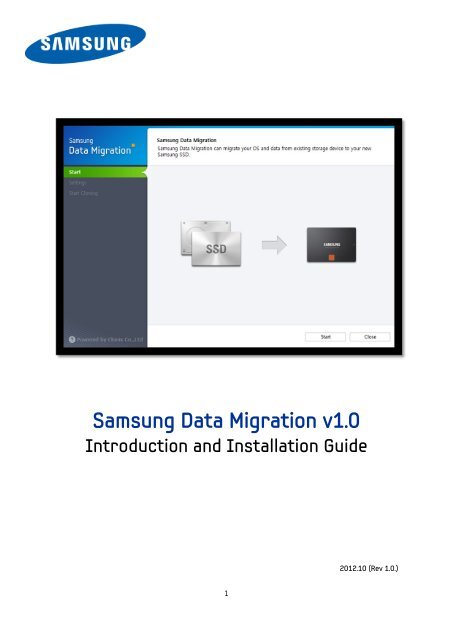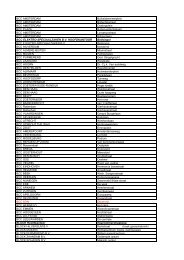Samsung Data Migration v1.0
Samsung Data Migration v1.0
Samsung Data Migration v1.0
Create successful ePaper yourself
Turn your PDF publications into a flip-book with our unique Google optimized e-Paper software.
<strong>Samsung</strong> <strong>Data</strong> <strong>Migration</strong> <strong>v1.0</strong><br />
Introduction and Installation Guide<br />
1<br />
2012.10 (Rev 1.0.)
Legal Disclaimer<br />
SAMSUNG ELECTRONICS RESERVES THE RIGHT TO CHANGE PRODUCTS,<br />
INFORMATION AND SPECIFICATIONS WITHOUT NOTICE.<br />
Products and specifications discussed herein are for reference purposes<br />
only. All information discussed herein is provided on an “AS IS” basis,<br />
without warranties of any kind. This document and all information<br />
discussed herein remain the sole and exclusive property of <strong>Samsung</strong><br />
Electronics. No license of any patent, copyright, mask work, trademark or<br />
any other intellectual property right is granted by one party to the other<br />
party under this document, by implication, estoppels or otherwise.<br />
<strong>Samsung</strong> products are not intended for use in life support, critical care,<br />
medical, safety equipment, or similar applications where product failure<br />
could result in loss of life or personal or physical harm, or any military or<br />
defense application, or any governmental procurement to which special<br />
terms or provisions may apply. For updates or additional information<br />
about <strong>Samsung</strong> products, contact your nearest <strong>Samsung</strong> office.<br />
Copyright © 2012<br />
This material is copyrighted by <strong>Samsung</strong> Electronics. Any unauthorized<br />
reproductions, use or disclosure of this material, or any part thereof, is<br />
strictly prohibited and is a violation under copyright law.<br />
Trademarks & Service Marks<br />
The <strong>Samsung</strong> Logo is the trademark of <strong>Samsung</strong> Electronics. Adobe is a<br />
trademark and Adobe Acrobat is a registered trademark of Adobe<br />
Systems Incorporated. All other company and product names may be<br />
trademarks of the respective companies with which they are associated.<br />
2<br />
2012.10 (Rev 1.0.)
Introduction<br />
The <strong>Samsung</strong> <strong>Data</strong> <strong>Migration</strong> software is designed to help users quickly,<br />
easily, and safely migrate all of their data – including their current<br />
operating system, application software, and user data – from their<br />
existing storage device (e.g. HDD) to their new <strong>Samsung</strong> SSD.<br />
<strong>Samsung</strong> <strong>Data</strong> <strong>Migration</strong> software is developed and distributed exclusively<br />
for owners of <strong>Samsung</strong> Solid State Drives (SSDs).<br />
Precautions<br />
1. When cloning the content of the source drive (e.g. HDD), all data on the<br />
target disk (<strong>Samsung</strong> SSD) will be deleted and is impossible to recover.<br />
Therefore, if you have stored any data that you would like to keep on<br />
the target disk, please back it up in advance.<br />
2. <strong>Samsung</strong> Electronics assumes no responsibility for any loss of data<br />
that may occur on the target disk in the course of using this software<br />
and will not be held liable for data recovery services. Even if the<br />
migration process fails, data contained on the original disk is not<br />
affected.<br />
3<br />
2012.10 (Rev 1.0.)
System Requirements<br />
Component Requirement<br />
Operating System<br />
Windows XP SP2 (32-bit)<br />
Windows Vista (32/64-bit)<br />
Windows 7 (32/64-bit)<br />
Windows 8 (32/64-bit)<br />
PC Memory (RAM) 1 GB or more<br />
Disk Space Minimum 10 MB required for installation<br />
Supported Partition Types MBR, GPT<br />
Supported Languages English<br />
Source Disk<br />
Target Disk<br />
The source disk (HDD or SSD) must contain the<br />
operating system installation<br />
The Target Disk must be one of the following:<br />
<strong>Samsung</strong> SSD 840 Series<br />
<strong>Samsung</strong> SSD 840 PRO Series<br />
<strong>Samsung</strong> SSD 830 Series<br />
<strong>Samsung</strong> SSD 470 Series<br />
4<br />
2012.10 (Rev 1.0.)
Limitations<br />
1. This software supports only the Windows operating systems listed above.<br />
2. Only the <strong>Samsung</strong> SSDs listed above are supported by this software. OEM<br />
storage devices provided through a computer manufacturer or supplied<br />
through another channel are not supported.<br />
3. This software will run only if the operating system is installed on the source<br />
disk. It will not function on disks that lack an operating system installation.<br />
4. If the amount of data stored on the source disk exceeds the capacity of the<br />
target disk, cloning will not proceed. The source disk (e.g. “C:” drive) must<br />
consist of at least 20% free space. If more than 80% of the source disk is<br />
filled with data, the cloning process cannot proceed normally. Secondary<br />
partitions require at least 5 GB of free space.<br />
5. On systems with three (3) drives or more (e.g. “C:”, “D:”, and “E:” drives) with<br />
the operating system installed on the “C:” drive, only the first two<br />
consecutive drives will be cloned (“C:” and “D:” drives). The “System” partition<br />
that is created during Windows installation is automatically replicated.<br />
6. OEM recovery partitions, generated at the factory by computer<br />
manufacturers, cannot be replicated.<br />
7. A difference of a few GB of data capacity between the source and target<br />
disks is normal after cloning. The software does not copy the files Windows<br />
automatically generates to manage virtual memory (page file, hibernation file,<br />
etc.).<br />
8. This software cannot clone encrypted disks. In order to clone an encrypted<br />
disk, you must first remove the password from the disk.<br />
9. If you have instant PC recovery software installed on your system, this<br />
software may not function properly.<br />
5<br />
2012.10 (Rev 1.0.)
www.samsung.com/ssd, 2012.10 www.samsung.com/samsungssd<br />
(Rev 1.0.)<br />
All brand and product names are trademarks of their respective companies.<br />
Design and contents of this manual are subject to change without notice.<br />
6<br />
©2012 <strong>Samsung</strong> Electronics, Co., Ltd. All rights reserved.