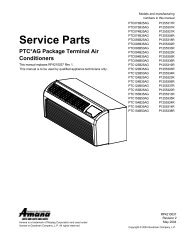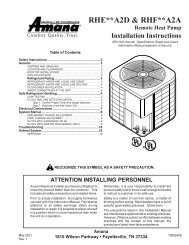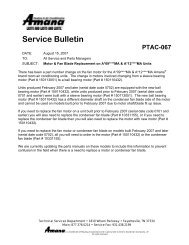SAMSUNG 104 - Johnstone Supply
SAMSUNG 104 - Johnstone Supply
SAMSUNG 104 - Johnstone Supply
Create successful ePaper yourself
Turn your PDF publications into a flip-book with our unique Google optimized e-Paper software.
<strong>SAMSUNG</strong> <strong>104</strong>
Advisory note:<br />
<strong>SAMSUNG</strong> <strong>104</strong><br />
An understanding of basic refrigeration, electricity and<br />
thermal dynamics is needed to fully understand this<br />
material<br />
If you do not have HVAC/R experience this training<br />
information will not be helpful<br />
Samsung Technical Staff<br />
John Miles<br />
Director of Engineering and Technical Support<br />
562 463 0880 x 229<br />
Nelson “Stu” Taylor<br />
Technical Support Manager<br />
562 463 0880 x 228<br />
Denis Dumm<br />
Technical Support<br />
717 243 2535 x 205<br />
Mike Steinke<br />
Technical Support<br />
717 243 2535 x 208<br />
April 2004
Technical <strong>104</strong> Contents<br />
Page Number Title<br />
3 Mini Split Basics<br />
4 Applications – Computer Rooms<br />
5 Applications – Computer Rooms<br />
6 Applications – Commercial Offices<br />
7 Applications – Residential<br />
8 Applications – Low Ambient<br />
9 Applications – Heat Pump<br />
10 Applications – Heat Pumps<br />
11 Applications - Multi Splits<br />
12 Applications - Multi Splits<br />
13 Applications – Cassettes<br />
14 Applications - Floor Standing Units<br />
15 Accessories<br />
16 Accessories<br />
17 Pre Installation Check List<br />
18 Pre Installation Check List<br />
19 Pre Installation Check List<br />
20 Installation Tips<br />
21 Installation Tips<br />
22 Installation Tips<br />
23 Common Technical Questions<br />
24 Common Technical Questions<br />
25 Common Technical Questions<br />
26 Maintenance<br />
27 Window Units & Website<br />
28 Warranty Information<br />
29 Manual Notes<br />
2
MINI SPLIT BASICS<br />
What is a Mini-Split?<br />
A typical definition of a mini split is a split air conditioner or heat pump, without<br />
ductwork (ductless), the evaporator is usually mounted in or adjacent to the area<br />
being cooled. Other features are typically low air volume, continuous fan<br />
operation, low noise levels and remote control. Typical uses are Residential and<br />
light commercial (offices)<br />
Why use a Mini-Split?<br />
The first answer that most people think of is : I don’t have or can’t install any<br />
ductwork.<br />
Many other reasons are:<br />
Comfort, Mini-splits offer greater comfort when compared to traditional air<br />
conditioning units. The lower air volume promotes greater dehumidification, the<br />
individual control allows for greater personal comfort, and the lack of ductwork<br />
added to the anti bacterial filters and construction of the Samsung units prevents<br />
the spread of airborne contaminants.<br />
Control, the room where the Mini-split is installed requires separate temperature<br />
control from the rest of the building, or was added after the rest of the building<br />
structure was completed. The continuous fan operation provides very accurate<br />
temperature sensing of the room as the unit is always sampling the return air<br />
temperature and then it will control the unit based on this temperature<br />
Easy Installation, Mini-splits are generally small in physical size, they are very<br />
easy to install (typically less than 4 hours/unit), and the variety of styles mean<br />
that they can be installed in almost any suitably sized area.<br />
Noise Levels, because the indoor unit shares the living space with you, they are<br />
designed for the lowest noise levels possible, approximately 30 Db. The outdoor<br />
units are also much quieter than conventional central air conditioning condensing<br />
units. This means that they can be installed in areas close to property lines<br />
without disturbing your neighbor’s.<br />
3
Applications<br />
Computer or Data Server Rooms<br />
Mini-splits are designed to cool people and keep them comfortable. That means<br />
the typical range of temperatures for the zone is 70-72 DegF. Mini Splits were<br />
not specifically designed for cooling server rooms or other data rooms however<br />
this is a very common application, and also the #1 Technical Service issue.<br />
Sizing<br />
Sizing of the Mini Split to the room is EXTREMELY IMPORTANT.<br />
Samsung recommends a 12,000 Btu/h capacity per 200 to 250 Sq Ft of<br />
room size. Do not exceed this sizing guideline<br />
Larger units in smaller areas than the guideline states cause the supply airflow<br />
from the unit to “bounce back” into the return air stream of the unit<br />
The room temperature sensor is located on the unit in the return air stream, if the<br />
supply air “bounces back” into the unit, it will satisfy the sensor and the unit will<br />
shut down. Then due to the heat load in the room the sensor will quickly sense a<br />
rise in temperature and call for cooling<br />
This leads to short cycling of the unit and a much reduced unit life span.<br />
Do not install Samsung Mini Splits in rooms less than 100 Sq Ft<br />
Unit Location<br />
Ensure that no obstacles to air flow exist within 10 feet of the unit, be especially<br />
aware that Computer server units create an airflow baffle and can affect airflow to<br />
and from the unit.<br />
The Samsung unit must be installed high on a wall so that the airflow is<br />
unimpeded<br />
4
Cont<br />
Sensible Heat and Humidity<br />
Samsung units are designed for an approximate SHR of 0.66.<br />
Be aware that low humidity conditions will further reduce unit performance,<br />
requiring either additional higher fan speeds to be programmed into the unit, or<br />
introduction of some latent load into the room<br />
Compressor Run Times<br />
To ensure compressor longevity it is paramount that the compressor run time be<br />
longer than 5 minutes at all times throughout the year. This will allow oil return to<br />
the compressor, and will ensure that the maximum number of starts per hour is<br />
not exceeded.<br />
If the compressor run time is less than 5 minutes, this is very indicative that the<br />
unit is oversized.<br />
Ambient<br />
The other major issue with Computer or Data rooms is that they are designed to<br />
operate 365 days 24/7. This means that the Outdoor unit will be exposed to<br />
temperatures below the minimum design ambient of 60 DegF (AS model series)<br />
Therefore for operation for these ambient temperatures, Samsung insists on the<br />
following three items being installed on the system<br />
1. ICM 326H Fan Speed controller.<br />
2. Crankcase Heater on all AS07, AS09, AS24 & AS30 units, and on ALL<br />
units manufactured prior to 2004<br />
3. A Wind Baffle on the coil inlet and the exhaust of the condenser fan. This<br />
will isolate the unit from any wind that could cause the unit to over<br />
condense and slug liquid back to the compressor.<br />
Multi Splits<br />
Do not use Multi Splits in a Computer, Server or Telecommunications room.<br />
Always use a Single zone unit, preferably a cooling only unit for these types of<br />
room, no matter how tempting it is to use a Multi Split<br />
5
Applications<br />
Commercial, Offices, Shops, Churches etc<br />
Sizing<br />
Sizing of the Mini Split to the room is EXTREMELY IMPORTANT.<br />
Samsung recommends a 12,000 Btu/h capacity for each 350 to 400 Sq Ft of<br />
the Room<br />
Do not exceed this sizing guideline for the same reason as the computer room<br />
application information<br />
Do not install Samsung Mini Splits in rooms less than 100 Sq Ft<br />
Ambient<br />
Check as to the lowest ambient temperature that will be required for cooling, the<br />
minimum design temperature for the Outdoor unit is 60 DegF, (AS/AQ model<br />
series) If cooling is required below that, down to 32 DegF, Samsung insists on an<br />
ICM 326H Fan Speed controller being installed on the Outdoor unit. On AS07 &<br />
AS09 units, and AS12/18 prior to 2004 a Crankcase Heater should also be<br />
installed.<br />
Filters<br />
Samsung Mini Splits, because of the constant operation of the fan require much<br />
more frequent filter cleanings or replacements than the standard “ducted US<br />
style” units which are generally used for commercial buildings. Samsung<br />
recommends that the filters are cleaned every 8 weeks of operation, more<br />
frequently in areas subject to dirtier conditions e.g. Warehouse offices etc<br />
Condensers located inside the Building<br />
Especially with Warehouse or additional office space the condensers can be<br />
installed inside the building, this provides two specific issues to address<br />
1. Lower ambient, these units are rated at 95 DegF ambient, if the ambient in<br />
the building does not rise above 80 DegF, we can downsize the unit as it<br />
will produce more capacity and operate more efficiently<br />
2. Cleaning the condenser coil, use soapy water and keep the condenser coil<br />
clean, put it on the same schedule as the indoor unit filter cleaning<br />
6
Applications<br />
Residential<br />
Sizing<br />
Sizing of the Mini Split to the room is EXTREMELY IMPORTANT.<br />
Samsung recommends a 12,000 Btu/h capacity for each 550 to 600 Sq Ft of<br />
the Room<br />
The throw of a 7, 9 or 12,000 Btu/h unit is approximately 18 feet, and the 18, 24<br />
and 30,000 Btu/h units have a throw of approximately 25 feet.<br />
Therefore when applying these units in a residential application make sure that<br />
the units are not mounted at the top of the stairs blowing directly onto a wall or<br />
inside a niche or cutout in a room.<br />
Again the temperature sensor is designed to sense the returning air after it has<br />
been supplied to the room, extracted the heat and humidity and then returned to<br />
the unit, not when it has been bounced directly back off a wall or other obstacle<br />
Ambient<br />
As standard the units are capable of cooling down to an ambient of 60 DegF,<br />
(AS/AQ Series) which is sufficient for the majority of residential applications<br />
Indoor unit Location<br />
For optimum unit operation the Indoor unit has to be mounted a minimum of 6<br />
feet from the floor. A minimum height of 4 feet must be maintained for correct<br />
unit operation<br />
Outdoor unit location<br />
The Outdoor units are designed to operate with extremely low noise levels<br />
compared to the standard US condensing unit, this allows the outdoor units to<br />
located in areas closer to property lines, however when locating the Samsung<br />
Outdoor unit ensure that the spacing detailed in the Installation manual are<br />
observed.<br />
7
Applications<br />
Low Ambient<br />
As stated in the specific applications :<br />
The following models are capable of providing Cooling operation down to an<br />
ambient temperature of 60 DegF. Therefore to operate in Cooling down to an<br />
ambient temperature of 32 DegF they require the installation of an ICM326H Fan<br />
Speed Controller<br />
AS – Cooling only AQ – Heat Pump<br />
AS07A6MA<br />
AS09A6MAF AQ09A6MAF<br />
AS12ABMCF AQ12ABMCF<br />
AS18A0RCF AQ18A0RCF<br />
AS24A2RC AQ24A2RC<br />
AS30C2BC AQ30C2BC<br />
AM – Cooling only Multi Splits AP – Floor Standing<br />
AM18B1C2 (plus extra probe) APC3240C<br />
AM26B1C2 (plus extra probe) AP500PF<br />
AM27B1C3 (plus extra probe)<br />
The following units have Low Ambient operation, down to 32 DegF installed as<br />
standard, and do not require any additional low ambient kit to be installed<br />
ACC – Cooling only Cassette ACH – Heat Pump Cassette<br />
ACC1800C ACH2400C<br />
ACC2400C ACH2800C<br />
ACC2800C<br />
ACC4400C<br />
The following units SHOULD NOT BE USED in an application which requires<br />
cooling below a 60 DegF ambient<br />
AD18B1C2<br />
AD26B1C2<br />
8
Applications<br />
Heat Pump<br />
The Samsung Heat Pump units are NOT fitted with any type of auxiliary heating<br />
for back up heat during periods of time when the outdoor ambient is to cold to<br />
allow for full capacity operation<br />
Due to this the following is true<br />
The Colder the air outside the lower the capacity and supply air temperature<br />
provided by your Samsung Heat Pump unit<br />
This means that as the temperature falls below 32 DegF the unit produces less<br />
heat and the air coming off the unit starts to feel cold to the touch<br />
Below 14 DegF the heat output is greatly reduced, the energy input greatly<br />
increased and we recommend that the unit not be operated fro more than 3<br />
hours continuously. The supply air temperature will be below body temperature<br />
Therefore we recommend that the Samsung heat pump should NOT be used as<br />
the primary source of heating for areas where the Outdoor temperature can fall to<br />
14 DegF or below.<br />
If a Heat Pump is used please ensure that an additional source of heat<br />
(baseboard electric or hydronic, or other type) be used when the temperature<br />
falls below 24 DegF<br />
Defrost<br />
However the Samsung unit does have “Demand Defrost” which allows the unit to<br />
choose when to enter into defrost based upon various operating characteristics,<br />
not just every 30, 60 or 90 minutes as most heat pumps<br />
The defrost is based upon the following requirements, if these criteria are<br />
satisfied<br />
Defrost Starts IF 1 Indoor Coil Temperature drops 1 DegF for<br />
Consecutive 6 minute periods<br />
2 Indoor Coil Temperature is below <strong>104</strong> DegF<br />
3 Compressor has been running for a minimum<br />
of 20 minutes total<br />
9
Cont<br />
OR<br />
Defrost ALSO Starts IF 1 Total Compressor run time is over 3 hours<br />
2 Indoor Coil Temperature is below <strong>104</strong> DegF<br />
3 Compressor has been running for 6 minutes<br />
continuously<br />
During Defrost the Indoor fan motor will stop so that cold air is not blown into the<br />
room.<br />
The Indoor fan motor will only start again when the unit has returned to heat<br />
pump heating and the indoor coil temperature reaches 131 DegF, this is<br />
Samsung’s warm start,<br />
When the unit is first started in Heat Pump mode the Indoor fan motor will also<br />
not run until the coil temperature has reached 131 DegF<br />
Heat Pump Heating on the Remote Control<br />
The symbol on the Remote Control for Heat Pump Heating can be a little<br />
confusing<br />
The symbol that is a SUN is the correct symbol for Heat Pump Heating<br />
Press the mode button until the SUN is displayed, and then select the desired<br />
temperature and fan speed and the unit will operate in Heat Pump mode<br />
The symbol that looks like a FLAME is actually a DRIP of water. This mode is<br />
the DRY mode, which is used to cool the room down at the lowest possible fan<br />
speed, which removes the most moisture from the room.<br />
Therefore if your customer complains that his heat pump is not operating in<br />
heating, first check that he has it in the correct mode on the remote control<br />
Reversing Valve<br />
The reversing or 4 way valve is energized for HEATING in a Samsung unit. If the<br />
unit does not produce heat when in the Heat Pump mode, check for line voltage<br />
at the solenoid coil on the valve. If a replacement valve or coil is required, note<br />
the valve manufacturer to ensure that the correct assembly is provided.<br />
10
Applications<br />
Multi Splits<br />
Multi Splits are units with a single Outdoor unit, (with multiple compressors) and<br />
dual or triple Indoor units. Each Indoor unit has its own line set and hand held<br />
remote controller.<br />
Multi Splits are designed to be able to cool separate zones with the convenience<br />
of a single outdoor unit. We do not recommend that the units be used to cool the<br />
same zone, unless they can be spaced a minimum of 25 feet apart on the wall or<br />
ceiling<br />
Do not ever place two Multi Splits where they blow directly into each other<br />
Model Configuration<br />
AM18B1C2 2 x 9,000 Btu/h Cooling only systems<br />
AM26B1C2 2 x 13,000 Btu/h Cooling only systems<br />
AM27B1C3 1 x 13,000 Btu/h Cooling only system<br />
2 x 7,000 Btu/h Cooling only systems<br />
AD18B1C2 2 x 9,000 Btu/h Heat Pump systems<br />
AD26B1C2 2 x 13,000 Btu/h Heat Pump systems<br />
Line Runs<br />
AM18B1C2 50ft total with 23ft lift – Each Indoor unit<br />
AM26B1C2 50ft total with 23ft lift – Each Indoor unit<br />
AM27B1C3 13,000 Btu/h unit 50ft total with 23ft lift<br />
50ft total 23ft lift – Each 7,000 Btu/h unit<br />
AD18B1C2 50ft total with 23ft lift – Each Indoor unit<br />
AD26B1C2 50ft total with 23ft lift – Each Indoor unit<br />
11
Cont<br />
Control Wiring<br />
Each Indoor unit has its own set of control wiring<br />
It is very important that you :<br />
WIRE THE “A” UNIT CONTROL TERMINALS ON THE OUTDOOR UNIT TO<br />
THE “A” INDOOR UNIT, “B” UNIT CONTROL TERMINALS TO THE “B” INDOOR<br />
UNIT ETC<br />
This seems very easy, but we answer multiple technical phone calls where this<br />
has not been done and the units operate backwards and freeze up the Indoor<br />
units or do not cool<br />
Samsung recommends that the installer runs the refrigerant piping and electrical<br />
wiring together and connects one circuit at a time to prevent this mistake<br />
Communication<br />
The AM27B1C3 and the AD18/26B1C2 units use communication to control the<br />
Outdoor unit<br />
With the AD units it is very important that these units are ADDRESSED, so that<br />
the Outdoor unit can correctly identify the Indoor unit that requires compressor<br />
operation<br />
Address Settings<br />
A Unit B Unit<br />
SW01 SW02 SW01 SW02<br />
L H H H<br />
DO NOT USE L & L<br />
Failure to address the units will result in a CO code being displayed on the<br />
Outdoor unit PCB, individual Indoor unit communication errors will be shown as a<br />
CA and CB respectively<br />
12
Applications<br />
Ceiling Cassette Units<br />
Ceiling Cassette units are designed to be mounted in a drop ceiling. They do not<br />
fit exactly into a 2’ x 4’ ceiling tile. 4 tiles should be removed and the cross bars<br />
cut away, the unit chassis will then fit inside the space created. The tiles will then<br />
be trimmed to suit and will lay on the fascia panel which is attached to the Indoor<br />
unit<br />
Ceiling Cassettes are designed for use in mostly commercial applications, so<br />
make sure that the Commercial sizing guides are adhered to.<br />
Fresh Air<br />
The Samsung Ceiling Cassettes are not capable of introducing fresh air from<br />
outside the room<br />
Ducted Discharge<br />
A single ducted discharge can be attached to the Indoor unit chassis to allow up<br />
to 15% of the unit airflow to be provided to a remote location e.g. Bathroom,<br />
small office etc. For optimum operation, the duct size should be a minimum of 8”<br />
diameter and the DB97-00265A Air Block Off kit should be installed in the Indoor<br />
unit supply air discharge. Maximum of 2 can be used per Indoor unit<br />
Control Wiring<br />
The ACC/ACH units communicate between the Indoor unit and the Outdoor unit.<br />
Communication wiring is a dual wire (ACC1800C) and single wire (All other units)<br />
This communication wire should be separated by at least 2” from the high voltage<br />
power wires and not routed next to or over any other high voltage device e.g.<br />
florescent lights<br />
Controls<br />
As standard these units are supplied with a Wired Remote control<br />
If Wireless or Infra Red Hand Held control is required this option kit must be<br />
ordered separately.<br />
The kit consists of 2 pieces Hand Held Remote<br />
I/R Signal receiver for the Fascia Panel<br />
13
Applications<br />
Floor Standing Units<br />
Floor standing units are designed primarily for the hospitality industry, bars,<br />
restaurants, hotels etc. They can be placed in a corner or recessed into a wall<br />
and provide cooling for a large area in a quiet, convenient unit<br />
The units are very easy to install and maintain as all access is via the removable<br />
front panels on the indoor unit<br />
Power <strong>Supply</strong><br />
The AP500PF is unique in the Samsung model line up, as this unit is the only<br />
3 PHASE model available.<br />
The Outdoor unit operates on 208/230V – 3Ph – 60Hz, and the Indoor unit is fed<br />
208-230V – 1Ph – 60Hz from the Outdoor unit<br />
Auto Restart<br />
Until the mid 2002 model year, these units did not feature Auto restart after a<br />
power failure. If the unit has a serial number P1_ T6_______ and later, it should<br />
have auto restart as standard. To retrofit an earlier unit, a replacement PCB and<br />
temperature sensor (AP3240C) will be required<br />
Longer Line Set Runs<br />
Both of the AP units are available with a maximum line set length of 82ft total run,<br />
which includes an elevation difference of 49ft (trap at 25ft). This allows<br />
maximum flexibility in locating the Outdoor unit, when compared to a high wall<br />
unit of similar capacity<br />
14
Accessories<br />
To make the installation process simpler Samsung is pleased to offer the<br />
following accessories for our range of Mini Splits<br />
Condensate pumps:<br />
We recommend Sauerman pumps for our units. Remember all pumping<br />
systems require diligent maintenance and make noise during operation.<br />
These small pumps may use the power supply provided at the indoor unit,<br />
provided the electrical requirements are adequate.<br />
Float switches and alarms are sometimes used for obvious reasons.<br />
The switch to deactivate the a/c unit may disrupt power to the Samsung indoor<br />
unit.<br />
However, once the float returns to the normal setting, the wall mount unit with<br />
auto restart capability, will restart.<br />
The switching mechanism of the float switch must be able to handle the current<br />
draw of the system.<br />
We recommend wiring the alarm switch in series with the room temperature<br />
sensor as this will create an error code which will stop the unit and flash the<br />
operating lights to signify the fault.<br />
Line Sets<br />
Samsung offer Line Sets for all of the High Wall and Multi Split units in both a<br />
25ft and a 50ft length<br />
The advantages of these Line Sets are :<br />
1. Both the Suction and “Expanded Gas” line are insulated with high<br />
efficiency 3/8” insulation. On all High Wall and Multi Split Samsung units<br />
both lines are required to be insulated as the Expansion Device for the<br />
system is located in the Outdoor unit<br />
2. Electrical wire is included : As the Electrical Interconnect between the<br />
Indoor and Outdoor units is line voltage, 14 AWG wire is required. The<br />
Line Sets are supplied complete with 7 conductor 14 AWG wire, sufficient<br />
to be able to connect all Samsung models<br />
3. Factory made flare connections, these allow for complete confidence in<br />
the connection at the Indoor and Outdoor units<br />
15
Cont<br />
Samsung Electrical Cables<br />
14 Gauge wire is required in North America for all the interconnect wiring<br />
7 interconnecting wires are the most required between indoor and outdoor units –<br />
AQ24 and AQ30 systems<br />
Disregard the information in the Installation Manuals requiring the use of 18<br />
gauge cables.<br />
Low Ambient Controller<br />
Refer to Page 7 for Low Ambient information<br />
Condenser covers<br />
Samsung commercial systems come with a plastic cover. A cover is a good as<br />
long as the interior of the outdoor unit stays free of moisture. This moisture does<br />
more damage than leaving the Outdoor unit uncovered.<br />
Mounting Brackets<br />
Samsung offers wall-mounting brackets as an accessory.<br />
Mounting the condensing unit on the wall is common throughout the world. Due<br />
to space and line run limitations. The condensing unit is very quite and light. The<br />
unit requires a 4” clearance from the wall.<br />
These are manufactured by MURPRO and come complete with isolators and are<br />
completely adjustable.<br />
16
Pre Installation Requirements<br />
1. Unit sized correctly and applied correctly<br />
Refer to Pages 4, 5, 6 & 7 for information on the sizing and requirements for the<br />
specific application required. If in doubt call Technical Service for advice<br />
2. Electrical Requirements<br />
All the Samsung units require Line Voltage interconnect for both power for the<br />
Indoor unit and Control voltage for the Outdoor unit.<br />
There is NO 24V AC wiring on these units, therefore all the electrical wiring<br />
between the units MUST be in 14 AWG<br />
The Outdoor unit should be fed with power from the Breaker or Disconnect box.<br />
The Outdoor unit will provide power for the Indoor unit.<br />
Do not install local disconnects or J boxes adjacent to the Indoor unit as this can<br />
cause mis-wiring and polarity issues for the system<br />
3. Breaker Size<br />
Check the Breaker Size is correct for the system, Samsung units do not have<br />
start components for the compressor, and therefore they rely on the correct<br />
power and amperage supply to start<br />
Unit Power <strong>Supply</strong> Breaker Size<br />
AS07 115V-1Ph-60Hz 15A<br />
AS/AQ09 115V-1Ph-60Hz 15A<br />
AS/AQ12 208/230V-1Ph-60Hz 15A<br />
AS/AQ18 208/230V-1Ph-60Hz 20A<br />
AS/AQ24 208/230V-1Ph-60Hz 25A<br />
AS/AQ30 208/230V-1Ph-60Hz 30A<br />
AM18/26 208/230V-1Ph-60Hz 20A<br />
AM27 208/230V-1Ph-60Hz 20A<br />
AD18/26 208/230V-1Ph-60Hz 20A<br />
17
Cont<br />
4. Line Set Lengths and Sizes<br />
Ensure that the Maximum Line Set lengths are observed, the System will not<br />
operate correctly and will probably experience premature failure of its<br />
components<br />
Do not upsize or alter the Line Set Sizes from those published, Samsung cannot<br />
guarantee operation with incorrectly sized Line Sets<br />
Model Suction Expanded Gas Total Length Lift<br />
AS07 3/8” ¼” 50ft 23ft<br />
AS/AQ09 3/8” ¼” 50ft 23ft<br />
AS/AQ12 ½” ¼” 50ft 23ft<br />
AS/AQ18 ½” ¼” 50ft 23ft<br />
AS/AQ24 5/8” ¼” 64ft 26ft<br />
AS/AQ30 5/8” ¼” 64ft 26ft<br />
AM18 3/8” ¼” 50ft Each 23ft<br />
AM26 ½” ¼” 50ft Each 23ft<br />
AM27 (13k unit) ½” ¼” 50ft each 23ft<br />
AM27 (7k units) 3/8” ¼” 50ft each 23ft<br />
AD18 3/8” ¼” 50ft Each 23ft<br />
AD26 ½” ¼” 50ft Each 23ft<br />
Model Suction Liquid Total Length Lift<br />
ACC18 5/8” ¼” 98ft 49ft<br />
ACC24 5/8” ¼” 98ft 49ft<br />
ACC28 5/8” ¼” 98ft 49ft<br />
ACC44 ¾” 3/8” 164ft 82ft<br />
ACH24 5/8” 3/8” 98ft 49ft<br />
ACH28 5/8” 3/8” 98ft 49ft<br />
AP32 5/8” 3/8” 82ft 49ft<br />
AP50 ¾” 3/8” 82ft 49ft<br />
18
Cont<br />
5. Indoor Unit Positioning<br />
High Wall units must be mounted high on the wall, use a height of 6 to 8 feet,<br />
with nothing that would restrict airflow in front of the indoor units. This will<br />
provide optimum operation<br />
The air returned to the indoor unit must be indicative of the true temperature of<br />
the entire space. When the unit is high on the wall, and the discharge air travels<br />
along the longest path possible to return to the unit (no blockage or reflected air<br />
returned) the system will operate properly. Wall units throw air approximately 18’<br />
(7, 9 & 12,000 Btu/h units) and 25’ (18, 24 & 30,000 Btu/h units)<br />
6. Outdoor Unit Positioning<br />
Ensure that a minimum distance of 4” behind the unit, and 24” in front of unit is<br />
maintained; otherwise the condenser airflow will be affected.<br />
Ensure adequate access for service and repair is provided. The easiest access<br />
to the unit can be obtained by removing the top cover to the condensing unit<br />
All valve and electrical connections are on the RHS of the Outdoor unit when<br />
looking at the condenser fan<br />
19
Installation Tips<br />
1. Samsung units do not use a filter dryer on the original Installation<br />
Avoid problems with a clean installation of refrigerant lines. The system must be<br />
put into a deep vacuum (400 Microns minimum) and pressure tested with<br />
nitrogen.<br />
On Heat Pump systems it is good practice to insulate the flare nuts to prevent<br />
loosening as the system operates.<br />
2. Electrical Wiring Connections<br />
Samsung systems are ALL POLARITY SENSITIVE to the power supply, even<br />
the 208/230V units, it is very important that the wiring from Outdoor to Indoor unit<br />
is point to point, with the wire leaving one terminal on the Outdoor units and<br />
landing in the same numbered or lettered terminal on the Indoor unit<br />
This is a sample electrical interconnect for the following units<br />
AS18A0RCF/AS24A2RC/AS30C2BC<br />
Indoor Unit Outdoor Unit<br />
G G<br />
A A<br />
B B<br />
3 3<br />
2 2<br />
1 1<br />
L2<br />
L1<br />
System<br />
Breaker<br />
208/230V Power is supplied from the Breaker on L1 & L2<br />
208/230V Power for the Indoor unit is provided on A & B<br />
Compressor signal is Terminal #1<br />
Condenser Fan Low Speed is Terminal #2<br />
Condenser Fan High Speed is Terminal #3<br />
G is Ground (or Earth as it is sometimes called)<br />
20
Cont<br />
3. Number of Electrical Interconnect Wires<br />
If a question on the wiring occurs, the best manual to consult is the Service guide<br />
as it contains the unit wiring diagrams<br />
Model Number of Interconnect Wires, including Ground<br />
AS07/09/12 4<br />
AQ09/12 6<br />
AS18/24/30 6<br />
AQ18/24/30 7<br />
AM18/26/27 4 per Indoor Unit<br />
AD18/26 4 per Indoor Unit<br />
ACC18 5<br />
ACC24/28/44 4<br />
ACH24/28 4<br />
AP32/500 4<br />
4. Opening the Service Valves<br />
After pressure testing and evacuation, the charge for the system has to be<br />
released from the Outdoor unit.<br />
To do this, it is very important that the<br />
SUCTION SERVICE VALVE MUST BE OPENED FIRST<br />
This will allow the refrigerant to flood the system without passing through the<br />
capillary tube. If the Liquid service valve is opened first it is possible to log Oil in<br />
the capillary tube, especially if the Outdoor temperature is low<br />
If this happens the unit will drop into a vacuum immediately on start up of the<br />
unit, to repair this either recover the refrigerant charge and start evacuation again<br />
or it is possible to clear the log by driving up the condenser head pressure by<br />
blocking off the outdoor coil or unplugging the condenser fan<br />
21
Cont<br />
5. Adding Refrigerant Charge<br />
If the unit interconnect length exceeds the standard charge length of the system,<br />
additional refrigerant must be added to the system. Samsung systems do not<br />
have a set length for this standard charge, on some units it is 16ft, some units it<br />
is 25ft. Always check the Service or Installation manual for your unit<br />
The additional refrigerant MUST BE WEIGHED INTO THE SYSTEM, as these<br />
are critically charged systems<br />
The additional amount of refrigerant required is calculated from the extra length<br />
of interconnect multiplied by the refrigerant quantity in oz/ft. All systems used<br />
R22<br />
AS07 & AS/AQ09 Add 0.2 oz/ft<br />
AS/AQ12&18 Add 0.3 oz/ft<br />
AS/AQ24/30 Add 0.4 oz/ft<br />
Model Standard Additional charge for various lengths<br />
Charge (oz R22)<br />
Length (ft) 25ft 35ft 50ft 64ft<br />
AS07 16 1.8 3.8 6.8 N/A<br />
AS/AQ09A6MA 16 1.8 3.8 6.8 N/A<br />
AS/AQ09A6MAF 25 0 2.0 5.0 N/A<br />
AS/AQ12 25 0 3.0 7.5 N/A<br />
AS/AQ18 25 0 3.0 7.5 N/A<br />
AS/AQ24 16 3.4 7.4 13.4 19.2<br />
AS/AQ30 25 0 4.0 10.0 15.6<br />
AM18/26 50 0 0 0 N/A<br />
AM27 50 0 0 0 N/A<br />
AD18/26 33 0 0.4 3.4 N/A<br />
6. Condensate Piping<br />
Follow installation instruction and remember water runs down hill.<br />
Installation diagram is in the Installation and Operation Manual<br />
22
Common Technical Problems<br />
These are a sample of the common Technical questions that are asked of our<br />
Technical Support staff. By having these available it may help diagnose a<br />
problem before calling<br />
1. No operation Indoor Unit – No Indicator lights on the unit<br />
If the Indoor unit has power to it, but it will not operate, first check the 3.15A Fuse<br />
that is mounted on the Indoor PCB (Microprocessor). This fuse is used to protect<br />
the PCB from spikes or changes in the power supply, therefore it is common to<br />
require this fuse after electrical storms or power outages<br />
Replacement fuses can most easily be obtained from Radio Shack or Car parts<br />
stores. The fuse is a glass Buss type<br />
2. No Compressor or Condenser Fan Operation on start up<br />
This is due to the polarity on the power supply being reversed, which allows the<br />
control relays to close on the same leg, giving 0V at the compressor.<br />
The reason that Samsung units have polarity even on 208/230V power is that<br />
they are built for the world marketplace. The rest of the world uses a 220V “Hot<br />
Leg” and a 0V Neutral leg. This means that the unit switches the “Hot Leg” via<br />
the PCB and sends it back to the Outdoor unit to start the compressor and<br />
condenser fan<br />
This can be alleviated by wiring the unit in multi colored wires (see the Samsung<br />
wire in the accessories section), or by making sure that the wiring is exactly point<br />
to point per the diagram – See the interconnect diagram on Page 18 of this<br />
manual)<br />
23
Cont<br />
3. PCB – All Indicator Lights Flashing<br />
This is due to the Indoor PCB having lost its communication with the Remote<br />
Control and becoming “confused” as to what it outputs should be<br />
This is very easy to correct, it requires the Indoor unit to be powered up, the<br />
Remote Control in hand and the correct code for the unit. The code can be<br />
found either in Service guide or from calling Technical Support<br />
The batteries from the remote control are removed, and WHILE holding down<br />
both of the temperature Up/Down keys replace the batteries in the remote<br />
This will cause the display to change to 6 zeros<br />
Then by using the : Temperature UP button the 2 nd Zero can be changed<br />
Temperature DOWN button the 3 rd Zero can be changed<br />
Fan Speed button the 4 th Zero can be changed<br />
ON Timer button the 5 th Zero can be changed<br />
OFF Timer button the 6 th Zero can be changed<br />
Then the MODE button is pressed<br />
This will cause the display to change to 1 and 5 zeros<br />
Then by using the : Temperature UP button the 2 nd Zero can be changed<br />
Temperature DOWN button the 3 rd Zero can be changed<br />
Fan Speed button the 4 th Zero can be changed<br />
ON Timer button the 5 th Zero can be changed<br />
OFF Timer button the 6 th Zero can be changed<br />
After this the remote is aimed at the Indoor unit and the ON/OFF button is<br />
pressed, this sends the signal to the Indoor unit, reprograms it, and just the STD<br />
light will flash.<br />
Remove the batteries and replace normally<br />
Select the required mode and temperature, and transmit to the unit, it will now<br />
operate normally<br />
This procedure will also be required should the Indoor PCB be replaced as this<br />
allows the correct code for the model to be programmed<br />
24
Cont<br />
4. My Cassette Wired Remote Controller reads in Degree Celsius<br />
Again because these units are designed for a world market they have the ability<br />
to display the set and actual temperature in Celsius and Fahrenheit. The default<br />
setting is Celsius<br />
To change the display use the following :<br />
Turn Off the power to the system at the Breaker<br />
Open up the Wired Remote Controller, on the PCB in the controller there are 4<br />
Dip Switches<br />
Locate Dip Switch #3 and switch it to the OFF position (opposite) position<br />
Re-assemble the Wired Remote and turn the power back on<br />
The display will now read in Fahrenheit!!<br />
5. I can’t get the Flare nuts to fit on the Service Valves<br />
This is a more common call than we expected it to be. The Service Valves have<br />
two separate threaded connections<br />
The threaded connection for the Flare nuts (supplied with the unit)<br />
These are found UNDER THE BLACK PLASTIC CAPS<br />
The close machined thread for the Service Valve Stems<br />
These are found UNDER THE BRASS CAPS<br />
DO NOT TRY TO PUT THE FLARE NUTS ON THE THREADS FOR THE<br />
SERVICE VALVE STEMS – THEY WILL NOT FIT<br />
FLARE<br />
FLARE<br />
25
Maintenance<br />
Mini Splits are very easy to maintain, in reality they are not very different to the<br />
maintenance on a Central A/C or Heat Pump system, and can be placed on a<br />
similar maintenance schedule with one major exception.<br />
Filters & the Continuous Fan<br />
All Mini Splits feature continuous Indoor fan operation when the unit is powered<br />
and turned on, the Indoor fan does not cycle with the compressor as is common<br />
with the standard “US style” systems<br />
The reason for this is :<br />
While the system is on, the fan slowly moves air throughout the conditioned<br />
space, monitoring the temperature of the air returning to the fan coil. This action<br />
provides accurate temperature control and eliminates temperature and air<br />
stratification inside the room.<br />
The system will quickly react to changes in temperature in the conditioned space,<br />
allowing a minimal temperature fluctuation and a more comfortable environment.<br />
The energy use and wear on a constantly moving fan is less than a fan<br />
constantly starting and stopping. The additional cost per year is negligible;<br />
It can be compared to a 40-watt light bulb being used all year (approximate cost<br />
per day of less than a quarter) to a 1/3 to ½ (500 to 750 watts) hp motor. (Which<br />
is started and stopped 4 to 6 times in an hour, consuming far more energy and<br />
costing more : 500W x 20minutes = 166W consumed per hour versus 40W for<br />
the Samsung unit<br />
But the constant fan operation does have one drawback, the unit air filters work<br />
harder and therefore clog up faster than on a regular central unit<br />
Therefore Samsung recommends that in a residential application the 2 large Air<br />
Filters be cleaned MONTHLY & the two smaller optional filters be replaced every<br />
2 MONTHS<br />
This is very important, especially with the lower airflows of the Samsung units<br />
any loss of airflow due to dirty or clogged filters can cause the unit to possibly<br />
freeze up the indoor coil or to cycle on the freeze protection thermostat<br />
26
Window Units<br />
For 2004 all of the Window units available from Samsung will use Electronic<br />
controls and a hand held remote control<br />
Models are available from 5,000 to 24,000 Btu/h, they are cooling only with NO<br />
electric heat or Heat Pump options available<br />
Window unit warranty is the same as the Samsung Mini Split warranty, unless<br />
the 1-800-<strong>SAMSUNG</strong> number is used, when labor can be provided IF the unit is<br />
return to one of 6 Samsung repair centers in the US<br />
Warranty parts for the units (no labor allowance) can be obtained from<br />
Quietside/Samsung using a standard warranty claim form.<br />
Website<br />
The Quietside/Samsung website has been heavily modified to further assist you<br />
in obtaining information on all of our products. The address is<br />
www.Quietside.com<br />
Once you visit the website, go directly to SPECS tab<br />
Click on Trade Partner, clicking on the End user section allows limited access to<br />
specification sheets and user information<br />
The initial User ID is guest (all lower case) and the password is quiet (all lower<br />
case)<br />
Then you can enter in your details and obtain your specific USER ID. This will<br />
allow you to access all of the information on the site<br />
New additions to the website include<br />
AQ09 – Operational animation using the remote control to control the unit<br />
Line set and charge calculator – This will allow you to calculate the additional<br />
charge required or check if the line set design falls within our parameters<br />
Parts finder – This is currently being constructed but the parts sections that are in<br />
place allow you to roll the mouse cursor over the number for a part and see the<br />
specifications and even a photo of that part. Also available are wiring diagrams<br />
All these functions can be found underneath the TOOLS tab on the main home<br />
page<br />
27
Warranties and You<br />
IN 2003 THE <strong>SAMSUNG</strong> WARRANTY PERIOD CHANGED<br />
THE CURRENT <strong>SAMSUNG</strong> WARRANTY IS 5 YEARS COMPRESSOR, ONE<br />
YEAR PARTS FOR UNITS MANUFACTURED FROM 2003 ONWARD. THIS IS<br />
SIGNIFIED BY A W IN THE 4 DIGIT OF THE SERIAL NUMBER<br />
Samsung warranty reflects a confidence in our product. Millions of Samsung air<br />
conditioning products have been sold throughout the world and in North America<br />
When a problem is discovered, it is generally from an outside factor. Shipping,<br />
Concealed Damage, Improper installation and/or application, bad voltage, miss<br />
wiring and generally not reading the instructions. These are not valid warranty<br />
issues.<br />
Samsung distributors are responsible to pre-qualify the contractor by evaluating<br />
their experience. Provide customer service and warranty processing.<br />
Many make mistakes because they do not know what to do, or what the<br />
Samsung warranty procedures are.<br />
Following proper procedures will expedite warranties.<br />
A warranty claim form must be filled out completely and reviewed by the<br />
distributor. After review by the distributor, the claim is sent to Samsung via<br />
fax 1-562-463-5665. If it is not filled out correctly it will be returned to the<br />
distributor be to corrected<br />
Samsung will respond to the distributor or contractor within one business<br />
day (24hours).<br />
IF a claim is determined to be valid Samsung may contact the contractor or<br />
technician to review the installation. When approved, warranty parts will<br />
be expedited.<br />
Remember: “No Claim Form, or an incorrectly filled out form = No Action”<br />
Extended Warranties<br />
Extended warranties, backed by Equiguard are available through your local<br />
Samsung distributor<br />
28
Manual Notes<br />
THANK YOU FOR READING THIS MANUAL, WE HOPE IT HAS BEEN<br />
INFORMATIVE.<br />
PLEASE NOTE THAT ALL <strong>SAMSUNG</strong> UNITS ARE SUBJECT TO<br />
CONTINOUS IMPROVEMENT AND SPECIFICATIONS CAN CHANGE<br />
WITHOUT NOTICE PLEASE CHECK THE INFORMATION SUPPLIED WITH<br />
THE UNIT BEFORE INSTALLATION<br />
ALL SIZING GUIDES CONTAINED IN THIS MANUAL ARE SUGGESTIONS<br />
ONLY PLEASE PERFORM AN ACCURATE HEAT LOAD ANALYSIS PRIOR<br />
TO SELECTING AND INSTALLING YOUR <strong>SAMSUNG</strong> MINI SPLIT<br />
John<br />
Stu<br />
Denis<br />
Mike<br />
29
Quietside Corporation | www.quietside.com<br />
2865 Pellissier Place, Whittier CA 90601 Tel: (562)463-0880 Fax (562)463-5665<br />
6 Pine Hill Drive, Carlisle PA 17013 Tel: (717)243-2535 Fax (717)243-7917