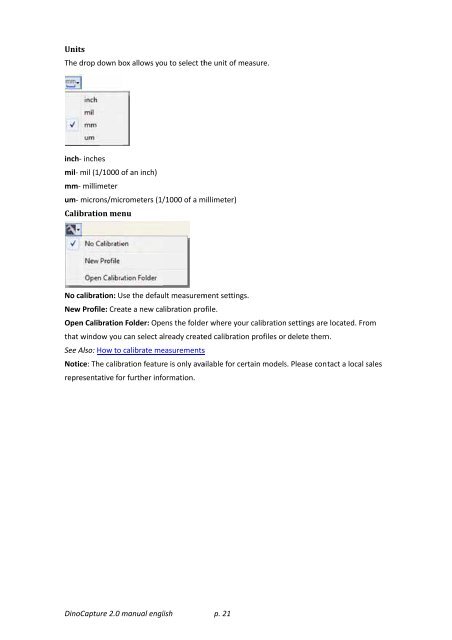user guide - Dino-Lite
user guide - Dino-Lite
user guide - Dino-Lite
Create successful ePaper yourself
Turn your PDF publications into a flip-book with our unique Google optimized e-Paper software.
Unitss<br />
The ddrop<br />
down box<br />
allows you<br />
to select thhe<br />
unit of measure.<br />
inch‐ inches<br />
mil‐ mmil<br />
(1/1000 oof<br />
an inch)<br />
mm‐ millimeter<br />
um‐ mmicrons/micrometers<br />
(1/ /1000 of a mmillimeter)<br />
Calibbration<br />
mennu<br />
No caalibration:<br />
Use<br />
the defau ult measuremment<br />
settings s.<br />
New Profile: Creaate<br />
a new calibration<br />
proofile.<br />
Openn<br />
Calibrationn<br />
Folder: Ope ens the foldeer<br />
where you ur calibration settings aree<br />
located. Fro om<br />
that wwindow<br />
you can select already<br />
createed<br />
calibration<br />
profiles or delete themm.<br />
See AAlso:<br />
How to calibrate me easurementss<br />
Noticce:<br />
The calibrration<br />
featur re is only avaailable<br />
for certain<br />
models s. Please conntact<br />
a local sales<br />
s<br />
repreesentative<br />
for<br />
further info ormation.<br />
<strong>Dino</strong>CCapture<br />
2.0 mmanual<br />
engl lish<br />
p. 21