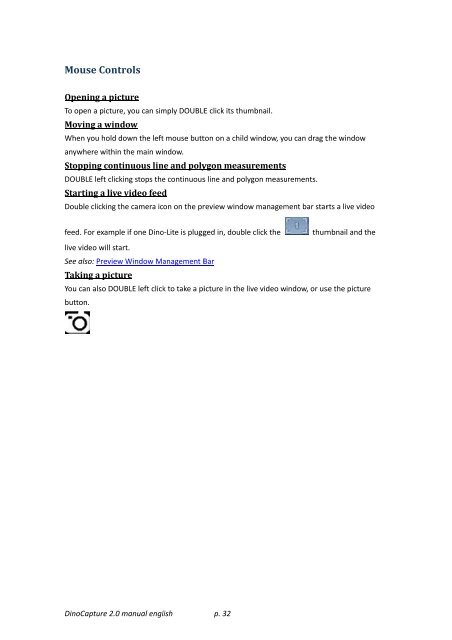user guide - Dino-Lite
user guide - Dino-Lite
user guide - Dino-Lite
Create successful ePaper yourself
Turn your PDF publications into a flip-book with our unique Google optimized e-Paper software.
Mouuse<br />
Contrrols<br />
Openning<br />
a pictture<br />
To oppen<br />
a picturee,<br />
you can sim mply DOUBLEE<br />
click its thu umbnail.<br />
Movving<br />
a winddow<br />
Whenn<br />
you hold down<br />
the left t mouse buttton<br />
on a child d window, yo ou can drag tthe<br />
window<br />
anywwhere<br />
within the main window.<br />
Stoppping<br />
contiinuous<br />
lin ne and polyygon<br />
meas surements<br />
DOUBBLE<br />
left clicking<br />
stops the e continuouss<br />
line and polygon<br />
measu urements.<br />
Starting<br />
a live video feed d<br />
Doubble<br />
clicking thhe<br />
camera icon<br />
on the prreview<br />
windo ow managem ment bar starrts<br />
a live vide eo<br />
feed. For examplee<br />
if one <strong>Dino</strong> o‐<strong>Lite</strong> is pluggged<br />
in, double<br />
click the<br />
live vvideo<br />
will start.<br />
See aalso:<br />
Previeww<br />
Window Ma anagement BBar<br />
Takiing<br />
a pictuure<br />
You ccan<br />
also DOUUBLE<br />
left click k to take a piicture<br />
in the live video window, w or usse<br />
the picture e<br />
buttoon.<br />
<strong>Dino</strong>CCapture<br />
2.0 mmanual<br />
engl lish<br />
p. 32<br />
thummbnail<br />
and the