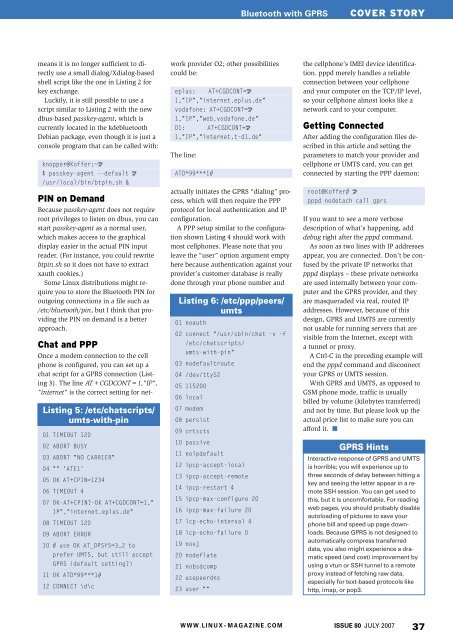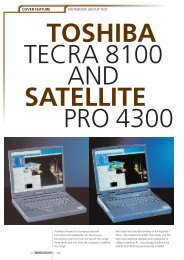Using your mobile phone as a wireless modem - Linux Magazine
Using your mobile phone as a wireless modem - Linux Magazine
Using your mobile phone as a wireless modem - Linux Magazine
You also want an ePaper? Increase the reach of your titles
YUMPU automatically turns print PDFs into web optimized ePapers that Google loves.
means it is no longer sufficient to directly<br />
use a small dialog/ Xdialog-b<strong>as</strong>ed<br />
shell script like the one in Listing 2 for<br />
key exchange.<br />
Luckily, it is still possible to use a<br />
script similar to Listing 2 with the new<br />
dbus-b<strong>as</strong>ed p<strong>as</strong>skey-agent, which is<br />
currently located in the kdebluetooth<br />
Debian package, even though it is just a<br />
console program that can be called with:<br />
knopper@Koffer:~U<br />
$ p<strong>as</strong>skey-agent --default U<br />
/usr/local/bin/btpin.sh &<br />
PIN on Demand<br />
Because p<strong>as</strong>skey-agent does not require<br />
root privileges to listen on dbus, you can<br />
start p<strong>as</strong>skey-agent <strong>as</strong> a normal user,<br />
which makes access to the graphical<br />
display e<strong>as</strong>ier in the actual PIN input<br />
reader. (For instance, you could rewrite<br />
btpin.sh so it does not have to extract<br />
xauth cookies.)<br />
Some <strong>Linux</strong> distributions might require<br />
you to store the Bluetooth PIN for<br />
outgoing connections in a file such <strong>as</strong><br />
/etc/bluetooth/pin, but I think that providing<br />
the PIN on demand is a better<br />
approach.<br />
Chat and PPP<br />
Once a <strong>modem</strong> connection to the cell<br />
<strong>phone</strong> is configured, you can set up a<br />
chat script for a GPRS connection (Listing<br />
3). The line AT+CGDCONT=1,"IP",<br />
"internet" is the correct setting for net-<br />
Listing 5: /etc/ chatscripts/<br />
umts-with-pin<br />
01 TIMEOUT 120<br />
02 ABORT BUSY<br />
03 ABORT "NO CARRIER"<br />
04 "" 'ATE1'<br />
05 OK AT+CPIN=1234<br />
06 TIMEOUT 4<br />
07 OK-AT+CPIN?-OK AT+CGDCONT=1,"<br />
IP","internet.eplus.de"<br />
08 TIMEOUT 120<br />
09 ABORT ERROR<br />
10 # use OK AT_OPSYS=3,2 to<br />
prefer UMTS, but still accept<br />
GPRS (default setting?)<br />
11 OK ATD*99***1#<br />
12 CONNECT \d\c<br />
work provider O2; other possibilities<br />
could be:<br />
eplus: AT+CGDCONT=U<br />
1,"IP","internet.eplus.de"<br />
vodafone: AT+CGDCONT=U<br />
1,"IP","web.vodafone.de"<br />
D1: AT+CGDCONT=U<br />
1,"IP","internet.t-d1.de"<br />
The line:<br />
ATD*99***1#<br />
Bluetooth with GPRS<br />
actually initiates the GPRS “dialing” process,<br />
which will then require the PPP<br />
protocol for local authentication and IP<br />
configuration.<br />
A PPP setup similar to the configuration<br />
shown Listing 4 should work with<br />
most cell<strong>phone</strong>s. Ple<strong>as</strong>e note that you<br />
leave the “user” option argument empty<br />
here because authentication against <strong>your</strong><br />
provider’s customer datab<strong>as</strong>e is really<br />
done through <strong>your</strong> <strong>phone</strong> number and<br />
Listing 6: /etc/ ppp/ peers/<br />
umts<br />
01 noauth<br />
02 connect "/usr/sbin/chat -v -f<br />
/etc/chatscripts/<br />
umts-with-pin"<br />
03 nodefaultroute<br />
04 /dev/ttyS2<br />
05 115200<br />
06 local<br />
07 <strong>modem</strong><br />
08 persist<br />
09 crtscts<br />
10 p<strong>as</strong>sive<br />
11 noipdefault<br />
12 ipcp-accept-local<br />
13 ipcp-accept-remote<br />
14 ipcp-restart 4<br />
15 ipcp-max-configure 20<br />
16 ipcp-max-failure 20<br />
17 lcp-echo-interval 4<br />
18 lcp-echo-failure 0<br />
19 novj<br />
20 nodeflate<br />
21 nobsdcomp<br />
22 usepeerdns<br />
23 user ""<br />
W W W. L I N U X- M A G A Z I N E . C O M<br />
COVER STORY<br />
the cell<strong>phone</strong>’s IMEI device identification.<br />
pppd merely handles a reliable<br />
connection between <strong>your</strong> cell<strong>phone</strong><br />
and <strong>your</strong> computer on the TCP/ IP level,<br />
so <strong>your</strong> cell<strong>phone</strong> almost looks like a<br />
network card to <strong>your</strong> computer.<br />
Getting Connected<br />
After adding the configuration files described<br />
in this article and setting the<br />
parameters to match <strong>your</strong> provider and<br />
cell<strong>phone</strong> or UMTS card, you can get<br />
connected by starting the PPP daemon:<br />
root@Koffer# U<br />
pppd nodetach call gprs<br />
If you want to see a more verbose<br />
description of what’s happening, add<br />
debug right after the pppd command.<br />
As soon <strong>as</strong> two lines with IP addresses<br />
appear, you are connected. Don’t be confused<br />
by the private IP networks that<br />
pppd displays – these private networks<br />
are used internally between <strong>your</strong> computer<br />
and the GPRS provider, and they<br />
are m<strong>as</strong>queraded via real, routed IP<br />
addresses. However, because of this<br />
design, GPRS and UMTS are currently<br />
not usable for running servers that are<br />
visible from the Internet, except with<br />
a tunnel or proxy.<br />
A Ctrl-C in the preceding example will<br />
end the pppd command and disconnect<br />
<strong>your</strong> GPRS or UMTS session.<br />
With GPRS and UMTS, <strong>as</strong> opposed to<br />
GSM <strong>phone</strong> mode, traffic is usually<br />
billed by volume (kilobytes transferred)<br />
and not by time. But ple<strong>as</strong>e look up the<br />
actual price list to make sure you can<br />
afford it. ■<br />
GPRS Hints<br />
Interactive response of GPRS and UMTS<br />
is horrible; you will experience up to<br />
three seconds of delay between hitting a<br />
key and seeing the letter appear in a remote<br />
SSH session. You can get used to<br />
this, but it is uncomfortable. For reading<br />
web pages, you should probably disable<br />
autoloading of pictures to save <strong>your</strong><br />
<strong>phone</strong> bill and speed up page downloads.<br />
Because GPRS is not designed to<br />
automatically compress transferred<br />
data, you also might experience a dramatic<br />
speed (and cost) improvement by<br />
using a vtun or SSH tunnel to a remote<br />
proxy instead of fetching raw data,<br />
especially for text-b<strong>as</strong>ed protocols like<br />
http, imap, or pop3.<br />
ISSUE 80 JULY 2007<br />
37