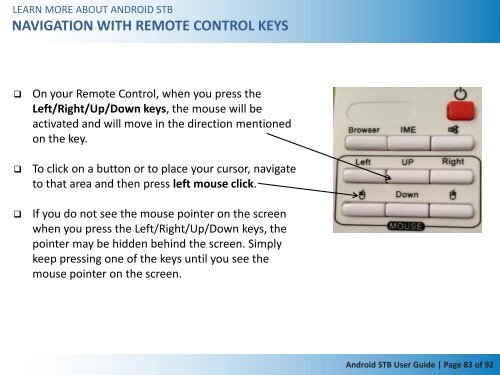Android STB User Guide (PDF version) - Dyyno
Android STB User Guide (PDF version) - Dyyno
Android STB User Guide (PDF version) - Dyyno
You also want an ePaper? Increase the reach of your titles
YUMPU automatically turns print PDFs into web optimized ePapers that Google loves.
LEARN MORE ABOUT ANDROID <strong>STB</strong><br />
NAVIGATION WITH REMOTE CONTROL KEYS<br />
� On your Remote Control, when you press the<br />
Left/Right/Up/Down keys, the mouse will be<br />
activated and will move in the direction mentioned<br />
on the key.<br />
� To click on a button or to place your cursor, navigate<br />
to that area and then press left mouse click.<br />
� If you do not see the mouse pointer on the screen<br />
when you press the Left/Right/Up/Down keys, the<br />
pointer may be hidden behind the screen. Simply<br />
keep pressing one of the keys until you see the<br />
mouse pointer on the screen.<br />
<strong>Android</strong> <strong>STB</strong> <strong>User</strong> <strong>Guide</strong> | Page 83 of 92