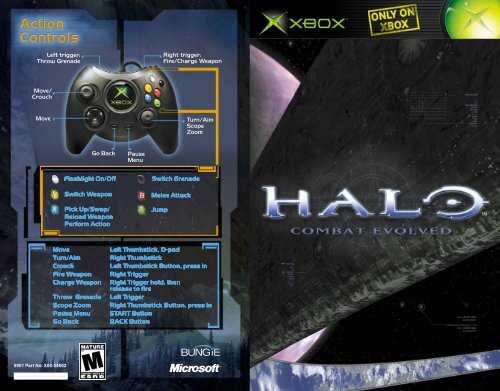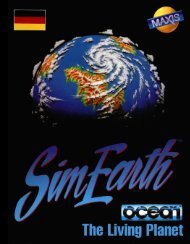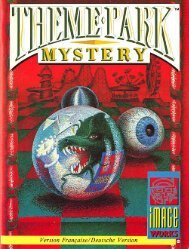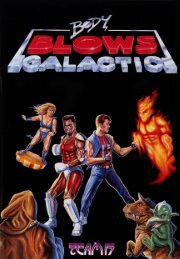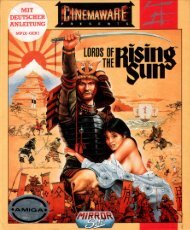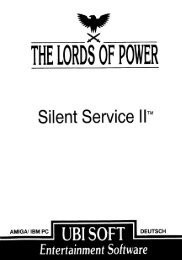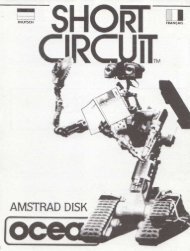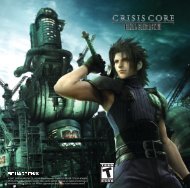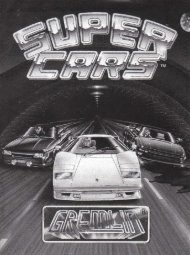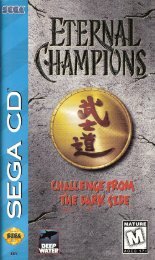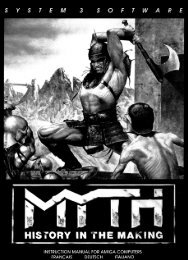Halo: Combat Evolved - Microsoft Xbox - Manual - gamesdbase.com
Halo: Combat Evolved - Microsoft Xbox - Manual - gamesdbase.com
Halo: Combat Evolved - Microsoft Xbox - Manual - gamesdbase.com
You also want an ePaper? Increase the reach of your titles
YUMPU automatically turns print PDFs into web optimized ePapers that Google loves.
Left trigger:<br />
Throw Grenade<br />
Move/<br />
Crouch<br />
Move<br />
0901 Part No. X08-54602<br />
Go Back<br />
Swit Swit Switch Swit Swit ch W WWeapon<br />
W eapon<br />
Pick Pick Up/ Up/Swap/<br />
Up/ Swap/ Swap/<br />
Reload Reload W WWeapon<br />
W eapon<br />
Perform Perform Act Action Act ion<br />
Pause<br />
Menu<br />
Right trigger:<br />
Fire/Charge Weapon<br />
Melee Melee At At Attack At At ack<br />
Jump<br />
Jump<br />
Turn/Aim<br />
Scope<br />
Zoom<br />
Flashlight Flashlight On/ On/Off On/ Off Swit Switch Swit ch Gr Grenade Gr enade<br />
Move Move<br />
Lef Left Lef t T TThumbst<br />
T Thumbst<br />
humbst humbstick<br />
humbst ick ick, ick , D DD-pad<br />
DD<br />
-pad -pad<br />
Turn/ Turn/Aim Turn/ Aim Right Right T TThumbst<br />
T humbst humbstick<br />
humbstick<br />
ick<br />
Cr Crouch Cr ouch Lef Left Lef t T TThumbst<br />
T humbst humbstick humbst ick But Button But on on, on , pr pr press pr ess in<br />
in<br />
Fir Fire Fir e W WWeapon<br />
W eapon Right Right T TTrigger<br />
T rigger<br />
Char Charge Char ge W WWeapon<br />
W eapon Right Right T TTrigger<br />
T rigger hold hold, hold , tt<br />
then t hen<br />
release elease t tto<br />
t o fir fire fir<br />
Thr hr hrow hrow<br />
ow Gr Grenade Gr enade Lef Left Lef t T TTrigger<br />
T rigger<br />
Scope Scope Zoom Zoom Zoom Right Right Right T TThumbst<br />
T humbst humbstick humbstick<br />
ick But Button But on on, on , pr pr press pr press<br />
ess in<br />
in<br />
Pause ause Menu Menu Menu START T But Button But on<br />
Go Go Back Back<br />
BACK K But Button But on<br />
m
Safet Safet Safety Safet y Informat Informat Information<br />
Informat Informat ion<br />
About Photosensitive Seizures<br />
A very small percentage of people may experience a seizure when<br />
exposed to certain visual images, including flashing lights or<br />
patterns that may appear in video games. Even people who have<br />
no history of seizures or epilepsy may have an undiagnosed<br />
condition that can cause these “photosensitive epileptic seizures”<br />
while watching video games.<br />
These seizures may have a variety of symptoms, including<br />
lightheadedness, altered vision, eye or face twitching, jerking or<br />
shaking of arms or legs, disorientation, confusion, or momentary<br />
loss of awareness. Seizures may also cause loss of consciousness<br />
or convulsions that can lead to injury from falling down or striking<br />
nearby objects.<br />
Immediately stop playing and consult a doctor if you experience<br />
any of these symptoms. Parents should watch for or ask their<br />
children about the above symptoms—children and teenagers are<br />
more likely than adults to experience these seizures.<br />
The risk of photosensitive epileptic seizures may be reduced by<br />
sitting farther from the television screen, using a smaller television<br />
screen, playing in a well-lit room, and not playing when you are<br />
drowsy or fatigued.<br />
If you or any of your relatives have a history of seizures or epilepsy,<br />
consult a doctor before playing.<br />
Ot Other Ot her Impor Impor Important Impor Impor ant Healt Health Healt h and and Safet Safety Safet y Informat Information<br />
Informat ion<br />
The <strong>Xbox</strong> Instruction<br />
<strong>Manual</strong> contains important health and safety information that you<br />
should read and understand before using this software.<br />
Avoid Damage to Your Television<br />
Do Do not not use use use wit with wit h cer certain cer ain t ttelevisions<br />
t elevisions<br />
elevisions. elevisions Some televisions, especially<br />
front- or rear-projection types, can be damaged if any video games,<br />
including <strong>Xbox</strong> games, are played on them. Static images presented<br />
during the normal course of game play may “burn in” to the screen,<br />
causing a permanent shadow of the static image to appear at all<br />
times, even when video games are not being played. Similar damage<br />
may occur from static images created when placing a video game<br />
on hold or pause. Consult your television owner’s manual to<br />
determine if video games can be played safely on your set. If you<br />
are unable to find this information in the owner’s manual, contact<br />
your television dealer or the manufacturer to determine if video<br />
games can be played safely on your set.<br />
Unauthorized copying, reverse engineering, transmission, public<br />
performance, rental, pay for play, or circumvention of copy<br />
protection is strictly prohibited.<br />
CONT NT NTENTS NT NTS<br />
Using Using Using t tthe<br />
t the<br />
he Xbo <strong>Xbox</strong> Xbo x Video Video Game Game Syst Syst System Syst Syst em 2<br />
2<br />
Using Using Using tt<br />
the t he Xbo <strong>Xbox</strong> Xbo x Cont Cont Controller Cont Cont oller oller 3<br />
3<br />
The he St St Story St ory So So Far Far<br />
4<br />
4<br />
The he he Main Main Scr Screen Scr een 6<br />
Loading Loading and and Saving Saving Games Games<br />
7<br />
The he Pillar Pillar Pillar of of Aut Autumn Aut umn and and and It It Its It s Cr Crew Cr Crew<br />
ew 8<br />
The he Covenant Covenant<br />
10<br />
Fight Fighting Fight ing tt<br />
the t he Enemy<br />
Enemy<br />
Your our Armor Armor<br />
12<br />
Your our H HHUD<br />
HH<br />
13<br />
Melee Melee Fight Fighting Fight ing 16<br />
Human Human W WWeapons<br />
W eapons 16<br />
Covenant Covenant W WWeapons<br />
W eapons 20<br />
20<br />
Get Getting Get ing Ar Around Ar ound on on <strong>Halo</strong><br />
<strong>Halo</strong><br />
Human Human V VVehicles<br />
V Vehicles<br />
ehicles 22<br />
22<br />
Covenant Covenant V VVehicles<br />
V ehicles 23<br />
23<br />
St Star St ar arting ar ing Mult Multiplayer<br />
Mult iplayer 24 24<br />
24<br />
About About Bungie Bungie<br />
26<br />
26<br />
Cr Credit Cr Cr edit edits edit<br />
27<br />
Warr arr arrant arr ant anty ant<br />
28<br />
28<br />
Cust Customer Cust omer Suppor Support Suppor<br />
29 29<br />
29<br />
[1]
Using Using t tthe<br />
tt<br />
he Xbo Xbo <strong>Xbox</strong> Xbo Xbo x Video Video Game Game Game Syst Syst System Syst em<br />
1. Set up your <strong>Xbox</strong> video game system by following the<br />
instructions in the <strong>Xbox</strong> Instruction <strong>Manual</strong>.<br />
2. Press the Power Power but button but on and the status indicator light will<br />
light up.<br />
3. Press the Eject Eject but button but on on and the disc tray will open.<br />
4. Place the <strong>Halo</strong> disc on the disc tray with the label facing<br />
up and close the disc tray.<br />
5. Follow the on-screen instructions and refer to this manual<br />
for more information about playing <strong>Halo</strong>.<br />
Disc tray<br />
Controller port 1<br />
Controller port 2<br />
Eject button<br />
Power button<br />
Controller port 4<br />
Controller port 3<br />
Avoiding Damage to Discs or the Disc Drive<br />
[2]<br />
To avoid damage to discs or the disc drive<br />
• Insert only <strong>Xbox</strong>-<strong>com</strong>patible discs into the disc drive.<br />
• Never use oddly shaped discs, such as star-shaped or<br />
heart-shaped discs.<br />
• Do not leave a disc in the <strong>Xbox</strong> console for extended<br />
periods when not in use.<br />
• Do not move the <strong>Xbox</strong> console while the power is on and<br />
a disc is inserted.<br />
• Do not apply labels, stickers, or other foreign objects<br />
to discs.<br />
Using Using t tthe<br />
t he Xbo Xbo <strong>Xbox</strong> Xbo <strong>Xbox</strong><br />
x Cont Cont Controller Cont Cont oller<br />
Expansion slot A<br />
Left<br />
thumbstick<br />
Directional<br />
pad<br />
Left trigger<br />
BACK<br />
button START<br />
button<br />
Expansion slot B<br />
Right trigger<br />
White button<br />
Black button<br />
Y button<br />
B button<br />
X button<br />
A button<br />
Right<br />
thumbstick<br />
1. Insert the <strong>Xbox</strong> Controller into any controller port on the<br />
front of the <strong>Xbox</strong> console. For multiple players, insert<br />
additional controllers.<br />
2. Insert any peripherals (for example, <strong>Xbox</strong> Memory Units)<br />
into controller expansion slots as appropriate.<br />
3. Follow the on-screen instructions and refer to this manual<br />
for more information about using the <strong>Xbox</strong> Controller to<br />
play <strong>Halo</strong>.<br />
[3]
[4]<br />
The year is 2552. Planet Earth still exists, but<br />
overpopulation has forced many of her former<br />
residents to colonize other worlds. Faster-than-light<br />
travel is now a reality, and Earth’s unified<br />
government, through the United Nations Space<br />
Command, has put its full weight behind the<br />
colonization effort; millions of humans now live on<br />
habitable planets in other solar systems. A keystone<br />
of humanity’s colonization efforts is the planet<br />
Reach, an interstellar naval yard that builds colony<br />
ships for civilians and warships for the UNSC’s<br />
armed forces. Conveniently close to Earth, Reach<br />
is also a hub of scientific and military activity.<br />
Thirty-two years ago, contact with the outer colony<br />
Harvest was lost. A battlegroup sent to investigate<br />
was almost <strong>com</strong>pletely destroyed; only one badly<br />
damaged ship returned to Reach. Its crew told of a<br />
seemingly unstoppable alien warship that had<br />
effortlessly annihilated their forces.<br />
This was humankind’s first encounter with a group<br />
of aliens they eventually came to know as the<br />
Covenant, a collective of alien races united in their<br />
fanatical religious devotion. Covenant religious<br />
elders declared humanity an affront to the gods,<br />
and the Covenant warrior caste waged a holy war<br />
upon humanity with gruesome diligence.<br />
After a series of crushing defeats and obliterated<br />
colonies, UNSC Admiral Preston Cole established<br />
the Cole Protocol: no vessel may inadvertently lead<br />
the Covenant to Earth. When forced to withdraw,<br />
ships must avoid Earth-bound vectors—even if that<br />
means jumping without proper navigational<br />
calculations. Vessels in danger of capture must<br />
self-destruct.<br />
On Reach, a secret military project to create cyborg<br />
super-soldiers takes on newfound importance. The<br />
soldiers of the SPARTAN-II project rack up an<br />
impressive record against the Covenant in test<br />
deployments, but there are too few of them to turn<br />
the tide of the war.<br />
Existing SPARTAN-II soldiers are recalled to Reach<br />
for further augmentation. The plan: board a Covenant<br />
vessel with the improved SPARTAN-IIs and learn the<br />
location of the Covenant home world. Two days<br />
before the mission begins, Covenant forces strike<br />
Reach and annihilate the colony. The Covenant are<br />
now on Earth’s doorstep. One ship, the Pillar of<br />
Autumn, escapes with the last SPARTAN-II and<br />
makes a blind jump into deep space, hoping to lead<br />
the Covenant away from Earth.<br />
[5]
The he Main Main Scr Screen Scr een<br />
Now that you’ve powered up<br />
the <strong>Xbox</strong> video game system<br />
and properly inserted your<br />
<strong>Halo</strong> disc, the Main screen<br />
appears with the choices<br />
described below.<br />
Campaign<br />
Choose this option to begin<br />
a new campaign or to<br />
resume where you left off in<br />
an existing campaign. If you<br />
have not yet created a player profile, a new one will be created<br />
for you automatically. You’ll be asked to name it. Your progress<br />
in the single player game will then be saved to this profile. If<br />
you’ve already created a player profile (from the Settings<br />
menu), you’ll be given the option to use this profile or to create<br />
a new one.<br />
Multiplayer<br />
Choose Mult Multiplayer<br />
Mult iplayer to take on your friends in head-to-head<br />
<strong>com</strong>bat, or to play through the campaign cooperatively with<br />
another person. The Multiplayer games are described in<br />
detail on page 26.<br />
[6]<br />
Settings<br />
On the Settings menu you can modify player profiles,<br />
customize controls, and define custom multiplayer<br />
game types.<br />
Game Demos<br />
Use this option to learn more about other <strong>Xbox</strong> games.<br />
Loading Loading and and Saving Saving Games Games<br />
Games<br />
While playing through <strong>Halo</strong>’s single-player campaign, the<br />
game automatically saves your progress to the <strong>Xbox</strong> hard<br />
disk at various “auto-save” points in a level. These auto-saves<br />
occur transparently so that when you die, the game<br />
automatically reloads at the most recent auto-save point. Use<br />
the following instructions to start a new game, or load<br />
a saved game.<br />
Note: When you save a profile to an <strong>Xbox</strong> Memory Unit using the <strong>Xbox</strong><br />
Dashboard, you can only return to the start of the level you were playing<br />
when you quit the game. For more information about saving games to<br />
<strong>Xbox</strong> Memory Units, see the <strong>Xbox</strong> Instruction <strong>Manual</strong> that <strong>com</strong>es with<br />
your <strong>Xbox</strong> video game system.<br />
To start a new game<br />
1. Select Campaign Campaign from the Main screen.<br />
2. Name your new profile using the virtual keyboard.<br />
3. Select Done Done to save the profile for the new campaign with<br />
the name you’ve provided.<br />
4. Select a difficulty level for your new campaign.<br />
To load a saved game<br />
1. Select Campaign<br />
Campaign Campaign from the Main screen.<br />
2. Select the profile you were using when the game was saved.<br />
3. Select one of the <strong>com</strong>pleted levels from the game. The last<br />
level you played on will be selected by default.<br />
4. Choose a difficulty level from the Choose Difficulty screen.<br />
[7]
The he Pillar Pillar Pillar Pillar Pillar of of of of of Aut Aut Autumn Aut Autumn<br />
umn umn umn and and It Its It s Cr Crew Cr ew<br />
[8]<br />
The Pillar of Autumn is a Halcyon-class warship that has<br />
seen decades of service. An aging but sturdy vessel, and<br />
one of the smallest cruisers in the human fleet, the military<br />
High Command chose it specifically as an inconspicuous<br />
launch pad for a covert offensive against the Covenant.<br />
Genetically-engineered cyborg soldiers in state-of-the-art<br />
battle suits were supposed to board a Covenant vessel and<br />
locate the Covenant home world. A surprise Covenant attack<br />
on the human military base on the planet Reach annihilated<br />
all but one of the SPARTAN-II soldiers. The remaining<br />
SPARTAN-II, known only by his rank of Master Chief, was<br />
stored in a cryosleep chamber upon the Pillar of Autumn<br />
shortly before the ship made a blind jump across the galaxy<br />
in a desperate effort to lead the Covenant away from Earth.<br />
The Master Chief is easily the best soldier aboard the Pillar<br />
of Autumn, but many of the human military’s finest also call<br />
the ship home.<br />
Captain Jacob Keyes<br />
Twenty-six years into his military<br />
career, Captain Keyes <strong>com</strong>mands<br />
respect as a keen strategist and<br />
inspirational leader of his men. He<br />
became a minor hero early in his<br />
career, when he led a small group of<br />
security troops against a Covenant<br />
ambush of the colony ship<br />
Meriwether Lewis and held them off<br />
long enough for the ship to escape.<br />
His many decorations and years of<br />
<strong>com</strong>bat experience against the<br />
Covenant made him a natural choice<br />
to <strong>com</strong>mand the Pillar of Autumn and<br />
its secret cargo.<br />
The Marines<br />
A rugged and diverse assortment of soldiers, the Marines<br />
on the Pillar of Autumn are fighting a losing battle against<br />
the Covenant’s superior weaponry and numbers. Under<br />
the leadership of Captain Keyes they continue to wage<br />
a furious struggle against the Covenant, even as their<br />
numbers dwindle. They’re the best of the best—but<br />
they’re only human.<br />
Cortana<br />
Cortana is the highly advanced AI at<br />
the heart of the Pillar of Autumn. Her<br />
design allows her to be uploaded<br />
into an appropriately configured<br />
battle suit for safekeeping. She is<br />
capable of hacking into alien<br />
<strong>com</strong>puter systems, and has used<br />
this skill to intercept Covenant<br />
<strong>com</strong>munications during <strong>com</strong>bat. She<br />
interprets this data to provide her<br />
caretakers with directional<br />
waypoints and the best available<br />
information about troop movement<br />
and strategy.<br />
[9]
The he Covenant<br />
Covenant<br />
The Covenant forces have spent more than thirty years trying<br />
to wipe out humankind. Because their efforts have been so<br />
successful, and because few Covenant troops have ever been<br />
captured alive, little is definitively known about their origins,<br />
society, or motivations. Intercepted <strong>com</strong>munications and<br />
battlefield reports indicate a religious underpinning to their<br />
genocidal campaign. What follows are brief descriptions of<br />
the alien races known to belong to the Covenant collective,<br />
gathered mostly from encounters on the battlefield.<br />
[10]<br />
The Grunts<br />
Approximately 5’ tall and<br />
relatively weak, Grunts tend to<br />
travel in packs and stick<br />
close to more powerful allies.<br />
Individually they are easy to<br />
defeat, but in groups they<br />
can overwhelm careless Marines.<br />
Their armor seems<br />
to house some sort of life-support<br />
mechanism. They are known to<br />
use a variety of<br />
weapons including the plasma<br />
pistol, plasma rifle and<br />
plasma grenades.<br />
The Jackals<br />
With superior senses of sight,<br />
hearing and smell, Jackals serve<br />
as scouts and assassins for the<br />
Covenant forces. They use<br />
plasma pistols and carry a<br />
strong energy shield to<br />
<strong>com</strong>pensate for their physical<br />
weakness; a well-positioned<br />
Jackal can hold his own<br />
against several Marines, though<br />
grenades are effective against<br />
them. They stand approximately<br />
5’ 8” tall.<br />
The Elites<br />
There are a few varieties of the<br />
Elite, but all are roughly 8’ 6” tall<br />
and incredibly strong. Their<br />
strength allows them to rely on<br />
brute force when necessary,<br />
but they’re quite capable of<br />
brilliant battlefield tactics as<br />
well. Their natural resilience is<br />
augmented with full-body energy<br />
shielding which recharges<br />
when depleted. They wield plasma<br />
pistols, plasma rifles, grenades<br />
and needlers.<br />
The Hunters<br />
Hunters stand 12’ tall, though in<br />
their <strong>com</strong>bat state they contract<br />
to approximately eight feet.<br />
Hunters fight with a fuel rod gun<br />
integrated directly into their<br />
armor. They carry an enormous<br />
and nearly-impervious metal<br />
shield made of an unknown alloy,<br />
which they sometimes use as a<br />
melee weapon.<br />
[11]
Fight Fighting Fight Fighting<br />
ing t tthe<br />
t he Enemy<br />
Enemy<br />
You are the Master Chief—all that remains of a classified<br />
military project to build a series of genetically enhanced<br />
super-soldiers. You are humanity’s last and best hope against<br />
the Covenant—but you’re woefully outmatched, and survival<br />
is not guaranteed.<br />
Your Armor<br />
Human soldiers have used performance-enhancing<br />
equipment for hundreds of years, and your MJOLNIR battle<br />
suit represents the current pinnacle of military technology.<br />
As a product of the SPARTAN-II project where you were bioengineered<br />
and technologically enhanced for better reflexes,<br />
eyesight and coordination; the addition of your MJOLNIR<br />
armor makes you nearly invincible.<br />
The battle suit utilizes a neural interface implanted in your<br />
brain. Your armor’s movements and weapons are controlled<br />
at the speed of your thoughts. The battle suit also contains a<br />
layer of crystal that forms a network capable of supporting<br />
starship-grade AI so you can overpower alien <strong>com</strong>puter<br />
systems if necessary. The suit’s shell is <strong>com</strong>prised of many<br />
layers of strong alloy, and a refractive coating to disperse<br />
energy weapon hits. Internally, the suit regulates temperature<br />
and can reactively change in density as necessary.<br />
[12]<br />
Your our HH<br />
HUD HH<br />
The Heads Up Display (HUD) is your view of the world through<br />
your battle suit’s visor, but enhanced with essential information.<br />
Knowing how to read and understand the <strong>com</strong>ponents of the<br />
HUD greatly improves your ability to fight in battle.<br />
A B C D E<br />
F G H I<br />
J K L<br />
A Ammo Ammo in in Clip<br />
Clip<br />
B Ammo<br />
Ammo<br />
C Gr Grenades Gr Grenades<br />
enades<br />
D Tar ar arget ar get geting get ing Ret Reticle Ret icle<br />
E Navigat Navigation Navigat ion Point<br />
Point<br />
F Flashlight<br />
Flashlight<br />
G G Healt Health Healt<br />
H H Shield<br />
Shield<br />
I Dir Direct Dir ect ection ect ion of of Fir Fire Fir<br />
J Mot Motion Mot ion T TTracker<br />
T acker<br />
K Ally Ally ( (yellow ( yellow yellow) yellow<br />
L L Enemy Enemy ( (red ( ed ed) ed<br />
[13]
[14]<br />
A B C Weapon Indicator<br />
The weapon indicator in the upper-left corner of your<br />
HUD displays information about the weapon you’re<br />
currently using. For ballistic weapons, you can quickly<br />
check how many magazines of ammo you have left, as<br />
well as the number of rounds left in a magazine. It also<br />
displays the number of grenades you have.<br />
When you arm yourself with enemy<br />
charge weapons such as the<br />
Covenant plasma rifle or pistol, the<br />
Weapon Indicator changes to indicate<br />
the percentage of charge you have<br />
left in the weapon.<br />
D Targeting Reticle<br />
The targeting reticle is the aiming device for the weapon<br />
currently in use. The reticle style changes based on the<br />
type of weapon it is. When the reticle turns red, an<br />
enemy is in range and targeted.<br />
E Navigation Points<br />
A red triangle on the HUD represents a nav point. The<br />
direction an triangle points indicates the heading you<br />
must take to reach the next nav point. Nav points are<br />
useful navigational tools for meeting up with your crew<br />
at prearranged locations or to help you maintain<br />
awareness of areas of interest.<br />
F<br />
Flashlight Indicator<br />
The Flashlight Indicator appears on the HUD when you<br />
press the Whit hit hite hit e but but button but on to turn on your battle suit’s builtin<br />
flashlight. The indicator tells you how much charge<br />
you have left to power the flashlight. Because the<br />
flashlight does drain power from you battle suit, use it<br />
only as needed.<br />
G H Health and Shield Indicators<br />
The Health Indicator is the gauge next to the blue cross<br />
symbol. Your health indicator is persistent but additional<br />
indicators will appear on the HUD when you’re driving<br />
the Warthog and have a gunner or passenger on board<br />
(shown below). How full the fill bar is, and the color<br />
used to fill it, indicates health status: red is poor, yellow<br />
is okay, and blue is excellent. Health does not restore<br />
automatically over time, but sometimes health powerups<br />
can be found right when you need them.<br />
The Shield Indicator is the gauge next to the shield<br />
symbol. When you’re not taking damage, your shield<br />
charges automatically and stops charging when you<br />
reach full power. When your shields are at a critical<br />
level, the fill bar color changes to red until they recover<br />
to full power.<br />
I Direction of Fire Indicator<br />
When you’re in a firefight, the red arrows that appear<br />
on the HUD indicate the direction(s) from which you’re<br />
receiving enemy fire.<br />
J Motion Tracker<br />
The Motion Tracker in the lower-left area of your HUD is<br />
like overhead radar in that it displays characters and<br />
vehicles in motion in a position relative to your own.<br />
Enemies using visual stealth or that are motionless do<br />
not appear on the Motion Tracker. When a unit or vehicle<br />
starts and then stops moving, the representative dot<br />
grows and fades away.<br />
Scope Zoom<br />
For weapons that use a scope,<br />
you can change the zoom<br />
magnification level for a closer<br />
view of objects. To cycle through<br />
the magnification levels press in<br />
the Right Right ttthumbst<br />
t humbst humbstick<br />
humbstick<br />
ick ick. ick Continue<br />
to press in the thumbstick until<br />
you cycle back to normal view.<br />
[15]
[16]<br />
Melee Melee Fight Fighting Fight ing<br />
Melee fighting involves the use of the weapon in your hands<br />
as a blunt instrument to ward off attackers. This is handy<br />
when the enemy is in close, or when you’re out of ammo<br />
and want to keep dishing out the pain! Your ability to fight<br />
in Melee mode varies from weapon to weapon, so experiment<br />
to find the best weapon for the situation. To use melee<br />
fighting, press the B B but but button but on on. on<br />
Human Human W WWeapons<br />
W eapons<br />
Your weapons arsenal makes you lethal on the battlefield.<br />
You’re probably already familiar with them, but here are<br />
briefs on the weapons. Since you carry only two weapons<br />
at a time besides grenades, you need to know the pros and<br />
cons of whether or not to swap one weapon for another in a<br />
given situation.<br />
M9 HE-DP Grenade<br />
The M9 high-explosive, dual-purpose<br />
grenade is a thrown fragmentation device.<br />
Use it to suppress or disable vehicles, except<br />
tanks. It can be thrown, rolled, bounced or<br />
ricocheted into places direct fire weapons<br />
can’t reach. Increase the angle of the throw<br />
to toss it farther, or to get it over obstacles.<br />
Be careful not to throw it too close to your<br />
own location.<br />
M6D Pistol<br />
This pistol is a recoil-operated,<br />
magazine-fed handgun. It is issued<br />
with a smart-linked scope capable of<br />
2x magnification (press in the Right<br />
Right<br />
thumbst humbst humbstick<br />
humbst ick ick). ick It fires 12.7mm semiarmor-piercing,<br />
high-explosive<br />
rounds. It can shoot either semiautomatic<br />
or automatic fire (pull and<br />
hold the Right Right Right t ttrigger<br />
t rigger for automatic<br />
fire).<br />
Shot placement is very important. The<br />
only shot that guarantees immediate<br />
and total incapacitation is one<br />
roughly centered in the head, above<br />
a horizontal line passing through the<br />
ear opening and below the crown of<br />
the alien skull.<br />
MA5B Assault Rifle<br />
This rifle is gas-operated and<br />
magazine-fed. It fires 7.62mm armorpiercing<br />
rounds. Rate of fire is limited<br />
by a soldier’s ability to aim, fire and<br />
change magazines. Short, controlled<br />
bursts are more accurate than fully<br />
automatic fire.<br />
The MA5B’s integrated <strong>com</strong>puter<br />
displays rounds left in the magazine<br />
and the relative direction of the gas<br />
giant, Threshold, for point of<br />
reference. This feature is particularly<br />
useful for orienting you in areas<br />
where it’s easy to get turned around<br />
and lose your sense of direction.<br />
[17]
[18]<br />
M90 Shotgun<br />
The shotgun is a pump-action<br />
magazine-fed (dual tubular nondetachable<br />
type) weapon. It fires 8<br />
gauge magnum (3.5”) rounds. This<br />
weapon is very effective against<br />
targets at close range and may be<br />
used to engage several targets<br />
simultaneously at medium and<br />
long range.<br />
S2 AM Sniper Rifle<br />
This rifle is a gas-operated<br />
magazine-fed weapon. It is issued<br />
with a smart-linked scope with two<br />
levels of magnification (press in the<br />
Right Right t tthumbst<br />
t humbst humbstick<br />
humbst ick once for<br />
2x, press again for 10x, and<br />
once more to deactivate). Also, while<br />
still in zoom mode you can press the<br />
Whit hit hite hit e but butt but on on to activate light<br />
amplification. It fires 14.5mm armorpiercing<br />
fin-stabilized discardingsabot<br />
rounds.<br />
WARNING: The 14.5x114mm APFSDS<br />
round is an anti-materiel munition. It can<br />
easily over-penetrate several armored<br />
soldiers. Be sure of what is on the other<br />
side of your target before firing.<br />
M19 SSM Rocket Launcher<br />
The M19 SSM is a man-portable and<br />
shoulder-fired rocket launcher. It has<br />
two major <strong>com</strong>ponents, the launcher<br />
and the magazine. The magazine (the<br />
expendable part of the system)<br />
contains two 102mm shapedcharge,<br />
high-explosive rockets. It is<br />
designed for fast, easy detachment<br />
from the launcher. The launcher<br />
contains the sighting and fire<br />
control systems.<br />
M41 LAAG<br />
The Warthog’s M41 light anti-aircraft<br />
gun is a three-barreled, electricpowered,<br />
linkless, drum-fed weapon.<br />
It fires 450 to 550 12.7x99mm<br />
armor penetrating rounds per<br />
minute. Turret traverse rate is 100<br />
degrees per second and weapon<br />
elevation rate is 60 degrees per<br />
second. Recoil from sustained fire is<br />
prodigious and negatively impacts<br />
accuracy at long range.<br />
[19]
Covenant Covenant W WWeapons<br />
W eapons<br />
You should also be aware of the weapons the Covenant use<br />
since you can pick up and use any that you find by walking<br />
over them when you see them lying on the ground. The<br />
Covenant seem more vulnerable to these weapons, so take<br />
advantage of this weakness whenever possible.<br />
[20]<br />
Plasma rifle<br />
Core power output: 100-150 Kv @ 2-3 dA<br />
Rate of Fire: 420 to 600 RD/MIN<br />
This is a directed energy weapon. It is<br />
capable of either semiautomatic<br />
or automatic fire (pull and hold the<br />
Right Right t ttrigger<br />
t rigger for automatic fire).<br />
Continuous rapid fire overheats the<br />
weapon—this in turn depletes the<br />
weapon’s power core. We currently do<br />
not understand how to replace or recharge<br />
a power core.<br />
Note: This weapon will deplete its energy<br />
source as you use it. It is wise to replace it as<br />
often as possible.<br />
Plasma pistol<br />
Core power output: 100-150 Kv @ 2-3 dA<br />
Overcharge power output: 1.5 Mv @ 2-3 dA<br />
This weapon is a semi-automatic<br />
directed energy weapon. If you pull<br />
and hold the Right Right t ttrigger<br />
t rigger rigger, rigger the weapon<br />
may be<strong>com</strong>e over-charged; when the<br />
Right Right t ttrigger<br />
t rigger is released the bolt is<br />
launched. After the over-charged bolt<br />
is launched the weapon temporarily<br />
stops functioning as it dumps waste<br />
heat. Use of the over-charge capability<br />
rapidly depletes the weapon’s power<br />
core. We currently do not understand<br />
how to replace or re-charge a<br />
power core.<br />
Note: This weapon will deplete its energy<br />
source as you use it. It is wise to replace it as<br />
often as possible.<br />
Needler<br />
Very little is known about this weapon<br />
other than that it is a magazine fed<br />
weapon capable of automatic fire. Its<br />
projectiles penetrate soft targets no<br />
matter what the angle of impact. They<br />
ricochet off of hard surfaces at oblique<br />
angles, however, and are always<br />
deflected by energy fields, the only<br />
exceptions to this being the shields<br />
generated by the MJOLNIR battle suit<br />
and the Elite’s <strong>com</strong>bat armor. The<br />
<strong>com</strong>position and energy signature of<br />
its projectile is unknown. The manner<br />
in which the projectiles home in on<br />
their target is also unknown.<br />
Stationary Gun (Shade)<br />
Although the Shade appears to be a<br />
light anti-vehicle weapon, the<br />
Covenant uses it almost exclusively in<br />
an anti-infantry role. The operator sits<br />
directly behind the gun and an<br />
armored control suite, but relies<br />
entirely on infantry support for<br />
protection to the sides and rear.<br />
Plasma Grenade<br />
This weapon is similar to our own hand grenade<br />
in that it is a thrown anti-infantry and antivehicle<br />
weapon. It has some kind of internal<br />
mechanism that allows it to distinguish between<br />
targets and background. For example, it will<br />
stick to a soldier or vehicle, but not a tree or<br />
wall. It has a three-second fuse that is activated<br />
after it sticks to a target or otherwise <strong>com</strong>es<br />
to a rest.<br />
[21]
Get Get Getting Get ing ing Ar Around Ar ound on on <strong>Halo</strong><br />
<strong>Halo</strong><br />
<strong>Halo</strong> is vast and you will need to cover a lot of ground quickly,<br />
so vehicles are indispensable. Therefore, hijacking Covenant<br />
vehicles is useful and necessary. The strength provided by<br />
your MJOLNIR armor allows you to right overturned vehicles<br />
by standing next to the vehicle and pressing the X X but but button but on on. on<br />
Human Vehicles<br />
Humans brought the following vehicles with them on the Pillar<br />
of Autumn:<br />
[22]<br />
M12 LRV<br />
Crew: 1+1 (plus 1 more in rear)<br />
Weight: 3.25 tons<br />
Armament: 12.7mm three-barreled machine-gun<br />
The M12 light reconnaissance vehicle, or<br />
Warthog, is the standard vehicle of the<br />
UEG armed forces. It is fast and<br />
maneuverable, but prone to rollovers<br />
during hard cornering. A three-barreled machine-gun is<br />
mounted in the rear of the vehicle. Armed passengers<br />
significantly increase the unit’s anti-infantry capacity.<br />
M808B Scorpion MBT<br />
Crew: 2 (or 1 cyborg)<br />
Weight: 66 tons<br />
Main gun: 90mm HV (High Velocity)<br />
Secondary/coaxial gun: 7.62mm AP-T<br />
(Armor Piercing, Tracer)<br />
The Scorpion Main Battle Tank is primarily<br />
an anti-vehicle weapons platform, but it<br />
also has very high anti-infantry capabilities. Its ceramictitanium<br />
armor makes it nearly invulnerable to small<br />
arms fire, but its deep dead-zone, or the area within which<br />
fire from the tank’s guns cannot hit targets, puts it at<br />
risk from enemy anti-tank infantry. Up to four soldiers<br />
may ride on (and fire from) the Scorpion’s track pods.<br />
Riding on a tank is always hazardous and should be<br />
done only when the advantages outweigh the risks.<br />
Covenant Vehicles<br />
You may encounter the following standard Covenant<br />
vehicles on <strong>Halo</strong>:<br />
Ghost<br />
Crew: 1<br />
Weight: 3.25 tons<br />
Armament: Two Plasma Cannons<br />
(100-250 kW range)<br />
The Ghost is the Covenant’s standard<br />
reconnaissance and rapid attack vehicle.<br />
It is equipped with two of what are now<br />
accepted as the standard light vehicle<br />
mounted weapons: a directed energy weapon capable<br />
of projecting a bolt of super-heated plasma in the 100-<br />
250kW range. While the vehicle is fast and<br />
maneuverable, the driver is virtually unprotected.<br />
Banshee<br />
Crew: 1<br />
Weight: 2.25 tons<br />
Armament: Two Plasma Cannons<br />
(100-250 kW range)<br />
Secondary weapon: Two Fuel Rod Cannons<br />
The Banshee is the Covenant’s standard<br />
ground assault aircraft. It is very fast,<br />
extremely maneuverable and capable of hovering. It has<br />
two weapon pods mounted to either side of the fuselage.<br />
Both of these pods contain a light plasma cannon and<br />
a fuel rod cannon. Though small arms fire may disrupt<br />
or disable the pilot, only heavy weapons are capable<br />
of inflicting damage or destroying the vehicle.<br />
[23]
[24]<br />
St Star St St ar arting ar ing ing Mult Multiplayer<br />
Mult iplayer<br />
Power-Ups<br />
Multiplayer allows you to<br />
play <strong>Halo</strong> in a number of<br />
exciting and varied ways,<br />
and with a few features that<br />
differ from the main <strong>Halo</strong><br />
campaign, such as the<br />
liberal use of ammo and<br />
health powerups<br />
in many of<br />
the multiplayer<br />
environments.<br />
Read the descriptions<br />
below to find the type<br />
of game you’d like to<br />
play and then follow<br />
the setup instructions.<br />
Cooperative Play<br />
This option allows two players connected to a single <strong>Xbox</strong><br />
video game system to play through the entire single player<br />
campaign side by side.<br />
To start a Cooperative game<br />
1. Select Mult Multiplayer<br />
Mult Multiplayer<br />
iplayer from the Main screen<br />
2. Select Cooper Cooperat Cooper at ative at ive Play Play from the Multiplayer screen.<br />
3. Each player presses START T or A A to join the game. Each<br />
player must select a custom player profile.<br />
4. Select the difficulty level for the campaign.<br />
5. Press START or A A to begin.<br />
Split Screen<br />
This option allows up to four players to play in split screen<br />
mode on a single <strong>Xbox</strong> video game system. You’ll pick your<br />
own maps and game settings.<br />
To start a Split Screen game<br />
1. Select Mult Multiplayer<br />
Mult iplayer from the Main screen.<br />
2. Select Split Split Scr Screen Scr een from the Multiplayer screen.<br />
3. Each player presses START T or A A to join the game. Players<br />
may select a custom player profile if desired.<br />
4. Select the map you’d like to play on.<br />
5. Select the game type you’d like to play.<br />
6. Press START T T or A A to join the game.<br />
System Link Play<br />
You can connect two <strong>Xbox</strong> consoles together using an <strong>Xbox</strong><br />
System Link Cable, or up to four <strong>Xbox</strong> consoles using an<br />
Ethernet hub and standard Ethernet cables.<br />
To start a System Link Play game<br />
1. Physically connect two <strong>Xbox</strong> video game systems to each<br />
other using <strong>Xbox</strong> System Link Cables, or up to four <strong>Xbox</strong><br />
consoles using Ethernet cables to plug them into a<br />
10Base-T network. Refer to your <strong>Xbox</strong> Instruction<br />
<strong>Manual</strong> for more information about how to do this.<br />
2. Select Mult Multiplayer<br />
Mult iplayer from the Main screen.<br />
3. Select Syst System Syst em Link Link Play Play from the Multiplayer screen.<br />
4. Each player must press START T T or A A to select a profile<br />
and then join the game. <strong>Halo</strong> attempts to find an available<br />
game on the linked network.<br />
5. If there is no game and you’d like to start your own, press<br />
X X X or A.<br />
6. Select the map you’d like to play on.<br />
7. Select the game type you’d like to play.<br />
8. Press A A to begin.<br />
[25]
Multiplayer Game Types<br />
The following information briefly describes the multiplayer<br />
games you can choose from. Full descriptions of the game<br />
types and options are available in the Multiplayer Game<br />
setup screens.<br />
Capture the Flag (CTF)<br />
In CTF the object of the game is to capture the enemy flag<br />
and return it to your own base, but there are a number of<br />
options that change the rules of game in all sorts of<br />
unpredictable ways.<br />
King of the Hill<br />
In King of the Hill, the object of the game is to capture and<br />
hold key locations on the map. The first player to occupy<br />
the target zone for a pre-set amount of time wins the game.<br />
Slayer<br />
Slayer games feature head-to-head battles against the other<br />
players. The first player or team to eliminate a certain number<br />
of enemies wins the game.<br />
Oddball<br />
In Oddball the object of the game is to find and hold the ball<br />
for as long as you can. The Oddball basic rules can also be<br />
changed so that you can play lots of other game types<br />
as well.<br />
Race<br />
Be the first player or team to “tag” all the objective points<br />
that appear during the game to win the race.<br />
About About Bungie<br />
Bungie<br />
Bungie was founded in 1991 with two goals: to develop games that <strong>com</strong>bine<br />
brilliant technology, beautiful art, intelligent stories and deep gameplay, and<br />
then sell enough of those games to achieve our real goal of total world<br />
domination.<br />
We’ve spent the last ten years perfecting our craft, and along the way we shipped<br />
games like the Marathon Trilogy and the Myth series, hailed as classics by<br />
critics and gamers around the world. Our only advantages were a willingness<br />
to work hard and an unwillingness to take anything too seriously.<br />
It might sound like we’re bragging, but we wouldn’t be where we are today<br />
without the support of a rabid, intelligent and steadily growing fan base. But<br />
what is it about Bungie that attracts such devotion? We’re not entirely sure<br />
ourselves, but if you’re interested we humbly ask that you visit our Web site,<br />
www.bungie.<strong>com</strong>. There you can find out more about our games and the people<br />
and philosophies behind them. To us, Bungie is not just a name-it’s a way of life.<br />
We hope you’ll join us. Next stop: world domination!<br />
Brothers and Sisters: the time is nigh. There is strength in numbers.<br />
Unite and the planet is ours: www.seventhcolumn.org<br />
[26]<br />
Cr Cr Credit Cr Cr edit edits edit<br />
Project oject Lead<br />
Lead Designers Designers<br />
Designers<br />
Jason Jones Paul Bertone<br />
Tyson Green<br />
Lead Lead P PProducer<br />
P oducer<br />
Jaime Griesemer<br />
Hamilton Chu Dan Orzulak<br />
Producer oducer<br />
Rick Ryan<br />
Addit Additional Addit Addit ional Writ Writing Writ ing<br />
Brannon Boren<br />
Progr ogr ogrammers<br />
ogr ammers<br />
Chris Butcher<br />
Matt Soell<br />
Eric Trautmann<br />
Bernie Freidin<br />
Charlie Gough<br />
Mat Noguchi<br />
Matt Segur<br />
Mult Mult Multiplayer Mult Mult iplayer Lead Lead Lead, Lead Lead<br />
Lead Lead Lead PP<br />
Progr PP<br />
ogr ogrammer<br />
ogr ammer<br />
Michael Evans<br />
Guest Starring: Mult Mult Multiplayer<br />
Mult iplayer<br />
Eamon McKenzie Progr ogr ogrammers<br />
ogr ammers<br />
Stefan Sinclair Adrian Perez<br />
Ben Wallace Stefan Sinclair<br />
Ar Art Ar Art<br />
t Dir Direct Dir ect ector ect or<br />
Mult Mult Multiplayer Mult iplayer Lead<br />
Lead<br />
Marcus Lehto Designer Designer<br />
Designer<br />
Hardy LeBel<br />
Asst Asst. Asst . Ar Art Ar Art<br />
t Lead Lead<br />
Lead<br />
Steve Abeyta Mult Multiplayer Mult Mult iplayer Ar Artist Ar ist ists ist<br />
Chris Carney<br />
Ar Artist Ar ist ists ist<br />
David Dunn<br />
Eric Arroyo Peter Marks<br />
Chris Barrett Derrick Moore<br />
Mark Bernal<br />
David Dunn<br />
Stephen Okasaki<br />
Chris Hughes UI I Lead<br />
Lead<br />
Chris Lee<br />
Max Hoberman<br />
Robert McLees<br />
Stephen Okasaki UI I I Designer Designer<br />
Designer<br />
Paul Russel David Candland<br />
Shi Kai Wang<br />
Michael Wu<br />
with:<br />
Brian Schultz<br />
Lead Lead Designer Designer<br />
Designer<br />
John Howard<br />
UI I I P PProgr<br />
P ogr ogrammer<br />
ogr ammer<br />
Stefan Sinclair<br />
Cinemat Cinematics Cinemat ics Dir Direct Dir ect ector ect or<br />
Joseph Staten<br />
Cinemat Cinemat Cinematic Cinemat Cinemat ic Ar Artist Ar ist ists ist<br />
Steve Abeyta<br />
Paul Clift<br />
Adam Crockett<br />
Lorraine McLees<br />
Stephen Okasaki<br />
with:<br />
Craig Mullins<br />
Lee Wilson<br />
Audio Audio Lead Lead and and<br />
and<br />
Original Original Music<br />
Music<br />
Martin O’Donnell<br />
Addit Additional Addit ional Music<br />
Music<br />
Michael Salvatori<br />
Sound Sound Designers<br />
Designers<br />
Jay Weinland<br />
with: Adam Tewes<br />
Test Test Manager<br />
Manager<br />
Harold Ryan<br />
Test Test Leads Leads<br />
Leads<br />
Curtis Creamer<br />
Ryan Hylland<br />
Keith Steury<br />
Test Testers Test Testers<br />
ers<br />
Chris Chamberlain<br />
Mike Cody<br />
Chuck Cooper<br />
Erik Davis<br />
John Frey<br />
Rick Lockyear<br />
Paul Peterson<br />
Zach Russell<br />
Mathew Shimbaku<br />
Luke Timmins<br />
Jeff Wilson<br />
Roger Wolfson<br />
Voice oice T TTalent<br />
T alent<br />
Keny Boynton<br />
Tim Dadabo<br />
Mark Dias<br />
Steve Downes<br />
Todd Licea<br />
Mike Madeoy<br />
Andy Mckaige<br />
Tawnya Pettiford-<br />
Waites<br />
Pete Stacker<br />
Jeff Steitzer<br />
Jen Taylor<br />
Chris Wicklund<br />
Addit Additional Addit ional V VVoices<br />
V oices<br />
Bungie Folks<br />
Damage Damage and and Spin<br />
Spin<br />
Matt Soell<br />
Dr Draf Dr af aft af t Dodgers<br />
Dodgers<br />
Pete Demoreuille<br />
Tom Gioconda<br />
Joshua Grass<br />
Justin Hayward<br />
Jason Major<br />
Juan Ramirez<br />
Bob Settles<br />
Execut Executive Execut Executive<br />
ive P PProducer<br />
P oducer<br />
Alexander Seropian<br />
Product oduct Manager Manager<br />
Manager<br />
Steve Fowler<br />
Product oduct Planner<br />
Planner<br />
Jon Kimmich<br />
Loc Localizat Loc alizat alization alizat ion<br />
Progr ogr ogram ogr am Manager<br />
Manager<br />
Ji Hong<br />
<strong>Halo</strong> <strong>Halo</strong> <strong>Manual</strong><br />
<strong>Manual</strong><br />
Writer: Keith Cirillo<br />
Editor: Tom Brush<br />
Designer: Karin Jaques<br />
Special Special T TThanks<br />
TT<br />
hanks hanks hanks: hanks<br />
Everyone—Jule Zuccotti, Ed Fries, Matt Gradwohl, Michael Sartain, Mark Thomas, Stuart Moulder, Jonathan<br />
Sposato, Peter Parsons, Chris Cocks, Vic Bonilla, Miguel Chavez, Claude Errera, Brian Morden; Hamilton—<br />
Sandy&Chibi; Marcus—Lynn&kids I’m back!; M. Soell—All hippos worldwide; Shiek—Ba Ma Guh, Laurel G.;<br />
Marty—Marcie-last crunch!!; Adrian—stage3,314 Spahr, 2DX; Tyson—The r.net and RHL gang; Butcher—<br />
Neen Watering Hole; Adam—AprilD, ShaneD, GregO; Chris L.—minivan+redbriefedBB; Hardy—All my<br />
family&frnds; Tom—The guys from NoVA; Bernie—lil M+Sha sushi2nite; David C.—Marcy & all the kids;<br />
Mat—No more bloody eyes!; Michael—Erika Hall; Paul B.—Laura Drevecky; M. Cody—Betsy & Monkey;<br />
Stefan—God, 48th&VanDorn KFC; Joseph—Susan Lusty (&then?); Outsiders—thx 4M*!PIA!; Carney—ma9:<br />
it has begun...; Jay—HDT you rock!; Erik—Christine&FatboySlim; M. Wu—Liz and Leia; Paul R.—Keely, Mom<br />
& Dad; Chucky—Weedmonkeys free AK!; Steve A.—Swetta, Mom & Dad; Luke—Rachel, Mom and Dad;<br />
Dave D.—BP, Bean, and Pauls; Lorraine—4 lettin’ me join in; John—ConDev; Alex—Laura Seropian; Matt—<br />
the army; Rick—Sandy, Nathan & Celina; Zach—1st one, Mom & Dad; Eric A.—Joy’s love & support;<br />
Jeffrey—Kate, M&D, the girls; Chris B.—Jody, Maxwell; Jaime—Meg, Bugs and the BB’s; Ryan—MPplayers,<br />
Fans, Guz; R. McLees—Family new and old.<br />
[27]
Limited Warranty For Your Copy of <strong>Xbox</strong> Game Software<br />
(“Game”) Acquired in the United States or Canada<br />
Warranty<br />
<strong>Microsoft</strong> Corporation (“<strong>Microsoft</strong>”) warrants to you, the original purchaser of<br />
the Game, that this Game will perform substantially as described in the<br />
ac<strong>com</strong>panying manual for a period of 90 days from the date of first purchase. If<br />
you discover a problem with the Game covered by this warranty within the 90<br />
day period, your retailer will repair or replace the Game at its option, free of<br />
charge, according to the process identified below. This limited warranty: (a) does<br />
not apply if the Game is used in a business or for a <strong>com</strong>mercial purpose; and (b)<br />
is void if any difficulties with the Game are related to accident, abuse, virus or<br />
misapplication.<br />
Returns within 90 day period<br />
Warranty claims should be made to your retailer. Return the Game to your retailer<br />
along with a copy of the original sales receipt and an explanation of the difficulty<br />
you are experiencing with the Game. At its option, the retailer will either repair or<br />
replace the Game. Any replacement Game will be warranted for the remainder of<br />
the original warranty period or 30 days from receipt, whichever is longer. If for<br />
any reason the Game cannot be repaired or replaced, you will be entitled to<br />
receive your direct (but no other) damages incurred in reasonable reliance but<br />
only up to the amount of the price you paid for the Game. The foregoing (repair,<br />
replacement or limited damages) is your exclusive remedy.<br />
Limitations<br />
This limited warranty is in place of all other express or statutory warranties,<br />
conditions or duties and no others of any nature are made or shall be binding on<br />
<strong>Microsoft</strong>, its retailers or suppliers. Any implied warranties applicable to this<br />
Game or the media in which it is contained are limited to the 90 day period<br />
described above. TO THE FULL EXTENT ALLOWED BY LAW, NEITHER<br />
MICROSOFT, ITS RETAILERS OR SUPPLIERS ARE LIABLE FOR ANY SPECIAL,<br />
INCIDENTAL, PUNITIVE, INDIRECT OR CONSEQUENTIAL DAMAGES ARISING<br />
FROM THE POSSESSION, USE OR MALFUNCTION OF THIS GAME. THE<br />
FOREGOING APPLIES EVEN IF ANY REMEDY FAILS OF ITS ESSENTIAL<br />
PURPOSE. Some states/jurisdictions do not allow limitations as to how long an<br />
implied warranty lasts and/or exclusions or limitations of incidental or<br />
consequential damages so the above limitations and/or exclusions of liability<br />
may not apply to you. This limited warranty gives you specific rights, and you<br />
may also have other rights that vary from state/jurisdiction to state/jurisdiction.<br />
For questions regarding this warranty contact your retailer or <strong>Microsoft</strong> at:<br />
<strong>Xbox</strong> Product Registration<br />
<strong>Microsoft</strong> Corporation<br />
One <strong>Microsoft</strong> Way<br />
Redmond, WA 98052-9953 USA<br />
In the U.S. or Canada, call 1-800-4MY-XBOX. TTY users: 1-866-740-XBOX.<br />
[28]<br />
Get Get an an an Edge Edge Edge on on on t tthe<br />
t he Game Game! Game Game<br />
Xbo <strong>Xbox</strong> Xbo x Aut Automat Aut Aut omat omated omat ed Game Game T TTips<br />
TT<br />
ips ips: ips Available 7 days a week<br />
including holidays, 24 hours a day.<br />
• In the U.S., call 1-900-933-TIPS. $.95 per minute.<br />
• In Canada, call 1-900-561-HINT. $1.50 (Canadian) per minute.<br />
Xbo <strong>Xbox</strong> Xbo x Live Live Game Game T TTips<br />
T ips ips: ips Available 7 days a week including<br />
holidays, 6 A.M. to 10 P.M. Pacific time.<br />
• In the U.S., call 1-900-933-TIPS. $1.40 per minute.<br />
• In Canada, call 1-900-561-HINT. $1.50 (Canadian) per minute.<br />
Important: Individuals under 18 years of age need a parent’s or guardian’s<br />
permission to call a pay-per-call number. Local and long distance telephone<br />
toll charges may apply. It is the customer’s responsibility to check with their<br />
telephone <strong>com</strong>pany to determine if additional telephone charges will apply.<br />
Permission required from the telephone bill payer. Prices subject to change<br />
without notice. May not be available in all areas. Requires a touch-tone<br />
telephone. Call length is determined by user. Messages subject to change<br />
without notice.<br />
Games Games Technic Technical Technic Technical<br />
al Suppor Support: Suppor Available 7 days a week<br />
including holidays.<br />
• In the U.S. or Canada, call 1-800-4MY-XBOX.<br />
TTY users: 1-866-740-XBOX<br />
• In Mexico, call 001-866-745-83-12. TTY users<br />
001-866-251-26-21<br />
Not Note: Not Game tips are not available from 1-800-4MY-XBOX. You must call<br />
<strong>Xbox</strong> Automated Game Tips or <strong>Xbox</strong> Live Game Tips for tips, hints, or codes.<br />
For more information, visit us on the Web at www.xbox.<strong>com</strong><br />
Don’t miss the explosive prequel novel <strong>Halo</strong>: The Fall of Reach<br />
by Eric Nylund, from Del Rey Books.<br />
Information in this document, including URL and other Internet Web site references, is subject to change<br />
without notice. Unless otherwise noted, the example <strong>com</strong>panies, organizations, products, people and<br />
events depicted herein are fictitious and no association with any real <strong>com</strong>pany, organization, product,<br />
person or event is intended or should be inferred. Complying with all applicable copyright laws is the<br />
responsibility of the user. Without limiting the rights under copyright, no part of this document may be<br />
reproduced, stored in or introduced into a retrieval system, or transmitted in any form or by any means<br />
(electronic, mechanical, photocopying, recording, or otherwise), or for any purpose, without the express<br />
written permission of <strong>Microsoft</strong> Corporation.<br />
<strong>Microsoft</strong> may have patents, patent applications, trademarks, copyrights, or other intellectual property<br />
rights covering subject matter in this document. Except as expressly provided in any written license<br />
agreement from <strong>Microsoft</strong>, the furnishing of this document does not give you any license to these patents,<br />
trademarks, copyrights, or other intellectual property.<br />
© 2001 <strong>Microsoft</strong> Corporation. All rights reserved.<br />
<strong>Microsoft</strong>, <strong>Xbox</strong>, the <strong>Xbox</strong> logos, and <strong>Halo</strong> are either registered trademarks or trademarks of <strong>Microsoft</strong><br />
Corporation in the United States and/or other countries.<br />
Manufactured under license from Dolby Laboratories.<br />
Uses Bink Video. ©1997-2001 by RAD Game Tools, Inc.<br />
[29]