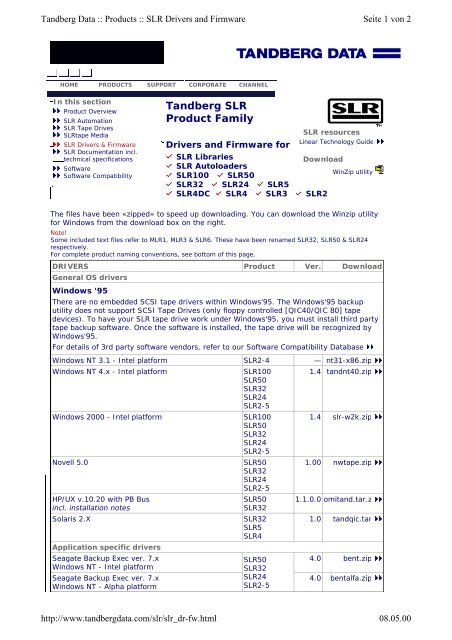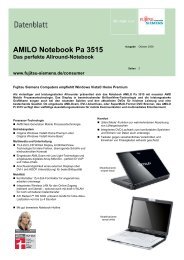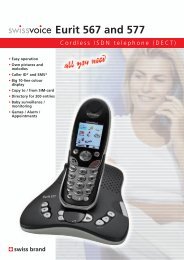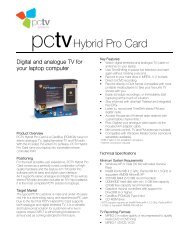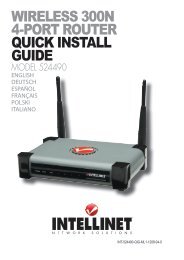Create successful ePaper yourself
Turn your PDF publications into a flip-book with our unique Google optimized e-Paper software.
<strong>Tandberg</strong> Data :: <strong>Product</strong>s :: <strong>SLR</strong> Drivers and Firmware Seite 1 von 2<br />
HOME PRODUCTS SUPPORT CORPORATE CHANNEL<br />
In this section<br />
<strong>Product</strong> Overview<br />
<strong>SLR</strong> Automation<br />
<strong>SLR</strong> Tape Drives<br />
<strong>SLR</strong>tape Media<br />
<strong>SLR</strong> Drivers & Firmware<br />
<strong>SLR</strong> Documentation incl.<br />
technical specifications<br />
Software<br />
Software Compatibility<br />
<strong>Tandberg</strong> <strong>SLR</strong><br />
<strong>Product</strong> <strong>Family</strong><br />
Drivers and Firmware for<br />
<strong>SLR</strong> resources<br />
Linear Technology Guide<br />
<strong>SLR</strong> Libraries<br />
<strong>SLR</strong> Autoloaders<br />
<strong>SLR</strong>100 <strong>SLR</strong>50<br />
Download<br />
WinZip utility<br />
<strong>SLR</strong>32 <strong>SLR</strong>24 <strong>SLR</strong>5<br />
<strong>SLR</strong>4DC <strong>SLR</strong>4 <strong>SLR</strong>3 <strong>SLR</strong>2<br />
The files have been «zipped» to speed up downloading. You can download the Winzip utility<br />
for Windows from the download box on the right.<br />
Note!<br />
Some included text files refer to MLR1, MLR3 & <strong>SLR</strong>6. These have been renamed <strong>SLR</strong>32, <strong>SLR</strong>50 & <strong>SLR</strong>24<br />
respectively.<br />
For complete product naming conventions, see bottom of this page.<br />
DRIVERS <strong>Product</strong> Ver. Download<br />
General OS drivers<br />
Windows '95<br />
There are no embedded SCSI tape drivers within Windows'95. The Windows'95 backup<br />
utility does not support SCSI Tape Drives (only floppy controlled [QIC40/QIC 80] tape<br />
devices). To have your <strong>SLR</strong> tape drive work under Windows'95, you must install third party<br />
tape backup software. Once the software is installed, the tape drive will be recognized by<br />
Windows'95.<br />
For details of 3rd party software vendors, refer to our Software Compatibility Database<br />
Windows NT 3.1 - Intel platform <strong>SLR</strong>2-4 — nt31-x86.zip<br />
Windows NT 4.x - Intel platform <strong>SLR</strong>100<br />
<strong>SLR</strong>50<br />
<strong>SLR</strong>32<br />
<strong>SLR</strong>24<br />
<strong>SLR</strong>2-5<br />
Windows 2000 - Intel platform <strong>SLR</strong>100<br />
<strong>SLR</strong>50<br />
<strong>SLR</strong>32<br />
<strong>SLR</strong>24<br />
<strong>SLR</strong>2-5<br />
Novell 5.0 <strong>SLR</strong>50<br />
<strong>SLR</strong>32<br />
<strong>SLR</strong>24<br />
<strong>SLR</strong>2-5<br />
HP/UX v.10.20 with PB Bus<br />
incl. installation notes<br />
<strong>SLR</strong>50<br />
<strong>SLR</strong>32<br />
Solaris 2.X <strong>SLR</strong>32<br />
<strong>SLR</strong>5<br />
<strong>SLR</strong>4<br />
Application specific drivers<br />
Seagate Backup Exec ver. 7.x<br />
Windows NT - Intel platform<br />
Seagate Backup Exec ver. 7.x<br />
Windows NT - Alpha platform<br />
<strong>SLR</strong>50<br />
<strong>SLR</strong>32<br />
<strong>SLR</strong>24<br />
<strong>SLR</strong>2-5<br />
1.4 tandnt40.zip<br />
1.4 slr-w2k.zip<br />
1.00 nwtape.zip<br />
1.1.0.0 omitand.tar.z<br />
1.0 tandqic.tar<br />
4.0 bent.zip<br />
4.0 bentalfa.zip<br />
http://www.tandbergdata.com/slr/slr_dr-fw.html 08.05.00
<strong>Tandberg</strong> Data :: <strong>Product</strong>s :: <strong>SLR</strong> Drivers and Firmware Seite 2 von 2<br />
Seagate Backup Exec ver. 7.5/8.0<br />
for Novell Netware<br />
<strong>SLR</strong> Libraries<br />
<strong>SLR</strong>50<br />
<strong>SLR</strong>32<br />
<strong>SLR</strong>24<br />
<strong>SLR</strong>2-5<br />
2.0 benw.zip<br />
FIRMWARE <strong>Product</strong> Ver. Download<br />
IMPORTANT: Read this before upgrading firmware:<br />
To confirm compatibility with the tape drive's firmware revision information, due to Operating Systems,<br />
Software Applications etc., please contact Technical Support before upgrading.<br />
OEM specific tape drives:<br />
Firmware file upgrades are for <strong>Tandberg</strong> Data branded tape drives only. OEM specific tape drives should not<br />
have firmware upgraded. For assistance please contact Technical Support. NOTE: To upgrade your tape<br />
drive's firmware, you will also need to download the firmware upgrade utility (FlashIt.exe) - see below<br />
<strong>SLR</strong>32: Do not use when upgrading from rev. 01xx or<br />
02xx. Use the <strong>SLR</strong>32 Firmware upgrade kit instead.<br />
* Includes FlashIt, which will select the correct firmware version<br />
for your tape drive. Refer to the included readme file.<br />
<strong>SLR</strong>32 Firmware upgrade kit:<br />
from rev. 01xx or 02xx to 0350. Please see the<br />
readme.txt included within zip file<br />
<strong>SLR</strong>2 series (TDC38xx/Panther 525)<br />
If using the <strong>SLR</strong>2 series tape drive, check the rear<br />
label to identify current firmware:<br />
If firmware revision is greater than or equal to<br />
=07:xx, then it is OK to upgrade firmware.<br />
If firmware revision is 05:xx, or less do not upgrade. Please<br />
contact Technical Support for assistance.<br />
FlashIt.exe<br />
Contacting Technical Support<br />
<strong>SLR</strong>100 0402 s1000402.zip<br />
<strong>SLR</strong>50 0374-<br />
0100<br />
<strong>SLR</strong>32 0350/<br />
0374-<br />
0100<br />
sl500374.zip<br />
sl32fw.zip<br />
<strong>SLR</strong>32 0350 sl32up350.zip<br />
<strong>SLR</strong>24 0374-<br />
0100<br />
sl240374.zip<br />
<strong>SLR</strong>5 =09:25 sl50925.zip<br />
<strong>SLR</strong>4DC =07:28 s24c0728.zip<br />
<strong>SLR</strong>4<br />
<strong>SLR</strong>3<br />
=07:28 s24x0728.zip<br />
<strong>SLR</strong>2 =07:28 s2380728.zip<br />
A firmware upgrade utility for Windows 95/98/NT & DOS. FlashIt is used to upgrade the microcode in the<br />
<strong>Tandberg</strong> Data range of tape drives, communicating with the tape drives through their SCSI interface.<br />
FlashIt will automatically detect all supported tape drives in your system. Flashit will guide you in locating<br />
microcode files and will give an indication of which microcode files can be used to upgrade the selected tape<br />
drives.<br />
Flashit.exe <strong>SLR</strong><br />
Libraries<br />
<strong>SLR</strong>100<br />
<strong>SLR</strong>50<br />
<strong>SLR</strong>32<br />
<strong>SLR</strong>24<br />
<strong>SLR</strong>5<br />
<strong>SLR</strong>4DC<br />
<strong>SLR</strong>4<br />
<strong>SLR</strong>3<br />
<strong>SLR</strong>2<br />
1.20<br />
http://www.tandbergdata.com/slr/slr_dr-fw.html 08.05.00