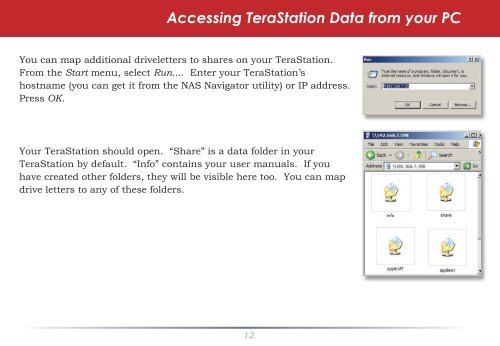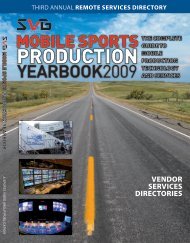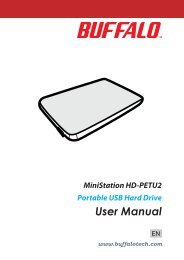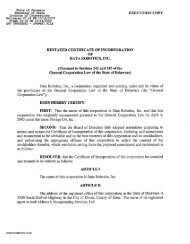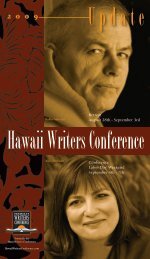User Manual Rackmount TeraStation Pro TS-RHTGL/R5
User Manual Rackmount TeraStation Pro TS-RHTGL/R5
User Manual Rackmount TeraStation Pro TS-RHTGL/R5
You also want an ePaper? Increase the reach of your titles
YUMPU automatically turns print PDFs into web optimized ePapers that Google loves.
Accessing <strong>TeraStation</strong> Data from your PC<br />
You can map additional driveletters to shares on your <strong>TeraStation</strong>.<br />
From the Start menu, select Run.... Enter your <strong>TeraStation</strong>’s<br />
hostname (you can get it from the NAS Navigator utility) or IP address.<br />
Press OK.<br />
Your <strong>TeraStation</strong> should open. “Share” is a data folder in your<br />
<strong>TeraStation</strong> by default. “Info” contains your user manuals. If you<br />
have created other folders, they will be visible here too. You can map<br />
drive letters to any of these folders.<br />
1