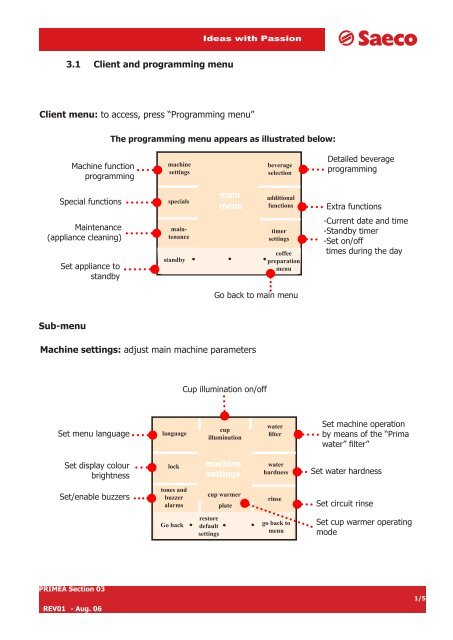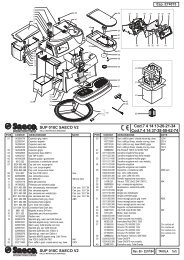Primea Line EN - Brighton Coffee Machine Services
Primea Line EN - Brighton Coffee Machine Services
Primea Line EN - Brighton Coffee Machine Services
You also want an ePaper? Increase the reach of your titles
YUMPU automatically turns print PDFs into web optimized ePapers that Google loves.
3.1 Client and programming menu<br />
REV01 - Aug. 06<br />
Ideas with Passion<br />
Client menu: to access, press “Programming menu”<br />
<strong>Machine</strong> function<br />
programming<br />
Special functions<br />
Maintenance<br />
(appliance cleaning)<br />
Set appliance to<br />
standby<br />
Sub-menu<br />
The programming menu appears as illustrated below:<br />
machine<br />
settings<br />
maintenance<br />
standby<br />
main<br />
menu<br />
<strong>Machine</strong> settings: adjust main machine parameters<br />
Set menu language<br />
Set display colour<br />
brightness<br />
Set/enable buzzers<br />
PRIMEA Section 03<br />
specials<br />
language<br />
lock<br />
tones and<br />
buzzer<br />
alarms<br />
Go back<br />
beverage<br />
selection<br />
additional<br />
functions<br />
timer<br />
settings<br />
coffee<br />
preparation<br />
menu<br />
Go back to main menu<br />
Cup illumination on/off<br />
cup<br />
illumination<br />
machine<br />
settings<br />
cup warmer<br />
plate<br />
restore<br />
default<br />
settings<br />
water<br />
filter<br />
water<br />
hardness<br />
rinse<br />
go back to<br />
menu<br />
Detailed beverage<br />
programming<br />
Extra functions<br />
-Current date and time<br />
-Standby timer<br />
-Set on/off<br />
times during the day<br />
Set machine operation<br />
by means of the “Prima<br />
water” filter”<br />
Set water hardness<br />
Set circuit rinse<br />
Set cup warmer operating<br />
mode<br />
1/5