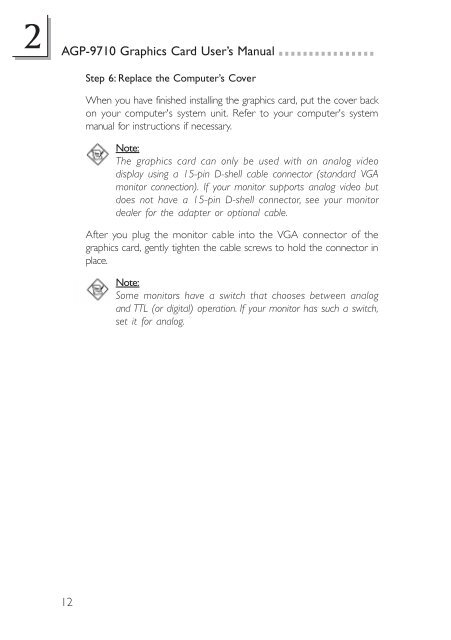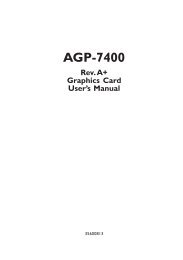You also want an ePaper? Increase the reach of your titles
YUMPU automatically turns print PDFs into web optimized ePapers that Google loves.
2<br />
<strong>AGP</strong>-<strong>9710</strong> Graphics Card User’s Manual<br />
12<br />
Step 6: Replace the Computer’s Cover<br />
When you have finished installing the graphics card, put the cover back<br />
on your computer's system unit. Refer to your computer's system<br />
manual for instructions if necessary.<br />
Note:<br />
The graphics card can only be used with an analog video<br />
display using a 15-pin D-shell cable connector (standard VGA<br />
monitor connection). If your monitor supports analog video but<br />
does not have a 15-pin D-shell connector, see your monitor<br />
dealer for the adapter or optional cable.<br />
After you plug the monitor cable into the VGA connector of the<br />
graphics card, gently tighten the cable screws to hold the connector in<br />
place.<br />
Note:<br />
Some monitors have a switch that chooses between analog<br />
and TTL (or digital) operation. If your monitor has such a switch,<br />
set it for analog.