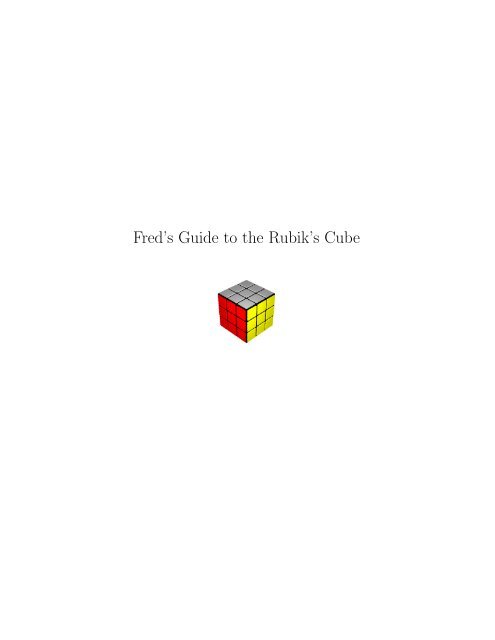Fred's Guide to the Rubik's Cube - BizPages
Fred's Guide to the Rubik's Cube - BizPages
Fred's Guide to the Rubik's Cube - BizPages
Create successful ePaper yourself
Turn your PDF publications into a flip-book with our unique Google optimized e-Paper software.
Fred’s <strong>Guide</strong> <strong>to</strong> <strong>the</strong> Rubik’s <strong>Cube</strong>
Contents<br />
1 Introduction 2<br />
1.1 What <strong>to</strong> expect from this guide . . . . . . . . . . . . . . . . . . . . . . 2<br />
1.2 Facts about <strong>the</strong> Rubik’s <strong>Cube</strong> . . . . . . . . . . . . . . . . . . . . . . . 2<br />
1.3 About <strong>the</strong> Author . . . . . . . . . . . . . . . . . . . . . . . . . . . . . . 3<br />
1.4 About <strong>the</strong> <strong>Guide</strong> . . . . . . . . . . . . . . . . . . . . . . . . . . . . . . 3<br />
2 Notation and Terminology 5<br />
2.1 Edge, Corner, Piece, Facelet . . . . . . . . . . . . . . . . . . . . . . . . 5<br />
2.2 Face . . . . . . . . . . . . . . . . . . . . . . . . . . . . . . . . . . . . . 5<br />
2.3 Turn . . . . . . . . . . . . . . . . . . . . . . . . . . . . . . . . . . . . . 6<br />
2.4 Layer . . . . . . . . . . . . . . . . . . . . . . . . . . . . . . . . . . . . . 7<br />
3 Beginner’s <strong>Guide</strong> 8<br />
3.1 What is <strong>the</strong> Strategy? . . . . . . . . . . . . . . . . . . . . . . . . . . . 8<br />
3.2 Notation . . . . . . . . . . . . . . . . . . . . . . . . . . . . . . . . . . . 10<br />
3.3 Step 1: The Top Cross . . . . . . . . . . . . . . . . . . . . . . . . . . . 10<br />
3.4 Step 2: Complete <strong>the</strong> Top Layer . . . . . . . . . . . . . . . . . . . . . . 11<br />
3.5 Step 3: Complete <strong>the</strong> Middle Layer . . . . . . . . . . . . . . . . . . . . 11<br />
3.6 Step 4: Position <strong>the</strong> Corners of <strong>the</strong> Bot<strong>to</strong>m Layer . . . . . . . . . . . . 12<br />
3.7 Step 5: Twist <strong>the</strong> Corners of <strong>the</strong> Bot<strong>to</strong>m Layer . . . . . . . . . . . . . 13<br />
3.8 Step 6: Position <strong>the</strong> Edges of <strong>the</strong> Bot<strong>to</strong>m Layer . . . . . . . . . . . . . 14<br />
3.9 Step 7: Twist <strong>the</strong> Edges of <strong>the</strong> Bot<strong>to</strong>m Layer . . . . . . . . . . . . . . 15<br />
1
Chapter 1<br />
Introduction<br />
For 30 years now, <strong>the</strong> Rubik’s cube has mesmerized millions of people from all over <strong>the</strong><br />
world. It captivated <strong>the</strong> hearts and minds of many alike, maybe because it combines<br />
simplicity and complexity in one innovation. This guide is dedicated <strong>to</strong> this wonderful<br />
invention.<br />
1.1 What <strong>to</strong> expect from this guide<br />
This guide is intended for beginners. It lists some facts about <strong>the</strong> Rubik’s cube and<br />
provides a guide <strong>to</strong> solve it step by step. At a later stage, I plan <strong>to</strong> include speedcubing<br />
techniques (which let you solve <strong>the</strong> cube in 20 seconds or less!) as well.<br />
1.2 Facts about <strong>the</strong> Rubik’s <strong>Cube</strong><br />
Did you know?<br />
• The Rubik’s <strong>Cube</strong> was invented in 1974 by Erno Rubik.<br />
2
CHAPTER 1. INTRODUCTION 3<br />
• Erno Rubik holds Hungarian patent no. 170062 for <strong>the</strong> mechanism by which <strong>the</strong><br />
Rubik’s <strong>Cube</strong> operates.<br />
• “Rubik’s <strong>Cube</strong>” is a trademark of Seven Towns Limited.<br />
• There are 43,252,003,274,489,856,000 different possible positions.<br />
• All cubes can be solved in 29 moves or fewer from any random starting position.<br />
• It is estimated that more than 100,000,000 Rubik’s <strong>Cube</strong>s were sold worldwide.<br />
• Apart from <strong>the</strong> well known 3x3x3 cube, <strong>the</strong>re also exists o<strong>the</strong>r cubes: <strong>the</strong> 2x2x2<br />
(Pocket <strong>Cube</strong>), 4x4x4 (Rubik’s Revenge) and 5x5x5 (Professor’s <strong>Cube</strong>).<br />
1.3 About <strong>the</strong> Author<br />
Hi! My name is Fred Senekal. Nothing special about me - I am just a great fan of <strong>the</strong><br />
Rubik’s <strong>Cube</strong>.<br />
Before you get bored reading about me, let me ra<strong>the</strong>r share with you something I read<br />
recently: “The difference between what we are doing and what we are capable of doing<br />
would solve most of <strong>the</strong> worlds problems”. I would like <strong>to</strong> believe that if each of us<br />
just did a little bit more <strong>to</strong> care for ourselves and o<strong>the</strong>rs, we would make <strong>the</strong> world a<br />
better place. Sometimes you need <strong>to</strong> roll up your sleeves, be a worker ant and consider<br />
what is best for <strong>the</strong> colony.<br />
1.4 About <strong>the</strong> <strong>Guide</strong><br />
You are welcome <strong>to</strong> distribute this guide <strong>to</strong> anyone provided that:<br />
• No alterations are made <strong>to</strong> <strong>the</strong> document.<br />
• You do not ask money for doing so.
CHAPTER 1. INTRODUCTION 4<br />
There are rules in ant colonies <strong>to</strong>o! I retain all rights <strong>to</strong> this document.<br />
If you have any ideas for something <strong>to</strong> be added, removed or altered, please let me<br />
know. You are most welcome <strong>to</strong> contact me at fsenekal@gmail.com.
Chapter 2<br />
Notation and Terminology<br />
In order <strong>to</strong> explain <strong>the</strong> moves that are required <strong>to</strong> solve <strong>the</strong> Rubik’s <strong>Cube</strong> or <strong>to</strong> execute<br />
some of <strong>the</strong> algorithms described in this guide, it is necessary that we share a common<br />
understanding of what is meant by certain terms. This section will explain <strong>the</strong> different<br />
terms and <strong>the</strong> notation that are used <strong>to</strong> describe <strong>the</strong> algorithms.<br />
2.1 Edge, Corner, Piece, Facelet<br />
Here is a couple of things you need <strong>to</strong> identify:<br />
Facelet A coloured sticker. There are 9 facelets on each face of <strong>the</strong> cube, 54 in <strong>to</strong>tal.<br />
Corner A plastic piece with 3 facelets. There are 8 corners on a Rubik’s <strong>Cube</strong>.<br />
Edge A plastic piece with 2 facelets. There are 12 edges on a Rubik’s <strong>Cube</strong>.<br />
Piece A corner or edge. There are 20 pieces on a Rubik’s <strong>Cube</strong>.<br />
2.2 Face<br />
A face is one of <strong>the</strong> six sides of <strong>the</strong> Rubik’s <strong>Cube</strong>. In its solved state, each face will<br />
have a different colour.<br />
5
CHAPTER 2. NOTATION AND TERMINOLOGY 6<br />
We will assign a letter <strong>to</strong> each of <strong>the</strong> different faces, as follows:<br />
U Upper (or <strong>to</strong>p) face<br />
D Down (or bot<strong>to</strong>m) face<br />
F Front face<br />
B Back face<br />
R Right face<br />
L Left face<br />
In <strong>the</strong> drawings that follow, <strong>the</strong> cube will be displayed in three dimensions, as shown<br />
in <strong>the</strong> picture. The front and right faces will always be visible and ei<strong>the</strong>r <strong>the</strong> upper or<br />
down face depending on which step we are at.<br />
2.3 Turn<br />
A turn is <strong>the</strong> rotation of one of <strong>the</strong> faces of <strong>the</strong> cube. If you think about it a bit,<br />
you will realize that each of <strong>the</strong> faces can be turned in one of three significant ways:<br />
clockwise, anti-clockwise or through 180 degrees.<br />
We will use <strong>the</strong> following notation <strong>to</strong> indicate a turn:<br />
+ Clockwise turn through 90 degrees<br />
- Anti-clockwise turn through 90 degrees<br />
2 180 degree turn (2 turns ei<strong>the</strong>r way)
CHAPTER 2. NOTATION AND TERMINOLOGY 7<br />
By combining <strong>the</strong> face and turn indica<strong>to</strong>rs, we can thus uniquely specify that a certain<br />
movement be executed. A <strong>to</strong>tal of 18 different types of turns are thus possible: U+,<br />
U-, U2, D+, D-, D2, F+, F-, F2, B+, B-, B2, R+, R-, R2, L+, L- and L2.<br />
A big note! Clockwise and anti-clockwise depend on where you are looking from. To<br />
make things consistent, clockwise and anti-clockwise will be defined as usual as if you<br />
were looking straight at <strong>the</strong> face with <strong>the</strong> face visible. Thus, <strong>the</strong> turns R+ and L- will<br />
both result in pieces that were originally in <strong>the</strong> front face <strong>to</strong> end up in <strong>the</strong> upper face.<br />
2.4 Layer<br />
We will sometimes refer <strong>to</strong> a layer. We will talk about three layers: <strong>the</strong> Top, Middle<br />
and Bot<strong>to</strong>m layers, as indicated in <strong>the</strong> picture.
Chapter 3<br />
Beginner’s <strong>Guide</strong><br />
This chapter describes an easy method <strong>to</strong> solve <strong>the</strong> Rubik’s <strong>Cube</strong>.<br />
3.1 What is <strong>the</strong> Strategy?<br />
When tackling a difficult problem, it is always good <strong>to</strong> have some plan or strategy <strong>to</strong><br />
follow. The Rubik’s <strong>Cube</strong> is no exception. By following <strong>the</strong> easy strategy explained in<br />
this section, you will be well on your way <strong>to</strong> mastering <strong>the</strong> Rubik’s <strong>Cube</strong>.<br />
The strategy can be broken down in<strong>to</strong> 7 steps (which, if you think about <strong>the</strong> steps,<br />
would seem quite natural):<br />
8
CHAPTER 3. BEGINNER’S GUIDE 9<br />
Step 1 Step 2 Step 3<br />
The Top Cross Complete <strong>the</strong> Top Layer Complete <strong>the</strong> Middle<br />
(after which <strong>the</strong> edges of <strong>the</strong><br />
<strong>to</strong>p layer are correct)<br />
(after which <strong>the</strong> whole <strong>to</strong>p<br />
layer is correct)<br />
Layer<br />
Step 4 Step 5 Step 6<br />
Position <strong>the</strong> Corners of<br />
<strong>the</strong> Bot<strong>to</strong>m Layer<br />
(after which <strong>the</strong> corners of<br />
<strong>the</strong> bot<strong>to</strong>m layer are in po-<br />
sition, but not necessarily<br />
correctly orientated)<br />
Twist <strong>the</strong> Corners of <strong>the</strong><br />
Bot<strong>to</strong>m Layer<br />
(after which <strong>the</strong> corners of<br />
<strong>the</strong> bot<strong>to</strong>m layer are in po-<br />
sition and correctly orien-<br />
tated)<br />
Step 7<br />
Twist <strong>the</strong> Edges of <strong>the</strong><br />
Bot<strong>to</strong>m Layer<br />
(after which <strong>the</strong> Rubik’s<br />
cube is solved!)<br />
(after which <strong>the</strong> <strong>to</strong>p and<br />
middle layers are correct)<br />
Position <strong>the</strong> Edges of<br />
<strong>the</strong> Bot<strong>to</strong>m Layer<br />
(after which <strong>the</strong> edges of <strong>the</strong><br />
bot<strong>to</strong>m layer are in position,<br />
but not necessarily correctly<br />
orientated)
CHAPTER 3. BEGINNER’S GUIDE 10<br />
3.2 Notation<br />
Throughout this tu<strong>to</strong>rial, <strong>the</strong> colours of <strong>the</strong> center block will indicate a certain face:<br />
White Upper Face<br />
Red Front Face<br />
Yellow Right Face<br />
Blue Down Face<br />
Orange Back Face<br />
Green Left Face<br />
Take note of two things:<br />
1. Your block may have a different colour coding, i.e. it may be that <strong>the</strong> colours<br />
you see in <strong>the</strong> diagrams are different from those on your block.<br />
2. You may be required from <strong>the</strong> very first step <strong>to</strong> rotate your whole block around<br />
<strong>the</strong> Up/Down axis, i.e. <strong>the</strong> Front, Left, Right and Back faces will change. What<br />
use <strong>to</strong> be <strong>the</strong> Front face in one step or part of a step, may become <strong>the</strong> Left, Right<br />
or Back face in a subsequent step.<br />
Thus, do not take <strong>the</strong> colours in <strong>the</strong> diagrams literally, <strong>the</strong>y are only coloured that way<br />
<strong>to</strong> aid <strong>the</strong> explanation. Ra<strong>the</strong>r study <strong>the</strong> move sequences (which are independent of<br />
colour).<br />
3.3 Step 1: The Top Cross<br />
In this step you need <strong>to</strong> place all <strong>the</strong> edges of <strong>the</strong> <strong>to</strong>p layer correctly. This means that<br />
<strong>the</strong>re should form a “cross” on <strong>the</strong> <strong>to</strong>p layer and that <strong>the</strong> facelets above <strong>the</strong> center<br />
pieces of <strong>the</strong> front, right, left and back faces should be <strong>the</strong> same colour as <strong>the</strong> center<br />
pieces.<br />
This step should be relatively easy, so try <strong>to</strong> complete this step on your own.
CHAPTER 3. BEGINNER’S GUIDE 11<br />
3.4 Step 2: Complete <strong>the</strong> Top Layer<br />
In this step you need <strong>to</strong> insert <strong>the</strong> corners of <strong>the</strong> <strong>to</strong>p layer in<strong>to</strong> <strong>the</strong>ir correct positions.<br />
When this step is completed, all <strong>the</strong> edges and corners of <strong>the</strong> <strong>to</strong>p layer should be<br />
correct.<br />
This step is a little trickier than <strong>the</strong> previous step, but you should still be able <strong>to</strong><br />
complete it on your own. Here is a tip: you will have <strong>to</strong> temporarily break <strong>the</strong> cross<br />
at <strong>the</strong> <strong>to</strong>p, position <strong>the</strong> corner that you are trying <strong>to</strong> solve next <strong>to</strong> its associated edge,<br />
and turn both <strong>the</strong> edge and corner in<strong>to</strong> position.<br />
3.5 Step 3: Complete <strong>the</strong> Middle Layer<br />
At this point, <strong>the</strong> edges of <strong>the</strong> middle layer need <strong>to</strong> be solved. Turn <strong>the</strong> down layer<br />
until <strong>the</strong> edge that need <strong>to</strong> be solved forms <strong>the</strong> letter ‘T’ as shown in option 3A or 3B<br />
and execute sequence 3.1 or 3.2.<br />
If <strong>the</strong> edge that need <strong>to</strong> be solved is not in <strong>the</strong> down layer, it will be in <strong>the</strong> middle<br />
layer (it cannot be in <strong>the</strong> <strong>to</strong>p layer since <strong>the</strong> <strong>to</strong>p layer is solved!). In this case, you will<br />
need <strong>to</strong> execute a Turnaround or Swap movement as in sequences 3.3 or 3.4.
CHAPTER 3. BEGINNER’S GUIDE 12<br />
Simply repeat this process for all four edges in <strong>the</strong> middle layer.<br />
Option 3A: The Front Swing Option 3B: The Right Swing<br />
Sequence 3.1 Sequence 3.2<br />
D- R- D+ R+ D+ F+ D- F- D+ F+ D- F- D- R- D+ R+<br />
(8 turns) (8 turns)<br />
Option 3C: Turnaround Option 3D: Swap<br />
Sequence 3.3 Sequence 3.4<br />
R2 D2 F- R2 F+ D2 R+ D- R+ F2 D2 F2 D2 F2<br />
(9 turns) (5 turns)<br />
3.6 Step 4: Position <strong>the</strong> Corners of <strong>the</strong> Bot<strong>to</strong>m<br />
Layer<br />
Turn <strong>the</strong> bot<strong>to</strong>m layer until ei<strong>the</strong>r <strong>the</strong> DLB and DRB corners (Option 4A) or <strong>the</strong> DLB<br />
and DRF corners (Option 4B) are correctly positioned. Then execute sequence 4.1<br />
(Option 4A) or 4.2 (Option 4B). Magic! All four corners are in position.
CHAPTER 3. BEGINNER’S GUIDE 13<br />
Option 4A Option 4B<br />
Sequence 4.1 Sequence 4.2<br />
R- D- R+ F+ D+ F- R- D+ R+ D2 R- D- R+ F+ D2 F- R- D+ R+ D-<br />
(10 turns) (10 turns)<br />
3.7 Step 5: Twist <strong>the</strong> Corners of <strong>the</strong> Bot<strong>to</strong>m Layer<br />
After completing <strong>the</strong> previous step, all <strong>the</strong> bot<strong>to</strong>m corners will be in <strong>the</strong> correct po-<br />
sition. It may happen by chance that <strong>the</strong>y are correctly oriented as well as shown in<br />
option 5A (<strong>the</strong> figures show <strong>the</strong> cube as if looking directly on<strong>to</strong> <strong>the</strong> down face). There<br />
are seven o<strong>the</strong>r possibilities of how <strong>the</strong> corners may be oriented at <strong>the</strong> start of this step<br />
(B <strong>to</strong> G). You may need <strong>to</strong> rotate <strong>the</strong> cube until you observe one of <strong>the</strong>se patterns.<br />
To complete this step, you will need <strong>to</strong> apply sequence 5.1, up <strong>to</strong> a maximum of 3<br />
times. If you feel like it, you can learn sequence 5.2. This will enable you <strong>to</strong> complete<br />
step 5 by applying sequences 5.1 and 5.2 a maximum of 2 times.<br />
Sequence 5.1: R- D- R+ D- R- D2 R+ D2 (8 turns) Sequence 5.2: D2 R- D2 R+ D-<br />
R- D- R+ (8 turns - <strong>the</strong> inverse of 5.1)
CHAPTER 3. BEGINNER’S GUIDE 14<br />
Option 5A Option 5B Option 5C<br />
Everything OK, go <strong>to</strong> step 6! Sequence 5.1: go<strong>to</strong> 5A. Sequence 5.2: go<strong>to</strong> 5A<br />
(Or sequence 5.1: go<strong>to</strong> 5B)<br />
Option 5D Option 5E Option 5F<br />
Sequence 5.1: go<strong>to</strong> 5B Sequence 5.1: go<strong>to</strong> 5B Sequence 5.1: go<strong>to</strong> 5C<br />
Option 5G Option 5H<br />
Sequence 5.1: go<strong>to</strong> 5C Sequence 5.1: go<strong>to</strong> 5C<br />
3.8 Step 6: Position <strong>the</strong> Edges of <strong>the</strong> Bot<strong>to</strong>m Layer<br />
When reaching this step, ei<strong>the</strong>r all, one or none of <strong>the</strong> bot<strong>to</strong>m edges will be correctly<br />
positioned. If no edge is correctly positioned, execute sequence 6.1. This will ensure<br />
that exactly one edge is correctly positioned. When this is <strong>the</strong> case, hold <strong>the</strong> Rubik’s<br />
<strong>Cube</strong> such that <strong>the</strong> correct edge is in <strong>the</strong> DF position. Executing sequence 6.1 or 6.2<br />
will complete <strong>the</strong> step.<br />
Sequence 6.1: R+ L- F+ R- L+ D2 R+ L- F+ R- L+ (11 turns). This repositions <strong>the</strong><br />
DR, DB and DL edges clockwise.
CHAPTER 3. BEGINNER’S GUIDE 15<br />
Sequence 6.2: R+ L- F- R- L+ D2 R+ L- F- R- L+ (11 turns). This repositions <strong>the</strong><br />
DR, DB and DL edges anti-clockwise<br />
Option 6A: No edge correct Option 6B: Clockwise Option 6C: Anti-clockwise<br />
Sequence 6.1: go<strong>to</strong> 6B or 6C Sequence 6.1 Sequence 6.2 (or 6.1 twice)<br />
3.9 Step 7: Twist <strong>the</strong> Edges of <strong>the</strong> Bot<strong>to</strong>m Layer<br />
Almost <strong>the</strong>re (or if you are lucky it may already be right)! When you reach this step,<br />
<strong>the</strong> Rubik’s <strong>Cube</strong> may have ei<strong>the</strong>r one of <strong>the</strong> following three patterns on <strong>the</strong> bot<strong>to</strong>m<br />
face:
CHAPTER 3. BEGINNER’S GUIDE 16<br />
Option 7A: Checkerboard Option 7B: H-Pattern Option 7C: Arrow<br />
Sequence 7.1 Sequence 7.2 Sequence 7.3<br />
R+ L- F2 R- L+ D2 R+ L- F+ R- L+ D+ R+ L- F+ R- L+ D+<br />
R+ L- F+ R- L+ D2 R+ L- F+ R- L+ D+ R+ L- F+ R- L+ D+<br />
R+ L- F2 R- L+ D- R+ L- F2 R- L+ D+ R+ L- F2 R- L+ D2<br />
(18 turns) R+ L- F+ R- L+ D+ R+ L- F+ R- L+ D-<br />
R+ L- F+ R- L+ D2 R+ L- F+ R- L+ D2<br />
(30 turns) R+ L- F+ R- L+<br />
(35 turns)<br />
Eureka! You have mastered <strong>the</strong> Rubik’s <strong>Cube</strong>!!