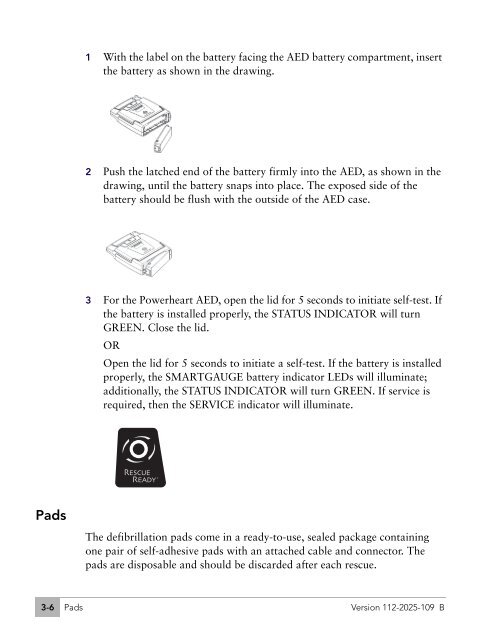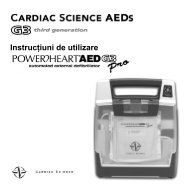AED G3 Plus Operator and Service Manual - Cardiac Science
AED G3 Plus Operator and Service Manual - Cardiac Science
AED G3 Plus Operator and Service Manual - Cardiac Science
You also want an ePaper? Increase the reach of your titles
YUMPU automatically turns print PDFs into web optimized ePapers that Google loves.
Pads<br />
3-6<br />
1 With the label on the battery facing the <strong>AED</strong> battery compartment, insert<br />
the battery as shown in the drawing.<br />
2 Push the latched end of the battery firmly into the <strong>AED</strong>, as shown in the<br />
drawing, until the battery snaps into place. The exposed side of the<br />
battery should be flush with the outside of the <strong>AED</strong> case.<br />
3 For the Powerheart <strong>AED</strong>, open the lid for 5 seconds to initiate self-test. If<br />
the battery is installed properly, the STATUS INDICATOR will turn<br />
GREEN. Close the lid.<br />
OR<br />
Open the lid for 5 seconds to initiate a self-test. If the battery is installed<br />
properly, the SMARTGAUGE battery indicator LEDs will illuminate;<br />
additionally, the STATUS INDICATOR will turn GREEN. If service is<br />
required, then the SERVICE indicator will illuminate.<br />
The defibrillation pads come in a ready-to-use, sealed package containing<br />
one pair of self-adhesive pads with an attached cable <strong>and</strong> connector. The<br />
pads are disposable <strong>and</strong> should be discarded after each rescue.<br />
Pads Version 112-2025-109 B