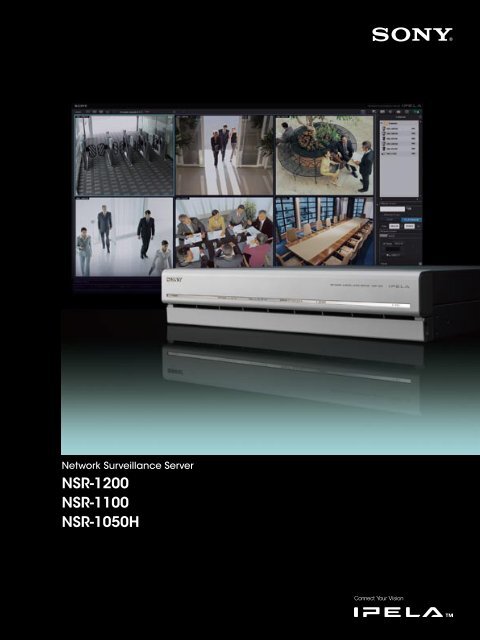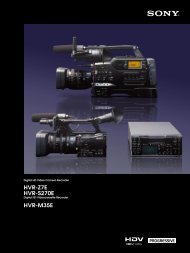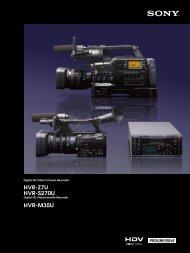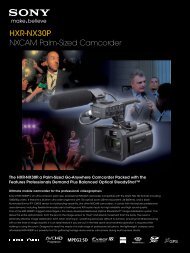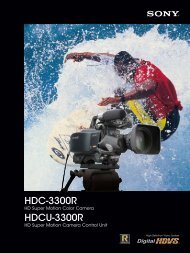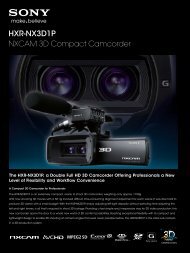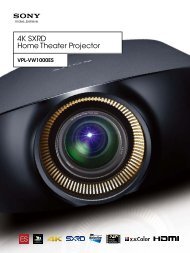Brochure - Sony Professional Solutions Asia Pacific
Brochure - Sony Professional Solutions Asia Pacific
Brochure - Sony Professional Solutions Asia Pacific
You also want an ePaper? Increase the reach of your titles
YUMPU automatically turns print PDFs into web optimized ePapers that Google loves.
Network Surveillance Server<br />
NSR-1200<br />
NSR-1100<br />
NSR-1050H
The demand for surveillance systems is growing, and the adoption of IP as a transport mechanism for video is<br />
ever increasing. <strong>Sony</strong> recognized this trend early on, and has been focused on developing products and<br />
solutions aligned with this trend. Now, <strong>Sony</strong> is pleased to announce the introduction of the NSR-1000 Series of<br />
recording servers.<br />
The key concept of the NSR-1000 Series is a hybrid capability – with an open-platform design, these recording<br />
servers support both legacy analog and current IP cameras, and are easy to setup and operate.<br />
With the NSR-1000 Series, you’ll open doors to a world of new possibilities in video surveillance.<br />
Why Choose the NSR-1000 Series?<br />
Hybrid System<br />
Easy to Migrate From Analog to IP Camera Systems<br />
Up to 16 analog cameras can be connected to the NSR-1000<br />
Series (NSR-1050H: directly connected; NSR-1200/1100: connected<br />
using the NSBK-A16 Analog Encoder Kit). You can simply add<br />
network cameras, including megapixel cameras, while<br />
maintaining your analog cameras.<br />
Easy to Migrate to Large-screen HDTV Display Systems<br />
The NSR-1200/1100/1050H has two analog RGB and two HDMI<br />
monitor output connectors on the rear panel. You can use two of<br />
these four outputs simultaneously in any combination to meet<br />
your system requirements.<br />
Easy to Migrate to HD Camera Systems<br />
In answer to growing demands for HD (High Definition) network<br />
cameras, the NSR-1200/1100/1050H will offer this migration<br />
capability.<br />
2<br />
Stunning video and audio brought to you by the “IPELA” series of<br />
visual communication products that encompass the three-pronged<br />
concept of “Reality,” “Intelligence,” and “Usability.” “IPELA” is<br />
the identity symbolizing the <strong>Sony</strong> vision for the workplace of the<br />
future, connecting people, places, and information with reality<br />
that has never before been achieved. “IPELA” lets you share,<br />
understand, and experience as if you are actually there, when in<br />
fact, you are miles away. It allows you to quickly grasp a situation<br />
to make better business decisions.<br />
Hybrid, Open-platform, Easy-to-operate<br />
Network Surveillance Server<br />
NSR-1200 NSR-1100 NSR-1050H<br />
Internal storage 2 TB 1 TB 0.5 TB<br />
Max. number of IP/Analog cameras supported *1 64 Units 32 Units 20 Units<br />
Max. number of analog cameras supported<br />
(directly connected)<br />
Option (16 Inputs) Option (16 Inputs) Standard (16 Inputs)<br />
Max. frame rate for recording *2 480 fps 240 fps 120 fps<br />
HDMI outputs 2 2 2<br />
RAID RAID 5 RAID 0 –<br />
*1 Total of IP and analog cameras. *2 Without local displays.<br />
�����������������<br />
����������������<br />
� �����������<br />
Open Platform<br />
����������������������<br />
� �����<br />
����������������������<br />
� ������<br />
�������������������<br />
Free to Select From a Wide Range of Cameras<br />
The NSR-1200/1100/1050H can be used not only with <strong>Sony</strong>'s<br />
network cameras but also with other major brand network<br />
cameras.<br />
Quick Setup & Easy Operation<br />
NSR-1000 Series<br />
Reality Intelligence Usability<br />
�����������������������������<br />
�������������������<br />
���������������<br />
� ��������<br />
�������������������������������������������������������������������������������������������������������������������������������������������������������������������<br />
Quick Setup<br />
With the set-up wizard, you can set up the system in a simple and<br />
straightforward manner.<br />
With <strong>Sony</strong>’s IP cameras, the NSR-1200/1100/1050H detects<br />
cameras instantly, drastically reducing the time required for<br />
system installation. Images from cameras are assigned<br />
automatically to Monitor Layout, so that you can start monitoring<br />
instantly.
Easy-to-use System Controller RM-NS1000<br />
An optional RM-NS1000 System Controller – which connects to the<br />
NSR-1000 Series or a client PC via USB cable – allows the user to<br />
control multiple servers and cameras. A wide range of operations<br />
can be performed from this unit, including camera selection, Pan/<br />
Tilt/Zoom (PTZ) with preset controls, snapshot capturing, video<br />
exporting, and event search and playback.<br />
Equipped with a three-axis joystick with a mouse emulator,<br />
three-line LCD, and feature-rich control panel, the RM-NS1000 is<br />
the ideal tool for easy operation of your system.<br />
1 2 3 4 5 6 7 8 9 10 11 12 13<br />
14 15 16 18 20 23<br />
17 19 21 22<br />
1. JOG/SHUTTLE LED BUTTON<br />
2. PAUSE<br />
3. LOCK BUTTON<br />
4. PANIC BUTTON<br />
5. PLAY BUTTON<br />
6. ALARM BUTTON<br />
7. LCD/MULTI FUNCTION BUTTON<br />
8. ALL SELECT BUTTON<br />
9. PRESET/SET BUTTON<br />
Shadow Tour Function*<br />
Incorporating a Shadow Tour function, the NSR-1000 Series can<br />
recall and play back a pre-recorded monitoring path made with<br />
SNC-RH/RS Series cameras. Unlike a Preset function, this function<br />
allows you to monitor – with correct, smooth motion – at precisely<br />
the same angle and speed as previously used. Recordable<br />
monitoring motion can be achieved using either a mouse or the<br />
optional RM-NS1000 System Controller.<br />
* Available with the SNC-RH/RS Series only.<br />
Features<br />
HDMI Outputs for Full HD Displays<br />
You can view and monitor video via the HDMI interface with Full<br />
HD (1920 x 1080) displays. If you use megapixel cameras, you<br />
can view full-resolution images with this equipment. What's more,<br />
you can set a six-screen display layout and still view VGA video in<br />
full resolution.<br />
Application of Full HD Display<br />
Megapixel<br />
(1280 x 960)<br />
VGA VGA<br />
VGA<br />
10. CUSTOM FUNCTION BUTTON<br />
11. DIGITAL ZOOM BUTTON<br />
12. CURSOR LED BUTTON<br />
13. JOYSTICK<br />
14. JOG/SHUTTLE DIAL<br />
15. LIVE BUTTON<br />
16. CAMERA TOUR BUTTON<br />
17. STILL CAPTURE BUTTON<br />
18. LAYOUT TOUR BUTTON<br />
VGA<br />
Megapixel x1, VGA x2 VGA x6<br />
24 25 26<br />
High Quality Display Capability<br />
VGA<br />
VGA<br />
19. MIC BUTTON<br />
20. MONITOR SELECT BUTTON<br />
21. FULL SCREEN BUTTON<br />
22. BUILT-IN MIC<br />
23. CAMERA SELECT BUTTON<br />
24. NUMERIC KEY<br />
25. IRIS BUTTON<br />
26. FOCUS BUTTON<br />
High Frame Rate Display<br />
The video readout frame rate of the NSR-1200/1100/1050H is<br />
much higher than that of conventional models. With the<br />
NSR-1200 connected with 16 cameras, video movement (VGA,<br />
MPEG-4) can be viewed through a monitor much more clearly<br />
and smoothly at approximately 25 fps.<br />
VGA<br />
VGA<br />
Expandability and Flexibility<br />
Additional Storage<br />
• Serial Attached SCSI (SAS) Interface<br />
The NSR-1200/1100/1050H has an internal storage capacity of<br />
up to 2 TB/1 TB/0.5 TB respectively. For additional storage<br />
requirements, each server can connect up to seven NSRE-S200<br />
units via its SAS interface. The NSRE-S200 is a 2 TB hard disk<br />
storage device with RAID 5 capability. With the NSR-1200 in RAID<br />
5 configuration and with seven connected NSRE-S200 units, its<br />
total maximum recording capacity is approximately 11 TB.<br />
• iSCSI Support<br />
For network-based storage requirements, the NSR-1000 Series<br />
also supports iSCSI to deliver increased flexibility and storage<br />
capacity.<br />
Remote Viewing by Controller Software<br />
If you install the bundled Controller Software on a personal<br />
computer in a remote location, you can supervise NSR-1200/1100/<br />
1050H recording servers simultaneously in various locations, with<br />
flexibility in selecting and viewing live and recorded images.<br />
IMZ-NS100 Series<br />
In the same series of software solutions, <strong>Sony</strong> also provides the<br />
IMZ-NS101/NS104/NS109/NS116/NS132 Intelligent Monitoring<br />
Software. This can be installed on your own Microsoft Windows<br />
server to monitor and control 1/4/9/16/32 network cameras,<br />
respectively. It features the same functionality and graphical user<br />
interface as the NSR-1200/1100/1050H. The supplied Controller<br />
Software can be used for multiple NSR-1200/1100/1050H servers<br />
with IMZ-NS100 Series software.<br />
Monitoring & Quick Search (Intuitive Main GUI)<br />
(2)<br />
(5)<br />
The Main GUI (Graphical User Interface)<br />
With the user-friendly GUI, you can use various monitoring functions<br />
with intuitive operation, such as drag-and-drop. You can also run a<br />
quick search, and playback recorded images, while monitoring.<br />
(1) Camera Pane (2) Monitor Frame (3) Monitor Control<br />
(4) Camera Control (5) Alarm List (6) Playback Control<br />
Drag-and-drop Operation (Camera Switching)<br />
All connected cameras are shown in a tree configuration in the<br />
Camera Pane (1). By dragging a camera icon and dropping it<br />
onto a Monitor Frame (2), you can easily view live images from a<br />
camera.<br />
(1)<br />
(3)<br />
(4)<br />
(6)<br />
3
Easy-to-use Monitoring Functions<br />
Each Monitor Frame (2) shows the status of the video (live or<br />
recorded), and the name of the camera, above each video<br />
image. Up to 8 x 8 Monitor Frames can be used.<br />
By double-clicking a specific Monitor Frame, the display is<br />
switched to Single Monitor Frame mode as below.<br />
By Double-clicking a Frame<br />
Hot Spot Monitoring/Dual Monitor Support<br />
A specific window in a multi-camera view (i.e. a larger window<br />
within the multi-camera window) can be assigned as the Hot Spot<br />
area, or a second monitor may be used for this purpose.<br />
The Hot Spot area is used to display an image of interest to get a<br />
more detailed view – this image can be manually selected or<br />
triggered by an alarm.<br />
Monitor 1 Monitor 2 (Hot spot)<br />
Monitoring & Quick Search (Intuitive Main GUI)<br />
Camera Pan/Tilt/Zoom (PTZ) Control<br />
PTZ network cameras from <strong>Sony</strong> and other supported brands can<br />
be controlled by the Camera Control pane (4). In PTZ Direct<br />
Control mode, when a point in the image is clicked, the camera<br />
automatically pans and tilts to make that point the center of the<br />
image. You can also zoom into the image simply by dragging out<br />
the specified area of the image with a mouse.<br />
Zoom<br />
4<br />
Drag<br />
Zoom<br />
Audio Monitoring<br />
The sound from a microphone connected to the camera can be<br />
monitored at the NSR-1200/1100/1050H server. The audio signal is<br />
output from the HDMI or the audio connectors on the rear panel<br />
of the NSR-1200/1100/1050H.<br />
Quick Search and Playback While Monitoring<br />
If you click PLAYBACK in the Monitor Control pane (3), you can play<br />
back the images recorded a certain number of seconds before<br />
(this is initially set in the GUI Setting menu). You can also quickly<br />
search for the recorded image by date/time search in the Monitor<br />
Control pane.<br />
Alarm List Playback<br />
When an alarm recording is executed, the date, time, and the camera<br />
name are noted in the Alarm List (5). Simply by double-clicking a<br />
line in the alarm list, you can play back the recorded image.<br />
Playback Control and Data Export<br />
With the Playback Control pane (6), you can control the playback<br />
functions such as slow and reverse/forward. You can also export<br />
the still or moving images of your specified date and time to<br />
external media, such as CD-R, DVD-R, and USB Flash Memory.<br />
Customized Layouts<br />
The Layout Editor is a powerful feature that creates customized site<br />
layouts and allows the user to insert backgrounds (e.g., a floor<br />
plan or campus layout), camera icons, and company logos.<br />
Sophisticated Search Functions<br />
(1)<br />
(2)<br />
(3)<br />
(4)<br />
Monitoring GUI (Customized)<br />
Dedicated Search Menu<br />
(1) Switching Tab (Normal Search/Object Search)<br />
(2) Search Menu (Search Conditions, VMD, DEPA Setting, etc.)<br />
(3) Image Control (Zoom, etc.)<br />
(4) Playback Control (Reverse, Forward, Stop, etc.)<br />
(5) Display Area (Playback of Searched Images)<br />
(6) Search Result Area<br />
Two Search Functions<br />
With the Switching Tab (1), you can select either Normal Search or<br />
Object Search.<br />
• Normal Search<br />
You can search for specific images by setting search conditions<br />
such as the camera name, date, time, and the type of<br />
recording (manual/schedule/alarm/event).<br />
(5)<br />
(6)
• Object Search<br />
You can search for specific images in the recorded video using<br />
intelligent functions. There are two types of search – Post VMD<br />
(Video Motion Detection), and VMF (Video Motion Filter). With<br />
Post VMD, you can search for images in the recorded video with<br />
search conditions that are set after the recording, such as<br />
specific object movements. (see below 1) With VMF, you can<br />
search for images in the recorded video using DEPA (Distributed<br />
Enhanced Processing Architecture) system features. With a VMF<br />
search, you should record metadata with DEPA-enabled<br />
cameras during the video recording. For example, you can<br />
count the number of people who passed a line that is set on<br />
the screen. (see below 2)<br />
(Please refer to “What is DEPA?”)<br />
1. Post VMD Search 2. VMF Search<br />
What is DEPA?<br />
In conventional video analytic systems, the camera<br />
only sends video images to recorders, and video image<br />
analysis is processed solely on the recorder side.<br />
In <strong>Sony</strong>’s DEPA system, the DEPA-enabled camera sends to<br />
the DEPA-enabled recorder not only video images but<br />
also related metadata such as the camera ID, date/time,<br />
and information about the shot object (size and position).<br />
The recorder checks this metadata with a search filter<br />
called a VMF (Video Motion Filter), to send an alarm<br />
signal when the metadata matches a preset condition of<br />
the VMF. Since the partial image processing is done on<br />
the camera side, the system can be configured in a much<br />
simpler manner, and can be expanded more easily.<br />
Image<br />
Data<br />
Network Camara The NSR-1000 Series<br />
Metadata<br />
(Camara ID, Time, Location and<br />
Size of Objest, etc)<br />
Concept of DEPA<br />
Images<br />
Metadata is generated<br />
in DEPA-enabled camera<br />
Metadata<br />
Metadata<br />
Image data is<br />
recorded by the<br />
trigger of the<br />
alarm<br />
Alarm!<br />
Video Motion<br />
Filter (VMF)<br />
The NSR-1000 Series detect the alarm<br />
by matchingthe metadata and VMF<br />
Search Results by Timeline or List<br />
The search result is displayed either by timeline or list (6). In a<br />
timeline chart, search results are displayed in different colors<br />
depending on the type of recording. You can easily playback<br />
video just by clicking on a specific part of the timeline, or on the list.<br />
Timeline Mode List Mode<br />
Versatile Recording Functions<br />
There are various recording functions:<br />
Manual Recording<br />
Manual Recording is started manually anytime the operator wants.<br />
Schedule Recording<br />
Schedule Recording is started based on a set schedule.<br />
Alarm/Event Recording<br />
There are two types of alarm-triggered recording – Alarm and<br />
Event (i.e., Activity) Recording. While it is important to initiate<br />
recordings based on video motion detection or alarm signal input,<br />
it is also helpful if the user can define what is considered an alarm.<br />
For example, a camera may be looking at an area where there<br />
are people moving about during office hours, but the recording of<br />
such motion should not be considered a true alarm; it is rather a<br />
normal event or activity. However, such motion out of office hours<br />
should be considered a true alarm, and an action or alert needs<br />
to be initiated. The former is performed by Event Recording and<br />
the latter by Alarm Recording. The date/time of Alarm Recording is<br />
listed in an Alarm List in the main GUI (but this does not occur with<br />
Event Recording). Having this capability accomplishes two things<br />
– it saves on storage (with motion/alarm recording only), and<br />
reduces seek times when searching Alarms and Events.<br />
Schedule Recording with Alarm Marking<br />
While using Schedule Recording, the time when the alarm is<br />
detected can be marked in the timeline. This function enables<br />
images to be searched quickly.<br />
Alarm/Event Recording<br />
9:00 21:00<br />
: Alarm recording started<br />
Schedule Recording<br />
9:00 21:00<br />
Schedule Recording with Alarm Marking<br />
Schedule Recording is done from 9:00 to 21:00<br />
9:00 21:00<br />
Flexible User Management Setting<br />
: Alarm is marked<br />
All access to the NSR-1200/1100/1050H is managed by user<br />
authorization, which is set by the system administrator.<br />
The administrator can simply provide each user with a permission<br />
level selected from the five ready-made levels of operational<br />
permission, or set the accessibility in a more customized way. The<br />
accessible cameras for each user can be set for each camera, or<br />
for each NSR-1200/1100/1050H server. When the system is<br />
configured with more than one NSR-1200/1100/1050H server, all<br />
user information is shared throughout the whole system.<br />
5
Accepts multiple streams from multi-codec<br />
camera<br />
Connected with <strong>Sony</strong>’s network cameras or video encoders, the<br />
NSR-1200/1100/1050H can accept two* 1 or three* 2 camera<br />
streams from each multi-codec camera simultaneously. What’s<br />
more, connected with the SNC-RH/RS Series and the SNT-EX/EP<br />
Series, in any compression combination can be accepted, such<br />
as H.264 and H.264 or JPEG and MPEG4 and so on.<br />
The industry-standard JPEG compression formats is the format of<br />
choice for high-quality still images. MPEG-4 provides clear moving<br />
images efficiently over networks when bandwidth is limited. H.264<br />
provides twice the efficiency of MPEG-4, where bandwidth is even<br />
more limited. With a limited storage capacity, for example, you<br />
can monitor live video via H.264 at frame rates as high as 30 fps<br />
and record video via H.264 at frame rates as low as 5 fps.<br />
*1 SNC-RH164/RH124, SNC-RX570/RX550/RX530, SNC-RZ50, SNC-DF85/DF80/DF50,<br />
SNC-DM160/DM110, SNC-CS50/CS20, SNC-CM120, SNT- EX154/EX104/ EX101,<br />
SNT- EP154/EP104, and later models.<br />
*2 SNC-RS86/RS46/RS84/RS44<br />
Connectors<br />
6<br />
Front Panel (Cover Open) NSR-1200/1100/1050H<br />
Rear Panel NSR-1200/1100<br />
Rear Panel NSR-1050H<br />
Rear Panel NSRE-S200<br />
Other Key Features<br />
• Tamper Alarm Handling<br />
• Light Funnel Control for Higher Sensitivity<br />
• Privacy Zone Masking<br />
• Data Export to CD-R, DVD-R, USB Media, etc
System Examples<br />
Stand Alone Configuration<br />
Analog Cameras (Max. 16 Units)<br />
<strong>Sony</strong>’s<br />
Network<br />
Cameras<br />
Third-Party<br />
Network<br />
Cameras<br />
AXIS 206<br />
Network Camera<br />
AXIS<br />
Client-Server Configuration<br />
*1<br />
Network<br />
NSR-1000 Series<br />
System Controller<br />
RM-NS1000<br />
NSRE-S200<br />
HDD Expansion Unit<br />
(Max. 7 Units)<br />
*1 The NSR-1050H can be directly connected with 16 analog cameras as standard.<br />
The NSR-1100/1200 requires an optional NSBK-A16 Analog Encoding Kit.<br />
*2 The NSR-1000 Series has two analog RGB and two HDMI monitor output<br />
connectors on the rear panel.<br />
You can use two out of the four outputs simultaneously in any combination.<br />
<strong>Sony</strong>’s<br />
Network<br />
Cameras<br />
Third-Party<br />
Network<br />
Cameras<br />
AXIS 206<br />
Network Camera<br />
AXIS<br />
SNT-EX101<br />
Analog Cameras<br />
Machine Room<br />
Monitoring Room<br />
Network<br />
Network<br />
HDMI/<br />
RGB Monitor *2<br />
HDMI/<br />
RGB Monitor *2<br />
NSR-1000 Series iSCSI Storage<br />
Controller Software Installed PC<br />
System Controller<br />
RM-NS1000<br />
Specifications<br />
NSRE-S200<br />
Storage Capacity<br />
Physical capacity 2 TB (500 GB x4)<br />
Hard disk Interface Serial ATA<br />
drive RAID level RAID 5<br />
Interfaces<br />
Recording capacity Approx. 1396 GB<br />
Ethernet 100BASE-TX/10BASE-T x1 (Auto switching) (For maintenance)<br />
Serial interface RS-232C x1 (For maintenance)<br />
Serial attached SCSI (SAS1.1)<br />
General<br />
SFF-8088 (mini-SAS 26pin): input x1, output x2<br />
Dimensions (W x H x D)<br />
430 x 87 x 417 mm (16.9 x 3.4 x 16.4 inches)<br />
(Excluding protrusions)<br />
Mass Approx. 12 kg (26 lb 7 oz)<br />
Power requirements AC 100 to 127 V/200 to 240 V (50/60 Hz)<br />
Power consumption Approx. 80 W (typical) (Max. 350 W)<br />
Operating temperature 5 to 40 ºC (41 to 104 ºF)<br />
Operating humidity 20 to 80 %<br />
Supplied accessories<br />
Mini-SAS cable (1 m), Front panel key (2), Installation manual,<br />
Safety regulations, WEEE booklet, Warranty booklet, Rubber foot (4)<br />
NSBK-A16<br />
Video / Audio Interfaces<br />
Number of analog input Video input x16/Audio input x4<br />
Video compression MPEG-4<br />
Analog Input video format NTSC or PAL<br />
input<br />
Resolution<br />
NTSC : 704 x 480, 704 x 240, 352 x 240<br />
PAL : 704 x 576, 704 x 288, 352 x 288<br />
Maximum frame rate* 6<br />
General<br />
NTSC : 120 fps 704 x 480, 240 fps 704 x 240, 480 fps 352 x 240<br />
PAL : 100 fps 704 x 576, 200 fps 704 x 288, 400 fps 352 x 288<br />
Dimensions (Board) Approx. 168 x 64 mm (6.6 x 2.5 inches)(exclusive projections)<br />
Cable length Approx. 300 mm (11.8 inches)<br />
Mass<br />
Board<br />
Cable<br />
Approx. 72 g (2.5 oz)<br />
Approx. 235 g (8.3 oz)<br />
Input connector (Board) DVI-connector<br />
Connector Video input connector (Cable) Composite BNC x16 (Black)<br />
Audio input connector (Cable) RCA x4 (White)<br />
Operating temperature 5 to 40 ˚C (41 to 104 ˚F)<br />
Operating humidity 20 to 80 %<br />
Supplied accessories Analog camera input cable, Installation manual, Warranty booklet<br />
* 6 Total of all the channels. Maximum frame rate for one channel is 30 fps (NTSC)/ 25 fps (PAL).<br />
RM-NS1000<br />
Interface<br />
Interface USB 2.0 low-speed device (Cable Length - Approx 3m; 9ft. 10in.)<br />
USB 2.0 (2)<br />
External Interface<br />
General<br />
Microphone stereo mini jack (plug-in power) (1)<br />
Headphone stereo mini jack (1)<br />
RS-485 port<br />
Dimensions<br />
409.0 (W) x 111.5 (H) x 170.0 (D) mm<br />
(16 1/8 x 4 1/2 x 6 3/4 inches)<br />
Mass 1.200 g (2.6 lb)<br />
Power Requirement DC 12V<br />
Power Consumption 1A<br />
AC Adapter 100-240V AC, 50/60Hz<br />
Operating Temperature 5 to 40 degrees C (41 to 104 degrees F)<br />
Operating Humidity<br />
20 to 80 % (max. wet bulb temperature : 32 decrees C<br />
(90 degrees F))<br />
Supplied Accessories<br />
AC Adapter (1), First Step Guide (1), CD-ROM (User’s Guide) (1),<br />
Warranty (1)<br />
7
Specifications<br />
NSR-1200 NSR-1100 NSR-1050H<br />
Video/Recording<br />
Number of cameras supported Max. 64 (IP/Analog total) Max. 32 (IP/Analog total) Max. 20 (IP/Analog total)<br />
Number of megapixel cameras to be connected Max. 64 Max. 32 Max. 20<br />
Number of analog cameras Option (NSBK-A16) Max. 16<br />
Video compression (IP camera) MPEG-4/JPEG/H.264<br />
Video compression (Analog camera) Option (NSBK-A16) MPEG-4<br />
Maximum recording rate (IP/Analog total)* 1 480 fps VGA (640 × 480) at JPEG, 480 fps CIF (352 x 240) 240 fps VGA (640 × 480) at JPEG, 480 fps CIF (352 x 240) 120 fps VGA (640 × 480) at JPEG, 480 fps CIF (352 x 240)<br />
Hard disk drives (Physical capacity) 2 TB (500 GB x4) 1 TB (500 GB x2) 500 GB (500 GB x1)<br />
Hard disk drives (Interface) Serial ATA<br />
Hard disk drives (RAID level) RAID 5 RAID 0 –<br />
Hard disk drives (Recording capacity) Approx. 1366 GB Approx. 886 GB Approx. 443 GB<br />
Optical disc drive DVD/CD Drive x1 (DVD-R, DVD+R, DVD-ROM, CD-ROM, CD-R, CD-RW)<br />
Expansion storage<br />
Analog Camera Input<br />
Supports NSRE-S200 (2000 GB) (Max. 7 Units)<br />
Analog camera interface<br />
Video input x16, Audio input x4 (Supplied cable)<br />
Video compression MPEG-4<br />
Resolution<br />
Option (NSBK-A16)<br />
NTSC : 704 x 480, 704 x 240, 352 x 240<br />
PAL : 704 x 576, 704 x 288, 352 x 288<br />
Maximum frame rate* 2<br />
Video Output<br />
NTSC : 120 fps 704 x 480, 240 fps 704 x 240, 480 fps 352 x 240<br />
PAL : 100 fps 704 x 576, 200 fps 704 x 288, 400 fps 352 x 288<br />
Monitor OUT 1* 3 HDMI (Type A) x1 and D-sub 15-pin x2 (Front and rear)<br />
Monitor OUT 2* 3 Audio<br />
HDMI (Type A) x1 or D-sub 15-pin x1 (Rear)<br />
Audio line OUT RCA-pin L/R x1 Stereo Pair<br />
Maximum number of audio channels<br />
Sensor Input/Alarm Output<br />
64 32 20<br />
Sensor input 8-channel photo-coupler (DC 3.3 to 24 V)<br />
Alarm output<br />
Other Interfaces<br />
8-channel mechanical relay (Max. DC 24 V/ 1 A)<br />
Ethernet* 4 1000BASE-T/100BASE-TX/10BASE-T x4 (Auto switching)<br />
USB USB2.0 x3 (Front), USB2.0 x3 (Rear)<br />
Serial interface (for UPS) RS-232C : D-sub 9-pin x1<br />
Serial interface (for analog camera control)* 5 RS-232C : D-sub 9pin x1, RS-422/485 x1<br />
Serial attached SCSI (SAS1.1)<br />
General<br />
SFF-8088 (mini-SAS 26-pin) x1<br />
Dimensions (W x H x D) 430 x 87 x 417 mm (17 x 3 1/2 x 16 1/2 inches) excluding protrusions<br />
Mass Approx. 13.5 kg (29 lb 12 oz) Approx. 12 kg (26 lb 7 oz) Approx. 11.5 kg (25 lb 6 oz)<br />
Power requirements AC 100 V to 127 V/ 200 V to 240 V (50/60 Hz)<br />
Power consumption Approx. 265 W (typical) (Max. 350 W) Approx. 185 W (typical) (Max. 350 W) Approx. 175 W (typical) (Max. 350 W)<br />
Operating temperature 5 to 40 ˚C (41 to 104 ˚F)<br />
Operation humidity 20 to 80 %<br />
Supplied accessories<br />
Analog camera input cable (NSR-1050H only), Front panel key (2), Installation manual, First step guide, Monitoring window operations guide, Safety regulations, WEEE booklet,<br />
Warranty booklet, Rubber foot (4)<br />
* 1 With 16 cameras connected. JPEG compression by a standard rate. * 2 Total of all the channels. Maximum frame rate for one channel is 30 fps (NTSC)/ 25 fps (PAL). * 3 More than one connector cannot be used at a time.<br />
* 4 Port #1 and #2 are for connecting network cameras and controllers. Port #3 and #4 are for iSCSI. * 5 VISCA and Pelco-D are supported.<br />
Optioonal Accessories<br />
RM-NS1000<br />
System Controller<br />
Distributed by<br />
MK10552V3IW09AUG<br />
NSRE-S200<br />
HDD Expansion Unit<br />
NSBK-A16<br />
Analog Encoding Kit<br />
NSR-RM1<br />
Rack Mount Kit<br />
© 2009 <strong>Sony</strong> Corporation. All rights reserved.<br />
Reproduction in whole or in part without written permissions is prohibited.<br />
Features and specifications are as of software version 1.1,<br />
and subject to change without notice.<br />
All non-metric weights and measurements are approximate.<br />
<strong>Sony</strong> is a registered trademark of <strong>Sony</strong> Corporation.<br />
IPELA and DEPA Advanced are the trademarks of <strong>Sony</strong> Corporation.<br />
All other trademarks are the property of their respective owners.