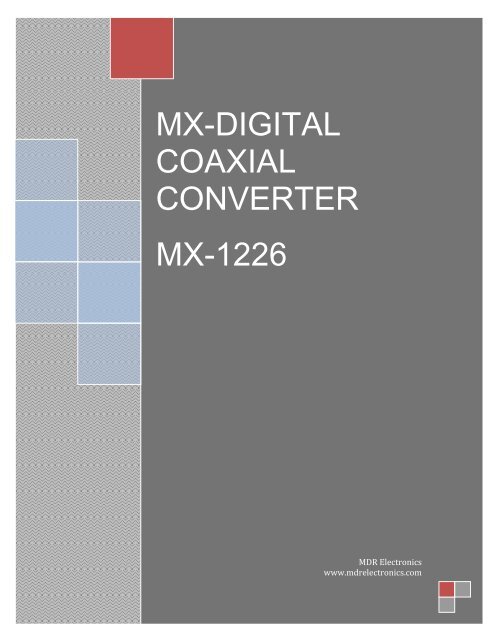introduction - MDR Electronics
introduction - MDR Electronics
introduction - MDR Electronics
Create successful ePaper yourself
Turn your PDF publications into a flip-book with our unique Google optimized e-Paper software.
MX-DIGITAL<br />
COAXIAL<br />
CONVERTER<br />
MX-1226<br />
<strong>MDR</strong> <strong>Electronics</strong><br />
www.mdrelectronics.com
Table of contents<br />
1. Introduction 3<br />
2. Image 4<br />
3. Features and Specifications 5<br />
4. Connection Procedure 6<br />
5. Do’s and Don’ts 7<br />
6. Warranty 8<br />
http://www.mdrelectronics.com/| © at <strong>MDR</strong> <strong>Electronics</strong> 2010 Page 2
INTRODUCTION<br />
Congratulations on purchase of the MX Fiber Optical Convertor cum distributor.<br />
MX has a product range of over 3500 products. MX categories include Home theater<br />
Cables and Connectors, Computer/Laptop Accessories, Pro Audio/Studio Cables and<br />
Connectors, Audio/Video Components and Accessories, Fiber Optic Components and<br />
Accessories, Cable TV Components and Accessories.<br />
MX – 1226 is mainly to convert your coaxial digital in to fiber optic light source out. It’s<br />
mainly help full to convert your SPDIF IN to LIGHT SOURCE TOSLINK OUT.<br />
Our Commitment<br />
There are many outstanding technological innovations in the world. Through innovative<br />
thinking we are committed to enriching the lives of people all around the world. It<br />
aspires us to go beyond and touch people in ways that could make their lives more<br />
satisfying. We continuously aim to exceed our customer’s expectations.<br />
http://www.mdrelectronics.com/| © at <strong>MDR</strong> <strong>Electronics</strong> 2010 Page 3
IMAGE<br />
http://www.mdrelectronics.com/| © at <strong>MDR</strong> <strong>Electronics</strong> 2010 Page 4
FEATURES<br />
Converts your DVD ,MP3,TV or any Multimedia products TOSLINK in to<br />
COAXIAL OUT<br />
Bit depth of Audio is Up to 48 KHz at 24 Bit.<br />
Convert Toslink to Coax SPDIF.<br />
Coaxial output.<br />
5.1 digital audio to 2 Ch pcm<br />
Active circuitry for best performance.<br />
Installation is easy.<br />
One Package Includes:<br />
(1) Optical Fiber to Coaxial Digital Audio Converter<br />
SPECIFICATION<br />
Model:-MX-1226<br />
Optical Toslink Input:-1<br />
Coax SPDIF Output:-1<br />
Dimension2.75 x 1.75 x 0.76inch (7 x 4.5 x 2.2 Cm)<br />
DC adapter (included)<br />
5VDC adapter not included<br />
You have to purchase MX-1242 power supply along with this product.<br />
http://www.mdrelectronics.com/| © at <strong>MDR</strong> <strong>Electronics</strong> 2010 Page 5
HOW TO CONNECT<br />
How to connect the converter to your devices<br />
1. Connect the Media source with TOSLINK out to your Converter with digital<br />
Optical fiber cable.<br />
2. Connect the Coaxial SPDIF out to your AV RECIVER or AMPLIFIER Input.<br />
3. Turn on your multimedia source and your amplifier.<br />
4. Plug the 5V power supply into the Converter.<br />
5. Plug the 5V wall mount power supply into the wall outlet.<br />
6. This not digital to analog converter this is only a Toslink to Optical format<br />
converter. Signal remains same digital only.<br />
http://www.mdrelectronics.com/| © at <strong>MDR</strong> <strong>Electronics</strong> 2010 Page 6
WARNING: DO’S AND DON’TS<br />
TO REDUCE THE RISK OF FIRE ELECTRIC SHOCK OR PRODUCT<br />
DAMAGE<br />
1. Do not expose this apparatus to rain, moisture dripping or splashing and make<br />
sure that no objects filled with liquids placed on the apparatus.<br />
2. Do not install or place the unit in a bookcase or built in cabinet or in another<br />
confined space ensure the unit is well ventilated.<br />
3. To prevent the risk of electric shock or fire hazard due to overheating do not<br />
obstruct the unit’s ventilation opening with newspaper, tablecloths, curtains and<br />
other similar items.<br />
4. Do not install near any heat sources such as radiators, heat registers, stoves or<br />
other apparatus.<br />
5. Do not place sources of naked flames near unit such as lighted candles etc.<br />
6. Clean the apparatus only with dry cloth.<br />
7. Unplug apparatus during lighting storms or when unused for long time.<br />
8. Protect the power cord from being walked on or pinched, particularly at plugs.<br />
9. Only use accessories specified by the manufacturer.<br />
10. Refer all servicing to qualified service personnel only.<br />
http://www.mdrelectronics.com/| © at <strong>MDR</strong> <strong>Electronics</strong> 2010 Page 7
WARRANTY<br />
<strong>MDR</strong> <strong>Electronics</strong> gives warranty on the equipment it manufactures to be free from<br />
defects in material and workmanship. If equipment fails because of such defects and<br />
MX is notified within ONE year from the date of shipment, MX will, at its option, repair or<br />
replace the equipment, provided that the equipment has not been subjected to<br />
mechanical, electrical, or other abuse or modifications. Equipment that fails under<br />
conditions other than those covered will be repaired at the current price of parts and<br />
labor in effect at the time of repair.<br />
This warranty is in lieu of all other warranties expressed or implied, including without<br />
limitation, any implied warranty or merchantability or fitness for any particular purpose,<br />
all of which are expressly disclaimed.<br />
THE WARRANTY IS VOID IF THE SEAL OF THE PRODUCT IS BROCKEN<br />
The information in this manual has been carefully checked and is believed to be<br />
accurate. However, MX assumes no responsibility for any inaccuracies that may be<br />
contained in this manual. In no event will MX, be liable for direct, indirect, special,<br />
incidental, or consequential damages resulting from any defect or omission in this<br />
manual, even if advised of the possibility of such damages. The technical information<br />
contained herein regarding Product features and specifications is subject to change<br />
without notice.<br />
For the latest warranty coverage information, please visit:<br />
http://www.mdrelectronics.com/warranty.asp<br />
http://www.mdrelectronics.com/| © at <strong>MDR</strong> <strong>Electronics</strong> 2010 Page 8
Technical Support:<br />
Telephone: +91-22-42536666<br />
Fax: +91-22-42536600<br />
Technical Support HRS:<br />
10.00AM to 7.00PM (IST)<br />
Monday to Saturday<br />
Write to:<br />
<strong>MDR</strong> <strong>Electronics</strong><br />
Unit No 5/K, Laxmi Industrial Estate,<br />
New Link Road, Andheri (West),<br />
Mumbai 400053<br />
India<br />
info@mdrelectronics.com<br />
www.mdrelectroncs.com<br />
ASKING FOR ASSISTANCE<br />
Notice:<br />
<strong>MDR</strong> <strong>Electronics</strong> reserves the right to make changes in hardware, packaging and any<br />
accompanying documentation without prior written notice.<br />
http://www.mdrelectronics.com/| © at <strong>MDR</strong> <strong>Electronics</strong> 2010 Page 9