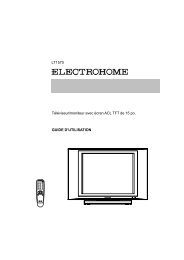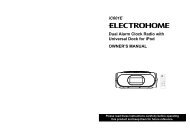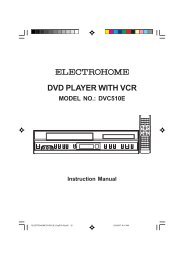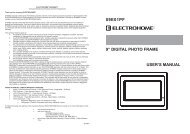7” Digital Photo Frame with Touch Sensor Keys - Electrohome
7” Digital Photo Frame with Touch Sensor Keys - Electrohome
7” Digital Photo Frame with Touch Sensor Keys - Electrohome
You also want an ePaper? Increase the reach of your titles
YUMPU automatically turns print PDFs into web optimized ePapers that Google loves.
Changing <strong>Frame</strong> Settings<br />
The system settings let you customize and configure your <strong>Digital</strong> <strong>Photo</strong> <strong>Frame</strong>.<br />
1. Select the SETUP icon in the main screen and touch [�] to confirm. The Setup<br />
Menu and software version appear on the screen.<br />
2. To select a setting option, touch [�] or [�]<br />
3. To change the value, touch [�] or [�] and touch [�] to confirm.<br />
4. <strong>Touch</strong> [�] to exit.<br />
Settings menus<br />
Setting options Description<br />
LANGUAGE Choose the on-screen language.<br />
SLIDESHOW TIME<br />
TRANSITION EFFECT<br />
Specify how long each picture is displayed in the slideshow.<br />
The available options include: 3s, 5s, 15s, 1 min, 15mins, 1 hour.<br />
Specify the transition effect between pictures in the slideshow.<br />
The available options include: Random, Fading, Vexpand_Top, Vexpand_Bottom, Vexpand_Middle, Off,<br />
Bottom_To_Top, Top_To_Bottom, Left_To_Right, Right_To_Left, Door_Close, Door_Open, Hori_Cross, and<br />
Verti_Cross.<br />
11