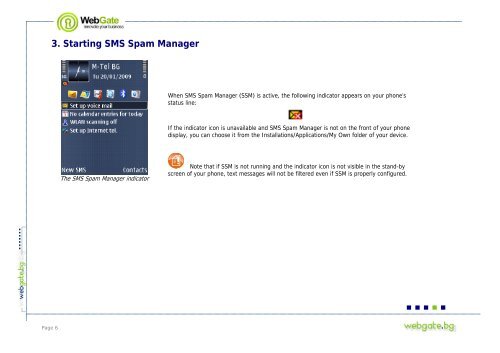SMS Spam Manager - Nokia Software Market
SMS Spam Manager - Nokia Software Market
SMS Spam Manager - Nokia Software Market
You also want an ePaper? Increase the reach of your titles
YUMPU automatically turns print PDFs into web optimized ePapers that Google loves.
Page 6<br />
3. Starting <strong>SMS</strong> <strong>Spam</strong> <strong>Manager</strong><br />
The <strong>SMS</strong> <strong>Spam</strong> <strong>Manager</strong> indicator<br />
When <strong>SMS</strong> <strong>Spam</strong> <strong>Manager</strong> (SSM) is active, the following indicator appears on your phone’s<br />
status line:<br />
If the indicator icon is unavailable and <strong>SMS</strong> <strong>Spam</strong> <strong>Manager</strong> is not on the front of your phone<br />
display, you can choose it from the Installations/Applications/My Own folder of your device.<br />
Note that if SSM is not running and the indicator icon is not visible in the stand-by<br />
screen of your phone, text messages will not be filtered even if SSM is properly configured.