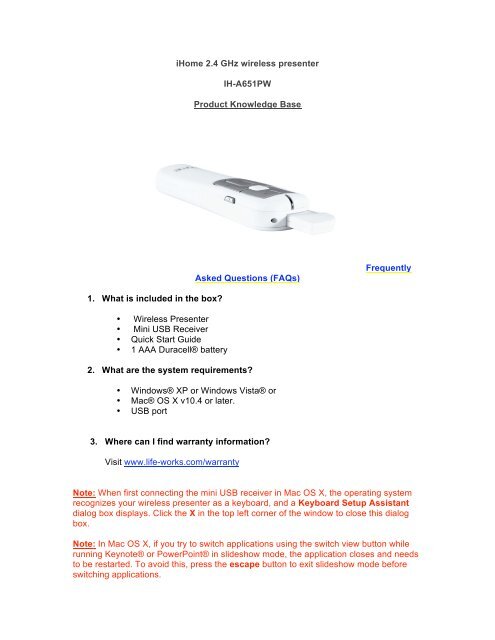iHome 2.4 GHz Wireless Presenter Model # IH-A651PW - LifeWorks
iHome 2.4 GHz Wireless Presenter Model # IH-A651PW - LifeWorks
iHome 2.4 GHz Wireless Presenter Model # IH-A651PW - LifeWorks
Create successful ePaper yourself
Turn your PDF publications into a flip-book with our unique Google optimized e-Paper software.
1. What is included in the box?<br />
• <strong>Wireless</strong> <strong>Presenter</strong><br />
• Mini USB Receiver<br />
• Quick Start Guide<br />
• 1 AAA Duracell® battery<br />
<strong>iHome</strong> <strong>2.4</strong> <strong>GHz</strong> wireless presenter<br />
<strong>IH</strong>-<strong>A651PW</strong><br />
Product Knowledge Base<br />
Asked Questions (FAQs)<br />
2. What are the system requirements?<br />
• Windows® XP or Windows Vista® or<br />
• Mac® OS X v10.4 or later.<br />
• USB port<br />
3. Where can I find warranty information?<br />
Visit www.life-works.com/warranty<br />
Frequently<br />
Note: When first connecting the mini USB receiver in Mac OS X, the operating system<br />
recognizes your wireless presenter as a keyboard, and a Keyboard Setup Assistant<br />
dialog box displays. Click the X in the top left corner of the window to close this dialog<br />
box.<br />
Note: In Mac OS X, if you try to switch applications using the switch view button while<br />
running Keynote® or PowerPoint® in slideshow mode, the application closes and needs<br />
to be restarted. To avoid this, press the escape button to exit slideshow mode before<br />
switching applications.
1. <strong>Wireless</strong> <strong>Presenter</strong> does not work.<br />
TROUBLESHOOTING<br />
• Ensure the battery is inserted in the correct direction.<br />
• Check to see if the wireless presenter is switched to ON.<br />
• Move the wireless presenter closer to the mini USB receiver.<br />
• Ensure the mini USB receiver is connected. If it is, try connecting it to a different<br />
USB port. Install a fresh battery.<br />
Product Tips<br />
• Store the mini USB receiver in the slot in the wireless presenter.<br />
• Your wireless presenter will work up to 30 ft. (10 m) from the mini USB receiver.<br />
• Do not aim the laser pointer into anyone’s eyes.<br />
For questions regarding your <strong>iHome</strong> computer accessory, please visit our website at<br />
www.life-works.com or call 1-877-Life-540.<br />
2009 © <strong>LifeWorks</strong> Technology Group LLC.<br />
<strong>iHome</strong> is a trademark of SDI Technologies Inc. used under license.<br />
Windows Vista® is either a registered trademark or trademark of<br />
Microsoft Corporation in the United States and/or other countries.<br />
Mac® is a trademark of Apple Inc., registered in the U.S. and other countries.<br />
All other brands and logos are trademarks of their respective companies.