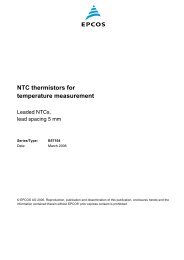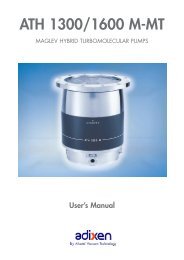Anti-Aliased Ray Tracing with POSIX Threads - Oregon State ...
Anti-Aliased Ray Tracing with POSIX Threads - Oregon State ...
Anti-Aliased Ray Tracing with POSIX Threads - Oregon State ...
You also want an ePaper? Increase the reach of your titles
YUMPU automatically turns print PDFs into web optimized ePapers that Google loves.
Abstract<br />
<strong>Ray</strong> tracing is a technique developed in the late 1960s to<br />
visualize 3D objects <strong>with</strong> computers. With the advent of<br />
GPGPUs and multi-core CPUs, real-time rendering of<br />
ray-traced scenes is becoming a very real possibility.<br />
This paper discusses in detail the implementation details<br />
necessary for creating an anti-aliased ray tracer utilizing<br />
the <strong>POSIX</strong> thread standard. It discusses the challenges of<br />
implementing a ray-tracer, the strengths and weaknesses<br />
of several multi-threading APIs <strong>with</strong> regards to an<br />
object-oriented ray-tracing implementation, and the<br />
specific details of implementing parallel programming<br />
<strong>with</strong> <strong>POSIX</strong> threads.<br />
KEY WORDS AND PHRASES: ray tracing, antialiasing,<br />
pthreads, <strong>POSIX</strong>, multithreading, GPGPU.<br />
1. Introduction<br />
The concepts behind <strong>Ray</strong> <strong>Tracing</strong> were originally<br />
introduced in 1968 by Arthur Appel in an AFIPS<br />
conference regarding techniques for rendering solids.<br />
Since then, the technique that he introduced for ray<br />
collision detection have been utilized in a variety of<br />
different applications, such as <strong>Ray</strong> <strong>Tracing</strong>, Radiosity<br />
Rendering and Photon Mapping. Creating digital images<br />
utilizing these techniques can produce remarkably<br />
realistic images, but are extremely computationally<br />
expensive. Rendering a single image by rendering each<br />
pixel of the image sequentially using any of these<br />
techniques can take hours, or days depending on the<br />
complexity of the scene.<br />
However, the tasks required to render an image can be<br />
done separately, as each pixel can be rendered completely<br />
independantly of the pixel next to it. This is where having<br />
multiple processors can be very handy: instead of having<br />
one processor work for ten hours on an image, we can<br />
have ten processors work for an hour on an image. With<br />
Multi-core CPUs and GPUs, it can take remarkably little<br />
time to render such an image. If a computer had<br />
sufficient processors, each pixel could be rendered in<br />
parallel.<br />
2. <strong>Ray</strong> <strong>Tracing</strong><br />
What we see is a side effect of photon rays causing<br />
minute chemical changes in the back of our eyes. Most<br />
photons that enter our eyes have bounced from one<br />
surface to another, losing a portion of their energy at a<br />
given wavelength behind as heat. This is what provides<br />
<strong>Anti</strong>-<strong>Aliased</strong> <strong>Ray</strong> <strong>Tracing</strong> <strong>with</strong> <strong>POSIX</strong> <strong>Threads</strong><br />
Michael Tichenor<br />
David Naviaux<br />
<strong>Oregon</strong> <strong>State</strong> University<br />
ECE572 05/29/10<br />
1<br />
color to what we see. One method of capturing an image<br />
is by capturing photons after they are emitted from a light<br />
source, bounce off several objects, and eventually find<br />
their way into the cameras viewing plane. Simulating<br />
billions of photons is rather computationally expensive,<br />
and it is far easier to simply approximate what the light<br />
values would be on a surface. This is where <strong>Ray</strong> <strong>Tracing</strong><br />
comes in.<br />
The concept of ray tracing is simple: shoot a ray into the<br />
scene, and have it accumulate light values as it bounces<br />
off objects. In practice, it takes quite a large number of<br />
formulas, and some decent organizational skills, in order<br />
to fully create a working ray-tracer.<br />
2.1 <strong>Ray</strong> Generation<br />
The first component to constructing a ray-tracing<br />
program is the ray, and how to construct the ray. Most<br />
graphics libraries provide a means of specifying the<br />
camera location and direction. <strong>Ray</strong>-tracers are no<br />
different: the starting position of the ray is set to be the<br />
same as the position of the camera. The ray direction<br />
going to be in the direction of the camera direction.<br />
Given an up-vector as well, indicating the orientation of<br />
the camera, we can utilize the cross-product of the upvector<br />
and the reverse of the camera-direction vector to<br />
construct a right-vector. In an orthographic projection,<br />
we have all the rays project in the same direction but<br />
slightly change the origin. In a perspective projection, we<br />
have all the rays project in slightly different directions<br />
but have the same origin.<br />
Given that:<br />
e Represents the camera position.<br />
w Represents the opposite of the camera direction.<br />
u Represents the camera up direction.<br />
v Represents the cross product of u and w.<br />
d Represents the distance from the camera<br />
position to the point the camera is looking at.<br />
u Represents the offset of each vertical pixel from<br />
the camera position.<br />
v Represents the offset of each horizontal pixel<br />
from the camera position.<br />
i Represents the number of the horizontal pixel.<br />
j Represents the number of the vertical pixel.<br />
Represents the total number of horizontal pixels.<br />
nx<br />
ny<br />
Represents the total number of vertical pixels.<br />
l Represents the left of the scene.<br />
r Represents the right of the scene.
t Represents the top of the scene.<br />
b Represents the bottom of the scene.<br />
The formula for calculation of the ray is as follows:<br />
v = l + ( r - l ) ( i + 0.5 ) / nx<br />
u = b + ( t - b ) ( j + 0.5 ) / ny<br />
Ortho<strong>Ray</strong>.origin = e + ( u u ) + ( v v )<br />
Ortho<strong>Ray</strong>.direction = -d w<br />
Perspective<strong>Ray</strong>.origin = e<br />
Perspective<strong>Ray</strong>.direction = ( -d w ) + ( u u ) + ( v v )<br />
Once the ray has been generated, the color of the ray can<br />
be determined by colliding it <strong>with</strong> objects, then<br />
accumulating the light provided by each light source to<br />
the surface, the ambient light in the scene, and the light<br />
of objects that the surface reflects.<br />
2.2 <strong>Ray</strong> Intersection<br />
The collision of a ray <strong>with</strong> a sphere is done by utilizing<br />
the properties of the radius of the sphere and it's position,<br />
and solving the linear equation that results.<br />
Given that:<br />
e Represents the ray's origin.<br />
d Represents the ray's direction.<br />
c Represents the centerpoint of the sphere<br />
R Represents the radius of the sphere<br />
t Represents the distance the ray must travel to<br />
intersect <strong>with</strong> the sphere.<br />
The formula that determines the intersection point is:<br />
( e + t d - c ) · ( e + t d - c ) - R 2 = 0<br />
Solving this equation for t, using the quadratic equation,<br />
will result in the intersection of the ray. If the determinant<br />
of the quadratic equation is negative, then the ray will<br />
never touch the sphere. If the determinant is 0, then the<br />
ray touches the edge of the sphere. If the determinant is<br />
positive, the ray passes through the sphere and the<br />
smallest positive value of t represents the nearest point of<br />
intersection. Multiplying t by d and adding the result to e<br />
results in the actual point of intersection p, and<br />
subtracting c from p gives the normal of the surface n.<br />
Determining the collision of a ray <strong>with</strong> a triangle is done<br />
using Barycentric coordinates. See Fundamentals of<br />
Computer Graphics by Shirley et al., 2009 for details<br />
regarding the implementation of Cramer's Rule and the<br />
computation of t, γ, and β. Again, multiplying t by d and<br />
adding the result to e results in the actual point of<br />
intersection p. We can take the cross product of the lines<br />
formed by two edges on the triangle to determine the<br />
normal n (if the normals of each vertex have not been<br />
provided <strong>with</strong> the triangle vertices). If the normals have<br />
2<br />
been provided at each vertex, we can multiply γ, β, and<br />
(1-γ-β) by the normal of each vertex and sum the results<br />
to calculate the normal at the point p.<br />
2.3 <strong>Ray</strong> Reflection<br />
The color provided by each light is calculated utilizing<br />
the normal that is determined when the ray intersects<br />
<strong>with</strong> the nearest surface. A ray will need to be fired at<br />
each light in the scene from the intersection point. If the<br />
ray collides <strong>with</strong> any other surface before the ray can<br />
reach the light source, then the point is in shadow from<br />
that light source and will not recieve any illumination. If<br />
the ray can reach the light source, then the object does<br />
recieve illumination from that light source, which is<br />
calculated using the phong illumination model, using the<br />
incoming ray direction as the eye direction, the ray to the<br />
light source as the light direction, and the surface normal<br />
calculated during the intersection.<br />
The final calculation to be performed is the color<br />
determined by the reflection of other surfaces. This is a<br />
recursive process as the ray bounces from surface to<br />
surface. If the surface has no mirror component to it, then<br />
the mirror ray does not need to be generated, otherwise<br />
the color of the ray is determined in the same fashion as<br />
any other ray and added to the color of the surface at that<br />
point. Given the following values:<br />
e Represents the origin of the incoming ray.<br />
d Represents is the direction of the incoming ray.<br />
p Represents the point of intersection of the<br />
surface.<br />
n Represents the normal of the surface at the point<br />
p.<br />
r Represents the direction of new reflection ray at<br />
point p.<br />
The formula to determine r is as follows:<br />
r = d - 2n( d · n )<br />
The color added to the surface from the mirror<br />
component is calculated using the same algorithm that<br />
determines the pixel color, except that instead of utilizing<br />
e and d for the ray origin and ray direction, instead we<br />
use p as the ray origin and r as the ray direction. This<br />
value is multiplied by the amount of reflected color that<br />
the surface accumulates.<br />
2.4 Color Evaluation<br />
The total color of the ray as determined by the Phong<br />
illumination model is dependant upon the surface<br />
properties that the ray interacts <strong>with</strong> and the light sources<br />
<strong>with</strong>in the scene. Given the following values:<br />
L Represents the final color
ka Represents the surfaces ambient coefficient<br />
kd Represents the surfaces diffuse coefficient<br />
ks Represents the surfaces specular coefficient<br />
km Represents the surfaces mirror coefficient<br />
p Represents the surface shininess.<br />
Ia Represents the ambient illumination.<br />
Ii Represents the illumination of a light source<br />
n Represents the surface normal.<br />
li Represents the direction to the light from the<br />
surface.<br />
hi Represents the vector halfway between li and<br />
the incoming ray.<br />
p Represents the surface point.<br />
max Is a function that takes two values and returns<br />
the larger of the two values.<br />
rc Is a function that evaluates the color of a ray.<br />
The formula to determine L is as follows:<br />
L = kaIa+Σ[kd Ii max(0, n·li)+ksIimax(0, n·hi) p ]+kmrc(p+l)<br />
Now that we have finally determined the formula for the<br />
color of a ray, it is a simple matter to simply execute this<br />
formula for every ray projected into the scene, as<br />
described in section 2.1. Since each of these rays can be<br />
calculated independantly, they make for an excellent<br />
candidate for multi-threading. The question is, what do<br />
we use for multi-threading?<br />
3. Multi-Threading APIs<br />
There are several APIs designed for multi-threading<br />
applications. With the continually falling cost of multicore<br />
CPUs, multi-threading APIs are beginning to<br />
become quite popular. There are easily a half dozen<br />
major multi-threading APIs: <strong>POSIX</strong> <strong>Threads</strong>, Win32,<br />
OpenMP, CUDA, Stream, and OpenCL. Keeping all<br />
these straight can be rather difficult, so I will cover each<br />
of these briefly.<br />
3.1 <strong>POSIX</strong> <strong>Threads</strong><br />
<strong>POSIX</strong> stands for the "Portable Operating System<br />
Interface for Unix", and is a family of related IEEE<br />
standards that define the API for the Unix shell. The<br />
<strong>POSIX</strong> Thread standard (IEEE Std 1003.1c-1995) define<br />
an API for manipulating program threads. There is also<br />
an implementation for pthreads for the Windows<br />
Operating System (pthreads-w32). Creating a thread of<br />
execution is simply a matter of calling a function and<br />
passing it a pointer to location in program memory. The<br />
primary limitation of <strong>POSIX</strong> is that it relies upon the<br />
operating system. As a consequence, all the<br />
multithreading usually will occur on the CPUs that are<br />
recognized by the OS, which usually does not include<br />
graphics cards or physics accelerators.<br />
With regards to ray-tracing, <strong>POSIX</strong> is useful in that it<br />
3<br />
requires very little additional code to implement: Take a<br />
segment of the program that can be parallelized, and<br />
make a pointer to a function that executes that piece of<br />
code, then have a <strong>POSIX</strong> thread execute that segment of<br />
code. The primary disadvantage to this is that it does not<br />
allow for execution of code on a graphics card or physics<br />
accelerator.<br />
3.2 Win32 <strong>Threads</strong><br />
The Win32 Multi-threading API, created by Microsoft TM ,<br />
has much of the same functionality as the <strong>POSIX</strong><br />
<strong>Threads</strong> API. New threads of execution can be created<br />
using a single function call and passing it a pointer to a<br />
location in program memory. Again, Win32 <strong>Threads</strong> are<br />
limited by the fact that threads of execution will only be<br />
executed on CPUs that are recognized by the OS.<br />
The advantages and disadvantages to Win32 threads for<br />
ray-tracing are exactly the same, though they have the<br />
additiona limitation of only being able to be executed in<br />
the Windows operating system.<br />
3.3 OpenMP<br />
OpenMP is a different kind of Multi-threading API.<br />
Instead of explicitly creating threads and handling the<br />
thread synchronization manually <strong>with</strong>in the program, the<br />
programmer provides compiler hints using pragma<br />
commands to tell the compiler that a given section of<br />
code can be parallelized. The compiler is then given the<br />
task of performing code analysis and restructuring the<br />
code in a parallel fashion. OpenMP is one of the easiest<br />
way to implement parallel programming, but does not<br />
allow the programmer the explicit control over how<br />
multi-threading is implemented. At this time, OpenMP<br />
does not support GPGPUs, however there have been<br />
papers released over the past year regarding creating<br />
framework for OpenMP to GPGPU compilation.<br />
OpenMP is even better for ray-tracing than <strong>POSIX</strong> or<br />
W32 <strong>Threads</strong>, as it does not require any changes to be<br />
made to the existing code, other than adding a few<br />
pragma comments. The primary disadvantage to this is<br />
that OpenMP must be supported by the compiler.<br />
3.4 CUDA<br />
CUDA (Compute Unified Device Architecture) is<br />
nVidia's parallel computing architecture that allows<br />
GPGPUs. CUDA code is stored in a string that is<br />
compiled and executed dynamically <strong>with</strong>in a program,<br />
much the same way the Fragment Shaders are. These<br />
compiled CUDA programs are then provided inputs and<br />
passed off to the GPU to be executed, usually thousands<br />
at a time. After the CUDA programs have completed<br />
execution, the results can be compiled and utilized <strong>with</strong>in<br />
the main program. This allows for incredibly massive
parallelization to be performed. The two primary<br />
problems <strong>with</strong> CUDA are that it can only be executed on<br />
nVidia GPUs, and that existing code has to be manually<br />
ported or re-written entirely in CUDA.<br />
The advantage to ray-tracing in CUDA is that each ray<br />
can be independantly executed on a GPU. Considering<br />
that many GPUs have large numbers of processing units,<br />
this can mean enormous gains in computational power<br />
and greatly reduced rendering times. The primary<br />
disadvantage to this is that the code must be re-written<br />
from scratch in CUDA, and can only be executed on<br />
vendor specific hardware.<br />
3.5 Stream<br />
Stream is ATI's response to the CUDA initiative. It works<br />
in exactly the same fashion, and <strong>with</strong> similar syntax to<br />
that of CUDA. Stream also suffers from the same kind of<br />
limitations, in that it can only be executed on ATI GPUs,<br />
and that existing code has to be manually ported or rewritten<br />
entirely. This has the same advantages and<br />
disadvantages <strong>with</strong> regards to ray-tracing that CUDA<br />
does.<br />
3.6 OpenCL<br />
OpenCL (Open Computing Language) is a framework<br />
for execution of program kernals on heterogeneous<br />
platforms, including CPUs, GPUs, and other processors.<br />
It includes a language for writing these program kernals,<br />
and the APIs necessary to define and control the<br />
platforms. The OpenCL initiative was started by Apple,<br />
Inc. and is currently being developed by Khronos Group,<br />
the developers behind OpenGL (Open Graphics<br />
Language). OpenCL works much the same way as<br />
CUDA, except that the kernal programs can be executed<br />
on either GPUs or CPUs.<br />
Much like CUDA or Stream, ray-tracers must be<br />
rewritten from scratch in the OpenCL language before<br />
they can be parallelized using the OpenCL API. Unlike<br />
either CUDA or Stream, however, OpenCL is not vendor<br />
specific, and can be executed on either a GPU or a CPU.<br />
3.7 DirectCompute<br />
Microsoft has also developed an API for Windows Vista<br />
and Windows 7 called DirectCompute, which allows for<br />
programming of GPGPUs (General Purpose computation<br />
on Graphics Processing Units) as well as CPUs. It works<br />
similar to OpenCL, but is limited to only working on<br />
Windows Vista or Windows 7.<br />
4. Multi-Threaded <strong>Anti</strong>-Aliasing<br />
When a scene is rendered using ray-tracing <strong>with</strong> only one<br />
ray generated per pixel, there is a certain very distinct<br />
4<br />
jaggedness to the edges of objects such as spheres,<br />
triangles, or shadows. This has to do <strong>with</strong> the fact that<br />
each ray calculates the color value for an exact point, and<br />
that color value is then distributed across the entire pixel.<br />
This problem is known as as aliasing, and the solution for<br />
it is, quite logically, called anti-aliasing.<br />
One method of anti-aliasing is done by rendering the<br />
scene at a much higher resolution, <strong>with</strong> far more pixels,<br />
then shrinking it. The smaller image pixels are composed<br />
of fractions of the larger images pixels, averaged together<br />
in a process called bilinear filtering.<br />
Another method of anti-aliasing is done by shooting<br />
multiple rays per pixel into the scene at slightly different<br />
offsets, and then averaging the results together for a final<br />
composite picture result.<br />
We chose the latter method for our anti-aliasing<br />
implementation, as it was very easy to implement <strong>with</strong><br />
our existing ray-tracing implementation. This was<br />
accomplished by creating four additional frame buffers<br />
(image that would be rendered to screen) and averaging<br />
the results of each pixel of each of the four frame buffers<br />
into a single pixel of the original frame buffer. This is<br />
commonly referred to as 2x <strong>Anti</strong>-Aliasing.<br />
When performing multi-threading during the rendering<br />
process, there are two main methods. The first method is<br />
to assign pixels to each thread to be rendered, usually by<br />
dividing the image into subsections, where each thread<br />
would be responsible for rendering the pixels in a<br />
specific subsection. This is best suited to anti-aliasing<br />
methods where the image is rendered at larger<br />
resolutions, or when it is possible to utilize a large<br />
number of threads or GPGPU programs during the<br />
rendering process.<br />
The second method of multi-threading during the<br />
rendering process is specific to anti-aliasing. Each frame<br />
buffer that is rendered during the anti-aliasing process<br />
can be assigned to be rendered by a separate thread, or<br />
GPGPU program. This method works best when there is<br />
a limited number of threads that can be executing in<br />
tandem, especially when the number of threads or<br />
processors is equal to the number of frame buffers being<br />
rendered.<br />
4.1 Multi-Threading API Decision<br />
Due to the limitations of our system hardware, compiler,<br />
and existing code, we were rather limited in our selection<br />
of which multi-threading API we chose to utilize for our<br />
implementation.<br />
The graphics card in the test machine was an ATI card, so<br />
we could not use CUDA as we had originally planned.<br />
The machine was operating Windows XP, so we couldn't
utilize DirectCompute. Because the ray-tracer had<br />
already been partially written, it would have been<br />
difficult and time consuming to rewrite the entire thing<br />
for Stream or OpenCL or either of the two previously<br />
mentioned APIs.<br />
In addition, the compiler we were utilizing was Visual<br />
Studio 2008 Express Edition, which doesn't support<br />
OpenMP. This left us <strong>with</strong> either W32 or <strong>POSIX</strong> threads.<br />
Since the ray tracer had already been implemented in<br />
OpenGL for compatability issues, we opted for to do the<br />
same for our multi-threading capability, and chose to go<br />
<strong>with</strong> <strong>POSIX</strong>.<br />
4.2 <strong>Anti</strong>-Aliasing Implementation<br />
Since we chose to go <strong>with</strong> the multiple frame-buffer<br />
approach for our anti-aliasing, we also chose the second<br />
method of multi-threading, which has a thread created for<br />
each frame-buffer that is being rendered. Recall that in<br />
section 2.1 we used the formulas:<br />
v = l + ( r - l ) ( i + 0.5 ) / nx<br />
u = b + ( t - b ) ( j + 0.5 ) / ny<br />
to determine the ray offset. For the multiple frame-buffer<br />
approach, we substituted the 0.5, which represents the<br />
center of each pixel, <strong>with</strong> the following formulas:<br />
v1 = l + ( r - l ) ( i + 0.25 ) / nx<br />
u1 = b + ( t - b ) ( j + 0.25 ) / ny<br />
v2 = l + ( r - l ) ( i + 0.25 ) / nx<br />
u2 = b + ( t - b ) ( j + 0.75 ) / ny<br />
v3 = l + ( r - l ) ( i + 0.75 ) / nx<br />
u3 = b + ( t - b ) ( j + 0.25 ) / ny<br />
v4 = l + ( r - l ) ( i + 0.75 ) / nx<br />
u4 = b + ( t - b ) ( j + 0.75 ) / ny<br />
to determine the ray offset. The 0.25 and 0.75 represent<br />
the bottom or left and top or right corners of the pixel,<br />
respectively. We then constructed an array of ray values<br />
for each frame-buffer using the above formulas.<br />
<strong>POSIX</strong> is desiged so that a new thread is given a memory<br />
location <strong>with</strong>in the program to begin execution. The<br />
syntax utilized is as follows:<br />
void *osu<strong>Ray</strong>traceSceneThread(void *t )<br />
{<br />
// TODO: Insert Code Here.<br />
pthread_exit( (void *) t );<br />
}<br />
Since this function is not a real function, but rather a<br />
location in memory, the function name must be preceded<br />
by a *, indicating that the name of the function is simply<br />
a location in memory. The "void *t" is a second pointer in<br />
memory to values that will be utilized by the function.<br />
5<br />
This can be a null value, a single data type, or a struct<br />
containing multiple data types. In our case, it was an<br />
integer value indicating the thread id.<br />
Inside the function we simply created a new function that<br />
consisted of a nested pair of loops, the outer loop<br />
representing the horizontal pixels and the inner loop<br />
representing the vertical pixels. A switch statement inside<br />
both loops choose the framebuffer and ray values<br />
depending upon which thread of execution was being<br />
executed, and then perform the ray tracing algorithm for<br />
that pixel using that framebuffer and ray values.<br />
The creation of the threads was performed immediately<br />
after the scene construction in the main portion of the<br />
program. Each thread was passed an integer value<br />
representing it's thread id, which was used inside the<br />
function definition that was at the memory location the<br />
threads were told to begin execution at. The syntax for<br />
this was:<br />
for( t = 0; t < NUM_THREADS; t++ )<br />
{<br />
rc = pthread_create(&thread[t],<br />
&attr,<br />
osu<strong>Ray</strong>traceSceneThread,<br />
(void *) t);<br />
}<br />
The main thread of execution then utilized a small loop<br />
which waited for each thread of execution to finish and<br />
rejoin the main program. The syntax for this was:<br />
for( t = 0; t < NUM_THREADS; t++ )<br />
{<br />
rc = pthread_join(thread[t],<br />
&status);<br />
}<br />
As an aside, it should be noted that the return value of<br />
these should be checked to verify that the threads have<br />
been successfully created or have successfully rejoined<br />
the parent program.<br />
5. Multi-Threading Evaluation<br />
In order to evaluate the effectiveness of multithreading<br />
<strong>with</strong>in our program, a few simple timing statements were<br />
added to the program utilizing the standard ctime<br />
libraries, and outputting the result to console at each<br />
stage of execution. We then ran the program at various<br />
resolutions: 100x100, 200x200, 300x300, 400x400, and<br />
500x500. The results were recorded for both a non-multithreaded<br />
implementation of anti-aliasing, and the multithreaded<br />
implementation of anti-aliasing described<br />
above.<br />
5.1 Test Hardware
The machine that this was evaluated upon was a custom<br />
built machine running an Intel Core2 Duo 6300 @ 1.86<br />
GHz <strong>with</strong> 2.00 GB RAM running Windows XP Service<br />
Pack 3 <strong>with</strong> an ATI Radeon 4890 GPU <strong>with</strong> 1.00 GB of<br />
RAM.<br />
Since the <strong>POSIX</strong> threads are not designed to take<br />
advantage of the GPU, the only multi-threading speed-up<br />
should occur because of the multiple cores <strong>with</strong>in the<br />
CPU. The Intel Core2 Duo has 2 cores, meaning that the<br />
program should theoretically finish in exactly half the<br />
time, assuming no time delay for context switching.<br />
5.2 Test Times<br />
We first rendered the anti-aliased scene <strong>with</strong>out multithreading.<br />
In order, we rendered the scene at resolutions<br />
of 100, 200, 300, 400, and 500 pixels to a side. The<br />
results are listed below, in seconds.<br />
Setup Time <strong>Ray</strong>trace Time Render Time Total Time<br />
0.2650 0.4380 0.0150 0.7180<br />
0.3120 1.7970 0.0310 2.1400<br />
0.3120 4.1090 0.0630 4.4840<br />
0.3430 7.2660 0.0780 7.7030<br />
0.3590 11.2810 0.1100 11.7500<br />
As can be seen, the scene setup time was almost constant,<br />
which makes sense as that part consisted primarily of<br />
creating the initial ray values and setting up the scene.<br />
The render time was also fairly small, considering that all<br />
that was being done was copying values from the frame<br />
buffer to the graphics card for display. The ray tracing<br />
time far outweighs the setup and rendering time, as<br />
expected.<br />
We then rendered the anti-aliased scene using multithreading.<br />
Again, we rendered the scene at resolutions of<br />
100, 200, 300, 400, and 500 pixels to a side. The results<br />
are listed below, in seconds.<br />
Setup Time <strong>Ray</strong>trace Time<br />
Render Time Total Time<br />
0.2810 0.2190 0.0150 0.5150<br />
0.2960 0.9220 0.0320 1.2500<br />
0.3120 2.0000 0.0470 2.3590<br />
0.3280 3.5620 0.0940 3.9840<br />
0.3590 5.5160 0.1250 6.0000<br />
5.3 Time Analysis<br />
The values for Setup Time of the scene were practically<br />
identical for both the multi-threaded and non-multithreaded<br />
versions of the application, as expected. This<br />
portion of the application was not parallelized, so no<br />
speedup was expected. The same applies to the render<br />
times, which were not parallelized either. The speedup<br />
6<br />
for the raytracing time, however is quite clearly apparent.<br />
The time required was very close to half the time taken<br />
for rendering. In some cases it took slightly less than half<br />
the time to raytrace the same sized image, and in others it<br />
was slightly more than half the time. Considering that<br />
there are several background processes running on the<br />
test machine, it is entirely possible that some of them<br />
may have skewed the test results a very small degree.<br />
According to Amdahl's Law, which states that the overall<br />
speed-up of applying the improvement is<br />
1 / ( ( 1 - P ) + ( P / S ) )<br />
Where P represents fraction of the program that is<br />
parallelizable, and S represents the speed at which that<br />
fraction will be running. For example, <strong>with</strong> the 500x500<br />
rendering, the total time was 11.750 seconds. The time<br />
that was rendered that could be parallelized was 11.281<br />
seconds. The speed at which the parallelized code would<br />
be running on a dual-core CPU would be 2.0 (twice as<br />
fast. Thus we can plug in the following values for S and<br />
P:<br />
P = 11.281 / 11.750 = ~0.96<br />
S = 2.0<br />
Thus Amdahl's Law states that the speed-up should be:<br />
1 / ( ( 1 - 0.96 ) + ( 0.96 / 2.0 ) ) = 1 / 0.52 = ~1.923<br />
The total time of execution for our multi-threaded<br />
application <strong>with</strong> the same resolution was 6.0 seconds. If<br />
we divide the execution time of the non-multi-threaded<br />
by the speed-up, the result should be close to the time of<br />
execution of our multi-threaded program.<br />
11.750 / 1.923 = ~6.11<br />
Since the estimated execution time of 6.11 was close to<br />
the actual execution time of 6.0, it is fairly safe to assume<br />
that Amdahl's Law held true in this instance. It would be<br />
unreasonable to expect that the results would be perfectly<br />
correct on a machine that is running multiple background<br />
processes which could throw either the multi-threaded or<br />
non-multi-threaded results off.<br />
6 Conclusions<br />
The implementation of multi-threading for anti-aliasing<br />
turned out to be remarkably easy to implement, partially<br />
because we chose not to re-write the ray-tracing<br />
algorithms to utilize GPGPUs, and secondarily because<br />
the implementation of anti-aliasing that we chose lent<br />
itself well to the <strong>POSIX</strong> multithreading implementation.<br />
The results of implementing multi-threading were almost<br />
exactly what were expected: almost double the speed of a<br />
non-multi-threaded implementation.
Figure 1: A modified cornell box rendered <strong>with</strong> 2x <strong>Anti</strong>-aliasing.<br />
Figure 2: A modified cornell box rendered <strong>with</strong>out anti-aliasing. Notice that the<br />
edges of the shadows and spheres are jagged compared to the anti-aliased image.<br />
7
// FILE INFORMATION //<br />
//////////////////////<br />
// FILENAME: raytracer.cpp<br />
// AUTHOR: Michael Tichenor<br />
// DATE: 5/16/2010<br />
//////////////<br />
// INCLUDES //<br />
//////////////<br />
#include "osuGraphics.h"<br />
#include <br />
#include <br />
#include <br />
#include <br />
#include <br />
/////////////<br />
// DEFINES //<br />
/////////////<br />
#define IMAGE_HEIGHT 100<br />
#define IMAGE_WIDTH 100<br />
#define MAX_LIGHTS 8<br />
#define MAX_OBJECTS 32<br />
#define ANTI_ALIASING 1<br />
#define MULTI_THREADING 0<br />
#define NUM_THREADS 4<br />
#define DEBUG 0<br />
///////////<br />
// ENUMS //<br />
///////////<br />
///////////////<br />
// CONSTANTS //<br />
///////////////<br />
/////////////<br />
// STRUCTS //<br />
/////////////<br />
struct color<br />
{<br />
double r, g, b;<br />
};<br />
struct trace<br />
{<br />
double direction[3];<br />
double origin[3];<br />
};<br />
struct material<br />
{<br />
struct color kd;<br />
struct color ks;<br />
double p;<br />
struct color ka;<br />
struct color km;<br />
};<br />
struct pointlight<br />
{<br />
double r, g, b;<br />
double point[3];<br />
};<br />
struct hitrecord<br />
{<br />
trace ray;<br />
double t;<br />
8
};<br />
double point[3];<br />
double normal[3];<br />
struct color kd;<br />
struct color ks;<br />
double p;<br />
struct color ka;<br />
struct color km;<br />
struct box<br />
{<br />
double min[3];<br />
double max[3];<br />
};<br />
////////////////<br />
// PROTOTYPES //<br />
////////////////<br />
void osuOrtho(double left, double right, double bottom, double top, double nearp,double farp);<br />
void osuPerspective(double fovy, double nearp, double farp);<br />
void osuLookAt(double from[3], double at[3], double up[3]);<br />
void osuCrossProduct( double b[3], double c[3], double a[3] );<br />
double osuDotProduct( double a[3], double b[3] );<br />
double osuLength( double a[3] );<br />
void osuNormalize( double a[3] );<br />
double max( double, double );<br />
double min( double, double );<br />
void osu<strong>Ray</strong>traceScene( struct color *pixel, struct trace ray, class scene myscene );<br />
void *osu<strong>Ray</strong>traceSceneThread( void *t );<br />
/////////////<br />
// CLASSES //<br />
/////////////<br />
// CLASS: surface<br />
// PURPOSE: parent class for any 3D surface.<br />
class surface<br />
{<br />
public:<br />
virtual bool hit( trace ray, double t0, double t1, struct hitrecord *rec )<br />
{<br />
return false;<br />
}<br />
virtual box bounding_box()<br />
{<br />
struct box retval;<br />
for( int i = 0; i < 3; i++ )<br />
{<br />
retval.min[i] = 0.0;<br />
retval.max[i] = 0.0;<br />
}<br />
return retval;<br />
}<br />
private:<br />
};<br />
// CLASS: triangle<br />
// PURPOSE: a type of 3D surface.<br />
class triangle : public surface<br />
{<br />
public:<br />
triangle( double p1[3], double p2[3], double p3[3], struct material *mat )<br />
{<br />
for( int i = 0; i < 3; i++ )<br />
{<br />
a[i] = p1[i];<br />
b[i] = p2[i];<br />
c[i] = p3[i];<br />
}<br />
this->mat = mat;<br />
}<br />
virtual bool hit( trace ray, double t0, double t1, struct hitrecord *rec )<br />
9
{<br />
// Cramer's rule!<br />
int x = 0;<br />
int y = 1;<br />
int z = 2;<br />
double a, b, c, d, e, f, g, h, i, j, k, l, M, beta, gamma, t;<br />
a = this->a[x] - this->b[x];<br />
b = this->a[y] - this->b[y];<br />
c = this->a[z] - this->b[z];<br />
d = this->a[x] - this->c[x];<br />
e = this->a[y] - this->c[y];<br />
f = this->a[z] - this->c[z];<br />
g = ray.direction[x];<br />
h = ray.direction[y];<br />
i = ray.direction[z];<br />
j = this->a[x] - ray.origin[x];<br />
k = this->a[y] - ray.origin[y];<br />
l = this->a[z] - ray.origin[z];<br />
M = (a*((e*i)-(h*f))) + (b*((g*f)-(d*i))) + (c*((d*h)-(e*g)));<br />
t = 0.0 - ((f*((a*k)-(j*b)))+(e*((j*c)-(a*l)))+(d*((b*l)-(k*c))))/M;<br />
if( t < t0 || t > t1 ) return false;<br />
gamma = ((i*((a*k)-(j*b)))+(h*((j*c)-(a*l)))+(g*((b*l)-(k*c))))/M;<br />
if( gamma < 0.0 || gamma > 1.0 ) return false;<br />
beta = ((j*((e*i)-(h*f)))+(k*((g*f)-(d*i)))+(l*((d*h)-(e*g))))/M;<br />
if( beta < 0.0 || beta > 1.0 - gamma ) return false;<br />
double ab[3];<br />
double ac[3];<br />
for( int i = 0; i < 3; i++ )<br />
{<br />
ab[i] = this->b[i] - this->a[i];<br />
ac[i] = this->c[i] - this->a[i];<br />
}<br />
double n[3];<br />
osuNormalize( ab );<br />
osuNormalize( ac );<br />
osuCrossProduct( ab, ac, n );<br />
osuNormalize( n );<br />
double p[3];<br />
for( int i = 0; i < 3; i++ )<br />
{<br />
p[i] = ray.origin[i] + t * ray.direction[i];<br />
}<br />
// TODO: copy values to rec.<br />
for( int i = 0; i < 3; i++ )<br />
{<br />
rec->normal[i] = n[i];<br />
rec->point[i] = p[i];<br />
rec->ray.direction[i] = ray.direction[i];<br />
rec->ray.origin[i] = ray.origin[i];<br />
}<br />
rec->t = t;<br />
rec->ka.r = this->mat->ka.r;<br />
rec->ka.g = this->mat->ka.g;<br />
rec->ka.b = this->mat->ka.b;<br />
rec->kd.r = this->mat->kd.r;<br />
rec->kd.g = this->mat->kd.g;<br />
rec->kd.b = this->mat->kd.b;<br />
rec->km.r = this->mat->km.r;<br />
rec->km.g = this->mat->km.g;<br />
rec->km.b = this->mat->km.b;<br />
rec->ks.r = this->mat->ks.r;<br />
rec->ks.g = this->mat->ks.g;<br />
rec->ks.b = this->mat->ks.b;<br />
rec->p = this->mat->p;<br />
10
}<br />
return true;<br />
box bounding_box()<br />
{<br />
struct box retval;<br />
for( int i = 0; i < 3; i++ ){<br />
retval.min[i] = min( a[i], b[i] );<br />
retval.min[i] = min( c[i], retval.min[i] );<br />
retval.max[i] = max( a[i], b[i] );<br />
retval.max[i] = max( c[i], retval.max[i] );<br />
}<br />
return retval;<br />
}<br />
private:<br />
double a[3];<br />
double b[3];<br />
double c[3];<br />
struct material *mat;<br />
};<br />
// CLASS: sphere<br />
// PURPOSE: a type of 3D surface.<br />
class sphere : public surface<br />
{<br />
public:<br />
sphere( double center[3], double radius, struct material *mat )<br />
{<br />
this->center[0] = center[0];<br />
this->center[1] = center[1];<br />
this->center[2] = center[2];<br />
this->radius = radius;<br />
this->mat = mat;<br />
}<br />
bool hit( trace ray, double t0, double t1, struct hitrecord *rec )<br />
{<br />
double n[3];<br />
double p[3];<br />
double t;<br />
double e[3];<br />
double d[3];<br />
double _d[3];<br />
double c[3];<br />
double e_minus_c[3];<br />
double r = this->radius;<br />
for( int i = 0; i < 3; i++ )<br />
{<br />
c[i] = this->center[i];<br />
e[i] = ray.origin[i];<br />
d[i] = ray.direction[i];<br />
e_minus_c[i] = e[i] - c[i];<br />
_d[i] = 0.0 - ray.direction[i];<br />
}<br />
osuNormalize( d );<br />
osuNormalize( _d );<br />
double d_dot_d = osuDotProduct( d, d );<br />
double d_dot_e_minus_c = osuDotProduct( d, e_minus_c );<br />
double _d_dot_e_minus_c = osuDotProduct( _d, e_minus_c );<br />
double e_minus_c_dot_e_minus_c = osuDotProduct( e_minus_c, e_minus_c );<br />
double discriminant = ( d_dot_e_minus_c * d_dot_e_minus_c ) - ( d_dot_d *<br />
( e_minus_c_dot_e_minus_c - ( r * r ) ) );<br />
if( discriminant < 0.0 )<br />
{<br />
// Zero Solutions<br />
return false;<br />
}<br />
if( discriminant == 0.0 )<br />
{<br />
// One Solution<br />
t = _d_dot_e_minus_c / d_dot_d;<br />
11
}<br />
}<br />
if( DEBUG )<br />
{<br />
printf( "SPHERE COLLISION! t: %5.2f.\n", t );<br />
}<br />
if( t < t0 || t > t1 ) return false;<br />
if( discriminant > 0.0 )<br />
{<br />
// Two Solutions<br />
double t_minus = ( ( _d_dot_e_minus_c ) - sqrt( discriminant ) ) / d_dot_d;<br />
double t_plus = ( ( _d_dot_e_minus_c ) + sqrt( discriminant ) ) / d_dot_d;<br />
}<br />
bool valid_t_minus = true;<br />
bool valid_t_plus = true;<br />
if( t_minus < t0 || t_minus > t1 ) valid_t_minus = false;<br />
if( t_plus < t0 || t_plus > t1 ) valid_t_plus = false;<br />
if( !valid_t_minus && !valid_t_plus )<br />
{<br />
return false;<br />
}<br />
if( !valid_t_minus && valid_t_plus )<br />
{<br />
t = t_plus;<br />
}<br />
if( valid_t_minus && !valid_t_plus )<br />
{<br />
t = t_minus;<br />
}<br />
if( valid_t_minus && valid_t_plus )<br />
{<br />
t = min( t_plus, t_minus );<br />
}<br />
for( int i = 0; i < 3; i++ )<br />
{<br />
p[i] = e[i] + ( t * d[i] );<br />
n[i] = ( p[i] - c[i] ) / r;<br />
}<br />
rec->t = t;<br />
for( int i = 0; i < 3; i++ )<br />
{<br />
rec->normal[i] = n[i];<br />
rec->point[i] = p[i];<br />
}<br />
rec->ka.r = this->mat->ka.r;<br />
rec->ka.g = this->mat->ka.g;<br />
rec->ka.b = this->mat->ka.b;<br />
rec->kd.r = this->mat->kd.r;<br />
rec->kd.g = this->mat->kd.g;<br />
rec->kd.b = this->mat->kd.b;<br />
rec->km.r = this->mat->km.r;<br />
rec->km.g = this->mat->km.g;<br />
rec->km.b = this->mat->km.b;<br />
rec->ks.r = this->mat->ks.r;<br />
rec->ks.g = this->mat->ks.g;<br />
rec->ks.b = this->mat->ks.b;<br />
rec->p = this->mat->p;<br />
return true;<br />
box bounding_box()<br />
{<br />
struct box retval;<br />
for( int i = 0; i < 3; i++ )<br />
{<br />
retval.min[i] = this->center[i] - this->radius;<br />
retval.max[i] = this->center[i] + this->radius;<br />
}<br />
return retval;<br />
12
}<br />
private:<br />
double center[3];<br />
double radius;<br />
struct material *mat;<br />
};<br />
// CLASS: scene<br />
// PURPOSE: a collection of surfaces and materials.<br />
class scene<br />
{<br />
public:<br />
scene()<br />
{<br />
this->objects = 0;<br />
this->background.r = 0.0;<br />
this->background.g = 0.0;<br />
this->background.b = 0.0;<br />
this->Ia.r = 0.2;<br />
this->Ia.g = 0.2;<br />
this->Ia.b = 0.2;<br />
this->epsilon = 0.00000000001;<br />
this->max_reflections = 8;<br />
}<br />
bool hit( trace ray, double t0, double t1, struct hitrecord *rec )<br />
{<br />
bool retval = false;<br />
double t = t1;<br />
for( int i = 0; i < objects; i++ )<br />
{<br />
hitrecord temp_rec;<br />
if( this->object[i]->hit( ray, t0, t1, &temp_rec ) )<br />
{<br />
if( t > temp_rec.t )<br />
{<br />
retval = true;<br />
rec->ka.r = temp_rec.ka.r;<br />
rec->ka.g = temp_rec.ka.g;<br />
rec->ka.b = temp_rec.ka.b;<br />
rec->kd.r = temp_rec.kd.r;<br />
rec->kd.g = temp_rec.kd.g;<br />
rec->kd.b = temp_rec.kd.b;<br />
rec->km.r = temp_rec.km.r;<br />
rec->km.g = temp_rec.km.g;<br />
rec->km.b = temp_rec.km.b;<br />
rec->ks.r = temp_rec.ks.r;<br />
rec->ks.g = temp_rec.ks.g;<br />
rec->ks.b = temp_rec.ks.b;<br />
rec->p = temp_rec.p;<br />
rec->t = temp_rec.t;<br />
for( int j = 0; j < 3; j++ )<br />
{<br />
rec->normal[j] = temp_rec.normal[j];<br />
rec->point[j] = temp_rec.point[j];<br />
rec->ray.direction[j] = temp_rec.ray.direction[j];<br />
rec->ray.origin[j] = temp_rec.ray.origin[j];<br />
}<br />
t = temp_rec.t;<br />
}<br />
}<br />
}<br />
return retval;<br />
}<br />
box bounding_box()<br />
{<br />
struct box retval;<br />
if( objects >= 1 )<br />
{<br />
retval = this->object[0]->bounding_box();<br />
}<br />
else<br />
{<br />
13
}<br />
retval.min[0] = 0.0;<br />
retval.min[1] = 0.0;<br />
retval.min[2] = 0.0;<br />
retval.max[0] = 0.0;<br />
retval.max[1] = 0.0;<br />
retval.max[2] = 0.0;<br />
}<br />
for( int i = 0; i < this->objects; i++ )<br />
{<br />
struct box object_box;<br />
object_box = this->object[i]->bounding_box();<br />
for( int j = 0; j < 3; j++ )<br />
{<br />
if( object_box.min[j] < retval.min[j] ) retval.min[j] = object_box.min[j];<br />
if( object_box.max[j] > retval.max[j] ) retval.max[j] = object_box.max[j];<br />
}<br />
}<br />
return retval;<br />
color ray_color( trace ray, double t0, double t1 )<br />
{<br />
struct color c;<br />
struct hitrecord rec, srec;<br />
if( this->hit( ray, t0, t1, &rec ) )<br />
{<br />
// Calculate Ambient Lighting<br />
c.r = rec.ka.r * Ia.r;<br />
c.g = rec.ka.g * Ia.g;<br />
c.b = rec.ka.b * Ia.b;<br />
// Calculate Diffuse and Specular Lighting<br />
for( int i = 0; i < this->lights; i++ )<br />
{<br />
trace sray;<br />
for( int j = 0; j < 3; j++ )<br />
{<br />
sray.origin[j] = rec.point[j];<br />
sray.direction[j] = this->I[i]->point[j] - rec.point[j];<br />
}<br />
if( !this->hit( sray, this->epsilon, 1.0, &srec ) )<br />
{<br />
double h[3];<br />
double l[3];<br />
double d[3];<br />
for( int j = 0; j < 3; j++ )<br />
{<br />
d[j] = ray.direction[j];<br />
l[j] = sray.direction[j];<br />
}<br />
osuNormalize( d );<br />
osuNormalize( l );<br />
for( int j = 0; j < 3; j++ )<br />
{<br />
h[j] = l[j] - d[j];<br />
}<br />
osuNormalize( h );<br />
c.r += ( rec.kd.r * this->I[i]->r * max( 0.0,<br />
osuDotProduct( rec.normal, l ) ) ) + ( rec.ks.r * this->I[i]->r * pow( osuDotProduct( rec.normal, h ),<br />
rec.p ) );<br />
c.g += ( rec.kd.g * this->I[i]->g * max( 0.0,<br />
osuDotProduct( rec.normal, l ) ) ) + ( rec.ks.g * this->I[i]->g * pow( osuDotProduct( rec.normal, h ),<br />
rec.p ) );<br />
c.b += ( rec.kd.b * this->I[i]->b * max( 0.0,<br />
osuDotProduct( rec.normal, l ) ) ) + ( rec.ks.b * this->I[i]->b * pow( osuDotProduct( rec.normal, h ),<br />
rec.p ) );<br />
}<br />
}<br />
// Calculate Mirror Lighting<br />
double r[3];<br />
double d[3];<br />
double n[3];<br />
for( int i = 0; i < 3; i++ )<br />
14
}<br />
}<br />
else<br />
{<br />
}<br />
return c;<br />
{<br />
d[i] = ray.direction[i];<br />
n[i] = rec.normal[i];<br />
}<br />
osuNormalize( d );<br />
osuNormalize( n );<br />
for( int i = 0; i < 3; i++ )<br />
{<br />
r[i] = d[i] - ( 2.0 * osuDotProduct( d, n ) * n[i] );<br />
}<br />
osuNormalize( r );<br />
trace mray;<br />
for( int i = 0; i < 3; i++ )<br />
{<br />
mray.origin[i] = rec.point[i];<br />
mray.direction[i] = r[i];<br />
}<br />
struct color reflection;<br />
reflection.r = 0.0;<br />
reflection.g = 0.0;<br />
reflection.b = 0.0;<br />
if( ( rec.km.r + rec.km.g + rec.km.b ) > 0.0 )<br />
{<br />
reflection = this->mirror_color( mray, t0 + this->epsilon, t1, 1 );<br />
}<br />
c.r += rec.km.r * reflection.r;<br />
c.g += rec.km.g * reflection.g;<br />
c.b += rec.km.b * reflection.b;<br />
// Calculate Transparency and Refraction<br />
// TODO: Insert Code Here.<br />
// Calculate Background Color<br />
c.r = background.r;<br />
c.g = background.g;<br />
c.b = background.b;<br />
color mirror_color( trace ray, double t0, double t1, int bounces )<br />
{<br />
struct color c;<br />
struct hitrecord rec, srec;<br />
if( this->hit( ray, t0, t1, &rec ) )<br />
{<br />
// Calculate Ambient Lighting<br />
c.r = rec.ka.r * Ia.r;<br />
c.g = rec.ka.g * Ia.g;<br />
c.b = rec.ka.b * Ia.b;<br />
// Calculate Diffuse and Specular Lighting<br />
for( int i = 0; i < this->lights; i++ )<br />
{<br />
trace sray;<br />
for( int j = 0; j < 3; j++ )<br />
{<br />
sray.origin[j] = rec.point[j];<br />
sray.direction[j] = this->I[i]->point[j] - rec.point[j];<br />
}<br />
if( !this->hit( sray, this->epsilon, 1.0, &srec ) )<br />
{<br />
double h[3];<br />
double l[3];<br />
double d[3];<br />
for( int j = 0; j < 3; j++ )<br />
{<br />
d[j] = ray.direction[j];<br />
l[j] = sray.direction[j];<br />
}<br />
15
osuNormalize( d );<br />
osuNormalize( l );<br />
for( int j = 0; j < 3; j++ )<br />
{<br />
h[j] = l[j] - d[j];<br />
}<br />
osuNormalize( h );<br />
c.r += ( rec.kd.r * this->I[i]->r * max( 0.0,<br />
osuDotProduct( rec.normal, l ) ) ) + ( rec.ks.r * this->I[i]->r * pow( osuDotProduct( rec.normal, h ),<br />
rec.p ) );<br />
c.g += ( rec.kd.g * this->I[i]->g * max( 0.0,<br />
osuDotProduct( rec.normal, l ) ) ) + ( rec.ks.g * this->I[i]->g * pow( osuDotProduct( rec.normal, h ),<br />
rec.p ) );<br />
c.b += ( rec.kd.b * this->I[i]->b * max( 0.0,<br />
osuDotProduct( rec.normal, l ) ) ) + ( rec.ks.b * this->I[i]->b * pow( osuDotProduct( rec.normal, h ),<br />
rec.p ) );<br />
}<br />
}<br />
);<br />
}<br />
}<br />
else<br />
{<br />
// Calculate Mirror Lighting<br />
double r[3];<br />
double d[3];<br />
double n[3];<br />
for( int i = 0; i < 3; i++ )<br />
{<br />
d[i] = ray.direction[i];<br />
n[i] = rec.normal[i];<br />
}<br />
osuNormalize( d );<br />
osuNormalize( n );<br />
for( int i = 0; i < 3; i++ )<br />
{<br />
r[i] = d[i] - ( 2.0 * osuDotProduct( d, n ) * n[i] );<br />
}<br />
osuNormalize( r );<br />
trace mray;<br />
for( int i = 0; i < 3; i++ )<br />
{<br />
mray.origin[i] = rec.point[i];<br />
mray.direction[i] = r[i];<br />
}<br />
struct color reflection;<br />
reflection.r = 0.0;<br />
reflection.g = 0.0;<br />
reflection.b = 0.0;<br />
if( ( rec.km.r + rec.km.g + rec.km.b ) > 0.0 && bounces < this->max_reflections )<br />
{<br />
reflection = this->mirror_color( mray, t0 + this->epsilon, t1, bounces + 1<br />
}<br />
}<br />
return c;<br />
c.r += rec.km.r * reflection.r;<br />
c.g += rec.km.g * reflection.g;<br />
c.b += rec.km.b * reflection.b;<br />
// Calculate Transparency and Refraction<br />
// TODO: Insert Code Here.<br />
// Calculate Background Color<br />
c.r = background.r;<br />
c.g = background.g;<br />
c.b = background.b;<br />
void add_object( surface *object )<br />
{<br />
if( objects >= MAX_OBJECTS ) return;<br />
this->object[objects] = object;<br />
objects++;<br />
16
}<br />
if( DEBUG )<br />
{<br />
struct box objectbox = object->bounding_box();<br />
double objectsize = 1.0;<br />
objectsize *= objectbox.max[0] - objectbox.min[0];<br />
objectsize *= objectbox.max[1] - objectbox.min[1];<br />
objectsize *= objectbox.max[2] - objectbox.min[2];<br />
printf( "OBJECT %i (SIZE %5.2f) ADDED TO SCENE.\n", this->objects, objectsize );<br />
}<br />
// Allow modification of Ia, I, and background.<br />
void set_background_color( struct color intensity )<br />
{<br />
this->background.r = intensity.r;<br />
this->background.g = intensity.g;<br />
this->background.b = intensity.b;<br />
}<br />
void set_ambient_luminosity( struct color intensity )<br />
{<br />
this->Ia.r = intensity.r;<br />
this->Ia.g = intensity.g;<br />
this->Ia.b = intensity.b;<br />
}<br />
void add_light( double position[3], struct color intensity )<br />
{<br />
if( lights >= MAX_LIGHTS ) return;<br />
struct pointlight *light = new pointlight;<br />
light->r = intensity.r;<br />
light->g = intensity.g;<br />
light->b = intensity.b;<br />
light->point[0] = position[0];<br />
light->point[1] = position[1];<br />
light->point[2] = position[2];<br />
this->I[lights] = light;<br />
this->lights++;<br />
}<br />
if( DEBUG )<br />
{<br />
printf( "LIGHT %i ADDED TO SCENE.\n", this->lights );<br />
}<br />
void set_epsilon( double val )<br />
{<br />
this->epsilon = val;<br />
}<br />
void set_max_reflections( int reflections )<br />
{<br />
this->max_reflections = reflections;<br />
}<br />
private:<br />
int lights;<br />
struct pointlight *I[MAX_LIGHTS];<br />
struct color Ia;<br />
struct color background;<br />
int objects;<br />
surface *object[MAX_OBJECTS];<br />
double epsilon;<br />
int max_reflections;<br />
};<br />
/////////////<br />
// GLOBALS //<br />
/////////////<br />
double u[3] = { 0.0, 0.0, 0.0 };<br />
double v[3] = { 0.0, 0.0, 0.0 };<br />
double w[3] = { 0.0, 0.0, 0.0 };<br />
17
double e[3] = { 0.0, 0.0, 0.0 };<br />
struct trace pray[IMAGE_WIDTH][IMAGE_HEIGHT];<br />
struct trace pray1[IMAGE_WIDTH][IMAGE_HEIGHT];<br />
struct trace pray2[IMAGE_WIDTH][IMAGE_HEIGHT];<br />
struct trace pray3[IMAGE_WIDTH][IMAGE_HEIGHT];<br />
struct trace pray4[IMAGE_WIDTH][IMAGE_HEIGHT];<br />
scene cornellbox;<br />
struct color framebuffer[IMAGE_WIDTH][IMAGE_HEIGHT];<br />
struct color framebuffer1[IMAGE_WIDTH][IMAGE_HEIGHT];<br />
struct color framebuffer2[IMAGE_WIDTH][IMAGE_HEIGHT];<br />
struct color framebuffer3[IMAGE_WIDTH][IMAGE_HEIGHT];<br />
struct color framebuffer4[IMAGE_WIDTH][IMAGE_HEIGHT];<br />
//////////<br />
// MAIN //<br />
//////////<br />
void main( int argc, char **argv ) {<br />
clock_t StartClock, SetupClock, TraceClock, RenderClock, EndClock;<br />
double SetupTime, TraceTime, RenderTime, EndTime;<br />
// Timing Functions<br />
StartClock = clock();<br />
osuBeginGraphics( IMAGE_WIDTH, IMAGE_HEIGHT );<br />
// Primary Camera<br />
double from[3] = { 0.0, 0.0, 2.0 };<br />
double at[3] = { 0.0, 0.0, 1.0 };<br />
double up[3] = { 0.0, 1.0, 2.0 };<br />
// Secondary Camera<br />
double top[3] = { 0.0, 2.0, 0.0 };<br />
double front[3] = { 0.0, 2.0, -1.0 };<br />
double center[3] = { 0.0, 1.0, 0.0 };<br />
// Perspective Settings<br />
double fovy = 60.0;<br />
double nearp = 1.0;<br />
double farp = 100.0;<br />
// Cornell Box Corners<br />
double corner0[3] = { -1.0, -1.0, 1.0 };<br />
double corner1[3] = { 1.0, -1.0, 1.0 };<br />
double corner2[3] = { 1.0, -1.0, -1.0 };<br />
double corner3[3] = { -1.0, -1.0, -1.0 };<br />
double corner4[3] = { -1.0, 1.0, 1.0 };<br />
double corner5[3] = { 1.0, 1.0, 1.0 };<br />
double corner6[3] = { 1.0, 1.0, -1.0 };<br />
double corner7[3] = { -1.0, 1.0, -1.0 };<br />
// Spheres<br />
double s1p[3] = { -0.33, -0.75, -0.33 };<br />
double s1r = 0.25;<br />
double s2p[3] = { 0.33, -0.75, 0.33 };<br />
double s2r = 0.25;<br />
double s3p[3] = { 0.00, 0.25, 0.00 };<br />
double s3r = 0.25;<br />
double s4p[3] = { -0.25, -0.25, 0.00 };<br />
double s4r = 0.25;<br />
double s5p[3] = { 0.25, -0.25, 0.00 };<br />
double s5r = 0.25;<br />
// Lights<br />
double l1p[3] = { 0.00, 0.70, 0.0 };<br />
struct color l1c;<br />
l1c.r = 0.5;<br />
l1c.g = 0.5;<br />
l1c.b = 0.5;<br />
double l2p[3] = { -0.5, 0.5, 2.0 };<br />
struct color l2c;<br />
l2c.r = 0.3;<br />
l2c.g = 0.3;<br />
l2c.b = 0.3;<br />
// Materials<br />
struct material s1m;<br />
struct material s2m;<br />
struct material s3m;<br />
18
struct material s4m;<br />
struct material s5m;<br />
struct material s6m;<br />
// Specify an orange surface.<br />
s1m.ka.r = 1.00;<br />
s1m.ka.g = 0.30;<br />
s1m.ka.b = 0.00;<br />
s1m.kd.r = 1.00;<br />
s1m.kd.g = 0.30;<br />
s1m.kd.b = 0.00;<br />
s1m.km.r = 0.05;<br />
s1m.km.g = 0.05;<br />
s1m.km.b = 0.05;<br />
s1m.ks.r = 0.80;<br />
s1m.ks.g = 0.80;<br />
s1m.ks.b = 0.80;<br />
s1m.p = 100.0;<br />
// Specify a mirror surface.<br />
s2m.ka.r = 0.01;<br />
s2m.ka.g = 0.01;<br />
s2m.ka.b = 0.01;<br />
s2m.kd.r = 0.01;<br />
s2m.kd.g = 0.01;<br />
s2m.kd.b = 0.01;<br />
s2m.km.r = 0.60;<br />
s2m.km.g = 0.60;<br />
s2m.km.b = 0.60;<br />
s2m.ks.r = 0.50;<br />
s2m.ks.g = 0.50;<br />
s2m.ks.b = 0.50;<br />
s2m.p = 100.0;<br />
// specify a white surface<br />
s3m.ka.r = 1.00;<br />
s3m.ka.g = 1.00;<br />
s3m.ka.b = 1.00;<br />
s3m.kd.r = 0.75;<br />
s3m.kd.g = 0.75;<br />
s3m.kd.b = 0.75;<br />
s3m.km.r = 0.00;<br />
s3m.km.g = 0.00;<br />
s3m.km.b = 0.00;<br />
s3m.ks.r = 0.25;<br />
s3m.ks.g = 0.25;<br />
s3m.ks.b = 0.25;<br />
s3m.p = 10.0;<br />
// specify a red surface<br />
s4m.ka.r = 1.00;<br />
s4m.ka.g = 0.30;<br />
s4m.ka.b = 0.30;<br />
s4m.kd.r = 1.00;<br />
s4m.kd.g = 0.30;<br />
s4m.kd.b = 0.30;<br />
s4m.km.r = 0.10;<br />
s4m.km.g = 0.10;<br />
s4m.km.b = 0.10;<br />
s4m.ks.r = 0.25;<br />
s4m.ks.g = 0.25;<br />
s4m.ks.b = 0.25;<br />
s4m.p = 10.0;<br />
// specify a green surface<br />
s5m.ka.r = 0.30;<br />
s5m.ka.g = 1.00;<br />
s5m.ka.b = 0.30;<br />
s5m.kd.r = 0.30;<br />
s5m.kd.g = 1.00;<br />
s5m.kd.b = 0.30;<br />
s5m.km.r = 0.10;<br />
s5m.km.g = 0.10;<br />
s5m.km.b = 0.10;<br />
s5m.ks.r = 0.25;<br />
s5m.ks.g = 0.25;<br />
s5m.ks.b = 0.25;<br />
s5m.p = 10.0;<br />
// specify a gold surface<br />
19
s6m.ka.r = 0.01;<br />
s6m.ka.g = 0.01;<br />
s6m.ka.b = 0.01;<br />
s6m.kd.r = 0.60;<br />
s6m.kd.g = 0.60;<br />
s6m.kd.b = 0.30;<br />
s6m.km.r = 0.60;<br />
s6m.km.g = 0.60;<br />
s6m.km.b = 0.30;<br />
s6m.ks.r = 1.00;<br />
s6m.ks.g = 1.00;<br />
s6m.ks.b = 0.50;<br />
s6m.p = 100.0;<br />
osuLookAt( from, at, up );<br />
// osuLookAt( top, center, front );<br />
osuPerspective( fovy, nearp, farp );<br />
// osuOrtho( -1.0, 1.0, -1.0, 1.0, -1.0, 1.0 );<br />
// Set up the scene<br />
sphere s1( s1p, s1r, &s1m );<br />
sphere s2( s2p, s2r, &s2m );<br />
triangle t1( corner0, corner1, corner2, &s3m );<br />
triangle t2( corner2, corner3, corner0, &s3m );<br />
triangle t3( corner3, corner2, corner6, &s3m );<br />
triangle t4( corner6, corner7, corner3, &s3m );<br />
triangle t5( corner6, corner5, corner4, &s3m );<br />
triangle t6( corner4, corner7, corner6, &s3m );<br />
triangle t7( corner0, corner3, corner7, &s4m );<br />
triangle t8( corner7, corner4, corner0, &s4m );<br />
triangle t9( corner2, corner1, corner5, &s5m );<br />
triangle t10( corner5, corner6, corner2, &s5m );<br />
double triforce0[3] = { 0.00, 0.50, -1.00 };<br />
double triforce1[3] = { -0.25, 0.00, -0.95 };<br />
double triforce2[3] = { 0.25, 0.00, -0.95 };<br />
double triforce3[3] = { -0.25, 0.00, -0.95 };<br />
double triforce4[3] = { -0.50, -0.50, -1.00 };<br />
double triforce5[3] = { 0.00, -0.50, -0.95 };<br />
double triforce6[3] = { 0.25, 0.00, -0.95 };<br />
double triforce7[3] = { 0.00, -0.50, -0.95 };<br />
double triforce8[3] = { 0.50, -0.50, -1.00 };<br />
triangle t11( triforce0, triforce1, triforce2, &s6m );<br />
triangle t12( triforce3, triforce4, triforce5, &s6m );<br />
triangle t13( triforce6, triforce7, triforce8, &s6m );<br />
cornellbox.add_light( l1p, l1c );<br />
cornellbox.add_light( l2p, l2c );<br />
cornellbox.add_object( &s1 );<br />
cornellbox.add_object( &s2 );<br />
cornellbox.add_object( &t1 );<br />
cornellbox.add_object( &t2 );<br />
cornellbox.add_object( &t3 );<br />
cornellbox.add_object( &t4 );<br />
cornellbox.add_object( &t5 );<br />
cornellbox.add_object( &t6 );<br />
cornellbox.add_object( &t7 );<br />
cornellbox.add_object( &t8 );<br />
cornellbox.add_object( &t9 );<br />
cornellbox.add_object( &t10 );<br />
cornellbox.add_object( &t11 );<br />
cornellbox.add_object( &t12 );<br />
cornellbox.add_object( &t11 );<br />
cornellbox.add_object( &t12 );<br />
cornellbox.add_object( &t13 );<br />
// Threading Code.<br />
pthread_t thread[NUM_THREADS];<br />
pthread_attr_t attr;<br />
int rc;<br />
20
int t;<br />
void *status;<br />
if( MULTI_THREADING && ANTI_ALIASING )<br />
{<br />
pthread_attr_init(&attr);<br />
pthread_attr_setdetachstate(&attr, PTHREAD_CREATE_JOINABLE);<br />
}<br />
// Timing Functions<br />
SetupClock = clock();<br />
SetupTime = (double) ( SetupClock - StartClock ) / (double) CLOCKS_PER_SEC;<br />
printf( "Setup Time: %5.5f.\n", SetupTime );<br />
if( MULTI_THREADING && ANTI_ALIASING )<br />
{<br />
for( t = 0; t < NUM_THREADS; t++ )<br />
{<br />
rc = pthread_create(&thread[t], &attr, osu<strong>Ray</strong>traceSceneThread, (void *) t);<br />
if( rc )<br />
{<br />
printf("ERROR; return code from pthread_create() is %d\n", rc);<br />
exit(-1);<br />
}<br />
}<br />
}<br />
else<br />
{<br />
if( ANTI_ALIASING )<br />
{<br />
for( int x = 0; x < IMAGE_WIDTH; x++ )<br />
{<br />
for( int y = 0; y < IMAGE_HEIGHT; y++ )<br />
{<br />
osu<strong>Ray</strong>traceScene( &framebuffer1[x][y], pray1[x][y], cornellbox );<br />
osu<strong>Ray</strong>traceScene( &framebuffer2[x][y], pray2[x][y], cornellbox );<br />
osu<strong>Ray</strong>traceScene( &framebuffer3[x][y], pray3[x][y], cornellbox );<br />
osu<strong>Ray</strong>traceScene( &framebuffer4[x][y], pray4[x][y], cornellbox );<br />
}<br />
}<br />
}<br />
else<br />
{<br />
for( int x = 0; x < IMAGE_WIDTH; x++ )<br />
{<br />
for( int y = 0; y < IMAGE_HEIGHT; y++ )<br />
{<br />
osu<strong>Ray</strong>traceScene( &framebuffer[x][y], pray[x][y], cornellbox );<br />
}<br />
}<br />
}<br />
}<br />
// Threading Code.<br />
if( MULTI_THREADING && ANTI_ALIASING )<br />
{<br />
pthread_attr_destroy(&attr);<br />
for( t = 0; t < NUM_THREADS; t++ )<br />
{<br />
rc = pthread_join(thread[t], &status);<br />
if( rc )<br />
{<br />
printf("ERROR; return code from pthread_join() is %d\n", rc);<br />
exit(-1);<br />
}<br />
}<br />
}<br />
// Timing Functions<br />
TraceClock = clock();<br />
TraceTime = (double) ( TraceClock - SetupClock ) / (double) CLOCKS_PER_SEC;<br />
printf( "<strong>Ray</strong>trace Time: %5.5f.\n", TraceTime );<br />
int r, g, b;<br />
for( int x = 0; x < IMAGE_WIDTH; x++ )<br />
21
{<br />
for( int y = 0; y < IMAGE_HEIGHT; y++ )<br />
{<br />
if( !ANTI_ALIASING ){<br />
r = (int) ( framebuffer[x][y].r * 255.0 );<br />
g = (int) ( framebuffer[x][y].g * 255.0 );<br />
b = (int) ( framebuffer[x][y].b * 255.0 );<br />
osuWritePixel( x, y, r, g, b );<br />
}<br />
else<br />
{<br />
r = (int) (( framebuffer1[x][y].r + framebuffer2[x][y].r + framebuffer3[x]<br />
[y].r + framebuffer4[x][y].r ) * 255.0 * 0.25 );<br />
g = (int) (( framebuffer1[x][y].g + framebuffer2[x][y].g + framebuffer3[x]<br />
[y].g + framebuffer4[x][y].g ) * 255.0 * 0.25 );<br />
b = (int) (( framebuffer1[x][y].b + framebuffer2[x][y].b + framebuffer3[x]<br />
[y].b + framebuffer4[x][y].b ) * 255.0 * 0.25 );<br />
osuWritePixel( x, y, r, g, b );<br />
}<br />
}<br />
}<br />
}<br />
// Timing Functions<br />
RenderClock = clock();<br />
RenderTime = (double) ( RenderClock - TraceClock ) / (double) CLOCKS_PER_SEC;<br />
printf( "Render Time: %5.5f.\n", RenderTime );<br />
// Timing Functions<br />
EndClock = clock();<br />
EndTime = (double) ( EndClock - StartClock ) / (double) CLOCKS_PER_SEC;<br />
printf( "Total Time: %5.5f.\n", EndTime );<br />
osuFlush();<br />
osuWaitOnEscape();<br />
osuEndGraphics();<br />
if( MULTI_THREADING )<br />
{<br />
pthread_exit( NULL );<br />
}<br />
///////////////<br />
// FUNCTIONS //<br />
///////////////<br />
// FUNCTION: osuOrtho<br />
// PURPOSE: Arranges the rays in orthographic projection.<br />
void osuOrtho(double left, double right, double bottom, double top, double nearp,double farp)<br />
{<br />
double r = right;<br />
double l = left;<br />
double t = top;<br />
double b = bottom;<br />
double nx = (double) IMAGE_WIDTH;<br />
double ny = (double) IMAGE_HEIGHT;<br />
for( int i = 0; i < IMAGE_WIDTH; i++ )<br />
{<br />
for( int j = 0; j < IMAGE_HEIGHT; j++ )<br />
{<br />
double _u = l + ( ( r - l ) * ( (double) i + 0.50000001 ) / ( nx ) );<br />
double _v = b + ( ( t - b ) * ( (double) j + 0.50000002 ) / ( ny ) );<br />
double _u1 = l + ( ( r - l ) * ( (double) i + 0.25000001 ) / ( nx ) );<br />
double _v1 = b + ( ( t - b ) * ( (double) j + 0.25000002 ) / ( ny ) );<br />
double _u2 = l + ( ( r - l ) * ( (double) i + 0.25000001 ) / ( nx ) );<br />
double _v2 = b + ( ( t - b ) * ( (double) j + 0.75000002 ) / ( ny ) );<br />
double _u3 = l + ( ( r - l ) * ( (double) i + 0.75000001 ) / ( nx ) );<br />
double _v3 = b + ( ( t - b ) * ( (double) j + 0.25000002 ) / ( ny ) );<br />
double _u4 = l + ( ( r - l ) * ( (double) i + 0.75000001 ) / ( nx ) );<br />
double _v4 = b + ( ( t - b ) * ( (double) j + 0.75000002 ) / ( ny ) );<br />
for( int k = 0; k < 3; k++ )<br />
{<br />
22
};<br />
}<br />
}<br />
}<br />
pray[i][j].direction[k] = 0.0 - w[k];<br />
pray[i][j].origin[k] = e[k] + ( _u * u[k] ) + ( _v * v[k] );<br />
pray1[i][j].direction[k] = 0.0 - w[k];<br />
pray1[i][j].origin[k] = e[k] + ( _u1 * u[k] ) + ( _v1 * v[k] );<br />
pray2[i][j].direction[k] = 0.0 - w[k];<br />
pray2[i][j].origin[k] = e[k] + ( _u2 * u[k] ) + ( _v2 * v[k] );<br />
pray3[i][j].direction[k] = 0.0 - w[k];<br />
pray3[i][j].origin[k] = e[k] + ( _u3 * u[k] ) + ( _v3 * v[k] );<br />
pray4[i][j].direction[k] = 0.0 - w[k];<br />
pray4[i][j].origin[k] = e[k] + ( _u4 * u[k] ) + ( _v4 * v[k] );<br />
// FUNCTION: osuPerspective<br />
// PURPOSE: Arranges the rays in perspective projection.<br />
void osuPerspective(double fovy, double nearp, double farp)<br />
{<br />
fovy *= 3.14159265 / 180.0;<br />
double aspect = (double) IMAGE_HEIGHT / (double) IMAGE_WIDTH;<br />
double d = nearp;<br />
double r = d * tan( fovy / 2.0 );<br />
double l = 0.0 - r;<br />
double t = r * aspect;<br />
double b = 0.0 - t;<br />
double nx = (double) IMAGE_WIDTH;<br />
double ny = (double) IMAGE_HEIGHT;<br />
for( int i = 0; i < IMAGE_WIDTH; i++ )<br />
{<br />
for( int j = 0; j < IMAGE_HEIGHT; j++ )<br />
{<br />
double _u = l + ( ( r - l ) * ( (double) i + 0.50000001 ) / ( nx ) );<br />
double _v = b + ( ( t - b ) * ( (double) j + 0.50000002 ) / ( ny ) );<br />
v[k] );<br />
v[k] );<br />
v[k] );<br />
v[k] );<br />
};<br />
}<br />
}<br />
double _u1 = l + ( ( r - l ) * ( (double) i + 0.25000001 ) / ( nx ) );<br />
double _v1 = b + ( ( t - b ) * ( (double) j + 0.25000002 ) / ( ny ) );<br />
double _u2 = l + ( ( r - l ) * ( (double) i + 0.25000001 ) / ( nx ) );<br />
double _v2 = b + ( ( t - b ) * ( (double) j + 0.75000002 ) / ( ny ) );<br />
double _u3 = l + ( ( r - l ) * ( (double) i + 0.75000001 ) / ( nx ) );<br />
double _v3 = b + ( ( t - b ) * ( (double) j + 0.25000002 ) / ( ny ) );<br />
double _u4 = l + ( ( r - l ) * ( (double) i + 0.75000001 ) / ( nx ) );<br />
double _v4 = b + ( ( t - b ) * ( (double) j + 0.75000002 ) / ( ny ) );<br />
for( int k = 0; k < 3; k++ )<br />
{<br />
pray[i][j].direction[k] = ( -d * w[k] ) + ( _u * u[k] ) + ( _v * v[k] );<br />
pray[i][j].origin[k] = e[k];<br />
}<br />
pray1[i][j].direction[k] = ( -d * w[k] ) + ( _u1 * u[k] ) + ( _v1 *<br />
pray1[i][j].origin[k] = e[k];<br />
pray2[i][j].direction[k] = ( -d * w[k] ) + ( _u2 * u[k] ) + ( _v2 *<br />
pray2[i][j].origin[k] = e[k];<br />
pray3[i][j].direction[k] = ( -d * w[k] ) + ( _u3 * u[k] ) + ( _v3 *<br />
pray3[i][j].origin[k] = e[k];<br />
pray4[i][j].direction[k] = ( -d * w[k] ) + ( _u4 * u[k] ) + ( _v4 *<br />
pray4[i][j].origin[k] = e[k];<br />
// FUNCTION: osuLookat<br />
// PURPOSE: Arranges the rays to point in a specific direction.<br />
void osuLookAt( double from[3], double at[3], double up[3] )<br />
{<br />
for( int i = 0; i < 3; i++ )<br />
{<br />
23
e[i] = from[i];<br />
v[i] = up[i] - from[i];<br />
w[i] = from[i] - at[i];<br />
}<br />
osuNormalize( v );<br />
osuNormalize( w );<br />
osuCrossProduct( v, w, u );<br />
if( DEBUG ){<br />
printf( "e(%5.2f,%5.2f,%5.2f). v(%5.2f,%5.2f,%5.2f). w(%5.2f,%5.2f,%5.2f). u(%5.2f,%5.2f,<br />
%5.2f)\n",<br />
e[0], e[1], e[2], v[0], v[1], v[2], w[0], w[1], w[2], u[0], u[1], u[2] );<br />
}<br />
};<br />
// FUNCTION: osuCrossProduct<br />
// PURPOSE: Calculates the outer product of two vectors.<br />
void osuCrossProduct( double b[3], double c[3], double a[3] )<br />
{<br />
int x = 0;<br />
int y = 1;<br />
int z = 2;<br />
a[x] = ( b[y] * c[z] ) - ( b[z] * c[y] );<br />
a[y] = ( b[z] * c[x] ) - ( b[x] * c[z] );<br />
a[z] = ( b[x] * c[y] ) - ( b[y] * c[x] );<br />
};<br />
// FUNCTION: osuDotProduct<br />
// PURPOSE: Calculates the inner product of two vectors.<br />
double osuDotProduct( double a[3], double b[3] )<br />
{<br />
double retval = 0.0;<br />
for( int i = 0; i < 3; i++ )<br />
{<br />
retval += a[i] * b[i];<br />
}<br />
return retval;<br />
};<br />
// FUNCTION: osuLength<br />
// PURPOSE: Calculates the length of a vector.<br />
double osuLength( double a[3] )<br />
{<br />
double retval = 0.0;<br />
for( int i = 0; i < 3; i++ )<br />
{<br />
retval += a[i] * a[i];<br />
}<br />
retval = sqrt( retval );<br />
return retval;<br />
}<br />
// FUNCTION: osuNormalize<br />
// PURPOSE: normalizes a vector.<br />
void osuNormalize( double a[3] )<br />
{<br />
double length = osuLength( a );<br />
for( int i = 0; i < 3; i++ )<br />
{<br />
a[i] /= length;<br />
}<br />
}<br />
// FUNCTION: max<br />
// PURPOSE: returns the larger of two values.<br />
double max( double a, double b )<br />
{<br />
double retval;<br />
if( a > b ) retval = a;<br />
if( a
PURPOSE: returns the smaller of two values.<br />
double min( double a, double b )<br />
{<br />
double retval;<br />
if( a > b ) retval = b;<br />
if( a r = temp.r;<br />
pixel->g = temp.g;<br />
pixel->b = temp.b;<br />
}<br />
// FUNCTION: osu<strong>Ray</strong>traceSceneThread<br />
// PURPOSE: traces a ray into a scene and returns the pixel value.<br />
void *osu<strong>Ray</strong>traceSceneThread( void *t )<br />
{<br />
long thread_id = (int) t;<br />
}<br />
for( int x = 0; x < IMAGE_WIDTH; x++ )<br />
{<br />
for( int y = 0; y < IMAGE_HEIGHT; y++ )<br />
{<br />
if( ANTI_ALIASING )<br />
{<br />
switch( thread_id )<br />
{<br />
case 0:<br />
osu<strong>Ray</strong>traceScene( &framebuffer1[x][y], pray1[x][y], cornellbox );<br />
break;<br />
case 1:<br />
osu<strong>Ray</strong>traceScene( &framebuffer2[x][y], pray2[x][y], cornellbox );<br />
break;<br />
case 2:<br />
osu<strong>Ray</strong>traceScene( &framebuffer3[x][y], pray3[x][y], cornellbox );<br />
break;<br />
case 3:<br />
osu<strong>Ray</strong>traceScene( &framebuffer4[x][y], pray4[x][y], cornellbox );<br />
break;<br />
}<br />
}<br />
}<br />
}<br />
pthread_exit( (void *) t );<br />
return NULL;<br />
25