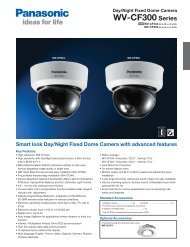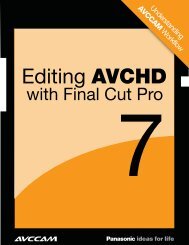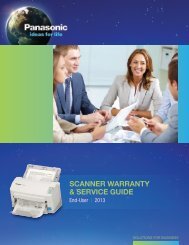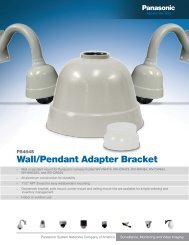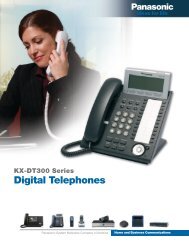Communication Assistant Series - Panasonic
Communication Assistant Series - Panasonic
Communication Assistant Series - Panasonic
Create successful ePaper yourself
Turn your PDF publications into a flip-book with our unique Google optimized e-Paper software.
Powerful, Versatile Connectivity<br />
Seamless Networking & Searching Across Multiple PBX Platforms<br />
<strong>Communication</strong> <strong>Assistant</strong> features enhanced, built-in functionality that allows users to see across multiple<br />
PBX platforms. Once connected, users can search contacts, make calls over the network, determine<br />
Presence status and more—all from a single server PC.<br />
Search contacts across multiple PBXs and quickly<br />
add to My List via simple drag & drop.<br />
Simplified Teleconferencing<br />
With the highly versatile and intuitive “My List” feature, users can more easily search,<br />
add and manage contacts across multiple PBX platforms. Once added to the users<br />
contacts list, Presence status is updated in real time. Depending on network traffic<br />
and server PC performance, the CA server PC can maintain connections with<br />
up to 8 PBXs simultaneously. A “Search All” button, let users search contacts<br />
across all networked PBXs and also through LDAP*. Contacts from a selected<br />
PBX can be added to “My List” via a simple drag and drop. Search multiple PBXs<br />
and add up to 128 contacts in each of up to 5 “My List” archives and up to 1,022<br />
clients per server module.<br />
Conference organizers can quickly check<br />
conference room availability via an intuitive<br />
Conference Management Window feature and<br />
add up 32 participants by simply dragging and<br />
dropping contacts. Up to 10 conference groups<br />
can be saved and assigned names and pin<br />
numbers for even quicker set up when the group<br />
needs to meet again.<br />
* LDAP search results are limited.<br />
Conference initiator can add up<br />
to 32 attendees by drag & drop.<br />
Outlook Toolbar Enhancement<br />
<strong>Communication</strong> <strong>Assistant</strong> lets Outlook users maximize<br />
time spent on the phone with a new toolbar feature in which<br />
incoming calls are accompanied by a pop-up window showing<br />
the caller’s contact information* Call efficiency is enhanced<br />
as names, titles and memos from previous calls are at the call<br />
recipient’s fingertips.