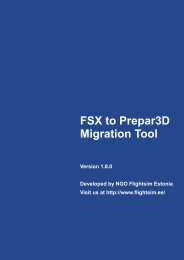FSX to Prepar3D Migration Tool - Flightsim Estonia
FSX to Prepar3D Migration Tool - Flightsim Estonia
FSX to Prepar3D Migration Tool - Flightsim Estonia
Create successful ePaper yourself
Turn your PDF publications into a flip-book with our unique Google optimized e-Paper software.
—————————————————————————<br />
Backups<br />
Backups of vital <strong>FSX</strong> and <strong>Prepar3D</strong> files are made on the initial<br />
run of every new version of <strong>Migration</strong> <strong>Tool</strong>, and when<br />
<strong>Migration</strong> <strong>Tool</strong> detects major changes <strong>to</strong> <strong>FSX</strong> and <strong>Prepar3D</strong>.<br />
By default, backups are located at:<br />
C:\Program Files\<strong>Flightsim</strong> Es<strong>to</strong>nia\<strong>FSX</strong> <strong>to</strong> <strong>Prepar3D</strong> <strong>Migration</strong><br />
<strong>Tool</strong>\Backups<br />
On 64 bit versions of Windows, backups are located at:<br />
C:\Program Files (x86)\<strong>Flightsim</strong> Es<strong>to</strong>nia\<strong>FSX</strong> <strong>to</strong> <strong>Prepar3D</strong><br />
<strong>Migration</strong> <strong>Tool</strong>\Backups<br />
Backups folder contains subfolders with <strong>FSX</strong> or P3D prefix<br />
and timestamp in YYYY-MM-DD HH-MM-SS format:<br />
Each of these folders contains the following subfolders:<br />
Refer <strong>to</strong> the following table for contents of each subfolder.<br />
—————————— 18 ——————————