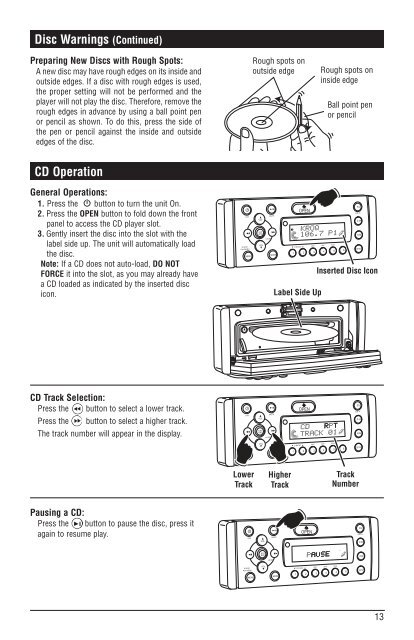Create successful ePaper yourself
Turn your PDF publications into a flip-book with our unique Google optimized e-Paper software.
Disc Warnings (Continued)<br />
Preparing New Discs with Rough Spots:<br />
A new disc may have rough edges on its inside and<br />
outside edges. If a disc with rough edges is used,<br />
the proper setting will not be performed and the<br />
player will not play the disc. Therefore, remove the<br />
rough edges in advance by using a ball point pen<br />
or pencil as shown. To do this, press the side of<br />
the pen or pencil against the inside and outside<br />
edges of the disc.<br />
CD Operation<br />
General Operations:<br />
1. Press the button to turn the unit On.<br />
2. Press the OPEN button to fold down the front<br />
panel to access the CD player slot.<br />
3. Gently insert the disc into the slot with the<br />
label side up. The unit will automatically load<br />
the disc.<br />
Note: If a CD does not auto-load, DO NOT<br />
FORCE it into the slot, as you may already have<br />
a CD loaded as indicated by the inserted disc<br />
icon.<br />
CD Track Selection:<br />
Press the button to select a lower track.<br />
Press the button to select a higher track.<br />
The track number will appear in the display.<br />
Pausing a CD:<br />
Press the button to pause the disc, press it<br />
again to resume play.<br />
D M<br />
S MOD<br />
Pod MENU<br />
D M<br />
Lower<br />
Track<br />
DIM<br />
S MOD<br />
Pod MENU<br />
Rough spots on<br />
outside edge<br />
VOL<br />
VOL<br />
VOL<br />
VOL<br />
VOL<br />
VOL<br />
LOUD<br />
LOUD<br />
MUTE<br />
MUTE<br />
T<br />
D R/CAT<br />
OPEN<br />
RPT<br />
SHF<br />
SCN<br />
1 2 3 4 5 6<br />
Label Side Up<br />
Higher<br />
Track<br />
LOUD<br />
MUTE<br />
D R/CAT<br />
OPEN<br />
RPT<br />
EQ<br />
SUB W<br />
DSP<br />
ASM<br />
Inserted Disc Icon<br />
SHF<br />
SCN<br />
1 2 3 4 5 6<br />
DRCAT<br />
OPEN<br />
RPT<br />
Rough spots on<br />
inside edge<br />
SHF<br />
Ball point pen<br />
or pencil<br />
EQ<br />
SUB W<br />
DSP<br />
ASM<br />
Track<br />
Number<br />
SCN<br />
1 2 3 4 5 6<br />
EQ<br />
SUB W<br />
DSP<br />
ASM<br />
13