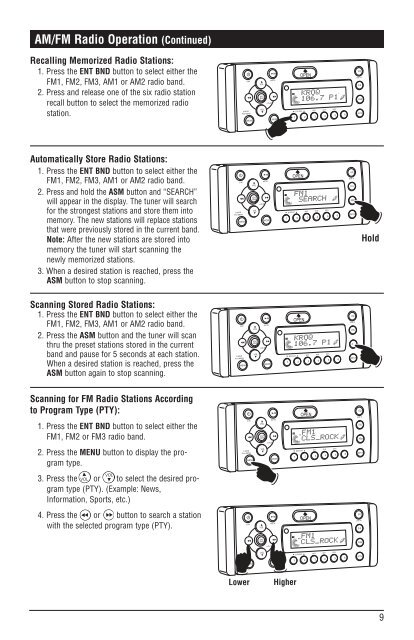You also want an ePaper? Increase the reach of your titles
YUMPU automatically turns print PDFs into web optimized ePapers that Google loves.
AM/FM Radio Operation (Continued)<br />
Recalling Memorized Radio Stations:<br />
1. Press the ENT BND button to select either the<br />
FM1, FM2, FM3, AM1 or AM2 radio band.<br />
2. Press and release one of the six radio station<br />
recall button to select the memorized radio<br />
station.<br />
Automatically Store Radio Stations:<br />
1. Press the ENT BND button to select either the<br />
FM1, FM2, FM3, AM1 or AM2 radio band.<br />
2. Press and hold the ASM button and “SEARCH”<br />
will appear in the display. The tuner will search<br />
for the strongest stations and store them into<br />
memory. The new stations will replace stations<br />
that were previously stored in the current band.<br />
Note: After the new stations are stored into<br />
memory the tuner will start scanning the<br />
newly memorized stations.<br />
3. When a desired station is reached, press the<br />
ASM button to stop scanning.<br />
Scanning Stored Radio Stations:<br />
1. Press the ENT BND button to select either the<br />
FM1, FM2, FM3, AM1 or AM2 radio band.<br />
2. Press the ASM button and the tuner will scan<br />
thru the preset stations stored in the current<br />
band and pause for 5 seconds at each station.<br />
When a desired station is reached, press the<br />
ASM button again to stop scanning.<br />
Scanning for FM Radio Stations According<br />
to Program Type (PTY):<br />
1. Press the ENT BND button to select either the<br />
FM1, FM2 or FM3 radio band.<br />
2. Press the MENU button to display the program<br />
type.<br />
3. Press the or to select the desired program<br />
type (PTY). (Example: News,<br />
Information, Sports, etc.)<br />
4. Press the or button to search a station<br />
with the selected program type (PTY).<br />
VOL<br />
VOL<br />
DM<br />
S-MOD<br />
Pod MENU<br />
DIM<br />
S-MOD<br />
Pod MENU<br />
DIM<br />
S-MOD<br />
Pod MENU<br />
D M<br />
S MOD<br />
iPod MENU<br />
D M<br />
VOL<br />
VOL<br />
VOL<br />
VOL<br />
VOL<br />
VOL<br />
LOUD<br />
LOUD<br />
VOL<br />
VOL<br />
VOL<br />
VOL<br />
MUTE<br />
MUTE<br />
LOUD<br />
LOUD<br />
LOU<br />
MUTE<br />
MUTE<br />
MUTE<br />
T<br />
ST<br />
ST<br />
D R/CAT<br />
DIR/CAT<br />
Lower Higher<br />
OPEN<br />
1 2 3 4 5 6<br />
OPEN<br />
RPT<br />
RPT<br />
SHF<br />
SHF<br />
SCN<br />
SCN<br />
1 2 3 4 5 6<br />
ST<br />
DRCAT<br />
TY<br />
DIR CAT<br />
OPEN<br />
RPT<br />
SHF<br />
SCN<br />
1 2 3 4 5 6<br />
T<br />
PTY<br />
D R/CAT<br />
OPEN<br />
OPEN<br />
RPT<br />
RPT<br />
SHF<br />
SHF<br />
SCN<br />
1 2 3 4 5 6<br />
SCN<br />
1 2 3 4 5 6<br />
EQ<br />
SUB W<br />
DS<br />
ASM<br />
EQ<br />
SUB W<br />
DIS<br />
A<br />
EQ<br />
SUB W<br />
DS<br />
ASM<br />
EQ<br />
SUB W<br />
DIS<br />
ASM<br />
EQ<br />
SUB W<br />
DS<br />
ASM<br />
Hold<br />
9