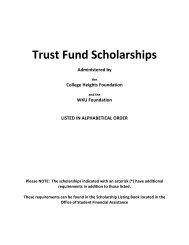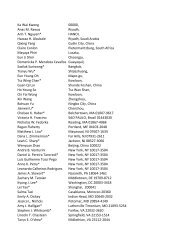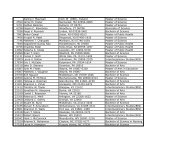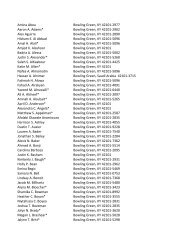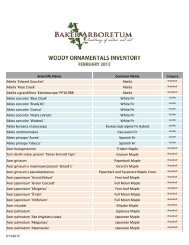WKU Technology for Students WKU Technology for Students Support
WKU Technology for Students WKU Technology for Students Support
WKU Technology for Students WKU Technology for Students Support
Create successful ePaper yourself
Turn your PDF publications into a flip-book with our unique Google optimized e-Paper software.
<strong>Support</strong><br />
IT Helpdesk 270-745-7000<br />
www.wku.edu/it/helpdesk<br />
The IT Helpdesk is staffed with trained personnel to provide technical<br />
in<strong>for</strong>mation and assistance to faculty, staff and students.<br />
The IT Helpdesk can assist with problems such as:<br />
• Accessing the Internet<br />
• Accessing accounts (TopNet, Blackboard, email, etc.)<br />
• Registering game consoles<br />
• General hardware and software troubleshooting<br />
ResNet: Student Computer <strong>Support</strong><br />
ResNet is a full computer service center <strong>for</strong> <strong>WKU</strong> students providing<br />
assistance <strong>for</strong> a variety of computer models and operating systems,<br />
including Macintosh and Windows. Service may be obtained by contacting<br />
the IT Helpdesk at 270-745-7000, visiting the ResNet office located on the<br />
third floor of MMTH or online at www.wku.edu/it/resnet.<br />
Available services:<br />
• Hardware support and replacement • Diagnostic testing<br />
• Software support • Operating system restoration<br />
• Data backup & recovery • Dell warranty service<br />
• Virus and spyware removal<br />
In addition, Internet access is provided to students living in the residence<br />
halls. These residents will be required to authenticate with their NetID to<br />
gain access to the network.<br />
<strong>WKU</strong> <strong>Technology</strong> Jump Start<br />
www.wku.edu/it/students<br />
3/2012 <strong>WKU</strong> - Printing paid from state funds, KRS 57.375<br />
<strong>WKU</strong> <strong>Technology</strong><br />
<strong>for</strong> <strong>Students</strong>
Getting Started<br />
Your <strong>WKU</strong> computer accounts provide access to a wide range of University<br />
computing resources. All account in<strong>for</strong>mation can be located<br />
at www.wku.edu/it/accounts.<br />
Once you have been admitted to <strong>WKU</strong>, your NetID will be created. This<br />
NetID and password will be your universal login to the <strong>WKU</strong> Portal, TopNet,<br />
Blackboard, MyStuff, computer labs, <strong>WKU</strong> wireless and other IT services.<br />
You may look up your NetID and set your password at<br />
www.wku.edu/it/accounts/netid. It is very important that you keep your login<br />
in<strong>for</strong>mation secure.<br />
<strong>WKU</strong> Portal<br />
The <strong>WKU</strong> Portal provides “one stop” access to many applications like<br />
TopNet, TopperMail, and Blackboard without logging into each<br />
individually. You can customize Portal content and also access external<br />
applications such as RSS feeds, Facebook and more. Login to the <strong>WKU</strong><br />
Portal at portal.wku.edu.<br />
Email / TopperMail<br />
If you are a new <strong>WKU</strong> student, you will be issued a <strong>WKU</strong> email account<br />
called TopperMail. Your TopperMail account will be accessible 24-48 hours<br />
after you have registered <strong>for</strong> classes. As a student, you will receive official<br />
communications via your TopperMail account, including administrative<br />
announcements, registration in<strong>for</strong>mation, financial aid and important class<br />
in<strong>for</strong>mation from your professors. It’s very important that you maintain and<br />
check your TopperMail account regularly! You can access your TopperMail<br />
account through the <strong>WKU</strong> Portal or webmail.wku.edu.<br />
Visit www.wku.edu/it/accounts to learn more about TopperMail.<br />
TopNet<br />
TopNet is a web-based, secure gateway to a large amount of your personal,<br />
academic and financial in<strong>for</strong>mation. You can register <strong>for</strong> classes, view<br />
transcripts, grades, financial aid, tuition, fees and update emergency<br />
contact in<strong>for</strong>mation. You can access TopNet through the <strong>WKU</strong> Portal<br />
or topnet.wku.edu.<br />
Blackboard<br />
Blackboard is a system that many <strong>WKU</strong> professors use to offer course materials,<br />
class discussions, multimedia files, tests, quizzes, etc. You may take some<br />
classes entirely online, as well as face-to-face courses using Blackboard.<br />
Blackboard is accessible through the <strong>WKU</strong> Portal or blackboard.wku.edu.<br />
MyStuff<br />
Every enrolled <strong>WKU</strong> student has individual file storage space allocated <strong>for</strong><br />
academic use. You can access your file space using a web browser anytime,<br />
anywhere through the <strong>WKU</strong> Portal or mystuff.wku.edu.<br />
Resources<br />
Student <strong>Technology</strong> Centers<br />
There are six Student <strong>Technology</strong> Centers (STC) on the main campus and one<br />
at each Regional Campus and South Campus. The Mass Media and <strong>Technology</strong><br />
Hall (MMTH) STC is open 24 hours a day, 7 days a week, while classes are in<br />
session. These labs are restricted <strong>for</strong> the use of current <strong>WKU</strong> students only. You<br />
will need your NetID to log in. Visit www.wku.edu/it/labs <strong>for</strong> more in<strong>for</strong>mation<br />
about lab hours and locations.<br />
• Cherry Hall 127<br />
• Grise Hall 239/243/335<br />
• Helm Library 205<br />
• Mass Media & <strong>Technology</strong> Hall 145<br />
• Snell Hall 1104<br />
• Thompson Complex Central Wing 204<br />
• South Campus C223<br />
<strong>Technology</strong> Resource Center (TRC)<br />
The TRC is a hands-on digital media facility in MMTH 257.<br />
Knowledgeable support staff and specialized equipment are available.<br />
A wide variety of equipment, such as cameras, recorders and<br />
projectors, is available <strong>for</strong> loan. Utilize these resources to create<br />
outstanding digital multimedia projects. Appointments and<br />
reservations are highly recommended. For more in<strong>for</strong>mation,<br />
go to www.wku.edu/it/trc or call 270-745-3755.<br />
<strong>Technology</strong> Purchase Program<br />
The personal technology purchase program offers hardware discounts from<br />
Apple and Dell. Software discounts are also available, including Microsoft<br />
Office and Adobe Creative Suite. Antivirus software is available at<br />
no cost to enrolled students. More in<strong>for</strong>mation can be found<br />
at www.wku.edu/it/discounts-purchasing.<br />
<strong>Technology</strong> Training<br />
A library of video tutorials on a wide range of technology topics is provided<br />
at www.wku.edu/it/videotutorials. Training tutorials on related topics have<br />
been combined with quizzes to provide online workshops. These tutorials<br />
and workshops will enhance your knowledge of Blackboard, Adobe<br />
software and more. Access online workshops inside Blackboard<br />
at blackboard.wku.edu, then click the IT Training tab.<br />
Communications<br />
• Cellular Discount: <strong>WKU</strong> <strong>Students</strong> get a discount with AT&T and Sprint.<br />
For more in<strong>for</strong>mation, refer to www.wku.edu/it/cellular.<br />
• Telephone Services <strong>for</strong> Residence Halls<br />
- Wake-up calls: Instructions available at www.wku.edu/it/telephone.<br />
- Voicemail: Available <strong>for</strong> $20 per semester per room.<br />
Wireless<br />
<strong>WKU</strong> In<strong>for</strong>mation <strong>Technology</strong> supports full wireless coverage in academic,<br />
administrative and residential buildings on campus, as well as several<br />
outdoor locations. Free guest wireless <strong>for</strong> campus visitors is available.<br />
Go to www.wku.edu/it/network <strong>for</strong> more in<strong>for</strong>mation.