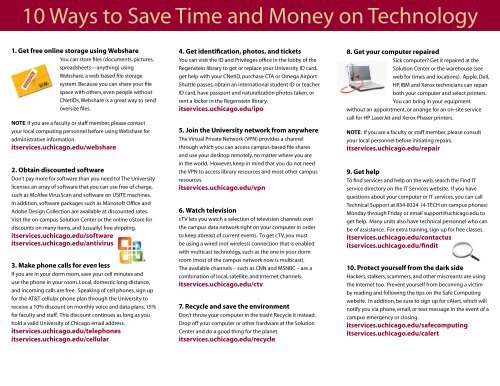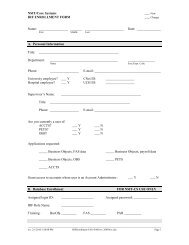10 Ways to Save Time and Money on Technology - IT Services ...
10 Ways to Save Time and Money on Technology - IT Services ...
10 Ways to Save Time and Money on Technology - IT Services ...
You also want an ePaper? Increase the reach of your titles
YUMPU automatically turns print PDFs into web optimized ePapers that Google loves.
<str<strong>on</strong>g>10</str<strong>on</strong>g> <str<strong>on</strong>g>Ways</str<strong>on</strong>g> <str<strong>on</strong>g>to</str<strong>on</strong>g> <str<strong>on</strong>g>Save</str<strong>on</strong>g> <str<strong>on</strong>g>Time</str<strong>on</strong>g> <str<strong>on</strong>g>and</str<strong>on</strong>g> <str<strong>on</strong>g>M<strong>on</strong>ey</str<strong>on</strong>g> <strong>on</strong> <strong>Technology</strong><br />
1. Get free <strong>on</strong>line s<str<strong>on</strong>g>to</str<strong>on</strong>g>rage using Webshare<br />
You can s<str<strong>on</strong>g>to</str<strong>on</strong>g>re files (documents, pictures,<br />
spreadsheets—anything) using<br />
Webshare, a web-based file s<str<strong>on</strong>g>to</str<strong>on</strong>g>rage<br />
system. Because you can share your file<br />
space with others, even people without<br />
CNetIDs, Webshare is a great way <str<strong>on</strong>g>to</str<strong>on</strong>g> send<br />
oversize files.<br />
NOTE: If you are a faculty or staff member, please c<strong>on</strong>tact<br />
your local computing pers<strong>on</strong>nel before using Webshare for<br />
administrative informati<strong>on</strong>.<br />
itservices.uchicago.edu/webshare<br />
2. Obtain discounted software<br />
D<strong>on</strong>’t pay more for software than you need <str<strong>on</strong>g>to</str<strong>on</strong>g>! The University<br />
licenses an array of software that you can use free of charge,<br />
such as McAfee VirusScan <str<strong>on</strong>g>and</str<strong>on</strong>g> software <strong>on</strong> US<strong>IT</strong>E machines.<br />
In additi<strong>on</strong>, software packages such as Microsoft Office <str<strong>on</strong>g>and</str<strong>on</strong>g><br />
Adobe Design Collecti<strong>on</strong> are available at discounted rates.<br />
Visit the <strong>on</strong>-campus Soluti<strong>on</strong> Center or the <strong>on</strong>line oS<str<strong>on</strong>g>to</str<strong>on</strong>g>re for<br />
discounts <strong>on</strong> many items, <str<strong>on</strong>g>and</str<strong>on</strong>g> (usually) free shipping.<br />
itservices.uchicago.edu/software<br />
itservices.uchicago.edu/antivirus<br />
3. Make ph<strong>on</strong>e calls for even less<br />
If you are in your dorm room, save your cell minutes <str<strong>on</strong>g>and</str<strong>on</strong>g><br />
use the ph<strong>on</strong>e in your room. Local, domestic l<strong>on</strong>g-distance,<br />
<str<strong>on</strong>g>and</str<strong>on</strong>g> incoming calls are free. Speaking of cell ph<strong>on</strong>es, sign up<br />
for the AT&T cellular ph<strong>on</strong>e plan through the University <str<strong>on</strong>g>to</str<strong>on</strong>g><br />
receive a <str<strong>on</strong>g>10</str<strong>on</strong>g>% discount <strong>on</strong> m<strong>on</strong>thly voice <str<strong>on</strong>g>and</str<strong>on</strong>g> data plans, 15%<br />
for faculty <str<strong>on</strong>g>and</str<strong>on</strong>g> staff. This discount c<strong>on</strong>tinues as l<strong>on</strong>g as you<br />
hold a valid University of Chicago email address.<br />
itservices.uchicago.edu/teleph<strong>on</strong>es<br />
itservices.uchicago.edu/cellular<br />
4. Get identificati<strong>on</strong>, pho<str<strong>on</strong>g>to</str<strong>on</strong>g>s, <str<strong>on</strong>g>and</str<strong>on</strong>g> tickets<br />
You can visit the ID <str<strong>on</strong>g>and</str<strong>on</strong>g> Privileges office in the lobby of the<br />
Regenstein library <str<strong>on</strong>g>to</str<strong>on</strong>g> get or replace your University ID card,<br />
get help with your CNetID, purchase CTA or Omega Airport<br />
Shuttle passes, obtain an internati<strong>on</strong>al student ID or teacher<br />
ID card, have passport <str<strong>on</strong>g>and</str<strong>on</strong>g> naturalizati<strong>on</strong> pho<str<strong>on</strong>g>to</str<strong>on</strong>g>s taken, or<br />
rent a locker in the Regenstein library.<br />
itservices.uchicago.edu/ipo<br />
5. Join the University network from anywhere<br />
The Virtual Private Network (VPN) provides a channel<br />
through which you can access campus-based file shares<br />
<str<strong>on</strong>g>and</str<strong>on</strong>g> use your desk<str<strong>on</strong>g>to</str<strong>on</strong>g>p remotely, no matter where you are<br />
in the world. However, keep in mind that you do not need<br />
the VPN <str<strong>on</strong>g>to</str<strong>on</strong>g> access library resources <str<strong>on</strong>g>and</str<strong>on</strong>g> most other campus<br />
resources.<br />
itservices.uchicago.edu/vpn<br />
6. Watch televisi<strong>on</strong><br />
cTV lets you watch a selecti<strong>on</strong> of televisi<strong>on</strong> channels over<br />
the campus data network right <strong>on</strong> your computer in order<br />
<str<strong>on</strong>g>to</str<strong>on</strong>g> keep abreast of current events. To get cTV, you must<br />
be using a wired (not wireless) c<strong>on</strong>necti<strong>on</strong> that is enabled<br />
with multicast technology, such as the <strong>on</strong>e in your dorm<br />
room (most of the campus network now is multicast).<br />
The available channels – such as CNN <str<strong>on</strong>g>and</str<strong>on</strong>g> MSNBC – are a<br />
combinati<strong>on</strong> of local, satellite, <str<strong>on</strong>g>and</str<strong>on</strong>g> Internet channels.<br />
itservices.uchicago.edu/ctv<br />
7. Recycle <str<strong>on</strong>g>and</str<strong>on</strong>g> save the envir<strong>on</strong>ment<br />
D<strong>on</strong>’t throw your computer in the trash! Recycle it instead.<br />
Drop off your computer or other hardware at the Soluti<strong>on</strong><br />
Center <str<strong>on</strong>g>and</str<strong>on</strong>g> do a good thing for the planet.<br />
itservices.uchicago.edu/recycle<br />
8. Get your computer repaired<br />
Sick computer? Get it repaired at the<br />
Soluti<strong>on</strong> Center or the warehouse (see<br />
web for times <str<strong>on</strong>g>and</str<strong>on</strong>g> locati<strong>on</strong>s). Apple, Dell,<br />
HP, IBM <str<strong>on</strong>g>and</str<strong>on</strong>g> Xerox technicians can repair<br />
both your computer <str<strong>on</strong>g>and</str<strong>on</strong>g> select printers.<br />
You can bring in your equipment<br />
without an appointment, or arrange for an <strong>on</strong>-site service<br />
call for HP LaserJet <str<strong>on</strong>g>and</str<strong>on</strong>g> Xerox Phaser printers.<br />
NOTE: If you are a faculty or staff member, please c<strong>on</strong>sult<br />
your local pers<strong>on</strong>nel before initiating repairs.<br />
itservices.uchicago.edu/repair<br />
9. Get help<br />
To find services <str<strong>on</strong>g>and</str<strong>on</strong>g> help <strong>on</strong> the web, search the Find <strong>IT</strong><br />
service direc<str<strong>on</strong>g>to</str<strong>on</strong>g>ry <strong>on</strong> the <strong>IT</strong> <strong>Services</strong> website. If you have<br />
questi<strong>on</strong>s about your computer or <strong>IT</strong> services, you can call<br />
Technical Support at 834-8324 (4-TECH <strong>on</strong> campus ph<strong>on</strong>es)<br />
M<strong>on</strong>day through Friday or email support@uchicago.edu <str<strong>on</strong>g>to</str<strong>on</strong>g><br />
get help. Many units also have technical pers<strong>on</strong>nel who can<br />
be of assistance. For extra training, sign up for free classes.<br />
itservices.uchicago.edu/c<strong>on</strong>tactus<br />
itservices.uchicago.edu/findit<br />
<str<strong>on</strong>g>10</str<strong>on</strong>g>. Protect yourself from the dark side<br />
Hackers, stalkers, scammers, <str<strong>on</strong>g>and</str<strong>on</strong>g> other miscreants are using<br />
the Internet <str<strong>on</strong>g>to</str<strong>on</strong>g>o. Prevent yourself from becoming a victim<br />
by reading <str<strong>on</strong>g>and</str<strong>on</strong>g> following the tips <strong>on</strong> the Safe Computing<br />
website. In additi<strong>on</strong>, be sure <str<strong>on</strong>g>to</str<strong>on</strong>g> sign up for cAlert, which will<br />
notify you via ph<strong>on</strong>e, email, or text message in the event of a<br />
campus emergency or closing.<br />
itservices.uchicago.edu/safecomputing<br />
itservices.uchicago.edu/calert
Did<br />
you<br />
know<br />
that <strong>IT</strong> <strong>Services</strong> offers many services that can make<br />
life at the University of Chicago easier while saving<br />
you m<strong>on</strong>ey, time, <str<strong>on</strong>g>and</str<strong>on</strong>g> trouble?<br />
This pamphlet highlights some of the services that<br />
you might not know about. Some of them you’ll<br />
want <str<strong>on</strong>g>to</str<strong>on</strong>g> start using right away, like your own Webbased<br />
file s<str<strong>on</strong>g>to</str<strong>on</strong>g>rage account that makes accessing<br />
documents from any computer a breeze, <str<strong>on</strong>g>and</str<strong>on</strong>g> some<br />
you hope you’ll never have <str<strong>on</strong>g>to</str<strong>on</strong>g> use, like <strong>on</strong>-campus<br />
computer repair services. Once you’ve read about<br />
them, feel free <str<strong>on</strong>g>to</str<strong>on</strong>g> tell your friends. They’re all useful<br />
<str<strong>on</strong>g>and</str<strong>on</strong>g> many of them are free of charge.<br />
Check out the <strong>IT</strong> <strong>Services</strong> website<br />
(itservices.uchicago.edu) <str<strong>on</strong>g>and</str<strong>on</strong>g> use our<br />
Find <strong>IT</strong> <str<strong>on</strong>g>to</str<strong>on</strong>g>ol <str<strong>on</strong>g>to</str<strong>on</strong>g> learn more about the full array of<br />
technical services available <str<strong>on</strong>g>to</str<strong>on</strong>g> you as a member of<br />
the University of Chicago community.<br />
Support Line<br />
773-834-TECH<br />
support@uchicago.edu<br />
Voice <str<strong>on</strong>g>and</str<strong>on</strong>g> Data Networking<br />
773-702-5800<br />
29<str<strong>on</strong>g>10</str<strong>on</strong>g>0@uchicago.edu<br />
Soluti<strong>on</strong> Center<br />
773-702-6086<br />
soluti<strong>on</strong>center@uchicago.edu<br />
ID & Privileges<br />
773-702-3344<br />
ipo@uchicago.edu<br />
Scholarly <strong>Technology</strong> &<br />
Research Computing<br />
773-702-8801<br />
start-team@uchicago.edu<br />
For more helpful tips, please visit<br />
itservices.uchicago.edu/tipsheets<br />
<strong>IT</strong> <strong>Services</strong><br />
Informati<strong>on</strong> <strong>Technology</strong> <strong>Services</strong><br />
Discover<br />
<str<strong>on</strong>g>10</str<strong>on</strong>g> <str<strong>on</strong>g>Ways</str<strong>on</strong>g> <str<strong>on</strong>g>to</str<strong>on</strong>g> <str<strong>on</strong>g>Save</str<strong>on</strong>g> <str<strong>on</strong>g>Time</str<strong>on</strong>g> & <str<strong>on</strong>g>M<strong>on</strong>ey</str<strong>on</strong>g> <strong>on</strong><br />
<strong>Technology</strong>