Be prepared - do double system. - Production Recording
Be prepared - do double system. - Production Recording
Be prepared - do double system. - Production Recording
You also want an ePaper? Increase the reach of your titles
YUMPU automatically turns print PDFs into web optimized ePapers that Google loves.
HOW SYNC SOUND IS RECORDED WITH TIMECODE FOR FILM<br />
Pre-production questions<br />
• Final product: Film or Film transferred to Video, NTSC or PAL ?<br />
• Film camera speed: Fr/Sec ?<br />
• Sound media: Nagra, DAT, DVD, DV ?<br />
• The answers for sound will define:<br />
Timecode Fr/Sec. (drop or non-drop)<br />
Here in the USA this means:<br />
Camera rolls at 24 Fr/sec<br />
Sound Timecode is 30 Fr/sec Non Drop<br />
DAT sample rate is 48K<br />
Exception: some long form TV shows use 30Fr/sec drop frame<br />
How to insure success<br />
1. Have all involved communicate:<br />
The editor or post production supervisor (or whoever is technically most<br />
competent) should send written specs to camera crew, sound<br />
department, transfer (telecine) house, picture editors, post sound editors,<br />
final mix stage. (include everybody's phone number).<br />
2. Slate must show camera (Fr/sec.) and sound TC speeds .<br />
Label and all reports cans + boxes + tapes with all speeds:<br />
Sample Slate labels:<br />
for NTSC<br />
or 24 fr<br />
film<br />
C:24 C:25<br />
S:30ND S:25<br />
for<br />
European<br />
film or PAL<br />
Producers: Plan ahead!<br />
Have everybody involved communicate;<br />
it saves severe migraines + big bucks later.
It’s in the details<br />
1. Stick to the plan (what a joke).<br />
2. Labels for Tape sound-boxes should include:<br />
Camera frame rate,<br />
Sound TC speed, Drop or ND,<br />
Sample rate if DAT,<br />
Reference level,<br />
<strong>Production</strong> Title,<br />
<strong>Production</strong> company name with phone number (in case of loss),<br />
Date,<br />
Roll #,<br />
"DO NOT SUM" or "SPLIT TRACKS" or<br />
"SUM TRACKS" or "MONO"<br />
Optional: TC start and TC end (helps post staff when lost in a mass of<br />
material) -- (Maxell 124 labels are big enough for all that on a DAT!)<br />
3. Playback labels: music reel box should be labeled too; the on set<br />
playback operator and telecine want to know:<br />
Source of Time code [48Tr, DA-88, 2Tr Studio Master, DAW…]<br />
Original TC speed [29.97 typically] Play at 30<br />
Original sample rate [47.952K] Play at 48K<br />
Suggested speed and/or sample rate changes on PB while playing back<br />
for filming (or taping).<br />
The TV business is a cruel and shallow money trench, a long plastic<br />
hallway where thieves and pimps run free, and good men die like <strong>do</strong>gs.<br />
Then there's also a negative side.<br />
Dr. Hunter S. Thompson<br />
http://www.amazon.com/exec/obi<strong>do</strong>s/tg/detail/-/0679785892/qid=1053224340/sr=8-2/ref=sr_8_2/103-8878002-<br />
2210262?v=glance&s=books&n=507846
Producers Stay on top of it<br />
In case of trouble – it’s too late already, but producers must learn to distinguish<br />
between legitimate complaints and passing blame onto other departments not in<br />
the room. That takes some comprehension of facts – knowledge of humankind is<br />
not enough. Some departments are experts at complaining and passing the buck<br />
where there are really only minor inconveniences at play. Some parties are<br />
expert at covering their incompetence. I see a huge confidence game being<br />
played daily by all kinds of slimy folks taking advantage of producers<br />
ignorance of production technology. This really is the point of this slightly<br />
tedious booklet about a subject that is not as complicated as it is made out to<br />
be.<br />
How <strong>do</strong> you deal with this petty bickering? Most importantly, keep personnel at<br />
various stages of production cooperating and communicating. Technicians need<br />
to talk to each other directly. Scheduling and sales people should schedule and<br />
sell, not offer guesses at technical parameters. A little cooperation is easily<br />
established between the people actually <strong>do</strong>ing the work. They want to <strong>do</strong> it right<br />
and fast. Sales departments introduce just another complicated layer of<br />
misunderstandings. Watch out for the services that sound too convenient and too<br />
cheap. It is a good idea to put it on paper before the shoot!<br />
Caution of subcontractors: In Hollywood in the last few years telecine facilitators<br />
with sound syncing services attached have sprung up. They promise to alleviate<br />
the harassed producer from the tedium of arranging for telecine and dailies. This<br />
is not like ordering bagels! Most of these facilitators operate on the principle of<br />
finding cheapest telecine time in under-used facilities that day. <strong>Be</strong> warned! You<br />
often get lousy service by poorly educated hustlers posing. Trust the larger<br />
established houses or services run by known professionals. It might cost you a<br />
few pennies more in the beginning but you are guaranteed a consistent result<br />
and you save yourself embarrassment and re-<strong>do</strong>’s. If you need anything special<br />
at all, avoid the fast talking sub-contractors like the plague. [I know I am speaking<br />
to a vast void of a wasteland.]<br />
So who can you trust? Start out by calling the people in this book. If services are<br />
not mentioned in this book, they are not necessarily bad; it just means I have not<br />
heard of them. And dropping names is not a reference.<br />
All in all, for the normal kind of work most larger places in Hollywood and even<br />
around the country are knowledgeable enough now (2002). In case of technical<br />
problems, chief engineers are always better to talk to than sales or traffic people.<br />
Time and money pressure <strong>do</strong>es affect all decision making. Poor decisions are<br />
made by an unbalanced (novice) view of the situation. I have to say the obvious:<br />
Hollywood is full of slick-talking know-nothing hypes, this is of course excluding<br />
the present reader who, to have made it this far in this diatribe, is probably well<br />
on his/her way to becoming one of the few anal retentives.
More jokes later<br />
Hollywood's prime virtue: penny wise and <strong>do</strong>llar foolish<br />
WHY PRODUCERS SHOULD CARE ABOUT TIMECODE? it is MONEY!<br />
It’s only the producer’s money that will be wasted if no one pays attention to<br />
timecode from production through post. Even though it’s feasible to keep high<br />
quality audio from production through editing to release intact, it is not likely.<br />
There is always at least one stage where audio goes through an unsupervised<br />
analog transfer. Someone will inevitably screw this up. So today you can count<br />
on getting mediocre or poor sound out of the Avid to the post production sound<br />
editors. Post needs the production TC to get back to best quality audio quickly.<br />
They need to re-record (re-load) most, if not all, dialog. They can <strong>do</strong> this without<br />
the location TC and without slates and without logs, but it’s very time consuming<br />
(= expensive). It might take ten times as long without as with good location TC.<br />
Note that picture editors usually can’t be bothered with location TC nor post<br />
sound. You, the producer, have to make sure that location TC from the flexfile<br />
from the telecine is loaded into the Avid. This has to be compiled with the picture<br />
cut list EDL and given to post sound editors. If you <strong>do</strong>n’t pay attention to this, you<br />
will pay for it with your $$ heavily. These mistakes are made again and again<br />
especially by lower budget producers.<br />
WHAT TO DO<br />
Location TC has to get to the Avid intact. While assistant editors digitize the<br />
picture, they have to note the in/out location TC numbers for all takes. Often a<br />
sound editor has to use parts of non-selected takes for “fixes.” If they are smart<br />
assistants, they take care to note sound rolls as well as camera rolls. Really<br />
smart assistants scan the paper sound reports into graphic files on the computer<br />
and they won’t get lost as easily and accompany the project throughout.<br />
WHAT TO WATCH<br />
Producers have to stay on top of the 30 and 29.97 issue. Also producers have to<br />
stay on top of the Drop and Non-Drop frame issue. If mistakes are made there<br />
is always a rescue, BUT it costs $$. The later the corrections are made in the<br />
production process, the more it costs. Timecode makes good sound cheap, fast<br />
and easy. All decisions have to be made ahead of time, fixed in a memo and<br />
stuck to.<br />
• Assume nothing.<br />
• There are no shortcuts.<br />
• If you can’t hire a post production supervisor on staff, pay a<br />
freelancer to write <strong>do</strong>wn the technical flow of materials.
HOW TO KEEP SOUND AND PICTURE IN SYNC<br />
How it’s <strong>do</strong>ne in the U.S. with 24Fr Film<br />
• Shoot film at 24 Fr/Sec .<br />
• Roll sound with 30 Fr/Sec. (non-drop, or drop) Timecode and 48K<br />
samplerate<br />
• Preroll only sound for 10 sec or more.<br />
• Have the timecode slate show clear numbers for 2 sec. to camera<br />
• Clap the stix, record the clap<br />
TOD vs. REC-RUN<br />
How to keep TC the same for sound and camera:<br />
There are two approaches:<br />
1. If the sound recordist records time of day TC (TOD), he/she should<br />
refresh the sync on the slate by jamming it every 4 hours. Some<br />
recordists used to worry that the generators won’t hold sync. In my<br />
personal opinion, the transmitted TC signal has more chances of<br />
unnoticed intermittent problems.<br />
The Denecke Time code generator SB-2 The Denecke smart slate has a built in<br />
generator.<br />
2. If the sound recordist uses RECORD-RUN TC there is never a problem<br />
with too short a pre-roll as TC on DAT is continuous. TC has to be<br />
transmitted (usually with Comtecs) to the slate. Someone has to watch<br />
that the numbers on the slate are rolling and make sense. The advantage<br />
is that you can use inaccurate TC generators in your Recorder. Some<br />
recorders only have a relatively inaccurate TC generator. Record run<br />
Time code eliminates the need to pre roll (the 10 sec. minimum for sound<br />
only). Error possibility: Since the time code visible on the slate <strong>do</strong>es not<br />
move until it is refreshed by the generator from the DAT telecine
operators need to know not to take the first visible frame of timecode on<br />
the slate to punch into your telecine controller. They must wait until they<br />
have moving code and pick any of those frames. Editors like the<br />
continuous TC on the DAT as it lets them find takes easier in post sound.<br />
Glen Trew further makes the point for RecRun: When I record with DAT, I<br />
normally use REC RUN and keep the ID Write in manual mode. I can<br />
then write an ID just prior to pre-slating. This way, it looks to post as if I<br />
never stopped when I roll for the actual take, which is only a new start for<br />
the recorder but a continuous TC. In real time it might be thirty minutes<br />
after pre-slating though. The timecode is continuous and the ID# <strong>do</strong>es<br />
not advance. This allows me to slate, log the take number and ID# long<br />
before I call "speed". Al I need to <strong>do</strong> for me to call speed is to press the<br />
record button and hear the confidence monitor playback. I transmit the TC<br />
to slate and <strong>do</strong>n't have to worry about excessive pre rolls that waste tape<br />
and there is plenty of prerolled TC for telecine as all TC is continuous.<br />
Now (2001) with Fostex latest PD-4 ROM version there are no more<br />
hiccups <strong>do</strong>ing this.<br />
Advantages of RECORD RUN:<br />
No drift, no wrong code due to wrong switch settings. When transmitting to a<br />
slate that has no TC generator (or at least a disabled one), the numbers on the<br />
slate can only be the ones being recorded.<br />
Instant speed, no pre-roll required. When using REC RUN, the pre-roll is built<br />
into the previous take. Saves paranoia. Timecode is uninterrupted from the<br />
beginning of the tape to the end.<br />
No worrying about resetting or re-jamming timecode after a battery change or<br />
power loss in recorder or video camera. Saves Paranoia!<br />
No need to re-jam slate every 4 hours to compensate for drift.<br />
When using 1-hour tapes, 24 consecutive tapes can have unique, unrepeated<br />
timecode. Makes it easier for post to find takes. Makes final post bookkeeping<br />
nice and neat, saves them from having to read labels on tapes. Post loves it!<br />
When the slate numbers are rolling, the cameraman can assume you have<br />
speed (especially useful in <strong>do</strong>cumentaries). You rely on him or the assistant on<br />
feedback in case of problems. THIS is a weak link.<br />
If the slate numbers are not rolling, the camera-assistant (clapper-boy) or maybe<br />
even the operator can assume you <strong>do</strong>n't have speed. Assuming they pay<br />
attention is giving away a lot of your responsibility. You might be screwing up<br />
totally and no one notices. You better have a good monitor!<br />
Advantages of FREE RUN:<br />
There is no need to be within transmitter range. Eliminates huge paranoia of<br />
TX to Rx Radio Frequency link.
When using multiple recorders that are not connected, all can have the same<br />
timecode.<br />
No paranoia if the TC is actually being received and someone is looking.<br />
No paranoia if the transmitted TC is bleeding into some audio not being<br />
monitored at that moment.<br />
Extra tape running is probably the cheapest item on the set.<br />
Yes, you can get caught short if you <strong>do</strong>n’t pay attention or camera rolls in<br />
secret before you have the 10 sec preroll!!! This is additional paranoia! But<br />
just roll all the time whenever there is an eye on the eyepiece!<br />
Which is better? It seems to be a question of karmic attitude to electronic<br />
reliability or personal premonition: It’s a question of what kind of paranoia<br />
you enjoy – the one caused by a panicked assistant yelling out loud that<br />
there is no code or the one you quietly generate in your own brain if you<br />
should have turned on the recorder 8 seconds ago. What a trade!<br />
For film dailies<br />
This is a straightforward mechanical resolving situation; picture and sound<br />
are lined up manually in a synchronizer and kept mechanically parallel as<br />
usual for the last 60 or so years. No pre-roll necessary. No timecode<br />
needed here, unless hard disk editing <strong>system</strong>s are used which keep an<br />
EDL that allows easy retrieval of original sound tracks with original TC<br />
later by the sound editors.. Start ID numbers (on DAT) and their log are<br />
liked by transfer technicians who often work with machines that mute in<br />
fast forward or have a scan with unusable audio. Also it makes finding wild<br />
tracks easier. In these cases TC if it is on DAT (or ¼ inch) is often<br />
transferred to the<br />
balance stripe so it is<br />
accessible to the Avid<br />
and the EDL in avid.<br />
This also enables<br />
location TC to be<br />
burned into pix when<br />
the film/mad dailies are<br />
transferred to <strong>Be</strong>ta for<br />
later digitizing into<br />
Avid.<br />
For 59.97 NTSC<br />
videotape DAILIES<br />
Transfer picture to<br />
NTSC tape running at<br />
a standard 59.97<br />
Fr/Sec: Picture is<br />
transferred using 3/2<br />
pull <strong>do</strong>wn to expose 30
frames (60 fields) of video in the same second that 24 film frames were<br />
exposed originally. The 3 and 2 refer to the process where one film frame<br />
is transferred to 2 video fields and the next film frame is transferred to 3<br />
video fields. This process adds the 12 additional fields (6 frames) needed<br />
to make 30 out of 24.<br />
This is how ARRI shows it schematically on their website<br />
www.arri.com/info<strong>do</strong>wn/cam/ti/p-1008.pdf The 4 film frames are called<br />
ABCD the corresponding video frames A1,A2,B1,B2,B3, etc.<br />
So far so good. Now you have 30 frame video from 24 frame film.<br />
Now this is slowed by 0.1% to compensate for color video's real speed of<br />
59.97 Fr/Sec. Sound follows this slow-<strong>do</strong>wn (“pull-<strong>do</strong>wn”) of 0.1% to<br />
59.97. (Standard color rate since the 1950’s!) These are 2 different<br />
concepts, but they are what they are and they happen simultaneously.<br />
In telecine transfer, the colorist parks the picture on an easy to read<br />
timecode number. The number is then punched in the telecine computer<br />
and all is automatic from then on. It is here where the sound playback<br />
machine (¼ inch or DAT) needs the 10 or so seconds to come up to<br />
perfect video speed. Videotape dailies get a new TC starting with 1:00:00<br />
at tape roll 1. An EDL is kept to track original location TC, film negative<br />
footage (keycode), and the new telecine TC. An EDL (edit decision list) is<br />
a database file on a computer disk that accompanies the video tape from<br />
then on and is imported in the editing computer. This computer keeps<br />
track of telecine TC and location TC. The cut list with both these TCs is<br />
sent to the sound editor who can use this data to refer back to location<br />
audio material and replace or augment easily. That is the whole idea of TC<br />
on the original recording on the set. Nowadays the editors are under<br />
heavy time pressure so they want audio on a Disk that is even faster to<br />
access than DAT tapes. With cheaper storage often editors load all audio<br />
into the editing computers and keep it with the cut picture on the same<br />
hardisks for even faster access. This is also very well explained by<br />
http://www.editorsguild.com/newsletter/Updates96/tipfieldsframes.html .<br />
Common pitfalls<br />
• No slates.<br />
• Hard to read timecode numbers on slates (poor focus, glare, too short<br />
in duration, upside <strong>do</strong>wn, overexposure).<br />
• Not enough pre-roll on sound (need 10 sec. for safety with TOD). –<br />
This is a big topic that will be explored further. DAT decks need 4-10<br />
sec. of preroll to this day (2001).<br />
A Note from Tim Bond on the Telecine<br />
Users Group I was at NAB97<br />
Instasync is O.K. for Aaton stuff but not practical yet for smart slate. ”It<br />
<strong>do</strong>esn't seem as though it offers that much more of an advantage over
conventional syncing, unless you are <strong>do</strong>ing an Aaton job with TC on<br />
film. As far as short audio T/C pre-roll goes, the Nagra-T/TLC Reader<br />
Mode 8 combination took care of that a long time ago. --Tim Bond<br />
• Tail slates are discouraged because of extra wear on negative ( has to<br />
go thru the gate twice: !. to find slate at end, then 2. rewind to start<br />
transfer at head. and additional telecine times. Another big topic!<br />
• Attempting to sync in the AVID. If you think slates are hard to read in<br />
telecine, try reading a digitized image over which you have no<br />
exposure or zoom control. Reading slates on the Rank (in telecine) is<br />
easy by comparison. We have heard of good reports of syncing to<br />
traditional slates (non TC, just sticks) in all newer NLE <strong>system</strong>s.<br />
• Tail slates are also to be avoided because (for reasons of time or<br />
money) they may not be synced at all in telecine, but left for the editor<br />
to sync up. Who gets blamed for the extra work? [the answer: the party<br />
not currently present]<br />
• There are also the typical computer problems: sometimes the Rank<br />
and the Sony 7030 just <strong>do</strong>n’t lock up. Of course the blame is shifted.<br />
The telecine operator should be encouraged to reboot his <strong>system</strong><br />
occasionally. This is a good general maintenance procedure as long as<br />
PCs with win Operating <strong>system</strong>s are around! When there are errors in<br />
the slate code, and the telecine operator syncs to the sticks, it is<br />
important that the true DAT (Nagra) code numbers be entered into the<br />
EDL. Otherwise the sound editors will have a nasty surprise when they<br />
go back to the original DATs for the mix.<br />
• Many other things can go wrong and <strong>do</strong>. Most can be fixed by a good<br />
Telecine house with flexible sound edit suites. It’s always extra<br />
expense if not <strong>do</strong>ne correctly from the start.<br />
• If you want to use DAT, you must use a DAT timecode machine for<br />
faster transfer. Avoid DAT 2 track with TC on left and audio on right. It<br />
just has to be transferred to TC DAT in post, adding time and expense.<br />
2 track DAT machines in telecine can not chase TC on an audio track<br />
at high speed.<br />
• Sound mixer: Jam the slate in the Nagra's test position because the<br />
code is shifted in the record position. <strong>Be</strong>low freezing or in direct sun in<br />
the desert, watch for drift and jam more often than 4 hours. If the slate<br />
goes to 00 FEED 30, the code is still OK, that is just a 4 hour reminder<br />
to jam. On a stage you can wait 6 or 8 hours to jam unless the 00<br />
FEED 30 display bugs people. (Mike Denecke)<br />
• Late night phone calls from inexperienced transfer personnel: “Sync<br />
seems seconds off,” “Numbers on slate aren’t even on the DAT.” The<br />
problem is often improper setup of Sony 7030 transfer machine by<br />
inexperienced operators (there is high turnover in telecine houses and<br />
the transfer bay seems to be an entry position). Please see appendix<br />
for detailed instructions. Read or FAX them to transfer house.<br />
• The simul - DAT that the videotape editors want is one made from the<br />
transferred (i.e., slowed or pulled <strong>do</strong>wn) sound and usually <strong>do</strong>es not
match in speed or TC the location DAT tape. If the rarely used 48.048<br />
sample rate was used on location then this tape would play at correct<br />
speed in any cheap DAT player in the edit bay. TC on the location DAT<br />
is of course location TC, now available to video editors from EDL from<br />
telecine. This Electronic Decision List has all timecode and footage info<br />
in it. It is delivered as a data disk with the dailies to the editor.<br />
• On larger projects it’s worth to get TC generator in camera aligned to<br />
TC gen in audio fear by the same person. After years of bang around<br />
field use generators <strong>do</strong> drift. (Ambient solved this nicely with field<br />
adjustable generators).<br />
Options<br />
There are many low-budget variations to the above. Most involve<br />
excessive post production time, and lock you into non-standard esoteric<br />
procedures that <strong>do</strong> not travel well between facilities. Do not be a guinea<br />
pig! Do not limit your options to one transfer specialty house. Stick with the<br />
industry standard!<br />
It took many years, but we managed to develop our own<br />
culture of experts in Hollywood filmmaking circles.<br />
We ‘sell 'em on it’ the first time, "I got the magic!"<br />
Then we spend a lot of other people's money to ‘fix it’ in<br />
post,<br />
"They can <strong>do</strong> wonders nowadays!"<br />
Then we declare ourselves expert at something else.<br />
Slick Options<br />
• Use Panavision or Aaton cameras with built-in timecode generators that<br />
expose TC on the film negative automatically when the camera rolls and<br />
you need no slates at all! Of course you need telecine facilities able to<br />
handle this. <strong>Be</strong> careful of locking yourself into “new” technology. Telecine<br />
bays with these special timecode readers are getting less rare. Producers<br />
must secure their telecine deal (and a backup) before shooting. The TC<br />
reader may be in an expensive, or often unavailable bay.<br />
• Check with Telecine on proper pre-roll for sound. For quick one light<br />
telecine you <strong>do</strong> not want much pre-roll, just 4-5 seconds of sound and<br />
camera pre-roll (yes both) to speed up dailies. Now telecine <strong>do</strong>es not<br />
have to stop for individual takes at all. They can <strong>do</strong> dailies as fast as the<br />
film will go through the gate of the Rank. If they stop, they want the usual<br />
10 seconds of course.<br />
• Some telecine houses can transfer “off” speeds in sync for effect: 12 and<br />
18 Fr/Sec are popular. Others are possible. Check ahead; it can get<br />
interesting here.
• Ask transfer houses to make EDL’s with location sound timecode<br />
numbers as well as new transfer roll TC. Some transfer houses will even<br />
type script and sound notes to this EDL for editorial use. That way<br />
director’s or sound recordist’s notes will stay with the picture throughout<br />
the editing process. This EDL will also include Kodak key-code (negative<br />
footage) numbers automatically.<br />
• Remember 8 track sound on location is not a big deal anymore and with<br />
timecode it’s easy to keep track of. Run a DAT (or Nagra) for redundancy<br />
and dailies.<br />
• For time sensitive projects we have edited TC video assist tapes on the<br />
set and used the resulting EDL to conform color corrected dailies the<br />
following morning. That way a film spot can be aired nationally 24 hours<br />
after production. (Psst, heard of tape?)<br />
• Alan Barker recommends for low budget situations: slick timecode option<br />
with no timecode DAT machine: lay several seconds of code, say from a<br />
Denecke box, at the head of each audio start on one track. Later make a<br />
digital clone to a timecode DAT machine, with an analog output of the<br />
source machine patched into the timecode input of the record machine.<br />
Each time timecode is encountered jam it into the record machine. (Some<br />
machines will <strong>do</strong> this automatically.) He has found this very useful in<br />
shooting recording studio sessions where he continuously for records a<br />
clean board feed into a cheap, non-timecode, DAT machine. He lays one<br />
burst of code at the head of a tape, then lets it roll for the full two-hour<br />
tape. Making the timecode clone requires only one jam, at the head. It<br />
reduces the sound personnel’s sleep time but in a pinch (if you are short<br />
of machines and have to borrow the studios deck) it's a lifesaver.<br />
Pre-slating and rec run<br />
By Glen Trew <br />
I think of "pre-slating" as recording the scene and take number of the upcoming<br />
take BEFORE the roll call is given. This way, as soon as "speed" is achieved, the<br />
camera can be slated and the move can be made. When REC RUN mode is<br />
used, "speed" can be announced as soon as the record button is pushed. [Since<br />
he is using Rec Run TC is continuous and no pre-roll for TC roll-in is necessary].<br />
This is why, when using a DAT recorder, I always setup the recorder for "manual<br />
ID write". The problem with setting the IDs to record automatically is that they<br />
advance each time you go into record, causing the pre-slate to have one PNO<br />
(start ID #) and the actual take to have another PNO. Therefore, I manually write<br />
a Start ID before recording the pre-slate (and enter next to the take # it in the<br />
Sound Report). When I roll for the actual take, I <strong>do</strong> not record another start ID<br />
because it is already numbered from the pre-slate ID.<br />
Using this method, when post production wants to locate a take by referring to<br />
the Sound Report, cueing to the proper ID# (PNO#) will play the identifying take<br />
number followed by the actual take. Of course this is not unique to REC-RUN. I
find timecode numbers practically impossible to write <strong>do</strong>wn consistently in the<br />
sound report, but writing <strong>do</strong>wn the ID numbers with each take is no problem.<br />
Telecine guys in 2002 still report problems with TC in 10% of the cases, so PNO<br />
are important.<br />
Remember 29.9 and 30 are two different TC speeds.<br />
The speed of DAT recording and playback is governed by<br />
the sample rate of the digital audio. 48K in the field has been<br />
established as a standard now.<br />
Summary of speeds:<br />
Film Video<br />
Framerate 24 29.97 30 NTSC<br />
59.97<br />
Timecode<br />
on Sound<br />
Sample<br />
Rate<br />
Here the index:<br />
PAL<br />
25<br />
24P<br />
23.97<br />
30 29.97 30 29.97 25 29.97<br />
48 48 48 48 48 48
TABLE OF CONTENTS<br />
TABLE OF CONTENTS 13<br />
HOW Sync sound is recorded with Timecode for film<br />
Pre-production questions Error! Bookmark not defined.<br />
How to insure success Error! Bookmark not defined.<br />
It’s in the details Error! Bookmark not defined.<br />
Producers Stay on top of it Error! Bookmark not defined.<br />
WHY PRODUCERS SHOULD CARE ABOUT TIMECODE? it is MONEY!<br />
Error! Bookmark not defined.<br />
How to keep sound and picture in sync Error! Bookmark not defined.<br />
How it’s <strong>do</strong>ne in the U.S. with 24Fr Film Error! Bookmark not defined.<br />
TOD vs. REC-RUN Error! Bookmark not defined.<br />
For film dailies Error! Bookmark not defined.<br />
For 59.97 NTSC videotape DAILIES Error! Bookmark not defined.<br />
Common pitfalls Error! Bookmark not defined.<br />
Options Error! Bookmark not defined.<br />
Slick Options Error! Bookmark not defined.<br />
Pre-slating and rec run Error! Bookmark not defined.<br />
Summary of speeds: Error! Bookmark not defined.<br />
DENECKE TS-3 Error! Bookmark not defined.<br />
FLASH MODE – EXTRA BRIGTNESS Error! Bookmark not defined.<br />
Smart Folks make it a memo Error! Bookmark not defined.<br />
CAMERA RENTAL HOUSES Error! Bookmark not defined.<br />
Sexy smart underused 48.048 – NTSC Error! Bookmark not defined.<br />
24P Video and Sync Error! Bookmark not defined.<br />
<strong>Be</strong>st cable-less Sound Solution: Error! Bookmark not defined.<br />
Mixer check list Error! Bookmark not defined.<br />
Major Bug in F900: Intermittents !! Error! Bookmark not defined.<br />
DOUBLE SYSTEM SOUND with two timecodes Error! Bookmark not<br />
defined.<br />
Denecke SB-T Error! Bookmark not defined.<br />
filming video monitors Error! Bookmark not defined.<br />
Film shoot 24 Fr – 144º shutter – 59.97 fr Video Error! Bookmark not<br />
defined.<br />
Film shoot 24 fr – 180° shutter – 24 fr video Error! Bookmark not defined.<br />
Sound Checks Nagra 4.2 + IV-S conversion Error! Bookmark not defined.<br />
lock to external sync Error! Bookmark not defined.<br />
nagra ivs tc limitations Error! Bookmark not defined.<br />
DAT or TC with 24.02 Error! Bookmark not defined.<br />
60.05 with DAT solution Error! Bookmark not defined.<br />
Film shoot - Tape dailies and NTSC tape release Error! Bookmark not<br />
defined.<br />
video monitors + video cameras with electronic shutters Error! Bookmark<br />
not defined.<br />
filming Computer monitors with sync sound Error! Bookmark not defined.
Cinematography electronics sync boxes Error! Bookmark not defined.<br />
Cinematography electronics sync boxes Error! Bookmark not defined.<br />
Film - video sync control + signal pickup Error! Bookmark not defined.<br />
24 frame video playback with Video Sync Control Error! Bookmark not<br />
defined.<br />
Tobin Precision Control Error! Bookmark not defined.<br />
Timecode on film<br />
Aaton<br />
PD-4 TC & Aaton Error! Bookmark not defined.<br />
ORIGIN C PLUS MASTER CLOCK INSTRUCTIONS Error! Bookmark not<br />
defined.<br />
ORIGIN “C” CABLES: Error! Bookmark not defined.<br />
arri timecode on film Error! Bookmark not defined.<br />
Arri SR3 and timecode Error! Bookmark not defined.<br />
Time Code Exposure values (TCS) Error! Bookmark not defined.<br />
Why is TC on film so unfashionable in the USA??? Error! Bookmark not<br />
defined.<br />
playback - Music Error! Bookmark not defined.<br />
Nagra: Neopilotone - Film Musicals Error! Bookmark not defined.<br />
nagra timecode - video release Error! Bookmark not defined.<br />
Advantage Error! Bookmark not defined.<br />
Cool tricks Error! Bookmark not defined.<br />
pitfalls Error! Bookmark not defined.<br />
Japanese playback bloop light Error! Bookmark not defined.<br />
playback from laptop computer Error! Bookmark not defined.<br />
Software for computer based speed change Error! Bookmark not defined.<br />
Flicker-free Camera speeds Error! Bookmark not defined.<br />
60 Cycle HMI Flicker-free speeds: Error! Bookmark not defined.<br />
50 Cycle HMI Flicker-free speeds: Error! Bookmark not defined.<br />
DAT Music playback + telecine to ntsc Error! Bookmark not defined.<br />
Off speed playbacks Error! Bookmark not defined.<br />
Computer Playback Error! Bookmark not defined.<br />
Playback CD with TC+ audio - shoot 23.976 – Telecine at 23.976 Error!<br />
Bookmark not defined.<br />
cross resolving Error! Bookmark not defined.<br />
THE LIGHTBULB QUESTION - HOLLYWOOD STYLE Error! Bookmark<br />
not defined.<br />
U.S. film shoot and Transfer to PAL Error! Bookmark not defined.<br />
PAL: 25Fr film, 25 TC Sound Error! Bookmark not defined.<br />
PAL: 24Fr film, 30TC sound Error! Bookmark not defined.<br />
25fps shoot in 60Hz countries @ 150°, 25 TC sound Error! Bookmark not<br />
defined.<br />
cameras that <strong>do</strong> 150° Error! Bookmark not defined.<br />
ntsc monitors: 25fps – 150.15° – 25TC for pal Error! Bookmark not defined.<br />
“flicker-free” HMI’s - death for sound Error! Bookmark not defined.<br />
Alternate unusual methods Error! Bookmark not defined.
OSC/R british synC <strong>system</strong> Error! Bookmark not defined.<br />
us film shoot – release on pal, watch dailies on ntsc Error! Bookmark not<br />
defined.<br />
Short Answer Error! Bookmark not defined.<br />
2 Nagra - 2 Transfer Method Error! Bookmark not defined.<br />
1 Nagra Method Error! Bookmark not defined.<br />
Aaton Keylink Method 25-25 Error! Bookmark not defined.<br />
Europe Film Shoot NTSC VIDEO release Error! Bookmark not defined.<br />
Shoot with 50 Hz HMI at 24 fr and 172.8 degree Error! Bookmark not<br />
defined.<br />
Shoot computer monitors at 25 frame Error! Bookmark not defined.<br />
europe film shoot — pal edit — 24fr release Error! Bookmark not defined.<br />
Shoot 24 fr edit PAL Error! Bookmark not defined.<br />
Shoot 24Fr film - post 25Fr PAL - release 24 Fr film Error! Bookmark not<br />
defined.<br />
Producers lesson Error! Bookmark not defined.<br />
Post unpredictabilities Error! Bookmark not defined.<br />
Good Sound requires Error! Bookmark not defined.<br />
Concerning NOISE Error! Bookmark not defined.<br />
Simultaneous film and video Error! Bookmark not defined.<br />
Mixing video and film shot of the same scene Error! Bookmark not defined.<br />
TC and wordclock need same timebase Error! Bookmark not defined.<br />
<strong>Be</strong>ta TOD <strong>do</strong>uble <strong>system</strong> Error! Bookmark not defined.<br />
<strong>Be</strong>ta Record run TC with <strong>do</strong>uble <strong>system</strong> sound Error! Bookmark not defined.<br />
Sony DVW 790 Error! Bookmark not defined.<br />
Sony IMX Error! Bookmark not defined.<br />
sound (nle) Hard disk editing Error! Bookmark not defined.<br />
Feature Film Hard Disk Edit Systems (mostly avid) Error! Bookmark not<br />
defined.<br />
Hard disk editing vs film: Pros - Cons Error! Bookmark not defined.<br />
EDITING SOFTWARE tricks Error! Bookmark not defined.<br />
Workstation pull <strong>do</strong>wn … or 24 to 30 to 24 to 12 to 30 Error! Bookmark not<br />
defined.<br />
Post machines accuracy Error! Bookmark not defined.<br />
Magless dailies Error! Bookmark not defined.<br />
editorial PAGE Error! Bookmark not defined.<br />
irony of ironies Error! Bookmark not defined.<br />
Profit over people?? Error! Bookmark not defined.<br />
manufacturers’ and engineering honesty Error! Bookmark not defined.<br />
Inaccurate DAT Timebase Error! Bookmark not defined.<br />
Precision + Accuracy Error! Bookmark not defined.<br />
Timecode accuracy of PD-4 Error! Bookmark not defined.<br />
Manufacturers' sensitivity to customer satisfaction Error! Bookmark not<br />
defined.<br />
Why shoot at 24fps for video transfer to NTSC? Error! Bookmark not<br />
defined.
About Quality of sound Error! Bookmark not defined.<br />
Sync Problems? Error! Bookmark not defined.<br />
General advice Error! Bookmark not defined.<br />
Labor Unions Error! Bookmark not defined.<br />
entry level employment Error! Bookmark not defined.<br />
Who's job is it, anyway? Error! Bookmark not defined.<br />
Boom vs. Lav Error! Bookmark not defined.<br />
ADDRESS BOOK Error! Bookmark not defined.<br />
Manufacturers Error! Bookmark not defined.<br />
Sales organizations Error! Bookmark not defined.<br />
Post houses that know their stuff Error! Bookmark not defined.<br />
Technical flashes Error! Bookmark not defined.<br />
HOW TO MAINTAIN YOUR DAT AND MDM Error! Bookmark not defined.<br />
ERROR RATES in DAT RECORDERS Error! Bookmark not defined.<br />
Moisture - DEW Error! Bookmark not defined.<br />
Rain +Humidity problems: Error! Bookmark not defined.<br />
Precautions in cold shooting conditions. Error! Bookmark not defined.<br />
Levels: dBu, dbm, dbv, and dBFS, peak. Error! Bookmark not defined.<br />
Line up tones are required for digital EQUIPMENT Error! Bookmark not<br />
defined.<br />
Interfacing AES3 (AES/EBU) & S/PDIF & wordclock Error! Bookmark not<br />
defined.<br />
1 PPM means resync every 4 hours Error! Bookmark not defined.<br />
drop frame Error! Bookmark not defined.<br />
30-29.97 sync error = 1.8 frame offset/min Error! Bookmark not defined.<br />
29.97 origin Error! Bookmark not defined.<br />
base reference for TC and wordclock has to be one source! Error! Bookmark<br />
not defined.<br />
Logs with Timecode Error! Bookmark not defined.<br />
EDL Error! Bookmark not defined.<br />
x-rays Error! Bookmark not defined.<br />
DAMAGED DAT tape Error! Bookmark not defined.<br />
Backups Error! Bookmark not defined.<br />
DAT Stock – which is best: Error! Bookmark not defined.<br />
Machine specific Hints Error! Bookmark not defined.<br />
StellaDat I and II Error! Bookmark not defined.<br />
HHB PDR 1000 TC MS Error! Bookmark not defined.<br />
HHB- Ambient Master sync mod. Error! Bookmark not defined.<br />
FOSTEX PD-2 Error! Bookmark not defined.<br />
FOSTEX PD-2 Soft Function MENUS Error! Bookmark not defined.<br />
FOSTEX PD-4 Error! Bookmark not defined.<br />
How to record 48.048 on PD-4 Error! Bookmark not defined.<br />
Golden Ears for PD-4 Error! Bookmark not defined.<br />
Fostex PD4 ROM Version 2.40 Settings Error! Bookmark not defined.<br />
Nagra IV STC Error! Bookmark not defined.<br />
Sound Check's Nagra conversion Error! Bookmark not defined.
san francisco, nagra iv-s modification: X4S Error! Bookmark not defined.<br />
Nagra “D” Error! Bookmark not defined.<br />
Hard disk recorders Error! Bookmark not defined.<br />
NAGRA V Error! Bookmark not defined.<br />
DEVA Error! Bookmark not defined.<br />
DEVA II cheat sheet: Error! Bookmark not defined.<br />
Digital audio File Formats Error! Bookmark not defined.<br />
Fostex DV40 AC DVD Error! Bookmark not defined.<br />
FILEBASED RECORDIGN CAUTIONS: Error! Bookmark not defined.<br />
Fostex pd-6 portable DVD Error! Bookmark not defined.<br />
HHB PORTADRIVE Error! Bookmark not defined.<br />
Aaton Cantar-X Error! Bookmark not defined.<br />
Timecode Accessories Error! Bookmark not defined.<br />
Denecke GR-1 Error! Bookmark not defined.<br />
ambient slate ACD 301 Error! Bookmark not defined.<br />
MASTER SLATE 301 Error! Bookmark not defined.<br />
Lockit 202T Error! Bookmark not defined.<br />
DV cameras (Consumer and semi pro) Error! Bookmark not defined.<br />
Sony PD150 DV Error! Bookmark not defined.<br />
Panasonic AG-DVX-100 Error! Bookmark not defined.<br />
JVC JY-HD10 HD Error! Bookmark not defined.<br />
Post info Error! Bookmark not defined.<br />
Double System sound with DV and DEVA Error! Bookmark not defined.<br />
DV Format Timecode Error! Bookmark not defined.<br />
NP-1 Batteries Error! Bookmark not defined.<br />
Lithium Batteries: 9V Error! Bookmark not defined.<br />
9 Volt battery lifetime in RF mikes Error! Bookmark not defined.<br />
AA batteries NiMh Error! Bookmark not defined.<br />
Lead Acid <strong>system</strong>s: Error! Bookmark not defined.<br />
digital multitrack recorders Error! Bookmark not defined.<br />
DA-88, DA-98, DA-98HR, Sony p800, Genex Error! Bookmark not defined.<br />
Recorder Sync Capabilities Error! Bookmark not defined.<br />
Film shoots with DA-88 and analog media Error! Bookmark not defined.<br />
Non Timecode field recorders Error! Bookmark not defined.<br />
Sony D-7 and now D-8 Error! Bookmark not defined.<br />
TCD-10 Pro Error! Bookmark not defined.<br />
Marantz Professional CDR300 Error! Bookmark not defined.<br />
MD - Mini disk Error! Bookmark not defined.<br />
Memory Card Recorder with Timecode: Error! Bookmark not defined.<br />
MD Mini Disk Pro recorders – no time code: Error! Bookmark not defined.<br />
Memory recorders - No Timecode: Error! Bookmark not defined.<br />
So how good is MP3??? Error! Bookmark not defined.<br />
MDM Multitrack Mini Disk Recorders: Error! Bookmark not defined.<br />
Notes on Studio DAT machines: Error! Bookmark not defined.<br />
Location mixers Error! Bookmark not defined.<br />
Accessories Error! Bookmark not defined.
Boom support for long takes Error! Bookmark not defined.<br />
Digital cables Error! Bookmark not defined.<br />
WORK Lights Error! Bookmark not defined.<br />
A-D input to Computers Error! Bookmark not defined.<br />
Headphone Amps: Error! Bookmark not defined.<br />
Sound Edit Software Error! Bookmark not defined.<br />
Timecode accessories Error! Bookmark not defined.<br />
THE JSK TC-1128B TIME CODE MACHINE Error! Bookmark not defined.<br />
Distribution AMplifiers for timecode or audio Error! Bookmark not defined.<br />
DAMP-6 Distribution Amp - 1 In, 8 Out only $399.00 Error! Bookmark not<br />
defined.<br />
Eliminate ground loops: isolation transformer Error! Bookmark not defined.<br />
How to check Camera speed Error! Bookmark not defined.<br />
Balanced to unbalanced adapters Error! Bookmark not defined.<br />
New Generations of Radio Mics Error! Bookmark not defined.<br />
Radio mike overview Error! Bookmark not defined.<br />
Specmanship: Error! Bookmark not defined.<br />
Spectrum Analyzer Error! Bookmark not defined.<br />
Databases of used RF spectrum Error! Bookmark not defined.<br />
RF retransmit criteria (2 way Bag <strong>system</strong>s): Error! Bookmark not defined.<br />
Wireless audio file transfer: Error! Bookmark not defined.<br />
Useful accessories Error! Bookmark not defined.<br />
Carry bags Error! Bookmark not defined.<br />
Airline luggage rules Error! Bookmark not defined.<br />
Magazines + Books + info Error! Bookmark not defined.<br />
pRINTED mEDIA Error! Bookmark not defined.<br />
Line UP Error! Bookmark not defined.<br />
Pro Audio Review Error! Bookmark not defined.<br />
Wolf Seeberg Video printed info Error! Bookmark not defined.<br />
24P FOR SOUND AND VIDEO ASSIST Error! Bookmark not defined.<br />
"VIDEO ASSIST OPERATORS MANUAL" Error! Bookmark not defined.<br />
Wolf Seeberg VIDEO's Catalog of hard to find electronics Error! Bookmark<br />
not defined.<br />
Using Timecode in the reel World III (1998) Error! Bookmark not defined.<br />
The Sound <strong>Production</strong> Handbook Error! Bookmark not defined.<br />
“wireless Microphone <strong>system</strong>s” Error! Bookmark not defined.<br />
Tropics-Africa Shoot survival: Error! Bookmark not defined.<br />
eLECTRONIC MEDIA Error! Bookmark not defined.<br />
Software – useful utilities Error! Bookmark not defined.<br />
instructions for Telecine Error! Bookmark not defined.<br />
SONY PCM 7030 - 48.00 Error! Bookmark not defined.<br />
SONY PCM 7030 - 48.048 Error! Bookmark not defined.<br />
Glossary: Error! Bookmark not defined.<br />
Computer VIDEO ASSIST rental PACKAGEs Error! Bookmark not defined.<br />
mini 1 in 4 out video DA. Error! Bookmark not defined.<br />
Video Isolation Transformer Error! Bookmark not defined.
MINI SPY VIDEO TX Error! Bookmark not defined.<br />
Handheld 7” LCD TV Error! Bookmark not defined.
Sync Sound<br />
280 page Bound book, many photos, new 8 th edition © Wolf Seeberg 2004<br />
A hands-on manual written by a Hollywood veteran sound recordist for location sound mixers and<br />
post personnel. All of the DAT, DVD and analog timecode tricks for syncing film or video are<br />
explained giving everyday useful hints: Transfer to video tape, 3:2 "pull up” and “pull <strong>do</strong>wn” and<br />
speeds of 60.05, 60, 59.94, 30, 29.97, 25, 24.02, 24, 32, 42.336, 44.056, 44.1, 44.144, 45.937,<br />
46.0801, 47.952, 48, 48.048, 50. All of the new and legacy machines are covered: HHB PDR<br />
1000TC MS, Fostex PD-2, PD-4, PD-6, DEVA II, Sony D-8, Sonosax, Nagra IV-ST, Nagra TC<br />
conversions, Sony 7030, DA-88-98, and Aatons Origin C, Denecke and Ambient Products.<br />
Unique capabilities and bugs, detailed technical instructions and unpublished menus and<br />
warnings are featured. Video and computer screen synchronizing with film cameras at 24, 25,<br />
29.97 and 30 fr/s, video sync boxes for 24 frame monitors are explained. Sources on the Internet<br />
are provided. This is a "how to <strong>do</strong> it" manual with an easy-to-grasp explanation of underlying<br />
theory. If you work in the film/video field and sync is of interest, this is a must-have reference. If<br />
you are a producer and want to prevent wasting big bucks in post, make your staff read this!<br />
List Price still $36.00<br />
Excerpts from both books: http://syncsound.trewaudio.com<br />
Available from:<br />
Location Sound Corporation (818)980-9891,<br />
10639 Riverside Drive, N. Hollywood, CA 91602, locationsound.com<br />
Coffey Sound (323) 876-7525, fax (323) 876-4775<br />
3353 Cahuenga Blvd. West, Hollywood, CA 90068, CoffeySound.com<br />
Trew Audio Inc. (800) 241-8994 or (615)256-3542,<br />
240 Great Circle Road, Ste. 339, Nashville, TN 37228-1707, trewaudio.com<br />
Fletcher Chicago (312) 932-2700 Fax: (312) 932-2799,<br />
1000 N. North Branch Chicago, IL 60622, fletch.com<br />
Gotham Sound & Communications, Inc. (212) 629-9430, fax (212) 629-9436<br />
330 W. 38th St., Ste. 608, New York, NY 10018, gothamsound.com<br />
Southeast Audio Services, (800) 562-8346, (800) 56 AUDIO,<br />
1771 Blount Rd., Ste. 206, Pompano, FL 33069, seaudio.com<br />
03/02/04
How to record sound on 24P cameras and <strong>do</strong> the sync:<br />
<strong>Be</strong>st cable-less Sound Solution:<br />
Record sound on a second media with TC (DAT, Nagra, DEVA, PD-6 etc). To<br />
keep TC on audio identical to TC on video you have to drive the video camera<br />
with TC and Tri-level sync. None of the <strong>Be</strong>ta style Cam-corders have<br />
continuous TC. There are unpredictable TC jumps when turning power off. These<br />
cameras need TC and Genlock (=Tri level sync) from one source or there is<br />
serious risk of “green flashes”. There are 2 external portable generators on the<br />
market that <strong>do</strong> this in 2003. They <strong>do</strong> away with all remote sync + TC wires. The<br />
2nd audio track on the camera is saved for audio.<br />
Ambient has a LOCKIT ACL 202T portable battery powered sync + TC<br />
generator.<br />
One LOCKIT per camera drives that camera with<br />
trilevel sync and TOD TC (23.9). Another LOCKIT<br />
can drive the DAT (or whatever audio recorder)<br />
with 48K wordclock and identical TOD TC at a<br />
different but “matching every second” frame rate<br />
(29.9). Preferred is to use the DAT as the master<br />
clock and jam the Camera LOCKITS (23.9) to the<br />
DAT (29.9). This way you <strong>do</strong> not need a LOCKIT<br />
for audio. TC will match every full second. The<br />
202T is not good for cross-syncing. With several LOCKITs it is good to have the<br />
Master Clock ACC 101 which will adjust and match the base speed of each<br />
(rental house) LOCKIT. Battery life 15 hours(with a recent mod 23 hrs). It can be<br />
externally powered from F900 power aux out.<br />
Timecode<br />
FPS<br />
output<br />
DIPSWITCHES Modeswitch<br />
1 2 3 4 5 6 7<br />
If NiCads=On<br />
If Alkaline=Off<br />
A<br />
lower<br />
B<br />
uppe<br />
r<br />
23.98 PsF On Off On On On Off � � PsF Sony F900<br />
29.97<br />
Varicam<br />
On On Off Off Off Off � � Panasonic<br />
HDC27V<br />
Denecke makes the SB-T portable battery powered<br />
sync + TC generator. It fulfills the same functions as the<br />
LOCKIT. Its base speed can not be adjusted in the field.<br />
It <strong>do</strong>es not generate 48K. It is good for cross-syncing. It<br />
<strong>do</strong>es all TC rates. It feeds TC and Tri-level. Battery life 3<br />
days. It can be externally powered from F900 aux out.
Quick lookup table<br />
SB-T Settings for F900 at 23.976<br />
Rotary switch: 4<br />
Mode switch: 01<br />
SB-T Settings for AJ-HDC27V at 23.98 picture<br />
Rotary switch: 1<br />
Mode switch: 11<br />
Major Bug in F900: Intermittents !!<br />
We have had several trustworthy reports by fall of 2003 of short interrupts in<br />
sound from some of the F900 recorded tapes on playback. You can not hear this<br />
on the E-E monitor from the camera. This interrupted sound is occasional and<br />
ran<strong>do</strong>m. The cause is not totally clear, but it happens on many TV shows all the<br />
time and on some shows only rarely. It happens to one camera out of 4 here and<br />
there, never all at one time, some cameras and some channels seem more<br />
susceptible than others.<br />
This fault requires a <strong>do</strong>uble <strong>system</strong> audio record setup.<br />
Following seems to be the general consensus on audio interruptus from<br />
CML group and others: It is rare but real. It affects both Panavised<br />
AND straight Sony F900 cameras. Some rental house never see it others<br />
<strong>do</strong> at times.<br />
Some say: Power problems can cause it. Genlock problems can cause it.<br />
Some say that audio PLL is more sensitive than the pix lock, and thus<br />
marginal problems will show up in the audio before the video. There<br />
seems to be no good way to predict it. There seems to be no easy way to<br />
trouble shoot for it before listing to <strong>do</strong>wnconvert or playback on post<br />
decks. You will not hear it at the 5 pin E-E audio out. Once it has<br />
happened on a particular camera – setup combination it will happen<br />
again.<br />
<strong>Be</strong> <strong>prepared</strong> - <strong>do</strong> <strong>do</strong>uble <strong>system</strong>.<br />
F900 manual at http://www.cinematography.net/Files/F900_Ops.pdf<br />
A whole book on F900 and Sound is available at<br />
http://www.trewaudio.com/catalog/items/item96.htm
DOUBLE SYSTEM SOUND with two timecodes<br />
using no special equipment:<br />
Feed two balanced audio line levels to 3XLR(F) at rear of Sony F900 camera, or<br />
use an RF link to eliminate cables.<br />
Confirm camera is running at 23.9 Fr.<br />
Turn EMPH OFF in cameras VTR menu.<br />
Set LINE-MIC switches at rear of camera to LINE.<br />
Set “0” VU tone from mixer to –20dbFS on camera level meters.<br />
Set AUDIO IN switch to REAR.<br />
Tape <strong>do</strong>wn level knobs and switches so they <strong>do</strong>n’t move.<br />
Ignore CUE IN.<br />
Set camera TC to TOD (Free Run) or REC RUN as editorial prefers.<br />
Set DAT to 29.97 TC NDF (non drop frame) and 48K.<br />
Set DAT to TOD (Time Of day) or REC RUN as you prefer.<br />
Sync slate with audios TOD TC - or transmit REC RUN TC from DAT.<br />
Clap stix as always letting camera see the slate with readable TC matching<br />
DAT.<br />
For TOD DAT needs min. 10 second pre-roll as always.<br />
24P camera needs 10 second pre-roll in TOD for final on-line!<br />
24P camera needs no pre-roll with REC RUN as always (You will find it still takes<br />
8 sec to get camera to speed)!<br />
There is no relationship between Camera TC and Sound TC in this easy setup.<br />
Only the slate gives the editors this info.<br />
Safety + convenience crutch: record DAT TC on an audio track of F900 at –<br />
30dbFs. To eliminate cables use a TC generator [SB2] (sunk to the DATs<br />
TOD TC) on camera feeding track 2.<br />
Protect the whole HD frame visible on HD monitor from boom mike no matter<br />
where temporary frame-lines (TV safe or 16x9 etc.) are on the monitor.<br />
Camera master – Sound follow<br />
The simplest <strong>do</strong>uble <strong>system</strong> setup would be with a TC DAT set to 29.97 NDF in<br />
TOD free run. If you have a hard line TC feed from the master camera you rejam<br />
TC at every camera/DAT start, and the DAT TC will match cameras TC. No<br />
slating necessary. The DAT TC will then end up matching the 23.97 of 24P<br />
camera or 29.97 TC of digital <strong>Be</strong>tacam or <strong>Be</strong>ta SP or DVCAM. If you want no<br />
connection between DAT and camera just run the DAT at 29.9 and slate each<br />
take with 29.9 as usual in video.<br />
Another point of view altogether:<br />
The sync boxes are good options for Sports events, Sit Coms, and Concerts<br />
with lots of footage that has to be edited quickly.
Lower budget dramas and features or commercials can <strong>do</strong> without all that<br />
expensive technology instead using traditional human effort in post.<br />
Sync cameras in the AM and use record run on all 24P cameras, they won’t<br />
match perfectly but so what.<br />
Sound will free run at 29.9 and it wont match anything precisely. Relax already!!<br />
Post folk now have the traditional labor of syncing up. Big friggin deal. They got<br />
all the time in the world and are surely saving hassle on the set.<br />
Always: Record Sound in Camera<br />
Result: Once again we did away with an elegant solution to a non-problem.<br />
Also you can <strong>do</strong> any or all of this:<br />
• Use Time code Slate (showing Sounds Free running 29.9 timecode)<br />
• Clap the Sticks [ YEA!!!]<br />
• Put transmitted sound timecode on a free audio channel in camera at -10.<br />
If you <strong>do</strong> all of this nothing can go wrong even if some of it dies.<br />
Mixer check list<br />
• Audio PREEMPHASIS OFF on F900<br />
• AGC OFF<br />
• Camera TC: Record Run or Time of Day TOD?<br />
• Camera: one or many? If many must be TOD.<br />
• TC source: camera? DAT? External generator? Ambient 202T? Denecke SB-<br />
T?<br />
• TC connector on F900 is a BNC. Get a BNC to 3XLR for DAT input/output<br />
cable.<br />
• Cross Jam DAT to camera direct or with GR-1? Ambient 202T? (painful) or<br />
Denecke SB-T (easy)<br />
• Camera Inputs: 2 analog line level, 4 Analog tracks w/ Sony HDCA-901.<br />
• Headphone jack? Not on Panavision as of 2003.<br />
• get Evertz Afterburner HD9150 or HD9155 or HD9155Q - AC only – To get<br />
29.97 TC out in step with 23.97 from camera, it also has video sync out for<br />
mixers DAT.<br />
• Audio must be 5 frames delayed for early Afterburner 9150 to match NTSC<br />
video output. You need this analog delay for headphones feed matching<br />
NTSC and video assist picture. With Afterburner 9155 you need AES/EBU D<br />
to A converter, no delay. With HD9155au [9155Q] you get “monitor quality”<br />
audio in sync from HDSDI stream.
• Audio return: Get audio line out break out cable: 5 Pin to 2 times 3PinXLR<br />
(M)!<br />
• Put all this <strong>do</strong>wn on paper in advance and have the powers that be sign off on<br />
it!<br />
• DA to drive cameras<br />
• Multiple input monitor mixer to listen to cameras or deck returns<br />
• Audio delay to match NTSC <strong>do</strong>wn-conversion on the set if necessary<br />
=====================================================<br />
If you are interested in reading the whole book:<br />
Sound for 24P<br />
200 page Bound book, many flow diagrams and pix © Wolf Seeberg new 8 th edition Feb.<br />
2004<br />
A hands-on manual written by a Hollywood sound recordist for on set personnel and<br />
producers. The argument the book makes is for <strong>do</strong>uble <strong>system</strong> sound even with the new<br />
video cameras. Sound on video tape is not reliable, especially with the F900. The book<br />
explains how to record sound and timecode onto digital video tape and make a parallel<br />
higher confidence recording on DAT or DVD that holds sync in the final ON-LINE edit<br />
and “sweetening”. It details timecode procedures for 23.97 and includes: flow diagrams<br />
of signal distribution; afterburners; audio delays, requirements for video assist; internet<br />
sources; latest shortcuts to bring <strong>do</strong>wn post production costs and maintain highest<br />
quality, secret menu functions and useful additions to manufacturers manuals.<br />
Manufacturers manuals are reproduced, corrected and annotated. Links to the web<br />
abound. This book gives guidelines for producers to sort out inevitable squabbles. If you<br />
work in film/video sound with the new 24P video cameras, then this is a must-have<br />
reference book. There is more in this book than any one person will ever know. Latest<br />
details for the Sony HDW-F900 and the HDWF-500 deck, Panasonic AJ-HDC27V, Viper,<br />
and Panasonic DV cam AG-DVX100.<br />
List Price only $36.00<br />
Order it on the web<br />
http://www.trewaudio.com/catalog/items/item96.htm<br />
Available from:<br />
Location Sound Corporation (818)980-9891,<br />
10639 Riverside Drive, N. Hollywood, CA 91602, locationsound.com<br />
Coffey Sound (323) 876-7525, fax (323) 876-4775<br />
3353 Cahuenga Blvd. West, Hollywood, CA 90068, CoffeySound.com<br />
Trew Audio Inc. (800) 241-8994 or (615)256-3542,<br />
240 Great Circle Road, Ste. 339, Nashville, TN 37228-1707, trewaudio.com<br />
Fletcher Chicago (312) 932-2700 Fax: (312) 932-2799,<br />
1000 N. North Branch Chicago, IL 60622, fletch.com<br />
Gotham Sound & Communications, Inc. (212) 629-9430, fax (212) 629-9436<br />
330 W. 38th St., Ste. 608, New York, NY 10018, gothamsound.com<br />
Southeast Audio Services, (800) 562-8346, (800) 56 AUDIO,<br />
1771 Blount Rd., Ste. 206, Pompano, FL 33069, seaudio.com<br />
03/02/04


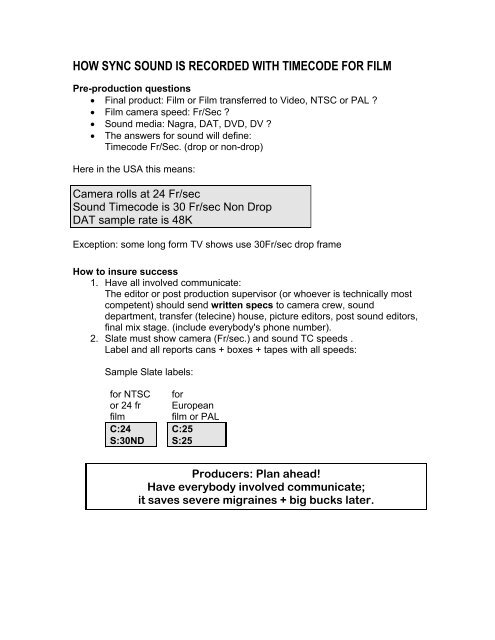



![[Wolf Seeberg on NP-1 Batteries] - Production Recording](https://img.yumpu.com/24136891/1/190x245/wolf-seeberg-on-np-1-batteries-production-recording.jpg?quality=85)
