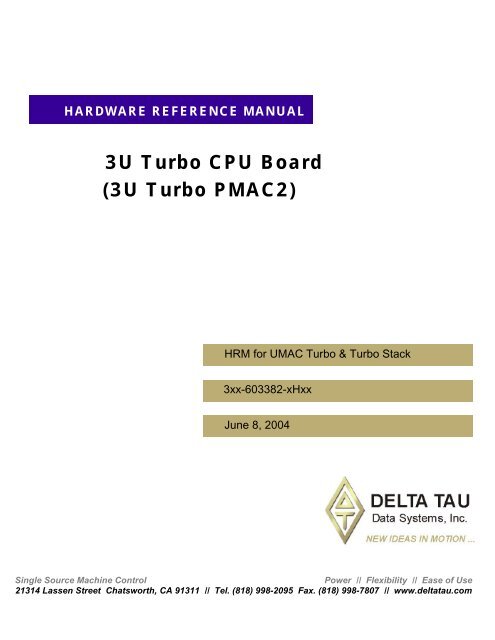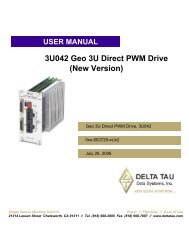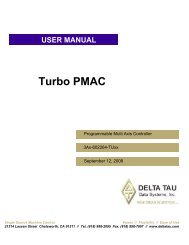^2 3U Turbo CPU Board (3U Turbo PMAC2) - Delta Tau
^2 3U Turbo CPU Board (3U Turbo PMAC2) - Delta Tau
^2 3U Turbo CPU Board (3U Turbo PMAC2) - Delta Tau
You also want an ePaper? Increase the reach of your titles
YUMPU automatically turns print PDFs into web optimized ePapers that Google loves.
^1 HARDWARE REFERENCE MANUAL<br />
<strong>^2</strong> <strong>3U</strong> <strong>Turbo</strong> <strong>CPU</strong> <strong>Board</strong><br />
(<strong>3U</strong> <strong>Turbo</strong> <strong>PMAC2</strong>)<br />
^3 HRM for UMAC <strong>Turbo</strong> & <strong>Turbo</strong> Stack<br />
^4 3xx-603382-xHxx<br />
^5 June 8, 2004<br />
Single Source Machine Control Power // Flexibility // Ease of Use<br />
21314 Lassen Street Chatsworth, CA 91311 // Tel. (818) 998-2095 Fax. (818) 998-7807 // www.deltatau.com
Copyright Information<br />
© 2003 <strong>Delta</strong> <strong>Tau</strong> Data Systems, Inc. All rights reserved.<br />
This document is furnished for the customers of <strong>Delta</strong> <strong>Tau</strong> Data Systems, Inc. Other uses are<br />
unauthorized without written permission of <strong>Delta</strong> <strong>Tau</strong> Data Systems, Inc. Information contained<br />
in this manual may be updated from time-to-time due to product improvements, etc., and may not<br />
conform in every respect to former issues.<br />
To report errors or inconsistencies, call or email:<br />
<strong>Delta</strong> <strong>Tau</strong> Data Systems, Inc. Technical Support<br />
Phone: (818) 717-5656<br />
Fax: (818) 998-7807<br />
Email: support@deltatau.com<br />
Website: http://www.deltatau.com<br />
Operating Conditions<br />
All <strong>Delta</strong> <strong>Tau</strong> Data Systems, Inc. motion controller products, accessories, and amplifiers contain<br />
static sensitive components that can be damaged by incorrect handling. When installing or<br />
handling <strong>Delta</strong> <strong>Tau</strong> Data Systems, Inc. products, avoid contact with highly insulated materials.<br />
Only qualified personnel should be allowed to handle this equipment.<br />
In the case of industrial applications, we expect our products to be protected from hazardous or<br />
conductive materials and/or environments that could cause harm to the controller by damaging<br />
components or causing electrical shorts. When our products are used in an industrial<br />
environment, install them into an industrial electrical cabinet or industrial PC to protect them<br />
from excessive or corrosive moisture, abnormal ambient temperatures, and conductive materials.<br />
If <strong>Delta</strong> <strong>Tau</strong> Data Systems, Inc. products are exposed to hazardous or conductive materials and/or<br />
environments, we cannot guarantee their operation.
<strong>3U</strong> <strong>Turbo</strong> <strong>CPU</strong> <strong>Board</strong> for UMAC <strong>Turbo</strong> & <strong>Turbo</strong> Stack<br />
Table of Contents<br />
INTRODUCTION .......................................................................................................................................................1<br />
UMAC <strong>CPU</strong> <strong>Board</strong>s ......................................................................................................................................................1<br />
Associated Manuals.......................................................................................................................................................1<br />
<strong>3U</strong> <strong>Board</strong> Configurations...............................................................................................................................................1<br />
<strong>3U</strong> Product Configurations (General Description) ........................................................................................................2<br />
UMAC <strong>CPU</strong> Basic Specifications.................................................................................................................................3<br />
Physical Specifications..............................................................................................................................................3<br />
Electrical Specifications............................................................................................................................................3<br />
BOARD CONFIGURATION.....................................................................................................................................5<br />
Option 2: Bus Interfaces...............................................................................................................................................5<br />
Option 4: <strong>CPU</strong> Type.....................................................................................................................................................5<br />
Option 5: <strong>CPU</strong> and Memory Configurations................................................................................................................5<br />
Option 8: High-Accuracy Clock Crystal ......................................................................................................................6<br />
Option 9: Serial Port Configuration..............................................................................................................................6<br />
Option 10: Firmware Revision Specification ...............................................................................................................6<br />
Option 16: Battery-Backed Parameter Memory ...........................................................................................................6<br />
Option 18: Identification Number and Real Time Clock/Calendar Module.................................................................7<br />
HARDWARE SETUP .................................................................................................................................................9<br />
Clock Source Jumpers ...................................................................................................................................................9<br />
Watchdog Timer Jumper ...............................................................................................................................................9<br />
Operation Mode Jumpers...............................................................................................................................................9<br />
Firmware Reload Jumper...............................................................................................................................................9<br />
Re-Initialization Jumper ................................................................................................................................................9<br />
Reference Voltage Connect Jumper ............................................................................................................................10<br />
Interrupt Select Jumpers ..............................................................................................................................................10<br />
Serial-Port Level Select Jumpers.................................................................................................................................10<br />
Re-Initialization Jumper ..............................................................................................................................................10<br />
CONNECTIONS .......................................................................................................................................................11<br />
Stack Connections .......................................................................................................................................................11<br />
Backplane (UMAC) Connections................................................................................................................................11<br />
PC/104 Connections ....................................................................................................................................................11<br />
Serial Port Connections ...............................................................................................................................................11<br />
Power Supply Connections..........................................................................................................................................11<br />
BOARD JUMPERS AND PINOUTS.......................................................................................................................13<br />
E0: Factory Use Only .................................................................................................................................................13<br />
E1A: Servo and Phase Clock Direction Control.........................................................................................................14<br />
E1B: Servo/Phase Clock Source Control....................................................................................................................14<br />
E2: Reserved for Future Use.......................................................................................................................................14<br />
E3: Re-Initialization on Reset Control........................................................................................................................14<br />
E4: Reserved for Future Use.......................................................................................................................................14<br />
E7 – E10: IRQ PC Interrupt Select.............................................................................................................................15<br />
E12: Digital/Analog Reference Connect ....................................................................................................................15<br />
E17 – E18: Serial Port Select......................................................................................................................................15<br />
E19: Watchdog Disable Jumper .................................................................................................................................15<br />
E20 – E22: Power-Up/Reset Load Source..................................................................................................................16<br />
E23: Firmware Reload Enable....................................................................................................................................16<br />
DIP Switch Block S1: PC Bus Base Address .............................................................................................................16<br />
BOARD CONNECTOR SUMMARY......................................................................................................................17<br />
BOARD CONNECTOR PINOUTS .........................................................................................................................19<br />
J7: RS-232/422 Serial Port Connector........................................................................................................................19<br />
Table of Contents i
<strong>3U</strong> <strong>Turbo</strong> <strong>CPU</strong> <strong>Board</strong> for UMAC <strong>Turbo</strong> and <strong>Turbo</strong> Stack<br />
J8: Auxiliary Serial Port Connector (RS232) .............................................................................................................20<br />
TB1: 4-Pin Terminal Block .........................................................................................................................................20<br />
ACCESSORIES.........................................................................................................................................................21<br />
ii Table of Contents
<strong>3U</strong> <strong>Turbo</strong> <strong>CPU</strong> <strong>Board</strong> for UMAC <strong>Turbo</strong> and <strong>Turbo</strong> Stack<br />
INTRODUCTION<br />
<strong>Delta</strong> <strong>Tau</strong>’s <strong>3U</strong>-format <strong>Turbo</strong> PMAC systems combine the power of the <strong>Turbo</strong> PMAC family with an<br />
integrated packaging strategy that gives the user revolutionary flexibility and ease of use. The heart of<br />
these systems is the <strong>3U</strong> <strong>Turbo</strong> PMAC <strong>CPU</strong> board, described in this manual. It can either be assembled<br />
with piggyback accessory boards to form a “<strong>Turbo</strong> Stack,” or connected through a backplane to rackmounted<br />
accessories to form a UMAC (Universal Motion and Automation Controller) <strong>Turbo</strong> system.<br />
UMAC systems provide integrated connectivity as well as ease of assembly, diagnostics, and repair.<br />
UMAC <strong>CPU</strong> <strong>Board</strong>s<br />
The UMAC is available with either of two <strong>CPU</strong> boards – <strong>Turbo</strong> <strong>PMAC2</strong> or MACRO Station.<br />
The <strong>Turbo</strong> <strong>PMAC2</strong> <strong>CPU</strong> board creates a UMAC <strong>Turbo</strong>, a full PMAC controller completely capable of<br />
standalone operation.<br />
The MACRO Station <strong>CPU</strong> board creates a UMAC MACRO. It is a remote slave node on a MACRO<br />
ring, requiring a <strong>PMAC2</strong> controller to command it over the ring.<br />
This manual describes the hardware for the UMAC <strong>Turbo</strong> <strong>CPU</strong> board; for the UMAC MACRO <strong>CPU</strong><br />
board, consult the hardware reference manual for that product.<br />
Associated Manuals<br />
This document is the Hardware Reference Manual for the <strong>3U</strong> <strong>Turbo</strong> <strong>CPU</strong> board for a UMAC <strong>Turbo</strong><br />
system. It describes the hardware features and provides setup instructions.<br />
Other manuals as well are needed to use the UMAC <strong>Turbo</strong> system. Each accessory to the <strong>3U</strong> <strong>Turbo</strong> <strong>CPU</strong><br />
board has its own manual, describing its operation and any required software setup of the <strong>Turbo</strong> <strong>CPU</strong>.<br />
The Software Reference Manual for the <strong>Turbo</strong> PMAC family and the User’s Guide for the PMAC or<br />
<strong>Turbo</strong> PMAC families is also needed.<br />
<strong>3U</strong> <strong>Board</strong> Configurations<br />
The <strong>3U</strong> boards can be configured in either of two fundamental assemblies – UMAC and Stack.<br />
• UMAC – In the UMAC configuration (once called Pack) the <strong>3U</strong>-format<br />
boards are put together to communicate through a backplane bus called<br />
the UBUS, with all boards installed in a Euro-card rack. In this<br />
configuration, all <strong>3U</strong>-format boards or modules can be installed or<br />
withdrawn from the pack individually, providing ease of installation,<br />
debugging, and repair.<br />
The photo at right shows two boards connected through a backplane in the<br />
UMAC configuration. They are not connected directly to each other.<br />
• Stack – In the Stack configuration the <strong>3U</strong>-format boards are put together<br />
as a stack of piggyback boards, (right, below). This configuration is ideal<br />
for compact, cost-sensitive embedded applications.<br />
Note:<br />
The Stack boards and related breakout boards can be installed in a<br />
Euro-card rack, creating a hybrid stack/pack configuration.<br />
Because the Stack boards were developed first, this originally was<br />
the only way of creating a pack configuration, and pulling boards<br />
for service was an awkward chore. This configuration should now<br />
be used for existing legacy systems only.<br />
Two boards in UMAC<br />
Configuration<br />
Two <strong>Board</strong>s in Stack<br />
Configuration<br />
Introduction 1
<strong>3U</strong> <strong>Turbo</strong> <strong>CPU</strong> <strong>Board</strong> for UMAC <strong>Turbo</strong> and <strong>Turbo</strong> Stack<br />
The following two photos show typical UMAC and Stack configurations. They are intended only to show<br />
what a completed system may look like, not to be instructions on how to put a particular system together.<br />
Sample UMAC Configuration:<br />
<strong>Turbo</strong> <strong>PMAC2</strong> <strong>CPU</strong> and PC/104, Acc-24E2 4-Axis Interface, Acc-10E 48 Out, Acc-9E 48 In,<br />
Acc-11E 24 In/24 Out Low Power, Accessory E Power Supply<br />
Sample Stack Configuration:<br />
PC/104 Computer, <strong>Turbo</strong> <strong>PMAC2</strong> <strong>CPU</strong>, Two Acc-2E 4-Axis Interface <strong>Board</strong>s<br />
<strong>3U</strong> Product Configurations (General Description)<br />
Assemblies of <strong>3U</strong>-format boards can be made with either of two <strong>CPU</strong> processor boards – a <strong>3U</strong> MACRO-<br />
<strong>CPU</strong> board, or a <strong>3U</strong> <strong>Turbo</strong> <strong>PMAC2</strong> <strong>CPU</strong> board. Most other <strong>3U</strong>-format boards, labeled Accessory boards,<br />
can be used with either <strong>CPU</strong> board.<br />
• When the <strong>3U</strong> MACRO-<strong>CPU</strong> board is used, the resulting assemblies are called UMAC MACRO or<br />
<strong>3U</strong> MACRO Stack.<br />
• When the <strong>3U</strong> <strong>Turbo</strong> <strong>PMAC2</strong> <strong>CPU</strong> board is used, the resulting assemblies are called UMAC <strong>Turbo</strong> or<br />
<strong>Turbo</strong> Stack.<br />
Refer to the UMAC and <strong>3U</strong> Stack Products Selection Guide for more detailed descriptions of how the<br />
rack and stack products are integrated.<br />
2 Introduction
<strong>3U</strong> <strong>Turbo</strong> <strong>CPU</strong> <strong>Board</strong> for UMAC <strong>Turbo</strong> and <strong>Turbo</strong> Stack<br />
UMAC and <strong>3U</strong>-Stack Products<br />
UMAC Products Stack Products<br />
UMAC <strong>Turbo</strong> UMAC MACRO <strong>Turbo</strong> Stack MACRO Stack<br />
The UMAC <strong>Turbo</strong> is composed of<br />
a <strong>3U</strong>-format <strong>Turbo</strong> <strong>PMAC2</strong> <strong>CPU</strong><br />
board and a set of accessory boards<br />
in <strong>3U</strong>-format, all plugged in a<br />
common UBUS backplane and<br />
installed inside a <strong>3U</strong> format rack. A<br />
PC/104 computer and several<br />
optional communication<br />
accessories (including all of the<br />
major FieldBuses, MACRO and<br />
Ethernet) can be installed inside the<br />
UMAC system providing<br />
convenient flexibility and virtually<br />
unlimited expandability.<br />
The UMAC MACRO is composed<br />
of a MACRO Interface/<strong>CPU</strong> board<br />
and a set of accessory boards in <strong>3U</strong>format,<br />
all plugged in a common<br />
UBUS backplane and installed<br />
inside a <strong>3U</strong> format rack. The UMAC<br />
MACRO must receive commands<br />
from an external MACRO<br />
compatible device like a <strong>PMAC2</strong><br />
Ultralite or a UMAC <strong>Turbo</strong> system.<br />
The UMAC MACRO does not<br />
support a PC/104 or communication<br />
accessories and it is preferred for<br />
distributed control over a MACRO<br />
ring connection.<br />
UMAC <strong>CPU</strong> Basic Specifications<br />
Physical Specifications<br />
Size: 16cm x 9.9cm x 3.8cm (6.3" x 3.9" x 1.4")<br />
Weight: ¼ lb.<br />
Temperature<br />
Operating: 0°C to 60°C (32°)F to 140°F)<br />
Storage: 12°C to 82°C (10°F to 180°F)<br />
Humidity: 10% to 95%, non-condensing<br />
The <strong>Turbo</strong> stack is composed of a<br />
<strong>3U</strong>-format <strong>Turbo</strong> <strong>PMAC2</strong> <strong>CPU</strong><br />
board and a set of accessory boards<br />
in <strong>3U</strong>-format plugged to it in a stack<br />
configuration. The <strong>Turbo</strong> stack<br />
configuration is less expensive than<br />
the UMAC <strong>Turbo</strong> system but it is<br />
limited to eight axes of motion<br />
control versus 32 axes on a UMAC<br />
<strong>Turbo</strong> system. The <strong>Turbo</strong> Stack is<br />
selected over a UMAC <strong>Turbo</strong><br />
system because is more compact,<br />
allowing its installation inside<br />
already existing cabinets with some<br />
space limitations.<br />
The MACRO stack is composed of<br />
a MACRO Interface/<strong>CPU</strong> board<br />
and a set of accessory boards in<br />
<strong>3U</strong>-format plugged to it in a stack<br />
configuration. The UMAC<br />
MACRO must receive commands<br />
from an external MACRO<br />
compatible device like a <strong>PMAC2</strong><br />
Ultralite or a UMAC <strong>Turbo</strong><br />
system. The MACRO Stack is<br />
selected over a UMAC MACRO<br />
syst em because it is more compact,<br />
allowing its installation inside<br />
already existing cabinets with some<br />
space limitations.<br />
Electrical Specifications<br />
Power: 1A @ +5V (±5%)<br />
Battery: 3.0V Lithium Cell, 1200mAh, 2/3A-size, no tabs; or 3.6V Lithium Cell, 1000 mAh,<br />
1.00" can<br />
Expected battery life: 10 years (standard), 6-9 months (Opt. 5).<br />
Recommended replacement: 24 months (standard), 3-6 months (Opt. 5)<br />
Introduction 3
<strong>3U</strong> <strong>Turbo</strong> <strong>CPU</strong> <strong>Board</strong> for UMAC <strong>Turbo</strong> and <strong>Turbo</strong> Stack<br />
4 Introduction
<strong>3U</strong> <strong>Turbo</strong> <strong>CPU</strong> <strong>Board</strong> for UMAC <strong>Turbo</strong> and <strong>Turbo</strong> Stack<br />
BOARD CONFIGURATION<br />
The base version of the <strong>3U</strong> <strong>Turbo</strong> <strong>PMAC2</strong> <strong>CPU</strong> board provides a 1-slot <strong>3U</strong>-format Eurocard board with:<br />
• 80 MHz DSP56303 <strong>CPU</strong> (120 MHz PMAC equivalent)<br />
• 128k x 24 SRAM compiled/assembled program memory (Opt. 5C0)<br />
• 128k x 24 SRAM user data memory (Opt. 5C0)<br />
• 1M x 8 flash memory for user backup & firmware (Opt. 5C0)<br />
• Latest released firmware version<br />
• RS-232/422 serial interface<br />
• Inter-board stack connectors for piggyback servo and I/O accessory boards<br />
• Backplane UBUS expansion connector for pack servo and I/O accessory boards<br />
If the 3A0 part prefix for the <strong>CPU</strong> board is ordered, the board comes with a standard Eurocard front plate<br />
with top and bottom installation screws. (Top and bottom plates are provided with the Acc-Px pack<br />
frame.<br />
Option 2: Bus Interfaces<br />
The <strong>3U</strong> <strong>Turbo</strong> <strong>PMAC2</strong> <strong>CPU</strong> board comes standard only with a serial interface. Option 2 provides a faster<br />
bus interface for high-speed communications. The interface is PC/104 bus compatible (mechanical,<br />
electrical, and software), so it is software-compatible with the ISA bus. However, the board is not<br />
PC/104 form-factor compliant, and it can only be placed on top of a PC/104 stack.<br />
• Option 2: PC/104 interface, stacking connectors from solder side of <strong>CPU</strong> board<br />
• Option 2B: 32k x 16 bank of on-board dual-ported RAM (requires Option 2)<br />
Option 4: <strong>CPU</strong> Type<br />
The <strong>Turbo</strong> <strong>PMAC2</strong>-<strong>3U</strong> <strong>CPU</strong> board comes standard with a DSP56303 <strong>CPU</strong> IC as component U1. This<br />
<strong>CPU</strong> has enough internal memory to process the servo and commutation for the first 15 motors entirely<br />
from internal memory; these algorithms for the last 17 motors must be processed from slower external<br />
memory. The optional DSP56309 <strong>CPU</strong> has additional internal memory, so the processing of these motors<br />
is significantly improved. The processor type in the board is reported on receipt of the <strong>CPU</strong> command.<br />
• Option 4C: 80 MHz DSP56309 <strong>CPU</strong> IC. Recommended for control of more than 16 axes, especially<br />
with PMAC-based commutation. Not compatible with any Option 5Dx.<br />
• Option 4D: 100 MHz DSP56309 <strong>CPU</strong> IC. Recommended for control of more than 16 axes,<br />
especially with PMAC-based commutation. Not compatible with any option 5Cx<br />
Option 5: <strong>CPU</strong> and Memory Configurations<br />
The various versions of Option 5 provide different <strong>CPU</strong> speeds and main memory sizes on the piggyback<br />
<strong>CPU</strong> board. Only one Option 5xx may be selected for the board.<br />
The <strong>CPU</strong> is a DSP5630x IC as component U1. It is currently available only as an 80 MHz or 100 MHz<br />
device (with computational power equivalent to a 120 MHz or 150 MHz non-<strong>Turbo</strong> PMAC, respectively),<br />
but higher speed versions will be available shortly.<br />
The compiled/assembled-program P memory SRAM ICs are located in U14, U15, and U16. These ICs<br />
form the active memory for the firmware, compiled PLCs, and user-written phase/servo algorithms.<br />
These can be 128k x 8 ICs (for a 128k x 24 bank), fitting in the smaller footprint, or they can be the larger<br />
512k x 8 ICs (for a 512k x 24 bank), fitting in the full footprint.<br />
The user-data memory (x/y) SRAM ICs are located in U11, U12, and U13. These ICs form the active<br />
memory for user motion programs, uncompiled PLC programs, and user tables and buffers. These can be<br />
128k x 8 ICs (for a 128k x 24 bank), fitting in the smaller footprint, or they can be the larger 512k x 8 ICs<br />
(for a 512k x 24 bank), fitting in the full footprint.<br />
<strong>3U</strong> <strong>Turbo</strong> <strong>CPU</strong> <strong>Board</strong> Configuration 5
<strong>3U</strong> <strong>Turbo</strong> <strong>CPU</strong> <strong>Board</strong> for UMAC <strong>Turbo</strong> and <strong>Turbo</strong> Stack<br />
The flash memory IC is located in U10. This IC forms the non-volatile memory for the board’s firmware,<br />
the user setup variables, and for user programs, tables, and buffers. It can be 1M x 8, 2M x 8, or 4M x 8<br />
in capacity.<br />
• Option 5C0 is the standard <strong>CPU</strong> and memory configuration. It is provided automatically if no Option<br />
5xx is specified. It provides an 80 MHz <strong>CPU</strong> (120 MHz PMAC equivalent), 128k x24 of<br />
compiled/assembled program memory, 128k x 24 of user data memory; and a 1M x 8 flash memory.<br />
• Option 5C1 provides an 80 MHz <strong>CPU</strong> (120 MHz PMAC equivalent), 128k x 24 of<br />
compiled/assembled program memory, an expanded 512k x 24 of user data memory, and a 2M x 8<br />
flash memory.<br />
• Option 5C2 provides an 80 MHz <strong>CPU</strong> (120 MHz PMAC equivalent), an expanded 512k x 24 of<br />
compiled/assembled program memory, 128k x 24 of user data memory, and a 2M x 8 flash memory.<br />
• Option 5C3 provides an 80 MHz <strong>CPU</strong> (120 MHz PMAC equivalent), an expanded 512k x 24 of<br />
compiled/assembled program memory, an expanded 512k x 24 of user data memory, and a 4M x 8<br />
flash memory. Check factory for availability of this option.<br />
• Option 5D0 provides a 100 MHz <strong>CPU</strong> (150 MHz PMAC equivalent), 128k x24 of<br />
compiled/assembled program memory, 128k x 24 of user data memory; and a 1M x 8 flash memory.<br />
• Option 5D1 provides a 100 MHz <strong>CPU</strong> (150 MHz PMAC equivalent), 128k x 24 of<br />
compiled/assembled program memory, an expanded 512k x 24 of user data memory, and a 2M x 8<br />
flash memory.<br />
• Option 5D2 provides a 100 MHz <strong>CPU</strong> (150 MHz PMAC equivalent), an expanded 512k x 24 of<br />
compiled/assembled program memory, 128k x 24 of user data memory, and a 2M x 8 flash memory.<br />
• Option 5D3 provides a 100 MHz <strong>CPU</strong> (150 MHz PMAC equivalent), an expanded 512k x 24 of<br />
compiled/assembled program memory, an expanded 512k x 24 of user data memory, and a 4M x 8<br />
flash memory. Check factory for availability of this option.<br />
Option 8: High-Accuracy Clock Crystal<br />
The <strong>3U</strong> <strong>Turbo</strong> <strong>CPU</strong> board has a clock crystal (component Y1) of nominal frequency 19.6608 MHz (~20<br />
MHz). The standard crystal’s accuracy specification is +/-100 ppm.<br />
• Option 8A provides a nominal 19.6608 MHz crystal with a +/-15 ppm accuracy specification.<br />
Option 9: Serial Port Configuration<br />
The <strong>3U</strong> <strong>Turbo</strong> <strong>CPU</strong> board comes standard with a single RS-232/422 serial port. A second serial port can<br />
be added.<br />
• Option 9T adds an auxiliary RS-232 port on the <strong>CPU</strong> board. The key components added are IC U22<br />
and connector J8 on the <strong>CPU</strong> board.<br />
Option 10: Firmware Revision Specification<br />
Normally the <strong>3U</strong> <strong>Turbo</strong> <strong>CPU</strong> board is provided with the newest released firmware revision. Some users<br />
may wish to freeze their designs on an older revision. A label on the U10 flash memory IC shows the<br />
firmware revision loaded at the factory. The VERSION command can be used to report what firmware<br />
revision is currently installed.<br />
• Option 10 provides for a user-specified firmware version.<br />
Option 16: Battery-Backed Parameter Memory<br />
The contents of the standard memory are not retained through a power-down or reset unless they have<br />
been saved to flash memory first. Option 16 provides supplemental battery-backed RAM for real-time<br />
parameter storage that is ideal for holding machine state parameters in case of an unexpected powerdown.<br />
The battery is located at component BT1.<br />
6 <strong>Board</strong> Configuration
<strong>3U</strong> <strong>Turbo</strong> <strong>CPU</strong> <strong>Board</strong> for UMAC <strong>Turbo</strong> and <strong>Turbo</strong> Stack<br />
• Option 16A provides a 32k x 24 bank of battery-backed parameter RAM in components U17, U18,<br />
and U19, fitting in the smaller footprint for those locations.<br />
• Option 16B provides a 128k x 24 bank of battery-backed parameter RAM in components U17, U18,<br />
and U19, filling the full footprint for those locations.<br />
Option 18: Identification Number and Real Time Clock/Calendar<br />
Module<br />
Option 18 provides a module at location U5 on the <strong>CPU</strong> board that contains an electronic identification<br />
number, and possibly a real-time clock/calendar.<br />
• Option 18A provides an electronic identification-number module.<br />
• Option 18B provides an electronic identification-number module with a battery-backed real-time<br />
clock and calendar. The year representation in the calendar is a 4-digit value, so there are no “Y2K”<br />
problems.<br />
<strong>3U</strong> <strong>Turbo</strong> <strong>CPU</strong> <strong>Board</strong> Configuration 7
<strong>3U</strong> <strong>Turbo</strong> <strong>CPU</strong> <strong>Board</strong> for UMAC <strong>Turbo</strong> and <strong>Turbo</strong> Stack<br />
8 <strong>Board</strong> Configuration
<strong>3U</strong> <strong>Turbo</strong> <strong>CPU</strong> <strong>Board</strong> for UMAC <strong>Turbo</strong> and <strong>Turbo</strong> Stack<br />
HARDWARE SETUP<br />
Clock Source Jumpers<br />
In order to operate, the <strong>Turbo</strong> <strong>CPU</strong> board must receive servo and phase clock signals from a source<br />
external to the board. These clock signals can be brought into the board from one of three possible ports:<br />
the stack connector, the UBUS backplane connector, or the front-side main serial-port connector.<br />
Jumpers E1A and E1B must be configured properly for the clock source used.<br />
To receive the clock signals over the UBUS backplane, usually from an Acc-24E2x axis-interface board<br />
or an Acc-5E MACRO-interface board, E1A must connect pins 1 and 2, and E1B must connect pins 2 and<br />
3. This configuration is typical for a UMAC <strong>Turbo</strong> pack system. The clock signals are output on the<br />
main serial port.<br />
To receive the clock signals through the stack connectors, usually from an Acc-2E axis-interface board,<br />
E1A must connect pins 1 and 2, and the E1B jumper must be removed. This configuration is typical for a<br />
<strong>Turbo</strong> Stack system. The clock signals are output on the main serial port.<br />
To receive the clock signals through the main serial port, usually from another PMAC system or a<br />
reference signal generator, E1A must connect pins 2 and 3, and E1B must connect pins 1 and 2. This<br />
configuration is rarely used, but permits complete synchronization to the system that is generating the<br />
clock signals.<br />
Watchdog Timer Jumper<br />
Jumper E19 should be OFF for normal operation, leaving the watchdog timer circuit active and prepared<br />
to shut down the card in case of a severe problem. Putting jumper E19 ON disables the watchdog timer<br />
circuit. This should only be used for test purposes, in trying to track down the source of watchdog timer<br />
trips. Normal operation of a system with this jumper ON should never be attempted, as an important<br />
safety feature is disabled.<br />
Operation Mode Jumpers<br />
Jumpers E20, E21, and E22 control the operational mode of the <strong>3U</strong> <strong>Turbo</strong> <strong>CPU</strong>. For normal operation,<br />
E20 must be OFF, E21 must be ON, and E22 must be ON. Other settings of these jumpers are for factory<br />
use only.<br />
Firmware Reload Jumper<br />
Jumper E23 should be OFF for normal operation. If you want to load new firmware into the flashmemory<br />
IC on the <strong>CPU</strong>, E23 should be ON when the card is powered up. This puts the card in bootstrap<br />
mode, ready to accept new firmware. If you then try to establish communications to the card with the<br />
Executive program, over either the main serial port or the PC/104 bus port, the Executive program will<br />
recognize automatically that the card is in bootstrap mode, and prompt you for the firmware file to<br />
download.<br />
Re-Initialization Jumper<br />
Jumper E3 should be OFF for normal operation, where the last saved I-variable values are loaded from<br />
flash memory into active memory at power-up/reset. If E3 is ON during power-up/reset, the factory<br />
default I-variable values are instead loaded into active memory at power-up/reset. The last saved values<br />
are not lost when this happens. This jumper is typically only used when the system’s set up has a<br />
problem severe enough that communications does not work – otherwise, a $$$*** command can be<br />
used for re-initialization.<br />
Hardware Setup 9
<strong>3U</strong> <strong>Turbo</strong> <strong>CPU</strong> <strong>Board</strong> for UMAC <strong>Turbo</strong> and <strong>Turbo</strong> Stack<br />
Reference Voltage Connect Jumper<br />
Jumper E12 permits the reference voltage for the analog and digital circuits in the <strong>3U</strong> <strong>Turbo</strong> <strong>PMAC2</strong><br />
system to be tied together. If you are not isolating the analog circuits from the digital circuits, this jumper<br />
should be ON. (Note that in a <strong>Turbo</strong> Stack system, you cannot isolate these circuits from each other.) If<br />
you are isolating the analog circuits from the digital circuits, using separate isolated supplies for the two<br />
circuits, this jumper should be OFF.<br />
Interrupt Select Jumpers<br />
If the Option 2 PC/104-bus interface is installed, the <strong>3U</strong> <strong>Turbo</strong> <strong>CPU</strong> can interrupt the PC/104 host<br />
computer over one of four interrupt lines as selected by jumpers E7 – E10. At most, one of these jumpers<br />
should be ON in any configuration.<br />
• E7 ON selects interrupt line IRQ10<br />
• E8 ON selects interrupt line IRQ11<br />
• E9 ON selects interrupt line IRQ12<br />
• E10 ON selects interrupt line IRQ15<br />
Serial-Port Level Select Jumpers<br />
The standard J7 serial port can be used for either RS-232 or RS-422 serial communications. To use RS-<br />
232, jumpers E17 and E18 should connect pins 1 and 2; to use RS-422, jumpers E17 and E18 should<br />
connect pins 2 and 3.<br />
Re-Initialization Jumper<br />
If jumper E3 is installed when the board is powered-up or reset, the board firmware will go through a reinitialization<br />
process, returning most I-variables to factory default values. It will also go through an<br />
system auto-detection process, selecting which of the Servo ICs and MACRO ICs that it finds will be the<br />
source of the servo and phase clock signals for the system.<br />
10 Hardware Setup
<strong>3U</strong> <strong>Turbo</strong> <strong>CPU</strong> <strong>Board</strong> for UMAC <strong>Turbo</strong> and <strong>Turbo</strong> Stack<br />
CONNECTIONS<br />
Stack Connections<br />
If the <strong>3U</strong> <strong>Turbo</strong> <strong>CPU</strong> board is used in a <strong>Turbo</strong> Stack configuration, the stack accessory boards (Acc-2E,<br />
3E, 4E, and 6E) are mounted on top (component side) of the <strong>CPU</strong> board. The solder-side prong<br />
connectors of these stack boards insert into the mating component-side sockets of the board below it. All<br />
four corners of these boards provide mounting holes for standoff connections between boards. The<br />
stacking connectors provide for the Eurocard 4T standard of 20mm (0.8”) spacing between boards, so<br />
standoff lengths must be chosen accordingly. If <strong>Delta</strong> <strong>Tau</strong> assembles the stack, it will install the proper<br />
standoffs.<br />
Backplane (UMAC) Connections<br />
To connect the <strong>3U</strong> <strong>Turbo</strong> <strong>CPU</strong> board to the UBUS backplane, simply insert the P1 connector into one of<br />
the sockets on an Acc-Ux UBUS backplane board. It does not matter which socket on the UBUS<br />
backplane board is used, although customarily, the <strong>CPU</strong> board is installed in the leftmost slot. Typically<br />
the backplane board will already have been installed in a Eurorack frame (Acc-Px or equivalent), so the<br />
<strong>CPU</strong> board is simply slid into one of the slot guides in the frame until mates with the backplane board;<br />
then the front-plate screws are tightened for a firm connection to the rack and backplane.<br />
If a power supply has been connected to the UBUS backplane board, this power will automatically be<br />
supplied to the <strong>Turbo</strong> <strong>CPU</strong> board. The UBUS backplane board is capable of supplying isolated analog<br />
and digital supplies, but the <strong>3U</strong>-format power supplies (Acc-Ex, Acc-F) provided by <strong>Delta</strong> <strong>Tau</strong> do not<br />
keep these two supplies isolated from each other.<br />
PC/104 Connections<br />
If the Option 2 PC/104 connector is installed, the <strong>3U</strong> <strong>Turbo</strong> <strong>CPU</strong> board may be mounted on the top of a<br />
PC/104 stack. Because it does not pass the connector through, it may only be mounted on the top of such<br />
a stack. The <strong>3U</strong> <strong>Turbo</strong> <strong>CPU</strong> board has four mounting holes in the standard PC/104 locations for standoff<br />
connections to the PC/104 stack. Note that the PC/104 connector used on the <strong>3U</strong> <strong>Turbo</strong> <strong>CPU</strong> board<br />
provides for the Eurocard “4T” standard of 20mm (0.8”) spacing between boards, not the PC/104<br />
standard of 15mm (0.6”), so standoff lengths must be chosen accordingly.<br />
Serial Port Connections<br />
The standard J7 serial-port connector on the front edge of the <strong>3U</strong> <strong>Turbo</strong> <strong>CPU</strong> board is an IDC 26-pin<br />
header. The connector is designed so a standard flat-cable connection (such as a <strong>Delta</strong> <strong>Tau</strong> Acc-3D cable)<br />
to a DB-25 connector can be used. From there, a standard DB25-to-DB9 adapter can be used if<br />
necessary. The servo and phase clock signals can be either input or output on this connector, depending<br />
on the setting of jumpers E1A and E1B.<br />
The auxiliary J8 serial-port connector that comes with Option 9T is an IDC 10-pin header. The connector<br />
is designed so a standard flat-cable connection (such as a <strong>Delta</strong> <strong>Tau</strong> Acc-3L cable) to a DB-9 connector<br />
can be used. From there, a standard DB9-to-DB25 adapter can be used if necessary.<br />
Power Supply Connections<br />
The TB1 4-point terminal block on the <strong>Turbo</strong> <strong>CPU</strong> board can be used to bring in +5V and +/-15V power<br />
to the system, particularly in a stack configuration. (In a “UMAC” backplane configuration, the power is<br />
almost always brought in through the UBUS backplane board instead.) Note that with a single reference<br />
voltage on this connector, there can be no isolation between the supplies (stack configurations have no<br />
provisions for isolating analog and digital supplies anyway).<br />
Connections 11
<strong>3U</strong> <strong>Turbo</strong> <strong>CPU</strong> <strong>Board</strong> for UMAC <strong>Turbo</strong> and <strong>Turbo</strong> Stack<br />
12 Connections
<strong>3U</strong> <strong>Turbo</strong> <strong>CPU</strong> <strong>Board</strong> for UMAC <strong>Turbo</strong> and <strong>Turbo</strong> Stack<br />
BOARD JUMPERS AND PINOUTS<br />
The Location columns of the following tables refer to the mapped locations shown in the drawing below:<br />
<strong>CPU</strong> Card Layout<br />
Note:<br />
Pin 1 of an E-point is masked by an X in white ink on the composite side, and by a<br />
square solder pad on the solder side.<br />
E0: Factory Use Only<br />
<strong>Turbo</strong> <strong>CPU</strong> <strong>Board</strong> Jumpers and Pinouts 13
E1A: Servo and Phase Clock Direction Control<br />
E Point and<br />
Physical Layout<br />
<strong>3U</strong> <strong>Turbo</strong> <strong>CPU</strong> <strong>Board</strong> for UMAC <strong>Turbo</strong> and <strong>Turbo</strong> Stack<br />
Location Description Default<br />
A-2 Jump pins 1 and 2 or remove jumper for the UMAC <strong>Turbo</strong><br />
system to use its internally generated servo and phase clock<br />
signals and to output these signals on the J7 serial port<br />
connector on the <strong>Turbo</strong> <strong>CPU</strong> board. Use E1B to connect pins<br />
2 and 3 or remove it.<br />
Jump pins 2 and 3 for the UMAC <strong>Turbo</strong> system to expect to<br />
receive its servo and phase clock signals on the J7 serial port<br />
connector on the <strong>Turbo</strong> <strong>CPU</strong> board. E1B should also connect<br />
pins 1 and 2.<br />
E1B: Servo/Phase Clock Source Control<br />
E Point and<br />
Physical Layout<br />
Pins 1-2 jumpered<br />
Location Description Default<br />
B-1 Jump pin 1 to 2 to get phase and servo clocks from J7 RS422<br />
connector (from an external source such as another PMAC).<br />
Jump pin 2 to 3 to get phase and servo clocks from P1<br />
backplane connector (from an Acc-24E2x, or equivalent<br />
board).<br />
Remove jumper to get phase and servo clocks from J2 Stack<br />
connector (from an Acc-2E or equivalent board).<br />
E2: Reserved for Future Use<br />
E3: Re-Initialization on Reset Control<br />
E Point and<br />
Physical Layout<br />
Off – default for<br />
Stack configuration<br />
2-3 – default for<br />
Pack configuration<br />
Location Description Default<br />
C-3 Remove jumper for normal reset mode (default).<br />
Jump pins 1 to 2 for re-initialization on reset.<br />
E4: Reserved for Future Use<br />
No jumper<br />
installed<br />
14 <strong>Board</strong> Jumpers and Pinouts
<strong>3U</strong> <strong>Turbo</strong> <strong>CPU</strong> <strong>Board</strong> for UMAC <strong>Turbo</strong> and <strong>Turbo</strong> Stack<br />
E7 – E10: IRQ PC Interrupt Select<br />
E Point and<br />
Physical Layout<br />
E7:<br />
E8:<br />
E9:<br />
E10:<br />
Location Description Default<br />
C-1 Jump E7 pin 1 to 2 to permit UMAC to interrupt PC on<br />
PC/104 bus interrupt line IRQ10.<br />
Remove E7 jumper to inhibit interrupt capability on this line.<br />
C-1 Jump E8 pin 1 to 2 to permit UMAC to interrupt PC on<br />
PC/104 bus interrupt line IRQ11.<br />
Remove E8 jumper to inhibit interrupt capability on this line.<br />
C-1 Jump E9 pin 1 to 2 to permit UMAC to interrupt PC on<br />
PC/104 bus interrupt line IRQ12.<br />
Remove E9 jumper to inhibit interrupt capability on this line.<br />
C-1 Jump E10 pin 1 to 2 to permit UMAC to interrupt PC on<br />
PC/104 bus interrupt line IRQ15.<br />
Remove E10 jumper to inhibit interrupt capability on this line.<br />
E12: Digital/Analog Reference Connect<br />
E Point and<br />
Physical Layout<br />
No jumper<br />
installed<br />
No jumper<br />
installed<br />
No jumper<br />
installed<br />
No jumper<br />
installed<br />
Location Description Default<br />
B-2 Jump pin 1 to 2 to tie digital GND reference to analog AGND<br />
reference when using joint supply (e.g. from TB1 or PC/104).<br />
Remove jumper to maintain separate GND and AGND<br />
reference voltages to keep isolation when using separate<br />
supplies.<br />
E17 – E18: Serial Port Select<br />
E Point and<br />
Physical Layout<br />
E17:<br />
E18:<br />
Pins 1-2 jumpered<br />
Location Description Default<br />
A-3 Jump E17 pin 1 to 2 to select RS-232 serial data input from J7.<br />
Jump E17 pin 2 to 3 to select RS-422 serial data input from J8.<br />
A-3 Jump E18 pin 1 to 2 to select RS-232 serial handshake input<br />
from J7.<br />
Jump E18 pin 2 to 3 to select RS-422 serial handshake input<br />
from J8.<br />
E19: Watchdog Disable Jumper<br />
E Point and<br />
Physical Layout<br />
Pins 1-2 jumpered<br />
Pins 1-2 jumpered<br />
Location Description Default<br />
A-1 Jump pin 1 to 2 to disable Watchdog timer (for test purposes<br />
only).<br />
Remove jumper to enable Watchdog timer.<br />
No jumper installed<br />
<strong>Turbo</strong> <strong>CPU</strong> <strong>Board</strong> Jumpers and Pinouts 15
E20 – E22: Power-Up/Reset Load Source<br />
E Point and<br />
Physical Layout<br />
E20:<br />
<strong>3U</strong> <strong>Turbo</strong> <strong>CPU</strong> <strong>Board</strong> for UMAC <strong>Turbo</strong> and <strong>Turbo</strong> Stack<br />
Location Description Default<br />
C-3 To load active memory from flash IC on power-up/reset,<br />
Remove jumper E20;<br />
Jump E21 pin 1 to 2.<br />
Jump E22 pin 1 to 2.<br />
Other combinations are for factory use only; the board will not<br />
operate in any other configuration.<br />
E23: Firmware Reload Enable<br />
E Point and<br />
Physical Layout<br />
No E20 jumper<br />
installed<br />
E21 and E22 jump<br />
pin 1 to 2<br />
Location Description Default<br />
C-3 Jump pin 1 to reload firmware through serial or bus port.<br />
Remove jumper for normal operations.<br />
DIP Switch Block S1: PC Bus Base Address<br />
No jumper<br />
installed<br />
S1B S1A<br />
4 3 2 1 8 7 6 5 4 3 2 1<br />
OFF OFF OFF OFF OFF OFF OFF OFF OFF OFF OFF OFF<br />
⇑ ⇑ ⇑ ⇑ ⇑ ⇑ ⇑ ⇑ ⇑ ⇑ ⇑ ⇑<br />
⇓ ⇓ ⇓ ⇓ ⇓ ⇓ ⇓ ⇓ ⇓ ⇓ ⇓ ⇓<br />
ON ON ON ON ON ON ON ON ON ON ON ON<br />
The 12 DIP switches on block S1 (location B-3) set the base address of the <strong>Turbo</strong> <strong>PMAC2</strong>-<strong>3U</strong> on the PC/104 bus. Together<br />
they form a binary number. Each switch, if in the ON (closed) position, sets its bit to 0; if in the OFF (open) position, sets its<br />
bit to 1. The possible base addresses are all multiples of 16, so switch 1 sets a bit value of 16, switch 2 sets a bit value of 32,<br />
and so on.<br />
S1A Switch # Bit Value Default Default Value Your Value<br />
1 16 (10h) OFF (x1) 16 (10h)<br />
2 32 (20h) ON (x0) 0<br />
3 64 (40h) ON (x0) 0<br />
4 128 (80h) ON (x0) 0<br />
5 256 (100h) ON (x0) 0<br />
6 512 (200h) OFF (x1) 512 (200h)<br />
7 1024 (400h) ON (x0) 0<br />
8 2048 (800h) ON (x0) 0<br />
S1B Switch #<br />
1 4096 (1000h) ON (x0) 0<br />
2 8192 (2000h) ON (x0) 0<br />
3 16384 (4000h) ON (x0) 0<br />
4 32768 (8000h) ON (x0) 0<br />
Total Value: 528 (210h)<br />
To set the board to a different bus address, it is best to specify that address in hexadecimal form, because each hex digit<br />
corresponds to four switches. The last hex digit of the base address is always zero.<br />
For example, to set the base address on the PC bus to 992 decimal, or 03E0 hex. The first 0 corresponds to switches 1<br />
through 4 of S1B. All of these should be on to set their bits to 0. The 3 corresponds to switches 5 through 8 of S1A.<br />
Switches 8 and 7 should be on, and switches 6 and 5 should be off to define the 3. The E corresponds to switches 1 through<br />
4. Switches 4, 3, and 2 should be off, and switch 1 should be on to define the E.<br />
16 <strong>Board</strong> Jumpers and Pinouts
<strong>3U</strong> <strong>Turbo</strong> <strong>CPU</strong> <strong>Board</strong> for UMAC <strong>Turbo</strong> and <strong>Turbo</strong> Stack<br />
BOARD CONNECTOR SUMMARY<br />
J1: Stack Connector<br />
J2: Stack Connector<br />
J1A, B: PC/104 Main Connector, 64-pin prong connector (Option 2 required)<br />
J2C, D: PC/104 AT Connector, 40-pin prong connector (Option 2 required)<br />
J5: JTAG/OnCE (for factory use only): 10-pin IDC connector<br />
J6: JISP (for factory use only): 8-pin SIP connector<br />
J7: * RS-232/RS-422 Serial Port Connector<br />
J8: * Auxiliary RS-232 Serial Port (Option 9T required)<br />
J21: JISP_B (for factory use only) (SIP 8 connector)<br />
P1: UBUS Expansion Port (96-pin DIN connector)<br />
TB1: * JPWR Power Supply Connector: 4-point terminal block<br />
* Pinouts shown in next section. Connectors not flagged with an asterisk are for internal use or factory<br />
setup.<br />
<strong>Turbo</strong> <strong>PMAC2</strong> <strong>3U</strong> <strong>CPU</strong> <strong>Board</strong> Connector Summary 17
<strong>Turbo</strong> <strong>CPU</strong> <strong>Board</strong> for UMAC <strong>Turbo</strong> & <strong>Turbo</strong> Stack<br />
18 <strong>Turbo</strong> <strong>PMAC2</strong> <strong>3U</strong> <strong>CPU</strong> <strong>Board</strong> Connector Summary
<strong>3U</strong> <strong>Turbo</strong> <strong>CPU</strong> <strong>Board</strong> for UMAC <strong>Turbo</strong> and <strong>Turbo</strong> Stack<br />
BOARD CONNECTOR PINOUTS<br />
J7: RS-232/422 Serial Port Connector<br />
(26-pin Header at Location A-2)<br />
Front View<br />
Pin # Symbol Function Description Notes<br />
1 CHASSI Common <strong>Turbo</strong> <strong>PMAC2</strong>-<strong>3U</strong> Common<br />
2 S+5V Output +5VDC Supply Deactivated by ES<br />
3 RD- / RXD- Input Receive Data Diff. low TRUE / low TRUE<br />
4 RD+ Input Receive Data Diff. high TRUE<br />
5 SD- / TXD- Output Send Data Diff. low TRUE / low TRUE<br />
6 SD+ Output Send Data Diff. high TRUE<br />
7 CS+ / CTS Input Clear to Send Diff. high TRUE / high TRUE<br />
8 CS- Input Clear to Send Diff. low TRUE<br />
9 RS+ / RTS Output Request to Send Diff. high TRUE / high TRUE<br />
10 RS- Output Request to Send Diff. low TRUE<br />
11 DTR Bidirect Data Terminal Ready Shorted to DSR<br />
12 INIT/ Input <strong>Turbo</strong> <strong>PMAC2</strong>-<strong>3U</strong> Reset Low is RESET<br />
13 GND Common <strong>Turbo</strong> <strong>PMAC2</strong>-<strong>3U</strong> Common<br />
14 DSR Bidirect Data Set Ready Shorted to DTR<br />
15 SDIO- Bidirect Special Data Diff. I/O low TRUE<br />
16 SDIO+ Bidirect Special Data Diff. I/O high TRUE<br />
17 SCIO- Bidirect Special CTRL. Diff. I/O low TRUE<br />
18 SCIO+ Bidirect Special CTRL. Diff. I/O high TRUE<br />
19 SCK- Bidirect Special Clock Diff. I/O low TRUE<br />
20 SCK+ Bidirect Special Clock Diff. I/O high TRUE<br />
21 SERVO- Bidirect Servo Clock Diff. I/O low TRUE<br />
22 SERVO+ Bidirect Servo Clock Diff. I/O high TRUE<br />
23 PHASE- Bidirect Phase Clock Diff. I/O low TRUE<br />
24 PHASE+ Bidirect Phase Clock Diff. I/O high TRUE<br />
25 GND Common <strong>Turbo</strong> <strong>PMAC2</strong>-<strong>3U</strong> Common<br />
26 +5V Output +5VDC Supply Power Supply Out<br />
The RS-232 / 422 connector provides the <strong>Turbo</strong> <strong>PMAC2</strong> <strong>3U</strong> with the ability to communicate both in RS422 and<br />
RS232. In addition, this connector is used to daisy chain interconnect multiple <strong>Turbo</strong> <strong>PMAC2</strong> <strong>3U</strong>s for synchronized<br />
operation.<br />
The connector is arranged so a flat cable can connect directly to a DB-25 serial connector on the other end.<br />
Jumpers E17 and E18 should connect pins 1 and 2 to use this port for RS-232 communications; they should connect<br />
pins 2 and 3 to use this port for RS-422 communications.<br />
<strong>Board</strong> Connector Pinouts 19
J8: Auxiliary Serial Port Connector (RS232)<br />
(10-pin Header at Location A-3)<br />
<strong>Turbo</strong> <strong>CPU</strong> <strong>Board</strong> for UMAC <strong>Turbo</strong> & <strong>Turbo</strong> Stack<br />
Front View<br />
Pin # Symbol Function Description Notes<br />
1 PHASE In/Out Phasing Clock<br />
2 DTR Bidirect Data Terminal Ready Shorted to DSR.<br />
3 TXD/ Input Receive Data Low TRUE<br />
4 CTS Input Clear to Send High TRUE<br />
5 RXD/ Output Send Data Low TRUE<br />
6 RTS Output Request to Send High TRUE<br />
7 DSR Bidirect Data Set Ready Shorted to DTR.<br />
8 SERVO In/Out Servo Clock<br />
9 GND Common <strong>Turbo</strong> <strong>PMAC2</strong>-<strong>3U</strong> Common<br />
10 +5V Output +5VDC Supply<br />
Note 1: If communicating to <strong>Turbo</strong> <strong>PMAC2</strong>-<strong>3U</strong> over this connector with a modem-style terminal emulator such as<br />
Microsoft Windows Terminal, line 1 should not be connected.<br />
Note 2: SERVO and PHASE are outputs if jumper E1 is OFF; they are inputs if Jumper E1 is ON.<br />
The J8 connector provides an auxiliary RS-232 serial port, independent of the main serial port at J7. It is provided if<br />
Option 9T is ordered.<br />
TB1: 4-Pin Terminal Block<br />
(Location A-3)<br />
Pin # Symbol Function Description Notes<br />
1 GND Common Reference Voltage<br />
2 +5V Input Positive Supply Voltage Supplies all <strong>Turbo</strong> <strong>PMAC2</strong>-<strong>3U</strong><br />
digital circuits<br />
3 +12V Input Positive Supply Voltage +12V to +15V; Not required onboard;<br />
used on J1 to supply analog<br />
inputs<br />
4 -12V Input Negative Supply Voltage -12V to +15V; Required for Opt-12<br />
ADCs; used on J1 to supply analog<br />
inputs<br />
This terminal block can be used to provide the input for the power supply for the circuits on the <strong>Turbo</strong> <strong>PMAC2</strong>-<strong>3U</strong><br />
board when it is not in a bus configuration. When the <strong>Turbo</strong> <strong>PMAC2</strong>-<strong>3U</strong> is in a bus configuration, these supplies<br />
automatically come through the bus connector from the bus power supply; in this case, this terminal block should not<br />
be used.<br />
20 <strong>Board</strong> Connector Pinouts
<strong>3U</strong> <strong>Turbo</strong> <strong>CPU</strong> <strong>Board</strong> for UMAC <strong>Turbo</strong> and <strong>Turbo</strong> Stack<br />
ACCESSORIES<br />
Both the <strong>Turbo</strong> and the MACRO <strong>CPU</strong> boards can support either the Stack or the UMAC configuration. The systems are configured modularly<br />
with the selection of a series of accessory boards, some appropriate for the Stack, and some appropriate for the UMAC. These accessories are<br />
listed here; they are described briefly in the Configuration section following. Each has its own manual for detailed description.<br />
Option 4 Family: <strong>CPU</strong> Type Option 5 Family: <strong>CPU</strong> Speed and<br />
Memory Configurations<br />
Option 10: Firmware Revision Option 16 Family: Battery-Backed<br />
Specification<br />
Parameter Memory<br />
Acc-3E: 48/96/144 TTL I/O Stack<br />
<strong>Board</strong>, 300-602811-10x<br />
Acc-2E: 4-Axis Interface Stack<br />
<strong>Board</strong>, 300-602805-10x<br />
Acc-13 Family: Terminal Block<br />
<strong>Board</strong>s for Acc-8DE and Acc-8FE<br />
Acc-6E: 8/16-Channel 12-Bit ADC<br />
Stack <strong>Board</strong>, 300-602810-10x<br />
The following table shows <strong>3U</strong> products by function:<br />
<strong>Turbo</strong> <strong>PMAC2</strong>-<strong>3U</strong> <strong>CPU</strong> <strong>Board</strong> Option 2 Family: Bus Interface (Stack<br />
Options<br />
Configuration Only)<br />
Option 8 Family: High-Accuracy<br />
Clock Crystal<br />
Option 18 Family: Identification<br />
Number and Real Time Clock/Calendar<br />
Module<br />
Stack Piggyback Accessory Acc-1E: 2-Axis Interface Stack <strong>Board</strong>,<br />
<strong>Board</strong>s<br />
300-602810-10x (UMAC MACRO<br />
only)<br />
Acc-4E: Isolated 24-In/24-Out Stack<br />
<strong>Board</strong>, 300-602872-10x<br />
Acc-15E: Isolated 12-In/12-Out Driver<br />
& Breakout <strong>Board</strong>, 300-603488-10x<br />
PC/104 Assembly,<br />
3R0-0PC104-10x<br />
<strong>CPU</strong> Module, 100-CMM686-10x IDE Controller & Hard Drive, 100-<br />
CMT107-000<br />
Floppy Drive, 100-Floppy-DRV Front Panel Interface Assembly,<br />
3F5-603382-100<br />
Keyboard, 100-RT6255-101 Mouse, 100-OMSSER-MSE<br />
Monitor, 100-OC706T-017 Ethernet Utility Module, 300-<br />
603467-10x<br />
Acc-24E2 Option 1D, Additional 2- Acc-24E2A, 2-Axis Analog, 300-<br />
Axis Digital PWM, 3D1-603397-10x 603398-10x<br />
Acc-24E2, 2-Axis Digital PWM, 300-<br />
603397-10x<br />
Acc-24E2A Option 1A, Additional 2-<br />
Axis Analog, 3A1-603398-10x<br />
Acc-3E1, 48/96/144 I/O, 300-603359-<br />
10x<br />
Acc-11E, Isolated 24-In/24-Out <strong>Board</strong>,<br />
300-603307-10x<br />
Acc-15E, 12 In / 12 Out, Opto22, 300-<br />
603488-10x<br />
UMAC Backplane-Mountable<br />
Accessory <strong>Board</strong>s – Axis<br />
Acc-10E, Isolated 48-Output <strong>Board</strong>,<br />
300-603299-10x<br />
Acc-14E, 48 I/O,<br />
300-603472-10x<br />
Acc-24E2S, 4-Axis Stepper, 300-<br />
603441-10x<br />
Acc-9E, 48 In,<br />
300-603283-10x<br />
Acc-12E, Isolated 24-In/24-Hi-Power-<br />
Out <strong>Board</strong>, 3A0-603277-10x<br />
UMAC Backplane-Mountable<br />
Accessory <strong>Board</strong>s – I/O<br />
Accessories 21
<strong>Turbo</strong> <strong>CPU</strong> <strong>Board</strong> for UMAC <strong>Turbo</strong> & <strong>Turbo</strong> Stack<br />
Acc-55E, (UNET) Universal Field<br />
Bus Adapter Network Card,<br />
Acc-54E, USB/Ethernet TCP/IP<br />
Communication, 300-603467-10x<br />
Acc-5E, Macro & I/O Interface, 300-<br />
603437-10x<br />
300-603485-10x<br />
Acc-51E, x4096 Interpolator, 300-<br />
603438-10x<br />
Acc-36E, 16-Channel 12-Bit A/D<br />
Converter,<br />
300-603483-10x<br />
Acc-28E, 2/4 Channel<br />
16-Bit A/D Converter,<br />
300-603404-10x<br />
Acc-53E, SSI,<br />
300-603360-10x<br />
Acc-58E, R/D Converter, 16 Bit, 300-<br />
603482-10x<br />
Acc-U4, UBUS 4-Slot Backplane, 300-<br />
603462-10x<br />
Acc-U10, UBUS 10-Slot Backplane,<br />
300-603464-10x<br />
Acc-U16, UBUS 16-Slot Backplane,<br />
300-603471-10x<br />
4-Axis Analog ± 10V Input Linear<br />
Amplifier, 24VDC, 0.5/1A, 300-<br />
603489-10x<br />
Backplane, Double Analog Amplifier,<br />
300-603470-10x<br />
2-Axis Digital PWM Amplifier,<br />
360VDC, 4/8A, 400-603391-10x<br />
UMAC Backplane-Mountable<br />
Accessory <strong>Board</strong>s –<br />
Communication<br />
UMAC Backplane-Mountable<br />
Accessory <strong>Board</strong>s –<br />
Miscellaneous<br />
Acc-57E, Yaskawa or Mitsubishi<br />
ABS, Encoder Unit, 300-603484-10x<br />
Acc-56E, Extender Card, 300-<br />
603401-10x<br />
Acc-U8, UBUS 8-Slot Backplane,<br />
300-603463-10x<br />
Acc-U14, UBUS 14-Slot Backplane,<br />
300-603466-10x<br />
Acc-U6, UBUS 6-Slot Backplane,<br />
300-603403-10x<br />
Acc-U12, UBUS 12-Slot Backplane,<br />
300-603465-10x<br />
Acc-U18, UBUS 18-Slot Backplane,<br />
300-603491-10x<br />
4-Axis Analog ± 10V Input PWM<br />
Amplifier, 48VDC, 2/4A, 300-<br />
603443-10x<br />
Backplane, Single Analog Amplifier,<br />
300-603490-10x<br />
2-Axis Digital PWM/Macro<br />
Amplifier, 360VDC, 8/16A, 400-<br />
603392-10x<br />
Power Supply for <strong>3U</strong> Digital PWM<br />
Amplifiers,<br />
400-603428-10x<br />
UBUS (UMAC’s Backplane<br />
<strong>Board</strong>s)<br />
4-Axis Analog ± 10V Input PWM<br />
Amplifier, 70VDC, 8/12A, 300-<br />
603486-10x<br />
Amplifiers – Analog ±10VDC<br />
Input (Brush Motors)<br />
Single Axis Digital PWM/ Macro<br />
Amplifier, 360VDC, 8/16A, 401-<br />
603391-10x<br />
Backplane, Digital PWM, 300-<br />
603435-10x<br />
Amplifiers – Digital PWM<br />
Input (brushless)<br />
Single-Axis Digital PWM Amplifier,<br />
360VDC, 8/16A, 401-603492-10x<br />
Power Supplies – DC Input Acc-F, <strong>3U</strong> DC to DC Converter, 10A,<br />
30F-603216-OPT<br />
Power Supplies – AC Input Acc-E, <strong>3U</strong> AC Power Supply, 8A,<br />
Acc-E2, AC Power Supply, 20A,<br />
32E-603468-OPT<br />
<strong>3U</strong> Rack, 21 Slot (84T)<br />
584-602932-10x<br />
Acc-E1, <strong>3U</strong> AC Power Supply, 14A,<br />
31E-603269-OPT<br />
<strong>3U</strong> Rack, 15-3/4 Slot (63T) 563-<br />
602932-10x<br />
30E-603269-OPT<br />
<strong>3U</strong> Rack, 10-1/2 Slot (42T) 542-<br />
602932-10x<br />
<strong>3U</strong> Rack, Variable Width per Customer<br />
Requirements (custom design),<br />
500-602932-10x<br />
UMAC Chassis Assemblies<br />
(Rack)<br />
22 Accessories