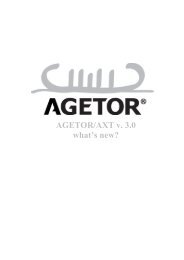3 Navision Financials Integration - AGETOR Wiki
3 Navision Financials Integration - AGETOR Wiki
3 Navision Financials Integration - AGETOR Wiki
You also want an ePaper? Increase the reach of your titles
YUMPU automatically turns print PDFs into web optimized ePapers that Google loves.
<strong>Integration</strong>
Table of contents<br />
1 Preface ....................................................................................................................................... 3<br />
2 Language mapping..................................................................................................................... 3<br />
2.1 C mapping rules................................................................................................................... 3<br />
2.1.1 Mapping of types to C ................................................................................................... 3<br />
2.1.2 Creating variables of the generated types..................................................................... 5<br />
2.1.3 Input and output parameters ......................................................................................... 5<br />
2.1.4 Sequences .................................................................................................................... 5<br />
2.2 OCX mapping rules ............................................................................................................. 5<br />
2.2.1 Safe naming in OCX...................................................................................................... 6<br />
2.2.2 Mapping IDL types to OCX/COM .................................................................................. 6<br />
2.2.3 Structures in OCX ......................................................................................................... 6<br />
2.2.4 Sequences in OCX........................................................................................................ 7<br />
2.2.5 Methods in OCX............................................................................................................ 7<br />
2.3 ABF mapping rules .............................................................................................................. 8<br />
2.3.1 Mapping of types to ABF ............................................................................................... 8<br />
2.3.2 Structures in ABF .......................................................................................................... 9<br />
2.3.3 Sequences in ABF......................................................................................................... 9<br />
3 <strong>Navision</strong> <strong>Financials</strong> <strong>Integration</strong> ................................................................................................ 10<br />
3.1 Overall ............................................................................................................................... 10<br />
3.1.1 Prerequisites ............................................................................................................... 10<br />
3.2 Architecture........................................................................................................................ 10<br />
3.2.1 Servicing the IDL interface .......................................................................................... 10<br />
3.2.2 Invoking the IDL interface............................................................................................ 12<br />
3.3 Example............................................................................................................................. 13<br />
3.3.1 The CRM IDL .............................................................................................................. 13<br />
4 Concorde XAL <strong>Integration</strong> ........................................................................................................ 16<br />
4.1 Overall ............................................................................................................................... 16<br />
4.1.1 Prerequisites ............................................................................................................... 16<br />
4.1.2 Architecture ................................................................................................................. 17<br />
4.2 Application Programming Interface.................................................................................... 18<br />
4.2.1 Control functions: ........................................................................................................ 18<br />
4.2.2 Request reading functions:.......................................................................................... 19<br />
4.2.3 Response writing functions: ........................................................................................ 20<br />
4.3 XAL pseudo-code: ............................................................................................................. 21<br />
4.4 Implementing the IDL defined protocol .............................................................................. 22<br />
A G E T O R I N T E G R A T I O N G u i d e<br />
2
1 Preface<br />
This document describes how to integrate <strong>AGETOR</strong> to your existing solutions. It starts explaining<br />
the mapping rules to IDL (see document IDL guide) for the different languages. If you are mapping<br />
to Java, then you must use the IDL guide directly. Finally, the document explains how to integrate<br />
to different back-end systems.<br />
2 Language mapping<br />
<strong>AGETOR</strong> is based on a subset of IDL called <strong>AGETOR</strong> IDL (AIDL). Some features were removed<br />
from standard IDL to ease the mapping to different host languages.<br />
Clients and services can be written in many different host languages which all map to the same<br />
IDL specification so procedure calls can be transmitted between these different languages. The<br />
mapping from IDL to any host language is defined by mapping rules, specifying which language<br />
types corresponds to IDL types and how IDL structs, sequences, interfaces and methods are to be<br />
represented in the host language.<br />
2.1 C mapping rules<br />
This section describes how to access IDL defined types, structures and operations in C.<br />
2.1.1 Mapping of types to C<br />
C does not support pass-by-variable parameters, so out and inout parameters to IDL generated<br />
functions must be passed by reference. Otherwise the server programs changes to these variables<br />
cannot be passed back to the client.<br />
IDL-type C-type (in parameter or<br />
struct member)<br />
Boolean int<br />
char (8 bit)<br />
octet (8 bit)<br />
char<br />
int<br />
A G E T O R I N T E G R A T I O N G u i d e<br />
C-type (out/inout<br />
parameter)<br />
int*<br />
char*<br />
int*<br />
string (af char) char* char*<br />
short (16 bit) int int*<br />
long (32 bit) int int*<br />
float (32 bit) float float*<br />
double (64 bit) double double*<br />
The IDL type sequence is mapped to an Array type:<br />
3
Array Array_create();<br />
void Array_free(<br />
Array o,<br />
void freeFunc(void*));<br />
void Array_add(<br />
Array o, void *element);<br />
void Array_remove(<br />
Array o, void *element);<br />
Arrays used internally or passed as return value<br />
(not parameter) from an IDL generated function<br />
must be allocated by the application programmer.<br />
Only Arrays allocated internally are explicitly freed.<br />
Arrays passed as parameters or as return values<br />
are freed from by the IDL generated skeleton code.<br />
A G E T O R I N T E G R A T I O N G u i d e<br />
Add an element to the designated Array.<br />
Remove the element from the designated Array.<br />
void Array_removeAll(Array o); Remove all elements from the Array. Thus<br />
Array_size will return 0 after this call.<br />
int Array_size(Array o); Returns the current number of elements in the<br />
Array.<br />
void *Array_get(<br />
Array o, int index);<br />
void Array_set(Array o,<br />
int index, void *element);<br />
The predefined type Date is mapped to a Date type:<br />
Date Date_create();<br />
void Date_free(void *o);<br />
Returns the element at the given index. Casting to<br />
the appropriate type is necessary.<br />
Sets the element at the given index.<br />
Only Dates used internally or passed as return<br />
values are allocated by the application<br />
programmer.<br />
Only Dates allocated internally are explicitly<br />
freed. Dates passed as parameters or as return<br />
values are freed from by the IDL generated<br />
skeleton code.<br />
Any user-defined type type is mapped to a C type named type with a function for allocating and<br />
initializing (create) and deallocating (free):<br />
type type_create();<br />
void type_free(void *o);<br />
Only type used internally or passed as<br />
return values are allocated by the<br />
application programmer.<br />
Only type allocated internally are explicitly<br />
freed. type passed as parameters or as<br />
return values are freed from by the IDL<br />
generated skeleton code.<br />
4
2.1.2 Creating variables of the generated types<br />
In order to correctly create variables of the types that were generated by the idl2c tool, you must<br />
use the type_create() function. This returns you a pointer to the type. Notice that you always<br />
operate on pointers to structures, because an IDL struct (named A) always declares the following<br />
C code:<br />
typedef struct {<br />
... /* Declaration of struct members. */<br />
} AStruct;<br />
typedef AStruct *A;<br />
So in order to declare a variable of this type in your code, write:<br />
A a = A_create();<br />
... /* access the members of A. */<br />
A_free(a);<br />
2.1.3 Input and output parameters<br />
Both input and output parameters are allocated and freed by the skeleton code that marshals and<br />
demarshals the parameters. Thus, you should not create and free parameters declared in the IDL<br />
method. Return values are not created, because they do not (explicitly) have a name. They are<br />
however freed by the skeleton code, so you are responsible for creating the return value.<br />
2.1.4 Sequences<br />
IDL sequences are mapped to the Array type as described above. When declaring parameters of<br />
the sequence type the skeleton code is responsible for creating and freeing the Array (as with any<br />
parameter). When adding elements to the Array, you must however create each structure before<br />
calling Array_add. Note that only structures may be inserted into an Array, because the <strong>AGETOR</strong><br />
IDL only allows sequences of structures, not simple types. The skeleton code will free all elements<br />
in the Array when your function implementation returns.<br />
2.2 OCX mapping rules<br />
This section describes how to access IDL defined types, structures and operations from an OCX.<br />
When implementing/accessing IDL methods from COM enabled platforms and object-oriented<br />
languages such as Visual Basic, the COM solution is preferable. However for non object oriented<br />
languages that can access OCX but have no way of creating/accessing objects, OCX is an<br />
alternative.<br />
As an example consider <strong>Navision</strong> <strong>Financials</strong> AL, which is a procedural language tightly integrated<br />
with the underlying relational database. This language can not instantiate or access objects, so the<br />
OCX holds and creates all structures and sequences corresponding to the IDL specified<br />
operations. AL can access simple typed variables by ‘dotting’ down through the runtime generated<br />
object hierarchy, setting and getting only the leaf variables.<br />
A G E T O R I N T E G R A T I O N G u i d e<br />
5
2.2.1 Safe naming in OCX<br />
The OCX is actually created by generating Visual Basic code and compiling this to an OCX.<br />
However the reserved keywords Visual Basic may conflict with parameter/field naming in the IDL<br />
(i.e. date) and to avoid this conflict you may specify the option -s to the idl2ocx command.<br />
This will prefix the prefix string to all parameter/fields thus resolving the conflicts.<br />
2.2.2 Mapping IDL types to OCX/COM<br />
This table describes the mapping of simple parameters:<br />
IDL-type COM/OCX-type<br />
Boolean Long (0/1)<br />
char (8 bit) Long<br />
octet (8 bit) Long<br />
string String<br />
short (16 bit) Long<br />
long (32 bit) Long<br />
float (32 bit) Single<br />
double (64 bit) Double<br />
The predefined complex type Date is mapped to a date type:<br />
Date Date<br />
2.2.3 Structures in OCX<br />
Structures are not accessed directly but just traversed on ‘the way down’ to the simple types.<br />
Think of a type as a tree, where structures and sequences are internal nodes and simple types are<br />
leafs.<br />
The example structure UserObject from the IDL guide document corresponds to a tree like this<br />
one, where simple types are printed in bold:<br />
UserObject<br />
5,,,,, str<br />
5,,,,, number<br />
5,,,,, date<br />
5,,,,, obj<br />
. Φ,,,,, number<br />
Φ,,,,, objs<br />
A G E T O R I N T E G R A T I O N G u i d e<br />
6
Φ,,,,, number<br />
So the five different leaf nodes may be read by the following pseudo code:<br />
UserObject.str<br />
UserObject.number<br />
UserObject.date<br />
UserObject.obj.number<br />
UserObject.objs.obj.number<br />
2.2.4 Sequences in OCX<br />
Like structures, sequences are not mapped to objects, but exist as a kind of cursor. This means<br />
that a sequence parameters have methods to navigate and modify it. Navigation moves the cursor<br />
to an element, which may then be accessed through the cursor. The cursor has the same<br />
properties as the structure that the sequence contains.<br />
The following navigation and modification methods are available on sequences:<br />
toItem(index)<br />
Moves the cursor to element index assuming the<br />
index is valid. Otherwise the cursor is not moved.<br />
toFirst() Moves the cursor to the first element.<br />
toLast() Moves the cursor to the last element.<br />
long size() Returns the size of the sequence.<br />
clear()<br />
Resets the sequence, thus removing all elements.<br />
The size of the sequence will be 0 after this call.<br />
create()<br />
Creates a new element and adds it as the last<br />
element in the sequence. The cursor is moved to<br />
this element.<br />
remove(index)<br />
Removes the element at the given index, thereby<br />
reducing the size of the sequence by 1.<br />
The following example illustrates how to write the n’th element in the sequence objs from the<br />
former example:<br />
UserObject.objs.toItem(n);<br />
UserObject.objs.obj.number<br />
The next example shows how to reset the sequence and create a new element in the sequence<br />
objs from the former example:<br />
UserObject.objs.clear();<br />
UserObject.objs.create();<br />
UserObject.objs.obj.number<br />
2.2.5 Methods in OCX<br />
Each method in the IDL interface is mapped to a property in the OCX. Accessing the methods<br />
parameters and return value happens through this property.<br />
A G E T O R I N T E G R A T I O N G u i d e<br />
7
The example IDL from the IDL guide document, section on Structures, generates an OCX which<br />
can be depicted like this:<br />
test The OCX<br />
Φ,,,,, method The only method<br />
5,,,,, a Simple type short<br />
5,,,,, b Simple type string<br />
5,,,,, c Simple type Date<br />
. d Structure type UserObject<br />
. 5,,,,, str Simple type string<br />
. 5,,,,, number Simple type short<br />
. 5,,,,, date Simple type<br />
. 5,,,,, obj Structure type UserObject2<br />
. . Φ,,,,, number Simple type short<br />
. Φ,,,,, objs Sequence type UserObjects2<br />
. Φ,,,,, number Simple type short<br />
5,,,,, e Sequence type UserObjects<br />
. 5,,,,, str Simple type string<br />
. 5,,,,, number Simple type short<br />
. 5,,,,, date Simple type Date<br />
. 5,,,,, obj Structure type UserObject2<br />
. . Φ,,,,, number Simple type<br />
. Φ,,,,, objs Sequence type UserObjects2<br />
. Φ,,,,, number Simple type<br />
Φ,,,,, method Return value type short<br />
2.3 ABF mapping rules<br />
This section describes how to access IDL defined types, structures and operations in ABF.<br />
2.3.1 Mapping of types to ABF<br />
The ABF mapping is based on a template so you do not define the procedures yourself, but rather<br />
fill in the corresponding section in a template, which was generated. Parameters are mapped to<br />
variables and sequences are mapped to tables.<br />
IMPORTANT: Variables in the IDL are mapped to lowercase names in ABF.<br />
This table describes the mapping of simple parameters:<br />
IDL-type ABF-type<br />
Boolean int not null with default<br />
char (8 bit) varchar(1) not null with default<br />
octet (8 bit) int not null with default<br />
string varchar(n) not null with default [n defaults to 100+1]<br />
short (16 bit) int not null with default<br />
long (32 bit) int not null with default<br />
float (32 bit) float not null with default<br />
double (64 bit) float not null with default<br />
A G E T O R I N T E G R A T I O N G u i d e<br />
8
The predefined complex type Date is mapped to a date type:<br />
Date date not null with default<br />
2.3.2 Structures in ABF<br />
Nested structures no longer expanded as in ealier releases<br />
Lets look at some sample IDL definitions:<br />
struct A {<br />
};<br />
struct B {<br />
string stringA;<br />
A a;<br />
string stringB;<br />
};<br />
interface service {<br />
void test(<br />
};<br />
);<br />
inout string string1;<br />
inout short short1;<br />
inout Date date1;<br />
inout A a;<br />
inout B b;<br />
In your OSQ file you need to define the template section corresponding to operation test:<br />
#template.test<br />
#template.end<br />
/* Accessing simple type parameters. */<br />
_string1 = _string1 + ’server-side’;<br />
_short1 = _short1 * 2;<br />
/* Accessing structure a. */<br />
_a.stringA = _a.stringA + ’server-side’;<br />
/* Accessing structure b and its substructures. */<br />
_b.stringB = _b.stringB + ’server-side’;<br />
_b.a.stringA = _b.a.stringA + ’server-side’;<br />
2.3.3 Sequences in ABF<br />
IDL Sequences are mapped to arrays in ABF. Since structures defined in the IDL file, now are<br />
imported into ABF, SQL scripts for table generation in Ingres are no longer generated.<br />
A G E T O R I N T E G R A T I O N G u i d e<br />
9
3 <strong>Navision</strong> <strong>Financials</strong> <strong>Integration</strong><br />
This section describes how to use the pre-built general <strong>Navision</strong> <strong>Financials</strong> <strong>AGETOR</strong> service as<br />
well as how to write new <strong>Navision</strong> <strong>Financials</strong> <strong>AGETOR</strong> services and clients.<br />
This integration is currently built directly on the general OCX integration. This means that no<br />
additional convenience code for the AL programming environment is generated from IDL<br />
specifications.<br />
3.1 Overall<br />
The integration is based on the OCX integration which provide message semantics and<br />
transmission of simple IDL types.<br />
3.1.1 Prerequisites<br />
The following elements must be present on the system:<br />
• The COM DLL named “ORBLib.dll” contains a handful of proxy objects. The COM/DLL must be<br />
registered on the machine running <strong>Navision</strong> <strong>Financials</strong>.<br />
• A Microsoft Java Virtual Machine which is usually installed with Windows NT/98/2000.<br />
• An OCX generated from an IDL specification named according to the IDL module name.<br />
3.2 Architecture<br />
<strong>Navision</strong> <strong>Financials</strong> may function both as a client and a server, i.e. both processing remote<br />
procedure calls from clients, and/or invoke procedures on remote services. All remote procedures<br />
are defined by an IDL interface (see the document IDL guide).<br />
3.2.1 Servicing the IDL interface<br />
Writing the necessary AL code to handle remote procedure calls requires a few simple steps:<br />
1. Defining the OCX.<br />
2. Starting the service.<br />
3. Awaiting a remote procedure call.<br />
4. Processing the remote procedure call and reading/writing parameters.<br />
5. Indicating the procedure call have been executed.<br />
6. Looping to step 2.<br />
7. Closing the service.<br />
This steps are described in the next sections.<br />
3.2.1.1 Defining the OCX<br />
Ensure that the OCX has been registered by selecting Functions: Custom Controls and browsing<br />
for the required OCX.<br />
A G E T O R I N T E G R A T I O N G u i d e<br />
10
Once the OCX has been registered, define a new variable by entering the service codeunit and<br />
selecting show:C/AL Globals. Then define a name for the OCX and select ‘OCX’ in datatype and<br />
select the OCX in the subtype field.<br />
3.2.1.2 Starting the service<br />
The service listens for socket connections from the Broker on a specified port. The OCX contains a<br />
separate thread that will listen on a port. This thread is started by calling:<br />
ocx.startService(port);<br />
This example assumes that the OCX variable name is ocx. The port is simply a number variable<br />
indicating which port the service is listening on.<br />
This statement will not block the codeunit. It only starts the OCX thread which you will now be able<br />
to ping from the Broker, assuming that you have configured a service on the correct machine and<br />
port number in the Broker configuration (see the document IRE guide, the section about the<br />
Broker).<br />
3.2.1.3 Awaiting a remote procedure call<br />
Once the service has been started, the OCX thread will be running. To intercept remote procedure<br />
calls, the codeunit must await the OCX thread receiving a message.<br />
This is done by calling:<br />
request := ocx.awaitRequest();<br />
The request variable has type text and will hold the textual name of the method invoked. The<br />
method name corresponds to the method name stated in the IDL interface.<br />
␇ Note that this method call will block the codeunit until the OCX receives a remote<br />
procedure call.<br />
Since <strong>Navision</strong> <strong>Financials</strong> (as most Windows applications) are single threaded this means that it<br />
will not respond to mouse or keyboard events. The awaitRequest method will return once a remote<br />
procedure call is made or it is killed by the broker. Killing the service from the Broker will terminate<br />
this <strong>Navision</strong> <strong>Financials</strong> session.<br />
Future enhancements allow you to specify a timeout value for the blocking awaitRequest method,<br />
so control will return to the codeunit if a remote procedure call was not received within the timeout<br />
period.<br />
3.2.1.4 Reading/writing parameters<br />
Once a remote procedure call is received in parameters may be read from the OCX and out<br />
parameters may be written to the OCX. The parameters will be local to this procedure call and will<br />
not be available across multiple remote procedure calls.<br />
Parameters may be read and written in any order.<br />
A G E T O R I N T E G R A T I O N G u i d e<br />
11
The OCX will hold the parameters specified by the IDL and make these available according to the<br />
mapping rules. The parameter mapping rules are described in section2.2.<br />
3.2.1.5 Returning from the procedure call<br />
Once the procedure call has been processed and all out parameters (including an eventual return<br />
value) has been written, the OCX thread is informed to return a message to the Broker containing<br />
the out parameters.<br />
ocx.requestProcessed();<br />
After this call no parameters should be read or written. At this point a service should prepare itself<br />
for a new remote procedure call and call awaitRequest again.<br />
3.2.1.6 Closing the service<br />
If the service decides to shut down it should do so by terminating the OCX thread. Simply exiting<br />
the AL codeunit without terminating the OCX thread will actually leave this thread running because<br />
a Windows OCX retains its state variables once it was loaded by <strong>Navision</strong> <strong>Financials</strong>. Closing this<br />
<strong>Navision</strong> <strong>Financials</strong> session though will also terminate the OCX thread.<br />
Explicitly closing the service, thereby terminating the OCX thread is done by calling:<br />
ocx.closeService();<br />
Before the service has been closed another call to startService(port) will fail.<br />
3.2.2 Invoking the IDL interface<br />
Writing the necessary AL code to invoke procedures on remote services also requires a few simple<br />
steps:<br />
1. Connect to a Broker.<br />
2. Write all input parameters.<br />
3. Invoke method and await result.<br />
4. Read all output parameters..<br />
5. Closing the connection.<br />
The following sections describes these steps.<br />
3.2.2.1 Client connect<br />
Connecting to a Broker as an internal client (see the document IRE guide, the section about the<br />
Broker):<br />
status := internalConnect(host, port);<br />
The variable status is a number containing the status of the connection attempt. The host is a text<br />
variable containing the host name of the machine with the Broker. The port is a number containing<br />
the internal port of the Broker.<br />
A G E T O R I N T E G R A T I O N G u i d e<br />
12
External connections may be performed by:<br />
status := externalConnect(url, user, pwd);<br />
All parameters are of type text. The url parameter contains the Uniform Resource Location of the<br />
webserver connecting to the desired Broker. The user and pwd are a user identification and<br />
password required for security enforcement.<br />
3.2.2.2 Reading and writing parameters<br />
Before invoking the remote method, input parameters must be written to the OCX by following the<br />
IDL to OCX mapping rules described in section 2.2.<br />
After the remote method invocation returns, output parameters as well as the eventual return<br />
values can be read from the OCX following the same rules.<br />
3.2.2.3 Invoking the remote procedure<br />
Once the input parameters have been written to the OCX, the remote procedure can be invoked.<br />
To invoke a method obviously the name of the method is required. Further the environment which<br />
the service is configured in must also be stated.<br />
The remote method invocation looks like this:<br />
status:=invokeMethod(env, method);<br />
␇ This invocation syntax will be extended by direct calls for each method in the IDL interface,<br />
in future releases.<br />
The status variable of type number will contain the status of the procedure call.<br />
Once the procedure call returns, output parameters and return value from the method will be<br />
available for reading from the OCX.<br />
3.2.2.4 Closing the connection<br />
␇ Currently no explicit connection closing is required because client connections do not start<br />
threads.<br />
This will change in the next release to minimize resource usage.<br />
3.3 Example<br />
To explain the integration, an example IDL is constructed. The following IDL illustrates some<br />
simple operations within a Customer-relations-management system (CRM).<br />
3.3.1 The CRM IDL<br />
module dk.bording.idl.crm {<br />
struct Customer {<br />
string id;<br />
string name;<br />
A G E T O R I N T E G R A T I O N G u i d e<br />
13
string phone;<br />
string email;<br />
string address1;<br />
string address2;<br />
};<br />
typedef sequence Customers;<br />
struct RecordLine {<br />
string text;<br />
float amount;<br />
float total;<br />
};<br />
typedef sequence RecordLines;<br />
struct Note {<br />
string text;<br />
};<br />
typedef sequence Notes;<br />
struct CustomerReport {<br />
Customer customer;<br />
RecordLines recordLines;<br />
};<br />
/**<br />
* CustomerService allows retrieval of CustomerReports,<br />
* setting Customer information,<br />
* and getting/setting customer associated notes.<br />
*/<br />
interface CustomerService #env="dev" #qno=700 {<br />
/**<br />
* getCustomers returns a sequence of all Customers.<br />
* @returns all Customers.<br />
*/<br />
Customers getCustomers(<br />
);<br />
/**<br />
* getReport gets the CustomerReport associated with a Customer.<br />
* @param id is the Customer identifier.<br />
* @param report is the CustomerReport incl. Customer information.<br />
* @returns whether the report existed.<br />
*/<br />
boolean getReport(<br />
in string id,<br />
out CustomerReport report<br />
);<br />
/**<br />
* getCustomer gets the Customer with the given id.<br />
* @param id is the Customer identifier.<br />
* @returns whether the Customer existed.<br />
A G E T O R I N T E G R A T I O N G u i d e<br />
14
};<br />
};<br />
*/<br />
boolean getCustomer(<br />
in string id,<br />
out Customer customer<br />
);<br />
/**<br />
* setReport sets the Customer information.<br />
* @param customer is the Customer information incl. an identifier.<br />
*/<br />
void setCustomer(<br />
in Customer customer<br />
);<br />
/**<br />
* getAssociatedNotes gets the Notes associated with a Customer.<br />
* @param id is the Customer identifier.<br />
* @param notes is the associated Notes.<br />
* @returns whether the notes existed.<br />
*/<br />
boolean getAssociatedNotes(<br />
in string id,<br />
out Notes notes<br />
);<br />
/**<br />
* setAssociatedNotes sets the notes associated with a Customer.<br />
* @param id is the Customer identifier.<br />
* @param notes the Notes that will be associated the Customer.<br />
*/<br />
void setAssociatedNotes(<br />
in string id,<br />
in Notes notes<br />
);<br />
A G E T O R I N T E G R A T I O N G u i d e<br />
15
4 Concorde XAL <strong>Integration</strong><br />
This document describes how to make Concorde XAL act as a service within <strong>AGETOR</strong>.<br />
This means that Concorde XAL will respond to a set of defined requests that clients (servlets, Java<br />
applets, applications and even other services) may ask.<br />
4.1 Overall<br />
The XAL language itself does not support neither complex types nor sequences, so IDL defined<br />
interfaces are not directly transformable into XAL language constructs. XAL does allow embed<br />
SQL-like statements to iterate database tables etc. However reading and writing simple types in<br />
the IDL specified order will allow for a simple integration into XAL, so this document describes<br />
which operations in a Windows DLL XAL should invoke to behave properly as an <strong>AGETOR</strong> server.<br />
4.1.1 Prerequisites<br />
The following files (Windows DLL’s and Java Archives (JAR)) must be present in the directory<br />
where XAL is running from:<br />
• inside.dll Containing the functions that XAL invoke to read requests and write responses.<br />
• javai.dll Java Virtual Machine (JVM).<br />
• net.dll The Java networking library.<br />
• symcjit.dll Symantec Just-In-Time (JIT) compiler for JVM.<br />
• inside.jar <strong>AGETOR</strong> service library.<br />
• tools.jar <strong>AGETOR</strong> tools library.<br />
A G E T O R I N T E G R A T I O N G u i d e<br />
16
4.1.2 Architecture<br />
The inside.dll consists of wrapper functions written in C which invoke the Java Virtual Machine and<br />
utilizes the <strong>AGETOR</strong> service library to read and write simple types from the network<br />
communication.<br />
Concorde<br />
XAL<br />
XAL server<br />
inside.dll INSIDE<br />
service<br />
library<br />
XAL loads the inside.dll and starts the <strong>AGETOR</strong> service library by indicating the port number from<br />
which it will be servicing requests. This port number must correspond to the port number assigned<br />
to the service on the <strong>AGETOR</strong> broker.<br />
The broker will now forward any requests to this service to the indicated port number.<br />
XAL must now await an incoming request, which means that control is left to the <strong>AGETOR</strong> service<br />
library, and only returned once a request is available. Due to XAL single threaded architecture this<br />
will leave the XAL Window non-responsive and not updated until a request is available.<br />
Once the <strong>AGETOR</strong> service library receives the request it will return control to XAL indicating the<br />
request type. The IDL defines which parameter types the request consists of and XAL must now<br />
read the input parameters and write the output parameters in the defined order. When this is done<br />
XAL notifies the <strong>AGETOR</strong> service library that the response for the request has been completed.<br />
The <strong>AGETOR</strong> service library then returns the response to the broker. XAL is now ready to process<br />
the next request and must await this.<br />
A G E T O R I N T E G R A T I O N G u i d e<br />
socket<br />
communication<br />
<strong>AGETOR</strong><br />
Broker<br />
17
4.2 Application Programming Interface<br />
When calling functions in a DLL from within XAL, these functions must adhere to the following<br />
signature:<br />
unsigned char* methodname(long x, unsigned char* y);<br />
Thus functions must take two arguments: a long integer (called x) and a null terminated string<br />
(called y). Functions will always return a null terminated string.<br />
Below is a description of the available functions. The description describes arguments and return<br />
values if these are used. Otherwise they are not mentioned.<br />
4.2.1 Control functions:<br />
XAL_startService Starts the service on the given port number.<br />
Parameter X: The port number.<br />
XAL_awaitRequest Block calling thread until request from client is available. Parameters may<br />
now be read from the request using the get functions.<br />
Also parameters may be written to the reply using the put<br />
functions. The reply is only sent when the requestProcessed function<br />
is called.<br />
XAL_requestProcesse<br />
d<br />
Send the generated reply.<br />
No more parameters can be read from the request or written to the reply,<br />
before a new request is available (awaitRequest).<br />
If protocol errors were encountered in the request, no reply is generated,<br />
and the status is cleared, thus preparing the service for a new request.<br />
XAL_getStatus Returns the status of the last operation.<br />
Return value: The status of the last operation<br />
A G E T O R I N T E G R A T I O N G u i d e<br />
18
4.2.2 Request reading functions:<br />
XAL_getChar Reads a single char from the request.<br />
Return value: The read char.<br />
XAL_getDouble Reads a double floating point number from the request.<br />
Return value: The read double represented as a string.<br />
XAL_getFloat Reads a floating point number from the request.<br />
Return value: The read float represented as a string.<br />
XAL_getInt Reads an integer number from the request.<br />
Return value: The read integer represented as a string.<br />
XAL_getString Reads a string from the request.<br />
Parameter X: The maximum length of the string.<br />
Return value: The read string.<br />
XAL_getBoolean Reads a boolean (0 or 1) from the request.<br />
Return value: The read boolean represented as a string.<br />
XAL_getDate Reads a date from the request.<br />
The date is returned as a 64 bit integer representing the number of<br />
milliseconds passed since January 1, 1970, 00:00:00 GMT.<br />
Return value: The read date represented as a string.<br />
XAL_getDoubleAsInt Reads a double floating point number from the request.<br />
Converts the double to an integer, by multiplying with parameter multiply,<br />
and rounding.<br />
Parameter X: The multiplication factor.<br />
Return value: The multiplied and rounded integer represented as a string.<br />
XAL_getFloatAsInt Reads a floating point number from the request.<br />
Converts the float to an integer, by multiplying with parameter multiply,<br />
and rounding.<br />
Parameter X: The multiplication factor.<br />
Return value: The multiplied and rounded integer represented as a string.<br />
A G E T O R I N T E G R A T I O N G u i d e<br />
19
4.2.3 Response writing functions:<br />
XAL_putChar Write a single char to the reply.<br />
Parameter Y: A string which first character is written.<br />
XAL_putDouble Write a double floating point number to the reply.<br />
Parameter Y: A string representing the double to write.<br />
XAL_putFloat Write a floating point number to the reply.<br />
Parameter Y: A string representing the float to write.<br />
XAL_putInt Write an integer number to the reply.<br />
Parameter Y: A string representing the integer to write.<br />
XAL_putString Write a string to the reply.<br />
Parameter X: The maximum size to write.<br />
Parameter Y: The string to write.<br />
XAL_putBoolean Write a boolean (0 or 1) to the reply.<br />
Parameter Y: A string representing the boolean to write.<br />
XAL_putDate Write a date number to the reply.<br />
The date is a 64 bit integer representing the number of milliseconds<br />
passed since January 1, 1970, 00:00:00 GMT.<br />
Parameter Y: A string representing the 64 bit integer to write.<br />
XAL_putDoubleFromIn<br />
t<br />
Write a double floating point number to the reply.<br />
The integer in Y is divided by the multiplication factor (in X) and written as<br />
a double.<br />
Parameter X: The multiplication factor.<br />
Parameter Y: A string representing the integer to write as a double.<br />
XAL_putFloatFromInt Write a floating point number to the reply.<br />
The integer in Y is divided by the multiplication factor (in X) and written as<br />
a float.<br />
Parameter X: The multiplication factor.<br />
Parameter Y: A string representing the integer to write as a float.<br />
A G E T O R I N T E G R A T I O N G u i d e<br />
20
4.3 XAL pseudo-code:<br />
This section contains some XAL pseudo-code to illustrate how to use the API from within XAL.<br />
{Load DLL} SET &DLLHandle = DLLOPEN( "INSIDE.DLL" )<br />
IF( &DLLHandle == 0 ) THEN<br />
SET &ErrorString = "Error using DLL:= "+NUM2STR(&PROCRET,1,0,0,0)<br />
SET BOX(1, &ErrorString,0)<br />
ELSE<br />
{Start Service}<br />
SET &Status = DLLCALL(&DLLHandle, "XAL_startService", &PortNo, "")<br />
SET &Status = "0"<br />
{Loop until status not OK }<br />
WHILE (Str2Int(&Status)==0)<br />
{Await incoming request}<br />
SET &Question = DLLCALL( &DLLHandle, "XAL_awaitRequest", 255, "")<br />
#Switch(&Question)<br />
{Process request ’method’}<br />
#Case("method")<br />
{Read request and write response, may be intermixed.}<br />
SET &a = DLLCALL( &DLLHandle, "XAL_getString", 0, "")<br />
SET &Status = DLLCALL( &DLLHandle, "XAL_putInt", 0, "42")<br />
SET &b = DLLCALL( &DLLHandle, "XAL_getInt", 0, "")<br />
SET &temp = DLLCALL( &DLLHandle, "XAL_putString", 0, "Hello world")<br />
{Send constructed response}<br />
SET &Status = DLLCALL( &DLLHandle, "XAL_requestProcessed", 0, "")<br />
#Endswitch<br />
END<br />
ENDIF<br />
A G E T O R I N T E G R A T I O N G u i d e<br />
21
4.4 Implementing the IDL defined protocol<br />
Once an interface has been defined in IDL the server and client must both adhere to this interface.<br />
This is done by writing and reading arguments in the correct order. In Java and C this is handled<br />
by auto-generated stubs and skeletons which relieves the application programmer from the burden<br />
of strict protocol adherence. However the current integration of XAL in <strong>AGETOR</strong> requires the<br />
application programmer to get all input parameters and put all output parameters of requests.<br />
By applying the idl2html tool to an IDL a HTML description of the protocol is generated. From the<br />
HTML it is straightforward to get the input parameters and put the output parameters.<br />
A G E T O R I N T E G R A T I O N G u i d e<br />
22