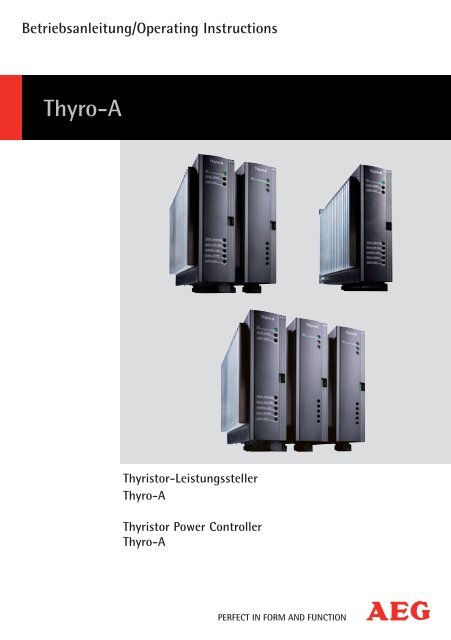Create successful ePaper yourself
Turn your PDF publications into a flip-book with our unique Google optimized e-Paper software.
Betriebsanleitung/Operating Instructions<br />
<strong>Thyro</strong>-A<br />
Thyristor-Leistungssteller<br />
<strong>Thyro</strong>-A<br />
Thyristor Power <strong>Co</strong>ntroller<br />
<strong>Thyro</strong>-A<br />
PERFECT IN FORM AND FUNCTION
<strong>Co</strong>ntents<br />
1. General 7<br />
1.1 Type designations/Validity 7<br />
1.2 Abbreviations 10<br />
1.3 Special Features 10<br />
1.4 Warranty 11<br />
2. Safety 12<br />
2.1 Identification in the operating instructions 12<br />
2.2 General danger information 13<br />
2.3 Operator requirements 13<br />
2.4 Personnel requirements 14<br />
2.5 Intended use 14<br />
2.6 Use of the device 15<br />
2.6.1 Operation 15<br />
2.6.2 Prior to installation/commissioning 15<br />
2.6.3 Maintenance, service, faults 16<br />
2.6.4 Transport 17<br />
3. Functions 18<br />
3.1 Operating modes 18<br />
3.1.1 Full wave switch principle TAKT 18<br />
3.1.2 Phase angle principle VAR 19<br />
3.1.3 Half wave switch principle QTM 19<br />
3.2 Setpoint processing 19<br />
3.3 <strong>Co</strong>ntrol modes 20<br />
3.4 Limits 23<br />
3.5 Pulse inhibition 23<br />
3.6 Current and voltage transformer<br />
(only for ...H RL1 and ...H RLP1) 23<br />
3.7 Display via analog output<br />
(only for ...H RL1 and ...H RLP1) 24<br />
3.8 Error and status messages 24<br />
3.8.1 LED messages 29<br />
3.8.2 Fault signalling relay K1<br />
(only for ...H RL1 and ...H RLP1) 31<br />
3.9 Monitoring 32<br />
3.9.1 Monitoring the mains voltage 32<br />
2
3.9.2 Load monitoring (only for ...H RL1 and ...H RLP1) 33<br />
3.9.3 Device temperature monitoring 33<br />
3.9.4 Fan monitoring (for ...F...) 33<br />
3.10 Extended functions<br />
(with bus module / THYRO-TOOL FAMILY) 33<br />
3.10.1 Extended operating modes / circuit types 34<br />
3.10.2 Averaging for the analog output 35<br />
3.10.3 <strong>Co</strong>ntrol limits 35<br />
3.10.4 <strong>Co</strong>ntroller parameters 35<br />
3.10.5 Mains load optimization 35<br />
4. Settings and operation 36<br />
4.1 Device overview 37<br />
4.2 DIP switches S1 39<br />
4.2.1 Operating mode and load types 41<br />
4.2.2 <strong>Co</strong>ntrol mode / Analog output 41<br />
4.2.3 Live zero and setpoint input range 43<br />
4.2.4 Analog output (only for ...H RL1 and ...H RLP1) 43<br />
4.3 Potentiometer 44<br />
4.3.1 Setting the transformer load (AN1, SST, T 0 ) 45<br />
4.3.2 Setting ohmic load 46<br />
4.3.3 Setting maximum load value with control end U, U 2<br />
and P control 47<br />
4.3.4 Setting maximum load current<br />
(only for ...H RL1 and ...H RLP1) 48<br />
4.3.5 Setting example for maximum load value at control<br />
end / maximum load current 49<br />
4.3.6 Adapting analog output (scale)<br />
(only for ...H RL1 and ...H RLP1) 50<br />
4.3.7 Setting load monitoring (undercurrent monitoring)<br />
(only for ...H RL1 and ...H RLP1) 51<br />
5. Installation 58<br />
5.1 <strong>Co</strong>nnecting terminals (Overview) 60<br />
5.2 <strong>Co</strong>nnecting power supply 62<br />
5.3 <strong>Co</strong>nnecting additional electronics supply<br />
(only for ...H RL1 and ...H RLP1) 62<br />
5.4 <strong>Co</strong>nnecting pulse inhibition 63<br />
3<br />
EN
5.5 <strong>Co</strong>nnecting analog setpoint input 63<br />
5.6 <strong>Co</strong>nnecting control input for switch operation 63<br />
5.7 <strong>Co</strong>nnecting the bus module 64<br />
5.8 Using the analog output<br />
(only for ...H RL1 and ...H RLP1) 65<br />
5.9 Using the THYRO-TOOL FAMILY 65<br />
6. Mains load optimization 68<br />
6.1 Internal mains load optimization 68<br />
6.2 Synchronization with <strong>Thyro</strong>-Power Manager 68<br />
6.3 Software synchronization (operating mode TAKT) 69<br />
7. <strong>Co</strong>nnecting diagrams 71<br />
8. Help in the event of problems 79<br />
9. Technical data 82<br />
10. Dimension drawings 89<br />
11. Accessories and options 104<br />
12. Approvals and conformity 105<br />
4
List of figures and tables<br />
Fig. 1 Setpoint inputs and effective setpoint 19<br />
Fig. 2 Operating elements 61<br />
Fig. 3 User surface THYRO-TOOL FAMILY 67<br />
Fig. 4 <strong>Co</strong>nnection diagram <strong>Thyro</strong>-A 1A...H1 71<br />
Fig. 5 <strong>Co</strong>nnection diagram <strong>Thyro</strong>-A 2A...H1 72<br />
Fig. 6 <strong>Co</strong>nnection diagram <strong>Thyro</strong>-A 1A ...H RL1, ... H RLP1 73<br />
Fig. 7 <strong>Co</strong>nnection diagram <strong>Thyro</strong>-A 2A ...H RL1, ... H RLP1 74<br />
Fig. 8 <strong>Co</strong>nnection diagram <strong>Thyro</strong>-A 3A...H1 75<br />
Fig. 9 <strong>Co</strong>nnection diagram <strong>Thyro</strong>-A 3A ...H RL1, ... H RLP1 76<br />
Fig. 10 Load connection types 77<br />
Fig. 11 Additional electronics supply and connection with<br />
optional bus module 77<br />
Fig. 12 <strong>Co</strong>nnection diagram mains load optimization<br />
with <strong>Thyro</strong>-Power Manager 78<br />
Fig. 13 <strong>Co</strong>nnection diagram mains load optimization<br />
for operating mode TAKT 78<br />
Tab. 1 Effects of a change in the load resistance 22<br />
Tab. 2 Effective limits 23<br />
Tab. 3 Limit values for mains voltage monitoring 32<br />
Tab. 4 Maximum load value at control end 48<br />
Tab. 5 Maximum load current 49<br />
Tab. 6 Analog output (scale) 50<br />
Tab. 7a Load monitoring A 1A/2A, star delta, without neutral<br />
Tab. 7b Load monitoring Load with common star point and<br />
52<br />
without neutral conductor 53<br />
Tab. 7c Load monitoring , A 2A, star point 54<br />
Tab. 8 Load with common star point and without neutral<br />
conductor 55<br />
Tab. 9 Load in delta connection 56<br />
Tab. 10 Other possibilities of load monitoring 57<br />
Tab. 11 <strong>Co</strong>nnecting terminals (Overview) 60<br />
5<br />
EN
<strong>Co</strong>ntact<br />
Technical queries<br />
Do you have any technical queries regarding the subjects dealt with<br />
in these operating instructions?<br />
If so, please get in touch with our team for power controllers:<br />
Tel. +49(0)2902 763-520 or 763-290<br />
Fax +49(0)2902 763-1201<br />
<strong>Co</strong>mmercial queries<br />
Do you have any commercial queries on power controllers?<br />
If so, please get in touch with our team for power controllers.<br />
Tel. +49 (0)2902 763-558 or (02902) 763-591<br />
powercontroller@aegps.com<br />
Service-Hotline<br />
Our team is at your service on the following hotline:<br />
AEG Power Solutions GmbH<br />
Emil-Siepmann-Strase 32<br />
D-59581 Warstein<br />
Tel. +49 (0)2902 763-558 or +49 (0)2902 763-100<br />
http://www.aegps.de<br />
<strong>Co</strong>pyright<br />
No part of these operating instructions may be transmitted, reproduced<br />
and/or copied by any electronic or mechanical means without the<br />
express prior written permission of AEG PS.<br />
© <strong>Co</strong>pyright AEG Power Solutions GmbH 2011.<br />
All rights reserved<br />
Further information on copyright<br />
<strong>Thyro</strong>-A is an international registered trademark of AEG Power<br />
Solutions GmbH.<br />
Windows and Windows NT are registered trademarks of the Microsoft<br />
<strong>Co</strong>rporation.<br />
All other company and product names are (registered) trademarks of<br />
the respective owners.<br />
6
1. General<br />
The <strong>Thyro</strong>-A is a communication-capable thyristor power controller.<br />
It can be used wherever alternating voltages, alternating currents or<br />
outputs in thermal process technology need to be controlled. The<br />
<strong>Thyro</strong>-A has several different control and regulation modes, can<br />
easily be connected to process and automation technology, has a<br />
high degree of control accuracy and is simple to handle.<br />
These operating instructions describe the configuration and functions<br />
of the <strong>Thyro</strong>-A and are designed to enable qualified personnel to perform<br />
the following work:<br />
• planning<br />
• commissioning<br />
• maintenance and repair<br />
1.1 Type designations / Validity<br />
These operating instructions describe the <strong>Thyro</strong>-A series versions<br />
...H 1, H RL1 and ...H RLP1. Product characteristics that are only<br />
provided by the <strong>Thyro</strong>-A ...H RL1 and ...H RLP1 series are marked<br />
in the text.<br />
These operating instructions comply with the current technical specifications<br />
of the device at the time of publication. The contents do not<br />
constitute a subject matter of the contract, but serve for information<br />
purposes only.<br />
We reserve the right to alter any specifications given in these operating<br />
instructions, especially with regard to technical data, operation,<br />
weights and dimensions. AEG PS reserves the right to make modifications<br />
with regard to the content and technical data in these operating<br />
instructions.<br />
7<br />
EN
Type code<br />
The type designation of the thyristor-power controller is derived from<br />
the configuration of the power unit as well as from other features.<br />
<strong>Thyro</strong>-A 1A Thyristor controller with single phase power unit,<br />
suited for single phase loads<br />
<strong>Thyro</strong>-A 2A Thyristor controller with two phase power unit, suited<br />
for symmetrical loads in three phase operation<br />
in three phase saver circuit<br />
<strong>Thyro</strong>-A 3A Thyristor controller with three phase power unit,<br />
suited for three phase loads<br />
Designation Characteristics Different version<br />
(example) of the<br />
power controller<br />
<strong>Thyro</strong>-A 3A Three phase power controller with three<br />
phase power unit<br />
...400- with 400V type voltage 230V, 400V,<br />
500V, 600V<br />
...280 with 280A type current 16 ... 1500A<br />
H with integrated semiconductor fuse<br />
F with fan (from 280A types) *<br />
R with signalling relay *<br />
L with load monitoring *<br />
P with additional power control<br />
(H RLP) *<br />
1 Identification <strong>Thyro</strong>-A, series *<br />
Example:<br />
<strong>Thyro</strong>-A 3A...H1<br />
* device-specific<br />
8
<strong>Thyro</strong>-A ...H1<br />
Thyristor power controller with integrated semiconductor fuse, system<br />
bus interface, TAKT and VAR operating modes, synchronization<br />
option (in TAKT operating mode with <strong>Thyro</strong>-Power Manager option)<br />
and control modes U, U 2 . Suitable for 3-phase operation in 3-phase<br />
circuit. Suitable for visualization and commissioning software from the<br />
<strong>Thyro</strong>-Tool Family.<br />
<strong>Thyro</strong>-A …HRL1<br />
Thyristor power controller with integrated semi conductor fuse, system<br />
bus interface, additional 24 DC/AC electronic power supply,<br />
signalling relay, load monitoring and analog output, channel separation,<br />
with operating modes TAKT and VAR, synchronization option<br />
(in operating mode TAKT with <strong>Thyro</strong>-Power Manager), control modes<br />
U, U2 , I ,I2 . Suitable for the visualization and commissioning software<br />
<strong>Thyro</strong>-Tool Family.<br />
<strong>Thyro</strong>-A ...H RLP1<br />
Thyristor power controller with integrated semiconductor fuse, system<br />
bus interface, additional 24 VDC/AC electronic power supply, signalling<br />
relay, load monitoring and analog output, channel separation,<br />
with TAKT and VAR operating modes, synchronization option (in operating<br />
mode TAKT with <strong>Thyro</strong>-Power Manager) and control modes U,<br />
U2 , I ,I2 and P. Suitable for visualization and commissioning software<br />
<strong>Thyro</strong>-Tool Family.<br />
9<br />
EN
1.2 Abbreviations<br />
AEG PS AEG Power Solutions GmbH<br />
AN1 Phase angle of the 1st half-wave<br />
SST Soft start time<br />
SYT Synchro cycle<br />
T0 Cycle period<br />
TS Switch-on time<br />
Takt Full wave switch principle - <strong>Thyro</strong>takt<br />
Var Phase-angle principle - <strong>Thyro</strong>var<br />
QTM Half wave switch principle - Quick takt mode<br />
1.3 Special Features<br />
• Integrated semiconductor fuse<br />
• Type range 230-600V, 16-1500A, single phase, two phase and three<br />
phase<br />
• Additional electronic supply, therefore also operation with mains voltages<br />
up to 0.43 x U possible (only ...HRL 1 and ...H RLP1)<br />
nom<br />
• Ohmic load and transformer load, as well as load with high<br />
R /R (≤ 6) peak current limitation of 3 x I (only ...H RL1 and<br />
warm cold nom<br />
...H RLP1) in operating mode VAR<br />
• Soft start function for transformer load<br />
• Channel separation, necessary with countervoltage<br />
• Load current monitoring (only ...H RL1 and ...H RLP1)<br />
• Signalling relay (only ...H RL1 and ...H RLP1)<br />
• Analog output (only ...H RL1 and ...H RLP1)<br />
• <strong>Co</strong>ntrol modes U, U2 ; with ...H RL1 additional I, I2 , with ...H RLP1<br />
additional P<br />
• Operating modes TAKT, VAR and QTM (with <strong>Thyro</strong>-A 1A)<br />
• Synchronization option (for TAKT: with <strong>Thyro</strong>-Power Manager, for<br />
QTM: with internal mains load optimization)<br />
• Triggering with analog setpoint via PC or optional bus adapter<br />
• System interface standard<br />
• Safe isolation in acc. with EN 50178 ch. 3<br />
• UL approval (for standard devices 16-350A, 495-1500A in preparation)<br />
10
• <strong>Co</strong>nnection for optional visualization and commissioning software<br />
<strong>Thyro</strong>-Tool Family (via PC-Interface RS232)<br />
Options:<br />
• <strong>Co</strong>nnection to various bus systems, e.g. Profibus DPV1, Modbus<br />
RTU) DeviceNet, CANopen, ProfiNet.<br />
Other bus systems on request.<br />
• PC-Interface and THYRO-TOOL FAMILY (visualization and<br />
commissioning software)<br />
1.4 Warranty<br />
In the event of any claims in connection with the <strong>Thyro</strong>-A, please<br />
contact us quoting:<br />
• type designation<br />
• fabrication number / Serial number<br />
• reason for the complaint<br />
• environmental conditions of the device<br />
• operating mode<br />
• period of use<br />
Goods and services are subject to the general conditions of supply for<br />
products of the electrical industry, and our general sales conditions.<br />
Claims in connection with supplied goods must be submitted within<br />
one week of receipt, along with the delivery note. AEG PS will rescind<br />
all obligations such as warranty agreements, service contracts, etc.<br />
entered into by AEG PS or its representatives without prior notice<br />
if maintenance and repair work is carried out using anything other<br />
than original AEG PS spare parts or spare parts purchased from<br />
AEG PS.<br />
11<br />
EN
2. Safety<br />
2.1 Identification in the operating instructions<br />
In these operating instructions, there are warnings before dangerous actions.<br />
These warnings are divided into the following danger categories:<br />
DANGER<br />
Dangers that can lead to serious injuries or fatal<br />
injuries.<br />
WARNING<br />
Dangers that can lead to serious injuries or considerable<br />
damage to property.<br />
CAUTION<br />
Dangers that can lead to injuries and damage to<br />
property.<br />
CAUTION<br />
Dangers that can lead to minor damage to property.<br />
The warnings can also be supplemented with a special danger symbol<br />
(e.g. “Electric current“ or “Hot parts“) , e.g.<br />
risk of electric current or<br />
risk of burns<br />
In addition to the warnings, there is also a general note for useful<br />
information.<br />
NOTE<br />
<strong>Co</strong>ntent of note<br />
12
2.2 General danger information<br />
2.3 Operator requirements<br />
DANGER<br />
Electric current<br />
Risk of injury from current carrying parts. There is a danger:<br />
- in the case of devices not controlled, since the load<br />
circuit cannot be disconnected from the power supply<br />
network by the power controller.<br />
- after disconnection from the power supply network,<br />
since the capacitors can still carry a dangerous residual<br />
voltage. Wait approx. 1 minute until the residual voltage<br />
has dissipated<br />
DANGER<br />
Electric current<br />
Risk of injury from current carrying parts.<br />
• Never operate the device without the cover<br />
DANGER<br />
Hot device<br />
Risk of burns from heat sinks and neighbouring plastic<br />
parts<br />
(> 70°C possible)<br />
Do not touch the hot parts of the device.<br />
Affix the “Risk of burns“ warning symbol in the immediate<br />
vicinity of the device.<br />
The operator must ensure the following:<br />
• The safety regulations of the operating instructions are observed.<br />
• The accident prevention regulations valid in the respective country<br />
of use and the general safety regulations are observed.<br />
• All safety devices (covers, warning signs etc.) are present, in perfect<br />
condition and are used correctly.<br />
• The national and regional safety regulations are observed.<br />
• The personnel has access to the operating instructions and safety<br />
regulations at all times.<br />
13<br />
EN
• The operating conditions and restrictions resulting from the technical<br />
data are observed.<br />
• Should abnormal voltages, noises, increased temperatures, vibration<br />
or similar occur, the device is immediately put out of operation<br />
and the maintenance personnel is informed.<br />
2.4 Personnel requirements<br />
• Only qualified electro-technical personnel who are familiar with the<br />
pertinent safety and installation regulations may perform the following:<br />
- transport<br />
- installation<br />
- connection<br />
- commissioning<br />
- maintenance<br />
- testing<br />
- operation.<br />
• These operating instructions must be read carefully by all persons<br />
working with or on the equipment prior to installation and initial startup.<br />
2.5 Intended use<br />
The device may only be used for the purpose for which it was intended,<br />
as persons may otherwise be exposed to dangers (e. g. electric<br />
shock, burns) and plants also (e. g. overload). The user must therefore<br />
observe the following points:<br />
• It is not permitted to make any unauthorised modifications to the unit<br />
or to use any spare parts or replacement parts not approved by AEG<br />
PS, or to use the unit for any other purpose.<br />
• The warranty obligations of the manufacturer are only applicable if<br />
these operating instructions are observed and complied with.<br />
• The device may only be used for control and regulation of electrical<br />
power.<br />
• The device is a component that cannot function alone.<br />
• Project planning must account for the proper use of the device.<br />
• Never exceed the maximum permitted connection values as given<br />
on the type plate.<br />
14
• The device may only be operated in conjunction with a connected<br />
ahead mains disconnect device (e. g. switch, VDE 0105 T1).<br />
• It must be guaranteed that in the event of a fault, no uncontrolled<br />
currents, voltages or power may occur in the circuit.<br />
• Despite proper use, it is possible in the event of a fault, that the<br />
device will not control the currents, voltages and power in the load<br />
circuit (example: if the power components are destroyed (broken<br />
down or high-resistance), the following reactions are possible: current<br />
interrupted, half wave operation, permanent flow of power).<br />
2.6 Use of the device<br />
2.6.1 Operation<br />
• Only switch on the mains voltage at the device when there is no<br />
danger to persons, system or load.<br />
• Protect the device against dust and damp.<br />
• Ensure that the ventilation openings are not blocked<br />
2.6.2 Prior to installation / commissioning<br />
• If stored in a cold environment: ensure that the device is absolutely<br />
dry. (Allow the device a period of at least two hours to acclimatise<br />
before commissioning)<br />
• Check that the voltage data on the type plate matches the mains<br />
voltage.<br />
• Only install the device in an upright position.<br />
• Ensure sufficient ventilation of the cabinet if mounted in a cabinet.<br />
• Observe minimum spacing (clearance: 150 mm above, 100 mm below).<br />
The devices can be installed next to each other without spacing<br />
between.<br />
• Ensure that the device cannot be heated up by heat sources below<br />
it. (The power loss is given in the type overview table, see page 87,<br />
Technical data).<br />
• Ground the device in accordance with local regulations.<br />
• <strong>Co</strong>nnect the device to the mains and the corresponding load in accordance<br />
with the connection diagrams.<br />
• The device is parameterised when delivered. The parameters are<br />
adapted to the particular power unit. (Default: operating mode VAR<br />
without N-conductor). Check default settings and adjust to appli-<br />
15<br />
EN
cation conditions if necessary (e.g. operating mode, control mode,<br />
limitations, monitoring, control characteristic curves, actual value<br />
output, fault messages etc.)<br />
NOTE<br />
<strong>Co</strong>nnecting the control signals<br />
The following control signals are absolutely necessary<br />
for operating the devices:<br />
- Setpoint (terminal X2.4 or via bus option)<br />
- Pulse blocking (to ground, on terminal X2.1, X2.2; bridge present)<br />
> Use shielded control conductors to connect the control signals.<br />
If the pulse blocking bridge is not connected, the device is blocked<br />
and is not operating. <strong>Co</strong>mmunication is still possible via the interface<br />
(see page 63, <strong>Co</strong>nnecting pulse blocking).<br />
2.6.3 Maintenance, service, faults<br />
In order to avoid personal and material damages, the user must observe<br />
the following:<br />
• Before all work:<br />
> Disconnect the device from all external voltage sources.<br />
> Secure the device against accidentally being switched back on.<br />
> Use suitable measuring instruments and check that there is no voltage<br />
present.<br />
> Ground and short circuit the device.<br />
> Provide protection by covers or barriers for any neighbouring live<br />
parts.<br />
• The device may only be serviced and repaired by trained electrotechnical<br />
personnel.<br />
• There is a risk of damage when carrying out repair work on the<br />
power unit.<br />
Various components of the power unit are screwed tight with a precise<br />
torque.<br />
> Repairs to power units have to be carried out by AEG Power<br />
Solutions GmbH!<br />
• see also contact on page 6<br />
16
2.6.4 Transport<br />
• Only transport the device in the original packaging.<br />
• Protect the device against damage, caused by jolts, knocks and<br />
contamination, for instance.<br />
17<br />
EN
3. Functions<br />
In order for the <strong>Thyro</strong>-A to be adapted as best possible to the required<br />
application, it has numerous functions. These functions are described<br />
in this chapter.<br />
3.1 Operating modes<br />
NOTE<br />
Ideal adaption of the <strong>Thyro</strong>-A to the load<br />
Choose the operating or control mode to adapt the<br />
<strong>Thyro</strong>-A to best match the load.<br />
NOTE<br />
Times given<br />
The times given (duration), e. g. T or SST are based<br />
0<br />
on a 50 Hz mains frequency. With a mains frequency of<br />
60 Hz, the times go down to 5/6 of the indicated value.<br />
The user selects the operating mode most suitable for optimum adaptation<br />
to the various applications and manufacturing processes, as<br />
well as to different electrical loads.<br />
3.1.1 Full wave switch principle TAKT<br />
In this operating mode, the mains voltage is switched periodically,<br />
relative to the defined setpoint. Integer multiples of the mains periods<br />
are switched to avoid d.c. components. The operating mode full wave<br />
switch principle TAKT is particularly suited for loads with thermal inertia.<br />
The most important settings for this operating mode are the cycle<br />
time (T ) and the transformer load (see page 45, Setting the transfor-<br />
0<br />
mer load).<br />
The use of this function achieves the lowest mains feedback. Any<br />
mains feedback that will be still present (e.g. flicker) can be reduced<br />
to an insignificant amount using system load optimization (see page<br />
35, Mains load optimization).<br />
18
3.1.2 Phase angle principle VAR (only A 1A)<br />
In this operating mode, the sinus wave of the mains voltage is shifted.<br />
The shift depends on the setpoint value. Characteristic of this operating<br />
mode are the high control dynamics.<br />
When phase angle control VAR is used, harmonics of the mains<br />
voltage form. These can be compensated for with various types of<br />
circuit.<br />
3.1.3 Half wave switch principle QTM (Quick Takt Mode only 1A)<br />
QTM is the applied for a patent fast operating mode which works on<br />
the half wave switch principle. QTM is suitable for ohmic loads. Depending<br />
on the predetermined setpoint value, mains half waves are<br />
switched. DC components are avoided for the phase duration.<br />
The fast phase control is particularly suited for IR beams as an<br />
alternative to phase-angle control. When using several controllers it is<br />
possible, by synchronization, to keep the mains feedback small.<br />
3.2 Setpoint processing<br />
Fig. 1: Setpoint inputs and effective setpoint<br />
19<br />
refer to chapter 2.6<br />
The user can adapt the setpoint signal to process controllers or to<br />
the automation system (see page 43, Live zero and setpoint input<br />
range).<br />
EN
This is done by altering the starting and finishing points of the control<br />
characteristic curve. All common signals can be used.<br />
As soon as the power controller reaches a limit value (U , I , P ),<br />
max max max<br />
this is indicated by LEDs (see page 29, LED messages).<br />
The power controller has two setpoint inputs that are electrically isolated<br />
from the mains and of which only one is ever active.<br />
• setpoint 1: analog signal X2.4 (+); X2.3 (ground)<br />
• setpoint 2: via system interface (bus module, THYRO-TOOL<br />
FAMILY...)<br />
The effective setpoint is the value when connected through. The setpoint<br />
input to be used is defined by configuring terminal X22.1 (see<br />
page 36, Settings and operation).<br />
3.3 <strong>Co</strong>ntrol modes<br />
The power controller has various different control modes.<br />
Before commissioning the power controller and selecting a control<br />
mode, familiarization with the operating procedure and the effect<br />
upon the application is important.<br />
<strong>Co</strong>ntrol modes ...H1<br />
<strong>Co</strong>ntrol mode <strong>Co</strong>ntrol variable<br />
U, U2 highest conductor voltage<br />
<strong>Co</strong>ntrol modes ...H RL1<br />
<strong>Co</strong>ntrol mode <strong>Co</strong>ntrol variable<br />
U, U2 highest conductor voltage<br />
I, I2 highest phase current<br />
<strong>Co</strong>ntrol modes ...H RLP1<br />
<strong>Co</strong>ntrol mode <strong>Co</strong>ntrol variable<br />
U, U2 highest conductor voltage<br />
I, I2 highest phase current<br />
P total effective power<br />
Fluctuations in mains voltage and changes in load are compensated<br />
directly by bypassing the inert temperature control circuit. This method<br />
is therefore particularly fast (secondary control).<br />
20
<strong>Co</strong>ntrol characteristic curve and control variable<br />
The control variable influencing the load is proportional to the effective<br />
setpoint in the case of control modes U, I, P. In control modes U 2 ,<br />
I 2 , the control variable influencing the load is a square of the effective<br />
setpoint.<br />
U Output voltage, U eff<br />
U 2 Output voltage, U 2<br />
eff<br />
I Output current, I eff<br />
I 2 Output current, I 2<br />
eff<br />
(only with …H RL1 und H RLP1)<br />
21<br />
Umax ...H1: R201<br />
...HRL1: R202<br />
EN
P Output power (only for ...H RLP1)<br />
If the load resistance changes, e.g. due to temperature, ageing or<br />
load interrupt, the variables influencing the load change.<br />
Tab. 1 Effects of a change in the load resistance<br />
<strong>Co</strong>ntrol mode Load resistance becomes smaller Load resistance becomes greater<br />
(* 1<br />
P U Load I Load P U Load I Load<br />
U greater = greater smaller = smaller<br />
U2 greater = greater smaller = smaller<br />
I* 1<br />
smaller smaller = greater greater =<br />
I2 * 1<br />
smaller smaller = greater greater =<br />
P* 2<br />
= smaller greater = greater smaller<br />
for ...H RL1 and ...H RLP1, * 2<br />
only for ...H RLP1)<br />
22
3.4 Limits<br />
In addition to setting the control mode, it is also possible to set limits<br />
for the following variables:<br />
• Voltage limitation (U)<br />
• Current limitation (I) (only for ...H RL1 aund ...H RLP1)<br />
• Power limitation (P) (only for ...H RLP1)<br />
Tab. 2 Effective limits<br />
Secondary control Final value of the controller Limits<br />
U Ueff max<br />
1 1<br />
I Pmax<br />
eff max<br />
(* 1 for ...H RL1 and H RLP1, * 2 only for ...H RLP1)<br />
The <strong>Thyro</strong>-A 1A/3A ... H RL1 and ...H RLP1 also has peak current<br />
limiting (Î=3 x I nom ) at the phase angle.<br />
3.5 Pulse inhibition<br />
U2 Ueff max<br />
1 1<br />
I Pmax<br />
eff max<br />
I* 1<br />
Ieff max<br />
1 1<br />
U Pmax<br />
eff max<br />
I 2 * 1<br />
P* 2<br />
1 1<br />
I U Pmax<br />
eff max eff max<br />
1 1<br />
P I Ueff<br />
max eff max max<br />
The pulse inhibition (PULSE INHIBIT; terminals X2.1 - X2.2 1.5 mm 2 ,<br />
grid 3.5) is activated by opening the pulse inhibition bridge, i.e. the<br />
power unit is no longer triggered. If the pulse inhibition is activated,<br />
the LED “PULSE INHIBIT” lights up red. After switching on or after<br />
pulse inhibition the first Takt-pulse (in Takt operation) takes place<br />
with the Soft-Start function. This is important for the transformer load<br />
if it was previously switched off for an undefined reason (remanence).<br />
For <strong>Thyro</strong>-A 2A or <strong>Thyro</strong> 3A the pulse inhibition is only wired to the<br />
master (L1, left).<br />
3.6 Current and voltage transformer<br />
(only for ...H RL1 and ...H RLP1)<br />
For each power unit the power controller has a current transformer<br />
that is wired. The load voltage is obtained from the measuring signal<br />
of the mains voltage.<br />
23<br />
EN
3.7 Display via analog output<br />
(only for ...H RL1 and ...H RLP1)<br />
The following variables are output at the analog output (e.g. when an<br />
external measuring instrument is connected):<br />
Load current (highest phase current from L1, L2, L3)<br />
Load voltage (highest conductor voltage)<br />
Effective power (total power) (only with ...H RLP1)<br />
Additional variables (can be selected via PC/bus, e.g. mains voltage<br />
setpoint etc.)<br />
The user must configure which variable is to be output at the analog<br />
output, (see page 41, <strong>Co</strong>ntrol mode / Analog output). The analog<br />
output can also be used as a setting aid for potentiometer settings<br />
(see page 44, Potentiometer).<br />
3.8 Error and status messages<br />
The <strong>Thyro</strong>-A has internal error and status messages. The THYRO-<br />
TOOL FAMILY can be used to configure the consequences. The user<br />
can define what the reactions are to be in the event of a particular<br />
message. Possible reactions that can be set are blocking the load<br />
current (pulse inhibition) and an output at fault signalling relay K1<br />
(only for ...H RL1 and ...H RLP1). The working principle can also be<br />
set at fault signalling relay K1. Basic error messages that make operation<br />
of the device impossible always result in pulse inhibition being<br />
actuated or fault signalling relay K1.<br />
24
Overview <strong>Thyro</strong>-A…H1<br />
Error messages Pulse inhibition<br />
fixed configurable<br />
Frequency error x<br />
SYNC error x<br />
Device excess temperature x<br />
Flash values invalid x<br />
Master / Slave error x<br />
Failure in rotating field / phase x<br />
Status messages Pulse inhibition<br />
fixed configurable<br />
Undervoltage in mains x<br />
Overvoltage in mains x<br />
Pulse inhibition x<br />
Default settings<br />
Error message Pulse inhibition<br />
Frequency error x<br />
SYNC error<br />
Device excess temperature<br />
x<br />
Flash values invalid x<br />
Master / Slave error x<br />
Failure in rotating field / phase x<br />
Status messages Pulse inhibition<br />
Undervoltage in mains<br />
Overvoltage in mains<br />
x<br />
Pulse inhibition x<br />
25<br />
EN
Overview <strong>Thyro</strong>-A…HRL1 and <strong>Thyro</strong>-A…H RLP1<br />
Error messages Pulse inhibition Fault signalling relay K1<br />
fixed configu- fixed configurable<br />
rable<br />
Frequency error x x<br />
SYNC error x x<br />
Device excess temperature x x<br />
Undercurrent in load curcuit x x<br />
Flash values invalid x x<br />
Master / Slave error x x<br />
Failure in rotating field / phase x x<br />
Status messages Pulse inhibition Fault signalling relay K1<br />
fixed configu- fixed configurable<br />
rable<br />
Undervoltage in mains x x<br />
Overvoltage in mains x x<br />
Pulse inhibition x x<br />
U limit x x<br />
I limit x x<br />
P limit x x<br />
Fault signaling relay K1<br />
No message Message<br />
Closed circuit principle closed open<br />
Open circuit principle open closed<br />
Please refer also to chapter LED messages (see page 29) and<br />
chapter Fault signalling relay K1 (see page 31).<br />
Default settings<br />
Error message Pulse inhibition Fault signalling relay K1<br />
Frequency error x x<br />
SYNC error x x<br />
Device excess temperature x<br />
Undercurrent in load circuit x<br />
Flash values invalid x x<br />
Master / Slave error x x<br />
Failure in rotating field / phase x x<br />
26
Default settings<br />
Status messages Pulse inhibition Fault signalling relay K1<br />
Undervoltage in mains<br />
Overvoltage in mains<br />
x x<br />
Pulse inhibition<br />
U limit<br />
I limit<br />
P limit<br />
x<br />
Default settings<br />
Closed circuit principle Fault signalling relay K1<br />
27<br />
EN
Possible settings in THYRO-TOOL FAMILY<br />
28
3.8.1 LED messages<br />
1<br />
2<br />
3<br />
1 LED ON (green) Master<br />
2 LED PULSE INHIBIT (red)<br />
3 LED LOAD FAULT (red)<br />
4 Internal LED (green) Master<br />
5 LED ON (green) Slave1<br />
6 Internal LED (green) Slave1<br />
7 LED ON (green) Slave2<br />
8 Internal LED (green) Slave2<br />
5<br />
29<br />
7<br />
8<br />
6<br />
4<br />
EN
LED messages<br />
Message LED LED LED Internal Internal Internal Description<br />
ON PULSE LOAD LED at LED at LED at<br />
INHIBIT FAULT Master Slave 1 Slave 2<br />
(green) (red) (red) (green) (green) (green)<br />
Device without OFF OFF OFF OFF - - Device not operating<br />
voltage supply<br />
Voltage supply ON - - - - - Voltage supply<br />
present present<br />
<strong>Co</strong>ntrol display ON OFF - Flash* 1 Flash* 1 Flash* 1 Depending on the control,<br />
the interal LEDs flash at<br />
diff. speeds, from completely<br />
OFF to completely ON<br />
Setting aid on ON Flash Flash OFF - - The analog output outputs a<br />
analog output fast fast potentiometer value 30 secs.<br />
after the last potentiometer<br />
change:<br />
normal mode,<br />
alternating flashing<br />
Frequency error ON Flash OFF OFF - - Frequency outside<br />
slow 47Hz to 63 Hz<br />
SYNC error ON Flash OFF OFF - - Zero crossing of mains<br />
slow voltage faulty<br />
Device excess ON OFF Flash OFF - - Excess temperature<br />
temperature slow 90°/95°C internal/external<br />
Undercurrent in ON OFF ON OFF - - Undercurrent limit<br />
load curcuit exceeded<br />
Flash values ON Flash* 1 Flash* 1 OFF - - Parameters (in Flash)<br />
invalid fast fast faulty or deleted<br />
Undervoltage ON ON ON ON - - Mains voltage < than<br />
in mains undervoltage limit (-57%)<br />
Pulse inhibition ON ON OFF OFF - - Bridge X2.1 - X2.2 open<br />
or set via bus<br />
U limit ON Flash Flash OFF - - U, I, or P limit reached,<br />
I limit slow slow flash alternately<br />
P limit<br />
No communication ON OFF OFF Flash Flash Flash No communication with<br />
with the slow fast fast the slave<br />
slaves<br />
Error rotating field / ON Flash* 1 OFF Flash* 1 Flash Flash Left rotating field or<br />
phase slow slow fast fast phase missing<br />
OFF LED not lights up Flash slow LED flashes slowly (1 Hz or 3.3Hz)<br />
ON LED permanentely lights up Flash fast LED flashes fast or flickers (14.7 Hz)<br />
- Any other state of the LED * 1 LEDs flash simultaneously<br />
When the semiconductor fuse is triggered, this causes a voltage<br />
failure at the power controller. The device therefore switches off or<br />
announces a frequency error.<br />
30
If the power controller is supplied from an external 24V source at the<br />
extra electronics supply input (see page 62, <strong>Co</strong>nnecting additional<br />
electronics supply), the device sends a frequency error message but<br />
does not switch off.<br />
3.8.2 Fault signalling relay K1<br />
(only for ...H RL1 and ...H RLP1)<br />
NOTE<br />
Default setting<br />
The function explained here is described in the default<br />
state.<br />
This setting can be changed with a bus module or with<br />
THYRO-TOOL FAMILY.<br />
31<br />
X3.1 root<br />
X3.2 N/O contact<br />
X3.3 N/C contact<br />
Fault signalling relay K1 has a changeover contact. Messages that<br />
cause the fault signalling relay to switch can be set with THYRO-<br />
TOOL FAMILY. In the default state, fault signalling relay K1 functions<br />
on the closed circuit principle.<br />
In the event of the following errors, the fault signalling relay de-energizes<br />
and the power controller switches off:<br />
• SYNC error<br />
• internal error<br />
• undervoltage in the mains<br />
• master/Slave error<br />
• error rotating field / phase<br />
In the event of the following errors, the fault signalling relay de-energizes,<br />
the power controller remains on and a message is sent (LED):<br />
• excess temperature<br />
• undercurrent in the load circuit<br />
EN
3.9 Monitoring<br />
Power controller and load circuit are monitored for malfunctions.<br />
Messages are sent via LED (see page 29, LED messages), by bus or<br />
by fault signalling relay K1 (see page 31, Fault signalling relay K1).<br />
3.9.1 Monitoring the mains voltage<br />
NOTE<br />
Limit values for voltage monitoring<br />
The following limit values apply for voltage monitoring:<br />
- Undervoltage monitoring: -57% of type voltage<br />
- Overvoltage monitoring: +10% of type voltage<br />
This results in absolute limit values for the monitoring of the mains<br />
voltage.<br />
Tab. 3 Limit values for mains voltage monitoring<br />
Type Undervoltage limit Overvoltage limit<br />
230V 99V 253V<br />
400V 172V 440V<br />
500V 215V 550V<br />
600V 258V 660V<br />
Only for ...H RL1 and ...H RLP1<br />
In the event of more than 15% below the type voltage, the devices<br />
can only be operated right up to the undervoltage limit if the electronics<br />
are supplied from an external 24V source.<br />
For ...H1, ...H RL1 and ...H RLP1<br />
In default state, pulse inhibition is switched internally when the undervoltage<br />
limit is exceeded, and fault signalling relay K1 de-energizes<br />
(both can be set with THYRO-TOOL FAMILY).<br />
32
3.9.2 Load monitoring<br />
(only for ...H RL1 and ...H RLP1)<br />
The load can consist of one or more resistors connected in parallel<br />
or in parallel-series. It can be monitored up to a freely selectable<br />
absolute undercurrent limit value. The measured current is constantly<br />
compared with a settable undercurrent limit value. The device can<br />
thus detect an increase in load resistance. If the undercurrent limit<br />
value is exceeded, a message is sent. Where resistance elements<br />
are connected in parallel, a partial load interruption can be selected if<br />
the undercurrent limit value is set accordingly (see page 50, Setting<br />
load monitoring).<br />
3.9.3 Device temperature monitoring<br />
NOTE<br />
Default setting<br />
The function explained here is described in the default<br />
state. This setting can be changed with a bus module or<br />
with THYRO-TOOL FAMILY.<br />
The <strong>Thyro</strong>-A has temperature monitoring. If the temperature is exceeded<br />
(90°), a message is sent via LED (see page 29, LED messages),<br />
via the bus module, or via fault signalling relay K1 (see page 31, Fault<br />
signalling relay K1). Pulse inhibition is not actuated.<br />
3.9.4 Fan monitoring (for ...F...)<br />
The forced ventilated thyristor power controllers have temperature<br />
monitoring for the heat sink. The temperature of the heat sink is measured.<br />
A temperature overrange of >95° triggers a signal and relay<br />
K1 is switched. The device, however, remains switched on (configurable<br />
default setting).<br />
3.10 Extended functions<br />
with bus module / THYRO-TOOL FAMILY)<br />
Certain functions cannot be set via DIP switch or potentiometer. A<br />
bus module (e. g. Profibus DP, DeviceNet, Modbus RTU, CANopen)<br />
or a PC can be connected at the system interface X22.<br />
This makes it possible to access further parameters, setpoints, actual<br />
values and error messages.<br />
33<br />
EN
A few examples of extended functions are set out on the following<br />
pages.<br />
3.10.1 Extended operating modes / circuit types<br />
With the aid of THYRO-TOOL FAMILY, it is possible to set the<br />
operating mode and circuit type independently of one another.<br />
<strong>Co</strong>mbinations are thus possible which cannot be set with DIP switch<br />
S1.1 and S1.2.<br />
Operating modes TAKT, VAR<br />
Load circuits Star with neutral conductor, delta or star without<br />
neutral conductor, open delta<br />
Possible settings in THYRO-TOOL FAMILY (operating mode)<br />
Possible settings in THYRO-TOOL FAMILY (circuit type)<br />
34
3.10.2 Averaging for the analog output<br />
In order to attain a finer line thickness for line recorders, for example,<br />
the output signal can be smoothened if needed to suit the application.<br />
MEAN 100 Mains periods (default setting)<br />
3.10.3 <strong>Co</strong>ntrol limits<br />
For operating modes TAKT and VAR, it is possible to set control limits<br />
(end position limits).<br />
For Takt<br />
T Maximum switch-on period<br />
smax<br />
Minimum switch-on period<br />
T smin<br />
For VAR<br />
V_IE Front pulse end position<br />
H_IE Rear pulse end position<br />
3.10.4 <strong>Co</strong>ntroller parameters<br />
The parameters of the controller can be adapted to the path if<br />
needed.<br />
Parameters<br />
TI 20 <strong>Co</strong>ntroller I share<br />
KP 60 <strong>Co</strong>ntroller P share<br />
KR 5 <strong>Co</strong>ntroller amplification<br />
* Default setting<br />
3.10.5 Mains load optimization<br />
The time for software synchronization can be set (see page 68, Mains<br />
load optimization).<br />
(50Hz) => Delay period after mains returns 10ms * 100 =<br />
1000 ms<br />
(60Hz) => Delay period after mains returns 8.33ms * 100 =<br />
833 ms<br />
(Default setting: 100)<br />
35<br />
EN
4. Settings and operation<br />
DANGER<br />
Dangers involved in settings and operation<br />
Risk of injury / Risk of damage to the device or plant<br />
• Observe all safety regulations in the chapter on safety.<br />
Setting and operating the thyristor power controller is described in this<br />
chapter.<br />
There are three ways of setting the power controller:<br />
• on DIP switches and potentiometers (on device)<br />
• via bus system (when operated in a bus system)<br />
• via PC interface and THYRO-TOOL FAMILY<br />
Certain settings can only be made on the device (DIP switch S1.7, S1.8<br />
and S1.10), e.g. setting the analog input and output.<br />
In the case of certain configurations / connection types, setting on the<br />
device itself is no longer possible:<br />
• Operation with bus module (see also page 64, <strong>Co</strong>nnecting the bus<br />
module)<br />
- Ground to X22.1: Setpoint comes from bus. DIP switch and potentiometer<br />
are read in once after being switched on and the setting can<br />
then be changed with the bus module.<br />
- No ground to X22.1: DIP switch and potentiometer are always read<br />
in. Setpoint is read via the analog input.<br />
• Operation with THYRO-TOOL FAMILY<br />
- Device in <strong>Thyro</strong>-Tool mode: DIP switch and potentiometer are ignored.<br />
Settings are read out of the memory and can only be changed<br />
via the PC.<br />
- Device not in <strong>Thyro</strong>-Tool mode: DIP switch and potentiometer are<br />
read in. Further settings can be changed via the PC. All parameters<br />
are visualized on the PC.<br />
NOTE<br />
Described settings<br />
Settings made on the device itself are described in this<br />
chapter. Where reference is made to settings with a bus<br />
module or with the PC, this is indicated<br />
36
4.1 Device overview<br />
f<br />
h<br />
NOTE<br />
Figures<br />
Only one size of the <strong>Thyro</strong>-A is depicted in the operating<br />
instructions (16A/30A). The operation and display elements<br />
and terminals are arranged the same in all sizes (see page<br />
89, Dimension drawings).<br />
e<br />
a<br />
e<br />
d<br />
g<br />
c<br />
a<br />
b<br />
37<br />
a LEDs<br />
b Power section Slave2<br />
c Power section Slave1<br />
d Power section Master<br />
e Potentiometer<br />
f Heat sink<br />
a LEDs<br />
g DIP switch S1<br />
e Potentiometer<br />
h Fuse<br />
EN
16<br />
19<br />
15<br />
18<br />
9 <strong>Co</strong>nnection terminal U1<br />
10 <strong>Co</strong>nnection terminal V1<br />
11 <strong>Co</strong>nnection terminal W1<br />
12 <strong>Co</strong>nnection terminal U2<br />
13 <strong>Co</strong>nnection terminal V2<br />
14 <strong>Co</strong>nnection terminal W2<br />
15 Terminal X2<br />
16 Terminal X3<br />
17 Terminal X1 Master<br />
18 Terminal X11 Master<br />
19 Terminal X22 Master<br />
20 Terminal X1 Slave1<br />
21 Terminal X11 Slave1<br />
22 Terminal X22 Slave1<br />
23 Terminal X1 Slave2<br />
24 Terminal X11 Slave2<br />
25 Terminal X22 Slave2<br />
9<br />
38<br />
10 22<br />
11<br />
12 17 13 21 20 14<br />
25<br />
24<br />
23
l<br />
l Type plate<br />
4.2 DIP switches S1<br />
S1.10<br />
S1.9<br />
S1.8<br />
S1.7<br />
S1.6<br />
S1.5<br />
S1.4<br />
S1.3<br />
S1.2<br />
S1.1<br />
off on<br />
39<br />
EN
DIP switches S1 <strong>Thyro</strong>-A 1A… H1/HRL1 and <strong>Thyro</strong>-A 2A… H1/HRL1<br />
Switch Function Default setting<br />
S1.10 Analog output 10V / 20mA* ON 0-10V<br />
S1.9 Live Zero analog output* OFF<br />
S1.8 Setpoint input ON 0-20mA<br />
S1.7 ON<br />
S1.6 Live zero setpoint OFF 0mA<br />
S1.5 <strong>Co</strong>ntrol mode / <strong>Thyro</strong>-Tool mode OFF U2 S1.4 OFF<br />
S1.3 OFF<br />
S1.2 Operating mode OFF TAKT<br />
S1.1 ON<br />
* only for ...H RL1 and ...H RLP1<br />
DIP switches S1 <strong>Thyro</strong>-A 1A… HRLP1 and <strong>Thyro</strong>-A 2A… HRLP1<br />
Switch Function Default setting<br />
S1.10 Analog output 10V / 20mA* ON 0-10V<br />
S1.9 Live zero analog output* OFF<br />
S1.8 Setpoint input ON 0-20mA<br />
S1.7 ON<br />
S1.6 Live zero setpoint OFF 0mA<br />
S1.5 <strong>Co</strong>ntrol mode/ <strong>Thyro</strong>-Tool mode ON P<br />
S1.4 OFF<br />
S1.3 ON<br />
S1.2 Operating mode OFF Takt<br />
S1.1 ON<br />
* only for ...H RL1 and ...H RLP1<br />
DIP switches S1 <strong>Thyro</strong>-A 3A<br />
Switch Function Default setting<br />
S1.10 Analog output 10V / 20mA* ON 0-10V<br />
S1.9 Live zero analog output* OFF<br />
S1.8 Setpoint input ON 0-20mA<br />
S1.7 ON<br />
S1.6 Live Zero setpoint OFF 0mA<br />
S1.5 <strong>Co</strong>ntrol mode / <strong>Thyro</strong>-Tool mode OFF U2 S1.4 OFF<br />
S1.3 OFF<br />
S1.2 Operating mode ON VAR<br />
S1.1 OFF<br />
* only for ...H RL1 and ...H RLP1<br />
40
For device configuration, there is a 10-pin DIP switch behind the cover of<br />
the master power unit. The DIP switch is only read in once by the control<br />
device at switch-on or when the mains returns. Before commissioning, the<br />
DIP switch must be set to suit the application.<br />
• Switch off mains supply and secure against accidentally being switched<br />
back on.<br />
• Remove the cover of the master power unit.<br />
• Set configuration on the DIP switch.<br />
The settings that can be made with the individual switches are described in<br />
the following chapters.<br />
4.2.1 Operating mode and load types<br />
<strong>Thyro</strong>-A 1A and <strong>Thyro</strong>-A 2A<br />
S1.1 S1.2 Operating mode<br />
OFF OFF None<br />
ON OFF TAKT - Full wave switch principle<br />
OFF ON VAR - Phase-angle principle<br />
ON ON QTM - Half wave switch principle (Quick takt mode)<br />
<strong>Thyro</strong>-A 3A<br />
S1.1 S1.2 Load type and load connection<br />
OFF OFF VAR, with open delta<br />
ON OFF TAKT, with delta or star without neutral conductor<br />
OFF* ON* VAR, with delta or star without neutral conductor<br />
ON ON VAR, with star with neutral conductor<br />
Can be set with TAKT, with delta or star with neutral conductor<br />
THYRO-TOOL FAMILY<br />
* Default setting<br />
TAKT, with open delta<br />
4.2.2 <strong>Co</strong>ntrol mode / Analog output<br />
The highest value of the load voltage or load current is always used<br />
for control and display. The total power is used for power control. If a<br />
bus module or PC is connected, control mode and analog output can<br />
be set separately, e.g. U control with I display.<br />
41<br />
EN
<strong>Co</strong>ntrol mode for …H1<br />
S1.3 S1.4 S1.5 <strong>Co</strong>ntrol mode Function R201<br />
OFF* OFF* OFF* U2 Transformer load (phase<br />
angle 1st half wave)<br />
OFF OFF ON U2 Uload max<br />
ON OFF OFF U Transformer load<br />
ON OFF ON U <strong>Co</strong>ntrol characteristic<br />
ON ON ON <strong>Co</strong>nfigurable with None, since in<br />
THYRO-TOOL FAMILY THYRO-TOOL mode<br />
* Default setting<br />
<strong>Co</strong>ntrol mode for …H RL1<br />
S1.3 S1.4 S1.5 <strong>Co</strong>ntrol mode Analog<br />
output<br />
Function R202<br />
OFF* OFF* OFF* U2 Uload Uload max<br />
ON OFF OFF U Uload Uload max<br />
OFF ON OFF I2 Iload Uload max<br />
ON ON OFF I Iload Uload max<br />
OFF OFF ON I Uload Uload max<br />
ON OFF ON U2 Iload Uload max<br />
OFF ON ON U Iload Uload max<br />
ON ON ON <strong>Co</strong>nfigurable <strong>Co</strong>nfigurable None, since in<br />
with THYRO- with THYRO- THYRO-TOOL-<br />
TOOL FAMILY TOOL FAMILY mode<br />
* Default setting<br />
<strong>Co</strong>ntrol mode for …H RLP1<br />
S1.3 S1.4 S1.5 <strong>Co</strong>ntrol mode Analog<br />
output<br />
Function R202<br />
OFF* OFF* OFF* U2 Uload Uload max<br />
ON OFF OFF U Uload Uload max<br />
OFF ON OFF I2 Iload Uload max<br />
ON ON OFF I Iload Uload max<br />
OFF OFF ON I Uload Uload max<br />
ON OFF ON P Pload Pload max<br />
OFF ON ON P Iload Pload max<br />
ON ON ON <strong>Co</strong>nfigurable <strong>Co</strong>nfigurable None, since in<br />
with THYRO- with THYRO- THYRO-TOOL-<br />
TOOL FAMILY TOOL FAMILY mode<br />
* Default setting<br />
42
4.2.3 Live zero and setpoint input range<br />
S1.6 S1.7 S1.8 Signal level Input resistance<br />
OFF OFF OFF 0-10V 88k�<br />
OFF OFF ON 0-5V 44k� (e.g. for setpoint<br />
potentiometer)<br />
OFF* ON* ON* 0-20mA 250�<br />
ON OFF OFF 2-10V 88k�<br />
ON OFF ON 1-5V 44k� (e.g. for setpoint<br />
potentiometer)<br />
ON ON ON 4-20mA 250�<br />
* Default setting<br />
The analog input can be adapted to the various process controllers<br />
with the setpoint and live zero switches. The following signal ranges<br />
can be set:<br />
0(4)-20mA (R = approx. 250�), 0-5V (R = approx. 44k�), 0-10V<br />
i i<br />
(R = approx. 88k�).<br />
i<br />
+5V supply voltage can be taken from terminal X2.8 for a setpoint<br />
potentiometer (5k� < R < 10kΩ)<br />
Poti<br />
4.2.4 Analog output<br />
(only with ...H RL1 and ...H RLP1)<br />
The analog output allows the effective values U load , I load or P (H RLP)<br />
to be displayed. The output signal level can be set.<br />
Analog output<br />
S1.9 S1.10 Output level<br />
OFF* ON* 0 - 10V<br />
ON ON 2 - 10V<br />
OFF OFF 0 - 20mA<br />
ON OFF 4 - 20mA<br />
* Default setting<br />
43<br />
EN
4.3 Potentiometer<br />
There are five potentiometers below the LEDs with approx. 18 turns<br />
for the setting range.<br />
Function<br />
• Turn potentiometer to the right. > Value is increased.<br />
• Turn potentiometer to the left. > Value is decreased.<br />
Pos.- Potentio- Designation Function Default setting<br />
Nr. meter<br />
26 R201 TRAFO ADAPTION Phase angle 1st <strong>Thyro</strong>-A 1A 60°el.<br />
half wave for <strong>Thyro</strong>-A 2A 90°el.<br />
transformer load <strong>Thyro</strong>-A 3A 90°el.<br />
27 R202* SCALE SETPOINT <strong>Co</strong>ntrol end U-Regelung: U + 10%<br />
type<br />
P-Regelung: P + 10%<br />
type<br />
28 R203* CURRENT LIMIT Current<br />
limit<br />
Itype 29 R204* SCALE OUTPUT Amplification U , I , U , P depend-<br />
type type type<br />
ing on output variable of<br />
analog output<br />
30 R205* LOAD FAULT Load<br />
monitoring<br />
OFF (left stop pos.)<br />
* only with ...H RL1 and H RLP1<br />
44<br />
26<br />
27<br />
28<br />
29<br />
30
Setting aid for ...H RL1 and ...H RLP1<br />
There is a setting aid for the potentiometers.<br />
• <strong>Co</strong>nnect the measuring device to the analog output (X2.9 (+) to X2.5<br />
ground).<br />
> If a potentiometer is altered, the set value of the potentiometer is<br />
output at the analog output and not the actual value.<br />
> If the device is operated on mains voltage, the red LEDs flicker for<br />
the duration.<br />
> If the potentiometer is not greatly altered for 30 secs., the device<br />
automatically switches back to output of the selected actual value.<br />
Since the analog output is designed for 0 - 20mA / 10V, 10mA (or 5V)<br />
correspond to 100%. This means that the set values can be read off<br />
directly or in percentages of the nominal value.<br />
Analog output setting aid<br />
20,0 mA or10V 200%<br />
10,0 mA or 5V 100% or 100°el.<br />
5,0 mA or 2,5V 50% or 50°el<br />
2,5 mA or 1,25V 25% etc.<br />
Setting aid for ...H1, …H RL1 and ...H RLP1<br />
There are two setting options:<br />
• <strong>Co</strong>unt the no. of turns of the potentiometer. The potentiometers have<br />
a setting range of 18 turns. (The setting range is not guaranteed and<br />
may deviate. If accurate settings are required, the potentiometer<br />
must be checked using a different method.)<br />
• Visualize the setting with PC and THYRO-TOOL FAMILY.<br />
4.3.1 Setting the transformer load (AN1, SST, T 0 )<br />
The settings described are relevant in operating mode TAKT.<br />
• Set transformer load and SST on potentiometer R201 TRAFO AD-<br />
APTION (Default setting: 60° el. with <strong>Thyro</strong>-A 1A as well as 90° el.<br />
with <strong>Thyro</strong>-A 2A and -A3A).<br />
If wound core and toroidal core transformers are used, an optimization<br />
of this setting can be required.<br />
With <strong>Thyro</strong>-A 1A generally 80°el turn (to the right), with <strong>Thyro</strong>-A 2A<br />
and <strong>Thyro</strong>-A 3A turn at smaller angles (to the left). An optimal setting<br />
is achieved when the rush current is minimal.<br />
45<br />
EN
In order to minimise the rush current for transformers, it is possible to<br />
alter the angle of the first half wave on potentiometer R201 TRAFO<br />
ADAPTION.<br />
Only for ...H1<br />
Before adapting the transformer load:<br />
• Switch DIP switch S1.5 to OFF<br />
4.3.2 Setting ohmic load<br />
• Recommendation: Set potentiometer R201 TRAFO ADAPTION to<br />
left stop.<br />
> T = 100ms<br />
0<br />
> Faster TAKT period is set.<br />
> No phase angle of first half wave is set.<br />
> Soft start time (SST) set to „0“.<br />
Soft start time SST<br />
The SST is set at the same time. This also applies to operating mode<br />
VAR. The soft start time has the following values depending on AN1:<br />
* For a soft start time SST of 30 periods or 600ms, the power controller<br />
remains in the SST ramp until setting time (T ) is greater than<br />
s<br />
600ms. The power controller then pulses without SST ramp, even if<br />
T is less than 600ms. As soon as the power controller reaches the<br />
s<br />
AN1[°el] SST [per] SST [ms/50Hz] Turns<br />
71.2 8 160 11<br />
>78.8 9 180 12<br />
>86.2 10 200 13<br />
>91.5 11 220 13<br />
>94.5 13 260 14<br />
>97.4 15 300 14<br />
>100.5 20 400 15<br />
>103.5 30 600* 15<br />
46
setpoint, the SST becomes smaller and the ramp is always crossed<br />
once fully.<br />
NOTE<br />
Setting AN1, SST and T independently<br />
0<br />
When a bus module or <strong>Thyro</strong>-Tool Family are used,<br />
parameters AN1, SST and T can be set independently of<br />
0<br />
one another.<br />
• Setting potentiometer TRAFO ADAPTION R201 to left stop.<br />
> At 30° el (T 0 = 1000ms).<br />
Analog output (setting aid)<br />
10.0mA / 5V 100°el<br />
6.0mA / 3,0V 60°el <strong>Thyro</strong>-A 1A (default)<br />
9.0mA / 4,5V 90°el <strong>Thyro</strong>-A 2 & 3A (default)<br />
3.0mA / 1,5V 30°el<br />
2.5mA / 1,25V 0°el<br />
4.3.3 Setting maximum load value with control end U, U2 and P<br />
control<br />
For ...H RL1 and ...H RLP1<br />
With potentiometer R202 SCALE SETPOINT, the maximum voltage<br />
(for U, U2 control) or the maximum power (for P control) is set on the<br />
load, depending on the control mode * 1 . If no P control is set, the potentiometer<br />
works as voltage limitation. The end value of the control<br />
characteristic is adapted accordingly (see following table).<br />
Analog output: X2.9 (+); X2.5 (ground)<br />
* 1<br />
only for ...H RLP<br />
• Set maximum load value (of U or P) at control end on potentiometer<br />
R202 SCALE SETPOINT.<br />
47<br />
EN
Tab. 4 Maximum load value at control end<br />
4.a <strong>Thyro</strong>-A 1A ,-A2A<br />
Setting Uload max P* 1<br />
load max<br />
Potentiometer R202 Potentiometer R202<br />
SCALE SETPOINT SCALE SETPOINT<br />
Potentiometer turns<br />
(from left stop)<br />
9 * U / U load max type 5.2 * P / P load max type<br />
Setting aid, analog<br />
output in mA<br />
(Switch S1.10 = „OFF“)<br />
10mA * U / U load max type 5.77mA * P /P load max type<br />
Setting aid, analog<br />
output in vols<br />
(Switch S1.10 = „ON“)<br />
5V * U / U load max type 2.89V * P / P load max type<br />
4.b <strong>Thyro</strong>-A 3A<br />
Einstellung Uload max Pload max<br />
Potentiometer R202 Potentiometer R202<br />
SCALE SETPOINT SCALE SETPOINT<br />
Potentiometer turns<br />
(from left stop)<br />
9 * U / U load max type 7.8 * P / P load max type<br />
Setting aid, analog<br />
output in mA<br />
(Switch S1.10 = „OFF“)<br />
10mA * U / U load max type 8.66mA * P /P load max type<br />
Setting aid, analog<br />
output in volt<br />
(Switch S1.10 = „OFF“)<br />
5V * U / U load max type 4.33V * P / P load max type<br />
For ...H1<br />
When DIP switch S1.5 is at „ON“, the maximum load voltage (with<br />
U/U 2 control) can be defined on potentiometer R201 TRAFO ADAPTI-<br />
ON. The control characteristic curve is adapted in accordance with the<br />
following equation: U load max = (No. of turns R201 : 9) * U type<br />
4.3.4 Setting maximum load current (only for...H RL1 and ...H RLP1)<br />
The maximum load current is limited with potentiometer R203<br />
CURRENT LIMIT, irrespective of the control mode. If there is no<br />
I control, the potentiometer works as current limiter.<br />
At reduced ambient temperatures, the power controller can only be<br />
operated with up to 110% of its nominal current (effective value) (see<br />
page 82, Technical Data).<br />
48
Tab. 5 Maximum load current<br />
Setting Iload max.<br />
Potentiometer R203<br />
CURRENT LIMIT<br />
Potentiometer turns 9 * I / I load max type<br />
(from left stop)<br />
Setting aid, analog output in mA 10mA * I / I load max type<br />
(Switch S1.10 = „OFF“)<br />
Setting aid, analog output in volts 5V * I / I load max type<br />
(Switch S1.10 = „ON“)<br />
Analog output: X2.9 (+); X2.5 (ground)<br />
When the limit is reached, the red LEDs flash alternately approx.<br />
once a second. (Same LED display with peak current limiting)<br />
• Set maximum load current at potentiometer R203 CURRENT<br />
LIMIT<br />
4.3.5 Setting example for maximum load value<br />
at control end / maximum load current<br />
Example for maximum load value / maximum load current<br />
<strong>Thyro</strong>-A 3A 400-30 H RLP1 (U = 400V, I = 30A, P = 20.7kW)<br />
type type type<br />
- Power control with limit to 15kW<br />
- Current limit to 25A<br />
- Setpoint 4-20mA<br />
Pmax Setting aid<br />
1st setting R202: 7.8 * (15kW/20,7kW) 5.65 turns<br />
(from left stop)<br />
Setting aid in mA: 8.66mA * (15kW/20,7kW) 6.25mA<br />
Setting aid in volts: 4.33V * (15kW/20,7kW) 3.13V<br />
Imax Setting aid<br />
2nd setting R203: 9 * (25A/30A) 7.5 turns<br />
(from left stop)<br />
Setting aid in mA: 10mA * (25A/30A) 8.33mA<br />
Setting aid in volts: 5V * (25A/30A) 4.16V<br />
49<br />
EN
4.3.6 Adapting analog output (scale) (only for ...H RL1 and ...H RLP1)<br />
The scale of the analog output is adapted with potentiometer R204<br />
SCALE OUTPUT, if, for example, the scale of the display does not correspond<br />
to the nominal data (see page 41, Analog output).<br />
Tab. 6a Analog output (scale) <strong>Thyro</strong>-A 1A, 2A<br />
Setting 1A (H, HRL1, HRLP1) at 2A (HRLP1) at<br />
(default = 0-20mA, U-, I-, P display - P display<br />
corresponds to type value 2A (H, HRL1, HRLP1) at Potentiometer R204<br />
(current/voltage/power) U-, I-display SCALE OUTPUT<br />
Potentiometer R204<br />
SCALE OUTPUT<br />
Potentiometer turns 4 turns * (type value power 4.62 turns * (P /<br />
type power controller<br />
(from left stop) controller / scale end value) scale end value)<br />
Setting aid, analog output 4mA * (type value power 4.62mA * (P /<br />
type power controller<br />
in mA<br />
(Switch S1.10 = „OFF“)<br />
controller / scale end value) scale end value)<br />
Setting aid, analog output 2V * (type value power 2.13V * (P /<br />
type power controller<br />
in mA<br />
(Switch S1.10 = „ON“)<br />
controller / scale end value) scale end value)<br />
Tab. 6b Analog output (scale) <strong>Thyro</strong>-A 3 A<br />
Setting 3A (H, HRL1) at 3A (HRLP1) at<br />
(default = 0-20mA, U-, I display P display* 1<br />
corresponds to type value/ Potentiometer R204 Potentiometer R204<br />
(current/voltage/power) SCALE OUTPUT SCALE OUTPUT<br />
Potentiometer turns<br />
(from left stop)<br />
3.6 turns * (type value power<br />
controller/scale end value)<br />
6.24 turns * (P /<br />
type power controller<br />
scale end value)<br />
Setting aid, analog output<br />
in mA<br />
(Switch S1.10 = „OFF“)<br />
4mA * (type value power<br />
controller/scale end value)<br />
6.93mA * (P /<br />
type power controller<br />
scale end value)<br />
Setting aid, analog ouput<br />
in volts<br />
(Switch S1.10 = „ON“)<br />
2V * (type value power<br />
controller/scale end value)<br />
3.46V * (P /<br />
type power controller<br />
scale end value)<br />
Analog output: X2.9 (+); X2.5 (ground) *1 only with ...H RLP1<br />
Example adaptation at the analog output<br />
<strong>Thyro</strong>-A 3A 400-30 H RLP1 (U = 400V, I = 30A, P = 20.7kW)<br />
type type type<br />
Measuring instrument for 4-20 mA with scale 20 kW<br />
Setting aid<br />
Setting R204: 6.24 * (20,7kW/20kW) 6.5 turns<br />
(from left stop)<br />
Setting aid in mA: 6.93mA * (20,7kW/20kW) 7.17mA<br />
Setting aid in V: 3.46V * (20,7kW/20kW) 3.58V<br />
50
4.3.7 Setting load monitoring (undercurrent monitoring)<br />
(only for ...H RL1 and ...H RLP1)<br />
This function enables a freely selectable absolute current limit to be<br />
monitored. The value can be set using the R205 potentiometer or the<br />
<strong>Thyro</strong>-Tool Family. During the configuration process via potentiometer<br />
the monitoring value will be indicated at the analog output. This monitoring<br />
of absolute values is suitable for one or several load resistors set<br />
up in parallel. Basically the effective value of the current measured is<br />
continually compared with a configurable absolute current limit for undercurrent.<br />
If it drops below this limit message is sent. In the case of<br />
resistors set up in parallel, by setting the respective undercurrent limit<br />
can be selected a partial load break.<br />
• Set load monitoring on the potentiometer R205 LOAD FAULT. The default<br />
setting of this monitoring is OFF (=left stop of the potentiometer<br />
R205).<br />
A measuring instrument connected to the analog output can be used<br />
as setting aid (see page 44, Potentiometer). If the actual value is fallen<br />
below the set value, a message is sent (LED, by bus and fault signalling<br />
relay K1).<br />
NOTE<br />
Remarks on settings / tables<br />
- Settings over 90% and fewer than 10% not make sense. If<br />
the load currents are considerably less than the nominal currents<br />
of the power controller, consider using a smaller power<br />
controller.<br />
- In operating mode VAR, monitoring is blocked for large control<br />
angles (for load with neutral conductor a>140°el., for load<br />
without neutral conductor a>117°el.)<br />
- The signalling delays can be up to 15 secs. in operating mode<br />
VAR and up to 30 secs. in operating mode TAKT.<br />
- <strong>Co</strong>nvert deviating values as a percentage. The set monitoring<br />
value should always be an average of the value for load nominal<br />
current and the value after failure.<br />
51<br />
EN
<strong>Thyro</strong>-A 1A and <strong>Thyro</strong>-A 2A<br />
Load with separate star point without<br />
neutral conductor<br />
For <strong>Thyro</strong>-A 1A and <strong>Thyro</strong>-A 2A/3A (load with separate star point<br />
without N) a setting for load monitoring can be made according to the<br />
table below:<br />
Tab. 7a Load monitoring<br />
e.g. parallel<br />
load<br />
resistors<br />
I load nom /<br />
I type controller<br />
Resistance<br />
increase in<br />
case of fault<br />
<strong>Thyro</strong>-A 1A<br />
<strong>Thyro</strong>-A 2A<br />
Load with separate star point without N<br />
Recommended<br />
setting for<br />
Poti R205<br />
number<br />
1 100% 50.0% 2.50 5.00 8.5<br />
1 80% 40.0% 2.00 4.00 7.0<br />
1 60% infinite 30.0% 1.50 3.00 6.0<br />
1 40% 20.0% 1.00 2.00 4.5<br />
1 20% 10.0% 0.50 1.00 2.5<br />
2 100% 75.0% 3.75 7.50 12.0<br />
2 80% 60.0% 3.00 6.00 9.5<br />
2 60% 100% 45.0% 2.25 4.50 7.5<br />
2 40% 30.0% 1.50 3.00 6.0<br />
2 20% 15.0% 0.75 1.50 3.5<br />
3 100% 83.3% 4.15 8.35 13.0<br />
3 80% 66.7% 3.35 6.65 10.5<br />
3 60% 50% 50.0% 2.50 5.00 8.5<br />
3 40% 33.3% 1.65 3.35 6.0<br />
4 100% 87.5% 4.40 8.75 13.5<br />
4 80% 70.0% 3.50 7.00 11.5<br />
4 60% 33% 52.5% 2.65 5.25 9.0<br />
4 40% 35.0% 1.75 3.50 6.0<br />
5 100% 90.0% 4.50 9.00 14.0<br />
5 80% 72.0% 3.60 7.20 11.5<br />
5 60% 25% 54.0% 2.70 5.40 9.0<br />
5 40% 36.0% 1.80 3.60 6.5<br />
52<br />
X2.9 [V]<br />
[0-10V]<br />
X2.9<br />
[0-20mA]<br />
ca.<br />
turns
<strong>Thyro</strong>-A 2A<br />
Load with common star point and without neutral conductor<br />
Tab. 7b Load with common star point and without neutral<br />
e.g.<br />
parallel load<br />
resistances<br />
I load nom.<br />
/<br />
I type contr.<br />
<strong>Thyro</strong>-A 2A<br />
load with common neutral point without N<br />
Resistance Recommended<br />
ca.<br />
increase setting X2.9 [V] X2.9<br />
Revo-<br />
in case of for Poti [0-10V] [0-20mA]<br />
lutions<br />
fault<br />
R205<br />
Number<br />
1 100% 50,0% 2.50 5.00 8.5<br />
1 80% 40,0% 2.00 4.00 7.0<br />
1 60% Infinite 30,0% 1.50 3.00 6.0<br />
1 40% 20,0% 1.00 2.00 4.5<br />
1 20% 10,0% 0.50 1.00 2.5<br />
2 100% 80,0% 4.00 8.00 12.0<br />
2 80% 63,0% 3.15 6.30 10.0<br />
2 60% 67% 48,0% 2.40 4.80 8.0<br />
2 40% 32,0% 1.60 3.20 5.5<br />
2 20% 16,0% 0.80 1.60 3.5<br />
3 100% 87,0% 4.35 8.70 13.5<br />
3<br />
3<br />
80%<br />
60%<br />
33%<br />
70,0%<br />
52,0%<br />
3.50<br />
2.60<br />
7.00<br />
5.20<br />
11.5<br />
8.5<br />
3 40% 35,0% 1.75 3.50 6.0<br />
4 100% 90,0% 4.50 9.00 14.0<br />
4<br />
4<br />
80%<br />
60%<br />
22%<br />
72,0%<br />
(54%)<br />
3.60<br />
2.70<br />
7.20<br />
5.40<br />
11.5<br />
9.0<br />
4 40% -<br />
53<br />
EN
For <strong>Thyro</strong>-A 2A (wih load in delta connection) a setting for load monitoring<br />
can be made according to the table below:<br />
Tab. 7c Load monitoring<br />
e.g.<br />
parallel<br />
load<br />
resistors<br />
number<br />
I load nom /<br />
I type controller<br />
Resistance<br />
increase in<br />
case of fault<br />
<strong>Thyro</strong>-A 2A<br />
Load in delta connection<br />
Recommended<br />
setting X2.9 [V] X2.9<br />
for Poti R205<br />
in %<br />
[0-10V] [0-20mA]<br />
54<br />
ca.<br />
turns<br />
1 100% 79.0% 3.95 7.90 12.0<br />
1 80% 63.0% 3.15 6.30 10.0<br />
1 60% 73% 48.0% 2.40 4.80 8.0<br />
1 40% 32.0% 1.60 3.20 5.5<br />
1 20% 16.0% 0.80 1.60 3.5<br />
2 100% 88.0% 4.40 8.80 13.5<br />
2 80% 66.0% 3.30 6.60 10.5<br />
2 60% 31% 50.0% 2.50 5.00 8.5<br />
2 40% 33.0% 1.65 3.30 6.0<br />
2 20% 17.0% 0.85 1.70 4.0<br />
3 100% 90.0% 4.50 9.00 14.0<br />
3 80% 72.0% 3.60 7.20 11.5<br />
3 60% 20% (54%) 2.70 5.40 9.0<br />
- - - - - -<br />
- - - - - -<br />
- - - - - -<br />
- - - - - - -<br />
- - - - - -
<strong>Thyro</strong>-3A<br />
Load with common star point and without neutral conductor<br />
Tab. 8 Load with common star point and without neutral<br />
conductor<br />
No. of I / load nom Current in Recommen- Setting aid Setting aid No. of<br />
parallel Itype controller the case of ded setting at actual at actual potentiometer<br />
load in % fault in % for Poti value output value output turns from<br />
resitors R205 in % X2.9 in mA X2.9 in Volt left stop<br />
1 100 0 50 5 2.5 7.8<br />
80 40 4 2 6.6<br />
60 30 3 1.5 5.4<br />
40 20 2 1 4.2<br />
20 10 1 0.5 2.9<br />
2 100 60 80 8 4 11.4<br />
80 64 6.4 3.2 9.5<br />
60 48 4.8 2.4 7.5<br />
40 32 3.2 1.6 5.7<br />
20 16 1.6 0.8 3.7<br />
3 100 75 87.5 8.75 4.375 12.3<br />
80 70 7 3.5 10.3<br />
4 100 82 91 9.1 4.55 12.8<br />
55<br />
EN
Load in delta connection<br />
<strong>Thyro</strong>-3A<br />
Tab. 9 Load in delta connection<br />
No. of I / load nom Current in Recommen- Setting aid Setting aid No. of<br />
parallel Itype controller case of ded setting at actual at actual potentiometer<br />
load in % fault in % for Poti value output value output turns from<br />
resitors R205 in % X2.9 in mA X2.9 in Volt left stop<br />
1 100 57 78.5 7.85 3.925 11.3<br />
80 62.8 6.28 3.14 9.4<br />
60 47.1 4.71 2.355 7.5<br />
40 31.4 3.14 1.57 5.6<br />
20 15.7 1.57 0.785 3.7<br />
2 100 76 88 8.8 4.4 4.0<br />
80 70.4 7.04 3.52 10.3<br />
56
<strong>Thyro</strong> 3A<br />
Load with common star point with neutral conductor (1)<br />
Load with separate star point without neutral conductor (2)<br />
Load in open delta connection (3)<br />
Tab. 10 Other possibilities of load monitoring<br />
No. of I / load nom Current in Recommen- Setting aid Setting aid No. of<br />
parallel Itype controller case of ded setting at actual at actual potentiometer<br />
load in % fault in % for Poti value output value output turns from<br />
resitors R205 in % X2.9 in mA X2.9 in Volt left stop<br />
1 100 0 50 5 2.5 7.8<br />
80 40 4 2 6.7<br />
60 30 3 1.5 5.4<br />
40 20 2 1 4.2<br />
20 10 1 0.5 3.0<br />
2 100 50 75 7.5 3.75 10.9<br />
80 60 6 3 9.0<br />
60 45 4.5 2.25 7.2<br />
40 30 3 1.5 5.4<br />
20 15 1.5 0.75 3.6<br />
3 100 66 83 8.3 4.15 11.8<br />
80 66,4 6.64 3.32 9.8<br />
60 49,8 4.98 2.49 7.8<br />
40 33,2 3.32 1.66 5.9<br />
20 16,6 1.66 0.83 3.8<br />
4 100 75 87,5 8.75 4.375 12.3<br />
80 70 7 3.5 10.3<br />
60 52,5 5.25 2.625 8.1<br />
40 35 3.5 1.75 6.0<br />
20 17,5 1.75 0.875 3.9<br />
5 100 80 90 9 4.5 12.7<br />
57<br />
EN
5. Installation<br />
DANGER<br />
Dangers during Installation<br />
Risk of injury / Risk of damage to the device or plant<br />
> Observe all safety regulations in the safety chapter<br />
DANGER<br />
Unsafe system due to incorrect installation<br />
The plant cannot be operated safely and poses a threat<br />
to persons.<br />
> Only install the device in an upright position.<br />
> Ensure sufficient ventilation of the cabinet if mounted<br />
in a cabinet.<br />
> Observe minimum spacing (Clearance: 150 mm above,<br />
100 mm below). The devices can be installed next to<br />
each other without spacing between.<br />
> Ensure that the device cannot be heated up by heat<br />
sources below it. (The power loss is given in the type<br />
overview table , see page 87, Technical data)<br />
> Ground the device in accordance with local regulations.<br />
(grounding screw / nut for protective conductor connection<br />
to fixing adapter). Grounding also serves for EMC<br />
means (Y capacitor 4.7 nF).<br />
CAUTION<br />
Use of incorrect connection cables<br />
Incorrect connection cables can lead to malfunctions.<br />
Use shielded control conductors to connect the control<br />
signals.<br />
For use in UL conditions: Only use 60°C or 75°C<br />
copper conductors for power connections (as indicated in<br />
Technical Data).<br />
58
NOTE<br />
<strong>Co</strong>nnecting the control signals<br />
The following control signals are necessary for operating<br />
the devices:<br />
- Setpoint (terminal X2.4 or via bus option)<br />
- Pulse inhibition (to ground, on terminal X2.1, X2.2;<br />
bridge present)<br />
If the pulse inhibition bridge is not connected, the device<br />
is blocked and is not operating. <strong>Co</strong>mmunication is still<br />
possible via the interface (see page 63, <strong>Co</strong>nnecting pulse<br />
inhibition).<br />
The device is parameterised when delivered and also adapted to the<br />
particular power unit.<br />
Default setting:<br />
• Operating mode VAR (S1.1 and S1.2)<br />
• Transformer load R201 90°el. / 60°el. (depending on the type of<br />
device)<br />
Other default settings are listed in the chapter Operation and Settings<br />
(DIP switches (see page 39, DIP switch S1) and potentiometers (see<br />
page 44, Potentiometer).<br />
> Check default settings and adjust to application conditions if necessary<br />
(e.g. operating mode, control mode, restrictions, monitoring,<br />
analog output, fault messages etc.)<br />
The devices can be installed next to each other without spacing<br />
between.<br />
Observe minimum spacing (free space: 150 mm above, 100 mm<br />
below).<br />
59<br />
EN
5.1 <strong>Co</strong>nnecting terminals (Overview)<br />
Tab. 11 <strong>Co</strong>nnecting terminals (Overview)<br />
Terminal Description Grid<br />
dimension<br />
X3* .3 N/C contact, closed when there is a fault<br />
.2 N/O contact, open when there is a fault<br />
(closed circuit principle)<br />
5.08<br />
.1 Root, common connection<br />
X22 .7 <strong>Co</strong>ntrol ground<br />
.6 <strong>Co</strong>nnection to slave<br />
.5 <strong>Co</strong>nnection to slave<br />
.4 <strong>Co</strong>ntrol ground 3.5<br />
.3 RxD / <strong>Co</strong>nnection to bus module<br />
.2 TxD / <strong>Co</strong>nnection to bus module<br />
.1 Bus module detection / setpoint selection<br />
X2 .10 Ground potential, maybe shield control conductor<br />
.9 Analog output 0-10V or 0(4)-20mA<br />
.8 + 5V output e.g. for a setpoint potentiometer<br />
(5k� � R � 10k�)<br />
Poti<br />
.7 Sync. In (SYT-9)<br />
.6 Sync. Out 3.5<br />
.5 <strong>Co</strong>ntrol ground<br />
.4 Analog setpoint input max. 10V, max. 20mA<br />
.3 <strong>Co</strong>ntrol ground<br />
.2 Pulse inhibition (PULSE INHIBIT)<br />
.1 <strong>Co</strong>ntrol ground<br />
X11* .2 24V extra electronics supply<br />
AC or - DC 3.5<br />
.1 24V extra electronics supply<br />
AC or + DC<br />
X1 .2 Works connection (do not alter!)<br />
.1<br />
* only for ...H RL1 and ...H RLP1<br />
60
Fig. 2 Operating elements<br />
H 100 LED gn ON<br />
H 101 LED rt PULSE INHIBIT<br />
H 250 LED rt LOAD FAULT<br />
H 350 LED gn Diagnosis/percent modulation indication<br />
S1.10 Analog output 10V / 20mA Chap. 4.2.4<br />
S1.9 Live Zero analog output<br />
S1.8 Setpoint value input Chap. 4.2.3<br />
S1.7 Setpoint value input<br />
S1.6 Live Zero setpoint Chap. 4.2.3<br />
S1.5 <strong>Co</strong>ntrol mode / <strong>Thyro</strong>-Tool mode Chap. 4.2.2<br />
S1.4 <strong>Co</strong>ntrol mode / <strong>Thyro</strong>-Tool mode<br />
S1.3 <strong>Co</strong>ntrol mode / <strong>Thyro</strong>-Tool mode<br />
S1.2 Operation mode Chap. 4.2.1<br />
S1.1 Operation mode<br />
Phase angle 1st for transformer TRAFO ADAPTION Chap. 4.3.1<br />
load SCALE SETPOINT Chap. 4.3.3<br />
<strong>Co</strong>ntrol end CURRENT LIMIT Chap. 4.3.4<br />
Current limit SCALE OUTPUT Chap. 4.3.6<br />
Increase Load monitoring LOAD FAULT Chap. 4.3.7<br />
61<br />
EN
5.2 <strong>Co</strong>nnecting power supply<br />
The power supply is connected in accordance with the figures and<br />
technical data and must be connected for <strong>Thyro</strong>-2A and <strong>Thyro</strong>-3A to<br />
a right rotating field in the power circuit. <strong>Thyro</strong>-1A must be connected<br />
to U1 / U2<br />
• Switch off mains supply and secure against accidentally being switched<br />
back on.<br />
• Remove the cover.<br />
• Ground the power controller<br />
• <strong>Co</strong>nnect the load to connection terminals U2, V2, W2.<br />
• <strong>Co</strong>nnect terminals U1, V1, W1 to the circuit breaker.<br />
• Make any other necessary connections.<br />
The electronics of the control device are supplied directly from the power<br />
unit (terminals U1, X1.1 and X1.2). This voltage is used simultaneously<br />
for mains synchronization. The mains connection is designed<br />
for input voltages of U -15% to +10% and nominal frequencies from<br />
nom<br />
47Hz to 63Hz. Both terminals (X1.1 and X1.2 1.5 mm2 , grid 3.5) are<br />
bridged internally. When connecting a phase to X1 a fused connection<br />
is necessary (see Tab. 11, page 60).<br />
Exception: When an additional electronics supply is connected.<br />
5.3 <strong>Co</strong>nnecting additional electronics supply<br />
(only for ...H RL1 and ...H RLP1)<br />
The thyristor power controller <strong>Thyro</strong>-A is equipped with an additional<br />
24V AC/DC power supply input. (X11.1 and X11.2 1.5 mm2 , grid<br />
3.5).<br />
If needed, e.g. when operating with a bus, or voltages below the tolerance<br />
(e.g. when operating a 500V <strong>Thyro</strong>-A at a 440V mains) the<br />
control device can be supplied additionally with 24V AC or DC. The<br />
24V voltage must be ungrounded (SELV) and must not be connected<br />
to the control ground. However, several <strong>Thyro</strong>-A can be operated on<br />
a 24V supply. The input is reverse polarity protected. The connection<br />
output for the control device is circa 2W (5VA) per controller.<br />
The 24V connection lines are to be fused in accordance with the applicable<br />
regulations. A soldered in fuse protects the device in case of<br />
internal short-circuits.<br />
62
5.4 <strong>Co</strong>nnecting pulse inhibition<br />
Certain errors (see page 24, Error and status messages) trigger pulse<br />
inhibition internally. Triggering of pulse inhibition can be configured.<br />
Preparing to use pulse inhibition<br />
• Switch off mains supply and secure against accidentally being<br />
switched back on.<br />
• Replace bridge from X2.1 to X2.2 with a switching contact<br />
(low-current contact).<br />
Activating pulse inhibition (with device switched on)<br />
• Open switching contact.<br />
> Pulse inhibition is activated.<br />
> Power unit is no longer addressed<br />
NOTE<br />
The contact for the activation of the pulse inhibition is to<br />
be set up as a low-current contact.<br />
5.5 <strong>Co</strong>nnecting analog setpoint input<br />
The setpoint input (terminals X2.3 ground – X2.4 + 1.5mm2 grid 3.5)<br />
is suitable for process controllers with output signals from<br />
0(4) – 20mA, 0-5V, 0-10V.<br />
• Switch off mains supply and secure against accidentally being<br />
switched back on.<br />
• <strong>Co</strong>nfigure analog setpoint input (see page 43, Live zero and setpoint<br />
input range).<br />
• <strong>Co</strong>nnect process controller (output signals of 0(4) - 20mA, 0 - 5V,<br />
0 - 10V) to terminal X2.3 (ground) and X2.4 (+).<br />
5.6 <strong>Co</strong>nnecting control input for switch operation<br />
With a purely ohmic resistance load terminal X2.7 can be used as an<br />
additional digital „setpoint input“ (24V DC) so that <strong>Thyro</strong>-A, for example,<br />
can be triggered by a 2 point controller. In addition the potentiometer<br />
R201 must be turned to the left stop (angle 1 is deactivated)<br />
and <strong>Thyro</strong>-A then switches into a faster TAKT operation with T = 5 0<br />
periods without SST (Soft-start). At a signal level of > 3 volts at terminal<br />
X2.7 <strong>Thyro</strong>-A switches on (switch operation).<br />
• Switch off mains supply and secure against accidentally being switched<br />
back on.<br />
63<br />
EN
• <strong>Co</strong>nfigure operating mode TAKT (see page 41, Operating mode and<br />
load type).<br />
• Turn potentiometer R201 TRAFO ADAPTION to left stop (see page<br />
44, potentiometer).<br />
• <strong>Co</strong>nnect signal generator (e.g. 2-point controller) to terminal X2.7.<br />
> The device switches on at a signal level of > 3 V<br />
5.7 <strong>Co</strong>nnecting the bus module<br />
The way in which the bus module is connected to the power controller<br />
decides the type of setpoint processing (see page 19, Setpoint processing).<br />
Terminal X22.1 controls the processes (we recommend the<br />
use of preassembled connection cable 2 000 000 848 / 849).<br />
Setpoint of the anlogue control terminal only<br />
• Do not make any connections to terminal X22.1.<br />
> Only the analog signal (X2.4 (+); X2.3 (ground)) is used as<br />
setpoint.<br />
Setpoint of bus module only<br />
• <strong>Co</strong>nnect ground to terminal X22.1.<br />
> Only the value of the bus module is used as setpoint.<br />
Defined setpoint for bus failure<br />
There are two possibilities:<br />
• <strong>Co</strong>nnect terminal X22.1 on the master of the power controller to<br />
terminals X1.1 ... X8.1 of the bus module.<br />
> Cable to X22.1 is switched in the event of a malfunction.<br />
> In the event of malfunctions along the bus line, the system automatically<br />
switches to the analog setpoint at the control terminals of the<br />
power controller.<br />
• <strong>Co</strong>nnect terminal X22.1 on the master of the power controller to<br />
terminals X1.5 ... X8.5 of the bus module.<br />
> Cable to X22.1 is switched in the event of a malfunction.<br />
> Depending on the settings on the bus module:<br />
In the event of malfunctions along the bus line, the system automatically<br />
switches to the analog setpoint at the control terminals of the<br />
power controller or the last setpoint is maintained. In addition to this,<br />
each device connected to the bus module can be enabled individually<br />
via the bus on „Hand“ (see bus module instructions).<br />
64
5.8 Using the analog output<br />
(only for ...H RL1 and ...H RLP1)<br />
• Switch off mains supply and secure against accidentally being switched<br />
back on.<br />
• <strong>Co</strong>nnect terminals X2.9 (+) and X2.5 (ground) to a display device.<br />
Ensure the correct polarity!<br />
• <strong>Co</strong>nfigure the signal level (see page 41, Analog output).<br />
• Adapt the signal level to the scale (see page 43, Analog output<br />
( Adapting scale)).<br />
5.9 Using the THYRO-TOOL FAMILY<br />
15 Terminal X22<br />
17 Serial interface (COM) RS232<br />
18 PC-Interface RS232<br />
19 <strong>Co</strong>nnector (<strong>Co</strong>nnection to Slave only necessary for <strong>Thyro</strong>-2A<br />
and <strong>Thyro</strong>-3A)<br />
65<br />
EN
• Switch off mains supply and secure against accidentally being switched<br />
back on.<br />
• Remove connector (connection to slave) of terminal X22.<br />
• Plug PC interface RS232 with the „<strong>Thyro</strong>-A“ side into terminal X22.<br />
• Plug in connector (connection to slave) at PC interface RS232.<br />
• <strong>Co</strong>nnect serial interface (COM) to PC using RS232 data cable (Order<br />
no.: 0048764; not crossed; connections 2,3,5,4 and 7 used).<br />
> The device can be operated with the THYRO-TOOL FAMILY. Measured<br />
values and parameters are displayed in the software. Extended<br />
functions can be set (see page 33, Extended functions).<br />
> Only for operation of the device in <strong>Thyro</strong>-Tool mode (S1.3 to S1.5<br />
to ON): All parameters can be set with the THYRO-TOOL FAMILY.<br />
NOTE<br />
Switching over defined setpoint on the PC interface<br />
A switch can be connected to terminals X1.2 and X1.3<br />
of the PC interface RS232 to switch over the defined<br />
setpoint.<br />
- For contact X1.2 with X1.3: Digital defining of setpoint with THYRO-<br />
TOOL FAMILY and temporary <strong>Thyro</strong>-Tool mode.<br />
- For no contact X1.2 with X1.3: Analog defining of setpoint with terminal<br />
X2.4 (see page 19, Setpoint processing)<br />
66
Fig. 3 User surface THYRO-TOOL FAMILY<br />
Power controllers of the <strong>Thyro</strong>-A series can be operated conveniently<br />
with the PC software THYRO-TOOL FAMILY and settings can be<br />
made. The prerequisite for working with the THYRO-TOOL FAMILY<br />
is that there is a connection between the PC and power controller.<br />
This means that measured values can be visualized and parameters<br />
displayed. If the <strong>Thyro</strong>-A is not operated in <strong>Thyro</strong>-Tool mode, certain<br />
parameters can be altered. In <strong>Thyro</strong>-Tool mode, almost all parameters<br />
can be altered.<br />
67<br />
EN
6. Mains load optimization<br />
DANGER<br />
Danger when making adjustments<br />
Risk of injury / Risk of damage to the device or plant<br />
> Observe all safety regulations in the safety chapter.<br />
Mains load optimization offers considerable advantages, e.g. reducing<br />
mains load peaks and system disturbances. Mains load optimization<br />
is possible under the following conditions:<br />
• When more than one power controller is used<br />
• Operating mode TAKT<br />
The mains load is optimised by cascading the switching on of the<br />
individual devices. There are two different processes for doing so.<br />
6.1 Internal mains load optimization<br />
(Operating modes QTM (<strong>Thyro</strong>-1A ) and TAKT)<br />
In the operating modes QTM and TAKT the synchronization of 2-12<br />
controllers is possible. The operating mode QTM works in a quick<br />
half wave switch principle with a pattern of switched and blocked half<br />
waves at a set time interval < 1 second, also known as T0. In order<br />
where possible to create in mains a balance from the start (not after<br />
T0) the individual controllers synchronize by offsetting themselves<br />
by a network period. The first of the controllers connected has the<br />
SYT input X2.7 bridged to +5V X2.8.<br />
The following controllers get their signal to X2.7 from the sync. output<br />
X2.6 of the previous controller. At the last controller X2.6 is free.<br />
(Parallel series connection) (see figure 8, page 75).<br />
6.2 Synchronization with <strong>Thyro</strong> – Power Manager<br />
If power controllers are working in accordance with the full wave<br />
switch principle (TAKT) then this can lead to an increased mains<br />
load through an unfavourable spread of switching on and off times.<br />
This, as a result, then has negative effects such as higher power loss,<br />
flicker effects etc.<br />
If load elements are used, whose resistances increases over time<br />
(ageing), then potentially a transformer with increased power output<br />
may even need to be implemented.<br />
68
All of these negative effects can be avoided or reduced to a minimum<br />
level by using the <strong>Thyro</strong>-Power Manager.<br />
The <strong>Thyro</strong>-Power Manager has a total of 10 digital outputs at the<br />
terminals (figure 12, page 78) X3 and X4. These are set up as potential-free<br />
optical coupler outputs. When optimising the network load<br />
they are used as synchronization outputs (SYT) for the connected<br />
power controllers or power controller groups. All cables are to be laid<br />
shielded with the shield grounded at the output switch. (Please find<br />
details in the <strong>Thyro</strong>-Power Manager operating instructions available<br />
separately)<br />
Characteristics:<br />
• Minimal mains peak load and realted mains feedback rates.<br />
• Changes to the setpoint and load do not automatically feed into the<br />
mains load optimization.<br />
• Can also be used in connection with already existing AEG power<br />
controllers.<br />
6.3 Software synchronization (operating mode TAKT)<br />
Software synchronization is a method of mains load optimization<br />
where an optional bus module is used or the THYRO-TOOL<br />
FAMILY. The software synchronization is set by entering a parameter<br />
(Parameter 36).<br />
• Set the cycle period T to the same value for all power controllers<br />
0<br />
(recommended: T =1 sec.).<br />
0<br />
When setting with the bus module:<br />
• Enter value via INDEX 38.<br />
When setting with THYRO-TOOL FAMILY:<br />
• Enter SYNC value „Synchro cycle address“. Select a different value<br />
for each power controller.<br />
> A delay period up to the first switching on is set. The value is<br />
multiplied by 10 ms.<br />
> The length of time up to the first switching on is different for each<br />
power controller.<br />
This procedure allows the load to be connected slowly, e.g. with a<br />
slow cycle time of 1 sec. Values at intervals of 100 lead to a switch on<br />
delayed by a cycle period T (group formation).This function allows<br />
0<br />
an auxiliary power generator to be connected, for example.<br />
69<br />
EN
Example: 4 controllers, e.g. with 100A, load triggering approx. 30%<br />
contents of Sync_Adr:0 (100), 25, 50, 75<br />
70
7. <strong>Co</strong>nnection diagrams<br />
Fig. 4 <strong>Co</strong>nnection diagram <strong>Thyro</strong>-A 1A… H1<br />
<strong>Thyro</strong>-A<br />
1A ... H(F) 1<br />
<strong>Co</strong>nfiguration S1.<br />
Status<br />
H 100 Power On<br />
H 101 Pulse Inhibit<br />
H 350 Diagnostic (Intern)<br />
Set Point Input<br />
Set Point Input<br />
Set Point Live Zero<br />
Function R201/ <strong>Thyro</strong>-Tool<br />
<strong>Co</strong>ntrol Mode / <strong>Thyro</strong>-Tool<br />
<strong>Co</strong>ntrol Mode / <strong>Thyro</strong>-Tool<br />
Operating Mode<br />
Operating Mode<br />
10<br />
9<br />
8<br />
7<br />
6<br />
5<br />
4<br />
3<br />
2<br />
1<br />
�<br />
Parameter<br />
R 201 Trafo adaption<br />
or<br />
end value controller<br />
(S1.5)<br />
F1<br />
Semiconductor-<br />
Fuse<br />
fan only for<br />
HF - Types<br />
230V, 50/60Hz<br />
X7 2 3<br />
71<br />
U1 U2<br />
+5V<br />
X1 1 2<br />
X2 1 2 3 4 5 6 7 8 9 10 X22 1 2 3 4 5-7<br />
F<br />
2A / slow acting<br />
(only required in case<br />
of phase connection<br />
e.g. L2)<br />
R Load<br />
Shield / Ground<br />
+<br />
Setpoint<br />
Sync. Out<br />
Pulse inhibit<br />
PE<br />
Sync. In SYT-9<br />
Pot. supply<br />
<strong>Co</strong>nnection for bus<br />
module option<br />
for UL-applications refer to Technical<br />
Data, <strong>Co</strong>nnector Data (power circuit)<br />
5..10 K�<br />
Use shielded<br />
control lines!<br />
L1 L2 (N)<br />
Mains supply<br />
EN
Fig. 5 <strong>Co</strong>nnection diagram <strong>Thyro</strong>-A 2A… H1<br />
<strong>Thyro</strong>-A<br />
2A ... H(F) 1<br />
Master Status<br />
<strong>Co</strong>nfiguration S1.<br />
Slave<br />
H 100 Power On<br />
H 350 Diagnostic (Intern)<br />
Set Point Input<br />
Set Point Input<br />
Set Point Live Zero<br />
Function R201/ <strong>Thyro</strong>-Tool<br />
<strong>Co</strong>ntrol Mode / <strong>Thyro</strong>-Tool<br />
<strong>Co</strong>ntrol Mode / <strong>Thyro</strong>-Tool<br />
Operating Mode<br />
Operating Mode<br />
10<br />
9<br />
8<br />
7<br />
6<br />
5<br />
4<br />
3<br />
2<br />
1<br />
H 100 Power On<br />
H 101 Pulse Inhibit<br />
H 350 Diagnostic (Intern)<br />
Parameter<br />
�<br />
R 201 Trafo adaption<br />
or<br />
end value controller<br />
(S1.5)<br />
F1<br />
Semiconductor-<br />
F1<br />
Semiconductor-<br />
fan only for<br />
HF - Types<br />
230V, 50/60Hz<br />
X7 2 3<br />
Fuse<br />
Fuse<br />
U1 U2 W1 W2<br />
X1 1 2 X225-7<br />
+5V<br />
X1 1 2<br />
X22 1 2 3 4 5-7<br />
X2 1 2 3 4 5 6 7 8 9 10<br />
3<br />
3<br />
Shield / Ground<br />
72<br />
+<br />
Setpoint<br />
Sync. Out<br />
Pulse inhibit<br />
F<br />
2A / slow acting<br />
PE<br />
Sync. In SYT-9<br />
Pot. supply<br />
<strong>Co</strong>nnection for bus<br />
module option<br />
5..10 K�<br />
Use shielded<br />
control lines!<br />
for UL-applications refer to Technical<br />
Data, <strong>Co</strong>nnector Data (power circuit)<br />
Load<br />
Load<br />
Mains supply<br />
Rotating field: clockwise<br />
L1 L2 L3<br />
Master Slave<br />
System X22<br />
System X22<br />
X22 5 6 7 X22 5 6 7<br />
*wired ex works
Fig. 6 <strong>Co</strong>nnection diagram <strong>Thyro</strong>-A 1A…H RL1, …H RLP1<br />
<strong>Thyro</strong>-A<br />
1A ... H(F) RL1<br />
1A ... H(F) RLP<br />
Master Status<br />
<strong>Co</strong>nfiguration S1.<br />
Analog.-Output 10V/20mA<br />
Analog.-Output Life Zero<br />
Set Point Input<br />
Set Point Input<br />
Set Point Live Zero<br />
<strong>Co</strong>ntrol Mode / <strong>Thyro</strong>-Tool<br />
<strong>Co</strong>ntrol Mode / <strong>Thyro</strong>-Tool<br />
<strong>Co</strong>ntrol Mode / <strong>Thyro</strong>-Tool<br />
Pulse Inhibit<br />
Power On<br />
H 100<br />
H 101<br />
H 250 Load Fault<br />
H 350 Diagnose (Intern)<br />
Operating Mode<br />
Operating Mode<br />
10<br />
9<br />
8<br />
7<br />
6<br />
5<br />
4<br />
3<br />
2<br />
1<br />
signalling<br />
relay<br />
K1<br />
X3 1 2 3<br />
Parameter<br />
R 201 Trafo Adaption<br />
R 202 Scale Setpoint<br />
R 203 Current Limit<br />
R 204 Scale Output<br />
R 205 Load Fault<br />
ϑ<br />
fan only for<br />
HF - Types<br />
230V, 50/60Hz<br />
X7 2 3<br />
F1<br />
Semiconductor-<br />
Fuse<br />
U1 U2<br />
+5V<br />
X1 1 2<br />
X22 1 2 3 4 5-7<br />
X2 1 2 3 4 5 6 7 8 9 10<br />
X11 1 2<br />
+ - DC<br />
24V<br />
~ ~ AC<br />
73<br />
F<br />
2A / slow acting<br />
(only required in case<br />
of phase connection<br />
e.g. L2)<br />
R Load<br />
Analogue Output<br />
Shield / Ground<br />
Sync. In SYT-9<br />
Pot. supply<br />
+<br />
Setpoint<br />
Sync. Out<br />
Pulse inhibit<br />
Auxiliary<br />
Voltage-<br />
Supply<br />
PE<br />
mA,V<br />
<strong>Co</strong>nnection for bus<br />
module option<br />
for UL-applications refer to Technical<br />
Data, <strong>Co</strong>nnector Data (power circuit)<br />
5..10 K�<br />
L1 L2 (N)<br />
Mains supply<br />
Use shielded<br />
control lines!<br />
EN
Fig. 7 <strong>Co</strong>nnection diagram <strong>Thyro</strong>-A 2A…H RL1, …H RLP1<br />
<strong>Thyro</strong>-A<br />
2A ... H(F) RL1<br />
2A ... H(F) RLP<br />
H 100 Power On<br />
Master Status<br />
<strong>Co</strong>nfiguration S1.<br />
Slave<br />
signalling<br />
H 100<br />
Analog.-Output 10V/20mA<br />
relay<br />
Analog.-Output Life Zero<br />
H 101<br />
Pulse Inhibit<br />
Power On<br />
H 250 Load Fault<br />
H 350 Diagnose (Intern)<br />
Set Point Input<br />
Set Point Input<br />
Set Point Live Zero<br />
<strong>Co</strong>ntrol Mode / <strong>Thyro</strong>-Tool<br />
<strong>Co</strong>ntrol Mode / <strong>Thyro</strong>-Tool<br />
<strong>Co</strong>ntrol Mode / <strong>Thyro</strong>-Tool<br />
H 350 Diagnose (Intern)<br />
Operating Mode<br />
Operating Mode<br />
10<br />
9<br />
8<br />
7<br />
6<br />
5<br />
4<br />
3<br />
2<br />
1<br />
K1<br />
X3 1 2 3<br />
Parameter<br />
R 201 Trafo Adaption<br />
R 202 Scale Setpoint<br />
R 203 Current Limit<br />
R 204 Scale Output<br />
R 205 Load Fault<br />
ϑ<br />
F1<br />
Semiconductor-<br />
F1<br />
Semiconductor-<br />
fan only for<br />
HF - Types<br />
230V, 50/60Hz<br />
X7 2 3<br />
Fuse<br />
Fuse<br />
U1 U2 W1 W2<br />
X1 1 2 X225-7<br />
3<br />
3<br />
+5V<br />
X1 1 2<br />
X22 1 2 3 4 5-7<br />
X2 1 2 3 4 5 6 7 8 9 10<br />
X11 1 2<br />
+ - DC<br />
24V<br />
~ ~ AC<br />
Analogue Output<br />
Shield / Ground<br />
74<br />
+<br />
Sync. Out<br />
PE<br />
Sync. In SYT-9<br />
Pot. supply<br />
Setpoint<br />
Pulse blocking<br />
Auxiliary<br />
Voltage-<br />
Supply<br />
F<br />
2A / slow acting<br />
mA,V<br />
<strong>Co</strong>nnection for bus<br />
module option<br />
5..10 K�<br />
for UL-applications refer to Technical<br />
Data, <strong>Co</strong>nnector Data (power circuit)<br />
Use shielded<br />
connection lines!<br />
R Load<br />
L1 L2 L3<br />
Load<br />
Master Slave<br />
System X22<br />
System X22<br />
X22 5 6 7 X22 5 6 7<br />
Mains supply<br />
Rotating field: clockwise<br />
*wired ex works
Fig. 8 <strong>Co</strong>nnection diagram <strong>Thyro</strong>-A 3A…H1<br />
<strong>Thyro</strong>-A<br />
3A ... H(F) 1<br />
Master Slave<br />
1<br />
Slave<br />
2<br />
<strong>Co</strong>nfiguration S1.<br />
Status<br />
Pulse Inhibit<br />
Power On<br />
H 100<br />
H 101<br />
Set Point Input<br />
Set Point Input<br />
Set Point Live Zero<br />
<strong>Co</strong>ntrol Mode / <strong>Thyro</strong>-Tool<br />
<strong>Co</strong>ntrol Mode / <strong>Thyro</strong>-Tool<br />
<strong>Co</strong>ntrol Mode / <strong>Thyro</strong>-Tool<br />
Operating Mode / Load description<br />
Operating Mode / Load description<br />
8<br />
7<br />
6<br />
5<br />
4<br />
3<br />
2<br />
1<br />
H 350 Diagnose (Intern)<br />
H 350 Diagnose (Intern) H 350 Diagnose (Intern)<br />
Parameter<br />
R 201 Trafo Adaption<br />
F1<br />
F1<br />
F1<br />
SemiSemiSemiconductor-conductor-conductor-<br />
Fuse<br />
Fuse<br />
Fuse<br />
U1 U2 V1 V2<br />
W1 W2<br />
X1 1 2 X1 1 2 X225-72-4 X1 1 2 X225-7<br />
2-4<br />
fan only for<br />
HF - Types<br />
230V, 50/60Hz<br />
X7 2 3<br />
P1/X10<br />
P1/X10<br />
P1/X10<br />
+5V<br />
X22 1 2 3 4 5-7<br />
X2 1 2 3 4 5 6 7 8 9 10<br />
+<br />
3<br />
3<br />
+<br />
75<br />
*wired ex works<br />
Shield / Ground<br />
Setpoint<br />
Sync. Out<br />
Pulse inhibit<br />
PE<br />
Sync. In SYT-9<br />
Pot. supply<br />
<strong>Co</strong>nnection for bus<br />
module option<br />
5..10 K<br />
Use shielded<br />
control lines!<br />
for UL-applications refer to Technical<br />
Data, <strong>Co</strong>nnector Data (power circuit)<br />
R Load<br />
Load<br />
L1 L2 L3 N<br />
Mains supply<br />
(depending on the<br />
application)<br />
Rotating field: clockwise<br />
6 7<br />
Master Slave 1 Slave 2<br />
System X22<br />
System X22<br />
System X22<br />
X22 2 3 4 5 6 7 X22 2 3 4 5 6 7 X22 2 3 4 5<br />
*<br />
*wired ex works<br />
* see chapter "Load connection types"<br />
EN
Fig. 9 <strong>Co</strong>nnection diagram <strong>Thyro</strong>-A 3A…H RL1, …H RLP1<br />
<strong>Thyro</strong>-A<br />
3A ... H(F) RL1 / RLP<br />
Master Slave<br />
1<br />
Slave<br />
2<br />
<strong>Co</strong>nfiguration S1.<br />
10 Analog.-Output 10V/20mA<br />
9 Analog.-Output Life Zero<br />
8 Set Point Input<br />
7 Set Point Input<br />
6 Set Point Live Zero<br />
5 <strong>Co</strong>ntrol Mode / <strong>Thyro</strong>-Tool<br />
4 <strong>Co</strong>ntrol Mode / <strong>Thyro</strong>-Tool<br />
3 <strong>Co</strong>ntrol Mode / <strong>Thyro</strong>-Tool<br />
2 Operating Mode / Load description<br />
1 Operating Mode / Load description<br />
Status<br />
signalling<br />
relay<br />
Pulse Inhibit<br />
Power On<br />
H 100<br />
H 101<br />
K1<br />
X3 1 2 3<br />
H 250 Load Fault<br />
H 350 Diagnose (Intern) H 350 Diagnose (Intern)<br />
H 350 Diagnose (Intern)<br />
Parameter<br />
R 201 Trafo Adaption<br />
R 202 Scale Setpoint<br />
R 203 Current Limit<br />
R 204 Scale Output<br />
R 205 Load Fault<br />
F1<br />
F1<br />
F1<br />
SemiSemiSemiconductor-conductor-conductor-<br />
Fuse<br />
Fuse<br />
Fuse<br />
U1 U2 V1 V2<br />
W1 W2<br />
X1 1 2 X225-72-4 X1 1 2 X225-7<br />
2-4<br />
fan only for<br />
HF - Types<br />
230V, 50/60Hz<br />
X7 2 3<br />
P1/X10<br />
P1/X10<br />
P1/X10<br />
+5V<br />
X1 1 2<br />
X22 1 2 3 4 5-7<br />
X2 1 2 3 4 5 6 7 8 9 10<br />
+<br />
X11 1 2<br />
+ - DC<br />
24V<br />
~ ~ AC<br />
3<br />
3<br />
76<br />
+<br />
*wired ex works<br />
Analogue Output<br />
Shield / Ground<br />
Setpoint<br />
Sync. Out<br />
Pulse inhibit<br />
Auxiliary<br />
Voltage-<br />
Supply<br />
PE<br />
mA,V<br />
Sync. In SYT-9<br />
Pot. supply<br />
<strong>Co</strong>nnection for bus<br />
module option<br />
5..10 K<br />
Use shielded<br />
control lines!<br />
for UL-applications refer to Technical<br />
Data, <strong>Co</strong>nnector Data (power circuit)<br />
R Load<br />
Load<br />
L1 L2 L3 N<br />
Mains supply<br />
(depending on the<br />
application)<br />
Rotating field: clockwise<br />
6 7<br />
Master Slave 1 Slave 2<br />
System X22<br />
System X22<br />
System X22<br />
X22 2 3 4 5 6 7 X22 2 3 4 5 6 7 X22 2 3 4 5<br />
*<br />
*wired ex works<br />
* see chapter "Load connection types"
Fig. 10 Load connection types<br />
* Pay attention to setting (S1.1 and S1.2)<br />
Fig. 11 Additional electronics supply and connection with<br />
optional bus module<br />
System - Interface<br />
X1 1 2 X11 1 2 X2 1 2 3 4 5 6 7 8 9 10 X22 1 2 3 4 5 6 7<br />
24V AC or DC supply<br />
connections see bus<br />
module manual<br />
77<br />
<strong>Thyro</strong>-A<br />
... H(F) RL1<br />
... H(F) RLP<br />
X3 1 2 3<br />
connection for<br />
option. bus module<br />
EN
Fig. 12 <strong>Co</strong>nnection diagram mains load optimization with<br />
<strong>Thyro</strong>-Power Manager<br />
Fig. 13 <strong>Co</strong>nnection diagram mains load optimization for<br />
operating mode TAKT<br />
Sync. Out<br />
X2 5 6 7 8<br />
possibly further<br />
<strong>Thyro</strong>-A<br />
<strong>Thyro</strong>-A<br />
Sync. Out<br />
X2 5 6 7 8<br />
<strong>Thyro</strong>-A<br />
channel<br />
78<br />
Sync. Out<br />
X2 5 6 7 8<br />
<strong>Thyro</strong>-A<br />
interne Netzlastoptimierung für QTM und TAKT<br />
Internal mains load optimization mode Takt<br />
Sync. Out<br />
X2 5 6 7 8<br />
<strong>Thyro</strong>-A
8. Help in the event of problems<br />
The devices delivered correspond to quality standard ISO 9001. Should<br />
you experience any malfunctions or other problems, please contact our<br />
24-hour service hotline (Tel.: +49 / 2902 / 763-100).<br />
Please also see contacts on page 6.<br />
Here are several tips to help resolve problems:<br />
Error : LED ON green does not light up or LED „pulse inhibit“ flashes<br />
slowly<br />
• Check power unit fuse F1:<br />
If the fuse is defective :<br />
• Check if there is a short-circuit at the load or wiring.<br />
• Check the type of load. When setting for an ohmic load and using a transformer<br />
load the fuse F1 can be tripped by too high rush currents.<br />
• With high temperature elements with a larger R warm / R cold ratio you must<br />
check that in operating mode TAKT the switch-on current does not exceed<br />
the rated current of the device.<br />
• With a transformer load an alloyed thyristor can generate a pulsed DC<br />
voltage and thus lead to a case of fusing. Check with an ohmic load e.g.<br />
100W light bulbs single-phase / in star connection.<br />
• Check microfuse F2:<br />
If the fuse is defective :<br />
• Replace defective fuse (500V 1.6A T). Also check the fuse in cases of<br />
faults with the external fuse if present.<br />
• Check SYNC voltage:<br />
• Check if the synchronization voltage at the affected module is available<br />
between the microfuse and the terminal X1.1 at the affected module. As<br />
long as the fuses of the module are consistent the voltage can alternatively<br />
be measured between U1 and X1.1,...<br />
79<br />
EN
Error: LED ON green lights up and the power output is too low<br />
• Check „Pulse Inhibit“:<br />
If the LED „Pulse Inhibit“ lights up:<br />
• X2.1, X2.2. must be connected (hardware obstruction).<br />
• If the LED „Load Fault“ lights up at the same time there is a case of<br />
undervoltage.<br />
• Check trigger pulse:<br />
The internal diagnosis LEDs „H350“ of all modules of a controller flash<br />
simultaneously corresponding to power output as pulse width modulation<br />
in TAKT operation and as a flash frequency in VAR operation.<br />
As long as these diagnosis LEDs show a trigger pulse dependent on<br />
the setpoint, then the setpoint setting and the adjustment of the device<br />
is OK. The connection to the load is probably not intact or there is<br />
a load interrupt. If the load does not reach the necessary power, even<br />
though the H350 LEDs of the controller are already shining constantly<br />
(100% level control, full mains voltage at the load) then the load or the<br />
transformer is not properly dimensioned or the load has increased the<br />
resistance through ageing. An intermittent flashing of the Pulse Inhibit<br />
and Load Fault LEDs indicates an active limitation value.<br />
• Check setpoint value/control value:<br />
• Check setpoint setting at terminal X2.4 (+) against X2.3 (ground).<br />
When using the analog setpoint value make sure the DIP switches<br />
6,7,8 are set up correctly, even if the device is operated in <strong>Thyro</strong>-<br />
Tool Mode. A 5...10kOhm potentiometer at X2.1 and X2.8 when the<br />
DIP switches 6,7,8 are set up at 0...5V can be connected to X2.4<br />
with wipers as a test setpoint value transmitter. When using a bus<br />
setpoint value make sure the setpoint value is activated with appropriate<br />
wiring to X22 in accordance with the bus manual.<br />
• Check if the „H350“ LEDs indicate the current degree of level control;<br />
see „check trigger pulse“. Through varying the setpoint value<br />
the device must be capable of being operated from 0% to 100%<br />
level control, as long as no limitation is desired.<br />
• Check if the maximum control value/control limit via (R203) or via<br />
the software is set at the correct parameter.<br />
80
• Check wiring:<br />
• Check if the wiring of terminal X1.1 is correct, that the mains is connected<br />
to terminals U1 (V1, W1 if present) and the load is connected<br />
to U2 (V2, W2). In the case of incorrect wiring it may be that the<br />
device only works with small setpoint values and switches to failure<br />
with larger setpoint values.<br />
• Check load of the output:<br />
• Check the load at the 5V DC output. Minimum resistance: Rmin =<br />
5kOhm.<br />
• Check all parallel load resistors for current flow.<br />
Error: Load current flows without triggering<br />
• Check „Live Zero“:<br />
• Check the alignment of the control characteristics (U, I, live Zero). If<br />
the input is set to 0-20mA, but the setpoint value however is 4-20mA,<br />
then the controller will always adjust.<br />
• Check thyristor for short circuit:<br />
• Check if a pulsed amount of DC is outputted. Test device with a test<br />
load: e.g. 100W light bulbs single phase / in star connection.<br />
81<br />
EN
9. Technical data<br />
Type voltage ...H1<br />
230V -57%* +10% � 99V<br />
400V -57%* +10% � 172V<br />
500V -57%* +10% � 215V<br />
600V -57%* +10% � 258V<br />
* The 5 V voltage (for possible setpoint<br />
potentiometer supply) on terminal X2.8<br />
only works correctly in the -15% to + 10%<br />
range of the type voltage.<br />
Type voltage ...H RL1 and ...H RLP1 without additional 24V<br />
electronics supply<br />
230V -15% +10%<br />
400V -15% +10%<br />
500V -15% +10%<br />
600V -15% +10%<br />
Type voltage ...H RL1 and ...H RLP1 with additional 24V<br />
electronics supply<br />
230V -57% � 99V<br />
400V -57% � 172V<br />
500V -57% � 215V<br />
600V -57% � 258 V<br />
Additional electronics supply<br />
The additional control voltage supply can be AC or DC (2 W per<br />
device / 5VA / not grounded).<br />
Normally the supply of the Master modules is sufficient.<br />
24VAC +10% /-20%<br />
24VDC +18V to +32V<br />
Mains frequency<br />
All types 47 Hz to 63 Hz;<br />
Max. frequency change 5% per half wave<br />
Load type<br />
ohmic load<br />
ohmic load with R /R ratio up to 6, peak current limiting to<br />
warm cold<br />
Î=3xI (for ...H RLP1 + HRL 1 in VAR operation)<br />
nom<br />
Transformer load<br />
<strong>Thyro</strong>-A 2A: symmetrical load<br />
CAUTION<br />
If grain oriented, cold rolled sheet metal is used, the<br />
induction of the downstream transformer should not<br />
exceed 1.45 T for mains overvoltage = 1.2 T nominal<br />
induction.<br />
82
Operating modes<br />
TAKT = Full wave switch principle<br />
VAR = Phase angle principle<br />
QTM = Half wave switch principle (Quick Takt Mode)<br />
(only for types 1A)<br />
Setpoint inputs<br />
2 setpoint inputs (SELV, PELV), isolated from the system.<br />
- Setpoint 1: analog setpoint input<br />
Signal ranges:<br />
0(4) - 20mA R = approx. 250Ω<br />
i<br />
0(1) - 5V R = approx. 44kΩ<br />
i<br />
0(2) - 10V R = approx. 88kΩ<br />
i<br />
- Setpoint 2: optional bus interface, connection of higher level PC or<br />
automation system<br />
<strong>Co</strong>ntrol characteristic<br />
Each controller (e.g. temperature controller), with an output signal in<br />
the range of 0-20mA / 0-5V / 0-10V, can be adapted to the power<br />
controller.<br />
<strong>Co</strong>ntrol input for switching mode<br />
Maximum switching frequency 5Hz<br />
t = 100ms<br />
on min<br />
t = 100ms<br />
off min<br />
Analog output (only for ...H RL1 and ...H RLP1)<br />
Signal level 0-10V, 2-10V 0-20mA, 4-20mA<br />
Maximum load voltage10V<br />
<strong>Co</strong>ntrol modes<br />
...H1 (without current transformer): voltage control U , U eff 2<br />
eff<br />
...H RL1 (with current transformer): voltage control U , U eff 2<br />
eff<br />
current control I , I eff 2<br />
eff ...<br />
H RLP1 (with power control): voltage control U , U eff 2<br />
eff<br />
current control I , I eff 2<br />
eff<br />
power control P<br />
83<br />
EN
Accuracy of control<br />
Voltage ± 3%*<br />
In the -15% to +10% range of the type voltage.<br />
Current ±1.5%*<br />
*always based on the end value<br />
Limits<br />
Voltage limit Ueff Current limit I (for ...HRL1; ...HRLP1)<br />
eff<br />
Power limit P (for ...HRLP1)<br />
Peak current limit to Î=3xI at VAR mode<br />
nom<br />
(for ...HRL1; ...HRLP1)<br />
Relay outputs (only for ...H RL1 and ...H RLP1)<br />
Changeover contact, contact material: AgSnO2 / Au plated<br />
The relay can be used for low load circuits (> 5V 20mA), provided it<br />
has not been preloaded with 230VAC.<br />
Max. values: 250V, 6A, 180W, 1500VA<br />
Insulation resistance 4kV / 8mm<br />
Ambient temperature<br />
35°C at ...F... (with forced cooling)<br />
45°C with natural air cooling (without fan)<br />
If the maximum ambient temperature is reduced, the maximum load<br />
current can be increased up to 110% of the nominal current. The<br />
following applies: 1% more current requires a temperature reduction<br />
of 1°C.<br />
The maximum ambient temperature can be increased up to a maximum<br />
of 55°C if the maximum load current is reduced. The following<br />
applies: 1°C more ambient temperature requires a current reduction<br />
of 2%. Use of the device in UL conditions up to a maximum ambient<br />
temperature of 40°C.<br />
<strong>Co</strong>nnection data, power connection<br />
Grounding screw / nut for connecting the protective conductor to the<br />
fixing adapter. Grounding also serves for EMC means (Y capacitor<br />
4.7 nF).<br />
84
<strong>Co</strong>nnection Grounding screw <strong>Co</strong>nductor<br />
U1, V1, W1,<br />
U2, V2, W2<br />
cross section<br />
16 / 30A lug / M4 lug / M4 max. 6 mm2 45A* M 6 M 6 max. 50 mm2 60* / 100A* M 6 M 6 max. 50 mm2 130 / 170A M 8 M 10 95 / 120 mm2 280 A M 10 M 10 150 / 185 mm2 350A M 10 M 10 185 mm2 495A M 10 M 10 Cu 48x3; 2xø11<br />
650A M 10 M 10 Cu 48x3; 2xø11<br />
1000A M12 M12 Cu 60x10; 2xø14<br />
1400A M12 M12 Cu 60x10; 2xø14<br />
1500A M12 M12 Cu 60x10; 2xø14<br />
In UL applications, use only 60°C or 60°C/75°C copper conductors (except for<br />
control lines).<br />
* In UL applications, use only 75°C copper conductors (except for control lines).<br />
Torques in Nm<br />
Screw Min. value Nom. value Max. value<br />
M 2 0.22 0.25 0.28 (Phoenix terminals)<br />
M 4 0.85 1.3 1.7<br />
M 6 2.95 4.4 5.9<br />
M 8 11.5 17 22.5<br />
M 10 22 33 44<br />
M 12 38 56 75<br />
85<br />
EN
Fan data<br />
230V, 50-60Hz<br />
<strong>Thyro</strong>-A Type current 50Hz Type current 60Hz Air volume Noise level<br />
1A...280 F 0.22A 0.22A 120 m3 /h 67dB(A)<br />
1A...350 F 0.22A 0.22A 120 m3 /h 67dB(A)<br />
1A...495 F 22W at 115/230V and/or 50/60Hz 288m3 /h 58dB(A)<br />
1A...650F 22W at 115/230V and/or 50/60Hz 288m3 /h 58dB(A)<br />
1A...1000F 0.29A 0.35A 880m3 /h 58dB(A)<br />
1A...1400F 0.29A 0.35A 880m3 /h 58dB(A)<br />
1A...1500F 0.29A 0.35A 880m3 /h 58dB(A)<br />
2A...280F 0.50A 0.38A 200m3 /h 70dB(A)<br />
2A...350F 0.50A 0.38A 200m3 /h 70dB(A)<br />
2A...495 F 0.31A 0.25A 380 m3 /h 49dB(A)<br />
2A...650 F 0.31A 0.25A 380m3 /h 49dB(A)<br />
2A...1000 F 0.56A 0.79A 1970m3 /h 69dB(A)<br />
2A...1400 F 0.56A 0.79A 1970m3 /h 70dB(A)<br />
2A...1500 F 0.56A 0.79A 1970m3 /h 70dB(A)<br />
3A...280 F 0.38A 0.38A 260m3 /h 70dB(A)<br />
3A...350 F 0.50A 0.38A 260m3 /h 70dB(A)<br />
3A...495 F 0.29A 0.35A 880m3 /h 58dB(A)<br />
3A...650 F 0.29A 0.35A 880m3 /h 58dB(A)<br />
3A...1000 F 0.56A 0.79A 1970m3 /h 69dB(A)<br />
3A...1400 F 0.56A 0.79A 1970m3 /h 70dB(A)<br />
3A...1500 F 0.56A 0.79A 1970m3 /h 70dB(A)<br />
The fans must run when the device is on, connection to X7.<br />
86
Type overview<br />
<strong>Thyro</strong>-A 1A…H1, …H RL1, …H RLP1<br />
Current<br />
[A]<br />
Type power [kW]<br />
230V 400V 500V 600V Power<br />
loss<br />
[W]<br />
16 3.7 6.4 8 30 45 131 127 0.7 20<br />
30 6.9 12 15 47 45 131 127 0.7 40<br />
45 10 18 22.5 48 52 190 182 1.7 63<br />
60 14 24 30 80 52 190 182 1.7 80<br />
100 23 40 50 105 75 190 190 1.9 200<br />
130 30 52 65 150 125 320 241 4 200<br />
170 39 68 85 210 125 320 241 4 315<br />
280 64 112 140 330 125 370 241 5 350<br />
350 80 140 175 390 125 400 261 8.4 500<br />
495 198 247 297 603 112 414 345 15 630<br />
650 260 325 390 726 112 414 345 15 900<br />
1000 400 500 600 1396 239 729 516 35 2x1000<br />
1400 700 840 1715 239 729 516 35 4x900<br />
1500 600 1755 239 729 516 35 4x900<br />
<strong>Thyro</strong>-A 2A… H1, …H RL1, …H RLP1<br />
Current<br />
[A]<br />
Type power [kW]<br />
400V 500V 600V Power<br />
loss<br />
[W]<br />
87<br />
Dimensions in mm / kg<br />
W H D Weight Fuse<br />
F1<br />
Dimensions in mm / kg<br />
W H D Weight Fuse<br />
F1<br />
16 11 14 60 90 131 127 1.4 20<br />
30 21 26 94 90 131 127 1.4 40<br />
45 31 39 96 104 190 182 3.4 63<br />
60 42 52 160 104 190 182 3.4 80<br />
100 69 87 210 150 190 190 3.8 200<br />
130 90 112 300 250 320 241 8 200<br />
170 118 147 420 250 320 241 8 315<br />
280 194 242 660 250 393 241 11 350<br />
350 242 303 780 250 430 261 16.7 500<br />
495 343 429 514 1206 194 380 345 22 630<br />
650 450 563 675 1453 194 380 345 22 900<br />
1000 693 866 1039 2811 417 685 516 54 2x1000<br />
1400 1212 1454 3451 417 685 516 54 4x900<br />
1500 1039 3531 417 685 516 54 4x900<br />
EN
<strong>Thyro</strong>-A 3A…H1, …H RL1, …H RLP1<br />
Current<br />
[A]<br />
Type power [kW]<br />
Dimensions in mm / kg<br />
400V<br />
500V 600V Power<br />
loss<br />
[W]<br />
W H D Weight<br />
16 11 14 90 135 131.6 127 2.1 20<br />
30 21 26 141 135 131.6 127 2.1 40<br />
45 31 39 144 156 190 182 5.1 63<br />
60 42 52 240 156 190 182 5.1 80<br />
100 69 87 315 225 190 190 5.7 200<br />
130 90 112 450 375 320 241 12 200<br />
170 118 147 630 375 320 241 12 315<br />
280 194 242 990 375 397 241 15 350<br />
350 242 303 1170 375 430 261 25.5 500<br />
495 343 429 514 1822 276 407 345 30 630<br />
650 450 563 675 2192 276 407 345 30 900<br />
1000 693 866 1039 4127 583 685 516 74 2x1000<br />
1400 1212 1454 5086 583 685 516 74 4x900<br />
1500 1039 5206 583 685 516 74 4x900<br />
88<br />
Fuse<br />
F1
10. Type overview<br />
<strong>Thyro</strong>-A 1A (16 H, 30 H)<br />
<strong>Thyro</strong>-A 1A (45 H, 60 H)<br />
89<br />
EN
<strong>Thyro</strong>-A 1A (100 H)<br />
M 10 for<br />
grounding<br />
75<br />
<strong>Thyro</strong>-A 1A (130 H, 170 H)<br />
90<br />
190
M 10 for<br />
grounding<br />
<strong>Thyro</strong>-A 1A (280 HF)<br />
<strong>Thyro</strong>-A 1A (350A)<br />
91<br />
*) To unlock push spring hook to the right.<br />
EN
<strong>Thyro</strong>-A 1A (495A/650A)<br />
<strong>Thyro</strong>-A 1A (1000A/1500 A)<br />
92
M 4 for<br />
grounding<br />
<strong>Thyro</strong>-A 2A (16 H, 30 H)<br />
M 6 for<br />
grounding<br />
<strong>Thyro</strong>-A 2A (45 H, 60 H)<br />
93<br />
side view:<br />
refer to 1-phase model<br />
side view:<br />
refer to 1-phase model<br />
EN
M 6 for<br />
grounding<br />
<strong>Thyro</strong>-A 2A (100 H)<br />
M 10 for<br />
grounding<br />
<strong>Thyro</strong>-A 2A (130 H, 170 H)<br />
94<br />
side view:<br />
refer to 1-phase model
M 10 for<br />
grounding<br />
<strong>Thyro</strong>-A 2A (280 HF)<br />
<strong>Thyro</strong>-A 2A (350A)<br />
95<br />
*) To unlock push spring hook to the right.<br />
EN
<strong>Thyro</strong>-A 2A (495-650HF)<br />
<strong>Thyro</strong>-A 2A (1000-1500HF)<br />
96
Dimension drawing <strong>Thyro</strong>-A 3A with 16A / 30A<br />
The dimension drawings are for type …H RLP1.<br />
97<br />
EN
Dimension drawing <strong>Thyro</strong>-A 3A with 45A / 60A<br />
The dimension drawings are for type …H RLP1.<br />
98
Dimension drawing <strong>Thyro</strong>-A 3A with 100A<br />
The dimension drawings are for type …H RLP1.<br />
99<br />
EN
Dimension drawing <strong>Thyro</strong>-A 3A with 130A / 170A<br />
The dimension drawings are for type …H RLP1.<br />
100
Dimension drawing <strong>Thyro</strong>-A 3A with 280A<br />
The dimension drawings are for type …H RLP1.<br />
101<br />
EN
Dimension drawing <strong>Thyro</strong>-A 3A with 350A<br />
The dimension drawings are for type …H RLP1.<br />
*) To unlock push spring hook to the right.<br />
102
<strong>Thyro</strong>-A 3A (495-650HF)<br />
<strong>Thyro</strong>-A 3A (1000-1500HF)<br />
103<br />
EN
11. Accessories and options<br />
Order no. 8.000.006.763 Support for 35 mm snap-on assembly 16A<br />
and 35A<br />
Order no. 8.000.010.791 Support for 35 mm snap-on assembly for<br />
45A and 60A<br />
Order no. 2000 000 841 Bus module Profibus-DP<br />
Order no. 2000 000 842 Bus module Modbus RTU<br />
Order no. 2000 000 843 Bus module CANopen<br />
Order no. 2000 000 844 Bus module DeviceNet<br />
Order no. 2000 000 848 Bus module connection cable for 4 controllers,<br />
2.5 m long<br />
Order no. 2000 000 849 Bus module connection cable for 4 controllers,<br />
1.5 m long<br />
Order no. 2000 000 380 PC software THYRO-TOOL FAMILY<br />
Order no. 2000 000 845 PC interface RS232<br />
Order no. 0048764 Data cable to PC (RS232) 9-pin. SUB-D<br />
5.0 m<br />
Order no. 8.000.019.086 Adapter cable USB 1.1 to RS232<br />
104
12. Approvals and conformity<br />
The <strong>Thyro</strong>-A has the following approvals and conformities:<br />
• Quality standard in acc. with DIN EN ISO 9001<br />
• UL-approval, file No. E 135074, taking into account the Canadian<br />
National Standard C 22.2 No. 14-95, certification 16-350A, under<br />
preparation 495-1500A. Situable for use on a circuit capable of delivering<br />
not more than 100 kA rms symmetrical Amperes, xxx Volts<br />
maximum, when protected by RK5 class fuses<br />
• CE conformity<br />
• Low voltage directive 2006/95/EEC<br />
• EMC directive 2004/108/EEC<br />
• GOST (Russian state standard)<br />
• RoHS compliant 5/6<br />
Directives<br />
The CE mark on the device confirms compliance with the EC directives<br />
2006/95/EG for low voltage and 2004/108/EGfor electromagnetic<br />
compatibility if the instructions on installation and commissioning<br />
described in the operating instructions are followed. There is no<br />
product standard for thyristor power controllers, so it is necessary to<br />
build up a sensible framework of standards from the corresponding<br />
basic standards to guarantee safe application and possibilities for<br />
comparison.<br />
CAUTION<br />
If grain oriented, cold rolled sheet metal is used, the<br />
induction of the downstream transformer should not<br />
exceed 1.45 T for mains overvoltage = 1.2 T nominal<br />
induction.<br />
In addition to the standards mentioned, further standards are also<br />
complied with, e.g. voltage drops in acc. with 61000-4-11:8.94 are<br />
ignored by the control unit or registered by the monitoring being<br />
triggered. There is always an automatic start after the mains returns<br />
within the tolerances.<br />
105<br />
EN
In Detail<br />
Device application conditions<br />
Built-in device (VDE0160) EN 50 178<br />
General requirements<br />
Design, vertical installation<br />
EN 60146-1-1<br />
Operating conditions EN 60 146-1-1; ch. 2.5<br />
Area of application, industrial CISPR 6<br />
Temperature behaviour EN 60 146-1-1; ch. 2.2<br />
Storage temperature D -25°C - +55°C<br />
Transport temperature E -25°C - +70°C<br />
Operating temperature better B -10°C - +35°C<br />
with forced ventilation<br />
-10°C - +45°C with natural air cooling<br />
-10°C - +55°C<br />
with reduced type current -2%/°C<br />
Load category 1<br />
Use of the device in UL conditions<br />
up to a maximum ambient<br />
temperature of 40°C.<br />
EN 60 146-1-1 P.2<br />
Humidity class B EN 50 178 Tab. 7 (EN 60 721)<br />
Overvoltage category III EN 50 178 Tab. 3 (849V)<br />
Degree of contamination 2 EN 50 178 Tab. 2<br />
Air pressure 900 mbar*; 1000 m above sea level<br />
Degree of protection IP00 EN 69 529<br />
Protection class I EN 50178 chap. 3<br />
Air and creepage distances housing / mains potential > 5.5 mm<br />
housing / control pot. > 1 mm<br />
mains volt. / control pot. > 10 mm<br />
mains volt. among each other<br />
2.5 mm<br />
Mechanical shocks EN 50 178 chap. 6.2.1<br />
Test voltage EN 50 178 tab. 18<br />
Tests in acc. with EN 60 146-1-1 4.<br />
EMC emitted interference EN 61000-6-4<br />
Radio interference suppression<br />
<strong>Co</strong>ntrol unit Class A EN 55011; CISPR 11<br />
EMC interference immunity EN 61000-6-2<br />
<strong>Co</strong>mpatibility level Class 3 EN 61000-2-4<br />
ESD 8 kV (A) EN 61000-4-2<br />
Electromagnetic fields 10 V/m EN 61000-4-3<br />
106
Burst main lines 2 kV (A) EN 61000-4-4<br />
control lines 2 kV (A)<br />
Surge main lines 2 kV<br />
control lines asym. EN 61000-4-5<br />
1 kV sym. EN 61000-4-5<br />
0.5 kV<br />
<strong>Co</strong>nducted EN 61000-4-6<br />
107<br />
EN
Emil-Siepmann-Str. 32<br />
59581 Warstein-Belecke<br />
Germany<br />
Tel.: +49(0)2902 763 -520 / -290<br />
Fax: +49(0)2902 763 -1201<br />
www.aegpowercontrollers.com<br />
www.aegps.com<br />
Betriebsanleitung/Operating Instructions 8000029381 DE/ EN 02/11/Version 03<br />
Due to our policy of continuous development, data in this document is subject to change without notice<br />
and becomes contractual only after written confirmation.<br />
AEG is a registered trademark used under license from AB Electrolux