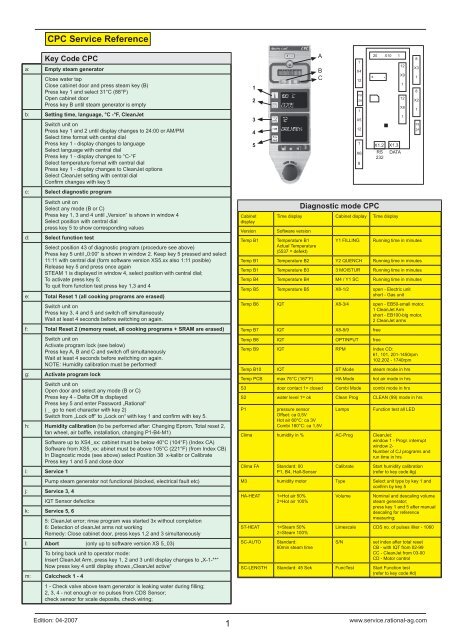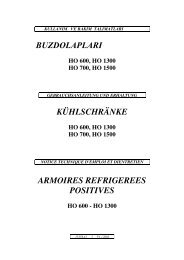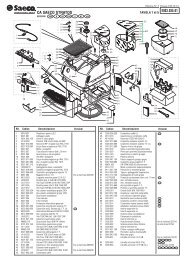CPC Service Referenc.. - inoksan.net
CPC Service Referenc.. - inoksan.net
CPC Service Referenc.. - inoksan.net
You also want an ePaper? Increase the reach of your titles
YUMPU automatically turns print PDFs into web optimized ePapers that Google loves.
<strong>CPC</strong> <strong>Service</strong> <strong>Referenc</strong>e<br />
Key Code <strong>CPC</strong><br />
a: Empty steam generator<br />
Close water tap<br />
Close cabi<strong>net</strong> door and press steam key (B)<br />
Press key 1 and select 31°C (88°F)<br />
Open cabi<strong>net</strong> door<br />
Press key B until steam generator is empty<br />
b: Setting time, language, °C -°F, CleanJet<br />
Switch unit on<br />
Press key 1 and 2 until display changes to 24:00 or AM/PM<br />
Select time format with central dial<br />
Press key 1 - display changes to language<br />
Select language with central dial<br />
Press key 1 - display changes to °C-°F<br />
Select temperature format with central dial<br />
Press key 1 - display changes to CleanJet options<br />
Select CleanJet setting with central dial<br />
Confi rm changes with key 5<br />
c: Select diagnostic program<br />
Switch unit on<br />
Select any mode (B or C)<br />
Press key 1, 3 and 4 until „Version“ is shown in window 4<br />
Select position with central dial<br />
press key 5 to show corresponding values<br />
d: Select function test<br />
Select position 43 of diagnostic program (procedure see above)<br />
Press key 5 until „0:00“ is shown in window 2. Keep key 5 pressed and select<br />
11:11 with central dial (form software version XS5.xx also 1:11 posible)<br />
Release key 5 and press once again<br />
STEAM 1 is displayed in window 4, select position with central dial;<br />
To activate press key 5;<br />
To quit from function test press key 1,3 and 4<br />
e: Total Reset 1 (all cooking programs are erased)<br />
Switch unit on<br />
Press key 3, 4 and 5 and switch off simultaneously<br />
Wait at least 4 seconds before switching on again.<br />
f: Total Reset 2 (memory reset, all cooking programs + SRAM are erased)<br />
Switch unit on<br />
Activate program lock (see below)<br />
Press key A, B and C and switch off simultaneously<br />
Wait at least 4 seconds before switching on again.<br />
NOTE: Humidity calibration must be performed!<br />
g: Activate program lock<br />
Switch unit on<br />
Open door and select any mode (B or C)<br />
Press key 4 - Delta Off is displayed<br />
Press key 5 and enter Password „Rational“<br />
( _ go to next character with key 2)<br />
Switch from „Lock off“ to „Lock on“ with key 1 and confi rm with key 5.<br />
h: Humidity calibration (to be performed after: Changing Eprom, Total reset 2,<br />
fan wheel, air baffl e, installation, changing P1-B4-M1)<br />
Software up to XS4_xx: cabi<strong>net</strong> must be below 40°C (104°F) (Index CA)<br />
Software from XS5_xx: abi<strong>net</strong> must be above 105°C (221°F) (from Index CB)<br />
In Diagnostic mode (see above) select Position 38 x-kalibr or Calibrate<br />
Press key 1 and 5 and close door<br />
i: <strong>Service</strong> 1<br />
Pump steam generator not functional (blocked, electrical fault etc)<br />
j: <strong>Service</strong> 3, 4<br />
IQT Sensor defectice<br />
k: <strong>Service</strong> 5, 6<br />
5: CleanJet error; rinse program was started 3x without completion<br />
6: Detection of cleanJet arms not working<br />
Remedy: Close cabi<strong>net</strong> door, press keys 1,2 and 3 simultaneously<br />
l: Abort (only up to software version XS 5_03)<br />
To bring back unit to operator mode:<br />
Insert CleanJet Arm, press key 1, 2 and 3 until display changes to „X-1-**“<br />
Now press key 4 until display shows „CleanJet active“<br />
m: Calccheck 1 - 4<br />
1 - Check valve above team generator is leaking water during fi lling;<br />
2, 3, 4 - not enough or no pulses from CDS Sensor;<br />
check sensor for scale deposits, check wiring;<br />
Edition: 04-2007<br />
1<br />
1<br />
2<br />
3<br />
4<br />
5<br />
Cabi<strong>net</strong><br />
display<br />
1<br />
X4<br />
12<br />
F8<br />
2A<br />
1<br />
X5<br />
12<br />
1<br />
X6<br />
8<br />
20 X10 1<br />
+ -<br />
Diagnostic mode <strong>CPC</strong><br />
12<br />
X9<br />
1<br />
12<br />
X8<br />
1<br />
X1.2 X1.3<br />
RS<br />
232<br />
DATA<br />
Time display Cabi<strong>net</strong> display Time display<br />
Version Software version<br />
Temp B1 Temperature B1<br />
Actual Temperature<br />
(5537 = defekt)<br />
8<br />
X3<br />
1<br />
8<br />
X2<br />
1<br />
F9<br />
2A<br />
Y1 FILLING Running time in minutes<br />
Temp B1 Temperature B2 Y2 QUENCH Running time in minutes<br />
Temp B1 Temperature B3 3 MOISTUR Running time in minutes<br />
Temp B4 Temperature B4 M4 / Y1 SC Running time in minutes<br />
Temp B5 Temperature B5 X8-1/2 open - Electric unit<br />
short - Gas unit<br />
Temp B6 IQT X8-3/4 open - EB50-small motor,<br />
1 CleanJet Arm<br />
short - EB100-big motor,<br />
2 CleanJet arms<br />
Temp B7 IQT X8-8/9 free<br />
Temp B8 IQT OPTINPUT free<br />
Temp B9 IQT RPM Index CD:<br />
61, 101, 201-1450rpm<br />
102,202 - 1740rpm<br />
Temp B10 IQT ST Mode steam mode in hrs<br />
Temp PCB max 75°C (167°F) HA Mode hot air mode in hrs<br />
S3 door contact 1= closed Combi Mode combi mode in hrs<br />
S2 water level 1= ok Clean Prog CLEAN (99) mode in hrs<br />
P1 pressure sensor<br />
Offset: ca 0,5V<br />
Hot air 60°C: ca 3V<br />
Combi 160°C: ca 1,5V<br />
Lamps Function test all LED<br />
Clima humidity in % AC-Prog CleanJet:<br />
window 1 - Progr. interrupt<br />
window 2-<br />
Number of CJ programs and<br />
run time in hrs<br />
Clima FA Standard: 00<br />
P1, B4, Hall-Sensor<br />
Calibrate Start humidity calibration<br />
(refer to key code #g)<br />
M3 humidity motor Type Select unit type by key 1 and<br />
confi rm by key 5<br />
HA-HEAT 1=Hot air 50%<br />
2=Hot air 100%<br />
ST-HEAT 1=Steam 50%<br />
2=Steam 100%<br />
SC-AUTO Standard:<br />
60min steam time<br />
A<br />
B<br />
C<br />
Volume Nominal and descaling volume<br />
steam generator;<br />
press key 1 and 5 after manual<br />
descaling for reference<br />
measuring;<br />
Limescale CDS no. of pulses /liter - 1060<br />
S/N set index after total reset<br />
CB - with IQT from 02-99<br />
CC - CleanJet from 03-00<br />
CD - Motor control<br />
SC-LENGTH Standard: 45 Sek FuncTest Start Function test<br />
(refer to key code #d)<br />
www.service.rational-ag.com
CD / CM <strong>Service</strong> Referenz<br />
(<strong>CPC</strong> Linie)<br />
Edition: 04-2007<br />
Key code CD /CM (<strong>CPC</strong> Line)<br />
a: Empty steam generator CD<br />
Close water tap<br />
Cool cabi<strong>net</strong> below 70°C (158°F)<br />
Switch unit off<br />
Place mag<strong>net</strong> 2 seconds across „Cool Down“ symbol<br />
Select „Steam“ mode<br />
b: Empty steam generator CM<br />
Close water tap<br />
Close cabi<strong>net</strong> door<br />
Select hot air<br />
Set cabi<strong>net</strong> temperature to 32°C (90°F)<br />
Open cabi<strong>net</strong> door<br />
Switch over to Steam mode<br />
c: Select Diagnostic Program CM<br />
Select any mode<br />
Press program arrow and start key for 4 seconds until „c1“ is displayed,<br />
Release program arrow and start key<br />
Select desired position (c1 - c40) with program arrow key<br />
Press Start key to read information<br />
d: Select Function Test CM<br />
Select last position (c40) in diagnostic program (see above);<br />
Hold „Start“ key pressed until time display appears without .dot and set „111“<br />
with timer dial;<br />
Release start key and press once again<br />
Display changes to „C1“ - other positions can be selected with program<br />
arrow key<br />
Activate position with „Start“ key;<br />
To quit Function Test press program arrow and start key or switch unit off<br />
e: Total Reset<br />
Select any mode<br />
Press keys: program arrow, program start and cabi<strong>net</strong> temperature and<br />
Switch unit off at the same time;<br />
Wait at least 4 seconds befoe switching on again;<br />
f: Changing °C - °F<br />
Select any mode<br />
Open cabi<strong>net</strong> door<br />
Press cabi<strong>net</strong> temperature and Cool Down key until display changes<br />
from °C to °F<br />
g: Changing quenching temperature<br />
Select cooking mode where you intend to change the quenching temperature<br />
Press cabi<strong>net</strong> temperature and core probe key for 10 sec. until set<br />
temperature is indicated.<br />
Keep cabi<strong>net</strong> temperature and core probe keys pressed, turn core probe<br />
dial to zero before changing display to the desired quenching temperature<br />
(50-120°C)<br />
2<br />
Cabi<strong>net</strong><br />
display<br />
Error code<br />
Time display Core probe display<br />
c1 Software Version (C1_06 actual)<br />
c2 Temperature B1 Actual temp. B1<br />
c3 Temperature B2 Actual temp. B2<br />
c4 Temperature B3 Actual temp. B3<br />
c5 Temperature B4 Actual temp. B4<br />
c6 Temperature B5 Actual temp. B5<br />
c7 - c11 no info<br />
c12 Temperatur PCB max Actual temperature PCB<br />
c13 Türkontakt S3 no. of door openings<br />
c14 Solenoid Y1 Filling,<br />
0=off; 1=on<br />
c15 - c18 no info<br />
0=no water at level electrode;<br />
1= water at level electrode;<br />
c19 Hot Air heating 0=off; 1=50%; 2=100%<br />
Gas: 1=100%<br />
c20 Steam heating 0=off; 1=50%; 2=100%<br />
Gas: 1=100%<br />
c21 Time since last SC-Automatic<br />
c22 Run time SC-Automatic in seconds<br />
c23 Run time Y1 fi lling<br />
c24 Run time Y2 quenching<br />
c25 Run time Y3 moistening<br />
c26 Run time M4 SC-pump c - continuous running<br />
t - pulsing<br />
c27 1= type 61-101-201; 2=type 102-202 (control fan motor)<br />
c28 Gas; Ele(ctric)<br />
c29 - c31 no info<br />
c32 Run time steam (hrs)<br />
c33 Run time hot air (hrs)<br />
c34 Run time combi (hrs)<br />
c35 Run time Clean mode (hrs)<br />
c36 Activating all Displays<br />
c37 - 39 no info<br />
c40 entry position for function test (pls refer to key code list)<br />
Function test<br />
Warning: Safety elements are bypassed<br />
Time display Actor<br />
C1 S2=1: water level ok Steam 50% (Gas=100%)<br />
C2 S2=1: water level ok Steam 100% (Gas=frei)<br />
C3 Hot air 50%<br />
C4 Hot air 100% (Gas=frei)<br />
C5 Fan motor direction 1<br />
C6 Fan motor direction 2<br />
C7 Steam burner on<br />
C8 Hot air burner on<br />
C9 cabi<strong>net</strong> light on<br />
C10 Solenoid Y2 (quenching)<br />
C11 free<br />
C12 Solenoid Y3 (moistening)<br />
C13 1/0 - water at level electrode Solenoid Y1 (fi lling)<br />
C14 SC-pump<br />
C15-16 free<br />
C17 Buzzer<br />
C18-20 Relais on pcb<br />
C21 Show mode<br />
www.service.rational-ag.com<br />
80.51.043 Edition:04/2007