Symantec White Paper - The Modern Service Desk:
Symantec White Paper - The Modern Service Desk:
Symantec White Paper - The Modern Service Desk:
You also want an ePaper? Increase the reach of your titles
YUMPU automatically turns print PDFs into web optimized ePapers that Google loves.
<strong>The</strong> <strong>Modern</strong> <strong>Service</strong> <strong>Desk</strong>:<br />
How Advanced Integration,<br />
Process Automation, and<br />
ITIL Support Enable ITSM<br />
Solutions That Deliver<br />
Business Confidence
<strong>White</strong> <strong>Paper</strong>: BEST PRACTICES<br />
<strong>The</strong> <strong>Modern</strong> <strong>Service</strong> <strong>Desk</strong>:<br />
How Advanced Integration, Process Automation, and<br />
ITIL Support Enable ITSM Solutions That Deliver<br />
Business Confidence<br />
Contents<br />
Introduction . . . . . . . . . . . . . . . . . . . . . . . . . . . . . . . . . . . . . . . . . . . . . . . . . . . . . . . . . . . . . . . . . . . . . . . . . . . . . . . . . . . . . . . . . . . . 1<br />
IT <strong>Service</strong> Management (ITSM): Industry Trends . . . . . . . . . . . . . . . . . . . . . . . . . . . . . . . . . . . . . . . . . . . . . . . . . . . . . . . . . . . . 2<br />
Requirements for Efficient ITSM . . . . . . . . . . . . . . . . . . . . . . . . . . . . . . . . . . . . . . . . . . . . . . . . . . . . . . . . . . . . . . . . . . . . . . . . . . 3<br />
Core Requirements . . . . . . . . . . . . . . . . . . . . . . . . . . . . . . . . . . . . . . . . . . . . . . . . . . . . . . . . . . . . . . . . . . . . . . . . . . . . . . . . . . . . . . 3<br />
<strong>Symantec</strong> <strong>Service</strong><strong>Desk</strong> 7.0. . . . . . . . . . . . . . . . . . . . . . . . . . . . . . . . . . . . . . . . . . . . . . . . . . . . . . . . . . . . . . . . . . . . . . . . . . . . . . . . 4<br />
Key <strong>Service</strong><strong>Desk</strong> 7.0 Features . . . . . . . . . . . . . . . . . . . . . . . . . . . . . . . . . . . . . . . . . . . . . . . . . . . . . . . . . . . . . . . . . . . . . . . . . . . . . 5<br />
ITIL-based processes . . . . . . . . . . . . . . . . . . . . . . . . . . . . . . . . . . . . . . . . . . . . . . . . . . . . . . . . . . . . . . . . . . . . . . . . . . . . . . . . . . . . 5<br />
Process Automation . . . . . . . . . . . . . . . . . . . . . . . . . . . . . . . . . . . . . . . . . . . . . . . . . . . . . . . . . . . . . . . . . . . . . . . . . . . . . . . . . . . . . 6<br />
<strong>Service</strong> Catalog . . . . . . . . . . . . . . . . . . . . . . . . . . . . . . . . . . . . . . . . . . . . . . . . . . . . . . . . . . . . . . . . . . . . . . . . . . . . . . . . . . . . . . . . . 7<br />
New <strong>Service</strong><strong>Desk</strong> 7.0 Features . . . . . . . . . . . . . . . . . . . . . . . . . . . . . . . . . . . . . . . . . . . . . . . . . . . . . . . . . . . . . . . . . . . . . . . . . . . . 8<br />
Enabling Technologies for an Optimal ITSM Solution . . . . . . . . . . . . . . . . . . . . . . . . . . . . . . . . . . . . . . . . . . . . . . . . . . . . . . . . 8<br />
Key <strong>Service</strong><strong>Desk</strong> Benefits . . . . . . . . . . . . . . . . . . . . . . . . . . . . . . . . . . . . . . . . . . . . . . . . . . . . . . . . . . . . . . . . . . . . . . . . . . . . . . . . 9<br />
Summary . . . . . . . . . . . . . . . . . . . . . . . . . . . . . . . . . . . . . . . . . . . . . . . . . . . . . . . . . . . . . . . . . . . . . . . . . . . . . . . . . . . . . . . . . . . . . . 11<br />
Where to Get More Information . . . . . . . . . . . . . . . . . . . . . . . . . . . . . . . . . . . . . . . . . . . . . . . . . . . . . . . . . . . . . . . . . . . . . . . . . . 11
1<br />
<strong>The</strong> <strong>Modern</strong> <strong>Service</strong> <strong>Desk</strong>:<br />
How Advanced Integration, Process Automation, and<br />
ITIL Support Enable ITSM Solutions That Deliver<br />
Business Confidence<br />
Introduction<br />
In today's turbulent economy, midsize and enterprise organizations are faced with increasingly tough challenges. Due to<br />
flat or shrinking budgets, many IT departments are coming under pressure to do more with less, all while expectations for<br />
greater IT responsiveness to organizational demands continue to rise. Adding further complication to an already complex<br />
environment are new requirements for IT governance and risk management, as well as the need to smoothly integrate<br />
upgraded tools and applications into business workflows as technology continually evolves.<br />
To address these challenges head on, IT departments need solutions that enable them to quickly respond to end-user<br />
needs and proactively head off problems before they impact the entire organization.<br />
In this white paper, we will discuss some of the issues impacting IT <strong>Service</strong> Management (ITSM) and outline the key areas<br />
that <strong>Symantec</strong> considers to be essential requirements for a solution that will improve availability and IT service levels<br />
while reducing service costs. <strong>The</strong> discussion will demonstrate how the automated processes enabled by <strong>Symantec</strong><br />
<strong>Service</strong><strong>Desk</strong> software help IT resolve incidents, manage changes, and address service requests more efficiently. Because<br />
the new, IT Infrastructure Library (ITIL) based release focuses on integration, actionable information, and ease of<br />
implementation, <strong>Service</strong><strong>Desk</strong> 7.0 delivers increased end-user satisfaction, lower operational costs, and improved<br />
management of business and IT risk.
<strong>The</strong> <strong>Modern</strong> <strong>Service</strong> <strong>Desk</strong>:<br />
How Advanced Integration, Process Automation, and<br />
ITIL Support Enable ITSM Solutions That Deliver<br />
Business Confidence<br />
IT <strong>Service</strong> Management (ITSM): Industry Trends<br />
Most midsize and large organizations have implemented help-desk solutions to assist with their ITSM requirements.<br />
However, recent research 1 indicates that help-desks are replaced on average every five years, and for good reason: <strong>The</strong><br />
traditional, reactive help-desk ticketing system is not agile enough to keep up with the IT service demands typically found<br />
in organizations today. And the effects of slow service delivery to end-users and customers often extend beyond IT to<br />
impact the entire business.<br />
<strong>The</strong>re are several deficiencies of the traditional model that are driving demand for a better solution:<br />
• Common end-user requests take too long to complete.<br />
• Self-service strategies don't work as advertised.<br />
• Support tools can't be upgraded or modified quickly.<br />
• Supplemental systems, such as change and configuration management, are not easily integrated.<br />
• Alignment with process management models such is IT Infrastructure Library (ITIL) cannot be achieved.<br />
Because of these and other weaknesses, the traditional help-desk can't keep up with increasing demands. As a result,<br />
service operations score low on customer satisfaction and the IT department's reputation and value to the business are<br />
diminished. Consequently, many IT teams are adopting a more holistic approach to service management and support, and<br />
are considering solutions that incorporate standardized ITSM tools such as modules for incident and change management.<br />
By migrating from a traditional help-desk to a broader, process-driven model, organizations are better positioned to<br />
implement industry best practices such as ITIL. In turn, ITIL support has been shown to be the key to automating<br />
processes and enabling increased self-service for both IT and business service requests.<br />
Since a large portion of end-user service requests are routine and repetitive, automating the most time-consuming of<br />
these processes and offering self-service resolution can significantly reduce the burden on IT. Furthermore, a solution that<br />
supports industry best practices and integrates process optimization across the entire environment provides great<br />
benefits to the business at large:<br />
• Complete IT life-cycle management drives down the total cost of owning and operating end-user systems.<br />
• Automated processing workflows eliminate repetitive service tasks, freeing IT to focus on business initiatives<br />
of greater strategic value.<br />
1-EMA Research 4/22/2009, <strong>The</strong> Aging Help <strong>Desk</strong>: Migrating to a <strong>Modern</strong> <strong>Service</strong> <strong>Desk</strong>.<br />
2
3<br />
<strong>The</strong> <strong>Modern</strong> <strong>Service</strong> <strong>Desk</strong>:<br />
How Advanced Integration, Process Automation, and<br />
ITIL Support Enable ITSM Solutions That Deliver<br />
Business Confidence<br />
Requirements for Efficient ITSM<br />
An analysis of the current ITSM landscape reveals four primary limitations of traditional help-desk solutions:<br />
1. Poor service responsiveness—A solution that provides end-to-end management of endpoints and IT assets<br />
is better able to respond quickly and accurately to end-user requests.<br />
2. Limited integration for point solutions—A help-desk that integrates solutions such as configuration and<br />
asset management as well as patch remediation with existing systems enables improved processes for<br />
managing endpoints throughout the entire IT life-cycle.<br />
3. Inconsistent delivery of end-user services—By improving service quality and responsiveness with a more<br />
efficient delivery system, IT can cope more effectively with cost reduction pressures and budget limitations.<br />
4. Limited process optimization—<strong>The</strong> ideal ITSM solution increases IT productivity and efficiency by delivering<br />
common processes out of the box and enabling the easy integration and implementation of processes built on<br />
ITIL best practices.<br />
Core Requirements<br />
Given these limitations, IT is looking for new solutions that will minimize the burden on technicians, reduce end-user<br />
downtime and service call volume, improve customer satisfaction, and facilitate compliance with service level agreements.<br />
To achieve these objectives requires an easy-to-implement solution that provides actionable management intelligence and<br />
seamless integration with a comprehensive toolset. At a minimum, the solution should include modules for incident,<br />
change, inventory, self-service, knowledge, and service level agreement (SLA) management. As described below, the new<br />
release of <strong>Symantec</strong> <strong>Service</strong><strong>Desk</strong> more than adequately meets these core requirements.
<strong>The</strong> <strong>Modern</strong> <strong>Service</strong> <strong>Desk</strong>:<br />
How Advanced Integration, Process Automation, and<br />
ITIL Support Enable ITSM Solutions That Deliver<br />
Business Confidence<br />
<strong>Symantec</strong> <strong>Service</strong><strong>Desk</strong> 7.0<br />
<strong>Symantec</strong> <strong>Service</strong><strong>Desk</strong> 7.0 is a completely new software product based on <strong>Symantec</strong> Workflow, a key enabling technology<br />
for process automation and end-user self-service. A flexible, ITIL-based tool, <strong>Service</strong><strong>Desk</strong> leverages its underlying<br />
<strong>Symantec</strong> Management Platform to enable the easy integration of <strong>Symantec</strong> solutions such as security and endpoint<br />
management, as well as a variety of third-party products. Straight out of the box, <strong>Service</strong><strong>Desk</strong> provides a number of ITIL-<br />
recommended best-practice processes, including Incident Management, Problem Management, Change Management, and<br />
Release Management.<br />
Designed for fast implementation, <strong>Service</strong><strong>Desk</strong> can be easily customized for any environment using its drag-and-drop<br />
designer to create or modify forms, surveys, processes, and workflows. <strong>Service</strong><strong>Desk</strong> provides detailed management<br />
information, enabling technicians to rapidly diagnose and resolve issues. Plus, for each particular step in a process, task-<br />
relevant screens display only the information fields required, helping eliminate common errors that often result from<br />
technicians being able to view and edit more data than is needed.<br />
<strong>Symantec</strong> <strong>Service</strong><strong>Desk</strong> 7.0 is integrated with <strong>Symantec</strong>'s complete IT life-cycle management offering, making it a powerful<br />
ITSM solution that can substantially reduce the total cost of owning and operating end-user systems.<br />
4
5<br />
<strong>The</strong> <strong>Modern</strong> <strong>Service</strong> <strong>Desk</strong>:<br />
How Advanced Integration, Process Automation, and<br />
ITIL Support Enable ITSM Solutions That Deliver<br />
Business Confidence<br />
Like the entire Altiris product family, <strong>Symantec</strong> <strong>Service</strong><strong>Desk</strong> 7.0 was designed to address the challenges of managing<br />
midsize-to-large environments by providing tools to assist at each stage of the IT life-cycle: from acquisition and<br />
provisioning, to ongoing support and maintenance, and on through to the eventual disposition of an asset.<br />
Key <strong>Service</strong><strong>Desk</strong> 7.0 Features<br />
<strong>The</strong> ITIL industry standard promotes best practices for help-desk environments. Each ITIL-based process is a separate<br />
workflow that can be linked to others, and administrators can implement any combination of ITIL workflows to address the<br />
specific needs of the organization.<br />
ITIL-based processes<br />
<strong>Service</strong><strong>Desk</strong> 7.0 includes the following ITIL-based processes out of the box:<br />
• Incident management accepts tickets from end-users who have hardware or software issues. <strong>The</strong> objective is<br />
to recognize the issue and return the end-user to normal business operations as quickly as possible.<br />
• Problem management is a process that enables analysts to identify root causes and potential incidents in<br />
order to proactively deal with issues before they can affect end-users or cause downtime.<br />
• Change management is a process whereby changes to the infrastructure are closely reviewed and formally<br />
approved before being implemented. <strong>Service</strong><strong>Desk</strong> is unique in that it provides steps for the preparation of<br />
implementation plans, resource identification, risk assessment, back-out plans, and scheduling.<br />
• Release management allows IT to bundle multiple changes into a coordinated release that applies changes<br />
sequentially and takes corrective action if one change fails. In that case, a back-out plan can be executed and<br />
the entire release halted and sent back to the change committee for remediation and reimplementation.<br />
• Configuration management is primarily handled through the <strong>Symantec</strong> Configuration Management Database<br />
(CMDB) and <strong>Service</strong><strong>Desk</strong> Notification Server.<br />
• Knowledge-base management handles the review and approval process for knowledge-base articles and acts<br />
as a document management system for storing articles, FAQs, bulletin board entries, and Wikis tied to a<br />
database of known problem information.
<strong>The</strong> <strong>Modern</strong> <strong>Service</strong> <strong>Desk</strong>:<br />
How Advanced Integration, Process Automation, and<br />
ITIL Support Enable ITSM Solutions That Deliver<br />
Business Confidence<br />
Process Automation<br />
<strong>The</strong> <strong>Service</strong><strong>Desk</strong> workflow system can address a wide range of IT processes-from processing purchase orders to resetting<br />
passwords. Events and activities that require high levels of human interaction and are repeated frequently are key<br />
candidates for process automation. Because <strong>Service</strong><strong>Desk</strong> is built entirely on a workflow system, it is a flexible solution that<br />
can be changed or modified to fit the needs of specific environments. Additionally, access controls and levels of<br />
permission can easily be adjusted to meet diverse security requirements.<br />
Figure 2: <strong>The</strong> graphical <strong>Symantec</strong> Workflow designer allows for easy process optimization<br />
Fast, task-relevant screens help technicians provide only the required information to move the process forward. Once a<br />
new workflow has been created, it can often be used as a baseline for automating all kinds of other processes.<br />
6
7<br />
<strong>The</strong> <strong>Modern</strong> <strong>Service</strong> <strong>Desk</strong>:<br />
How Advanced Integration, Process Automation, and<br />
ITIL Support Enable ITSM Solutions That Deliver<br />
Business Confidence<br />
Common areas for <strong>Service</strong><strong>Desk</strong> process automation include the following:<br />
• New employee on-boarding<br />
• New IT equipment purchases<br />
• Ownership validation process (automated physical inventory)<br />
• Loaned equipment reservation and follow-up process<br />
• Business card ordering<br />
• Equipment moves or changes<br />
• Data collection and full audit trails<br />
• End-user satisfaction surveys to evaluate <strong>Service</strong><strong>Desk</strong> system performance<br />
• Resetting passwords for internal software applications<br />
<strong>Service</strong><strong>Desk</strong> process automation allows administrators to do more with less by automating repetitive tasks:<br />
• Include approvers and decision-makers at the right steps in every process<br />
• Identify the most common causes of incidents and automate fixes (e.g., password reset)<br />
• Increase self-service velocity and customer satisfaction<br />
• Reduce risk of manual errors<br />
• Improve response times<br />
• Escalate issues automatically when events don't happen on time<br />
• Quickly adapt to organizational changes<br />
<strong>Service</strong> Catalog<br />
<strong>The</strong> service catalog is a list of all the activities that can be provided to end-users. It is essentially the front end of the<br />
system for automatically activating <strong>Symantec</strong> Workflow processes for various IT services.
<strong>The</strong> <strong>Modern</strong> <strong>Service</strong> <strong>Desk</strong>:<br />
How Advanced Integration, Process Automation, and<br />
ITIL Support Enable ITSM Solutions That Deliver<br />
Business Confidence<br />
New <strong>Service</strong><strong>Desk</strong> 7.0 Features<br />
• Support for <strong>Symantec</strong> Management Platform 7.0—<strong>Service</strong><strong>Desk</strong> now supports the latest version of the<br />
<strong>Symantec</strong> Management Platform, enabling the seamless integration of supplemental solutions for security,<br />
data loss prevention, systems management, backup and recovery, and more.<br />
• Scheduling capabilities and Forward Schedule of Change—<strong>The</strong>se features provide a real-time calendar of<br />
all scheduled change tickets, including monthly and daily views and Gantt views that identify where services<br />
overlap or are double booked (an ITIL-recommended practice).<br />
• Customizable dashboards and analytic reporting—<strong>The</strong>se allow administrators to mix and match internal<br />
metrics and external elements to create integrated reports and customized dashboards that can be enhanced<br />
with graphical components to display trends, volumes, ratios, and escalations.<br />
• Knowledge base—This feature integrates real-time incident information into processes and enables end-user<br />
rating of knowledge-base entries so the <strong>Service</strong><strong>Desk</strong> Knowledge Manager can continuously review content for<br />
accuracy and consistency and perform updates as necessary.<br />
Enabling Technologies for an Optimal ITSM Solution<br />
Unlike traditional help-desk systems, <strong>Symantec</strong> <strong>Service</strong><strong>Desk</strong> 7.0 meets all the essential requirements for optimizing ITSM<br />
in today's enterprise organizations. Three key technical advantages give <strong>Service</strong><strong>Desk</strong> a competitive edge in the<br />
marketplace:<br />
1. Integration—Because it can easily integrate <strong>Symantec</strong> and third-party products (a <strong>Symantec</strong> Workflow<br />
license is required for integration with third-party products), <strong>Service</strong><strong>Desk</strong> can better leverage the existing<br />
infrastructure and take advantage of an unparalleled breadth of IT life-cycle tools to troubleshoot, deploy,<br />
manage, and secure machines. Plus, it can feed processes with data from applications such as Microsoft<br />
Active Directory® and SharePoint®. This high level of integration enables IT to develop solutions that can<br />
diagnose and resolve issues directly from the incident to quickly restore end-user productivity and service.<br />
2. Automation—<strong>The</strong> process automation enabled by <strong>Service</strong><strong>Desk</strong> allows IT to offload repetitive service tasks and<br />
provide end-users with the highest level of self-service while freeing IT resources to perform more strategic<br />
tasks.<br />
3. ITIL compliance—Tightly integrated and automated ITIL-based processes make it easier for IT to implement<br />
efficient service center operations, resulting in decreased ticket volumes, improved response times, and<br />
increased customer satisfaction. Any issue affecting endpoint devices can be remediated through the<br />
<strong>Service</strong><strong>Desk</strong> system.<br />
8
9<br />
<strong>The</strong> <strong>Modern</strong> <strong>Service</strong> <strong>Desk</strong>:<br />
How Advanced Integration, Process Automation, and<br />
ITIL Support Enable ITSM Solutions That Deliver<br />
Business Confidence<br />
Figure 3:<strong>The</strong> <strong>Service</strong><strong>Desk</strong> 7.0 Architecture<br />
Because <strong>Service</strong><strong>Desk</strong> is based on the <strong>Symantec</strong> Workflow Solution engine, automated processes can be built on the<br />
Advanced Workflow Server and integrated into a self-service portal to give end-users a central location for addressing any<br />
type of business or IT issue. Workflow can be integrated with external systems using an integration wizard capable of<br />
discovering a wide variety of technologies including Web services, databases, flat files, and specific applications such as<br />
Remedy.<br />
Key <strong>Service</strong><strong>Desk</strong> Benefits<br />
<strong>Symantec</strong> <strong>Service</strong><strong>Desk</strong> is a powerful, ITIL-based solution that effectively addresses today's major ITSM challenges.<br />
Leveraging <strong>Service</strong><strong>Desk</strong> and the <strong>Symantec</strong> Management Platform, IT managers can<br />
• Increase end-user satisfaction<br />
• Dramatically decrease incident and problem resolution time via process automation and self-service<br />
• Maximize system uptime<br />
• Ensure consistent IT service delivery<br />
• Improve self-service options so end-users can utilize knowledge management tools to help themselves instead<br />
of calling on the help desk<br />
• Provide end-users with a unified, single point of contact for dealing with all of their IT service needs<br />
• Optimize the service desk to achieve more efficient processes, reduce costs, and allow IT to focus its resources<br />
on strategic tasks<br />
• Leverage out-of-the-box support for IT life-cycle management tools and third-party data sources, enabling IT<br />
to integrate automated processes across the entire organization
<strong>The</strong> <strong>Modern</strong> <strong>Service</strong> <strong>Desk</strong>:<br />
How Advanced Integration, Process Automation, and<br />
ITIL Support Enable ITSM Solutions That Deliver<br />
Business Confidence<br />
Figure 4: Integration leads to supporting business needs<br />
Leveraging <strong>Service</strong><strong>Desk</strong> 7.0 and the <strong>Symantec</strong> Management Platform, IT organizations can move away from a reactive<br />
help-desk ticketing model to a more proactive, service-oriented management approach. <strong>The</strong> solution elevates the level of<br />
IT sophistication within an organization, enabling greater agility and better alignment between IT and overall business<br />
objectives.<br />
10
11<br />
<strong>The</strong> <strong>Modern</strong> <strong>Service</strong> <strong>Desk</strong>:<br />
How Advanced Integration, Process Automation, and<br />
ITIL Support Enable ITSM Solutions That Deliver<br />
Business Confidence<br />
Summary<br />
Traditional IT help-desks can't keep pace with the growing challenges facing today's businesses. What organizations need<br />
is a full IT life-cycle management approach that automates processes, enables increased self-service for common IT and<br />
business service requests, improves availability and service levels, and ultimately drives down the cost of help-desk<br />
support. <strong>The</strong> way to get there is through the integration of ITIL best practices. <strong>The</strong> all-new <strong>Symantec</strong> <strong>Service</strong><strong>Desk</strong> 7.0 is<br />
today's most effective solution for achieving that objective. <strong>The</strong>se days, organizations need the agility to quickly adapt to<br />
new conditions. <strong>Service</strong><strong>Desk</strong> 7.0 delivers all the tools IT needs to keep up with these changes.<br />
Where to Get More Information<br />
For information about <strong>Symantec</strong> <strong>Service</strong><strong>Desk</strong> 7.0 system requirements, technical specifications, licensing, and more, visit<br />
the online sales support center. A wealth of white papers, user guides, case studies, and other documentation is available<br />
at http://www.symantec.com/business/service-desk. For a product demonstration, contact a sales engineer at<br />
info@servicedesk.com.
About <strong>Symantec</strong><br />
<strong>Symantec</strong> is a global leader in providing security,<br />
storage and systems management solutions to help<br />
consumers and organizations secure and manage<br />
their information-driven world. Our software and<br />
services protect against more risks at more points,<br />
more completely and efficiently, enabling<br />
confidence wherever information is used or stored.<br />
For specific country offices and<br />
contact numbers, please visit<br />
our website.<br />
<strong>Symantec</strong> World<br />
Headquarters<br />
20330 Stevens Creek Blvd.<br />
Cupertino, CA 95014 USA<br />
+1 (408) 517 8000<br />
1 (800) 721 3934<br />
www.symantec.com<br />
Copyright © 2009 <strong>Symantec</strong> Corporation. All rights<br />
reserved. <strong>Symantec</strong> and the <strong>Symantec</strong> logo are<br />
trademarks or registered trademarks of <strong>Symantec</strong><br />
Corporation or its affiliates in the U.S. and other<br />
countries. Other names may be trademarks of their<br />
respective owners.<br />
9/2009 20042136


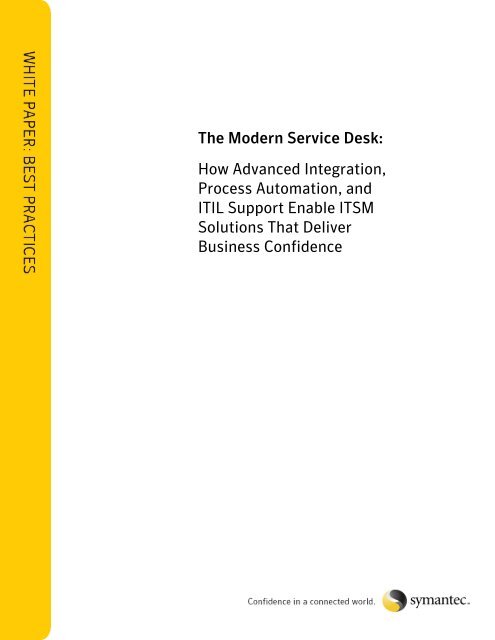





![xy The Numbers Don't Lie - New Page 1 [eval.symantec.com]](https://img.yumpu.com/11769670/1/190x259/xy-the-numbers-dont-lie-new-page-1-evalsymanteccom.jpg?quality=85)




