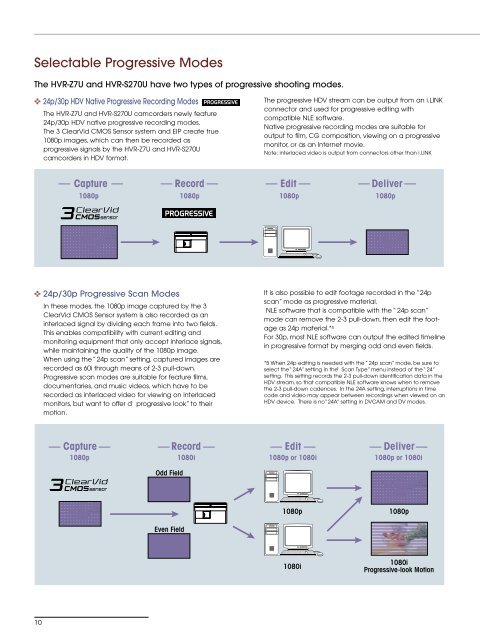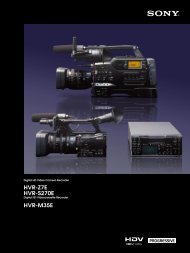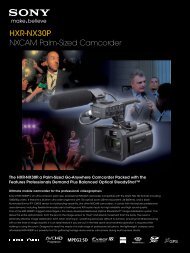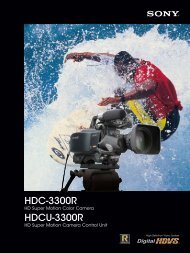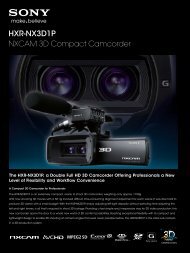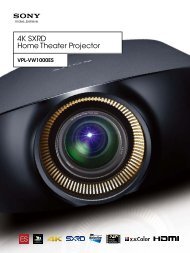72 min. 16 GB - Sony Professional Solutions Asia Pacific
72 min. 16 GB - Sony Professional Solutions Asia Pacific
72 min. 16 GB - Sony Professional Solutions Asia Pacific
Create successful ePaper yourself
Turn your PDF publications into a flip-book with our unique Google optimized e-Paper software.
Selectable Progressive Modes<br />
The HVR-Z7U and HVR-S270U have two types of progressive shooting modes.<br />
✜ 24p/30p HDV Native Progressive Recording Modes<br />
The HVR-Z7U and HVR-S270U camcorders newly feature<br />
24p/30p HDV native progressive recording modes.<br />
Native Progressive Recording Mode<br />
The 3 ClearVid CMOS Sensor system and EIP create true<br />
1080p images, which can then be recorded as<br />
progressive signals by the HVR-Z7U and HVR-S270U<br />
camcorders in HDV format.<br />
✜ 24p/30p Progressive Scan Modes<br />
10<br />
In these modes, the 1080p image captured by the 3<br />
ClearVid CMOS Sensor system is also recorded as an<br />
interlaced signal by dividing each frame into two fields.<br />
This enables compatibility with current editing and<br />
monitoring equipment that only accept interlace signals,<br />
while maintaining the quality of the 1080p image.<br />
When using the “24p scan” setting, captured images are<br />
recorded as 60i through means of 2-3 pull-down.<br />
Progressive scan modes are suitable for feature films,<br />
documentaries, and music videos, which have to be<br />
recorded as interlaced video for viewing on interlaced<br />
monitors, but want to offer a “ progressive look” to their<br />
motion.<br />
The progressive HDV stream can be output from an i.LINK<br />
connector and used for progressive editing with<br />
compatible NLE software.<br />
Native progressive recording modes are suitable for<br />
output to film, CG composition, viewing on a progressive<br />
monitor, or as an Internet movie.<br />
Note: interlaced video is output from connectors other than i.LINK<br />
Capture Record Edit Deliver<br />
1080p<br />
Capture<br />
Odd Field<br />
Even Field<br />
1080p<br />
Record<br />
1080p 1080p<br />
It is also possible to edit footage recorded in the “24p<br />
scan” mode as progressive material.<br />
NLE software that is compatible with the “ 24p scan”<br />
mode can remove the 2-3 pull-down, then edit the footage<br />
as 24p material.* 5<br />
For 30p, most NLE software can output the edited timeline<br />
in progressive format by merging odd and even fields.<br />
*5 When 24p editing is needed with the “ 24p scan” mode, be sure to<br />
select the “ 24A” setting in the “ Scan Type” menu instead of the “ 24”<br />
setting. This setting records the 2-3 pull-down identification data in the<br />
HDV stream, so that compatible NLE software knows when to remove<br />
the 2-3 pull-down cadences. In the 24A setting, interruptions in time<br />
code and video may appear between recordings when viewed on an<br />
HDV device. There is no “24A” setting in DVCAM and DV modes.<br />
1080p 1080i 1080p or 1080i 1080p or 1080i<br />
Edit<br />
1080p<br />
1080i<br />
Deliver<br />
1080p<br />
1080i<br />
Progressive-look Motion