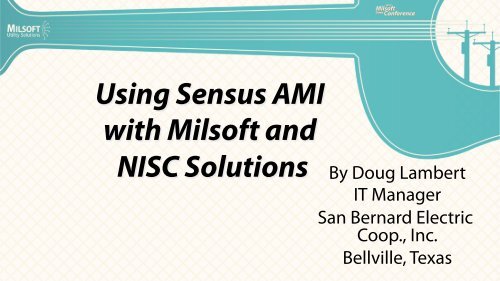Using Sensus AMI with Milsoft and NISC Solutions By Doug Lambert
Using Sensus AMI with Milsoft and NISC Solutions By Doug Lambert
Using Sensus AMI with Milsoft and NISC Solutions By Doug Lambert
Create successful ePaper yourself
Turn your PDF publications into a flip-book with our unique Google optimized e-Paper software.
<strong>Using</strong> <strong>Sensus</strong> <strong>AMI</strong><br />
<strong>with</strong> <strong>Milsoft</strong> <strong>and</strong><br />
<strong>NISC</strong> <strong>Solutions</strong> <strong>By</strong> <strong>Doug</strong> <strong>Lambert</strong><br />
IT Manager<br />
San Bernard Electric<br />
Coop., Inc.<br />
Bellville, Texas
SBEC Installed<br />
First AMR<br />
Meters in 1989<br />
to enable<br />
remote meter<br />
reading system.<br />
February 13,2012<br />
SBEC began<br />
deployment of <strong>AMI</strong><br />
meters after 2<br />
years of research<br />
<strong>and</strong> pilots. We<br />
have 11,000+<br />
meters installed
Your Smart Grid Solution?<br />
• No ONE vendor will be OUR Smart Grid<br />
solution.<br />
– Systems <strong>and</strong> information exchange working<br />
together to get the desired Smart Grid results.<br />
– What is Smart Grid?
Can you play in our S<strong>and</strong> Box?<br />
• Replace existing AMR systems <strong>with</strong> <strong>AMI</strong> solution that takes full<br />
advantage of existing technologies towards Smart Grid solutions <strong>with</strong><br />
culture of commitment in working <strong>with</strong> our existing vendor solutions.<br />
• Long-term Sustainability.<br />
• Utilize st<strong>and</strong>ards when possible.<br />
– Custom integration reduction<br />
– Enough <strong>with</strong> the B<strong>and</strong>-Aids!<br />
– Apply our results to the industry.
Tying to <strong>Milsoft</strong> <strong>and</strong> <strong>NISC</strong><br />
• MultiSpeak<br />
• Batch Processing<br />
– Ship File<br />
– Meter Exchange<br />
– Midnight Daily Interval Read file<br />
• MDMS<br />
– CMEP (St<strong>and</strong>ard)<br />
– MLA (St<strong>and</strong>ard)<br />
• Alarms<br />
– Pivot tables Spreadsheet <strong>with</strong> alarms view (odbc)<br />
– Assessments on FieldViewers <strong>and</strong> Outage Maps<br />
– Notes <strong>and</strong> alarms in the DisSpatch OMS<br />
• Blink Counts<br />
– Storage to a custom table in DisSpatch SQL<br />
– Color by custom to <strong>and</strong> pivot tables to show high blink counts
Install <strong>and</strong> Read Video
Connect/Disconnect
Outage Integration
Every meter selfreported<br />
the restore.
Substation<br />
Transformer<br />
High-side<br />
lockout<br />
1500 of 1900<br />
meters<br />
reported the<br />
outage<br />
before a<br />
single phone<br />
call.
Remember<br />
the<br />
RPM’s?<br />
Introducing:<br />
RPM’s 2.0<br />
Auto-notify<br />
member<br />
when their<br />
meter<br />
reports an<br />
outage.
<strong>Using</strong> the Unplugged <strong>with</strong><br />
<strong>AMI</strong> deployment
Analytics of Alarms<br />
<strong>Using</strong> OMS <strong>and</strong> Unplugged
Bit data of the alarms in the view from <strong>AMI</strong><br />
Used for displaying alarms in DiSpatch OMS
Alarms in <strong>Sensus</strong> <strong>AMI</strong><br />
software. Does not alert<br />
anyone when a new alarm<br />
occurs. Requires digging<br />
<strong>and</strong> searching.
Auto-posting of alarm into <strong>Milsoft</strong>’s OMS<br />
With Custom SQL code
Fire was prevented to structure<br />
because of alarms.
Meter Alarm in Unplugged as an Assessment
Email to Meter Department about Alarm
SBEC will run monthly <strong>AMI</strong> Deployment<br />
Project Updates in the Texas Coop<br />
Power Magazine.<br />
This update page will contain:<br />
• Map <strong>with</strong> scheduled deployment<br />
area<br />
• Deployment contractor employee<br />
identification information<br />
• Explanation of door hangers left at<br />
time of meter exchange<br />
• SBEC Meter Exchange Department<br />
contact information to schedule<br />
meter exchanges appointments if<br />
necessary.
SBEC will send <strong>AMI</strong> Deployment Reminder Post<br />
Cards to the members in the area of scheduled<br />
meter deployment.<br />
The postcard will contain:<br />
• Message in English & Spanish<br />
• Deployment contractor employee<br />
identification information<br />
• Explanation of door hangers left at time of<br />
meter exchange<br />
• SBEC Meter Exchange Department contact<br />
information to schedule meter exchanges<br />
appointments if necessary.
SBEC will attempt to call all members in the<br />
area of scheduled meter deployment.<br />
The telephone calls will :<br />
• Be made through the IVR (Interactive Voice<br />
Response) system<br />
• Be made using the current telephone<br />
number listed in our customer information<br />
system<br />
• Will provide information about the upcoming<br />
<strong>AMI</strong> meter deployment, deployment<br />
contractor (TMD) employee identification,<br />
door hangers, disruption in power during<br />
exchange, <strong>and</strong> SBEC Meter Exchange<br />
Department contact information to schedule<br />
meter exchanges appointments if necessary.<br />
Hello, this is a courtesy call from San Bernard Electric Cooperative.<br />
In the next few weeks, we will be in your neighborhood to replace your electric<br />
meter.<br />
SBEC has contracted <strong>with</strong> Texas Meter & Device to exchange all SBEC<br />
meters.<br />
Texas Meter & Device employees <strong>and</strong> vehicles will be clearly marked <strong>with</strong><br />
SBEC <strong>and</strong> TMD Logos as well as uniforms <strong>and</strong> badges.<br />
Installers will knock on your door between 8a.m. <strong>and</strong> 5p.m., before starting<br />
any work.<br />
You will experience a brief disruption in your electric service.<br />
A green door hanger will confirm a successful meter exchange.<br />
A red door hanger will indicate we were unable to exchange your meter <strong>and</strong> a<br />
follow up appointment will be required.<br />
If you anticipate any complications <strong>with</strong> your meter exchange, please notify<br />
SBEC today at 1-800-364-3171 or email: ami@sbec.org .<br />
For more information, please visit our website www.sbec.org or refer to your<br />
latest Texas Coop Power Magazine.<br />
Thank You!
<strong>AMI</strong> Meter Deployment Contractor –<br />
Texas Meter & Device (TMD) will<br />
leave a door hanger at the time of<br />
meter deployment.<br />
The door hanger will be:<br />
• GREEN – if meter deployment is<br />
successful. It will have information<br />
about the new meter, billing<br />
explanation, reminder of resetting<br />
electronic devices, <strong>and</strong> contact<br />
information.<br />
• RED – if meter deployment was<br />
unsuccessful due to problems. It will<br />
have a description of the problem<br />
<strong>and</strong> contact information to schedule<br />
an appointment if necessary
<strong>Doug</strong> <strong>Lambert</strong><br />
San Bernard Electric Cooperative, Inc.<br />
dlambert@sbec.org<br />
www.sbec.org<br />
QUESTIONS?