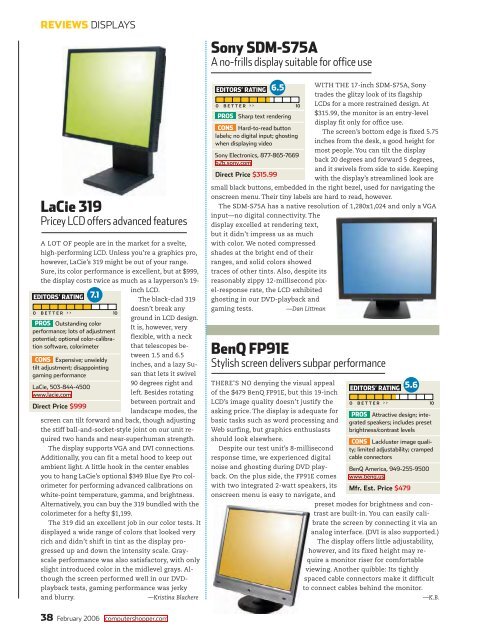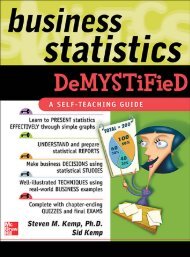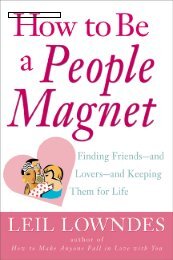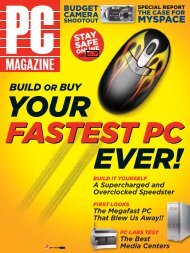Computer Shopper - February 2006
Computer Shopper - February 2006
Computer Shopper - February 2006
You also want an ePaper? Increase the reach of your titles
YUMPU automatically turns print PDFs into web optimized ePapers that Google loves.
REVIEWS DISPLAYS<br />
LaCie 319<br />
Pricey LCD offers advanced features<br />
A LOT OF people are in the market for a svelte,<br />
high-performing LCD. Unless you’re a graphics pro,<br />
however, LaCie’s 319 might be out of your range.<br />
Sure, its color performance is excellent, but at $999,<br />
the display costs twice as much as a layperson’s 19inch<br />
LCD.<br />
EDITORS’ RATING 7.1<br />
The black-clad 319<br />
doesn’t break any<br />
0 BETTER >> 10<br />
ground in LCD design.<br />
PROS Outstanding color<br />
It is, however,very<br />
performance; lots of adjustment<br />
potential; optional color-calibra- flexible, with a neck<br />
tion software, colorimeter<br />
that telescopes between<br />
1.5 and 6.5<br />
CONS Expensive; unwieldy<br />
inches, and a lazy Su-<br />
tilt adjustment; disappointing<br />
gaming performance<br />
san that lets it swivel<br />
90 degrees right and<br />
LaCie, 503-844-4500<br />
www.lacie.com<br />
left. Besides rotating<br />
between portrait and<br />
Direct Price $999<br />
landscape modes, the<br />
screen can tilt forward and back, though adjusting<br />
the stiff ball-and-socket-style joint on our unit required<br />
two hands and near-superhuman strength.<br />
The display supports VGA and DVI connections.<br />
Additionally, you can fit a metal hood to keep out<br />
ambient light. A little hook in the center enables<br />
you to hang LaCie’s optional $349 Blue Eye Pro colorimeter<br />
for performing advanced calibrations on<br />
white-point temperature, gamma, and brightness.<br />
Alternatively, you can buy the 319 bundled with the<br />
colorimeter for a hefty $1,199.<br />
The 319 did an excellent job in our color tests. It<br />
displayed a wide range of colors that looked very<br />
rich and didn’t shift in tint as the display progressed<br />
up and down the intensity scale. Grayscale<br />
performance was also satisfactory, with only<br />
slight introduced color in the midlevel grays. Although<br />
the screen performed well in our DVDplayback<br />
tests, gaming performance was jerky<br />
and blurry. —Kristina Blachere<br />
38 <strong>February</strong> <strong>2006</strong> computershopper.com<br />
Sony SDM-S75A<br />
A no-frills display suitable for office use<br />
EDITORS’ RATING<br />
6.5<br />
0 BETTER >> 10<br />
WITH THE 17-inch SDM-S75A, Sony<br />
trades the glitzy look of its flagship<br />
LCDs for a more restrained design. At<br />
PROS<br />
$315.99, the monitor is an entry-level<br />
Sharp text rendering<br />
display fit only for office use.<br />
CONS Hard-to-read button<br />
The screen’s bottom edge is fixed 5.75<br />
labels; no digital input; ghosting<br />
when displaying video<br />
inches from the desk, a good height for<br />
most people. You can tilt the display<br />
Sony Electronics, 877-865-7669<br />
back 20 degrees and forward 5 degrees,<br />
b2b.sony.com<br />
and it swivels from side to side. Keeping<br />
Direct Price $315.99<br />
with the display’s streamlined look are<br />
small black buttons, embedded in the right bezel, used for navigating the<br />
onscreen menu. Their tiny labels are hard to read, however.<br />
The SDM-S75A has a native resolution of 1,280x1,024 and only a VGA<br />
input—no digital connectivity. The<br />
display excelled at rendering text,<br />
but it didn’t impress us as much<br />
with color. We noted compressed<br />
shades at the bright end of their<br />
ranges, and solid colors showed<br />
traces of other tints. Also, despite its<br />
reasonably zippy 12-millisecond pixel-response<br />
rate, the LCD exhibited<br />
ghosting in our DVD-playback and<br />
gaming tests. —Dan Littman<br />
BenQ FP91E<br />
Stylish screen delivers subpar performance<br />
5.6<br />
THERE’S NO denying the visual appeal<br />
of the $479 BenQ FP91E, but this 19-inch<br />
EDITORS’ RATING<br />
LCD’s image quality doesn’t justify the 0 BETTER >> 10<br />
asking price. The display is adequate for<br />
basic tasks such as word processing and<br />
PROS Attractive design; integrated<br />
speakers; includes preset<br />
Web surfing, but graphics enthusiasts brightness/contrast levels<br />
should look elsewhere.<br />
CONS Lackluster image quali-<br />
Despite our test unit’s 8-millisecond ty; limited adjustability; cramped<br />
response time, we experienced digital cable connectors<br />
noise and ghosting during DVD play- BenQ America, 949-255-9500<br />
back. On the plus side, the FP91E comes www.benq.us<br />
with two integrated 2-watt speakers, its<br />
onscreen menu is easy to navigate, and<br />
Mfr. Est. Price $479<br />
preset modes for brightness and contrast<br />
are built-in. You can easily calibrate<br />
the screen by connecting it via an<br />
analog interface. (DVI is also supported.)<br />
The display offers little adjustability,<br />
however, and its fixed height may require<br />
a monitor riser for comfortable<br />
viewing. Another quibble: Its tightly<br />
spaced cable connectors make it difficult<br />
to connect cables behind the monitor.<br />
—K.B.