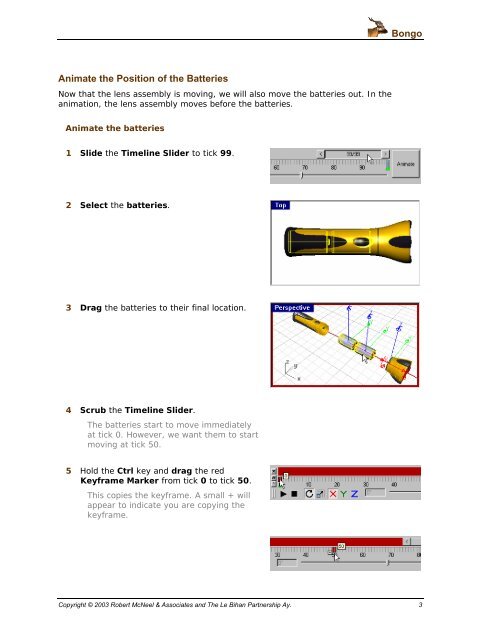Animating Views - Bongo
Animating Views - Bongo
Animating Views - Bongo
You also want an ePaper? Increase the reach of your titles
YUMPU automatically turns print PDFs into web optimized ePapers that Google loves.
Animate the Position of the Batteries<br />
Now that the lens assembly is moving, we will also move the batteries out. In the<br />
animation, the lens assembly moves before the batteries.<br />
Animate the batteries<br />
1 Slide the Timeline Slider to tick 99.<br />
2 Select the batteries.<br />
3 Drag the batteries to their final location.<br />
4 Scrub the Timeline Slider.<br />
The batteries start to move immediately<br />
at tick 0. However, we want them to start<br />
moving at tick 50.<br />
5 Hold the Ctrl key and drag the red<br />
Keyframe Marker from tick 0 to tick 50.<br />
This copies the keyframe. A small + will<br />
appear to indicate you are copying the<br />
keyframe.<br />
<strong>Bongo</strong><br />
Copyright © 2003 Robert McNeel & Associates and The Le Bihan Partnership Ay. 3