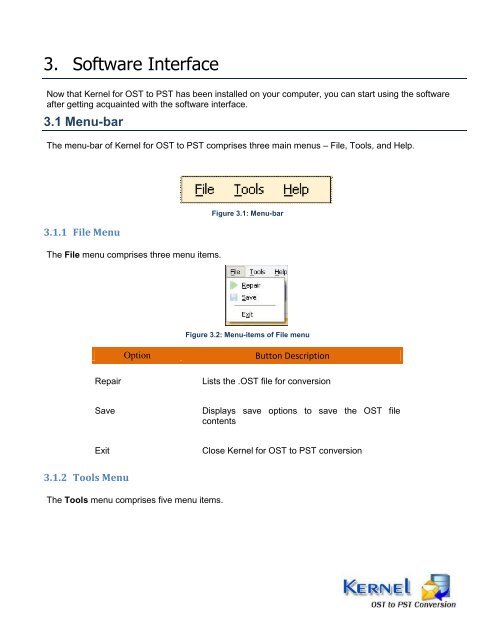Kernel for OST to PST Conversion - Convert OST to PST
Kernel for OST to PST Conversion - Convert OST to PST
Kernel for OST to PST Conversion - Convert OST to PST
You also want an ePaper? Increase the reach of your titles
YUMPU automatically turns print PDFs into web optimized ePapers that Google loves.
3. Software Interface<br />
Now that <strong>Kernel</strong> <strong>for</strong> <strong>OST</strong> <strong>to</strong> <strong>PST</strong> has been installed on your computer, you can start using the software<br />
after getting acquainted with the software interface.<br />
3.1 Menu-bar<br />
The menu-bar of <strong>Kernel</strong> <strong>for</strong> <strong>OST</strong> <strong>to</strong> <strong>PST</strong> comprises three main menus – File, Tools, and Help.<br />
3.1.1 File Menu<br />
The File menu comprises three menu items.<br />
3.1.2 Tools Menu<br />
Figure 3.1: Menu-bar<br />
Figure 3.2: Menu-items of File menu<br />
Option But<strong>to</strong>n Description<br />
Repair Lists the .<strong>OST</strong> file <strong>for</strong> conversion<br />
Save Displays save options <strong>to</strong> save the <strong>OST</strong> file<br />
contents<br />
Exit Close <strong>Kernel</strong> <strong>for</strong> <strong>OST</strong> <strong>to</strong> <strong>PST</strong> conversion<br />
The Tools menu comprises five menu items.