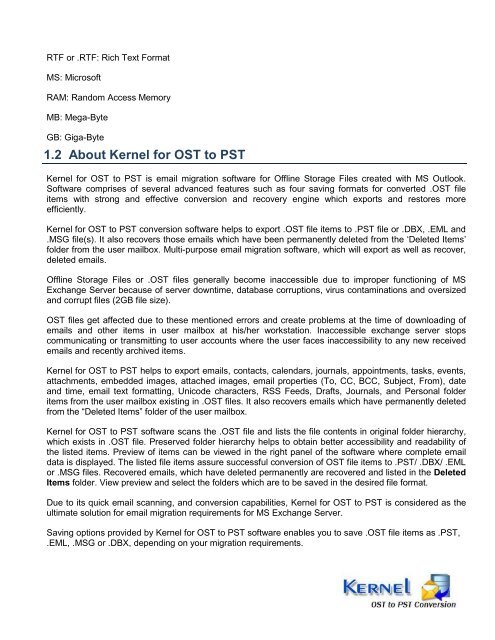Kernel for OST to PST Conversion - Convert OST to PST
Kernel for OST to PST Conversion - Convert OST to PST
Kernel for OST to PST Conversion - Convert OST to PST
Create successful ePaper yourself
Turn your PDF publications into a flip-book with our unique Google optimized e-Paper software.
RTF or .RTF: Rich Text Format<br />
MS: Microsoft<br />
RAM: Random Access Memory<br />
MB: Mega-Byte<br />
GB: Giga-Byte<br />
1.2 About <strong>Kernel</strong> <strong>for</strong> <strong>OST</strong> <strong>to</strong> <strong>PST</strong><br />
<strong>Kernel</strong> <strong>for</strong> <strong>OST</strong> <strong>to</strong> <strong>PST</strong> is email migration software <strong>for</strong> Offline S<strong>to</strong>rage Files created with MS Outlook.<br />
Software comprises of several advanced features such as four saving <strong>for</strong>mats <strong>for</strong> converted .<strong>OST</strong> file<br />
items with strong and effective conversion and recovery engine which exports and res<strong>to</strong>res more<br />
efficiently.<br />
<strong>Kernel</strong> <strong>for</strong> <strong>OST</strong> <strong>to</strong> <strong>PST</strong> conversion software helps <strong>to</strong> export .<strong>OST</strong> file items <strong>to</strong> .<strong>PST</strong> file or .DBX, .EML and<br />
.MSG file(s). It also recovers those emails which have been permanently deleted from the „Deleted Items‟<br />
folder from the user mailbox. Multi-purpose email migration software, which will export as well as recover,<br />
deleted emails.<br />
Offline S<strong>to</strong>rage Files or .<strong>OST</strong> files generally become inaccessible due <strong>to</strong> improper functioning of MS<br />
Exchange Server because of server downtime, database corruptions, virus contaminations and oversized<br />
and corrupt files (2GB file size).<br />
<strong>OST</strong> files get affected due <strong>to</strong> these mentioned errors and create problems at the time of downloading of<br />
emails and other items in user mailbox at his/her workstation. Inaccessible exchange server s<strong>to</strong>ps<br />
communicating or transmitting <strong>to</strong> user accounts where the user faces inaccessibility <strong>to</strong> any new received<br />
emails and recently archived items.<br />
<strong>Kernel</strong> <strong>for</strong> <strong>OST</strong> <strong>to</strong> <strong>PST</strong> helps <strong>to</strong> export emails, contacts, calendars, journals, appointments, tasks, events,<br />
attachments, embedded images, attached images, email properties (To, CC, BCC, Subject, From), date<br />
and time, email text <strong>for</strong>matting, Unicode characters, RSS Feeds, Drafts, Journals, and Personal folder<br />
items from the user mailbox existing in .<strong>OST</strong> files. It also recovers emails which have permanently deleted<br />
from the “Deleted Items” folder of the user mailbox.<br />
<strong>Kernel</strong> <strong>for</strong> <strong>OST</strong> <strong>to</strong> <strong>PST</strong> software scans the .<strong>OST</strong> file and lists the file contents in original folder hierarchy,<br />
which exists in .<strong>OST</strong> file. Preserved folder hierarchy helps <strong>to</strong> obtain better accessibility and readability of<br />
the listed items. Preview of items can be viewed in the right panel of the software where complete email<br />
data is displayed. The listed file items assure successful conversion of <strong>OST</strong> file items <strong>to</strong> .<strong>PST</strong>/ .DBX/ .EML<br />
or .MSG files. Recovered emails, which have deleted permanently are recovered and listed in the Deleted<br />
Items folder. View preview and select the folders which are <strong>to</strong> be saved in the desired file <strong>for</strong>mat.<br />
Due <strong>to</strong> its quick email scanning, and conversion capabilities, <strong>Kernel</strong> <strong>for</strong> <strong>OST</strong> <strong>to</strong> <strong>PST</strong> is considered as the<br />
ultimate solution <strong>for</strong> email migration requirements <strong>for</strong> MS Exchange Server.<br />
Saving options provided by <strong>Kernel</strong> <strong>for</strong> <strong>OST</strong> <strong>to</strong> <strong>PST</strong> software enables you <strong>to</strong> save .<strong>OST</strong> file items as .<strong>PST</strong>,<br />
.EML, .MSG or .DBX, depending on your migration requirements.