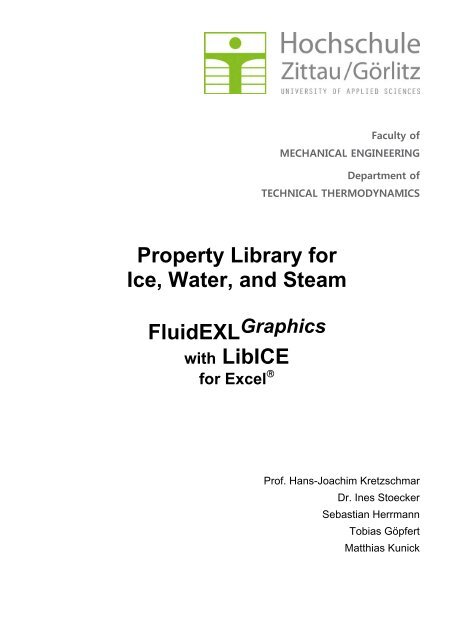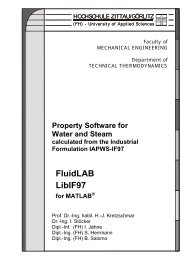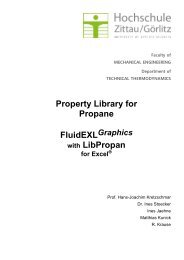Property Library for Ice, Water, and Steam FluidEXL with LibICE
Property Library for Ice, Water, and Steam FluidEXL with LibICE
Property Library for Ice, Water, and Steam FluidEXL with LibICE
You also want an ePaper? Increase the reach of your titles
YUMPU automatically turns print PDFs into web optimized ePapers that Google loves.
Faculty of<br />
MECHANICAL ENGINEERING<br />
Department of<br />
TECHNICAL THERMODYNAMICS<br />
<strong>Property</strong> <strong>Library</strong> <strong>for</strong><br />
<strong>Ice</strong>, <strong>Water</strong>, <strong>and</strong> <strong>Steam</strong><br />
<strong>FluidEXL</strong> Graphics<br />
<strong>with</strong> <strong>LibICE</strong><br />
<strong>for</strong> Excel ®<br />
Prof. Hans-Joachim Kretzschmar<br />
Dr. Ines Stoecker<br />
Sebastian Herrmann<br />
Tobias Göpfert<br />
Matthias Kunick
Contents<br />
0. Package Contents<br />
<strong>Property</strong> <strong>Library</strong> <strong>for</strong> <strong>Ice</strong>, <strong>Water</strong>, <strong>and</strong> <strong>Steam</strong><br />
Including DLL <strong>and</strong> Add-In <strong>for</strong> Excel ®<br />
0.1 Zip-files <strong>for</strong> 32-bit Windows ®<br />
0.2 Zip-files <strong>for</strong> 64-bit Windows ®<br />
1. <strong>Property</strong> Functions<br />
1.1 <strong>Property</strong> Functions of <strong>LibICE</strong><br />
1.2 Range of Validity<br />
2. Application of <strong>FluidEXL</strong> Graphics in Excel ®<br />
2.1 Installing <strong>FluidEXL</strong> Graphics<br />
<strong>FluidEXL</strong>Graphics<br />
Lib<strong>Ice</strong><br />
2.2 Registering <strong>FluidEXL</strong> Graphics as Add-In in Excel ®<br />
2.3 The <strong>FluidEXL</strong> Graphics Help System<br />
2.4 Licensing the Lib<strong>Ice</strong> <strong>Property</strong> <strong>Library</strong><br />
2.5 Example: Calculation of h = f(p,t,x)<br />
2.6 Removing <strong>FluidEXL</strong> Graphics<br />
3. Program Documentation<br />
4. <strong>Property</strong> Libraries <strong>for</strong> Calculating Heat Cycles, Boilers, Turbines, <strong>and</strong> Refrigerators<br />
5. References<br />
6. Satisfied Customers<br />
________________________________________________________________________<br />
� Zittau/Goerlitz University of Applied Sciences<br />
Faculty of Mechanical Engineering<br />
Department of Technical Thermodynamics<br />
Professor Hans-Joachim Kretzschmar<br />
Dr. Ines Stoecker<br />
Phone: +49 3583-61-1846 or -1881<br />
Fax: +49 3583-61-1846<br />
E-mail: hj.kretzschmar@hs-zigr.de<br />
Internet: www.thermodynamics-zittau.de<br />
Zittau/Goerlitz University of Applied Sciences, Department of Technical Thermodynamics, Professor H.-J. Kretzschmar, Dr. I. Stoecker
0. Package Contents<br />
0.1 Zip files <strong>for</strong> 32-bit Windows ®<br />
The following zip files are delivered <strong>for</strong> your computer running a 32-bit version of Windows ® .<br />
English zip file "CD_<strong>FluidEXL</strong>_Graphics_Lib<strong>Ice</strong>_Eng.zip" including the following files:<br />
<strong>FluidEXL</strong>_Graphics_Eng_Setup.exe - English installation program <strong>for</strong> the<br />
Add-In <strong>FluidEXL</strong> Graphics <strong>for</strong> use in<br />
Excel ®<br />
<strong>FluidEXL</strong>_Graphics_Eng.xla - English Add-In <strong>for</strong> <strong>FluidEXL</strong> Graphics<br />
Lib<strong>Ice</strong>.dll - Dynamic Link <strong>Library</strong> <strong>for</strong> use in<br />
Windows programs<br />
Lib<strong>Ice</strong>.hlp - Help file <strong>for</strong> the Lib<strong>Ice</strong> property library<br />
<strong>FluidEXL</strong>_Graphics_Lib<strong>Ice</strong>_Docu_Eng.pdf - User’s guide<br />
German zip file "CD_<strong>FluidEXL</strong>_Graphics_Lib<strong>Ice</strong>.zip" including the following files:<br />
<strong>FluidEXL</strong>_Graphics_Setup.exe - German installation program <strong>for</strong> the<br />
Add-In <strong>FluidEXL</strong> Graphics <strong>for</strong> application<br />
in Excel ® .<br />
<strong>FluidEXL</strong>_Graphics.xla - German Add-In <strong>for</strong> <strong>FluidEXL</strong> Graphics<br />
Lib<strong>Ice</strong>.dll - Dynamic Link <strong>Library</strong> <strong>for</strong> use in<br />
Windows ® programs<br />
Lib<strong>Ice</strong>.hlp - Help file <strong>for</strong> the Lib<strong>Ice</strong> property library<br />
<strong>FluidEXL</strong>_Graphics_Lib<strong>Ice</strong>_Docu_Eng.pdf - User’s guide<br />
Zittau/Goerlitz University of Applied Sciences, Department of Technical Thermodynamics, Professor H.-J. Kretzschmar, Dr. I. Stoecker<br />
0/1
0.2 Zip files <strong>for</strong> 64-bit Windows®<br />
The following zip files are delivered <strong>for</strong> your computer running a 64-bit version of Windows ® .<br />
English zip file "CD_<strong>FluidEXL</strong>_Graphics_Lib<strong>Ice</strong>_x64_Eng.zip" including the following<br />
files <strong>and</strong> folders:<br />
Files:<br />
<strong>FluidEXL</strong>_Graphics_Lib<strong>Ice</strong>_Docu_Eng.pdf - User’s guide<br />
<strong>FluidEXL</strong>_Graphics_Eng.xla - English Add-In <strong>for</strong> <strong>FluidEXL</strong> Graphics<br />
<strong>FluidEXL</strong>_Graphics_Eng_64_Setup.msi - Self-extracting <strong>and</strong> self-installing<br />
program<br />
Lib<strong>Ice</strong>.dll - Dynamic link library <strong>for</strong> use in<br />
Windows ® programs<br />
Lib<strong>Ice</strong>.hlp - Help file <strong>for</strong> the Lib<strong>Ice</strong> property library<br />
Setup.exe - Self-extracting <strong>and</strong> self-installing<br />
program <strong>for</strong> <strong>FluidEXL</strong> Graphics<br />
Folders:<br />
vcredist_x64 - Folder containing the "Microsoft Visual<br />
C++ 2010 x64 Redistributable Pack"<br />
WindowsInstaller3_1 - Folder containing the "Microsoft<br />
Windows Installer"<br />
German zip file "CD_<strong>FluidEXL</strong>_Graphics_Lib<strong>Ice</strong>_x64.zip" including the following files<br />
<strong>and</strong> folders:<br />
Files:<br />
<strong>FluidEXL</strong>_Graphics_Lib<strong>Ice</strong>_Docu_Eng.pdf - User’s guide<br />
<strong>FluidEXL</strong>_Graphics.xla - German Add-In <strong>for</strong> <strong>FluidEXL</strong> Graphics<br />
<strong>FluidEXL</strong>_Graphics_64_Setup.msi - Self-extracting <strong>and</strong> self-installing<br />
program<br />
Lib<strong>Ice</strong>.dll - Dynamic link library <strong>for</strong> use in<br />
Windows ® programs<br />
Lib<strong>Ice</strong>.hlp - Help file <strong>for</strong> the Lib<strong>Ice</strong> property library<br />
Setup.exe - Self-extracting <strong>and</strong> self-installing<br />
program <strong>for</strong> <strong>FluidEXL</strong> Graphics<br />
Folders:<br />
vcredist_x64 - Folder containing the "Microsoft Visual<br />
C++ 2010 x64 Redistributable Pack"<br />
WindowsInstaller3_1 - Folder containing the "Microsoft<br />
Windows Installer"<br />
Zittau/Goerlitz University of Applied Sciences, Department of Technical Thermodynamics, Professor H.-J. Kretzschmar, Dr. I. Stoecker<br />
0/2
1. <strong>Property</strong> Functions<br />
1.1 <strong>Property</strong> Functions of <strong>LibICE</strong><br />
Functional<br />
Dependence<br />
Function Name Fortran Program <strong>Property</strong> or Function<br />
a = f(p,t,x) a_ptx_ICE APTXICE(P,T,X) Thermal diffusivity m 2 /s<br />
α v = f(p,t,x) alphav_ptx_ICE ALPHAVPTXICE(P,T,X) Isobaric cubic expansion coefficient 1/K<br />
Unit<br />
of the Result<br />
c p = f(p,t,x) cp_ptx_ICE CPPTXICE(P,T,X) Specific isobaric heat capacity kJ/(kg K)<br />
c v = f(p,t,x) cv_ptx_ICE CVPTXICE(P,T,X) Specific isochoric heat capacity kJ/(kg K)<br />
� = f(p,t,x) eta_ptx_ICE ETAPTXICE(P,T,X)<br />
Dynamic viscosity (only <strong>for</strong> liquid <strong>and</strong><br />
steam)<br />
h = f(p,t,x) h_ptx_ICE HPTXICE(P,T,X) Specific enthalpy kJ/kg<br />
� = f(p,t,x) kappa_ptx_ICE KAPPAPTXICE(P,T,X) Isentropic exponent -<br />
� T = f(p,t,x) kappaT_ptx_ICE KAPPATPTXICE(P,T,X) Isothermal compressibility 1/kPa<br />
� = f(p,t,x) lambda_ptx_ICE LAMBDAPTXICE(P,T,X) Thermal conductivity W/(m K)<br />
p mel = f(t) pmel_t_08_ICE PMEL_T_08_ICE(T) Melting pressure bar<br />
p s = f(t) ps_t_97_ICE PS_T_97_ICE(T) Vapor pressure bar<br />
p sub = f(t) psub_t_08_ICE PSUB_T_08_ICE(T) Sublimation pressure bar<br />
ρ = f(p,t,x) rho_ptx_ICE RHOPTXICE(P,T,X) Density kg/m³<br />
Zittau/Goerlitz University of Applied Sciences, Department of Technical Thermodynamics, Professor H.-J. Kretzschmar, Dr. I. Stoecker<br />
Pa s<br />
1/ 1
Functional<br />
Dependence<br />
Function Name Fortran Program <strong>Property</strong> or Function<br />
Unit<br />
of the Result<br />
s = f(p,t,x) s_ptx_ICE SPTXICE(P,T,X) Specific entropy kJ/(kg K)<br />
t = f(p,h) t_ph_ICE TPHICE(P,H)<br />
t = f(p,s) t_ps_ICE TPSICE(P,S)<br />
Backward function: Temperature from<br />
pressure <strong>and</strong> specific enthalpy<br />
Backward function: Temperature from<br />
pressure <strong>and</strong> specific entropy<br />
t mel = f(p) tmel_p_08_ICE TMEL_P_08_ICE(P) Melting temperature °C<br />
t s = f(p) ts_p_97_ICE TS_P_97_ICE(P) Saturation temperature °C<br />
t sub = f(p) tsub_p_08_ICE TSUB_P_08_ICE(P) Sublimation temperature °C<br />
u = f(p,t,x) u_ptx_ICE UPTXICE(P,T,X) Specific internal energy kJ/kg<br />
v = f(p,t,x) v_ptx_ICE VPTXICE(P,T,X) Specific volume m³/kg<br />
w = f(p,t,x) w_ptx_ICE WPTXICE(P,T,X) Isentropic speed of sound m/s<br />
x = f(p,h) x_ph_ICE XPHICE(P,H)<br />
x = f(p,s) x_ps_ICE XPSICE(P,S)<br />
Units: p in bar<br />
t in °C<br />
x in kg/kg (Phase fraction; see description in the following)<br />
Reference State:<br />
h = 0.0006118 kJ/kg <strong>and</strong> s = 0 kJ/(kg K)<br />
at p t = 6.11657 . 10 -3 bar <strong>and</strong> t t = 0.01 °C (273.16 K)<br />
Backward function: Phase fraction<br />
from pressure <strong>and</strong> specific enthalpy<br />
Backward function: Phase fraction<br />
from pressure <strong>and</strong> specific entropy<br />
Zittau/Goerlitz University of Applied Sciences, Department of Technical Thermodynamics, Professor H.-J. Kretzschmar, Dr. I. Stoecker<br />
°C<br />
°C<br />
kg/kg<br />
kg/kg<br />
1/ 2
Details on the Phase Fraction x<br />
If the state point to be calculated is located in one of the single phase regions ice, liquid, superheated steam or gas, x = –1 must be entered as a pro-<strong>for</strong>ma<br />
value. Here the backward functions will result in x = –1.<br />
The two phase regions wet stem region, melting region <strong>and</strong> sublimation region (see log p-h diagram in Chapter 1.2) are divided automatically by the<br />
subprograms. Please consider the following facts:<br />
1. Wet Stem Region (0 ≤ x ≤ 1):<br />
The phase fraction x equates to the vapor fraction x in the wet steam region<br />
m��<br />
m��m�� � �<br />
Zittau/Goerlitz University of Applied Sciences, Department of Technical Thermodynamics, Professor H.-J. Kretzschmar, Dr. I. Stoecker<br />
x �<br />
. Its unit is (kg saturated steam)/(kg wet steam).<br />
When calculating properties of wet steam, a value between 0 <strong>and</strong> 1 (x = 0 <strong>for</strong> saturated liquid, x = 1 <strong>for</strong> saturated steam) has to be entered <strong>for</strong> x. In this<br />
case, the backward functions result in the appropriate value between 0 <strong>and</strong> 1 <strong>for</strong> x.<br />
In this case it is adequate to enter either the given value <strong>for</strong> t <strong>and</strong> p = –1000, or the given value <strong>for</strong> p <strong>and</strong> t = –1000, plus the value <strong>for</strong> x between 0 <strong>and</strong> 1. If<br />
values <strong>for</strong> both p <strong>and</strong> t are entered when calculating wet steam, the program will consider p <strong>and</strong> t to be appropriate to represent the vapor pressure curve.<br />
If it is not the case the calculation <strong>for</strong> the quantity of the chosen function results in –1000.<br />
Wet steam region: Temperature ranges from t t = 0.01 °C (273.16 K) to t max = 350 °C (623.15 K)<br />
2. Melting Region (10 ≤ x ≤ 11):<br />
Pressure ranges from p t = 6.11657 . 10 -3 bar to p s (t max ) = 165.291643 bar<br />
The phase fraction x equates to the liquid fraction x in the melting region<br />
mixture of melting ice <strong>and</strong> solidified liquid.<br />
x �10 �<br />
m<br />
liq<br />
� �<br />
m � m<br />
ice liq<br />
. Its unit is (kg solidified liquid)/(kg melt), whereas melt is a<br />
When calculating properties of the melting region, a value between 10 <strong>and</strong> 11 (x = 10 <strong>for</strong> melted solid, x = 11 <strong>for</strong> solidified liquid) has to be entered <strong>for</strong> x. In<br />
this case, the backward functions result in the appropriate value between 10 <strong>and</strong> 11 <strong>for</strong> x.<br />
In this case it is adequate to enter either the given value <strong>for</strong> t <strong>and</strong> p = –1000, or the given value <strong>for</strong> p <strong>and</strong> t = –1000, plus the value <strong>for</strong> x between 10 <strong>and</strong><br />
11. If values <strong>for</strong> both p <strong>and</strong> t are entered, the program will consider p <strong>and</strong> t to be appropriate to represent the melting pressure curve. If it is not the case<br />
the calculation <strong>for</strong> the quantity of the chosen function results in –1000.<br />
Melting region: Temperature ranges from t mel (p max ) = – 8.9412 °C (264.2088 K) to t t = 0.01 °C (273.16 K)<br />
Pressure ranges from p t = 6.11657 . 10 -3 bar to p max = 1000 bar<br />
1/ 3
3. Sublimation Region (100 ≤ x ≤ 101):<br />
The phase fraction x equates to the gas fraction x in the sublimation region<br />
x �100 �<br />
�mice�mgas� powder), whereas sublimation powder is a mixture of sublimated ice <strong>and</strong> desublimated gas.<br />
Zittau/Goerlitz University of Applied Sciences, Department of Technical Thermodynamics, Professor H.-J. Kretzschmar, Dr. I. Stoecker<br />
m<br />
gas<br />
. Its unit is (kg desublimated gas)/(kg sublimation<br />
When calculating properties of sublimation region, a value between 100 <strong>and</strong> 101 (x = 100 <strong>for</strong> sublimated ice, x = 101 <strong>for</strong> desublimated gas) has to be<br />
entererd <strong>for</strong> x. In this case, the backward functions result in the appropriate value between 100 <strong>and</strong> 101 <strong>for</strong> x.<br />
In this case it is adequate to enter either the given value <strong>for</strong> t <strong>and</strong> p = –1000, or the given value <strong>for</strong> p <strong>and</strong> t = –1000, plus the value <strong>for</strong> x between 100 <strong>and</strong><br />
101. If values <strong>for</strong> both p <strong>and</strong> t are entered, the program will consider p <strong>and</strong> t to be appropriate to represent the sublimation pressure curve. If it is not the<br />
case the calculation <strong>for</strong> the quantity of the chosen function results in –1000.<br />
Note:<br />
Sublimation region: Temperature ranges from t min = –223.15 °C (50 K) to t t = 0.01 °C (273.16 K)<br />
Pressure ranges from p min = p sub (t min ) = 1.9349584868 . 10 -45 bar to p t = 6.11657 . 10 -3 bar<br />
If the input values are located outside the range of validity, the calculated function will always result in –1000. Please find more exact details on every<br />
function <strong>and</strong> its corresponding range of validity in the enclosed program documentation in Chapter 3. The same in<strong>for</strong>mation may also be accessed via<br />
the online help pages.<br />
1/ 4
1.2 Range of Validity of <strong>LibICE</strong><br />
The <strong>LibICE</strong> property library calculates the thermodynamic <strong>and</strong> transport properties of ice lh, water <strong>and</strong> steam. As shown in the following p-T<br />
<strong>and</strong> log p-h diagrams, different <strong>for</strong>mulations are used to describe the entire Range of validity of <strong>LibICE</strong>.<br />
The thermodynamic properties of ice lh are calculated by the IAPWS Formulation 2006 [7]. This region is marked <strong>with</strong> green color in the<br />
following log p-T diagram. This region ranges from minimum pressure to maximum pressure <strong>and</strong> from minimum temperature to the melting<br />
temperature <strong>for</strong> pressures � t<br />
from the IAPWS 2008 Formulation [8].<br />
p p <strong>and</strong> to the sublimation temperature <strong>for</strong> pressures � t<br />
Zittau/Goerlitz University of Applied Sciences, Department of Technical Thermodynamics, Professor H.-J. Kretzschmar, Dr. I. Stoecker<br />
1/ 5<br />
p p . The melting <strong>and</strong> sublimation pressures are calculated<br />
The liquid-water region ranges from triple point pressure to maximum pressure <strong>and</strong> from melting temperature to saturation temperature <strong>for</strong><br />
p � ps( T max ) <strong>and</strong> the maximum temperature <strong>for</strong> � s max<br />
This region is marked <strong>with</strong> blue color in the following p-T diagram.<br />
p p ( T ) . In this region, the fundamental equation of IAPWS-IF97 Region 1 [1,2] is used.<br />
The vapor region covers the range from minimum pressure to saturation pressure <strong>and</strong> from triple point temperature to the maximum<br />
temperature <strong>for</strong> pressures � t<br />
p p <strong>and</strong> from saturation temperature to maximum temperature <strong>for</strong> pressures � t<br />
p p . The thermodynamic properties<br />
are calculated by the fundamental equation of IAPWS-IF97 Region 2 [1,2]. This region is marked <strong>with</strong> light red color in the following p-T<br />
diagram.<br />
The red region in the p-T diagram is covered by the Scientific Formulation IAPWS-95 [6]. This region covers the range from minimum pressure<br />
to the sublimation pressure <strong>and</strong> from sublimation temperature to the triple point temperature.<br />
For given property values, the region is chosen automatically by the subprograms. The two-phase regions wet steam region, melting region <strong>and</strong><br />
sublimation region are also chosen automatically.
log p<br />
pmax<br />
pc<br />
ps (Tmax)<br />
pt<br />
pmin<br />
Tmin<br />
n<br />
<strong>Ice</strong> lh<br />
IAPWS-06<br />
sublimation<br />
pressure line<br />
psub(t)<br />
IAPWS-08<br />
IAPWS-95<br />
gas region<br />
Tmel(pmax)<br />
p-T diagram<br />
tripel<br />
point<br />
Tt<br />
IAPWS-IF97<br />
liquid region 1<br />
melting<br />
pressure line<br />
pmel(t)<br />
IAPWS-08<br />
IAPWS-IF97<br />
steam region 2<br />
vapor<br />
pressure line ps(t)<br />
IAPWS-IF97<br />
Tmax<br />
critical<br />
point<br />
Tc T<br />
Values at Important State Points<br />
<strong>Property</strong> Variable Value <strong>and</strong> Unit<br />
Minimum temperature Tmin 50 K (– 223.15 °C)<br />
Maximum temperature Tmax 623.15 K (350 °C)<br />
Triple temperature Tt 273.16 K (0.01 °C)<br />
Temperature at the<br />
critical point<br />
Melting temperature at<br />
maximum pressure<br />
Zittau/Goerlitz University of Applied Sciences, Department of Technical Thermodynamics, Professor H.-J. Kretzschmar, Dr. I. Stoecker<br />
Tc<br />
1/ 6<br />
647.096 K (373.946 °C)<br />
Tmel(pmax) 264.2088 K (–8.9412 °C)<br />
Minimum pressure pmin=psub(Tmin) 1.9349584868 . 10 -46 MPa<br />
Maximum pressure pmax 100 MPa<br />
Triple pressure pt 6.11657 . 10 -4 MPa<br />
Pressure at the critical<br />
point<br />
Vapor pressure at<br />
maximum temperature<br />
pc<br />
22.064 MPa<br />
ps(Tmax) 16.5291643 MPa
log p<br />
pmax<br />
pc<br />
ps (Tmax)<br />
pt<br />
pmin<br />
sublimated<br />
solid line<br />
x = 100<br />
melted<br />
solid line<br />
x = 10<br />
<strong>Ice</strong> lh<br />
IAPWS-06<br />
Tmin<br />
solid<br />
triple<br />
state<br />
solidified<br />
liquid line<br />
x = 11<br />
melting region<br />
10 < x < 11<br />
sublimation region<br />
100 < x < 101<br />
log p-h diagram<br />
saturated<br />
liquid line<br />
x = 0<br />
liquid<br />
triple<br />
state<br />
IAPWS-IF97<br />
liquid region 1<br />
wet-steam region<br />
0 < x < 1<br />
Tmax<br />
critical<br />
point<br />
Zittau/Goerlitz University of Applied Sciences, Department of Technical Thermodynamics, Professor H.-J. Kretzschmar, Dr. I. Stoecker<br />
saturated<br />
vapor line<br />
x = 1<br />
vapor<br />
triple<br />
state<br />
desublimated<br />
gas line<br />
x = 101<br />
IAPWS-IF97<br />
steam region 2<br />
IAPWS-95<br />
gas region<br />
h<br />
1/ 7
2. Application of <strong>FluidEXL</strong>Graphics in Excel ®<br />
The <strong>FluidEXL</strong> Graphics Add-In has been developed to calculate thermodynamic properties in<br />
Excel more conveniently. Within Excel ® , it enables the direct call of functions relating to<br />
<strong>Water</strong> <strong>and</strong> <strong>Water</strong>-<strong>Ice</strong> lh from the Lib<strong>Ice</strong> property library.<br />
2.1 Installing <strong>FluidEXL</strong> Graphics<br />
If <strong>FluidEXL</strong> Graphics has not yet been installed or if there is a version installed which has been<br />
delivered be<strong>for</strong>e June 2010, please complete the initial installation procedure described<br />
below.<br />
If <strong>FluidEXL</strong> Graphics has already been installed in a version which has been delivered after<br />
June 2010, you simply need to copy the files which belong to the Lib<strong>Ice</strong> library. In this case,<br />
follow the subsection "Adding the Lib<strong>Ice</strong> <strong>Library</strong>" on page 2/11.<br />
Installing <strong>FluidEXL</strong> Graphics <strong>for</strong> 32-bit Windows ®<br />
Complete the following steps <strong>for</strong> initial installation of <strong>FluidEXL</strong> Graphics . Be<strong>for</strong>e you begin, it is<br />
best to uninstall any trial version or full version of <strong>FluidEXL</strong> Graphics delivered be<strong>for</strong>e June<br />
2010. After you have downloaded <strong>and</strong> extracted the zip-file<br />
"CD_<strong>FluidEXL</strong>_Graphics_Lib<strong>Ice</strong>_Eng.zip" (<strong>for</strong> English version of Windows)<br />
"CD_<strong>FluidEXL</strong>_Graphics_Lib<strong>Ice</strong>.zip" (<strong>for</strong> German version of Windows)<br />
you will see the folder<br />
CD_<strong>FluidEXL</strong>_Graphics_Lib<strong>Ice</strong>_Eng (<strong>for</strong> English version of Windows)<br />
CD_<strong>FluidEXL</strong>_Graphics_Lib<strong>Ice</strong> (<strong>for</strong> German version of Windows)<br />
in your Windows Explorer, Norton Comm<strong>and</strong>er etc. Now, open this folder by double-clicking<br />
on it. Within this folder you will see the following files:<br />
<strong>FluidEXL</strong>_Graphics_Eng_Setup.exe (<strong>for</strong> English version of Windows)<br />
<strong>FluidEXL</strong>_Graphics_Setup.exe (<strong>for</strong> German version of Windows)<br />
<strong>FluidEXL</strong>_Graphics_Eng.xla (<strong>for</strong> English version of Windows)<br />
<strong>FluidEXL</strong>_Graphics.xla (<strong>for</strong> German version of Windows)<br />
<strong>FluidEXL</strong>_Graphics_Lib<strong>Ice</strong>_Docu_Eng.pdf<br />
Lib<strong>Ice</strong>.dll<br />
Lib<strong>Ice</strong>.hlp.<br />
In order to run the installation of <strong>FluidEXL</strong> Graphics double-click the file<br />
<strong>FluidEXL</strong>_Graphics_Eng_Setup.exe (<strong>for</strong> English version of Windows)<br />
<strong>FluidEXL</strong>_Graphics_Setup.exe (<strong>for</strong> German version of Windows).<br />
Installation may start <strong>with</strong> a window noting that all Windows programs should be closed.<br />
When this is the case, the installation can be continued. Click the "Continue" button.<br />
In the following dialog box, "Choose Destination Location", the default path offered<br />
automatically <strong>for</strong> the installation of <strong>FluidEXL</strong> Graphics is<br />
C:\Program Files\<strong>FluidEXL</strong>_Graphics_Eng (<strong>for</strong> English version of Windows)<br />
C:\Programme\<strong>FluidEXL</strong>_Graphics (<strong>for</strong> German version of Windows).<br />
Zittau/Goerlitz University of Applied Sciences, Department of Technical Thermodynamics, Professor H.-J. Kretzschmar, Dr. I. Stoecker<br />
2/1
By clicking the "Browse…" button, you can change the installation directory be<strong>for</strong>e<br />
installation (see figure below).<br />
Figure 2.1: Choose Destination Location<br />
Finally, click on "Next" to continue installation; click "Next" again in the "Start Installation"<br />
window which follows in order to start the installation of <strong>FluidEXL</strong> Graphics . After<br />
<strong>FluidEXL</strong> Graphics has been installed, the sentence<br />
"<strong>FluidEXL</strong> Graphics English has been successfully installed."<br />
will be shown. Confirm this by clicking the "Finish" button. During the installation process the<br />
following files<br />
Advapi32.dll LC.dll<br />
DFORMD.dll Msvcp60.dll<br />
D<strong>for</strong>rt.dll Msvcrt.dll<br />
UNWISE.EXE UNWISE.INI<br />
INSTALL_EXL.LOG<br />
have been copied into the chosen destination folder, in the st<strong>and</strong>ard case<br />
C:\Program Files\<strong>FluidEXL</strong>_Graphics_Eng (<strong>for</strong> English version of Windows)<br />
C:\Programme\<strong>FluidEXL</strong>_Graphics (<strong>for</strong> German version of Windows).<br />
In the next step, the following files<br />
<strong>FluidEXL</strong>_Graphics_Eng.xla (<strong>for</strong> English version of Windows)<br />
<strong>FluidEXL</strong>_Graphics.xla (<strong>for</strong> German version of Windows)<br />
Lib<strong>Ice</strong>.dll<br />
Lib<strong>Ice</strong>.hlp<br />
from the extracted folder<br />
CD_<strong>FluidEXL</strong>_Graphics_Lib<strong>Ice</strong>_Eng (<strong>for</strong> English version of Windows)<br />
CD_<strong>FluidEXL</strong>_Graphics_Lib<strong>Ice</strong> (<strong>for</strong> German version of Windows)<br />
must be copied into the chosen destination folder (the st<strong>and</strong>ard being<br />
Zittau/Goerlitz University of Applied Sciences, Department of Technical Thermodynamics, Professor H.-J. Kretzschmar, Dr. I. Stoecker<br />
2/2
C:\Program Files\<strong>FluidEXL</strong>_Graphics_Eng (<strong>for</strong> English version of Windows)<br />
C:\Programme\<strong>FluidEXL</strong>_Graphics (<strong>for</strong> German version of Windows)),<br />
using an appropriate program such as Windows Explorer or Norton Comm<strong>and</strong>er.<br />
Installing <strong>FluidEXL</strong> Graphics <strong>for</strong> 64-bit Windows ®<br />
Complete the following steps <strong>for</strong> initial installation of <strong>FluidEXL</strong> Graphics . Be<strong>for</strong>e you begin, it is<br />
best to uninstall any trial version or full version of <strong>FluidEXL</strong> Graphics delivered be<strong>for</strong>e June<br />
2010. After you have downloaded <strong>and</strong> extracted the zip-file<br />
"CD_<strong>FluidEXL</strong>_Graphics_Lib<strong>Ice</strong>_x64_Eng.zip" (<strong>for</strong> English version of Windows)<br />
"CD_<strong>FluidEXL</strong>_Graphics_Lib<strong>Ice</strong>_x64.zip" (<strong>for</strong> German version of Windows)<br />
you will see the folder<br />
CD_<strong>FluidEXL</strong>_Graphics_Lib<strong>Ice</strong>_Eng (<strong>for</strong> English version of Windows)<br />
CD_<strong>FluidEXL</strong>_Graphics_Lib<strong>Ice</strong> (<strong>for</strong> German version of Windows)<br />
in your Windows Explorer, Norton Comm<strong>and</strong>er etc. Now, open this folder by double-clicking<br />
on it. Within this folder you will see the following files<br />
<strong>FluidEXL</strong>_Graphics_Lib<strong>Ice</strong>_Docu_Eng<br />
<strong>FluidEXL</strong>_Graphics_Eng.xla (<strong>for</strong> English version of Windows)<br />
<strong>FluidEXL</strong>_Graphics.xla (<strong>for</strong> German version of Windows)<br />
<strong>FluidEXL</strong>_Graphics_Eng_Setup_64.msi (<strong>for</strong> English version of Windows)<br />
<strong>FluidEXL</strong>_Graphics_Setup_64.msi (<strong>for</strong> German version of Windows)<br />
Lib<strong>Ice</strong>.dll<br />
Lib<strong>Ice</strong>.hlp<br />
Setup.exe<br />
<strong>and</strong> the folders<br />
vcredist_x64<br />
WindowsInstaller3_1.<br />
In order to run the installation of <strong>FluidEXL</strong> Graphics double-click the file<br />
Setup.exe.<br />
If the "Microsoft Visual C++ 2010 x64 Redistributable Pack" is not running on your computer<br />
yet, installation will start <strong>with</strong> a window noting that the "Visual C++ 2010 runtime library (x64)"<br />
will be installed on your machine (see figure below).<br />
Figure 2.2: Installing the "Visual C++ 2010 runtime library (x64)"<br />
Zittau/Goerlitz University of Applied Sciences, Department of Technical Thermodynamics, Professor H.-J. Kretzschmar, Dr. I. Stoecker<br />
2/3
Click on "Install" to continue.<br />
In the following window you are required to accept the Microsoft ® license terms to install the<br />
"Microsoft Visual C++ 2010 x64 Redistributable Pack" by ticking the box next to "I have read<br />
<strong>and</strong> accept the license terms" (see figure below).<br />
Figure 2.3: Accepting the license terms<br />
Now click on "Install" to continue installation.<br />
After the "Microsoft Visual C++ 2010 x64 Redistributable Pack" has been installed, you will<br />
see the sentence "Microsoft Visual C++ 2010 x64 Redistributable has been installed."<br />
Confirm this by clicking "Finish."<br />
Now the installation of <strong>FluidEXL</strong>_Graphics_Eng_64 starts <strong>with</strong> a window noting that the<br />
installer will guide you through the installation. Click the "Next >" button to continue.<br />
In the following dialog box, "Select Installation Folder," the default path offered automatically<br />
<strong>for</strong> the installation of <strong>FluidEXL</strong> Graphics is<br />
C:\Program Files\<strong>FluidEXL</strong>_Graphics_Eng (<strong>for</strong> English version of Windows).<br />
C:\Programme\<strong>FluidEXL</strong>_Graphics (<strong>for</strong> German version of Windows).<br />
By clicking the "Browse…" button, you can change the installation directory be<strong>for</strong>e<br />
installation (see Figure 2.4).<br />
Zittau/Goerlitz University of Applied Sciences, Department of Technical Thermodynamics, Professor H.-J. Kretzschmar, Dr. I. Stoecker<br />
2/4
Figure 2.4: Choosing the Installation Folder of <strong>FluidEXL</strong> Graphics<br />
Finally, click on "Next >" to continue installation; click "Next >" again in the "Confirm<br />
Installation" window which follows in order to start the installation of <strong>FluidEXL</strong> Graphics .<br />
After <strong>FluidEXL</strong> Graphics has been installed, you will see the sentence<br />
"<strong>FluidEXL</strong>_Graphics_Eng has been successfully installed." Confirm this by clicking the<br />
"Close" button.<br />
During the installation process the following files will have been copied into the destination<br />
folder chosen, the st<strong>and</strong>ard being C:\Program Files\<strong>FluidEXL</strong>_Graphics_Eng:<br />
capt_ico_big.ico libmmd.dll<br />
libifcoremd.dll LC.dll<br />
libiomp5md.dll.<br />
In addition, the two subdirectories \FORMULATION97 <strong>and</strong> \FLuft were created in the<br />
destination folder.<br />
In the next step, the files below,<br />
<strong>FluidEXL</strong>_Graphics_Eng.xla (<strong>for</strong> English version of Windows)<br />
<strong>FluidEXL</strong>_Graphics.xla (<strong>for</strong> German version of Windows)<br />
Lib<strong>Ice</strong>.dll<br />
Lib<strong>Ice</strong>.hlp<br />
found in your CD folder, must be copied into the chosen destination folder (the st<strong>and</strong>ard<br />
being<br />
C:\Program Files\<strong>FluidEXL</strong>_Graphics_Eng (<strong>for</strong> English version of Windows)<br />
C:\Programme\<strong>FluidEXL</strong>_Graphics (<strong>for</strong> German version of Windows))<br />
using an appropriate program such as Explorer or Norton Comm<strong>and</strong>er.<br />
Zittau/Goerlitz University of Applied Sciences, Department of Technical Thermodynamics, Professor H.-J. Kretzschmar, Dr. I. Stoecker<br />
2/5
2.2 Registering <strong>FluidEXL</strong> Graphics as Add-In in Excel ®<br />
Registering <strong>FluidEXL</strong> Graphics as Add-In in Excel ® , versions 2003 or earlier<br />
After the installation of <strong>FluidEXL</strong> Graphics , the program must be registered as an Add-In in<br />
Excel ® . In order to do so, start Excel ® <strong>and</strong> carry out the following steps:<br />
- Click "Tools" in the upper menu bar of Excel ® .<br />
- Here, click the "Add-Ins..." menu item.<br />
After a short delay the "Add-Ins" dialog box will appear.<br />
- Click "Browse...."<br />
- In the following dialog box, choose your chosen destination folder (the st<strong>and</strong>ard being<br />
C:\Program Files\<strong>FluidEXL</strong>_Graphics_Eng (<strong>for</strong> English version of Windows)<br />
C:\Programme\<strong>FluidEXL</strong>_Graphics (<strong>for</strong> German version of Windows))<br />
here select<br />
"<strong>FluidEXL</strong>_Graphics_Eng.xla" (<strong>for</strong> English version of Windows)<br />
"<strong>FluidEXL</strong>_Graphics.xla" (<strong>for</strong> German version of Windows)<br />
<strong>and</strong> afterwards click "OK".<br />
- Now, the entry<br />
"<strong>FluidEXL</strong>_Graphics_Eng" (<strong>for</strong> English version of Windows)<br />
"<strong>FluidEXL</strong>_Graphics" (<strong>for</strong> German version of Windows)<br />
will appear in the Add-Ins list.<br />
Note:<br />
As long as the check box next to the file name "<strong>FluidEXL</strong> Graphics Eng" is checked, this<br />
Add-In will be loaded automatically every time you start Excel ® until you unmark the box by<br />
clicking on it again.<br />
In order to register <strong>FluidEXL</strong> Graphics as an Add-In, click "OK" in the "Add-Ins" dialog box.<br />
Now, the new <strong>FluidEXL</strong> Graphics menu bar will appear in the upper menu area of your Excel ®<br />
screen, marked <strong>with</strong> a red circle in Figure 2.5.<br />
Zittau/Goerlitz University of Applied Sciences, Department of Technical Thermodynamics, Professor H.-J. Kretzschmar, Dr. I. Stoecker<br />
2/6
Figure 2.5: Menu bar of <strong>FluidEXL</strong>Graphics<br />
From <strong>with</strong>in Excel you can now select the "Lib<strong>Ice</strong>" DLL library property functions via this<br />
menu bar (see section 2.5 on page 2/20).<br />
Zittau/Goerlitz University of Applied Sciences, Department of Technical Thermodynamics, Professor H.-J. Kretzschmar, Dr. I. Stoecker<br />
2/7
Registering <strong>FluidEXL</strong> Graphics as Add-In in Excel ® 2007 (or later versions)<br />
After installation in Windows ® , <strong>FluidEXL</strong> Graphics must be registered in Excel ® versions 2007<br />
<strong>and</strong> later as an Add-In. To do this, start Excel ® <strong>and</strong> carry out the following steps:<br />
- Click the Windows Office ® button in the upper left h<strong>and</strong> corner of Excel ®<br />
- Click on the "Excel Options" button in the menu which appears (see Figure 2.6)<br />
Figure 2.6: Registering <strong>FluidEXL</strong> Graphics as Add-In in Excel ® 2007<br />
Zittau/Goerlitz University of Applied Sciences, Department of Technical Thermodynamics, Professor H.-J. Kretzschmar, Dr. I. Stoecker<br />
2/8
- Click on "Add-Ins" in the next menu<br />
Figure 2.7: Dialog window "Excel Options"<br />
- Should it not be shown in the list automatically, select "Excel Add-ins" (found next to<br />
"Manage:" in the lower area of the menu)<br />
- Then click the "Go…" button<br />
- Click "Browse" in the following window <strong>and</strong> locate the destination folder, generally<br />
C:\Program Files\<strong>FluidEXL</strong>_Graphics_Eng (<strong>for</strong> English version of Windows)<br />
C:\Programme\<strong>FluidEXL</strong>_Graphics (<strong>for</strong> German version of Windows);<br />
<strong>with</strong>in that folder click on the file named<br />
"<strong>FluidEXL</strong>_Graphics_Eng.xla" (<strong>for</strong> English version of Windows)<br />
"<strong>FluidEXL</strong>_Graphics.xla" (<strong>for</strong> German version of Windows)<br />
<strong>and</strong> then hit "OK."<br />
Zittau/Goerlitz University of Applied Sciences, Department of Technical Thermodynamics, Professor H.-J. Kretzschmar, Dr. I. Stoecker<br />
2/9
Figure 2.8: Dialog window "Add-Ins available"<br />
- Now, "<strong>FluidEXL</strong> Graphics Eng" will be shown in your list of Add-Ins.<br />
(If a check-mark is situated in the box next to the name "<strong>FluidEXL</strong> Graphics Eng," this<br />
Add-In will automatically be loaded whenever Excel ® starts. This will continue to occur<br />
unless the check-mark is removed from the box by clicking on it.)<br />
Figure 2.9: Dialog window "Add-Ins"<br />
- In order to register the Add-In click the "OK" button in the "Add-Ins" window.<br />
In order to use <strong>FluidEXL</strong> Graphics in the following example, click on the menu item "Add-Ins"<br />
shown in Figure 2.10.<br />
Figure 2.10: Menu item "Add-Ins"<br />
Zittau/Goerlitz University of Applied Sciences, Department of Technical Thermodynamics, Professor H.-J. Kretzschmar, Dr. I. Stoecker<br />
2/10
In the upper menu region of Excel, the <strong>FluidEXL</strong> Graphics menu bar will appear as marked<br />
<strong>with</strong> the red circle in the next figure.<br />
Figure 2.11: <strong>FluidEXL</strong> Graphics menu bar<br />
Installation of <strong>FluidEXL</strong> Graphics in Excel ® (versions 2007 <strong>and</strong> later) is now finished.<br />
<strong>FluidEXL</strong> Graphics can be used analogous to the description <strong>for</strong> using <strong>with</strong> earlier Excel ®<br />
versions.<br />
Adding the Lib<strong>Ice</strong> <strong>Library</strong> (<strong>FluidEXL</strong> Graphics is already installed)<br />
If <strong>FluidEXL</strong> Graphics has already been installed in the June 2010 version, you only have to<br />
copy the following files<br />
<strong>FluidEXL</strong>_Graphics_Eng.xla (<strong>for</strong> English version of Windows)<br />
<strong>FluidEXL</strong>_Graphics.xla (<strong>for</strong> German version of Windows)<br />
Lib<strong>Ice</strong>.dll<br />
Lib<strong>Ice</strong>.hlp<br />
provided in the extracted folder<br />
CD_<strong>FluidEXL</strong>_Graphics_Lib<strong>Ice</strong>_Eng (<strong>for</strong> English version of Windows)<br />
CD_<strong>FluidEXL</strong>_Graphics_Lib<strong>Ice</strong> (<strong>for</strong> German version of Windows)<br />
into the folder you have chosen <strong>for</strong> the installation of <strong>FluidEXL</strong> Graphics (the st<strong>and</strong>ard being<br />
C:\Program Files\<strong>FluidEXL</strong>_Graphics_Eng (<strong>for</strong> English version of Windows)<br />
C:\Programme\<strong>FluidEXL</strong>_Graphics (<strong>for</strong> German version of Windows)<br />
using an appropriate program such as Explorer ® or Norton Comm<strong>and</strong>er.<br />
From <strong>with</strong>in Excel you can now select the "Lib<strong>Ice</strong>" DLL library property functions <strong>for</strong> nitrogen<br />
via this menu bar (the example calculation can be found in section 2.5 on page 2/20).<br />
2.3 The <strong>FluidEXL</strong> Graphics Help System<br />
As mentioned earlier, <strong>FluidEXL</strong> Graphics also provides detailed online help functions. If you<br />
are running Windows Vista or Windows 7, please note the paragraph<br />
"Using the <strong>FluidEXL</strong> Graphics Online-Help in Windows Vista or Windows 7."<br />
For general in<strong>for</strong>mation in Excel ® click on "?" <strong>and</strong> then "Help" in the <strong>FluidEXL</strong> Graphics<br />
menu bar. In<strong>for</strong>mation on individual property functions may be accessed via the following<br />
steps:<br />
- Click "Calculate" in the <strong>FluidEXL</strong> Graphics menu bar.<br />
- Click on the "ICE Lib<strong>Ice</strong>" library under "Or select a category:" in the<br />
"Insert Function" window which will appear.<br />
- Click the "Help on this function" button in the lower left-h<strong>and</strong> edge of the "Insert Function"<br />
window.<br />
- If the "Office Assistant" is active, first double-click "Help on this feature" <strong>and</strong> in the next<br />
menu click "Help on selected function".<br />
Zittau/Goerlitz University of Applied Sciences, Department of Technical Thermodynamics, Professor H.-J. Kretzschmar, Dr. I. Stoecker<br />
2/11
If the Lib<strong>Ice</strong>.hlp function help cannot be found, confirm the question whether you want to look<br />
<strong>for</strong> it yourself <strong>with</strong> "Yes". Select the Lib<strong>Ice</strong>.hlp file in the installation folder of<br />
<strong>FluidEXL</strong> Graphics in the window which is opened, in the st<strong>and</strong>ard case<br />
C:\Program Files\<strong>FluidEXL</strong>_Graphics_Eng (<strong>for</strong> English version of Windows)<br />
C:\Programme\<strong>FluidEXL</strong>_Graphics (<strong>for</strong> German version of Windows)<br />
<strong>and</strong> click "Yes" in order to complete the search.<br />
Using the <strong>FluidEXL</strong> Graphics Online Help in Windows Vista or Windows 7<br />
If you are running Windows Vista or Windows 7 on your computer, you might not be able to<br />
open Help files. To view these files you have to install the Microsoft ® Windows Help program<br />
which is provided by Microsoft ® . Please carry out the following steps in order to download<br />
<strong>and</strong> install the Windows Help program. Open Microsoft Internet Explorer ® <strong>and</strong> go to the<br />
following address:<br />
http://support.microsoft.com/kb/917607/<br />
You will see the following web page:<br />
Figure 2.12: Microsoft ® Support web page<br />
Scroll down until you see the headline "Resolution." Here you can see the bold hint:<br />
Zittau/Goerlitz University of Applied Sciences, Department of Technical Thermodynamics, Professor H.-J. Kretzschmar, Dr. I. Stoecker<br />
2/12
"Download the appropriate version of Windows Help program (WinHlp32.exe), depending<br />
on the operating system that you are using:"<br />
The following description relates to Windows ® 7. The procedure is analogous <strong>for</strong><br />
Windows ® Vista.<br />
Click on the link "Windows Help program (WinHlp32.exe) <strong>for</strong> Windows 7" (see Figure 2.13).<br />
Figure 2.13: Selecting your Windows version<br />
You will be <strong>for</strong>warded to the Microsoft Download Center where you can download the<br />
Microsoft Windows Help program.<br />
First, a validation of your Windows License is required.<br />
To do this click on the "Continue" button (see Figure 2.14).<br />
Zittau/Goerlitz University of Applied Sciences, Department of Technical Thermodynamics, Professor H.-J. Kretzschmar, Dr. I. Stoecker<br />
2/13
Figure 2.14: Microsoft ® Download Center<br />
You will be <strong>for</strong>warded to a web page <strong>with</strong> instructions on how to install the Genuine Windows<br />
Validation Component.<br />
At the top of your Windows Internet Explorer you will see a yellow in<strong>for</strong>mation bar. Right-click<br />
this bar <strong>and</strong> select "Install ActiveX Control" in the context menu (see Figure 2.15).<br />
Zittau/Goerlitz University of Applied Sciences, Department of Technical Thermodynamics, Professor H.-J. Kretzschmar, Dr. I. Stoecker<br />
2/14
Figure 2.15: Installing the Genuine Windows Validation Component<br />
A dialog window appears in which you will be asked if you want to install the software. Click<br />
the "Install" button to continue (see Figure 2.16).<br />
Figure 2.16: Internet Explorer – Security Warning<br />
After the validation has been carried out you will be able to download the appropriate version<br />
of Windows Help program (see Figure 2.17).<br />
Zittau/Goerlitz University of Applied Sciences, Department of Technical Thermodynamics, Professor H.-J. Kretzschmar, Dr. I. Stoecker<br />
2/15
Figure 2.17: Downloading the Windows Help program<br />
To download <strong>and</strong> install the correct file you need to know which Windows version (32-bit or<br />
64-bit) you are running on your computer.<br />
If you are running a 64-bit operating system, please download the file<br />
Windows6.1-KB917607-x64.msu.<br />
If you are running a 32-bit operating system, please download the file<br />
Windows6.1-KB917607-x86.msu.<br />
In order to run the installation of the Windows Help program double-click the file you have<br />
just downloaded on your computer:<br />
Windows6.1-KB917607-x64.msu (<strong>for</strong> 64-bit operating system)<br />
Windows6.1-KB917607-x86.msu. (<strong>for</strong> 32-bit operating system).<br />
Installation starts <strong>with</strong> a window searching <strong>for</strong> updates on your computer. After the program<br />
has finished searching you may see the following window.<br />
Zittau/Goerlitz University of Applied Sciences, Department of Technical Thermodynamics, Professor H.-J. Kretzschmar, Dr. I. Stoecker<br />
2/16
Figure 2.18: Windows Update St<strong>and</strong>alone Installer<br />
In this case, the installation can be continued by clicking the "Yes" button.<br />
(If you have already installed this update, you will see the message "Update <strong>for</strong> Windows<br />
(KB917607) is already installed on this computer.")<br />
In the next window you have to accept the Microsoft license terms be<strong>for</strong>e installing the<br />
update by clicking on "I Accept" (see Figure 2.19)<br />
Figure 2.19: Windows License Terms<br />
Zittau/Goerlitz University of Applied Sciences, Department of Technical Thermodynamics, Professor H.-J. Kretzschmar, Dr. I. Stoecker<br />
2/17
Installation starts once you have clicked the "I Accept" button (see Figure 2.20).<br />
Figure 2.20: Installation process<br />
After the Windows Help program has been installed, the notification "Installation complete"<br />
will appear. Confirm this by clicking the "Close" button.<br />
The installation of the Windows Help program has been completed <strong>and</strong> you will now be able<br />
to open the Help files.<br />
Zittau/Goerlitz University of Applied Sciences, Department of Technical Thermodynamics, Professor H.-J. Kretzschmar, Dr. I. Stoecker<br />
2/18
2.4 Licensing the Lib<strong>Ice</strong> <strong>Property</strong> <strong>Library</strong><br />
The licensing procedure has to be carried out when Excel ® starts up <strong>and</strong> a <strong>FluidEXL</strong> Graphics<br />
prompt message appears. In this case, you will see the "License In<strong>for</strong>mation" window (see<br />
figure below).<br />
Figure 2.21: "License In<strong>for</strong>mation" window<br />
Here you will have to type in the license key which you have obtained from the Zittau/Goerlitz<br />
University of Applied Sciences. You can find contact in<strong>for</strong>mation on the "Content" page of<br />
this User’s Guide or by clicking the yellow question mark in the "License In<strong>for</strong>mation"<br />
window. Then the following window will appear:<br />
Figure 2.22: "Help" window<br />
If you do not enter a valid license it is still possible to start Excel by clicking "Cancel" twice. In<br />
this case, the Lib<strong>Ice</strong> property library will display the result "–11111111" <strong>for</strong> every calculation.<br />
The "License In<strong>for</strong>mation" window will appear every time you start Excel unless you uninstall<br />
<strong>FluidEXL</strong> Graphics according to the description in section 2.6 of this user’s guide. Should you<br />
not wish to license the Lib<strong>Ice</strong> property library, you have to delete the files<br />
Lib<strong>Ice</strong>.dll<br />
Lib<strong>Ice</strong>.hlp<br />
in the installation folder of <strong>FluidEXL</strong> Graphics (the st<strong>and</strong>ard being<br />
C:\Program Files\<strong>FluidEXL</strong>_Graphics_Eng (<strong>for</strong> English version of Windows)<br />
C:\Programme\<strong>FluidEXL</strong>_Graphics (<strong>for</strong> German version of Windows))<br />
using an appropriate program such as Explorer ® or Norton Comm<strong>and</strong>er.<br />
Zittau/Goerlitz University of Applied Sciences, Department of Technical Thermodynamics, Professor H.-J. Kretzschmar, Dr. I. Stoecker<br />
2/19
2.5 Example: Calculation of h = f (p,t,x)<br />
Now we will calculate, step by step, the specific enthalpy h as a function of the pressure p,<br />
the temperature t <strong>and</strong> the vapor fraction x using <strong>FluidEXL</strong> Graphics .<br />
- Start Excel ®<br />
- Enter a value <strong>for</strong> p in bar in a cell<br />
� e. g.: Enter the value 10 into cell A2<br />
- Enter a value <strong>for</strong> t in °C in a cell<br />
� e. g.: Enter the value -50 into cell B2<br />
- Enter a value <strong>for</strong> x in kg/kg in a cell.<br />
In this example we want to calculate the specific enthalpy in the single phase region, we<br />
there<strong>for</strong>e need to insert the value -1 <strong>for</strong> x.<br />
� e. g.: Enter the value -1 into cell C2<br />
- Click the cell in which the specific enthalpy h in kJ/kg is to be displayed.<br />
� e.g.: Click the D2 cell.<br />
- Click "Calculate" in the menu bar of <strong>FluidEXL</strong> Graphics .<br />
Now the "Insert Function" window appears (see Figure 2.23).<br />
Figure 2.23: Choice of library <strong>and</strong> function name<br />
Zittau/Goerlitz University of Applied Sciences, Department of Technical Thermodynamics, Professor H.-J. Kretzschmar, Dr. I. Stoecker<br />
2/20
- Search <strong>and</strong> click the "<strong>Ice</strong> Lib<strong>Ice</strong>" library under "Or select a category:" in the upper part of<br />
the window.<br />
- Search <strong>and</strong> click the h_ptx_<strong>Ice</strong> function under "Select a function:" right below.<br />
Here it is possible to get more in<strong>for</strong>mation on the range of validity, measuring units, error<br />
responses, etc. by clicking the "Help on this function" button.<br />
- Click "OK".<br />
The window shown in Figure 2.24 will now appear.<br />
Figure 2.24: Input menu <strong>for</strong> the function<br />
- Situate the cursor next to "p in bar" <strong>and</strong> enter the value <strong>for</strong> p by clicking the cell <strong>with</strong> the<br />
value <strong>for</strong> p, by entering the name of the cell <strong>with</strong> the value <strong>for</strong> p, or by entering the value<br />
<strong>for</strong> p directly.<br />
� e. g.: Type A2 into the window next to "p"<br />
- Situate the cursor next to "T in °C" <strong>and</strong> enter the value <strong>for</strong> T by clicking the cell <strong>with</strong> the<br />
value <strong>for</strong> T, by entering the name of the cell <strong>with</strong> the value <strong>for</strong> T, or by entering the value<br />
<strong>for</strong> t directly.<br />
� e. g.: Click on the cell B2<br />
- Situate the cursor next to "x in kg/kg" <strong>and</strong> enter the value <strong>for</strong> x by clicking the cell <strong>with</strong> the<br />
value <strong>for</strong> x, by entering the name of the cell <strong>with</strong> the value <strong>for</strong> x, or by entering the value<br />
<strong>for</strong> x directly.<br />
� e. g.: Type C2 into the window next to "x"<br />
The window should now look like the following figure:<br />
Zittau/Goerlitz University of Applied Sciences, Department of Technical Thermodynamics, Professor H.-J. Kretzschmar, Dr. I. Stoecker<br />
2/21
Figure 2.25: Input menu showing the result<br />
- Click the "OK" button.<br />
The result <strong>for</strong> h in kJ/kg appears in the cell selected above.<br />
� The result <strong>for</strong> h in our sample calculation here is: - 428.1041743 kJ/kg.<br />
The calculation of h = f(p,t,x) has been carried out. You can now arbitrarily change the values<br />
<strong>for</strong> p, t or x in the appropriate cells. This shows that the Excel ® data flow <strong>and</strong> the DLL<br />
calculations are working together successfully.<br />
Note:<br />
If the calculation results in –1000, this indicates that the values entered are located outside<br />
the range of validity. More detailed in<strong>for</strong>mation on each function <strong>and</strong> its range of validity is<br />
available in Chapter 3.<br />
For further property functions calculable in <strong>FluidEXL</strong> Graphics , see the function table in<br />
Chapter 1.<br />
Zittau/Goerlitz University of Applied Sciences, Department of Technical Thermodynamics, Professor H.-J. Kretzschmar, Dr. I. Stoecker<br />
2/22
2.6 Removing <strong>FluidEXL</strong> Graphics<br />
Should you wish to remove only the Lib<strong>Ice</strong> library, delete the files<br />
Lib<strong>Ice</strong>.dll<br />
Lib<strong>Ice</strong>.hlp<br />
in the directory selected <strong>for</strong> the installation of <strong>FluidEXL</strong> Graphics (in the st<strong>and</strong>ard case<br />
C:\Programme\<strong>FluidEXL</strong>_Graphics<br />
by using an appropriate program such as Explorer ® , Windows, or Norton Comm<strong>and</strong>er.<br />
Unregistering <strong>FluidEXL</strong> Graphics as Add-In in Excel ® , versions 2003 or earlier<br />
To remove <strong>FluidEXL</strong> Graphics completely, proceed as follows: First the registration of<br />
<strong>FluidEXL</strong>_Graphics_Eng.xla (<strong>for</strong> English version of Windows)<br />
<strong>FluidEXL</strong>_Graphics.xla (<strong>for</strong> German version of Windows)<br />
has to be cancelled in Excel ® .<br />
In order to do that, click "Tools" in the upper menu bar of Excel <strong>and</strong> here "Add-Ins…". Untick<br />
the box on the left-h<strong>and</strong> side of<br />
"<strong>FluidEXL</strong> Graphics Eng" (<strong>for</strong> English version of Windows)<br />
"<strong>FluidEXL</strong> Graphics" (<strong>for</strong> German version of Windows)<br />
in the window that appears <strong>and</strong> click the "OK" button. The additional menu bar of<br />
<strong>FluidEXL</strong> Graphics disappears from the upper part of the Excel window. Afterwards, we<br />
recommend closing Excel.<br />
If the <strong>FluidEXL</strong> Graphics menu bar does not disappear, take the following steps:<br />
Click "View" in the upper menu bar of Excel, then "Toolbars" <strong>and</strong> then "Customize…" in the<br />
list box which appears.<br />
"<strong>FluidEXL</strong> Graphics Eng" (<strong>for</strong> English version of Windows)<br />
"<strong>FluidEXL</strong> Graphics" (<strong>for</strong> German version of Windows),<br />
is situated at the bottom of the "Toolbars" entries, which must be selected by clicking on it.<br />
Delete the entry by clicking "Delete". You will be asked whether you really want to delete the<br />
toolbar – click "OK".<br />
Within the next step delete the files<br />
Lib<strong>Ice</strong>.dll,<br />
Lib<strong>Ice</strong>.hlp<br />
in the directory selected <strong>for</strong> the installation of <strong>FluidEXL</strong> Graphics (in the st<strong>and</strong>ard case<br />
C:\Program Files\<strong>FluidEXL</strong>_Graphics_Eng (<strong>for</strong> English version of Windows)<br />
C:\Programme\<strong>FluidEXL</strong>_Graphics (<strong>for</strong> German version of Windows),<br />
using an appropriate program such as Explorer ® or Norton Comm<strong>and</strong>er.<br />
In order to remove <strong>FluidEXL</strong> Graphics from Windows <strong>and</strong> the hard disk drive, click "Start" in<br />
the Windows task bar, select "Settings" <strong>and</strong> click "Control Panel". Now double-click on "Add<br />
or Remove Programs". In the list box of the "Add/Remove Programs" window that appears<br />
select<br />
"<strong>FluidEXL</strong> Graphics Eng" (<strong>for</strong> English version of Windows)<br />
"<strong>FluidEXL</strong> Graphics" (<strong>for</strong> German version of Windows)<br />
Zittau/Goerlitz University of Applied Sciences, Department of Technical Thermodynamics, Professor H.-J. Kretzschmar, Dr. I. Stoecker<br />
2/23
y clicking on it <strong>and</strong> click the "Add/Remove…" button. In the following dialog box click<br />
"Automatic" <strong>and</strong> thereafter "Next >". Click "Finish" in the "Per<strong>for</strong>m Uninstall" window. Answer<br />
the question whether all shared components shall be removed <strong>with</strong> "Yes to All". Finally, close<br />
the "Add/Remove Programs" <strong>and</strong> "Control Panel" windows.<br />
Now <strong>FluidEXL</strong> Graphics has been removed.<br />
Unregistering <strong>FluidEXL</strong> Graphics as Add-In in Excel ® 2007 (or later versions)<br />
In order to unregister the <strong>FluidEXL</strong> Graphics Add-In in Excel ® 2007 start Excel <strong>and</strong> carry out<br />
the following comm<strong>and</strong>s:<br />
- Click the Windows Office ® button in the upper left corner of Excel<br />
- Click on the "Excel Options" button in the menu which appears<br />
Figure 2.26: Unregistering <strong>FluidEXL</strong> Graphics as Add-In in Excel ® 2007<br />
- Click on "Add-Ins" in the next menu<br />
Zittau/Goerlitz University of Applied Sciences, Department of Technical Thermodynamics, Professor H.-J. Kretzschmar, Dr. I. Stoecker<br />
2/24
Figure 2.27: Dialog window "Add-Ins"<br />
- If it is not shown in the list automatically, chose <strong>and</strong> click "Excel Add-ins" next to<br />
"Manage:" in the lower area of the menu<br />
- Afterwards click the "Go…" button<br />
- Remove the checkmark in front of<br />
"<strong>FluidEXL</strong> Graphics Eng" (<strong>for</strong> English version of Windows)<br />
"<strong>FluidEXL</strong> Graphics" (<strong>for</strong> German version of Windows)<br />
in the window which now appears. Click the "OK" button to confirm your entry.<br />
Zittau/Goerlitz University of Applied Sciences, Department of Technical Thermodynamics, Professor H.-J. Kretzschmar, Dr. I. Stoecker<br />
2/25
Figure 2.28: Dialog window "Add-Ins"<br />
In order to remove <strong>FluidEXL</strong> Graphics from Windows <strong>and</strong> the hard drive, click "Start" in the<br />
Windows task bar, select "Settings" <strong>and</strong> click "Control Panel."<br />
Now, double click on "Add or Remove Programs."<br />
In the list box of the "Add or Remove Programs" window that appears, select<br />
"<strong>FluidEXL</strong> Graphics Eng" (<strong>for</strong> English version of Windows)<br />
"<strong>FluidEXL</strong> Graphics" (<strong>for</strong> German version of Windows)<br />
by clicking on it <strong>and</strong> then clicking the "Add/Remove…" button.<br />
Click "Automatic" in the following dialog box <strong>and</strong> then the "Next >" button.<br />
Click "Finish" in the "Per<strong>for</strong>m Uninstall" window.<br />
Answer the question of whether all shared components should be removed <strong>with</strong> "Yes to All."<br />
Finally, close the "Add or Remove Programs" <strong>and</strong> "Control Panel" windows.<br />
Now <strong>FluidEXL</strong> Graphics has been completely removed from your computer.<br />
Zittau/Goerlitz University of Applied Sciences, Department of Technical Thermodynamics, Professor H.-J. Kretzschmar, Dr. I. Stoecker<br />
2/26
3. Program Documentation<br />
Thermal Diffusivity a = f(p,t,x)<br />
Function Name: a_ptx_ICE<br />
Subprogram <strong>with</strong> value of the function: REAL*8 FUNCTION APTXICE(P,T,X)<br />
<strong>for</strong> call from Fortran REAL*8 P,T,X<br />
Input Values<br />
P – Pressure p in bar<br />
T – Temperature T in °C<br />
X - x in kg / kg (Phase fraction, see the following explanations)<br />
Result<br />
� * v<br />
APTXICE or a_ptx_ICE – Thermal diffusivity a � in m²/s<br />
c<br />
Range of Validity (cp. p,t-diagram in chapter 1.2)<br />
Temperature range: from Tmin to Tmax<br />
Pressure range: from pmin to pmax<br />
Details on the phase fraction x<br />
If the state point to be calculated is located in the single phase region (solid, liquid or superheated<br />
steam), x = -1000 must be entered as a pro-<strong>for</strong>ma value.<br />
The two phase regions wet steam region, melting region <strong>and</strong> sublimation region are calculated<br />
automatically by the subprograms. For this purpose the following facts have to be considered (cp. lg p-h<br />
diagram chapter 1.2):<br />
1. Wet Vapor Region �0 �x � 1 � :<br />
The phase fraction x equates to the vapor fraction x in the wet steam region<br />
Zittau/Goerlitz University of Applied Sciences, Department of Technical Thermodynamics, Professor H.-J. Kretzschmar, Dr. I. Stoecker<br />
p<br />
x �<br />
m��<br />
m��m�� � �<br />
3/1<br />
. Its unit is<br />
(kg saturated steam)/(kg wet steam).<br />
The calculation <strong>for</strong> x values between 0 <strong>and</strong> 1 is not possible.<br />
If boiling liquid (boiling curve) is to be calculated, the value 0 has to be entered <strong>for</strong> x. In case of dry<br />
saturated steam (dew curve) x = 1 has to be entered.<br />
Concerning pressure <strong>and</strong> temperature either the given value <strong>for</strong> t <strong>and</strong> p = -1000 or the given value <strong>for</strong><br />
p <strong>and</strong> t = -1000 <strong>and</strong> in both cases the value 0 or 1 <strong>for</strong> x must be entered when calculating boiling liquid<br />
or dry saturated steam If p <strong>and</strong> t <strong>and</strong> x are entered, the program will consider p <strong>and</strong> t to represent the<br />
vapor pressure curve.<br />
Boiling <strong>and</strong> dew curve: Temperature range from Tt to Tmax<br />
Pressure range from pt to ps (Tmax)<br />
2. Melting Region �10 �x � 11 � :<br />
The phase fraction x equates to the liquid fraction x in the melting region x �10 �<br />
m<br />
liq<br />
�mice�mliq� . Its unit<br />
is (kg solidified liquid)/(kg melt), whereas melt is a mixture of melting ice <strong>and</strong> solidified liquid.<br />
The calculation <strong>for</strong> x values between 10 <strong>and</strong> 11 is not possible.<br />
If melting solid (melting curve) is to be calculated, the value 10 has to be entered <strong>for</strong> x. In case of<br />
solidifying liquid (solidification curve) x = 11 has to be entered.<br />
When calculating a melting solid or solidifying liquid it is adequate, Concerning pressure <strong>and</strong><br />
temperature, to put in either the value given <strong>for</strong> t <strong>and</strong> p = -1000 or the value given <strong>for</strong> p <strong>and</strong> t = -1000<br />
<strong>and</strong> the value <strong>for</strong> x (x = 10 or x = 11). If p <strong>and</strong> t <strong>and</strong> x are entered as given values, the program tests<br />
whether p <strong>and</strong> t fulfil the melting pressure curve.
3/2<br />
Melting <strong>and</strong><br />
Solidification curve: Temperature range from Tt to Tmel (pmax)<br />
Pressure range from pt to pmax<br />
� �<br />
3. Sublimation Region 100 �x � 101 :<br />
The phase fraction x equates to the gas fraction x in the sublimation region<br />
x �100 �<br />
�mice�mgas� unit is (kg desublimated gas)/(kg sublimation powder), whereas sublimation powder is a mixture of<br />
sublimating ice <strong>and</strong> desublimated gas.<br />
The calculation <strong>for</strong> x values between 100 <strong>and</strong> 101 is not possible.<br />
If sublimating solid is to be calculated, the value 100 has to be entered <strong>for</strong> x. In case of desublimating<br />
steam x = 101 has to be entered.<br />
When calculating a sublimating solid or desublimating steam it is adequate, Concerning pressure <strong>and</strong><br />
temperature, to put in either the value given <strong>for</strong> t <strong>and</strong> p = -1000 or the value given <strong>for</strong> p <strong>and</strong> t = -1000<br />
<strong>and</strong> the value <strong>for</strong> x (x = 100 or x = 101). If p <strong>and</strong> t <strong>and</strong> x are entered as given values the program tests<br />
whether p <strong>and</strong> t fulfil the sublimation-pressure-curve.<br />
Sublimation <strong>and</strong><br />
desublimation curve: Temperatur range from Tmin to Tt<br />
Pressure range from pmin to pt<br />
Results <strong>for</strong> wrong input values<br />
Result APTXICE = –1000 or a_ptx_ICE = –1000 <strong>for</strong> input values:<br />
Single phase region:<br />
Solid, liquid, overheated steam (x = –1000):<br />
- at p < pmin or p > pmax<br />
- at T < Tmin or T > Tmax<br />
Two phase regions:<br />
Wet steam region (0 ≤ x ≤ 1):<br />
- at 0 < x < 1 , i.e. calculation in the wet steam region not possible!<br />
- at p = –1000 <strong>and</strong> T < Tt or T > Tmax<br />
- at t = –1000 <strong>and</strong> p < pt or p > ps(Tmax)<br />
- at p < pt or p > ps(Tmax)<br />
- at T < Tt or T > Tmax<br />
Melting region (10 ≤ x ≤ 11):<br />
- at 10 < x < 11 , i.e. calculation in the melting region not possible!<br />
- at p = –1000 <strong>and</strong> T > Tt or T < Tmel (pmax)<br />
- at t = –1000 <strong>and</strong> p < pt or p > pmax<br />
- at p < pt or p > pmax<br />
- at T > Tt or T < Tmel (pmax)<br />
Sublimation region (100 ≤ x ≤ 101):<br />
- at 100 < x < 101 , i.e. calculation in the sublimation region not possible!<br />
- at p = –1000 <strong>and</strong> T < Tmin or T > Tt<br />
- at t = –1000 <strong>and</strong> p < pmin or p > pt<br />
- at p < pmin or p > pt<br />
- at T < Tmin or T > Tt<br />
References: [1], [2], [3], [6], [7], [8]<br />
Zittau/Goerlitz University of Applied Sciences, Department of Technical Thermodynamics, Professor H.-J. Kretzschmar, Dr. I. Stoecker<br />
m<br />
gas<br />
. Its
Isobaric cubic expansion coefficient αv = f(p,t,x)<br />
Function Name: alphav_ptx_ICE<br />
Subprogram <strong>with</strong> value of the function: REAL*8 FUNCTION ALPHAVPTXICE (P,T,X)<br />
<strong>for</strong> call from Fortran REAL*8 P,T,X<br />
Input Values<br />
P – Pressure p in bar<br />
T – Temperature T in °C<br />
X - x in kg / kg (Phase fraction, see the following explanations)<br />
Result<br />
ALPHAVPTXICE or alphav_ptx_ICE – Isobaric cubic expansion coefficient � v in 1/K<br />
Range of Validity (cp. p,t-diagram in chapter 1.2)<br />
Temperature range: from Tmin to Tmax<br />
Pressure range: from pmin to pmax<br />
Details on the phase fraction x<br />
If the state point to be calculated is located in the single phase region (solid, liquid or superheated<br />
steam), x = -1000 must be entered as a pro-<strong>for</strong>ma value.<br />
The two phase regions wet steam region, melting region <strong>and</strong> sublimation region are calculated<br />
automatically by the subprograms. For this purpose the following facts have to be considered (cp. lg p-h<br />
diagram chapter 1.2):<br />
1. Wet Vapor Region �0 �x � 1 � :<br />
The phase fraction x equates to the vapor fraction x in the wet steam region<br />
m��<br />
m��m�� � �<br />
Zittau/Goerlitz University of Applied Sciences, Department of Technical Thermodynamics, Professor H.-J. Kretzschmar, Dr. I. Stoecker<br />
x �<br />
3/3<br />
. Its unit is<br />
(kg saturated steam)/(kg wet steam).<br />
The calculation <strong>for</strong> x values between 0 <strong>and</strong> 1 is not possible.<br />
If boiling liquid (boiling curve) is to be calculated, the value 0 has to be entered <strong>for</strong> x. In case of dry<br />
saturated steam (dew curve) x = 1 has to be entered.<br />
Concerning pressure <strong>and</strong> temperature either the given value <strong>for</strong> t <strong>and</strong> p = -1000 or the given value <strong>for</strong><br />
p <strong>and</strong> t = -1000 <strong>and</strong> in both cases the value 0 or 1 <strong>for</strong> x must be entered when calculating boiling liquid<br />
or dry saturated steam If p <strong>and</strong> t <strong>and</strong> x are entered, the program will consider p <strong>and</strong> t to represent the<br />
vapor pressure curve.<br />
Boiling <strong>and</strong> dew curve: Temperature range from Tt to Tmax<br />
Pressure range from pt to ps (Tmax)<br />
� �<br />
2. Melting Region 10 �x � 11 :<br />
The phase fraction x equates to the liquid fraction x in the melting region<br />
x �10 �<br />
m<br />
liq<br />
� �<br />
m � m<br />
ice liq<br />
. Its unit<br />
is (kg solidified liquid)/(kg melt), whereas melt is a mixture of melting ice <strong>and</strong> solidified liquid.<br />
The calculation <strong>for</strong> x values between 10 <strong>and</strong> 11 is not possible.<br />
If melting solid (melting curve) is to be calculated, the value 10 has to be entered <strong>for</strong> x. In case of<br />
solidifying liquid (solidification curve) x = 11 has to be entered.<br />
When calculating a melting solid or solidifying liquid it is adequate, Concerning pressure <strong>and</strong><br />
temperature, to put in either the value given <strong>for</strong> t <strong>and</strong> p = -1000 or the value given <strong>for</strong> p <strong>and</strong> t = -1000<br />
<strong>and</strong> the value <strong>for</strong> x (x = 10 or x = 11). If p <strong>and</strong> t <strong>and</strong> x are entered as given values, the program tests<br />
whether p <strong>and</strong> t fulfil the melting pressure curve.<br />
Melting <strong>and</strong><br />
Solidification curve: Temperature range from Tt to Tmel (pmax)<br />
Pressure range from pt to pmax
3/4<br />
3. Sublimation Region �100 �x � 101 � :<br />
The phase fraction x equates to the gas fraction x in the sublimation region<br />
x �100 �<br />
�mice�mgas� unit is (kg desublimated gas)/(kg sublimation powder), whereas sublimation powder is a mixture of<br />
sublimating ice <strong>and</strong> desublimated gas.<br />
The calculation <strong>for</strong> x values between 100 <strong>and</strong> 101 is not possible.<br />
If sublimating solid is to be calculated, the value 100 has to be entered <strong>for</strong> x. In case of desublimating<br />
steam x = 101 has to be entered.<br />
When calculating a sublimating solid or desublimating steam it is adequate, Concerning pressure <strong>and</strong><br />
temperature, to put in either the value given <strong>for</strong> t <strong>and</strong> p = -1000 or the value given <strong>for</strong> p <strong>and</strong> t = -1000<br />
<strong>and</strong> the value <strong>for</strong> x (x = 100 or x = 101). If p <strong>and</strong> t <strong>and</strong> x are entered as given values the program tests<br />
whether p <strong>and</strong> t fulfil the sublimation-pressure-curve.<br />
Sublimation <strong>and</strong><br />
desublimation curve: Temperatur range from Tmin to Tt<br />
Pressure range from pmin to pt<br />
Results <strong>for</strong> wrong input values<br />
Result ALPHAVPTXICE = –1000 or alphav_ptx_ICE = –1000 <strong>for</strong> input values:<br />
Single phase region:<br />
Solid, liquid, overheated steam (x = –1000):<br />
- at p < pmin or p > pmax<br />
- at T < Tmin or T > Tmax<br />
Two phase regions:<br />
Wet steam region (0 ≤ x ≤ 1):<br />
- at 0 < x < 1 , i.e. calculation in the wet steam region not possible!<br />
- at p = –1000 <strong>and</strong> T < Tt or T > Tmax<br />
- at t = –1000 <strong>and</strong> p < pt or p > ps(Tmax)<br />
- at p < pt or p > ps(Tmax)<br />
- at T < Tt or T > Tmax<br />
Melting region (10 ≤ x ≤ 11):<br />
- at 10 < x < 11 , i.e. calculation in the melting region not possible!<br />
- at p = –1000 <strong>and</strong> T > Tt or T < Tmel (pmax)<br />
- at t = –1000 <strong>and</strong> p < pt or p > pmax<br />
- at p < pt or p > pmax<br />
- at T > Tt or T < Tmel (pmax)<br />
Sublimation region (100 ≤ x ≤ 101):<br />
- at 100 < x < 101 , i.e. calculation in the sublimation region not possible!<br />
- at p = –1000 <strong>and</strong> T < Tmin or T > Tt<br />
- at t = –1000 <strong>and</strong> p < pmin or p > pt<br />
- at p < pmin or p > pt<br />
- at T < Tmin or T > Tt<br />
References: [1], [2], [6], [7], [8]<br />
Zittau/Goerlitz University of Applied Sciences, Department of Technical Thermodynamics, Professor H.-J. Kretzschmar, Dr. I. Stoecker<br />
m<br />
gas<br />
. Its
Specific Isobaric Heat Capacity c p = f(p,t,x)<br />
Function Name: cp_ptx_ICE<br />
Subprogram <strong>with</strong> value of the function: REAL*8 FUNCTION CPPTXICE(P,T,X)<br />
<strong>for</strong> call from Fortran REAL*8 P,T,X<br />
Input Values<br />
P – Pressure p in bar<br />
T – Temperature T in °C<br />
X - x in kg / kg (Phase fraction, see the following explanations)<br />
Result<br />
CPPTXICE or cp_ptx_ICE - specific isobaric heat capacity cp in kJ/(kg K)<br />
Range of Validity (cp. p,t-diagram in chapter 1.2)<br />
Temperature range: from Tmin to Tmax<br />
Pressure range: from pmin to pmax<br />
Details on the phase fraction x<br />
If the state point to be calculated is located in the single phase region (solid, liquid or superheated<br />
steam), x = -1000 must be entered as a pro-<strong>for</strong>ma value.<br />
The two phase regions wet steam region, melting region <strong>and</strong> sublimation region are calculated<br />
automatically by the subprograms. For this purpose the following facts have to be considered (cp. lg p-h<br />
diagram chapter 1.2):<br />
1. Wet Vapor Region �0 �x � 1 � :<br />
The phase fraction x equates to the vapor fraction x in the wet steam region<br />
m��<br />
m��m�� � �<br />
Zittau/Goerlitz University of Applied Sciences, Department of Technical Thermodynamics, Professor H.-J. Kretzschmar, Dr. I. Stoecker<br />
x �<br />
3/5<br />
. Its unit is<br />
(kg saturated steam)/(kg wet steam).<br />
The calculation <strong>for</strong> x values between 0 <strong>and</strong> 1 is not possible.<br />
If boiling liquid (boiling curve) is to be calculated, the value 0 has to be entered <strong>for</strong> x. In case of dry<br />
saturated steam (dew curve) x = 1 has to be entered.<br />
Concerning pressure <strong>and</strong> temperature either the given value <strong>for</strong> t <strong>and</strong> p = -1000 or the given value <strong>for</strong><br />
p <strong>and</strong> t = -1000 <strong>and</strong> in both cases the value 0 or 1 <strong>for</strong> x must be entered when calculating boiling liquid<br />
or dry saturated steam If p <strong>and</strong> t <strong>and</strong> x are entered, the program will consider p <strong>and</strong> t to represent the<br />
vapor pressure curve.<br />
Boiling <strong>and</strong> dew curve: Temperature range from Tt to Tmax<br />
Pressure range from pt to ps (Tmax)<br />
2. Melting Region �10 �x � 11 � :<br />
The phase fraction x equates to the liquid fraction x in the melting region x �10 �<br />
m<br />
liq<br />
�mice�mliq� . Its unit<br />
is (kg solidified liquid)/(kg melt), whereas melt is a mixture of melting ice <strong>and</strong> solidified liquid.<br />
The calculation <strong>for</strong> x values between 10 <strong>and</strong> 11 is not possible.<br />
If melting solid (melting curve) is to be calculated, the value 10 has to be entered <strong>for</strong> x. In case of<br />
solidifying liquid (solidification curve) x = 11 has to be entered.<br />
When calculating a melting solid or solidifying liquid it is adequate, Concerning pressure <strong>and</strong><br />
temperature, to put in either the value given <strong>for</strong> t <strong>and</strong> p = -1000 or the value given <strong>for</strong> p <strong>and</strong> t = -1000<br />
<strong>and</strong> the value <strong>for</strong> x (x = 10 or x = 11). If p <strong>and</strong> t <strong>and</strong> x are entered as given values, the program tests<br />
whether p <strong>and</strong> t fulfil the melting pressure curve.<br />
Melting <strong>and</strong><br />
Solidification curve: Temperature range from Tt to Tmel (pmax)<br />
Pressure range from pt to pmax
3/6<br />
3. Sublimation Region �100 �x � 101 � :<br />
The phase fraction x equates to the gas fraction x in the sublimation region<br />
x �100 �<br />
�mice�mgas� unit is (kg desublimated gas)/(kg sublimation powder), whereas sublimation powder is a mixture of<br />
sublimating ice <strong>and</strong> desublimated gas.<br />
The calculation <strong>for</strong> x values between 100 <strong>and</strong> 101 is not possible.<br />
If sublimating solid is to be calculated, the value 100 has to be entered <strong>for</strong> x. In case of desublimating<br />
steam x = 101 has to be entered.<br />
When calculating a sublimating solid or desublimating steam it is adequate, Concerning pressure <strong>and</strong><br />
temperature, to put in either the value given <strong>for</strong> t <strong>and</strong> p = -1000 or the value given <strong>for</strong> p <strong>and</strong> t = -1000<br />
<strong>and</strong> the value <strong>for</strong> x (x = 100 or x = 101). If p <strong>and</strong> t <strong>and</strong> x are entered as given values the program tests<br />
whether p <strong>and</strong> t fulfil the sublimation-pressure-curve.<br />
Sublimation <strong>and</strong><br />
desublimation curve: Temperatur range from Tmin to Tt<br />
Pressure range from pmin to pt<br />
Results <strong>for</strong> wrong input values<br />
Result CPPTXICE = –1000 or cp_ptx_ICE = –1000 <strong>for</strong> input values:<br />
Single phase region:<br />
Solid, liquid, overheated steam (x = –1000):<br />
- at p < pmin or p > pmax<br />
- at T < Tmin or T > Tmax<br />
Two phase regions:<br />
Wet steam region (0 ≤ x ≤ 1):<br />
- at 0 < x < 1 , i.e. calculation in the wet steam region not possible!<br />
- at p = –1000 <strong>and</strong> T < Tt or T > Tmax<br />
- at t = –1000 <strong>and</strong> p < pt or p > ps(Tmax)<br />
- at p < pt or p > ps(Tmax)<br />
- at T < Tt or T > Tmax<br />
Melting region (10 ≤ x ≤ 11):<br />
- at 10 < x < 11 , i.e. calculation in the melting region not possible!<br />
- at p = –1000 <strong>and</strong> T > Tt or T < Tmel (pmax)<br />
- at t = –1000 <strong>and</strong> p < pt or p > pmax<br />
- at p < pt or p > pmax<br />
- at T > Tt or T < Tmel (pmax)<br />
Sublimation region (100 ≤ x ≤ 101):<br />
- at 100 < x < 101 , i.e. calculation in the sublimation region not possible!<br />
- at p = –1000 <strong>and</strong> T < Tmin or T > Tt<br />
- at t = –1000 <strong>and</strong> p < pmin or p > pt<br />
- at p < pmin or p > pt<br />
- at T < Tmin or T > Tt<br />
References: [1], [2], [6], [7], [8]<br />
Zittau/Goerlitz University of Applied Sciences, Department of Technical Thermodynamics, Professor H.-J. Kretzschmar, Dr. I. Stoecker<br />
m<br />
gas<br />
. Its
Specific Isochoric Heat Capacity c v = f(p,t,x)<br />
Function Name: cv_ptx_ICE<br />
Subprogram <strong>with</strong> value of the function: REAL*8 FUNCTION CVPTXICE(P,T,X)<br />
<strong>for</strong> call from Fortran REAL*8 P,T,X<br />
Input Values<br />
P – Pressure p in bar<br />
T – Temperature T in °C<br />
X - x in kg / kg (Phase fraction, see the following explanations)<br />
Result<br />
CVPTXICE or cv_ptx_ICE - specific isochoric heat capacity cv in kJ/(kg K)<br />
Range of Validity (cp. p,t-diagram in chapter 1.2)<br />
Temperature range: from Tmin to Tmax<br />
Pressure range: from pmin to pmax<br />
Details on the phase fraction x<br />
If the state point to be calculated is located in the single phase region (solid, liquid or superheated<br />
steam), x = -1000 must be entered as a pro-<strong>for</strong>ma value.<br />
The two phase regions wet steam region, melting region <strong>and</strong> sublimation region are calculated<br />
automatically by the subprograms. For this purpose the following facts have to be considered (cp. lg p-h<br />
diagram chapter 1.2):<br />
1. Wet Vapor Region �0 �x � 1 � :<br />
The phase fraction x equates to the vapor fraction x in the wet steam region<br />
m��<br />
m��m�� � �<br />
Zittau/Goerlitz University of Applied Sciences, Department of Technical Thermodynamics, Professor H.-J. Kretzschmar, Dr. I. Stoecker<br />
x �<br />
3/7<br />
. Its unit is<br />
(kg saturated steam)/(kg wet steam).<br />
The calculation <strong>for</strong> x values between 0 <strong>and</strong> 1 is not possible.<br />
If boiling liquid (boiling curve) is to be calculated, the value 0 has to be entered <strong>for</strong> x. In case of dry<br />
saturated steam (dew curve) x = 1 has to be entered.<br />
Concerning pressure <strong>and</strong> temperature either the given value <strong>for</strong> t <strong>and</strong> p = -1000 or the given value <strong>for</strong><br />
p <strong>and</strong> t = -1000 <strong>and</strong> in both cases the value 0 or 1 <strong>for</strong> x must be entered when calculating boiling liquid<br />
or dry saturated steam If p <strong>and</strong> t <strong>and</strong> x are entered, the program will consider p <strong>and</strong> t to represent the<br />
vapor pressure curve.<br />
Boiling <strong>and</strong> dew curve: Temperature range from Tt to Tmax<br />
Pressure range from pt to ps (Tmax)<br />
2. Melting Region �10 �x � 11 � :<br />
The phase fraction x equates to the liquid fraction x in the melting region x �10 �<br />
m<br />
liq<br />
�mice�mliq� . Its unit<br />
is (kg solidified liquid)/(kg melt), whereas melt is a mixture of melting ice <strong>and</strong> solidified liquid.<br />
The calculation <strong>for</strong> x values between 10 <strong>and</strong> 11 is not possible.<br />
If melting solid (melting curve) is to be calculated, the value 10 has to be entered <strong>for</strong> x. In case of<br />
solidifying liquid (solidification curve) x = 11 has to be entered.<br />
When calculating a melting solid or solidifying liquid it is adequate, Concerning pressure <strong>and</strong><br />
temperature, to put in either the value given <strong>for</strong> t <strong>and</strong> p = -1000 or the value given <strong>for</strong> p <strong>and</strong> t = -1000<br />
<strong>and</strong> the value <strong>for</strong> x (x = 10 or x = 11). If p <strong>and</strong> t <strong>and</strong> x are entered as given values, the program tests<br />
whether p <strong>and</strong> t fulfil the melting pressure curve.<br />
Melting <strong>and</strong><br />
Solidification curve: Temperature range from Tt to Tmel (pmax)<br />
Pressure range from pt to pmax
3/8<br />
3. Sublimation Region �100 �x � 101 � :<br />
The phase fraction x equates to the gas fraction x in the sublimation region<br />
x �100 �<br />
�mice�mgas� unit is (kg desublimated gas)/(kg sublimation powder), whereas sublimation powder is a mixture of<br />
sublimating ice <strong>and</strong> desublimated gas.<br />
The calculation <strong>for</strong> x values between 100 <strong>and</strong> 101 is not possible.<br />
If sublimating solid is to be calculated, the value 100 has to be entered <strong>for</strong> x. In case of desublimating<br />
steam x = 101 has to be entered.<br />
When calculating a sublimating solid or desublimating steam it is adequate, Concerning pressure <strong>and</strong><br />
temperature, to put in either the value given <strong>for</strong> t <strong>and</strong> p = -1000 or the value given <strong>for</strong> p <strong>and</strong> t = -1000<br />
<strong>and</strong> the value <strong>for</strong> x (x = 100 or x = 101). If p <strong>and</strong> t <strong>and</strong> x are entered as given values the program tests<br />
whether p <strong>and</strong> t fulfil the sublimation-pressure-curve.<br />
Sublimation <strong>and</strong><br />
desublimation curve: Temperatur range from Tmin to Tt<br />
Pressure range from pmin to pt<br />
Results <strong>for</strong> wrong input values<br />
Result CVPTXICE = –1000 or cv_ptx_ICE = –1000 <strong>for</strong> input values:<br />
Single phase region:<br />
Solid, liquid, overheated steam (x = –1000):<br />
- at p < pmin or p > pmax<br />
- at T < Tmin or T > Tmax<br />
Two phase regions:<br />
Wet steam region (0 ≤ x ≤ 1):<br />
- at 0 < x < 1 , i.e. calculation in the wet steam region not possible!<br />
- at p = –1000 <strong>and</strong> T < Tt or T > Tmax<br />
- at t = –1000 <strong>and</strong> p < pt or p > ps(Tmax)<br />
- at p < pt or p > ps(Tmax)<br />
- at T < Tt or T > Tmax<br />
Melting region (10 ≤ x ≤ 11):<br />
- at 10 < x < 11 , i.e. calculation in the melting region not possible!<br />
- at p = –1000 <strong>and</strong> T > Tt or T < Tmel (pmax)<br />
- at t = –1000 <strong>and</strong> p < pt or p > pmax<br />
- at p < pt or p > pmax<br />
- at T > Tt or T < Tmel (pmax)<br />
Sublimation region (100 ≤ x ≤ 101):<br />
- at 100 < x < 101 , i.e. calculation in the sublimation region not possible!<br />
- at p = –1000 <strong>and</strong> T < Tmin or T > Tt<br />
- at t = –1000 <strong>and</strong> p < pmin or p > pt<br />
- at p < pmin or p > pt<br />
- at T < Tmin or T > Tt<br />
References: [1], [2], [6], [7], [8]<br />
Zittau/Goerlitz University of Applied Sciences, Department of Technical Thermodynamics, Professor H.-J. Kretzschmar, Dr. I. Stoecker<br />
m<br />
gas<br />
. Its
Dynamic Viscosity � = f(p,t,x)<br />
Function Name: eta_ptx_ICE<br />
Subprogram <strong>with</strong> value of the function: REAL*8 FUNCTION ETAPTXICE(P,T,X)<br />
<strong>for</strong> call from Fortran REAL*8 P,T,X<br />
Input Values<br />
P – Pressure p in bar<br />
T – Temperature T in °C<br />
X - x in kg / kg (Phase fraction, see the following explanations)<br />
Result<br />
ETAPTXICE or eta_ptx_ICE – dynamic viscosity � in Pa s<br />
Range of Validity (cp. p,t-diagram in chapter 1.2)<br />
Temperature range: from Tmin to Tmax<br />
Pressure range: from pmin to pmax<br />
Details on the phase fraction x<br />
If the state point to be calculated is located in the single phase region (liquid or superheated steam), x = -<br />
1000 must be entered as a pro-<strong>for</strong>ma value. This function can only by used <strong>for</strong> liquid <strong>and</strong> steam region.<br />
The two phase regions wet steam region, melting region <strong>and</strong> sublimation region are calculated<br />
automatically by the subprograms. For this purpose the following facts have to be considered (cp. lg p,hdiagram<br />
chapter 1.2):<br />
1. Wet Vapor Region �0 �x � 1 � :<br />
The phase fraction x equates to the vapor fraction x in the wet steam region<br />
m��<br />
m��m�� � �<br />
Zittau/Goerlitz University of Applied Sciences, Department of Technical Thermodynamics, Professor H.-J. Kretzschmar, Dr. I. Stoecker<br />
x �<br />
3/9<br />
. Its unit is<br />
(kg saturated steam)/(kg wet steam).<br />
The calculation <strong>for</strong> x values between 0 <strong>and</strong> 1 is not possible.<br />
If boiling liquid (boiling curve) is to be calculated, the value 0 has to be entered <strong>for</strong> x. In case of dry<br />
saturated steam (dew curve) x = 1 has to be entered.<br />
Concerning pressure <strong>and</strong> temperature either the given value <strong>for</strong> t <strong>and</strong> p = -1000 or the given value <strong>for</strong><br />
p <strong>and</strong> t = -1000 <strong>and</strong> in both cases the value 0 or 1 <strong>for</strong> x must be entered when calculating boiling liquid<br />
or dry saturated steam If p <strong>and</strong> t <strong>and</strong> x are entered, the program will consider p <strong>and</strong> t to represent the<br />
vapor pressure curve.<br />
Boiling <strong>and</strong> dew curve: Temperature range from Tt to Tmax<br />
Pressure range from pt to ps (Tmax)<br />
� �<br />
2. Melting Region 10 �x � 11 :<br />
The phase fraction x equates to the liquid fraction x in the melting region<br />
x �10 �<br />
m<br />
liq<br />
� �<br />
m � m<br />
ice liq<br />
. Its unit<br />
is (kg solidified liquid)/(kg melt), whereas melt is a mixture of melting ice <strong>and</strong> solidified liquid.<br />
The calculation <strong>for</strong> x values unequal to 11 is not possible .<br />
For solidifying liquid (solidification curve) x = 11 has to be entered.<br />
When calculating a solidifying liquid it it is adequate, Concerning pressure <strong>and</strong> temperature, to put in<br />
either the value given <strong>for</strong> t <strong>and</strong> p = -1000 or the value given <strong>for</strong> p <strong>and</strong> t = -1000 <strong>and</strong> the value <strong>for</strong> x (x =<br />
11). If p <strong>and</strong> t <strong>and</strong> x are entered as given values, the program tests whether p <strong>and</strong> t fulfil the melting<br />
pressure curve.<br />
Solidification curve: Temperature range from Tt to Tmel (pmax)<br />
Pressure range from pt to pmax
3/10<br />
3. Sublimation Region �100 �x � 101 � :<br />
The phase fraction x equates to the gas fraction x in the sublimation region<br />
x �100 �<br />
�mice�mgas� unit is (kg desublimated gas)/(kg sublimation powder), whereas sublimation powder is a mixture of<br />
sublimating ice <strong>and</strong> desublimated gas.<br />
The calculation <strong>for</strong> x values unequal to 101 is not possible .<br />
If sublimating solid is to be calculated, the value 100 has to be entered <strong>for</strong> x. In case of desublimating<br />
steam x = 101 has to be entered.<br />
When calculating a desublimating steam it is adequate, Concerning pressure <strong>and</strong> temperature, to put<br />
in either the value given <strong>for</strong> t <strong>and</strong> p = -1000 or the value given <strong>for</strong> p <strong>and</strong> t = -1000 <strong>and</strong> the value <strong>for</strong> x (x<br />
= 101). If p <strong>and</strong> t <strong>and</strong> x are entered as given values the program tests whether p <strong>and</strong> t fulfil the<br />
sublimation-pressure-curve.<br />
Desublimation curve: Temperatur range from Tmin to Tt<br />
Pressure range from pmin to pt<br />
Results <strong>for</strong> wrong input values<br />
Result ETAPTXICE = –1000 or eta_ptx_ICE = –1000 <strong>for</strong> input values:<br />
Single phase region:<br />
Solid, liquid, overheated steam (x = –1000):<br />
- at p < pmin or p > pmax<br />
- at T < Tmin or T > Tmax<br />
Two phase regions:<br />
Wet steam region (0 ≤ x ≤ 1):<br />
- at 0 < x < 1 , i.e. calculation in the wet steam region not possible!<br />
- at p = –1000 <strong>and</strong> T < Tt or T > Tmax<br />
- at t = –1000 <strong>and</strong> p < pt or p > ps(Tmax)<br />
- at p < pt or p > ps(Tmax)<br />
- at T < Tt or T > Tmax<br />
Melting region (10 ≤ x ≤ 11):<br />
- at x < 11 , i.e. calculation in the melting region not possible!<br />
- at p = –1000 <strong>and</strong> T > Tt or T < Tmel (pmax)<br />
- at t = –1000 <strong>and</strong> p < pt or p > pmax<br />
- at p < pt or p > pmax<br />
- at T > Tt or T < Tmel (pmax)<br />
Sublimation region (100 ≤ x ≤ 101):<br />
- at x < 101 , i.e. calculation in the sublimation region not possible!<br />
- at p = –1000 <strong>and</strong> T < Tmin or T > Tt<br />
- at t = –1000 <strong>and</strong> p < pmin or p > pt<br />
- at p < pmin or p > pt<br />
- at T < Tmin or T > Tt<br />
References: [1], [2], [4], [6], [7], [8]<br />
Zittau/Goerlitz University of Applied Sciences, Department of Technical Thermodynamics, Professor H.-J. Kretzschmar, Dr. I. Stoecker<br />
m<br />
gas<br />
. Its
Specific Enthalpy h = f(p,t,x)<br />
Function Name: h_ptx_ICE<br />
Subprogram <strong>with</strong> value of the function: REAL*8 FUNCTION HPTXICE(P,T,X)<br />
<strong>for</strong> call from Fortran REAL*8 P,T,X<br />
Input Values<br />
P – Pressure p in bar<br />
T – Temperature T in °C<br />
X - x in kg / kg (Phase fraction, see the following explanations)<br />
Result<br />
HPTXICE or h_ptx_ICE - specific enthalpy h in kJ/kg<br />
Range of Validity (cp. p,t-diagram in chapter 1.2)<br />
Temperature range: from Tmin to Tmax<br />
Pressure range: from pmin to pmax<br />
Details on the phase fraction x<br />
If the state point to be calculated is located in the single phase region (solid, liquid or superheated<br />
steam), x= -1000 must be entered as a pro-<strong>for</strong>ma value.<br />
The two phase regions wet steam region, melting region <strong>and</strong> sublimation region are calculated<br />
automatically by the subprograms. For this purpose the following facts have to be considered (cp. lg p,hdiagram<br />
chapter 1.2):<br />
1. Wet Vapor Region �0 �x � 1 � :<br />
The phase fraction x equates to the vapor fraction x in the wet steam region<br />
m��<br />
m��m�� � �<br />
Zittau/Goerlitz University of Applied Sciences, Department of Technical Thermodynamics, Professor H.-J. Kretzschmar, Dr. I. Stoecker<br />
x �<br />
3/11<br />
. Its unit is<br />
(kg saturated steam)/(kg wet steam).<br />
If the state point to be calculated is located in the wet steam region, a value between 0 <strong>and</strong> 1 must be<br />
entered <strong>for</strong> x. If boiling liquid (boiling curve) is to be calculated, the value 0 has to be entered <strong>for</strong> x. In<br />
case of dry saturated steam (dew curve) x = 1 has to be entered.<br />
Concerning pressure <strong>and</strong> temperature either the given value <strong>for</strong> t <strong>and</strong> p = -1000 or the given value <strong>for</strong><br />
p <strong>and</strong> t = -1000 <strong>and</strong> in both cases the value 0 or 1 <strong>for</strong> x must be entered when calculating boiling liquid<br />
or dry saturated steam. If p <strong>and</strong> t <strong>and</strong> x are entered, the program will consider p <strong>and</strong> t to represent the<br />
vapor pressure curve.<br />
Boiling <strong>and</strong> dew curve: Temperature range from Tt to Tmax<br />
Pressure range from pt to ps (Tmax)<br />
� �<br />
2. Melting Region 10 �x � 11 :<br />
The phase fraction x equates to the liquid fraction x in the melting region x �10 �<br />
m<br />
liq<br />
�mice�mliq� . Its unit<br />
is (kg solidified liquid)/(kg melt), whereas melt is a mixture of melting ice <strong>and</strong> solidified liquid.<br />
If the state point to be calculated is located in the melting region, a value between 10 <strong>and</strong> 11 must be<br />
entered <strong>for</strong> x. If melting solid (melting curve) is to be calculated, the value 10 has to be entered <strong>for</strong> x.<br />
In case of solidifying liquid (solidification curve) x = 11 has to be entered.<br />
When calculating a melting solid or solidifying liquid it is adequate, Concerning pressure <strong>and</strong><br />
temperature, to put in either the value given <strong>for</strong> t <strong>and</strong> p = -1000 or the value given <strong>for</strong> p <strong>and</strong> t = -1000<br />
<strong>and</strong> the value <strong>for</strong> x (x = 10 or x = 11). If p <strong>and</strong> t <strong>and</strong> x are entered as given values, the program tests<br />
whether p <strong>and</strong> t fulfil the melting pressure curve.
3/12<br />
Melting <strong>and</strong><br />
Solidification curve: Temperature range from Tt to Tmel (pmax)<br />
Pressure range from pt to pmax<br />
� �<br />
3. Sublimation Region 100 �x � 101 :<br />
The phase fraction x equates to the gas fraction x in the sublimation region<br />
x �100 �<br />
�mice�mgas� unit is (kg desublimated gas)/(kg sublimation powder), whereas sublimation powder is a mixture of<br />
sublimating ice <strong>and</strong> desublimated gas. If the state point to be calculated is located in the melting<br />
region, a value between 100 <strong>and</strong> 101 must be entered <strong>for</strong> x.<br />
If sublimating solid is to be calculated, the value 100 has to be entered <strong>for</strong> x. In case of desublimating<br />
steam x = 101 has to be entered.<br />
When calculating a sublimating solid or desublimating steam it is adequate, Concerning pressure <strong>and</strong><br />
temperature, to put in either the value given <strong>for</strong> t <strong>and</strong> p = -1000 or the value given <strong>for</strong> p <strong>and</strong> t = -1000<br />
<strong>and</strong> the value <strong>for</strong> x (x = 100 or x = 101). If p <strong>and</strong> t <strong>and</strong> x are entered as given values the program tests<br />
whether p <strong>and</strong> t fulfil the sublimation-pressure-curve.<br />
Melting <strong>and</strong><br />
Solidification curve: Temperatur range from Tmin to Tt<br />
Pressure range from pmin to pt<br />
Results <strong>for</strong> wrong input values<br />
Result HPTXICE = –1000 or h_ptx_ICE = –1000 <strong>for</strong> input values:<br />
Single phase region:<br />
Solid, liquid, overheated steam (x = –1000):<br />
- at p < pmin or p > pmax<br />
- at T < Tmin or T > Tmax<br />
Two phase regions:<br />
Wet steam region (0 ≤ x ≤ 1):<br />
- at p = –1000 <strong>and</strong> T < Tt or T > Tmax<br />
- at t = –1000 <strong>and</strong> p < pt or p > ps(Tmax)<br />
- at p < pt or p > ps(Tmax)<br />
- at T < Tt or T > Tmax<br />
Melting region (10 ≤ x ≤ 11):<br />
- at p = –1000 <strong>and</strong> T > Tt or T < Tmel (pmax)<br />
- at t = –1000 <strong>and</strong> p < pt or p > pmax<br />
- at p < pt or p > pmax<br />
- at T > Tt or T < Tmel (pmax)<br />
Sublimation region (100 ≤ x ≤ 101):<br />
- at p = –1000 <strong>and</strong> T < Tmin or T > Tt<br />
- at t = –1000 <strong>and</strong> p < pmin or p > pt<br />
- at p < pmin or p > pt<br />
- at T < Tmin or T > Tt<br />
References: [1], [2], [6], [7], [8]<br />
Zittau/Goerlitz University of Applied Sciences, Department of Technical Thermodynamics, Professor H.-J. Kretzschmar, Dr. I. Stoecker<br />
m<br />
gas<br />
. Its
Isentropic Exponent � = f(p,t,x)<br />
Function Name: kappa_ptx_ICE<br />
Subprogram <strong>with</strong> value of the function: REAL*8 FUNCTION KAPPAPTXICE (P,T,X)<br />
<strong>for</strong> call from Fortran REAL*8 P,T,X<br />
Input Values<br />
P – Pressure p in bar<br />
T – Temperature T in °C<br />
X - x in kg / kg (Phase fraction, see the following explanations)<br />
Result<br />
KAPPAPTXICE or kappa_ptx_ICE – Isentropic exponent<br />
Range of Validity (cp. p,t-diagram in chapter 1.2)<br />
Temperature range: from Tmin to Tmax<br />
Pressure range: from pmin to pmax<br />
Details on the phase fraction x<br />
Zittau/Goerlitz University of Applied Sciences, Department of Technical Thermodynamics, Professor H.-J. Kretzschmar, Dr. I. Stoecker<br />
2<br />
� �<br />
*<br />
w<br />
p v<br />
If the state point to be calculated is located in the single phase region (solid, liquid or superheated<br />
steam), x = -1000 must be entered as a pro-<strong>for</strong>ma value.<br />
The two phase regions wet steam region, melting region <strong>and</strong> sublimation region are calculated<br />
automatically by the subprograms. For this purpose the following facts have to be considered (cp. lg p-h<br />
diagram chapter 1.2):<br />
1. Wet Vapor Region �0 �x � 1 � :<br />
The phase fraction x equates to the vapor fraction x in the wet steam region<br />
x �<br />
m��<br />
m��m�� � �<br />
3/13<br />
. Its unit is<br />
(kg saturated steam)/(kg wet steam).<br />
The calculation <strong>for</strong> x values between 0 <strong>and</strong> 1 is not possible.<br />
If boiling liquid (boiling curve) is to be calculated, the value 0 has to be entered <strong>for</strong> x. In case of dry<br />
saturated steam (dew curve) x = 1 has to be entered.<br />
Concerning pressure <strong>and</strong> temperature either the given value <strong>for</strong> t <strong>and</strong> p = -1000 or the given value <strong>for</strong><br />
p <strong>and</strong> t = -1000 <strong>and</strong> in both cases the value 0 or 1 <strong>for</strong> x must be entered when calculating boiling liquid<br />
or dry saturated steam If p <strong>and</strong> t <strong>and</strong> x are entered, the program will consider p <strong>and</strong> t to represent the<br />
vapor pressure curve.<br />
Boiling <strong>and</strong> dew curve: Temperature range from Tt to Tmax<br />
Pressure range from pt to ps (Tmax)<br />
� �<br />
2. Melting Region 10 �x � 11 :<br />
The phase fraction x equates to the liquid fraction x in the melting region x �10 �<br />
m<br />
liq<br />
�mice�mliq� . Its unit<br />
is (kg solidified liquid)/(kg melt), whereas melt is a mixture of melting ice <strong>and</strong> solidified liquid.<br />
The calculation <strong>for</strong> x values between 10 <strong>and</strong> 11 is not possible.<br />
If melting solid (melting curve) is to be calculated, the value 10 has to be entered <strong>for</strong> x. In case of<br />
solidifying liquid (solidification curve) x = 11 has to be entered.<br />
When calculating a melting solid or solidifying liquid it is adequate, Concerning pressure <strong>and</strong><br />
temperature, to put in either the value given <strong>for</strong> t <strong>and</strong> p = -1000 or the value given <strong>for</strong> p <strong>and</strong> t = -1000<br />
<strong>and</strong> the value <strong>for</strong> x (x = 10 or x = 11). If p <strong>and</strong> t <strong>and</strong> x are entered as given values, the program tests<br />
whether p <strong>and</strong> t fulfil the melting pressure curve.
3/14<br />
Melting <strong>and</strong><br />
Solidification curve: Temperature range from Tt to Tmel (pmax)<br />
Pressure range from pt to pmax<br />
� �<br />
3. Sublimation Region 100 �x � 101 :<br />
The phase fraction x equates to the gas fraction x in the sublimation region<br />
x �100 �<br />
�mice�mgas� unit is (kg desublimated gas)/(kg sublimation powder), whereas sublimation powder is a mixture of<br />
sublimating ice <strong>and</strong> desublimated gas.<br />
The calculation <strong>for</strong> x values between 100 <strong>and</strong> 101 is not possible.<br />
If sublimating solid is to be calculated, the value 100 has to be entered <strong>for</strong> x. In case of desublimating<br />
steam x = 101 has to be entered.<br />
When calculating a sublimating solid or desublimating steam it is adequate, Concerning pressure <strong>and</strong><br />
temperature, to put in either the value given <strong>for</strong> t <strong>and</strong> p = -1000 or the value given <strong>for</strong> p <strong>and</strong> t = -1000<br />
<strong>and</strong> the value <strong>for</strong> x (x = 100 or x = 101). If p <strong>and</strong> t <strong>and</strong> x are entered as given values the program tests<br />
whether p <strong>and</strong> t fulfil the sublimation-pressure-curve.<br />
Sublimation <strong>and</strong><br />
desublimation curve: Temperatur range from Tmin to Tt<br />
Pressure range from pmin to pt<br />
Results <strong>for</strong> wrong input values<br />
Result KAPPAPTXICE = –1000 or kappa_ptx_ICE = –1000 <strong>for</strong> input values:<br />
Single phase region:<br />
Solid, liquid, overheated steam (x = –1000):<br />
- at p < pmin or p > pmax<br />
- at T < Tmin or T > Tmax<br />
Two phase regions:<br />
Wet steam region (0 ≤ x ≤ 1):<br />
- at 0 < x < 1 , i.e. calculation in the wet steam region not possible!<br />
- at p = –1000 <strong>and</strong> T < Tt or T > Tmax<br />
- at t = –1000 <strong>and</strong> p < pt or p > ps(Tmax)<br />
- at p < pt or p > ps(Tmax)<br />
- at T < Tt or T > Tmax<br />
Melting region (10 ≤ x ≤ 11):<br />
- at 10 < x < 11 , i.e. calculation in the melting region not possible!<br />
- at p = –1000 <strong>and</strong> T > Tt or T < Tmel (pmax)<br />
- at t = –1000 <strong>and</strong> p < pt or p > pmax<br />
- at p < pt or p > pmax<br />
- at T > Tt or T < Tmel (pmax)<br />
Sublimation region (100 ≤ x ≤ 101):<br />
- at 100 < x < 101 , i.e. calculation in the sublimation region not possible!<br />
- at p = –1000 <strong>and</strong> T < Tmin or T > Tt<br />
- at t = –1000 <strong>and</strong> p < pmin or p > pt<br />
- at p < pmin or p > pt<br />
- at T < Tmin or T > Tt<br />
References: [1], [2], [6], [7], [8]<br />
Zittau/Goerlitz University of Applied Sciences, Department of Technical Thermodynamics, Professor H.-J. Kretzschmar, Dr. I. Stoecker<br />
m<br />
gas<br />
. Its
Isothermal compressibility � t = f(p,t,x)<br />
Function Name: kappaT_ptx_ICE<br />
Subprogram <strong>with</strong> value of the function: REAL*8 FUNCTION KAPPATPTXICE (P,T,X)<br />
<strong>for</strong> call from Fortran REAL*8 P,T,X<br />
Input Values<br />
P – Pressure p in bar<br />
T – Temperature T in °C<br />
X - x in kg / kg (Phase fraction, see the following explanations)<br />
Result<br />
KAPPATPTXICE or kappaT_ptx_ICE – Isothermal compressibility � T in 1/kPa<br />
Range of Validity (cp. p,t-diagram in chapter 1.2)<br />
Temperature range: from Tmin to Tmax<br />
Pressure range: from pmin to pmax<br />
Details on the phase fraction x<br />
If the state point to be calculated is located in the single phase region (solid, liquid or superheated<br />
steam), x = -1000 must be entered as a pro-<strong>for</strong>ma value.<br />
The two phase regions wet steam region, melting region <strong>and</strong> sublimation region are calculated<br />
automatically by the subprograms. For this purpose the following facts have to be considered (cp. lg p-h<br />
diagram chapter 1.2):<br />
1. Wet Vapor Region �0 �x � 1 � :<br />
The phase fraction x equates to the vapor fraction x in the wet steam region<br />
m��<br />
m��m�� � �<br />
Melting <strong>and</strong><br />
Solidification curve: Temperature range from Tt to Tmel (pmax)<br />
Pressure range from pt to pmax<br />
Zittau/Goerlitz University of Applied Sciences, Department of Technical Thermodynamics, Professor H.-J. Kretzschmar, Dr. I. Stoecker<br />
x �<br />
3/15<br />
. Its unit is<br />
(kg saturated steam)/(kg wet steam).<br />
The calculation <strong>for</strong> x values between 0 <strong>and</strong> 1 is not possible.<br />
If boiling liquid (boiling curve) is to be calculated, the value 0 has to be entered <strong>for</strong> x. In case of dry<br />
saturated steam (dew curve) x = 1 has to be entered.<br />
Concerning pressure <strong>and</strong> temperature either the given value <strong>for</strong> t <strong>and</strong> p = -1000 or the given value <strong>for</strong><br />
p <strong>and</strong> t = -1000 <strong>and</strong> in both cases the value 0 or 1 <strong>for</strong> x must be entered when calculating boiling liquid<br />
or dry saturated steam If p <strong>and</strong> t <strong>and</strong> x are entered, the program will consider p <strong>and</strong> t to represent the<br />
vapor pressure curve.<br />
Boiling <strong>and</strong> dew curve: Temperature range from Tt to Tmax<br />
Pressure range from pt to ps (Tmax)<br />
2. Melting Region �10 �x � 11 � :<br />
The phase fraction x equates to the liquid fraction x in the melting region<br />
x �10 �<br />
m<br />
liq<br />
� �<br />
m � m<br />
ice liq<br />
. Its unit<br />
is (kg solidified liquid)/(kg melt), whereas melt is a mixture of melting ice <strong>and</strong> solidified liquid.<br />
The calculation <strong>for</strong> x values between 10 <strong>and</strong> 11 is not possible.<br />
If melting solid (melting curve) is to be calculated, the value 10 has to be entered <strong>for</strong> x. In case of<br />
solidifying liquid (solidification curve) x = 11 has to be entered.<br />
When calculating a melting solid or solidifying liquid it is adequate, Concerning pressure <strong>and</strong><br />
temperature, to put in either the value given <strong>for</strong> t <strong>and</strong> p = -1000 or the value given <strong>for</strong> p <strong>and</strong> t = -1000<br />
<strong>and</strong> the value <strong>for</strong> x (x = 10 or x = 11). If p <strong>and</strong> t <strong>and</strong> x are entered as given values, the program tests<br />
whether p <strong>and</strong> t fulfil the melting pressure curve.
3/16<br />
3. Sublimation Region �100 �x � 101 � :<br />
The phase fraction x equates to the gas fraction x in the sublimation region<br />
x �100 �<br />
�mice�mgas� unit is (kg desublimated gas)/(kg sublimation powder), whereas sublimation powder is a mixture of<br />
sublimating ice <strong>and</strong> desublimated gas.<br />
The calculation <strong>for</strong> x values between 100 <strong>and</strong> 101 is not possible.<br />
If sublimating solid is to be calculated, the value 100 has to be entered <strong>for</strong> x. In case of desublimating<br />
steam x = 101 has to be entered.<br />
When calculating a sublimating solid or desublimating steam it is adequate, Concerning pressure <strong>and</strong><br />
temperature, to put in either the value given <strong>for</strong> t <strong>and</strong> p = -1000 or the value given <strong>for</strong> p <strong>and</strong> t = -1000<br />
<strong>and</strong> the value <strong>for</strong> x (x = 100 or x = 101). If p <strong>and</strong> t <strong>and</strong> x are entered as given values the program tests<br />
whether p <strong>and</strong> t fulfil the sublimation-pressure-curve.<br />
Sublimation <strong>and</strong><br />
desublimation curve: Temperatur range from Tmin to Tt<br />
Pressure range from pmin to pt<br />
Results <strong>for</strong> wrong input values<br />
Result KAPPATPTXICE = –1000 or kappaT_ptx_ICE = –1000 <strong>for</strong> input values:<br />
Single phase region:<br />
Solid, liquid, overheated steam (x = –1000):<br />
- at p < pmin or p > pmax<br />
- at T < Tmin or T > Tmax<br />
Two phase regions:<br />
Wet steam region (0 ≤ x ≤ 1):<br />
- at 0 < x < 1 , i.e. calculation in the wet steam region not possible!<br />
- at p = –1000 <strong>and</strong> T < Tt or T > Tmax<br />
- at t = –1000 <strong>and</strong> p < pt or p > ps(Tmax)<br />
- at p < pt or p > ps(Tmax)<br />
- at T < Tt or T > Tmax<br />
Melting region (10 ≤ x ≤ 11):<br />
- at 10 < x < 11 , i.e. calculation in the melting region not possible!<br />
- at p = –1000 <strong>and</strong> T > Tt or T < Tmel (pmax)<br />
- at t = –1000 <strong>and</strong> p < pt or p > pmax<br />
- at p < pt or p > pmax<br />
- at T > Tt or T < Tmel (pmax)<br />
Sublimation region (100 ≤ x ≤ 101):<br />
- at 100 < x < 101 , i.e. calculation in the sublimation region not possible!<br />
- at p = –1000 <strong>and</strong> T < Tmin or T > Tt<br />
- at t = –1000 <strong>and</strong> p < pmin or p > pt<br />
- at p < pmin or p > pt<br />
- at T < Tmin or T > Tt<br />
References: [1], [2], [6], [7], [8]<br />
Zittau/Goerlitz University of Applied Sciences, Department of Technical Thermodynamics, Professor H.-J. Kretzschmar, Dr. I. Stoecker<br />
m<br />
gas<br />
. Its
Thermal Conductivity � = f(p,t,x)<br />
Function Name: lambda_ptx_ICE<br />
Subprogram <strong>with</strong> value of the function: REAL*8 FUNCTION LAMBDAPTXICE (P,T,X)<br />
<strong>for</strong> call from Fortran REAL*8 P,T,X<br />
Input Values<br />
P – Pressure p in bar<br />
T – Temperature T in °C<br />
X - x in kg / kg (Phase fraction, see the following explanations)<br />
Result<br />
LAMBDAPTXICE or lambda_ptx_ICE – Thermal conductivity � in W/(m K)<br />
Range of Validity (cp. p,t-diagram in chapter 1.2)<br />
Temperature range: from Tmin to Tmax<br />
Pressure range: from pmin to pmax<br />
Details on the phase fraction x<br />
If the state point to be calculated is located in the single phase region (solid, liquid or superheated<br />
steam), x = -1000 must be entered as a pro-<strong>for</strong>ma value.<br />
The two phase regions wet steam region, melting region <strong>and</strong> sublimation region are calculated<br />
automatically by the subprograms. For this purpose the following facts have to be considered (cp. lg p-h<br />
diagram chapter 1.2):<br />
1. Wet Vapor Region �0 �x � 1 � :<br />
The phase fraction x equates to the vapor fraction x in the wet steam region<br />
m��<br />
m��m�� � �<br />
Zittau/Goerlitz University of Applied Sciences, Department of Technical Thermodynamics, Professor H.-J. Kretzschmar, Dr. I. Stoecker<br />
x �<br />
3/17<br />
. Its unit is<br />
(kg saturated steam)/(kg wet steam).<br />
The calculation <strong>for</strong> x values between 0 <strong>and</strong> 1 is not possible.<br />
If boiling liquid (boiling curve) is to be calculated, the value 0 has to be entered <strong>for</strong> x. In case of dry<br />
saturated steam (dew curve) x = 1 has to be entered.<br />
Concerning pressure <strong>and</strong> temperature either the given value <strong>for</strong> t <strong>and</strong> p = -1000 or the given value <strong>for</strong><br />
p <strong>and</strong> t = -1000 <strong>and</strong> in both cases the value 0 or 1 <strong>for</strong> x must be entered when calculating boiling liquid<br />
or dry saturated steam If p <strong>and</strong> t <strong>and</strong> x are entered, the program will consider p <strong>and</strong> t to represent the<br />
vapor pressure curve.<br />
Boiling <strong>and</strong> dew curve: Temperature range from Tt to Tmax<br />
Pressure range from pt to ps (Tmax)<br />
2. Melting Region �10 �x � 11 � :<br />
The phase fraction x equates to the liquid fraction x in the melting region<br />
x �10 �<br />
m<br />
liq<br />
� �<br />
m � m<br />
ice liq<br />
. Its unit<br />
is (kg solidified liquid)/(kg melt), whereas melt is a mixture of melting ice <strong>and</strong> solidified liquid.<br />
The calculation <strong>for</strong> x values between 10 <strong>and</strong> 11 is not possible.<br />
If melting solid (melting curve) is to be calculated, the value 10 has to be entered <strong>for</strong> x. In case of<br />
solidifying liquid (solidification curve) x = 11 has to be entered.<br />
When calculating a melting solid or solidifying liquid it is adequate, Concerning pressure <strong>and</strong><br />
temperature, to put in either the value given <strong>for</strong> t <strong>and</strong> p = -1000 or the value given <strong>for</strong> p <strong>and</strong> t = -1000<br />
<strong>and</strong> the value <strong>for</strong> x (x = 10 or x = 11). If p <strong>and</strong> t <strong>and</strong> x are entered as given values, the program tests<br />
whether p <strong>and</strong> t fulfil the melting pressure curve.
3/18<br />
Melting <strong>and</strong><br />
Solidification curve: Temperature range from Tt to Tmel (pmax)<br />
Pressure range from pt to pmax<br />
� �<br />
3. Sublimation Region 100 �x � 101 :<br />
The phase fraction x equates to the gas fraction x in the sublimation region<br />
x �100 �<br />
�mice�mgas� unit is (kg desublimated gas)/(kg sublimation powder), whereas sublimation powder is a mixture of<br />
sublimating ice <strong>and</strong> desublimated gas.<br />
The calculation <strong>for</strong> x values between 100 <strong>and</strong> 101 is not possible.<br />
If sublimating solid is to be calculated, the value 100 has to be entered <strong>for</strong> x. In case of desublimating<br />
steam x = 101 has to be entered.<br />
When calculating a sublimating solid or desublimating steam it is adequate, Concerning pressure <strong>and</strong><br />
temperature, to put in either the value given <strong>for</strong> t <strong>and</strong> p = -1000 or the value given <strong>for</strong> p <strong>and</strong> t = -1000<br />
<strong>and</strong> the value <strong>for</strong> x (x = 100 or x = 101). If p <strong>and</strong> t <strong>and</strong> x are entered as given values the program tests<br />
whether p <strong>and</strong> t fulfil the sublimation-pressure-curve.<br />
Sublimation <strong>and</strong><br />
desublimation curve: Temperatur range from Tmin to Tt<br />
Pressure range from pmin to pt<br />
Results <strong>for</strong> wrong input values<br />
Result LAMBDAPTXICE = –1000 or lambda_ptx_ICE = –1000 <strong>for</strong> input values:<br />
Single phase region:<br />
Solid, liquid, overheated steam (x = –1000):<br />
- at p < pmin or p > pmax<br />
- at T < Tmin or T > Tmax<br />
Two phase regions:<br />
Wet steam region (0 ≤ x ≤ 1):<br />
- at 0 < x < 1 , i.e. calculation in the wet steam region not possible!<br />
- at p = –1000 <strong>and</strong> T < Tt or T > Tmax<br />
- at t = –1000 <strong>and</strong> p < pt or p > ps(Tmax)<br />
- at p < pt or p > ps(Tmax)<br />
- at T < Tt or T > Tmax<br />
Melting region (10 ≤ x ≤ 11):<br />
- at 10 < x < 11 , i.e. calculation in the melting region not possible!<br />
- at p = –1000 <strong>and</strong> T > Tt or T < Tmel (pmax)<br />
- at t = –1000 <strong>and</strong> p < pt or p > pmax<br />
- at p < pt or p > pmax<br />
- at T > Tt or T < Tmel (pmax)<br />
Sublimation region (100 ≤ x ≤ 101):<br />
- at 100 < x < 101 , i.e. calculation in the sublimation region not possible!<br />
- at p = –1000 <strong>and</strong> T < Tmin or T > Tt<br />
- at t = –1000 <strong>and</strong> p < pmin or p > pt<br />
- at p < pmin or p > pt<br />
- at T < Tmin or T > Tt<br />
References: [1], [2], [3], [6], [7], [8]<br />
Zittau/Goerlitz University of Applied Sciences, Department of Technical Thermodynamics, Professor H.-J. Kretzschmar, Dr. I. Stoecker<br />
m<br />
gas<br />
. Its
Melting Pressure pmel = f(t)<br />
Function Name: pmel_t_08_ICE<br />
Subprogram <strong>with</strong> value of the function: REAL*8 FUNCTION PMEL_T_08_ICE (T)<br />
<strong>for</strong> call from Fortran REAL*8 T<br />
Input Values<br />
T - Temperature T in °C<br />
Result<br />
PMEL_T_08_ICE or pmel_t_08_ICE – Melting pressure p mel in bar<br />
Range of Validity (cp. p,t-diagram in chapter 1.2)<br />
Temperature range from Tt to Tmel (pmax)<br />
Results <strong>for</strong> wrong input values<br />
Result PMEL_T_08_ICE = –1000 or pmel_t_08_ICE = –1000 <strong>for</strong> input values:<br />
- at T > Tt or T < Tmel (pmax)<br />
References: [8]<br />
Zittau/Goerlitz University of Applied Sciences, Department of Technical Thermodynamics, Professor H.-J. Kretzschmar, Dr. I. Stoecker<br />
3/19
3/20<br />
Vapor Pressure ps = f(t)<br />
Function Name: ps_t_97_ICE<br />
Subprogram <strong>with</strong> value of the function: REAL*8 FUNCTION PS_T_97_ICE (T)<br />
<strong>for</strong> call from Fortran REAL*8 T<br />
Input Values<br />
T - Temperature T in °C<br />
Result<br />
PS_T_97_ICE or ps_t_97_ICE – vapor pressure p s in bar<br />
Range of Validity (cp. p,t-diagram in chapter 1.2)<br />
Temperature range: from Tt to Tc<br />
Results <strong>for</strong> wrong input values<br />
Result PS_T_97_ICE = –1000 or ps_t_97_ICE = –1000 <strong>for</strong> input values:<br />
- at T < Tt or T > Tc<br />
References: [1], [2]<br />
Zittau/Goerlitz University of Applied Sciences, Department of Technical Thermodynamics, Professor H.-J. Kretzschmar, Dr. I. Stoecker
Sublimation Pressure psub = f(t)<br />
Function Name: psub_t_08_ICE<br />
Subprogram <strong>with</strong> value of the function: REAL*8 FUNCTION PSUB_T_08_ICE (T)<br />
<strong>for</strong> call from Fortran REAL*8 T<br />
Input Values<br />
T - Temperature T in °C<br />
Result<br />
PSUB_T_08_ICE or psub_t_08_ICE – Sublimation pressure p sub in bar<br />
Range of Validity (cp. p,t-diagram in chapter 1.2)<br />
Temperature range: from Tmin to Tt<br />
Results <strong>for</strong> wrong input values<br />
Result PSUB_T_08_ICE = –1000 or psub_t_08_ICE = –1000 <strong>for</strong> input values:<br />
- at T < Tmin or T > Tt<br />
References: [8]<br />
Zittau/Goerlitz University of Applied Sciences, Department of Technical Thermodynamics, Professor H.-J. Kretzschmar, Dr. I. Stoecker<br />
3/21
3/22<br />
Density � = f(p,t,x)<br />
Function Name: rho_ptx_ICE<br />
Subprogram <strong>with</strong> value of the function: REAL*8 FUNCTION RHOPTXICE (P,T,X)<br />
<strong>for</strong> call from Fortran REAL*8 P,T,X<br />
Input Values<br />
P – Pressure p in bar<br />
T – Temperature T in °C<br />
X - x in kg / kg (Phase fraction, see the following explanations)<br />
Result<br />
RHOPTXICE or rho_ptx_ICE - Density � in kg/m 3<br />
Range of Validity (cp. p,t-diagram in chapter 1.2)<br />
Temperature range: from Tmin to Tmax<br />
Pressure range: from pmin to pmax<br />
Details on the phase fraction x<br />
If the state point to be calculated is located in the single phase region (solid, liquid or superheated<br />
steam), x= -1000 must be entered as a pro-<strong>for</strong>ma value.<br />
The two phase regions wet steam region, melting region <strong>and</strong> sublimation region are calculated<br />
automatically by the subprograms. For this purpose the following facts have to be considered (cp. lg p,hdiagram<br />
chapter 1.2):<br />
1. Wet Vapor Region �0 �x � 1 � :<br />
The phase fraction x equates to the vapor fraction x in the wet steam region<br />
m��<br />
m��m�� � �<br />
Zittau/Goerlitz University of Applied Sciences, Department of Technical Thermodynamics, Professor H.-J. Kretzschmar, Dr. I. Stoecker<br />
x �<br />
. Its unit is<br />
(kg saturated steam)/(kg wet steam).<br />
If the state point to be calculated is located in the wet steam region, a value between 0 <strong>and</strong> 1 must be<br />
entered <strong>for</strong> x. If boiling liquid (boiling curve) is to be calculated, the value 0 has to be entered <strong>for</strong> x. In<br />
case of dry saturated steam (dew curve) x = 1 has to be entered.<br />
Concerning pressure <strong>and</strong> temperature either the given value <strong>for</strong> t <strong>and</strong> p = -1000 or the given value <strong>for</strong><br />
p <strong>and</strong> t = -1000 <strong>and</strong> in both cases the value 0 or 1 <strong>for</strong> x must be entered when calculating boiling liquid<br />
or dry saturated steam. If p <strong>and</strong> t <strong>and</strong> x are entered, the program will consider p <strong>and</strong> t to represent the<br />
vapor pressure curve.<br />
Boiling <strong>and</strong> dew curve: Temperature range from Tt to Tmax<br />
Pressure range from pt to ps (Tmax)<br />
2. Melting Region �10 �x � 11 � :<br />
The phase fraction x equates to the liquid fraction x in the melting region<br />
x �10 �<br />
m<br />
liq<br />
� �<br />
m � m<br />
ice liq<br />
. Its unit<br />
is (kg solidified liquid)/(kg melt), whereas melt is a mixture of melting ice <strong>and</strong> solidified liquid.<br />
If the state point to be calculated is located in the melting region, a value between 10 <strong>and</strong> 11 must be<br />
entered <strong>for</strong> x. If melting solid (melting curve) is to be calculated, the value 10 has to be entered <strong>for</strong> x.<br />
In case of solidifying liquid (solidification curve) x = 11 has to be entered.<br />
When calculating a melting solid or solidifying liquid it is adequate, Concerning pressure <strong>and</strong><br />
temperature, to put in either the value given <strong>for</strong> t <strong>and</strong> p = -1000 or the value given <strong>for</strong> p <strong>and</strong> t = -1000<br />
<strong>and</strong> the value <strong>for</strong> x (x = 10 or x = 11). If p <strong>and</strong> t <strong>and</strong> x are entered as given values, the program tests<br />
whether p <strong>and</strong> t fulfil the melting pressure curve.
Melting <strong>and</strong><br />
Solidification curve: Temperature range from Tt to Tmel (pmax)<br />
Pressure range from pt to pmax<br />
� �<br />
3. Sublimation Region 100 �x � 101 :<br />
The phase fraction x equates to the gas fraction x in the sublimation region<br />
x �100 �<br />
�mice�mgas� unit is (kg desublimated gas)/(kg sublimation powder), whereas sublimation powder is a mixture of<br />
sublimating ice <strong>and</strong> desublimated gas. If the state point to be calculated is located in the melting<br />
region, a value between 100 <strong>and</strong> 101 must be entered <strong>for</strong> x.<br />
If sublimating solid is to be calculated, the value 100 has to be entered <strong>for</strong> x. In case of desublimating<br />
steam x = 101 has to be entered.<br />
When calculating a sublimating solid or desublimating steam it is adequate, Concerning pressure <strong>and</strong><br />
temperature, to put in either the value given <strong>for</strong> t <strong>and</strong> p = -1000 or the value given <strong>for</strong> p <strong>and</strong> t = -1000<br />
<strong>and</strong> the value <strong>for</strong> x (x = 100 or x = 101). If p <strong>and</strong> t <strong>and</strong> x are entered as given values the program tests<br />
whether p <strong>and</strong> t fulfil the sublimation-pressure-curve.<br />
Melting <strong>and</strong><br />
Solidification curve: Temperatur range from Tmin to Tt<br />
Pressure range from pmin to pt<br />
Results <strong>for</strong> wrong input values<br />
Result RHOPTXICE = –1000 or rho_ptx_ICE = –1000 <strong>for</strong> input values:<br />
Single phase region:<br />
Solid, liquid, overheated steam (x = –1000):<br />
- at p < pmin or p > pmax<br />
- at T < Tmin or T > Tmax<br />
Two phase regions:<br />
Wet steam region (0 ≤ x ≤ 1):<br />
- at p = –1000 <strong>and</strong> T < Tt or T > Tmax<br />
- at t = –1000 <strong>and</strong> p < pt or p > ps(Tmax)<br />
- at p < pt or p > ps(Tmax)<br />
- at T < Tt or T > Tmax<br />
Melting region (10 ≤ x ≤ 11):<br />
- at p = –1000 <strong>and</strong> T > Tt or T < Tmel (pmax)<br />
- at t = –1000 <strong>and</strong> p < pt or p > pmax<br />
- at p < pt or p > pmax<br />
- at T > Tt or T < Tmel (pmax)<br />
Sublimation region (100 ≤ x ≤ 101):<br />
- at p = –1000 <strong>and</strong> T < Tmin or T > Tt<br />
- at t = –1000 <strong>and</strong> p < pmin or p > pt<br />
- at p < pmin or p > pt<br />
- at T < Tmin or T > Tt<br />
References: [1], [2], [6], [7], [8]<br />
Zittau/Goerlitz University of Applied Sciences, Department of Technical Thermodynamics, Professor H.-J. Kretzschmar, Dr. I. Stoecker<br />
m<br />
gas<br />
3/23<br />
. Its
3/24<br />
Specific Entropy s = f(p,t,x)<br />
Function Name: s_ptx_ICE<br />
Subprogram <strong>with</strong> value of the function: REAL*8 FUNCTION SPTXICE (P,T,X)<br />
<strong>for</strong> call from Fortran REAL*8 P,T,X<br />
Input Values<br />
P – Pressure p in bar<br />
T – Temperature T in °C<br />
X - x in kg / kg (Phase fraction, see the following explanations)<br />
Result<br />
SPTXICE or s_ptx_ICE - Specific entropy s in kJ/(kg K)<br />
Range of Validity (cp. p,t-diagram in chapter 1.2)<br />
Temperature range: from Tmin to Tmax<br />
Pressure range: from pmin to pmax<br />
Details on the phase fraction x<br />
If the state point to be calculated is located in the single phase region (solid, liquid or superheated<br />
steam), x= -1000 must be entered as a pro-<strong>for</strong>ma value.<br />
The two phase regions wet steam region, melting region <strong>and</strong> sublimation region are calculated<br />
automatically by the subprograms. For this purpose the following facts have to be considered (cp. lg p,hdiagram<br />
chapter 1.2):<br />
1. Wet Vapor Region �0 �x � 1 � :<br />
The phase fraction x equates to the vapor fraction x in the wet steam region<br />
m��<br />
m��m�� � �<br />
Zittau/Goerlitz University of Applied Sciences, Department of Technical Thermodynamics, Professor H.-J. Kretzschmar, Dr. I. Stoecker<br />
x �<br />
. Its unit is<br />
(kg saturated steam)/(kg wet steam).<br />
If the state point to be calculated is located in the wet steam region, a value between 0 <strong>and</strong> 1 must be<br />
entered <strong>for</strong> x. If boiling liquid (boiling curve) is to be calculated, the value 0 has to be entered <strong>for</strong> x. In<br />
case of dry saturated steam (dew curve) x = 1 has to be entered.<br />
Concerning pressure <strong>and</strong> temperature either the given value <strong>for</strong> t <strong>and</strong> p = -1000 or the given value <strong>for</strong><br />
p <strong>and</strong> t = -1000 <strong>and</strong> in both cases the value 0 or 1 <strong>for</strong> x must be entered when calculating boiling liquid<br />
or dry saturated steam. If p <strong>and</strong> t <strong>and</strong> x are entered, the program will consider p <strong>and</strong> t to represent the<br />
vapor pressure curve.<br />
Boiling <strong>and</strong> dew curve: Temperature range from Tt to Tmax<br />
Pressure range from pt to ps (Tmax)<br />
� �<br />
2. Melting Region 10 �x � 11 :<br />
The phase fraction x equates to the liquid fraction x in the melting region x �10 �<br />
m<br />
liq<br />
�mice�mliq� . Its unit<br />
is (kg solidified liquid)/(kg melt), whereas melt is a mixture of melting ice <strong>and</strong> solidified liquid.<br />
If the state point to be calculated is located in the melting region, a value between 10 <strong>and</strong> 11 must be<br />
entered <strong>for</strong> x. If melting solid (melting curve) is to be calculated, the value 10 has to be entered <strong>for</strong> x.<br />
In case of solidifying liquid (solidification curve) x = 11 has to be entered.<br />
When calculating a melting solid or solidifying liquid it is adequate, Concerning pressure <strong>and</strong><br />
temperature, to put in either the value given <strong>for</strong> t <strong>and</strong> p = -1000 or the value given <strong>for</strong> p <strong>and</strong> t = -1000<br />
<strong>and</strong> the value <strong>for</strong> x (x = 10 or x = 11). If p <strong>and</strong> t <strong>and</strong> x are entered as given values, the program tests<br />
whether p <strong>and</strong> t fulfil the melting pressure curve.
Melting <strong>and</strong><br />
Solidification curve: Temperature range from Tt to Tmel (pmax)<br />
Pressure range from pt to pmax<br />
� �<br />
3. Sublimation Region 100 �x � 101 :<br />
The phase fraction x equates to the gas fraction x in the sublimation region<br />
x �100 �<br />
�mice�mgas� unit is (kg desublimated gas)/(kg sublimation powder), whereas sublimation powder is a mixture of<br />
sublimating ice <strong>and</strong> desublimated gas. If the state point to be calculated is located in the melting<br />
region, a value between 100 <strong>and</strong> 101 must be entered <strong>for</strong> x.<br />
If sublimating solid is to be calculated, the value 100 has to be entered <strong>for</strong> x. In case of desublimating<br />
steam x = 101 has to be entered.<br />
When calculating a sublimating solid or desublimating steam it is adequate, Concerning pressure <strong>and</strong><br />
temperature, to put in either the value given <strong>for</strong> t <strong>and</strong> p = -1000 or the value given <strong>for</strong> p <strong>and</strong> t = -1000<br />
<strong>and</strong> the value <strong>for</strong> x (x = 100 or x = 101). If p <strong>and</strong> t <strong>and</strong> x are entered as given values the program tests<br />
whether p <strong>and</strong> t fulfil the sublimation-pressure-curve.<br />
Melting <strong>and</strong><br />
Solidification curve: Temperatur range from Tmin to Tt<br />
Pressure range from pmin to pt<br />
Results <strong>for</strong> wrong input values<br />
Result SPTXICE = –1000 or s_ptx_ICE = –1000 <strong>for</strong> input values:<br />
Single phase region:<br />
Solid, liquid, overheated steam (x = –1000):<br />
- at p < pmin or p > pmax<br />
- at T < Tmin or T > Tmax<br />
Two phase regions:<br />
Wet steam region (0 ≤ x ≤ 1):<br />
- at p = –1000 <strong>and</strong> T < Tt or T > Tmax<br />
- at t = –1000 <strong>and</strong> p < pt or p > ps(Tmax)<br />
- at p < pt or p > ps(Tmax)<br />
- at T < Tt or T > Tmax<br />
Melting region (10 ≤ x ≤ 11):<br />
- at p = –1000 <strong>and</strong> T > Tt or T < Tmel (pmax)<br />
- at t = –1000 <strong>and</strong> p < pt or p > pmax<br />
- at p < pt or p > pmax<br />
- at T > Tt or T < Tmel (pmax)<br />
Sublimation region (100 ≤ x ≤ 101):<br />
- at p = –1000 <strong>and</strong> T < Tmin or T > Tt<br />
- at t = –1000 <strong>and</strong> p < pmin or p > pt<br />
- at p < pmin or p > pt<br />
- at T < Tmin or T > Tt<br />
References: [1], [2], [6], [7], [8]<br />
Zittau/Goerlitz University of Applied Sciences, Department of Technical Thermodynamics, Professor H.-J. Kretzschmar, Dr. I. Stoecker<br />
m<br />
gas<br />
3/25<br />
. Its
3/26<br />
Backward Function: Temperature t = f(p,h)<br />
Function Name: t_ph_ICE<br />
Subprogram <strong>with</strong> value of the function: REAL*8 FUNCTION TPHICE (P,H)<br />
<strong>for</strong> call from Fortran REAL*8 P,H<br />
Input Values<br />
P – Pressure p in bar<br />
H - Specific enthalpy h in kJ/kg<br />
Result<br />
TPHICE or t_ph_ICE – Temperature t in °C<br />
Range of Validity (cp. p,t-diagram in chapter 1.2)<br />
Pressure range: from pmin to pmax<br />
Enthalpy range: from h < hmax = h(pmin, Tmax) to h > hmin = h(pmin, Tmin)<br />
Temperature range: from T min to T max (resulting from internal calculation of the subprograms)<br />
Details on calculating the two phase regions<br />
Using the given values <strong>for</strong> p <strong>and</strong> h, the program determines whether the point of state to be calculated is<br />
located in the single phase region (solid, liquid or steam) or in the two phase region. The two phase<br />
regions wet steam region, melting region <strong>and</strong> sublimation region (cp. lg p,h-diagram chapter 1.2) are<br />
calculated automatically by the subprograms. After that, the calculation is realized <strong>for</strong> the certain region.<br />
Results <strong>for</strong> wrong input values<br />
Result TPHICE = –1000 or t_ph_ICE = –1000 <strong>for</strong> input values:<br />
Single phase region:<br />
Solid, liquid, overheated steam:<br />
- at p < pmin or p > pmax<br />
- at calculation result T < Tmin or T > Tmax or T > Tmel (pmax) when calculating melting region<br />
Two phase regions:<br />
Wet steam region:<br />
- at p < pt or p > ps(Tmax)<br />
- at calculation result T < Tt or T > Tmax<br />
Melting region:<br />
- at p < pt or p > pmax<br />
- at calculation result T > Tt or T < Tmel (pmax)<br />
Sublimation region:<br />
- at p < pmin or p > pt<br />
- at calculation result T < Tmin or T > Tt<br />
References: [1], [2], [6], [7], [8]<br />
Zittau/Goerlitz University of Applied Sciences, Department of Technical Thermodynamics, Professor H.-J. Kretzschmar, Dr. I. Stoecker
Backward Function: Temperature t = f(p,s)<br />
Function Name: t_ps_ICE<br />
Subprogram <strong>with</strong> value of the function: REAL*8 FUNCTION TPSICE (P,S)<br />
<strong>for</strong> call from Fortran REAL*8 P,S<br />
Input Values<br />
P – Pressure p in bar<br />
S - Specific entropy s in kJ/(kg K)<br />
Result<br />
TPSICE or t_ps_ICE – Temperature t in °C<br />
Range of Validity (cp. p,t-diagram in chapter 1.2)<br />
Pressure range: from pmin to pmax<br />
Entropy range: from s < smax = s(pmin, Tmax) to s > smin = s(pmin, Tmin)<br />
Temperature range: from T min to T max (resulting from internal calculation of the subprograms)<br />
Details on calculating the two phase regions<br />
Using the given values <strong>for</strong> p <strong>and</strong> s, the program determines whether the point of state to be calculated is<br />
located in the single phase region (solid, liquid or steam) or in the two phase region. The two phase<br />
regions wet steam region, melting region <strong>and</strong> sublimation region (cp. lg p,h-diagram chapter 1.2) are<br />
calculated automatically by the subprograms. After that, the calculation is realized <strong>for</strong> the certain region.<br />
Results <strong>for</strong> wrong input values<br />
Result TPSICE = –1000 or t_ps_ICE = –1000 <strong>for</strong> input values:<br />
Single phase region:<br />
Solid, liquid, overheated steam:<br />
- at p < pmin or p > pmax<br />
- at calculation result T < Tmin or T > Tmax or T > Tmel (pmax) when calculating melting region<br />
Two phase regions:<br />
Wet steam region:<br />
- at p < pt or p > ps(Tmax)<br />
- at calculation result T < Tt or T > Tmax<br />
Melting region:<br />
- at p < pt or p > pmax<br />
- at calculation result T > Tt or T < Tmel (pmax)<br />
Sublimation region:<br />
- at p < pmin or p > pt<br />
- at calculation result T < Tmel (pmax) or T > Tt<br />
References: [1], [2], [6], [7], [8]<br />
Zittau/Goerlitz University of Applied Sciences, Department of Technical Thermodynamics, Professor H.-J. Kretzschmar, Dr. I. Stoecker<br />
3/27
3/28<br />
Melting Temperature tmel = f(p)<br />
Function Name: tmel_p_08_ICE<br />
Subprogram <strong>with</strong> value of the function: REAL*8 FUNCTION TMEL_P_08_ICE (P)<br />
<strong>for</strong> call from Fortran REAL*8 P<br />
Input Values<br />
P – Pressure p in bar<br />
Result<br />
TMEL_P_08_ICE or tmel_p_08_ICE – Melting temperature t mel in °C<br />
Range of Validity (cp. p,t-diagram in chapter 1.2)<br />
Pressure range: from pt to pmax<br />
Results <strong>for</strong> wrong input values<br />
Result TMELICE = –1000 or tmel_p_ICE = –1000 <strong>for</strong> input values:<br />
- at p < pt or p > pmax<br />
References: [8]<br />
Zittau/Goerlitz University of Applied Sciences, Department of Technical Thermodynamics, Professor H.-J. Kretzschmar, Dr. I. Stoecker
Saturation Temperature ts = f(p)<br />
Function Name: ts_p_97_ICE<br />
Subprogram <strong>with</strong> value of the function: REAL*8 FUNCTION TS_P_97_ICE (P)<br />
<strong>for</strong> call from Fortran REAL*8 P<br />
Input Values<br />
P – Pressure p in bar<br />
Result<br />
TS_P_97_ICE or ts_p_97_ICE – Saturation temperature t s in °C<br />
Range of Validity (cp. p,t-diagram in chapter 1.2)<br />
Pressure range: from pt to pc<br />
Results <strong>for</strong> wrong input values<br />
Result TS_P_97_ICE = –1000 or ts_p_97_ICE = –1000 <strong>for</strong> input values:<br />
- at p < pt or p > pc<br />
References: [1], [2]<br />
Zittau/Goerlitz University of Applied Sciences, Department of Technical Thermodynamics, Professor H.-J. Kretzschmar, Dr. I. Stoecker<br />
3/29
3/30<br />
Sublimation Temperature tsub = f(p)<br />
Function Name: tsub_p_08_ICE<br />
Subprogram <strong>with</strong> value of the function: REAL*8 FUNCTION TSUB_P_08_ICE (P)<br />
<strong>for</strong> call from Fortran REAL*8 P<br />
Input Values<br />
P – Pressure p in bar<br />
Result<br />
TSUB_P_08_ICE or tsub_p_08_ICE – Sublimation temperature t sub in °C<br />
Range of Validity (cp. p,t-diagram in chapter 1.2)<br />
Pressure range: from pmin to pt<br />
Results <strong>for</strong> wrong input values<br />
Result TSUB_P_08_ICE = –1000 or tsub_p_08_ICE = –1000 <strong>for</strong> input values:<br />
- at p < pmin or p > pt<br />
References: [8]<br />
Zittau/Goerlitz University of Applied Sciences, Department of Technical Thermodynamics, Professor H.-J. Kretzschmar, Dr. I. Stoecker
Specific inner energy u = f(p,t,x)<br />
Function Name: u_ptx_ICE<br />
Subprogram <strong>with</strong> value of the function: REAL*8 FUNCTION UPTXICE (P,T,X)<br />
<strong>for</strong> call from Fortran REAL*8 P,T,X<br />
Input Values<br />
P – Pressure p in bar<br />
T – Temperature T in °C<br />
X - x in kg / kg (Phase fraction, see the following explanations)<br />
Result<br />
UPTXICE or u_ptx_ICE – Specific inner energy u in kJ/kg<br />
Range of Validity (cp. p,t-diagram in chapter 1.2)<br />
Temperature range: from Tmin to Tmax<br />
Pressure range: from pmin to pmax<br />
Details on the phase fraction x<br />
If the state point to be calculated is located in the single phase region (solid, liquid or superheated<br />
steam), x= -1000 must be entered as a pro-<strong>for</strong>ma value.<br />
The two phase regions wet steam region, melting region <strong>and</strong> sublimation region are calculated<br />
automatically by the subprograms. For this purpose the following facts have to be considered (cp. lg p,hdiagram<br />
chapter 1.2):<br />
1. Wet Vapor Region �0 �x � 1 � :<br />
The phase fraction x equates to the vapor fraction x in the wet steam region<br />
m��<br />
m��m�� � �<br />
Zittau/Goerlitz University of Applied Sciences, Department of Technical Thermodynamics, Professor H.-J. Kretzschmar, Dr. I. Stoecker<br />
x �<br />
3/31<br />
. Its unit is<br />
(kg saturated steam)/(kg wet steam).<br />
If the state point to be calculated is located in the wet steam region, a value between 0 <strong>and</strong> 1 must be<br />
entered <strong>for</strong> x. If boiling liquid (boiling curve) is to be calculated, the value 0 has to be entered <strong>for</strong> x. In<br />
case of dry saturated steam (dew curve) x = 1 has to be entered.<br />
Concerning pressure <strong>and</strong> temperature either the given value <strong>for</strong> t <strong>and</strong> p = -1000 or the given value <strong>for</strong><br />
p <strong>and</strong> t = -1000 <strong>and</strong> in both cases the value 0 or 1 <strong>for</strong> x must be entered when calculating boiling liquid<br />
or dry saturated steam. If p <strong>and</strong> t <strong>and</strong> x are entered, the program will consider p <strong>and</strong> t to represent the<br />
vapor pressure curve.<br />
Boiling <strong>and</strong> dew curve: Temperature range from Tt to Tmax<br />
Pressure range from pt to ps (Tmax)<br />
� �<br />
2. Melting Region 10 �x � 11 :<br />
The phase fraction x equates to the liquid fraction x in the melting region x �10 �<br />
m<br />
liq<br />
�mice�mliq� . Its unit<br />
is (kg solidified liquid)/(kg melt), whereas melt is a mixture of melting ice <strong>and</strong> solidified liquid.<br />
If the state point to be calculated is located in the melting region, a value between 10 <strong>and</strong> 11 must be<br />
entered <strong>for</strong> x. If melting solid (melting curve) is to be calculated, the value 10 has to be entered <strong>for</strong> x.<br />
In case of solidifying liquid (solidification curve) x = 11 has to be entered.<br />
When calculating a melting solid or solidifying liquid it is adequate, Concerning pressure <strong>and</strong><br />
temperature, to put in either the value given <strong>for</strong> t <strong>and</strong> p = -1000 or the value given <strong>for</strong> p <strong>and</strong> t = -1000<br />
<strong>and</strong> the value <strong>for</strong> x (x = 10 or x = 11). If p <strong>and</strong> t <strong>and</strong> x are entered as given values, the program tests<br />
whether p <strong>and</strong> t fulfil the melting pressure curve.
3/32<br />
Melting <strong>and</strong><br />
Solidification curve: Temperature range from Tt to Tmel (pmax)<br />
Pressure range from pt to pmax<br />
� �<br />
3. Sublimation Region 100 �x � 101 :<br />
The phase fraction x equates to the gas fraction x in the sublimation region<br />
x �100 �<br />
�mice�mgas� unit is (kg desublimated gas)/(kg sublimation powder), whereas sublimation powder is a mixture of<br />
sublimating ice <strong>and</strong> desublimated gas. If the state point to be calculated is located in the melting<br />
region, a value between 100 <strong>and</strong> 101 must be entered <strong>for</strong> x.<br />
If sublimating solid is to be calculated, the value 100 has to be entered <strong>for</strong> x. In case of desublimating<br />
steam x = 101 has to be entered.<br />
When calculating a sublimating solid or desublimating steam it is adequate, Concerning pressure <strong>and</strong><br />
temperature, to put in either the value given <strong>for</strong> t <strong>and</strong> p = -1000 or the value given <strong>for</strong> p <strong>and</strong> t = -1000<br />
<strong>and</strong> the value <strong>for</strong> x (x = 100 or x = 101). If p <strong>and</strong> t <strong>and</strong> x are entered as given values the program tests<br />
whether p <strong>and</strong> t fulfil the sublimation-pressure-curve.<br />
Melting <strong>and</strong><br />
Solidification curve: Temperatur range from Tmin to Tt<br />
Pressure range from pmin to pt<br />
Results <strong>for</strong> wrong input values<br />
Result UPTXICE = –1000 or u_ptx_ICE = –1000 <strong>for</strong> input values:<br />
Single phase region:<br />
Solid, liquid, overheated steam (x = –1000):<br />
- at p < pmin or p > pmax<br />
- at T < Tmin or T > Tmax<br />
Two phase regions:<br />
Wet steam region (0 ≤ x ≤ 1):<br />
- at p = –1000 <strong>and</strong> T < Tt or T > Tmax<br />
- at t = –1000 <strong>and</strong> p < pt or p > ps(Tmax)<br />
- at p < pt or p > ps(Tmax)<br />
- at T < Tt or T > Tmax<br />
Melting region (10 ≤ x ≤ 11):<br />
- at p = –1000 <strong>and</strong> T > Tt or T < Tmel (pmax)<br />
- at t = –1000 <strong>and</strong> p < pt or p > pmax<br />
- at p < pt or p > pmax<br />
- at T > Tt or T < Tmel (pmax)<br />
Sublimation region (100 ≤ x ≤ 101):<br />
- at p = –1000 <strong>and</strong> T < Tmin or T > Tt<br />
- at t = –1000 <strong>and</strong> p < pmin or p > pt<br />
- at p < pmin or p > pt<br />
- at T < Tmin or T > Tt<br />
References: [1], [2], [6], [7], [8]<br />
Zittau/Goerlitz University of Applied Sciences, Department of Technical Thermodynamics, Professor H.-J. Kretzschmar, Dr. I. Stoecker<br />
m<br />
gas<br />
. Its
Specific Volume v = f(p,t,x)<br />
Function Name: v_ptx_ICE<br />
Subprogram <strong>with</strong> value of the function: REAL*8 FUNCTION VPTXICE (P,T,X)<br />
<strong>for</strong> call from Fortran REAL*8 P,T,X<br />
Input Values<br />
P – Pressure p in bar<br />
T – Temperature T in °C<br />
X - x in kg / kg (Phase fraction, see the following explanations)<br />
Result<br />
VPTXICE or v_ptx_ICE – Specific volume v in m 3 /kg<br />
Range of Validity (cp. p,t-diagram in chapter 1.2)<br />
Temperature range: from Tmin to Tmax<br />
Pressure range: from pmin to pmax<br />
Details on the phase fraction x<br />
If the state point to be calculated is located in the single phase region (solid, liquid or superheated<br />
steam), x= -1000 must be entered as a pro-<strong>for</strong>ma value.<br />
The two phase regions wet steam region, melting region <strong>and</strong> sublimation region are calculated<br />
automatically by the subprograms. For this purpose the following facts have to be considered (cp. lg p,hdiagram<br />
chapter 1.2):<br />
1. Wet Vapor Region �0 �x � 1 � :<br />
The phase fraction x equates to the vapor fraction x in the wet steam region<br />
m��<br />
m��m�� � �<br />
Zittau/Goerlitz University of Applied Sciences, Department of Technical Thermodynamics, Professor H.-J. Kretzschmar, Dr. I. Stoecker<br />
x �<br />
3/33<br />
. Its unit is<br />
(kg saturated steam)/(kg wet steam).<br />
If the state point to be calculated is located in the wet steam region, a value between 0 <strong>and</strong> 1 must be<br />
entered <strong>for</strong> x. If boiling liquid (boiling curve) is to be calculated, the value 0 has to be entered <strong>for</strong> x. In<br />
case of dry saturated steam (dew curve) x = 1 has to be entered.<br />
Concerning pressure <strong>and</strong> temperature either the given value <strong>for</strong> t <strong>and</strong> p = -1000 or the given value <strong>for</strong><br />
p <strong>and</strong> t = -1000 <strong>and</strong> in both cases the value 0 or 1 <strong>for</strong> x must be entered when calculating boiling liquid<br />
or dry saturated steam. If p <strong>and</strong> t <strong>and</strong> x are entered, the program will consider p <strong>and</strong> t to represent the<br />
vapor pressure curve.<br />
Boiling <strong>and</strong> dew curve: Temperature range from Tt to Tmax<br />
Pressure range from pt to ps (Tmax)<br />
� �<br />
2. Melting Region 10 �x � 11 :<br />
The phase fraction x equates to the liquid fraction x in the melting region<br />
x �10 �<br />
m<br />
liq<br />
� �<br />
m � m<br />
ice liq<br />
. Its unit<br />
is (kg solidified liquid)/(kg melt), whereas melt is a mixture of melting ice <strong>and</strong> solidified liquid.<br />
If the state point to be calculated is located in the melting region, a value between 10 <strong>and</strong> 11 must be<br />
entered <strong>for</strong> x. If melting solid (melting curve) is to be calculated, the value 10 has to be entered <strong>for</strong> x.<br />
In case of solidifying liquid (solidification curve) x = 11 has to be entered.<br />
When calculating a melting solid or solidifying liquid it is adequate, Concerning pressure <strong>and</strong><br />
temperature, to put in either the value given <strong>for</strong> t <strong>and</strong> p = -1000 or the value given <strong>for</strong> p <strong>and</strong> t = -1000<br />
<strong>and</strong> the value <strong>for</strong> x (x = 10 or x = 11). If p <strong>and</strong> t <strong>and</strong> x are entered as given values, the program tests<br />
whether p <strong>and</strong> t fulfil the melting pressure curve.
3/34<br />
Melting <strong>and</strong><br />
Solidification curve: Temperature range from Tt to Tmel (pmax)<br />
Pressure range from pt to pmax<br />
� �<br />
3. Sublimation Region 100 �x � 101 :<br />
The phase fraction x equates to the gas fraction x in the sublimation region<br />
x �100 �<br />
�mice�mgas� unit is (kg desublimated gas)/(kg sublimation powder), whereas sublimation powder is a mixture of<br />
sublimating ice <strong>and</strong> desublimated gas. If the state point to be calculated is located in the melting<br />
region, a value between 100 <strong>and</strong> 101 must be entered <strong>for</strong> x.<br />
If sublimating solid is to be calculated, the value 100 has to be entered <strong>for</strong> x. In case of desublimating<br />
steam x = 101 has to be entered.<br />
When calculating a sublimating solid or desublimating steam it is adequate, Concerning pressure <strong>and</strong><br />
temperature, to put in either the value given <strong>for</strong> t <strong>and</strong> p = -1000 or the value given <strong>for</strong> p <strong>and</strong> t = -1000<br />
<strong>and</strong> the value <strong>for</strong> x (x = 100 or x = 101). If p <strong>and</strong> t <strong>and</strong> x are entered as given values the program tests<br />
whether p <strong>and</strong> t fulfil the sublimation-pressure-curve.<br />
Melting <strong>and</strong><br />
Solidification curve: Temperatur range from Tmin to Tt<br />
Pressure range from pmin to pt<br />
Results <strong>for</strong> wrong input values<br />
Result VPTXICE = –1000 or v_ptx_ICE = –1000 <strong>for</strong> input values:<br />
Single phase region:<br />
Solid, liquid, overheated steam (x = –1000):<br />
- at p < pmin or p > pmax<br />
- at T < Tmin or T > Tmax<br />
Two phase regions:<br />
Wet steam region (0 ≤ x ≤ 1):<br />
- at p = –1000 <strong>and</strong> T < Tt or T > Tmax<br />
- at t = –1000 <strong>and</strong> p < pt or p > ps(Tmax)<br />
- at p < pt or p > ps(Tmax)<br />
- at T < Tt or T > Tmax<br />
Melting region (10 ≤ x ≤ 11):<br />
- at p = –1000 <strong>and</strong> T > Tt or T < Tmel (pmax)<br />
- at t = –1000 <strong>and</strong> p < pt or p > pmax<br />
- at p < pt or p > pmax<br />
- at T > Tt or T < Tmel (pmax)<br />
Sublimation region (100 ≤ x ≤ 101):<br />
- at p = –1000 <strong>and</strong> T < Tmin or T > Tt<br />
- at t = –1000 <strong>and</strong> p < pmin or p > pt<br />
- at p < pmin or p > pt<br />
- at T < Tmin or T > Tt<br />
References: [1], [2], [6], [7], [8]<br />
Zittau/Goerlitz University of Applied Sciences, Department of Technical Thermodynamics, Professor H.-J. Kretzschmar, Dr. I. Stoecker<br />
m<br />
gas<br />
. Its
Isentropic Speed of Sound w = f(p,t,x)<br />
Function Name: w_ptx_ICE<br />
Subprogram <strong>with</strong> value of the function: REAL*8 FUNCTION WPTXICE (P,T,X)<br />
<strong>for</strong> call from Fortran REAL*8 P,T,X<br />
Input Values<br />
P – Pressure p in bar<br />
T – Temperature T in °C<br />
X - x in kg / kg (Phase fraction, see the following explanations)<br />
Result<br />
WPTXICE or w_ptx_ICE – Speed of sound w in m/s<br />
Range Range of Validity (cp. p,t-diagram in chapter 1.2)<br />
Temperature range: from Tmin to Tmax<br />
Pressure range: from pmin to pmax<br />
Details on the phase fraction x<br />
If the state point to be calculated is located in the single phase region (solid, liquid or superheated<br />
steam), x = -1000 must be entered as a pro-<strong>for</strong>ma value.<br />
The two phase regions wet steam region, melting region <strong>and</strong> sublimation region are calculated<br />
automatically by the subprograms. For this purpose the following facts have to be considered (cp. lg p-h<br />
diagram chapter 1.2):<br />
1. Wet Vapor Region �0 �x � 1 � :<br />
The phase fraction x equates to the vapor fraction x in the wet steam region<br />
m��<br />
m��m�� � �<br />
Zittau/Goerlitz University of Applied Sciences, Department of Technical Thermodynamics, Professor H.-J. Kretzschmar, Dr. I. Stoecker<br />
x �<br />
3/35<br />
. Its unit is<br />
(kg saturated steam)/(kg wet steam).<br />
The calculation <strong>for</strong> x values between 0 <strong>and</strong> 1 is not possible.<br />
If boiling liquid (boiling curve) is to be calculated, the value 0 has to be entered <strong>for</strong> x. In case of dry<br />
saturated steam (dew curve) x = 1 has to be entered.<br />
Concerning pressure <strong>and</strong> temperature either the given value <strong>for</strong> t <strong>and</strong> p = -1000 or the given value <strong>for</strong><br />
p <strong>and</strong> t = -1000 <strong>and</strong> in both cases the value 0 or 1 <strong>for</strong> x must be entered when calculating boiling liquid<br />
or dry saturated steam If p <strong>and</strong> t <strong>and</strong> x are entered, the program will consider p <strong>and</strong> t to represent the<br />
vapor pressure curve.<br />
Boiling <strong>and</strong> dew curve: Temperature range from Tt to Tmax<br />
Pressure range from pt to ps (Tmax)<br />
2. Melting Region �10 �x � 11 � :<br />
The phase fraction x equates to the liquid fraction x in the melting region x �10 �<br />
m<br />
liq<br />
�mice�mliq� . Its unit<br />
is (kg solidified liquid)/(kg melt), whereas melt is a mixture of melting ice <strong>and</strong> solidified liquid.<br />
The calculation <strong>for</strong> x values between 10 <strong>and</strong> 11 is not possible.<br />
If melting solid (melting curve) is to be calculated, the value 10 has to be entered <strong>for</strong> x. In case of<br />
solidifying liquid (solidification curve) x = 11 has to be entered.<br />
When calculating a melting solid or solidifying liquid it is adequate, Concerning pressure <strong>and</strong><br />
temperature, to put in either the value given <strong>for</strong> t <strong>and</strong> p = -1000 or the value given <strong>for</strong> p <strong>and</strong> t = -1000<br />
<strong>and</strong> the value <strong>for</strong> x (x = 10 or x = 11). If p <strong>and</strong> t <strong>and</strong> x are entered as given values, the program tests<br />
whether p <strong>and</strong> t fulfil the melting pressure curve.<br />
Melting <strong>and</strong><br />
Solidification curve: Temperature range from Tt to Tmel (pmax)<br />
Pressure range from pt to pmax
3/36<br />
3. Sublimation Region �100 �x � 101 � :<br />
The phase fraction x equates to the gas fraction x in the sublimation region<br />
x �100 �<br />
�mice�mgas� unit is (kg desublimated gas)/(kg sublimation powder), whereas sublimation powder is a mixture of<br />
sublimating ice <strong>and</strong> desublimated gas.<br />
The calculation <strong>for</strong> x values between 100 <strong>and</strong> 101 is not possible.<br />
If sublimating solid is to be calculated, the value 100 has to be entered <strong>for</strong> x. In case of desublimating<br />
steam x = 101 has to be entered.<br />
When calculating a sublimating solid or desublimating steam it is adequate, Concerning pressure <strong>and</strong><br />
temperature, to put in either the value given <strong>for</strong> t <strong>and</strong> p = -1000 or the value given <strong>for</strong> p <strong>and</strong> t = -1000<br />
<strong>and</strong> the value <strong>for</strong> x (x = 100 or x = 101). If p <strong>and</strong> t <strong>and</strong> x are entered as given values the program tests<br />
whether p <strong>and</strong> t fulfil the sublimation-pressure-curve.<br />
Sublimation <strong>and</strong><br />
desublimation curve: Temperatur range from Tmin to Tt<br />
Pressure range from pmin to pt<br />
Results <strong>for</strong> wrong input values<br />
Result WPTXICE = –1000 or w_ptx_ICE = –1000 <strong>for</strong> input values:<br />
Single phase region:<br />
Solid, liquid, overheated steam (x = –1000):<br />
- at p < pmin or p > pmax<br />
- at T < Tmin or T > Tmax<br />
Two phase regions:<br />
Wet steam region (0 ≤ x ≤ 1):<br />
- at 0 < x < 1 , i.e. calculation in the wet steam region not possible!<br />
- at p = –1000 <strong>and</strong> T < Tt or T > Tmax<br />
- at t = –1000 <strong>and</strong> p < pt or p > ps(Tmax)<br />
- at p < pt or p > ps(Tmax)<br />
- at T < Tt or T > Tmax<br />
Melting region (10 ≤ x ≤ 11):<br />
- at 10 < x < 11 , i.e. calculation in the melting region not possible!<br />
- at p = –1000 <strong>and</strong> T > Tt or T < Tmel (pmax)<br />
- at t = –1000 <strong>and</strong> p < pt or p > pmax<br />
- at p < pt or p > pmax<br />
- at T > Tt or T < Tmel (pmax)<br />
Sublimation region (100 ≤ x ≤ 101):<br />
- at 100 < x < 101 , i.e. calculation in the sublimation region not possible!<br />
- at p = –1000 <strong>and</strong> T < Tmin or T > Tt<br />
- at t = –1000 <strong>and</strong> p < pmin or p > pt<br />
- at p < pmin or p > pt<br />
- at T < Tmin or T > Tt<br />
References: [1], [2], [6], [7], [8]<br />
Zittau/Goerlitz University of Applied Sciences, Department of Technical Thermodynamics, Professor H.-J. Kretzschmar, Dr. I. Stoecker<br />
m<br />
gas<br />
. Its
Backward Function: Vapor Fraction x = f(p,h)<br />
Function Name: x_ph_ICE<br />
Subprogram <strong>with</strong> value of the function: REAL*8 FUNCTION XPHICE (P,H)<br />
<strong>for</strong> call from Fortran REAL*8 P,H<br />
Input Values<br />
P – Pressure p in bar<br />
H - Specific enthalpy h in kJ/kg<br />
Result<br />
XPHICE, X or x_ph_ICE – Vapor fraction x in (kg saturated steam/kg wet steam)<br />
Range of Validity (cp. p,t-diagram in chapter 1.2)<br />
Pressure range: from pt to ps(Tmax) <strong>for</strong> wet steam region<br />
from pt to pmax <strong>for</strong> melting region<br />
from pmin to pt <strong>for</strong> sublimation region<br />
Enthalpy range: from h < hmax = h(pmin, Tmax) to h > hmin = h(pmin, Tmin)<br />
Temperature range: from T min to T max (resulting from internal calculation of the subprograms)<br />
Details on calculating the two phase regions<br />
The two phase regions are calculated automatically by the subprograms. Using the given values <strong>for</strong> p<br />
<strong>and</strong> h, the program determines whether the point of state to be calculated is located in the single phase<br />
region (solid, liquid or steam) or in one of the two phase regions wet steam region, melting region <strong>and</strong><br />
sublimation region (cp. lg p,h-diagram in chapter 1.2). When calculating a two phase mixture, x will be<br />
calculated. If the state point to be calculated is located in the single-phase region the result is set to x = -<br />
1.<br />
Results <strong>for</strong> wrong input values<br />
Result XPHICE = –1 or x_ph_ICE = –1 <strong>for</strong> input values:<br />
If the state point to be calculated is located in the single phase region (cp. lg p,h-diagram in chapter 1.2).<br />
Two phase regions:<br />
Wet steam region (0 ≤ x ≤ 1):<br />
- at p < pt or p > ps(Tmax)<br />
- at calculation result T < Tt or T > Tmax<br />
Melting region (10 ≤ x ≤ 11):<br />
- at p < pt or p > pmax<br />
- at calculation result T > Tt or T < Tmel (pmax)<br />
Sublimation region (100 ≤ x ≤ 101):<br />
- at p < pmin or p > pt<br />
- at calculation result T < Tmin or T > Tt<br />
References: [1], [2], [6], [7], [8]<br />
Zittau/Goerlitz University of Applied Sciences, Department of Technical Thermodynamics, Professor H.-J. Kretzschmar, Dr. I. Stoecker<br />
3/37
3/38<br />
Backward Function: Vapor Fraction x = f(p,s)<br />
Function Name: x_ps_ICE<br />
Subprogram <strong>with</strong> value of the function: REAL*8 FUNCTION XPSICE (P,S)<br />
<strong>for</strong> call from Fortran REAL*8 P,S<br />
Input Values<br />
P – Pressure p in bar<br />
S - Specific entropy s in kJ/(kg K)<br />
Result<br />
XPSICE or x_ps_ICE – Vapor fraction x in (kg saturated steam/kg wet steam)<br />
Range of Validity (cp. p,t-diagram in chapter 1.2)<br />
Pressure range: from pt to ps(Tmax) <strong>for</strong> wet steam region<br />
from pt to pmax <strong>for</strong> melting region<br />
from pmin to pt <strong>for</strong> sublimation region<br />
Entropy range: from s < smax = s(pmin, Tmax) to s > smin = s(pmin, Tmin)<br />
Temperature range: from T min to T max (resulting from internal calculation of the subprograms)<br />
Details on calculating the two phase regions<br />
The two phase regions are calculated automatically by the subprograms. Using the given values <strong>for</strong> p<br />
<strong>and</strong> s, the program determines whether the point of state to be calculated is located in the single phase<br />
region (solid, liquid or steam) or in one of the two phase regions wet steam region, melting region <strong>and</strong><br />
sublimation region (cp. lg p,h-diagram in chapter 1.2). When calculating a two phase mixture, x will be<br />
calculated. If the state point to be calculated is located in the single-phase region the result is set to x = -<br />
1.<br />
Results <strong>for</strong> wrong input values<br />
Result XPSICE = –1 or x_ps_ICE = –1 <strong>for</strong> input values:<br />
If the state point to be calculated is located in the single phase region (cp. lg p,h-diagram in chapter 1.2).<br />
Two phase regions:<br />
Wet steam region (0 ≤ x ≤ 1):<br />
- at p < pt or p > ps(Tmax)<br />
- at calculation result T < Tt or T > Tmax<br />
Melting region (10 ≤ x ≤ 11):<br />
- at p < pt or p > pmax<br />
- at calculation result T > Tt or T < Tmel (pmax)<br />
Sublimation region (100 ≤ x ≤ 101):<br />
- at p < pmin or p > pt<br />
- at calculation result T < Tmin or T > Tt<br />
References: [1], [2], [6], [7], [8]<br />
Zittau/Goerlitz University of Applied Sciences, Department of Technical Thermodynamics, Professor H.-J. Kretzschmar, Dr. I. Stoecker
4. <strong>Property</strong> Libraries <strong>for</strong> Calculating Heat Cycles, Boilers,<br />
Turbines, <strong>and</strong> Refrigerators<br />
<strong>Water</strong> <strong>and</strong> <strong>Steam</strong> Humid Combustion Gas Mixtures Humid Air<br />
<strong>Library</strong> LibIF97 <strong>Library</strong> LibHuGas <strong>Library</strong> LibHuAir<br />
- Industrial Formulation<br />
Ideal mixture of the real fluids: Ideal mixture of the real fluids:<br />
IAPWS-IF97<br />
CO2 - Span <strong>and</strong> Wagner O2 - Schmidt <strong>and</strong> Wagner - Dry air from Lemmon et al.<br />
(Revision 2007)<br />
H2O - IAPWS-95<br />
Ar - Tegeler et al.<br />
- <strong>Steam</strong> <strong>and</strong> water from IAPWS-IF97<br />
N2 - Span et al.<br />
- Supplementary St<strong>and</strong>ards<br />
<strong>and</strong> of the ideal gases:<br />
Consideration of<br />
SO2, CO, Ne (scientific equations of Bücker et al.)<br />
Consideration of<br />
- IAPWS-IF97-S01<br />
- IAPWS-IF97-S03rev<br />
- IAPWS-IF97-S04<br />
- IAPWS-IF97-S05<br />
- IAPWS Revised Advisory<br />
Note No. 3 on<br />
Thermodynamic<br />
Derivatives (2008)<br />
ORC Working Fluids Mixtures <strong>for</strong> Absorption Processes Refrigerants<br />
<strong>Library</strong> LibMM<br />
Siloxane C 6 H 18 OSi 2 (MM)<br />
Formulation of Colonna et al. (2006)<br />
<strong>Library</strong> LibD4<br />
Siloxane C 8 H 24 O 4 Si 4 (D4)<br />
Formulation of Colonna et al. (2006)<br />
<strong>Library</strong> LibD5<br />
Siloxane C 10 H 30 O 5 Si 5 (D5)<br />
Formulation of Colonna et al. (2006)<br />
<strong>Library</strong> LibMD4M<br />
Siloxane C 14 H 42 O 5 Si 6 (MD4M)<br />
Formulation of Colonna et al. (2006)<br />
Dissociation from VDI 4670 <strong>and</strong> Poynting effect<br />
<strong>Library</strong> LibAmWa<br />
Ammonia/<strong>Water</strong> Mixtures<br />
IAPWS Guideline 2005 of Tillner-Roth<br />
<strong>and</strong> Friend (1998)<br />
Helmholtz energy <strong>for</strong>mulation <strong>for</strong> the<br />
mixing term<br />
<strong>Library</strong> LibWaLi<br />
<strong>Water</strong>/Lithium Bromide Mixtures<br />
Formulation of Kim <strong>and</strong> Infante Ferreira<br />
(2004)<br />
Gibbs energy equation <strong>for</strong> the<br />
mixing term<br />
<strong>Library</strong> LibPropan<br />
Refrigerant Propane<br />
Formulation of Lemmon<br />
et al. (2008)<br />
<strong>Library</strong> LibButan_Iso<br />
Refrigerant Iso-Butane<br />
Formulation of Bücker<br />
et al. (2003)<br />
<strong>Library</strong> LibButan_n<br />
Refrigerant n-Butane<br />
Formulation of Bücker<br />
et al. (2003)<br />
4/1<br />
- Dissociation from VDI-Guideline 4670<br />
- Poynting effect<br />
<strong>Library</strong> LibIDGAS <strong>Library</strong> LibIdAir<br />
Ideal gas mixture calculated from the VDI-<br />
Guideline 4670<br />
Ideal gas mixture calculated from<br />
VDI-Guideline 4670<br />
Carbon Dioxide Ideal Gas Mixtures Seawater<br />
<strong>Library</strong> LibCO2<br />
Formulation of Span <strong>and</strong> Wagner<br />
(1994)<br />
Hydrogen<br />
<strong>Library</strong> LibH2<br />
Formulation of<br />
Leachman et al. (2007)<br />
Helium<br />
<strong>Library</strong> LibHe<br />
Formulation of McCarty<br />
<strong>and</strong> Arp (1990)<br />
Methanol<br />
<strong>Library</strong> LibCH3OH<br />
Formulation of<br />
de Reuck <strong>and</strong> Craven (1993)<br />
<strong>Library</strong> LibIdGasMix<br />
Ideal mixture of the ideal gases:<br />
Ar<br />
Ne<br />
N2<br />
O2<br />
CO<br />
CO2<br />
Air<br />
NO<br />
H2O<br />
SO2<br />
H2<br />
H2S<br />
OH<br />
He<br />
F2<br />
NH3<br />
Consideration of<br />
Methane<br />
Ethane<br />
Ethylene<br />
Propylene<br />
Propane<br />
Iso-Butane<br />
n-Butane<br />
Benzene<br />
Methanol<br />
- Dissociation from VDI-Guideline 4670<br />
<strong>Library</strong> LibSeaWa<br />
IAPWS Formulation (2008)<br />
<strong>and</strong> IAPWS-IF97<br />
Refrigerant R134a<br />
<strong>Library</strong> LibR134a<br />
Formulation of<br />
Tillner-Roth <strong>and</strong> Baehr (1994)<br />
Refrigerant NH3<br />
<strong>Library</strong> LibNH3<br />
Formulation of Tillner-Roth<br />
(1995)
4/2 Add-In <strong>FluidEXL</strong> <strong>for</strong> Excel � Add-In FluidEES <strong>for</strong> EES �<br />
Using the Add-In <strong>FluidEXL</strong> a direct call of the property functions<br />
in Excel � is possible.<br />
Function in <strong>FluidEXL</strong><br />
Add-In FluidMAT <strong>for</strong> Mathcad � Add-In FluidLAB <strong>for</strong> MATLAB �<br />
Using the Add-on FluidMAT, the functions of the<br />
property libraries can be used in Mathcad � .<br />
The following thermodynamic <strong>and</strong> transport properties can be calculated 1 :<br />
Thermodynamic Properties Transport Properties<br />
� Saturation pressure p s<br />
� Saturation temperature T s<br />
� Density r<br />
� Specific volume v<br />
� Enthalpy h<br />
��Internal energy u<br />
� Entropy s<br />
��Exergy e<br />
Function in FluidMAT<br />
For in<strong>for</strong>mation please contact:<br />
Zittau/Goerlitz University of Applied Sciences<br />
Department of Technical Thermodynamics<br />
Prof. Hans-Joachim Kretzschmar<br />
Dr. Ines Stoecker<br />
Theodor-Koerner-Allee 16<br />
02763 Zittau, Germany<br />
� Isobaric heat capacity c p<br />
� Isochoric heat capacity c v<br />
� Isentropic exponent k �<br />
� Speed of sound w<br />
� Surface tension s�<br />
Thermodynamic Derivatives<br />
���Partial derivatives can be calculated<br />
The Add-In FluidEES allows to call the functions of the property<br />
libraries <strong>with</strong>in the Engineering Equation Solver EES � .<br />
The property functions can be called in MATLAB � .<br />
Function in FluidLAB<br />
� Dynamic viscosity h<br />
� Kinematic viscosity n<br />
� Thermal conductivity l<br />
� Pr<strong>and</strong>tl-number Pr<br />
Backward Functions<br />
� T, v, s (p,h) � p, T (v,h)<br />
� T, v, h (p,s) � p, T (v,u)<br />
� p, T, v (h,s)<br />
E-mail: hj.kretzschmar@hs-zigr.de<br />
Function in FluidEES<br />
Internet: www.thermodynamics-zittau.de<br />
Phone: +49-3583-61-1846<br />
Fax.: +49-3583-61-1846<br />
1 Not all of these property functions are available in all property libraries listed be<strong>for</strong>e.
5. References<br />
[1] IAPWS:<br />
Revised Release on the IAPWS Industrial Formulation 1997 <strong>for</strong> the Thermodynamic<br />
Properties of <strong>Water</strong> <strong>and</strong> <strong>Steam</strong> IAPWS-IF97.<br />
Available at the IAPWS Website http://www.iapws.org<br />
[2] Wagner, W.; Kretzschmar, H.-J.:<br />
International <strong>Steam</strong> Tables.<br />
Springer-Verlag, Berlin (2008)<br />
[3] IAPWS:<br />
Release on the IAPWS Formulation 2011 <strong>for</strong> the Thermal Conductivity of Ordinary<br />
<strong>Water</strong> Substance.<br />
Available at the IAPWS Website http://www.iapws.org.<br />
[4] IAPWS:<br />
Release on the IAPWS Formulation 2008 <strong>for</strong> the Viscosity of Ordinary <strong>Water</strong><br />
Substance.<br />
IAPWS Secretariat, Dooley, B., EPRI, Palo Alto CA, (1997)<br />
[5] IAPWS:<br />
Release on Surface Tension of Ordinary <strong>Water</strong> Substance 1994.<br />
Available at the IAPWS Website http://www.iapws.org.<br />
[6] IAPWS:<br />
Revised Release on the IAPWS Formulation 1995 <strong>for</strong> the Thermodynamic Properties<br />
of Ordinary <strong>Water</strong> Substance <strong>for</strong> General <strong>and</strong> Scientific Use.<br />
Available at the IAPWS Website http://www.iapws.org<br />
[7] IAPWS:<br />
Revised Release on the Equation of State 2006 <strong>for</strong> H2O <strong>Ice</strong> lh.<br />
Available at the IAPWS Website http://www.iapws.org<br />
[8] IAPWS:<br />
Revised Release 2008 on the Pressure along the Melting <strong>and</strong> Sublimation Curves of<br />
Ordinary <strong>Water</strong> Substance.<br />
Available at the IAPWS Website http://www.iapws.org<br />
Zittau/Goerlitz University of Applied Sciences, Department of Technical Thermodynamics, Professor H.-J. Kretzschmar, Dr. I. Stoecker<br />
5/1
6. Satisfied Customers<br />
Date: 10/2011<br />
The following companies <strong>and</strong> institutions use the property libraries<br />
2011<br />
- <strong>FluidEXL</strong> Graphics <strong>for</strong> Excel ®<br />
- FluidLAB <strong>for</strong> MATLAB ®<br />
- FluidMAT <strong>for</strong> Mathcad ®<br />
- FluidEES <strong>for</strong> Engineering Equation Solver ® EES<br />
- FluidDYM <strong>for</strong> Dymola ® (Modelica)<br />
- FluidVIEW <strong>for</strong> LabVIEW ® :<br />
Lopez, Munguia, Spain 10/2011<br />
University of KwaZulu-Natal, Westville, South Africa 10/2011<br />
Voith, Heidenheim 09/2011<br />
SpgBe Montreal, Canada 09/2011<br />
SPG TECH, Montreuil Cedex, France 09/2011<br />
Voith, Heidenheim-Mergelstetten 09/2011<br />
MTU Aero Engines, Munich 08/2011<br />
MIBRAG, Zeitz 08/2011<br />
RWE, Essen 07/2011<br />
Fels, Elingerode 07/2011<br />
Weihenstephan University of Applied Sciences 07/2011, 09/2011,<br />
10/2011<br />
Forschungszentrum Juelich 07/2011<br />
RWTH Aachen University 07/2011, 08/2011<br />
Voith, Zschopau 07/2011<br />
INNEO Solutions, Ellwangen 06/2011<br />
Caliqua, Basel, Switzerl<strong>and</strong> 06/2011<br />
Technical University of Freiberg 06/2011<br />
Fichtner IT Consulting, Stuttgart 05/2011, 06/2011,<br />
08/2011<br />
Salzgitter Flachstahl, Salzgitter 05/2011<br />
Helbling Beratung & Bauplanung, Zurich, Switzerl<strong>and</strong> 05/2011<br />
INEOS, Cologne 04/2011<br />
Enseleit Consulting Engineers, Siebigerode 04/2011<br />
Zittau/Goerlitz University of Applied Sciences, Department of Technical Thermodynamics, Professor H.-J. Kretzschmar, Dr. I. Stoecker<br />
6/1
2010<br />
Witt Consulting Engineers, Stade 03/2011<br />
Helbling, Zurich, Switzerl<strong>and</strong> 03/2011<br />
MAN Diesel, Copenhagen, Denmark 03/2011<br />
AGO, Kulmbach 03/2011<br />
University of Duisburg 03/2011, 06/2011<br />
CCP, Marburg 03/2011<br />
BASF, Ludwigshafen 02/2011<br />
ALSTOM Power, Baden, Switzerl<strong>and</strong> 02/2011<br />
Universität der Bundeswehr, Munich 02/2011<br />
Calorifer, Elgg, Switzerl<strong>and</strong> 01/2011<br />
STRABAG, Vienna, Austria 01/2011<br />
TUEV Sued, Munich 01/2011<br />
ILK Dresden 01/2011<br />
Technical University of Dresden 01/2011, 05/2011,<br />
06/2011, 08/2011<br />
Umweltinstitut Neumarkt 12/2010<br />
YIT Austria, Vienna, Austria 12/2010<br />
MCI Innsbruck, Austria 12/2010<br />
University of Stuttgart 12/2010<br />
HS Cooler, Wittenburg 12/2010<br />
Visteon, Novi Jicin, Czech Republic 12/2010<br />
CompuWave, Brunntal 12/2010<br />
Stadtwerke Leipzig 12/2010<br />
MCI Innsbruck, Austria 12/2010<br />
EVONIK Energy Services, Zwingenberg 12/2010<br />
Caliqua, Basel, Switzerl<strong>and</strong> 11/2010<br />
Shanghai New Energy Resources Science & Technology, China 11/2010<br />
Energieversorgung Halle 11/2010<br />
Hochschule für Technik Stuttgart, University of Applied Sciences 11/2010<br />
Steinmueller, Berlin 11/2010<br />
Amberg-Weiden University of Applied Sciences 11/2010<br />
AREVA NP, Erlangen 10/2010<br />
MAN Diesel, Augsburg 10/2010<br />
KRONES, Neutraubling 10/2010<br />
Zittau/Goerlitz University of Applied Sciences, Department of Technical Thermodynamics, Professor H.-J. Kretzschmar, Dr. I. Stoecker<br />
6/2
Vaillant, Remscheid 10/2010<br />
PC Ware, Leipzig 10/2010<br />
Schubert Consulting Engineers, Weißenberg 10/2010<br />
Fraunhofer Institut UMSICHT, Oberhausen 10/2010<br />
Behringer Consulting Engineers, Tagmersheim 09/2010<br />
Saacke, Bremen 09/2010<br />
WEBASTO, Neubr<strong>and</strong>enburg 09/2010<br />
Concordia University, Montreal, Canada 09/2010<br />
Compañía Eléctrica de Sochagota, Bogota, Colombia 08/2010<br />
Hannover University of Applied Sciences 08/2010<br />
ERGION, Mannheim 07/2010<br />
Fichtner IT Consulting, Stuttgart 07/2010<br />
TF Design, Matiel<strong>and</strong>, South Africa 07/2010<br />
MCE, Berlin 07/2010, 12/2010<br />
IPM, Zittau/Goerlitz University of Applied Sciences 06/2010<br />
TUEV Sued, Dresden 06/2010<br />
RWE IT, Essen 06/2010<br />
Glen Dimplex, Kulmbach 05/2010, 07/2010<br />
10/2010<br />
Hot Rock, Karlsruhe 05/2010<br />
Darmstadt University of Applied Sciences 05/2010<br />
Voith, Heidenheim 04/2010<br />
CombTec, Zittau 04/2010<br />
University of Glasgow, Great Britain 04/2010<br />
Universitaet der Bundeswehr, Munich 04/2010<br />
Technical University of Hamburg-Harburg 04/2010<br />
Vattenfall Europe, Berlin 04/2010<br />
HUBER Consulting Engineers, Berching 04/2010<br />
VER, Dresden 04/2010<br />
CCP, Marburg 03/2010<br />
Offenburg University of Applied Sciences 03/2010<br />
Technical University of Berlin 03/2010<br />
NIST Boulder CO, USA 03/2010<br />
Technical University of Dresden 02/2010<br />
Siemens Energy, Nuremberg 02/2010<br />
Zittau/Goerlitz University of Applied Sciences, Department of Technical Thermodynamics, Professor H.-J. Kretzschmar, Dr. I. Stoecker<br />
6/3
2009<br />
Augsburg University of Applied Sciences 02/2010<br />
ALSTOM Power, Baden, Switzerl<strong>and</strong> 02/2010, 05/2010<br />
MIT Massachusetts Institute of Technology Cambridge MA, USA 02/2010<br />
Wiel<strong>and</strong> Werke, Ulm 01/2010<br />
Siemens Energy, Goerlitz 01/2010, 12/2010<br />
Technical University of Freiberg 01/2010<br />
ILK, Dresden 01/2010, 12/2010<br />
Fischer-Uhrig Consulting Engineers, Berlin 01/2010<br />
ALSTOM Power, Baden, Schweiz 01/2009, 03/2009,<br />
05/2009<br />
Nordostschweizerische Kraftwerke AG, Doettingen, Switzerl<strong>and</strong> 02/2009<br />
RWE, Neurath 02/2009<br />
Br<strong>and</strong>enburg University of Technology, Cottbus 02/2009<br />
Hamburg University of Applied Sciences 02/2009<br />
Kehrein, Moers 03/2009<br />
EPP Software, Marburg 03/2009<br />
Bernd Münstermann, Telgte 03/2009<br />
Suedzucker, Zeitz 03/2009<br />
CPP, Marburg 03/2009<br />
Gelsenkirchen University of Applied Sciences 04/2009<br />
Regensburg University of Applied Sciences 05/2009<br />
Gatley & Associates, Atlanta, USA 05/2009<br />
BOSCH, Stuttgart 06/2009, 07/2009<br />
Dr. Nickolay, Consulting Engineers, Gommersheim 06/2009<br />
Ferrostal Power, Saarlouis 06/2009<br />
BHR Bilfinger, Essen 06/2009<br />
Intraserv, Wiesbaden 06/2009<br />
Lausitz University of Applied Sciences, Senftenberg 06/2009<br />
Nuernberg University of Applied Sciences 06/2009<br />
Technical University of Berlin 06/2009<br />
Fraunhofer Institut UMSICHT, Oberhausen 07/2009<br />
Bischoff, Aurich 07/2009<br />
Fichtner IT Consulting, Stuttgart 07/2009<br />
Techsoft, Linz, Austria 08/2009<br />
Zittau/Goerlitz University of Applied Sciences, Department of Technical Thermodynamics, Professor H.-J. Kretzschmar, Dr. I. Stoecker<br />
6/4
2008<br />
DLR, Stuttgart 08/2009<br />
Wienstrom, Vienna, Austria 08/2009<br />
RWTH Aachen University 09/2009<br />
Vattenfall, Hamburg 10/2009<br />
AIC, Chemnitz 10/2009<br />
Midiplan, Bietigheim-Bissingen 11/2009<br />
Institute of Air H<strong>and</strong>ling <strong>and</strong> Refrigeration ILK, Dresden 11/2009<br />
FZD, Rossendorf 11/2009<br />
Techgroup, Ratingen 11/2009<br />
Robert Sack, Heidelberg 11/2009<br />
EC, Heidelberg 11/2009<br />
MCI, Innsbruck, Austria 12/2009<br />
Saacke, Bremen 12/2009<br />
ENERKO, Aldenhoven 12/2009<br />
Pink, Langenwang 01/2008<br />
Fischer-Uhrig, Berlin 01/2008<br />
University of Karlsruhe 01/2008<br />
MAAG, Kuesnacht, Switzerl<strong>and</strong> 02/2008<br />
M&M Turbine Technology, Bielefeld 02/2008<br />
Lentjes, Ratingen 03/2008<br />
Siemens Power Generation, Goerlitz 04/2008<br />
Evonik, Zwingenberg (general EBSILON program license) 04/2008<br />
WEBASTO, Neubr<strong>and</strong>enburg 04/2008<br />
CFC Solutions, Munich 04/2008<br />
RWE IT, Essen 04/2008<br />
Rerum Cognitio, Zwickau 04/2008, 05/2008<br />
ARUP, Berlin 05/2008<br />
Research Center, Karlsruhe 07/2008<br />
AWECO, Neukirch 07/2008<br />
Technical University of Dresden, 07/2008<br />
Professorship of Building Services<br />
Technical University of Cottbus, 07/2008, 10/2008<br />
Chair in Power Plant Engineering<br />
Ingersoll-R<strong>and</strong>, Unicov, Czech Republic 08/2008<br />
Technip Benelux BV, Zoetermeer, Netherl<strong>and</strong>s 08/2008<br />
Zittau/Goerlitz University of Applied Sciences, Department of Technical Thermodynamics, Professor H.-J. Kretzschmar, Dr. I. Stoecker<br />
6/5
2007<br />
Fennovoima Oy, Helsinki, Finl<strong>and</strong> 08/2008<br />
Fichtner Consulting & IT, Stuttgart 09/2008<br />
PEU, Espenhain 09/2008<br />
Poyry, Dresden 09/2008<br />
WINGAS, Kassel 09/2008<br />
TUEV Sued, Dresden 10/2008<br />
Technical University of Dresden, 10/2008, 11/2008<br />
Professorship of Thermic Energy Machines <strong>and</strong> Plants<br />
AWTEC, Zurich, Switzerl<strong>and</strong> 11/2008<br />
Siemens Power Generation, Erlangen 12/2008<br />
Audi, Ingolstadt 02/2007<br />
ANO Abfallbeh<strong>and</strong>lung Nord, Bremen 02/2007<br />
TUEV NORD SysTec, Hamburg 02/2007<br />
VER, Dresden 02/2007<br />
Technical University of Dresden, Chair in Jet Propulsion Systems 02/2007<br />
Redacom, Nidau, Switzerl<strong>and</strong> 02/2007<br />
Universität der Bundeswehr, Munich 02/2007<br />
Maxxtec, Sinsheim 03/2007<br />
University of Rostock, Chair in Technical Thermodynamics 03/2007<br />
AGO, Kulmbach 03/2007<br />
University of Stuttgart, Chair in Aviation Propulsions 03/2007<br />
Siemens Power Generation, Duisburg 03/2007<br />
ENTHAL Haustechnik, Rees 05/2007<br />
AWECO, Neukirch 05/2007<br />
ALSTOM, Rugby, Great Britain 06/2007<br />
SAAS, Possendorf 06/2007<br />
Grenzebach BSH, Bad Hersfeld 06/2007<br />
Reichel Engineering, Haan 06/2007<br />
Technical University of Cottbus, 06/2007<br />
Chair in Power Plant Engineering<br />
Voith Paper Air Systems, Bayreuth 06/2007<br />
Egger Holzwerkstoffe, Wismar 06/2007<br />
Tissue Europe Technologie, Mannheim 06/2007<br />
Dometic, Siegen 07/2007<br />
RWTH Aachen University, Institute <strong>for</strong> Electrophysics 09/2007<br />
Zittau/Goerlitz University of Applied Sciences, Department of Technical Thermodynamics, Professor H.-J. Kretzschmar, Dr. I. Stoecker<br />
6/6
2006<br />
National Energy Technology Laboratory, Pittsburg, USA 10/2007<br />
Energieversorgung Halle 10/2007<br />
AL-KO, Jettingen 10/2007<br />
Grenzebach BSH, Bad Hersfeld 10/2007<br />
Wiesbaden University of Applied Sciences, 10/2007<br />
Department of Engineering Sciences<br />
Endress+Hauser Messtechnik, Hannover 11/2007<br />
Munich University of Applied Sciences, 11/2007<br />
Department of Mechanical Engineering<br />
Rerum Cognitio, Zwickau 12/2007<br />
Siemens Power Generation, Erlangen 11/2007<br />
University of Rostock, Chair in Technical Thermodynamics 11/2007, 12/2007<br />
STORA ENSO Sachsen, Eilenburg 01/2006<br />
Technical University of Munich, Chair in Energy Systems 01/2006<br />
NUTEC Engineering, Bisikon, Switzerl<strong>and</strong> 01/2006, 04/2006<br />
Conwel eco, Bochov, Czech Republic 01/2006<br />
Offenburg University of Applied Sciences 01/2006<br />
KOCH Transporttechnik, Wadgassen 01/2006<br />
BEG Bremerhavener Entsorgungsgesellschaft 02/2006<br />
Deggendorf University of Applied Sciences, 02/2006<br />
Department of Mechanical Engineering <strong>and</strong> Mechatronics<br />
University of Stuttgart, 02/2006<br />
Department of Thermal Fluid Flow Engines<br />
Technical University of Munich, 02/2006<br />
Chair in Apparatus <strong>and</strong> Plant Engineering<br />
Energietechnik Leipzig (company license), 02/2006<br />
Siemens Power Generation, Erlangen 02/2006, 03/2006<br />
RWE Power, Essen 03/2006<br />
WAETAS, Pobershau 04/2006<br />
Siemens Power Generation, Goerlitz 04/2006<br />
Technical University of Braunschweig, 04/2006<br />
Department of Thermodynamics<br />
EnviCon & Plant Engineering, Nuremberg 04/2006<br />
Brassel Engineering, Dresden 05/2006<br />
University of Halle-Merseburg, 05/2006<br />
Department of USET Merseburg incorporated society<br />
Zittau/Goerlitz University of Applied Sciences, Department of Technical Thermodynamics, Professor H.-J. Kretzschmar, Dr. I. Stoecker<br />
6/7
2005<br />
Technical University of Dresden, 05/2006<br />
Professorship of Thermic Energy Machines <strong>and</strong> Plants<br />
Fichtner Consulting & IT Stuttgart 05/2006<br />
(company licenses <strong>and</strong> distribution)<br />
Suedzucker, Ochsenfurt 06/2006<br />
M&M Turbine Technology, Bielefeld 06/2006<br />
Feistel Engineering, Volkach 07/2006<br />
ThyssenKrupp Marine Systems, Kiel 07/2006<br />
Caliqua, Basel, Switzerl<strong>and</strong> (company license) 09/2006<br />
Atlas-Stord, Rodovre, Denmark 09/2006<br />
Konstanz University of Applied Sciences, 10/2006<br />
Course of Studies Construction <strong>and</strong> Development<br />
Siemens Power Generation, Duisburg 10/2006<br />
Hannover University of Applied Sciences, 10/2006<br />
Department of Mechanical Engineering<br />
Siemens Power Generation, Berlin 11/2006<br />
Zikesch Armaturentechnik, Essen 11/2006<br />
Wismar University of Applied Sciences, Seafaring Department 11/2006<br />
BASF, Schwarzheide 12/2006<br />
Enertech Energie und Technik, Radebeul 12/2006<br />
TUEV Nord, Hannover 01/2005<br />
J.H.K Plant Engineering <strong>and</strong> Service, Bremerhaven 01/2005<br />
Electrowatt-EKONO, Zurich, Switzerl<strong>and</strong> 01/2005<br />
FCIT, Stuttgart 01/2005<br />
Energietechnik Leipzig (company license) 02/2005, 04/2005,<br />
07/2005<br />
eta Energieberatung, Pfaffenhofen 02/2005<br />
FZR Forschungszentrum, Rossendorf/Dresden 04/2005<br />
University of Saarbruecken 04/2005<br />
Technical University of Dresden 04/2005<br />
Professorship of Thermic Energy Machines <strong>and</strong> Plants<br />
Grenzebach BSH, Bad Hersfeld 04/2005<br />
TUEV Nord, Hamburg 04/2005<br />
Technical University of Dresden, Waste Management 05/2005<br />
Siemens Power Generation, Goerlitz 05/2005<br />
Zittau/Goerlitz University of Applied Sciences, Department of Technical Thermodynamics, Professor H.-J. Kretzschmar, Dr. I. Stoecker<br />
6/8
2004<br />
Duesseldorf University of Applied Sciences, 05/2005<br />
Department of Mechanical Engineering <strong>and</strong> Process Engineering<br />
Redacom, Nidau, Switzerl<strong>and</strong> 06/2005<br />
Dumas Verfahrenstechnik, Hofheim 06/2005<br />
Alensys Engineering, Erkner 07/2005<br />
Stadtwerke Leipzig 07/2005<br />
SaarEnergie, Saarbruecken 07/2005<br />
ALSTOM ITC, Rugby, Great Britain 08/2005<br />
Technical University of Cottbus, Chair in Power Plant Engineering 08/2005<br />
Vattenfall Europe, Berlin (group license) 08/2005<br />
Technical University of Berlin 10/2005<br />
Basel University of Applied Sciences, 10/2005<br />
Department of Mechanical Engineering, Switzerl<strong>and</strong><br />
Midiplan, Bietigheim-Bissingen 11/2005<br />
Technical University of Freiberg, Chair in Hydrogeology 11/2005<br />
STORA ENSO Sachsen, Eilenburg 12/2005<br />
Energieversorgung Halle (company license) 12/2005<br />
KEMA IEV, Dresden 12/2005<br />
Vattenfall Europe (group license) 01/2004<br />
TUEV Nord, Hamburg 01/2004<br />
University of Stuttgart, Institute of Thermodynamics <strong>and</strong> Heat Engineering 02/2004<br />
MAN B&W Diesel A/S, Copenhagen, Denmark 02/2004<br />
Siemens AG Power Generation, Erlangen 02/2004<br />
Ulm University of Applied Sciences 03/2004<br />
Visteon, Kerpen 03/2004, 10/2004<br />
Technical University of Dresden,<br />
Professorship of Thermic Energy Machines <strong>and</strong> Plants 04/2004<br />
Rerum Cognitio, Zwickau 04/2004<br />
University of Saarbruecken 04/2004<br />
Grenzebach BSH, Bad Hersfeld 04/2004<br />
SOFBID Zwingenberg (general EBSILON program license) 04/2004<br />
EnBW Energy Solutions, Stuttgart 05/2004<br />
HEW-Kraftwerk, Tiefstack 06/2004<br />
h s energieanlagen, Freising 07/2004<br />
FCIT, Stuttgart 08/2004<br />
Zittau/Goerlitz University of Applied Sciences, Department of Technical Thermodynamics, Professor H.-J. Kretzschmar, Dr. I. Stoecker<br />
6/9
2003<br />
Physikalisch Technische Bundesanstalt (PTB), Braunschweig 08/2004<br />
Mainova Frankfurt 08/2004<br />
Rietschle Energieplaner, Winterthur, Switzerl<strong>and</strong> 08/2004<br />
MAN Turbo Machines, Oberhausen 09/2004<br />
TUEV Sued, Dresden 10/2004<br />
STEAG Kraftwerk, Herne 10/2004, 12/2004<br />
University of Weimar 10/2004<br />
energeticals (e-concept), Munich 11/2004<br />
SorTech, Halle 11/2004<br />
Enertech EUT, Radebeul (company license) 11/2004<br />
Munich University of Applied Sciences 12/2004<br />
STORA ENSO Sachsen, Eilenburg 12/2004<br />
Technical University of Cottbus, Chair in Power Plant Engineering 12/2004<br />
Freudenberg Service, Weinheim 12/2004<br />
Paper Factory, Utzenstorf, Switzerl<strong>and</strong> 01/2003<br />
MAB Plant Engineering, Vienna, Austria 01/2003<br />
Wulff Energy Systems, Husum 01/2003<br />
Technip Benelux BV, Zoetermeer, Netherl<strong>and</strong>s 01/2003<br />
ALSTOM Power, Baden, Switzerl<strong>and</strong> 01/2003, 07/2003<br />
VER, Dresden 02/2003<br />
Rietschle Energieplaner, Winterthur, Switzerl<strong>and</strong> 02/2003<br />
DLR, Leupholdhausen 04/2003<br />
Emden University of Applied Sciences, Department of Technology 05/2003<br />
Petterssson+Ahrends, Ober-Moerlen 05/2003<br />
SOFBID ,Zwingenberg (general EBSILON program license) 05/2003<br />
Ingenieurbuero Ostendorf, Gummersbach 05/2003<br />
TUEV Nord, Hamburg 06/2003<br />
Muenstermann GmbH, Telgte-Westbevern 06/2003<br />
University of Cali, Colombia 07/2003<br />
Atlas-Stord, Rodovre, Denmark 08/2003<br />
ENERKO, Aldenhoven 08/2003<br />
STEAG RKB, Leuna 08/2003<br />
eta Energieberatung, Pfaffenhofen 08/2003<br />
exergie, Dresden 09/2003<br />
Zittau/Goerlitz University of Applied Sciences, Department of Technical Thermodynamics, Professor H.-J. Kretzschmar, Dr. I. Stoecker<br />
6/10
2002<br />
AWTEC, Zurich, Switzerl<strong>and</strong> 09/2003<br />
Energie, Timelkam, Austria 09/2003<br />
Electrowatt-EKONO, Zurich, Switzerl<strong>and</strong> 09/2003<br />
LG, Annaberg-Buchholz 10/2003<br />
FZR Forschungszentrum, Rossendorf/Dresden 10/2003<br />
EnviCon & Plant Engineering, Nuremberg 11/2003<br />
Visteon, Kerpen 11/2003<br />
VEO Vulkan Energiewirtschaft Oderbruecke, Eisenhuettenstadt 11/2003<br />
Stadtwerke Hannover 11/2003<br />
SaarEnergie, Saarbruecken 11/2003<br />
Fraunhofer-Gesellschaft, Munich 12/2003<br />
Erfurt University of Applied Sciences, 12/2003<br />
Department of Supply Engineering<br />
SorTech, Freiburg 12/2003<br />
Mainova, Frankfurt 12/2003<br />
Energieversorgung Halle 12/2003<br />
Hamilton Medical AG, Rhaezuens, Switzerl<strong>and</strong> 01/2002<br />
Bochum University of Applied Sciences,<br />
Department of Thermo- <strong>and</strong> Fluid Dynamics 01/2002<br />
SAAS, Possendorf/Dresden 02/2002<br />
Siemens, Karlsruhe 02/2002<br />
(general license <strong>for</strong> the WinIS in<strong>for</strong>mation system)<br />
FZR Forschungszentrum, Rossendorf/Dresden 03/2002<br />
CompAir, Simmern 03/2002<br />
GKS Gemeinschaftskraftwerk, Schweinfurt 04/2002<br />
ALSTOM Power Baden, Switzerl<strong>and</strong> (group licenses) 05/2002<br />
InfraServ, Gendorf 05/2002<br />
SoftSolutions, Muehlhausen (company license) 05/2002<br />
DREWAG, Dresden (company license) 05/2002<br />
SOFBID, Zwingenberg<br />
(general EBSILON program license) 06/2002<br />
Kleemann Engineering, Dresden 06/2002<br />
Caliqua, Basel, Switzerl<strong>and</strong> (company license) 07/2002<br />
PCK Raffinerie, Schwedt (group license) 07/2002<br />
Fischer-Uhrig Engineering, Berlin 08/2002<br />
Zittau/Goerlitz University of Applied Sciences, Department of Technical Thermodynamics, Professor H.-J. Kretzschmar, Dr. I. Stoecker<br />
6/11
2001<br />
2000<br />
Fichtner Consulting & IT, Stuttgart 08/2002<br />
(company licenses <strong>and</strong> distribution)<br />
Stadtwerke Duisburg 08/2002<br />
Stadtwerke Hannover 09/2002<br />
Siemens Power Generation, Goerlitz 10/2002<br />
Energieversorgung Halle (company license) 10/2002<br />
Bayer, Leverkusen 11/2002<br />
Dillinger Huette, Dillingen 11/2002<br />
G.U.N.T. Geraetebau, Barsbuettel 12/2002<br />
(general license <strong>and</strong> training test benches)<br />
VEAG, Berlin (group license) 12/2002<br />
ALSTOM Power, Baden, Switzerl<strong>and</strong> 01/2001, 06/2001, 12/2001<br />
KW2 B. V., Amersfoot, Netherl<strong>and</strong>s 01/2001, 11/2001<br />
Eco Design, Saitamaken, Japan 01/2001<br />
M&M Turbine Technology, Bielefeld 01/2001, 09/2001<br />
MVV Energie, Mannheim 02/2001<br />
Technical University of Dresden, Department of 02/2001<br />
Power Machinery <strong>and</strong> Plants<br />
PREUSSAG NOELL, Wuerzburg 03/2001<br />
Fichtner Consulting & IT Stuttgart 04/2001<br />
(company licenses <strong>and</strong> distribution)<br />
Muenstermann GmbH, Telgte-Westbevern 05/2001<br />
SaarEnergie, Saarbruecken 05/2001<br />
Siemens, Karlsruhe 08/2001<br />
(general license <strong>for</strong> the WinIS in<strong>for</strong>mation system)<br />
Neusiedler AG, Ulmerfeld, Austria 09/2001<br />
h s energieanlagen, Freising 09/2001<br />
Electrowatt-EKONO, Zurich, Switzerl<strong>and</strong> 09/2001<br />
IPM Zittau/Goerlitz University of Applied Sciences (general license) 10/2001<br />
eta Energieberatung, Pfaffenhofen 11/2001<br />
ALSTOM Power Baden, Switzerl<strong>and</strong> 12/2001<br />
VEAG, Berlin (group license) 12/2001<br />
SOFBID, Zwingenberg 01/2000<br />
(general EBSILON program license)<br />
AG KKK - PGW Turbo, Leipzig 01/2000<br />
Zittau/Goerlitz University of Applied Sciences, Department of Technical Thermodynamics, Professor H.-J. Kretzschmar, Dr. I. Stoecker<br />
6/12
1999<br />
1998<br />
PREUSSAG NOELL, Wuerzburg 01/2000<br />
M&M Turbine Technology, Bielefeld 01/2000<br />
IBR Engineering Reis, Nittendorf-Undorf 02/2000<br />
GK, Hannover 03/2000<br />
KRUPP-UHDE, Dortmund (company license) 03/2000<br />
UMAG W. UDE, Husum 03/2000<br />
VEAG, Berlin (group license) 03/2000<br />
Thinius Engineering, Erkrath 04/2000<br />
SaarEnergie, Saarbruecken 05/2000, 08/2000<br />
DVO Data Processing Service, Oberhausen 05/2000<br />
RWTH Aachen University 06/2000<br />
VAUP Process Automation, L<strong>and</strong>au 08/2000<br />
Knuerr-Lommatec, Lommatzsch 09/2000<br />
AVACON, Helmstedt 10/2000<br />
Compania Electrica, Bogota, Colombia 10/2000<br />
G.U.N.T. Geraetebau, Barsbuettel 11/2000<br />
(general license <strong>for</strong> training test benches)<br />
Steinhaus In<strong>for</strong>mationssysteme, Datteln 12/2000<br />
(general license <strong>for</strong> process data software)<br />
Bayernwerk, Munich 01/1999<br />
DREWAG, Dresden (company license) 02/1999<br />
KEMA IEV, Dresden 03/1999<br />
Regensburg University of Applied Sciences 04/1999<br />
Fichtner Consulting & IT, Stuttgart 07/1999<br />
(company licenses <strong>and</strong> distribution)<br />
Technical University of Cottbus, Chair in Power Plant Engineering 07/1999<br />
Technical University of Graz, Department of Thermal Engineering, Austria 11/1999<br />
Ostendorf Engineering, Gummersbach 12/1999<br />
Technical University of Cottbus, Chair in Power Plant Engineering 05/1998<br />
Fichtner Consulting & IT (CADIS in<strong>for</strong>mation systems) Stuttgart 05/1998<br />
(general KPRO program license)<br />
M&M Turbine Technology Bielefeld 06/1998<br />
B+H Software Engineering Stuttgart 08/1998<br />
Alfa Engineering, Switzerl<strong>and</strong> 09/1998<br />
Zittau/Goerlitz University of Applied Sciences, Department of Technical Thermodynamics, Professor H.-J. Kretzschmar, Dr. I. Stoecker<br />
6/13
1997<br />
VEAG Berlin (group license) 09/1998<br />
NUTEC Engineering, Bisikon, Switzerl<strong>and</strong> 10/1998<br />
SCA Hygiene Products, Munich 10/1998<br />
RWE Energie, Neurath 10/1998<br />
Wilhelmshaven University of Applied Sciences 10/1998<br />
BASF, Ludwigshafen (group license) 11/1998<br />
Energieversorgung, Offenbach 11/1998<br />
Gerb, Dresden 06/1997<br />
Siemens Power Generation, Goerlitz 07/1997<br />
Zittau/Goerlitz University of Applied Sciences, Department of Technical Thermodynamics, Professor H.-J. Kretzschmar, Dr. I. Stoecker<br />
6/14