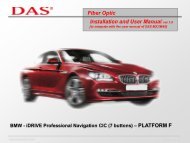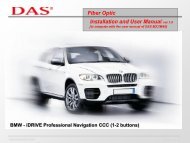You also want an ePaper? Increase the reach of your titles
YUMPU automatically turns print PDFs into web optimized ePapers that Google loves.
O.A.S.i<br />
<strong>VVM</strong><br />
FIBER OPTIC VIDEO INTERFACE and VIDEO IN MOTION SUPPORT<br />
AUDI<br />
BMW<br />
MERCEDES<br />
PORSCHE<br />
VOLKSWAGEN<br />
VIDEO IN ACTIVATION<br />
<strong>OASI</strong> VIDEO<br />
AUDI MMI2/3/4 Press the MEDIA key, select from MMI castor the TV TUNER entry and select AUX1.The Video input is a small<br />
green FAKRA connector behind the naviga�on system<br />
-For this models the unlocking video in mo�on is included in the so�ware<br />
MERCEDES Ac�vate the Video input from OBD to Mercedes dealer or through secret menu. (For NTG 4.5 Press bu�on 1 #<br />
and red bu�on handset down 'Come under HW Enter the EU voice and set on or off of what you need. Must first ac�vate AUX video<br />
to make visible and ac�vated AUX IN (Audio) For NTG 2.5 With igni�on on posi�on 1 press key 6 * and red handset)<br />
The Video input is a small green FAKRA connector behind the car radio<br />
- Need an can bus video in mo�on interface<br />
PORSCHE A�er having connected and switched the <strong>OASI</strong> on, the entry is automa�cally ac�vated in car radio menu<br />
The Video input is situated in the pin service of the original Fakra connector.<br />
- Need an can bus video in mo�on interface<br />
VW TOUAREG 2010> (7P)<br />
Press the MEDIA key, select from MMI castor the TV TUNER entry and select AUX1.The Video input is a small green FAKRA<br />
connector behind the naviga�on system<br />
-For this model the unlocking video in mo�on is included in the so�ware<br />
BMW F and E pla�orm<br />
It must enable the video input from OBD to BMW dealer<br />
-For F pla�orm the unlocking video in mo�on is included in the so�ware<br />
-For E pla�orn need an can bus video in mo�on interface<br />
<strong>OASI</strong> <strong>VVM</strong><br />
Is an interface which enables<br />
the Video input from car audio system,<br />
allowing to watch Videos from<br />
external sources such as<br />
DVD or TV Tuner devices.<br />
We strongly reccomend the use of<br />
these devices in a sta�onary posi�on<br />
of the vehicle.
LED<br />
RED LIGHT FLASHING = Car not recognized<br />
YELLOW LIGHT ON = Op�cal network ac�vated<br />
YELLOW LIGHT OFF = Op�cal network cut off or deac�vated<br />
GREEN LIGHT ON = <strong>OASI</strong> on<br />
GREEN LIGHT OFF = <strong>OASI</strong> off<br />
2<br />
OPTICAL FIBER<br />
Connect to car op�cal ring being carful to<br />
the beam direc�on.<br />
All the connectors, also the original ones,<br />
indicate the beam movement direc�on.<br />
Connect the op�cal fibre as shown in the<br />
diagram,<br />
respec�ng the beam movement direc�on.<br />
1<br />
OEM CAR CONNECTION<br />
2 FIBER OPTIC OUT<br />
FIBER OPTIC IN<br />
CONNECTOR<br />
TO THE ORIGINAL<br />
FIBER OPTIC NETWORK<br />
OASi FIBER OPTIC CONNECTION<br />
OEM FIBER OPTIC<br />
1<br />
OEM CONNECTOR<br />
TO THE ORIGINAL<br />
FIBER OPTIC NETWORK<br />
TO <strong>OASI</strong><br />
AUDI MMI 2G / 3G<br />
BMW F (X3 2011>/ SERIE5 GT 2010> SERIE 7 2010>)<br />
Ac�va�on unlock:<br />
Press and hold the wheel to the right (SEEK) for 4/5 seconds<br />
Disabling release:<br />
Press and hold the wheel to the right (SEEK) for 4/5 seconds<br />
It must enable the video input from OBD dealership<br />
VOLKSWAGEN TOUAREG 2010<br />
VIDEO IN MOTION ACTIVATION<br />
Ac�va�on unlock:<br />
Press and hold the SX wheel (the one that scrolls the list of songs)<br />
for 4/5 seconds<br />
Disabling release:<br />
Press and hold the MODE bu�on for 4/5 seconds<br />
AUDI MMI 4G (AUDI A6 A8 2011>)<br />
Ac�va�on unlock:<br />
Press SX wheel 3-4 �mes consecu�vely (the one that scrolls the<br />
list of songs)<br />
Disabling release:<br />
Press and hold the SX wheel for 4/5 seconds<br />
Ac�va�on unlock:<br />
press the OK bu�on 4 �mes,<br />
Disabling release:<br />
Press and hold the OK bu�on for 4/5 seconds<br />
WIRE CONNECTIONS<br />
RED = to ba�ery +30 - 12 v<br />
YELLOW = under key + 15 - 1 amp<br />
AUDIO RCA IN<br />
OASi<br />
BLACK = gnd<br />
WARNING:<br />
<strong>OASI</strong> enables the exis�ng video input crea�ng audio channels.<br />
From the yellow wire is available an underkey output.<br />
R<br />
L