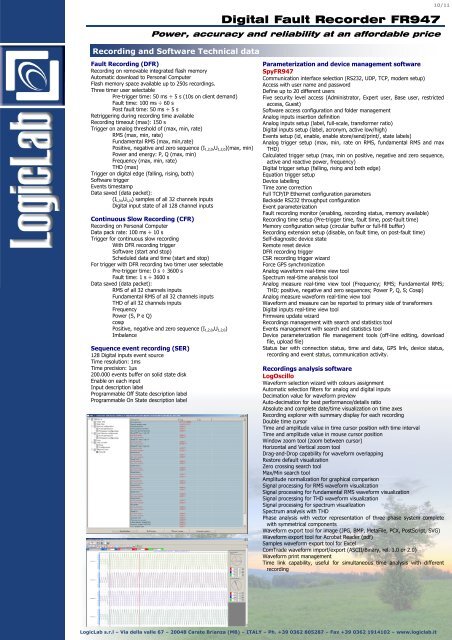You also want an ePaper? Increase the reach of your titles
YUMPU automatically turns print PDFs into web optimized ePapers that Google loves.
<strong>Digital</strong> <strong>Fault</strong> <strong>Recorder</strong> FR947<br />
Power, accuracy and reliability at an affordable price<br />
Recording and Software Technical data<br />
<strong>Fault</strong> Recording (DFR)<br />
Recording on removable integrated flash memory<br />
Automatic download to Personal Computer<br />
Flash memory space available up to 250s recordings.<br />
Three timer user selectable<br />
Pre-trigger time: 50 ms ÷ 5 s (10s on client demand)<br />
<strong>Fault</strong> time: 100 ms ÷ 60 s<br />
Post fault time: 50 ms ÷ 5 s<br />
Retriggering during recording time available<br />
Recording timeout (max): 150 s<br />
Trigger on analog threshold of (max, min, rate)<br />
RMS (max, min, rate)<br />
Fundamental RMS (max, min,rate)<br />
Positive, negative and zero sequence (I1,2,0,U1,2,0)(max, min)<br />
Power and energy: P, Q (max, min)<br />
Frequency (max, min, rate)<br />
THD (max)<br />
Trigger on digital edge (falling, rising, both)<br />
Software trigger<br />
Events timestamp<br />
Data saved (data packet):<br />
(IL,N,UL,N) samples of all 32 channels inputs<br />
<strong>Digital</strong> input state of all 128 channel inputs<br />
Continuous Slow Recording (CFR)<br />
Recording on Personal Computer<br />
Data pack rate: 100 ms ÷ 10 s<br />
Trigger for continuous slow recording<br />
With DFR recording trigger<br />
Software (start and stop)<br />
Scheduled data and time (start and stop)<br />
For trigger with DFR recording two timer user selectable<br />
Pre-trigger time: 0 s ÷ 3600 s<br />
<strong>Fault</strong> time: 1 s ÷ 3600 s<br />
Data saved (data packet):<br />
RMS of all 32 channels inputs<br />
Fundamental RMS of all 32 channels inputs<br />
THD of all 32 channels inputs<br />
Frequency<br />
Power (S, P e Q)<br />
cosφ<br />
Positive, negative and zero sequence (I1,2,0,U1,2,0)<br />
Imbalance<br />
Sequence event recording (SER)<br />
128 <strong>Digital</strong> inputs event source<br />
Time resolution: 1ms<br />
Time precision: 1µs<br />
200.000 events buffer on solid state disk<br />
Enable on each input<br />
Input description label<br />
Programmable Off State description label<br />
Programmable On State description label<br />
<strong>LogicLab</strong> s.r.l – Via della valle 67 – 20048 Carate Brianza (MB) – ITALY – Ph. +39 0362 805287 – Fax +39 0362 1914102 – www.logiclab.it<br />
10/11<br />
Parameterization and device management software<br />
SpyFR947<br />
Communication interface selection (RS232, UDP, TCP, modem setup)<br />
Access with user name and password<br />
Define up to 20 different users<br />
Five security level access (Administrator, Expert user, Base user, restricted<br />
access, Guest)<br />
Software access configuration and folder management<br />
Analog inputs insertion definition<br />
Analog inputs setup (label, full-scale, transformer ratio)<br />
<strong>Digital</strong> inputs setup (label, acronym, active low/high)<br />
Events setup (id, enable, enable store/send/print/, state labels)<br />
Analog trigger setup (max, min, rate on RMS, fundamental RMS and max<br />
THD)<br />
Calculated trigger setup (max, min on positive, negative and zero sequence,<br />
active and reactive power, frequency)<br />
<strong>Digital</strong> trigger setup (falling, rising and both edge)<br />
Equation trigger setup<br />
Device labelling<br />
Time zone correction<br />
Full TCP/IP Ethernet configuration parameters<br />
Backside RS232 throughput configuration<br />
Event parameterization<br />
<strong>Fault</strong> recording monitor (enabling, recording status, memory available)<br />
Recording time setup (Pre-trigger time, fault time, post-fault time)<br />
Memory configuration setup (circular buffer or full-fill buffer)<br />
Recording extension setup (disable, on fault time, on post-fault time)<br />
Self-diagnostic device state<br />
Remote reset device<br />
DFR recording trigger<br />
CSR recording trigger wizard<br />
Force GPS synchronization<br />
Analog waveform real-time view tool<br />
Spectrum real-time analysis tool<br />
Analog measure real-time view tool (Frequency; RMS; Fundamental RMS;<br />
THD; positive, negative and zero sequences; Power P, Q, S; Cosφ)<br />
Analog measure waveform real-time view tool<br />
Waveform and measure can be reported to primary side of transformers<br />
<strong>Digital</strong> inputs real-time view tool<br />
Firmware update wizard<br />
Recordings management with search and statistics tool<br />
Events management with search and statistics tool<br />
Device parameterization file management tools (off-line editing, download<br />
file, upload file)<br />
Status bar with connection status, time and data, GPS link, device status,<br />
recording and event status, communication activity.<br />
Recordings analysis software<br />
LogOscillo<br />
Waveform selection wizard with colours assignment<br />
Automatic selection filters for analog and digital inputs<br />
Decimation value for waveform preview<br />
Auto-decimation for best performance/details ratio<br />
Absolute and complete date/time visualization on time axes<br />
Recording explorer with summary display for each recording<br />
Double time cursor<br />
Time and amplitude value in time cursor position with time interval<br />
Time and amplitude value in mouse cursor position<br />
Window zoom tool (zoom between cursor)<br />
Horizontal and Vertical zoom tool<br />
Drag-and-Drop capability for waveform overlapping<br />
Restore default visualization<br />
Zero crossing search tool<br />
Max/Min search tool<br />
Amplitude normalization for graphical comparison<br />
Signal processing for RMS waveform visualization<br />
Signal processing for fundamental RMS waveform visualization<br />
Signal processing for THD waveform visualization<br />
Signal processing for spectrum visualization<br />
Spectrum analysis with THD<br />
Phase analysis with vector representation of three phase system complete<br />
with symmetrical components<br />
Waveform export tool for image (JPG, BMP, MetaFile, PCX, PostScript, SVG)<br />
Waveform export tool for Acrobat Reader (pdf)<br />
Samples waveform export tool for Excel<br />
ComTrade waveform import/export (ASCII/Binary, rel. 1.0 or 2.0)<br />
Waveform print management<br />
Time link capability, useful for simultaneous time analysis with different<br />
recording