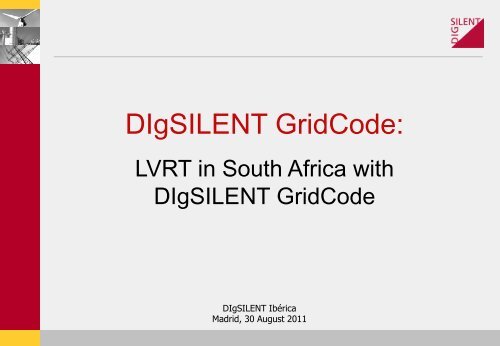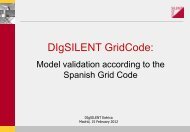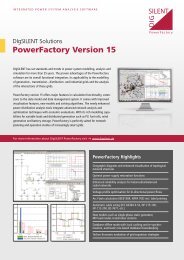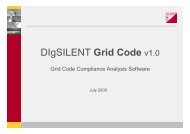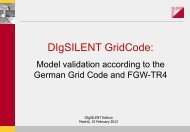Example of Dynamic Simulation Testing Procedure - DIgSILENT
Example of Dynamic Simulation Testing Procedure - DIgSILENT
Example of Dynamic Simulation Testing Procedure - DIgSILENT
Create successful ePaper yourself
Turn your PDF publications into a flip-book with our unique Google optimized e-Paper software.
<strong>DIgSILENT</strong> GridCode:<br />
LVRT in South Africa with<br />
<strong>DIgSILENT</strong> GridCode<br />
<strong>DIgSILENT</strong> Ibérica<br />
Madrid, 30 August 2011
South African Study Case<br />
New document in South Africa: “GRID CODE COMPLIANCE TEST FOR WIND<br />
ENERGY FACILITY CONNECTED TO TRANSMISSION OR DISTRIBUTION<br />
GRIDS IN SOUTH AFRICA”<br />
The wind farm must be tested:<br />
- FIELD TESTING:<br />
- ACTIVE POWER MANAGEMENT TEST<br />
- SYSTEM VOLTAGE REQUIREMENTS<br />
- SIGNALS, COMMUNICATION AND CONTROL<br />
- DYNAMIC SIMULATIONS:<br />
- SIMULATION 1: FAULT RIDE THROUGH CAPABILITY<br />
- SIMULATION 2: FAST ACTING REACTIVE AND/OR ACTIVE POWER CONTRIBUTION<br />
DURING FAULTS<br />
- SIMULATION 3: POST FAULT ACTIVE POWER RECOVERY<br />
- SIMULATION 4: POWER OSCILLATIONS DAMPING CAPABILITY<br />
- SIMULATION 5: SYNTHETIC INERTIAL CAPABILITY<br />
<strong>DIgSILENT</strong> Ibérica S.L. 2
<strong>Example</strong> <strong>of</strong> <strong>Dynamic</strong> <strong>Simulation</strong> <strong>Testing</strong> <strong>Procedure</strong><br />
<strong>Example</strong> <strong>of</strong> <strong>Dynamic</strong> <strong>Simulation</strong> <strong>Testing</strong> <strong>Procedure</strong><br />
STEP 1: Building the Wind farm dynamic model in <strong>DIgSILENT</strong> PowerFactory 14.1.2<br />
NOTE: this example is built using templates in the global library;<br />
Doubly Fed Induction Generators rated 6MW� DFIG_WTG_6MW<br />
Wind Farm Rated Power: 60MVA<br />
Wind Farm Rated Voltage: 220kV<br />
<strong>DIgSILENT</strong> Ibérica S.L. 3
<strong>Example</strong> <strong>of</strong> <strong>Dynamic</strong> <strong>Simulation</strong> <strong>Testing</strong> <strong>Procedure</strong><br />
STEP 2: <strong>Simulation</strong> <strong>of</strong> LVRT events according to the South African Grid Code:<br />
EMT simulation - 10kHz time step<br />
Voltage dip location: at the Wind Farm PCC, 220kV side<br />
Voltage dip depth: 0%, 50%, 85%<br />
Voltage dip length: 150ms, 1250ms, 120s<br />
<strong>DIgSILENT</strong> Ibérica S.L. 4
<strong>Example</strong> <strong>of</strong> <strong>Dynamic</strong> <strong>Simulation</strong> <strong>Testing</strong> <strong>Procedure</strong><br />
STEP 3: Export required signals from Plots in PowerFactory:<br />
Ua(t), Ub(t), Uc(t) � kV<br />
Ia(t), Ib(t), Ic(t) � kA<br />
Textfile, white space/tab separated format<br />
Voltage dip 0%<br />
Voltage dip 50%<br />
<strong>DIgSILENT</strong> Ibérica S.L. 5
<strong>Example</strong> <strong>of</strong> <strong>Dynamic</strong> <strong>Simulation</strong> <strong>Testing</strong> <strong>Procedure</strong><br />
STEP 4: Analysis with <strong>DIgSILENT</strong> GridCode, checking for compliance.<br />
STEP 4.1: File Types & Channels to read the results file.<br />
<strong>DIgSILENT</strong> Ibérica S.L. 6
<strong>Example</strong> <strong>of</strong> <strong>Dynamic</strong> <strong>Simulation</strong> <strong>Testing</strong> <strong>Procedure</strong><br />
STEP 4: Analysis with <strong>DIgSILENT</strong> GridCode, checking for compliance.<br />
STEP 4.1: File Types & Channels to read the results file.<br />
STEP 4.2: Input <strong>of</strong> base values � 60MVA and 220kV<br />
<strong>DIgSILENT</strong> Ibérica S.L. 7
<strong>Example</strong> <strong>of</strong> <strong>Dynamic</strong> <strong>Simulation</strong> <strong>Testing</strong> <strong>Procedure</strong><br />
STEP 4: Analysis with <strong>DIgSILENT</strong> GridCode, checking for Grid Code compliance.<br />
STEP 4.1: File Types & Channels to read the results file.<br />
STEP 4.2: Input <strong>of</strong> base values � 60MVA and 220kV<br />
STEP 4.3: With the GridCode Editor, add the South African Grid Code (copying for example<br />
the EON Netz 2006)<br />
<strong>DIgSILENT</strong> Ibérica S.L. 8
<strong>Example</strong> <strong>of</strong> <strong>Dynamic</strong> <strong>Simulation</strong> <strong>Testing</strong> <strong>Procedure</strong><br />
STEP 4: Analysis with <strong>DIgSILENT</strong> GridCode, checking for Grid Code compliance.<br />
STEP 4.1: File Types & Channels to read the results file.<br />
STEP 4.2: Input <strong>of</strong> base values � 60MVA and 220kV<br />
STEP 4.3: With the GridCode Editor, add the South African Grid Code (copying for example<br />
the EON Netz 2006)<br />
- Edit the voltage dip shape for balanced and unbalanced dips to the ESKOM dip<br />
<strong>DIgSILENT</strong> Ibérica S.L. 9
<strong>Example</strong> <strong>of</strong> <strong>Dynamic</strong> <strong>Simulation</strong> <strong>Testing</strong> <strong>Procedure</strong><br />
STEP 4: Analysis with <strong>DIgSILENT</strong> GridCode, checking for Grid Code compliance.<br />
STEP 4.1: File Types & Channels to read the results file.<br />
STEP 4.2: Input <strong>of</strong> base values � 60MVA and 220kV<br />
STEP 4.3: With the GridCode Editor, add the South African Grid Code (copying for example<br />
the EON Netz 2006)<br />
- Edit the voltage dip shape to the ESKOM dip shape.<br />
- Edit the voltage support requirements<br />
to the ESKOM requirements.<br />
- Save.<br />
<strong>DIgSILENT</strong> Ibérica S.L. 10
<strong>Example</strong> <strong>of</strong> <strong>Dynamic</strong> <strong>Simulation</strong> <strong>Testing</strong> <strong>Procedure</strong><br />
STEP 4: Analysis with <strong>DIgSILENT</strong> GridCode, checking for Grid Code compliance.<br />
STEP 4.1: File Types & Channels to read the results file.<br />
STEP 4.2: Input <strong>of</strong> base values � 60MVA and 220kV<br />
STEP 4.3: With the GridCode Editor, add the South African Grid Code (copying for example<br />
the EON Netz 2006)<br />
- Edit the voltage dip shape to the ESKOM dip shape.<br />
- Edit the voltage support requirements to the ESKOM requirements.<br />
- Save.<br />
STEP 4.4: Click Analyze<br />
<strong>DIgSILENT</strong> Ibérica S.L. 11
RESULTS<br />
<strong>Example</strong> <strong>of</strong> <strong>Dynamic</strong> <strong>Simulation</strong> <strong>Testing</strong> <strong>Procedure</strong><br />
The ESKOM Voltage Dip Shape Graph allows to check if the voltage dip is “inside” the voltage dip<br />
shape � the wind farm can not disconnect and must provide reactive support<br />
� CHECKING FAULT RIDE THROUGH CAPABILITY<br />
Voltage dip 0%<br />
Voltage dip 50%<br />
<strong>DIgSILENT</strong> Ibérica S.L. 12
RESULTS<br />
<strong>Example</strong> <strong>of</strong> <strong>Dynamic</strong> <strong>Simulation</strong> <strong>Testing</strong> <strong>Procedure</strong><br />
The Voltage Support Graph allows to check if the Wind Farm is injecting positive sequence reactive<br />
current (in dark blue) over the limit (in black) or positive sequence active current (in light blue)<br />
� CHECKING FAST ACTING REACTIVE AND/OR ACTIVE POWER CONTRIBUTION DURING FAULTS<br />
Voltage dip 0%<br />
Voltage dip 50%<br />
<strong>DIgSILENT</strong> Ibérica S.L. 13
RESULTS<br />
<strong>Example</strong> <strong>of</strong> <strong>Dynamic</strong> <strong>Simulation</strong> <strong>Testing</strong> <strong>Procedure</strong><br />
The ESKOM Active Power Restoration Graph allows to compare the required restoration active<br />
power rate and the active power from the wind farm after the voltage dip<br />
� CHECKING POST FAULT ACTIVE POWER RECOVERY<br />
Voltage dip 0%<br />
Voltage dip 50%<br />
<strong>DIgSILENT</strong> Ibérica S.L. 14
REPORTING<br />
<strong>Example</strong> <strong>of</strong> <strong>Dynamic</strong> <strong>Simulation</strong> <strong>Testing</strong> <strong>Procedure</strong><br />
Results are reported in Word format.<br />
<strong>DIgSILENT</strong> Ibérica S.L. 15
<strong>DIgSILENT</strong> GridCode Contact<br />
Ana Morales/Xavier Robe<br />
<strong>DIgSILENT</strong> Ibérica S.L.<br />
Ribera del Loira, 46<br />
28042 Madrid – Spain<br />
Phone: +34 911273723/24<br />
Email:<br />
a.morales@digsilent.com<br />
x.robe@digsilent.com<br />
Website:<br />
www.digsilent.com<br />
16