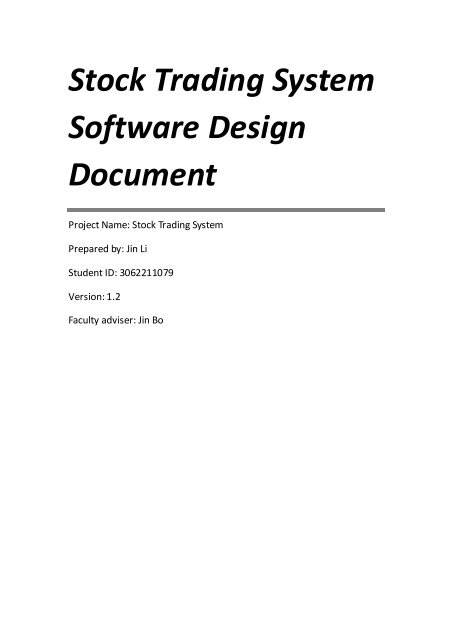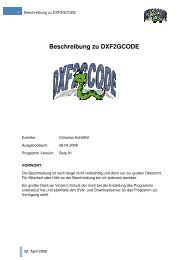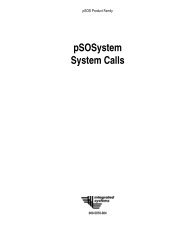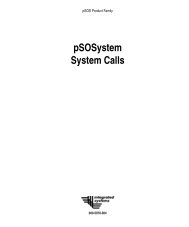Stock Trading System Software Design Document - Read
Stock Trading System Software Design Document - Read
Stock Trading System Software Design Document - Read
Create successful ePaper yourself
Turn your PDF publications into a flip-book with our unique Google optimized e-Paper software.
<strong>Stock</strong> <strong>Trading</strong> <strong>System</strong><br />
<strong>Software</strong> <strong>Design</strong><br />
<strong>Document</strong><br />
Project Name: <strong>Stock</strong> <strong>Trading</strong> <strong>System</strong><br />
Prepared by: Jin Li<br />
Student ID: 3062211079<br />
Version: 1.2<br />
Faculty adviser: Jin Bo
<strong>Stock</strong> <strong>Trading</strong> <strong>System</strong> <strong>Software</strong> <strong>Design</strong> <strong>Document</strong> 2008-10-31<br />
CATALOG<br />
1 Introduction .............................................................................................................4<br />
1.1 Purpose ............................................................................................................... 4<br />
1.2 Scope .................................................................................................................. 4<br />
1.3 Definitions, Acronyms and Abbreviates ................................................................. 4<br />
1.4 References ........................................................................................................... 5<br />
2 <strong>Design</strong> Overview ......................................................................................................5<br />
2.1 Background Information ...................................................................................... 5<br />
2.1.1 <strong>System</strong> Background .................................................................................... 5<br />
2.1.2 Assumption and Dependence ...................................................................... 6<br />
2.2 Alternatives ......................................................................................................... 7<br />
3 User Characteristics................................................................................................7<br />
3.1 Professional stockbrokers: .................................................................................... 7<br />
3.2 Ordinary users ..................................................................................................... 7<br />
4 Requirements and Constraints.............................................................................8<br />
4.1 Performance Requirements .................................................................................. 8<br />
4.2 Security Requirements ......................................................................................... 9<br />
4.3 <strong>Design</strong> Constraints ............................................................................................... 9<br />
5 <strong>System</strong> Architecture............................................................................................. 10<br />
6 Detailed <strong>Design</strong>..................................................................................................... 12<br />
6.1 Module architecture ........................................................................................... 12<br />
6.2 Class Definition .................................................................................................. 13<br />
6.3 Users’ activities .................................................................................................. 20<br />
6.3.1 Buy <strong>Stock</strong> Activity..................................................................................... 21<br />
6.3.2 Sell <strong>Stock</strong> Activity ..................................................................................... 22<br />
6.3.3 Change password Activity ......................................................................... 24<br />
6.3.4 Search owned stock Activity...................................................................... 25<br />
6.3.5 Capital Query Activity ............................................................................... 26<br />
6.3.6 <strong>Stock</strong> Query Activity ................................................................................. 28<br />
6.3.7 Cancel Activity.......................................................................................... 29<br />
7 Data Architecture ................................................................................................. 31<br />
7.1 Local Data.......................................................................................................... 31<br />
7.2 Physical Data Structure ...................................................................................... 32<br />
7.3 Database <strong>Design</strong>................................................................................................. 36<br />
8 Interface Requirements ...................................................................................... 42<br />
8.1 Required Interfaces ............................................................................................ 42<br />
2
<strong>Stock</strong> <strong>Trading</strong> <strong>System</strong> <strong>Software</strong> <strong>Design</strong> <strong>Document</strong> 2008-10-31<br />
8.2 External <strong>System</strong> Dependencies ........................................................................... 43<br />
9 User Interface........................................................................................................ 45<br />
9.1 Interface <strong>Design</strong> ................................................................................................. 45<br />
9.2 Functionality...................................................................................................... 47<br />
10 Error Handling <strong>Design</strong> ...................................................................................... 48<br />
11 Appendix ............................................................................................................. 49<br />
11.1 Group List ......................................................................................................... 49<br />
11.2 Version and Changes .......................................................................................... 49<br />
3
<strong>Stock</strong> <strong>Trading</strong> <strong>System</strong> <strong>Software</strong> <strong>Design</strong> <strong>Document</strong> 2008-10-31<br />
1 Introduction<br />
1.1 Purpose<br />
This software design document for Client End of <strong>Trading</strong> aim at presenting a detailed<br />
view on the whole design about the subsystem of <strong>Stock</strong> <strong>Trading</strong> <strong>System</strong>. There are<br />
four intentions on the following.<br />
1. All the software system requirements will be realized in the system design.<br />
2. The development of the system architecture.<br />
3. Let the system adapt the environment and improve its performance.<br />
4. Divide the system structure to modules and functions.<br />
1.2 Scope<br />
This project is to develop a subsystem of <strong>Stock</strong> <strong>Trading</strong> <strong>System</strong>. As the subsystem is<br />
Client End of <strong>Trading</strong>. The following tips will show its scope.<br />
1. It must give users convenient and effective ways to deal with stocks.<br />
2. Friendly interfaces are also necessary in this project.<br />
3. It can’t visit the database directly for it is only a Client End.<br />
1.3 Definitions, Acronyms and Abbreviates<br />
Client End of<br />
<strong>Trading</strong><br />
Central <strong>Trading</strong><br />
<strong>System</strong><br />
All the client related operations will be done in this part. The<br />
client-end should offer a user interface for client and has the<br />
function to provide all the needed information for the trading<br />
system.<br />
It is the central module for whole system. All the orders will be<br />
decided by the central trading system. This module also is<br />
responsible for maintaining the database. Central trading system<br />
will change the data and send a reply to other module.<br />
This document is used to present a detailed view on the whole<br />
design about the system.<br />
<strong>Software</strong> <strong>Design</strong><br />
<strong>Document</strong><br />
ANSI/IEEE 9001 A generic standard that applies to any organization that<br />
wants to improve the overall quality of the products, systems,<br />
or services that it provides.<br />
ACD Short for Architecture Context Diagram<br />
GUI Short for Graphical User Interface<br />
ER Short for Entity Relation Diagram<br />
CD Short for Class Diagram<br />
AO Short for Activity Overview<br />
4
<strong>Stock</strong> <strong>Trading</strong> <strong>System</strong> <strong>Software</strong> <strong>Design</strong> <strong>Document</strong> 2008-10-31<br />
1.4 References<br />
《<strong>Stock</strong> <strong>Trading</strong> <strong>System</strong>》(given in the course)<br />
《<strong>Software</strong> Engineering》<br />
Author: Roger S.Pressman Press: McGraw Hill<br />
Following standards are used as guides to develop this document:<br />
ANSI/IEEE 9001: Standard for <strong>Software</strong> design<br />
ANSI/IEEE 9001: Standard for <strong>System</strong> software design<br />
ANSI/IEEE 9001: Standard for <strong>Software</strong> general design<br />
2 <strong>Design</strong> Overview<br />
2.1 Background Information<br />
2.1.1 <strong>System</strong> Background<br />
Nowadays, stock market has been an important part for economy. Every day, millions<br />
of trades are completed in the stock market. It has been difficult to deal these trades<br />
by handwork. The software for stock market is necessary.<br />
This is what developers plan to do: stock trading system. The project is a system used<br />
in many fields, including stock trade, trade control, and market management. A<br />
serious of interfaces will be developed to suit different requirements of different<br />
kinds of people. A database will be set up to save the information intensively. And all<br />
the operations are based on this database. Besides the database and interfaces, a<br />
central trading system will be developed to deal with the trading and the changes on<br />
the database.<br />
The whole system is departed into five modules: Central <strong>Trading</strong> <strong>System</strong>, Account &<br />
Fund, Client End of <strong>Trading</strong>, Information Display and <strong>Trading</strong> Management. Then<br />
there are five develop groups to finish corresponding modules. Problems about<br />
communicating and testing are solved by the meeting which all the developers of this<br />
system attend.<br />
However, this system is a basic system, which means that our main attention will be<br />
paid to implementing its functions. All the functions will be implemented and some<br />
extra functions may come true. Well, the requirements for the safety will be lower<br />
than some big stock trading system. The communicated information is not encrypted<br />
and there is no firewall for database.<br />
5
<strong>Stock</strong> <strong>Trading</strong> <strong>System</strong> <strong>Software</strong> <strong>Design</strong> <strong>Document</strong> 2008-10-31<br />
2.1.2 Assumption and Dependence<br />
There are many factors that have great influence on the project. The design must<br />
implement all of the explicit requirements contained in the analysis model, and it<br />
must accommodate all of the implicit requirements desired by the customer. So it is<br />
important to make sure the primary conditions of the customers and develop<br />
environments. That is, assumptions and dependences.<br />
Assumption:<br />
1. In the analysis model, basic information of the requirements is clear. No big<br />
mistakes exist. If a big mistake is ignored in the beginning of the project, it will<br />
lead to a disaster that the whole work has to be checked.<br />
2. All the developers are trained and familiar with the project. And the number of<br />
people in the project team is adequate to do the job. When the situation of<br />
lacking developers occurs, the delivery time for the software may be delayed.<br />
3. The developer team has a good estimation for the technical problems and<br />
software size. When technology does not meet exception, there should be some<br />
alternative schemes.<br />
4. The scope and requirements of the project is stable. Because the model is similar<br />
with FLOW model. The final work is accomplished in the last stage of the develop<br />
process. Any change after the requirements analysis stage will force the<br />
developers to modify the architecture of the system, which takes a lot of time<br />
and human resources.<br />
Dependence:<br />
1. Developers have had a clear view for the system and a detailed schedule has<br />
been made. Requirements analysis is treated carefully so that developers have<br />
the specification of software's operational characteristics.<br />
2. The technology developers prefer has been used in some similar systems and it<br />
proves to work in gear. And a lot of jobs have been done. They can offer us great<br />
experience and ideas.<br />
3. Well, this system is just a basic stock trading system. Developers can neglect the<br />
security. The number of the users is not very much, which reduce a lot of work on<br />
the communication.<br />
6
<strong>Stock</strong> <strong>Trading</strong> <strong>System</strong> <strong>Software</strong> <strong>Design</strong> <strong>Document</strong> 2008-10-31<br />
2.2 Alternatives<br />
All design alternatives considered, and the rationale for non-acceptance, should be<br />
briefly addressed in this section.<br />
1. Developers prefer Socket as the communication method. Developers will use Java<br />
Socket API, to implement the communication between different modules. But<br />
one default of this method is that it can`t stand too many information. It may<br />
lead to the block of the communication. Developers plan to solve it by designing<br />
suitable algorithm to avoid the bad situation.<br />
2. Multithread is used in our software. Another way that can take place of it is to<br />
check the server in fixed time. To make the UI more comfortable for users, the<br />
first one will be chosen by developers, which will make the structure of the<br />
software more complex.<br />
3 User Characteristics<br />
No matter how advanced a computer interface is. Users’ characteristics will<br />
always be the most important element rather than the designers.<br />
Our potential customers are those who are professional stockbrokers or public<br />
users. They may be teenagers, middle-aged and old ones. They also have different<br />
education levels and professions. Our task is to design a general and easy-to-use<br />
system for the customer.<br />
3.1 Professional stockbrokers:<br />
Classification:<br />
� computer knowledge – moderate/high<br />
� stock trading knowledge - high<br />
� frequency of use – high<br />
Interaction with the system:<br />
They do transactions either by clicking buttons and mouse or by pressing hot<br />
keys. The latter one is a better choice for them.<br />
3.2 Ordinary users<br />
Classification:<br />
� computer knowledge - varies, low-high<br />
� stock trading knowledge - varies, low-high<br />
� frequency of use - varies, low-high<br />
7
<strong>Stock</strong> <strong>Trading</strong> <strong>System</strong> <strong>Software</strong> <strong>Design</strong> <strong>Document</strong> 2008-10-31<br />
Interaction with the system:<br />
Most of them use mouse rather than the hot keys. Only a few of them who know<br />
more about computers use hot keys.<br />
A suitable font size and color, large-enough buttons and helpful tool tips are<br />
required to meet the general requirements. Besides, error or warning messages<br />
must be clear and provide specific guidance.<br />
4 Requirements and Constraints<br />
4.1 Performance Requirements<br />
The performance requirements of the Client end of trading will be divided into three<br />
parts:<br />
1. The service life of the system.<br />
2. The running rate of the system.<br />
3. The stability of the system.<br />
To meet all the performance requirements:<br />
As the Client end of trading is one part of the <strong>Stock</strong>ing trading system, the abilities of<br />
it depends on the center trading system. So to the Client end of trading, the data<br />
exchanging will be the most important. In the software design, orders which are<br />
accepted by both Client End of <strong>Trading</strong> and Central <strong>Trading</strong> <strong>System</strong> are used to meet<br />
the requirements.<br />
Apart from the orders, functions that are used to send or receive orders are also very<br />
important. In the software design, Object-oriented programming is chosen. All the<br />
users’ interface will be objects to meet different functions. As the system is<br />
multithreading, data exchanges between different objects are under control strictly<br />
to ensure the stability of the system. Otherwise, functions of objects must work<br />
effectively and quickly to safeguard the run rate of the system.<br />
8
<strong>Stock</strong> <strong>Trading</strong> <strong>System</strong> <strong>Software</strong> <strong>Design</strong> <strong>Document</strong> 2008-10-31<br />
4.2 Security Requirements<br />
The <strong>Stock</strong> <strong>Trading</strong> <strong>System</strong> is a small system, so the Instruction encryption may be<br />
abandoned. Therefore, the security requirements will be divided into only two parts:<br />
1. The security of system.<br />
2. The security of data.<br />
To meet these requirements:<br />
1. The security of system includes several aspects. For instance, one account can’t<br />
login the system twice at the same time. To meet this requirement, the verify<br />
code is selected in our design. Besides, if the power failed suddenly, the<br />
completed orders should not loss. So data is recording promptly in our design.<br />
2. The security of data includes three parts: Accounts, capital accounts and data in<br />
the database. To confirm the security of accounts and capital accounts, our<br />
design stipulates that users should input the account number and password again<br />
in every trade.<br />
4.3 <strong>Design</strong> Constraints<br />
There is a list of the general constraints imposed on the system that may limit<br />
designer’s choices:<br />
1. Information should not be lost when the orders are exchanged between client<br />
end of trading and center trading system.<br />
2. The number of client end can be hundreds.<br />
3. Transaction results depend on the order come from center trading system, they<br />
must come out quickly in less than 1 second.<br />
4. Users may have some unexpected activities.<br />
9
<strong>Stock</strong> <strong>Trading</strong> <strong>System</strong> <strong>Software</strong> <strong>Design</strong> <strong>Document</strong> 2008-10-31<br />
5 <strong>System</strong> Architecture<br />
Users<br />
Manager<br />
s<br />
Users<br />
Client End<br />
of <strong>Trading</strong><br />
Manage Side<br />
Online<br />
Staff<br />
Account Fund<br />
Central <strong>Trading</strong><br />
<strong>System</strong><br />
Database<br />
Architecture diagram of the whole system<br />
In this diagram, Database contains all kinds of information: Accounts, capital<br />
accounts, information of stocks, relations between them and so on. Here, the Client<br />
End of <strong>Trading</strong> is used for users to carry on the transaction operations. Account Fund<br />
is used to manage each kind of account information. Manage Side is used to manage<br />
the stock information. Online is used to issue the stock information. The Central<br />
<strong>Trading</strong> <strong>System</strong> is used to handle all kinds of orders from other modules.<br />
As this design document is for the Client End of <strong>Trading</strong>, relations between Client end<br />
of trading and other modules will be analysis here. The Client end of trading will<br />
mainly exchange orders with the Central <strong>Trading</strong> <strong>System</strong> and Account Fund to get<br />
information of stock, account and capital from them. However, those information is<br />
decided by the manage side. Besides, online service is the premise for users to buy or<br />
sell stocks because the detail information of all stocks will be shown there. In a word,<br />
all the other modules will influence our design.<br />
10
<strong>Stock</strong> <strong>Trading</strong> <strong>System</strong> <strong>Software</strong> <strong>Design</strong> <strong>Document</strong> 2008-10-31<br />
Customer<br />
Use<br />
<strong>System</strong> on the server<br />
Target system:<br />
Client End of <strong>Trading</strong><br />
Peer <strong>System</strong><br />
Used by<br />
Architecture context diagram<br />
Central<br />
<strong>Trading</strong> <strong>System</strong><br />
In this diagram, the system on the server is the up component of Client End of<br />
<strong>Trading</strong> while other components are equal to Client End of <strong>Trading</strong>. Their relations<br />
have been signed in the diagram. The following paragraphs will show the relations<br />
between Client end of trading and other components.<br />
The Client end of trading is the most important interface between users and the<br />
whole system, so the orders exchanging between Client end of trading and Central<br />
trading system occupies the majority. For instance, if users want to buy stocks, he or<br />
she will input the stock name and quantity. According to his or her account<br />
information, the Client end will form an order that can be accepted by the Central<br />
trading system. Then the Central trading system will handle the order and return the<br />
request information to the Client end of trading. After receiving the information, the<br />
Client end of trading will analysis it and show users the correct result. This is the<br />
whole process of one exchange.<br />
Apart from the relation with Central trading system, there are also exchanges<br />
between Client end of trading and Account Fund. For instance, when users login the<br />
system, he or she should input their account number and password, then the Client<br />
end will form an order contains the necessary information to send to the Account<br />
Fund. The Account Fund will check the information and return the result. Finally, the<br />
Client end of trading show the result to users.<br />
Use<br />
Use<br />
11
<strong>Stock</strong> <strong>Trading</strong> <strong>System</strong> <strong>Software</strong> <strong>Design</strong> <strong>Document</strong> 2008-10-31<br />
6 Detailed <strong>Design</strong><br />
In this section, the detail design of Client End of <strong>Trading</strong> will be described. As it is<br />
used for developers to realize the project, every detail should be considered<br />
comprehensively. Module architecture, class Definition and Users’ Activities will be<br />
analysis completely in this section.<br />
6.1 Module architecture<br />
Login<br />
<strong>System</strong><br />
Buy or sell<br />
stocks<br />
Central <strong>Trading</strong> <strong>System</strong><br />
Data communication<br />
Change<br />
password<br />
Parser<br />
GUI<br />
Users<br />
<strong>Stock</strong><br />
search<br />
Level relation Diagram<br />
Capital<br />
query<br />
Show or<br />
cancel<br />
orders<br />
This diagram shows the level relations of Client End of <strong>Trading</strong>. Users are in the<br />
bottom level, functions are in the middle level and Central <strong>Trading</strong> <strong>System</strong> is in the<br />
top level. The middle level can be divided into three parts through different functions.<br />
Parser is used to parse messages from user’s input to a standard message form that<br />
the Central <strong>Trading</strong> <strong>System</strong> accepts. And it also parses the messages received from<br />
the Central <strong>Trading</strong> <strong>System</strong> to the form that the GUI Controller could recognize. The<br />
messages format is based on the protocol that achieved by our group and the group<br />
of the Central <strong>Trading</strong> <strong>System</strong>. Data communication is used to send messages to<br />
12
<strong>Stock</strong> <strong>Trading</strong> <strong>System</strong> <strong>Software</strong> <strong>Design</strong> <strong>Document</strong> 2008-10-31<br />
Central <strong>Trading</strong> <strong>System</strong> and receive messages from it. Data Communication doesn’t<br />
care about what the messages are, its duty is to send and receive messages. Socket is<br />
used for communication between the client and the Central <strong>Trading</strong> <strong>System</strong>.<br />
User’s inputs are from the functional GUI model, such as <strong>Stock</strong> Search GUI module.<br />
And then the Parser parses the inputs and asks the Data Communication to send the<br />
parsed messages to the Central <strong>Trading</strong> <strong>System</strong>. If a message is received from the<br />
Central <strong>Trading</strong> <strong>System</strong>, the Data Communication will inform the GUI Controller. Then<br />
the GUI Controller tells the user the results.<br />
6.2 Class Definition<br />
Class Diagram<br />
13
<strong>Stock</strong> <strong>Trading</strong> <strong>System</strong> <strong>Software</strong> <strong>Design</strong> <strong>Document</strong> 2008-10-31<br />
It’s a general class diagram, not all attributes and methods of each class are included<br />
in this diagram. In this Class Diagram, there are twelve classes. All functional modules<br />
illustrated in section 6.1 are implemented as classes.<br />
Class Name Controller<br />
Description<br />
Method<br />
Class Name VerifyImg<br />
Its responsibility is to control all the GUI functional modules,<br />
including Login, <strong>Stock</strong>Buy, <strong>Stock</strong>Sell, <strong>Stock</strong>Search,<br />
PasswordChange, CapitalQuery, Orders and My<strong>Stock</strong>Query.<br />
The Controller gets fields information from the eight GUI<br />
functional modules. It also validates whether the contents of<br />
the fields are legal or not by calling static methods in class<br />
Parser. If responses are received from the server, the Parser<br />
will inform the Controller, and then the Controller will popup<br />
dialogs to the user.<br />
For example, if the user tries to login the system, then the<br />
method login() in class Parser will be called. And the<br />
method loginResult() in class Controller will be called after the<br />
login result has been received from the Central <strong>Trading</strong><br />
<strong>System</strong>. The methods sellSuccess(), buySuccess(),<br />
sellOrderResult() and buyOrderResult() in this class each has<br />
two overloads.<br />
Description Its responsibility is to produce an image which contains four<br />
randomly generated characters.<br />
Method<br />
1. getVerifyImg(): generate a BufferedImage object<br />
2. verify(): check whether the target string matches the<br />
current image or not.<br />
14
<strong>Stock</strong> <strong>Trading</strong> <strong>System</strong> <strong>Software</strong> <strong>Design</strong> <strong>Document</strong> 2008-10-31<br />
Class Name Login<br />
Description Its responsibility is to show a login window, in which user<br />
types the required account information.<br />
Method<br />
Extend javax.swing.JFrame.<br />
Class Name CapitalQuery<br />
1. createContents():a private method in this class, which<br />
is used to create the contents of the login window.<br />
2. verifyCodeCheck(): be used to check if the characters<br />
inputted by the user match the verify image.<br />
3. addLoginAction(): be used to add an actionListener to the<br />
login button. The class Controller invokes this method.<br />
4. Other methods used for getting or setting contents of<br />
textfields are not listed in the class diagram.<br />
Description Its responsibility is to show the capital information of the<br />
user.<br />
Method<br />
Extend javax.swing.JPanel<br />
1. createContents(): a private method in this class, which is<br />
used to create the contents of the panel.<br />
2. responseReceived(): capital information has been<br />
received from the Central <strong>Trading</strong> <strong>System</strong>, this method<br />
gets capital information and then displays it on the<br />
screen.<br />
3. Other methods used for getting or setting contents of<br />
textfields are not listed in the class diagram.<br />
15
<strong>Stock</strong> <strong>Trading</strong> <strong>System</strong> <strong>Software</strong> <strong>Design</strong> <strong>Document</strong> 2008-10-31<br />
Class Name <strong>Stock</strong>Buy<br />
Description Its responsibility is to provide a place where user can input<br />
necessary information to buy stocks.<br />
Method<br />
Extend javax.swing.JPanel<br />
Class Name <strong>Stock</strong>Sell<br />
1. createContents(): a private method in this class, which is<br />
used to create the contents of the panel.<br />
2. setBuyButtonAction(): be used to add an action to the<br />
buying button. The class Controller invokes this method.<br />
3. Other methods used for getting or setting contents of<br />
textfields are not listed in the class diagram.<br />
Description Its responsibility is to provide a place where user can input<br />
necessary information to sell stocks.<br />
Method 1. createContents(): a private method in this class, which is<br />
used to create the contents of the panel.<br />
Extend javax.swing.JPanel<br />
2. setSellButtonAction(): be used to add an action to the<br />
selling button. The class Controller invokes this method.<br />
3. Other methods used for getting or setting contents of<br />
textfields are not listed in the class diagram.<br />
16
<strong>Stock</strong> <strong>Trading</strong> <strong>System</strong> <strong>Software</strong> <strong>Design</strong> <strong>Document</strong> 2008-10-31<br />
Class Name PasswordChange<br />
Description Its responsibility is to provide a place where user can input<br />
necessary information to change his account password.<br />
Method<br />
Extend javax.swing.JPanel<br />
Class Name <strong>Stock</strong>Search<br />
1. createContents(): a private method in this class, which is<br />
used to create the contents of the panel.<br />
2. setChangeButtonAction(): be used to add an action to the<br />
change button. The class Controller invokes this method.<br />
3. Other methods used for getting or setting contents of<br />
textfields are not listed in the class diagram.<br />
Description Its responsibility is to provide a place where user can search<br />
stocks through stock id or stock name, and view the detailed<br />
stock information.<br />
Method<br />
Extend javax.swing.JPanel<br />
1. createContents(): a private method in this class, which is<br />
used to create the contents of the panel.<br />
2. setSearchButtonAction(): be used to add an action to the<br />
search button. The class Controller invokes this method.<br />
3. responseReceived(): information of stocks has been<br />
received from the Central <strong>Trading</strong> <strong>System</strong>, this method<br />
gets this information and then displays the detailed stock<br />
information on the panel.<br />
4. Other methods used for getting or setting contents of<br />
textfields are not listed in the class diagram.<br />
17
<strong>Stock</strong> <strong>Trading</strong> <strong>System</strong> <strong>Software</strong> <strong>Design</strong> <strong>Document</strong> 2008-10-31<br />
Class Name My<strong>Stock</strong>Query<br />
Description Its responsibility is to provide a place where user can view his<br />
or her holding stocks.<br />
Method<br />
Extend javax.swing.JPanel<br />
Class Name Orders<br />
1. createContents(): a private method in this class, which is<br />
used to create the contents of the panel.<br />
2. setSellButtonAction(): be used to add an action to the buy<br />
button in this panel. It provides a shortcut way to sell the<br />
current holding stock. The class Controller invokes this<br />
method.<br />
3. responseReceived(): information of holding stocks has<br />
been received from the Central <strong>Trading</strong> <strong>System</strong>, this<br />
method gets this information and then displays it on the<br />
panel.<br />
4. Other methods used for getting or setting contents of<br />
textfields are not listed in the class diagram.<br />
Description Its responsibility is to show the buying orders and selling<br />
orders of the user. Each order includes order id, stock id,<br />
order price, order amount, order state and order type.<br />
Method<br />
1. createContents(): a private method in this class, which is<br />
used to create the contents of the panel.<br />
2. addItem(): add an order to the orders list.<br />
3. updateOrder(): update one order in the orders list when<br />
the order state is changed.<br />
4. responseReceived (): used to update the orders list when<br />
18
<strong>Stock</strong> <strong>Trading</strong> <strong>System</strong> <strong>Software</strong> <strong>Design</strong> <strong>Document</strong> 2008-10-31<br />
Extend javax.swing.JPanel<br />
Class Name Parser<br />
today’s orders have been received from the Central<br />
<strong>Trading</strong> <strong>System</strong>.<br />
5. getSelectedIndex (): get the index of the selected item in<br />
the orders list, ranges from 0 to the list size.<br />
Description Its responsibility is to parse messages from user’s input to a<br />
standard message form that the Central <strong>Trading</strong> <strong>System</strong><br />
accepts, and it also parses the messages received from the<br />
Central <strong>Trading</strong> <strong>System</strong> to the form that the GUI Controller<br />
could recognize.<br />
Method The following methods: login(), changePwd(), buy(), sell(),<br />
search(), queryOwned(), queryCapital(), getOrderState() and<br />
cancelOrder() are used to parse user’s input. While the<br />
method resolve() is used to parse the messages from the<br />
Central <strong>Trading</strong> <strong>System</strong>.<br />
Class Name Data Communication<br />
Description Its responsibility is to send messages to Central <strong>Trading</strong><br />
<strong>System</strong> and receive messages from it.<br />
Method 1. close(): used to end the threading for receive messages.<br />
2. send(): used to send parsed messages to Central <strong>Trading</strong><br />
<strong>System</strong>. The messages are parsed by class Parser.<br />
3. run(): used for multi-threading, because socket will block<br />
while waiting for a message. The main function of this<br />
method is waiting for messages, and then informs class<br />
Parser to parse the messages.<br />
19
<strong>Stock</strong> <strong>Trading</strong> <strong>System</strong> <strong>Software</strong> <strong>Design</strong> <strong>Document</strong> 2008-10-31<br />
6.3 Users’ activities<br />
Activity Overview Diagram<br />
This is the Activity Overview diagram of Client End of <strong>Trading</strong>. According to this<br />
diagram, login system is the basic activity for users. Only if users login the system<br />
successfully, he or she can do the other things. There are seven major functions in<br />
this diagram. Every function has its own activity and will be described later.<br />
20
<strong>Stock</strong> <strong>Trading</strong> <strong>System</strong> <strong>Software</strong> <strong>Design</strong> <strong>Document</strong> 2008-10-31<br />
6.3.1 Buy <strong>Stock</strong> Activity<br />
Buy stock Activity Diagram<br />
Activity: Enter stock id or stock name, quantity, price, capital account and<br />
password.<br />
Related classes: <strong>Stock</strong>Buy<br />
Description: user enters in this panel<br />
Activity: Validate the information<br />
Related classes: Parser<br />
Description: validate whether the inputs are legal or not using static methods in<br />
class Parser<br />
Activity: Send information to central sever<br />
Related classes: Parser, DataCommunication<br />
Description: invoke method buy() in class Parser and then class Parser invokes<br />
method send() in class DataCommunication to send parsed messages.<br />
21
<strong>Stock</strong> <strong>Trading</strong> <strong>System</strong> <strong>Software</strong> <strong>Design</strong> <strong>Document</strong> 2008-10-31<br />
Activity: Display the order in the window<br />
Related classes: Orders, Controller, Parser, DataCommunication<br />
Description: if the buy order generated successfully, then a confirm message will<br />
be received in class DataCommunication. And then DataCommunication invokes<br />
method resolve() in class Parser to parse the coming message. After parsing it,<br />
class Parser informs the class Controller by invoking method buyOrderResult().<br />
Class Controller then invokes addItem() to add the order to the panel class<br />
Orders.<br />
Activity: Prompt for failure/ reentry<br />
Related classes: JOptionPane<br />
Description: invoke the static method showMessageDialog() in class<br />
JOptionPane to display messages.<br />
6.3.2 Sell <strong>Stock</strong> Activity<br />
Sell stock Activity Diagram<br />
22
<strong>Stock</strong> <strong>Trading</strong> <strong>System</strong> <strong>Software</strong> <strong>Design</strong> <strong>Document</strong> 2008-10-31<br />
Activity: Enter stock id or stock name, quantity, price, capital account and<br />
password.<br />
Related classes: <strong>Stock</strong>Sell<br />
Description: user enters in this panel<br />
Activity: Validate the information<br />
Related classes: Parser<br />
Description: validate whether the inputs are legal or not using static methods in<br />
class Parser<br />
Activity: Send information to central sever<br />
Related classes: Parser, DataCommunication<br />
Description: invoke method sell() in class Parser and then class Parser invokes<br />
method send() in class DataCommunication to send parsed messages.<br />
Activity: Display the order in the window<br />
Related classes: Orders, Controller, Parser, DataCommunication<br />
Description: if the sell order generated successfully, then a confirm message will<br />
be received in class DataCommunication. And then DataCommunication invokes<br />
method resolve() in class Parser to parse the coming message. After parsing it,<br />
class Parser informs the class Controller by invoking method sellOrderResult().<br />
Class Controller then invokes addItem() to add the order to the panel class<br />
Orders.<br />
Activity: Prompt for failure/ reentry<br />
Related classes: JOptionPane<br />
Description: invoke the static method showMessageDialog() in class<br />
JOptionPane to display messages.<br />
23
<strong>Stock</strong> <strong>Trading</strong> <strong>System</strong> <strong>Software</strong> <strong>Design</strong> <strong>Document</strong> 2008-10-31<br />
6.3.3 Change password Activity<br />
Change password Activity Diagram<br />
Activity: Enter the old password and new password.<br />
Related classes: PasswordChange<br />
Description: user enters in this panel.<br />
Activity: Validate the information<br />
Related classes: Parser<br />
Description: validate whether the passwords are legal or not using static<br />
method isValidPassword() in class Parser.<br />
Activity: Send information to central sever<br />
Related classes: Parser, DataCommunication<br />
Description: invoke method changePwd() in class Parser and then class Parser<br />
invokes method send() in class DataCommunication to send parsed messages.<br />
24
<strong>Stock</strong> <strong>Trading</strong> <strong>System</strong> <strong>Software</strong> <strong>Design</strong> <strong>Document</strong> 2008-10-31<br />
Activity: Succeed to change the password<br />
Related classes: Orders, Controller, Parser, DataCommunication<br />
Description: if the user changes password successfully, then a confirm message<br />
will be received in class DataCommunication. And then DataCommunication<br />
invokes method resolve() in class Parser to parse the coming message. After<br />
parsing it, class Parser informs the Controller to display the result.<br />
Activity: Prompt for failure<br />
Related classes: JOptionPane<br />
Description: invoke the static method showMessageDialog() in class<br />
JOptionPane to display messages.<br />
6.3.4 Search owned stock Activity<br />
Search owned stocks Activity Diagram<br />
25
<strong>Stock</strong> <strong>Trading</strong> <strong>System</strong> <strong>Software</strong> <strong>Design</strong> <strong>Document</strong> 2008-10-31<br />
Activity: Click the Owned <strong>Stock</strong> Query button.<br />
Related classes: My<strong>Stock</strong>Query<br />
Description: the detailed information of stocks is shown in this panel.<br />
Activity: Send information to central sever<br />
Related classes: Parser, DataCommunication<br />
Description: invoke method queryOwned () in class Parser and then class Parser<br />
invokes method send() in class DataCommunication to send parsed messages.<br />
Activity: Display the owned stocks<br />
Related classes: My<strong>Stock</strong>Query ,Controller, Parser, DataCommunication<br />
Description: class DataCommunication receives stock information from the<br />
Central <strong>Trading</strong> <strong>System</strong>. And then DataCommunication invokes method resolve()<br />
in class Parser to parse the coming message. After parsing it, class Parser informs<br />
the Controller by invoking method queryOwnResult(). Class Controller then<br />
invokes method responseReceived() in My<strong>Stock</strong>Query to display the result<br />
Activity: Prompt for failure/ reentry<br />
Related classes: JOptionPane<br />
Description: invoke the static method showMessageDialog() in class<br />
JOptionPane to display messages.<br />
6.3.5 Capital Query Activity<br />
Capital Query Activity Diagram<br />
26
<strong>Stock</strong> <strong>Trading</strong> <strong>System</strong> <strong>Software</strong> <strong>Design</strong> <strong>Document</strong> 2008-10-31<br />
Activity: Click the update button in CapitalQuery<br />
Related classes: CapitalQuery<br />
Description: the detailed information of capitals is shown in this panel. User can<br />
click the update button to get the latest information from the Central <strong>Trading</strong><br />
<strong>System</strong>. Actually, the request of querying capitals will be sent to the Central<br />
<strong>Trading</strong> <strong>System</strong> automatically after login.<br />
Activity: Send information to central sever<br />
Related classes: Parser, DataCommunication<br />
Description: invoke method queryCapital () in class Parser and then class Parser<br />
invokes method send() in class DataCommunication to send parsed messages.<br />
Activity: Display the information of capitals<br />
Related classes: CapitalQuery, Controller, Parser, DataCommunication<br />
Description: class DataCommunication receives information of capitals from the<br />
Central <strong>Trading</strong> <strong>System</strong>. And then DataCommunication invokes method resolve()<br />
in class Parser to parse the coming message. After parsing it, class Parser informs<br />
the Controller by invoking method capitalResult(). Class Controller then invokes<br />
method responseReceived() in CapitalQuery to display the result<br />
Activity: Prompt for failure/ reentry<br />
Related classes: JOptionPane<br />
Description: invoke the static method showMessageDialog() in class<br />
JOptionPane to display messages.<br />
27
<strong>Stock</strong> <strong>Trading</strong> <strong>System</strong> <strong>Software</strong> <strong>Design</strong> <strong>Document</strong> 2008-10-31<br />
6.3.6 <strong>Stock</strong> Query Activity<br />
<strong>Stock</strong> Query Activity Diagram<br />
Activity: Input stock id or stock name.<br />
Related classes: <strong>Stock</strong>Search<br />
Description: user enters stock id or stock name in this panel<br />
Activity: Send information to central sever<br />
Related classes: Parser, DataCommunication<br />
Description: invoke method search() in class Parser and then class Parser<br />
invokes method send() in class DataCommunication to send parsed messages.<br />
Activity: Display the information of the stock<br />
Related classes: <strong>Stock</strong>Search, Controller, Parser, DataCommunication<br />
Description: class DataCommunication receives information of stocks from the<br />
28
<strong>Stock</strong> <strong>Trading</strong> <strong>System</strong> <strong>Software</strong> <strong>Design</strong> <strong>Document</strong> 2008-10-31<br />
Central <strong>Trading</strong> <strong>System</strong>. And then DataCommunication invokes method resolve()<br />
in class Parser to parse the coming message. After parsing it, class Parser informs<br />
the Controller by invoking the method searchResult(). Class Controller then<br />
invokes responseReceived() in class <strong>Stock</strong>Search to display the result<br />
Activity: Prompt for failure/ reentry<br />
Related classes: JOptionPane<br />
Description: invoke the static method showMessageDialog() in class<br />
JOptionPane to display messages.<br />
6.3.7 Cancel Activity<br />
Cancel Activity Diagram<br />
29
<strong>Stock</strong> <strong>Trading</strong> <strong>System</strong> <strong>Software</strong> <strong>Design</strong> <strong>Document</strong> 2008-10-31<br />
Activity: Select an order to cancel<br />
Related classes: Controller, Orders<br />
Description: user selects one order in the orders list and clicks the cancel menu<br />
to cancel the selected order.<br />
Activity: Send information to central sever<br />
Related classes: Parser, DataCommunication<br />
Description: invoke method cancel() in class Parser and then class Parser<br />
invokes method send() in class DataCommunication to send parsed messages.<br />
Activity: Succeed to cancel the order<br />
Related classes: Orders, Controller, Parser, DataCommunication<br />
Description: if the order canceled successfully, then a confirm message will be<br />
received in class DataCommunication. And then DataCommunication invokes<br />
method resolve() in class Parser to parse the coming message. After parsing it,<br />
class Parser informs the Controller by invoking the method cancelResult() to<br />
display the result.<br />
Activity: Prompt for failure/ reentry<br />
Related classes: JOptionPane<br />
Description: invoke the static method showMessageDialog() in class<br />
JOptionPane to display messages.<br />
30
<strong>Stock</strong> <strong>Trading</strong> <strong>System</strong> <strong>Software</strong> <strong>Design</strong> <strong>Document</strong> 2008-10-31<br />
7 Data Architecture<br />
7.1 Local Data<br />
Data Flow Diagram<br />
31
<strong>Stock</strong> <strong>Trading</strong> <strong>System</strong> <strong>Software</strong> <strong>Design</strong> <strong>Document</strong> 2008-10-31<br />
7.2 Physical Data Structure<br />
Parser: a class to parse messages on the basis of custom-defined protocol<br />
Data: dc type: DataCommunication<br />
Meaning: the layer used for communication with the server<br />
controller type: Controller<br />
Meaning: the GUI controller of the entire system<br />
DataCommunication: a class to transfer messages between Client End of <strong>Trading</strong><br />
and Central <strong>Trading</strong> <strong>System</strong>.<br />
Data: Socket type: Socket<br />
Meaning: Send and receive messages<br />
Parser type: Parser<br />
Meaning: Parse messages on the basis of custom-defined protocol<br />
Out type: PrintWriter<br />
Meaning: Output data flow<br />
In type: Buffered<strong>Read</strong>er<br />
Meaning: Input data flow<br />
PasswordChange: a class to implement the function that changes the password of<br />
the account.<br />
Data: AccountIDJTF type: JPasswordField<br />
Meaning: Check the account ID<br />
AccountOldPwdJTF type: JPasswordField<br />
Meaning: Get the old password<br />
AccountNewPwdJTF type: JPasswordField<br />
Meaning: Get the new password<br />
ChangeJB type: JButton<br />
Meaning: trigger the method the execute the function<br />
NewPwdVerify type: JTextField<br />
Meaning: show the result of the action<br />
<strong>Stock</strong>Search: a class to query the database to find stock information<br />
Data: stockKeyJTF type: JTextField<br />
Meaning: Show the stock ID<br />
<strong>Stock</strong> type: JTextField<br />
Meaning: Show the stock name<br />
stockDayMaxJTF type: JTextField<br />
Meaning: Show the highest price in this day<br />
stockDayMinJTF type: JTextField<br />
Meaning: Show the lowest price in this day<br />
32
<strong>Stock</strong> <strong>Trading</strong> <strong>System</strong> <strong>Software</strong> <strong>Design</strong> <strong>Document</strong> 2008-10-31<br />
stockWeekMaxJTF type: JTextField<br />
Meaning: Show the lowest price in this week<br />
stockWeekMinJTF type: JTextField<br />
Meaning: Show the lowest price in this week<br />
stockMonthMaxJTF type: JTextField<br />
Meaning: Show the lowest price in this month<br />
stockMonthMinJTF type: JTextField<br />
Meaning: Show the lowest price in this month<br />
stockCurPriceJTF type: JTextField<br />
Meaning: Show current price<br />
stockNoticeJTF type: JTextField<br />
Meaning: Show remind information<br />
buyJB type: JButton<br />
Meaning: Trigger the method the execute the function<br />
Order: a class to show the state and result of the orders which has been handed up<br />
to the central trading system<br />
Data: orderJT type: JTable<br />
Meaning: The table to show the state of the orders, including the order<br />
information and the result<br />
Login: a class to allow the user login the system and check the validity of the account<br />
ID and password<br />
Data: accountIDJTF type: JTextField<br />
Meaning: Get the account ID<br />
accountJPF type: JPasswordField<br />
Meaning: Get the account password<br />
VerifyCodeJTF type: JTextField<br />
Meaning: Get the verify code<br />
VerifyImg type: VerifyImg<br />
Meaning: Show the picture that contains the verify code<br />
VerifyImg: a class to create the verify image randomly<br />
Data: verifyCode type: String<br />
Meaning: Create a string randomly as the verify code<br />
charMap type: char<br />
Meaning: Get characters from the string<br />
Controller: a class to control the switch of different classes<br />
Data: stockBuy type: stockBuy<br />
Meaning: Call the stockBuy class<br />
33
<strong>Stock</strong> <strong>Trading</strong> <strong>System</strong> <strong>Software</strong> <strong>Design</strong> <strong>Document</strong> 2008-10-31<br />
stockSell type: stockSell<br />
Meaning: Call the stockSell class<br />
Login type: Login<br />
Meaning: Call the Login class<br />
CapitalQuery type: CapitalQuery<br />
Meaning: Call the CapitalQuery class<br />
my<strong>Stock</strong>Query type: My<strong>Stock</strong>Query<br />
Meaning: Call the My<strong>Stock</strong>Query class<br />
pwdChanges type: PwdChanges<br />
Meaning: Call the PwdChanges class<br />
orders type: Orders<br />
Meaning: Call the Orders class<br />
<strong>Stock</strong>Buy: a class to accomplish the buy functions and related operations<br />
Data: stockIDJTF type: JTextField<br />
Meaning: Get the stock ID<br />
stockNumJTF type: JTextField<br />
Meaning: Get the quantity the user wants to buy<br />
stockPriceJTF type: JTextField<br />
Meaning: Get the limit price<br />
capitalIDJPF type: JTextField<br />
Meaning: Get the fund account ID<br />
capitalPwdJPF type: JPasswordField<br />
Meaning: Get the fund account password<br />
buyJB type: JButton<br />
Meaning: Trigger the method the execute the function<br />
<strong>Stock</strong>Sell: a class to accomplish the sell functions and related operations<br />
Data: stockIDJTF type: JTextField<br />
Meaning: Get the stock ID<br />
stockNumJTF type: JTextField<br />
Meaning: Get the quantity the user wants to sell<br />
stockPriceJTF type: JTextField<br />
Meaning: Get the limit price<br />
capitalIDJPF type: JTextField<br />
Meaning: Get the fund account ID<br />
capitalPwdJPF type: JPasswordField<br />
Meaning: Get the fund account password<br />
sellJB type: JButton<br />
Meaning: Trigger the method the execute the function<br />
34
<strong>Stock</strong> <strong>Trading</strong> <strong>System</strong> <strong>Software</strong> <strong>Design</strong> <strong>Document</strong> 2008-10-31<br />
CapitalQuery: a class to query the fund account information<br />
Data: capitalIDJTF type: JTextField<br />
Meaning: Get the fund account ID<br />
TotalAmountJTF type: JTextField<br />
Meaning: Show the total number of the fund<br />
usableJTF type: JTextField<br />
Meaning: Show the usable capital in the fund<br />
frozenJTF type: JTextField<br />
Meaning: Show the frozen capital in the fund<br />
nextCapitalJB type:JButton<br />
Meaning: Operation that gets the next fund account<br />
previousCapitalJB type:JButton<br />
Meaning: Operation that gets the previous fund account<br />
My<strong>Stock</strong>Query: a class to query the stock that belongs to the user<br />
Data: stockIDJTF type: JTextField<br />
Meaning: Show the stock ID<br />
stockNameJTF type: JTextField<br />
Meaning: Show the stock name<br />
stockNumJTF type: JTextField<br />
Meaning: Show the stock quantity<br />
stockPriceJTF type: JTextField<br />
Meaning: Show the stock price when user buys it<br />
holdingCostsJTF type: JTextField<br />
Meaning: Show the total cost of the stock<br />
profitsand lossesJTF type: JTextField<br />
Meaning: Show the profit or the loss of trade<br />
parser type: Parser<br />
Meaning: Method to transfer the information<br />
next<strong>Stock</strong>JB type:JButton<br />
Meaning: Operation that gets the next stock information<br />
previous<strong>Stock</strong>JB type:JButton<br />
Meaning: Operation that gets the previous stock information<br />
sell<strong>Stock</strong>JB type: JButton<br />
Meaning: Operation that sells the own stock<br />
35
<strong>Stock</strong> <strong>Trading</strong> <strong>System</strong> <strong>Software</strong> <strong>Design</strong> <strong>Document</strong> 2008-10-31<br />
7.3 Database <strong>Design</strong><br />
There is a database which stores all the information associated with this system. The<br />
information is formed as different tables. Among the tables, there are about six<br />
tables whose attributes will be used in the Client End.<br />
Following is the E-R diagram for these tables:<br />
E-R diagram<br />
36
<strong>Stock</strong> <strong>Trading</strong> <strong>System</strong> <strong>Software</strong> <strong>Design</strong> <strong>Document</strong> 2008-10-31<br />
Table descriptions<br />
<strong>Stock</strong> Information: the table records the basic information of the stock<br />
Name Type Description<br />
<strong>Stock</strong> ID int The serial number of the stock<br />
Name varchar(20) The full name of the stock<br />
Short Name varchar(20) The spell short name of the stock<br />
Limit tinyint If the stock can be traded<br />
Valid float The percent change of the stock<br />
<strong>Stock</strong> Event: the table records big events associated with the stock<br />
Name Type Description<br />
<strong>Stock</strong> ID int The serial number of the stock<br />
Time timestamp The time when putting out the event<br />
Event varchar(5000) The detailed description of the event<br />
Trade: the table records the trade orders which have been executed successfully<br />
Name Type Description<br />
<strong>Stock</strong> ID int The serial number of the stock<br />
Date timestamp The time when orders are executed<br />
Price decimal(10, 2) concluded price<br />
Trader char(15) The account ID of the trader<br />
Type int 0 stands buying; 1 stands selling<br />
Quantity int quantity transacted<br />
Current <strong>Stock</strong> Information: the table records the newest information of the stock<br />
and some statistics about the stock<br />
Name Type Description<br />
<strong>Stock</strong> ID int The serial number of the stock<br />
37
<strong>Stock</strong> <strong>Trading</strong> <strong>System</strong> <strong>Software</strong> <strong>Design</strong> <strong>Document</strong> 2008-10-31<br />
Date datetime Current time<br />
Open Price decimal(10, 2) The primary price today<br />
Current Price decimal(10, 2) Current price<br />
Highest decimal(10, 2) The highest price in this day<br />
Lowest decimal(10, 2) The lowest price in this day<br />
Last Exchange<br />
Quantity<br />
Total Exchange<br />
Quantity<br />
int The trade quantity in last exchange<br />
int The total quantity of all the trade on the<br />
stock<br />
Account: the table records the name, quantity and the corresponding rights and<br />
interests and the change which the account investor holds<br />
Name Type Description<br />
Account ID int The serial number of the account<br />
Name char(50) Holder name of the account<br />
Password char(15) Password of the account<br />
Fund char(15) Fund account ID related with the account<br />
User Own <strong>Stock</strong>: the table records what stock, how much stock the user owns<br />
Name Type Description<br />
<strong>Stock</strong> ID int The serial number of the stock<br />
User ID char(15) The serial number of the user`s account<br />
Quantity int The total quantity of the stock user owns<br />
Active Quantity int The quantity of the stock which user can<br />
sells currently<br />
38
<strong>Stock</strong> <strong>Trading</strong> <strong>System</strong> <strong>Software</strong> <strong>Design</strong> <strong>Document</strong> 2008-10-31<br />
Data Dictionary<br />
Data Name Account ID<br />
Description necessary record for stock trader<br />
Definition A unique series of numbers to confirm the account<br />
Where used input for client trading system<br />
Data Type Char<br />
Restriction 000000~999999<br />
Data Name Fund (Fund ID)<br />
Description necessary record for the fund capital<br />
Definition A unique series of numbers to confirm the fund account<br />
Where used input for client trading system<br />
Data Type Char<br />
Restriction 000000~999999<br />
Data Name Account ID<br />
Description necessary record for stock trader<br />
Definition A unique series of numbers to confirm the account<br />
Where used input for client trading system<br />
Data Type Char<br />
Restriction 000000~999999<br />
Data Name Useable capital<br />
Description useful part in the fund account<br />
Definition the money user can invest in the stock market<br />
Where used input for client trading system<br />
Data Type int<br />
Restriction 0~999999999<br />
39
<strong>Stock</strong> <strong>Trading</strong> <strong>System</strong> <strong>Software</strong> <strong>Design</strong> <strong>Document</strong> 2008-10-31<br />
Data Name Frozen capital<br />
Description frozen part in the fund account<br />
Definition the money user has invested in the stock market<br />
Where used input for client trading system<br />
Data Type int<br />
Restriction 0~999999999<br />
Data Name <strong>Stock</strong> ID<br />
Description necessary record for stock information<br />
Definition A unique series of numbers to distinguish the account<br />
Where used input for client trading system<br />
Data Type Char<br />
Restriction 000000~999999<br />
Data Name Valid<br />
Description The biggest percent stock can change in one day<br />
Definition The limit margin for stock price which stock can rise or fall in<br />
one day<br />
Where used output when querying the stock information<br />
Data Type float<br />
Restriction >0<br />
Data Name Event<br />
Description Show the changes and latest information about the stock and<br />
the company<br />
Definition The description of important news of the stock<br />
Where used output when querying the stock information<br />
Data Type Char<br />
Restriction Can’t be too long (5000 characters)<br />
40
<strong>Stock</strong> <strong>Trading</strong> <strong>System</strong> <strong>Software</strong> <strong>Design</strong> <strong>Document</strong> 2008-10-31<br />
Data Name Open Price<br />
Description The start price of the stock on this day<br />
Definition The foremost price when no trade about the stock occurs<br />
Where used output when querying the stock information<br />
Data Type decimal(10, 2)<br />
Restriction >0<br />
Data Name Trade Orders<br />
Description A form including the stock ID, quantity, type, price and<br />
account ID to implement the trade<br />
Definition The order which users send to buy or sell stocks<br />
Where used input for client trading system<br />
Data Type <strong>Stock</strong> ID (char) + Quantity (int) + Type (int) + Price (int) +<br />
Account ID (char)<br />
Restriction Up to the request<br />
Data Name Active Quantity<br />
Description In all the stocks which belong to the user, some have been<br />
declared to be sold, then other stocks are the active ones<br />
Definition The quantity of the stock which belong the user that can be<br />
sold<br />
Where used output when querying the account information<br />
Data Type int<br />
Restriction >0<br />
41
<strong>Stock</strong> <strong>Trading</strong> <strong>System</strong> <strong>Software</strong> <strong>Design</strong> <strong>Document</strong> 2008-10-31<br />
8 Interface Requirements<br />
8.1 Required Interfaces<br />
The Client end of trading mainly relates with the center trading system, so all the<br />
interfaces should support the correspondence between them. In our design, we use<br />
socket to realize orders exchanging between Client end of trading and center trading<br />
system. These orders are accepted by both groups. The following diagrams show the<br />
orders that will be sent to center trading system.<br />
Function name Login the system<br />
Order format Function code(login) Account<br />
number<br />
Function name Buy stocks<br />
Order format Function<br />
code(buy)<br />
<strong>Stock</strong><br />
number<br />
Function name Sell stocks<br />
Order format Function<br />
code(sell)<br />
<strong>Stock</strong><br />
number<br />
price quantity Capital<br />
account<br />
price quantity Capital<br />
account<br />
password<br />
password<br />
password<br />
Function name Cancel orders<br />
Order format Function code(recall) <strong>Stock</strong> number Order number 0(buy)<br />
Order format Function code(recall) <strong>Stock</strong> number Order number 1(sell)<br />
Function name Exit<br />
Order format Function code(exit) None<br />
Function name Search owned stocks<br />
Order format Function code(QueryHold<strong>Stock</strong>s) None<br />
Function name Change password<br />
Order format Function<br />
code(ChangePassword)<br />
Account<br />
number<br />
Old<br />
password<br />
Function name Search trade orders in one day<br />
Order format Function code(QueryTradeInstruction) None<br />
Function name Search stock information<br />
Order format Function code(Query<strong>Stock</strong>) <strong>Stock</strong> number<br />
New<br />
password<br />
42
<strong>Stock</strong> <strong>Trading</strong> <strong>System</strong> <strong>Software</strong> <strong>Design</strong> <strong>Document</strong> 2008-10-31<br />
Function name Search capital information<br />
Order format Function code(QueryMoney) None<br />
Because the Client end will be several hundred at the same time, the order exchange<br />
will be very frequently. In this way, the system will be designed as multiprocessing<br />
system to meet the requirements.<br />
8.2 External <strong>System</strong> Dependencies<br />
The Client end of trading will mainly depend on the return orders from the Central<br />
trading system. So the following diagrams will show the return orders of each<br />
function from the Central <strong>Trading</strong> <strong>System</strong>.<br />
Function name Login the system<br />
Return Order LoginSuccess<br />
Return Order LoginReject; 2(Wrong account number or password)<br />
Return Order LoginReject; 3(duplicate login)<br />
Function name Buy stocks<br />
Return Order BuyInstructionSuccess, order number<br />
Return Order BuyInstructionReject; -5(Have not login the system)<br />
Return Order BuyInstructionReject; -1(The stock is not existed)<br />
Return Order BuyInstructionReject; 0(The stock trading is stopped)<br />
Return Order BuyInstructionReject; -2(The quantity is too small)<br />
Return Order BuyInstructionReject; -3(Wrong capital account or password)<br />
Return Order BuyInstructionReject; -4(Usable capital limited)<br />
Function name Sell stocks<br />
Return Order SellInstructionSuccess, order number<br />
Return Order SellInstructionReject; -4(Have not login the system)<br />
Return Order SellInstructionReject; -1(The stock is not existed)<br />
Return Order SellInstructionReject; 0(The stock trading is stopped)<br />
Return Order SellInstructionReject; -2(The quantity is too small)<br />
Return Order SellInstructionReject; -3(Quantity is more than owned)<br />
Function name Cancel orders<br />
Return Order RecallInstructionSuccess<br />
Return Order RecallInstructionReject; -2(Have not login the system)<br />
Return Order RecallInstructionReject; 0(The stock is not existed)<br />
Return Order RecallInstructionReject; 2(This buy order is not existed)<br />
Return Order RecallInstructionReject; 3(Syntax error)<br />
43
<strong>Stock</strong> <strong>Trading</strong> <strong>System</strong> <strong>Software</strong> <strong>Design</strong> <strong>Document</strong> 2008-10-31<br />
Function name Exit<br />
Return Order ExitSuccess<br />
Return Order ExitReject<br />
Function name Search owned stocks<br />
Return Order <strong>Stock</strong> number, stock name, quantity, current price, cost, profit and<br />
loss<br />
Return Order QueryHoldStacksReject; -2(Have not login the system)<br />
Function name Change password<br />
Return Order ChangeSuccess<br />
Return Order changeReject; -2(Wrong old password)<br />
Function name Search trade orders in one day<br />
Return Order QueryTradeInstruction;<br />
Buy(sell), stock number, stock price, quantity, order number,<br />
condition<br />
Return Order QueryTradeInstructionReject; -2(Have not login the system)<br />
Function name Search stock information<br />
Return Order Query<strong>Stock</strong>; stock number, stock name, current price, highest<br />
price in buy orders, lowest price in sell orders, highest price in that<br />
day, lowest price in that day, highest price in that week, lowest<br />
price in that week, highest price in that month, lowest price in that<br />
month, important notice of this stock.<br />
Return Order Query<strong>Stock</strong>Reject; -2(Have not login the system)<br />
Return Order Query<strong>Stock</strong>Reject; -1(This stock is not existed)<br />
Function name Search capital information<br />
Return Order Capital account, total capital, frozen capital, usable capital<br />
Return Order QueryMoneyReject; -2(Have not login the system)<br />
Function name After Central <strong>Trading</strong> <strong>System</strong> handle buy or sell orders<br />
Return Order BuySuccess, stock number , original price, current price, original<br />
quantity, current quantity<br />
Return Order SellSuccess, stock number , original price, current price, original<br />
quantity, current quantity<br />
After the Client end of trading get these orders, system will check the information to<br />
confirm the accurate. Then the Client end of trading will show the results to users.<br />
44
<strong>Stock</strong> <strong>Trading</strong> <strong>System</strong> <strong>Software</strong> <strong>Design</strong> <strong>Document</strong> 2008-10-31<br />
9 User Interface<br />
The Client end of trading is the bridge between users and system, so the users’<br />
interfaces are very important. To users, usable and comprehensive functions are the<br />
most important. Besides, a friendly and convenient Contact surface is the key<br />
element, too. As the user community is varied, all the possible situations should be<br />
considered carefully. The following diagram shows the user community.<br />
Age From 20 to 60 years old<br />
Education condition From primary school to university<br />
Computer familiar degree Beginner in majority<br />
9.1 Interface <strong>Design</strong><br />
A login interface is necessary in the design. In order to meet the users’ requirement,<br />
a friendly and clear interface is necessary. Therefore, only the account, password and<br />
verify code will be added to the login interface. The purpose of verify code is to<br />
confirm the security of users’ accounts. After users input all the information, they<br />
can click the “login” button.<br />
To users, convenience and efficiency are the most important elements for function<br />
interface. All the functions will be combined in only one interface. After login<br />
successfully, the function interface will be shown to users. On the function interface,<br />
we can see all the function buttons: search stocks, search owned stocks, buy stocks,<br />
sell stocks and change password. On the right side, we can get information of capital<br />
with the account and capital account. On the bottom is the information of all the<br />
orders in one day.<br />
45
<strong>Stock</strong> <strong>Trading</strong> <strong>System</strong> <strong>Software</strong> <strong>Design</strong> <strong>Document</strong> 2008-10-31<br />
With the function interface, users can do their operations. For example, if users want<br />
to buy stocks, he or she can click the buy stock function button. Then the following<br />
diagram will been shown to users. After inputting the necessary information, click<br />
the “buy” button to finish the activity.<br />
46
<strong>Stock</strong> <strong>Trading</strong> <strong>System</strong> <strong>Software</strong> <strong>Design</strong> <strong>Document</strong> 2008-10-31<br />
9.2 Functionality<br />
The following diagrams will show the relation between users’ input and each<br />
function.<br />
Function name Login the system<br />
Users’ input Account number password Confirmation code<br />
General output Success(Function<br />
interface)<br />
Failed(Error Dialog Box)<br />
Function name Buy stocks<br />
Users’ input <strong>Stock</strong> number<br />
(stock name)<br />
quantity Capital account Capital password<br />
General output Success(owned stocks and capital<br />
change)<br />
Failed(Error Dialog Box)<br />
Function name Sell stocks<br />
Users’ input <strong>Stock</strong> number quantity Capital Capital<br />
(stock name)<br />
account password<br />
General output Success(owned stocks and<br />
capital change)<br />
Failed(Error Dialog Box)<br />
Function name Change password<br />
Users’ input Old password New password(twice)<br />
General output Success Failed (Error Dialog Box)<br />
Function name Search owned stocks<br />
Users’ input Click the search button<br />
General output Information of owned stocks<br />
Function name Search stock information<br />
Users’ input <strong>Stock</strong> number (stock name)<br />
General output The highest and lowest price of the stock so far, in one month, one<br />
week and one day. Important notes of the stock.<br />
Function name Cancel orders<br />
Users’ input Click the cancel button<br />
General output Success(show the order number) Failed(Error Dialog Box)<br />
Function name Exit system<br />
Users’ input Click the exit button<br />
General output Close the function interface<br />
47
<strong>Stock</strong> <strong>Trading</strong> <strong>System</strong> <strong>Software</strong> <strong>Design</strong> <strong>Document</strong> 2008-10-31<br />
Function name Search all the orders in one day<br />
Users’ input None<br />
General output Show information of all the orders in one day<br />
Function name Search capital information<br />
Users’ input None<br />
General output Total capital, usable capital, frozen capital<br />
10 Error Handling <strong>Design</strong><br />
Errors Cases Outputs Handling<br />
Information<br />
input error<br />
Information<br />
flaw<br />
The information<br />
does not tally<br />
with the reality<br />
1. Users input wrong<br />
account number or<br />
wrong password.<br />
2. Users input wrong<br />
stock name or<br />
wrong stock<br />
number.<br />
1. Users forget to<br />
input the account<br />
number or<br />
password.<br />
2. Users click the<br />
search button but<br />
haven’t input stock<br />
name or stock<br />
number.<br />
The price of<br />
predetermined stocks<br />
is more than usable<br />
capital.<br />
Program error To deal with too much<br />
information at the<br />
same time may cause<br />
the system collapse<br />
Other error One account can’t<br />
login the system twice<br />
at the same time.<br />
A dialog box will<br />
remind users about<br />
the error.<br />
A dialog box will<br />
remind users about<br />
the error.<br />
A dialog box will<br />
remind users<br />
about the error.<br />
The data will be<br />
saved, then exit<br />
the system<br />
Automatically.<br />
A dialog box will<br />
remind users about<br />
the error.<br />
By remind users<br />
the reasons<br />
By remind users<br />
the reasons<br />
By remind users<br />
the reasons<br />
By program design<br />
By remind users<br />
the reasons<br />
48
<strong>Stock</strong> <strong>Trading</strong> <strong>System</strong> <strong>Software</strong> <strong>Design</strong> <strong>Document</strong> 2008-10-31<br />
11 Appendix<br />
11.1 Group List<br />
Name Student Number Telephone E-mail<br />
高石 3062211074 13656648835 06rjgcgs@st.zju.edu.cn<br />
金立 3062211079 13656655870 06rjgcjl@st.zju.edu.cn<br />
甘锡云 3062211081 13857162301 06rjcggxy@st.zju.edu.cn<br />
徐德超 3062211071 15988487336 xdcs@zju.edu.cn<br />
11.2 Version and Changes<br />
Version Date Brief summary of changes<br />
1.0 2008-10-12 This is the first version of <strong>Software</strong> <strong>Design</strong><br />
<strong>Document</strong>.<br />
1.1 2008-10-26 Update the Architecture Context Diagram.<br />
Update the Activity Diagrams.<br />
Update the interface requirements.<br />
Update the user interface<br />
1.2 2008-10-31 Update the detail design<br />
Update the class diagram<br />
Update the activity diagrams<br />
49