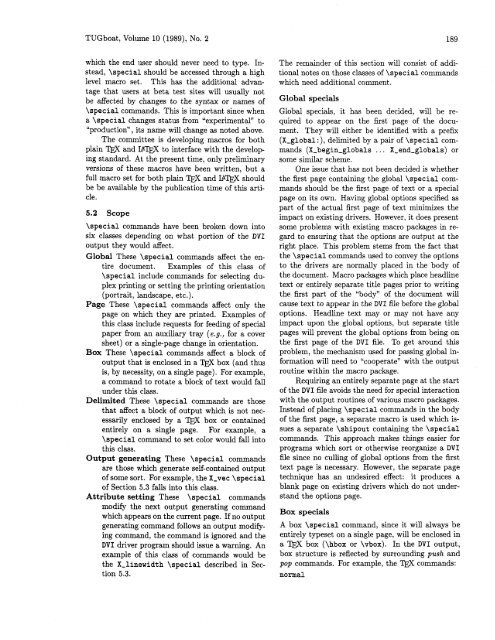You also want an ePaper? Increase the reach of your titles
YUMPU automatically turns print PDFs into web optimized ePapers that Google loves.
TUGboat, Volume 10 (1989), No. 2 189<br />
which the end user should never need to type. Instead,<br />
\special should be accessed through a high<br />
level macro set. This has the additional advantage<br />
that users at beta test sites will usually not<br />
be affected by changes to the syntax or names of<br />
\special commands. This is important since when<br />
a \special changes status from "experimental" to<br />
LLproduction", its name will change as noted above.<br />
The committee is developing macros for both<br />
plain TEX and I4m to interface with the develop<br />
ing standard. At the present time, only preliminary<br />
versions of these macros have been written, but a<br />
full macro set for both plain 'l&X and I4m should<br />
be be available by the publication time of this article.<br />
5.2 Scope<br />
\special commands have been broken down into<br />
six classes depending on what portion of the DVI<br />
output they would affect.<br />
Global These \special commands affect the en-<br />
tire document. Examples of this class of<br />
\special include commands for selecting du-<br />
plex printing or setting the printing orientation<br />
(portrait, landscape, etc.).<br />
Page These \special commands affect only the<br />
page on which they are printed. Examples of<br />
this class include requests for feeding of special<br />
paper from an auxiliary tray (e.g., for a cover<br />
sheet) or a single-page change in orientation.<br />
Box These \special commands affect a block of<br />
output that is enclosed in a EX box (and thus<br />
is, by necessity, on a single page). For example,<br />
a command to rotate a block of text would fall<br />
under this class.<br />
Delimited These \special commands are those<br />
that affect a block of output which is not nec-<br />
essarily enclosed by a 'l&X box or contained<br />
entirely on a single page. For example, a<br />
\special command to set color would fall into<br />
this class.<br />
<strong>Output</strong> generating These \special commands<br />
are those which generate self-contained output<br />
of some sort. For example, the X-vec \special<br />
of Section 5.3 falls into this class.<br />
Attribute setting These \special commands<br />
modify the next output generating command<br />
which appears on the current page. If no output<br />
generating command follows an output modify-<br />
ing command, the command is ignored and the<br />
DVI driver program should issue a warning. An<br />
example of this class of commands would be<br />
the X-linewidth \special described in Sec-<br />
tion 5.3.<br />
The remainder of this section will consist of addi-<br />
tional notes on those classes of \special commands<br />
which need additional comment.<br />
Global specials<br />
Global specials, it has been decided, will be re-<br />
quired to appear on the first page of the docu-<br />
ment. They will either be identified with a prefix<br />
(X-global:), delimited by a pair of \special com-<br />
mands (X-begin-globals . . . X-end-globals) or<br />
some similar scheme.<br />
One issue that has not been decided is whether<br />
the first page containing the global \special com-<br />
mands should be the first page of text or a special<br />
page on its own. Having global options specified as<br />
part of the actual first page of text minimizes the<br />
impact on existing drivers. However, it does present<br />
some problems with existing macro packages in re-<br />
gard to ensuring that the options are output at the<br />
right place. This problem stems from the fact that<br />
the \special commands used to convey the options<br />
to the drivers are normally placed in the body of<br />
the document. Macro packages which place headline<br />
text or entirely separate title pages prior to writing<br />
the first part of the "body" of the document will<br />
cause text to appear in the DVI file before the global<br />
options. Headline text may or may not have any<br />
impact upon the global options, but separate title<br />
pages will prevent the global options from being on<br />
the first page of the DVI file. To get around this<br />
problem, the mechanism used for passing global information<br />
will need to LLcooperate" with the output<br />
routine within the macro package.<br />
Requiring an entirely separate page at the start<br />
of the DVI file avoids the need for special interaction<br />
with the output routines of various macro packages.<br />
Instead of placing \special commands in the body<br />
of the first page, a separate macro is used which issues<br />
a separate \shipout containing the \special<br />
commands. This approach makes things easier for<br />
programs which sort or otherwise reorganize a DVI<br />
file since no culling of global options from the first<br />
text page is necessary. However, the separate page<br />
technique has an undesired effect: it produces a<br />
blank page on existing drivers which do not understand<br />
the options page.<br />
Box specials<br />
A box \special command, since it will always be<br />
entirely typeset on a single page, will be enclosed in<br />
a box (\hbox or \vbox). In the DVI output,<br />
box structure is reflected by surrounding push and<br />
pop commands. For example, the TEX commands:<br />
normal