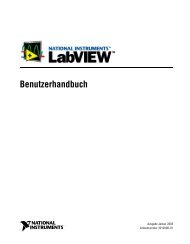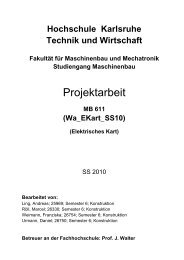You also want an ePaper? Increase the reach of your titles
YUMPU automatically turns print PDFs into web optimized ePapers that Google loves.
Seamless switching between video and PC sources<br />
In live events, there’s no telling what<br />
types of signal sources need to be<br />
presented or distributed. With the<br />
Anycast Station system this dilemma<br />
is a thing of the past. The Anycast<br />
Station system allows live switching<br />
between a variety of signal sources –<br />
from standard definition video<br />
(Analogue composite, S-Video, DV)<br />
to PC images with various resolutions.<br />
Two important features make this<br />
possible – the sophisticated built-in<br />
line converters and the high-resolution<br />
internal processing.<br />
Video<br />
Computer RGB<br />
(XGA / SXGA)<br />
Flexible video input configurations<br />
As standard, the Anycast Station<br />
system offers the following video and<br />
PC inputs. These are provided as<br />
interface modules installed in the slots<br />
of its rear panel.<br />
• Primary inputs 1 to 4:<br />
Analogue composite, S-Video, DV<br />
• Primary inputs 5 to 6:<br />
RGB (XGA, SXGA)<br />
Rear Panel Connectors<br />
Composite<br />
Y/C<br />
DV Input<br />
Up<br />
Converter<br />
Each input source supplied to<br />
the Anycast Station system is<br />
up-converted and processed within a<br />
1280 x 1024 progressive domain to<br />
allow switching between sources of<br />
different resolutions while keeping<br />
picture degradation to a minimum. The<br />
programme can be output from a<br />
variety of interfaces including<br />
Analogue composite and S-Video for<br />
video, and D-Sub 15-pin outputs for<br />
projectors and Plasma displays.<br />
Primary Inputs Internal Process<br />
PGM outputs<br />
Up<br />
Converter<br />
Switching<br />
(1280 x 1024)<br />
Should a different input configuration<br />
be required, the interface modules are<br />
also provided as optional accessories,<br />
allowing users to configure the system<br />
exactly as required. What’s more,<br />
the Anycast Station system allows<br />
each input on these modules to be<br />
assigned to any one of the primary<br />
inputs via simple menu settings.<br />
Down<br />
Converter<br />
Down<br />
Converter<br />
Composite<br />
Y/C<br />
DV Output*<br />
Left Side Panel Connectors<br />
Video<br />
Computer RGB<br />
(XGA / SXGA)<br />
*For DV PGM output, the DV connector on the BKAW-570 SD Video Interface Module must be used.<br />
7