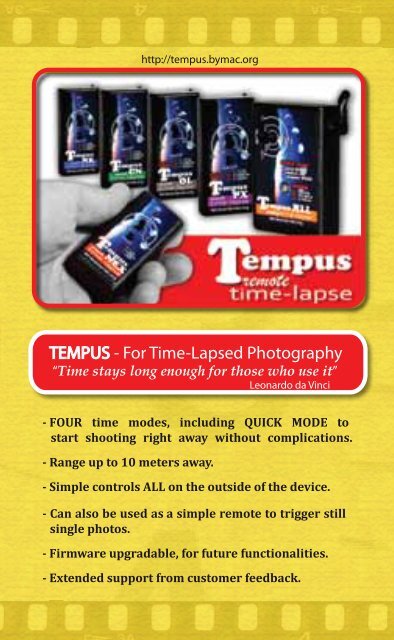byMaCinventions - Tempus - Bymac.org
byMaCinventions - Tempus - Bymac.org
byMaCinventions - Tempus - Bymac.org
You also want an ePaper? Increase the reach of your titles
YUMPU automatically turns print PDFs into web optimized ePapers that Google loves.
http://tempus.bymac.<strong>org</strong><br />
TEMPUS - For Time-Lapsed Photography<br />
“Time stays long enough for those who use it”<br />
Leonardo da Vinci<br />
- FOUR time modes, including QUICK MODE to<br />
start shooting right away without complications.<br />
- Range up to 10 meters away.<br />
- Simple controls ALL on the outside of the device.<br />
- Can also be used as a simple remote to trigger still<br />
single photos.<br />
- Firmware upgradable, for future functionalities.<br />
- Extended support from customer feedback.
Thank you for purchasing TEMPUS Remote time-lapse device from byMaC<br />
Inventions. This device is suited for having your camera shoot still images<br />
with a �ixed delay between shots, from 1 second to 30 minutes.<br />
TEMPUS has got 4 shoot modes: quick mode; 1-10 secs; 10–60 secs and<br />
1- 30 mins.<br />
A model for every camera: (updated list on online)<br />
<strong>Tempus</strong> NEX – infrared remote intervalometer for SONY cameras with<br />
infrared. supports NEX5, NEX 5N, NEX 7, alpha A230, A330, A550 and<br />
probably future IR cameras from the same vendor.<br />
<strong>Tempus</strong> CN - infrared remote intervalometer for CANON cameras with<br />
infrared. Supports Canon EOS, 450D, 500D, X1i, XSi, RC-5, EOS 30V, 30, 33, 50,<br />
300, D500, D550, and probably future IR cameras from the same vendor.<br />
<strong>Tempus</strong> NK - infrared remote intervalometer for NIKON cameras with<br />
infrared. Supports Nikon: D90 D5000 D80 D70s D50 D40 etc, and probably<br />
future IR cameras from the same vendor.<br />
<strong>Tempus</strong> OL - infrared remote intervalometer for OLYMPUS cameras with<br />
infrared. Supports E1 E3 E10 E20 E100RS E300 E330; E400 E410 E420 E500<br />
E510 E520 E2100 E2500; Stylus 800, Stylus 500, Stylus 410, Stylus 400, Stylus<br />
300, D40 Zoom, C8080, C770 C755, C750, C730, C7070, C7000, C60, C5060,<br />
C5050, C5000, C50, C4040, C3040, C3030, C3000, C2500L, C2100, C2040,<br />
C2020 C2000, 800, 500, 410, 400, 300 and probably future IR cameras from<br />
the same vendor.<br />
<strong>Tempus</strong> PX - infrared remote intervalometer for PENTAX cameras with<br />
infrared. Supports Pentax *istDS2, *istDS, *istDL2, *istDL, *istD, K100D, K110D,<br />
K200D, K10D,K20D,K-M,K-7; Optio S6/S60, Optio S5z/S5n/S5i, Optio S4i/S4,<br />
Optio SV/SVi; Optio 550/555, Optio 750z, Optio 330/430[rs], *ist, MZ-6 and<br />
probably future IR cameras from the same vendor.<br />
<strong>Tempus</strong> ALL – analog physical intervalometer for ANY camera with or<br />
without infrared capability. This device is to be strapped safely to any camera,<br />
and has its own “�inger” that smoothly presses the shutter button.<br />
More models will available, and you can even order a custom one just<br />
for your camera on the website: http://tempus.bymac.<strong>org</strong>
This package includes<br />
- TEMPUS remote time-lapse (one of its models)<br />
- This MANUAL<br />
- 2x CR2025 batteries already installed<br />
NOTE: remove plastic tab on the side before operation<br />
IR LED<br />
status<br />
LED<br />
KNOB<br />
selector<br />
MODE<br />
button<br />
QUICK START MODE:<br />
front back<br />
The fastest way to start shooting with your TEMPUS Remote Time-Lapse.<br />
1 – with your camera set to REMOTE mode, and with you TEMPUS device<br />
turned OFF, press and hold the MODE button on the front of the TEMPUS.<br />
2- with MODE still pressed, �lick the power switch on the back of the<br />
TEMPUS unit. LED will lit brie�ly and them go off.<br />
3- after desired delay, release MODE button.<br />
POWER<br />
switch<br />
NOTE: Delay between shots, equals the time you’ve held on to the MODE<br />
button.<br />
When you release the button, the device gives you a fast blinking LED for 5<br />
seconds. Time enough for you to position the remote pointing the camera and<br />
get out of the way.
Normal modes:<br />
MODE 1: 1 to 10 second intervals.<br />
1- turn ON the device �licking the power switch on the back LED will stay<br />
ON.<br />
2- Turn the knob on the center, to select time interval between shots. In this<br />
mode, turning the nob will select from 1 to 10 second interval.<br />
3- Press MODE button ONCE.<br />
If you’ve made a clear press of the button, LED will blink once, signaling MODE<br />
1 selected.<br />
The device will then give you a fast blinking LED for 5 seconds. Time enough<br />
for you to position the remote pointing the camera and get out of the way.<br />
LED will blink with each shoot.<br />
MODE 2: 10 to 60 second intervals.<br />
1- turn ON the device �licking the power switch on the back LED will stay<br />
ON.<br />
2- Turn the knob on the center, to select time interval between shots. In this<br />
mode, turning the knob will select from 10 to 60 second interval.<br />
3- Press MODE button 2 TIMES.<br />
If you’ve made a clear press of the button, LED will blink 2 times, signaling<br />
MODE 2 selected.<br />
The device will then give you a fast blinking LED for 5 seconds. Time enough<br />
for you to position the remote pointing the camera and get out of the way.<br />
LED will blink with each shoot.<br />
MODE 3: 1 to 30 minute intervals.<br />
1- turn ON the device �licking the power switch on the back LED will stay<br />
ON.<br />
2- Turn the knob on the center, to select time interval between shots. In this<br />
mode, turning the knob will select from 1 to 30 minute interval.
3- Press MODE button 3 TIMES.<br />
If you’ve made a clear press of the button, LED will blink 3 times, signaling<br />
MODE 3 selected.<br />
The device will then give you a fast blinking LED for 5 seconds. Time enough<br />
for you to position the remote pointing the camera and get out of the way.<br />
LED will blink with each shoot.<br />
When shoot session is over, remember to turn OFF the TEMPUS remote.<br />
Remember that the LED only �lashes when a shot is requested to the camera,<br />
so it is easy to f<strong>org</strong>et to turn OFF the remote draining all the battery.<br />
Replacing Batteries<br />
TEMPUS Remote Time-Lapsed Infrared devices operate with 2x CR2025<br />
batteries INCLUDED. These batteries will eventually run out, and have to be<br />
replaced.<br />
- Gently press down and front, on the lid to open it. Do this CAREFULY, there<br />
are wires attached to it.<br />
- The batteries will be on the lid it self, one on top of the other. With the tip of<br />
a small �lat screwdriver, slide them out and replace with new ones.<br />
- When inserting the new batteries, be sure the top connector maintains a<br />
good contact connection to the top battery.<br />
- Inverse steps to assemble back the device.<br />
Tips for time-lapsed photography:<br />
http://TEMPUS.BYMAC.ORG
Troubleshoot:<br />
Problem: LED blinks as shooting picture, but camera does not shoot.<br />
Solution: Set camera to REMOTE mode.<br />
Solution 2: camera too far way from remote, or obstructed view.<br />
Solution 3: battery is low. When battery needs replacing, LED will still �lash,<br />
but it has no power left for IR transmission. Replace batteries.<br />
Problem: I’m pressing MODE 1, 2 or 3 times, but LED goes back to constant<br />
ON again.<br />
Solution: you are pressing too slow or too fast. You should press 2 presses a<br />
second (give or take). If TEMPUS can’t �igure out what mode you want, it goes<br />
back to waiting for you to tell it again.<br />
Problem: My battery drained too fast!<br />
Solution: never f<strong>org</strong>et to turn OFF remote after shooting. Since while in<br />
shooting mode, the LED only blinks when it takes a shot, its easy to f<strong>org</strong>et to<br />
turn it OFF and drain the batteries.<br />
Please enjoy your TEMPUS remote time lapse device, and<br />
SHARE YOUR MOVIE LINKS WITH US<br />
so we can post them on our website!<br />
byMaC inventions<br />
smart people do smart things<br />
http://www.bymac.<strong>org</strong>