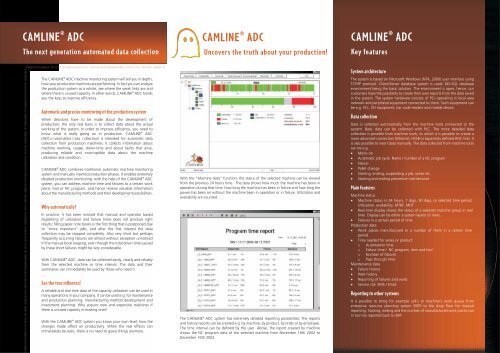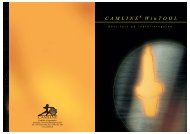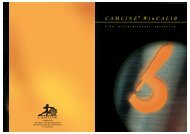CAMLINE ADC CAMLINE ADC CAMLINE ADC
CAMLINE ADC CAMLINE ADC CAMLINE ADC
CAMLINE ADC CAMLINE ADC CAMLINE ADC
Create successful ePaper yourself
Turn your PDF publications into a flip-book with our unique Google optimized e-Paper software.
<strong>CAMLINE</strong> ® <strong>ADC</strong><br />
The next generation automated data collection<br />
0100001101100001011011010110110001101001011011100110010100100000010000110110111101110010011100000110<br />
01000011011000010110110101101100011010010110111001100101001000000100001101101111011100100111000001101111011100100110000101110100011010010110111101101110010000110110001000011011000010110110101101100001001<br />
The <strong>CAMLINE</strong> ® <strong>ADC</strong> machine monitoring system will tell you in depth,<br />
how your production machines are performing. In fact you can analyze<br />
the production system as a whole, see where the weak links are and<br />
where there is unused capacity. In other words, <strong>CAMLINE</strong> ® <strong>ADC</strong> hands<br />
you the keys to improve efficiency.<br />
Automatic and precise monitoring of the production system<br />
When decisions have to be made about the development of<br />
production, the only real basis is to collect data about the actual<br />
working of the system. In order to improve efficiency, you need to<br />
know what is really going on in production. <strong>CAMLINE</strong> ® <strong>ADC</strong><br />
(<strong>ADC</strong>=Automated Data Collection) is intended for automatic data<br />
collection from production machines. It collects information about<br />
machine working, usage, down-time and about faults that arise,<br />
producing reliable and incorruptible data about the machine<br />
utilization and condition.<br />
<strong>CAMLINE</strong> ® <strong>ADC</strong> combines traditional, automatic machine monitoring<br />
system and manually inserted production phases. It enables extremely<br />
detailed production monitoring: with the help of the <strong>CAMLINE</strong> ® <strong>ADC</strong><br />
system, you can address machine time and failures to a certain work<br />
piece, tool or NC program, and hence receive valuable information<br />
about the manufacturing methods and their development possibilities.<br />
Why automatically?<br />
In practice, it has been noticed that manual and operator based<br />
registering of utilization and failure times does not produce right<br />
results: filling paper note books is the first thing that is postponed due<br />
to ”more important” jobs, and after the first interest the data<br />
collection may be stopped completely. Also very short but perhaps<br />
frequently occurring failures are almost without exception unnoticed<br />
in the manual book keeping, even though the total down time caused<br />
by these short failures might be very considerable.<br />
With <strong>CAMLINE</strong> ® <strong>ADC</strong>, data can be collected easily, clearly and reliably<br />
from the selected machine or time interval. The data and their<br />
summaries can immediately be used by those who need it.<br />
See the true influence!<br />
A reliable and real time data of the capacity utilization can be used in<br />
many operations in your company. It can be used e.g. for maintenance<br />
and production planning, manufacturing method development and<br />
investment planning. Why acquire new and expensive machines if<br />
there is unused capacity in existing ones!<br />
With the <strong>CAMLINE</strong> ® <strong>ADC</strong> system you know your own level; how the<br />
changes made affect on productivity. When the real effects can<br />
immediately be seen, there is no need to guess things anymore.<br />
<strong>CAMLINE</strong> ® <strong>ADC</strong><br />
Uncovers the truth about your production!<br />
With the “Machine data” function, the status of the selected machine can be viewed<br />
from the previous 24 hours time. The data shows how much the machine has been in<br />
operation during that time, how long the machine has been in failure and how long the<br />
power has been on without the machine been in operation or in failure. Utilization and<br />
availability are counted.<br />
The <strong>CAMLINE</strong> ® <strong>ADC</strong> system has extremely detailed reporting possibilities. The reports<br />
and history reports can be created e.g. by machine, by product, by order or by employee.<br />
The time interval can be defined by the user. Above, the report created by machine<br />
shows the NC program data of the selected machine from November 16th 2002 to<br />
December 16th 2002.<br />
<strong>CAMLINE</strong> ® <strong>ADC</strong><br />
Key features<br />
System architecture<br />
The system is based on Microsoft Windows (NT4, 2000) user interface using<br />
TCP/IP protocol. Client/Server database system is used; MS-SQL database<br />
environment being the basic solution. The environment is open; hence, our<br />
customers have the possibility to create their own reports from the data saved<br />
in the system. The system hardware consists of PCs operating in local area<br />
network and peripheral equipment connected to them. Such equipment can<br />
be e.g. PLC, I/O equipment, bar code readers and mobile device.<br />
Data collection<br />
Data is collected automatically from the machine tools connected to the<br />
system. Basic data can be collected with PLC. The more detailed data<br />
collection is possible from machine tools, to which it is possible to create a<br />
more advanced connection (Ethernet, HSSB or separately defined DNC link). It<br />
is also possible to insert data manually. The data collected from machine tools<br />
canbee.g.<br />
• Mains on<br />
• Automatic job cycle. Name / number of a NC program<br />
• Failure<br />
• Pallet change<br />
• Starting, ending, suspending a job, series etc.<br />
• Starting and ending preventive maintenance<br />
Main features<br />
Machine status<br />
• Machine status in 24 hours, 7 days, 30 days, or selected time period.<br />
Utilization, availability, MTBF, MDT.<br />
• Real time display shows the status of a selected machine group in real<br />
time. Display can be either a system layout or rows.<br />
• Failures in a certain period of time<br />
Production data<br />
• Work pieces manufactured or a number of them in a certain time<br />
period<br />
• Time needed for series or product:<br />
o Automation time<br />
o Failure time / NC program, item and tool<br />
o Number of failures<br />
o Pass through time<br />
Maintenance data<br />
• Failure history<br />
• Wait history<br />
• Reporting of failures and waits<br />
• Service call: SMS / Email<br />
Reporting to other systems<br />
It is possible to bring for example cell’s or machine’s work queue from<br />
enterprise resource planning system (ERP) to the shop floor for manual<br />
reporting. Starting, ending and the number of manufactured work pieces can<br />
in turn be reported back to ERP.<br />
.
<strong>CAMLINE</strong> ® ProSUITE<br />
True production integration<br />
Modern user interface<br />
<strong>CAMLINE</strong> ® ProSUITE is a system that integrates different <strong>CAMLINE</strong> ® products into<br />
the same Explorer-like user interface. The basic principle in <strong>CAMLINE</strong> ® ProSUITE is<br />
the hierarchical layout that enables monitoring data by product, machine, cell<br />
and factory levels. Different product modules can be integrated to <strong>CAMLINE</strong> ®<br />
ProSUITE in the order that suites the customer best.<br />
The system is based on Microsoft Windows (NT4, 2000) user interface using<br />
TCP/IP protocol. The basic solution used is MS-SQL database environment.<br />
Unbreakable chain between shop floor and administration<br />
<strong>CAMLINE</strong> ® ProSUITE can be connected to enterprise administrative systems. In<br />
practice, the connection between the enterprise resource planning system (ERP)<br />
and the manufacturing process means the possibility to bring for example cells or<br />
machines work queue from ERP to the shop floor. Correspondingly, starting,<br />
ending and the number of manufactured work pieces can be reported back to<br />
ERP. These kinds of possibilities become useful for example when specifying<br />
production planning, defining capacities or when deciding about the new<br />
investments. Likewise, if production breaks occur, the situation can immediately<br />
be seen also in company administration and necessary actions can be taken at<br />
short notice.<br />
<strong>CAMLINE</strong> ®<br />
<strong>ADC</strong> user interface<br />
The user interface is divided into three sections. Function buttons are situated on<br />
the top edge of the interface. Information section displays the results of different<br />
functions, e.g. machine data of <strong>CAMLINE</strong> ® <strong>ADC</strong> system. Menu tree on the left<br />
has the following levels:<br />
1. Software modules e.g. <strong>CAMLINE</strong> ® <strong>ADC</strong>,<br />
2. Factory; i.e. the list of the factories that have machines connected to a certain<br />
product,<br />
3. Cells; i.e. the group of machines situated in the same factory and<br />
4. Machines; i.e. the machines in a certain cell.<br />
Camline Corporation<br />
Ainonkatu 35, FIN-53100 Lappeenranta<br />
Tel. +358 5 621 4200, Fax +358 5 621 4242<br />
www.camline.fi<br />
<strong>CAMLINE</strong> ® <strong>ADC</strong><br />
Make use of all your production capacity!