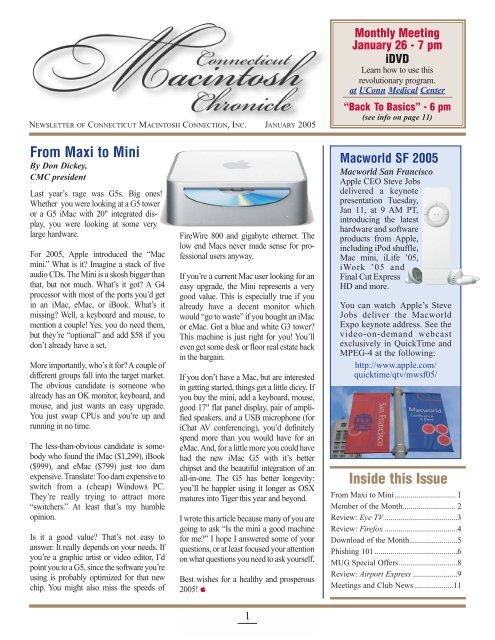Inside this Issue From Maxi to Mini - Connecticut Macintosh ...
Inside this Issue From Maxi to Mini - Connecticut Macintosh ...
Inside this Issue From Maxi to Mini - Connecticut Macintosh ...
Create successful ePaper yourself
Turn your PDF publications into a flip-book with our unique Google optimized e-Paper software.
NEWSLETTER OF CONNECTICUT MACINTOSH CONNECTION, INC. JANUARY 2005<br />
<strong>From</strong> <strong>Maxi</strong> <strong>to</strong> <strong>Mini</strong><br />
By Don Dickey,<br />
CMC president<br />
Last year’s rage was G5s. Big ones!<br />
Whether you were looking at a G5 <strong>to</strong>wer<br />
or a G5 iMac with 20" integrated display,<br />
you were looking at some very<br />
large hardware.<br />
For 2005, Apple introduced the “Mac<br />
mini.” What is it? Imagine a stack of five<br />
audio CDs. The <strong>Mini</strong> is a skosh bigger than<br />
that, but not much. What’s it got? A G4<br />
processor with most of the ports you’d get<br />
in an iMac, eMac, or iBook. What’s it<br />
missing? Well, a keyboard and mouse, <strong>to</strong><br />
mention a couple! Yes, you do need them,<br />
but they’re “optional” and add $58 if you<br />
don’t already have a set.<br />
More importantly, who’s it for? A couple of<br />
different groups fall in<strong>to</strong> the target market.<br />
The obvious candidate is someone who<br />
already has an OK moni<strong>to</strong>r, keyboard, and<br />
mouse, and just wants an easy upgrade.<br />
You just swap CPUs and you’re up and<br />
running in no time.<br />
The less-than-obvious candidate is somebody<br />
who found the iMac ($1,299), iBook<br />
($999), and eMac ($799) just <strong>to</strong>o darn<br />
expensive. Translate: Too darn expensive <strong>to</strong><br />
switch from a (cheap) Windows PC.<br />
They’re really trying <strong>to</strong> attract more<br />
“switchers.” At least that’s my humble<br />
opinion.<br />
Is it a good value? That’s not easy <strong>to</strong><br />
answer. It really depends on your needs. If<br />
you’re a graphic artist or video edi<strong>to</strong>r, I’d<br />
point you <strong>to</strong> a G5, since the software you’re<br />
using is probably optimized for that new<br />
chip. You might also miss the speeds of<br />
FireWire 800 and gigabyte ethernet. The<br />
low end Macs never made sense for professional<br />
users anyway.<br />
If you’re a current Mac user looking for an<br />
easy upgrade, the <strong>Mini</strong> represents a very<br />
good value. This is especially true if you<br />
already have a decent moni<strong>to</strong>r which<br />
would “go <strong>to</strong> waste” if you bought an iMac<br />
or eMac. Got a blue and white G3 <strong>to</strong>wer?<br />
This machine is just right for you! You’ll<br />
even get some desk or floor real estate back<br />
in the bargain.<br />
If you don’t have a Mac, but are interested<br />
in getting started, things get a little dicey. If<br />
you buy the mini, add a keyboard, mouse,<br />
good 17" flat panel display, pair of amplified<br />
speakers, and a USB microphone (for<br />
iChat AV conferencing), you’d definitely<br />
spend more than you would have for an<br />
eMac. And, for a little more you could have<br />
had the new iMac G5 with it’s better<br />
chipset and the beautiful integration of an<br />
all-in-one. The G5 has better longevity:<br />
you’ll be happier using it longer as OSX<br />
matures in<strong>to</strong> Tiger <strong>this</strong> year and beyond.<br />
I wrote <strong>this</strong> article because many of you are<br />
going <strong>to</strong> ask “Is the mini a good machine<br />
for me?” I hope I answered some of your<br />
questions, or at least focused your attention<br />
on what questions you need <strong>to</strong> ask yourself.<br />
Best wishes for a healthy and prosperous<br />
2005! apple<br />
1<br />
Monthly Meeting<br />
January 26 - 7 pm<br />
iDVD<br />
Learn how <strong>to</strong> use <strong>this</strong><br />
revolutionary program.<br />
at UConn Medical Center<br />
“Back To Basics” - 6 pm<br />
(see info on page 11)<br />
Macworld SF 2005<br />
Macworld San Francisco<br />
Apple CEO Steve Jobs<br />
delivered a keynote<br />
presentation Tuesday,<br />
Jan 11, at 9 AM PT,<br />
introducing the latest<br />
hardware and software<br />
products from Apple,<br />
including iPod shuffle,<br />
Mac mini, iLife ’05,<br />
iWork ’05 and<br />
Final Cut Express<br />
HD and more.<br />
You can watch Apple’s Steve<br />
Jobs deliver the Macworld<br />
Expo keynote address. See the<br />
video-on-demand webcast<br />
exclusively in QuickTime and<br />
MPEG-4 at the following:<br />
http://www.apple.com/<br />
quicktime/qtv/mwsf05/<br />
<strong>Inside</strong> <strong>this</strong> <strong>Issue</strong><br />
<strong>From</strong> <strong>Maxi</strong> <strong>to</strong> <strong>Mini</strong> .............................. 1<br />
Member of the Month.......................... 2<br />
Review: Eye TV ....................................3<br />
Review: Firefox ....................................4<br />
Download of the Month .......................5<br />
Phishing 101.........................................6<br />
MUG Special Offers.............................8<br />
Review: Airport Express ......................9<br />
Meetings and Club News ...................11
Edi<strong>to</strong>r<br />
Deena Quilty<br />
Content Contribu<strong>to</strong>r<br />
Don Dickey<br />
Contributing Author<br />
Rich Lenoce<br />
Designer<br />
George Maciel<br />
Pho<strong>to</strong>grapher<br />
John Scott<br />
Publisher<br />
<strong>Connecticut</strong> Macin<strong>to</strong>sh<br />
Connection, Inc.<br />
41 Crossroads Plaza<br />
PMB 1984<br />
West Hartford, CT 06117<br />
Printer<br />
Budget Printers<br />
1718 Park Street<br />
Hartford, CT 06106<br />
We welcome submissions<br />
from members!<br />
Please submit articles by first of<br />
the month for inclusion in our<br />
newsletter. There is much talent<br />
in our group; it would be great<br />
<strong>to</strong> have several member articles<br />
in each issue.<br />
Member of the Month<br />
by David Gerstein<br />
CMC Treasurer<br />
This month’s Member of the Month<br />
is Dan Arnold, a retired actuarial<br />
accountant.<br />
Q How long have you been a member<br />
of CMC?<br />
A Since 1991.<br />
Q Does <strong>this</strong> make you almost a<br />
founding member?<br />
A Not quite. The organization was<br />
well in<strong>to</strong> existence when I joined.<br />
Q And what do you use your Mac for?<br />
A Like a lot of people, mainly<br />
for email and web surfing.<br />
Q In your time you have seen changes<br />
in the organization. What strikes<br />
you about the differences between<br />
the club <strong>to</strong>day and when you joined<br />
in the nineties?<br />
A No differences really, just different<br />
personalities on the board. They<br />
evolve over time. Actually the club<br />
Classified Advertising<br />
CMC Members can Advertise For<br />
Sale, Swap, Trade, Giveaway or Want<br />
<strong>to</strong> Buy Items. This space can be used<br />
by members <strong>to</strong> advertise non-business<br />
items which they are no longer using<br />
or upgrading. This is a FREE<br />
service provided <strong>to</strong> our members.<br />
Send submissions via email <strong>to</strong><br />
edi<strong>to</strong>r@ctmac.org.<br />
A D V E R T I S E M E N T<br />
2<br />
has evolved, so that there are many<br />
more activities <strong>to</strong>day than when I<br />
first joined.<br />
Q Does the makeup of the club, that is<br />
the division between the experts<br />
and the novices, provide any problems<br />
for the club?<br />
A This has always been true. We<br />
always had the “geeks” who really<br />
understand the system and the<br />
users just learning about the Mac.<br />
But we learn from each other.<br />
Display Advertising<br />
Any business items or services can be<br />
advertised at the low monthly rates listed.<br />
Business Card ......................$10<br />
Quarter Page ........................$20<br />
Half Page ..............................$30<br />
Full Page or insert* ..............$50<br />
Submit all ad copy <strong>to</strong> the Edi<strong>to</strong>r on a<br />
disk with nothing else on it or e-mail it<br />
for insertion in the following issue.<br />
Display ads must be submitted cameraready<br />
in .eps or .pdf format with<br />
all fonts and graphics embedded.<br />
For Sale: Powerbook G3, 14.1", 233 MHz, 160 Mb Ram, running OS 9.2.<br />
Lots of software on drive. No startup discs. Inc. CD, Zip & floppy drives.<br />
Also 3 working batteries, USB adapter and Targus bag. $175 OBO. email:<br />
jerryesposi<strong>to</strong>@sbcglobal.net
Review: Eye TV<br />
Elga<strong>to</strong> EyeTV 200 FireWire<br />
from Elga<strong>to</strong> Systems<br />
By Maria O. Arguello<br />
MSRP: $329, User Group Price $279<br />
(This offer is available <strong>to</strong> groups in the<br />
U.S. and is valid until February 28.<br />
http://www.elga<strong>to</strong>.com/shop/apple_<br />
UG/discounts.HTML)<br />
Does your Mac<br />
TiVo? Well, it almost<br />
can with Elga<strong>to</strong>’s<br />
EyeTV 200 (FireWire).<br />
You’ll be able <strong>to</strong><br />
w atch excellent<br />
quality TV on your Mac’s screen, as<br />
well as schedule and record your<br />
favorite shows and pause, replay, and<br />
search that TV. Its high quality<br />
MPEG-2 encoder not only allows<br />
your shows <strong>to</strong> look good, but also<br />
makes them ready <strong>to</strong> archive <strong>to</strong> DVD<br />
using Roxio’s Toast.<br />
In the box you will find the following<br />
items: EyeTV 200 hardware, EyeTV<br />
software and PDF documentation on<br />
CD-ROM, FireWire cable, Remote<br />
control, two AAA batteries and a<br />
Quick Start Guide.<br />
The latest software is EyeTV 1.6.3<br />
and it requires a G4 with a speed of at<br />
least 500 MHz or a G5 Power<br />
Macin<strong>to</strong>sh, and Mac OS X v. 10.2.8<br />
Jaguar or later. Elga<strong>to</strong> recommends<br />
Mac OS X v. 10.3.5 Panther.<br />
The installation is simple, easy, and<br />
very intuitive. The Quick Start Guide<br />
is very clear and useful. The Setup<br />
Assistant will guide you and when<br />
you finish, you’re ready <strong>to</strong> watch TV.<br />
It’s that simple.<br />
EyeTV digitally records your favorite<br />
TV shows on your Mac’s hard drive<br />
for immediate or later viewing. You<br />
can program your favorite shows<br />
once, daily, or weekly. Or you can use<br />
EyeTV’s optional free Electronic<br />
Program Guide from TitanTV <strong>to</strong><br />
ensure recording all the shows that<br />
interest you.<br />
With the built-in edi<strong>to</strong>r, you can edit<br />
unwanted parts. It’s like having an<br />
iMovie <strong>to</strong> help you edit your programs.<br />
Isn’t it wonderful <strong>to</strong> be able <strong>to</strong><br />
remove the commercials, finally?<br />
The TiVo model I have pales in comparison<br />
<strong>to</strong> what I can do with the<br />
EyeTV 200 on my Mac. I can take my<br />
shows with me by creating DVDs or<br />
Video CDs <strong>to</strong> play anywhere I like on<br />
most standard DVD players. Or I can<br />
update my VHS tapes <strong>to</strong> digital by<br />
capturing the VCR content through<br />
EyeTV <strong>to</strong> record a digital copy on the<br />
Mac, and then burn it <strong>to</strong> a DVD or<br />
Video CD.<br />
The included remote control enables<br />
me <strong>to</strong> record a show that I want immediately<br />
from my TV viewing couch. I<br />
don’t have <strong>to</strong> move <strong>to</strong> lower the volume,<br />
raise the volume, or mute it<br />
when the phone rings.<br />
It’s no wonder that EyeTV 200 won<br />
the Macworld Edi<strong>to</strong>r’s Choice Award<br />
for the Hardware of the Year. It is the<br />
best way <strong>to</strong> watch TV on a Mac.<br />
I will add a comment about the cus<strong>to</strong>mer<br />
support department being very<br />
friendly, efficient, and timely. The first<br />
unit I tested was defective and needed<br />
<strong>to</strong> be replaced. I was impressed with<br />
the attention I was given. It is further<br />
testimony <strong>to</strong> the care and attention<br />
they give <strong>to</strong> cus<strong>to</strong>mer satisfaction. apple<br />
Copyright 2004 Maria O. Arguello,<br />
MLMUG. Maria O. Arguello is a native of<br />
Nicaragua and a naturalized American<br />
citizen. She received her Bachelor of<br />
Science degree from Loyola University of<br />
New Orleans and her Master of Science<br />
degree from West Chester University in<br />
Pennsylvania. Since retiring from the<br />
Philadelphia School System as a science<br />
3<br />
teacher and science department head, her<br />
newfound time has allowed her <strong>to</strong> become<br />
more involved with her Mac and the User<br />
Group Community. Maria is president and<br />
vendor liaison of the Main Line<br />
Macin<strong>to</strong>sh Users Group, where she has<br />
also served as member-at-large and as<br />
special events coordina<strong>to</strong>r. She is the<br />
Apple Regional Liaison for the Northeast<br />
United States and online groups.<br />
<strong>Mini</strong>mum<br />
System<br />
Requirements:<br />
Macin<strong>to</strong>sh computer with<br />
minimum PowerPC® G4<br />
500MHz or G5 processor.<br />
A built-in FireWire port or<br />
independently powered<br />
FireWire hub<br />
Mac OS X 10.2.8 or later, with<br />
256 MB RAM (512 MB<br />
recommended)<br />
<strong>Mini</strong>mum 20 MB free hard<br />
disk space<br />
Approximately 2 GB of free<br />
hard disk space for each<br />
hour of video <strong>to</strong> be recorded<br />
QuickTime 6.4<br />
An Internet connection <strong>to</strong> use<br />
EyeTV?s Electronic<br />
Program Guide (EPG)<br />
(Optional)<br />
A CD or DVD burner and<br />
Roxio’s Toast 6 Titanium<br />
CD recording software <strong>to</strong><br />
create Video CDs, Super<br />
Video Cds, or DVDs<br />
(Optional)<br />
Test System: G5 Dual 2.5-<br />
GHz, 2 GB DDR SDRAM,<br />
250-GB SATA hard drive.<br />
Overall Rating: appleappleappleappleapple<br />
5 out of 5 Apples
Firefox: The Best<br />
Browser for Mac or PC?<br />
By Rich Lenoce<br />
CMC Vice President<br />
What free software has been downloaded<br />
15 million times? Why would<br />
11,000 people contribute thousands of<br />
dollars <strong>to</strong> run a two-page advertisement<br />
in the NY Times <strong>to</strong> advertise <strong>this</strong><br />
free software? What Mac browser<br />
may be the safest, most compatible<br />
and fastest browser for the<br />
Macin<strong>to</strong>sh? What software has<br />
Microsoft very scared? The answer is:<br />
Mozilla FireFox.<br />
His<strong>to</strong>ry<br />
Firefox has a long and interesting his<strong>to</strong>ry.<br />
Firefox is an outgrowth of the<br />
Mozilla project. Conceived by<br />
Netscape in mid-1994, Mozilla was<br />
seen as a new method <strong>to</strong> improve<br />
development of the Netscape browser<br />
by releasing its source code <strong>to</strong> the<br />
public. Being a free product, open<br />
sourcing Netscape would cause no<br />
financial harm and there would be no<br />
development cost <strong>to</strong> Netscape, yet it<br />
was believed a better browser would<br />
emerge. It wasn’t until late 1998 that<br />
Netscape released the code. Netscape<br />
oversaw the first preview release of<br />
Netscape Mozilla. They named it<br />
Gecko and let the open source community<br />
go <strong>to</strong> it.<br />
At least 25 browsers were under<br />
development based on the Netscape<br />
Mozilla browser. On the Mac side<br />
there were numerous Mozilla<br />
browsers such as the original OS 8<br />
Mozilla application and the carbon<br />
based OS 9/X-ready version called<br />
Fizzilla. (It’s a joke on “carbonization.”<br />
Get it? Fizzilla?) The OS X<br />
Cocoa version was called Chimera,<br />
and later, Camino.<br />
Meanwhile in the PC World,<br />
Microsoft had been accused by the<br />
U.S. Justice Department of being a<br />
monopoly and part of the government’s<br />
case was that Microsoft<br />
Internet Explorer couldn’t be removed<br />
from PCs and that Microsoft excluded<br />
other browsers from shipping with it’s<br />
OS.<br />
Microsoft defended<br />
<strong>this</strong> stance saying Explorer was not a<br />
separate application, but embedded<br />
in<strong>to</strong> Windows as part of the OS. This<br />
advantage–from Microsoft’s perspective–proved<br />
<strong>to</strong> be a huge vulnerability,<br />
since hackers could use the browser as<br />
a gateway <strong>to</strong> deliver viruses and spyware<br />
directly in<strong>to</strong> systems and in<strong>to</strong> the<br />
heart of the OS. Since <strong>this</strong> OS integration<br />
in Explorer and the mail program<br />
Outlook was key <strong>to</strong> Microsoft’s development<br />
strategy, the public wasn’t<br />
going <strong>to</strong> get a fix from Microsoft.<br />
Users needed <strong>to</strong> purchase expensive<br />
anti-virus and spyware software <strong>to</strong><br />
secure their machines. Users clamored<br />
for a better and free option.<br />
The easy answer for users <strong>to</strong> better<br />
secure their PCs was <strong>to</strong> install another<br />
browser. Mozilla seemed like the best<br />
alternative, but Mozilla was slower<br />
than MSIE and it’s email, news reader<br />
and web composer components<br />
offered features most people didn’t<br />
need. Also, with 25+ versions of<br />
Mozilla under separate development,<br />
developers were splintered among<br />
various projects and not focused on<br />
creating one solid browser. One<br />
Mozilla project showed an advantage<br />
as a browser-only application making<br />
it more speedy and efficient and was<br />
being designed for multiple platforms.<br />
That browser is now Firefox. The call<br />
went out <strong>to</strong> other Mozilla project<br />
4<br />
developers and two years later we<br />
have possibly the fastest, most cus<strong>to</strong>mizable<br />
and most secure browser<br />
available.<br />
Firefox for Mac OS X: Review<br />
Having a secure browser for the Mac<br />
is nothing new; we have Apple’s own<br />
Safari browser. Relative <strong>to</strong> the now<br />
defunct MSIE for Mac, Safari seems<br />
fast but it pales in comparison <strong>to</strong><br />
MSIE for Windows. It also has very<br />
limited cus<strong>to</strong>mization and few plugins.<br />
Safari upgrades are also few and<br />
far between, usually timed with a new<br />
release of OS X. There are many<br />
advantages <strong>to</strong> using Firefox over<br />
Safari, specifically security, speed,<br />
advanced features and cus<strong>to</strong>mization.<br />
Downloading and installing Firefox<br />
was as easy as it gets. Firefox, available<br />
from Mozilla.org, comes in at a<br />
svelte 8 mb download. Once downloaded,<br />
simply copy the application<br />
from the unstuffed disk image in<strong>to</strong><br />
either your system or user application<br />
folder and launch. There is no<br />
“installer,” and you won’t be asked for<br />
an administra<strong>to</strong>r password. Firefox<br />
doesn’t need it because it doesn’t put<br />
anything in your system folder.<br />
Getting my Safari bookmarks in<strong>to</strong><br />
Firefox was simple, using a free application<br />
called Safari Bookmarks<br />
Export available from Versiontracker<br />
.com. Bookmark folders and menu<br />
items imported flawlessly. If you use<br />
MSIE, you can directly import your<br />
IE Favorites from within Firefox.<br />
Firefox takes security a couple of<br />
steps farther than the already secure<br />
Safari. When downloading an application,<br />
Safari will open StuffIt Expander<br />
or Disk Copy <strong>to</strong> unstuff or mount the<br />
downloaded file. Hackers could use<br />
these applications <strong>to</strong> deliver a virus,<br />
but it’s unlikely given the other security<br />
measures Apple has placed in OS X<br />
and Safari. Firefox by default doesn’t<br />
au<strong>to</strong>matically open other applications<br />
after downloading a file, making it<br />
inherently more secure.<br />
continued on page 5
continued from page 4<br />
Firefox has the potential <strong>to</strong> be faster,<br />
depending on the version you download.<br />
I ran several tests between<br />
Firefox 1.0 and Safari and found that<br />
they displayed pages equally well and<br />
equally fast, until I discovered from<br />
CMC member Kyle Demilo that there<br />
are separate versions of Firefox optimized<br />
for the G4 and G5 processors.<br />
When I installed these versions on my<br />
G4 eMac and G5 desk<strong>to</strong>p machines,<br />
and ran the same tests, Firefox displayed<br />
pages in half the time–across<br />
the board! To download these G4 or<br />
G5 optimized builds, you’ll need <strong>to</strong> do<br />
a Google search for “G4 optimized<br />
Firefox” or “G5 optimized Firefox”<br />
since they aren’t official releases, but<br />
are merely optimizations of the code.<br />
I have found both work very well with<br />
the exception of a couple of known<br />
issues listed at their web sites. Most<br />
issues should be fixed by the time you<br />
read <strong>this</strong> <strong>to</strong> bring them in line with the<br />
official Firefox release.<br />
Download of the Month<br />
submitted by Debi Foss<br />
Firefox’s real strength is its cus<strong>to</strong>mization.<br />
Since Netscape and Mozilla have<br />
been around since the dawn of the<br />
World Wide Web, there are hundreds of<br />
plug-ins, enhancements and widgets<br />
available <strong>to</strong> enhance the browsing<br />
experience and cus<strong>to</strong>mize the look and<br />
feel of the browser. With MSIE and<br />
Safari, you either do things Microsoft’s<br />
way or Apple’s way. If you don’t like<br />
the look of Firefox, there are themes <strong>to</strong><br />
change it. Want more menu but<strong>to</strong>ns <strong>to</strong><br />
control more features? Firefox has<br />
them. The browser can truly be “yours”<br />
and operate the way you do.<br />
My favorite feature is that Firefox supports<br />
multiple search engines from the<br />
search window in the but<strong>to</strong>n bar–not<br />
just Google. There are over 100 search<br />
engines that can be added <strong>to</strong> your list.<br />
And switching between them is as easy<br />
as a pointing and clicking in the search<br />
window. I teach film his<strong>to</strong>ry and I have<br />
four movie database search engines at<br />
my fingertips! I can even do my<br />
Amazon searching right from the<br />
search window. Also, RSS news inte-<br />
Hallon 0.8.2<br />
http://homepage.mac.com/pgw3/hallon/download/Hallon.dmg<br />
This is the neatest thing: I have a red raspberry<br />
in my menu bar that allows me <strong>to</strong> play Clay<br />
Aiken without going <strong>to</strong> hunt for his songs, or<br />
even opening iTunes! I am listening <strong>to</strong> Bridge<br />
over Trouble Water right now, with no fuss. So<br />
easy …Bookmarks in the finder! Yes!<br />
Hallon can create bookmarks in many applications<br />
(like iTunes) that usually can’t create<br />
bookmarks and they are always accessible from<br />
a menu whatever you are doing. You can bookmark<br />
your favorite songs, an email that you have<br />
<strong>to</strong> reply <strong>to</strong> later that day, some documents that<br />
you are working on or the contact information of<br />
a friend whom you need <strong>to</strong> call before the end of<br />
the week. And you play the song, open the<br />
email, the document or the contact information<br />
just by choosing the bookmark in the Hallon<br />
menu. You create a bookmark<br />
by selecting what you<br />
want <strong>to</strong> bookmark and then<br />
press a user-definable hotkey<br />
or by choosing “Add...”<br />
in the Hallon menu. If you want, you can write<br />
notes and set a due date with alarm for each of<br />
the bookmarks. Hallon<br />
comes with support for<br />
Address Book, Finder,<br />
iPho<strong>to</strong> 4, iTunes, Mail<br />
and Safari but you can<br />
yourself add support for<br />
many other applications<br />
by downloading from the<br />
site or creating your own.<br />
Requirements: Mac OS<br />
X Panther (10.3)<br />
5<br />
gration is built in; you won’t have <strong>to</strong><br />
wait for Tiger.<br />
One feature I really like is that Firefox<br />
remembers web site IDs and passwords<br />
and will ask you if you’d like <strong>to</strong> au<strong>to</strong>matically<br />
log in the next time you visit<br />
the site. This is great for people like me<br />
who are constantly logging in<strong>to</strong> work<br />
web-based email accounts or other<br />
secure sites. For security reasons, you<br />
could choose not <strong>to</strong> use <strong>this</strong> feature,<br />
and in fact some web sites don’t support<br />
it, but I find it makes my daily web<br />
use more enjoyable.<br />
Firefox is under constant development<br />
by thousands of developers around the<br />
globe. New plug-ins are released daily<br />
and upgrade releases of Firefox for<br />
Mac should be common. In fact, there<br />
is a program called FireFix that will<br />
au<strong>to</strong>matically download nightly builds.<br />
I wholeheartedly recommend Firefox<br />
for your daily web browsing, as it is an<br />
excellent browser that works the way<br />
you want it <strong>to</strong>! apple
Phishing 101<br />
By Bill Davies, MacNexus<br />
Sacramen<strong>to</strong> Macin<strong>to</strong>sh User Group<br />
This is a semi-technical explanation of a<br />
very common exploit of your personal<br />
information that was taking place at an<br />
exponential rate in 2004. The technique<br />
is called “phishing” and for that reason, I<br />
have entitled <strong>this</strong> article “Phishing 101.”<br />
According <strong>to</strong> VISA’s web site,<br />
“Phishing” is an email scam that<br />
attempts <strong>to</strong> trick consumers in<strong>to</strong> revealing<br />
personal information—such as their<br />
credit or debit account numbers, checking<br />
account information, Social Security<br />
numbers, or banking account passwords—through<br />
fake Web sites or in a<br />
reply email. Typically, the emails and<br />
Web sites use familiar logos and slick<br />
graphics <strong>to</strong> deceive consumers in<strong>to</strong><br />
thinking the sender or Web site owner is<br />
a government agency or a company they<br />
know. Sometimes the phisher urges<br />
intended victims <strong>to</strong> “confirm” account<br />
information that has been “s<strong>to</strong>len” or<br />
“lost.” Other times the phisher entices<br />
victims <strong>to</strong> reveal personal information<br />
by telling them they have won a special<br />
prize or earned an exciting reward.<br />
Phishing scams are among the fastest<br />
growing forms of fraud on the Internet.<br />
According <strong>to</strong> the Anti-Phishing Working<br />
Group, phishing scams grew by 52 percent<br />
from December 2003 <strong>to</strong> January<br />
2004.” My goal with <strong>this</strong> article is <strong>to</strong> give<br />
you some basic knowledge as <strong>to</strong> what<br />
you can do <strong>to</strong> see if an email you receive<br />
is really from the sender that it says it is<br />
from.<br />
Let’s start with an innocent-looking<br />
email message. (See “Phishing1.”) As<br />
you can see from <strong>this</strong> graphic, we are in<br />
Apple’s Mail program, and it appears<br />
that we have received an email from<br />
PayPal. The<br />
message<br />
tells me that<br />
PayPal has<br />
noted an<br />
attempt <strong>to</strong><br />
log in <strong>to</strong> my<br />
P ayPal<br />
Pho<strong>to</strong> :Phishing1<br />
account from a “foreign IP” address and<br />
asks me <strong>to</strong> log in <strong>to</strong> verify that my<br />
account had not been hijacked (i.e.<br />
someone other than myself logged in <strong>to</strong><br />
the account, and perhaps changed the<br />
password or contact information.)<br />
Sounds good. Why would I be suspicious?<br />
Well, for one thing, I don’t think I<br />
have a PayPal account. (And I’ve<br />
received similar messages for FirstBank<br />
and Citibank, and I don’t have accounts<br />
there, either!) Distressingly, if you’re not<br />
on the ball, <strong>this</strong> message looks very legitimate.<br />
Notice in the middle of the email<br />
they give you a link <strong>to</strong> click on that<br />
shows a PayPal URL.<br />
LESSON ONE:<br />
Frequently spam and phishing emails<br />
purport <strong>to</strong> show you a link <strong>to</strong> click on,<br />
but when you click on that link, they<br />
actually take you <strong>to</strong> a different place.<br />
How on earth would you ever know <strong>this</strong>?<br />
That’s the ugly part.<br />
What I had <strong>to</strong> do in Apple’s Mail program<br />
was go <strong>to</strong> the Message Menu and<br />
choose “Raw Source” <strong>to</strong> see what was<br />
actually going <strong>to</strong> happen if I clicked on<br />
that link. (See “Phishing2.”)<br />
Pho<strong>to</strong> :Phishing2<br />
LESSON TWO:<br />
Learn enough<br />
about HTML so<br />
that you can look at<br />
raw source without<br />
getting seasick. You<br />
want <strong>to</strong> see that raw<br />
source, don’t you?<br />
Pho<strong>to</strong> :Phishing3<br />
Then take a look<br />
the graphic at “Phishing3.” The way the<br />
scam artists do <strong>this</strong> is really very interesting.<br />
First of all, any time you see<br />
6<br />
that is an<br />
image tag. What they do is download<br />
real, corporate images from the actual<br />
server that they are trying <strong>to</strong> imitate.<br />
Therefore, if you review the source of<br />
<strong>this</strong> message, you’ll see that it downloads<br />
ALL the “official” PayPal graphics<br />
from the PayPal web site. Normally a<br />
person might say that <strong>this</strong> email came<br />
from PayPal since it uses graphics from<br />
their server. Except <strong>this</strong> is legal. Huh?<br />
LESSON THREE:<br />
HTML email can download images<br />
from any server, including a different<br />
one than the product or service advertised<br />
in the message. So MacNexus<br />
might send out a message advertising a<br />
raffle, and include an image of the new<br />
iPod using an embedded URL <br />
<strong>to</strong> Apple’s web site <strong>to</strong> obtain the graphic.<br />
When you get the email, it shows a picture<br />
of an iPod. There’s nothing illegal<br />
about doing <strong>this</strong>, at least so far.<br />
OK, so if HTML email can legally<br />
include images from here, there, and<br />
everywhere, how would you know that<br />
<strong>this</strong> PayPal email is a scam? Well, the<br />
critical part of the message is what I have<br />
highlighted in yellow in “Phishing3.”<br />
This is the part of the message where<br />
they tell you <strong>to</strong> “click here” <strong>to</strong> log in <strong>to</strong><br />
your account. In the “visual” part of the<br />
email that the reader sees, they show <strong>this</strong><br />
link as https://www.paypal.com/cgibin/webscr?cmd=_login-run<br />
but as you<br />
can see when you view the raw source, if<br />
you click on that, it is really going <strong>to</strong> go<br />
<strong>to</strong> http://217.112.229.216/ which ain’t<br />
PayPal, my friend. It<br />
is some computer<br />
running somewhere<br />
with a login form<br />
and when you put in<br />
your login and password,<br />
the thieves<br />
will then possess<br />
your PayPal login<br />
information! Then<br />
they can login <strong>to</strong><br />
your PayPal account<br />
and transfer money, presumably <strong>to</strong><br />
themselves.<br />
continued on page 7
continued from page 6<br />
LESSON FOUR:<br />
If an HTML email asks you <strong>to</strong> click a<br />
link <strong>to</strong> verify information, view the<br />
source <strong>to</strong> see what is actually going <strong>to</strong><br />
happen when you click that link!<br />
Want <strong>to</strong> see another example? Then<br />
please review the graphics “Ebay1” and<br />
“Ebay2.” You will see that I received an<br />
HTML email message telling me they<br />
were unable <strong>to</strong> process “my most<br />
Pho<strong>to</strong> :Ebay1<br />
Pho<strong>to</strong> :Ebay2<br />
recent payment.” Only problem here is<br />
that I haven’t bought anything on eBay<br />
for roughly three years. It seemed suspicious<br />
<strong>to</strong> me, even though the<br />
criminals who wrote <strong>this</strong> had the<br />
audacity <strong>to</strong> include eBay logos and the<br />
‘trust•e” logo <strong>to</strong> make me think that it<br />
was official. I decided <strong>to</strong> view the<br />
source of <strong>this</strong> message. As you can see<br />
in the second graphic, all the graphics<br />
come from eBay, but the login screen<br />
goes <strong>to</strong> http://67.19.186.3. Where the<br />
hell is that? I don’t know, but one<br />
would think that if all the graphics<br />
came from eBay, then the link <strong>to</strong> the<br />
login page would also start with something<br />
like https://www.ebay.com<br />
instead of directing <strong>to</strong> a raw IP address.<br />
This is an overview of the current epidemic<br />
of phishing. It may seem<br />
technical, but all users should attempt<br />
<strong>to</strong> master these skills <strong>to</strong> protect their<br />
personal information.<br />
Pho<strong>to</strong>s from the December 15th CMC Pizza Party<br />
7<br />
If you<br />
feed them<br />
...they<br />
will come!<br />
Pho<strong>to</strong>s by<br />
John Scott<br />
What can you do <strong>to</strong> combat phishing? If<br />
you can identify and document phishing<br />
attempts, most major web sites have<br />
links or departments where you can<br />
report security breaches. I have reported<br />
phishing attempts <strong>to</strong> Citibank, PayPal,<br />
and eBay. eBay was the most cumbersome,<br />
as I had <strong>to</strong> find my eBay login and<br />
login <strong>to</strong> their site before I could file a<br />
report. The others just let me reveal the<br />
raw source of the offending message and<br />
paste it in<strong>to</strong> a form.<br />
Categorically, if you get a message that<br />
just doesn’t seem quite right <strong>to</strong> you,<br />
either investigate it and report the criminal<br />
<strong>to</strong> the appropriate authorities, or take<br />
no action and give out no information. If<br />
<strong>this</strong> keeps up, many of us may just<br />
decide <strong>to</strong> conduct our banking by phone<br />
or in person, and never type any information<br />
in<strong>to</strong> a web site because of the<br />
number of scams that are out there. apple<br />
© 2004 Bill Davies, MacNexus, the Sacramen<strong>to</strong> Macin<strong>to</strong>sh User Group. May be reprinted<br />
by any Mac user group with proper attribution. To view larger copies of the graphics in <strong>this</strong><br />
article, go <strong>to</strong> http://www.hmaus.com/signal/<strong>to</strong>ps<strong>to</strong>ries/documents/phishing101.html
Yes, I want <strong>to</strong> join CMC<br />
Benefits:<br />
Monthly meetings, monthly newsletter, special<br />
events, discounted books, assistance with computer<br />
problem, network with other Mac users,<br />
User Group S<strong>to</strong>re discounts, and more.<br />
Date ______________________________<br />
Name _____________________________<br />
Address ___________________________<br />
City ______________________________<br />
State________ Zip __________________<br />
Phone (Home) ______________________<br />
Phone (Office) ______________________<br />
Phone (Fax) ________________________<br />
Business___________________________<br />
Occupation_________________________<br />
Email:_____________________________<br />
Referred by:________________________<br />
Areas of special interest: ______________<br />
__________________________________<br />
__________________________________<br />
__________________________________<br />
Annual CMC Family<br />
Membership - $25.00<br />
Make check payable <strong>to</strong> CMC and<br />
mail <strong>to</strong>:<br />
41 Crossroads Plaza, PMB 1984<br />
West Hartford, CT 06117<br />
...or<br />
pay online with PayPal at<br />
www.ctmac.org<br />
Special MUG Offers from<br />
the Apple User Group<br />
These User Group discounts are<br />
brought <strong>to</strong> you by the Apple User<br />
Group Advisory Board. You must be a<br />
current Apple user group member <strong>to</strong><br />
qualify for these savings. member?<br />
Join CMC <strong>to</strong>day <strong>to</strong> take advantage of<br />
these special offers. Get a complete list<br />
of all current deals at: www.mugcenter.com/vendornews/vendornews.html<br />
Micromat Padlock<br />
Podlock is a unique new<br />
Macin<strong>to</strong>sh application that<br />
works in conjunction with<br />
your iPod. With PodLock you will be<br />
able <strong>to</strong> create an invisible passwordprotected<br />
partition on your iPod <strong>to</strong> hide<br />
important files, learn detailed technical<br />
information about your iPod, examine<br />
the contents of your iPod (including<br />
music, pictures and voice recordings),<br />
backup and res<strong>to</strong>re the entire contents<br />
of your primary iPod volume and<br />
defragment the files s<strong>to</strong>red on your<br />
iPod. Apple UG members pay $24.97<br />
(US) a discount off the $39.97 (US)<br />
retail price Visit the Micromat MUG<br />
web site http://www.micromat.com/<br />
micromat_s<strong>to</strong>re/mug.html<br />
This offer is valid until March 31, 2005.<br />
Total Training<br />
Have you ever wanted <strong>to</strong> have<br />
your own personal Adobe<br />
expert by your side? With<br />
Total Training videos, now you can.<br />
Plus, as an Apple user group member<br />
you can save 20 percent off any Total<br />
Training videos for Adobe software<br />
programs. This offer cannot be combined<br />
with any other offer or discounted<br />
Total Training product. Call <strong>to</strong> order. 1-<br />
800-546-9620 or (760) 517-9001 User<br />
Group Code: MUG33105 www.<strong>to</strong>taltraining.com/usergroups<br />
This offer is<br />
valid until March 31, 2005.<br />
Linden Lab - Second Life<br />
Second Life is now available<br />
for Mac OS X. Join Second<br />
Life, the 3D digital world<br />
Time magazine called “the Matrix<br />
minus the Evil Machines” for just<br />
8<br />
$4.95. In Second Life, you create<br />
your reality. Build anything you want<br />
with Second Life‘s robust building and<br />
scripting <strong>to</strong>ols, meet new people from<br />
around the world and even earn real<br />
dollars. You‘re limited only by your<br />
imagination. Sign up for a basic<br />
account and the user group code will<br />
get you a $5 discount. User Group<br />
Code: MUG519. Learn more.<br />
http://secondlife.com This offer is<br />
good through March 31, 2005.<br />
O‘Reilly<br />
Get a free “iPod<br />
Fan Book” with<br />
the purchase of any two books from<br />
O’Reilly. Apple UG Members can<br />
receive a 20 percent discount and a free<br />
“iPod Fan Book.” Purchase directly<br />
from O‘Reilly and use the code below<br />
<strong>to</strong> get the discount, and add the “iPod<br />
Fan Book” <strong>to</strong> your shopping cart along<br />
with your two book choices. Free<br />
ground shipping is available for online<br />
orders of at least $29.95 that go <strong>to</strong> a<br />
single US address. User Group Code:<br />
UGIPOD. Online www.oreilly.com/<br />
By phone 800-998-9938 This offer is<br />
valid until March 31, 2005.<br />
The MUG S<strong>to</strong>re<br />
www.applemugs<strong>to</strong>re.com<br />
Great deals for CMC members.<br />
Aggressive new prices<br />
on all the latest Macs. Add <strong>to</strong> that Free<br />
freight, an exclusive $100 rebate on<br />
any installed RAM in selected new<br />
Macs, 1% merchandise credit back <strong>to</strong><br />
CMC, huge blowout and specials section,<br />
including great deals on Bose<br />
speakers, Apple software, and<br />
more...and you have a deal that can’t<br />
be beat. Visit <strong>this</strong> exclusive user group<br />
site. http://www.applemugs<strong>to</strong>re.com<br />
These offers are available <strong>to</strong> members<br />
of CMC. For information about all of<br />
the vendor offers, visit http://homepage.mac.com/ugab<br />
www.applemugs<strong>to</strong>re.com<br />
User ID and Password<br />
12/1/2004 - 3/30/2005<br />
User ID: xxxxx (lowercase)<br />
Password: xxxxx (lowercase)
Review:<br />
Airport Express<br />
By Rich Lenoce<br />
CMC Vice President<br />
Apple’s new Airport<br />
device, Airport Express, is<br />
a mini marvel. You can<br />
use Airport Express as a<br />
10-user base station <strong>to</strong><br />
create a wireless “WiFi”<br />
network, <strong>to</strong> extend an<br />
existing wireless network,<br />
<strong>to</strong> act as a print server <strong>to</strong> share a USB<br />
printer wirelessly on a network, or <strong>to</strong><br />
stream iTunes music wirelessly <strong>to</strong> a<br />
stereo far from the computer (which<br />
Apple calls AirTunes). You can also<br />
do all of the above at the same time!<br />
I found Airport Express easy <strong>to</strong> set-up.<br />
Not much larger than a typical “Power<br />
Plug”, you just plug it in the wall and,<br />
using the install disk, run the set-up<br />
wizard and it will walk you through<br />
the steps. Or, if you are an Airport<br />
expert, install the software and manually<br />
configure the product.<br />
At $129, Airport Express is pricey and<br />
isn't for everyone. For example,<br />
Airport cards and wireless routers are<br />
far cheaper than Airport Express–in<br />
fact, one Airport Extreme card and an<br />
inexpensive wireless router costs<br />
about as much as one Airport Express.<br />
If you don't need AirTunes, USB<br />
printing, etc, you are best <strong>to</strong> go that<br />
route. I had a problem more difficult<br />
than that. i have a wired network in<br />
my office using a wired Netgear cable<br />
modem/router combo unit feeding my<br />
G5 and my wife's G3 iMac, and a<br />
USB printer shared off my Mac. My<br />
wife decided that in our new house<br />
she wanted <strong>to</strong> have her own office but<br />
still wanted <strong>to</strong> be on the network,<br />
access her Internet and print <strong>to</strong> my<br />
USB printer. I could have gone hog<br />
wild and bought an Airport Base<br />
Station, put Airport cards in her iMac<br />
and my G5 and spent almost $350<br />
doing so. Airport Express seemed like<br />
a perfect solution–less expensive and<br />
since my G5 and I sit right next <strong>to</strong><br />
the router and printer, I have no<br />
need for radio waves<br />
piercing my flesh at<br />
close range – I’ll<br />
stick with wired,<br />
thank you.<br />
I decided <strong>to</strong> instead<br />
buy her an Airport<br />
card for her computer<br />
and one Airport<br />
Express that would<br />
sit in my office. One<br />
of the Ethernet outputs<br />
of the Netgear router would<br />
go <strong>to</strong> the Airport Express.<br />
Her Airport card would<br />
then see it and be given its<br />
own IP address on the network<br />
<strong>to</strong> receive Internet<br />
wirelessly. I would then<br />
plug my USB printer in<strong>to</strong><br />
the Airport Express and I would be<br />
able <strong>to</strong> see it on my wired network<br />
because the router is running <strong>to</strong> the<br />
Airport Express. She’d also be able <strong>to</strong><br />
see it wirelessly as a printer on the<br />
network when she opens the Printer<br />
Preference Pane. Theoretically, it<br />
should all be pretty transparent.<br />
Connecting <strong>this</strong> system was easier<br />
than I thought. I plugged the Airport<br />
Express, wired Ethernet and printer<br />
in<strong>to</strong> the Airport Express and then<br />
plugged the whole thing in<strong>to</strong> the wall.<br />
I then ran the set-up wizard on her<br />
computer and magically it received an<br />
IP address. I opened her printer preferences<br />
and there was the USB<br />
printer. It was as easy as that. Well,<br />
not quite. It had some glitches. The<br />
Airport Express needed <strong>to</strong> be reset<br />
every time something was changed<br />
–<strong>this</strong> just requires unplugging it from<br />
power and plugging it in again. Each<br />
time I did <strong>this</strong> Airport Express and her<br />
iMac connected <strong>to</strong> the network with<br />
the new changes taking effect.<br />
This worked so well, I decided <strong>to</strong> get<br />
glut<strong>to</strong>nous. In our new house, my<br />
stereo sits one floor down at the exact<br />
opposite side of the house. In our old<br />
9<br />
house the stereo was outside my office<br />
and I’d feed iTunes from my Mac's<br />
speaker output <strong>to</strong> my stereo's RCA<br />
input using a $5.00 Radio Shack<br />
adapter cable run under the carpet.<br />
Now the stereo is so far away, how can<br />
I listen <strong>to</strong> my iTunes Music throughout<br />
the rest of the house? The answer<br />
was Airport Express AirTunes. I<br />
bought a second Airport Express, connected<br />
it <strong>to</strong> my stereo and ran the<br />
Airport Express Wizard. Voila! First, a<br />
new “AirTunes” but<strong>to</strong>n showed up in<br />
iTunes and then the software saw the<br />
second Airport Express and beamed<br />
the music from one Airport Express <strong>to</strong><br />
another.<br />
The bad news is that there is no<br />
remote control for AirTunes! If I want<br />
<strong>to</strong> change a song or playlist I have <strong>to</strong><br />
walk from the living room, up the<br />
stairs <strong>to</strong> the computer, manually make<br />
the change and go downstairs again.<br />
This is just plain dumb! It's a wireless<br />
world and an optional remote should<br />
have been provided <strong>to</strong> do just <strong>this</strong>.<br />
Airport's WiFi technology is perfectly<br />
capable of doing <strong>this</strong> and in fact there<br />
are WiFi products that have remote<br />
controls that can control iTunes via<br />
WiFI–however, they won’t play back<br />
Apple’s iTunes purchased music<br />
because Apple refuses <strong>to</strong> license the<br />
FairPlay digital rights management<br />
technology <strong>to</strong> them. It can be done<br />
and Apple could have done it. At $129<br />
for an Airport Express, <strong>this</strong> is clearly a<br />
case of Apple dropping the ball.<br />
So Airport Express isn’t perfect. But it<br />
works flawlessly and if you need its<br />
functionality is worth the price. If you<br />
don't need its functionality, you may<br />
want <strong>to</strong> look elsewhere. And, if you<br />
don’t mind a long walk <strong>to</strong> change a<br />
song occasionally, Airport Express<br />
and AirTunes might serve as a new<br />
exercise machine – compared <strong>to</strong> a<br />
NordicTrak, it’s cheaper! apple
President Don Dickey<br />
president@ctmac.org<br />
860-232-2841<br />
PR Jerry Esposi<strong>to</strong><br />
pr@ctmac.org<br />
Edi<strong>to</strong>r/Auction Deena Quilty<br />
edi<strong>to</strong>r@ctmac.org 860-678-8622<br />
Download of the Month Debbie Foss<br />
dotm@ctmac.org 860-583-1165<br />
2004-2005 CMC Officers and Board of Direc<strong>to</strong>rs<br />
Vice President Rich Lenoce<br />
vicepres@ctmac.org<br />
860-347-1789<br />
Past President/Ambassador Joseph Arcuri<br />
pastpres@ctmac.org 860-485-1547<br />
Webmaster Brian Desmond<br />
webmaster@ctmac.org (860) 668-8728<br />
Special Events Jack Bass<br />
programs@ctmac.org<br />
Caricatures by Bill Dougal of Lebanon, (860) 456-9041. Available for illustration assignments and event caricatures.<br />
10<br />
Secretary Chris Hart<br />
secretary@ctmac.org<br />
860-291-9393<br />
Treasurer David Gerstein<br />
treasurer@ctmac.org<br />
Newsletter Design George Maciel<br />
newsletter@ctmac.org 860-561-0319<br />
Raffles Robert Sawyer<br />
raffles@ctmac.org 860-677-7787<br />
Parlimentarian/His<strong>to</strong>rian Connie Scott<br />
parlimentarian@ctmac.org 860-584-9573
CMC Monthly Meeting Discounted Books! FREE Raffle!<br />
January 26, 2005<br />
UConn Health Center<br />
6 pm – Back To Basics<br />
Having trouble mastering mailing lists and<br />
the printing of envelopes or labels on your<br />
Mac? Back To Basics is here <strong>to</strong> help. This<br />
month’s session will explore using<br />
AppleWorks <strong>to</strong> create and manage your mailing<br />
lists. Whether you’re running a small<br />
business or just trying <strong>to</strong> send out greeting<br />
cards, we’ll walk you through the steps.<br />
7 pm – iDVD<br />
presented by Rich Lenoce<br />
iDVD is Apple’s powerful DVD creation<br />
<strong>to</strong>ol. With cus<strong>to</strong>mizable themes and sophisticated<br />
navigation, anyone can simply create<br />
highly stylized DVDs <strong>to</strong> distribute and<br />
archive their videos, pho<strong>to</strong>s and music.<br />
Learn how <strong>to</strong> use <strong>this</strong> revolutionary program.<br />
Upcoming Meetings!<br />
February 23, 2005<br />
Maintaining Your Mac<br />
Presenter: Chris Hart<br />
UConn Health Center<br />
G3s, G4s and G5s coupled with MacOSX<br />
brings a whole new level of sophistication<br />
<strong>to</strong> computing but with it comes the<br />
responsibility <strong>to</strong> perform routine maintenance<br />
and <strong>to</strong> resolve problems as they<br />
occur. Chris Hart demonstrates the <strong>to</strong>ols<br />
and techniques <strong>to</strong> keep your Mac running<br />
in tip-<strong>to</strong>p shape and how <strong>to</strong> identify and<br />
address common Macin<strong>to</strong>sh problems.<br />
March 30, 2005<br />
The Macin<strong>to</strong>sh in Astronomy<br />
Presenter: John Pellino<br />
Location: TALCOTT MOUNTAIN<br />
SCIENCE CENTER<br />
We all know Macs are used for creating digital<br />
media and in business but did you know<br />
Macs play a leading role in Astronomy? The<br />
Macin<strong>to</strong>sh’s imaging power and sophistication<br />
are used by thousands of backyard and<br />
professional astronomers. The people at the<br />
Talcott Mountain Science Center will walk<br />
us through connecting and using<br />
Macin<strong>to</strong>sh computers <strong>to</strong> home telescopes<br />
and all of the things you can do with it.<br />
Hopefully the night will be clear!<br />
CMC continues <strong>to</strong> offer our current<br />
members the opportunity <strong>to</strong><br />
purchase any published book for<br />
either Mac or Windows at a 20%<br />
discount. All major publishers are<br />
carried by our source.<br />
Contact a Board Member or send<br />
an email <strong>to</strong> booksales@ctmac.org.<br />
Provide the book title, the publisher<br />
and the ISBN number, if<br />
possible, and he will check on its<br />
availability. Normally, the wait is<br />
not <strong>to</strong>o long.<br />
SPECIAL<br />
NOTICE!<br />
Changes regarding<br />
access <strong>to</strong> the<br />
CMC website:<br />
www.ctmac.org<br />
• Member expiration date<br />
• Membership number<br />
(for free shipping at MacConnection)<br />
• CMC Web site username<br />
and password<br />
...are now located on your<br />
newsletter mailing label.<br />
Please make a<br />
note of it NOW!<br />
Are you receiving<br />
our CMC emails?<br />
We always send out advance<br />
notice of the meetings, and sometimes<br />
for big news or special<br />
events (like our bus trip <strong>to</strong><br />
Macworld). If you’re not getting<br />
them, please email us at<br />
president@ctmac.org with your<br />
current email address and a subject<br />
line of: ADD TO CMC EMAIL LIST<br />
11<br />
Every CMC member who attends our<br />
monthly meetings gets a raffle ticket.<br />
This will give you a chance for one of<br />
our free prizes every month! You<br />
could win…t-shirts, <strong>to</strong>ys, CDs, mugs,<br />
software …there’s always something<br />
we’re giving away! And don’t forget<br />
the Free table at the back of the room<br />
where everything is...FREE!<br />
Treasurer’s Report<br />
New Members!<br />
We need new members! Have your<br />
friends and co-workers join us for fun and<br />
learning about OSX and the Mac.<br />
Total Membership: 126<br />
Account Balances<br />
Checking Balance ..............$2338.88<br />
Savings Balance ................$3964.06<br />
Balances as of January 5, 2005<br />
Take Note of This!<br />
You can get your own Apple logo<br />
notepad and pen, as our thank you,<br />
when you complete a<br />
CMC survey! Plus,<br />
you'll get a chance at<br />
free music from the<br />
iTunes Music S<strong>to</strong>re.<br />
We always want <strong>to</strong> hear what you need<br />
and want from the group. Right now<br />
we're making that even easier by giving<br />
you a way <strong>to</strong> share your opinions.<br />
During December and January, CMC<br />
is conducting a survey of all its members.<br />
You can tell us – anonymously –<br />
what you really think of the group.<br />
Your participation is essential <strong>to</strong> the<br />
future of CMC. In addition <strong>to</strong> receiving<br />
a thank you gift when you<br />
complete the survey, you'll also be<br />
entered in<strong>to</strong> our raffle for a $75 gift<br />
certificate <strong>to</strong> the iTunes Music S<strong>to</strong>re!<br />
What better gift for yourself, or the<br />
iPod-lover in your family?<br />
Watch your email and check our web<br />
site for details on how <strong>to</strong> participate.
41 Crossroads Plaza – PMB 1984<br />
West Hartford, CT 06117<br />
Monthly Meeting<br />
January 26 - 7 pm<br />
iDVD<br />
Learn how <strong>to</strong> use <strong>this</strong><br />
revolutionary program.<br />
UConn Medical Center<br />
Back <strong>to</strong> Basics – 6 pm<br />
CMC Meeting Location<br />
a PDF document containing a visual direction guide <strong>to</strong> UConn Health Center is<br />
available on our website: www.ctmac.org. Print and take it with you <strong>to</strong> find us easily!<br />
Monthly meetings will be held at UConn Health Center in Farming<strong>to</strong>n. When hands-on programs<br />
require computers for attendees, we will be using Middlesex Community College in Middle<strong>to</strong>wn.<br />
Directions <strong>to</strong> UCHC, Farming<strong>to</strong>n<br />
<strong>From</strong> I-84: Take Exit 39 (if coming from I-84 West,<br />
Exit 39 is after 39A). Turn right at first traffic light on<strong>to</strong><br />
Route 4 East (Farming<strong>to</strong>n Avenue). At third traffic light, turn<br />
right <strong>to</strong> enter the Health Center campus. Go around the main<br />
building <strong>to</strong> the right (at a Y in road), then take a left when<br />
you get <strong>to</strong> the Academic Entrance. The road becomes twoway<br />
there so you should be able <strong>to</strong> tell where <strong>to</strong> turn. (Do<br />
not go on straight <strong>to</strong> the two-way part). Then take the second<br />
right in<strong>to</strong> parking lot A&B. <strong>this</strong> is close <strong>to</strong> the building. Go<br />
past the police station entrance on your left (small sign). You<br />
will see a continuation of the building with its own entrance<br />
area. This is the new research building. Enter on the ground<br />
floor, turn right and enter room EG-013 on your right. This<br />
is the first room on your right. The rest rooms are on your<br />
left as you enter.<br />
12<br />
Directions <strong>to</strong> Middlesex C.C.<br />
<strong>From</strong> the Hartford area, take Route 9 South. A few<br />
miles south of down<strong>to</strong>wn Middle<strong>to</strong>wn on Route 9, take<br />
Exit 11 (Rt. 155, Randolph Road). At the end of the<br />
ramp (for both N. & S. bound), turn right on<strong>to</strong><br />
Randolph Road. Continue <strong>to</strong> the traffic light at the <strong>to</strong>p<br />
of the hill and turn left on<strong>to</strong> Saybrook Road. Go a quarter<br />
of a mile and turn right on<strong>to</strong> Reservoir Road. Travel<br />
past the s<strong>to</strong>p sign, then take the first right on<strong>to</strong> Training<br />
Hill Road. Your first left will lead in<strong>to</strong> the Middlesex<br />
Community College Campus parking area. When you<br />
arrive on campus, take a right on<strong>to</strong> Training Hill Road.<br />
Go <strong>to</strong> the second parking lot entrance and take a left<br />
in<strong>to</strong> the upper lot. Directly in front of you will be Snow<br />
Hall. Enter Snow Hall and go up the stairs <strong>to</strong> the 2nd<br />
floor and go <strong>to</strong> the last room on the right, Room 509.
NEWSLETTER OF CONNECTICUT MACINTOSH CONNECTION, INC. FEBRUARY 2005<br />
Camcorder + Mac =<br />
Recording Studio<br />
By Don Dickey,<br />
CMC president<br />
Not long ago, if you wanted <strong>to</strong><br />
make a concert recording, you’d<br />
buy a reel-<strong>to</strong>-reel or cassette<br />
recorder, plug in a couple of<br />
microphones, and press<br />
“Record.” What you got was<br />
fine for simple archival purposes,<br />
but you had <strong>to</strong> put up<br />
with tape hiss, low frequency<br />
hum, and other<br />
distracting noises. The equipment <strong>to</strong><br />
make noise-free digital recordings<br />
was beyond the pocketbooks of most<br />
amateurs and hobbyists.<br />
I recently learned through experimentation<br />
that you can use a camcorder<br />
(on a tripod) and a Mac <strong>to</strong> create a<br />
decent recording. You could record<br />
the concert with the camcorder, capture<br />
the footage on your Mac with<br />
iMovie, and then extract the audio.<br />
This process involves three steps.<br />
Plus, you’re recording time would be<br />
limited <strong>to</strong> the length of your tape, usually<br />
only an hour. That’s simply not<br />
enough <strong>to</strong> record a typical concert<br />
without having <strong>to</strong> change tapes. This<br />
method’s only advantage is that you<br />
don’t have <strong>to</strong> bring your computer <strong>to</strong><br />
the concert...which might be very useful<br />
if that computer is a big G5.<br />
Fortunately, there is a better way if<br />
you’ve got a lap<strong>to</strong>p. Connect the camcorder<br />
<strong>to</strong> your Mac and record the<br />
sound directly on the hard drive. You<br />
can do <strong>this</strong> digitally using a FireWire<br />
cable or in analog mode using the<br />
cable that came with your camcorder<br />
plus a small adapter <strong>to</strong> go from the<br />
cable’s RCA plugs <strong>to</strong> the Mac’s<br />
3.5mm sound input jack. If you have<br />
an iBook or other Mac without sound<br />
input, try the FireWire method. If you<br />
have a sound input jack, the analog<br />
method is useful if you want <strong>to</strong> position<br />
the camcorder further from your<br />
computer than the 12 foot limit of a<br />
FireWire connection. You can easily<br />
extend the RCA type cable by 20 or<br />
more feet.<br />
The sound quality is very good using<br />
either method, and is largely dependent<br />
on the microphone in the<br />
camcorder. A modest investment of<br />
about $100 for a good external camcorder<br />
microphone will dramatically<br />
improve your recordings. External<br />
mics typically have better frequency<br />
response and stereo separation, and<br />
they’re also removed from any noises<br />
generated by the camcorder’s mo<strong>to</strong>rs.<br />
This is particularly important if you’re<br />
recording video <strong>to</strong> tape simultaneously.<br />
By the way, your movies will also<br />
sound better!<br />
The one additional requirement for<br />
recording on the hard drive is software.<br />
What you use depends on the<br />
connection employed. Analog audio<br />
can be recorded by just about any<br />
audio software. Garage Band ships on<br />
1<br />
Monthly Meeting<br />
February 23 - 7 pm<br />
Maintaining Your Mac<br />
Presenter: Chris Hart<br />
at UConn Medical Center<br />
“Back To Basics” - 6 pm<br />
(see more info on page 11)<br />
all current Macs and would be worth a<br />
try. But I like Sound Studio from Felt<br />
Tip Software (www.felttip.com). This<br />
great program used <strong>to</strong> ship on many<br />
Mac models, but is available as shareware<br />
for $49.99 and runs on OS 9 and<br />
OS X.<br />
If you’re recording<br />
audio over FireWire,<br />
your choices are more<br />
limited. You need a program<br />
that supports OS X<br />
audio, called HAL, such<br />
as AudioX ($19.95) from<br />
RealMacSoftware.com or Peak from<br />
Bias-Inc.com<br />
Once the audio is on your hard drive,<br />
you can use Apple’s free iTunes software<br />
<strong>to</strong> convert the files <strong>to</strong> MP3<br />
format for the web, or burn them <strong>to</strong> a<br />
CD <strong>to</strong> play in your car or home stereo.<br />
Record the surf at your favorite beach<br />
<strong>to</strong> make good “sleeping music.” Make<br />
your kid or grandchild a CD of their<br />
school concert or neighborhood band<br />
and you’ll be a hero. Or, record a concert<br />
at church for shut-ins who can’t<br />
attend, and you might be praised by a<br />
higher authority! apple<br />
<strong>Inside</strong> <strong>this</strong> <strong>Issue</strong><br />
Camcorder+Mac=Recording Studio.... 1<br />
MacOSaiX Freeware............................ 2<br />
Download of the Month .......................3<br />
Review: DiskWarrior............................4<br />
Open Source Software..........................5<br />
Review: iWorks.....................................6<br />
Under the OSX Hood ...........................8<br />
MUG Special Offers.............................9<br />
CMC Officers & Direc<strong>to</strong>rs .................10<br />
Meetings and Club News ...................11
Edi<strong>to</strong>r<br />
Deena Quilty<br />
Content Contribu<strong>to</strong>r<br />
Don Dickey<br />
Contributing Author<br />
Rich Lenoce<br />
Designer<br />
George Maciel<br />
Pho<strong>to</strong>grapher<br />
John Scott<br />
Publisher<br />
<strong>Connecticut</strong> Macin<strong>to</strong>sh<br />
Connection, Inc.<br />
41 Crossroads Plaza<br />
PMB 1984<br />
West Hartford, CT 06117<br />
Printer<br />
Budget Printers<br />
1718 Park Street<br />
Hartford, CT 06106<br />
We welcome submissions<br />
from members!<br />
Please submit articles by first of<br />
the month for inclusion in our<br />
newsletter. There is much talent<br />
in our group; it would be great<br />
<strong>to</strong> have several member articles<br />
in each issue.<br />
MacOSaiX<br />
Freeware<br />
By John Hershey<br />
NCMUG Member<br />
Freeware – a word<br />
that conjures up<br />
memories of frequent<br />
crashes, non-intuitive<br />
interfaces, one-trick-pony software<br />
and basically, not a whole<br />
lot of positive scenarios. Of<br />
course, one might say, it’s free,<br />
so “you takes your chances.”<br />
And take a chance I did. I saw a<br />
brief blurb in MacAddict about<br />
freeware that was included on<br />
their December 2004 disk called<br />
MacOSaiX. The name is a combination<br />
of Mac, OS, and a <strong>to</strong>ngue-in-cheek<br />
spelling of Mosaic.<br />
MacOSaiX<br />
After installing MacOSaiX, my freeware<br />
fears disappeared. This is one fun<br />
little application that makes pho<strong>to</strong>mosaics–of<br />
the type seen in high-priced<br />
advertising and magazine edi<strong>to</strong>rial illustrations–available<br />
<strong>to</strong> users with OS X<br />
10.2 and above. Once <strong>this</strong> process was<br />
the exclusive domain of what I can only<br />
speculate <strong>to</strong> be mainframe computers<br />
running gazillions of bytes and calculating<br />
light, dark, and color <strong>to</strong> build a<br />
single picture made up of thousands of<br />
little pho<strong>to</strong>s.<br />
Mosaic set up<br />
Here’s how MacOSaiX works: You<br />
assign an image from which <strong>to</strong> make a<br />
mosaic. The devil is in the details, as it<br />
says in MacOSaiX’s Web page FAQs at<br />
http://homepage.mac.com/knarf/MacO<br />
SaiX. Images with less detail require<br />
fewer tiles and thus fewer images <strong>to</strong><br />
make the mosaic.<br />
You chose the shape of the tiles, and<br />
number of tiles across and down, from a<br />
default of 20 x 20 and on up. Your<br />
source of images that will comprise the<br />
mosaic can be (by default) your User ><br />
Pictures folder and/or any other folder<br />
2<br />
you designate, including iPho<strong>to</strong>. A<br />
Preview window displays the full<br />
image, with tile grid superimposed<br />
if desired.<br />
Glyphs and Googles<br />
For those with not enough images,<br />
other options of source imagery <strong>to</strong><br />
be used as tiles are<br />
provided as choices<br />
in the interface.<br />
You can choose<br />
Random Glyphs,<br />
for example. This<br />
image source picks<br />
a random letter<br />
(known as a glyph)<br />
from a random font<br />
on your computer<br />
and draws it in a<br />
random color over a background of a<br />
random color.<br />
Another choice is Google Image Terms.<br />
You put in the terms and a Google<br />
search comes up with the images. You<br />
can also choose multiple sources, such<br />
as Glyphs and Googles.<br />
Let the Magic Begin<br />
What happens in a second window displayed<br />
<strong>to</strong> the left of the first is pure<br />
magic. Caution: You can use up a lot of<br />
your productive time playing with <strong>this</strong><br />
application. It’s that impressive and that<br />
much fun. Sort of like that commercial:<br />
“Your friends will think you spent hours<br />
preparing...” when all you do is set it up<br />
properly and go away for a few hours.<br />
How long depends on how many tiles<br />
you are asking the software <strong>to</strong> create in<br />
order <strong>to</strong> make a picture.<br />
Stunning Results<br />
The software may complete an image<br />
and still be searching for better matches<br />
for tiles. Therefore, the longer it runs,<br />
the closer the detail gets <strong>to</strong> replicating<br />
the big image. You can click on a tile<br />
and choose a different image than the<br />
one selected if you desire, although <strong>this</strong><br />
is a sluggish process. Once done, you<br />
can export the image as a tiff or jpeg.<br />
Continued on page 3
Continued from page 2<br />
The tiff I exported in my test using two<br />
friends’ portrait was 124 Megs and at<br />
300 ppi was 21 x 28 inches. The detail<br />
was excellent. When I zoomed in on<br />
screen I was able <strong>to</strong> see sharp renditions<br />
of my source pho<strong>to</strong>s in their tile positions.<br />
Check out some of the examples<br />
on the MacOSaiX Website noted above<br />
<strong>to</strong> see some impressive resolution.<br />
Caveats and Tips<br />
Sometimes you may have <strong>to</strong> create an<br />
artificially full-ranged selection of pho<strong>to</strong>s<br />
in order <strong>to</strong> give the software enough<br />
images <strong>to</strong> fill in appropriate areas. A<br />
folder of normally exposed shots may<br />
lack these extreme levels.<br />
When the lighter areas in my pho<strong>to</strong><br />
were slow <strong>to</strong> fill in with tiles, I <strong>to</strong>ok half<br />
of my 1,000 original digital shots and<br />
duplicated them, creating an action in<br />
Pho<strong>to</strong>shop <strong>to</strong> batch process them with<br />
BareBones software, maker of<br />
BBEdit, has just released version 2<br />
of their “lite” version known as<br />
TextWrangler. Best of all, it is now<br />
<strong>to</strong>tally free. This is one of the best<br />
text edi<strong>to</strong>rs for the Mac (not counting<br />
BBEdit, of course).<br />
<strong>From</strong> the BareBones web site:<br />
TextWrangler 2 is the powerful general<br />
purpose text edi<strong>to</strong>r, and Unix<br />
and server administra<strong>to</strong>r’s <strong>to</strong>ol.<br />
What is a text edi<strong>to</strong>r?<br />
At its most basic, a text edi<strong>to</strong>r is a<br />
<strong>to</strong>ol for simply editing text. You can<br />
use a text edi<strong>to</strong>r for a wide variety of<br />
tasks from cleaning up data, <strong>to</strong> editing<br />
configuration files on your Mac<br />
or server, <strong>to</strong> writing HTML or coding<br />
“whited-out” brightness levels. I did not<br />
need additional dark-biased pho<strong>to</strong>s<br />
since I had a lot of night shots. Only<br />
after adding the lightened shots was<br />
there a full range of light and dark <strong>to</strong><br />
make a convincing mosaic. Don’t close<br />
the application before exporting the<br />
resulting mosaic or you will have <strong>to</strong><br />
start all over again. It does not save the<br />
mosaic composite done <strong>to</strong> date, only the<br />
setup parameters. I suggest exporting<br />
as a tiff and then down sampling <strong>to</strong><br />
your needs. That way you still have the<br />
highest resolution original in the tiff.<br />
Final Comments<br />
You can get Version 1 from<br />
the MacAddict disk or<br />
download it from the<br />
Website. It’s free, so no<br />
frivolous spending is<br />
required. Version 2 is in<br />
beta. MacOSaiX has managed<br />
<strong>to</strong> disprove all of my<br />
cliché opinions about free-<br />
Download of the Month<br />
submitted by Debi Foss<br />
TextWrangler 2.0<br />
http://www.barebones.com/products/textwrangler/download.shtml<br />
TextWrangler is a...<br />
• General Purpose Text Edi<strong>to</strong>r<br />
• Programmer’s Text Edi<strong>to</strong>r<br />
• Unix and Server Administra<strong>to</strong>r’s<br />
Tool<br />
•Powerful Text Transformer and<br />
Manipula<strong>to</strong>r<br />
• Good Mac OS Citizen<br />
•Powerfully Useful Tool<br />
•TextWrangler was<br />
developed in the best<br />
traditions of Bare<br />
Bones Software, with<br />
high performance, ease<br />
of use, a rich feature<br />
set, and the ability <strong>to</strong><br />
read its own release<br />
notes<br />
3<br />
ware. Who knows? You might just<br />
come up with a practical application or<br />
project <strong>to</strong> justify all that fun. apple<br />
MacOSaiX Freeware download:<br />
http://homepage.mac.com/knarf/<br />
MacOSaiX<br />
System Requirements: Mac OS X 10.2<br />
or above, 128 MB Memory (RAM),<br />
256 MB recommended.<br />
See a few examples from the Mosaic<br />
community at: http://homepage.mac.<br />
com/knarf/MacOSaiX/Community/<br />
Note: If you are not using OS X yet,<br />
go <strong>to</strong> http://www.versiontracker.com/<br />
<strong>to</strong> download BBEdit Lite 6.1.2.This<br />
is their pre-OS X version. They do<br />
not support it anymore and do not<br />
have it on their site, but<br />
VersionTracker still has it available,<br />
for now. Grab it while it is available.
DiskWarrior:<br />
Fixing the<br />
Unthinkable<br />
By Rich Lenoce<br />
CMC Vice<br />
President<br />
For those of us<br />
who rely on our<br />
computers for our income, a computer<br />
crash can be devastating–so we tend<br />
not <strong>to</strong> think about them. My wife is a<br />
teacher and her Snow iMac holds her<br />
syllabi, lesson plans, grades, and communications<br />
with students. She also<br />
teaches a distance-learning course, so<br />
her computer is essential <strong>to</strong> her job.<br />
The computer never gets turned off,<br />
but also never gets backed up or maintained.<br />
One evening I needed <strong>to</strong> access her<br />
OS 9 applications <strong>to</strong> translate a file<br />
and <strong>to</strong> do so, I needed <strong>to</strong> reboot the<br />
computer in<strong>to</strong> OS 9. Upon restart the<br />
computer failed <strong>to</strong> boot in<strong>to</strong> either OS<br />
9 or X, giving me a very dangerous<br />
looking white screen that said “Open<br />
Firmware.” I did the appropriate thing<br />
and booted from the OS X CD and<br />
ran the Disk Utilities Disk Repair<br />
application. It found several errors<br />
that it claimed were repaired but upon<br />
running Disk Repair a second time, I<br />
got the same errors and when rebooted,<br />
I again got the Open Firmware<br />
screen.<br />
I then tried the AppleCare TechTool<br />
CD that came with the iMac. TechTool<br />
found the drive but said it was not<br />
mounted on the desk<strong>to</strong>p and attempted<br />
<strong>to</strong> repair the drive. TechTool<br />
s<strong>to</strong>pped mid-way through the repair,<br />
saying it could no longer continue as<br />
the drive was “beyond repair and you<br />
should back-up all data.” A backup is<br />
impossible from an un-mounted disk<br />
so it appeared <strong>this</strong> hard drive was<br />
damaged beyond repair.<br />
Finally, I remembered several years<br />
ago a CMC member who is a Mac<br />
Tech, and who shall remain anonymous,<br />
<strong>to</strong>ld me there was one repair<br />
application in his arsenal of repair<br />
applications that he takes out when all<br />
else seems lost and it magically<br />
repairs seemingly dead drives:<br />
DiskWarrior. On his advice I purchased<br />
a copy on sale and it has<br />
remained in the box.<br />
I put the DiskWarrior CD in the drive<br />
and booted holding the “C” key down.<br />
It launched and found the disk.<br />
DiskWarrior is a ten-step process of<br />
finding drive direc<strong>to</strong>ry information<br />
and rebuilding the direc<strong>to</strong>ry. Before it<br />
rebuilds the direc<strong>to</strong>ry it tells you<br />
everything that is wrong with the<br />
drive, what it repaired and what it will<br />
do. It found 187 things wrong with my<br />
wife’s hard drive. Everything including<br />
folders having gone invisible, <strong>to</strong><br />
system files in the incorrect location<br />
that no longer allow the system <strong>to</strong><br />
boot, or a system that is no longer<br />
“blessed.” It asked if we wanted <strong>to</strong><br />
repair and replace the direc<strong>to</strong>ry and<br />
“re-bless” the system folder. We<br />
clicked OK and in about 10 minutes<br />
we were prompted <strong>to</strong> restart.<br />
Amazingly the iMac booted and ran as<br />
good as new.<br />
What happened <strong>to</strong> the drive?<br />
I asked several Mac experts the questions<br />
how could the drive get so bad<br />
that it wouldn’t mount or start, and<br />
4<br />
what had actually happened? Hard<br />
drives have hundreds of thousands–and<br />
in some cases millions–of files. You<br />
can’t always see these files as they are<br />
either invisible (hidden from view on<br />
purpose so you won’t mess with them)<br />
or are part of a package. Applications,<br />
for example, are really packages–they<br />
appear as a single file but may be made<br />
up of hundreds of little component files<br />
each doing their part in making a program<br />
run. So the few hundred files you<br />
may see when exploring your hard<br />
drive may really be made up of thousands<br />
or millions of hidden files. There<br />
is a master catalog and series of smaller<br />
catalogs that keeps track of all these<br />
files.<br />
The best way <strong>to</strong> describe a hard drive<br />
is by comparing it <strong>to</strong> a phone book.<br />
Phone books consist of tens of thousands<br />
of pieces of data. Let’s say each<br />
entry is a file. When you first get the<br />
phone book, everything is in neat<br />
order. The pages are in order and have<br />
no tears or creases, the sections are<br />
whole (white, blue, yellow) and the<br />
table of contents is where it’s supposed<br />
<strong>to</strong> be and helps guide you so<br />
that when you need a “sewage excava<strong>to</strong>r”<br />
you look under “plumber,” not<br />
excava<strong>to</strong>r for example. If you use the<br />
phone book every day, over time<br />
pages will crease, rip, get smudged<br />
and sometimes even fall out–so you<br />
stick the fallen pages anywhere in the<br />
book. The information isn’t lost, it just<br />
gets out of place and may become difficult<br />
<strong>to</strong> find or read. A hard drive is<br />
like that. It has catalog entries that act<br />
as a table of contents <strong>to</strong> let the drive<br />
know where all the files are. The more<br />
that files are moved, copied, or deleted,<br />
or that power hits occur, the<br />
greater the chance there will be some<br />
corruption <strong>to</strong> these catalogs, or the<br />
files themselves. One day an important<br />
file that is supposed <strong>to</strong> be in one<br />
place on the drive now can’t be found,<br />
and the drive won’t start because the<br />
computer can’t find that all-important<br />
file. It’s still there, just not where it’s<br />
supposed <strong>to</strong> be, or it got flagged as a<br />
continued on page 5
continued from page 4<br />
different type of file because it’s now<br />
in the wrong place. Or somehow<br />
maybe it got damaged and the catalog<br />
thinks it’s a folder not a file.<br />
If <strong>this</strong> catalog and file corruption<br />
occurs <strong>to</strong> any of the thousands of files<br />
responsible for starting the computer,<br />
you’re in trouble. When the computer<br />
asks the drive <strong>to</strong> load the files in the<br />
specific order it needs <strong>to</strong> boot, it can’t<br />
because it can’t find all the files or is<br />
in the wrong place in the sequence or<br />
is masquerading as another file.<br />
It takes a program like DiskWarrior <strong>to</strong><br />
examine the hard drive and ask and<br />
answer some important questions:<br />
What files did <strong>this</strong> computer have?<br />
Where are they? Can I correct problems<br />
with them? Can I again put them<br />
where they belong and rebuild the<br />
hard drives direc<strong>to</strong>ry and catalog<br />
structure <strong>to</strong> find them again? It then<br />
rebuilds the direc<strong>to</strong>ry information and<br />
replaces the bad one with the reconstructed<br />
one.<br />
Important lesson: backup your files<br />
regularly. I have a FireWire drive and<br />
DejaVu software ($24.95) <strong>to</strong> backup<br />
my home folder au<strong>to</strong>matically each<br />
night. I like DejaVu because it repairs<br />
Disk Permissions before each backup<br />
<strong>to</strong> further protect the drive. You should<br />
also have your Mac on a regular quarterly<br />
or monthly maintenance plan,<br />
using programs like TechTool and/or<br />
DiskWarrior <strong>to</strong> resolve any issues<br />
before the problems become visible–or<br />
down right dangerous. apple<br />
?<br />
Member of the Month<br />
by David Gerstein<br />
CMC Treasurer<br />
Since there was no January meeting<br />
and hence no opportunity <strong>to</strong> interview<br />
a member for “Member of the<br />
Month,” we regret <strong>this</strong> new feature<br />
will not appear in <strong>this</strong> issue. Look for<br />
it <strong>to</strong> return in the next issue of of the<br />
CMC Chronicle.<br />
Open Source:<br />
The Best in Free Apps<br />
By Rich Lenoce<br />
CMC Vice President<br />
Recently, I wanted <strong>to</strong> purchase a<br />
pho<strong>to</strong> printer, but was <strong>to</strong>ld by the<br />
manufacturer it was Windows only.<br />
What’s a Mac OS X user <strong>to</strong> do?<br />
Look <strong>to</strong> the Open Source community<br />
<strong>to</strong> write it for you.<br />
“Open Source” is a philosophy that<br />
flies in the face of the profitcentered<br />
model of software<br />
development, where consumers<br />
purchase software and pay for<br />
updates. Open Source is similar <strong>to</strong><br />
community barn-building, where a<br />
community of developers and users<br />
collaborate on development and<br />
testing with the user obtaining software,<br />
upgrades and enhancements<br />
free of charge. Presumably <strong>this</strong><br />
promotes a higher standard of quality<br />
and helps <strong>to</strong> ensure the<br />
long-term viability of the applications.<br />
There is no company <strong>to</strong> go<br />
out of business and the software<br />
can’t be dropped because it doesn’t<br />
sell. For a minority computer group<br />
like the Mac, <strong>this</strong> means we get<br />
terrific software that would not be<br />
profitable for a business <strong>to</strong> develop.<br />
Today, there are over 2,000 Open<br />
Source OS X applications available<br />
and nearly 500 for OS 9.<br />
It sounds almost <strong>to</strong>o good <strong>to</strong> be<br />
true; there are downsides. Since<br />
open source software development<br />
is a collaboration between developers<br />
and end users, projects are often<br />
under various stages of development.<br />
Some are highly developed,<br />
very stable and as good or better<br />
than similar commercial products,<br />
while others are merely in the<br />
alpha stage and are unreliable. In<br />
between, there are the many projects<br />
in the beta stage that may still<br />
have some bugs. These applications<br />
5<br />
“The www.sourceforge.net<br />
web site<br />
provides a way for<br />
developers <strong>to</strong> control<br />
and manage projects<br />
as well as make<br />
contact<br />
with<br />
users.”<br />
are often quite<br />
usable; the user is expected <strong>to</strong> send<br />
bug reports. Since no one is being<br />
paid and there are no deadlines,<br />
software may stay in beta for a long<br />
time without a full release.<br />
SourceForge is a community of<br />
application developers who donate<br />
their time coordinates most Open<br />
Source efforts. The www.sourceforge.net<br />
web site provides a way<br />
for developers <strong>to</strong> control and manage<br />
projects as well as make<br />
contact with users. A search of their<br />
website reveals every type of application<br />
known <strong>to</strong> man. If you can’t<br />
find an application <strong>to</strong> meet a need,<br />
then you can request a project be<br />
started. I requested the driver mentioned<br />
above and it got assigned <strong>to</strong><br />
the GIMP printing group.<br />
One example of a rock solid OS X<br />
Open Source application is Fire, an<br />
instant messaging client that<br />
includes AIM (AOL), Yahoo, MSN,<br />
Jabber, ICQ and IRC in one application.<br />
NeoOffice is a Cocoa (Mac<br />
OS X) version of Open Office, a<br />
compatible replacement for<br />
Microsoft Office that is still in beta<br />
testing but very usable. Larger projects<br />
like Mozilla and Firefox<br />
(www.mozilla.org), have their own<br />
coordinated communities and web<br />
sites. The status and stability of<br />
each application is ranked at<br />
SourceForge <strong>to</strong> warn users of<br />
issues. apple
Review:<br />
iWorks Pages<br />
By Rich Lenoce<br />
CMC Vice President<br />
I am writing <strong>this</strong><br />
review on Apple’s new<br />
and powerful “Word<br />
Processor with Style,”<br />
iWorks Pages. iWorks<br />
is being billed as a<br />
replacement for Appleworks. I don’t<br />
know if I’d go that far since<br />
Appleworks comes with spreadsheet,<br />
database and many other smaller applications,<br />
while iWorks only comes with<br />
Pages and Keynote, Apple’s presentation<br />
software. Nevertheless, iWorks two<br />
programs are incredibly comprehensive,<br />
stylish and elegant. For $79, is <strong>this</strong><br />
a Microsoft Office deal-breaker? Well,<br />
we will get <strong>to</strong> that later.<br />
Installation<br />
To install iWorks, you’ll need OS X and<br />
at least a 500 mhz G3 with a G4 or G5<br />
recommended. My installation disk<br />
came on a DVD rather than a CD. (I am<br />
registered with Apple and they may<br />
know that I had a DVD drive and therefore<br />
sent that media. The instructions<br />
do indicate <strong>to</strong> begin installation “insert<br />
the DVD or first CD,” so clearly CDs<br />
are available.) Installation was fast and<br />
easy. The included serial number is<br />
required. It should be noted that Apple<br />
includes two comprehensive manuals<br />
so there will be no need for a “Missing<br />
Manual for iWorks.” Take that David<br />
Pogue!<br />
The minute you open Pages you immediately<br />
notice you are not in MS Word<br />
terri<strong>to</strong>ry. At start-up, you are asked <strong>to</strong><br />
choose from 40 gorgeous templates, or<br />
a blank page. There are syllabi for<br />
teachers, resumes for job hunters,<br />
newsletters for desk<strong>to</strong>p publishers; the<br />
list goes on. Like Keynote, these templates<br />
are professional looking and<br />
fully cus<strong>to</strong>mizable. That is the great<br />
thing about Pages: if you like the templates<br />
the way they are you can just<br />
jump right in and begin adding content.<br />
If you want <strong>to</strong> make a document<br />
your own, Apple made it so easy<br />
<strong>to</strong> cus<strong>to</strong>mize a document that<br />
you’ll impress anyone you show<br />
it <strong>to</strong>. They’ll think you created<br />
it in Indesign, Quark or<br />
Pagemaker.<br />
Style choices such as paragraph,<br />
text, objects (charts, graphs,<br />
tables), borders etc. offer an infinite<br />
selection of cus<strong>to</strong>mization.<br />
With Pages, you don’t have <strong>to</strong> be a<br />
graphic designer <strong>to</strong> make terrific looking<br />
documents. In fact, the manual<br />
gives pointers on how <strong>to</strong> approach document<br />
design <strong>to</strong> create styles across an<br />
entire document. Styles (Body, Bullet,<br />
Caption, Heading, Sub-Heading, etc.)<br />
reside in a style drawer placing all<br />
styles at your fingertips; unlike Word,<br />
no hunting is involved. There is a media<br />
browser that let’s you add media from<br />
your iLife library or you can drag and<br />
drop media right in<strong>to</strong> s document from<br />
any iLife application as well as Safari or<br />
the Finder. Merging documents is as<br />
easy as dragging one document <strong>to</strong><br />
another’s document window. Internal<br />
and external hypertext and hyperlinks<br />
can also be easily added.<br />
Editing features are truly as<strong>to</strong>unding.<br />
Want <strong>to</strong> change the style of every heading<br />
in a 75 page document? Simply<br />
select one heading in the document and<br />
in the Style Drawer click on heading<br />
and choose “Select All Headings” and a<br />
new style dialog box will appear and<br />
ask you what new style you want all<br />
headings <strong>to</strong> be! Inserting text boxes and<br />
sidebars in<strong>to</strong> existing documents is<br />
even easier and all text will align properly.<br />
Alignment <strong>to</strong>ols are simple <strong>to</strong> use<br />
and spacing is dead-on!<br />
Are you catching my drift yet? This is a<br />
very powerful program! It is so easy <strong>to</strong><br />
use a child could create professional<br />
looking documents. Pages bridges the<br />
gap between a word processor and a<br />
desk<strong>to</strong>p publishing application like<br />
InDesign. In fact, PDFs were nothing<br />
short of gorgeous and printed beautifully<br />
from Preview and Acrobat. I’ve<br />
6<br />
always found desk<strong>to</strong>p publishing programs<br />
cumbersome and complex <strong>to</strong> the<br />
point where they are best left <strong>to</strong> the<br />
graphic design experts. Pages changes<br />
all that with its ease of use and PDF<br />
exporting option.<br />
Rough Spots<br />
My main criticism is with Pages’ disjointed<br />
interface. If you are like me and<br />
like <strong>to</strong> have your editing <strong>to</strong>ols at your<br />
fingertips, you’ll need <strong>to</strong> open Pages<br />
various drawers, inspec<strong>to</strong>rs and<br />
browsers, leaving you with a scattered<br />
mess on your desk<strong>to</strong>p. These palettes<br />
are all different sizes and don’t stack,<br />
minimize, tile or collapse. Microsoft<br />
uses <strong>to</strong>olbars that neatly stack and<br />
Adobe uses perfectly sized and aligned<br />
palettes by default. Why can’t Apple<br />
create a neat stackable interface similar<br />
<strong>to</strong> Microsoft, Adobe or their own Final<br />
Cut and DVD Studio Pro products?<br />
Also, frequently used formatting styles<br />
(bold, italic, size) are not available from<br />
the <strong>to</strong>olbar at the <strong>to</strong>p of the document<br />
Another criticism I have is that Pages,<br />
though integrated with iLife, is not integrated<br />
with other Mac OS X<br />
applications or .Mac. I can’t choose <strong>to</strong><br />
send a file directly <strong>to</strong> someone from<br />
within Pages using Mail and there is no<br />
ability <strong>to</strong> mail merge with Address<br />
Book. These are features even Word<br />
has! I can’t preview PDF and HTML<br />
documents in Preview and Safari. I<br />
opened a template and was <strong>to</strong>ld certain<br />
fonts weren’t loaded. Instead, Pages<br />
should ask me if I want <strong>to</strong> turn them on<br />
through FontBook. Finally, there is no<br />
intuitive way <strong>to</strong> publish documents <strong>to</strong><br />
.Mac Home Pages. Speaking of Web<br />
pages, Pages HTML exporting feature<br />
is nothing short of horrendous. Pages’<br />
pre-made templates completely fall<br />
apart in<strong>to</strong> an unorganized jumble of text<br />
and images losing all structure and formatting<br />
when displayed in a web<br />
browser. This makes creating web sites<br />
and newsletters impossible–a feature<br />
Apple has been <strong>to</strong>uting in advertisements<br />
for Pages.<br />
continued on page 7
continued from page 6<br />
There are some minor bugs with the<br />
program. I can’t place the cursor within<br />
line breaks made with the Return key.<br />
This is because Pages doesn’t have<br />
“Line Breaks” as such but uses vertical<br />
character spacing instead <strong>to</strong> fill in gaps<br />
between lines. Weird. Even weirder,<br />
Spell Checking always started at the<br />
beginning of the document, not at the<br />
cursor placement point and Mac products<br />
are not listed in the spelling<br />
dictionary showing up as mistakes in<br />
Pages documents.<br />
Word Compatibility<br />
How compatible is Pages with Word<br />
documents? The answer varies. When I<br />
opened simple Word documents the<br />
conversion was flawless, however with<br />
complex Word documents, Pages<br />
changed the formatting, tables, media<br />
alignment and font sizes. Documents<br />
even get renamed <strong>to</strong> “Untitled.” I<br />
believe these changes are because when<br />
Pages converts the document, Pages<br />
applies the current Pages settings, not<br />
the saved Word settings. Similarly, there<br />
were problems with exporting Pages<br />
iLife ‘05 upgrade:<br />
A Cautionary note<br />
by Chris Hart<br />
CMC Secretary<br />
If you have purchased or<br />
will purchase Apple’s new<br />
digital media suite known<br />
as iLife ‘05, you should be<br />
aware of a potential glitch. This is especially<br />
important information for those<br />
of you who have a valuable collection<br />
of pho<strong>to</strong>s s<strong>to</strong>red in iPho<strong>to</strong>. Specifically,<br />
many Mac users have been finding that<br />
their pho<strong>to</strong>s have become jumbled, or<br />
even disappeared upon upgrading <strong>to</strong><br />
the newest iPho<strong>to</strong> (version 5, part of<br />
iLife ‘05). There are some steps you<br />
can take <strong>to</strong> reduce the chances of <strong>this</strong><br />
happening <strong>to</strong> you.<br />
First of all, I want <strong>to</strong> remind you that<br />
you should create a backup of your<br />
documents <strong>to</strong> the Word .doc file format.<br />
With simple documents, the export <strong>to</strong><br />
Word was excellent but with complex<br />
templates that included lots of cus<strong>to</strong>mization,<br />
Word could not display<br />
elements properly.<br />
Pages needs <strong>to</strong> do a much better job<br />
maintaining Word formatting and style<br />
settings upon import and export. Sadly,<br />
Pages does not work natively in the<br />
Word Doc file format like OpenOffice,<br />
Free Office and Neo Office. If these free<br />
programs can work in Word file formats<br />
without exporting, and do a good job of<br />
maintaining compatibility even with<br />
complex documents, why can’t Pages?<br />
It may be that Apple is fearful of treading<br />
<strong>to</strong>o much on Microsoft’s turf. If<br />
Pages is <strong>to</strong>o much like Word, fully compatible<br />
and truly a competi<strong>to</strong>r,<br />
Microsoft might drop their Office product<br />
and that would be devastating <strong>to</strong><br />
Apple. They’d be known again as a<br />
niche computer company forcing<br />
schools, businesses and consumers that<br />
rely on Windows PCs and MS Office <strong>to</strong><br />
drop Apple like a hot pota<strong>to</strong>. Apple<br />
worked hard at accentuating the differ-<br />
data before installing any<br />
software updates. Be it an<br />
OS X update, or something<br />
like migrating from iLife ‘04<br />
<strong>to</strong> ‘05, such an installation is<br />
a major change for your system.<br />
Always make backups<br />
before making changes <strong>to</strong><br />
your Mac!<br />
Now, what you need <strong>to</strong> do before<br />
installing iLife ‘05 is <strong>to</strong> rebuild your<br />
pho<strong>to</strong> library in your current iPho<strong>to</strong><br />
version 4 (part of iLife ‘04). You do that<br />
by holding down the COMMAND-<br />
OPTION-SHIFT keys on your<br />
keyboard simultaneously while launching<br />
iPho<strong>to</strong>. You will be asked if you<br />
want <strong>to</strong> rebuild your library. You can<br />
then let go of the keys on the keyboard.<br />
On your screen, confirm that you want<br />
<strong>to</strong> rebuild your pho<strong>to</strong> library and allow<br />
iPho<strong>to</strong> 4 <strong>to</strong> complete the rebuilding<br />
7<br />
ences between the products, and hiding<br />
or eliminating the similarities. Pages is<br />
just similar and compatible enough but<br />
not <strong>to</strong>o compatible.<br />
Can Pages replace Word for most people?<br />
It’s ease of use, the quality of the<br />
documents and price certainly could<br />
replace Word for many consumers.<br />
However, Pages seems <strong>to</strong> be directed at<br />
people who use AppleWorks daily and<br />
those who want <strong>to</strong> dabble or become<br />
proficient at desk<strong>to</strong>p publishing. It is<br />
not directed at heavy Word users. For<br />
those of us who need true Word compatibility<br />
and higher end business<br />
features such as mail merge, spread<br />
sheet integration, macros, etc., Pages<br />
doesn’t cut it. For most people, consumers,<br />
businesses, designers, media<br />
junkies and myself included, Pages is<br />
another <strong>to</strong>ol in a broader arsenal of<br />
<strong>to</strong>ols <strong>to</strong> quickly and easily create high<br />
end looking documents without paying<br />
a high end price. For that it is worth<br />
$79. Oh, and did, I mention the buffed<br />
up Keynote 2 comes with iWorks? I’ll<br />
save that review for another day. apple<br />
process. Once that process is complete,<br />
quit all programs on your computer,<br />
and then install iLife ‘05.<br />
As we go <strong>to</strong> press, Apple has issued a<br />
version 5.0.1 update for iPho<strong>to</strong>, which<br />
is intended <strong>to</strong> address <strong>this</strong> pho<strong>to</strong> library<br />
issue. But as I’ve said above, if you<br />
have a highly prized collection of pictures<br />
in your iPho<strong>to</strong> library, your safest<br />
course of action is <strong>to</strong> (1) make a backup<br />
of your library and (2) rebuild the<br />
library before installing any upgrades.<br />
If you’ve already installed iLife ‘05 and<br />
had problems occur with your iPho<strong>to</strong><br />
library, you may still be able <strong>to</strong> recover<br />
from the situation. First, try installing<br />
the 5.0.1 update. Second, use the keyboard<br />
commands listed above <strong>to</strong> get<br />
iPho<strong>to</strong> <strong>to</strong> rebuild your library. Good<br />
luck and I hope you enjoy all the great<br />
new features in iPho<strong>to</strong> 5! apple
Yes, I want <strong>to</strong> join CMC<br />
Benefits:<br />
Monthly meetings, monthly newsletter, special<br />
events, discounted books, assistance with computer<br />
problem, network with other Mac users,<br />
User Group S<strong>to</strong>re discounts, and more.<br />
Date ______________________________<br />
Name _____________________________<br />
Address ___________________________<br />
City ______________________________<br />
State________ Zip __________________<br />
Phone (Home) ______________________<br />
Phone (Office) ______________________<br />
Phone (Fax) ________________________<br />
Business___________________________<br />
Occupation_________________________<br />
Email:_____________________________<br />
Referred by:________________________<br />
Areas of special interest: ______________<br />
__________________________________<br />
__________________________________<br />
__________________________________<br />
Annual CMC Family<br />
Membership - $25.00<br />
Make check payable <strong>to</strong> CMC and<br />
mail <strong>to</strong>:<br />
41 Crossroads Plaza, PMB 1984<br />
West Hartford, CT 06117<br />
...or<br />
pay online with PayPal at<br />
www.ctmac.org<br />
Under the OSX Hood:<br />
Spoofing User Agents<br />
By Joe Arcuri,<br />
CMC Ambassador<br />
Recently I had a client using OS<br />
X that complained that his bank<br />
was requiring him <strong>to</strong> use Internet<br />
Explorer 5.5 or above <strong>to</strong> access his<br />
online portfolio. Since Microsoft<br />
decided <strong>to</strong> s<strong>to</strong>p supporting the Mac<br />
last year, we’re now stuck with<br />
Internet Explorer 5.2. Whoops. What<br />
<strong>to</strong> do now? Well, the issue isn’t necessarily<br />
that the banks or websites<br />
require some specific feature of IE 5.5<br />
for them <strong>to</strong> work, it’s that they’ve only<br />
tested their website using that browser.<br />
As long as the site has been designed<br />
<strong>to</strong> standards, any modern browser will<br />
work on it. The dilemma comes in<br />
how <strong>to</strong> convince the website that<br />
you’re legitimate.<br />
Browsers use a feature called “User<br />
Agents” <strong>to</strong> identify themselves <strong>to</strong> the<br />
server, each browser has a unique User<br />
Agent that tells the browser, the version<br />
and the Operating System used.<br />
For example, Safari identifies itself<br />
with the User Agent of: Mozilla/5.0<br />
(Macin<strong>to</strong>sh; U; PPC Mac OS X)<br />
AppleWebKit/124 (KHTML, like<br />
Gecko) Safari/125.1 whereas the latest<br />
version of Internet Explorer on<br />
Windows identifies itself as:<br />
Mozilla/4.0 (compatible; MSIE 6.0;<br />
Windows NT 5.1).<br />
For a complete and updated list of<br />
User Agent strings, check out<br />
http://www.pgts.com.au/pgtsj/pgtsj02<br />
08c.html<br />
If you could only get your browser <strong>to</strong><br />
tell the server a lie, you’d be all set and<br />
could use Safari <strong>to</strong> do your online<br />
banking! You can. Like a kid in front<br />
of an ice cream parlor, your browser is<br />
willing <strong>to</strong> do anything you want as<br />
long as you know how <strong>to</strong> ask.<br />
For Safari the easiest way is <strong>to</strong> download<br />
a small program called “Safari Enhancer,”<br />
8<br />
available at www.lordofthecows.com.<br />
You’ll<br />
need <strong>to</strong> run Safari<br />
Enhancer and choose<br />
the checkbox for<br />
“debugging menu.”<br />
After applying the settings,<br />
Safari will have<br />
a new menu item when you launch it.<br />
This menu item is “Debug” and within<br />
it you’ll find a “User Agent”<br />
submenu from which you can easily<br />
choose which browser <strong>to</strong> spoof.<br />
If you use Firefox or Camino, it’s also<br />
simple <strong>to</strong> modify your User Agent.<br />
One of the beauties of Firefox is the<br />
large amount of extensions and<br />
themes which people have come up<br />
with for modifying it. One of these<br />
extensions is “User Agent Switcher”<br />
available from the Firefox extensions<br />
page at mozilla.org. After installing<br />
User Agent Switcher, you’ll find a<br />
new item under your Tools menu titled<br />
User Agent Switcher. <strong>From</strong> there you<br />
can choose <strong>to</strong> use one of the supplied<br />
User Agents or even add new ones.<br />
Camino is the <strong>to</strong>ughest one <strong>to</strong> modify<br />
because you actually need <strong>to</strong> edit the<br />
user.js file located in your Users/User<br />
Name/Library/Application Support/<br />
Camino/ folder. If there isn’t a user.js<br />
file there, you can create it using<br />
TextEdit. In the user.js file simply add<br />
<strong>this</strong> line: user_pref(“general.user<br />
agent.override”, “[User Agent]”); and<br />
where it says “User Agent,” add the<br />
UA of your desired browser. If you<br />
later want <strong>to</strong> go back <strong>to</strong> having Camino<br />
be itself simply eliminate that line.<br />
These tricks won’t change the way<br />
your browser actually works; it only<br />
changes how it’s perceived by the web<br />
server. If a site is really designed <strong>to</strong><br />
only work with Internet Explorer<br />
under Windows, you won’t be able <strong>to</strong><br />
get around that but in most cases the<br />
issue stems from a lazy IT department<br />
not being interested in testing their site<br />
under multiple browsers.<br />
Enjoy your newly named browsing!
Special MUG Offers from the Apple User Group<br />
These User Group discounts are<br />
brought <strong>to</strong> you by the Apple User<br />
Group Advisory Board. You must be a<br />
current Apple user group member <strong>to</strong><br />
qualify for these savings. member?<br />
Join CMC <strong>to</strong>day <strong>to</strong> take advantage of<br />
these special offers. Get a complete list<br />
of all current deals at: www.mugcenter.com/vendornews/vendornews.html<br />
Macworld on Tour<br />
Macworld is great fun for folks who<br />
can make it. Now, even more people<br />
can enjoy Macworld because<br />
Macworld is going on <strong>to</strong>ur starting<br />
with Orlando, Florida on March 9 and<br />
10. Network. Find solutions. See new<br />
products and resources. Meet with<br />
user group folks and vendors. Learn at<br />
sessions specifically prepared for the<br />
enthusiast or pro.<br />
Better yet, user group members<br />
receive 15 percent off <strong>this</strong> first-time<br />
event. Learn about the <strong>to</strong>ur.<br />
http://macworldon<strong>to</strong>ur.com This offer<br />
is valid until Feb. 4, 2005.<br />
JHL Technologies:<br />
quikDVD Templates<br />
quikDVD is a collection of pre-made<br />
DVD menu templates designed<br />
specifically for Apple's DVD Studio<br />
Pro 2 and newer. quikDVD provides<br />
consumers with the ability <strong>to</strong> create<br />
their own professional looking DVDs<br />
for less. <strong>From</strong> equestrian events <strong>to</strong><br />
your special wedding day, quikDVD<br />
makes certain that every template<br />
allows for that personal <strong>to</strong>uch <strong>to</strong> make<br />
it your own.<br />
Regularly $92.98, user group members<br />
can receive quickDVD plus a<br />
bonus seasonal package for $59.99.<br />
User name: mac62284<br />
Password: jk3798<br />
http://www.quiktemplates.net/order.htm<br />
Offer is valid until April 30, 2005.<br />
MacAddict: Subscription Offer<br />
Special MacAddict Subscription and<br />
Renewal Offer for MUG members. Get<br />
MacAddict for only $20.95. That’s 78<br />
percent off the basic rate and $3.05 off<br />
of the lowest published rate.<br />
Award-winning MacAddict magazine<br />
launched in 1996 as the ultimate<br />
hands-on guide <strong>to</strong> anything and everything<br />
Macin<strong>to</strong>sh. Its mission is <strong>to</strong><br />
provide readers with the most comprehensive<br />
range of Mac product and<br />
how-<strong>to</strong> information possible.<br />
MacAddict packs each issue with indepth<br />
how-<strong>to</strong> articles, fact-filled<br />
features, expert reviews, and up-<strong>to</strong>the-minute<br />
news and analysis.<br />
https://w1.buysub.com/servlet/Orders<br />
Gateway?cds_mag_code=MCD&cds<br />
_page_ id=13588<br />
Offer is valid until June 30, 2005.<br />
Dynamic Graphics:<br />
Pho<strong>to</strong>shop Fix Newsletter<br />
Pho<strong>to</strong>shop Fix, a new monthly<br />
newsletter devoted entirely <strong>to</strong><br />
Pho<strong>to</strong>shop, is the smart, cutting-edge<br />
publication designed with the<br />
Pho<strong>to</strong>shop junkie in mind. Each issue<br />
of Pho<strong>to</strong>shop Fix gives you 16 pages<br />
of picture-packed tu<strong>to</strong>rials and tips by<br />
industry experts who break down the<br />
essentials of Pho<strong>to</strong>shop, with easy,<br />
step-by-step instruction and exciting<br />
full-color images.<br />
Members of Apple User Groups can<br />
get a 12-month subscription for only<br />
$55 (US). That's over 50 percent off<br />
the single copy price and $4 (US) off<br />
the regular one-year. Plus, you'll<br />
receive a FREE Bonus Pix CD with<br />
75 exclusive, high-resolution pho<strong>to</strong>s<br />
with your paid subscription.<br />
http://www.dynamicgraphics.com/PU<br />
BS/PSF/launch/macUsers.aspx<br />
Offer is valid until May 30, 2005.<br />
See all current deals at:<br />
www.mugcenter.com/vendornews/vendornews.html<br />
9<br />
Mariner Software:<br />
Desk<strong>to</strong>p Poet 1.0<br />
Ok, let's be honest. How often have<br />
you seen magnetic poetry on someone's<br />
refrigera<strong>to</strong>r and just had <strong>to</strong> s<strong>to</strong>p<br />
and compose a quirky, little quip?<br />
Now, with Desk<strong>to</strong>p Poet 1.0, you can<br />
prove you do have a "creative" side,<br />
all from the comfort of your Mac.<br />
And, with our introduc<strong>to</strong>ry Apple user<br />
group offer, you can free that inner<br />
poet for less than $15.00 (US). That's<br />
25 percent off.<br />
Learn more.<br />
http://marinersoftware.com/<br />
sitepage.php?page=74<br />
Order. Promotional Code: poem<br />
http://www.marinersoftware.com/sho<br />
pproduct.php<br />
Offer is valid until April 30, 2005.<br />
The MUG S<strong>to</strong>re<br />
Great deals for CMC<br />
members. Aggressive<br />
new prices on all the<br />
latest Macs. Add <strong>to</strong><br />
that Free freight, RAM rebates,<br />
aggressive pricing on new (and<br />
reconditioned) Macs and the<br />
largest selection of pre-owned<br />
Macs on the planet, 1% merchandise<br />
credit back <strong>to</strong> CMC, huge<br />
blowout and specials section,<br />
including great deals on Bose<br />
speakers, Apple software, and<br />
more...and you have a deal that<br />
can’t be beat.<br />
Visit <strong>this</strong> exclusive user group site.<br />
http://www.applemugs<strong>to</strong>re.com<br />
www.applemugs<strong>to</strong>re.com<br />
User ID and Password<br />
12/1/2004 - 3/30/2005<br />
User ID: xxxxx (lowercase)<br />
Password: xxxx (lowercase)
President Don Dickey<br />
president@ctmac.org<br />
860-232-2841<br />
PR Jerry Esposi<strong>to</strong><br />
pr@ctmac.org<br />
Edi<strong>to</strong>r/Auction Deena Quilty<br />
edi<strong>to</strong>r@ctmac.org 860-678-8622<br />
Download of the Month Debbie Foss<br />
dotm@ctmac.org 860-583-1165<br />
2004-2005 CMC Officers and Board of Direc<strong>to</strong>rs<br />
Vice President Rich Lenoce<br />
vicepres@ctmac.org<br />
860-347-1789<br />
Past President/Ambassador Joseph Arcuri<br />
pastpres@ctmac.org 860-485-1547<br />
Webmaster Brian Desmond<br />
webmaster@ctmac.org (860) 668-8728<br />
Special Events Jack Bass<br />
programs@ctmac.org<br />
Caricatures by Bill Dougal of Lebanon, (860) 456-9041. Available for illustration assignments and event caricatures.<br />
10<br />
Secretary Chris Hart<br />
secretary@ctmac.org<br />
860-291-9393<br />
Treasurer David Gerstein<br />
treasurer@ctmac.org<br />
Newsletter Design George Maciel<br />
newsletter@ctmac.org 860-561-0319<br />
Raffles Robert Sawyer<br />
raffles@ctmac.org 860-677-7787<br />
Parlimentarian/His<strong>to</strong>rian Connie Scott<br />
parlimentarian@ctmac.org 860-584-9573
CMC Monthly Meeting Discounted Books! FREE Raffle!<br />
February 23, 2005<br />
UConn Health Center<br />
7 pm – Maintaining Your Mac<br />
Presenter: Chris Hart<br />
UConn Health Center<br />
G3s, G4s and G5s coupled with MacOSX<br />
brings a whole new level of sophistication<br />
<strong>to</strong> computing but with it comes the<br />
responsibility <strong>to</strong> perform routine maintenance<br />
and <strong>to</strong> resolve problems as they<br />
occur. Chris Hart demonstrates the <strong>to</strong>ols<br />
and techniques <strong>to</strong> keep your Mac running<br />
in tip-<strong>to</strong>p shape and how <strong>to</strong> identify and<br />
address common Macin<strong>to</strong>sh problems.<br />
6 pm – Back To Basics: iChat<br />
Have you wanted <strong>to</strong> get involved in chatting<br />
online with your friends or relatives?<br />
Thought about conversing with distant<br />
family members over the internet, instead<br />
of paying long distance rates? iChat A/V,<br />
that Apple includes with OSX, includes<br />
what you need <strong>to</strong> get started.<br />
Upcoming Meetings<br />
March 30, 2005 • 7:00 PM<br />
The Macin<strong>to</strong>sh in Astronomy<br />
Presenter: John Pellino<br />
Special Location: TALCOTT<br />
MOUNTAIN SCIENCE CENTER<br />
We all know Macs are used for creating digital<br />
media and in business but did you know<br />
Macs play a leading role in Astronomy? The<br />
Macin<strong>to</strong>sh’s imaging power and sophistication<br />
are used by thousands of backyard and<br />
professional astronomers. The people at the<br />
Talcott Mountain Science Center will walk<br />
us through connecting and using<br />
Macin<strong>to</strong>sh computers <strong>to</strong> home telescopes<br />
and all of the things you can do with it.<br />
Hopefully the night will be clear!<br />
April 27, 2005 • 7:00 PM • iDVD<br />
Presenter: Rich Lenoce<br />
iDVD is Apple’s powerful DVD creation<br />
<strong>to</strong>ol. With cus<strong>to</strong>mizable themes and sophisticated<br />
navigation, anyone can simply create<br />
highly stylized DVDs <strong>to</strong> distribute and<br />
archive their videos, pho<strong>to</strong>s and music.<br />
Learn how <strong>to</strong> use <strong>this</strong> revolutionary program.<br />
CMC continues <strong>to</strong> offer our current<br />
members the opportunity <strong>to</strong><br />
purchase any published book for<br />
either Mac or Windows at a 20%<br />
discount. All major publishers are<br />
carried by our source.<br />
Contact a Board Member or send<br />
an email <strong>to</strong> booksales@ctmac.org.<br />
Provide the book title, the publisher<br />
and the ISBN number, if<br />
possible, and he will check on its<br />
availability. Normally, the wait is<br />
not <strong>to</strong>o long.<br />
SPECIAL<br />
NOTICE!<br />
Changes regarding<br />
access <strong>to</strong> the<br />
CMC website:<br />
www.ctmac.org<br />
• Member expiration date<br />
• Membership number<br />
(for free shipping at MacConnection)<br />
• CMC Web site username<br />
and password<br />
...are now located on your<br />
newsletter mailing label.<br />
Please make a<br />
note of it NOW!<br />
Are you receiving<br />
our CMC emails?<br />
We always send out advance<br />
notice of the meetings, and sometimes<br />
for big news or special<br />
events (like our bus trip <strong>to</strong><br />
Macworld). If you’re not getting<br />
them, please email us at<br />
president@ctmac.org with your<br />
current email address and a subject<br />
line of: ADD TO CMC EMAIL LIST<br />
11<br />
Every CMC member who attends our<br />
monthly meetings gets a raffle ticket.<br />
This will give you a chance for one of<br />
our free prizes every month! You<br />
could win…t-shirts, <strong>to</strong>ys, CDs, mugs,<br />
software …there’s always something<br />
we’re giving away! And don’t forget<br />
the Free table at the back of the room<br />
where everything is...FREE!<br />
Treasurer’s Report<br />
New Members!<br />
We need new members! Have your<br />
friends and co-workers join us for fun and<br />
learning about OSX and the Mac.<br />
Total Membership: 127<br />
❦❦❦❦❦❦❦❦<br />
Account Balances<br />
Checking Balance ..............$1928.13<br />
Savings Balance ................$3956.94<br />
Balances as of February 2, 2005<br />
FREE Classified Ads<br />
CMC Members can Advertise For<br />
Sale, Swap, Trade, Giveaway or Want<br />
<strong>to</strong> Buy Items. This space can be used<br />
by members <strong>to</strong> advertise non-business<br />
items which they are no longer using<br />
or upgrading. This is a FREE<br />
service provided <strong>to</strong> our members.<br />
Send submissions via email <strong>to</strong><br />
edi<strong>to</strong>r@ctmac.org<br />
Display Ad Rates<br />
Any business items or services can<br />
be advertised at the low monthly rates<br />
listed below.<br />
Business Card ...................$10.00<br />
Quarter Page.....................$20.00<br />
Half Page.........................$30.00<br />
Full Page (or insert) ............$50.00<br />
Submit all ad copy <strong>to</strong> the Edi<strong>to</strong>r on a disk<br />
(with nothing else on it) or e-mail it <strong>to</strong><br />
edi<strong>to</strong>r@ctmac.org for insertion in the<br />
following issue. Display ads must be<br />
submitted camera-ready in eps or pdf format<br />
with all fonts and graphics embedded.<br />
Make check payable <strong>to</strong> CMC.
41 Crossroads Plaza – PMB 1984<br />
West Hartford, CT 06117<br />
Monthly Meeting<br />
February 23 - 7 pm<br />
Maintaining Your Mac<br />
Presenter: Chris Hart<br />
at UConn Medical Center<br />
Back <strong>to</strong> Basics – 6 pm<br />
CMC Meeting Location<br />
a PDF document containing a visual direction guide <strong>to</strong> UConn Health Center is<br />
available on our website: www.ctmac.org. Print and take it with you <strong>to</strong> find us easily!<br />
Monthly meetings will be held at UConn Health Center in Farming<strong>to</strong>n. When hands-on programs<br />
require computers for attendees, we will be using Middlesex Community College in Middle<strong>to</strong>wn.<br />
Directions <strong>to</strong> UCHC, Farming<strong>to</strong>n<br />
<strong>From</strong> I-84: Take Exit 39 (if coming from I-84 West,<br />
Exit 39 is after 39A). Turn right at first traffic light on<strong>to</strong><br />
Route 4 East (Farming<strong>to</strong>n Avenue). At third traffic light, turn<br />
right <strong>to</strong> enter the Health Center campus. Go around the main<br />
building <strong>to</strong> the right (at a Y in road), then take a left when<br />
you get <strong>to</strong> the Academic Entrance. The road becomes twoway<br />
there so you should be able <strong>to</strong> tell where <strong>to</strong> turn. (Do<br />
not go on straight <strong>to</strong> the two-way part). Then take the second<br />
right in<strong>to</strong> parking lot A&B. <strong>this</strong> is close <strong>to</strong> the building. Go<br />
past the police station entrance on your left (small sign). You<br />
will see a continuation of the building with its own entrance<br />
area. This is the new research building. Enter on the ground<br />
floor, turn right and enter room EG-013 on your right. This<br />
is the first room on your right. The rest rooms are on your<br />
left as you enter.<br />
12<br />
Directions <strong>to</strong> Middlesex C.C.<br />
<strong>From</strong> the Hartford area, take Route 9 South. A few<br />
miles south of down<strong>to</strong>wn Middle<strong>to</strong>wn on Route 9, take<br />
Exit 11 (Rt. 155, Randolph Road). At the end of the<br />
ramp (for both N. & S. bound), turn right on<strong>to</strong><br />
Randolph Road. Continue <strong>to</strong> the traffic light at the <strong>to</strong>p<br />
of the hill and turn left on<strong>to</strong> Saybrook Road. Go a quarter<br />
of a mile and turn right on<strong>to</strong> Reservoir Road. Travel<br />
past the s<strong>to</strong>p sign, then take the first right on<strong>to</strong> Training<br />
Hill Road. Your first left will lead in<strong>to</strong> the Middlesex<br />
Community College Campus parking area. When you<br />
arrive on campus, take a right on<strong>to</strong> Training Hill Road.<br />
Go <strong>to</strong> the second parking lot entrance and take a left<br />
in<strong>to</strong> the upper lot. Directly in front of you will be Snow<br />
Hall. Enter Snow Hall and go up the stairs <strong>to</strong> the 2nd<br />
floor and go <strong>to</strong> the last room on the right, Room 509.
NEWSLETTER OF CONNECTICUT MACINTOSH CONNECTION, INC. MARCH 2005<br />
Mac Media Server<br />
By Don Dickey,<br />
CMC president<br />
Media servers are where it’s at... at<br />
least in the Windoze PC world, that is.<br />
If you’re “up” on <strong>this</strong> technology, you<br />
may already be planning <strong>to</strong> make one<br />
for yourself. If you’re not, you’re<br />
probably wondering what a media<br />
server is. Let’s get started!<br />
Media servers are computers that act<br />
as reposi<strong>to</strong>ries for all your digital<br />
stuff: pictures, music, and video. They<br />
must have the necessary connections<br />
<strong>to</strong> both receive such data and serve it.<br />
These connections are not usually the<br />
same!<br />
To receive digital stuff, a media server<br />
must be able <strong>to</strong> grab your pho<strong>to</strong>s (usually<br />
from your camera or Pho<strong>to</strong> CDs),<br />
grab your music (usually from CDs<br />
you own or from files you’ve bought<br />
and downloaded) and grab your<br />
movies (usually from your camcorder<br />
or from DVDs you’ve purchased). So,<br />
hardware requirements will obviously<br />
include a USB port for your camera,<br />
an optical drive (either CD or<br />
CD/DVD combo), plus a FireWire<br />
port if a digital camcorder is involved.<br />
You also need space on your hard<br />
drive <strong>to</strong> s<strong>to</strong>re the media files. This can<br />
be a modest 60 gb drive for pho<strong>to</strong>s and<br />
music, but can balloon <strong>to</strong> 250 mb or<br />
more when lots of video is involved,<br />
since a typical DVD takes 5 <strong>to</strong> 7 gb<br />
each!<br />
The media server also needs <strong>to</strong> connect<br />
<strong>to</strong> output devices. For audio, <strong>this</strong><br />
would be your stereo or amplified<br />
speakers. For pho<strong>to</strong>s and/or video, <strong>this</strong><br />
would typically include your TV or<br />
even a digital projec<strong>to</strong>r.<br />
You can connect any Mac <strong>to</strong> most<br />
audio systems using a cable that has a<br />
stereo 3.5 mm plug on one end and a<br />
pair of RCA plugs on the other end.<br />
Video is a little more complex. Many<br />
Macs, particularly portables, have S or<br />
composite video outputs that can drive<br />
most modern TVs. This is fine for normal<br />
resolutions.<br />
If you want <strong>to</strong> go “all the way” <strong>to</strong> HD<br />
(high definition), you’ll need a Mac<br />
that has DVI video. Most G4-based<br />
<strong>to</strong>wers and PowerBooks and the new<br />
<strong>Mini</strong> have these jacks, as do all<br />
PowerMac G5 <strong>to</strong>wers. You should be<br />
able <strong>to</strong> connect <strong>this</strong> jack <strong>to</strong> the DVI<br />
input of an “HD ready” moni<strong>to</strong>r.<br />
You don’t need DVI or HD, though.<br />
These technologies represent the<br />
“high end” right now. I’m using 800 x<br />
600 pixel output in my home with satisfac<strong>to</strong>ry<br />
results.<br />
What kind of Mac makes a good<br />
media server? Answer: Any Mac that<br />
has all the connections you need. You<br />
can easily add hard drive capacity<br />
with either a replacement internal<br />
drive or an external FireWire drive.<br />
Many see the new <strong>Mini</strong> as an ideal<br />
media server, and it’s relatively<br />
affordable as such. It’s even ready for<br />
HD with the requisite DVI connec<strong>to</strong>r.<br />
1<br />
Monthly Meeting<br />
March 30 • 7 PM<br />
The Macin<strong>to</strong>sh in Astronomy<br />
Presenter: John Pellino<br />
Special Location:<br />
TALCOTT MOUNTAIN<br />
SCIENCE CENTER<br />
(carpool info and directions on page 11)<br />
Right now, I’m using an old<br />
SuperMac (not even a G3) <strong>to</strong> serve<br />
audio in my home. It has over 7,500<br />
songs on it! I often use my<br />
PowerBook as a portable pho<strong>to</strong> and<br />
video server. I recently bought a video<br />
projec<strong>to</strong>r, and it’s a great way <strong>to</strong> do<br />
family slide shows or watch a movie<br />
on “the big screen.”<br />
The other piece of the puzzle is the<br />
software. Apple makes <strong>this</strong> easy with<br />
iLife! You can use iTunes <strong>to</strong> organize<br />
and play your music. iTunes can “rip”<br />
the songs from your CDs <strong>to</strong> your hard<br />
drive. iPho<strong>to</strong> can organize all your<br />
digital pho<strong>to</strong>s and prepare slide shows<br />
complete with musical accompaniment.<br />
iMove can capture your video <strong>to</strong><br />
the hard drive and then “present it”<br />
full screen. Finally, QuickTime can<br />
show or play almost any file you<br />
might receive from somebody else.<br />
Other programs can help with some of<br />
the more advanced tasks (like dealing<br />
with your DVDs), but these are<br />
outside the scope of <strong>this</strong> introduction.<br />
Continued on page 2<br />
<strong>Inside</strong> <strong>this</strong> <strong>Issue</strong><br />
Mac Media Server ............................... 1<br />
Member of the Month.......................... 2<br />
Mac 911 Help Desk..............................3<br />
iLife ‘05 - Sloppy Software..................4<br />
Download of the Month .......................5<br />
GarageBand ebooks..............................6<br />
Calibrating Your Moni<strong>to</strong>r .....................7<br />
Skype’s The Limit ................................8<br />
MUG Special Offers.............................9<br />
CMC Officers and Direc<strong>to</strong>rs ..............10<br />
Meetings and Club News ...................11
Edi<strong>to</strong>r<br />
Deena Quilty<br />
Content Contribu<strong>to</strong>r<br />
Don Dickey<br />
Contributing Author<br />
Rich Lenoce<br />
Designer<br />
George Maciel<br />
Pho<strong>to</strong>grapher<br />
John Scott<br />
Publisher<br />
<strong>Connecticut</strong> Macin<strong>to</strong>sh<br />
Connection, Inc.<br />
41 Crossroads Plaza<br />
PMB 1984<br />
West Hartford, CT 06117<br />
Printer<br />
Budget Printers<br />
1718 Park Street<br />
Hartford, CT 06106<br />
We welcome submissions<br />
from members!<br />
Please submit articles by first of<br />
the month for inclusion in our<br />
newsletter. There is much talent<br />
in our group; it would be great<br />
<strong>to</strong> have several member articles<br />
in each issue.<br />
Continued from page 1 Member of the Month<br />
Closed track, professional drivers,<br />
your mileage may vary, etc.<br />
So, the first step is often <strong>to</strong> try it with<br />
what you have. Take your Mac and get<br />
it hooked up <strong>to</strong> your stereo. Go one<br />
step further and get it hooked up <strong>to</strong><br />
your TV. Next, get some media on it.<br />
Start with a hundred pho<strong>to</strong>s you want<br />
<strong>to</strong> show. Add a few CDs of audio you<br />
want <strong>to</strong> listen <strong>to</strong> (and also use as background<br />
for slide shows). Finally, if<br />
you have a digital camcorder, add a<br />
movie or two that are worth sharing<br />
with friends and family.<br />
Connecting your server <strong>to</strong> the Internet<br />
and your home network will expand<br />
its role in several ways. This can be<br />
done wired via Ethernet, or wirelessly<br />
using an Airport card. Either way,<br />
you’ll gain the ability <strong>to</strong> play music<br />
on Internet radio and download new<br />
tunes from Apple’s online s<strong>to</strong>re. With<br />
the sharing features of OS X and those<br />
built in<strong>to</strong> iTunes and iPho<strong>to</strong> software,<br />
you’ll also be able <strong>to</strong> see and hear<br />
your media on other Macs connected<br />
<strong>to</strong> your network.<br />
If you want <strong>to</strong> go “whole hog” you<br />
can even use screen sharing such as<br />
Apple’s Remote Desk<strong>to</strong>p or freeware<br />
called VNC (virtual network computing)<br />
<strong>to</strong> see and control your server<br />
from anywhere in your house. That’s<br />
how I control what’s playing on my<br />
server in the basement when I’m sitting<br />
in the living room with my<br />
PowerBook.<br />
The last step is <strong>to</strong> have fun with your<br />
new <strong>to</strong>y! I enjoy being able <strong>to</strong> find a<br />
music album with a few keystrokes in<br />
iTunes instead of thumbing through<br />
stacks of CDs. The pho<strong>to</strong>s and videos<br />
are just icing on the cake! apple<br />
2<br />
by David Gerstein<br />
CMC Treasurer<br />
CMC Member<br />
of the Month is<br />
Philip Handler, who<br />
describes himself as<br />
“a videographer/<br />
digital pho<strong>to</strong>grapher/<br />
architect.”<br />
Q How long have you been a member<br />
of CMC?<br />
A 13 or 14 years.<br />
Q How long have you been using a<br />
Mac?<br />
A Since 1991. My son bought one in<br />
college. I liked it and have been<br />
using them ever since.<br />
Q How do you use it?<br />
A Mostly in conjunction with digital<br />
pho<strong>to</strong>graphy. Even though I use<br />
videography, I take stills from the<br />
video. A digital camera and a Mac<br />
is like having a darkroom without<br />
a darkroom.<br />
Q I assume <strong>this</strong> is all for a commercial<br />
enterprise.<br />
A Yes, my company is Fly on the<br />
Wall Productions.<br />
[Inquirer’s clarification: Fly on the Wall<br />
Productions uses videography and<br />
pho<strong>to</strong>graphy <strong>to</strong> capture visual and aural<br />
information for clients during the<br />
process of building construction.]<br />
Q What changes in CMC have you<br />
seen over the years?<br />
A More impotant than the changes is<br />
the constant, members helping<br />
members. Although there have<br />
been many transitions, <strong>this</strong> constant<br />
remains.<br />
Q What improvements for the group<br />
can you suggest?<br />
A Since most people don’t have that<br />
much time, I would like <strong>to</strong> see<br />
more reviews of products.
Mac 911 – Help Desk<br />
By Chris<strong>to</strong>pher Breen<br />
Windows Media Conversion<br />
Is there a way <strong>to</strong> convert Windows Media<br />
videos <strong>to</strong> a QuickTime format so I can import<br />
them in<strong>to</strong> iMovie? – William E. Johnson<br />
It depends on the kind of Windows<br />
Media movie files you want <strong>to</strong> import.<br />
A <strong>to</strong>ol such as Ronin no Sakurakai<br />
Softronics’ $15 Forty-Two DVD-VX<br />
Plus can convert some Windows<br />
movies <strong>to</strong> a form of AVI file acceptable<br />
<strong>to</strong> QuickTime and iMovie, but it won't<br />
work with movies generated by<br />
Windows Media 9. Discreet's Cleaner 6<br />
can also convert some Windows Media<br />
files <strong>to</strong> QuickTime, but the product’s<br />
$549 price tag is a lot <strong>to</strong> swallow for<br />
<strong>this</strong> seemingly simple operation.<br />
And as much as I hate <strong>to</strong> suggest such a<br />
thing in a magazine called Macworld, if<br />
you can get <strong>to</strong> a Windows PC, try<br />
Mystik Media’s $50 Blaze Media Pro.<br />
It can convert Windows Media Video<br />
(WMV) files <strong>to</strong> MPEG-1 format, which<br />
you can play with QuickTime (as well<br />
as export <strong>to</strong> QuickTime's native format<br />
using Apple's $29 QuickTime Player<br />
Pro, and then import in<strong>to</strong> iMovie).<br />
Sleepy Mouse<br />
When my computer falls asleep, my<br />
Apple Wireless Mouse disconnects. Do<br />
you know how <strong>to</strong> fix <strong>this</strong> problem?<br />
– Andre Bonk<br />
Have patience. No, I’m not being facetious.<br />
After a period of inactivity, the<br />
mouse goes <strong>to</strong> sleep <strong>to</strong> save the battery's<br />
charge. After you click on a sleeping<br />
mouse, it can take 30 seconds or more<br />
<strong>to</strong> reestablish contact with the Mac.<br />
Many people assume that the mouse<br />
isn’t working properly because Apple’s<br />
wireless keyboard connects far more<br />
quickly. If the mouse refuses <strong>to</strong> rouse,<br />
install the latest Blue<strong>to</strong>oth software. If<br />
that doesn't wake the rodent, give Apple<br />
a call. You may have a defective input<br />
device.<br />
Avoiding the Browser Two-Step<br />
Lately, Safari has been displaying <strong>this</strong><br />
message: “Safari can’t open the page<br />
‘www.example.com/’ because it can't find<br />
the server ‘www.example.com/’.” I know<br />
<strong>this</strong> is a bad error message because when I<br />
press return, the site always loads the second<br />
time. – Mike Schell<br />
This problem appears <strong>to</strong> have been<br />
introduced by an Apple security update.<br />
Although there’s no surefire fix, many<br />
people have been able <strong>to</strong> eliminate the<br />
glitch by opening the Network preference<br />
pane, clicking on the TCP/IP tab,<br />
and entering their ISP’s DNS server<br />
address in the appropriately named<br />
DNSServers field.<br />
Regrettably, not all ISPs like <strong>to</strong> share<br />
their DNS server addresses. If yours<br />
won’t cough it up, launch Network<br />
Utility (found inside the Utilities folder),<br />
click on the Lookup tab, enter your<br />
ISP's domain name in the Lookup field,<br />
choose Name Server from the window's<br />
pop-up menu, and click on Lookup.<br />
The DNS server address should appear<br />
after the SERVER entry. If you use a<br />
router, be sure that the DNS information<br />
on your Mac and router match.<br />
Other people have found that installing<br />
Java Update 1.4.2 Update 2 fixes the<br />
problem.<br />
Send Print Preview Packing<br />
When I try <strong>to</strong> print my Microsoft En<strong>to</strong>urage<br />
v. X e-mail, I have <strong>to</strong> go through two dialog<br />
boxes–En<strong>to</strong>urage's Print Preview and, once<br />
I click on OK, the regular Print dialog box.<br />
Is there some way <strong>to</strong> keep En<strong>to</strong>urage from<br />
displaying the preview?–Jack Stephens<br />
Peer in<strong>to</strong> En<strong>to</strong>urage’s File menu, and<br />
you'll see the Print One Copy command<br />
(Command-option-P). This is the key <strong>to</strong><br />
avoiding both the program's Print<br />
Preview and the Mac OS Print dialog<br />
box. The command does exactly what it<br />
suggests–prints one copy of the chosen<br />
message without further interruption.<br />
En<strong>to</strong>urage 2004 kindly does away with<br />
the extra step by placing Print Preview<br />
within Mac OS’s Print dialog box.<br />
[Contributing Edi<strong>to</strong>r Chris<strong>to</strong>pher Breen is also Playlistmag.com’s edi<strong>to</strong>r in chief author of Macworld’s<br />
tips and troubleshooting column, “Mac 911,” as well as Secrets of the iPod: Fifth Edition and Mac 911<br />
(Peachpit Press). Find Chris’ books at www.amazon.com and www.peachpit.com/ Get special user<br />
group pricing on Macworld Magazine! Subscribe <strong>to</strong>day at http://www.macworld.com/useroffer.]<br />
3<br />
There and Back Again<br />
I bought Mac OS X 10.3 <strong>to</strong> upgrade from<br />
Mac OS X 10.2.8 on my PowerBook. I want<br />
<strong>to</strong> remove unwanted partitions, so it must be<br />
a clean installation. But I want <strong>to</strong> preserve<br />
my Mail files, account settings, and junkmail<br />
filters; archive old En<strong>to</strong>urage<br />
messages; and maintain my Network preference<br />
settings. I can s<strong>to</strong>re <strong>this</strong> data on an<br />
expansion hard drive attached <strong>to</strong> my Pismo<br />
PowerBook. What's the best way <strong>to</strong> proceed?<br />
– Clark Peddicord<br />
This kind of installation cries out for<br />
Archive And Install, but you’ll have <strong>to</strong><br />
find another option because you need <strong>to</strong><br />
wipe the drive <strong>to</strong> remove the partitions.<br />
Rather than try <strong>to</strong> back up and res<strong>to</strong>re<br />
these files (and likely run in<strong>to</strong> permission<br />
problems later), do <strong>this</strong>:<br />
Download Mike Bombich’s $5 Carbon<br />
Copy Cloner and clone your current<br />
system <strong>to</strong> the Pismo's expansion drive.<br />
Open the Startup Disk preference pane<br />
and choose that expansion drive as the<br />
startup disk. Once you’ve booted from<br />
the expansion drive, run Disk Utility<br />
and format the internal drive (thus wiping<br />
out its data). Install Panther on the<br />
expansion drive and use the Archive<br />
And Install option. Once you’ve configured<br />
things the way you want them, use<br />
Carbon Copy Cloner <strong>to</strong> clone the<br />
expansion drive <strong>to</strong> the PowerBook’s<br />
freshly scrubbed internal drive.<br />
Tip of the Month: Quiet Down, iPod!<br />
I’ve read descriptions of the mysterious<br />
noise anomalies in some of the new<br />
iPods. The only mystery <strong>to</strong> me is why<br />
Apple claims that it has no clue as <strong>to</strong> the<br />
cause of the problem. The noise is the<br />
result of a simple ground loop that<br />
occurs when the exposed base of some<br />
earphones’ 1/8-inch stereo jacks makes<br />
contact with the metal chassis surrounding<br />
the headphone receptacle on<br />
the <strong>to</strong>p of the iPod.<br />
You can easily–and completely–remedy<br />
the problem by insulating the base of<br />
the earphone jack (that is, wrapping a<br />
small amount of Teflon tape around the<br />
base of the jack) or by purchasing an<br />
inexpensive Radio Shack headphonevolume<br />
controller (its 1/8-inch phono<br />
jack is fully insulated at the base).<br />
– Peter E. Simson
iLife ‘05:<br />
Sloppy Software<br />
By Rich Lenoce<br />
CMC Vice President<br />
Last month I reviewed<br />
what I would call “sloppy<br />
software” from<br />
Apple: iWorks Pages.<br />
This month Apple continues<br />
<strong>to</strong> follow suit with<br />
what should be a stable, bug free and<br />
advanced feature product, iLife ‘05. For<br />
$30 more, that iLife ‘04, we get few<br />
feature additions and plenty of bugs.<br />
Luckily, as I’ve done in the past, before<br />
installing a new version of iLife, I backup<br />
my media libraries and move my<br />
previous version of iLife’s applications,<br />
in <strong>this</strong> case iLife ‘04, in<strong>to</strong> a separate<br />
folder so the old applications don’t get<br />
deleted when the new iLife is installed.<br />
For the first time, I was thankful I <strong>to</strong>ok<br />
these precautions. When you open an<br />
iLife ‘05 application, the newer application<br />
says it will change the iLife ‘04<br />
Library such as the iPho<strong>to</strong> Picture<br />
Library or your iMovie or iDVD project.<br />
You are warned that the library or<br />
project will be updated and will no<br />
longer work with older iLife applications.<br />
This is problematic because if<br />
there are bugs in iLife ‘05 software you<br />
would have no way of recovering old<br />
files or being able <strong>to</strong> run them using the<br />
older applications. Loosing five years<br />
worth of digital pho<strong>to</strong>s and home<br />
movies would be nothing short of devastating<br />
<strong>to</strong> me which is why I take such<br />
precautions. Though iLife ‘05 didn’t<br />
corrupt my media, enough people have<br />
been reporting problems <strong>to</strong> make backing<br />
up your iLife ‘04 libraries and<br />
projects a must. Since the release of<br />
iLife ‘05, Apple has been releasing<br />
updates <strong>to</strong> correct the problems, but<br />
given <strong>this</strong> knowledge, is iLife ‘05 worth<br />
the $79 upgrade price?<br />
iLife and iPho<strong>to</strong><br />
As in the past, Apple focused on one<br />
application in the package <strong>to</strong> introduce<br />
or improve. Last year it was the intro-<br />
duction of Garage Band; <strong>this</strong><br />
year it’s a significant upgrade<br />
<strong>to</strong> iPho<strong>to</strong>. For people who<br />
take lots of digital pho<strong>to</strong>s,<br />
Apple has done an excellent<br />
job in improving sorting,<br />
organizing and editing of digital<br />
pho<strong>to</strong>s.<br />
With iPho<strong>to</strong>, it is now much<br />
easier <strong>to</strong> sort pictures.<br />
Albums can now be grouped<br />
in folders and keywords can be<br />
assigned <strong>to</strong> pictures. There are also new<br />
ways of viewing pho<strong>to</strong>s such as the calendar<br />
view that arranges pictures in a<br />
variety of ways.<br />
iPho<strong>to</strong> 5 has taken a whole new<br />
approach <strong>to</strong> image editing, wisely<br />
moving away from au<strong>to</strong>-fixes like<br />
“enhanc,” and instead has added <strong>to</strong>ols<br />
<strong>to</strong> correct common pho<strong>to</strong> problems<br />
such as exposure, color temperature<br />
(white balance), saturation, skewing,<br />
tint and sharpness. Like Pho<strong>to</strong>shop,<br />
Apple includes a His<strong>to</strong>gram for evaluating<br />
and adjusting images. The only<br />
fault is that with the his<strong>to</strong>gram, there is<br />
no way <strong>to</strong> adjust mid-<strong>to</strong>nes, a definite<br />
shortcoming <strong>to</strong> an otherwise excellent<br />
<strong>to</strong>ol set.<br />
Finally, Apple has enhanced its pho<strong>to</strong>finishing<br />
choices with new album<br />
designs including new album sizes and<br />
more economical softcover books.<br />
Pho<strong>to</strong> creation is still buggy and can be<br />
sluggish. Album creation works best<br />
when you use one of the templates, but<br />
the minute you do any cus<strong>to</strong>mization<br />
such as changing a typeface, designs<br />
become misaligned and iPho<strong>to</strong> slows <strong>to</strong><br />
a crawl. The best addition <strong>to</strong> iPho<strong>to</strong><br />
pho<strong>to</strong>finishing is that prices are now<br />
more in-line with other pho<strong>to</strong>finishing<br />
services, starting at just 19 cents for a 4<br />
x 6 print.<br />
iPho<strong>to</strong> slide show creation introduces<br />
new transitions and other improvements.<br />
Slide show length can be<br />
matched <strong>to</strong> that of a soundtrack. Finally,<br />
one click of the mouse will send an<br />
iPho<strong>to</strong> slide show <strong>to</strong> iDVD for burning.<br />
iPho<strong>to</strong> still lacks some important fea-<br />
4<br />
tures. Web publishing is limited <strong>to</strong> the<br />
.Mac service and not <strong>to</strong> other FTP and<br />
WebDAV publishing services.<br />
The Rest of iLife<br />
iMovie and iDVD are the least<br />
improved in iLife ‘05. Unless you have<br />
a $4,000 high definition camcorder,<br />
you’ll have no way of taking advantage<br />
of their most advertised addition: high<br />
definition compatibility. I had some<br />
HDV footage and was able <strong>to</strong> play with<br />
<strong>this</strong> feature and it worked very well, but<br />
its use is very limited considering there<br />
is no high definition DVD standard yet.<br />
Even though you can edit HD, there is<br />
no way <strong>to</strong> output or play DVD footage<br />
except <strong>to</strong> send it back out <strong>to</strong> the camera<br />
and play it back via analog HD <strong>to</strong> a TV.<br />
When HD footage is brought in<strong>to</strong><br />
iDVD, it is down-converted <strong>to</strong> standard<br />
definition.<br />
iDVD offers some new themes that are<br />
both beautiful and more professional<br />
then past themes. Apple is moving<br />
away from the cheesy amateur looks<br />
and going for more useful themes.<br />
DVD cus<strong>to</strong>mization is enhanced by the<br />
addition of a menu play-head that<br />
allows you <strong>to</strong> add menu content at various<br />
points in time.<br />
Apple fixed its most glaring omission <strong>to</strong><br />
past versions of iDVD by adding status<br />
information <strong>to</strong> the encoding and burning<br />
process. You can now see how far<br />
along the DVD creation process is at<br />
any time.<br />
Garage Band has several limited<br />
enhancements including the ability <strong>to</strong><br />
record multiple tracks at once, but<br />
you’ll need an expensive external box<br />
<strong>to</strong> take advantage of <strong>this</strong> feature.<br />
GarageBand can also produce beautiful<br />
musical notations of Midi notes.<br />
Bugs and Annoyances<br />
iLife ‘05 exhibits numerous bugs. Upon<br />
its release, the Apple iLife support<br />
forums were filled with complaints of<br />
destroyed iPho<strong>to</strong> libraries and iMovie<br />
projects. Apple immediately released<br />
fixes but these types of mistakes should<br />
continued on page 5
continued from page 4<br />
never happen, especially with a fifth<br />
generation product. Though iPho<strong>to</strong> 5<br />
now seems solid, I find iMovie 5 quits<br />
often, forcing me <strong>to</strong> re-do project<br />
changes. Apple definitely needs <strong>to</strong> do a<br />
better job of beta testing its software<br />
even if it means releasing the product<br />
less than once a year. For these reasons,<br />
I am for now sticking with iLife ’04, at<br />
least until the Apple Support Forums<br />
show that the major bugs have been<br />
thoroughly eliminated.<br />
One annoying iLife interface issue is<br />
that many of the enhanced features and<br />
interface additions are taking place<br />
through contextual menus otherwise<br />
known as command-clicking. Hidden<br />
features have been added through<br />
option-clicking. Apple is moving<br />
<strong>to</strong>wards <strong>this</strong> interface design strategy in<br />
all of its professional products, such as<br />
Motion and DVD Studio Pro, but fails<br />
<strong>to</strong> mention <strong>this</strong> for iLife and particularly<br />
iPho<strong>to</strong>. Most users therefore miss<br />
some very nice additions <strong>to</strong> the program.<br />
Apple should include better<br />
documentation explaining added features<br />
and where they can be found.<br />
Again, <strong>this</strong> lack of documentation is<br />
just plain sloppy.<br />
Is iLife ‘05 worth $79? Is it worth $30<br />
more than iLife ‘04? The answer is an<br />
unequivocal no! This is the first time I<br />
am not recommending Apple software.<br />
With iLife ‘04, Apple introduced<br />
GarageBand, which alone was worth<br />
$49, and the other iLife apps had very<br />
few bugs. With iLife ’05, it feels like<br />
Apple is using my digital life <strong>to</strong> beta test<br />
their products, and that just isn’t right.<br />
However, for $79, I recommend people<br />
buy the very stable and much improved<br />
Pho<strong>to</strong>shop Elements 3. In fact, iPho<strong>to</strong> 4<br />
will allow you <strong>to</strong> set up a preference<br />
where PS Elements becomes the external<br />
pho<strong>to</strong> edi<strong>to</strong>r for iPho<strong>to</strong>. Apple needs<br />
<strong>to</strong> realize that our commitment and passion<br />
for their products only extends <strong>to</strong><br />
them when they are making good solid,<br />
well-tested products that offer expanded<br />
features and value. As you can tell, I<br />
found iLife ‘05 a big disappointment. apple<br />
Download of the Month: NeoOffice/J<br />
submitted by Debi Foss<br />
http://www.planamesa.com/neojava/en/download.php#download/<br />
You don’t like Microsoft? You can’t<br />
afford Office? Well if you can run OS<br />
X, you are in luck!<br />
NeoOffice/J (J for java, not japanese)<br />
is a full-featured set of office applications<br />
(including word processing,<br />
spreadsheet, presentation, and drawing<br />
programs) for Mac OS X. Based<br />
on the OpenOffice.org office suite,<br />
NeoOffice/J has integrated dozens of<br />
native Mac features and can import,<br />
edit, and exchange files with other<br />
popular office programs such as<br />
MicrosoftTM Office.<br />
Released as free, open-source software<br />
under the GNU General Public<br />
License (GPL), NeoOffice/J is fully<br />
functional and stable enough for<br />
everyday use. The software is actively<br />
developed, so improvements and<br />
5<br />
small updates are made available on a<br />
regular basis, as patches.<br />
It is available for free from the<br />
NeoOffice/J download page.<br />
http://www.planamesa.com/neojava/e<br />
n/download.php#download<br />
To install and run NeoOffice/J 1.1<br />
Beta, you must have the following:<br />
* Mac OS X 10.2 or higher<br />
* 256 MB of memory<br />
* 400 MB of free disk space<br />
Note: Because <strong>this</strong> download is relatively<br />
large, we are<br />
making available a<br />
limited number of<br />
copies on CD. The<br />
cost is $1.00 each.<br />
See Deb Foss at the<br />
meeting <strong>to</strong> obtain one.<br />
Lap<strong>to</strong>p<br />
Batteries<br />
By Chris Hart<br />
CMC Secretary<br />
Due <strong>to</strong> the number<br />
of questions<br />
and complaints<br />
about batteries,<br />
Apple has established a part of their site specifically for addressing questions<br />
and concerns on the <strong>to</strong>pic. Find it at: http://www.apple.com/batteries/<br />
AND THE WINNER IS...<br />
Nancy Zadroga’s name was drawn at<br />
the February meeting, as the winner<br />
of the CMC Member Survey Raffle.<br />
As her prize, Nancy chose $75 worth<br />
of downloadable music from the<br />
iTunes Music S<strong>to</strong>re. Congratulations,<br />
Nancy!<br />
We’re grateful <strong>to</strong> everyone who<br />
participated in the survey!
GarageBand 2.0 Ebooks<br />
Available from TidBITS/Take Control<br />
Submitted by Bob Sawyer<br />
CMC Direc<strong>to</strong>r<br />
Take Control edi<strong>to</strong>r<br />
in chief Tonya Engst<br />
describes the first ebook,<br />
“Take Control of Making<br />
Music with GarageBand,”<br />
as follows, “I’ve never been<br />
musically inclined, and Apple’s introduction<br />
of GarageBand made me feel<br />
old and terminally uncool. So when<br />
Seattle musician Jeff Tolbert proposed<br />
writing a Take Control ebook about<br />
GarageBand, I figured that if he could<br />
hook me in<strong>to</strong> using GarageBand, he<br />
could help anyone learn the program.<br />
Amazingly enough, his step-by-step<br />
instructions and linked audio examples<br />
(try that in a paper book!)<br />
allowed even me <strong>to</strong> create a tune that<br />
sounded reminiscent of Pink Floyd<br />
(the height of cool for at least for<br />
some of us who graduated high school<br />
in 1985). Jeff doesn’t s<strong>to</strong>p at helping<br />
beginners, though, and his mix of<br />
music theory and GarageBand knowhow<br />
will also help those with musical<br />
talent and GarageBand experience<br />
make even better songs. Usage tips<br />
and tricks abound, and there’s a nice<br />
section on improving GarageBand’s<br />
performance on older Macs or with<br />
complex songs.”<br />
The second ebook “Take Control of<br />
Recording with GarageBand” (also<br />
Use TV <strong>to</strong> Learn Digital<br />
Camera Menus<br />
Learning <strong>to</strong> use the menu system<br />
on a digital camera can be<br />
difficult because its display is so<br />
small. If your camera has a<br />
video-out port that lets you connect<br />
the camera <strong>to</strong> a TV, you<br />
can use your TV’s much larger<br />
display <strong>to</strong> show your camera’s<br />
menus while you learn how <strong>to</strong><br />
use them. – Brian Rabin<br />
by Jeff Tolbert) picks up where the<br />
first ebook ends, looking at how <strong>to</strong> use<br />
GarageBand <strong>to</strong> create musical compositions<br />
with vocals, drums,<br />
guitars, MIDI keyboards, and even<br />
the kitchen sink! Jeff<br />
shares his GarageBand<br />
know-how and years of<br />
recording experience<br />
<strong>to</strong> help you get the<br />
most out of your existing<br />
gear or purchase<br />
new equipment that<br />
fits your budget and style.<br />
You’ll find real-world recording studio<br />
techniques, learn how <strong>to</strong> use a<br />
microphone effectively, and discover<br />
how <strong>to</strong> apply effects like a pro. Clear<br />
steps and plenty of practical advice<br />
help you plan a recording session,<br />
record multiple tracks at once, and fix<br />
mistakes easily. Two example songs<br />
demonstrate many of the techniques<br />
discussed. Bonus! Linked-in audio<br />
lets you listen <strong>to</strong> examples while you<br />
read about them. Remember us when<br />
you’re famous! Both ebooks have<br />
been comprehensively updated <strong>to</strong><br />
cover GarageBand 2.0, making them<br />
the first books about GarageBand 2.0<br />
available!<br />
Although the usual MUG discount of<br />
10% can be applied <strong>to</strong> the purchase of<br />
these ebooks, anyone wishing <strong>to</strong> buy<br />
both at once should instead use the<br />
Buy Both! but<strong>to</strong>n on either book’s<br />
Web page (URLs below) in order <strong>to</strong><br />
pay only $17.50 ($2.50 savings).<br />
Free PEI Articles Online<br />
Pho<strong>to</strong> Electronic Imaging magazine,<br />
a valuable resource for<br />
people using digital pho<strong>to</strong>graphy,<br />
has ceased publication, so<br />
for a limited time they have<br />
made all of their tu<strong>to</strong>rials and<br />
articles available online for free<br />
at www.peimag.com.<br />
Use DVI with Mac <strong>Mini</strong><br />
The Mac <strong>Mini</strong>’s analog video<br />
signal is <strong>to</strong>o weak for many<br />
low-cost VGA displays, resulting<br />
in a dull or washed-out look<br />
6<br />
on screen. A high-quality display<br />
may compensate for <strong>this</strong>,<br />
but we recommend using a display<br />
with a DVI (Digital Video<br />
Interface) input instead. The<br />
Mac <strong>Mini</strong>’s DVI signal is much<br />
stronger than its analog signal,<br />
resulting in a sharper, brighter<br />
image.<br />
PowerBook Battery Tip<br />
If you always or almost always<br />
plug your PowerBook in<strong>to</strong> an<br />
AC outlet while you work, the<br />
battery doesn’t discharge, re-<br />
“Take Control of Making Music with<br />
GarageBand” version 2.0<br />
by Jeff Tolbert<br />
http://www.tidbits.com/takecontrol/<br />
garageband-music.html/<br />
PDF format, 85 pages, free 27-page<br />
sample available Publication date:<br />
February 24, 2005 Price: $10.00<br />
“Take Control of Recording Music<br />
with GarageBand” version 2.0<br />
by Jeff Tolbert<br />
http://www.tidbits.com/takecontrol/<br />
garageband-recording.html/<br />
PDF format, 109 pages, free 37-page<br />
sample available Publication date:<br />
February 24, 2005 Price: $10.00 apple<br />
Here’s a sample of what is available:<br />
• Mac OS X Backups • Your AirPort Network<br />
• Sharing Files in Panther • Cus<strong>to</strong>mizing Panther<br />
• Users/Accounts in Panther • Upgrading <strong>to</strong> Panther<br />
• Email with Apple Mail • Spam with Apple Mail<br />
• What's New in Word 2004 • Buying a Mac<br />
• Buying a Digital Camera • And Many More Titles!<br />
ducing the battery’s lifespan.<br />
To avoid <strong>this</strong>, about once a<br />
month unplug your Power<br />
Book from the AC outlet and<br />
work from your PowerBook’s<br />
battery. Let it drain until your<br />
Mac puts itself <strong>to</strong> sleep<br />
because of a drained battery,<br />
and then plug it back in<strong>to</strong> the<br />
wall <strong>to</strong> recharge the battery<br />
again. Macworld 11/04.<br />
Reprinted with permission<br />
from Design Tools Monthly,<br />
March 2005 issue #150<br />
www.design-<strong>to</strong>ols.com
MacBasics 5:<br />
Calibrating your moni<strong>to</strong>r<br />
<strong>From</strong> Web Watch - 1/23/05,<br />
compiled by The MUG Center<br />
http://www.mugcenter.com<br />
By Don Foy<br />
Know how <strong>to</strong> calibrate<br />
your moni<strong>to</strong>r? Know why<br />
you should? First the why,<br />
then the how.<br />
You should calibrate your<br />
moni<strong>to</strong>r because every<br />
moni<strong>to</strong>r is different, even<br />
those from the same manufacturer.<br />
Using the<br />
built-in <strong>to</strong>ols in Mac OS<br />
X, you can help your display<br />
render color more<br />
accurately and may be<br />
able <strong>to</strong> extend the life of<br />
your CRT (tube), or your<br />
LCD screen.<br />
This is because most displays<br />
are shipped from the<br />
fac<strong>to</strong>ry tuned <strong>to</strong> their<br />
brightest setting. This may<br />
look great when you<br />
power it up, but it if you<br />
use your Mac in low light<br />
situations, it could make it<br />
hard on your eyes. There<br />
are some who say that displays<br />
last longer when<br />
they are not turned up the<br />
their brightest settings.<br />
And it makes it hard for<br />
you <strong>to</strong> see your work similar<br />
<strong>to</strong> what it will look<br />
like when printed.<br />
Back in the olden days<br />
(you know, 1993), display<br />
calibration was next <strong>to</strong> impossible<br />
without spending a whole lot of money<br />
and buying professional equipment.<br />
Even <strong>to</strong>day professional calibration<br />
equipment is available, but is really<br />
only needed by imaging professionals.<br />
But Apple has provided built-in <strong>to</strong>ols<br />
in OS X that will help you get your<br />
display in calibration. It’s not perfect,<br />
in fact, it is very subjective, but you<br />
can’t beat the price.<br />
Now, the how. Go <strong>to</strong> the Apple Menu<br />
and pull down <strong>to</strong> System Preferences.<br />
When the window opens, look for the<br />
Displays panel. In the<br />
displays panel, there<br />
are two tabs, Display<br />
and Color if you have<br />
a portable. A desk<strong>to</strong>p<br />
adds Geometry. If<br />
your image on your<br />
CRT is crooked or a<br />
little small for the<br />
window or tilted<br />
funny, Go <strong>to</strong><br />
Geometry and adjust<br />
that. You can always<br />
go back <strong>to</strong> the fac<strong>to</strong>ry<br />
default if you mess it<br />
up <strong>to</strong>o badly.<br />
To calibrate the display,<br />
click on Color.<br />
The Color tab shows<br />
the display profile<br />
options available for<br />
your display. I’m<br />
writing <strong>this</strong> on a<br />
PowerBook G4, so<br />
the profile options are<br />
LCD display, sRGB<br />
and Generic RGB. I<br />
chose LCD display.<br />
This way, the system<br />
knows what kind of<br />
display you have. If<br />
you have a Samsung<br />
flat-panel display or a<br />
Sony Trinitron CRT<br />
or whatever, look for<br />
your display in the<br />
list. If it is not there,<br />
select Generic RGB.<br />
Next, click the calibrate but<strong>to</strong>n. At <strong>this</strong><br />
point, you should see the Display<br />
Calibra<strong>to</strong>r Assistant. The procedure is<br />
self-explana<strong>to</strong>ry from <strong>this</strong> point. There<br />
is a check box <strong>to</strong> turn on expert<br />
options. I usually check it. You can try<br />
it without checking the box, or with<br />
the box checked. Either way, if you<br />
7<br />
don’t like the results, you can just run<br />
the Assistant again.<br />
Do the adjustments it asks you <strong>to</strong> do.<br />
Just do your best. There really is no<br />
correct answer. When you get <strong>to</strong> the<br />
Target White Point panel, <strong>this</strong> is where<br />
you can really make a difference. I<br />
work at a newspaper, using Pho<strong>to</strong>shop<br />
<strong>to</strong> adjust pho<strong>to</strong>graphs sometimes. So I<br />
set my target white point very warm,<br />
which is <strong>to</strong> the left side, somewhere<br />
around 5,000. Most CRTs will have <strong>to</strong><br />
be set manually because the native<br />
white point will be 9,300. For LCDs,<br />
the native white point will be about<br />
6,500. I keep my general use CRTs set<br />
about 6,500 as well. You may like<br />
yours set at 9,300. Hey, it’s your CRT;<br />
you can leave it that way if you like it<br />
that way. I find it <strong>to</strong>o bright for my<br />
taste.<br />
In the next panel, check the box next <strong>to</strong><br />
“Allow other users <strong>to</strong> use <strong>this</strong> calibration.”<br />
In the next panel, give your<br />
calibration a name. The default name<br />
usually works.<br />
Once you have saved the calibration,<br />
that name now appears in the Display<br />
Profile Options window in the Color<br />
panel of the Displays pref panel. You<br />
can select it <strong>to</strong> see the difference<br />
between the fac<strong>to</strong>ry setting and your<br />
new calibration. If you have multiple<br />
users on the machine, each one can<br />
have his own display prefs and his own<br />
calibration.<br />
Ultimately, it’s up <strong>to</strong> you <strong>to</strong> decide<br />
whether you like the calibration better<br />
or if you like the default settings. You<br />
are the one who has <strong>to</strong> look at the display.<br />
apple<br />
Don Foy is a past president and current<br />
Apple ambassador for the Upper<br />
Cumberland Macin<strong>to</strong>sh User Group in<br />
Cookeville, Tennessee. He is also a<br />
former newspaper reporter who has<br />
been fixing Macs for 13 years. His first<br />
Mac was a Mac Plus maxed out with<br />
4MB of RAM and a 17MB hard drive.
Yes, I want <strong>to</strong> join CMC<br />
Benefits:<br />
Monthly meetings, monthly newsletter, special<br />
events, discounted books, assistance with computer<br />
problem, network with other Mac users,<br />
User Group S<strong>to</strong>re discounts, and more.<br />
Date ______________________________<br />
Name _____________________________<br />
Address ___________________________<br />
City ______________________________<br />
State________ Zip __________________<br />
Phone (Home) ______________________<br />
Phone (Office) ______________________<br />
Phone (Fax) ________________________<br />
Business___________________________<br />
Occupation_________________________<br />
Email:_____________________________<br />
Referred by:________________________<br />
Areas of special interest: ______________<br />
__________________________________<br />
__________________________________<br />
__________________________________<br />
Annual CMC Family<br />
Membership - $25.00<br />
Make check payable <strong>to</strong> CMC and<br />
mail <strong>to</strong>:<br />
41 Crossroads Plaza, PMB 1984<br />
West Hartford, CT 06117<br />
...or<br />
pay online with PayPal at<br />
www.ctmac.org<br />
The Skype’s the Limit<br />
By Charles Wu, NCMUG<br />
Voice over IP, VOIP,<br />
Internet telephony.<br />
These are a few of<br />
the words describing<br />
the latest and greatest<br />
application of the Internet, talking on the<br />
phone. Phone companies such as AT&T,<br />
Vonage and Packet 8 have products that let<br />
you use your regular phone over the<br />
Internet with hardware that connects <strong>to</strong><br />
your broadband. There are many ways<br />
Macin<strong>to</strong>sh users can make phone calls<br />
over the Internet with software alone.<br />
Before we get <strong>to</strong> how <strong>to</strong> make Internet<br />
phone calls, we’ll answer the question<br />
why would I want <strong>to</strong> use my Mac <strong>to</strong> make<br />
phone calls? The first answer is that it can<br />
save you money, especially if you make a<br />
lot of international long distance calls. But<br />
a more interesting answer is that there are<br />
a lot of new features that come with<br />
Internet phone calling.<br />
The first Internet phone application is<br />
iChat, included on every new Mac, it<br />
allows you <strong>to</strong> text, voice or video chat with<br />
other Macin<strong>to</strong>sh users. It is an excellent<br />
way <strong>to</strong> see how the Internet can improve<br />
how people communicate with each other.<br />
The problem is that it only works with<br />
other Mac users, and we have <strong>to</strong> get better<br />
at playing well with others. There is a free<br />
program called Skype that does just that.<br />
Skype is an Internet telephony program<br />
from the crea<strong>to</strong>rs of the peer <strong>to</strong> peer program<br />
Kazaa that is available for Windows,<br />
Linux and Mac. It does everything that<br />
iChat does but it also allows you <strong>to</strong> make<br />
computer <strong>to</strong> computer voice calls whether<br />
they use a Mac or not. It also does something<br />
else, it can make calls <strong>to</strong> almost any<br />
phone in the world through a pay service<br />
they offer called SkypeOut.To get started,<br />
download Skype from their website at<br />
www.skype.com. Installation is very simple,<br />
simply dragging it <strong>to</strong> your applications<br />
program and you’re done. Skype is continually<br />
improving so it is a good idea <strong>to</strong> visit<br />
back every so often <strong>to</strong> download the latest<br />
version. Launch Skype and create an<br />
account, <strong>this</strong> is the same process as any<br />
8<br />
other IM service, and you can use Skype<br />
for IM if you want. Install a microphone<br />
and speakers and you are ready<br />
<strong>to</strong> chat with others. If<br />
you want <strong>to</strong> make calls<br />
from your computer <strong>to</strong><br />
a regular phone, visit<br />
the Skype web site and<br />
purchase SkypeOut credits in 10 Euro<br />
increments using your credit card. Skype<br />
doesn’t support US Dollars, and while the<br />
Euro is very strong their rate is still very<br />
good. Once you have done <strong>this</strong>, you can<br />
call almost anywhere by typing in the<br />
phone number using the country code +<br />
city code + number <strong>to</strong> make a phone call.<br />
You’ll be talking in<strong>to</strong> your computer. The<br />
cost is usually 0.02 - 0.03 Euros per<br />
minute depending on where in the world<br />
you are calling.<br />
Now in addition <strong>to</strong> making “phone” calls,<br />
Skype has very good conference call capabilities.<br />
Allowing you <strong>to</strong> be able <strong>to</strong> have up<br />
<strong>to</strong> four lines <strong>to</strong> talk simultaneously. Even<br />
with multiple SkypeOut calls it is much<br />
cheaper and easier than using commercial<br />
conference bridge services for small<br />
groups. If you want <strong>to</strong> take advantage of<br />
your home’s phone extensions, you can<br />
create a conference call between your<br />
house phone and the number you want <strong>to</strong><br />
dial. Another neat application with Skype<br />
is for people who work collaboratively on<br />
extended projects, it’s possible <strong>to</strong> keep a<br />
computer <strong>to</strong> computer “phone” line up for<br />
multiple hours without charge and be able<br />
<strong>to</strong> ask, informal questions without the<br />
necessity <strong>to</strong> make a phone call. A virtual<br />
officemate.<br />
Skype is not without its limitations. Much<br />
of the quality of the call is a function of<br />
your microphone; my tests reveal that my<br />
Powerbook’s internal microphone is sufficient<br />
for computer calls, but when using<br />
SkypeOut an external microphone<br />
improves clarity considerably. Lastly,<br />
Skype calls seem <strong>to</strong> be inconsistent using<br />
WiFi; for best results it’s best <strong>to</strong> be wired<br />
directly in<strong>to</strong> your broadband connection.Despite<br />
these limitations, Skype’s<br />
quality of calls and its flexibility means it’s<br />
easier than ever <strong>to</strong> “reach out and <strong>to</strong>uch<br />
someone” with your Mac. apple
Special Offers – Apple User Group Bulletin<br />
These User Group discounts are<br />
brought <strong>to</strong> you by the Apple User<br />
Group Advisory Board. You must be a<br />
current Apple user group member <strong>to</strong><br />
qualify for these savings. Not a member?<br />
Join CMC <strong>to</strong>day <strong>to</strong> take<br />
advantage of these special offers. Get<br />
a complete list of all current deals at:<br />
www.mugcenter.com/vendornews/<br />
vendornews.html/<br />
Sybex: Scrapbooking<br />
with Pho<strong>to</strong>shop Elements<br />
Lynette Kent's Scrapbooking with<br />
Pho<strong>to</strong>shop Elements: The Creative<br />
Cropping Cookbook is the first scrapbooking<br />
guide <strong>to</strong> Adobe's popular<br />
image editing <strong>to</strong>ols. Lynette shows<br />
scrapbookers how <strong>to</strong> expand their creative<br />
horizons with tips for enhancing<br />
pho<strong>to</strong>s and pages, recipe cards for getting<br />
the most out of the technology,<br />
exclusive coupons for digital scrapbooking<br />
products and more.<br />
Regularly $29.99, user group members<br />
can get Scrapbooking with<br />
Pho<strong>to</strong>shop Elements: The Creative<br />
Cropping Cookbook for $17.99 plus<br />
free shipping in the continental US –<br />
a savings of 40 percent.<br />
Checkout code: MUG4377<br />
http://www.sybex.com/sybexbooks.ns<br />
f/booklist/4377/ This offer is valid<br />
from March 1 <strong>to</strong> May 30, 2005.<br />
LQ Graphics:<br />
Pho<strong>to</strong> <strong>to</strong> Movie 3.1<br />
Bored with the traditional pho<strong>to</strong>-bypho<strong>to</strong><br />
slideshow? With Pho<strong>to</strong> <strong>to</strong><br />
Movie 3.1, Macin<strong>to</strong>sh users can add<br />
multiple motions, music tracks,<br />
voiceovers and transitions <strong>to</strong> make<br />
pho<strong>to</strong>s come alive! Utilizing a powerful<br />
version of the “Ken Burns Effect,”<br />
turn a digital pho<strong>to</strong> collection of one<br />
or hundreds in<strong>to</strong> a QuickTime movie<br />
slide show with an interface that<br />
appeals <strong>to</strong> novice and expert users<br />
alike. When finished, movies can be<br />
written <strong>to</strong> DVD, posted on the web or<br />
emailed. A revolutionary algorithm<br />
optimizes each frame of the movie <strong>to</strong><br />
nearly eliminate flicker when shown<br />
on a television. Regularly $49.95, the<br />
special user group price is $39.95.<br />
Add some flair. Offer code: 19928<br />
http://lqgraphics.com/software/offer1<br />
9928.php/ This offer is valid until<br />
May 30, 2005.<br />
Prosoft: Substantial Discount on<br />
All Products<br />
Drive Genius is a Mac OS X utility<br />
designed <strong>to</strong> provide unsurpassed s<strong>to</strong>rage<br />
management. Featuring an<br />
easy-<strong>to</strong>-use interface, Drive Genius is<br />
packed with powerful <strong>to</strong>ols such as a<br />
drive optimizer, a comprehensive<br />
repair facility for analyzing, repairing<br />
and rebuilding volumes, plus excellent<br />
testing capabilities with media<br />
surface scanning, performance benchmarking<br />
and data integrity checking.<br />
It can be used <strong>to</strong> initialize drives, create<br />
and delete partitions, and erases<br />
them securely. It can also hide partitions<br />
and duplicate volumes or drives<br />
swiftly. Last but not least, Drive<br />
Genius features advanced <strong>to</strong>ols for<br />
resizing and moving of volumes without<br />
reformatting. Take 25 percent off<br />
any product.<br />
Offer code: PRO247<br />
http://www.prosofteng.com/<br />
This offer is valid until June 30, 2005.<br />
MacWireless<br />
Free Shipping<br />
MacWireless offers a full line of innovative<br />
wireless networking devices<br />
including wireless cards, wireless<br />
routers and signal amplifiers. We specialize<br />
in state-of-the-art accessories<br />
for the Apple AirPort Base Station,<br />
and in helping older Macs join the<br />
wireless revolution. If it is quality<br />
wireless, MacWireless has it.<br />
9<br />
Apple UG members receive free shipping<br />
within the U.S. on all products<br />
from MacWireless. Go wireless.<br />
Offer code: mug25816<br />
http://www.macwireless.com/<br />
This offer is valid until June 30, 2005.<br />
Roxio: Exclusive Mac User Group<br />
Savings at Roxio.com<br />
Save 20 <strong>to</strong> 30 percent on Roxio downloadable<br />
software only at Roxio.com.<br />
Download Toast 6 Titanium, Toast<br />
with Jam 6, Jam 6 Upgrade and<br />
Popcorn, winner of Best of Show<br />
Macworld SF 2005. Download and<br />
save. http://www.roxio.com/macusergroup/<br />
This U.S. only offer is valid<br />
until April 30, 2005.<br />
The MUG S<strong>to</strong>re<br />
The MUG S<strong>to</strong>re is a benefit for you<br />
AND CMC. Your user group gets one<br />
percent back on everything you purchase<br />
from the MUG S<strong>to</strong>re – which<br />
means that if you and your fellow members<br />
buy from the MUG S<strong>to</strong>re, your<br />
user group can get everything from software<br />
<strong>to</strong> new computers for FREE!<br />
The MUG s<strong>to</strong>re has free freight, RAM<br />
rebates, aggressive pricing on new<br />
and pre-owned Macs and great closeout<br />
deals.<br />
http://www.applemugs<strong>to</strong>re.com<br />
This offer is available <strong>to</strong> members of<br />
U.S. user groups. For information<br />
about vendor offers and more visit:<br />
http://homepage.mac.com/ugab/offers.<br />
html<br />
www.applemugs<strong>to</strong>re.com<br />
User ID and Password<br />
12/1/2004 - 3/30/2005<br />
User ID: xxxx (lowercase)<br />
Password: xxx (lowercase)<br />
See all current deals at:<br />
www.mugcenter.com/<br />
vendornews/vendornews.html
President Don Dickey<br />
president@ctmac.org<br />
860-232-2841<br />
PR Jerry Esposi<strong>to</strong><br />
pr@ctmac.org<br />
Edi<strong>to</strong>r/Auction Deena Quilty<br />
edi<strong>to</strong>r@ctmac.org 860-678-8622<br />
Download of the Month Debbie Foss<br />
dotm@ctmac.org 860-583-1165<br />
2004-2005 CMC Officers and Board of Direc<strong>to</strong>rs<br />
Vice President Rich Lenoce<br />
vicepres@ctmac.org<br />
860-347-1789<br />
Past President/Ambassador Joseph Arcuri<br />
pastpres@ctmac.org 860-485-1547<br />
Webmaster Brian Desmond<br />
webmaster@ctmac.org (860) 668-8728<br />
Special Events Jack Bass<br />
programs@ctmac.org<br />
Caricatures by Bill Dougal of Lebanon, (860) 456-9041. Available for illustration assignments and event caricatures.<br />
10<br />
Secretary Chris Hart<br />
secretary@ctmac.org<br />
860-291-9393<br />
Treasurer David Gerstein<br />
treasurer@ctmac.org<br />
Newsletter Design George Maciel<br />
newsletter@ctmac.org 860-561-0319<br />
Raffles Robert Sawyer<br />
raffles@ctmac.org 860-677-7787<br />
Parlimentarian/His<strong>to</strong>rian Connie Scott<br />
parlimentarian@ctmac.org 860-584-9573
CMC Monthly Meeting Discounted Books! FREE Raffle!<br />
March 30 • 7:00 PM<br />
The Macin<strong>to</strong>sh in Astronomy<br />
Presenter: John Pellino<br />
Special Location: TALCOTT<br />
MOUNTAIN SCIENCE CENTER<br />
We all know Macs are used for creating digital<br />
media and in business but did you know<br />
Macs play a leading role in Astronomy? The<br />
Macin<strong>to</strong>sh’s imaging power and sophistication<br />
are used by thousands of backyard and<br />
professional astronomers. The people at the<br />
Talcott Mountain Science Center will walk<br />
us through connecting and using<br />
Macin<strong>to</strong>sh computers <strong>to</strong> home telescopes<br />
and all of the things you can do with it.<br />
Hopefully the night will be clear!<br />
DIRECTIONS FROM I-84 EAST<br />
Take Exit 43 “West Harford Center” and<br />
turn left on<strong>to</strong> Park Road. Park becomes<br />
Sedgwick, and sweeps right and becomes<br />
Mountain Road. Follow Mountain Road<br />
<strong>to</strong> the intersection with Rt 44 (4.5 miles<br />
from the exit). Take a left on<strong>to</strong> Rt 44. Go 2<br />
miles, and take a right on<strong>to</strong> Montevideo<br />
Road. Go in 1.5 miles. The entrance is on<br />
the right and the administration building<br />
is the first building on your left.<br />
DIRECTIONS FROM I-84 WEST<br />
Take Exit 39 “Rt 4 Farming<strong>to</strong>n” and stay<br />
on the connec<strong>to</strong>r <strong>to</strong> the center of<br />
Farming<strong>to</strong>n. Take a right on<strong>to</strong> Rt 10<br />
North. Follow Rt 10 North for approx. 6<br />
miles and take a right on<strong>to</strong> Rt 44 East. Go<br />
1 mile, take a left on<strong>to</strong> Montevideo Road.<br />
Go 1.5 miles. The entrance is on the right<br />
and the administration building is the first<br />
building on your left.<br />
CARPOOLING: We will meet in the parking<br />
lot at Crossroads Plaza (directly<br />
opposite the Bishops Corner Branch<br />
Library lot) and will leave at 6:30 pm.<br />
Back To Basics<br />
There is no session <strong>this</strong> month.<br />
Look forward <strong>to</strong> its return in April.<br />
April 27 • 7:00 PM – iDVD<br />
Presenter: Rich Lenoce<br />
CMC continues <strong>to</strong> offer our current<br />
members the opportunity <strong>to</strong><br />
purchase any published book for<br />
either Mac or Windows at a 20%<br />
discount. All major publishers are<br />
carried by our source.<br />
Contact a Board Member or send<br />
an email <strong>to</strong> booksales@ctmac.org.<br />
Provide the book title, the publisher<br />
and the ISBN number, if<br />
possible, and he will check on its<br />
availability. Normally, the wait is<br />
not <strong>to</strong>o long.<br />
SPECIAL<br />
NOTICE!<br />
Changes regarding<br />
access <strong>to</strong> the<br />
CMC website:<br />
www.ctmac.org<br />
• Member expiration date<br />
• Membership number<br />
(for free shipping at MacConnection)<br />
• CMC Web site username<br />
and password<br />
...are now located on your<br />
newsletter mailing label.<br />
Please make a<br />
note of it NOW!<br />
CMC Elections<br />
The members of the 2005<br />
Nominating Committee are<br />
Connie Scott and Jerry Esposi<strong>to</strong>.<br />
President, Vice President,<br />
Secretary and Treasurer positions<br />
will be voted on at the May general<br />
meeting. Anyone interested in<br />
running for any of these positions<br />
should contact Connie Scott<br />
parliamentarian@ctmac.org or<br />
Jerry Esposi<strong>to</strong> pr@ctmac.org, or<br />
speak with either Connie or Jerry<br />
at any general meeting.<br />
11<br />
Every CMC member who attends our<br />
monthly meetings gets a raffle ticket.<br />
This will give you a chance for one of<br />
our free prizes every month! You<br />
could win…t-shirts, <strong>to</strong>ys, CDs, mugs,<br />
software …there’s always something<br />
we’re giving away! And don’t forget<br />
the Free table at the back of the room<br />
where everything is...FREE!<br />
Treasurer’s Report<br />
New Members!<br />
We need new members! Have your<br />
friends and co-workers join us for fun and<br />
learning about OSX and the Mac.<br />
Total Membership: 128<br />
Account Balances<br />
Checking Balance ..............$1541.76<br />
Savings Balance ................$3967.61<br />
Balances as of March 3, 2005<br />
FREE Classified Ads<br />
CMC Members can Advertise For<br />
Sale, Swap, Trade, Giveaway or Want<br />
<strong>to</strong> Buy Items. This space can be used<br />
by members <strong>to</strong> advertise non-business<br />
items which they are no longer using<br />
or upgrading. This is a FREE<br />
service provided <strong>to</strong> our members.<br />
Send submissions via email <strong>to</strong><br />
edi<strong>to</strong>r@ctmac.org<br />
Display Ad Rates<br />
Any business items or services can<br />
be advertised at the low monthly rates<br />
listed below.<br />
Business Card ...................$10.00<br />
Quarter Page.....................$20.00<br />
Half Page.........................$30.00<br />
Full Page (or insert) ............$50.00<br />
Submit all ad copy <strong>to</strong> the Edi<strong>to</strong>r on a disk<br />
(with nothing else on it) or e-mail it <strong>to</strong><br />
edi<strong>to</strong>r@ctmac.org for insertion in the<br />
following issue. Display ads must be<br />
submitted camera-ready in eps or pdf format<br />
with all fonts and graphics embedded.<br />
Make check payable <strong>to</strong> CMC.
41 Crossroads Plaza – PMB 1984<br />
West Hartford, CT 06117<br />
Monthly Meeting<br />
March 30 • 7 PM<br />
The Macin<strong>to</strong>sh in Astronomy<br />
Presenter: John Pellino<br />
Special Location:<br />
TALCOTT MOUNTAIN<br />
SCIENCE CENTER<br />
(carpool info and directions on page 11)<br />
CMC Meeting Location<br />
a PDF document containing a visual direction guide <strong>to</strong> UConn Health Center is<br />
available on our website: www.ctmac.org. Print and take it with you <strong>to</strong> find us easily!<br />
Monthly meetings will be held at UConn Health Center in Farming<strong>to</strong>n. When hands-on programs<br />
require computers for attendees, we will be using Middlesex Community College in Middle<strong>to</strong>wn.<br />
Directions <strong>to</strong> UCHC, Farming<strong>to</strong>n<br />
<strong>From</strong> I-84: Take Exit 39 (if coming from I-84 West,<br />
Exit 39 is after 39A). Turn right at first traffic light on<strong>to</strong><br />
Route 4 East (Farming<strong>to</strong>n Avenue). At third traffic light, turn<br />
right <strong>to</strong> enter the Health Center campus. Go around the main<br />
building <strong>to</strong> the right (at a Y in road), then take a left when<br />
you get <strong>to</strong> the Academic Entrance. The road becomes twoway<br />
there so you should be able <strong>to</strong> tell where <strong>to</strong> turn. (Do<br />
not go on straight <strong>to</strong> the two-way part). Then take the second<br />
right in<strong>to</strong> parking lot A&B. <strong>this</strong> is close <strong>to</strong> the building. Go<br />
past the police station entrance on your left (small sign). You<br />
will see a continuation of the building with its own entrance<br />
area. This is the new research building. Enter on the ground<br />
floor, turn right and enter room EG-013 on your right. This<br />
is the first room on your right. The rest rooms are on your<br />
left as you enter.<br />
12<br />
Directions <strong>to</strong> Middlesex C.C.<br />
<strong>From</strong> the Hartford area, take Route 9 South. A few<br />
miles south of down<strong>to</strong>wn Middle<strong>to</strong>wn on Route 9, take<br />
Exit 11 (Rt. 155, Randolph Road). At the end of the<br />
ramp (for both N. & S. bound), turn right on<strong>to</strong><br />
Randolph Road. Continue <strong>to</strong> the traffic light at the <strong>to</strong>p<br />
of the hill and turn left on<strong>to</strong> Saybrook Road. Go a quarter<br />
of a mile and turn right on<strong>to</strong> Reservoir Road. Travel<br />
past the s<strong>to</strong>p sign, then take the first right on<strong>to</strong> Training<br />
Hill Road. Your first left will lead in<strong>to</strong> the Middlesex<br />
Community College Campus parking area. When you<br />
arrive on campus, take a right on<strong>to</strong> Training Hill Road.<br />
Go <strong>to</strong> the second parking lot entrance and take a left<br />
in<strong>to</strong> the upper lot. Directly in front of you will be Snow<br />
Hall. Enter Snow Hall and go up the stairs <strong>to</strong> the 2nd<br />
floor and go <strong>to</strong> the last room on the right, Room 509.
NEWSLETTER OF CONNECTICUT MACINTOSH CONNECTION, INC. APRIL 2005<br />
Just Out Of The Box<br />
By Don Dickey,<br />
CMC president<br />
You just arrived home with<br />
a brand new Mac. What’s<br />
next? Read on <strong>to</strong> find out<br />
where you should start and<br />
what you should do.<br />
The first step must be completed<br />
before you break the<br />
seal on the box! Call at least one trusted<br />
Mac friend, hopefully a “guru,” <strong>to</strong><br />
share the info of your recent purchase.<br />
Questions you should ask include “Did<br />
I get a good deal?” and “Did I purchase<br />
the right machine for my needs?” Once<br />
you break the seal, a healthy res<strong>to</strong>cking<br />
fee applies <strong>to</strong> most returns <strong>to</strong> the Apple<br />
S<strong>to</strong>re. You can usually avoid <strong>this</strong> fee by<br />
returning unopened computers within<br />
the allowable time frame (usually two<br />
weeks).<br />
Too many times I’ve learned about<br />
friends and family who bought a Mac<br />
and later learned they could have gotten<br />
an educational discount, should have<br />
cus<strong>to</strong>m ordered their machine with more<br />
RAM, or should have bought a completely<br />
different model for their needs.<br />
Now that you’ve confirmed you got the<br />
right machine at a fair price, go ahead<br />
and open the box. Be careful <strong>to</strong> save<br />
everything, including the box and packing<br />
materials, just in case your machine<br />
is DOA (dead on arrival) or fails during<br />
the first two weeks. I’ve seen hard<br />
drives die on brand new computers.<br />
They seem <strong>to</strong> last either a few days or a<br />
few years, and in most cases, fortunately,<br />
the latter is true.<br />
Once you’ve plugged in your keyboard,<br />
mouse, moni<strong>to</strong>r (if not built<br />
in), and power cord, it’s time <strong>to</strong> fire<br />
it up. When it asks you <strong>to</strong> create<br />
an Apple ID choose <strong>to</strong><br />
skip <strong>this</strong> step. Similarly,<br />
when you get <strong>to</strong> the screen<br />
when it asks you for your<br />
name, address, and other<br />
contact info, you should type<br />
in your first name only. Then,<br />
hold down the Command<br />
(Apple) key and press Q (for<br />
Quit). Choose Skip from the dialog box<br />
that pops up. Do not enter a password<br />
when asked; just leave that field blank<br />
for now.<br />
The next step involves a brief “kicking<br />
of the tires.” Just poke around and see<br />
what’s installed on the hard drive. Try a<br />
few programs and experiment with<br />
your new Mac <strong>to</strong> become familiar with<br />
it. Don’t go <strong>to</strong>o far, however, as the next<br />
step erases everything you’ve done!<br />
That’s right, the next step is <strong>to</strong> erase the<br />
hard drive and reinstall everything!<br />
Why? Because default installations of<br />
OS X that Apple ships include <strong>to</strong>ns of<br />
stuff you don’t need. They’ve thrown in<br />
drivers for all makes and models of<br />
printers, fonts for Asian languages, and<br />
lots of other stuff you’ll never use. This<br />
excess baggage can be easily eliminated<br />
on Day One by doing a cus<strong>to</strong>m<br />
reinstall of OS X.<br />
To proceed, insert the OS X Install DVD<br />
(or first Install CD) and double-click the<br />
installer. This will reboot your new Mac<br />
off the disc and start the installer. Click<br />
the lower left Options but<strong>to</strong>n <strong>to</strong> choose<br />
an installation type <strong>to</strong> “Erase the Hard<br />
Drive Before Installing.” Be sure <strong>to</strong><br />
1<br />
Monthly Meeting<br />
April 27 • 7 PM<br />
iDVD<br />
Presenter: Rich Lenoce<br />
UConn Health Center<br />
Room EG-013<br />
Back To Basics – 6 PM<br />
(See info on page 11)<br />
select a disk format type of Mac OS<br />
Extended and not Unix.<br />
At the next screen, click the Cus<strong>to</strong>mize<br />
but<strong>to</strong>n. You can safely uncheck Extra<br />
Speech Voices, Asian fonts, foreign languages,<br />
and printer drivers for brands<br />
other than the printer(s) you have. My<br />
choice is <strong>to</strong> turn off all the printer drivers.<br />
Once OS X is installed, you can<br />
download and install the latest driver<br />
for the printer(s) you have (instead of<br />
letting Apple install drivers for all<br />
Epson’s printers, for instance).<br />
You can also uncheck applications you<br />
don’t want or need. Programs like<br />
iDVD and GarageBand take up gigabytes<br />
of space and you can skip either<br />
or both of them if you don’t plan on<br />
using them on <strong>this</strong> computer.<br />
You should install the BSD subsystem,<br />
however. Turning <strong>this</strong> off can prevent<br />
other programs from running correctly<br />
later on. I found out when I skipped it<br />
on my PowerBook and later had trouble<br />
with Acrobat. Installing the BSD subsystem<br />
fixed my Acrobat problem!<br />
Some models such as the new <strong>Mini</strong><br />
include AppleWorks as part of the system<br />
install DVD. I was surprised <strong>to</strong> find<br />
Continued on page 2<br />
Just Out of the Box.............................. 1<br />
Review: Magic Bullet Edi<strong>to</strong>r ............... 3<br />
Mac 911 Help Desk..............................4<br />
Recycle That Computer........................5<br />
Selecting Safe Passwords .....................6<br />
Review: Akvis Re<strong>to</strong>ucher..................... 8<br />
MUG Special Offers.............................9<br />
Meetings and Club News ...................11
Edi<strong>to</strong>r<br />
Deena Quilty<br />
Content Contribu<strong>to</strong>r<br />
Don Dickey<br />
Contributing Author<br />
Rich Lenoce<br />
Chris Hart<br />
Designer<br />
George Maciel<br />
Pho<strong>to</strong>grapher<br />
John Scott<br />
Publisher<br />
<strong>Connecticut</strong> Macin<strong>to</strong>sh<br />
Connection, Inc.<br />
41 Crossroads Plaza<br />
PMB 1984<br />
West Hartford, CT 06117<br />
Printer<br />
Budget Printers<br />
1718 Park Street<br />
Hartford, CT 06106<br />
We welcome submissions<br />
from members!<br />
Please submit articles by first of<br />
the month for inclusion in our<br />
newsletter. There is much talent<br />
in our group; it would be great<br />
<strong>to</strong> have several member articles<br />
in each issue.<br />
Continued from page 1<br />
it was not selected by default, so if you<br />
want AppleWorks you’ll need <strong>to</strong> check<br />
it’s box yourself<br />
Once the installer is running, go have a<br />
coffee and relax for a few minutes.<br />
There’s nothing <strong>to</strong> worry about. If you<br />
forgot something, you can rerun the<br />
installer or manually install most components<br />
later.<br />
After the installer completes and your<br />
computer boots back up in OS X,<br />
you’re probably almost back <strong>to</strong> where<br />
you were when you powered up the<br />
first time. This time you can create the<br />
Apple ID if you want or skip it.<br />
Similarly, you can fill out your personal<br />
info or skip it as before. The choice is<br />
yours as <strong>to</strong> how much info you want <strong>to</strong><br />
share with the mothership.<br />
Likewise, the choice is yours whether<br />
you protect your Mac with a password.<br />
Just remember that if you do, you’ll<br />
have <strong>to</strong> type it in every time you log on<br />
or run an installer.<br />
With your OS installed, you should use<br />
the Res<strong>to</strong>re Disc <strong>to</strong> reinstall optional<br />
components you might want such as<br />
Classic Mode (OS9).<br />
If you have another Mac, current releases<br />
of OS X installed on new Macs<br />
include a feature that can transfer your<br />
old data and applications au<strong>to</strong>matically.<br />
You’ll need a FireWire cable between<br />
the two machines <strong>to</strong> use <strong>this</strong> feature. If<br />
you don’t have one, you should buy or<br />
borrow one before going <strong>to</strong>o far with<br />
the setup process as it could save you<br />
some time and steps.<br />
If you have broadband Internet access,<br />
you should set up your network next.<br />
This may be au<strong>to</strong>matic with some systems<br />
such as cable modems. If you<br />
have a cable modem connected directly<br />
<strong>to</strong> your computer via Ethernet, you<br />
should power cycle the modem for it <strong>to</strong><br />
“handshake” with your new machine. If<br />
it doesn’t have a switch just unplug it’s<br />
power cord and plug it back in.<br />
2<br />
AOL members will have <strong>to</strong> install that<br />
software from a CD as Apple no longer<br />
pre-installs AOL. If you don’t have an<br />
AOL CD, I’ve seen them at local post<br />
offices, supermarkets, and books<strong>to</strong>res.<br />
Verify your Internet access is working<br />
by launching Apple’s Safari web<br />
browser from the Dock at the bot<strong>to</strong>m of<br />
your screen. If you’re online, the next<br />
step is <strong>to</strong> update your software. <strong>From</strong><br />
the Apple Menu choose Software<br />
Update. Any updates that were released<br />
since your OS X discs were created will<br />
show up here. TIP: A call <strong>to</strong> your<br />
favorite “guru” might save you from<br />
installing an update you don’t need or<br />
shouldn’t run. It is very important that<br />
any update process be allowed <strong>to</strong> complete<br />
before powering down your<br />
computer! Pulling the plug during an<br />
update might leave you with an unstable<br />
or unbootable computer.<br />
Finally, once you’re online and updated,<br />
you can configure Apple’s Mail (or<br />
your favorite email program) with your<br />
address and server info. Earthlink<br />
members can use their TotalAccess<br />
software <strong>to</strong> help with <strong>this</strong> step.<br />
You can also run through the various<br />
Control Panels in System Preferences<br />
and change the settings <strong>to</strong> suit your<br />
needs. If your system goes <strong>to</strong> sleep<br />
every time you answer the phone or<br />
your mouse isn’t responsive enough,<br />
<strong>this</strong> is where you adjust such things.<br />
Lastly, install applications and hardware<br />
drivers. You should check<br />
manufacturers’ web sites for updates or<br />
current versions of software and drivers.<br />
Examples include scanners and<br />
printers that shipped with drivers for<br />
Jaguar (OS X version 10.2.x) and need<br />
new drivers for Panther (10.3.x).<br />
Fortunately, your digital camera will<br />
probably work with Apple’s iPho<strong>to</strong><br />
without even needing <strong>to</strong> install a driver!<br />
I hope <strong>this</strong> article helped maximize your<br />
“out of the box” experience. Now it’s<br />
time <strong>to</strong> have fun with your new Mac! apple
Software Review:<br />
Magic Bullet Edi<strong>to</strong>rs<br />
from Red Giant Software<br />
By Rich Lenoce<br />
CMC Vice President<br />
There are very few pieces of<br />
software that I give a WOW<br />
award <strong>to</strong>. Let’s face it, there’s<br />
lots of good freeware and shareware<br />
out there, so <strong>to</strong> me, laying out<br />
big cash for expensive software<br />
means it not only needs <strong>to</strong> be good, it<br />
needs <strong>to</strong> make me say WOW! Magic<br />
Bullet for Edi<strong>to</strong>rs (List $299) is one<br />
that I’d call WOW software.<br />
Magic Bullet Edi<strong>to</strong>rs is a Final Cut<br />
Pro plug-in that gives videos a film<br />
look. There are many parameters you<br />
can adjust <strong>to</strong> give your video the look<br />
of new or old film. Not only does<br />
Magic Bullet add film-like qualities <strong>to</strong><br />
video such as grain, soft edges and a<br />
more film-like gamma, its true power<br />
comes from the 50 presets that can<br />
make clips within your video or your<br />
entire video look like a specific film.<br />
Remember the bright yellow desert<br />
scenes in Traffic? Or the beautiful<br />
greens and reds from Amalie? The<br />
washed look of The Matrix? The silver<br />
sheen of Gladia<strong>to</strong>r? There are<br />
presets <strong>to</strong> make your video have the<br />
same look as these and 45 other films.<br />
You can adjust these presets <strong>to</strong> your<br />
liking using dozens of parameters.<br />
Magic Bullet truly duplicates the look<br />
of a Hollywood film setting it apart<br />
from any other software.<br />
The software is easy <strong>to</strong> install and use.<br />
Run the installer, type in the serial<br />
number and files are placed in FCP<br />
plug-ins folder.<br />
A Final Cut file comes with the<br />
installer that provides the Magic<br />
Bullet “Looks” Presets. When you are<br />
ready <strong>to</strong> add your Magic Bullet clips<br />
<strong>to</strong> your project, simply double click<br />
the file while your FCP project is<br />
open and the Magic Bullet “Looks”<br />
preset palette will open. Drag your fil-<br />
ter selection <strong>to</strong> the clip<br />
that you’d like <strong>to</strong> add<br />
the preset <strong>to</strong> and render.<br />
You’re done. It’s<br />
that easy. If you don’t<br />
like the look, you can<br />
Undo or adjust the<br />
many parameters. I<br />
found some of the<br />
looks a little overdone<br />
for what I needed, but<br />
by adjusting a few of the filter parameters<br />
I was able <strong>to</strong> give my clips a<br />
more subtle but still effective “look.”<br />
Magic Bullet can also make video<br />
look like old film. Many companies<br />
offer <strong>to</strong>ols that add random grain and<br />
scratches <strong>to</strong> video. Magic Bullet’s is<br />
the first product that looks convincing<br />
because it makes the entire frame look<br />
like film, not video, and applies the<br />
scratches and dust <strong>to</strong> that look. Magic<br />
Bullet also does an excellent job of<br />
converting color video <strong>to</strong> a black and<br />
white film look.<br />
The downside of Magic Bullet Edi<strong>to</strong>rs<br />
is its slow render times. To apply<br />
these complex filters Magic Bullet<br />
needs <strong>to</strong> render each pixel of each<br />
frame with these very extensive<br />
parameters <strong>to</strong> give the appearance of<br />
film. Depending on the look needed,<br />
clips were taking hours <strong>to</strong> render on<br />
my dual 2.0 ghz G5. You can preview<br />
the Magic Bullet look prior <strong>to</strong> output,<br />
but expect long wait times <strong>to</strong> see the<br />
final results.<br />
So, s<strong>to</strong>p complaining about the garish<br />
look of digital video. If you are in no<br />
hurry, Magic Bullet is the <strong>to</strong>ol <strong>to</strong><br />
make any video look like processed<br />
film. WOW! apple<br />
3<br />
Thank Your<br />
Lucky Stars<br />
CMC’s Board of Direc<strong>to</strong>rs extends<br />
it’s sincere gratitude <strong>to</strong> the Talcott<br />
Mountain Science Center for hosting<br />
our March meeting.<br />
In particular, we’d like <strong>to</strong> thank<br />
TMSC’s Assistant Direc<strong>to</strong>r John<br />
Pellino for organizing the evening<br />
and demonstrating some cool Mac<br />
astronomy software, and TMSC<br />
Astronomer Mark Meredith for a<br />
wonderful planetarium show and<br />
view of the night sky from “the<br />
ridge.”<br />
Besides learning about TMSC’s origins<br />
and facilities, we were treated <strong>to</strong><br />
great views of the night sky including<br />
Jupiter, with several of it’s moons<br />
visible, and Saturn, complete with it’s<br />
colorful rings. Fortunately, Mother<br />
Nature cooperated with the TMSC<br />
team <strong>to</strong> make <strong>this</strong> a meeting everyone<br />
attending enjoyed.<br />
If you couldn’t be with us you’ll have<br />
<strong>to</strong> make do with a virtual <strong>to</strong>ur!<br />
Visit: g3.tmsc.org/astronomy/ for a<br />
look-see at what you missed.<br />
Tip of the Month<br />
from Jack Bass<br />
You should be aware of the danger of destroying a CD or DVD disc by<br />
bending and snapping it in half. DON’T DO IT! I did it and had many<br />
pieces of the disc fly all over the room in all directions. This could<br />
very possibly injure your eyes. Plus, you find pieces of all shapes and<br />
sizes of it days later, and even the silver foil delaminates from the<br />
surface in small pieces <strong>to</strong>o.
Mac 911<br />
Help Desk<br />
By Chris<strong>to</strong>pher Breen<br />
Subpar Service<br />
I want <strong>to</strong> highlight text in an application,<br />
choose Send Selection from that program’s<br />
Services menu, and watch as a new message<br />
opens in Apple’s Mail with the<br />
selected text ready <strong>to</strong> send. Instead, the<br />
Mail application window comes <strong>to</strong> the fore,<br />
but the message with the selected text does<br />
not. Is there a solution for <strong>this</strong> problem?<br />
—Larry Singer<br />
Look at the goal rather than the <strong>to</strong>ol.<br />
The Send Selection service is an inadequate<br />
<strong>to</strong>ol not only because it doesn’t<br />
bring a new e-mail message <strong>to</strong> the<br />
fore, but also because it works only<br />
with Apple’s Mail. When I want <strong>to</strong><br />
mail a chunk of text au<strong>to</strong>matically, I<br />
use Script Software’s $30 macroutility,<br />
iKey. It gets the job (and any<br />
number of other jobs) done, and it<br />
does so with any e-mail client you<br />
want <strong>to</strong> use.<br />
Incredible as it may seem, clicking on<br />
Sherlock’s Movie Information for a<br />
link may be the only way <strong>to</strong> view<br />
movie trailers in Sherlock.<br />
With iKey, I created a macro for copying<br />
text <strong>to</strong> an e-mail message; the<br />
macro copies the selected text,<br />
launches my e-mail program, hides<br />
other applications <strong>to</strong> ensure that the email<br />
client is the foremost app, creates<br />
a new message, and pastes the copied<br />
text in<strong>to</strong> the message body.<br />
Finding Sherlock’s Movies<br />
Sherlock’s Movies channel has s<strong>to</strong>pped<br />
downloading trailers. I’ve trashed the<br />
com.apple.Sherlock.plist file in the hope<br />
that <strong>this</strong> would help. It didn’t. Do you<br />
have a hint? —Paul Miller<br />
Yours is a two-part problem. Sometimes<br />
movie previews don’t load<br />
because of a failure on Apple’s end. In<br />
such cases, you can wait until Apple<br />
fixes it, or you can simply click on<br />
Sherlock’s Movie Information For<br />
link, which will whisk you <strong>to</strong> the<br />
Moviefone site, where you can view<br />
the trailer (See screenshot). If Apple<br />
has managed <strong>to</strong> get the feature working<br />
again, vaporize not only that .plist<br />
file (found at your user folder/<br />
Library/Preferences), but also<br />
Sherlock’s cache folder (your user<br />
folder/Library/Caches/ Sherlock). If<br />
that doesn’t work, create a new useraccount,<br />
switch <strong>to</strong> that account, copy<br />
its com.apple.Sherlock.plist file and<br />
Sherlock cache folder <strong>to</strong> the root level<br />
of your hard drive, switchback <strong>to</strong> your<br />
primary account, and replace that<br />
user’s files with the ones from the<br />
account you just created.<br />
Quite a Character<br />
I just upgraded <strong>to</strong> Microsoft PowerPoint<br />
2004, and now when I launch the program<br />
I see an alert that displays what appear <strong>to</strong><br />
be Asian characters and a message that<br />
claims <strong>this</strong> font is unavailable on my computer.<br />
My presentations don’t use <strong>this</strong> font,<br />
so why the substitution? —Ken Chupp<br />
PowerPoint 2004 displays <strong>this</strong> error<br />
message when it’s missing an Asian<br />
font that’s installed with OS X or a font<br />
that Microsoft Office installs when it<br />
first runs. The missing Apple font is<br />
likely <strong>to</strong> be Hiragino KakuGothic Pro,<br />
and the Microsoft font is MS PMincho.<br />
At <strong>this</strong> point, you have a couple of<br />
options. You can enable the fonts (or<br />
install them if they’re missing), or you<br />
can tell PowerPoint <strong>to</strong> live without them.<br />
To instruct PowerPoint <strong>to</strong> proceed without<br />
certain fonts, open your PowerPoint<br />
presentation and choose Format:<br />
Replace Fonts. Select the Asian font in<br />
the Replace pop-up menu, choose something<br />
more appropriate in the With field<br />
(Times, for example), and click on<br />
Replace. The new font you’ve selected<br />
will replace all instances of the old one.<br />
With luck, these fonts may still be on<br />
your Mac. To find out, launch Panther’s<br />
Font Book, select All Fonts from the<br />
Collection column, and peer in<strong>to</strong> the<br />
Font column. If one or both fonts are disabled,<br />
select them and click on Enable.<br />
4<br />
If the Hiragino font is missing, you<br />
could get it back by reinstalling OSX,<br />
but there’s an easier way. Download<br />
Charles Srstka’s $20 share-ware utility<br />
Pacifist, and use it <strong>to</strong> extract the font<br />
from the Panther installer disc(s). You’ll<br />
find the font by following <strong>this</strong> path:<br />
ContentsofOSInstall.mkpkg/Contents of<br />
EssentialSystemSoftware.mkpkg/ Contents<br />
ofEssentials.pkg/System/Library/Fonts.<br />
Note that the font’s name includes a<br />
series of Japanese characters that you<br />
might not be able <strong>to</strong> read. The font you<br />
want has a name that ends with Pro<br />
W4.otf, and it weighs in at 9.6MB. It<br />
normally lives in theFonts folder within<br />
the System folder—a folder for which<br />
you lack permissions. If you’d rather<br />
not change those permissions, simply<br />
add the font <strong>to</strong> your user account’s Font<br />
folder (your user folder/Library/Fonts).<br />
If the Microsoft font is missing, insert<br />
your Office 2004 disc, open the<br />
Microsoft Office 2004 folder, the<br />
Office folder therein, and then the Fonts<br />
folder inside that folder. Copy the MS<br />
PMincho font <strong>to</strong> your user account’s<br />
Fonts folder.<br />
Unsolicited Advice: Fix Font Book<br />
While testing my advice <strong>to</strong> Ken Chupp,<br />
in “Quite a Character,” I used FontBook<br />
<strong>to</strong> disable both the Hiragino Kaku<br />
Gothic Pro and the MS PMinchofonts.<br />
On completion of that testing, I<br />
attempted <strong>to</strong> reenable the fonts by<br />
selecting them and clicking on Font<br />
Book’s Enable but<strong>to</strong>n. All went according<br />
<strong>to</strong> plan when I selected the<br />
grayed-out Hiragino font, butimagine<br />
my consternation when I discovered<br />
that the MS PMincho font had disappeared<br />
from Font Book. Repeated<br />
attempts <strong>to</strong> bring it back by employing<br />
the program’s Add Fonts command and<br />
navigating <strong>to</strong> the location of the font did<br />
no good.<br />
It was then that I recalled the existence<br />
of the com.apple.ATS.plist file (in your<br />
userfolder/Library/Preferences), which<br />
tracks the fonts you’ve disabled in Font<br />
continued on page 5
continued from page 4<br />
Book and bars those fonts from loading<br />
when you log in. I located and trashed<br />
<strong>this</strong> file and then logged out and back in<br />
again. When I next launched Font<br />
Book, the MS PMincho font appeared<br />
in the Font list.<br />
Tip of the Month:<br />
Old-School Cursors<br />
In versions of Microsoft Word prior <strong>to</strong><br />
Word 2004, Command-right arrow or<br />
option-right arrow moved the cursor one<br />
word forward, and Command-left arrow<br />
or option-left arrow moved the cursor<br />
one word back. Adding the shift key<br />
highlighted either the previous word<br />
(left arrow) or next word(right arrow).<br />
The latest version has changed <strong>this</strong> so<br />
that only option-arrow moves the cursor<br />
from word <strong>to</strong> word; press Command-left<br />
arrow or Command-right arrow, and the<br />
cursor now jumps <strong>to</strong> the beginning or<br />
the end of a line, respectively.<br />
After searching Word’s Tools:<br />
Cus<strong>to</strong>mize: Cus<strong>to</strong>mize Keyboard: All<br />
Commandslist, I found WordLeft,<br />
WordRight, WordLeftExtend, and<br />
WordRightExtend(the latter two highlight<br />
individual words). I changed<br />
these commands <strong>to</strong> the familiar<br />
Command-left arrow, Command-right<br />
arrow, Command-shift-leftarrow, and<br />
Command-shift-right arrow <strong>to</strong> mimic<br />
earlier Word keyboard navigation. If<br />
you’re worried about losing the<br />
StartOfLine, EndOfLine, StartOfLine<br />
Extend, and EndOfLineExtend shortcuts,<br />
you can use the option key in<br />
combination with an arrow key and<br />
the shift key for selecting lines.<br />
—Joe Kewekordes apple<br />
[Contributing Edi<strong>to</strong>r Chris<strong>to</strong>pher Breen is<br />
also Playlistmag.com’s edi<strong>to</strong>rin chief<br />
author of Macworld’s tips and troubleshooting<br />
column, “Mac911,” as well as<br />
Secrets of the iPod: Fifth Edition and Mac<br />
911 (Peachpit Press). Find Chris’books at<br />
www.amazon.com and www.peachpit.com.<br />
Get special user group pricing on<br />
Macworld Magazine! Subscribe <strong>to</strong>day at<br />
http://www.macworld.com/useroffer/.]<br />
Recycle That<br />
Computer<br />
by Chris Hart,<br />
CMC Secretary<br />
During my presentation at the February<br />
meeting, on the <strong>to</strong>pic of Caring For Your<br />
Mac, some members asked about getting<br />
rid of old computers. I’m very glad<br />
<strong>to</strong> see that so many of you would like <strong>to</strong><br />
see computers properly disposed of, and<br />
not just thrown in<strong>to</strong> the trash can.<br />
Computers and related electronic equipment<br />
contain materials and compounds<br />
that are harmful <strong>to</strong> the environment.<br />
Going out of your way <strong>to</strong> properly get<br />
rid of old computers and related accessories<br />
will help us all <strong>to</strong> breathe easier.<br />
Out of a sense of social responsibility,<br />
many of the prominent computer manufacturers<br />
have started offering computer<br />
recycling services in recent years.<br />
There are also independent computer<br />
recyclers around the nation.<br />
But before you pursue recycling, you<br />
should consider donating that old computer.<br />
If it’s still functional, it may be<br />
suitable for donation <strong>to</strong> a not-for-profit<br />
organization that refurbishes and distributes<br />
used computers <strong>to</strong> those in<br />
need. These programs make computers<br />
available <strong>to</strong> those who can’t afford <strong>to</strong><br />
buy one for themselves.<br />
Another great option for computer<br />
donation is your local school system.<br />
You’ll need <strong>to</strong> check with them as <strong>to</strong><br />
what their requirements are for donations,<br />
as many schools will no longer<br />
accept any and all computers offered.<br />
Because the demands of the software<br />
they need <strong>to</strong> run is continuously<br />
increasing, they may not be able <strong>to</strong><br />
accept the computer you’re offering.<br />
However, there is a Hartford-area<br />
school that is interested in a wide variety<br />
of computers. In fact, it’s where our<br />
March meeting was held – Talcott<br />
Mountain Science Center in Avon.<br />
Those members who joined us on <strong>to</strong>p of<br />
the mountain can attest <strong>to</strong> the fact that<br />
<strong>this</strong> facility gets the maximum mileage<br />
out of their computers! Their resourcefulness<br />
allows them <strong>to</strong> take advantage<br />
of older models that other school<br />
5<br />
systems might refuse. I would urge you<br />
<strong>to</strong> put <strong>this</strong> special school at the <strong>to</strong>p of<br />
your list for computer donations.<br />
If your old equipment is so far gone that<br />
no one wants it, then recycling is your<br />
smartest option. If you happen <strong>to</strong> live in<br />
an area that has an electronics recycling<br />
program operated by a <strong>to</strong>wn or utility,<br />
you may be able <strong>to</strong> dispose of your<br />
computer hardware for free. For example,<br />
a friend of mine who lives in<br />
Orange, CT, has informed me that his<br />
<strong>to</strong>wn offers a yearly electronics recycling<br />
day for its residents. You may<br />
want <strong>to</strong> contact your <strong>to</strong>wn hall or local<br />
municipal recycling center about any<br />
such programs offered in your area.<br />
Your last option is a national computer<br />
recycling service, which accepts boxed<br />
shipments of computers and electronics.<br />
Unfortunately, protecting the environment<br />
is not free and these services<br />
charge a fee, which varies according <strong>to</strong><br />
the nature of the item(s) and the quantity.<br />
Yes, social responsibility has a price.<br />
Below are some links <strong>to</strong> programs and<br />
services that either recycle or re-use<br />
computers. I hope you’ll find them useful<br />
and you’ll go out of your way <strong>to</strong> keep<br />
your old computer out of the landfill.<br />
Recycling by computer manufacturers:<br />
http://www.apple.com/environment/<br />
recycling/nationalservices/us.html<br />
https://warp1.external.hp.com/recycle/<br />
http://www-1.ibm.com/financing/<br />
dispose/recycling.html<br />
http://www.dell.com<br />
Trade-Up Program <strong>From</strong> Gateway (PC):<br />
https://www.gateway.tradeups.com<br />
Donating your computer for re-use:<br />
Talcott Mountain Science Center<br />
John Pellino, Assistant Direc<strong>to</strong>r<br />
email: jpellino@g3.tmsc.org<br />
http://www.cristina.org/dsf/<br />
http://www.c4k.org/pcdonations.php<br />
http://www.sharetechnology.org<br />
An example of a for-profit computer<br />
recycler:<br />
http://www.thegreenpc.com
Selecting<br />
Safe Passwords<br />
by Chris Hart, CMC Secretary<br />
�<br />
As our personal and business lives<br />
become more and more connected<br />
with the world of the Internet, our<br />
choice of passwords becomes more<br />
and more critical. The pass phrases<br />
you choose <strong>to</strong> protect your online<br />
accounts and information are essential<br />
<strong>to</strong> keeping hackers out of your business.<br />
If you’re careless with your<br />
password selections, access <strong>to</strong> your<br />
accounts could be easily compromised<br />
by a resourceful hacker. You<br />
could even find yourself the victim of<br />
identity theft – where another person<br />
assumes your identity in financial<br />
transactions and purchases – which<br />
could leave you responsible for the<br />
debts accrued in your name.<br />
Thwarting The Hacker<br />
Your goal in choosing a password is <strong>to</strong><br />
make a hacker’s life difficult. His first<br />
attempts at accessing your accounts<br />
will utilize common words and phrases.<br />
He’ll also try educated guesses<br />
based on public information about<br />
you. Finally, he may employ au<strong>to</strong>mated<br />
software that attempts <strong>to</strong> gain<br />
access by trying common combinations<br />
of letters, words, numbers, etc.<br />
The good news is, while hackers are<br />
determined folks, they can still be<br />
thwarted. A thoughtful effort on your<br />
part <strong>to</strong> choose an effective password<br />
will make the unlocking of your<br />
accounts require more effort and time<br />
than the average hacker wants <strong>to</strong> be<br />
bothered with. He’ll move on <strong>to</strong><br />
cracking the accounts of someone<br />
who has been less smart than you in<br />
the selection of their passwords.<br />
Password Advice<br />
The number one piece of password<br />
advice I would give you is <strong>to</strong> never use<br />
the same password for all your<br />
accounts. Regardless of how easy <strong>this</strong><br />
may make your life, it also makes the<br />
hacker’s life easy! Ideally, you would<br />
have a different password for every<br />
single user ID, account, company, etc.<br />
that you do business with. However, I<br />
realize you may find that unreasonably<br />
inconvenient.<br />
At a minimum, you should attempt <strong>to</strong><br />
use some variety in your passwords.<br />
For instance, use different passwords<br />
for different purposes. For instance,<br />
use one password for your personal<br />
email, a second one for your logins at<br />
work, a third for your your online purchases,<br />
etc.. Aligning your passwords<br />
with their uses in <strong>this</strong> way will help<br />
you in remembering what password<br />
applies <strong>to</strong> the account you’re trying <strong>to</strong><br />
access (helpful if you momentarily<br />
forget the password). Further, when it<br />
comes time <strong>to</strong> change a particular<br />
password, you know what accounts<br />
you have <strong>to</strong> update with the new one.<br />
If you do employ a thematic approach<br />
<strong>to</strong> your passwords, I would strongly<br />
recommend that you not use it for<br />
your financial accounts. These critical<br />
areas, related <strong>to</strong> your ability <strong>to</strong> pay<br />
bills and conduct business, require the<br />
most careful of password selections.<br />
Your online banking pass phrases<br />
should be as long, convoluted and<br />
hard <strong>to</strong> guess as you can bear <strong>to</strong> live<br />
with.<br />
If you use “public” computers<br />
(library, internet cafe, conference<br />
room), realize that it is very easy for<br />
your activity <strong>to</strong> be recorded (including<br />
every single key that you press). With<br />
<strong>this</strong> in mind, you should have a password<br />
for the accounts you access in<br />
these venues. Change that password<br />
frequently and keep it unique.<br />
Password Guidelines<br />
Now that I’ve shared some password<br />
advice, let me give you some specific<br />
guidelines that will be useful in choosing<br />
actual passwords:<br />
6<br />
What To Use For A Password<br />
�Aim for at least six characters –<br />
the longer the better<br />
�Do use a password with mixedcase<br />
alphabetic characters<br />
�Do use a password with nonalphabetic<br />
characters (digits and<br />
punctuation)<br />
�Do use a password that you won’t<br />
forget<br />
�Do use a password that you can<br />
type without having <strong>to</strong> look at the<br />
keyboard (which means it will<br />
harder for those around you <strong>to</strong><br />
observe the keys you type)<br />
What Not <strong>to</strong> Use For A Password<br />
�Don’t repeat your login name in<br />
any form (even reversed, capitalized,<br />
etc.)<br />
�Don’t use any of your names,<br />
nicknames, or those of your immediate<br />
family – no children!<br />
�Don’t use common names, such as<br />
those from: religion, astrology,<br />
astronomy, car<strong>to</strong>ons, movies, TV,<br />
sports, and mythical s<strong>to</strong>ries<br />
�Don’t use information easily<br />
obtained about you – license plate<br />
numbers, telephone numbers,<br />
social security number, the car you<br />
drive, the name of the street you<br />
live on, etc.<br />
�Don’t use a password with only<br />
digits, or only letters<br />
�Don’t use a word contained in<br />
(English or foreign language) dictionaries<br />
or lists of common words<br />
and phrases<br />
�Don’t use birth dates!<br />
�Don’t use common abbreviations<br />
�Don’t use keyboard patterns, such<br />
as “qwerty” and “asdf”<br />
continued on page 7
continued from page 6<br />
Making Passwords Memorable<br />
�Choose a line from a favorite<br />
movie, song or poem, and use the<br />
first letter of each word. For example,<br />
the lyric “I’m as free as a bird<br />
now’’ could be used as “iAfAAbn”<br />
�Consider using the same number<br />
of characters in all your passwords,<br />
so that you’ll always know<br />
how many characters <strong>to</strong> type.<br />
�Use alternate, phonetic spellings<br />
of words – examples: “rootEEn’’,<br />
“eluhVate”, “deZZurt”<br />
�Combine words you personally<br />
find memorable with a punctuation<br />
character between them –<br />
e xamples: “snoW*Kats”,<br />
“coffEE+crEEm”, “biLLy%goots”<br />
Change Passwords Regularly<br />
Passwords should be changed on a<br />
regular basis – as frequently as you<br />
can <strong>to</strong>lerate.<br />
Saving Your Passwords<br />
While security experts advise that you<br />
never write down your passwords anywhere,<br />
I realize how impractical that<br />
advice is. So I must urge you <strong>to</strong> never<br />
leave your list of passwords out in the<br />
open, or in a place that is easily<br />
accessed in your absence. When listing<br />
your passwords, consider<br />
recording just a part of the actual<br />
sequence. For instance, using the<br />
above example “coffEE+crEEm”<br />
you could write down just “coffee+<br />
_____”. This will remind you of the<br />
password when you see it, but won’t<br />
give away the full code <strong>to</strong> anyone who<br />
may get their hands on your password<br />
list.<br />
If you s<strong>to</strong>re your passwords on your<br />
computer, don’t keep them in a document<br />
that anybody can access with<br />
just a double click. For instance,<br />
Stickies would be a bad place.<br />
Documents that are password-protected<br />
– such as using the document locking<br />
feature in Microsoft Word – offer the<br />
minimum level of protection that you<br />
should consider using.<br />
The safest place <strong>to</strong> s<strong>to</strong>re your private<br />
data is an encrypted document.<br />
Encryption actually scrambles the<br />
contents of a file, so that anyone unauthorized<br />
will not be able <strong>to</strong> determine<br />
what’s inside. The utilities listed at<br />
the end of <strong>this</strong> article encrypt the documents<br />
they create, which means that<br />
they are virtually unhackable. This<br />
kind of security is essential, for example,<br />
if you have a lap<strong>to</strong>p computer as a<br />
constant companion and you want <strong>to</strong><br />
use it for retaining valuable personal<br />
information.<br />
PiquantMenu 1.6.1 is a small menu that<br />
does five things well:<br />
Applications Menu for accessing applications.<br />
Menus divide Apple applications<br />
and non-Apple Applications, don’t add<br />
launched applications and don’t show<br />
folder for minimum items.<br />
Files browser for fast access from menu<br />
bar. Function proposes advanced options<br />
for display items of folder sub-folder on<br />
current folder level (same menu), <strong>this</strong> limit<br />
number of sub-menus <strong>to</strong> be displayed. A<br />
sub-menu control can be grafted for manager<br />
items with traditional operations<br />
(copy & past, get infos, delete...) without<br />
Finder.<br />
iTunes AS menu controls iTunes on your<br />
Mac or other Mac on the network (using<br />
7<br />
(Almost) No Worries<br />
With the proper precautions taken and<br />
some smart choices for passwords,<br />
you’ll be able <strong>to</strong> bank online and<br />
make those impulsive eBay purchases,<br />
with the confidence that your accounts<br />
are safe. Be careful out there!<br />
Safe Places For Passwords<br />
The following software provides<br />
encrypted information s<strong>to</strong>rage:<br />
Apple’s Keychain<br />
(included with OS9 and OSX)<br />
http://www.apple.com/support/<br />
Steel<br />
http://homepage.mac.com/<br />
gabrieledesimone/Steel/<br />
iNotePad<br />
http://www.vojousoftware.com<br />
Passwords Plus<br />
works on Mac, Palm and Windows<br />
http://www.dataviz.com<br />
SplashWallet<br />
works on Mac, Palm and Windows<br />
http://www.splashdata.com<br />
Password Master<br />
http://www.railheaddesign.com<br />
(click on Software link at <strong>to</strong>p)<br />
Vault<br />
www.geocities.com/dagronf/vault/<br />
Download of the Month: PiquantMenu 1.6.1<br />
submitted by Debi Foss<br />
eppc pro<strong>to</strong>col). Play list navigation is simple<br />
& fast. You can au<strong>to</strong>matically play a<br />
playlist, upon opening PiquantMenu, for<br />
use as alarm clock.<br />
Various options regroup “hidden”<br />
options for Dock, Finder, & Exposé © .<br />
Contains Password Genera<strong>to</strong>r and Page<br />
Updater module.<br />
And, PiquantMenu regroups utilities and<br />
small applications downloaded during<br />
your visits on the Net; they move <strong>to</strong> a<br />
“Modules” folder and are added <strong>to</strong> the<br />
general menu.<br />
Product Requirements: Mac OS X 10.3.<br />
http://www.versiontracker.com/php/dlpage.<br />
php?id=21635&db=mac&pid=45332&kind<br />
=&lnk=http%3A%2F%2Fwww.mparrot.<br />
net%2Fdownloads%2Fpiquantmenu.dmg
Yes, I want <strong>to</strong> join CMC<br />
Benefits:<br />
Monthly meetings, monthly newsletter, special<br />
events, discounted books, assistance with computer<br />
problem, network with other Mac users,<br />
User Group S<strong>to</strong>re discounts, and more.<br />
Date ______________________________<br />
Name _____________________________<br />
Address ___________________________<br />
City ______________________________<br />
State________ Zip __________________<br />
Phone (Home) ______________________<br />
Phone (Office) ______________________<br />
Phone (Fax) ________________________<br />
Business___________________________<br />
Occupation_________________________<br />
Email:_____________________________<br />
Referred by:________________________<br />
Areas of special interest: ______________<br />
__________________________________<br />
__________________________________<br />
__________________________________<br />
Annual CMC Family<br />
Membership - $25.00<br />
Make check payable <strong>to</strong> CMC and<br />
mail <strong>to</strong>:<br />
41 Crossroads Plaza, PMB 1984<br />
West Hartford, CT 06117<br />
...or<br />
pay online with PayPal at<br />
www.ctmac.org<br />
Software Review:<br />
AKVIS Re<strong>to</strong>ucher<br />
By Rich Lenoce<br />
and Andres Nieves<br />
Macin<strong>to</strong>sh power can best<br />
be demonstrated by the little<br />
things we need <strong>to</strong> do,<br />
not the big. Now that<br />
we can s<strong>to</strong>re thousands<br />
of pho<strong>to</strong>s on our Macs,<br />
we can also import slides and pho<strong>to</strong>graphs<br />
and make them new again<br />
thanks <strong>to</strong> products like Pho<strong>to</strong>shop,<br />
Pho<strong>to</strong>shop Elements and Painter.<br />
Plug-in <strong>to</strong>ols extend the power of<br />
these applications and Akvis<br />
Re<strong>to</strong>ucher is no slouch in <strong>this</strong> category<br />
if you’re looking for a powerful<br />
assistant in your pho<strong>to</strong> re<strong>to</strong>uching<br />
efforts.<br />
The Akvis Re<strong>to</strong>ucher image processing<br />
plug-in claims <strong>to</strong> res<strong>to</strong>re damaged<br />
pho<strong>to</strong>graphs <strong>to</strong> optimal condition<br />
with minimal effort and amazing<br />
results. Surface defects such as<br />
scratches, water spots, flakes and<br />
stains can be removed au<strong>to</strong>matically<br />
without the time-consuming aspects<br />
of manual editing. Akvis claims even<br />
<strong>to</strong>rn pho<strong>to</strong>s can be repaired.<br />
Does it work, and<br />
if so, and how<br />
well? CMC member<br />
Andres Nieves<br />
put <strong>this</strong> plug-in <strong>to</strong><br />
the test with a<br />
badly damaged<br />
100 year-old pho<strong>to</strong>graph<br />
that<br />
contained dust,<br />
tears and stains<br />
that he has been<br />
working on manually<br />
for weeks.<br />
Andres installed<br />
the plug-in and<br />
selected the damaged<br />
area and<br />
selected the appropriate filters in<br />
the filters menu. Akvis Re<strong>to</strong>ucher<br />
is not a stand-alone <strong>to</strong>ol.<br />
8<br />
The Re<strong>to</strong>ucher filter<br />
removed scratches from the<br />
badly damaged test pho<strong>to</strong><br />
without making any alterations<br />
<strong>to</strong> the images. The<br />
Enhancer filter also worked<br />
really well bringing dark pictures<br />
back <strong>to</strong> life. Enhancer<br />
was found <strong>to</strong> be the most<br />
effective <strong>to</strong>ol in the package,<br />
working much better than<br />
iPho<strong>to</strong> and Pho<strong>to</strong>shop’s au<strong>to</strong>mated<br />
enhancers. In timesavings alone, the<br />
enhancement and the Re<strong>to</strong>ucher<br />
dust/scratch removal <strong>to</strong>ols are worth<br />
the price of the plug-in.<br />
However, when it came <strong>to</strong> reconstructing<br />
a face in our test picture,<br />
manually making the repairs in<br />
Pho<strong>to</strong>shop was still more effective.<br />
Overall we found Akvis Re<strong>to</strong>ucher a<br />
welcome addition <strong>to</strong> Pho<strong>to</strong>shop’s<br />
manual re<strong>to</strong>uching <strong>to</strong>ols. It can save<br />
many hours of work on all but the<br />
most badly damaged pho<strong>to</strong>s. Just<br />
don’t expect it <strong>to</strong> work miracles on<br />
parts of missing and badly damaged<br />
faces within pho<strong>to</strong>graphs.<br />
Akvis Re<strong>to</strong>ucher sells for $87.00<br />
USD. apple<br />
Screenshots available on the Akvis<br />
website http://akvis.com/en/re<strong>to</strong>ucher/<br />
screenshots-image-res<strong>to</strong>ration.php
Special Offers – Apple User Group Bulletin<br />
These User Group discounts are<br />
brought <strong>to</strong> you by the Apple User<br />
Group Advisory Board. You must be a<br />
current Apple user group member <strong>to</strong><br />
qualify for these savings. Not a member?<br />
Join CMC <strong>to</strong>day <strong>to</strong> take<br />
advantage of these special offers.<br />
Pressure Drop:<br />
PaperHub<br />
PaperHub is a<br />
USB 2.0 and FireWire 400 combo hub<br />
cleverly placed within an elegant aluminum<br />
paper tray. It features the latest<br />
technology for high-speed data transfers<br />
and provides the most ports<br />
available of any hub on the market<br />
<strong>to</strong>day. PaperHub is the first official<br />
product of the new Art-Techo movement,<br />
Pressure Drop’s crusade <strong>to</strong><br />
replace drab computer accessories<br />
with stylish, visionary peripherals that<br />
fuse technology with art. Regularly<br />
$150, PaperHub is available <strong>to</strong> User<br />
Group members for only $129.99.<br />
S<strong>to</strong>rage and Connectivity With Style.<br />
www.pdrop.com/buy/index-mug.html<br />
Offer is valid through June 30, 2005.<br />
Rayming Corp: GPS Receivers<br />
Rayming Corp is proud <strong>to</strong> support<br />
User Groups with a Promotional<br />
Discount for the Mac OSX supported<br />
TN-200 TN-200 USB GPS<br />
Receiver at price of<br />
$84.74 and the TN-206<br />
Blue<strong>to</strong>oth GPS Receiver<br />
at a price of $189.74.<br />
Regularly $112.99 and<br />
$252.99, you can receive<br />
25 percent off MSRP on their website<br />
orders.<br />
TN-206<br />
Rayming Corporation encourages<br />
Apple User Group members <strong>to</strong> take<br />
advantage of <strong>this</strong> special offer and<br />
then offer feedback about these GPS<br />
products at MacGPS@rayming.com.<br />
Offer code: MUG05<br />
http://www.rayming.com<br />
This offer is valid until June 30, 2005.<br />
XtraLean Software: Shutterbug<br />
Introducing ShutterBug,<br />
the content creation <strong>to</strong>ol<br />
that helps you easily<br />
and quickly create digital<br />
pho<strong>to</strong> albums and<br />
journals, and publish them<br />
<strong>to</strong> your .mac account or other web<br />
server. ShutterBug is fully WYSI-<br />
WYG and can update websites on the<br />
fly. Users can choose from more than<br />
50 free cus<strong>to</strong>mizable templates and<br />
easily create sites that render properly<br />
across all browsers on multiple platforms<br />
– even if they know nothing<br />
about HTML. Regularly $29,<br />
ShutterBug is available <strong>to</strong> user group<br />
members for only $20.<br />
www.xtralean.com/mugs/0305.html<br />
This offer is valid until July 31, 2005.<br />
TechWorks: Quality Memory<br />
Founded in 1986,<br />
TechWorks has<br />
emerged as the<br />
leader for Macin<strong>to</strong>sh<br />
computer memory (RAM).<br />
TechWorks success can be attributed<br />
<strong>to</strong> quality, a money back guarantee,<br />
<strong>to</strong>ll-free technical support,<br />
lifetime warranty and a commitment<br />
<strong>to</strong> 100 percent cus<strong>to</strong>mer<br />
satisfaction. User group members can<br />
receive 30 percent off retail prices on<br />
the latest memory products.<br />
Username: Mugmember<br />
Password: mugmemory<br />
http://www.techworks.com/partners/<br />
mugmembers.html<br />
This offer is valid until June 30, 2005.<br />
Matterform Media: Spamfire<br />
You don’t have <strong>to</strong> put up with unwanted<br />
junk email. Spamfire from<br />
Matterform Media removes unwanted<br />
commercial and pornographic email<br />
from your in-box. It works with any<br />
POP3 or IMAP email account and any<br />
email program. Spamfire uses intelli-<br />
9<br />
gent, fuzzy-logic<br />
filtering <strong>to</strong> identify<br />
spam and protect<br />
messages you want<br />
<strong>to</strong> keep. Au<strong>to</strong>matic<br />
internet updates<br />
ensure you always have the most<br />
advanced spam protection available.<br />
Fun revenge options let you fight back<br />
at spammers. Spamfire works in OS 9<br />
and OS X.<br />
Apple user group members can purchase<br />
the CD or download Spamfire<br />
for just $24.95, nearly 40 percent off<br />
the regular price of $39.95.<br />
A fifteen-day demo lets you try before<br />
you buy. Enjoy email again.<br />
http://www.matterform.com/mugoffer<br />
This offer is valid until June 30, 2005.<br />
The MUG S<strong>to</strong>re<br />
The MUG S<strong>to</strong>re is a benefit<br />
for you AND your group.<br />
Your user group gets one<br />
percent back on everything<br />
you purchase from the MUG S<strong>to</strong>re,<br />
which means that if you and your fellow<br />
members buy from the MUG S<strong>to</strong>re,<br />
your user group can get everything from<br />
software <strong>to</strong> new computers for FREE!<br />
The MUG s<strong>to</strong>re has free freight, RAM<br />
rebates, aggressive pricing on new<br />
and pre-owned Macs and great closeout<br />
deals.<br />
This offer is available <strong>to</strong> members of<br />
U.S. user groups. For information<br />
about vendor offers and more visit:<br />
http://homepage.mac.com/ugab/offers<br />
.html<br />
www.applemugs<strong>to</strong>re.com<br />
User ID and Password<br />
3/31/2005 - 6/30/2005<br />
User ID: best (lowercase)<br />
Password: deals (lowercase)<br />
See a complete list of all current deals at: www.mugcenter.com/vendornews/vendornews.html
President Don Dickey<br />
president@ctmac.org<br />
860-232-2841<br />
PR Jerry Esposi<strong>to</strong><br />
pr@ctmac.org<br />
Edi<strong>to</strong>r/Auction Deena Quilty<br />
edi<strong>to</strong>r@ctmac.org 860-678-8622<br />
Download of the Month Debbie Foss<br />
dotm@ctmac.org 860-583-1165<br />
2004-2005 CMC Officers and Board of Direc<strong>to</strong>rs<br />
Vice President Rich Lenoce<br />
vicepres@ctmac.org<br />
860-347-1789<br />
Past President/Ambassador Joseph Arcuri<br />
pastpres@ctmac.org 860-485-1547<br />
Webmaster Brian Desmond<br />
webmaster@ctmac.org (860) 668-8728<br />
Special Events Jack Bass<br />
programs@ctmac.org<br />
Caricatures by Bill Dougal of Lebanon, (860) 456-9041. Available for illustration assignments and event caricatures.<br />
10<br />
Secretary Chris Hart<br />
secretary@ctmac.org<br />
860-291-9393<br />
Treasurer David Gerstein<br />
treasurer@ctmac.org<br />
Newsletter Design George Maciel<br />
newsletter@ctmac.org 860-561-0319<br />
Raffles Robert Sawyer<br />
raffles@ctmac.org 860-677-7787<br />
Parlimentarian/His<strong>to</strong>rian Connie Scott<br />
parlimentarian@ctmac.org 860-584-9573
CMC Monthly Meetings Discounted Books FREE Raffle!<br />
Monthly CMC Meetings are held on last<br />
Wednesday of the month from 7:00 - 9:00<br />
P.M. (except November and December<br />
when the meetings are held one week<br />
earlier due <strong>to</strong> the holidays). Location below.<br />
Board meetings are held on the first<br />
Thursday of the month. If you wish <strong>to</strong><br />
attend a Board meeting, contact an officer<br />
for time & location.<br />
Wednesday, April 27, 2005<br />
6:00 P.M. – Back <strong>to</strong> Basics<br />
This month’s session will explore using<br />
AppleWorks <strong>to</strong> create and print lists.<br />
Whether you’re running a small business<br />
or just trying <strong>to</strong> send out greeting cards,<br />
we’ll walk you through the steps.<br />
7:00 P.M. – iDVD<br />
Presenter: Rich Lenoce<br />
Location: UConn Health Center<br />
iDVD is Apple’s powerful DVD creation<br />
<strong>to</strong>ol. With cus<strong>to</strong>mizable themes and sophisticated<br />
navigation, anyone can simply create<br />
highly stylized DVDs <strong>to</strong> distribute and<br />
archive their videos, pho<strong>to</strong>s and music.<br />
Learn how <strong>to</strong> use <strong>this</strong> revolutionary program.<br />
Upcoming Meetings & Events<br />
May 25, 2005<br />
Tiger OSX<br />
Presenter: The Apple S<strong>to</strong>re<br />
Location: Apple S<strong>to</strong>re, WestFarms<br />
July 12 – 14, 2005<br />
MacWorld Expo Bos<strong>to</strong>n<br />
Location: Hynes Convention Center<br />
As in past years, CMC will offer a group daytrip<br />
<strong>to</strong> MacWorld Expo. Look for details on how <strong>to</strong><br />
secure your seat on the bus in upcoming issues<br />
of our newsletter! You can register for a free<br />
MacWorld Expo Exhibit Hall pass until June<br />
10th at: www.macworldexpo.com/ When filling<br />
out the order form, use priority code<br />
B0201 (zeroes, not the letter “O”).<br />
FOR SALE Accessories for a 2nd Gen.<br />
iPod. New, unused replacement battery<br />
(still wrapped), Griffin iTrip, Remote control.<br />
Email jerryesposi<strong>to</strong>@sbcglobal.net<br />
CMC continues <strong>to</strong> offer our current<br />
members the opportunity <strong>to</strong><br />
purchase any published book for<br />
either Mac or Windows at a 20%<br />
discount. All major publishers are<br />
carried by our source.<br />
Contact a Board Member or send<br />
an email <strong>to</strong> booksales@ctmac.org.<br />
Provide the book title, the publisher<br />
and the ISBN number, if<br />
possible, and he will check on its<br />
availability. Normally, the wait is<br />
not <strong>to</strong>o long.<br />
NOTICE!<br />
• Member expiration date<br />
• Membership number<br />
(for free shipping at MacConnection)<br />
• CMC Web site username<br />
and password<br />
...are now located on your<br />
newsletter mailing label.<br />
Make a note of it NOW!<br />
CMC Elections<br />
The members of the 2005<br />
Nominating Committee are Connie<br />
Scott and Jerry Esposi<strong>to</strong>. President,<br />
Vice President, Secretary and<br />
Treasurer positions will be voted on<br />
at the May general meeting. Anyone<br />
interested in running for any of these<br />
positions should contact Connie<br />
Scott parliamentarian@ctmac.org<br />
or Jerry Esposi<strong>to</strong> pr@ctmac.org, or<br />
speak with either Connie or Jerry at<br />
any general meeting.<br />
Getting CMC emails?<br />
We always send out advance notice<br />
of the meetings, and sometimes for<br />
big news or special events (like our<br />
bus trip <strong>to</strong> Macworld). If you’re not<br />
getting them, please email us at<br />
president@ctmac.org with your<br />
current email address and a subject<br />
line of: ADD TO CMC EMAIL LIST<br />
11<br />
Every CMC member who attends our<br />
monthly meetings gets a raffle ticket.<br />
This will give you a chance for one of<br />
our free prizes every month! You<br />
could win…t-shirts, <strong>to</strong>ys, CDs, mugs,<br />
software …there’s always something<br />
we’re giving away! And don’t forget<br />
the Free table at the back of the room<br />
where everything is...FREE!<br />
Treasurer’s Report<br />
New Members!<br />
We need new members! Have your<br />
friends and co-workers join us for fun and<br />
learning about OSX and the Mac.<br />
Total Membership: 131<br />
Account Balances<br />
Checking Balance ..............$1300.55<br />
Savings Balance ................$3969.46<br />
Balances as of April 6, 2005<br />
FREE Classified Ads<br />
CMC Members can Advertise For<br />
Sale, Swap, Trade, Giveaway or Want<br />
<strong>to</strong> Buy Items. This space can be used<br />
by members <strong>to</strong> advertise non-business<br />
items which they are no longer using<br />
or upgrading. This is a FREE<br />
service provided <strong>to</strong> our members.<br />
Send submissions via email <strong>to</strong><br />
edi<strong>to</strong>r@ctmac.org<br />
Display Ad Rates<br />
Any business items or services can<br />
be advertised at the low monthly rates<br />
listed below.<br />
Business Card ...................$10.00<br />
Quarter Page.....................$20.00<br />
Half Page.........................$30.00<br />
Full Page (or insert) ............$50.00<br />
Submit all ad copy <strong>to</strong> the Edi<strong>to</strong>r on a disk<br />
(with nothing else on it) or e-mail it <strong>to</strong><br />
edi<strong>to</strong>r@ctmac.org for insertion in the<br />
following issue. Display ads must be<br />
submitted camera-ready in eps or pdf format<br />
with all fonts and graphics embedded.<br />
Make check payable <strong>to</strong> CMC.
41 Crossroads Plaza – PMB 1984<br />
West Hartford, CT 06117<br />
Monthly Meeting<br />
April 27 – 7 PM<br />
iDVD<br />
Presenter: Rich Lenoce<br />
at UConn Health Center<br />
Room EG-013<br />
Back To Basics – 6 PM<br />
(See info on page 11)<br />
CMC Meeting Location<br />
a PDF document containing a visual direction guide <strong>to</strong> UConn Health Center is<br />
available on our website: www.ctmac.org. Print and take it with you <strong>to</strong> find us easily!<br />
Monthly meetings will be held at UConn Health Center in Farming<strong>to</strong>n. When hands-on programs<br />
require computers for attendees, we will be using Middlesex Community College in Middle<strong>to</strong>wn.<br />
Directions <strong>to</strong> UCHC, Farming<strong>to</strong>n<br />
<strong>From</strong> I-84: Take Exit 39 (if coming from I-84 West,<br />
Exit 39 is after 39A). Turn right at first traffic light on<strong>to</strong><br />
Route 4 East (Farming<strong>to</strong>n Avenue). At third traffic light, turn<br />
right <strong>to</strong> enter the Health Center campus. Go around the main<br />
building <strong>to</strong> the right (at a Y in road), then take a left when<br />
you get <strong>to</strong> the Academic Entrance. The road becomes twoway<br />
there so you should be able <strong>to</strong> tell where <strong>to</strong> turn. (Do<br />
not go on straight <strong>to</strong> the two-way part). Then take the second<br />
right in<strong>to</strong> parking lot A&B. <strong>this</strong> is close <strong>to</strong> the building. Go<br />
past the police station entrance on your left (small sign). You<br />
will see a continuation of the building with its own entrance<br />
area. This is the new research building. Enter on the ground<br />
floor, turn right and enter room EG-013 on your right. This<br />
is the first room on your right. The rest rooms are on your<br />
left as you enter.<br />
12<br />
Directions <strong>to</strong> Middlesex C.C.<br />
<strong>From</strong> the Hartford area, take Route 9 South. A few<br />
miles south of down<strong>to</strong>wn Middle<strong>to</strong>wn on Route 9, take<br />
Exit 11 (Rt. 155, Randolph Road). At the end of the<br />
ramp (for both N. & S. bound), turn right on<strong>to</strong><br />
Randolph Road. Continue <strong>to</strong> the traffic light at the <strong>to</strong>p<br />
of the hill and turn left on<strong>to</strong> Saybrook Road. Go a quarter<br />
of a mile and turn right on<strong>to</strong> Reservoir Road. Travel<br />
past the s<strong>to</strong>p sign, then take the first right on<strong>to</strong> Training<br />
Hill Road. Your first left will lead in<strong>to</strong> the Middlesex<br />
Community College Campus parking area. When you<br />
arrive on campus, take a right on<strong>to</strong> Training Hill Road.<br />
Go <strong>to</strong> the second parking lot entrance and take a left<br />
in<strong>to</strong> the upper lot. Directly in front of you will be Snow<br />
Hall. Enter Snow Hall and go up the stairs <strong>to</strong> the 2nd<br />
floor and go <strong>to</strong> the last room on the right, Room 509.
NEWSLETTER OF CONNECTICUT MACINTOSH CONNECTION, INC. MAY 2005<br />
My Wish List<br />
By Don Dickey,<br />
CMC president<br />
Apple is regarded by<br />
many as one of the<br />
most innovative companies<br />
in its field.<br />
Using my experience<br />
in product<br />
development,<br />
I’ve given some<br />
thought <strong>to</strong><br />
their current product line and decided<br />
<strong>to</strong> offer some suggestions <strong>to</strong> “plug the<br />
holes.” The main rule I’ve followed is<br />
that every suggestion must be feasible,<br />
with a minor extension of <strong>to</strong>day’s<br />
technology. This would enable the<br />
“mothership” <strong>to</strong> capitalize on such<br />
ideas within a 12 month timeframe.<br />
PowerMac G5 Quattro<br />
Over a year ago Steve Jobs promised<br />
us the Dual 3 ghz PowerMac G5.<br />
Unfortunately, IBM has been unable<br />
<strong>to</strong> produce a steady stream of fast<br />
enough processors <strong>to</strong> make <strong>this</strong> a reality.<br />
I offer a solution <strong>to</strong> Apple for<br />
those power users out there who yearn<br />
for more juice: The PowerMac G5<br />
Quattro would leverage the present<br />
day 2 ghz G5 chip by implanting not<br />
two but four processors in its heart.<br />
Using 2 ghz chips instead of the overclocked<br />
and heat pumping 2.5 chips<br />
should be cooler, more reliable, and<br />
cheap enough <strong>to</strong> offer the new Quattro<br />
at a price point of $2,999, right where<br />
Apple usually positions its <strong>to</strong>p-of-the<br />
line <strong>to</strong>wer.<br />
PowerTab<br />
Tablet PCs have been around in the<br />
Windoze world for some time now.<br />
It’s amazing that Apple has never<br />
done <strong>this</strong>, but I’d be interested in seeing<br />
them implement a tablet running<br />
OS X. Here’s the concept in a nutshell:<br />
take a PowerBook, allow the lid<br />
<strong>to</strong> pivot horizontally and flip so the<br />
exposed <strong>to</strong>p surface when closed can<br />
either be the aluminum exterior or the<br />
exposed screen. Instead of the usual<br />
TFT display, use a cus<strong>to</strong>m version of<br />
Wacom’s Cintiq. You would navigate<br />
with a stylus (or your fingertip)<br />
instead of a mouse, and the OS X<br />
Inkwell technology would instantly<br />
recognize your printing for text input.<br />
With the screen opened conventionally,<br />
the PowerTab would use traditional<br />
keyboard and track pad inputs.<br />
Flipping the lid would au<strong>to</strong>matically<br />
put it in<strong>to</strong> tablet mode and make the<br />
Cintiq screen and Inkwell operational.<br />
Suggested retail pricing for the<br />
PowerTab would be $2999 (with a<br />
SuperDrive, of course).<br />
iMac G5 Modular System<br />
This system is really three components.<br />
The first is a G5 version of the <strong>Mini</strong> but<br />
with integrated DVI display and coaxial<br />
power connec<strong>to</strong>rs on its bot<strong>to</strong>m, and<br />
a pair of thumb screws on its <strong>to</strong>p. The<br />
second component is an updated<br />
Cinema display with integrated rearfacing<br />
DVI and power connec<strong>to</strong>rs. The<br />
third component is a single power brick<br />
capable of powering both the computer<br />
and display components and would be<br />
very similar <strong>to</strong> that supplied with the<br />
existing Mac <strong>Mini</strong>.<br />
1<br />
Monthly Meeting<br />
May 25 • 7 PM<br />
Tiger OS X<br />
Apple S<strong>to</strong>re<br />
Westfarms Mall<br />
Directions: http://www.apple.com/<br />
retail/westfarms/map/<br />
You would purchase the <strong>Mini</strong> module<br />
with the optical and hard drive options<br />
desired, purchase the Cinema display<br />
size desired, and simply screw the<br />
CPU module <strong>to</strong> the back of the display.<br />
The mating connec<strong>to</strong>rs would<br />
supply video and power <strong>to</strong> the display,<br />
so you’d only have <strong>to</strong> connect the<br />
power brick <strong>to</strong> the computer module.<br />
Putting the power supply in a brick<br />
would make the desk<strong>to</strong>p equipment<br />
lighter, quieter, and cooler. You would<br />
be able <strong>to</strong> mix and match CPUs and<br />
displays, and you’d have a nice clean<br />
desk with no visible CPU box. The<br />
power supply would come with the<br />
display, not the CPU module. That<br />
way the displays would be universal<br />
and could also be used with<br />
PowerMac G5 <strong>to</strong>wers and Windoze<br />
PCs since the video connec<strong>to</strong>r is a<br />
standard DVI jack.<br />
PC manufacturers could even come up<br />
with a CPU module containing a<br />
Pentium chipset that could mate with<br />
Apple’s Universal Display. Apple<br />
would probably sell a lot more of their<br />
beautiful displays. I doubt they’d<br />
loose any CPU sales either because<br />
Continued on page 2<br />
My Wish List ....................................... 1<br />
Hidden Gems........................................4<br />
Digital Pho<strong>to</strong>graphy Websites ..............5<br />
Take Control Ebooks-Tiger OS X........6<br />
A PIM Comparison.............................. 8<br />
Upgrading a Linksys Router ................8<br />
MUG Special Offers.............................9<br />
Meetings and Club News ...................11
Edi<strong>to</strong>r<br />
Deena Quilty<br />
Designer<br />
George Maciel<br />
Pho<strong>to</strong>graphers<br />
John Scott<br />
Jack Bass<br />
Publisher<br />
<strong>Connecticut</strong> Macin<strong>to</strong>sh<br />
Connection, Inc.<br />
41 Crossroads Plaza<br />
PMB 1984<br />
West Hartford, CT 06117<br />
Printer<br />
Budget Printers<br />
1718 Park Street<br />
Hartford, CT 06106<br />
We welcome submissions<br />
from members!<br />
Please submit articles by first of<br />
the month for inclusion in our<br />
newsletter. There is much talent<br />
in our group; it would be great<br />
<strong>to</strong> have several member articles<br />
in each issue.<br />
Continued from page 1<br />
“switchers” are actually fairly rare in<br />
both camps. They might even gain a<br />
few as people buying an Apple display<br />
and a Pentium module could easily<br />
purchase a Mac module later on.<br />
You could use an inexpensive <strong>Mini</strong><br />
(G4) with the new displays, but you’d<br />
have <strong>to</strong> shell out more $$$ <strong>to</strong> get a G5<br />
chip and have the integration that gets<br />
the CPU off your desk. With the DVI<br />
connec<strong>to</strong>r on the bot<strong>to</strong>m of the CPU<br />
and those ugly thumbscrews on <strong>to</strong>p,<br />
you’d be more likely <strong>to</strong> buy Apple’s<br />
display than a cheaper universal PCtype<br />
display. Besides, you’d have <strong>to</strong><br />
shell out another $99 <strong>to</strong> buy that<br />
optional power brick since it comes<br />
with Apple’s displays and not the<br />
CPU modules!<br />
PowerDrive<br />
Take a standard iPod, remove the<br />
screen and but<strong>to</strong>ns from the face, and<br />
voila: you’ve got a slick powered<br />
FireWire/USB portable hard drive. It’s<br />
embedded OS is smart enough <strong>to</strong> be<br />
taught how <strong>to</strong> provide au<strong>to</strong>matic<br />
backup and syncing of your OS X’s<br />
“Home” folder when connected. It<br />
could au<strong>to</strong>matically grab pho<strong>to</strong>s from<br />
your digital camera, and it could even<br />
“capture” video directly from a<br />
<strong>Mini</strong>DV camcorder over FireWire.<br />
Sure, other companies make external<br />
hard drives, but none would be as<br />
slick or have a built-in battery <strong>to</strong> work<br />
on the underpowered FireWire and<br />
USB ports especially common on<br />
Windoze lap<strong>to</strong>ps. What a great way <strong>to</strong><br />
recycle iPods that come in with damaged<br />
screens! Suggested retail prices<br />
for the PowerDrive: $199 for 20 gb,<br />
$249 for 40 gb, and $299 for 60 gb<br />
models.<br />
Airport Express A/V<br />
Take a standard Airport Express and<br />
add an S-video jack <strong>to</strong> it so you could<br />
stream not only sound <strong>to</strong> your stereo<br />
2<br />
but pho<strong>to</strong>s and movies <strong>to</strong> your TV<br />
wirelessly. What a boon <strong>to</strong> folks doing<br />
slide shows and making iMovies! Of<br />
course, it would come with the standard<br />
S-Video <strong>to</strong> composite adapter<br />
Apple ships with several products. It<br />
would sell for $149, with the older<br />
Express dropping <strong>to</strong> $99.<br />
AirPod<br />
Take a standard iPod and add a card<br />
slot. This slot could be used <strong>to</strong> read<br />
digital pho<strong>to</strong>s in<strong>to</strong> the AirPod from<br />
digital media, but more importantly, it<br />
could be used <strong>to</strong> hold a WiFi card.<br />
This could be used <strong>to</strong> stream audio<br />
and/or video directly from the AirPod<br />
<strong>to</strong> an Airport Express or the new<br />
Airport Express A/V. Look ma, no<br />
wires! AirPods would sell for $50<br />
more than standard iPod models, $100<br />
more in a kit including the WiFi card.<br />
Another option would be <strong>to</strong> simply<br />
integrate the WiFi functionality in<strong>to</strong><br />
the iPod <strong>to</strong> make the AirPod models.<br />
TalkPod<br />
License the iPod technology <strong>to</strong> Nokia,<br />
Siemens, Kyocera, and Mo<strong>to</strong>rola so<br />
they can implement it in their next<br />
generations of cell phones. Sure, some<br />
cell phones have built-in MP3 players,<br />
but none work seamlessly with iTunes<br />
and the Apple music s<strong>to</strong>re. You could<br />
use the phone’s broadband cell connection<br />
<strong>to</strong> download new songs<br />
directly without any wires. You could<br />
sync the phone <strong>to</strong> your Mac when you<br />
get home using Blue<strong>to</strong>oth, and <strong>this</strong><br />
could even happen au<strong>to</strong>matically if<br />
desired.<br />
In your eyes, <strong>this</strong> may be one of the<br />
most useless columns I’ve ever written.<br />
We’ll just have <strong>to</strong> wait and see. If<br />
any of these products come out during<br />
the next year or two, you’ll know<br />
whom <strong>to</strong> thank while you’re having<br />
fun with your new Apple gear! apple
CMC Pho<strong>to</strong> Gallery Pho<strong>to</strong>s by John Scott<br />
March – Talcott Mountain Science Center<br />
April – iDVD presented by Rich Lenoce<br />
Don isn’t the only one with an Apple wish list. So, in the spirit of<br />
“having fun with your Mac”, here are a few wish list pictures from<br />
the web. Anything is possible...but feasible?<br />
freewarerocks.com from www.geekculture.com (joyoftech.com) freewarerocks.com<br />
3<br />
Catch The Bus To<br />
Macworld Expo in Bos<strong>to</strong>n<br />
by Chris Hart, CMC Secretary<br />
CMC’s annual day trip <strong>to</strong> Macworld<br />
Expo in Bos<strong>to</strong>n is set for Wednesday,<br />
July 13th.<br />
CMC members enjoy a discounted<br />
ticket price of $20, while non-members<br />
are invited <strong>to</strong> join us at a<br />
still-reasonable $25. Do the math —<br />
taking fuel and a day’s worth of parking<br />
in<strong>to</strong> account — and you’ll see<br />
why there’s no question that the CMC<br />
Bus is the best way <strong>to</strong> get <strong>to</strong><br />
Macworld Expo!<br />
Plus, you’ll enjoy the day rubbing<br />
elbows (sometimes literally) with fellow<br />
Mac enthusiasts, while our bus<br />
driver chauffeurs you <strong>to</strong> the event! No<br />
traffic hassles, no parking hassles, and<br />
curbside service. How can you beat<br />
that?<br />
Tickets will go on sale soon, so watch<br />
<strong>this</strong> space for details!<br />
If you haven’t already reserved your<br />
free admission <strong>to</strong> MacWorld, you<br />
need <strong>to</strong> hurry! After June 10th you’ll<br />
have <strong>to</strong> pay <strong>to</strong> get in<strong>to</strong> the event. To<br />
order, direct your web browser <strong>to</strong> the<br />
official web site: http://www.macworldexpo.com<br />
Your ticket order will<br />
become free when you enter the priority<br />
code B0201 (those are zeroes, not<br />
the letter “O”)
Off the Beaten Path:<br />
Hidden Gems You Might<br />
Have Missed<br />
By Kyle DeMilo, CMC<br />
When you surf the web as much as I<br />
do, you sometimes come across the<br />
occasional diamond in the rough, so <strong>to</strong><br />
speak. This column points out those<br />
hard-<strong>to</strong>-find freeware and shareware<br />
items for your Mac that you might<br />
think you didn’t need, but prove <strong>to</strong> be<br />
really handy!<br />
Sidenote is <strong>this</strong> cool<br />
cross between a<br />
Notepad and a<br />
Sticky Note application.<br />
It’s a<br />
graceful drawer<br />
that slides from the<br />
left or right side of your<br />
screen that lets you drag clippings,<br />
text, you name it – and it hides itself<br />
when not in use, which is great for<br />
users with small screens. This is no<br />
lightweight scrapbook, either.<br />
Sidenote has support for OS X eye<br />
candy such as adjustable transparency,<br />
Services, and full printing support.<br />
<strong>From</strong> their web page, these are some<br />
of Sidenote’s features:<br />
• Note colors<br />
• User definable Hotkeys<br />
• Clean and unobtrusive interface<br />
• The screen edge border can be<br />
<strong>to</strong>tally hidden<br />
• Native RTF note format<br />
The best part about Sidenote (besides<br />
that fact that it’s Mac-only!) is that it’s<br />
free!<br />
➤ Get it from here:<br />
http://www.chatelp.org/?s=Sidenote<br />
Did you upgrade<br />
<strong>to</strong> Tiger and are<br />
you wondering<br />
what they were<br />
smoking when<br />
they designed the<br />
Mail 2.0 interface? Here’s a free app<br />
that will switch it back <strong>to</strong> the Classic<br />
Aqua look you know and love. It’s<br />
called CageFighter, and it’s a free<br />
program that will turn off the new<br />
<strong>to</strong>olbar but<strong>to</strong>ns and get back Mail’s<br />
beloved retro look.<br />
➤ Get it from here:<br />
http://otierney.net/cagefighter/<br />
Download of the Month submitted by Debi Foss<br />
Galerie v. 5.0.1<br />
Galerie generates galleries on web<br />
pages with pictures and QuickTime<br />
media files (VR panoramas, video,<br />
sounds). For each picture or media<br />
file, a separate page will be created<br />
with navigation <strong>to</strong> next and previous<br />
pages. One or more index<br />
pages will show thumbnail images<br />
of all pictures, each linked <strong>to</strong> the<br />
corresponding page in the gallery.<br />
Galerie will work with a selection<br />
in iPho<strong>to</strong>, with a selection in a<br />
browser window of Graphic<br />
Converter, with a selection<br />
in a iView MediaPro catalog,<br />
with a selection in<br />
Extensis Por<strong>to</strong>lio 7 catalog,<br />
or with files or folders<br />
dragged from the Finder.<br />
Collections of editable<br />
templates and many<br />
options enable creating a large variety<br />
of different galleries with<br />
different designs and different features.<br />
Galerie runs on Mac OS X<br />
(10.2 and later).<br />
4<br />
Finally, Mac<br />
OS 10.3 (or<br />
‘Panther’ as all<br />
the cool kids<br />
call it) added<br />
<strong>this</strong> cool new<br />
feature called fast user switching,<br />
which allows a shared Mac <strong>to</strong> have<br />
several users logged in<strong>to</strong> it simultaneously,<br />
without a noticeable hit in<br />
speed. It’s perfect for when your kids<br />
are playing a game while you’re<br />
expecting an important email. They<br />
can pause their game, and you are able<br />
<strong>to</strong> quickly switch <strong>to</strong> your account and<br />
check Mail for that message from<br />
your boss.<br />
The problem? The full user’s name<br />
appears in the Menu Bar, which isn’t<br />
bad if your name is, say, John Smith,<br />
but pretty lousy if your name is John<br />
Jacob Jinglheimerschmidt (yeah,<br />
yeah, his name is my name, <strong>to</strong>o). The<br />
answer? A freeware app called<br />
WinSwitch. Instead of the long name<br />
used by Apple, it uses the short name<br />
(John), a generic ‘user’ icon, or your<br />
user picture.<br />
➤ Get it from here:<br />
http://winswitch.wincent.com/<br />
Get it here:<br />
http//www.myriad-online.com/<br />
en/products/galerie.htm
As a fervent SLR “real film” bigot –<br />
I finally bought a digital camera – a<br />
Konica-Minolta Z5. Boy! – am I<br />
impressed! Today’s digital cameras<br />
offer almost all the creative controls<br />
I’ve been used <strong>to</strong>. My new camera is<br />
simply amazing! If you’re thinking<br />
about “Taking the digital plunge”,<br />
here are some GREAT…<br />
Digital Pho<strong>to</strong>graphy<br />
Websites<br />
By Peter P. Gladis<br />
reprinted with permission<br />
The Digital Camera Resource Page at<br />
DCresource.com is a very useful, honest<br />
site for current or future owners of<br />
Digital Cameras. Their mission is <strong>to</strong>:<br />
➤ Provide honest reviews of Digital<br />
Cameras, with no sugar coating. If<br />
they think a camera isn’t a good<br />
choice, they tell you!<br />
➤ Not shove ads down readers’<br />
throats – and no pop-ups.<br />
➤ Maintain a friendly atmosphere.<br />
Reviews are written with minimal<br />
technical jargon so both tech geeks<br />
and grandparents can understand it.<br />
If you are overwhelmed by all the choices<br />
in Digital Cameras – and the myriad<br />
of options and features, go <strong>to</strong> Digital<br />
Pho<strong>to</strong>graphy Review at DPreview.com.<br />
Here you’ll find all the latest in Digital<br />
Pho<strong>to</strong>graphy news; reviews of the latest<br />
Digital Cameras and accessories; active<br />
discussion forums; a large selection of<br />
sample images, a Digital Camera<br />
Buyers Guide; side-by-side comparisons;<br />
and the most comprehensive<br />
database of Digital Camera features and<br />
specifications.<br />
Another great resource for the Digital<br />
Camera buyer is Steves-Digicams.com.<br />
The site is very well-designed and easy<br />
<strong>to</strong> navigate – and is filled with loads of<br />
useful, easy <strong>to</strong> understand info about<br />
cameras & accessories. Its “Digicam<br />
Dictionary” helps you understand all the<br />
technical jargon, and provides links <strong>to</strong><br />
each of the Camera manufacturer’s<br />
websites. The site’s Forums are active<br />
and informative. This is a “Must Visit”<br />
site if you are thinking of buying a<br />
Digital Camera.<br />
MegaPixel.net calls itself the “Digital<br />
Camera Review Web Magazine”. It is<br />
comprehensively updated monthly and<br />
offers a wide selection of Reviews,<br />
Articles, News, Pho<strong>to</strong> Galleries,<br />
Member Forums, and links <strong>to</strong> other<br />
sites.<br />
As you see above, there are many terrific<br />
sites Digital Camera that help you<br />
select and buy – but at Pho<strong>to</strong>.net you’ll<br />
learn lots about Pho<strong>to</strong>graphic<br />
Technique: Composition, Lighting,<br />
Depth of Field, etc. The site is a<br />
“Pho<strong>to</strong>graphy Learning Community”,<br />
in which amateur & professional pho<strong>to</strong>graphers<br />
provide mutual support, and<br />
become resources for new pho<strong>to</strong>graphers.<br />
The site’s Forums and Galleries<br />
feature member-contributed pho<strong>to</strong>s. It<br />
also has a “Neighbor” section with<br />
member ratings and feedback on pho<strong>to</strong>graphy<br />
retailers. The “EZShop”<br />
features member-contributed equipment<br />
reviews and comparative shopping.<br />
There are over 3300 edited articles &<br />
reviews in the “Equipment,” “Learn.”<br />
and “Travel” sections.<br />
Another great site on how <strong>to</strong> take better<br />
Digital pictures is ShortCourses.com.<br />
Although the site actively markets<br />
“How-To” books and CDs, it offers a<br />
terrific FREE Tu<strong>to</strong>rial section. For<br />
example, their free “Short Course In<br />
Using Your Digital Camera” covers in<br />
depth the following important <strong>to</strong>pics:<br />
• Camera Controls and Creativity<br />
• Fine Tuning Sharpness<br />
• Fine Tuning Exposure<br />
• Capturing Light and Color<br />
• Understanding Lenses<br />
• Using Au<strong>to</strong>matic Flash<br />
• Seeing Creative Images<br />
• Exploring Close-up Pho<strong>to</strong>graphy<br />
A useful Digital Pho<strong>to</strong>graphy site is<br />
InternetBrothers.com/pho<strong>to</strong>tips.htm.<br />
These guys get right <strong>to</strong> the point: BUY-<br />
ING: If you are experienced in<br />
traditional 35mm pho<strong>to</strong>graphy, you’ll<br />
5<br />
discover some key differences with a<br />
Digital Camera. They discuss a few<br />
“gotchas” <strong>to</strong> watch out for. DIGITAL<br />
TECHNIQUES: How <strong>to</strong> incorporate the<br />
fine art of traditional pho<strong>to</strong>graphy in<strong>to</strong><br />
the Digital world. TOUCH UPs: Get rid<br />
of dust and specks, balance the colors,<br />
create a matte or mask/merge images.<br />
DIGITAL PHOTO STORAGE: Over<br />
time, s<strong>to</strong>ring Digital pho<strong>to</strong>graphs on<br />
your computer can become a hard disk<br />
resource constraint. You also want <strong>to</strong><br />
protect the future readability of your<br />
electronic pho<strong>to</strong> album. This section<br />
helps you, and your kids, enjoy your<br />
new hobby well in<strong>to</strong> the future.<br />
A great site on how <strong>to</strong> take better Digital<br />
Pictures is DCviews.com/tu<strong>to</strong>rs.htm.<br />
Here you can select from many tu<strong>to</strong>rials<br />
– just a few of which are:<br />
• 10 Common Digital Mistakes<br />
• 10 common Digital Myths<br />
• Fundamentals & Trends<br />
• Moni<strong>to</strong>r Color Calibration<br />
• Pho<strong>to</strong>shop Tu<strong>to</strong>rials<br />
• National Geographic Pho<strong>to</strong>graphy<br />
Guide<br />
• Nature Pho<strong>to</strong>graphy<br />
• Pho<strong>to</strong>graphy and the Art of<br />
“Seeing”<br />
• Secrets of Nature Pho<strong>to</strong>graphy<br />
• Techniques of Natural Light<br />
Pho<strong>to</strong>graphy<br />
Lastly, a shameless plug… Pho<strong>to</strong>graphy<br />
is a combination of both technique and<br />
technology. The book: “Faster Smarter<br />
Digital Pho<strong>to</strong>graphy” published by<br />
Microsoft Press, does a fantastic job of<br />
covering both of these important aspects<br />
– and you need <strong>to</strong> master BOTH <strong>to</strong><br />
make your Digital Pictures the best they<br />
can be. The book is inexpensive and<br />
available at all the major book websites.<br />
And oh yes – the Shameless Plug part:<br />
My Brother, Ron Gladis, is one of the<br />
authors – and I could not be prouder of<br />
what he accomplished with <strong>this</strong> fine<br />
book.<br />
Questions? Comments? Ideas?<br />
E-Mail me at Peterglad@aol.com apple
Take Control Ebooks<br />
The Help You Need with Tiger<br />
by Robert Sawyer, CMC Raffles<br />
The release of Mac OS X 10.4 Tiger is<br />
undoubtedly the most anticipated<br />
event in the Macin<strong>to</strong>sh world so far<br />
<strong>this</strong> year, and we’ve been working hard<br />
for the last few months <strong>to</strong> create not<br />
one, not two, not three, but four ebooks<br />
about Tiger. The ebooks help<br />
Macin<strong>to</strong>sh users upgrade <strong>to</strong> Tiger successfully,<br />
cus<strong>to</strong>mize the new operating<br />
system, work with user accounts, and<br />
share files among multiple networked<br />
computers. They are:<br />
“Take Control of Upgrading <strong>to</strong> Tiger”<br />
by Joe Kissell<br />
Thousands of Mac users upgraded <strong>to</strong><br />
Panther successfully with Joe Kissell’s<br />
previous best-selling ebook, “Take<br />
Control of Upgrading <strong>to</strong> Panther,” and<br />
Joe is back with detailed new advice<br />
for upgrading <strong>to</strong> Tiger. Joe’s expert<br />
guidance, developed over numerous<br />
test installations, thoroughly explains<br />
the seven steps necessary before<br />
upgrading, which of Tiger’s three<br />
installation options is right for you,<br />
how <strong>to</strong> perform the actual upgrade,<br />
and the four tasks you must perform<br />
after the upgrade finishes. Also included<br />
are instructions if you’re upgrading<br />
from Mac OS 9.<br />
Worried that something might go<br />
wrong? Joe provides practical troubleshooting<br />
tips for the most common<br />
problems, step-by-step instructions on<br />
how <strong>to</strong> downgrade <strong>to</strong> your previous<br />
system if necessary, and in-depth discussions<br />
of what exactly each<br />
installation option does (and does not<br />
do). Frankly, <strong>this</strong> ebook is a must-read<br />
for anyone upgrading <strong>to</strong> Tiger. $5<br />
<br />
PDF format, 87 pages, free 27-page<br />
sample available<br />
“Take Control of Cus<strong>to</strong>mizing Tiger”<br />
by Matt Neuburg<br />
It’s Day 2 of Tiger, and you’ve played<br />
with the new features. But you can<br />
become even more productive if you<br />
cus<strong>to</strong>mize Tiger for your needs. Turn <strong>to</strong><br />
Matt Neuburg for a road map on how <strong>to</strong><br />
start using new features in Tiger. Matt<br />
shows you how <strong>to</strong> configure and use<br />
Spotlight efficiently for finding files on<br />
your hard disk, and once you’ve found<br />
them, he helps you set up Smart Folders<br />
that au<strong>to</strong>matically organize your files.<br />
Matt also helps you make the most of<br />
Dashboard, which gives you instant<br />
access <strong>to</strong> mini-applications. In other<br />
parts of the ebook, you’ll learn how <strong>to</strong><br />
manage the status menus in your menu<br />
bar, how <strong>to</strong> cus<strong>to</strong>mize keyboard shortcuts<br />
(and even disable the Caps Lock<br />
key!), and how <strong>to</strong> get started with<br />
Au<strong>to</strong>ma<strong>to</strong>r. Matt has updated his advice<br />
about essential cus<strong>to</strong>mizations that<br />
Tiger brings up from Panther, including<br />
how <strong>to</strong> work with Exposé, the sidebar,<br />
the <strong>to</strong>olbar, Finder windows, Font<br />
Book, Unicode, and more. Additional<br />
help for those new <strong>to</strong> Mac OS X: 150<br />
basic ways <strong>to</strong> cus<strong>to</strong>mize your Mac! $5<br />
<br />
PDF format, 100 pages, free 27-page<br />
sample available<br />
6<br />
“Take Control of Users & Accounts in Tiger”<br />
by Kirk McElhearn<br />
Does dealing with user accounts in<br />
Mac OS X 10.4 Tiger make your head<br />
spin? In <strong>this</strong> ebook, Kirk McElhearn<br />
helps you take control of users and<br />
accounts! Kirk explains why you need<br />
at least two accounts, tells you everything<br />
you need <strong>to</strong> know about<br />
different types of accounts, and shows<br />
you how <strong>to</strong> create the right types of<br />
accounts for the different people who<br />
use your Mac. Learn how <strong>to</strong> use a<br />
troubleshooting account <strong>to</strong> solve maddening<br />
problems, make the best use of<br />
Fast User Switching, and share files<br />
between<br />
users. Special digital lifestyle advice<br />
for families! Kirk reveals undocumented<br />
tricks for sharing music and<br />
pho<strong>to</strong>s among multiple users on your<br />
Mac using iTunes and iPho<strong>to</strong>. Newly<br />
updated for Tiger, <strong>this</strong> ebook explains<br />
and uses Tiger terminology throughout,<br />
and it covers the new parental<br />
controls. $5<br />
<br />
PDF format, 73 pages, free 25-page<br />
sample available<br />
“Take Control of Sharing Files in Tiger”<br />
by Glenn Fleishman<br />
No Mac is an island when it comes <strong>to</strong><br />
sharing files. In <strong>this</strong> detail-packed<br />
ebook, networking expert Glenn<br />
Fleishman makes file sharing easy,<br />
whether it’s between two Macs on a<br />
local network, among a mixed-platform<br />
office workgroup, or between<br />
far-flung computers on the Internet.<br />
Learn how <strong>to</strong> set up Mac OS X 10.4<br />
Tiger <strong>to</strong> share files with Macs,<br />
Windows, and Unix machines using<br />
AppleShare, Samba, FTP, the Web,<br />
and WebDAV. Glenn shows you how<br />
<strong>to</strong> avoid the risks of sharing files<br />
continued on page 7
continued from page 6<br />
across the Internet, provides instructions<br />
for accessing shared files from<br />
common operating systems, and<br />
explains how <strong>to</strong> enhance Tiger’s file<br />
sharing with SharePoints. Building on<br />
the three free updates that kept the<br />
Panther edition of <strong>this</strong> ebook up <strong>to</strong><br />
date, <strong>this</strong> new release has been thoroughly<br />
revised for Tiger. Extra section<br />
- learn all the ways <strong>to</strong> share music and<br />
A PIM Comparison<br />
by Kyle DeMilo, CMC<br />
A PIM is an acronym for personal information<br />
manager. It’s an application that<br />
usually includes an address book and also<br />
organizes unrelated information, such as<br />
notes, appointments, and names, in a useful<br />
way. My dad uses his Filofax as his PIM. I<br />
have yet <strong>to</strong> settle on the right one for me.<br />
I have a challenge <strong>to</strong> all the Mac users out<br />
there. The next time you are<br />
at the house of a Windowsusing<br />
friend or family<br />
member, see what they use<br />
as a PIM. Chances are,<br />
they’re either using some form<br />
of Outlook (not Outlook Express, that’s<br />
just e-mail), or Palm Desk<strong>to</strong>p. That’s it.<br />
Oh sure, there are other programs out<br />
there. Mozilla’s Sunbird, and the calendar<br />
application in Microsoft Works come <strong>to</strong><br />
mind, but I will stick my neck out and say<br />
that the majority of Windows users use<br />
Outlook or Palm Desk<strong>to</strong>p. Have you seen<br />
some of the available choices for us Mac<br />
users?<br />
• Apple iCal<br />
• Palm Desk<strong>to</strong>p<br />
• Now Up-To-Date/Contact<br />
• Microsoft En<strong>to</strong>urage<br />
pho<strong>to</strong>s across a network with iTunes<br />
and iPho<strong>to</strong>! $10<br />
<br />
PDF format, 122 pages, free 34-page<br />
sample available<br />
Although the usual MUG discount of<br />
7<br />
10% can be applied <strong>to</strong> the purchase of<br />
these ebooks, anyone wishing <strong>to</strong> buy<br />
more than one should also check out<br />
the Two for Tiger bundle (Upgrading<br />
& Cus<strong>to</strong>mizing for 10% off) and Four<br />
for Tiger bundle (all four ebooks for<br />
20% off).<br />
The bundles are available from the<br />
relevant ebooks’ web pages. apple<br />
Apple iCal PalmOne Palm NowSoftware Now Up- Microsoft En<strong>to</strong>urage<br />
Desk<strong>to</strong>p<br />
To-Date/Contact<br />
Current Version 1.5.5 4.2.1 4.5.3 11.1.0<br />
Cost Free Free $159.90 $399 *<br />
Third-party add-ons? ✔ ✖ ✖ ✔<br />
Syncs with PDA? ✔ ✔ ✔ ✔<br />
Supports iCalendar<br />
format (.ics)<br />
✔ ✖ ✖ ✔<br />
Supports vCalendar<br />
format (.vcs)<br />
✖ ✔ ✖ ✔<br />
Supports vCard<br />
format<br />
✔ † ✔ ✖ ✔<br />
Is <strong>this</strong> updated<br />
regularly (ie: will<br />
there be future<br />
versions)?<br />
✔ ✖ ✔ ✔<br />
Built-in web<br />
sharing?<br />
✔ ‡ ✖ ✔ ✔<br />
Cross-platform<br />
sharing of data<br />
✔ ✔ § ✔ ✔<br />
Print <strong>to</strong> paper<br />
planner<br />
✖ ✔ ✔ ✔<br />
Links <strong>to</strong> files outside<br />
of application (ie:<br />
Word or<br />
AppleWorks<br />
documents)<br />
✖ ✔ ✔ ✔<br />
All-in-one ✖ ✔ ✖ ✔<br />
Runs under Classic? ✖ ✔ ✔ **<br />
✔ ††<br />
There are some other minor players on the Mac, such as<br />
DayLite, Organizer, and MeetingMaker, but they’re more<br />
niche products, in my opinion.<br />
I don’t have a lap<strong>to</strong>p, so all my data has <strong>to</strong> sync nicely<br />
with my PalmOne Treo 600. So, I have been comparing<br />
these four PIM applications <strong>to</strong> see which one would<br />
work best for me. Here is my comparison chart that I created.<br />
It’s helpful <strong>to</strong> me; perhaps it will be helpful <strong>to</strong> you<br />
as well.<br />
* Includes full versions of Word, Excel, and Powerpoint as well.<br />
† vCards supported in Address Book, a separate application.<br />
‡ Requires .Mac subscription ($99/year) or a WebDAV server.<br />
§ Requires manual vCalendar and vCard emailing.<br />
** Version 4.0.3 is an older version of NUDC, which is still supported.<br />
†† Version 2001 is an older version of En<strong>to</strong>urage, which is no longer<br />
being developed, except for secuity fixes.
Yes, I want <strong>to</strong> join CMC<br />
Benefits:<br />
Monthly meetings, monthly newsletter, special<br />
events, discounted books, assistance with computer<br />
problem, network with other Mac users,<br />
User Group S<strong>to</strong>re discounts, and more.<br />
Date ______________________________<br />
Name _____________________________<br />
Address ___________________________<br />
City ______________________________<br />
State________ Zip __________________<br />
Phone (Home) ______________________<br />
Phone (Office) ______________________<br />
Phone (Fax) ________________________<br />
Business___________________________<br />
Occupation_________________________<br />
Email:_____________________________<br />
Referred by:________________________<br />
Areas of special interest: ______________<br />
__________________________________<br />
__________________________________<br />
__________________________________<br />
Annual CMC Family<br />
Membership - $25.00<br />
Make check payable <strong>to</strong> CMC and<br />
mail <strong>to</strong>:<br />
41 Crossroads Plaza, PMB 1984<br />
West Hartford, CT 06117<br />
...or<br />
pay online with PayPal at<br />
www.ctmac.org<br />
Upgrading a Linksys<br />
Router with OS X<br />
by Joe Arcuri, CMC Ambassador<br />
I tend <strong>to</strong> use a variety of routers in my<br />
client network installs and most of<br />
them have a browser interface for doing<br />
upgrades <strong>to</strong> the firmware. One of the<br />
few that doesn’t have a browser<br />
upgrade path is also one of the most<br />
popular routers on the market, Linksys.<br />
For clarification purposes the firmware<br />
in a router is basically the mini operating<br />
system that runs the router and<br />
allows it <strong>to</strong> do its job. Firmware<br />
upgrades can add features and fix bugs<br />
so they are important <strong>to</strong> utilize.<br />
Typically when I’ve done Linksys<br />
firmware upgrades, I’ve had <strong>to</strong> use a<br />
PC and use the utility provided by<br />
Linksys, but I finally put my foot down<br />
and said “there has <strong>to</strong> be a way <strong>to</strong> do<br />
<strong>this</strong> with my Mac!” And there is.<br />
The method that Linksys uses <strong>to</strong> upload<br />
the file is a pro<strong>to</strong>col called TFTP,<br />
Trivial File Transfer Pro<strong>to</strong>col. TFTP is<br />
exactly what it sounds like: a simpler<br />
implementation of FTP. Fortunately,<br />
OS X has a TFTP client in it’s arsenal.<br />
One of the oddities of Linksys’ implementation<br />
of TFTP is that they use a<br />
password which TFTP normally doesn’t<br />
recognize, so you’ll have <strong>to</strong> disable<br />
the password on your router temporarily.<br />
To do <strong>this</strong>, login <strong>to</strong> your router and<br />
just delete the settings for the password;<br />
after we’re done you can go back<br />
and reset it. At the same time, remember<br />
the IP address of your router; you’re<br />
going <strong>to</strong> need it later. In our example<br />
we’ll use 192.168.0.1.<br />
To begin, you need <strong>to</strong> go <strong>to</strong> linksys.com<br />
and download the latest firmware for<br />
your router. Make sure that when<br />
you’re asked your operating system<br />
you specify “Other;” <strong>this</strong> allows you <strong>to</strong><br />
download the firmware without the<br />
associated Windows TFTP client. In<br />
the event you download the zipped<br />
Windows version, you can just extract<br />
the firmware out of the zip file. It will<br />
be a file called “code.bin”. Once you’ve<br />
8<br />
downloaded your firmware make sure<br />
it is named code.bin.<br />
Now comes the scary part. Start the terminal.<br />
Once in terminal mode you’ll<br />
need <strong>to</strong> change direc<strong>to</strong>ries <strong>to</strong> the folder<br />
where you downloaded code.bin. For<br />
example, if you downloaded it <strong>to</strong> your<br />
documents folder you’d type:<br />
cd/Users/jarcuri/Documents/<br />
(change the user name -jarcuri- <strong>to</strong> your<br />
username)<br />
Now just type the following (shown in<br />
bold text) in Terminal. Note that I’m<br />
also showing what you’ll see:<br />
/usr/bin/tftp<br />
$/usr/bin/tftp<br />
tftp> connect 192.168.0.1<br />
tftp> bin<br />
tftp> verbose<br />
Verbose mode on.<br />
tftp> put code.bin<br />
putting code.bin <strong>to</strong><br />
192.168.0.1:code.bin [octet]<br />
Sent 757760 bytes in 34.4 seconds<br />
[176223 bits/sec]<br />
tftp> quit<br />
That’s it! You’ve successfully upgraded<br />
the firmware. You can now go back and<br />
reset your password and at the same<br />
time confirm that the upgrade has taken<br />
place by checking the firmware rev on<br />
the status screen.<br />
For those who are curious, here’s a<br />
breakdown of what you’re doing in the<br />
above commands:<br />
/usr/bin/tftp<br />
(launch the tftp program)<br />
tftp> connect 192.168.0.1<br />
(connect <strong>to</strong> your router)<br />
tftp> bin<br />
(switch <strong>to</strong> binary mode for the upload)<br />
tftp> verbose<br />
(verbose mode outputs feedback <strong>to</strong> the<br />
screen)<br />
tftp> put code.bin<br />
(putting the file in<strong>to</strong> the router)<br />
tftp> quit<br />
(quit out of tftp)
Special Offers – Apple User Group Bulletin – April 15, 2005<br />
These User Group discounts are<br />
brought <strong>to</strong> you by the Apple User<br />
Group Advisory Board. You must be a<br />
current Apple user group member <strong>to</strong><br />
qualify for these savings. Not a member?<br />
Join CMC <strong>to</strong>day <strong>to</strong> take<br />
advantage of these special offers.<br />
IOGEAR: 35 Percent Discount<br />
IOGEAR, the leading name in connectivity<br />
products, delivers exclusive user group<br />
offerings <strong>to</strong> keep your Mac in whack. Our<br />
GCS632U KVM lets you simultaneously<br />
run two USB computers from a single<br />
keyboard, video moni<strong>to</strong>r and mouse. Our<br />
Blue<strong>to</strong>oth <strong>Mini</strong>Mouse (GME225B) is the<br />
alternative <strong>to</strong> <strong>to</strong>uchpads.<br />
Need a hub? Check out our GFH610<br />
with six FireWire ports. Our GUH284R<br />
delivers six USB 2.0 ports and a 12-in-4<br />
card reader. IOGEAR’s GUH420 boasts<br />
four USB 2.0 and three FireWire ports.<br />
Our 250GB ION Tri-Select<br />
(GHD335C250) has both FireWire and<br />
USB 2.0 ports.<br />
IOGEAR offers 35 percent off of MSRP<br />
<strong>to</strong> Apple user group members when using<br />
the user group discount code.<br />
Offer code: M2796UG<br />
Check it out. http://www.iogear.com<br />
Valid through July 31, 2005.<br />
LoadPod: 10 Percent Discount<br />
LoadPod, the nation’s leader in iPod<br />
loading services, saves you the time and<br />
hassle of loading your existing CD collection<br />
in<strong>to</strong> your iPod. With nationwide<br />
local in-person service, there’s no shipping<br />
or traveling on your part. Within<br />
five days your iPod is returned <strong>to</strong> you<br />
loaded with your music for as little as<br />
$1.29 (US) per CD.<br />
Apple User Group members receive a<br />
10 percent discount on all LoadPod<br />
services by when using the user group<br />
discount code.<br />
Offer code: 108301111<br />
Order. http://www.LoadPod.com<br />
Call. 1-866-LOADPOD.<br />
Valid until August 30, 2005.<br />
macXware: 20 Percent Discount<br />
Get creative with macXware. Best<br />
sellers include:<br />
- MacFonts - 1,000 TrueType Fonts<br />
& FontManager<br />
- MacFonts 2 - 1,000 New Fonts in<br />
OpenType Format & FontManager<br />
- Commercial Use MacFonts<br />
Collections - Four Collections<br />
for Professional Use<br />
- MacBurn - CD & DVD<br />
Burning Software<br />
- MediaEdit Pro - Video, Audio<br />
& Image Edi<strong>to</strong>r<br />
- ScreenRecord - Capture On-<br />
Screen Actions for Tu<strong>to</strong>rials<br />
User groups receive an extra 20 percent<br />
discount on any macXware<br />
website order by using the user group<br />
discount code box during checkout.<br />
Code: MUG2005<br />
Find out more.<br />
http://www.macXware.com<br />
Valid until July 31, 2005.<br />
E2Sync: 25 Percent Discount<br />
e2Sync brings En<strong>to</strong>urage support <strong>to</strong><br />
iSync. A genuine iSync conduit,<br />
installation is simple. You then just<br />
run iSync as normal. Apple user group<br />
members receive a 25 percent discount<br />
off the regular price of $39 (US) when<br />
using the user group discount code at<br />
their online s<strong>to</strong>re.<br />
Code: MUG25OFF0503<br />
E2Sync S<strong>to</strong>re<br />
www.e2sync.com/purchase.html<br />
Valid until July 31, 2005.<br />
See a complete list<br />
of all current deals at:<br />
www.mugcenter.com/<br />
vendornews/vendornews.html<br />
9<br />
TextSoap 4: Sanitize Grubby Text<br />
Since 1998, TextSoap has served as the<br />
premier text processing <strong>to</strong>ol. TextSoap<br />
easily cleans your emails of garbage<br />
characters, extracts text from HTML,<br />
processes database text files, and much<br />
more. Cus<strong>to</strong>m Cleaners allow you <strong>to</strong><br />
design one-click actions for your specific<br />
needs. TextSoap supports both plain<br />
text and styled text manipulation.<br />
TextSoap offers advanced integration<br />
allowing you <strong>to</strong> use its features inside<br />
your favorite application.<br />
User group members receive 20 percent<br />
off retail price of TextSoap when using<br />
the user group discount code and the<br />
link below.<br />
Code: CPNMUG419<br />
Place your order.<br />
http://www.unmarked.com/partners/mugmembers.html<br />
Valid until June 30, 2005.<br />
The MUG S<strong>to</strong>re<br />
Is there something the MUG s<strong>to</strong>re can<br />
do <strong>to</strong> help your group? Just let us<br />
know! Get 1 percent back on everything<br />
your membership purchases...<br />
which means if you encourage your<br />
members <strong>to</strong> buy from the MUG S<strong>to</strong>re<br />
you can get everything from software<br />
<strong>to</strong> new computers for your operation<br />
for FREE!<br />
The MUG S<strong>to</strong>re has free freight <strong>to</strong><br />
members, RAM rebates and aggressive<br />
pricing on new and reconditioned<br />
Macs, and the largest selection of preowned<br />
Macs on the planet!<br />
http://www.applemugs<strong>to</strong>re.com<br />
The passwords <strong>to</strong> get in<strong>to</strong> <strong>this</strong><br />
exclusive User Group site are:<br />
User ID and Password<br />
3/31/2005 - 6/30/2005<br />
User ID: xxxx (lowercase)<br />
Password: xxxxx (lowercase)
President Don Dickey<br />
president@ctmac.org<br />
860-232-2841<br />
PR Jerry Esposi<strong>to</strong><br />
pr@ctmac.org<br />
Edi<strong>to</strong>r/Auction Deena Quilty<br />
edi<strong>to</strong>r@ctmac.org 860-678-8622<br />
Download of the Month Debbie Foss<br />
dotm@ctmac.org 860-583-1165<br />
2004-2005 CMC Officers and Board of Direc<strong>to</strong>rs<br />
Vice President Rich Lenoce<br />
vicepres@ctmac.org<br />
860-347-1789<br />
Past President/Ambassador Joseph Arcuri<br />
pastpres@ctmac.org 860-485-1547<br />
Webmaster Brian Desmond<br />
webmaster@ctmac.org (860) 668-8728<br />
Special Events Jack Bass<br />
programs@ctmac.org<br />
Caricatures by Bill Dougal of Lebanon, (860) 456-9041. Available for illustration assignments and event caricatures.<br />
10<br />
Secretary Chris Hart<br />
secretary@ctmac.org<br />
860-291-9393<br />
Treasurer David Gerstein<br />
treasurer@ctmac.org<br />
Newsletter Design George Maciel<br />
newsletter@ctmac.org 860-561-0319<br />
Raffles Robert Sawyer<br />
raffles@ctmac.org 860-677-7787<br />
Parlimentarian/His<strong>to</strong>rian Connie Scott<br />
parlimentarian@ctmac.org 860-584-9573
CMC Monthly Meetings Discounted Books FREE Raffle!<br />
Monthly CMC Meetings are held on last<br />
Wednesday of the month from 7:00 - 9:00<br />
P.M. (except November and December<br />
when the meetings are held one week<br />
earlier due <strong>to</strong> the holidays). Location below.<br />
Board meetings are held on the first<br />
Thursday of the month. If you wish <strong>to</strong><br />
attend a Board meeting, contact an officer<br />
for time & location.<br />
Wednesday, May 25, 2005<br />
Apple S<strong>to</strong>re, Westfarms Mall<br />
7:00 P.M. – Tiger OS X<br />
Directions: www.apple.com/ retail/westfarms/map/<br />
Back To Basics<br />
Takes A Summer Break<br />
There will be no Back To Basics sessions<br />
in May, June, or July, due <strong>to</strong> the nature of<br />
the meetings and venues. Look for the<br />
return of these sessions later <strong>this</strong> year.<br />
Wednesday, June 29, 2005<br />
Middlesex Community College<br />
7:00 P.M. – Three Hands on<br />
Sessions (subjects TBD)<br />
Wednesday, July 13, 2005<br />
MacWorld Expo Bos<strong>to</strong>n<br />
Hynes Convention Center<br />
(See page 3 for details)<br />
Wednesday, July 27, 2005<br />
CMC Summer Picnic<br />
6:00 P.M. – followed by<br />
“Stump The Geeks” Q&A<br />
(Location TBD)<br />
CMC continues <strong>to</strong> offer our current<br />
members the opportunity <strong>to</strong><br />
purchase any published book for<br />
either Mac or Windows at a 20%<br />
discount. All major publishers are<br />
carried by our source.<br />
Contact a Board Member or send<br />
an email <strong>to</strong> booksales@ctmac.org.<br />
Provide the book title, the publisher<br />
and the ISBN number, if<br />
possible, and he will check on its<br />
availability. Normally, the wait is<br />
not <strong>to</strong>o long.<br />
NOTICE!<br />
• Member expiration date<br />
• Membership number<br />
(for free shipping at MacConnection)<br />
• CMC Web site username<br />
and password<br />
...are now located on your<br />
newsletter mailing label.<br />
Make a note of it NOW!<br />
May Elections<br />
Four positions will be voted on at<br />
the May meeting. They are<br />
President, Vice President,<br />
Secretary, and Treasurer. We<br />
have candidates for President,<br />
Vice President, and Treasurer.<br />
We currently have no volunteers<br />
for the Secretary position. Please<br />
consider running for <strong>this</strong> position;<br />
contact Connie Scott at<br />
parlimentarian@ctmac.org.<br />
Getting CMC emails?<br />
We always send out advance notice<br />
of the meetings, and sometimes for<br />
big news or special events (like our<br />
bus trip <strong>to</strong> Macworld). If you’re not<br />
getting them, please email us at<br />
president@ctmac.org with your<br />
current email address and a subject<br />
line of: ADD TO CMC EMAIL LIST<br />
11<br />
Every CMC member who attends our<br />
monthly meetings gets a raffle ticket.<br />
This will give you a chance for one of<br />
our free prizes every month! You<br />
could win…t-shirts, <strong>to</strong>ys, CDs, mugs,<br />
software …there’s always something<br />
we’re giving away! And don’t forget<br />
the Free table at the back of the room<br />
where everything is...FREE!<br />
Treasurer’s Report<br />
New Members!<br />
We need new members! Have your<br />
friends and co-workers join us for fun and<br />
learning about OS X and the Mac.<br />
Total Membership: 131<br />
Account Balances<br />
Checking Balance ..............$1126.53<br />
Savings Balance ................$3971.52<br />
Balances as of May 11, 2005<br />
FREE Classified Ads<br />
CMC Members can Advertise For<br />
Sale, Swap, Trade, Giveaway or Want<br />
<strong>to</strong> Buy Items. This space can be used<br />
by members <strong>to</strong> advertise non-business<br />
items which they are no longer using<br />
or upgrading. This is a FREE<br />
service provided <strong>to</strong> our members.<br />
Send submissions via email <strong>to</strong><br />
edi<strong>to</strong>r@ctmac.org<br />
Display Ad Rates<br />
Any business items or services can<br />
be advertised at the low monthly rates<br />
listed below.<br />
Business Card ...................$10.00<br />
Quarter Page.....................$20.00<br />
Half Page.........................$30.00<br />
Full Page (or insert) ............$50.00<br />
Submit all ad copy <strong>to</strong> the Edi<strong>to</strong>r on a disk<br />
(with nothing else on it) or e-mail it <strong>to</strong><br />
edi<strong>to</strong>r@ctmac.org for insertion in the<br />
following issue. Display ads must be<br />
submitted camera-ready in eps or pdf format<br />
with all fonts and graphics embedded.<br />
Make check payable <strong>to</strong> CMC.
41 Crossroads Plaza – PMB 1984<br />
West Hartford, CT 06117<br />
Monthly Meeting<br />
May 25 • 7 PM<br />
Tiger OS X<br />
Apple S<strong>to</strong>re<br />
Westfarms Mall<br />
Directions: http://www.apple.com/<br />
retail/westfarms/map/<br />
CMC Meeting Location<br />
a PDF document containing a visual direction guide <strong>to</strong> UConn Health Center is<br />
available on our website: www.ctmac.org. Print and take it with you <strong>to</strong> find us easily!<br />
Monthly meetings will be held at UConn Health Center in Farming<strong>to</strong>n. When hands-on programs<br />
require computers for attendees, we will be using Middlesex Community College in Middle<strong>to</strong>wn.<br />
Directions <strong>to</strong> UCHC, Farming<strong>to</strong>n<br />
<strong>From</strong> I-84: Take Exit 39 (if coming from I-84 West,<br />
Exit 39 is after 39A). Turn right at first traffic light on<strong>to</strong><br />
Route 4 East (Farming<strong>to</strong>n Avenue). At third traffic light, turn<br />
right <strong>to</strong> enter the Health Center campus. Go around the main<br />
building <strong>to</strong> the right (at a Y in road), then take a left when<br />
you get <strong>to</strong> the Academic Entrance. The road becomes twoway<br />
there so you should be able <strong>to</strong> tell where <strong>to</strong> turn. (Do<br />
not go on straight <strong>to</strong> the two-way part). Then take the second<br />
right in<strong>to</strong> parking lot A&B. <strong>this</strong> is close <strong>to</strong> the building. Go<br />
past the police station entrance on your left (small sign). You<br />
will see a continuation of the building with its own entrance<br />
area. This is the new research building. Enter on the ground<br />
floor, turn right and enter room EG-013 on your right. This<br />
is the first room on your right. The rest rooms are on your<br />
left as you enter.<br />
12<br />
Directions <strong>to</strong> Middlesex C.C.<br />
<strong>From</strong> the Hartford area, take Route 9 South. A few<br />
miles south of down<strong>to</strong>wn Middle<strong>to</strong>wn on Route 9, take<br />
Exit 11 (Rt. 155, Randolph Road). At the end of the<br />
ramp (for both N. & S. bound), turn right on<strong>to</strong><br />
Randolph Road. Continue <strong>to</strong> the traffic light at the <strong>to</strong>p<br />
of the hill and turn left on<strong>to</strong> Saybrook Road. Go a quarter<br />
of a mile and turn right on<strong>to</strong> Reservoir Road. Travel<br />
past the s<strong>to</strong>p sign, then take the first right on<strong>to</strong> Training<br />
Hill Road. Your first left will lead in<strong>to</strong> the Middlesex<br />
Community College Campus parking area. When you<br />
arrive on campus, take a right on<strong>to</strong> Training Hill Road.<br />
Go <strong>to</strong> the second parking lot entrance and take a left<br />
in<strong>to</strong> the upper lot. Directly in front of you will be Snow<br />
Hall. Enter Snow Hall and go up the stairs <strong>to</strong> the 2nd<br />
floor and go <strong>to</strong> the last room on the right, Room 509.
NEWSLETTER OF CONNECTICUT MACINTOSH CONNECTION, INC. JUNE 2005<br />
Confessions<br />
and Clemency<br />
By Don Dickey,<br />
CMC Past President<br />
As I write my last cover<br />
page feature for the CMC<br />
newsletter, I am reflecting<br />
on events of the past that had<br />
a significant impact on my<br />
life. One such event was<br />
“the switch.” Yes, as I bare<br />
all before you, I am publicly<br />
admitting that I was once a<br />
staunch PC user.<br />
It’s not as bad as it sounds!<br />
This was over a decade ago<br />
(1993), and I was actually a<br />
power DOS user. Sure, it was<br />
“Gatesware,” but not the Windows flavor<br />
that many Mac users hold with<br />
disdain. My “killer app” at that time<br />
was Au<strong>to</strong>CAD r12, and it ran considerably<br />
better (and faster) under DOS<br />
than Windows. Au<strong>to</strong>Desk knew <strong>this</strong>,<br />
and Windows was not as pervasive<br />
then, so r12 was delivered as either a<br />
DOS or Windows installation.<br />
Until <strong>this</strong> time, I really didn’t understand<br />
the Mac. I saw no real difference<br />
between Windows and the Mac. Both<br />
were graphic, both used a mouse for<br />
navigation and data entry, and many<br />
apps ran on both, Au<strong>to</strong>CAD r12<br />
among them. I suggest that many present<br />
day Windows users see life through<br />
similar eyes and don’t perceive any<br />
real difference or advantage <strong>to</strong> switching<br />
<strong>to</strong> a Mac. In fact, they look at the<br />
acres of software for their PC at<br />
CompUSA and compare <strong>this</strong> <strong>to</strong> a half<br />
isle of Mac software and agree that the<br />
I MAKE FUN OF<br />
WINDOWS USERS ALL<br />
THE TIME, AND FEEL SO<br />
SUPERIOR, YET WHEN MY<br />
MAC DOES STUPID<br />
THINGS, I FEEL SO<br />
SHAMEFUL...<br />
Fortunately, <strong>this</strong> was covered under<br />
the extended AppleCare Plan.<br />
Mac must be a very small island, perhaps<br />
<strong>to</strong>o small. If it were any good,<br />
wouldn’t more people be using it?<br />
My next position was as manager of<br />
product development in a company<br />
selling products in the technology education<br />
market. When I reported <strong>to</strong> work,<br />
I soon found that all curricula was produced<br />
in software foreign <strong>to</strong> me called<br />
Quark XPress. My need <strong>to</strong> edit and<br />
write such curricula meant that for the<br />
first time my desk<strong>to</strong>p held two computers:<br />
my “main” Intel-based machine<br />
and a strange little pizza box called a<br />
Mac LC. I was then writing curricula<br />
for CNC (computer numeric control),<br />
which ran in DOS. With it I could<br />
design a part in Au<strong>to</strong>CAD and then use<br />
the CNC software <strong>to</strong> operate a desk<strong>to</strong>p<br />
lathe <strong>to</strong> “turn” the part, all in a matter of<br />
minutes.<br />
The software crashed often. The lathe<br />
went awry on more than half the operations.<br />
The PC was constantly being<br />
1<br />
WOULD YOU<br />
LIKE TO SEE<br />
ONE OF OUR<br />
COUNSELORS?<br />
Monthly Meeting<br />
Wednesday, June 29<br />
Middlesex Community College<br />
7:00 P.M.<br />
Three Hands on Sessions:<br />
• Mastering iPho<strong>to</strong><br />
• Creating a Personal Website<br />
• Pho<strong>to</strong>shop - All About Layers<br />
restarted. The software was reinstalled<br />
almost daily. There had <strong>to</strong> be a better<br />
way! Then I noticed something: my little<br />
Mac LC was a happy little machine,<br />
by comparison. It was a faithful friend,<br />
needing little care, and even greeted me<br />
every day with a smiling face instead of<br />
a “C:/” prompt!<br />
The lathe was made by a company in<br />
England, and its software was created<br />
by a fellow in Germany. One day when<br />
I was speaking with him, he mentioned<br />
there was a Mac version of his lathe<br />
software, and that he would “Express”<br />
me a copy.<br />
Then, Addison-Wesley offered me a<br />
copy of Au<strong>to</strong>CAD r12 for Mac as long<br />
as I was willing <strong>to</strong> write a review of it<br />
for them. With the arrivals of Mac versions<br />
of Au<strong>to</strong>CAD and the CNC<br />
software <strong>to</strong> drive my lathe, I was in<br />
heaven! For the first time, I could “play<br />
engineer” on my Mac. I think <strong>this</strong> was<br />
the turning point in my life from which<br />
I’ve never seriously looked back.<br />
Because of <strong>this</strong> experience, and likewise<br />
for many Mac users with a similar<br />
past rooted in the PC world, I have a<br />
sound understanding of what it means<br />
<strong>to</strong> be a “switcher.” It also enabled and<br />
encouraged me <strong>to</strong> share my experiences<br />
with others in the PC world, which can<br />
lead <strong>to</strong> a sort of “family tree” of switchers!<br />
I count our most recent past<br />
president Joe Arcuri as a branch of my<br />
family tree, and I’m sure he has added<br />
cousins <strong>to</strong> our common tree as well.<br />
There’s a lesson in <strong>this</strong>, and that’s the<br />
point of my article. Some of us are so<br />
Continued on page 2
Edi<strong>to</strong>r<br />
Deena Quilty<br />
Designer<br />
George Maciel<br />
Pho<strong>to</strong>grapher<br />
John Scott<br />
Publisher<br />
<strong>Connecticut</strong> Macin<strong>to</strong>sh<br />
Connection, Inc.<br />
41 Crossroads Plaza<br />
PMB 1984<br />
West Hartford, CT 06117<br />
Printer<br />
Budget Printers<br />
1718 Park Street<br />
Hartford, CT 06106<br />
We welcome submissions<br />
from members!<br />
Please submit articles by first of<br />
the month for inclusion in our<br />
newsletter. There is much talent<br />
in our group; it would be great<br />
<strong>to</strong> have several member articles<br />
in each issue.<br />
Continued from page 1<br />
far in<strong>to</strong> Mac lore and religion that we<br />
actually repel members of the PC world<br />
and keep them from getting <strong>to</strong>o close.<br />
We may need <strong>to</strong> humble ourselves,<br />
offer the gentlest of encouragement, or<br />
perhaps even lend a friend a Mac when<br />
their PC is in the shop, along with<br />
enough hand-holding <strong>to</strong> help them<br />
along their way. If you’re on foreign<br />
turf here, ask a “switcher” for help!<br />
There are plenty of us around, and we<br />
can identify with those “on the edge” ...<br />
making that decision <strong>to</strong> replace an<br />
aging PC with either a new black Dell<br />
or a new white Mac.<br />
Do you think there’s a reason the iMac<br />
is white? You bet your single but<strong>to</strong>n<br />
mouse there is... <strong>to</strong> distinguish it from<br />
the sea of mostly black PeeSees out<br />
there. And be sure <strong>to</strong> encourage a<br />
switcher friend <strong>to</strong> trash his brand new<br />
Apple mouse! In fact, make it your job<br />
<strong>to</strong> outfit a switcher friend with a two<br />
but<strong>to</strong>n optical USB mouse complete<br />
with a scroll wheel. This will most cer-<br />
Member of the Month<br />
by David Gerstein<br />
CMC Treasurer<br />
CMC Member of the Month is<br />
middle-schooler Juli Woolard of<br />
Bris<strong>to</strong>l.<br />
Q Juli, where do you go <strong>to</strong> school?<br />
A I'm in the 8th grade at Memorial<br />
Boulevard.<br />
Q How long have you used the Mac?<br />
A Ever since the first grade, back<br />
in Colorado.<br />
Q And what do you use if for?<br />
A Oh, <strong>to</strong> download music, chat with<br />
friends and my cousins. My<br />
friend Ellie uses hers for her Sims.<br />
2<br />
tainly help him cross the divide and feel<br />
at least partially “at home” with a new<br />
machine.<br />
This leads me <strong>to</strong> my last act as your<br />
outgoing president: I am hereby declaring<br />
clemency for those among us who<br />
were former PC users! They made a<br />
hard choice, they paid their dues, and<br />
its time for us <strong>to</strong> forgive and embrace<br />
them as brothers and sisters in our fraternity.<br />
These folks are the ones who<br />
will most likely create branches on the<br />
family tree. They’ve “been there, done<br />
that,” and can lead the way <strong>to</strong> their PC<br />
friends as many of us already have.<br />
It has been my pleasure <strong>to</strong> serve as an<br />
elected officer on CMC’s board, and I<br />
look forward <strong>to</strong> the fresh ideas and<br />
great things the newly elected executive<br />
officers will bring <strong>to</strong> our organization.<br />
Best wishes,<br />
Don<br />
Q You’ve been <strong>to</strong> meetings. What<br />
do you find useful or interesting?<br />
A The Black Eyed Peas...<br />
Q Black Eyed Peas???<br />
A You know...the band. When you<br />
showed the pho<strong>to</strong>s and played<br />
the music. Garage Band. Cool.<br />
Q What would you like us <strong>to</strong> do<br />
better?<br />
A Sometimes things go wrong. The<br />
computer crashes. It’s nice <strong>to</strong><br />
find out the answer <strong>to</strong> things
Off the Beaten Path:<br />
Hidden Gems You<br />
Might Have Missed<br />
By Kyle DeMilo, CMC Secretary<br />
When you surf the web as much as I do,<br />
you sometimes come across the occasional<br />
diamond in the rough, so <strong>to</strong> speak.<br />
This column points out those hard-<strong>to</strong>find<br />
freeware and shareware items for<br />
your Mac that you might think you don’t<br />
need, but prove <strong>to</strong> be really handy!<br />
This month features a trio of apps that<br />
are all free, and really helpful. I personally<br />
use them on a daily basis.<br />
The first is from long-time NeXT<br />
developers Devon Technologies. Their<br />
DevonThink, DevonNote, and<br />
DevonAgent applications are three<br />
powerful (but not free) <strong>to</strong>ols for<br />
research. However, lurking on the freeware<br />
section of their site is a free app<br />
that blows away the built-in “Find”<br />
function in OS X. It’s called EasyFind<br />
and it can search for file names as well<br />
as content. How it works is a mystery <strong>to</strong><br />
me, but it’s fast!<br />
➤ Get it from here: www.devon-tech<br />
nologies.com/download/shareware.php<br />
Our next one is a module for your<br />
System Preferences called<br />
RCDefaultApp, which allows you <strong>to</strong><br />
set the default applications for URLs,<br />
documents, MIME types, etc.<br />
Normally <strong>this</strong> is done through several<br />
AOL Service<br />
Assistant<br />
By Kyle DeMilo,<br />
CMC Secretary<br />
Do you love being an AOL member,<br />
but you’re not crazy about the software?<br />
Have you just upgraded <strong>to</strong><br />
high-speed access and looking <strong>to</strong><br />
leave AOL? This new option might be<br />
just the thing for you.<br />
The AOL Service Assistant is from<br />
AOL and it allows you <strong>to</strong> gather all of<br />
your information from the files nor-<br />
separate functions (Get Info for files,<br />
Safari for URL’s, etc). This is ones<strong>to</strong>p<br />
shopping for your Mac.<br />
➤ Get it from here: http://www.rubi<br />
code.com/Software/RCDefaultApp/<br />
The third and final piece is a great<br />
donationware application called iSnip.<br />
What is donationware? It’s shareware<br />
without the nagging; it’s freeware with<br />
a tip jar. You can use it for free, but if<br />
you do use it, it’s suggested you kick<br />
in whatever you think it’s worth.<br />
What does it do? It’s a clipboard his<strong>to</strong>ry<br />
manager. Have you ever copied<br />
an item and then find yourself copying<br />
something else before you had a<br />
chance <strong>to</strong> paste the first item? It’s happened<br />
<strong>to</strong> me – and nothing is worse<br />
than the mad dash <strong>to</strong> run back and find<br />
that first item <strong>to</strong> edit once more. Not<br />
with iSnip: any time you copy items <strong>to</strong><br />
the Mac’s clipboard, it keeps a running<br />
his<strong>to</strong>ry of it. You can also specify<br />
recurring items called ‘snippets’,<br />
which can be sorted in<strong>to</strong> folders and<br />
subfolders.<br />
It’s great for web browsing, boilerplate<br />
text, anything where you would<br />
need <strong>to</strong> reference stuff you’ve placed<br />
on the Mac’s clipboard.<br />
➤ Get it from here: http://www.isnip.net<br />
Feedback? Something I missed? Email<br />
me at: ctmacbeatenpath@gmail.com<br />
mally kept on their service, and s<strong>to</strong>re<br />
it locally in the applications that Apple<br />
includes with every new Mac. Of<br />
course you have still have <strong>to</strong> an active<br />
AOL account in order <strong>to</strong> use <strong>this</strong>, but<br />
once you’re done migrating all your<br />
stuff, you can say goodbye forever–or<br />
just keep the account if you must, and<br />
ditch the client.<br />
<strong>From</strong> AOL’s site:<br />
Mail - Easily configure Mac OS X<br />
Mail <strong>to</strong> send and receive AOL mail.<br />
You can also import your incoming<br />
and outgoing messages from your<br />
3<br />
Download<br />
of the Month:<br />
iAlert 6.0<br />
Submitted by<br />
Debi Foss<br />
http://angeman.perso.cegetel.net/<br />
iAlert/?language=en<br />
Do your kids annoy you? Your dogs?<br />
The neighbors? Well then why not your<br />
software?<br />
iAlert is a preference pane which<br />
allows you <strong>to</strong> display an alert with a<br />
transparent floating window whenever<br />
a particular event occurs and lets you<br />
interact with the application that<br />
launched it.<br />
The built-in plugins show alerts when:<br />
• web sites are updated<br />
•a download is completed in Safari |<br />
or Firefox<br />
•new articles are fetched in Safari<br />
RSS<br />
• you receive new messages in Mail,<br />
En<strong>to</strong>urage or Thunderbird<br />
• you receive new messages or your<br />
friends get connected on iChat<br />
•a new song is played in iTunes<br />
You can also set up alarms and timers.<br />
The alerts are fully cus<strong>to</strong>mizable and<br />
you can control their size, their position<br />
on the screen, their opacity, their<br />
color and their background picture.<br />
iAlert is freeware and comes in a<br />
version for Panther or Tiger. apple<br />
Personal Filing Cabinet in<strong>to</strong> Mail.<br />
iChat - Easily set up iChat <strong>to</strong> work<br />
with your Screen Name.<br />
Address Book - Import your AOL<br />
Address Book contacts in<strong>to</strong> your Mac<br />
OS X Address Book without bringing<br />
in duplicate entries.<br />
Safari - Import your AOL Favorite<br />
Places in<strong>to</strong> a folder in the Safari<br />
Bookmarks Bar.<br />
Download AOL Service Assistant for free<br />
from here: www.aol.com/downloads/?
One Month<br />
with Tiger<br />
By Rich Lenoce,<br />
CMC President<br />
You can read about the 200<br />
enhancements Apple has put in OS<br />
X.4 Tiger on their website, but I<br />
think that what strikes me about<br />
<strong>this</strong> version of OS X is that it<br />
seems <strong>to</strong> be making a jump <strong>to</strong> the<br />
next level of OS. I always<br />
felt–from the original OS X<br />
through Jaguar and then<br />
Panther–that Apple was trying <strong>to</strong><br />
recreate the older Classic OS in a<br />
new form, and that it was poised <strong>to</strong><br />
use its UNIX routes <strong>to</strong> be a breakthrough<br />
OS. That time is here!<br />
With Tiger, Macin<strong>to</strong>sh OS X has<br />
finally come in<strong>to</strong> its own: breaking<br />
new ground offering powerful features,<br />
better Windows integration<br />
and adding a level of sophistication<br />
that puts the Mac OS ahead of<br />
any other OS on the market.<br />
Does that mean everyone should<br />
upgrade? If it sounds like you<br />
might need Tiger’s powerful features,<br />
you’d certainly be happy<br />
upgrading, however many people<br />
won’t need or may never use<br />
Tiger’s advanced features, and for<br />
them Panther will certainly remain<br />
good enough. So look at the features<br />
and decide for yourself if<br />
Tiger is worth the $129 <strong>to</strong> you.<br />
Spotlight/Smart Folders<br />
and Mailboxes<br />
One of the handiest and most powerful<br />
features in Tiger is Smart<br />
Folders and Smart Mailboxes.<br />
These two features are functionally<br />
similar, allowing you <strong>to</strong> set up<br />
folders in the Finder or mailboxes<br />
in Mail so that<br />
when files or<br />
emails meet a<br />
certain criteria,<br />
the file or email<br />
gets placed in the assigned Smart<br />
Folder or Smart Mailbox. For<br />
example, I have my work email<br />
forwarded <strong>to</strong> my SBC account but<br />
those emails are always getting<br />
mixed up with my personal emails.<br />
I set up a Smart Mailbox so that<br />
when Mail receives an email in my<br />
SBC Mailbox with the subject line<br />
that says “FWD from rlenoce@mxcc.<br />
commnet.edu,” that email gets sent<br />
<strong>to</strong> a special Smart Mailbox I created<br />
called Work Emails. I used <strong>to</strong><br />
perform <strong>this</strong> same task manually at<br />
the end of each day, moving all my<br />
work emails <strong>to</strong> a special mailbox.<br />
The difference between Smart<br />
Folders and Smart Mailboxes is<br />
that with Smart Folders the actual<br />
file is not placed in the folder, only<br />
an alias. The original file still<br />
resides in the original location.<br />
Email does get moved <strong>to</strong> the Smart<br />
Mailbox, eliminating clutter.<br />
Smart Mailboxes and Smart<br />
Folders save me several minutes<br />
each day. I set up Smart Folders<br />
for various projects I’m working<br />
on so that documents get properly<br />
filed. Again, you could manually<br />
do <strong>this</strong> or let a program like<br />
En<strong>to</strong>urage do it for you, but Tiger<br />
does <strong>this</strong> for you elegantly and easily.<br />
Can I live without Smart<br />
Folders and Smart Mailboxes?<br />
Certainly...but I like ‘em!<br />
The ability <strong>to</strong> perform these<br />
sophisticated functions comes<br />
from Apple’s Spotlight technology,<br />
the new search feature built in<strong>to</strong><br />
Tiger. Spotlight is similar <strong>to</strong> the<br />
4<br />
old Sherlock Indexing but is far<br />
more powerful and much faster.<br />
Spotlight not only catalogs all of<br />
your files but the contents of the<br />
file, the file attributes and metadata.<br />
Meta-data is additional data<br />
that further describes a file such as<br />
the date, time and exposure of a<br />
digital pho<strong>to</strong> written by the camera<br />
when the pho<strong>to</strong> was taken, or the<br />
name of the CD album hidden in<br />
the song file when you imported it<br />
<strong>to</strong> iTunes.<br />
Spotlight is nothing short of as<strong>to</strong>nishing.<br />
After you install Tiger,<br />
Spotlight indexes your drives<br />
examining every aspect of your<br />
files and catalogs the information.<br />
When you perform a search from a<br />
Finder window or from the new<br />
Spotlight Menu located all the way<br />
<strong>to</strong> the right on the menu bar, you<br />
will see a list of results. Type a<br />
word or phrase and Spotlight will<br />
instantly provide the results of all<br />
files containing the word or<br />
phrase. The downside is that if the<br />
word is common, you’ll receive<br />
thousands of results that you must<br />
wade through. But, like any good<br />
search engine, you can use keywords<br />
<strong>to</strong> narrow your search or<br />
place phrases or file names in<br />
quotes <strong>to</strong> get exact results. I keep<br />
everything on my computer very<br />
organized, so Spotlight isn’t essential<br />
for me. However, I could see<br />
where it would be useful for many<br />
people especially those who have<br />
multiple documents with similar<br />
information—such as a sales person<br />
who has multiple documents<br />
for an account (invoices, quotes,<br />
records, etc.). Spotlight coupled<br />
with Smart Folders/Mailboxes is<br />
continued on page 5
continued from page 4<br />
an extremely powerful pairing.<br />
Personally, I’d like a way <strong>to</strong> go<br />
back <strong>to</strong> Panther’s more basic<br />
search feature and call up Spotlight<br />
as needed.<br />
Dashboard<br />
Dashboard, Apple’s other well-publicized<br />
feature, has also gotten a lot<br />
of press. Dashboard consists of user<br />
installable mini-applications called<br />
Widgets that run in the background<br />
and are activated and brought <strong>to</strong> the<br />
screen forefront by pressing F12 or<br />
the Dashboard dock icon. I have<br />
widgets installed for 5-day weather<br />
forecasts and Doppler radar, TV<br />
program schedules, a Webcam of<br />
Venice Italy, air flights, and an<br />
Amazon search <strong>to</strong>ol. In the past,<br />
these were tasks that I would look<br />
up using Safari bookmarks or using<br />
the widget based application,<br />
Konfabula<strong>to</strong>r. Again, do I need<br />
Dashboard <strong>to</strong> do <strong>this</strong>? No, but it is<br />
an elegant way <strong>to</strong> reduce bookmark<br />
clutter…and it’s fun.<br />
Safari and .Mac<br />
For those people with a .Mac<br />
account, you’ll be happy <strong>to</strong> learn<br />
that iDisk synchronization finally<br />
works as advertised. It’s much<br />
faster and works seamlessly with<br />
the Finder. I was always annoyed<br />
by the sluggishness of iDisk and<br />
the slowness of the synchronization<br />
process, and Apple seems <strong>to</strong><br />
have addressed these issues. Sadly,<br />
I had <strong>to</strong> pay $129 for Tiger on <strong>to</strong>p<br />
of the $99 a year <strong>to</strong> get .Mac, just<br />
<strong>to</strong> have my iDisk <strong>to</strong> work it’s supposed<br />
<strong>to</strong>. Also, Safari has gotten<br />
faster and the DNS bug that has<br />
affected its ability <strong>to</strong> find web<br />
pages the first time you select a<br />
URL is finally fixed. Bug fixes and<br />
functional enhancements <strong>to</strong> Safari<br />
and .Mac should have been done as<br />
a Panther update. Apple has <strong>to</strong> s<strong>to</strong>p<br />
with the “we’ll fix these problems<br />
in the next release” attitude.<br />
There are <strong>to</strong>o many enhancements<br />
<strong>to</strong> each application that comes with<br />
Tiger <strong>to</strong> mention. Apple should<br />
begin including a manual, even a<br />
basic manual in PDF form, with all<br />
OS releases and applications. They<br />
supplied an excellent manual with<br />
iWork for Pages and Keynote and I<br />
thought <strong>this</strong> might be a trend. Much<br />
of the enhancements in Tiger and<br />
the latest release of iLife are hidden<br />
and a manual would help us wade<br />
through the changes rather than<br />
waiting months for a Missing<br />
Manual or Dummies book <strong>to</strong> appear.<br />
For example, there are many new<br />
features <strong>to</strong> the way Address Book,<br />
Calendar and Mail interact but<br />
without documentation most users<br />
will miss some of Tiger’s best features.<br />
Also, Spotlight is very<br />
complicated; there are many ways<br />
<strong>to</strong> perform a search but looking at a<br />
Spotlight dialog box you’d never be<br />
aware of that. The new Tiger application,<br />
Au<strong>to</strong>mater, similar<br />
<strong>to</strong> Applescript but easier <strong>to</strong><br />
use, looks interesting but darn<br />
if I can figure out how it works.<br />
There were some disappointments<br />
<strong>to</strong> Tiger. iChat’s new<br />
video conferencing features<br />
are highly over-rated since<br />
you need a G5 or dual 1ghz G4 <strong>to</strong><br />
host an H264 conference. Apple’s<br />
changes <strong>to</strong> Mail’s look and color<br />
scheme <strong>to</strong> me isn’t as attractive,<br />
and information such as mailbox<br />
sizes isn’t as accessible is in<br />
Panther.<br />
5<br />
There were also some areas of<br />
Tiger that didn’t get the makeover<br />
needed. Fontbook is still almost<br />
<strong>to</strong>o simplistic <strong>to</strong> be useful for<br />
power users, and burning a CD or<br />
DVD in the Finder still isn’t very<br />
flexible. I also wish there were<br />
additional maintenance utilities<br />
built in<strong>to</strong> Tiger. But, I’m just nitpicking<br />
here; there are many third<br />
party applications that can manage<br />
these OS functions.<br />
With Tiger, I found few “must have”<br />
new features but plenty of “wow<br />
that’s great” features. Overall, Tiger<br />
is another tremendous Apple innovation<br />
particularly for power users.<br />
Casual users may find the additions<br />
overkill, especially for $129.<br />
Beginners <strong>to</strong> the Mac OS should get<br />
a good manual, as there’s a lot of<br />
power under the hood.<br />
Tiger Migration Guide Available<br />
For users making the move <strong>to</strong><br />
Tiger, I strongly recommend Erik<br />
Vlietinck’s Tiger Migration Guide,<br />
an eBook for helping users migrate<br />
from earlier versions of Mac OS X<br />
<strong>to</strong> Mac OS X 10.4 Tiger. The free<br />
version of the eBook<br />
is available in PDF<br />
form for on screen<br />
viewing. A high-resolution<br />
printable<br />
version is available<br />
for $5. Additionally,<br />
buyers will receive<br />
a bonus chapter<br />
containing the shortcuts<br />
of new and changed features<br />
in Tiger. apple<br />
Instructions from<br />
Outer Space:<br />
GPS Car Navigation<br />
by Adam C. Engst<br />
ace@tidbits.com<br />
reprinted from TidBITS#780/16-May-05<br />
Have you ever found yourself driving<br />
at high speed or in heavy traffic in an<br />
unfamiliar area while the person in the<br />
passenger seat frantically attempts <strong>to</strong><br />
read the map and tell you where <strong>to</strong><br />
turn next? If you’re like me, it’s stressful.<br />
And if you’re anything like Tonya,<br />
trying <strong>to</strong> figure out the current location<br />
on a map and give coherent<br />
directions, all while the car is moving<br />
is equally as stressful, plus a bit nausea-inducing.<br />
Our recent trip <strong>to</strong> New Mexico was<br />
made even more enjoyable by our<br />
decision <strong>to</strong> spring for the extra $10 per<br />
day <strong>to</strong> rent a GPS-enabled (global<br />
positioning system) cell phone from<br />
Alamo that spoke directions for each<br />
upcoming turn. It was brilliant,<br />
despite some notable design flaws.<br />
We’re not gadget freaks, but we’ve<br />
already decided <strong>to</strong> look in<strong>to</strong> buying a<br />
similar device for the next time we<br />
have <strong>to</strong> do any significant driving in<br />
unknown parts.<br />
Driving by Wireless<br />
Alamo wasn’t forthcoming about<br />
what the device actually was and how<br />
it worked, so my apologies in advance<br />
if my deduction and speculation prove<br />
somewhat incorrect. <strong>From</strong> what I<br />
could tell, the GPS device itself was a<br />
Mo<strong>to</strong>rola i58sr cell phone with Nextel<br />
service; the phone had a relatively<br />
small black & white screen, and<br />
Alamo provided a suction cup mount<br />
so it could attach <strong>to</strong> the windshield.<br />
When turned on, the phone ran some<br />
kind of specialized Java application<br />
that asked for your permission (presumably<br />
because you could have been<br />
tracked through the device) and then<br />
dumped you in<strong>to</strong> a predictably lousy<br />
interface for searching for an attrac-<br />
tion or entering an address. Once you<br />
entered the address, the phone used<br />
Nextel’s data network <strong>to</strong> download<br />
driving directions from your current<br />
location, determined by the GPS, and<br />
then both read them out loud <strong>to</strong> you<br />
via its speakerphone and displayed the<br />
next turn on the screen, with running<br />
countdowns of how far until your next<br />
turn and until you reached the eventual<br />
destination. It always started talking<br />
about half a mile away, and it repeated<br />
itself as you got closer, but never so<br />
much that it was annoying. As you<br />
came up on a turn, a progress bar<br />
showed you how many meters until<br />
the turn; that was great in situations<br />
where there were two turns quite close<br />
<strong>to</strong>gether.<br />
Although the interface was poor, and<br />
it <strong>to</strong>ok us longer <strong>to</strong> figure out than<br />
ideal (remember, we were driving; it’s<br />
not like you have time <strong>to</strong> sit down<br />
with the thing beforehand, and Alamo<br />
didn’t include any instructions at all),<br />
we quickly became addicted <strong>to</strong> the<br />
driving instructions. With one exception<br />
- where the GPS phone would<br />
have had us get off an arterial, cross a<br />
road, and get right back on - the<br />
instructions were extremely accurate.<br />
And interestingly, a second pass<br />
through the area where it gave the<br />
foolish instructions did not repeat<br />
them; it’s conceivable that we were in<br />
a different lane and thus triggered different<br />
instructions. If you missed a<br />
turn (the mistake was the only direction<br />
we ignored), it detects that you’re<br />
not on course and quickly downloads<br />
new directions <strong>to</strong> reroute you.<br />
More problematic, particularly in the<br />
rural parts of New Mexico, was that<br />
you had <strong>to</strong> enter a full address. We<br />
were staying with fellow authors<br />
6<br />
Robin Williams and John Tollett for a<br />
few nights, and although we had<br />
directions <strong>to</strong> their house, and thus had<br />
the final road name, we didn’t have<br />
their street address handy. We were<br />
able <strong>to</strong> fool the GPS phone in<strong>to</strong> giving<br />
us directions anyway by guessing that<br />
the house number was 1 instead of<br />
2745 or something, and we were<br />
lucky, since in some cities, that difference<br />
could have put us entirely across<br />
<strong>to</strong>wn. A bed and breakfast we stayed<br />
at in Chimayo had only a P.O. box for<br />
an address, and the device’s database<br />
had never heard of County Road 0100,<br />
so it wasn’t much help there.<br />
Although Tonya found a GPS menu in<br />
the phone’s interface somewhere, we<br />
never managed <strong>to</strong> see if it would give<br />
us a map view of the area (and my<br />
reading of the phone’s user’s guide<br />
afterwards would seem <strong>to</strong> indicate<br />
not). It would have been helpful <strong>to</strong> be<br />
able <strong>to</strong> point at a spot in the map and<br />
say “Go there!” It would also have<br />
been useful on at least one occasion <strong>to</strong><br />
see a map view and which direction<br />
we were traveling; luckily my normal<br />
handheld GPS device showed us that<br />
we were headed in entirely the wrong<br />
direction. That was before we’d quite<br />
realized how helpful the GPS phone<br />
would be, and we hadn’t planned on<br />
using it that trip, since our final destination<br />
in Los Alamos didn’t have an<br />
address (it was probably classified<br />
information, though we were again<br />
able <strong>to</strong> fool the phone in<strong>to</strong> taking a<br />
random address on the final street).<br />
According <strong>to</strong> the user’s guide, the<br />
phone can communicate with a computer<br />
<strong>to</strong> work with mapping software,<br />
though it was unclear if it would really<br />
work on the Mac or not.<br />
<br />
As you might expect, the reliance on<br />
Nextel’s data network for instructions<br />
proved problematic in several loca-<br />
continued on page 7
continued from page 6<br />
tions, since Nextel’s coverage where<br />
we were in Taos and Santa Fe was<br />
poor <strong>to</strong> non-existent. We were fine getting<br />
<strong>to</strong> those locations, since the phone<br />
downloaded all the instructions it<br />
needed initially, but it couldn’t access<br />
any new instructions until we were<br />
within range of a Nextel <strong>to</strong>wer again.<br />
Planning for the Next Trip<br />
Such voice-enabled GPS devices are<br />
not new; I’ve been hearing people talk<br />
about them for years. But they’re<br />
pricey ($400 <strong>to</strong> $1,000), and particularly<br />
in Ithaca, where we know the<br />
roads well, I couldn’t justify the<br />
expense of such a device. But <strong>this</strong><br />
GPS phone and associated service,<br />
thoroughly mediocre though it may<br />
have been, fell squarely in<strong>to</strong> the category<br />
of gadgets that improved our<br />
life. Particularly when I’m under time<br />
pressure <strong>to</strong> arrive somewhere, I’m not<br />
one of those people who is relaxed<br />
about potentially getting lost. I hate<br />
not knowing where I am, and I<br />
Two Gigabytes or Bust<br />
by Glenn Fleishman<br />
glenn@tidbits.com<br />
Reprinted from Tidbits<br />
#780/16-May-05<br />
It’s all about<br />
the Gmail.<br />
Google continues<br />
<strong>to</strong> control<br />
the vertical and horizontal for nearly everything they<br />
<strong>to</strong>uch, and Gmail’s upgraded capacity of 2 GB of free<br />
email s<strong>to</strong>rage has set the target for other companies that<br />
want some of that sweet, sweet ad revenue from people<br />
who use webmail instead of their ISP’s service. ISPs<br />
must be sweating a little, because unbundling email<br />
means that the pipe <strong>to</strong> the ISP is really just delivering<br />
water, not chicken soup, coffee, and bisque (<strong>to</strong> stretch a<br />
metaphor).<br />
<br />
AOL is the latest entrant, and a surprising one. They purchased<br />
Mailblocks almost a year ago, a provider that<br />
offers challenge-response based email so that only recipients<br />
with human characteristics wind up in your In box.<br />
Mailblocks charges modest fees for its modest s<strong>to</strong>rage<br />
service, but AOL used their technology <strong>to</strong> build their free,<br />
absolutely can’t stand the feeling that<br />
I’m going <strong>to</strong> be late because I <strong>to</strong>ok a<br />
wrong turn somewhere. And in turn,<br />
Tonya doesn’t enjoy reading maps<br />
and feeding me navigation instructions<br />
while we’re driving. So the<br />
clearly enunciated directions both<br />
increased my peace of mind while<br />
driving and Tonya’s relaxation level.<br />
I’ve started <strong>to</strong> look in<strong>to</strong> other devices<br />
that might work better than the<br />
Mo<strong>to</strong>rola GPS phone; it’s not acceptable<br />
<strong>to</strong> be without directions just<br />
because you can’t get cell service. It<br />
also sounds from <strong>this</strong> PC World article<br />
as though it would be fairly<br />
expensive: the cost of a Nextel data<br />
plan plus $11 per month for the GPS<br />
service.<br />
<br />
There are a number of dedicated GPS<br />
devices that promise features well<br />
beyond what the GPS phone provided,<br />
such as multiple map views, route<br />
7<br />
2 GB, AOL Instant Messenger (AIM) connected webmail.<br />
An AIM account will link <strong>to</strong> a webmail account.<br />
AIM accounts are free and self-standing and can be used<br />
with iChat.<br />
<br />
<br />
Yahoo upped its mailbox <strong>to</strong> 1 GB a few months ago, and<br />
offers 2 GB for $20 per year. Apple’s .Mac service<br />
includes just 250 MB of s<strong>to</strong>rage for $100 per year, with<br />
1 GB <strong>to</strong>tal available for $50 extra per year. Hotmail<br />
includes 250 MB - with only 25 MB of that available in<br />
the first 30 days - with 2 GB costing $20 per year.<br />
<br />
<br />
<br />
choices if you don’t want <strong>to</strong> take freeways<br />
(or if you want <strong>to</strong> take only<br />
freeways), and more. Voice instructions<br />
are key, since paying attention <strong>to</strong><br />
gadget interfaces in the car is dangerous.<br />
A few of the devices I’ve found<br />
and plan <strong>to</strong> look in<strong>to</strong> further include:<br />
• Magellan RoadMate 300/500/700<br />
<br />
• Garmin StreetPilot<br />
c320/c330/2610/2620<br />
<br />
• TomTom GO 300/700/Rider<br />
<br />
If you’ve used one of these devices, or<br />
another voice-enabled GPS system<br />
for providing navigation, let us know<br />
on TidBITS Talk <br />
what you think. apple<br />
Of course, Google is still tweaking their approach. When<br />
they lifted the limit on April Fool’s Day from 1 GB <strong>to</strong> 2<br />
GB, they said it was only the beginning. And it’s true. My<br />
mailbox keeps getting slightly larger. I have about 535 MB<br />
of s<strong>to</strong>red mail (it’s an au<strong>to</strong>matic CC’d backup for my main<br />
account) and every day the upper limit rises slightly.
Special Offers – Apple User Group Bulletin - June 2005 Edition<br />
These User Group discounts are<br />
brought <strong>to</strong> you by the Apple User<br />
Group Advisory Board and Tom Piper,<br />
vendor relations. You must be a current<br />
Apple user group member <strong>to</strong> qualify for<br />
these savings. Not a member? Join an<br />
Apple user group <strong>to</strong>day <strong>to</strong> take advantage<br />
of these special offers.<br />
Future Sonics: $89 Ears Earphones<br />
Celebrating our 20th anniversary as the<br />
original innova<strong>to</strong>rs of professional personal<br />
moni<strong>to</strong>rs, Future Sonics thanks<br />
the Apple community for embracing<br />
our technologies.<br />
“They sound amazing...frequency<br />
response is particularly good with a<br />
really warm bass sound...”<br />
- Graham Barlow/MacFormat Magazine<br />
“Ugliest looking and best sounding<br />
earphones available. I hear things that<br />
I never knew were in the music before -<br />
these things are amazing!”<br />
- Shawn King/”Your Mac Life”<br />
Order your Future Sonics Ears online<br />
for $89; That’s over 40 percent off<br />
MSRP and 10 percent off web pricing.<br />
Offer code: Applegroups Hear what<br />
you're missing. http://www.futuresonics.com/apple/<br />
Offer valid until<br />
September 30, 2005.<br />
NewTek: LightWave 3D [8]<br />
LightWave 3D is a sophisticated graphics<br />
production program with a complete<br />
and affordable professional <strong>to</strong>olset. This<br />
makes NewTek's Emmy award-winning<br />
software a great choice for any 3D job<br />
anywhere. It's quick and easy <strong>to</strong> learn<br />
and it's very productive.<br />
NewTek is offering a full commercial<br />
license of LightWave 3D [8] with electronic<br />
documentation exclusively <strong>to</strong><br />
Apple user group members for $495<br />
(US) (495 Euro + VAT, 299 Pounds +<br />
VAT), a discount of 69 percent. In North<br />
America http://www.newtek.com/products/lightwave/partners/mug/<br />
Offer is<br />
valid until June 30, 2005.<br />
Agile: 10 Key Software<br />
Agile 10 Key program, a new typing<br />
practice application from Curry K.<br />
Software, helps users build speed and<br />
accuracy on the numeric keypad for<br />
productivity at work, school or home.<br />
Master all 18 keys on the Macin<strong>to</strong>sh<br />
keypad, and train for the PC layout <strong>to</strong>o<br />
(even the oversized “+” key) all on your<br />
regular Mac keyboard. Multiple exercises<br />
and error modes offer preparation<br />
for a variety of practical ten-key tasks,<br />
and graphic gauges let you track<br />
performance while keeping full concentration<br />
on what you're typing.<br />
Get a 30% discount off the price of<br />
$14.95 with <strong>this</strong> exclusive mug offer.<br />
Coupon Code: CPN7492547975<br />
http://curryk.com/mug.html<br />
Offer is valid until August 31, 2005.<br />
O’Reilly: Mac OS X:<br />
The Missing Manual, Tiger Edition<br />
Receive a 35 percent prepublication discount<br />
from the regular $29.95 list price<br />
when you pre-order David Pogue’s<br />
“Mac OS X: The Missing Manual, Tiger<br />
Edition” (projected <strong>to</strong> release in mid-<br />
July). O’Reilly is famous for its user<br />
group support and online services and<br />
you can get free ground shipping for<br />
online orders of $29.95 or more that go<br />
<strong>to</strong> a single US address. Also new from<br />
O’Reilly in early June: “Learning Unix<br />
for Mac OS X Tiger” and “Mac OS X<br />
Tiger Pocket Guide.”<br />
Call 1-800-998-9938 or order online.<br />
Online Code UGMACX<br />
http://www.oreilly.com/catalog/<br />
macxmmtiger<br />
Offer is valid until August 31, 2005.<br />
Absolutist Games: Special Pricing<br />
The Absolutist game developing company<br />
is proud <strong>to</strong> support user group<br />
members with special promotional<br />
discounts.<br />
Bubble Shooter combines the best from<br />
Tetris, Arcanoid and Pool, and adds<br />
cool new features.<br />
8<br />
Download and try it for free:<br />
http://absolutist.com/mac/bubble<br />
_shooter/bshooter_mac.sit<br />
JetDucks is a hunting simulation game<br />
for the fans of car<strong>to</strong>on graphics and<br />
classic arcade-shooters.<br />
Download and try it free:<br />
http://absolutist.com/mac/jet_ducks/<br />
duckshooter_mac.sit<br />
Apple user group members can buy<br />
Bubble Shooter and Jet Ducks each<br />
for just $11.87, 30 percent off the regular<br />
price of $16.95. A 14-day demo<br />
lets you try before you buy. Get the<br />
promotional coupon. http://absolutist.com/mac/mugs_discount.html<br />
Offer valid until September 30, 2005.<br />
USGlobalSat Buys Rayming Corp,<br />
Updates User Group Offer<br />
USGlobalSat is proud <strong>to</strong> support user<br />
groups with a short-term promotional<br />
discount for the Mac OSX supported<br />
BU-303, BT-308 and BT-338 GPS<br />
Receivers (with Route66 USA 2004<br />
included).<br />
With the acquisition of Rayming<br />
Corporation, USGlobalSat encourages<br />
Apple user group members <strong>to</strong> take<br />
advantage of <strong>this</strong> special offer while it<br />
lasts. Offer feedback about the product(s)<br />
and your experience with the<br />
GPS products at:<br />
MacGPS@usglobalsat.com.<br />
BU-303: $112.99 (US) - 30 percent off<br />
$162.98 MSRP<br />
http://www.usglobalsat.com/item.<br />
asp?itemid=51<br />
BT-308: $184.99 (US) - 36 percent off<br />
$292.98 (US) MSRP<br />
http://www.usglobalsat.com/item.asp?it<br />
emid=52<br />
BT-338: $168.99 (US) - 35 percent off<br />
$259.99 (US) MSRP<br />
www.usglobalsat.com/item.asp?itemid=6<br />
See more MUG offers on page 9
MUG Deals, Deals and More Deals!<br />
Vendor Offer Watch<br />
June 2, 2005 Edition<br />
Exclusive MUG Center Discounts:<br />
BackJack - 3 free months of online backup<br />
service; available globally, expires 8/31/05 -<br />
Order URL:www.backjack.com/mugcenter.html<br />
East Bay Technologies<br />
Over 40% off iWire Broadcast;<br />
available globally, expires 7/31/05<br />
Coupon code: “MUGIWIRE”.<br />
KeynoteUser.com - 10% off all products;<br />
available globally, expires 12/31/05<br />
Order URL: www.keynoteuser.com/MUG/<br />
Peachpit Press - 35% off Three iLife ‘05<br />
books, available globally, expires 12/31/05<br />
Coupon code EE-S4AP-PPT at the checkout<br />
St. Clair Software - $10 off Default Folder,<br />
available globally, expires 7/31/05 - Order<br />
URL: www.digibuy.com/cgi-bin/order.html?<br />
stclairsoft+101379038763+108265373248<br />
Discount Code: DFXUG_1000<br />
Other offers in effect, including those<br />
from the Apple User Group Bulletin:<br />
Absolutist Games -(see page 8)<br />
Apple MUG S<strong>to</strong>re - Discounts on new and<br />
refurbished hardware and 1% back <strong>to</strong> your<br />
group; available in U.S./Canada; no expiration<br />
AppleWorks Users Group<br />
Discount on Macin<strong>to</strong>sh batteries;<br />
available globally, no expiration<br />
Audible.com - Free month of service plus<br />
free gifts; available in U.S. only; no expiration<br />
Curry K. Software - 30% discount on Agile<br />
10 Key; available globally. Expires 8/31/05<br />
e2Sync - 25% discount on e2Sync iSync<br />
Conduit; available globally, expires 7/31/05<br />
Future Sonics -<br />
(see page 8 for details)<br />
Guy Kawasaki - The Art of the Start & 128<br />
MB USB Flash Drive bundle; available<br />
globally, good while supplies last - Order URL:<br />
www.1800ceoread.com/pitchkit.asp<br />
IOGear - 35% discount on various<br />
connectivity products; available in U.S. only.<br />
Expires 7/31/05<br />
LoadPod - 10% off iPod loading service;<br />
available in U.S. only. Expires 8/30/05<br />
MacAddict magazine - Up <strong>to</strong> 78% off annual<br />
subscription; U.S. only. Expires 6/30/05<br />
macHOME magazine - $15 off annual<br />
subscription; U.S. only. No expiration<br />
MacWireless - Free Shipping in the U.S. only.<br />
Expires 6/30/05<br />
Macworld magazine - $13 off annual<br />
subscription; available in U.S. only;<br />
no expiration<br />
macXware - $20 off various software titles;<br />
available globally. Expires 7/31/05<br />
matterform Media - $15 off Spamfire;<br />
available globally. Expires 6/30/05<br />
Mucho Spanish - $15 off Mucho Spanish;<br />
available in the U.S./Canada only.<br />
Expires 6/30/05<br />
MYOB - $25 off First Edge & $100 off<br />
Account Edge; available globally. No expiration<br />
NewTek - (see page 8 for details)<br />
O’Reilly - 20% off all titles;<br />
available globally. No expiration<br />
O’Reilly/David Pogue - (see page 8)<br />
Oz Music Code - Free sample CD and<br />
t-shirt with purchase. Expires 6/30/05<br />
Peachpit Press - 25% off all titles by joining<br />
Peachpit Club; available globally. No expiration<br />
Pressure Drop - $20 off Paper Hub;<br />
available in the U.S. only. Expires 6/30/05<br />
Prosoft Engineering - 25% off Drive Genius,<br />
Picture Rescue, Data Rescue, Data Backup &<br />
Data Recycler; available globally. No expiration<br />
Steel Blue Sky - 1 year free user group web<br />
site hosting, available globally, good while<br />
supplies last - Order URL: https://www.steel<br />
bluesky.net/product_info.php?products_id=45<br />
TechWorks - 30% off RAM; available in<br />
the U.S./Canada. Expires 6/30/05<br />
TidBITS - 10% discount on Take Control<br />
eBooks; available globally. No expiration<br />
unmarked software - 20% off TextSoap 4;<br />
available globally. Expires 6/30/05<br />
XtraLean Software - $9 off Shutterbug;<br />
available globally. Expires 7/31/05<br />
Provided by The MUG Center<br />
http://www.mugcenter.com<br />
See a complete list<br />
of all current deals at:<br />
www.mugcenter.com/vendor<br />
news/vendornews.html<br />
www.applemugs<strong>to</strong>re.com<br />
User ID and Password<br />
3/31/2005 - 6/30/2005<br />
User ID: best (lowercase)<br />
Password: deals (lowercase)<br />
9<br />
Yes, I want <strong>to</strong> join CMC<br />
Benefits:<br />
Monthly meetings, monthly newsletter, special<br />
events, discounted books, assistance with computer<br />
problem, network with other Mac users,<br />
User Group S<strong>to</strong>re discounts, and more.<br />
Date ______________________________<br />
Name _____________________________<br />
Address ___________________________<br />
City ______________________________<br />
State________ Zip __________________<br />
Phone (Home) ______________________<br />
Phone (Office) ______________________<br />
Phone (Fax) ________________________<br />
Business___________________________<br />
Occupation_________________________<br />
Email:_____________________________<br />
Referred by:________________________<br />
Areas of special interest: ______________<br />
__________________________________<br />
__________________________________<br />
__________________________________<br />
Annual CMC Family<br />
Membership - $25.00<br />
Make check payable <strong>to</strong> CMC and<br />
mail <strong>to</strong>:<br />
41 Crossroads Plaza, PMB 1984<br />
West Hartford, CT 06117<br />
...or<br />
pay online with PayPal at<br />
www.ctmac.org
2005-2006 CMC Officers and Board of Direc<strong>to</strong>rs<br />
President Rich Lenoce<br />
president@ctmac.org<br />
860-347-1789<br />
PR Jerry Esposi<strong>to</strong><br />
pr@ctmac.org<br />
Edi<strong>to</strong>r/Auction Deena Quilty<br />
edi<strong>to</strong>r@ctmac.org 860-678-8622<br />
Download of the Month Debbie Foss<br />
dotm@ctmac.org 860-583-1165<br />
Vice President Chris Hart<br />
vicepres@ctmac.org<br />
860-291-9393<br />
Past President Don Dickey<br />
pastpres@ctmac.org<br />
860-232-2841<br />
Special Events Jack Bass<br />
programs@ctmac.org<br />
Caricatures by Bill Dougal of Lebanon, (860) 456-9041. Available for illustration assignments and event caricatures.<br />
10<br />
Treasurer David Gerstein<br />
treasurer@ctmac.org<br />
Ambassador Joseph Arcuri<br />
ambassador@ctmac.org<br />
860-485-1547<br />
Webmaster Brian Desmond<br />
webmaster@ctmac.org (860) 668-8728<br />
Congratulations!<br />
2005-2006<br />
CMC Officers!<br />
Secretary Kyle DeMilo<br />
secretary@ctmac.org<br />
Design George Maciel<br />
newsletter@ctmac.org<br />
860-561-0319<br />
Raffles Robert Sawyer<br />
raffles@ctmac.org 860-677-7787<br />
Parlimentarian/His<strong>to</strong>rian Connie Scott<br />
parlimentarian@ctmac.org 860-584-9573
CMC Monthly Meetings<br />
Monthly CMC Meetings are held on last<br />
Wednesday of the month from 7:00 - 9:00<br />
P.M. (except November and December<br />
when the meetings are held one week<br />
earlier due <strong>to</strong> the holidays). Location below.<br />
Board meetings are held on the first<br />
Thursday of the month. If you wish <strong>to</strong><br />
attend a Board meeting, contact an officer<br />
for time & location.<br />
Wed., June 29 - 7:00 P.M.<br />
Middlesex Community College<br />
(Directions <strong>to</strong> Middlesex Community<br />
College are on the back page)<br />
Three Hands on Sessions<br />
• Mastering iPho<strong>to</strong><br />
Learn how <strong>to</strong> organize, tweak and share<br />
your pho<strong>to</strong>s with Apple’s iPho<strong>to</strong>.<br />
• Creating a Personal Website<br />
<strong>to</strong> share pho<strong>to</strong>s and s<strong>to</strong>ries with family<br />
and friends.<br />
• Pho<strong>to</strong>shop: All About Layers<br />
Learn <strong>to</strong> use layers <strong>to</strong> enhance your images.<br />
Back To Basics<br />
Takes A Summer Break<br />
Back <strong>to</strong> Basics is taking a break, but look<br />
for a new session in August!<br />
Wednesday, July 13<br />
MacWorld Expo Bos<strong>to</strong>n<br />
Hynes Convention Center<br />
The CMC Bus is the best way <strong>to</strong> get <strong>to</strong><br />
Macworld Expo! CMC Members enjoy a<br />
discounted ticket price of $20, while nonmembers<br />
are invited <strong>to</strong> join us for $25. Bus<br />
departs 8:00 AM and returns before sunset.<br />
Tickets on sale now - check our web site!<br />
Wednesday, July 27<br />
6:00 P.M.<br />
CMC Summer Picnic<br />
Great food and open forum Q&A!<br />
(Location TBD)<br />
FREE Raffle! Treasurer’s Report<br />
Every CMC member who attends<br />
our monthly meetings gets a raffle<br />
ticket. This will give you a chance<br />
for one of our free prizes every<br />
month! You could win…t-shirts,<br />
<strong>to</strong>ys, CDs, mugs, software<br />
…there’s always something we’re<br />
giving away! And don’t forget the<br />
Free table at the back of the room<br />
where everything is...FREE!<br />
NOTICE!<br />
• Member expiration date<br />
• Membership number<br />
(for free shipping at MacConnection)<br />
• CMC Web site username<br />
and password<br />
...are now located on your<br />
newsletter mailing label.<br />
Please, make a<br />
note of it NOW!<br />
Getting CMC emails?<br />
We always send out advance notice<br />
of the meetings, and sometimes for<br />
big news or special events (like our<br />
bus trip <strong>to</strong> Macworld). If you’re not<br />
getting them, please email us at<br />
president@ctmac.org with your<br />
current email address and a subject<br />
line of: ADD TO CMC EMAIL LIST<br />
Discounted Books<br />
CMC continues <strong>to</strong> offer our current<br />
members the opportunity <strong>to</strong><br />
purchase any published book for<br />
either Mac or Windows at a 20%<br />
discount. All major publishers are<br />
carried by our source.<br />
Contact a Board Member or send<br />
an email <strong>to</strong> booksales@ctmac.org.<br />
Provide the book title, the publisher<br />
and the ISBN number, if<br />
possible, and he will check on its<br />
availability. Normally, the wait is<br />
not <strong>to</strong>o long.<br />
11<br />
New Members!<br />
We need new members! Have your<br />
friends and co-workers join us for fun and<br />
learning about OS X and the Mac.<br />
Total Membership: 131<br />
Account Balances<br />
Checking Balance ................$892.28<br />
Savings Balance ................$3973.71<br />
Balances as of June 9, 2005<br />
FREE Classified Ads<br />
CMC Members can Advertise For<br />
Sale, Swap, Trade, Giveaway or Want<br />
<strong>to</strong> Buy Items. This space can be used<br />
by members <strong>to</strong> advertise non-business<br />
items which they are no longer using<br />
or upgrading. This is a FREE<br />
service provided <strong>to</strong> our members.<br />
Send submissions via email <strong>to</strong><br />
edi<strong>to</strong>r@ctmac.org<br />
FOR SALE<br />
Power Mac G4 (350 MHz)<br />
CPU with mouse, keyboard,<br />
SCSI card and DVD-ROM<br />
drive. 2 internal ATA hard<br />
drives (10GB/20GB). 576<br />
MB RAM. OS 9 and X. $250.<br />
Call/e-mail Amy with any<br />
questions. 860.526.2360 or<br />
adg.design@sbcglobal.net<br />
Display Ad Rates<br />
Any business items or services can<br />
be advertised at the low monthly rates<br />
listed below.<br />
Business Card ...................$10.00<br />
Quarter Page.....................$20.00<br />
Half Page.........................$30.00<br />
Full Page (or insert) ............$50.00<br />
Submit all ad copy <strong>to</strong> the Edi<strong>to</strong>r on a disk<br />
(with nothing else on it) or e-mail it <strong>to</strong><br />
edi<strong>to</strong>r@ctmac.org for insertion in the<br />
following issue. Display ads must be<br />
submitted camera-ready in eps or pdf format<br />
with all fonts and graphics embedded.<br />
Make check payable <strong>to</strong> CMC.
41 Crossroads Plaza – PMB 1984<br />
West Hartford, CT 06117<br />
Monthly Meeting<br />
Wed., June 29 • 7:00 P.M.<br />
Middlesex Community College<br />
Three Hands on Sessions:<br />
• Mastering iPho<strong>to</strong><br />
• Creating a Personal Website<br />
• Pho<strong>to</strong>shop - All About Layers<br />
(driving directions below)<br />
CMC Meeting Location<br />
a PDF document containing a visual direction guide <strong>to</strong> UConn Health Center is<br />
available on our website: www.ctmac.org. Print and take it with you <strong>to</strong> find us easily!<br />
Monthly meetings will be held at UConn Health Center in Farming<strong>to</strong>n. When hands-on programs<br />
require computers for attendees, we will be using Middlesex Community College in Middle<strong>to</strong>wn.<br />
Directions <strong>to</strong> UCHC, Farming<strong>to</strong>n<br />
<strong>From</strong> I-84: Take Exit 39 (if coming from I-84 West,<br />
Exit 39 is after 39A). Turn right at first traffic light on<strong>to</strong><br />
Route 4 East (Farming<strong>to</strong>n Avenue). At third traffic light, turn<br />
right <strong>to</strong> enter the Health Center campus. Go around the main<br />
building <strong>to</strong> the right (at a Y in road), then take a left when<br />
you get <strong>to</strong> the Academic Entrance. The road becomes twoway<br />
there so you should be able <strong>to</strong> tell where <strong>to</strong> turn. (Do<br />
not go on straight <strong>to</strong> the two-way part). Then take the second<br />
right in<strong>to</strong> parking lot A&B. <strong>this</strong> is close <strong>to</strong> the building. Go<br />
past the police station entrance on your left (small sign). You<br />
will see a continuation of the building with its own entrance<br />
area. This is the new research building. Enter on the ground<br />
floor, turn right and enter room EG-013 on your right. This<br />
is the first room on your right. The rest rooms are on your<br />
left as you enter.<br />
12<br />
Directions <strong>to</strong> Middlesex C.C.<br />
<strong>From</strong> the Hartford area, take Route 9 South. A few<br />
miles south of down<strong>to</strong>wn Middle<strong>to</strong>wn on Route 9, take<br />
Exit 11 (Rt. 155, Randolph Road). At the end of the<br />
ramp (for both N. & S. bound), turn right on<strong>to</strong><br />
Randolph Road. Continue <strong>to</strong> the traffic light at the <strong>to</strong>p<br />
of the hill and turn left on<strong>to</strong> Saybrook Road. Go a quarter<br />
of a mile and turn right on<strong>to</strong> Reservoir Road. Travel<br />
past the s<strong>to</strong>p sign, then take the first right on<strong>to</strong> Training<br />
Hill Road. Your first left will lead in<strong>to</strong> the Middlesex<br />
Community College Campus parking area. When you<br />
arrive on campus, take a right on<strong>to</strong> Training Hill Road.<br />
Go <strong>to</strong> the second parking lot entrance and take a left<br />
in<strong>to</strong> the upper lot. Directly in front of you will be Snow<br />
Hall. Enter Snow Hall and go up the stairs <strong>to</strong> the 2nd<br />
floor and go <strong>to</strong> the last room on the right, Room 509.
NEWSLETTER OF CONNECTICUT MACINTOSH CONNECTION, INC. JULY 2005<br />
Apple and CMC<br />
in Good Health<br />
By Rich Lenoce,<br />
CMC President<br />
My grandfather taught<br />
me that the one thing we<br />
should all cherish is our<br />
health. When I first<br />
joined CMC, Apple was<br />
unhealthy and its future<br />
was unknown and rather bleak. Today<br />
it’s a completely different s<strong>to</strong>ry as Apple<br />
is one of the most successful and profitable<br />
computer and consumer<br />
electronic manufacturers.<br />
CMC is also healthy and as president,<br />
I’d like <strong>to</strong> continue our forward momentum.<br />
Like Apple, we have money in the<br />
bank <strong>to</strong> benefit our shareholders (you)<br />
allowing us <strong>to</strong> run education programs,<br />
hold events and programs, print a terrific<br />
newsletter, publish a website and<br />
provide information and tech support <strong>to</strong><br />
our membership. We also have a loyal<br />
following of 130+ members who are<br />
active and engaged. Our Board, like<br />
Apple’s, is dedicated <strong>to</strong> cus<strong>to</strong>mer satisfaction<br />
and being responsive <strong>to</strong><br />
members needs. I’m fortunate <strong>to</strong> have<br />
inherited such a healthy organization<br />
thanks <strong>to</strong> previous presidents who came<br />
before me. They continue <strong>to</strong> serve you,<br />
looking out for the health and well being<br />
of the organization.<br />
I recognize that <strong>to</strong> stay healthy and <strong>to</strong><br />
continue <strong>to</strong> meet the goals of our user<br />
group, like Apple, we need <strong>to</strong> continually<br />
evaluate the future and change with it.<br />
I’m in the process of working with the<br />
Board <strong>to</strong> set some goals for the club<br />
over the next two years.<br />
One thing that is abundantly<br />
clear is that while<br />
the Macin<strong>to</strong>sh’s market<br />
share has increased, our<br />
membership has<br />
remained steady. Not a<br />
bad thing until you go <strong>to</strong><br />
an Apple S<strong>to</strong>re event like<br />
the release of Tiger and<br />
hand out flyers <strong>to</strong> Mac<br />
owners who say “I didn’t<br />
know there was a<br />
Hartford area user group.” Clearly, we<br />
need <strong>to</strong> get the word out <strong>to</strong> Mac users<br />
through publicity and public relations.<br />
Jerry Esposi<strong>to</strong>, new <strong>to</strong> the Board, has<br />
taken on <strong>this</strong> task and I plan on working<br />
with Jerry <strong>to</strong> set some PR goals for the<br />
club. Also, these Mac users who say<br />
they don’t know about our group are just<br />
the ones who would benefit most from<br />
membership. I’ll be spending the next<br />
two months developing a proposal for a<br />
membership drive <strong>to</strong> present <strong>to</strong> our<br />
board.<br />
I also believe <strong>to</strong> remain healthy we need<br />
<strong>to</strong> re-evaluate our mission and develop a<br />
strategic plan so we know better who we<br />
are collectively and where we want <strong>to</strong><br />
go <strong>to</strong> better serve you. The groundwork<br />
for that has already been laid thanks <strong>to</strong><br />
the member survey developed by Chris<br />
Hart. The results of that survey will be<br />
an excellent <strong>to</strong>ol <strong>to</strong> aid the Board in<br />
developing these plans.<br />
Another goal is <strong>to</strong> have more social<br />
events for our membership. Stronger<br />
bonds among our members helps make<br />
for a stronger club and allows each of us<br />
<strong>to</strong> draw more efficiently on the knowledge<br />
and diversity of our membership.<br />
This can aid many of you in job searches,<br />
knowledge for your work, information<br />
1<br />
Monthly Meeting<br />
Wednesday, July 27<br />
CMC Summer Picnic<br />
Special Time & Location:<br />
Starts at 6:00 P.M.<br />
Wolcott Park, W. Hartford<br />
(see directions & info on page 11)<br />
for your hobbies and calling on a club<br />
friend for assistance when needed. And,<br />
let’s not forget, having fun is important<br />
<strong>to</strong> good health!<br />
Today, Apple is the epi<strong>to</strong>me of good<br />
health. The corporation is extremely<br />
profitable with billions in the bank and<br />
many analysts feel its s<strong>to</strong>ck is grossly<br />
undervalued. When Macs move <strong>to</strong> Intel<br />
processors there will be no excuse for<br />
people not <strong>to</strong> own a Mac. Comparisons<br />
of price and performance between<br />
Wintel and Macs will be obliterated.<br />
Phil Schiller has commented that Macs<br />
may be able <strong>to</strong> run Windows but not visa<br />
versa. Michael Dell, who always trivializes<br />
Apple and its innovations, recently<br />
said he’d like <strong>to</strong> distribute his PCs with<br />
OS X on them. Fat chance, Mike! If you<br />
want OS X, buy a Mac. I foresee Apple<br />
taking business away from the Dell’s of<br />
the world.<br />
For all of us, <strong>this</strong> move <strong>to</strong> Intel, though<br />
it poses some challenges, will mean<br />
Apple and CMC will continue <strong>to</strong> remain<br />
healthy. It looks like we will have much<br />
<strong>to</strong> look forward <strong>to</strong>o. My grandfather<br />
would tell us <strong>to</strong> cherish and nurture <strong>this</strong><br />
good health. I look forward <strong>to</strong> working<br />
with you in helping nurture the health<br />
and future of CMC and the Macin<strong>to</strong>sh.<br />
apple<br />
Apple and CMC in Good Health......... 1<br />
Review: Trying My Hand at iPoker......2<br />
Off The Beaten Path–Hidden Gems.....3<br />
A Change for the Better .......................4<br />
Live Free in the Land of MP3 ............. 6<br />
Download of the Month .......................7<br />
MUG Special Offers.............................8<br />
Review: You Type, It Typinates.............9<br />
Meetings and Club News ...................11
Edi<strong>to</strong>r<br />
Deena Quilty<br />
Designer<br />
George Maciel<br />
Pho<strong>to</strong>grapher<br />
John Scott<br />
Publisher<br />
<strong>Connecticut</strong> Macin<strong>to</strong>sh<br />
Connection, Inc.<br />
41 Crossroads Plaza<br />
PMB 1984<br />
West Hartford, CT 06117<br />
Printer<br />
Budget Printers<br />
1718 Park Street<br />
Hartford, CT 06106<br />
We welcome submissions<br />
from members!<br />
Please submit articles by first of<br />
the month for inclusion in our<br />
newsletter. There is much talent<br />
in our group; it would be great<br />
<strong>to</strong> have several member articles<br />
in each issue.<br />
Trying My Hand<br />
at Poker: iPoker<br />
by Jeff Carlson<br />
<br />
Reprinted from TidBITS#785/27-June-05<br />
If your knowledge of poker comes<br />
from watching television shows such as<br />
the World Series of Poker or Celebrity<br />
Poker Showdown, you might think that<br />
the only type of poker game is Texas<br />
Hold ‘Em.<br />
However, Hold ‘Em is just the current<br />
popular variation in the United States<br />
(and <strong>to</strong> my surprise, poker still seems<br />
<strong>to</strong> be primarily a U.S. game, as one of<br />
our Japanese transla<strong>to</strong>rs pointed out <strong>to</strong><br />
me). Variations were played as early as<br />
the Civil War, and spread across<br />
America as settlers moved west.<br />
If you’re looking for more than just<br />
Hold ‘Em on the Mac, you’re looking<br />
for Scenario Software’s iPoker. It features<br />
101 poker games that range from<br />
simple 5-Card Stud <strong>to</strong> some that entail<br />
a bewildering array of rules, wildcards,<br />
and antes. For example, take a look at<br />
the iPoker description for the poker<br />
game called Baseball: 7-Card Stud is<br />
played with all threes and nines wild.<br />
When a three is dealt face up, the player<br />
must either match the pot or drop.<br />
When a four is dealt face up, the dealer<br />
immediately gives that player an additional<br />
face-up card. With eight wild<br />
cards and the ability <strong>to</strong> have more than<br />
seven cards in your hand, you’ll need at<br />
least four-of-a-kind <strong>to</strong> win <strong>this</strong> game.<br />
If that weren’t enough, you can cus<strong>to</strong>mize<br />
the rules <strong>to</strong> each game <strong>to</strong> an<br />
extent that I didn’t realize was possible<br />
for a card game. Want <strong>to</strong> honor a threecard<br />
straight instead of the normal five<br />
cards? Use joker cards? Award chips <strong>to</strong><br />
a player for being dealt a specific card?<br />
All easily done.<br />
The Buy-In — With so many games <strong>to</strong><br />
manage, iPoker doesn’t try <strong>to</strong> mimic the<br />
layout of a real poker table, aside from<br />
the look of the cards, the table surface,<br />
and the chips - all of which can be cus<strong>to</strong>mized.<br />
Instead, players are listed <strong>to</strong>p<br />
<strong>to</strong> bot<strong>to</strong>m at the left of the program’s<br />
2<br />
single window. Cards are dealt in horizontal<br />
rows left <strong>to</strong> right, making it easy<br />
<strong>to</strong> see every player’s cards.<br />
iPoker also takes a more general<br />
approach <strong>to</strong> the game overall. It’s one<br />
long ongoing marathon poker session,<br />
which you happen <strong>to</strong> be able <strong>to</strong> jump<br />
in<strong>to</strong> and out of at will; when you quit<br />
the application, the current standings<br />
are saved, so that the next time you play<br />
every player has the same amount of<br />
money as before. This approach can be<br />
exhilarating if you’ve managed <strong>to</strong> hand<br />
out some bad beats <strong>to</strong> your opponents<br />
and s<strong>to</strong>red up a mountain of chips, but<br />
it’s depressing when you’re thousands<br />
of dollars in the hole and fighting <strong>to</strong> just<br />
break even. Unfortunately, in <strong>this</strong> case<br />
the only way <strong>to</strong> start fresh is <strong>to</strong> delete<br />
iPoker’s preferences file.<br />
Having a rolling session simulates<br />
what you’d likely be doing at a casino,<br />
carrying your winnings (hopefully)<br />
from table <strong>to</strong> table trying different<br />
games, or simply playing a home<br />
game. You can choose the game type<br />
yourself, or enable a preference so that<br />
the dealer chooses the game. Unless<br />
you’re familiar with all 101 games, or<br />
are comfortable losing a few hands <strong>to</strong><br />
see how it’s played, you can also limit<br />
the dealer’s choice <strong>to</strong> just recent games.<br />
The Rocks and the Fish — iPoker can<br />
pit you against as many as 10 other players,<br />
though your screen resolution and<br />
processor seem <strong>to</strong> determine just how<br />
many are possible. On my 15-inch, 1.25<br />
GHz PowerBook G4, I can play comfortably<br />
with five opponents using a<br />
Bigger Graphics setting, or eight opponents<br />
with a More Players setting but<br />
with slower performance. iPoker won’t<br />
even let me choose 10 or 11 players.<br />
Unlike the computer opponents in the<br />
current version of DD Tournament Poker,<br />
the players in iPoker retain their own skill<br />
characteristics. Claire Voyant (just one of<br />
several entertaining names) possesses the<br />
same playing traits each time you go up<br />
against her, making it easier <strong>to</strong> guess<br />
when she might be bluffing or holding a<br />
strong hand. You can tweak those traits,<br />
Continued on page 3
Continued from page 2<br />
<strong>to</strong>o, by double-clicking the player’s<br />
icon and moving sliders that determine<br />
the strength of skills such as Poker<br />
Mathematics, Psychological Deception,<br />
and Betting Courage.<br />
The players exhibit some personality<br />
as well. Each player is represented<br />
by a pho<strong>to</strong> of a real person, which is<br />
animated if you enable QuickTime<br />
player movies. Watching them furrow<br />
their brows in concentration,<br />
grumble when they lose, and smile<br />
when they win is a fun addition... for<br />
a while. But there are only so many<br />
little facial QuickTime movies<br />
included for each person, so their<br />
antics became a distraction and I<br />
turned off that feature.<br />
A clever, if unnecessary, feature is<br />
the capability <strong>to</strong> use an iSight or digital<br />
camera <strong>to</strong> project video of your<br />
own face on your player’s icon. After<br />
a few minutes, though, you realize<br />
that you’re looking at your cards and<br />
not yourself, and are likely <strong>to</strong> turn<br />
the feature off. If iPoker were a networked<br />
game, and I were playing<br />
against real people, it might be fun <strong>to</strong><br />
see video of my opponents, but that’s<br />
not the case.<br />
The Sound of Winning — One wellimplemented<br />
aspect of iPoker is its<br />
animation and sound. I’m not a fan of<br />
whizzing graphics just for the sake of<br />
whizziness, which is why I think<br />
Scenario Software has done a good<br />
job of spicing up the play of the game<br />
with minimal, but effective, effects.<br />
Cards spin as they’re dealt, with a subtle<br />
whiss sound of a card’s surface<br />
sliding against another card. The chips<br />
sound as if the developers recorded<br />
real chips clicking <strong>to</strong>gether<br />
(although larger chip values hit<br />
the table with a heavier thud,<br />
which doesn’t seem realistic<br />
but adds weight <strong>to</strong> the fact that<br />
you just <strong>to</strong>ssed in a $100 chip<br />
instead of a $5 one). There’s<br />
even some calculated whimsy:<br />
if it’s your turn and you’re taking<br />
<strong>to</strong>o long <strong>to</strong> act, the icon of<br />
the dealer’s hand snaps its fingers<br />
once, then twice, then three times <strong>to</strong><br />
make sure you’re paying attention.<br />
Best of all, you can control the speed<br />
of the animation via a slider, which<br />
by extension speeds up play overall.<br />
I don’t need <strong>to</strong> wait for Rhonda Voo<br />
<strong>to</strong> figure out which move <strong>to</strong> make<br />
(especially considering that the decision<br />
was probably made in a few<br />
nanoseconds).<br />
However, I quickly turned off the<br />
dealer’s narration of the action. And<br />
although I like the sound effects,<br />
there’s no in-game volume control.<br />
So, if I’m listening <strong>to</strong> music using<br />
iTunes at moderate volume, the<br />
sound of shuffling cards is louder<br />
than it needs <strong>to</strong> be. I’d like <strong>to</strong> see a<br />
simple volume control in an upcoming<br />
version, instead of having just<br />
the choice of enabling or disabling<br />
sound effects entirely.<br />
Shuffle Up — iPoker is a program<br />
that loves the game’s seemingly<br />
unlimited capacity for variety. It’s<br />
great for trying out different poker<br />
permutations, or just for those days<br />
when you have a few minutes <strong>to</strong><br />
spare and want <strong>to</strong> pick up a few<br />
hands without investing the time in<br />
playing a full <strong>to</strong>urnament-style<br />
game. iPoker 3.4.1 requires Mac OS<br />
X 10.2 or later and is a 36.2 MB<br />
download. The unlicensed version<br />
offers unlimited play, but only of 7-<br />
Card Stud; a license costs $30 and<br />
unlocks the full version of the game.<br />
apple<br />
Copyright 2005 TidBITS:<br />
Reuse governed by Creative Commons license<br />
<br />
Contact: <br />
iPoker: <br />
3<br />
Off the Beaten Path:<br />
Hidden Gems You<br />
Might Have Missed<br />
By Kyle DeMilo, CMC Secretary<br />
When you surf the web as much as I do, you<br />
sometimes come across the occasional diamond<br />
in the rough, so <strong>to</strong> speak. This column<br />
points out those hard-<strong>to</strong>-find freeware and<br />
shareware items for your Mac that you might<br />
think you don’t need, but prove <strong>to</strong> be really<br />
handy!<br />
I used <strong>to</strong> be a Firefox fanatic www.get<br />
firefox.com. I still am a champion for what<br />
they’re doing, which is giving web surfers a<br />
choice in web browsers. However, since Mac<br />
OS X 10.3.9 came out, Safari has gotten a<br />
whole lot better. I like the speed, the polished<br />
feel, and the bookmark syncing of .Mac, <strong>to</strong>o.<br />
One thing that Safari is missing that Firefox<br />
has is the ability <strong>to</strong> warn me when I do a dumb<br />
move like closing a window full of tabs when<br />
I meant <strong>to</strong> close just one. That has been corrected<br />
by a freeware add-on called Taboo.<br />
➤ Get it from here: http://www.ocdev.com/<br />
The next application is an open source DVD<strong>to</strong>-MPEG-4<br />
ripper. This allows you <strong>to</strong> make<br />
backup copies of your movies on<strong>to</strong> your hard<br />
drive. <strong>From</strong> there, you can use Toast <strong>to</strong> make<br />
a backup disc of them, or edit them in<br />
QuickTime Pro or a program like iMovie.<br />
➤ Get it from here:<br />
http://handbrake.m0k.org/<br />
Our final installment is from a new software<br />
development house from the original crea<strong>to</strong>rs<br />
of Now Utilities, now called You<br />
Software (by the way, Now Utilities is now<br />
owned by Power On Software – you can get<br />
it and its OS 8 replacement, Action Utilities<br />
at http://www.poweronsoftware.com/products/actionUtilities/default.asp).<br />
They have a<br />
great iTunes controller called You Control:<br />
Tunes<br />
➤ Get it from here: http://www.yousoftware.com/itunes/<br />
Feedback? Something I missed? Email me<br />
at: ctmacbeatenpath@gmail.com
A Change For The Better<br />
By Chris Hart,<br />
CMC Vice President<br />
Word has spread quickly throughout<br />
the Mac community of Apple’s<br />
announcement that they will transition<br />
their computer line <strong>to</strong> Intel<br />
processors in the near future. I know<br />
that many of you have questions (and<br />
worries) about what <strong>this</strong> change<br />
means. Perhaps you even fear <strong>this</strong> <strong>to</strong><br />
be a sign of Apple Computer becoming<br />
a maker of “Pcs.” Well, I’m here<br />
<strong>to</strong> put your worried mind at ease.<br />
I’ll say up front that I’m all for <strong>this</strong><br />
change. I feel a new optimism for<br />
the future of the Macin<strong>to</strong>sh platform<br />
and I look forward <strong>to</strong> the<br />
faster computers that are over the<br />
horizon. Best of all, <strong>this</strong> change<br />
will help <strong>to</strong> remove long-standing<br />
stigmas regarding Macs–that<br />
they use out-of-date processors<br />
and run slower than PCs.<br />
What’s the big deal about a<br />
processor? <strong>From</strong> a technical<br />
point of view, a processor is a<br />
very big deal because it’s the<br />
heart of the computer. Nearly<br />
every bit of data that courses<br />
through the computer will pass<br />
through the processor at some<br />
point. But from an “end user” perspective<br />
(meaning you, the person<br />
sitting at the keyboard), the processor<br />
should not be a big deal. The computer<br />
should just work, performing the<br />
tasks you ask of it as seamlessly and<br />
efficiently as is possible–without need<br />
for you <strong>to</strong> know about the inner workings.<br />
This has always been the forté of<br />
Macin<strong>to</strong>sh. However, his<strong>to</strong>ry has<br />
shown that <strong>this</strong> isn’t enough <strong>to</strong> assure<br />
the success of Mac.<br />
What’s necessary is the ability <strong>to</strong><br />
compete with PCs–computers that<br />
wear badges <strong>to</strong>uting Ultra <strong>this</strong>,<br />
Gigahertz that, Centrino here,<br />
Pentium there. And the reason you<br />
recognize those words Centrino and<br />
Pentium is because of the Intel marketing<br />
machine. You’ll rarely see a PC<br />
advertisement that doesn’t end with<br />
the “Intel <strong>Inside</strong>” logo and accompanying<br />
theme music. This marketing<br />
approach has been very effective in<br />
boosting Intel’s brand identity and<br />
making the company and its products<br />
ubiqui<strong>to</strong>us. Simultaneously, <strong>this</strong><br />
unforgettable slogan has been the subject<br />
of mockery throughout the<br />
computer industry, especially<br />
amongst Macin<strong>to</strong>sh zealots.<br />
Indeed, some of the Mac users around<br />
the world are angry about <strong>this</strong> Intel<br />
processor announcement. They view<br />
<strong>this</strong> news as a sign of Apple joining<br />
“the dark side” of the computer world.<br />
However, these people are assigning<br />
<strong>to</strong>o much sentimentality <strong>to</strong> a computer<br />
company and <strong>to</strong>o much importance<br />
<strong>to</strong> the internal components of a computer.<br />
What it comes down <strong>to</strong> is Apple<br />
has <strong>to</strong> service their long-term interests<br />
and their shareholders. Based on all<br />
the information available <strong>to</strong> them, it<br />
has become clear that <strong>this</strong> course of<br />
action is the best path for boosting<br />
Mac competitiveness, Mac sales, and<br />
shareholder returns.<br />
While current Macs are far from slow,<br />
many models are operating at a speed<br />
deficit, when compared <strong>to</strong> PC products.<br />
For example, Apple is overdue<br />
for breaking the 3-gigahertz speed<br />
4<br />
barrier in their desk<strong>to</strong>p computers. In<br />
a keynote speech, Apple CEO Steve<br />
Jobs promised they would reach that<br />
level by a certain date. We are already<br />
a year past that date and the goal has<br />
not been achieved. Apple’s processor<br />
partners (IBM and Mo<strong>to</strong>rola, who<br />
actually manufacturer the processors<br />
that currently go inside Macs) reportedly<br />
have not been able <strong>to</strong> produce<br />
processors of <strong>this</strong> performance level<br />
in the quantities that Apple requires.<br />
Also overdue is an upgrade <strong>to</strong> the<br />
lineup of Apple lap<strong>to</strong>ps. A common<br />
question at CMC meetings over the<br />
last year has been “Any word on G5<br />
PowerBooks?” There has been no<br />
word on <strong>this</strong> expected evolution<br />
of the lap<strong>to</strong>p product line,<br />
because the development of these<br />
products has been hampered. The<br />
processors available <strong>to</strong> Apple use<br />
<strong>to</strong>o much power and produce <strong>to</strong>o<br />
much heat <strong>to</strong> be practical for lap<strong>to</strong>p<br />
applications. If a PowerBook<br />
G5 pro<strong>to</strong>type exists, and you<br />
were <strong>to</strong> have the chance <strong>to</strong> use it<br />
for an afternoon, you’d probably<br />
find that it would burn your<br />
thighs and run out of battery<br />
power quickly.<br />
I believe that these product<br />
development failures are through<br />
no fault of Apple. They have highly<br />
skilled and resourceful engineering<br />
teams and if these things were possible,<br />
they would make them happen.<br />
But one can only work with the <strong>to</strong>ols<br />
available, and <strong>this</strong> has been Apple’s<br />
hindrance.<br />
So, where’s a computer company <strong>to</strong><br />
turn? Apple, of course, gave a call <strong>to</strong><br />
the most recognized name in processors<br />
and asked if they might consider<br />
a partnership. By all indications, Intel<br />
brought Apple in<strong>to</strong> their secret rooms,<br />
showed them secret documents and<br />
had some secret discussions. Satisfied<br />
with what they saw, Apple returned <strong>to</strong><br />
their HQ and thought over what <strong>this</strong><br />
continued on page 5
continued from page 4<br />
changeover would entail. You can bet<br />
that all departments were in on these<br />
discussions and that the decision<br />
would not have been made unless it<br />
was appropriate and necessary.<br />
You may wonder how Apple knows<br />
what they’re in for with such a dramatic<br />
transition. How do they know<br />
that they can navigate their way<br />
through <strong>this</strong> change and safely come<br />
out the other side? To some degree<br />
there is still doubt lingering over <strong>this</strong><br />
endeavor; we won’t know the outcome<br />
until we truly do reach the other<br />
side. But at the same time, Apple has<br />
confidence based on experiments<br />
they’ve conducted in their labs. To the<br />
shock of many, Apple revealed that<br />
for five years they have been experimenting<br />
with the combination of Mac<br />
OS X and Intel processors. At the time<br />
of the public announcement, the<br />
changeover was already fully underway<br />
within the confines of the Apple<br />
compound in Cupertino.<br />
Those of you who have used the Mac<br />
for a while will recall that Apple<br />
already has a similar transition under<br />
its belt. In the 90s, they transitioned<br />
the Mac platform from what was<br />
known as the 680x0 processor <strong>to</strong> the<br />
current technology, known as<br />
PowerPC. While that change wasn’t<br />
without its share of bumps, for the<br />
most part it went quite nicely. The<br />
result was absolutely for the best and<br />
had that transition not been made,<br />
Apple Computer would probably have<br />
not lived <strong>to</strong> see the year 2005.<br />
So what does <strong>this</strong> Intel changeover<br />
mean for you, as an Apple cus<strong>to</strong>mer?<br />
Will Mac computers look more like<br />
PCs? Will they work more like PCs?<br />
Will Macs run Windows software?<br />
Will the new computers wear “Intel<br />
<strong>Inside</strong>” badges? The answer on all<br />
counts is “No.” Apple will continue <strong>to</strong><br />
innovate and make unique products,<br />
which work as simply and straightforward<br />
as possible. Some of the parts<br />
inside will change and some of the<br />
performance specifications will<br />
change, but the overall Mac experience<br />
will remain much as it is now.<br />
Mac OS X will stay as it is, aside from<br />
its natural evolution that would still<br />
have occurred without <strong>this</strong><br />
changeover.<br />
While the Mac operating system will<br />
never run Windows software “natively,”<br />
it is possible that future Macs will<br />
be able <strong>to</strong> simultaneously run Mac OS<br />
X and a version of the Windows operating<br />
system. You might be able <strong>to</strong><br />
switch back and forth between the two<br />
environments with a key press or<br />
click. This capability might also come<br />
with better Windows performance<br />
than is currently possible with emulation<br />
products like Virtual PC.<br />
So when does all <strong>this</strong> start <strong>to</strong> happen?<br />
Starting in early 2006, Apple will<br />
begin introducing computers that feature<br />
Intel processors. They’re<br />
expected <strong>to</strong> start with the low-end<br />
models (such as eMac and Mac <strong>Mini</strong>)<br />
and I imagine the lap<strong>to</strong>ps will follow<br />
next. Sometime in 2007, the entire<br />
Mac product line will become an all-<br />
Intel lineup. While Apple has done all<br />
of us a service by announcing <strong>this</strong><br />
coming change well in advance, I<br />
wouldn’t count on them being any<br />
more forthcoming in the future. For<br />
example, I don’t expect that we’ll<br />
know the technical details of the Intelbased<br />
computers until the day they’re<br />
actually available for sale.<br />
However, I will answer some common<br />
questions <strong>to</strong> the best of my knowledge,<br />
such as: “Will my current<br />
software work with these new computers?<br />
“Will my accessories still<br />
work? “ “What about the Classic environment?”<br />
“Will these new computers<br />
be less expensive?” The answer <strong>to</strong> the<br />
first question is that a good percentage<br />
of current software will work on the<br />
new computers, thanks <strong>to</strong> Apple’s<br />
advanced planning and a technology<br />
they’re calling Rosetta. I also expect<br />
that most accessories will continue <strong>to</strong><br />
5<br />
work (following some software<br />
updates from the manufacturers).<br />
These new computers will not run<br />
Classic, so if that’s an issue for you,<br />
I’d suggest you plan on holding on<strong>to</strong><br />
your current Mac for your OS<br />
9/Classic tasks. No one can yet say<br />
whether the forthcoming Intel-based<br />
computers will have a lower cost than<br />
current models, but <strong>this</strong> would certainly<br />
help lure more switchers from<br />
the land of Windows.<br />
Another common question is whether<br />
or not <strong>this</strong> announcement will have a<br />
near-term effect on sales of Macin<strong>to</strong>sh<br />
computers. My belief is that, yes,<br />
there will be a negative impact.<br />
Because of cus<strong>to</strong>mers being unsure<br />
about what <strong>this</strong> transition means, they<br />
may hold off on making a purchase. I<br />
imagine some of you reading <strong>this</strong><br />
share that trepidation. My opinion is<br />
<strong>to</strong> not postpone the joy of having a<br />
faster and more capable computer. Of<br />
course a good used computer is<br />
always an alternative <strong>to</strong> consider as<br />
well–something that, while not the<br />
latest and greatest, is certainly better<br />
than what you’re working with now.<br />
Thanks <strong>to</strong> its strong financial assets,<br />
Apple has enough money <strong>to</strong> carry it<br />
through any drop in Macin<strong>to</strong>sh sales<br />
during <strong>this</strong> transition period. Once<br />
<strong>this</strong> s<strong>to</strong>rm passes, however, the forecast<br />
for the Mac platform is very<br />
sunny. In three <strong>to</strong> four years time, I<br />
envision us all enjoying faster Macs<br />
that compete <strong>to</strong>e-<strong>to</strong>-<strong>to</strong>e with their PC<br />
counterparts and more people than<br />
ever joining the Macin<strong>to</strong>sh community.<br />
Only time will tell if my vision<br />
comes true. apple
Live Free in<br />
the Land of MP3<br />
by Chris Hart<br />
CMC Vice President<br />
As I write <strong>this</strong> article, Apple has<br />
made a revision <strong>to</strong> their iPod lineup<br />
and added color screens <strong>to</strong> all the<br />
hard-disk models (in other words, all those<br />
$300 and above). While that’s great and I<br />
certainly enjoy an illuminated, color screen<br />
as much as the next guy, not everyone<br />
wants <strong>to</strong> plunk down that kind of cash.<br />
While many CMC members have an iPod,<br />
I know that probably just as many of you<br />
own a portable music player that isn’t made<br />
by Apple. Or perhaps you do have an iPod,<br />
but a member of your family who likes <strong>to</strong><br />
share your music library has chosen <strong>to</strong> use<br />
another type of music player. Or, maybe<br />
you’ve got a DVD player in your living<br />
room that can play MP3 files and you’d like<br />
<strong>to</strong> use it for entertaining your dinner guests.<br />
Some after-market car stereos even have the<br />
ability <strong>to</strong> play MP3 files, allowing you <strong>to</strong><br />
enjoy several hours of music on the road<br />
from one CD. Even more common are<br />
portable CD players that play both audio<br />
CDs and MP3 CDs, which can be had for as<br />
little as $40.<br />
If you’ve been trying <strong>to</strong> use iTunes <strong>to</strong> share<br />
your music with non-Apple devices such as<br />
these, you’ve likely found that it didn’t<br />
work. Why is that? Well, the first thing you<br />
have <strong>to</strong> know is that all modern music players<br />
work with music in a compressed form.<br />
The compression process removes some of<br />
the–shall I say “less important”–musical<br />
details in order <strong>to</strong> make your music fit in<strong>to</strong><br />
smaller files. The type of compression<br />
being used is what determines which<br />
players can play the resulting song<br />
files. While several compression<br />
types have been thrust in<strong>to</strong> the world<br />
of consumer electronics, MP3<br />
remains the most widely compatible<br />
format.<br />
iTunes started life as an MP3-only<br />
<strong>to</strong>ol, but when it came time <strong>to</strong> address<br />
the copyright infringement concerns<br />
of the recording industry, Apple introduced<br />
their own format called AAC.<br />
The unfortunate detail for those who<br />
want <strong>to</strong> enjoy music on something other<br />
than an iPod, is that iTunes defaults <strong>to</strong> s<strong>to</strong>ring<br />
your music in AAC files (these files<br />
typically have suffixes such as .m4a and<br />
.m4p, for example “Velvet Jones.m4a”).<br />
While AAC (a.k.a. MPEG4) is arguably<br />
superior <strong>to</strong> MP3, there are few playback<br />
devices (outside of Apple’s own iPods of<br />
course) that can recognize the resulting<br />
song files. MP3 simply has much greater<br />
versatility and it’s an open standard that has<br />
been widely adopted throughout the electronics<br />
industry.<br />
So, don’t despair about iTunes’ AAC habit<br />
my friend, because you can coerce <strong>this</strong> little<br />
app in<strong>to</strong> providing the MP3 files you need.<br />
Let me assuage any fear you may have of<br />
<strong>this</strong> change hampering compatibility with<br />
any iPods in your life. Apple’s player works<br />
fine with both MP3 and AAC files. So, as a<br />
result of making <strong>this</strong> change, your song<br />
files will work with nearly every portable<br />
music player on the planet. (The notable<br />
exception being models from Sony that<br />
were manufactured before spring 2005. I’ll<br />
spare you my soapbox rant on Sony and<br />
their insistence on doing things in a proprietary<br />
fashion).<br />
At <strong>this</strong> point I should warn you <strong>to</strong> expect<br />
slightly larger song files, because MP3 files<br />
are somewhat bigger than their AAC counterparts.<br />
But I doubt most of you will be<br />
troubled by <strong>this</strong>, as MP3 files are still<br />
small. Besides MP3 and AAC, other compression<br />
formats available in iTunes<br />
include AIFF, ALC (Apple Lossless<br />
Codec) and WAV. All three formats have<br />
superior sound quality, but they also create<br />
song files that are sometimes as much as 10<br />
times larger than MP3 or AAC. Plus, none<br />
6<br />
Figure 1<br />
of these formats has the wide compatibility<br />
of MP3, and cannot be played on a wide<br />
variety of devices.<br />
To make sure that your iTunes is creating<br />
MP3 files, you need <strong>to</strong> check the Import<br />
setting in preferences. To do <strong>this</strong>: Open<br />
iTunes; go <strong>to</strong> the iTunes menu; select<br />
Preferences; click on the icon named<br />
Importing. Make sure that the first selec<strong>to</strong>r<br />
“import using” is set <strong>to</strong> MP3 Encoder and<br />
below that choose the quality level that you<br />
desire (figure 1).<br />
Among those experienced with MP3 files,<br />
opinions vary widely on the preferred quality<br />
setting. I’ll not get in<strong>to</strong> a lengthy<br />
discussion on the matter, but suffice <strong>to</strong> say<br />
you are choosing the compromise that suits<br />
your needs. The higher the quality setting,<br />
the better your music will sound, but fewer<br />
songs will fit on your player. Going in the<br />
opposite direction, the lower the quality you<br />
use, the more songs you can squeeze in.<br />
However, I would urge you not <strong>to</strong> get carried<br />
away with a desire for more music and<br />
never set <strong>this</strong> selec<strong>to</strong>r below the “good” setting<br />
(128 kbps), or your music will suffer<br />
greatly.<br />
Once you have clicked OK in the<br />
Preferences window, the settings <strong>to</strong> import<br />
music in the MP3 format will take effect.<br />
<strong>From</strong> now on, when iTunes imports music<br />
from your CDs, it will create MP3 files<br />
instead of AAC files. If you haven’t yet<br />
imported music in<strong>to</strong> your iTunes library,<br />
then you’re all set <strong>to</strong> begin the process. But<br />
if you have already imported some music,<br />
then of course those songs defaulted <strong>to</strong><br />
being s<strong>to</strong>red as AAC files. If you haven’t<br />
already imported a hefty load of songs,<br />
then I feel that the best way <strong>to</strong> proceed<br />
would be <strong>to</strong> delete the AAC songs<br />
(which came from CDs that you own)<br />
from your iTunes library and re-import<br />
them from the original CDs.<br />
If you’re not sure which songs in your<br />
library are in AAC format, then follow<br />
these steps: Click once on the Library<br />
icon at the <strong>to</strong>p of the left column; go <strong>to</strong><br />
the Edit menu and select View<br />
Options; in the window that appears<br />
put a check mark next <strong>to</strong> Kind; click<br />
continued on page 7
continued from page 6<br />
OK. Your list of songs will now indicate<br />
whether the song is AAC, MP3 (MPEG) or<br />
some other format. (Note: Scroll <strong>to</strong> the<br />
right <strong>to</strong> see <strong>this</strong> new column.)<br />
If re-importing your songs is impractical<br />
due <strong>to</strong> their sheer number, then there are<br />
two utilities <strong>to</strong> choose from <strong>to</strong> perform a<br />
conversion from AAC <strong>to</strong> MP3–mac3dec<br />
and iTunes-LAME Encoder. The latter is<br />
the easier of the two <strong>to</strong> use, because it integrates<br />
with iTunes nicely, retains the song<br />
titles (a.k.a. tags), and can perform conversions<br />
in batches. After using iTunes-LAME<br />
Encoder, you will end up with duplicate<br />
songs in your iTunes library. Use the indica<strong>to</strong>r<br />
in the “kind” column <strong>to</strong> differentiate<br />
the MP3 (MPEG) files from the AAC files.<br />
Once you have confirmed the MP3 files<br />
work fine, you can trash the AAC files.<br />
If your AAC songs were purchased from<br />
the iTunes Music S<strong>to</strong>re, then your situation<br />
is more complex. All songs purchased<br />
from the iTunes Music S<strong>to</strong>re are protected<br />
from duplication and conversion by a<br />
DRM mechanism. A utility called JHymn<br />
can often strip the DRM protection from<br />
AAC files. However, there’s no guarantee<br />
it will work on all song files, as Apple is<br />
constantly revising their methods.<br />
Remember that if you are successful in<br />
stripping the DRM information from the<br />
song files, it is your duty <strong>to</strong> respect the<br />
copyrights in place and <strong>to</strong> not infringe<br />
them by engaging in abusive duplication<br />
and illegal sharing. (Note: It would be<br />
advisable <strong>to</strong> make a backup of the iTunes<br />
folder in your Home/User folder before<br />
trying <strong>to</strong> remove the DRM protection from<br />
your iTunes song files.)<br />
If JHymn cannot successfully strip the<br />
DRM from your AAC files, it is my sad<br />
duty <strong>to</strong> inform you that you will not be able<br />
<strong>to</strong> convert these particular song files directly<br />
in<strong>to</strong> MP3 files. Your only option at <strong>this</strong><br />
point is <strong>to</strong> create playlists of the protected<br />
AAC song files, burn those playlists <strong>to</strong><br />
CD-R discs, and them re-import the music<br />
in<strong>to</strong> iTunes from those discs (with iTunes<br />
set for MP3 importing).<br />
Once you have completed the process of converting<br />
your AAC song files <strong>to</strong> MP3, you will<br />
be able <strong>to</strong> enjoy your right <strong>to</strong> duplicate the<br />
music you own for personal and family enjoyment.<br />
But first, of course, you need <strong>to</strong> get the<br />
MP3 files out of iTunes and on<strong>to</strong> your musicplaying<br />
device. How you do <strong>this</strong> depends on<br />
the type of device you want <strong>to</strong> use.<br />
First, let’s deal with portable music players<br />
that connect <strong>to</strong> your computer via USB (or<br />
memory card). Once the player’s icon has<br />
appeared on the desk<strong>to</strong>p of your Mac’s<br />
screen, you can drag your MP3 tracks from<br />
the iTunes window on<strong>to</strong> your music player<br />
(you may wish <strong>to</strong> create folders first).<br />
Alternatively, while in iTunes go <strong>to</strong> the File<br />
menu, select Show Song File and you will<br />
be taken <strong>to</strong> the actual MP3 file(s) on your<br />
hard drive. You can then drag these folders<br />
(or individual files) <strong>to</strong> your music player’s<br />
icon and they will be copied over. (Note:<br />
You are inside the iTunes music library and<br />
it is absolutely essential that you do not<br />
modify files in here. Do not move, rename,<br />
reorganize, delete, or otherwise change<br />
these files. Doing so may cause significant<br />
problems in iTunes.)<br />
If you intend <strong>to</strong> listen <strong>to</strong> your song files in a<br />
CD or DVD player that plays MP3 files, then<br />
you will need <strong>to</strong> create what iTunes calls an<br />
“MP3 CD.” Your first step <strong>to</strong> create <strong>this</strong> type<br />
of disc is <strong>to</strong> go in<strong>to</strong> iTunes Preferences; click<br />
on the icon named Burning; under the category<br />
Disc Format click on the but<strong>to</strong>n next <strong>to</strong><br />
MP3 CD; click OK.<br />
Now, create a playlist in iTunes that contains<br />
the songs you want on the CD. (When<br />
naming the playlist, keep in mind that <strong>this</strong><br />
Download of the Month:<br />
CardBook<br />
Submitted by Debi Foss<br />
It is cookout time, and for the cook in<br />
all of us, we have CardBook for s<strong>to</strong>ring<br />
recipes, and everything else.<br />
CardBook is a card index application<br />
for Mac OS X. It is released under<br />
the FreeBSD License, which means<br />
without charge. Several sample cardbook<br />
files are included, as well as the<br />
full source code for CardBook. One<br />
7<br />
will also be the name of the MP3 CD and<br />
you should avoid strange characters and<br />
unnecessary punctuation.) As you add<br />
songs <strong>to</strong> the playlist, be aware of the <strong>to</strong>tal<br />
number of megabytes listed at the bot<strong>to</strong>m<br />
of the iTunes window. The maximum<br />
amount of data you can fit on a typical CD<br />
is 700 megabytes. Once you have built a<br />
playlist you like, click once on the name of<br />
the playlist, and then click on the Burn<br />
Disc icon in the upper right corner of the<br />
iTunes window. The result will be an MP3<br />
CD that should play in nearly any CD or<br />
DVD player that is capable of MP3 playback.<br />
(Note: You do not need <strong>to</strong> use an<br />
“Audio CD” for the MP3 CDs you make;<br />
standard CD-R discs will work fine. Also<br />
note that many CD and DVD players do<br />
not like CD-RW discs, and it would be best<br />
<strong>to</strong> use only CD-R media.)<br />
You are now able <strong>to</strong> enjoy the freedom that<br />
MP3 song files provide. Your music will<br />
play on any portable music player currently<br />
on s<strong>to</strong>re shelves and any that will come<br />
<strong>to</strong> market in the foreseeable future. Now,<br />
doesn’t that make you want <strong>to</strong> dance?<br />
Software Referenced:<br />
JHymn<br />
http://hymn-project.org<br />
iTunes-LAME Encoder<br />
http://www.blacktree.com<br />
(click on Apps)<br />
mac3dec<br />
http://sourceforge.net/<br />
projects/mac3dec/ apple<br />
of the included files is a recipe file.<br />
Take that one and start organizing<br />
your kitchen. Documentation of both<br />
the application and source are<br />
included in cardbook format.<br />
Typical applications for CardBook:<br />
• addresses<br />
• recipes<br />
• <strong>to</strong> do lists<br />
• note keeping<br />
http://www.paullynch.org/macosx/<br />
cardbook/CardBook.dmg
Special Offers – Apple<br />
User Group Bulletin<br />
These User Group discounts are<br />
brought <strong>to</strong> you by the Apple User<br />
Group Advisory Board and Tom Piper,<br />
vendor relations. You must be a current<br />
Apple user group member <strong>to</strong> qualify<br />
for these savings. Not a member? Join<br />
an Apple user group <strong>to</strong>day <strong>to</strong> take<br />
advantage of these special offers.<br />
MacPhoneHome:<br />
33% Discount for MUG Members<br />
The new Tiger-compatible version 3.0<br />
of MacPhoneHome tracks and locates<br />
lost or s<strong>to</strong>len Macs anywhere in the<br />
world. It sends a stealth email message<br />
containing its exact location <strong>to</strong> a predetermined<br />
address of the user’s choice<br />
and <strong>to</strong> the MacPhoneHome command<br />
center every time the computer makes<br />
an Internet connection. The Center<br />
provides full tracking and recovery<br />
service.<br />
Normally $29.95 per download/license,<br />
now $19.95, a 33% savings. Register <strong>to</strong><br />
receive emailed link and enter the special<br />
promo code: MUG616369.<br />
Read a review.<br />
http://www.surfbits.com/modules.php?<br />
name=News&file=article&sid=361<br />
Purchase.<br />
http://www.brigadoonsoftware.com/<br />
purchase.html<br />
Offer expires September 30, 2005.<br />
RadTech:<br />
15% Off All Products<br />
RadTech is your source for the very<br />
best in mobile computing, iPod products<br />
and accessories for care, protection<br />
and productivity.<br />
Choose from a wide selection of<br />
Blue<strong>to</strong>oth accessories, notebook soft<br />
cases, backpacks and much more. For<br />
the ultimate in care and protection,<br />
RadTech offers a full line of awardwinning,<br />
innovative products made<br />
with Optex material: ScreensavRz (the<br />
<strong>to</strong>tal-care screen protec<strong>to</strong>r), Sleevz for<br />
iPod and iPod mini (play directly<br />
through the case) and Sleevz for<br />
Notebooks (stylish protection).<br />
Order online with the provided code <strong>to</strong><br />
receive your 15 percent discount.<br />
Coupon code: AUG0705<br />
http://www.radtech.us/aug/<br />
Offer expires July 31, 2005.<br />
ATAcom:<br />
ReadyNAS Network S<strong>to</strong>rage Discount<br />
ReadyNAS600 is the smallest RAID-5<br />
Network Attached S<strong>to</strong>rage. With 4<br />
SATA disks, it s<strong>to</strong>res and shares data<br />
among Windows, Mac, Linux, UNIX,<br />
Web and FTP clients. ReadyNAS is a<br />
powerful, easy-<strong>to</strong>-use and cost-effective<br />
solution for SMB and home networks.<br />
To receive the special $200 discount<br />
from MSRP prices of $1,595-$2,895,<br />
visit online, search for “Infrant” and<br />
use the codes below:<br />
– ReadyNAS600: 1TB (AMUG610T)<br />
and 1.6TB (AMUG616T)<br />
– ReadyNAS1000: 1TB (AMUG110T)<br />
and 1.6TB (AMUG116T)<br />
http://www.atacom.com<br />
Offer expires September 30, 2005.<br />
FastMac:<br />
Processor Upgrade Discounts<br />
FastMac Performance Upgrades will<br />
blast your computer <strong>to</strong> a new dimension.<br />
FastMac utilizes genuine Mo<strong>to</strong>rola<br />
processors and exclusive advances in<br />
board and heat-sink technology <strong>to</strong> deliver<br />
one of the fastest real world<br />
computing experiences available for<br />
your computer: Easy <strong>to</strong> install, easy <strong>to</strong><br />
afford and hard <strong>to</strong> live without.<br />
This exclusive user group special offers<br />
15 <strong>to</strong> 20 percent off MSRP for AGP<br />
Processor, ZIF Processor, 24x Combo<br />
Drive, 8x Dual Layer SuperDrive and<br />
16x Dual Layer SuperDrive Upgrades.<br />
Coupon code: MUG05DC<br />
Order online.<br />
http://www.fastmac.com<br />
Order <strong>to</strong>ll-free by phone<br />
1-866-416-3278 (Darlene Conners)<br />
Offer expires September 30, 2005.<br />
8<br />
MacAddict:<br />
Subscribe or Renew<br />
U.S. user group members can get<br />
MacAddict for only $20.95, which is 78<br />
percent off the basic rate and $3.05 off<br />
of the lowest published rate. Worldwide<br />
members receive a discount <strong>to</strong>o,<br />
although the price is slightly higher.<br />
The award-winning MacAddict magazine<br />
launched in 1996 as the ultimate<br />
hands-on guide <strong>to</strong> anything and everything<br />
Macin<strong>to</strong>sh. Its mission is <strong>to</strong><br />
provide the most comprehensive range<br />
of Apple product and how-<strong>to</strong> information<br />
possible. Each issue is packed with<br />
in-depth articles, fact-filled features,<br />
expert reviews, and up-<strong>to</strong>-the-minute<br />
news and analysis. Subscribe:<br />
https://w1.buysub.com/servlet/Orders<br />
Gatewaycds_mag_code=MCD&cds<br />
_page_id=13588<br />
Offer expires June 30, 2006.<br />
The MUG S<strong>to</strong>re:<br />
Discounts and User Group Offers<br />
Is there something the MUG s<strong>to</strong>re can<br />
do <strong>to</strong> help your group? Just let us know.<br />
Your group gets one percent back on<br />
everything your membership purchases.<br />
So, if you buy from the MUG S<strong>to</strong>re,<br />
your group can get everything from<br />
software <strong>to</strong> new computers for the<br />
group for FREE.<br />
The MUG S<strong>to</strong>re has free freight <strong>to</strong><br />
members, RAM rebates and aggressive<br />
pricing on new and reconditioned<br />
Macs, and one of the largest selection<br />
of pre-owned Macs on the planet.<br />
Offer is available <strong>to</strong> members of U.S.<br />
user groups.<br />
For information about vendor offers<br />
and more visit <br />
www.applemugs<strong>to</strong>re.com<br />
User ID and Password<br />
7/31/2005 - 10/31/2005<br />
User ID: Mug<br />
Password: S<strong>to</strong>re<br />
See a complete list of all current deals at:<br />
www.mugcenter.com/vendor news/vendornews.html
You Type,<br />
It Typinates<br />
by Matt Neuburg<br />
<br />
Reprinted from TidBITS#785/27-June-05<br />
Ergonis software, whose PopChar and<br />
KeyCue utilities have been mentioned<br />
in TidBITS, now throws its hat in<strong>to</strong> the<br />
typing assistant ring with Typina<strong>to</strong>r.<br />
The idea is that you provide Typina<strong>to</strong>r<br />
with a set of abbreviations and expansions;<br />
when you’re working in any<br />
program, if you type an abbreviation,<br />
Typina<strong>to</strong>r substitutes the corresponding<br />
expansion. For example, I could type<br />
“tb” <strong>to</strong> generate “TidBITS”, or “AS” <strong>to</strong><br />
generate “AppleScript”, and so on for<br />
any boilerplate, short or long, that I<br />
expect <strong>to</strong> use. <br />
Typina<strong>to</strong>r’s primary competition is<br />
TypeIt4Me, which I’ve also mentioned<br />
in these pages. The approaches taken by<br />
the two utilities vary radically.<br />
TypeIt4Me is an input method; you<br />
switch <strong>to</strong> it using your Input menu (the<br />
status menu at the right end of the menu<br />
bar whose icon is usually some country’s<br />
flag), which means that you can’t<br />
use it in conjunction with any other input<br />
method or keyboard layout. Typina<strong>to</strong>r,<br />
on the other hand, is an ordinary application.<br />
It watches the characters you<br />
actually enter by typing – I don’t know<br />
how - and when you type an abbreviation,<br />
it uses GUI scripting <strong>to</strong> select it and<br />
<strong>to</strong> substitute the expansion. This is done<br />
by pasting, which means that Typina<strong>to</strong>r<br />
can enter images if an application allows<br />
<strong>this</strong>. It also means that entering a<br />
Typina<strong>to</strong>r expansion wipes out whatever<br />
was on the clipboard; I don’t quite see<br />
why <strong>this</strong> is necessary, since it ought <strong>to</strong> be<br />
possible for Typina<strong>to</strong>r <strong>to</strong> res<strong>to</strong>re the old<br />
clipboard contents afterwards, but in any<br />
case you can work around <strong>this</strong>, if you<br />
find it problematic, with a multiple clipboard<br />
utility such as CopyPaste or<br />
ClipBlock.<br />
Typina<strong>to</strong>r also doesn’t require you <strong>to</strong><br />
type any termina<strong>to</strong>r character <strong>to</strong> signal<br />
that what precedes is an abbreviation;<br />
instead, it watches <strong>to</strong> see whether<br />
you’ve typed an abbreviation at the start<br />
of a word, and if you have, it just<br />
expands it (and if that isn’t what you<br />
intended, Undo res<strong>to</strong>res the abbreviation<br />
in most applications). Typina<strong>to</strong>r<br />
also does some smart things such as letting<br />
you use the capitalisation of the<br />
abbreviation <strong>to</strong> dictate the capitalisation<br />
of the expansion (useful for ordinary<br />
words that should be capitalised at the<br />
start of a sentence but not elsewhere).<br />
And that, aside from letting an expansion<br />
enter current time and date<br />
information in a variety of formats, is<br />
about all Typina<strong>to</strong>r does; it doesn’t permit<br />
multiple abbreviation files, or<br />
application-specific abbreviation files,<br />
like TypeIt4Me.<br />
As usual with Ergonis’s products,<br />
simplicity and reliability are the watchwords.<br />
Like PopChar, Typina<strong>to</strong>r can<br />
enter characters from throughout the<br />
Unicode reper<strong>to</strong>ire; and like PopChar, it<br />
seems <strong>to</strong> work just about anywhere - I<br />
wasn’t able <strong>to</strong> find many applications<br />
that give Typina<strong>to</strong>r trouble (though I did<br />
quickly find one, Panorama). Typina<strong>to</strong>r<br />
requires Mac OS X 10.3 or later, and<br />
costs just $20; you can try it out for free<br />
(a 500K download), the only limitation<br />
being the number of abbreviations the<br />
trial version remembers.<br />
Copyright 2005 TidBITS: Reuse governed by<br />
Creative Commons license<br />
<br />
Contact: <br />
<br />
<br />
9<br />
Yes, I want <strong>to</strong> join CMC<br />
Benefits:<br />
Monthly meetings, monthly newsletter, special<br />
events, discounted books, assistance with<br />
computer problem, network with other Mac<br />
users, User Group S<strong>to</strong>re discounts, and more.<br />
Date _____________________________<br />
Name ____________________________<br />
Address __________________________<br />
City _____________________________<br />
State________ Zip__________________<br />
Phone (Home) _____________________<br />
Phone (Office) _____________________<br />
Phone (Fax) _______________________<br />
Business __________________________<br />
Occupation________________________<br />
Email:____________________________<br />
Referred by: _______________________<br />
Areas of special interest: _____________<br />
_________________________________<br />
_________________________________<br />
Annual CMC Family<br />
Membership<br />
$25.00<br />
Make check payable <strong>to</strong> CMC<br />
and mail <strong>to</strong>:<br />
41 Crossroads Plaza, PMB 1984<br />
West Hartford, CT 06117<br />
...or<br />
pay online with PayPal at<br />
www.ctmac.org
★★★★ 2005-2006 CMC Officers and Board of Direc<strong>to</strong>rs ★★★★<br />
President Rich Lenoce<br />
president@ctmac.org<br />
860-347-1789<br />
PR Jerry Esposi<strong>to</strong><br />
pr@ctmac.org<br />
Edi<strong>to</strong>r/Auction Deena Quilty<br />
edi<strong>to</strong>r@ctmac.org 860-678-8622<br />
Download of the Month Debbie Foss<br />
dotm@ctmac.org 860-583-1165<br />
Vice President Chris Hart<br />
vicepres@ctmac.org<br />
860-291-9393<br />
Past President Don Dickey<br />
pastpres@ctmac.org<br />
860-232-2841<br />
Special Events Jack Bass<br />
programs@ctmac.org<br />
Caricatures by Bill Dougal of Lebanon, (860) 456-9041. Available for illustration assignments and event caricatures.<br />
10<br />
Treasurer David Gerstein<br />
treasurer@ctmac.org<br />
Ambassador Joseph Arcuri<br />
ambassador@ctmac.org<br />
860-485-1547<br />
Webmaster Brian Desmond<br />
webmaster@ctmac.org (860) 668-8728<br />
Secretary Kyle DeMilo<br />
secretary@ctmac.org<br />
Design George Maciel<br />
newsletter@ctmac.org<br />
860-561-0319<br />
Raffles Robert Sawyer<br />
raffles@ctmac.org 860-677-7787<br />
Parlimentarian/His<strong>to</strong>rian Connie Scott<br />
parlimentarian@ctmac.org 860-584-9573
CMC Monthly Meetings FREE Raffle!<br />
Monthly CMC Meetings are held on last<br />
Wednesday of the month from 7:00 - 9:00<br />
P.M. (except November and December<br />
when the meetings are held one week<br />
earlier due <strong>to</strong> the holidays). Location below.<br />
Board meetings are held on the first<br />
Thursday of the month. If you wish <strong>to</strong><br />
attend a Board meeting, contact an officer<br />
for time & location.<br />
Wednesday, July 27<br />
CMC Summer Picnic<br />
and Q&A Session<br />
Special Time: 6:00 P.M.<br />
Special Place:<br />
Wolcott Park, West Hartford<br />
Bring a blanket or chairs, an appetite and<br />
lot’s of your Mac questions for our<br />
experts. Our picnic will begin at 6pm at<br />
the picnic area adjacent <strong>to</strong> Chatfield<br />
Drive. Parking in the Chatfield Drive lot is<br />
limited so, if you can, car pool. Additional<br />
parking is available at the opposite end of<br />
the park or on side streets.<br />
Rain cancels so check your email or the<br />
CMC website for<br />
cancelation information. If cancelled we<br />
will hold the meeting in our regular<br />
UCONN Health Center location.<br />
Directions:<br />
<strong>From</strong> Route 9, follow <strong>to</strong> I-84 East.<br />
<strong>From</strong> I-84 East, get off at New Britain<br />
Ave. exit. Left off ramp, go about 100<br />
yards, take next right on Chatfield Drive.<br />
<strong>From</strong> I-84 West, at end of ramp, left on<br />
Ridgewood Rd for 50 yards <strong>to</strong> New<br />
Britain Ave. Left on New Britain Ave for<br />
1/4 mile. Right on<strong>to</strong> Chatfield Drive.<br />
Every CMC member who attends<br />
our monthly meetings gets a raffle<br />
ticket. This will give you a chance<br />
for one of our free prizes every<br />
month! You could win…t-shirts,<br />
<strong>to</strong>ys, CDs, mugs, software<br />
…there’s always something we’re<br />
giving away! And don’t forget the<br />
Free table at the back of the room<br />
where everything is...FREE!<br />
NOTICE!<br />
• Member expiration date<br />
• Membership number<br />
(for free shipping at MacConnection)<br />
• CMC Web site username<br />
and password<br />
...are now located on your<br />
newsletter mailing label.<br />
Please, make a<br />
note of it NOW!<br />
Getting CMC emails?<br />
We always send out advance notice<br />
of the meetings, and sometimes for<br />
big news or special events (like our<br />
bus trip <strong>to</strong> Macworld). If you’re not<br />
getting them, please email us at<br />
president@ctmac.org with your<br />
current email address and a subject<br />
line of: ADD TO CMC EMAIL LIST<br />
Treasurer’s Report Display Ad Rates<br />
New Members!<br />
We need new members!<br />
Have your friends and co-workers<br />
join us for fun and learning about<br />
OS X and the Mac.<br />
Total Membership: 133<br />
Account Balances<br />
Checking Balance..........$1247.36<br />
Savings Balance ............$3975.83<br />
Balances as of July 7, 2005<br />
11<br />
FREE Classified Ads<br />
CMC Members can Advertise For<br />
Sale, Swap, Trade, Giveaway or Want<br />
<strong>to</strong> Buy Items. This space can be used<br />
by members <strong>to</strong> advertise non-business<br />
items which they are no longer using or<br />
upgrading. This is a FREE service<br />
provided <strong>to</strong> our members. Send <strong>to</strong>:<br />
edi<strong>to</strong>r@ctmac.org<br />
FOR SALE<br />
Brooks<strong>to</strong>ne Mouse Pad and<br />
Calcula<strong>to</strong>r with Gel Wrist Pad<br />
$10.00 USB 2.0 8 in 1 card reader.<br />
Never used; $10.00. Call Shirley at<br />
860-747-8833.<br />
FOR SALE<br />
Inspiration 5.0, creative brains<strong>to</strong>rming<br />
software (great for teachers!).<br />
New, but older version for OS 9/<br />
Classic. Also Kensing<strong>to</strong>n TripleTreks<br />
Flapover Case for lap<strong>to</strong>ps. New,<br />
$20.00. Call 860-678-8622.<br />
FOR SALE<br />
One Palm m515 with 16mg SD disc<br />
– very good condition $100<br />
One practically new Canon PIXMA<br />
iP5000 bubble jet printer – I made<br />
about six 8x10 great prints, but I<br />
want a larger printer. List $199.<br />
For sale $100. Jack Bass email:<br />
w1fla@comcast.net or 324-4224<br />
cell phone<br />
Any business items or services can<br />
be advertised at the low monthly rates<br />
listed below.<br />
Business Card ...................$10.00<br />
Quarter Page.....................$20.00<br />
Half Page.........................$30.00<br />
Full Page (or insert) ............$50.00<br />
Submit all ad copy <strong>to</strong> the Edi<strong>to</strong>r on a disk<br />
(with nothing else on it) or e-mail it <strong>to</strong><br />
edi<strong>to</strong>r@ctmac.org for insertion in the<br />
following issue. Display ads must be<br />
submitted camera-ready in eps or pdf format<br />
with all fonts and graphics embedded.<br />
Make check payable <strong>to</strong> CMC.
41 Crossroads Plaza – PMB 1984<br />
West Hartford, CT 06117<br />
Monthly Meeting<br />
Wednesday, July 27<br />
CMC Summer Picnic<br />
Special Time & Location:<br />
Starts at 6:00 P.M.<br />
Wolcott Park, W. Hartford<br />
(see directions & info on page 11)<br />
CMC Meeting Location<br />
a PDF document containing a visual direction guide <strong>to</strong> UConn Health Center is<br />
available on our website: www.ctmac.org. Print and take it with you <strong>to</strong> find us easily!<br />
Monthly meetings will be held at UConn Health Center in Farming<strong>to</strong>n. When hands-on programs<br />
require computers for attendees, we will be using Middlesex Community College in Middle<strong>to</strong>wn.<br />
Directions <strong>to</strong> UCHC, Farming<strong>to</strong>n<br />
<strong>From</strong> I-84: Take Exit 39 (if coming from I-84 West,<br />
Exit 39 is after 39A). Turn right at first traffic light on<strong>to</strong><br />
Route 4 East (Farming<strong>to</strong>n Avenue). At third traffic light, turn<br />
right <strong>to</strong> enter the Health Center campus. Go around the main<br />
building <strong>to</strong> the right (at a Y in road), then take a left when<br />
you get <strong>to</strong> the Academic Entrance. The road becomes twoway<br />
there so you should be able <strong>to</strong> tell where <strong>to</strong> turn. (Do<br />
not go on straight <strong>to</strong> the two-way part). Then take the second<br />
right in<strong>to</strong> parking lot A&B. <strong>this</strong> is close <strong>to</strong> the building. Go<br />
past the police station entrance on your left (small sign). You<br />
will see a continuation of the building with its own entrance<br />
area. This is the new research building. Enter on the ground<br />
floor, turn right and enter room EG-013 on your right. This<br />
is the first room on your right. The rest rooms are on your<br />
left as you enter.<br />
12<br />
Directions <strong>to</strong> Middlesex C.C.<br />
<strong>From</strong> the Hartford area, take Route 9 South. A few<br />
miles south of down<strong>to</strong>wn Middle<strong>to</strong>wn on Route 9, take<br />
Exit 11 (Rt. 155, Randolph Road). At the end of the<br />
ramp (for both N. & S. bound), turn right on<strong>to</strong><br />
Randolph Road. Continue <strong>to</strong> the traffic light at the <strong>to</strong>p<br />
of the hill and turn left on<strong>to</strong> Saybrook Road. Go a quarter<br />
of a mile and turn right on<strong>to</strong> Reservoir Road. Travel<br />
past the s<strong>to</strong>p sign, then take the first right on<strong>to</strong> Training<br />
Hill Road. Your first left will lead in<strong>to</strong> the Middlesex<br />
Community College Campus parking area. When you<br />
arrive on campus, take a right on<strong>to</strong> Training Hill Road.<br />
Go <strong>to</strong> the second parking lot entrance and take a left<br />
in<strong>to</strong> the upper lot. Directly in front of you will be Snow<br />
Hall. Enter Snow Hall and go up the stairs <strong>to</strong> the 2nd<br />
floor and go <strong>to</strong> the last room on the right, Room 509.
NEWSLETTER OF CONNECTICUT MACINTOSH CONNECTION, INC. AUGUST 2005<br />
If Classic means something<br />
that is timeless…<br />
When is Classic<br />
not Classic?<br />
By Rich Lenoce,<br />
CMC President<br />
?<br />
As you read in<br />
last month’s issue,<br />
we Mac users have<br />
nothing <strong>to</strong> fear with<br />
Apple’s switch <strong>to</strong><br />
Intel processor unless<br />
you need <strong>to</strong> run Classic applications<br />
not available for OS X. Though a program<br />
called Rosetta will enable Power<br />
PC OS X apps <strong>to</strong> run on Intel, apparently<br />
there will be no such emula<strong>to</strong>r for<br />
pre-OS X applications.<br />
I still use some applications in Classic<br />
daily. Inevitably, a student sends me a<br />
paper in Corel WordPerfect or<br />
Microsoft Works formats on Windows<br />
and I need the Mac Classic versions<br />
under OS X <strong>to</strong> open them. Or, I am<br />
working on a media project and need<br />
any number of <strong>to</strong>ols that never made it<br />
<strong>to</strong> OS X. I keep a PowerBook 1400<br />
and an iMac G3 for running those<br />
applications that won’t run under OS<br />
X or under OS X Classic.<br />
Here are some OS 7-9 apps that either<br />
have no OS X equivalent; or have an<br />
OS X equivalent but the OS 7-9 version<br />
was much better; or are<br />
applications that won’t run under OS<br />
X Classic at all, requiring a Mac that<br />
can boot in<strong>to</strong> OS 7-9.<br />
Apple Applications<br />
Apple has <strong>this</strong> nasty habit of offering<br />
some of the best and most forward<br />
thinking software, and then canceling<br />
them for no apparent reason. Take<br />
these four:<br />
Hypercard:<br />
Simple yet advanced multimedia<br />
authoring application. It was so<br />
simple, elementary school students<br />
could use it <strong>to</strong> create<br />
learning games yet multi-media<br />
developers could create sophisticated<br />
interactive documents and<br />
applications. Another revolutionary<br />
product from Apple that is now gone.<br />
Claris Home Page:<br />
A WYSWYG web page crea<strong>to</strong>r<br />
that was as easy <strong>to</strong> use as a word<br />
processor but used <strong>to</strong> create beautiful<br />
web pages.<br />
Cyberdog:<br />
The smallest (2 mb), fastest<br />
and simplest web browser ever.<br />
Probably, the shortest lived <strong>to</strong>o.<br />
Claris Emailer:<br />
A powerful, efficient and comprehensive<br />
email reader that could<br />
receive AOL mail. Had no support<br />
for many modern email pro<strong>to</strong>cols<br />
like SMTP authentication.<br />
Gone but Not Forgotten<br />
Here are some applications that never<br />
made the move <strong>to</strong> OS X and left the<br />
Mac al<strong>to</strong>gether.<br />
Corel Word Perfect:<br />
Fast, expandable and <strong>to</strong> <strong>this</strong> day<br />
still puts Microsoft Word “bloatware”<br />
<strong>to</strong> shame. Just goes <strong>to</strong> show<br />
you, the best application doesn’t<br />
always win. Now available for free.<br />
http://acmfiles.csusb.edu/corel/<br />
wpmac.html<br />
1<br />
Monthly Meeting<br />
Wednesday, Aug. 31<br />
UConn Health Center<br />
Final Cut Express<br />
7:00 P.M.<br />
Back <strong>to</strong> Basics - iTunes<br />
6:00 P.M.<br />
Adobe Persuasion:<br />
A terrific presentation application<br />
but it couldn’t compete with<br />
Microsoft’s Powerpoint.<br />
Au<strong>to</strong>Cad:<br />
The standard in architectural and<br />
engineering software that never<br />
made the leap <strong>to</strong> OS X. No OS X<br />
equivalent available for <strong>this</strong><br />
industry standard.<br />
Digidesign ProTools LE/Free:<br />
The leader in pro audio software<br />
made a full featured audio application<br />
that could run separately<br />
from ProTool’s proprietary hardware<br />
and offered it for free. No<br />
similar OS X version. Still available<br />
from Digidesign<br />
http://www. digidesign.com/<br />
products/details.cfm?template<br />
=overview&product_id=2040<br />
Macromedia SoundEdit 16:<br />
Simple, inexpensive, fast and efficient<br />
audio recorder and edi<strong>to</strong>r.<br />
Casady & Greene’s Sound Jam:<br />
Yes, Apple bought <strong>this</strong> and turned<br />
it in<strong>to</strong> iTunes, but first they<br />
stripped its ability <strong>to</strong> record audio<br />
and broadcast Internet radio.<br />
Continued on page 2<br />
When is Classic not Classic................. 1<br />
Off The Beaten Path–Hidden Gems.....3<br />
iPod_Now Enviromentally Friendly.....3<br />
MacWorld Best of Show ......................4<br />
Free WiFi Security............................... 5<br />
Download of the Month .......................5<br />
MacWorld-An Intimate Affair..............6<br />
Special MUG Offers.............................8<br />
Meetings and Club News ...................11
Edi<strong>to</strong>r<br />
Deena Quilty<br />
Designer<br />
George Maciel<br />
Pho<strong>to</strong>grapher<br />
John Scott<br />
Publisher<br />
<strong>Connecticut</strong> Macin<strong>to</strong>sh<br />
Connection, Inc.<br />
41 Crossroads Plaza<br />
PMB 1984<br />
West Hartford, CT 06117<br />
Printer<br />
Budget Printers<br />
1718 Park Street<br />
Hartford, CT 06106<br />
We welcome submissions<br />
from members!<br />
Please submit articles by first of<br />
the month for inclusion in our<br />
newsletter. There is much talent<br />
in our group; it would be great<br />
<strong>to</strong> have several member articles<br />
in each issue.<br />
Continued from page 1<br />
VSE Be Found:<br />
Takes a web site, examines its<br />
content and registers the site with<br />
search engines saving hours or<br />
days of work. Nothing like it anywhere.<br />
VSE still offers monthly<br />
updates but no OS X version.<br />
Comet CG:<br />
A CG is a Character Genera<strong>to</strong>r, a<br />
hardware or software <strong>to</strong>ol that is<br />
used in video production and<br />
broadcasting <strong>to</strong> create graphics.<br />
This was an easy method <strong>to</strong> create<br />
broadcast level graphics on the<br />
Mac. Today, dozens of similar<br />
products are available for<br />
Windows PCs but none are available<br />
for Macin<strong>to</strong>sh.<br />
Macromedia Authorware:<br />
Hugely popular multimedia<br />
development software for teachers<br />
and instructional designers<br />
that uses a flowchart metaphor <strong>to</strong><br />
design applications and learning<br />
modules. No OS X version.<br />
Control Strip and Chooser:<br />
Since the Control Strip and<br />
Chooser are not part of OS X or<br />
Classic, these applications have<br />
no OS X equivalent and won’t run<br />
in OS X Classic. I keep an old<br />
Mac around just <strong>to</strong> use these very<br />
useful <strong>to</strong>ols.<br />
Adobe Distiller:<br />
Drag a file or folder containing<br />
any document type over the<br />
Distiller Desk<strong>to</strong>p Printer and<br />
they’ll instantly be converted <strong>to</strong><br />
PDF. Adobe offers Distiller for<br />
OS X but it’s painfully slow. A<br />
folder of 100 Word Docs <strong>to</strong>ok 5<br />
minutes <strong>to</strong> convert under OS 8<br />
while the same docs <strong>to</strong>ok one<br />
hour in OS X. That’s progress?<br />
Myrmidon:<br />
Like Distiller, drop any document<br />
type or an entire folder of documents<br />
on <strong>to</strong> <strong>this</strong> Chooser-based<br />
2<br />
Desk<strong>to</strong>p Printer and the documents<br />
will be converted in<strong>to</strong><br />
exact HTML replicas, complete<br />
with table layout! It’s so magical<br />
I don’t know how it works and<br />
can’t live without it. Last year, a<br />
client asked me <strong>to</strong> convert a 500page<br />
catalog created in Adobe<br />
PageMaker <strong>to</strong> a web site. If I did<br />
<strong>this</strong> manually it would have taken<br />
weeks. Myrmidon turned the<br />
multi-page document in an entire<br />
website in 90 minutes complete<br />
with but<strong>to</strong>ns and links. It <strong>to</strong>ok me<br />
two hours <strong>to</strong> clean it up and make<br />
a table of contents. I was home by<br />
lunch! Available now for free as<br />
wel as the low-end Go-Click software<br />
at www.terrymorse.com/<br />
StripCam:<br />
A control strip module that when<br />
activated, takes any camera connected<br />
<strong>to</strong> the Mac and turns it in<strong>to</strong><br />
a WebCam. Activate the Mac file<br />
sharing control strip and it will<br />
serve the camera <strong>to</strong> the Internet.<br />
Great for security.<br />
There you have my round-up of<br />
favorite OS 7-9 applications that are<br />
no longer available or won’t run in<br />
Classic. I’ll bet you have your own<br />
software you can’t live without that<br />
only runs in Classic or on an OS 7-9<br />
only machine.<br />
Email me at president@ctmac.org<br />
and I’ll print the results next month.
Off The Beaten Path:<br />
Hidden Gems For Your Mac You Might Have Missed<br />
By Kyle DeMilo, CMC Secretary<br />
When you surf the web as much as I do, you sometimes come across the<br />
occasional diamond in the rough, so <strong>to</strong> speak. This column points out those<br />
hard-<strong>to</strong>-find freeware and shareware items for your Mac that you might<br />
think you don’t need, but prove <strong>to</strong> be really handy!<br />
One of the best things about the Mac is choice. You’re not limited <strong>to</strong> using<br />
one service, or one program. You have choices. It’s <strong>this</strong> line of thinking that<br />
brings us <strong>to</strong> our trio of items for your Mac.<br />
You may or may not know that<br />
there is a feature in the Address<br />
Book <strong>to</strong> bring up a map of a contact’s<br />
location via Mapquest by<br />
clicking on the address label<br />
(“home” or “work”). The cool part<br />
is that <strong>this</strong> plugin allows you <strong>to</strong> use<br />
Google Maps instead. Choice is<br />
cool, no? It requires: Apple Address Book, and Mac OS X 10.3 or higher.<br />
➤ Get it from: www.brian<strong>to</strong>th.com/addressbook/<br />
The second item is a program for OS X that <strong>to</strong>uts itself as “The only<br />
good PC feature, now on the Mac.” It’s called “Show Desk<strong>to</strong>p,” and it’s<br />
based on the Windows feature of the same name. What it allows you <strong>to</strong><br />
do is click on an icon in either the Menu Bar or in your Dock and<br />
instantly hide all of your open windows and applications.<br />
While you can do <strong>this</strong> with Panther and Tiger’s Exposé, what’s neat about<br />
<strong>this</strong> implementation is that you<br />
can configure certain applications<br />
<strong>to</strong> remain visible (think<br />
iChat AV buddy lists) after you<br />
hide the other applications. The<br />
best part? It’s free! It requires:<br />
Mac OS X 10.1 or higher.<br />
➤ Get it from: www.everydaysoftware.net/showdesk<strong>to</strong>p/index.html<br />
Finally, here’s something for all of you Tiger users out there that<br />
might find the Terminal a little daunting. It’s called “Shellac”–a collection<br />
of Au<strong>to</strong>ma<strong>to</strong>r actions that run such UNIX power <strong>to</strong>ols as cat,<br />
cut, grep, head, paste, sort, tail, uniq, wc and more in a more userfriendly<br />
graphical interface.<br />
They’ve thought of everything – even<br />
Tooltips! They’re not free, but only<br />
99¢ an action, and you only pay for<br />
what you want <strong>to</strong> use. Shellac is a steal<br />
for folks who want <strong>to</strong> use the power of<br />
Tiger’s UNIX core, but don’t want <strong>to</strong><br />
learn how <strong>to</strong> use the command line.<br />
➤ Get them from: www.pixelglow.com/shellac/<br />
Feedback? Something I missed?<br />
Email me at: ctmacbeatenpath@gmail.com<br />
3<br />
iPod – Now<br />
Environmentally Friendly<br />
By Chris Hart, CMC Vice President<br />
Despite the cost of iPod portable music players,<br />
they are sometimes considered disposable items.<br />
Because the cost of servicing an iPod is sometimes<br />
nearly as much as the cost of a new one, many people<br />
choose <strong>to</strong> cut their losses and <strong>to</strong>ss their old iPod.<br />
Considering the millions of units being sold in a<br />
year, <strong>this</strong> kind of approach could quickly result in<br />
lots of units ending up in landfills or other waste<br />
processing facilities. The problem with that is the<br />
presence of numerous environmentally harmful<br />
chemicals inside an iPod (as with any computer).<br />
Many cus<strong>to</strong>mers and environmental protection action<br />
groups have been pushing Apple <strong>to</strong> respond <strong>to</strong> <strong>this</strong><br />
issue and provide a responsible method for dealing<br />
with dead equipment. In early June, Apple announced<br />
that they will now accept iPods for recycling, free of<br />
charge <strong>to</strong> the cus<strong>to</strong>mer. Further, they will offer a 10%<br />
discount on the purchase of a replacement iPod during<br />
that same visit <strong>to</strong> an Apple S<strong>to</strong>re.<br />
I certainly applaud <strong>this</strong> announcement. You may<br />
recall that I’ve written in these pages about the<br />
issue of computer recycling and the fact that<br />
Apple accepts old computers for processing for a<br />
fee of $30. Unfortunately <strong>this</strong> new announcement<br />
has no impact on the computer recycling<br />
program, and recycling your old computer will<br />
still cost you money.<br />
I urge Apple <strong>to</strong> lower consumer costs across their<br />
entire recycling program. Obviously shipping a<br />
computer for recycling costs considerably more<br />
than shipping an iPod, but that cost should be<br />
covered by the profit of selling a consumer a new<br />
computer at an Apple S<strong>to</strong>re. Considering the<br />
industry-leading position that Apple strives for in<br />
the design of their products, they now need <strong>to</strong><br />
lead by example with a CPU recycling program<br />
that is equally noteworthy.<br />
More info: www.apple.com/environment
Macworld Bos<strong>to</strong>n<br />
2005 Best of Show Awards<br />
Reprinted from TidBITS#788/18-Jul-05<br />
by Geoff Duncan geoff@tidbits.com<br />
Our friends at Macworld magazine<br />
and Mac Publishing announced five<br />
Best of Show winners at the IDG<br />
Macworld Conference and Expo 2005<br />
in Bos<strong>to</strong>n. To be eligible, products had<br />
<strong>to</strong> be introduced at the show itself (or<br />
recently enough that they generated<br />
excitement amongst attendees) and be<br />
available for hands-on evaluation by<br />
the Macworld edi<strong>to</strong>rial staff. Not surprisingly<br />
given the success of Apple’s<br />
iPod, winners included products<br />
aimed at the digital music market.<br />
The winners are:<br />
Harman Kardon’s Drive + Play,<br />
scheduled <strong>to</strong> be<br />
available in<br />
September for<br />
$200 (plus several<br />
hours of<br />
installation time<br />
if you want <strong>to</strong><br />
hide the cables,<br />
or an estimated<br />
$100 <strong>to</strong> $150 in<br />
installation<br />
costs), is an incar<br />
iPod music<br />
system featuring a backlit LED<br />
display which lets users see the<br />
contents of their iPod and control<br />
the “Brain,” the interface which<br />
connects <strong>to</strong> the iPod (and charges<br />
it while driving). Most interesting<br />
is the LED-illuminated controller,<br />
whose rotating wheel and four<br />
but<strong>to</strong>ns mimic the iPod’s clickwheel.<br />
A 3.5 mm output jack<br />
plugs in<strong>to</strong> a car stereo, although<br />
the Drive + Play can also broadcast<br />
<strong>to</strong> any unused FM frequency<br />
as well as route audio from other<br />
devices such as a satellite radio. It<br />
demoed well in a fancy BMW,<br />
though many people were also<br />
quite taken by the car’s color LCD<br />
navigation screen.<br />
http://www.harmankardon.com/drive<br />
Parliant’s PhoneValet combined<br />
hardware/software product turns a<br />
Mac in<strong>to</strong> a call<br />
center, with<br />
features like<br />
voicemail and<br />
call his<strong>to</strong>ry (see<br />
“PhoneValet,<br />
Can You Get<br />
That?” in TidBITS-699 for a review<br />
of the initial release). Two new<br />
enhancements take PhoneValet two<br />
steps further. The PhoneValet<br />
Anywhere server software enables<br />
PhoneValet Message Center 3.0<br />
users <strong>to</strong> access voicemail messages,<br />
reports, logs, and phone books from<br />
anywhere via the Internet.<br />
PhoneValet Podcast is an extension<br />
<strong>to</strong> PhoneValet Message Center 3.0<br />
which includes <strong>to</strong>ols for recording<br />
phone conversations and later editing<br />
them via VST-enabled editions<br />
of BIAS’s Peak Express and<br />
SoundSoap 2, creating a powerful<br />
solution for podcasters and others<br />
who conduct phone interviews or<br />
record events via phone for later<br />
broadcast or publication.<br />
http://www.parliant.com/<br />
http://db.tidbits.com/getbits.acgi?<br />
tbart=07380<br />
http://www.bias-inc.com/<br />
The Print Shop for Mac 2.0,<br />
This inexpensive software from<br />
MacKiev will<br />
be shipping <strong>this</strong><br />
August, and it<br />
starts <strong>to</strong> take on<br />
the big boys of<br />
page layout by<br />
introducing new <strong>to</strong>ols like gridlines,<br />
rules, and snap functionality,<br />
plus a new project window which<br />
enables users <strong>to</strong> group items in<strong>to</strong><br />
four predefined categories. The<br />
Print Shop also gains drag & drop<br />
functionality with Apple’s iPho<strong>to</strong>,<br />
Mail, and other programs, and<br />
draws on the capabilities of Mac<br />
OS X 10.4 Tiger’s Spotlight and<br />
Core Image technologies.<br />
www.mackiev.com/print_shop.html<br />
4<br />
SketchUp 5.0, from Last Software,<br />
is an architectural<br />
design <strong>to</strong>ol<br />
for Mac<br />
OS X. The<br />
new version<br />
e xpands<br />
libraries,<br />
offers augmented sketching <strong>to</strong>ols,<br />
improves file import/export, and<br />
adds a collection of “sandbox”<br />
<strong>to</strong>ols for landscape designers.<br />
http://www.sketchup.com/<br />
Transpod for iPod shuffle is an FM<br />
transmitter for Apple’s<br />
iPod shuffle portable<br />
music player which<br />
can tune <strong>to</strong> any available<br />
FM frequency. It<br />
plugs in<strong>to</strong> a car’s<br />
cigarette lighter or<br />
accessory jack,<br />
simultaneously<br />
plays music and<br />
charges an iPod shuffle via USB,<br />
and offers a 3.5 mm stereo output.<br />
The small size of the iPod shuffle<br />
may make the Transpod for iPod<br />
shuffle more successful than the<br />
previous Transpod, which was<br />
awkwardly designed and clumsy<br />
<strong>to</strong> use.<br />
http://www.dlodirect.com/<br />
See the complete article at<br />
http://www.macworld.com/news/<br />
2005/07/13/bes<strong>to</strong>fshow/
continued from page 4<br />
Free Corporate-Grade<br />
Wi-Fi Security from WiTopia<br />
Reprinted from TidBITS#788/18-Jul-05<br />
by Glenn Fleishman<br />
<br />
The folks at WiTopia, a<br />
group that sells personal<br />
and small-office<br />
scale network security<br />
<strong>to</strong>ols, are offering their<br />
WPA Enterprise service for Wi-Fi<br />
networks of up <strong>to</strong> five users and a single<br />
base station at no cost for a year.<br />
This is a boon <strong>to</strong> small networks<br />
because it allows you <strong>to</strong> have highlevel<br />
security for each user - even if<br />
it’s just you - without having <strong>to</strong> create<br />
and enter encryption keys.<br />
http://wi<strong>to</strong>pia.net/aboutsecuremy.html<br />
WiTopia uses WPA Enterprise, which<br />
combines the strong encryption found<br />
in the algorithm used in WPA (Wi-Fi<br />
Protected Access) with individual<br />
usernames and passwords. Mac OS X<br />
10.4 supports WPA Enterprise; Mac<br />
OS X 10.3 works <strong>to</strong>o, with the latest<br />
AirPort firmware and software. When<br />
you connect <strong>to</strong> a Wi-Fi network that<br />
uses WPA Enterprise, Mac OS X<br />
prompts you for your username and<br />
password. If you enter your credentials<br />
correctly, the access point assigns<br />
you a unique encryption key - no one<br />
on the network shares that key with<br />
anyone else on the network. This<br />
effectively gives you a secure wireless<br />
link that can’t be sniffed. (Someone<br />
can sniff at the Ethernet port if they<br />
have physical access, of course.)<br />
WiTopia maintains your information<br />
on their servers, which you access in<br />
two different ways. To add, change,<br />
and remove users, you access their<br />
secure Web site and use a simple<br />
interface. Your access point also<br />
directly access a separate, secure<br />
authentication server using a separate<br />
password they provide (a shared<br />
secret) <strong>to</strong> confirm a user’s login<br />
details when they connect <strong>to</strong> the wireless<br />
network. (A WiTopia staffer<br />
pointed out that an AirPort Express<br />
can become a portable secure WPA<br />
Enterprise network: if it’s configured<br />
<strong>to</strong> point <strong>to</strong> their<br />
servers, all it needs is <strong>to</strong> plug<br />
in<strong>to</strong> an Internet-connected<br />
Ethernet network that assigns it a<br />
valid local address, and it’s<br />
secured.)<br />
The one drawback <strong>to</strong> their service is<br />
that a bug in how AirPort Admin<br />
Utility works with the latest few<br />
releases of the firmware for the<br />
AirPort Extreme Base Station prevents<br />
easy entry of the shared secret.<br />
It’s Apple’s bug, and I alerted Apple<br />
months ago with no results. WiTopia<br />
has a workaround involving Apple’s<br />
free AirPort Management Utility<br />
that’s not <strong>to</strong>o inconvenient, and you<br />
enter the shared secret only once during<br />
setup. They document the<br />
workaround on their support forums.<br />
http://forums.wi<strong>to</strong>pia.net/view<strong>to</strong>pic.<br />
php?t=11<br />
This $29 per year starter package<br />
comes with a $29-off coupon, making<br />
it free for the first year for up <strong>to</strong> five<br />
users and a single base station. Base<br />
stations cost $10 per year extra each,<br />
and additional blocks of five users are<br />
$5 per year each.<br />
http://www.wi<strong>to</strong>pia.net/cart/cgi-bin/<br />
cp-app.cgi?pg=prod&ref=smwf<br />
Download of the Month:<br />
jBidWatcher - v.0.9.8<br />
Submitted by Debi Foss<br />
Java-based eBay auction bid management.<br />
Tired of people winning<br />
auctions you are bidding on, at the last<br />
minute? Snipe them, with a free<br />
snipe <strong>to</strong>ol.<br />
A Java-based application allowing you<br />
<strong>to</strong> moni<strong>to</strong>r auctions you’re not part of,<br />
submit bids, snipe (bid at the last<br />
moment), regularly search for auctions,<br />
and otherwise track your auction-site<br />
experience. It includes adult-auction<br />
management (that is, the relevant cookies<br />
are supported), several currencies<br />
5<br />
Firefox Tip<br />
<strong>From</strong> Lifehacker.com<br />
I love Firefox for many<br />
reasons, including popup blocking.<br />
So over the last few weeks I’ve been<br />
surprised <strong>to</strong> see occasional popups.<br />
It turns out that some clever people<br />
figured out that you could launch<br />
popups from Flash, getting around the<br />
Firefox default settings. Fortunately,<br />
you can get around it:<br />
Type about:config in<strong>to</strong> the Firefox<br />
location bar.<br />
Right-click on the page and select<br />
New and then Integer.<br />
Name it privacy.popups.disable_<br />
from_plugins<br />
Set the value <strong>to</strong> 2.<br />
The possible values are:<br />
0: Allow all popups from plugins.<br />
1: Allow popups, but limit them <strong>to</strong><br />
dom.popup_maximum.<br />
2: Block popups from plugins.<br />
3: Block popups from plugins,<br />
even on white listed sites.<br />
To download Firefox, got <strong>to</strong><br />
www.mozilla.org/products/firefox/<br />
(yen, euro, pound,<br />
dollar (US, Canadian,<br />
& Australian), and<br />
Swiss francs presently),<br />
drag-and-drop of auction<br />
URL’s, a unique<br />
‘multisniping’ feature, a<br />
nice UI, and is known <strong>to</strong><br />
work cleanly under Linux,<br />
Solaris, Windows, and Mac<br />
OS X from the same binary.<br />
Mac OS X 10.2 or higher Java runtime<br />
installed . Tiger Compatible<br />
http://prdownloads.sourceforge.net/<br />
jbidwatcher/JBidWatcher-0.9.8. app.<br />
tar.gz?download
Macworld Bos<strong>to</strong>n 2005:<br />
An Intimate Affair<br />
Reprinted from TidBITS#788/18-Jul-05<br />
by Adam C. Engst<br />
<br />
Apologies in advance if my title either<br />
had you hoping for a hot and steamy<br />
tale of nookie behind the trade show<br />
floor curtains or caused you <strong>to</strong> think<br />
of an awful made-for-TV movie starring<br />
out-of-practice celebrities. No,<br />
the joke is merely that whenever<br />
someone came up <strong>to</strong> me at Macworld<br />
Expo last week in Bos<strong>to</strong>n and said, “I<br />
can’t believe how small the show is!”<br />
I’d always reply, “It’s not small, it’s<br />
just an intimate gathering of a few of<br />
our closest friends.”<br />
Seriously, Macworld Expo again<br />
shrank <strong>to</strong> new lows in terms of the<br />
number of exhibi<strong>to</strong>rs and attendees.<br />
I’d put the number of exhibi<strong>to</strong>rs at<br />
under 60 and the rumblings I heard<br />
place the attendance figures slightly<br />
lower than last year, when 8,000 <strong>to</strong><br />
10,000 people were expected. (In contrast,<br />
January 2005’s Macworld Expo<br />
in San Francisco saw nearly 36,000<br />
attendees). As always, IDG World<br />
Expo did a good job managing the<br />
perceived size, so the aisles on the<br />
first day felt crowded and busy, and<br />
the session rooms were small enough<br />
<strong>to</strong> seem full, even with fewer people<br />
in the seats.<br />
The choice of Bos<strong>to</strong>n’s Hynes<br />
Convention Center was an inspired<br />
move, since it’s far more appropriate<br />
for a show the size of Macworld Expo<br />
than last year’s site: the cavernous<br />
Bos<strong>to</strong>n Convention and Exposition<br />
Center (BCEC). Navigating the Hynes<br />
Convention Center never <strong>to</strong>ok more<br />
than a few minutes compared <strong>to</strong> some<br />
of the hikes necessary in the BCEC,<br />
during which you started wondering if<br />
you should have brought provisions.<br />
But even more enjoyable was the fact<br />
that the Hynes Convention Center is<br />
on Boyls<strong>to</strong>n Street in the heart of<br />
Bos<strong>to</strong>n, one block from the shops and<br />
restaurants on the trendy Newbury<br />
Street and within walking distances of<br />
numerous hotels. It’s all <strong>to</strong>o common<br />
<strong>to</strong> go <strong>to</strong> a trade show and see no more<br />
of the host city than the streets <strong>to</strong> and<br />
from the airport.<br />
Also successful were the special productions:<br />
Andy Ihnatko’s keynote was<br />
hilarious as always, and it was<br />
enhanced by the guys who signed his<br />
talk for anyone in the audience who<br />
was deaf; even though I don’t know<br />
American Sign Language, I was at<br />
times <strong>to</strong>rn between watching Andy<br />
and watching how the guys doing the<br />
signing translated his jokes in<strong>to</strong> an<br />
uproarious combination of facial<br />
expressions and body language. The<br />
Mac Brainiac Challenge was once<br />
again a hoot, even if my team lost in<br />
the end (though I was pleased that my<br />
Classics degree came in handy for<br />
answering the question of the source<br />
of Lorem Ipsum, the dummy text that<br />
designers use <strong>to</strong> test the look of new<br />
layouts: it’s from Cicero). The Geeks<br />
& Gadgets stage on the show floor<br />
was popular <strong>to</strong>o, particularly for the<br />
iPod sessions, all of which were<br />
mobbed.<br />
http://www.lipsum.com/<br />
On the downside, the changed hours<br />
enjoyed mixed reviews at best; starting<br />
at 11 AM on Tuesday and<br />
Wednesday worked well for letting<br />
people sleep off the previous night’s<br />
events, but keeping the show floor<br />
open until 7 PM was awful. It ran<br />
through dinner time for many people,<br />
the floor was nearly bereft of attendees,<br />
and the people working the<br />
booths were even more exhausted<br />
than normal. On Wednesday, when I<br />
spoke <strong>to</strong> the Bos<strong>to</strong>n Macin<strong>to</strong>sh Users<br />
Group after the show ended, I talked<br />
straight through until nearly 9 PM.<br />
Despite the small size, most people I<br />
talked with weren’t unhappy, unless<br />
they were expecting a show more<br />
along the size of Macworld San<br />
6<br />
Francisco. The cost of exhibiting was<br />
on par with Macworld San Francisco,<br />
so at least some vendors selling products<br />
at booths found the reduced<br />
number of attendees problematic,<br />
even if the people present were buying<br />
at the usual rate. Similarly, attendees<br />
were disappointed mostly if they had<br />
anticipated spending a lot of time<br />
browsing through booths of products<br />
they hadn’t seen before. With only<br />
five or six aisles (there were six, but<br />
some weren’t full) of booths, it didn’t<br />
take long <strong>to</strong> work the floor, and relatively<br />
little was new <strong>to</strong> anyone who<br />
has been paying attention <strong>to</strong> the world<br />
of the Macin<strong>to</strong>sh of late. As with other<br />
recent shows, a number of the vendors<br />
were showing iPod accessories.<br />
Expo Notables — This will be the<br />
first time in ages that we’re not doing<br />
a superlatives article calling out the<br />
most notable products and happenings<br />
at the show. Put bluntly, there just<br />
wasn’t much that warranted mention,<br />
and our friends at Mac Publishing<br />
pretty much pegged it with their Best<br />
of Show awards (see Geoff’s<br />
“Macworld Bos<strong>to</strong>n Best of Show<br />
Awards” elsewhere in <strong>this</strong> issue),<br />
although a few other booths and products<br />
caught my attention.<br />
Rimage had guys outside the Hynes<br />
Convention Center handing out entry<br />
forms <strong>to</strong> win their Rimage 360i (a<br />
CD/DVD recording/printing device);<br />
the cool bit was that they were wearing<br />
35-pound (16 kg) backpacks<br />
containing lap<strong>to</strong>ps and LCD screens<br />
on arms that projected over their<br />
heads advertising the company’s products.<br />
We may one day see cloth that<br />
can display moving images, but it<br />
won’t be nearly as eye-catching as a<br />
guy with a moni<strong>to</strong>r suspended over his<br />
head.<br />
http://www.rimage.com/<br />
Tonya and I were also impressed by<br />
the stylish iPod-holding purses and<br />
continued on page 7
continued from page 6<br />
backpacks from the amiable wifeand-husband<br />
team of Joallyn and<br />
Dave Cartwright (Delarew Designs).<br />
Joallyn put a lot of thought in<strong>to</strong><br />
designing bags that protect the iPod<br />
while allowing the user <strong>to</strong> see and<br />
control it through a clear plastic window<br />
that faces inward <strong>to</strong> avoid<br />
advertising the iPod’s presence; the<br />
earbud cable feeds through another<br />
opening. Then there was Cableyoyo,<br />
with a slim plastic device that you use<br />
<strong>to</strong> wind up your cords; it’s elegant, but<br />
essentially a fancy twist-tie. Lastly,<br />
Quark was once again present, and I<br />
couldn’t resist chuckling at the sign<br />
they had posted with their presentation<br />
schedule, which laid out, in great<br />
detail, in case you were confused, just<br />
<strong>to</strong> be absolutely clear, that they would<br />
be discussing QuarkXPress 6.5 every<br />
hour on the half-hour.<br />
www.delapod.com/<br />
www.cableyoyo.com/<br />
www.tidbits.com/resources/788/<br />
quark-sign.jpg<br />
The booth that most surprised me,<br />
though, was the Apple Specialists<br />
Pavilion, co-produced with HP, so it<br />
featured lots of current Macs along<br />
with HP printers that use a new inkbased<br />
printing technology. I’ve been<br />
hearing the Apple Specialist term for<br />
years, and I knew that TidBITS sponsor<br />
Small Dog Electronics was an<br />
Apple Specialist, but I’d never internalized<br />
what is special about them. It<br />
turns out that the Apple Specialist<br />
program collects over 160 independent<br />
Macin<strong>to</strong>sh dealers and service<br />
centers like San Diego’s Crywolf and<br />
New York’s Tekserve, all of which<br />
have survived by earning the undying<br />
loyalty of their cus<strong>to</strong>mers over the<br />
years. About 50 Apple Specialists<br />
were represented in the largest booth<br />
on the show floor, and the technical<br />
know-how was amazing. But even<br />
more interesting is that the Apple<br />
Specialists have banded <strong>to</strong>gether <strong>to</strong><br />
form the Apple Specialists Marketing<br />
Co-op (ASMC), which has negotiated<br />
(and in some cases helped design)<br />
exclusive products like the miniG<br />
series of hard drives from Transintl,<br />
the iListen MX voice-recognition and<br />
headset/microphone bundle, and<br />
more. The ASMC also held a one-day<br />
“best practices” meeting on 11-Jul-05<br />
that included presentations, roundtable<br />
discussions, a table-<strong>to</strong>p vendor<br />
fair, and a “vendor speed dating”<br />
event that must have been hilarious<br />
(“You have 3 minutes <strong>to</strong> introduce<br />
yourselves and generate the rough<br />
outline of a reseller agreement. Got<br />
your business cards ready? Go!”).<br />
www.applespecialists.com/<br />
www.hp.com/hpinfo/newsroom/<br />
press/2005/050711a.html<br />
www.transintl.com/s<strong>to</strong>re/minig.cfm<br />
www.macspeech.com/news/<br />
pr.html?id=105<br />
More Like a Soiree — The fact is,<br />
Macworld Bos<strong>to</strong>n 2005 simply wasn’t<br />
a news event. Few new products were<br />
introduced at the show, and nothing<br />
that happened really qualified as<br />
news. The small press room was never<br />
full when I happened <strong>to</strong> s<strong>to</strong>p by, and I<br />
saw almost no mainstream press in<br />
attendance.<br />
All that said, it was a fine show, even<br />
if it has become more of a limited<br />
regional event aimed at networking<br />
7<br />
local vendors and attendees. Given the<br />
shrinking size, the question of<br />
whether it will happen again comes<br />
down <strong>to</strong> whether IDG World Expo<br />
earned enough money <strong>to</strong> make it<br />
worthwhile. IDG World Expo has said<br />
that it is committed <strong>to</strong> future shows in<br />
Bos<strong>to</strong>n at the Hynes Convention<br />
Center, though at press time no<br />
announcements of dates for next year<br />
have been made.<br />
www.macworld.com/news/<br />
2005/07/15/idg/index.php<br />
Assuming it was profitable enough <strong>to</strong><br />
continue, or could be further refined<br />
<strong>to</strong> be profitable, I’d encourage IDG<br />
World Expo <strong>to</strong> consider replicating<br />
the concept of a small regional show<br />
in a variety of cities. With the expectation<br />
that such a show wouldn’t have<br />
tens of thousands of attendees, the big<br />
name exhibi<strong>to</strong>rs wouldn’t feel the<br />
need <strong>to</strong> attend every show (or have<br />
their presence missed, as was the case<br />
at Macworld Bos<strong>to</strong>n), and a lot of<br />
people who would be unlikely <strong>to</strong> travel<br />
<strong>to</strong> either San Francisco or Bos<strong>to</strong>n<br />
could still take advantage of the training<br />
sessions and the opportunity <strong>to</strong><br />
see and talk with vendors. Such an<br />
approach would also acknowledge the<br />
reality of Macworld San Francisco as<br />
the most important event in the mainstream<br />
Macin<strong>to</strong>sh world, rather than<br />
pretending that Macworld Bos<strong>to</strong>n will<br />
ever regain the equal status it held in<br />
the glory days of yesteryear.
Vendor Offer Watch<br />
August 16, 2005 Edition<br />
Provided by The MUG Center http://www.mugcenter.com<br />
For an up-<strong>to</strong>-date list of all available user group offers,<br />
visit: <br />
Exclusive Discounts from The MUG Center:<br />
BackJack<br />
3 free months of online backup service; expires 8/31/05<br />
www.mugcenter.com/vendoroffers/backjack.html<br />
Order URL: www.backjack.com/mugcenter.html<br />
Centurion Technologies<br />
20% off MacShield Enhanced Edition<br />
hard drive configuration protection software; expires 9/30/05<br />
http://www.mugcenter.com/vendoroffers/centurion.html<br />
Order: Call 800-224-7977, and reference code “MUGS05”<br />
KeynoteUser.com<br />
10% off all products; expires 12/31/05<br />
http://www.mugcenter.com/vendoroffers/keynoteuser.html><br />
Order URL: http://www.keynoteuser.com/MUG/<br />
Peachpit Press<br />
35% off Three iLife ‘05 books, expires 12/31/05<br />
http://www.mugcenter.com/vendoroffers/peachpit.html<br />
Enter coupon code EE-S4AP-PPT at the checkout page<br />
Other offers including those from the Apple User<br />
Group Bulletin: For details, including code acquisition,<br />
go <strong>to</strong> <br />
Absolutist Games<br />
30% discount on Bubble Shooter & JetDucks; exp. 9/30/05<br />
AppleWorks Users Group<br />
Discount on Macin<strong>to</strong>sh batteries; no expiration<br />
Apple MUG S<strong>to</strong>re<br />
Discounts on new and refurbished hardware and 1% back <strong>to</strong><br />
your group; no expiration. www.applemugs<strong>to</strong>re.com<br />
7/01/2005 - 10/31/2005 User ID: xxx Password: xxx<br />
ATAcom.com<br />
$200 off RAID-5 network attached s<strong>to</strong>rage solutions;<br />
expires 9/30/05<br />
Audible.com<br />
Free month of service plus free gifts; no expiration<br />
Brigadoon Software<br />
33% off MacPhoneHome Mac theft recovery software;<br />
expires 9/30/05<br />
Curry K. Software<br />
30% discount on Agile 10 Key; expires 8/31/05<br />
FastMac<br />
15% - 20% discount on processor upgrades; expires 9/30/05<br />
Guy Kawasaki<br />
The Art of the Start & 128 MB USB Flash Drive bundle;<br />
While supplies last. www.1800ceoread.com/pitchkit.asp<br />
8<br />
Intriguing Development<br />
15% discount on iRemember; Expires 9/30/05<br />
liquidlibrary<br />
15 month membership for the price of 12 months; Expires<br />
12/1/05<br />
LoadPod<br />
10% off iPod loading service; Expires 8/30/05<br />
MacAddict magazine<br />
Up <strong>to</strong> 78% off annual subscription; Expires 6/30/06<br />
macHOME magazine<br />
$15 off annual subscription; No expiration<br />
Macworld magazine<br />
$13 off annual subscription; no expiration<br />
Magnet Media<br />
15% off Digital Media Training Series; Expires 10/31/05<br />
MYOB<br />
$25 off First Edge & $100 off Account Edge; No expiration<br />
O’Reilly<br />
30% off all titles; No expiration<br />
O’Reilly<br />
35% discount on David Pogue’s “Mac OS X: The Missing<br />
Manual, Tiger Edition” - Expires 8/31/05<br />
Peachpit Press<br />
25% off all titles by joining the Peachpit Club; No expiration<br />
Prosoft Engineering<br />
25% off Drive Genius, Picture Rescue, Data Rescue, Data<br />
Backup & Data Recycler; No expiration<br />
Recosoft<br />
$10 discount on PDF2Office Personal; Expires 9/30/05<br />
Sams Publishing<br />
35% of all books; available globally. Expires 12/1/05<br />
SpyMac<br />
40% discount on Club Services; Expires 12/1/05<br />
Steel Blue Sky<br />
1 year free user group web site hosting, while supplies last<br />
www.steelbluesky.net/product_info.php?products_id=45<br />
Tekkeon<br />
Free FM transmitter with purchase of myPower for iPod;<br />
Expires 12/1/05<br />
TidBITS<br />
10% discount on Take Control eBooks; No expiration<br />
Total Training<br />
25% off training videos; available globally. Expires 12/1/05<br />
Copyright ©2005 The MUG Center.<br />
See a complete list of all current deals at:<br />
www.mugcenter.com/vendor news/vendornews.html
Special Thanks <strong>to</strong> our<br />
Presenters<br />
May:<br />
The Apple S<strong>to</strong>re<br />
CMC would like <strong>to</strong> thank the Apple<br />
S<strong>to</strong>re, Manager Brian Connelly and<br />
presenter Katherine MacCall,<br />
Business Consultant, for holding the<br />
May General Meeting. We’d also<br />
like <strong>to</strong> thank Donna for her assistance<br />
and refreshments. It was a<br />
highly informative presentation<br />
and demonstration on OSX Tiger.<br />
We also appreciate the discounts<br />
Apple offered. Several members<br />
were seen leaving with their shiny<br />
new purchases! Thanks <strong>to</strong> the Apple<br />
S<strong>to</strong>re for allowing us <strong>to</strong> hold our<br />
meeting there and for the presentation,<br />
discount, refreshment and<br />
hospitality!<br />
June:<br />
Middlesex Community College<br />
Special thanks goes <strong>to</strong> Middlesex<br />
Community College for hosting<br />
our June hands-on meeting and<br />
MxCC Mac IT support specialist,<br />
Chris Grande, for providing support<br />
<strong>to</strong> our group. Thanks <strong>to</strong> Rich<br />
Lenoce for the iPho<strong>to</strong> presentation<br />
and <strong>to</strong> Kyle Demillo for his<br />
presentation on Web Design and<br />
Blogging. The membership<br />
would like <strong>to</strong> extend its gratitude<br />
<strong>to</strong> CMC Pho<strong>to</strong>grapher, John<br />
Scott, for stepping in and doing a<br />
Pho<strong>to</strong>shop presentation at the last<br />
minute. Even with bad weather<br />
we had 45 members attending<br />
these hands-on sessions making<br />
it a very successful event.<br />
9<br />
Yes, I want <strong>to</strong> join CMC<br />
Benefits:<br />
Monthly meetings, monthly newsletter, special<br />
events, discounted books, assistance with<br />
computer problem, network with other Mac<br />
users, User Group S<strong>to</strong>re discounts, and more.<br />
Date _____________________________<br />
Name ____________________________<br />
Address __________________________<br />
City _____________________________<br />
State________ Zip__________________<br />
Phone (Home) _____________________<br />
Phone (Office) _____________________<br />
Phone (Fax) _______________________<br />
Business __________________________<br />
Occupation________________________<br />
Email:____________________________<br />
Referred by: _______________________<br />
Areas of special interest: _____________<br />
_________________________________<br />
_________________________________<br />
Annual CMC Family<br />
Membership<br />
$25.00<br />
Make check payable <strong>to</strong> CMC<br />
and mail <strong>to</strong>:<br />
41 Crossroads Plaza, PMB 1984<br />
West Hartford, CT 06117<br />
...or<br />
pay online with PayPal at<br />
www.ctmac.org
★★★★ 2005-2006 CMC Officers and Board of Direc<strong>to</strong>rs ★★★★<br />
President Rich Lenoce<br />
president@ctmac.org<br />
860-347-1789<br />
PR Jerry Esposi<strong>to</strong><br />
pr@ctmac.org<br />
Edi<strong>to</strong>r/Auction Deena Quilty<br />
edi<strong>to</strong>r@ctmac.org 860-678-8622<br />
Download of the Month Debbie Foss<br />
dotm@ctmac.org 860-583-1165<br />
Vice President Chris Hart<br />
vicepres@ctmac.org<br />
860-291-9393<br />
Past President Don Dickey<br />
pastpres@ctmac.org<br />
860-232-2841<br />
Special Events Jack Bass<br />
programs@ctmac.org<br />
Caricatures by Bill Dougal of Lebanon, (860) 456-9041. Available for illustration assignments and event caricatures.<br />
10<br />
Treasurer David Gerstein<br />
treasurer@ctmac.org<br />
Ambassador Joseph Arcuri<br />
ambassador@ctmac.org<br />
860-485-1547<br />
Webmaster Brian Desmond<br />
webmaster@ctmac.org (860) 668-8728<br />
Secretary Kyle DeMilo<br />
secretary@ctmac.org<br />
Design George Maciel<br />
newsletter@ctmac.org<br />
860-561-0319<br />
Raffles Robert Sawyer<br />
raffles@ctmac.org 860-677-7787<br />
Parlimentarian/His<strong>to</strong>rian Connie Scott<br />
parlimentarian@ctmac.org 860-584-9573
CMC Monthly Meetings FREE Raffle!<br />
Monthly CMC Meetings are held on last<br />
Wednesday of the month from 7:00 - 9:00<br />
P.M. (except November and December<br />
when the meetings are held one week<br />
earlier due <strong>to</strong> the holidays). Location below.<br />
Board meetings are held on the first<br />
Thursday of the month. If you wish <strong>to</strong><br />
attend a Board meeting, contact an officer<br />
for time & location.<br />
Wednesday, August 31<br />
UConn Medical Center<br />
Back To Basics - iTunes, 6:00 PM<br />
Tune in<strong>to</strong> iTunes and learn how <strong>to</strong> work<br />
with Apple’s excellent program for playing,<br />
organizing and even sharing music.<br />
We’ll show you the basics and then some.<br />
Soon you’ll be the master of your music<br />
collection! Bring a PC-using friend! This<br />
session can help those using Windows just<br />
as much as us Mac users.<br />
Final Cut Express, 7:00 PM<br />
Guest presenter Keith Larsen will demonstrate<br />
how <strong>to</strong> get started with Apple’s<br />
Final Cut Express software. If you’ve outgrown<br />
iMovie, <strong>this</strong> is the video editing<br />
program for you. Keith is a professional<br />
video edi<strong>to</strong>r and founder of the<br />
<strong>Connecticut</strong> Final Cut Pro Users Group.<br />
Come benefit from his experience and<br />
hear how a pro gets video projects looking<br />
great!<br />
Discounted Books<br />
CMC continues <strong>to</strong> offer our current<br />
members the opportunity <strong>to</strong> purchase any<br />
published book for either Mac or<br />
Windows at a 20% discount. All major<br />
publishers are carried by our source.<br />
Contact a Board Member or send an email<br />
<strong>to</strong> booksales@ctmac.org.<br />
Provide the book title, the publisher and<br />
the ISBN number, if possible, and he will<br />
check on its availability. Normally, the<br />
wait is not <strong>to</strong>o long.<br />
Every CMC member who attends<br />
our monthly meetings gets a raffle<br />
ticket. This will give you a chance<br />
for one of our free prizes every<br />
month! You could win…t-shirts,<br />
<strong>to</strong>ys, CDs, mugs, software<br />
…there’s always something we’re<br />
giving away! And don’t forget the<br />
Free table at the back of the room<br />
where everything is...FREE!<br />
NOTICE!<br />
• Member expiration date<br />
• Membership number<br />
(for free shipping at MacConnection)<br />
• CMC Web site username<br />
and password<br />
are now located on your<br />
newsletter mailing label.<br />
Please, make a<br />
note of it NOW!<br />
Getting CMC emails?<br />
We always send out advance notice<br />
of the meetings, and sometimes for<br />
big news or special events (like our<br />
bus trip <strong>to</strong> Macworld). If you’re not<br />
getting them, please email us at<br />
president@ctmac.org with your<br />
current email address and a subject<br />
line of: ADD TO CMC EMAIL LIST<br />
Treasurer’s Report Display Ad Rates<br />
New Members!<br />
We need new members!<br />
Have your friends and co-workers<br />
join us for fun and learning about<br />
OS X and the Mac.<br />
Total Membership: 135<br />
Account Balances<br />
Checking Balance............$900.05<br />
Savings Balance ............$3977.95<br />
Balances as of August 3, 2005<br />
11<br />
FREE Classified Ads<br />
CMC Members can Advertise For<br />
Sale, Swap, Trade, Giveaway or Want<br />
<strong>to</strong> Buy Items. This space can be used<br />
by members <strong>to</strong> advertise non-business<br />
items which they are no longer using or<br />
upgrading. This is a FREE service<br />
provided <strong>to</strong> our members. Send <strong>to</strong>:<br />
edi<strong>to</strong>r@ctmac.org<br />
FOR SALE<br />
Powerbook (Pismo): G4 (FastMac<br />
upgrade from G3), 550mghz, 20gb<br />
hard disk, 512mb RAM, very good<br />
condition. The screen has signs of<br />
some pinkish tinting. Battery needs <strong>to</strong><br />
be replaced. Will deliver <strong>this</strong> in its<br />
original box with all paperwork and<br />
disks. Runs OS X.3.9 perfectly.<br />
Asking $550. Contact Seshu<br />
Badrinath, 617-821-7993.<br />
seshu@pipalproductions.com,<br />
WANTED<br />
Capable InDesign/Illustra<strong>to</strong>r/Pho<strong>to</strong><br />
Shop opera<strong>to</strong>r wanted for occasional<br />
(or semi-regular if we’re a fit) overflow<br />
work from small marketing<br />
communications shop on subcontrac<strong>to</strong>r<br />
basis. Publication layout, logo<br />
design, image preparation, etc.<br />
PageMaker skills a plus. Please contact<br />
Jeff at (860) 742-7234 or<br />
jmills@appleisp.net.<br />
Any business items or services can<br />
be advertised at the low monthly rates<br />
listed below.<br />
Business Card ...................$10.00<br />
Quarter Page.....................$20.00<br />
Half Page.........................$30.00<br />
Full Page (or insert) ............$50.00<br />
Submit all ad copy <strong>to</strong> the Edi<strong>to</strong>r on a disk<br />
(with nothing else on it) or e-mail it <strong>to</strong><br />
edi<strong>to</strong>r@ctmac.org for insertion in the<br />
following issue. Display ads must be<br />
submitted camera-ready in eps or pdf format<br />
with all fonts and graphics embedded.<br />
Make check payable <strong>to</strong> CMC.
41 Crossroads Plaza – PMB 1984<br />
West Hartford, CT 06117<br />
Monthly Meeting<br />
Wednesday, Aug. 31<br />
UConn Health Center<br />
Final Cut Express<br />
7:00 P.M.<br />
Back <strong>to</strong> Basics - iTunes<br />
6:00 P.M.<br />
CMC Meeting Location<br />
a PDF document containing a visual direction guide <strong>to</strong> UConn Health Center is<br />
available on our website: www.ctmac.org. Print and take it with you <strong>to</strong> find us easily!<br />
Monthly meetings will be held at UConn Health Center in Farming<strong>to</strong>n. When hands-on programs<br />
require computers for attendees, we will be using Middlesex Community College in Middle<strong>to</strong>wn.<br />
Directions <strong>to</strong> UCHC, Farming<strong>to</strong>n<br />
<strong>From</strong> I-84: Take Exit 39 (if coming from I-84 West,<br />
Exit 39 is after 39A). Turn right at first traffic light on<strong>to</strong><br />
Route 4 East (Farming<strong>to</strong>n Avenue). At third traffic light, turn<br />
right <strong>to</strong> enter the Health Center campus. Go around the main<br />
building <strong>to</strong> the right (at a Y in road), then take a left when<br />
you get <strong>to</strong> the Academic Entrance. The road becomes twoway<br />
there so you should be able <strong>to</strong> tell where <strong>to</strong> turn. (Do<br />
not go on straight <strong>to</strong> the two-way part). Then take the second<br />
right in<strong>to</strong> parking lot A&B. <strong>this</strong> is close <strong>to</strong> the building. Go<br />
past the police station entrance on your left (small sign). You<br />
will see a continuation of the building with its own entrance<br />
area. This is the new research building. Enter on the ground<br />
floor, turn right and enter room EG-013 on your right. This<br />
is the first room on your right. The rest rooms are on your<br />
left as you enter.<br />
12<br />
Directions <strong>to</strong> Middlesex C.C.<br />
<strong>From</strong> the Hartford area, take Route 9 South. A few<br />
miles south of down<strong>to</strong>wn Middle<strong>to</strong>wn on Route 9, take<br />
Exit 11 (Rt. 155, Randolph Road). At the end of the<br />
ramp (for both N. & S. bound), turn right on<strong>to</strong><br />
Randolph Road. Continue <strong>to</strong> the traffic light at the <strong>to</strong>p<br />
of the hill and turn left on<strong>to</strong> Saybrook Road. Go a quarter<br />
of a mile and turn right on<strong>to</strong> Reservoir Road. Travel<br />
past the s<strong>to</strong>p sign, then take the first right on<strong>to</strong> Training<br />
Hill Road. Your first left will lead in<strong>to</strong> the Middlesex<br />
Community College Campus parking area. When you<br />
arrive on campus, take a right on<strong>to</strong> Training Hill Road.<br />
Go <strong>to</strong> the second parking lot entrance and take a left<br />
in<strong>to</strong> the upper lot. Directly in front of you will be Snow<br />
Hall. Enter Snow Hall and go up the stairs <strong>to</strong> the 2nd<br />
floor and go <strong>to</strong> the last room on the right, Room 509.
NEWSLETTER OF CONNECTICUT MACINTOSH CONNECTION, INC. SEPTEMBER 2005<br />
Of Tiger, Smart Folders<br />
& Spotlight and a 22<br />
Year Old Computer<br />
By Rich Lenoce,<br />
CMC President<br />
My first computer was a<br />
1983 Coleco ADAM, made<br />
right here in West Hartford,<br />
CT. It had an operating system<br />
with a GUI, a word processor,<br />
spreadsheet, database software, and<br />
Coleco smart Basic (really Apple Soft<br />
Basic). It had a modem (300 baud) for<br />
Internet, email, BBS, Telnet and Prodigy,<br />
RS232 serial and parallel ports, color<br />
graphics, dual tape drives, three expansion<br />
slots and one bay, an optional 5.25” floppy<br />
disk drive and later, a hard drive adap<strong>to</strong>r. It<br />
used the same processor as an Apple II<br />
(z80) and could play arcade, Colecovision<br />
and Atari 2600 video games.<br />
I bought ADAM while searching for my<br />
first post-college job. At the time, I was<br />
going broke paying a woman $5 <strong>to</strong> wordprocess<br />
each cover letter I needed.<br />
ADAM saved me money because I could<br />
write cover letters and resumes and print<br />
them myself with the included printquality<br />
daisy wheel printer. Like <strong>to</strong>day’s<br />
word processors, I was able <strong>to</strong> keep a<br />
database of possible employers and mail<br />
merge the data in<strong>to</strong> my letters.<br />
I mailed 175 cover letters and resumes<br />
and received three job offers from people<br />
who didn’t know me from… ADAM. All<br />
commented how professional my letters<br />
and resumes looked compared <strong>to</strong> those<br />
they received from other applicants.<br />
All of <strong>this</strong> hardware and software power<br />
cost $599 at Zayre.<br />
For <strong>this</strong> article, I dug my 1983 ADAM out<br />
of the basement. It started right up and<br />
I spent hours playing with these<br />
fun and still useful applications.<br />
I can honestly say it is still that<br />
same great <strong>to</strong>ol I remembered.<br />
Rummaging through the box,<br />
I found an electronic planner,<br />
finance and graphics software,<br />
CP/M software (capable of talking<br />
<strong>to</strong> an IBM server), and a simple<br />
multimedia development program for<br />
kids called LOGO. ADAM worked as<br />
advertised, albeit slowly with its 64k of<br />
memory. What I found in playing with<br />
ADAM 22 years later is that the computer<br />
experience hasn’t really changed much.<br />
Today, most people still use computers <strong>to</strong><br />
word process documents, create spreadsheets,<br />
send email, enter information in<strong>to</strong><br />
databases and surf the ‘net. Though we<br />
do it more elegantly <strong>to</strong>day, ADAM had a<br />
GUI (Graphical User Interface) that<br />
made all these operations intuitive two<br />
years before the introduction of the<br />
Mac–and in color. Granted, <strong>to</strong>day we<br />
have fantastic audio, video and multimedia<br />
capabilities that are far beyond<br />
ADAM, but that doesn’t make computers<br />
any “smarter” than a computer like<br />
ADAM–until Tiger. In fact, until Tiger,<br />
we’ve had <strong>to</strong> use our computers the way<br />
the programmers who designed the software<br />
and hardware wanted us <strong>to</strong>.<br />
Take word processors. The word processor<br />
in my ADAM isn’t any better or<br />
worse than Microsoft Word. What’s<br />
more, after 22 years, Word adds nothing<br />
that helps me write better–the only difference<br />
is how the software’s features are<br />
organized, and that seems more a matter<br />
of the programmers taste than of purpose.<br />
1<br />
Continued on page 2<br />
Monthly Meeting<br />
Wednesday, Sept. 28<br />
UConn Health Center<br />
Celebrity Night:<br />
Andy Ihnatko<br />
Special Time<br />
6:30 p.m.<br />
NOTE: “Back To Basics”<br />
To allow time for our guest, there<br />
will be no session <strong>this</strong> month.<br />
Special Thanks <strong>to</strong><br />
our Presenter<br />
At our August meeting,<br />
we enjoyed a<br />
presentation from<br />
video production professional and<br />
<strong>Connecticut</strong> Final Cut Pro Users<br />
Group founder, Keith Larsen.<br />
(see pho<strong>to</strong>s page 7)<br />
CMC would like <strong>to</strong> thank Keith<br />
for his detailed presentation of<br />
Apple’s Final Cut Express video<br />
editing application. For those who<br />
have outgrown the capabilities of<br />
iMovie, Final Cut Express is the<br />
next step in creative control,<br />
allowing you <strong>to</strong> make professional<br />
looking videos and DVDs. We<br />
appreciate Keith sharing his<br />
insight and experience with us and<br />
encourage you <strong>to</strong> visit the group’s<br />
web site at www.ctfcpug.org<br />
For a comparison of the features and<br />
capabilities of Apple’s iMovie and<br />
Final Cut video editing software products,<br />
see the comparison table at:<br />
www.apple.com/finalcut/<br />
Of Tiger, Smart Folder & Spotlight ............ 1<br />
Off The Beaten Path ...................................3<br />
CMC Member Observations .......................3<br />
Review: DEVONthink...................................4<br />
Review: Mac OS X Tiger Killer Tips .........5<br />
Download of the Month..............................5<br />
Mac 911 by Chris Breen.............................6<br />
Vendor Offers for MUGs .............................8<br />
Meetings and Club News .........................11
Edi<strong>to</strong>r<br />
Deena Quilty<br />
Designer<br />
George Maciel<br />
Pho<strong>to</strong>grapher<br />
John Scott<br />
Publisher<br />
<strong>Connecticut</strong> Macin<strong>to</strong>sh<br />
Connection, Inc.<br />
41 Crossroads Plaza<br />
PMB 1984<br />
West Hartford, CT 06117<br />
Printer<br />
Budget Printers<br />
1718 Park Street<br />
Hartford, CT 06106<br />
We welcome submissions<br />
from members!<br />
Please submit articles by first of<br />
the month for inclusion in our<br />
newsletter. There is much talent<br />
in our group; it would be great<br />
<strong>to</strong> have several member articles<br />
in each issue.<br />
Continued from page 1<br />
Whether it’s ADAM or Microsoft<br />
Word, the word processor is only a <strong>to</strong>ol,<br />
not a collabora<strong>to</strong>r.<br />
Tiger and its associated applications<br />
including iLife, add “smarts” <strong>to</strong> computing.<br />
For the first time I can tell my<br />
OS, my email and my iLife applications<br />
<strong>to</strong> do things the way I want them<br />
done using features such as Smart<br />
Folders, Smart Mailboxes, Smart<br />
Albums, Spotlight, Magic iMovie<br />
(which au<strong>to</strong>mates movie-making) and<br />
One-Step DVD in iDVD.<br />
Tiger Mail’s Smart Mailboxes au<strong>to</strong>sorts<br />
the 100 emails that I receive each<br />
day by importance–as defined by me,<br />
rather than the more programmer-centric<br />
subject/sender/date method I had<br />
previously been forced <strong>to</strong> use. This<br />
saves me at least an hour a day going<br />
through these communications because<br />
Smart Mailboxes acts as my personal<br />
assistant, telling me what emails need<br />
immediate attention, what emails I can<br />
wait on and which ones deserve <strong>to</strong> be<br />
trashed. (The <strong>to</strong>-be-trashed emails outnumber<br />
the others 2 <strong>to</strong>1.)<br />
iMovie 5’s Magic iMovie feature is<br />
another <strong>to</strong>ol where the computer is my<br />
editing collabora<strong>to</strong>r. Magic iMovie is a<br />
simple <strong>to</strong>ol <strong>to</strong> use. Just plug in your DV<br />
camera, set some parameters and<br />
iMovie will import and edit your movie<br />
unattended. If the information is entered<br />
correctly, a few tweaks may be all that is<br />
needed <strong>to</strong> finish the movie. It’s like having<br />
an assistant edi<strong>to</strong>r there <strong>to</strong> pre-cut<br />
your movie. Magic iMovie’s results are<br />
startling when you see them for the first<br />
time. Best of all, the movie is still your<br />
movie, as the parameters were defined<br />
by you, not some programmer in<br />
Cupertino, Redmond or West Hartford.<br />
Like Smart Mailboxes, Smart Folders<br />
sets parameters <strong>to</strong> au<strong>to</strong>-organize documents<br />
based on user-defined criteria.<br />
This is great for handling documents<br />
according <strong>to</strong> project or purpose.<br />
Spotlight is the power behind these<br />
2<br />
technologies, tracking more than file<br />
names but content and meta-data.<br />
Can smart software that helps me in<br />
other important ways be far behind?<br />
Applying the principles introduced in<br />
Tiger, we may see some fantastic software<br />
coming our way. For example,<br />
I’ve often complained that though MS<br />
Word is a fine word processor, it’s still<br />
really no better or worse than the one<br />
that came with ADAM because it doesn’t<br />
help me write. Based on technology<br />
like Magic iMovie and Spotlight, I can<br />
see a day when word processors will<br />
understand the subject of my document<br />
and can therefore make smart spelling<br />
and grammatical decisions, au<strong>to</strong>-format<br />
paragraphs, au<strong>to</strong>matically apply<br />
styles, scour the Internet for quotes,<br />
create footnotes and citations on-thefly<br />
and examine my writing for<br />
unintentional plagiarism. The word<br />
processor could one day be not just a<br />
glorified non-linear typewriter, but a<br />
true writing collabora<strong>to</strong>r.<br />
The same intelligent computing can be<br />
applied in other areas. Smart computers<br />
may be able <strong>to</strong> organize and design page<br />
layouts from a folder of text documents,<br />
design architectural structures based on<br />
the computer owners’ needs and tastes,<br />
and buy and sell s<strong>to</strong>cks unattended<br />
based the owners financial criteria.<br />
If all of <strong>this</strong> sounds like science fiction,<br />
thanks <strong>to</strong> Apple innovation it isn’t. As I<br />
mentioned in my initial review of Tiger<br />
back in May, with Tiger Apple is finally<br />
going beyond the Classic OS and all<br />
other existing operating systems from<br />
the 70s, 80s and 90s and in<strong>to</strong> a new age<br />
of smart computing. Until you really<br />
explore it, you may not realize it’s more<br />
than just another pretty OS. User<br />
groups like ours can help you better<br />
understand these innovations by networking<br />
with others on how they best<br />
use their computers and Tiger. It’s a<br />
great time <strong>to</strong> be a Mac owner!<br />
By the way, if you know of anyone who<br />
wants <strong>to</strong> get rid of old ADAM stuff drop<br />
me an email – being subservient <strong>to</strong> an<br />
old computer can still be fun.
Off The Beaten Path:<br />
Hidden Gems For Your Mac You<br />
Might Have Missed<br />
By Kyle DeMilo, CMC Secretary<br />
When you surf the web as much as I<br />
do, you sometimes come across the<br />
occasional diamond in the rough, so <strong>to</strong><br />
speak. This column points out those<br />
hard-<strong>to</strong>-find freeware and shareware<br />
items for your Mac that you might<br />
think you don’t need, but prove <strong>to</strong> be<br />
really handy!<br />
Our first item<br />
<strong>this</strong> month is<br />
from Mac<br />
Shareware<br />
guru David<br />
W atanabe,<br />
author of NewsFire (a RSS reader for<br />
Mac), and Acquisition (a LimeWirebased<br />
Cocoa app for downloading<br />
files). It’s a plug-in for Safari 2.0<br />
called Inquisi<strong>to</strong>r that does predictive<br />
text entry in your Google search box.<br />
Huh?<br />
After installing it, start typing in the<br />
Google search box, and it will try <strong>to</strong><br />
predict what you are looking for, by<br />
attempting <strong>to</strong> complete the entry. As<br />
an example, if you were <strong>to</strong> type<br />
“amer” in<strong>to</strong> the search field, Inquisi<strong>to</strong>r<br />
will provide the suggestions “american<br />
idol”, “american airlines”,<br />
“american express”, etc., as these are<br />
the most probable completions <strong>to</strong> your<br />
input, as based on the search his<strong>to</strong>ry<br />
of others. It saves me many, many<br />
keystrokes (and many minutes) in the<br />
process. Best part? You guessed it<br />
–it’s free! Mac OS 10.4 is required.<br />
➣ Get it from here:<br />
http://www.inquisi<strong>to</strong>rx.com/<br />
Our second application comes from a<br />
one-person Macin<strong>to</strong>sh software development<br />
company, Dejal Systems, LLC,<br />
owned and run full-time by David<br />
Sinclair. It’s called Time Out, and it’s a<br />
simple application designed <strong>to</strong> keep you<br />
from working <strong>to</strong>o long at the computer.<br />
In David’s words:<br />
“It is very easy <strong>to</strong><br />
fall in<strong>to</strong> bad habits<br />
when using a computer<br />
for hours on end. You<br />
care about what you<br />
are doing, so can<br />
sometimes push yourself <strong>to</strong>o far, or<br />
over-strain yourself. The human body<br />
isn't built <strong>to</strong> sit in one position for endless<br />
hours, gripping a mouse or typing<br />
on the keyboard. Dejal Time Out! is<br />
here <strong>to</strong> help. It will gently remind you<br />
<strong>to</strong> take a break on a regular basis.”<br />
Time Out requires Mac OS X 10.3.9<br />
or later. It is Tiger and Intel compatible.<br />
It’s free, <strong>to</strong>o!<br />
➣ Get it from here:<br />
http://www.dejal.com/timeout/<br />
Our final application is from BeLight<br />
software, a Ukrainian company who<br />
focuses solely on Macs. Their newest<br />
application is called Image Tricks,<br />
and it’s an image manipulation application<br />
in the genre of Kai’s Power<br />
Goo. It uses the power of Tiger’s Core<br />
Image technology <strong>to</strong> transform your<br />
digital pho<strong>to</strong>s and other images by<br />
applying different effects <strong>to</strong> them.<br />
Although the<br />
requirements<br />
can seem kind<br />
of hefty, it will<br />
work on almost<br />
any modern Mac.<br />
Requires Mac OS<br />
X v.10.4 (Tiger) and later. Image<br />
Tricks can work with wide range of<br />
graphics cards. It is recommended <strong>to</strong><br />
use cards that support the Core Image<br />
technology, like:<br />
• ATI Mobility Radeon 9700<br />
• ATI Radeon 9550, 9650, 9600,<br />
9600 XT, 9800 XT, X800 XT<br />
• nVidia GeForce FX Go 5200<br />
• nVidia GeForce FX 5200 Ultra<br />
• nVidia GeForce 6800 Ultra DDL,<br />
6800 GT DDL<br />
➣ Get it from here:<br />
http://www.belightsoft.com/<br />
products/imagetricks/overview.php<br />
3<br />
IMAGE IMAGE<br />
TRICKS<br />
TRICKS<br />
TIME<br />
OUT<br />
Some CMC Member’s<br />
Observations –<br />
Macworld Bos<strong>to</strong>n, 2005<br />
By David Gerstein, CMC Treasurer<br />
Greg Allen: I remember when they started<br />
in Bos<strong>to</strong>n and then went <strong>to</strong> New York.<br />
Now they’re back in Bos<strong>to</strong>n. I preferred it<br />
in Bos<strong>to</strong>n when they were huge.<br />
Compared <strong>to</strong> the previous ones in Bos<strong>to</strong>n<br />
and in New York, <strong>this</strong> one does not measure<br />
up. Usually when I go <strong>to</strong> a Macworld<br />
conference, I never get <strong>to</strong> see everything.<br />
There were two or three competing vendors<br />
competing with each other. Now all<br />
the big ones, Apple, Epson, Lexmark,<br />
Adobe, were missing. But I’m not giving<br />
up. I’ll be back.<br />
David Litchfield (a new member at his<br />
first Macworld Conference): I thought it<br />
was fine. It was enjoyable and not overwhelming.<br />
I didn’t find any one thing<br />
outstanding. I was disappointed by the<br />
absence of Apple. But there were plenty of<br />
typical vendors that I’ll probably see at the<br />
DV East conference. Some things were<br />
over my head. I’m not at <strong>this</strong> professionally,<br />
not a knowledgeable user of Apple<br />
products. But [being there] helped gel<br />
some things. By the way, the best part of<br />
the whole thing was the bus trip.<br />
Al Boyer (a member not only in good<br />
standing, but in long standing): Since<br />
Apple was not there, I thought it was<br />
miniscule. I noticed that most vendors<br />
were involved in the iPod which is a big<br />
product. I think one could walk around<br />
that show at leisure in about an hour and a<br />
half. It was fun <strong>to</strong> be with old friends and<br />
we had a good time <strong>to</strong>gether.<br />
Joseph Greene: I think that the sponsoring<br />
of the trip by the club is super great. I<br />
enjoy going, seeing the new equipment,<br />
the new software, but was disappointed<br />
that the major manufacturers and software<br />
people boycotted the meeting. I came <strong>to</strong><br />
look at a couple of specific items, but none<br />
of them were available at the show. I was<br />
interested in cameras but there were none<br />
on the floor. Also, a lot fewer retailers<br />
[were] there.
DEVONthink Goes Pro<br />
reprinted from TidBITS #793/22-Aug-05<br />
by Matt Neuburg - matt@tidbits.com<br />
DEVONthink is a<br />
snippet keeper, where<br />
a snippet can be anything<br />
from a few words<br />
of text <strong>to</strong> a Web page, a<br />
Word document, a PDF,<br />
or any of several other<br />
formats. Within DEVONthink's database,<br />
documents can be organized<br />
hierarchically and mutually referenced<br />
via hyperlinks. DEVONthink can link <strong>to</strong><br />
any file on disk, but its real power<br />
emerges when the file is something it<br />
can parse and index, giving play <strong>to</strong> its<br />
mighty powers of searching, cataloging,<br />
and cross-referencing.<br />
When I reviewed DEVONthink in<br />
TidBITS-720, I praised its interface and<br />
its searching capabilities, but I pointed <strong>to</strong><br />
one shortcoming in its architecture:<br />
there could be only one database. This, I<br />
suspected, would ultimately prevent me<br />
from using the program at all; and I was<br />
right. Now, however, that restriction is<br />
lifted, thanks <strong>to</strong> the long-awaited release<br />
of DEVONthink Professional 1.0.<br />
<br />
<br />
In DEVONthink Professional, a database<br />
functions as a kind of document. Only<br />
one database can be open at a time, but I<br />
don't regard <strong>this</strong> as an impediment. With<br />
separate databases for different collections<br />
of data, I'm at last able <strong>to</strong> use<br />
DEVONthink seriously.<br />
The other major innovation in<br />
DEVONthink Professional is its<br />
AppleScript support. Earlier versions<br />
were a little bit scriptable, but<br />
DEVONthink Professional takes<br />
scriptability much further - and wears<br />
its scriptability on its sleeve. The program<br />
has a Scripts menu and comes<br />
with many example scripts that users<br />
can take advantage of immediately <strong>to</strong><br />
make DEVONthink cooperate with<br />
other applications - fetching all links from<br />
the current Safari Web page, for example,<br />
or importing selected email messages.<br />
What's more, a script can be attached <strong>to</strong> a<br />
file or a folder within the database, so the<br />
script is triggered when the item is opened;<br />
in the case of a folder, for instance, <strong>this</strong><br />
capability enables the creation of a "smart<br />
folder" that populates itself au<strong>to</strong>matically<br />
when opened. DEVONthink also comes<br />
with some Au<strong>to</strong>ma<strong>to</strong>r actions, along with<br />
example Au<strong>to</strong>ma<strong>to</strong>r workflows.<br />
<br />
Another new feature is the capability <strong>to</strong><br />
download Web pages linked from a given<br />
page. That's a terrific idea, and I was<br />
eager <strong>to</strong> try it, but I found it nearly<br />
impossible <strong>to</strong> tweak the settings so as<br />
<strong>to</strong> obtain the desired results.<br />
(DEVONthink's developers could<br />
usefully study the SiteSucker utility.)<br />
<br />
Also new is that you can make a page<br />
that's like a simple database table, where<br />
each column is a field and each row is a<br />
record; such pages (unaccountably termed<br />
"sheets") can't have styled text, though,<br />
which limits their usefulness.<br />
Finally, it's worth noting one feature conspicuous<br />
for its absence: complex<br />
boolean searches are still not implemented,<br />
even after years of complaints from<br />
users and promises from the developers.<br />
DEVONthink Professional is a big step<br />
closer <strong>to</strong> what DEVONthink should have<br />
been all along. Whether that warrants the<br />
"Professional" label or the price tag ($75),<br />
market forces will show. Meanwhile, you<br />
should definitely try <strong>this</strong> program for yourself;<br />
the demo download expires after 150<br />
hours of use and is not limited in any other<br />
way. Mac OS X 10.3.9 Panther is the minimum<br />
operating system version required,<br />
but given the number of new technologies<br />
it uses, <strong>to</strong> run DEVON think on anything<br />
less than Tiger would be a pity.<br />
<br />
4<br />
Apple Creates Rev-1<br />
iMac G5 Repair Program<br />
Reprinted from TidBITS #793/22-Aug-05<br />
Four months after my iMac G5 went<br />
"Up In Smoke" (see TidBITS-777),<br />
along with those of un<strong>to</strong>ld numbers of<br />
other users, Apple has finally admitted<br />
publicly that there's a problem, instituting<br />
an official repair program for<br />
revision-1 iMac G5s. According <strong>to</strong><br />
Apple, symp<strong>to</strong>ms eligible for free<br />
repair include scrambled, dis<strong>to</strong>rted, or<br />
missing video (caused, I believe, by<br />
blown capaci<strong>to</strong>rs on the midplane) or<br />
no power (the problem I had - there is,<br />
of course, no mention on Apple's page<br />
of smoke and an evil smell emanating<br />
from the computer). Apple lists the<br />
range of serial numbers of affected<br />
machines. These are all revision-1 17inch<br />
and 20-inch iMac G5s; the<br />
revision-2 faster machines released<br />
starting in May 2005 are apparently<br />
unaffected.<br />
<br />
http://www.apple.com/support/imac/re<br />
pairextensionprogram/<br />
The good news is that Apple will repair<br />
affected machines for free, even if they<br />
are no longer under warranty. The initial<br />
program is for two years from the<br />
date of purchase, but Apple may<br />
extend <strong>this</strong> at its option. The bad news<br />
is that in order <strong>to</strong> qualify, it appears<br />
that you must place your machine<br />
physically before the eyeballs of an<br />
Apple representative or service<br />
provider. It will be interesting <strong>to</strong> learn<br />
whether <strong>this</strong> means that repairs like<br />
mine, where Apple simply shipped<br />
the needed parts directly <strong>to</strong> my home,<br />
will no longer be available. [MAN]
Free Mac<br />
Do-It-<br />
Yourself<br />
Guides<br />
PB FixIt <strong>to</strong>day<br />
announced the Mac <strong>Mini</strong> FixIt Guide,<br />
an addition <strong>to</strong> their FixIt Guide Series.<br />
The new guide is available free at<br />
PBFixIt.com/Guide.<br />
The Mac <strong>Mini</strong> FixIt Guide contains<br />
detailed disassembly instructions that<br />
walk the reader through the process of<br />
easily accessing and upgrading parts.<br />
The Guides make <strong>Mini</strong> disassembly so<br />
simple, even novices can upgrade their<br />
RAM, hard drive, or DVD drive with<br />
ease. In addition <strong>to</strong> the Mac <strong>Mini</strong>, FixIt<br />
Guides are also available for all iBook<br />
G3, PowerBook G3, and PowerBook<br />
G4 models.<br />
PB FixIt is also making all FixIt Guides<br />
available as free downloadable PDFs.<br />
“There is no reason <strong>to</strong> pay Apple’s<br />
ridiculous labor fees ever again,” said<br />
Kyle Wiens, PB FixIt’s CEO. “The<br />
FixIt Guides have empowered thousands<br />
of people <strong>to</strong> upgrade and repair<br />
their Macs themselves. Offering free<br />
PDFs was the obvious next step.<br />
Download of the Month<br />
Submitted by Debi Foss<br />
VitaminSEE 0.6.4.2<br />
by Elliot Glaysher<br />
<strong>From</strong> their web site:<br />
• VitaminSEE is an image viewer<br />
for OS X that focuses on interface<br />
responsiveness and speed.<br />
We’re enabling the masses.”<br />
“With a simple Internet connection and<br />
a fourth grade reading level, anyone can<br />
purchase parts and repair his or her own<br />
Mac at home. We have thousands of<br />
parts <strong>to</strong> choose from, any <strong>to</strong>ols you<br />
could possibly need, and we’ll even<br />
show you how <strong>to</strong> do it for free. Save<br />
yourself the $100/hour in labor. Buy<br />
something nice for your husband or<br />
wife or kids instead. You do the work,<br />
we just make it easy.”<br />
FixIt Guides are now available for<br />
these computers:<br />
• Mac <strong>Mini</strong><br />
•PowerBook G3 (233-500 MHz)<br />
•iBook G3 (300 - 900 MHz)<br />
•PowerBook G4 Titanium<br />
(400 MHz - 1 GHz)<br />
•PowerBook G4 Aluminum<br />
(867 MHz - 1.67 GHz)<br />
All guides are at<br />
www.PBFixIt.com/Guide<br />
About PB FixIt: Launched in 2003,<br />
PB FixIt is dedicated <strong>to</strong> bringing<br />
high quality, hard <strong>to</strong> find lap<strong>to</strong>p<br />
parts <strong>to</strong> Macin<strong>to</strong>sh zealots everywhere.<br />
For more information, visit:<br />
www.PBFixIt.com or 1-866-61-FIXIT.<br />
• VitaminSEE is quick. “I’ve strived<br />
<strong>to</strong> make <strong>this</strong> the fastest image<br />
viewer available for the Mac”.<br />
• VitaminSEE au<strong>to</strong>matically<br />
thumbnails your images. These<br />
thumbnails are used not only by<br />
VitaminSEE, but also by the Finder<br />
• VitaminSEE allows you <strong>to</strong> quickly<br />
organize your pictures in<strong>to</strong> different<br />
direc<strong>to</strong>ries with it's integrated<br />
Sort Manager.<br />
• VitaminSEE allows you <strong>to</strong> quickly<br />
tag your pictures with keywords.<br />
Freeware with a funny name, but you can't beat the price!<br />
www-personal.umich.edu/~glaysher/VitaminSEE.html<br />
5<br />
Book Review<br />
Mac OS X Tiger Killer Tips<br />
By Scott Kelby<br />
Reviewed by Vic<strong>to</strong>ria Maciulski,<br />
Conejo Ventura Mac User Group<br />
I got <strong>this</strong> book hot off<br />
the presses, and I’m<br />
glad I did! It covers all<br />
of the ins and outs of<br />
little things you want <strong>to</strong><br />
do, like getting pho<strong>to</strong>s<br />
someone sent you in an<br />
e-mail in<strong>to</strong> iPho<strong>to</strong>, or<br />
turning the several pho<strong>to</strong>s<br />
someone sends in<strong>to</strong> an instant slideshow.<br />
Perhaps you want <strong>to</strong> get your Mac <strong>to</strong> quit asking<br />
you for your password for everything, or<br />
add words <strong>to</strong> the end of file names, or s<strong>to</strong>p<br />
Classic from launching without permission<br />
(yes, Classic is still there in Tiger.) He shows<br />
you how <strong>to</strong> use the same Widget more than<br />
once (handy if you want <strong>to</strong> see what the weather<br />
is in several locations), copy something<br />
from your Yellow pages widget <strong>to</strong> your address<br />
book with one click, and make your address<br />
book display senior sized phone numbers.<br />
Scott organizes the info in<strong>to</strong> chapters with notvery-useful<br />
names, such as “Fly Like an Eagle,”<br />
“Cool and The Gang,” and “Cheap Trick.”<br />
Luckily, he has given each chapter a subtitle that<br />
helps you know what it is about. Chapter 8 is<br />
called “She Drives Me Crazy,” with the sub-title<br />
“How <strong>to</strong> S<strong>to</strong>p Annoying Things.” Beginning on<br />
page 177, it gives you really good tips on how<br />
<strong>to</strong> cus<strong>to</strong>mize your OS X <strong>to</strong> s<strong>to</strong>p au<strong>to</strong>matically<br />
doing things that you don’t like.<br />
I had no idea you could get Stickies <strong>to</strong> spell for<br />
you, create your own Web Cam using Image<br />
Capture, uncover where web links are going<br />
before you click on them, get definitions without<br />
launching Dictionary, or have iCal send<br />
invitations <strong>to</strong> a scheduled event.<br />
Kelby doesn’t limit his tips <strong>to</strong> OS X. He gives<br />
you lots of tips on iPho<strong>to</strong>, iMovie HD, iDVD 5,<br />
iCal, iChat, GarageBand 2, Mail, Address<br />
Book, Preview, Stickies and TextEdit. The book<br />
is easy <strong>to</strong> read and understand – no technical<br />
mumbo jumbo. I can recommend it heartily.<br />
ISBN: 0321290542 New Riders,<br />
367 Pages, $29.99<br />
(c) copyright 2005 Vic<strong>to</strong>ria Maciulski, (CVMUG)<br />
Ventura, CA. Reprinted by permission
Mac 911<br />
Solutions <strong>to</strong> your most<br />
vexing Mac problems<br />
by Chris<strong>to</strong>pher Breen<br />
Trimmer iPho<strong>to</strong> Library<br />
Is there any way <strong>to</strong> make Apple’s iPho<strong>to</strong><br />
save changes <strong>to</strong> an original pho<strong>to</strong>, short<br />
of moving the altered pho<strong>to</strong> completely<br />
out of the program and importing it<br />
again? For example, when I reduce redeye,<br />
I end up with the original pho<strong>to</strong> and<br />
the altered one. Sometimes <strong>this</strong> is a<br />
waste of hard-drive space.<br />
—Eric Anderson<br />
I agree that <strong>this</strong> feature is both a blessing<br />
and a curse. Granted, you can always<br />
gain access <strong>to</strong> your unaltered original:<br />
just select the edited picture and choose<br />
Pho<strong>to</strong>s: Revert To Original. But iPho<strong>to</strong><br />
makes the magic happen by squirreling<br />
away two copies of the pho<strong>to</strong>—the original<br />
and the edited version.<br />
To free up hard-disk space, consider<br />
Martin Fuhrer’s free iPho<strong>to</strong> Diet. This<br />
utility slenderizes your pho<strong>to</strong> library by<br />
eliminating duplicate pho<strong>to</strong>s, removing<br />
backups of rotated or modified pho<strong>to</strong>s,<br />
stripping out your pho<strong>to</strong>s’ thumbnail<br />
icons, and locating and disposing of<br />
pho<strong>to</strong>s never added <strong>to</strong> an album.<br />
Audio Clip Control<br />
I consider myself a veteran user of<br />
iMovie, but I’m vexed by the latest<br />
incarnation, iMovie HD. Before, I was<br />
always able <strong>to</strong> trim audio clips in the<br />
timeline viewer simply by hovering the<br />
pointer over either end of the audio clip.<br />
In the current version, all <strong>this</strong> does is<br />
move the clip. What gives?<br />
—John Smith<br />
Apple has changed the behavior of<br />
audio clips. If iMovie HD’s Show Clip<br />
Volume Levels option is enabled (View:<br />
Show Clip Volume Levels), clicking on<br />
an audio file in the timeline allows you<br />
only <strong>to</strong> adjust the clip’s volume or move<br />
the file—you can’t trim it. Turn <strong>this</strong><br />
option off, and you’re welcome <strong>to</strong> trim<br />
<strong>to</strong> your heart’s content. For <strong>this</strong> reason,<br />
it’s a good idea <strong>to</strong> memorize the<br />
Command-shift-L<br />
keyboard shortcut,<br />
which switches <strong>this</strong><br />
option on and off.<br />
(You can also<br />
access <strong>this</strong> command<br />
by controlclicking<br />
on an audio<br />
clip and choosing<br />
the command from the contextual menu.<br />
Put HTML in Your Outbox<br />
I want <strong>to</strong> send HTML e-mail messages<br />
that look like Web pages. So far, the<br />
only way I have found <strong>to</strong> do <strong>this</strong> is by<br />
creating the page in Macromedia<br />
Dreamweaver, uploading everything <strong>to</strong><br />
a server (for access <strong>to</strong> the graphics), and<br />
then inserting the Dreamweaver file<br />
in<strong>to</strong> Microsoft Outlook on a PC. But is<br />
there any mail program on the Mac that<br />
can send complex HTML? I’ve tried<br />
Apple Mail and Microsoft En<strong>to</strong>urage<br />
(v. X), but both just seem <strong>to</strong> attach an<br />
HTML file.<br />
—Steve McGillivray<br />
You have a friend in Rob Buckley, who<br />
created the free Send Complex HTML<br />
with Inline Files 2004 AppleScript.<br />
This script allows you <strong>to</strong> embed complex<br />
HTML files in messages created<br />
with En<strong>to</strong>urage v. X or 2004. It works<br />
<strong>this</strong> way: After placing the script in the<br />
En<strong>to</strong>urage Script Menu Items folder<br />
(/your user folder/Documents/<br />
Microsoft User Data/En<strong>to</strong>urage Script<br />
Menu Items), create a new e-mail message<br />
in En<strong>to</strong>urage and address it. If you<br />
like, add a subject (if you don’t add a<br />
subject, the script will place the title of<br />
the HTML page in the Subject field).<br />
Choose the script from En<strong>to</strong>urage’s<br />
AppleScript menu and, in the resulting<br />
Choose A File dialog box, select the<br />
HTML file you want <strong>to</strong> send. Click on<br />
Choose, and En<strong>to</strong>urage lets you either<br />
send the message now or send it later. (If<br />
elements in the file are missing—one of<br />
the page’s graphics, for example—the<br />
script will return an error message.) If<br />
everything goes according <strong>to</strong> plan, the<br />
script will then embed the appropriate<br />
HTML code in<strong>to</strong> the message.<br />
6<br />
If you turn off iMovie<br />
HD’s Show Clip Volume<br />
Levels option, you can<br />
trim your audio clips.<br />
Spam Scam<br />
I regularly get “Undelivered mail<br />
returned <strong>to</strong> sender” messages in my email<br />
inbox. According <strong>to</strong> the information<br />
in the message, someone else is hiding<br />
his or her identity by using my e-mail<br />
address <strong>to</strong> send pornography out over the<br />
Internet. I’m offended that someone is<br />
using my address for <strong>this</strong> purpose. Is<br />
there any way <strong>to</strong> resolve <strong>this</strong> issue?<br />
—Jim Klausen<br />
Not really. For people unfamiliar with<br />
such a scenario, I’ll explain: spammers<br />
have spoofed Jim’s e-mail address, meaning<br />
that vermin like souls have s<strong>to</strong>len his<br />
address and are pretending that it’s theirs.<br />
On occasion, an ISP blocks these pernicious<br />
messages and bounces them back <strong>to</strong><br />
the alleged “sender”—a perfectly silly<br />
practice that wastes bandwidth and<br />
punishes innocent parties who had nothing<br />
<strong>to</strong> do with the original messages.<br />
If you receive multiple bounced messages<br />
from a particular ISP, you might<br />
contact it and suggest that it s<strong>to</strong>p bouncing<br />
messages, as the practice is both<br />
futile and annoying. To protect yourself<br />
against <strong>this</strong> annoyance, employ a spam<br />
filter and teach it <strong>to</strong> recognize these<br />
messages as junk.<br />
Liberating Location<br />
I have a PowerBook G4, which I use<br />
frequently at home and work. Because<br />
my Internet connections are different<br />
at the two locations, I have configured<br />
my Network preferences with<br />
Home and Work settings. Can I make<br />
the default printers change au<strong>to</strong>matically<br />
when I switch?<br />
—Daryl Thorn<strong>to</strong>n<br />
What you’re looking for is something<br />
like OS 9’s Location Manager—a utility<br />
whose functionality OS X doesn’t<br />
duplicate. Thankfully, you’ll find many<br />
of the old Location Manager’s capabilities<br />
in Alex Keresztes and Greg<br />
Novick’s Location X 2.0 ($20). (note:<br />
Version 2.5, which became available<br />
after our August 2005 issue went <strong>to</strong><br />
continued on page 7
continued from page 6<br />
press, adds Tiger compatibility.—Ed.)<br />
The OS X<br />
Network<br />
preference<br />
pane allows<br />
you <strong>to</strong> create<br />
locations that<br />
include network<br />
settings<br />
such as the<br />
default network<br />
port, IP<br />
address, and<br />
proxy settings, but Location X takes <strong>this</strong><br />
a step further. It lets you assign a default<br />
printer, an SMTP server, a time zone, a<br />
QuickTime connection speed, Energy<br />
Saver preferences, Mail and<br />
En<strong>to</strong>urage preferences, and a Web<br />
browser’s home page that differ,<br />
depending on where you are.<br />
Nagged by warnings and alerts<br />
from programs you thought you<br />
had deleted long ago? Instead of<br />
trashing an application by hand,<br />
use the installer’s uninstall option.<br />
Just fire up the program, create a new<br />
location, and add the options you’d like<br />
<strong>to</strong> assign <strong>to</strong> it—Energy Saver and<br />
Default Printer, for example. Then quit<br />
the application. When you’re ready <strong>to</strong><br />
change your location settings, launch<br />
Location X, select the desired location,<br />
and click on the Make Active but<strong>to</strong>n.<br />
Tip of the Month:<br />
Flexible iPod Files<br />
You can use an iPod shuffle <strong>to</strong> hold data<br />
files from your Mac by going <strong>to</strong> iTunes:<br />
Preferences, clicking on iPod, and activating<br />
the Enable Disk Use option.<br />
Unfortunately, because the iPod shuffle<br />
is formatted as a FAT32 volume (<strong>to</strong><br />
make it work on both Macs and<br />
Windows PCs), it will not transfer Mac<br />
files with certain characters in their<br />
names when you try <strong>to</strong> copy those files<br />
<strong>to</strong> the iPod shuffle. The list of characters<br />
includes slashes (/ and \), question marks<br />
(?), angle brackets (< and >), colons(:),<br />
asterisks (*), and quotation marks (“).<br />
To fix <strong>this</strong> limitation, use Disk Utility<br />
(in your Applications/Utilities folder)<br />
<strong>to</strong> create a new disk image (Images:<br />
New: Blank Image). In the New Blank<br />
Image dialog box, specify a disk-image<br />
size that will fit on your iPod shuffle<br />
(leave some room for music), and<br />
choose the read-write option from the<br />
pop-up menu. Copy the image on<strong>to</strong> the<br />
iPod shuffle and then double-click on<br />
the image. It will appear in the Finder<br />
as a generic white removable-disk icon.<br />
Copy any Mac files with Mac-legal file<br />
names on<strong>to</strong> that disk image. To disconnect<br />
the iPod shuffle safely from the<br />
Thank you <strong>to</strong> our guest presenter, Keith<br />
Larsen who demonstrated how <strong>to</strong> get<br />
started with Apple’s Final Cut Express<br />
software at our August monthly meeting.<br />
Keith is a professional video<br />
edi<strong>to</strong>r and founder of the <strong>Connecticut</strong><br />
Final Cut Pro Users Group.<br />
7<br />
Mac, first eject the disk image and then<br />
eject the shuffle. Note that the files you<br />
copy on<strong>to</strong> a Mac disk image will not be<br />
available <strong>to</strong> a PC using that device. If<br />
you need <strong>to</strong> use the iPod shuffle or<br />
another Flash-based s<strong>to</strong>rage device <strong>to</strong><br />
share files between a Mac and a PC,<br />
leave those files on the main partition<br />
and not inside the Mac disk image.<br />
—Jonathan Woolson<br />
[Contributing Edi<strong>to</strong>r Chris<strong>to</strong>pher Breen is<br />
also Playlistmag.com’s edi<strong>to</strong>r in chief,<br />
author of Macworld’s tips and troubleshooting<br />
column,<br />
“Mac911,” as well as<br />
Secrets of the iPod:<br />
Fifth Edition and Mac<br />
911(Peachpit Press).<br />
Find Chris’ books at<br />
www.amazon.com and<br />
www.peachpit.com.<br />
Get special user group pricing on<br />
Macworld Magazine! Subscribe <strong>to</strong>day<br />
at http://www.macworld.com/useroffer<br />
pho<strong>to</strong>s by John Scott, CMC pho<strong>to</strong>grapher
SPECIAL OFFERS - Apple User Group<br />
Bulletin - September 14, 2005<br />
These User Group discounts are brought <strong>to</strong> you by the<br />
Apple User Group Advisory Board and Tom Piper, vendor<br />
relations. You must be a current Apple user group member<br />
<strong>to</strong> qualify for these savings. Not a member? Join an Apple<br />
user group <strong>to</strong>day <strong>to</strong> take advantage of these special offers.<br />
Kinemac:<br />
Kinemac Animation Systems at a 25 Percent Discount<br />
Kinemac is a 3D real-time animation and<br />
presentation application for Mac OS X.<br />
Kinemac lets you create professional 3D animations<br />
with the simplicity of a 2D<br />
presentation <strong>to</strong>ol. Just drag-and-drop your<br />
images, text, movies, songs, svg and obj files<br />
on<strong>to</strong> the Kinemac stage. You can also create<br />
objects such as cubes, cylinders, spheres, 3D<br />
text, 2D scrolling text and more.<br />
User group members pay only $185 (US) - 25 percent off<br />
the regular price of $249 (US).<br />
Coupon code: mugoffer<br />
Check it out. http://www.kinemac.com/s<strong>to</strong>re<br />
This worldwide offer is valid until December 31, 2005.<br />
MacStyles:<br />
Individualize Your Mobile Mac<br />
Express your individuality and<br />
give your Mac a voice with<br />
MacStyles cus<strong>to</strong>m-made vinyl decals for<br />
PowerBooks and iBooks. Each MacStyles<br />
image is tailored <strong>to</strong> fit your personality,<br />
with over 4,000 possible design combinations. What does<br />
your Mac say about you?<br />
MacStyles are regularly priced at $19.95 (US) or $24.90<br />
(US), with cus<strong>to</strong>m monogramming. User group members<br />
receive 20 percent off MacStyles orders with the coupon<br />
code below. (Shipping costs will be increased for overseas<br />
orders.)<br />
Coupon code: macusergroup<br />
Cus<strong>to</strong>mize your PowerBook or iBook <strong>to</strong>day.<br />
http://www.MacStyles.com<br />
This worldwide offer is valid until December 31, 2005.<br />
MYM:<br />
25 Percent Off MYM Fundamentals CD & Consultation<br />
Max Your Macs (MYM) is offering their newest OS X<br />
learning essentials CD, along with an included 30-minute<br />
consultation session with author Terry Jarrell, an Apple-<br />
Certified Help Desk Specialist, Apple Product Professional<br />
8<br />
and Apple Consultants Network<br />
member. Consultation will be via<br />
phone, email or iChat (or in person,<br />
if local <strong>to</strong> MYM), with no <strong>to</strong>pic limit.<br />
Regularly $49.95 (US), MYM is offering an exclusive user<br />
group price of $37.46 (US) + $3.95 (US) shipping. Click on<br />
the Essential Learning Series CD link <strong>to</strong> find out about<br />
MYM. Click on "Mac User Group Specials" <strong>to</strong> order, email<br />
maxyourmacs@mac.com or phone +1 386-852-0466.<br />
Coupon code: elsmug25<br />
Order by web, email or phone.<br />
http://www.maxyourmacs.com<br />
This worldwide offer is valid until December 31, 2005.<br />
PocketMac:<br />
40 Percent Off All PocketMac Products<br />
PocketMac makes a variety of productivity<br />
<strong>to</strong>ols for PDA and Mac<br />
connectivity, including <strong>to</strong>ols <strong>to</strong> sync<br />
your Mac with your BlackBerry,<br />
PC/Pocket PC Phone, Windows Mobile Smartphone or PSP<br />
handheld. In addition, with PocketMac GoBetween you<br />
can sync En<strong>to</strong>urage <strong>to</strong> your iSync Phone/ PDA, or use other<br />
products for additional business functions.<br />
Save 40 percent off all PocketMac products with the<br />
coupon code below.<br />
Coupon code: USERGROUP<br />
Add some power <strong>to</strong> your pocket. http://www.pocketmac.net<br />
This worldwide offer is valid until December 31, 2005.<br />
The MUG S<strong>to</strong>re:<br />
Discounts and User Group Offers<br />
The MUG S<strong>to</strong>re has free freight <strong>to</strong> members,<br />
RAM rebates and aggressive pricing on new<br />
and reconditioned Macs. They’ve also got one<br />
of the largest selections of pre-owned Macs on the planet.<br />
7/1/2005 through 10/31/05<br />
User ID: Mug Password: S<strong>to</strong>re<br />
http://www.applemugs<strong>to</strong>re.com<br />
This offer is available <strong>to</strong> members of U.S. user groups.<br />
For information about vendor offers and more visit<br />
http://homepage.mac.com/ugab/offers.html<br />
ID and Password Valid: 7/01/2005 - 10/31/2005<br />
CMC User ID:xxxxx • CMC Password:xxxxx
Vendor Offer Watch<br />
September 15, 2005 Edition<br />
Provided by The MUG Center http://www.mugcenter.com<br />
For an up-<strong>to</strong>-date list of all available user group offers,<br />
visit: <br />
Exclusive Discounts from The MUG Center:<br />
Centurion Technologies<br />
20% off MacShield Enhanced Edition 20% off MacShield<br />
Enhanced Edition hard drive configuration protection software;<br />
available globally, expires 9/30/05<br />
<br />
Call 800-224-7977, and reference promotion code “MUGS05”<br />
ColorIQ<br />
$10 discount on IQ Match plus free upgrade <strong>to</strong> Tiger version<br />
when released.<br />
<br />
Order info: and enter code mac842<br />
KeynoteUser.com<br />
10% off all products; available globally, expires 12/31/05<br />
<br />
Order URL: <br />
Peachpit Press<br />
35% off Three iLife ‘05 books, expires 12/31/05.<br />
<br />
Enter coupon code EE-S4AP-PPT at the checkout page<br />
Terry White<br />
$10 off Mac OS X Training For Windows Users DVD.<br />
<br />
User Group Offer - Voucher # 112051289<br />
Other offers<br />
including those from the Apple User Group Bulletin:<br />
(For details, including code acquisition, visit:<br />
)<br />
Absolutist Games<br />
30% discount on Bubble Shooter & JetDucks<br />
Apple MUG S<strong>to</strong>re (see page 8)<br />
Discounts on new and refurbished hardware and 1% back <strong>to</strong> CMC<br />
AppleWorks Users Group<br />
Discount on Macin<strong>to</strong>sh batteries<br />
ATAcom.com<br />
$200 off RAID-5 network attached s<strong>to</strong>rage solutions<br />
Audible.com<br />
Free month of service plus free gifts<br />
Brigadoon Software<br />
33% off MacPhoneHome Mac theft recovery software<br />
Circus Ponies<br />
40% rebate on Notebook 2.0<br />
FastMac<br />
15% - 20% discount on processor upgrades<br />
9<br />
Guy Kawasaki<br />
The Art of the Start & 128 MB USB Flash Drive bundle<br />
Intriguing Development<br />
15% discount on iRemember<br />
Kinemac (see page 8)<br />
25% discount on Kinemac<br />
liquidlibrary<br />
15 month membership for the price of 12 months<br />
MacAddict magazine<br />
Up <strong>to</strong> 78% off annual subscription<br />
macHOME magazine<br />
$15 off annual subscription<br />
MacStyles (see page 8)<br />
20% off MacStyles products<br />
Macworld magazine<br />
$13 off annual subscription<br />
Magnet Media<br />
15% off Digital Media Training Series<br />
Max Your Macs (see page 8)<br />
$12.49 discount on Essential Learning CD;<br />
MYOB<br />
$25 off First Edge & $100 off Account Edge<br />
O'Reilly<br />
30% off all titles<br />
Peachpit Press<br />
25% off all titles by joining the Peachpit Club<br />
PocketMac (see page 8)<br />
40% off all PocketMac products<br />
Prosoft Engineering<br />
25% off Drive Genius, Picture Rescue, Data Rescue, Data<br />
Backup & Data Recycler<br />
Recosoft<br />
$10 discount on PDF2Office Personal<br />
Sams Publishing<br />
35% of all books; available globally<br />
SpyMac<br />
40% discount on Club Services Expires 12/1/05<br />
Steel Blue Sky<br />
1 year free user group web site hosting, while suppy lasts.<br />
Tekkeon<br />
Free FM transmitter with purchase of myPower for iPod<br />
TidBITS<br />
10% discount on Take Control eBooks<br />
Total Training<br />
25% off training videos<br />
See a complete list of all current deals at:<br />
www.mugcenter.com/vendor news/vendornews.html<br />
email: ambassador@ctmac.org for special ordering instructions
Yes, I want <strong>to</strong> join CMC!<br />
CMC Benefits:<br />
Monthly meetings, monthly newsletter, special events, discounted<br />
books, assistance with computer problem, network<br />
with other Mac users, User Group S<strong>to</strong>re discounts, and more.<br />
Date ________________________________________<br />
Name _______________________________________<br />
Address _____________________________________<br />
City ________________________________________<br />
State_________________________ Zip ___________<br />
Phone (Home) ________________________________<br />
Phone (Office) ________________________________<br />
Phone (Fax) __________________________________<br />
Business_____________________________________<br />
Occupation __________________________________<br />
Email: ______________________________________<br />
Referred by:__________________________________<br />
Areas of special interest:________________________<br />
____________________________________________<br />
____________________________________________<br />
Annual CMC Family<br />
Membership<br />
$25.00<br />
Make check payable <strong>to</strong> CMC and mail <strong>to</strong>:<br />
41 Crossroads Plaza, PMB 1984<br />
West Hartford, CT 06117<br />
...or<br />
pay online with PayPal at www.ctmac.org<br />
President Rich Lenoce<br />
president@ctmac.org<br />
860-347-1789<br />
Secretary Kyle DeMilo<br />
secretary@ctmac.org<br />
Edi<strong>to</strong>r Deena Quilty<br />
edi<strong>to</strong>r@ctmac.org<br />
860-678-8622<br />
Webmaster Brian Desmond<br />
webmaster@ctmac.org<br />
(860) 668-8728<br />
Special Events Jack Bass<br />
programs@ctmac.org<br />
10<br />
2005-2006 CMC Officers<br />
and Board of Direc<strong>to</strong>rs<br />
Vice President Chris Hart<br />
vicepres@ctmac.org<br />
860-291-9393<br />
Past President Don Dickey<br />
pastpres@ctmac.org<br />
860-232-2841<br />
Design George Maciel<br />
newsletter@ctmac.org<br />
860-561-0319<br />
PR Jerry Esposi<strong>to</strong><br />
pr@ctmac.org<br />
Parliamentarian/His<strong>to</strong>rian<br />
Connie Scott<br />
parliamentarian@ctmac.org<br />
Treasurer David Gerstein<br />
treasurer@ctmac.org<br />
Ambassador Joseph Arcuri<br />
ambassador@ctmac.org<br />
860-485-1547<br />
Raffles Robert Sawyer<br />
raffles@ctmac.org<br />
860-677-7787<br />
Download/Month Debbie Foss<br />
dotm@ctmac.org<br />
860-583-1165<br />
Caricatures by<br />
Bill Dougal<br />
of Lebanon<br />
(860) 456-9041.<br />
Available for<br />
illustration<br />
assignments<br />
and event<br />
caricatures.
CMC Monthly Meetings FREE Raffle!<br />
Monthly CMC Meetings are held on last<br />
Wednesday of the month from 7:00 - 9:00<br />
P.M. (except November and December<br />
when the meetings are held one week<br />
earlier due <strong>to</strong> the holidays). Location below.<br />
Board meetings are held on the first<br />
Thursday of the month. If you wish <strong>to</strong><br />
attend a Board meeting, contact an officer<br />
for time & location.<br />
Wednesday, September 28<br />
Special Time: 6:30 p.m.<br />
UConn Medical Center<br />
Celebrity Night with<br />
Andy Ihnatako<br />
Our special guest <strong>this</strong> month is Andy<br />
Ihnatko. (Please note the early start time of<br />
6:30). If you didn’t get a chance <strong>to</strong> see<br />
Andy in his previous visit <strong>to</strong> CMC, then<br />
here is your chance. If you did see Andy,<br />
we know you are looking forward <strong>to</strong> <strong>this</strong><br />
return visit! Not only is Andy one of the<br />
most highly recognized figures in the<br />
Macin<strong>to</strong>sh computer world, but he is fun!<br />
Andy is a columnist for the Chicago Sun-<br />
Times newspaper and Macworld magazine,<br />
and his writing has appeared in numerous<br />
magazines. Additionally, he has authored a<br />
number of Macin<strong>to</strong>sh-related books, the most<br />
recent being “The Mac OS X Tiger Book.”<br />
Andy will share with us his thoughts on<br />
recent Mac developments – in his humorous<br />
and irreverent style. Plus, the evening<br />
will end with a charity auction <strong>to</strong> benefit<br />
The Red Cross. Up for bid will be all sorts<br />
of hardware and software gadgets donated<br />
by Andy. Please bring your checkbook!<br />
Everyone is welcome <strong>to</strong> attend the meeting,<br />
so please bring along your friends and coworkers<br />
who share an interest in the Mac!<br />
Back To Basics<br />
To allow as much time as possible for our<br />
special guest, there will be no session <strong>this</strong> month.<br />
Upcoming Events:<br />
• Oc<strong>to</strong>ber: RSS Newsfeeds and<br />
Podcasting, presented by Joe Arcuri<br />
• November: CMC Auction<br />
• December: Favorite Gadgets<br />
Every CMC member who attends<br />
our monthly meetings gets a raffle<br />
ticket. This will give you a chance<br />
for one of our free prizes every<br />
month! You could win…t-shirts,<br />
<strong>to</strong>ys, CDs, mugs, software<br />
…there’s always something we’re<br />
giving away! And don’t forget the<br />
Free table at the back of the room<br />
where everything is...FREE!<br />
NOTICE!<br />
• Member expiration date<br />
• Membership number<br />
(for free shipping at MacConnection)<br />
• CMC Web site username<br />
and password<br />
are now located on your<br />
newsletter mailing label.<br />
Please, make a<br />
note of it NOW!<br />
Getting CMC emails?<br />
We always send out advance notice<br />
of the meetings, and sometimes for<br />
big news or special events (like our<br />
bus trip <strong>to</strong> Macworld). If you’re not<br />
getting them, please email us at<br />
president@ctmac.org with your<br />
current email address and a subject<br />
line of: ADD TO CMC EMAIL LIST<br />
Treasurer’s Report Display Ad Rates<br />
New Members!<br />
We need new members!<br />
Have your friends and co-workers<br />
join us for fun and learning about<br />
OS X and the Mac.<br />
Total Membership: 133<br />
Account Balances<br />
Checking Balance............$660.59<br />
Savings Balance ............$3980.22<br />
Balances as of September 8, 2005<br />
11<br />
Discounted Books<br />
CMC continues <strong>to</strong> offer our current<br />
members the opportunity <strong>to</strong> purchase<br />
any published book for either Mac or<br />
Windows at a 20% discount. All<br />
major publishers are carried by our<br />
source.<br />
Contact a Board Member or send an<br />
email <strong>to</strong> booksales@ctmac.org.<br />
Provide the book title, the publisher<br />
and the ISBN number, if possible, and<br />
he will check on its availability.<br />
Normally, the wait is not <strong>to</strong>o long.<br />
C L A S S I F I E D A D S<br />
G4 COMPUTER FOR SALE<br />
With Free delivery and a Free hour of<br />
professional setup: PowerMac G4<br />
<strong>to</strong>wer, 450mhz (upgradeable!),<br />
512MB RAM, 40GB hard drive,<br />
DVD, MacOSX 10.3 or 10.4 (your<br />
choice), iLife 04, Contact Chris at 860-<br />
291-9393 or G4@mymactech.com<br />
FREE Classified Ads<br />
CMC Members can Advertise For<br />
Sale, Swap, Trade, Giveaway or Want<br />
<strong>to</strong> Buy Items. This space can be used<br />
by members <strong>to</strong> advertise non-business<br />
items which they are no longer using or<br />
upgrading. This is a FREE service<br />
provided <strong>to</strong> our members. Send <strong>to</strong>:<br />
edi<strong>to</strong>r@ctmac.org<br />
Any business items or services can<br />
be advertised at the low monthly rates<br />
listed below.<br />
Business Card ...................$10.00<br />
Quarter Page.....................$20.00<br />
Half Page.........................$30.00<br />
Full Page (or insert) ............$50.00<br />
Submit all ad copy <strong>to</strong> the Edi<strong>to</strong>r on a disk<br />
(with nothing else on it) or e-mail it <strong>to</strong><br />
edi<strong>to</strong>r@ctmac.org for insertion in the<br />
following issue. Display ads must be<br />
submitted camera-ready in eps or pdf format<br />
with all fonts and graphics embedded.<br />
Make check payable <strong>to</strong> CMC.
41 Crossroads Plaza – PMB 1984<br />
West Hartford, CT 06117<br />
MONTHLY CMC MEETING<br />
Wednesday, Sept. 28<br />
UConn Health Center<br />
Celebrity Night:<br />
Andy Ihnatko<br />
Special Time<br />
6:30 p.m.<br />
NOTE: “Back To Basics”<br />
To allow time for our guest, there<br />
will be no session <strong>this</strong> month.<br />
CMC Meeting Location<br />
A pdf document containing a visual direction guide <strong>to</strong> the location of our meeting<br />
in the UConn Health Center is available on our website: www.ctmac.org<br />
Monthly meetings will be held at UConn Health Center in Farming<strong>to</strong>n. When hands-on<br />
programs require computers for attendees, we will be using Middlesex Community College<br />
Directions <strong>to</strong> UConn Health Center, Farming<strong>to</strong>n<br />
<strong>From</strong> I-84: Take Exit 39 (if coming from I-84 West, Exit 39 is after<br />
39A). Turn right at first traffic light on<strong>to</strong> Route 4 East (Farming<strong>to</strong>n<br />
Avenue). At third traffic light, turn right <strong>to</strong> enter the Health Center<br />
campus. Go around the main building <strong>to</strong> the right (at a Y in road),<br />
then take a left when you get <strong>to</strong> the Academic Entrance. The road<br />
becomes two-way there so you should be able <strong>to</strong> tell where <strong>to</strong> turn.<br />
(Do not go on straight <strong>to</strong> the two-way part). Then take the second<br />
right in<strong>to</strong> parking lot A&B. <strong>this</strong> is close <strong>to</strong> the building. Go past the<br />
police station entrance on your left (small sign). You will see a continuation<br />
of the building with its own entrance area. This is the new<br />
research building. Enter on the ground floor, turn right and enter<br />
room EG-013 on your right. This is the first room on your right.<br />
The rest rooms are on your left as you enter.<br />
12<br />
Upcoming Meetings<br />
• September: Celebrity Night<br />
• Oc<strong>to</strong>ber:<br />
RSS Newsfeeds and Podcasting<br />
• November: CMC Auction<br />
• December: Favorite Gadgets
NEWSLETTER OF CONNECTICUT MACINTOSH CONNECTION, INC. OCTOBER 2005<br />
Disconnecting<br />
and Reconnecting<br />
By Rich Lenoce,<br />
CMC President<br />
As I write <strong>this</strong> edi<strong>to</strong>rial,<br />
the summer is drawing<br />
<strong>to</strong> a close. As I look<br />
around the Mac landscape<br />
things are quiet as<br />
Apple develops its Intel<br />
Macs. Most likely all we’ll see between<br />
now and next year are a few upgrades<br />
<strong>to</strong> the current Mac line.<br />
My summer vacation was spent tuning<br />
out and disconnecting. My family has<br />
his<strong>to</strong>rically been the type of people<br />
who tune-in and stay connected. We<br />
have or should I say had, cell phones,<br />
Palms, 200 channels of cable TV and<br />
Macs – 2 iMacs, a Powerbook 1400, a<br />
G5 and an old New<strong>to</strong>n eMate.<br />
Our days seemed <strong>to</strong> be built around<br />
being connected. Constant cell phone<br />
calls <strong>to</strong> use up our 200 “free” minutes.<br />
Our evenings would be spent wearing<br />
out the remote control searching<br />
through 200 channels <strong>to</strong> only discover<br />
nothing was on. And we lived by the<br />
Palm, making all our decisions based<br />
on whatever was in the little device<br />
and fearing ever losing it.<br />
As a media teacher, I’m familiar with<br />
all the studies on the negative effects<br />
of media. Not only health concerns<br />
but on the development of kids. I<br />
never noticed it before being a TV<br />
junkie myself as a child until my son<br />
learned <strong>to</strong> use the remote control<br />
before he could walk. He’d flip<br />
between kid’s channels like a master:<br />
Nickelodeon, Disney 1-4,<br />
Car<strong>to</strong>on Network,<br />
etc. Educationallyoriented<br />
PBS Kids<br />
programming couldn’t<br />
compete with the<br />
flashiness of those wiz<br />
bang commercial<br />
channels. When given<br />
a choice, my son would<br />
watch Sponge Bob over<br />
playing ball in the yard.<br />
One day I actually watched these<br />
programs and realized the messages<br />
coming out of these shows were<br />
anti-parent, anti-social and anti-intellectual<br />
and then the stations would go<br />
<strong>to</strong> commercials that were pro-eat junk,<br />
pro-buy junk and pro-spend your<br />
parent’s money. These weren’t the<br />
messages we wanted <strong>to</strong> teach our kids<br />
so we began unplugging.<br />
First, we disconnected our $85 a<br />
month Cable TV and bought $7<br />
“Rabbit Ears”. For what we spent on<br />
cable we can now go <strong>to</strong> Cape Cod for<br />
a week. It now seems 6 channels is all<br />
we ever really needed. The only children’s<br />
station we get is CPTV and<br />
their programming is positive and<br />
Continued on page 2<br />
Connecting and Reconnecting ................ 1<br />
Off The Beaten Path.................................3<br />
Podcasting ...............................................4<br />
Download of the Month........................5<br />
Book Review: Pho<strong>to</strong>shop Res<strong>to</strong>ration ...6<br />
Google TIps ..........................................7<br />
Vendor Offers for MUGs........................8<br />
Take Control Books ..............................9<br />
Meetings and Club News .......................11<br />
1<br />
Monthly Meeting<br />
Wednesday, Oct. 26<br />
UConn Health Center<br />
7:00 p.m.<br />
Your News – Your Way!<br />
“ RSS and Podcasts”<br />
Back To Basics 6:00 p.m.<br />
“Downloading”<br />
Thanks, Andy<br />
A special guest, who deserves a<br />
special thanks; Andy Ihnatko<br />
made our September meeting one<br />
<strong>to</strong> remember. He regaled us with<br />
s<strong>to</strong>ries of his travels across<br />
America and adventures in the<br />
world of technology. The<br />
result was enough laughs-perminute<br />
<strong>to</strong> be heard by passersby <strong>to</strong><br />
make them think there was a convention<br />
of comedians going on<br />
inside, and surely not a computer<br />
user group meeting.<br />
In addition <strong>to</strong> having good fun,<br />
we did good deeds, by capping off<br />
the evening with an auction <strong>to</strong><br />
benefit The Red Cross. Andy provided<br />
the booty for bidding from<br />
his private stash of hardware and<br />
software. CMC members provided<br />
their generosity and gave a<br />
<strong>to</strong>tal of $1000. Bravo members!<br />
We sincerely thank Andy for<br />
making time in his schedule <strong>to</strong><br />
visit us. The User Group community<br />
greatly appreciates people<br />
like you, Andy.
Edi<strong>to</strong>r<br />
Deena Quilty<br />
Designer<br />
George Maciel<br />
Pho<strong>to</strong>grapher<br />
John Scott<br />
Publisher<br />
<strong>Connecticut</strong> Macin<strong>to</strong>sh<br />
Connection, Inc.<br />
41 Crossroads Plaza<br />
PMB 1984<br />
West Hartford, CT 06117<br />
Printer<br />
Budget Printers<br />
1718 Park Street<br />
Hartford, CT 06106<br />
We welcome submissions from<br />
members!<br />
Please submit articles by first of<br />
the month for inclusion in our<br />
newsletter. There is much talent<br />
in our group; it would be great<br />
<strong>to</strong> have several member articles<br />
in each issue.<br />
Continued from page 1<br />
healthy and limited in hours so my son<br />
wants <strong>to</strong> get outside more.<br />
Then the cell phones went. We keep<br />
an emergency $30 Walmart pay-asyou-go<br />
cheapy around for the<br />
occasional breakdown, but it stays in<br />
my wife’s glove box and we hope we’ll<br />
never have <strong>to</strong> use it. Besides, I’m<br />
much happier not being interrupted<br />
at all hours.<br />
Then the Palm went and with it life<br />
has gotten its spontaneity back. A<br />
small pocket calendar and address<br />
book supplied free from my local real<strong>to</strong>r<br />
suffices just fine and if I lose it, I<br />
don’t go nuts.<br />
Besides saving a fortune each month<br />
from all these services and devices, I<br />
find we talk in more meaningful ways<br />
and we’re not tied <strong>to</strong> the technology<br />
<strong>to</strong> do so. I’ve discovered that though<br />
we think we rule technology, once<br />
you disconnect, you realize how<br />
much technology has ruled you. Our<br />
family has rediscovered books and<br />
classic movies and has settled in<strong>to</strong> a<br />
slower pace.<br />
And then there’s the Mac. Unlike the<br />
other devices, I’ve found the Mac<br />
allows me <strong>to</strong> work more effectively,<br />
the way I want <strong>to</strong> work and not be so<br />
tied <strong>to</strong> the technology. For example,<br />
communications can be blocked, filtered,<br />
read all at once or not at all<br />
saving time. Tools in Tiger, like Smart<br />
Mailboxes and Folders, can sort and<br />
pre-sort information for me. I can<br />
spend time communicating in more<br />
effective ways via iChat or by sending<br />
pictures easily and quickly. After<br />
implementing some of Tigers features<br />
and properly organizing my computer<br />
I’ve been able <strong>to</strong> cut the time spent on<br />
my computer time significantly.<br />
Last week, we went <strong>to</strong> Vermont for<br />
four days with no phone or computer.<br />
When I returned my Mac had already<br />
pre-sorted my mail in<strong>to</strong> Smart<br />
2<br />
Mailboxes based on subject importance<br />
and the mail rules I setup before<br />
we left sent au<strong>to</strong>-responses <strong>to</strong> various<br />
people depending on who they were<br />
(my boss, students, etc). Upon my<br />
return, I spent 20 minutes catching up<br />
on communications, not the two<br />
hours it usually takes.<br />
While sitting on the porch of our<br />
Vermont cabin, I had some time <strong>to</strong><br />
think about all the things Apple must<br />
be developing for Mac users once the<br />
Intel transition is complete. First, I<br />
think the transition is going <strong>to</strong> happen<br />
faster than Steve Jobs led us <strong>to</strong> believe.<br />
I also think there are Mac products in<br />
development that will blow the minds<br />
of PC users. Imagine Apple releasing<br />
consumer electronic products that<br />
connect <strong>to</strong> these Intel Macs using the<br />
same processors found on PCs but are<br />
only for people running OS X. These<br />
products will be as cool or cooler than<br />
the iPod and it will frustrate PC<br />
diehards enough <strong>to</strong> buy a Mac.<br />
Theoretically they should still be able<br />
<strong>to</strong> run Windows applications but after<br />
taking a Mac and all it’s great features<br />
and software for a spin few will need or<br />
want <strong>to</strong> run Windows on a Mac.<br />
What would I like <strong>to</strong> see? I’d really like<br />
<strong>to</strong> see all of the powerful Unix server<br />
underpinnings we’ve heard so much<br />
about put <strong>to</strong> good use with a true<br />
Media Server built in<strong>to</strong> every Mac.<br />
Music and video files could be shared<br />
among computers, home stereos and<br />
TVs. There’d be a stylish control<br />
interface on each computer and TV <strong>to</strong><br />
select media content and a remote<br />
control that can control the Mac’s<br />
media server from anywhere in a<br />
house. Video files such as movies and<br />
TV shows could be downloaded from<br />
an iTunes-like S<strong>to</strong>re and played<br />
directly <strong>to</strong> a standard or high definition<br />
TV as easily as an Airport Express<br />
can send iTunes music.<br />
Again, it would be audio and video on<br />
our terms—thanks <strong>to</strong> our Mac.
Off The Beaten Path:<br />
Hidden Gems For Your Mac You Might Have Missed<br />
By Kyle DeMilo, CMC Secretary<br />
When you surf the web as much as I do, you sometimes come across the<br />
occasional diamond in the rough, so <strong>to</strong> speak. This column points out<br />
those hard-<strong>to</strong>-find freeware and shareware items for your Mac that you<br />
might think you don’t need, but prove <strong>to</strong> be really handy!<br />
SnapNDrag<br />
Our first item <strong>this</strong> month is called<br />
SnapNDrag, and it’s a utility that fits in<br />
nicely between the “Command + Shift<br />
+ 3” keystroke (free), and SnapzPro X<br />
2 (not free). Like Mac OS X’s built-in<br />
commands, it can easily take screenshots<br />
of your desk<strong>to</strong>p, or a selection of<br />
your screen. Like SnapzPro X 2, you<br />
can cus<strong>to</strong>mize the capture area, and<br />
define a countdown, so you can prepare<br />
your subject area first.<br />
This application is free and requires<br />
Mac OS X 10.2 or higher. If you like<br />
SnapNDrag, you can upgrade <strong>to</strong><br />
SnapNDrag Pro for even more features:<br />
• Ability <strong>to</strong> scale down screenshots<br />
• Global hot keys for quick access<br />
• Option <strong>to</strong> turn off sponsor’s message<br />
➣ Get it from here: http://www.yellowmug.com/snapndrag/<br />
Click <strong>to</strong> Capture<br />
Mac Tip<br />
View Suggested<br />
Word Completions<br />
By Chris Hart,<br />
CMC Vice President<br />
Drag Off<br />
LED Spectrum Analyser<br />
Our next item is a plug-in for iTunes,<br />
Apple’s music management program.<br />
Most visual plug-ins that I’ve seen so<br />
far just create more trippy graphics<br />
that dance <strong>to</strong> the music. This one,<br />
LED Spectrum Analyser for iTunes,<br />
recreates the look of the old stereo<br />
“EQ” meters. For us older folks, it<br />
even can recreate the look of the<br />
classic “VU” meters. All created using<br />
Apple’s Quartz Extreme rendering<br />
technology for smooth-looking<br />
meters, no matter how hard your Mac<br />
is working.<br />
LED Spectrum Analyser for iTunes is<br />
freeware and requires a Macin<strong>to</strong>sh<br />
running Mac OS X 10.2 (Jaguar) or<br />
later, and iTunes 3 or later. A speed of<br />
500 MHz or better will give best<br />
results. Any G3, G4 or G5 processor<br />
is fine. Display performance will<br />
depend on which settings you use.<br />
➣ Get it from here: http://<br />
homepage.mac.com/graham.cox/<br />
LEDSA/Spectrum.html<br />
Can’t remember the exact word or spelling of<br />
a word, while using your Mac? Well, if you’re<br />
working in a Cocoa-based application (like<br />
Mail, Safari, and TextEdit) you can use OSX’s<br />
au<strong>to</strong>-completion feature <strong>to</strong> find the word<br />
that’s stuck deep in your brain.<br />
3<br />
Textpander<br />
Our final item <strong>this</strong> month is a utility<br />
that helps you type more efficiently<br />
and more accurately. Textpander listens<br />
<strong>to</strong> what you type and inserts<br />
predefined text snippets on the fly<br />
whenever you enter their corresponding<br />
abbreviations.<br />
Here are a few examples for what you<br />
can do with Textpander:<br />
• Insert standard greetings, text fragments,<br />
and signatures – including<br />
formatted text and pictures (for<br />
example, your handwritten signature<br />
in an email). Insert the<br />
current date and time in any format<br />
you prefer.<br />
• You can have Textpander correct<br />
typos au<strong>to</strong>matically (no more<br />
Klye DeMilo for me!)<br />
• Import text snippets from other<br />
typing utilities.<br />
Textpander is donationware, and<br />
requires Mac OS X 10.3.9 or greater.<br />
➣ Get it from here:<br />
www.petermaurer.de/textpander<br />
That’s it for now. See you next<br />
month! Feedback? Find a hidden gem<br />
that I missed? Email me directly at:<br />
ctmacbeatenpath@gmail.com<br />
Enter the first part of a word anywhere you<br />
can type - for example, in the subject title for<br />
a new email - and then press the option and<br />
escape keys at the same time. OSX will present<br />
you with a list of words that start with that<br />
word fragment.
Podcasting, the New<br />
Alternative <strong>to</strong> Radio<br />
by Laura Fargione<br />
Podcasting is going <strong>to</strong> change the<br />
way consumers listen <strong>to</strong> radio. While<br />
the term “podcasting” is a portmanteau<br />
of Apple’s popular “iPod” and<br />
“broadcasting,” podcasting does not<br />
require an iPod (“Podcasting”), any<br />
MP3 player an be used or you can<br />
subscribe and listen right on your<br />
Mac. In podcasting, free subscriptions<br />
<strong>to</strong> downloadable prerecorded<br />
radio shows, called podcasts, are synchronized<br />
<strong>to</strong> an MP3 player.<br />
Subsequently, you can listen <strong>to</strong> them<br />
whenever and wherever you want.<br />
You can even pause, rewind, or fast<br />
forward through a program. This “on<br />
demand” format has become the new<br />
alternative <strong>to</strong> radio.<br />
His<strong>to</strong>ry<br />
Adam Curry, former MTV Video<br />
Jockey, and Dave Winer, RSS developer,<br />
are credited with the creation of<br />
podcasting. RSS (Really Simple<br />
Syndication) is a format of XML that<br />
syndicates web content. Originally<br />
developed for blogs, it is now also<br />
used for podcasts. While attending<br />
BloggerCon, Curry met Winer while<br />
he was showcasing his new development<br />
for RSS called “enclosures”. An<br />
enclosure allows a file <strong>to</strong> be attached<br />
<strong>to</strong> a RSS feed. Winer convinced<br />
Curry that what people really want is<br />
the ability <strong>to</strong> “take the internet away<br />
with you and listen <strong>to</strong> it on headphones”.<br />
With <strong>this</strong> new idea, Curry<br />
created iPodder, the first podcast<br />
client. iPodder au<strong>to</strong>matically downloaded<br />
MP3 files and s<strong>to</strong>red them <strong>to</strong><br />
Curry’s iPod. Curry released his client<br />
as an Open Source application.<br />
Curry launched iPodder.org in<br />
August 2004 with his own podcast<br />
“The Daily Source Code”. Curry, like<br />
other podcasters, provides his podcast<br />
free of charge and without advertise-<br />
ments. The majority of podcasts are<br />
created by amateur radio personalities<br />
and do not require a profit as their<br />
shows are inexpensive <strong>to</strong> create.<br />
Already many public radio stations,<br />
including WGHB in Bos<strong>to</strong>n and<br />
WNYC in New York, have shows<br />
available as podcasts. Christus<br />
Broadcasting, Inc. has placed its company<br />
owned radio stations for sale <strong>to</strong><br />
start the American Podcasting<br />
Network. Paul Mon<strong>to</strong>ya, CEO and a<br />
31 year veteran of the broadcasting<br />
industry stated, “I was there when FM<br />
Radio came in<strong>to</strong> its own and saw the<br />
impact on AM radio. I have also seen<br />
the impact satellite radio has had on<br />
FM radio. I can now see the incredible<br />
possibilities that podcasting can<br />
have globally on the way people listen<br />
<strong>to</strong> content. Now they can listen<br />
<strong>to</strong> programs they want <strong>to</strong> listen <strong>to</strong>,<br />
when they want <strong>to</strong> listen <strong>to</strong> it”<br />
(“Broadcaster Dumps”). The America<br />
Podcasting Network plans <strong>to</strong> keep podcasts<br />
free by generating revenue<br />
through advertising in programs.<br />
Clear Channel, America’s largest<br />
radio station owner, plans <strong>to</strong> make<br />
five-minute, ad-supported segments<br />
available for download from station<br />
sites with highlight clips of their onair<br />
personalities. It’s clear commercial<br />
radio is taking notice of Podcasting.<br />
Podcasting Content<br />
Many podcasts use a similar format as<br />
4<br />
traditional radio. There are talk<br />
shows, guest interviews, and interactions<br />
with callers. Unlike radio,<br />
podcasts have no time limits or deadlines.<br />
Shows can be posted as often as<br />
needed. Podcasts can also reach a<br />
global audience, not limited <strong>to</strong> the<br />
distance of a broadcast signal.<br />
Podcasts are created on just about any<br />
<strong>to</strong>pic. You can find information on<br />
music and technology, or the more<br />
obscure like wine and fishing.<br />
Podcasts, similar <strong>to</strong> satellite radio,<br />
“don’t have <strong>to</strong> conform <strong>to</strong> the FCC’s<br />
broadcast decency regulations:<br />
They’re downloads”. As a result, podcasters<br />
are provided more freedom<br />
then terrestrial radio.<br />
Subscribing<br />
Subscribing <strong>to</strong> a podcast is extremely<br />
easy. First select a podcast client <strong>to</strong><br />
install such as iTunes, iPodderX,<br />
YamiPod, Poddum Feeder, Simple<br />
Podcast and MaxPod. Subscribe <strong>to</strong> a<br />
podcast through your client’s direc<strong>to</strong>ry<br />
or from a podcast direc<strong>to</strong>ry website.<br />
Once you subscribe there is no need<br />
<strong>to</strong> revisit the website, your client will<br />
regularly download and sync podcasts<br />
<strong>to</strong> your iPod or MP3 player usually via<br />
iTunes. If you do not have an iPod or<br />
MP3 Player, you still can listen <strong>to</strong><br />
podcasts.<br />
Creating Podcasts<br />
Creating a podcast show is significantly<br />
less expensive then a<br />
traditional radio show. All you need is<br />
a Mac and some software <strong>to</strong> be a podcaster.<br />
First, download and install<br />
one of the many free, shareware or<br />
commercial audio recorders available<br />
from the web. Some choices are<br />
Audacity or GarageBand. Attach a<br />
microphone and headphone <strong>to</strong> your<br />
computer and start recording. You<br />
can go back and edit out any mistakes.<br />
When you’re done, save your<br />
recording as a MP3 file. iTunes can<br />
convert any audio file <strong>to</strong> an MP3.<br />
Make sure MP3 is selected as the<br />
continued on page 5
continued from page 4<br />
import format in the Preferences. Also<br />
select a bit rate; the higher the<br />
bitrate, the bigger the file.. 32kbps<br />
will do for a conversation podcast or<br />
128kbps for a music podcast. To make<br />
a more professional sounding show,<br />
put in some background music. To<br />
avoid license fees, use royalty-free<br />
music available at Shockwave-<br />
Sound.com, Looperman, or Opsound.<br />
You will also want <strong>to</strong> enter ID3 tag<br />
information for your show such as<br />
title and crea<strong>to</strong>r and that <strong>to</strong>o can be<br />
done in iTunes by selecting File>Get<br />
Info. This information is what will<br />
display a listeners MP3 player. Upload<br />
your MP3 <strong>to</strong> a Web Site. Most ISPs<br />
provide their cus<strong>to</strong>mers with free web<br />
space. Next you will have <strong>to</strong> create an<br />
RSS feed. You don’t need <strong>to</strong> be a programmer.<br />
There are free utilities on<br />
the web <strong>to</strong> help, such as the podcast<br />
RSS feed genera<strong>to</strong>r located at<br />
www.tdscripts.com/webmaster<br />
_utilities/podcastgenera<strong>to</strong>r.php><br />
Download of the Month<br />
Widget Television VF1 3.1b<br />
Submitted by Debi Foss<br />
You know how when you find<br />
something neat, you want <strong>to</strong> bound<br />
around the house yelling OMG,<br />
OMG...! Well maybe you do,<br />
maybe you don’t. But, when I found<br />
widget TV and it said it had 39<br />
channels of cable TV on my<br />
computer, I said ??????????<br />
So I installed it. Waiting for the<br />
part where it wanted hardware.<br />
But no, I am watching Cspan. And<br />
ABCnews, and Bos<strong>to</strong>n TV. And if<br />
you so desire, the Home Shopping<br />
Channel, on my computer.<br />
Streaming, which means the same<br />
buffering problems as other media,<br />
like streaming radio. But OMG...I<br />
am watching a movie in a widget on<br />
There’s also one s<strong>to</strong>p software that<br />
can create and publish podcasts such<br />
as Podcaster and Cast Easy. And most<br />
importantly test your creation by subscribing<br />
<strong>to</strong> your show. When you are<br />
happy with your content, announce<br />
its availability on podcast direc<strong>to</strong>ry<br />
websites. The iTunes Podcasts-Music<br />
S<strong>to</strong>re allows you <strong>to</strong> “Submit your<br />
Podcast” <strong>to</strong> be added <strong>to</strong> their direc<strong>to</strong>ry<br />
and for listeners <strong>to</strong> subscribe.<br />
Though there are many Podcast<br />
music shows, Podcasts are moni<strong>to</strong>red<br />
by the Recording Industry Association<br />
of America (RIAA) and music shows<br />
are required <strong>to</strong> pay licensing fees. If<br />
you are thinking of starting a music<br />
podcast program realize you will need<br />
<strong>to</strong> pay these fees. Unlike broadcast<br />
radio, which is allowed statu<strong>to</strong>ry<br />
licenses <strong>to</strong> transmit music, podcasts<br />
must pay per performance. Unless<br />
licensing rules change, podcasting<br />
will be used as a <strong>to</strong>ol <strong>to</strong> find new independent<br />
music instead of a place <strong>to</strong><br />
listen <strong>to</strong> the <strong>to</strong>p 10.<br />
my computer while I work. And it<br />
does, work I mean. But don’t try<br />
<strong>this</strong> on dialup.<br />
And it is free. Woohoo.<br />
Product Description: Currently<br />
there are 39 DV channels available<br />
through VF1 on-line and new<br />
channels being added as they<br />
become available. It’s like having a<br />
small screen television right on<br />
your desk<strong>to</strong>p. The VF1 is a widget<br />
that at its current version, allows<br />
you <strong>to</strong> watch TV, change channels<br />
and turn the VF1 <strong>to</strong> its ‘Off’ state.<br />
To turn it <strong>to</strong> its ‘On’ state, simply<br />
open the side menu panel, scroll <strong>to</strong><br />
locate a selection, click the channel,<br />
then sit back and watch. Future<br />
versions will include full screen and<br />
video/audio controls. The VF1 uses<br />
all three major streaming video<br />
players: QuickTime, RealPlayer,<br />
and Media Player.<br />
5<br />
Podcasting’s Future<br />
Podcasting’s future is bright. With<br />
the improvement of video compression<br />
and portable devices, it will not<br />
be long before you will be able <strong>to</strong><br />
watch your video podcasts.<br />
Podcasting’s popularity and advantages<br />
assure it a vital future as an<br />
alternative <strong>to</strong> radio. Forrester<br />
Research predicts podcasting will see<br />
significant growth by 2010 reaching<br />
12.3 million households as MP3<br />
adoption climbs and broadband<br />
reaches 62 percent of households.<br />
Podcasts will almost certainly begin<br />
containing paid advertisements similar<br />
<strong>to</strong> terrestrial radio and some<br />
podcasts will likely move <strong>to</strong> a paid<br />
subscription model. That aside, neither<br />
terrestrial radio nor satellite<br />
allows you <strong>to</strong> select your program<br />
lineup and listen at your leisure. This<br />
is what will set podcasting apart. Be<br />
prepared for a new era in radio.<br />
What’s new in <strong>this</strong> version.<br />
Menu scrolling function cleaned<br />
up, new skin.<br />
Requirements: Mac OS X 10.4 or<br />
higher. You will need <strong>to</strong> install<br />
Apple’s QuickTime 6.2 or higher,<br />
Real.com’s RealPlayer 10 for OS X,<br />
and Microsoft’s Media Player 9 for<br />
OS X. All free. A high-speed DSL<br />
or cable connection.<br />
http://tc.versiontracker.com/<br />
product/redir/lid/634692/vf1.wdgt.zip
Pho<strong>to</strong>shop Res<strong>to</strong>ration<br />
and Re<strong>to</strong>uching<br />
by Katrin Eisman<br />
Review by Richard Lenoce<br />
CMC President<br />
New Riders Press<br />
ISBN: 0321316274<br />
$49.99<br />
Are you interested in digital pho<strong>to</strong>graphy<br />
and want your pictures <strong>to</strong> look<br />
their very best? Do you have old pho<strong>to</strong>s<br />
you need <strong>to</strong> res<strong>to</strong>re while<br />
maintaining their antique beauty? If<br />
there is one, and only one, Pho<strong>to</strong>shop<br />
book you should own its Pho<strong>to</strong>shop<br />
Res<strong>to</strong>ration and Re<strong>to</strong>uching by Katrin<br />
Eisman. This book is a must for anyone<br />
who wants <strong>to</strong> make adjustments<br />
<strong>to</strong> their pictures beyond iPho<strong>to</strong>’s limited<br />
editing abilities.<br />
Whether it’s color adjustments, putting<br />
the finishing <strong>to</strong>uches on what’s already<br />
a good pho<strong>to</strong>graph, converting color<br />
pho<strong>to</strong>s <strong>to</strong> black and white or repairing<br />
a <strong>to</strong>rn, ripped and faded 100 year old<br />
sepia <strong>to</strong>ne pho<strong>to</strong>graph, <strong>this</strong> book walks<br />
you through the step by step techniques<br />
necessary <strong>to</strong> make your pho<strong>to</strong>s look<br />
their best.<br />
Every year for the last five I have bought<br />
similar books that were either <strong>to</strong>o simplistic<br />
or <strong>to</strong>o complex expecting me <strong>to</strong><br />
either know <strong>to</strong>o little or <strong>to</strong>o much. The<br />
books either made me feel stupid or<br />
inadequate. This book made me want<br />
<strong>to</strong> attack a problem pho<strong>to</strong> demonstrating<br />
that with Pho<strong>to</strong>shop I have the<br />
expert’s <strong>to</strong>ols at my fingertips. Eisman’s<br />
book takes a problem solving approach<br />
<strong>to</strong> digital pho<strong>to</strong>graphy. She clearly<br />
defines problems and presents several<br />
techniques <strong>to</strong> resolve the problem. She<br />
walks the reader though each technique<br />
and explains in clear language why<br />
some techniques work better than others<br />
given certain situations.<br />
For example, I have always had difficulty<br />
converting color pho<strong>to</strong>s <strong>to</strong> black and<br />
white, something easily<br />
done in a darkroom with<br />
a couple of filters. Just<br />
converting an RGB <strong>to</strong><br />
grayscale color space<br />
doesn’t work. Mid<strong>to</strong>nes<br />
turn a dark gray, dulling<br />
what was once a beautiful,<br />
high contrast, color<br />
pho<strong>to</strong> and making<br />
Caucasian faces go flat.<br />
Eisman’s book gives you five techniques<br />
based on the quality of the original <strong>to</strong><br />
convert the pho<strong>to</strong> helping you identify<br />
potential problems and ways <strong>to</strong> resolve<br />
them during the conversion. She<br />
assumes all pho<strong>to</strong>s are different and<br />
helps you identify issues and then<br />
explores the techniques <strong>to</strong> make your<br />
pho<strong>to</strong>s look their best. And, isn’t that<br />
the point of any discussion about pho<strong>to</strong><br />
re<strong>to</strong>uching?<br />
This is not a book for the Pho<strong>to</strong>shop<br />
newbie. Though she does a great job of<br />
explaining the <strong>to</strong>ols and methods used,<br />
I strongly suggest you be comfortable<br />
with Pho<strong>to</strong>shop’s <strong>to</strong>ols and working<br />
with layers before you delve <strong>to</strong> deep<br />
in<strong>to</strong> the book. You can learn those<br />
basic steps at an adult education course<br />
or by using any number of fine introduc<strong>to</strong>ry<br />
Pho<strong>to</strong>shop books and tu<strong>to</strong>rials.<br />
Once that preparation is behind you,<br />
you’ll discover Eisman’s book <strong>to</strong> be a<br />
rich text that will give you expert control<br />
over your pho<strong>to</strong>graphs.<br />
Pho<strong>to</strong>shop Res<strong>to</strong>ration and Re<strong>to</strong>uching is<br />
a well organized, well written book.<br />
Chapters include:<br />
• Improving Tone and Contrast<br />
• Exposure Correction<br />
• Working with Color<br />
• Refining and Polishing and Image<br />
• Portrait Re<strong>to</strong>uching<br />
• Glamour and Fashion Re<strong>to</strong>uching<br />
All of the techniques in these chapters<br />
will greatly improve your everyday pho<strong>to</strong>s,<br />
making them look not just better,<br />
but professional. Old pho<strong>to</strong>s will jump<br />
back <strong>to</strong> life.<br />
6<br />
Occasionally, everyone with an interest<br />
in pho<strong>to</strong> re<strong>to</strong>uching runs in<strong>to</strong> a problem<br />
where res<strong>to</strong>ration is required.<br />
Maybe it’s a recent pho<strong>to</strong> you consider<br />
beautifully composed, taken at the right<br />
moment, but your camera wasn’t cooperating.<br />
The color balance is heavily<br />
weighted <strong>to</strong> the blue or red and the<br />
exposure, brightness and contrast of the<br />
image is so far off it’s hard <strong>to</strong> distinguish<br />
people from a muddy background. Or<br />
maybe that old pho<strong>to</strong> of grandma on<br />
her wedding day is ripped, <strong>to</strong>rn, faded<br />
and at a stage where the pho<strong>to</strong> looks<br />
hopeless. Eisman walks you through the<br />
steps required <strong>to</strong> evaluate a pho<strong>to</strong> and<br />
then apply techniques <strong>to</strong> correct problems<br />
that seem insurmountable. She<br />
makes the impossible easy and that’s<br />
where the book really shines.<br />
To aid you in the res<strong>to</strong>ration of old<br />
pho<strong>to</strong>s, the book features chapters on<br />
• Dust, Mold and Texture Removal<br />
• Damage Control and Repair<br />
• Rebuilding, rearranging and<br />
Recreating Portraits<br />
Once you buy <strong>this</strong> book, you’ll be able<br />
<strong>to</strong> go through those old shoeboxes full<br />
of pho<strong>to</strong>s and bring them back <strong>to</strong> life.<br />
And, you’ll have fun doing so.<br />
I highly recommend Pho<strong>to</strong>shop<br />
Res<strong>to</strong>ration and Re<strong>to</strong>uching for anyone<br />
interested in correcting new and old<br />
pho<strong>to</strong>graphs. This will be the only<br />
book you’ll ever need on the subject.<br />
Author Katrin Eisman
David Pogue’s Google Tips<br />
<strong>From</strong> his NYTimes.com column<br />
submitted for reprint by Kyle Demilo<br />
www.google.com<br />
➤ Phrase your question in the form of<br />
an answer. “After all, you’re not looking<br />
for Web pages that ask your<br />
question,” explains direc<strong>to</strong>r of technology<br />
Craig Silverstein. “You’re<br />
looking for pages that answer it.” So<br />
instead of typing, “What is the average<br />
rainfall in the Amazon basin?”,<br />
you might get better results by typing<br />
“The average rainfall in the Amazon<br />
basin is.”<br />
➤ This is an old one, but very important:<br />
Put quotes around phrases that<br />
must be searched <strong>to</strong>gether. If you put<br />
quotes around “electric curtains,”<br />
Google won’t waste your time finding<br />
one set of Web pages containing the<br />
word “electric” and another set containing<br />
the word “curtains.”<br />
➤ Similarly, put a hyphen right before<br />
any word you want screened out. If<br />
you’re looking up dolphins, for example,<br />
you’ll have <strong>to</strong> wade through a<br />
million Miami Dolphins pages unless<br />
you search for “dolphins -Miami.”<br />
pho<strong>to</strong>s by<br />
John Scott,<br />
CMC pho<strong>to</strong>grapher<br />
➤ Google is a global White Pages and<br />
Yellow Pages. Search for “phonebook:<br />
home depot norwalk, ct,” Google<br />
instantly produces the address and<br />
phone number of the Norwalk Home<br />
Depot. This works with names<br />
(“phonebook:robert jones las vegas,<br />
NV”) as well as businesses.<br />
➤ Don’t put any space after “phonebook.”<br />
And in all of the following<br />
examples, don’t type the quotes I’m<br />
showing you here.<br />
➤ Google is a package tracker. Type a<br />
FedEx or UPS package number (just<br />
the digits); when you click Search,<br />
Google offers a link <strong>to</strong> its tracking<br />
information.<br />
➤ Google is a calcula<strong>to</strong>r. Type in an<br />
equation (“32+2345*3-234=”). Click<br />
Search <strong>to</strong> see the answer.<br />
➤ Google is a units-of-measurement<br />
converter. Type “teaspoons in a gallon,”<br />
for example, or “centimeters in<br />
a foot.” Click Search <strong>to</strong> see the<br />
answer.<br />
➤ Google is a s<strong>to</strong>ck ticker. Type in<br />
AAPL or MSFT, for example, <strong>to</strong> see a<br />
link <strong>to</strong> the current Apple or<br />
Microsoft s<strong>to</strong>ck price, graphs, financial<br />
news, and so on.<br />
➤ Google is an atlas. Type in an area<br />
code, like 212, <strong>to</strong> see a Mapquest map<br />
of the area.<br />
7<br />
CMC Monthly Meeting<br />
September 28, 2005<br />
Celebrity Guest Night<br />
with Andy Ihnatko<br />
➤ Google is Wal-Mart’s computer.<br />
Type in a UPC bar code number, such<br />
as “036000250015,” <strong>to</strong> see the<br />
description of the product you’ve just<br />
“scanned in.” (Thanks <strong>to</strong> the Google<br />
Blog, http://google.blogspace.com, for<br />
<strong>this</strong> tip and the next couple.)<br />
➤ Google is an aviation buff. Type in<br />
a flight number like “United 22” for a<br />
link <strong>to</strong> a map of that flight’s progress<br />
in the air. Or type in the tail number<br />
you see on an airplane for the full registration<br />
form for that plane.<br />
➤ Google is the Department of<br />
Mo<strong>to</strong>r Vehicles. Type in a VIN (vehicle<br />
identification number, which is<br />
etched on<strong>to</strong> a plate, usually on the<br />
door frame, of every car), like<br />
“JH4NA1157MT001832,” <strong>to</strong> find out<br />
the car’s year, make, and model.<br />
➤ For hours of rainy-day entertainment,<br />
visit http://labs.google.com.<br />
Here, you’ll find links <strong>to</strong> new, halffinished<br />
Google experiments-like<br />
Google Voice, in which you call<br />
(650) 623-6706, speak the words you<br />
want <strong>to</strong> search for, and then open<br />
your browser <strong>to</strong> view the results.<br />
Disclaimer: It wasn’t working when I<br />
tried it. (Dit<strong>to</strong> a lot of these experiments.)<br />
➤ Poke around the “Services &<br />
Tools” link on the Google.com home<br />
page, and you’ll find some of the better-known<br />
lesser-known Google<br />
features, if that makes any sense.
Vendor Offer Watch • Oc<strong>to</strong>ber 13, 2005<br />
Compiled by The MUG Center www.mugcenter.com<br />
For an up-<strong>to</strong>-date list of all available user group offers,<br />
visit: <br />
Exclusive Discounts from The MUG Center:<br />
ColorIQ<br />
$10 discount on IQ Match<br />
plus free upgrade <strong>to</strong> Tiger version when released<br />
<br />
Order info: go <strong>to</strong> <br />
and enter code mac842<br />
KeynoteUser.com<br />
10% off all products; expires 12/31/05<br />
http://www.mugcenter.com/vendoroffers/keynoteuser.html<br />
Order URL: <br />
Peachpit Press<br />
35% off Three iLife ‘05 books, expires 12/31/05<br />
<br />
Enter coupon code EE-S4AP-PPT at the checkout page<br />
Terry White<br />
$10 off Mac OS X Training For Windows Users DVD<br />
http://www.mugcenter.com/vendoroffers/terrywhite.html<br />
User Group Offer - Voucher # 112051289<br />
Other offers including those from the Apple User<br />
Group Bulletin. (For details, including code acquisition,<br />
visit: )<br />
Apple MUG S<strong>to</strong>re<br />
Discounts on new and refurbished hardware and 1% back<br />
<strong>to</strong> CMC; no expiration (see pg 11 for id & password)<br />
AppleWorks Users Group<br />
Discount on Macin<strong>to</strong>sh batteries; no expiration<br />
Audible.com<br />
Free month of service plus free gifts; no expiration<br />
Circus Ponies<br />
40% rebate on Notebook 2.0; expires 12/1/05<br />
Guy Kawasaki<br />
The Art of the Start & 128 MB USB Flash Drive bundle;<br />
good while supplies last. Order URL:<br />
<br />
Kinemac<br />
25% discount on Kinemac; Expires 12/31/05<br />
liquidlibrary<br />
15 month membership for the price of 12 months;<br />
Expires 12/1/05<br />
8<br />
MacAddict magazine<br />
Up <strong>to</strong> 78% off annual subscription; Expires 6/30/06<br />
macHOME magazine<br />
$15 off annual subscription; No expiration<br />
MacStyles<br />
20% off MacStyles products; Expires 12/31/05<br />
Macworld Magazine<br />
$13 off annual subscription; no expiration<br />
Magnet Media<br />
15% off Digital Media Training Series; Expires 10/31/05<br />
Max Your Macs<br />
$12.49 discount on Essential Learning CD; Exp. 12/31/05<br />
MYOB<br />
$25 off First Edge & $100 off Account Edge; No expiration<br />
O’Reilly<br />
30% off all titles; available globally. No expiration<br />
Peachpit Press<br />
25% off all titles by joining the Peachpit Club;<br />
No expiration<br />
PocketMac<br />
40% off all PocketMac products; Expires 12/31/05<br />
Prosoft Engineering<br />
25% off Drive Genius, Picture Rescue, Data Rescue, Data<br />
Backup & Data Recycler; No expiration<br />
Sams Publishing<br />
35% of all books; Expires 12/1/05<br />
SpyMac<br />
40% discount on Club Services; Expires 12/1/05<br />
Steel Blue Sky<br />
1 year free user group web site hosting, while supplies last<br />
Order URL: <br />
Tekkeon<br />
Free FM transmitter with purchase of myPower for iPod;<br />
Expires 12/1/05<br />
TidBITS<br />
10% discount on Take Control eBooks; No expiration<br />
Total Training<br />
25% off training videos; Expires 12/1/05<br />
X-Ray magazine<br />
Four Free issues of the print publication; Expires 11/18/05<br />
Submitted by Robert Sawyer<br />
CMC Board Member<br />
“Take Control of Your iPod:<br />
Beyond the Music”<br />
i<br />
f you own an iPod or are thinking<br />
about purchasing one, our latest<br />
ebook “Take Control of Your iPod:<br />
Beyond the Music” - will help you<br />
make the most of your iPod experience.<br />
Although <strong>this</strong> ebook covers the basics of<br />
plugging in a new iPod and transferring<br />
music <strong>to</strong> it, most of its 128 pages focus<br />
on all the other cool stuff you can do<br />
with your iPod. And since an iPod is<br />
still fairly expensive, it’s great <strong>to</strong> put it <strong>to</strong><br />
work in ways other than playing music.<br />
The ebook’s author, Steve Sande, has<br />
an infectious enthusiasm for all things<br />
iPod, and I’ve enjoyed learning how <strong>to</strong><br />
transfer my calendar and contact information<br />
from Now Up-<strong>to</strong>-Date &<br />
Contact <strong>to</strong> the iPod, how <strong>to</strong> read long<br />
text-based ebooks on the iPod screen,<br />
and how <strong>to</strong> off-load pho<strong>to</strong>s from my<br />
digital camera <strong>to</strong> the iPod. Those are<br />
just my favorite <strong>to</strong>pics... Steve also<br />
explains how <strong>to</strong> synch other calendar<br />
and contact programs <strong>to</strong> an iPod, make<br />
backups <strong>to</strong> an iPod, use an iPod as an<br />
emergency boot drive, display pho<strong>to</strong>s<br />
on a color-screen iPod from your computer,<br />
use an iPod <strong>to</strong> drive a slideshow<br />
presentation, turn an iPod in<strong>to</strong> an<br />
alarm clock, play iPod games, and even<br />
install Linux on an iPod. On the audio<br />
side of life, Steve also discusses effective<br />
ways <strong>to</strong> record meetings or voice<br />
memos, listen <strong>to</strong> speech-synthesized<br />
ebooks, and move podcasts and an variety<br />
of audiobook formats <strong>to</strong> the iPod.<br />
If you’re looking <strong>to</strong> buy a new or used<br />
iPod, a detailed appendix helps you<br />
wrap your head around all the different<br />
models by explaining the current members<br />
of the iPod family and providing a<br />
complete timeline of iPod releases.<br />
You can read<br />
more about the<br />
ebook, download<br />
a free<br />
31-page sample, and place an order at:<br />
http://www.takecontrolbooks.com/<br />
ipod-btm.html<br />
Although we were poised <strong>to</strong> release<br />
<strong>this</strong> ebook several weeks ago, we<br />
delayed slightly in order <strong>to</strong> incorporate<br />
the latest info about iTunes 5, the iPod<br />
nano, and - for the sake of .Mac users -<br />
Backup 3. Because the iPod and iTunes<br />
are used by many Windows users, the<br />
ebook includes cross-platform details,<br />
making it useful for Windows-using<br />
friends and colleagues.<br />
Book Details<br />
“Take Control of Your iPod: Beyond<br />
the Music” by Steve Sande<br />
<br />
PDF format, 128 pages, free 31-page<br />
sample available Platforms covered:<br />
Mac OS X, Windows Publication date:<br />
Oc<strong>to</strong>ber 6, 2005<br />
Price: $10<br />
ISBN: 1-933671-01-7<br />
9<br />
“Take Control of Permissions<br />
in Mac OS X”<br />
Mac users who have long been at the<br />
mercy of arcane permissions from Mac<br />
OS X’s Unix underpinnings can now<br />
regain mastery of their Macs with<br />
“Take Control of Permissions in Mac<br />
OS X,” the latest entry in the Take<br />
Control library. Written by Unix guru<br />
and Mac aficionado Brian Tanaka, the<br />
90-page ebook mixes practical how-<strong>to</strong><br />
details and troubleshooting tips with<br />
just the right amount of theory as it<br />
explains permissions in relation <strong>to</strong> how<br />
you keep your files private, copy files <strong>to</strong><br />
and from servers, set the Ignore<br />
Permissions option for external disks,<br />
repair screwy permissions, and delete<br />
those files that just won’t die. For those<br />
who want <strong>to</strong> learn advanced concepts,<br />
the ebook also delves in<strong>to</strong> <strong>to</strong>pics like<br />
the sticky bit, symbolic vs. absolute<br />
ways <strong>to</strong> set permissions, and how <strong>to</strong><br />
work with bit masks. The book covers<br />
managing permissions from the<br />
Finder’s Get Info window, with morecapable<br />
Macin<strong>to</strong>sh utilities, and from<br />
the Unix command line.<br />
Full details are available below, and you<br />
can place an order with the 10% MUG<br />
discount already applied via:<br />
<br />
Book Details<br />
“Take Control of Permissions<br />
in Mac OS X” by Brian Tanaka<br />
http://www.takecontrolbooks.com/<br />
permissions-macosx.html?14@@!pt=<br />
TRK-0026-TCMUG<br />
PDF format, 90 pages, free 26-page<br />
sample available. Platforms covered:<br />
Mac OS X Publication date:<br />
Oc<strong>to</strong>ber 13, 2005<br />
Price: $10<br />
ISBN: 1-933671-00-9
Yes, I want <strong>to</strong> join CMC!<br />
CMC Benefits:<br />
Monthly meetings, monthly newsletter, special events, discounted<br />
books, assistance with computer problem, network<br />
with other Mac users, User Group S<strong>to</strong>re discounts, and more.<br />
Date ________________________________________<br />
Name _______________________________________<br />
Address _____________________________________<br />
City ________________________________________<br />
State_________________________ Zip ___________<br />
Phone (Home) _______________________________<br />
Phone (Office) _______________________________<br />
Phone (Fax) _________________________________<br />
Business _____________________________________<br />
Occupation __________________________________<br />
Email:_______________________________________<br />
Referred by: __________________________________<br />
Areas of special interest: ________________________<br />
____________________________________________<br />
____________________________________________<br />
Annual CMC Family Membership<br />
$25.00<br />
Make check payable <strong>to</strong> CMC and mail <strong>to</strong>:<br />
41 Crossroads Plaza, PMB 1984<br />
West Hartford, CT 06117<br />
...or<br />
Pay online with PayPal at www.ctmac.org<br />
2005-2006 <strong>Connecticut</strong> Macin<strong>to</strong>sh Connection<br />
Officers and Board of Direc<strong>to</strong>rs<br />
President Rich Lenoce<br />
president@ctmac.org<br />
860-347-1789<br />
Secretary<br />
Kyle DeMilo<br />
secretary@ctmac.org<br />
Edi<strong>to</strong>r Deena Quilty<br />
edi<strong>to</strong>r@ctmac.org<br />
860-678-8622<br />
Webmaster Brian Desmond<br />
webmaster@ctmac.org<br />
(860) 668-8728<br />
Special Events<br />
Jack Bass<br />
programs@ctmac.org<br />
10<br />
Vice President Chris Hart<br />
vicepres@ctmac.org<br />
860-291-9393<br />
Past President Don Dickey<br />
pastpres@ctmac.org<br />
860-232-2841<br />
Design George Maciel<br />
newsletter@ctmac.org<br />
860-561-0319<br />
Public Relations<br />
Jerry Esposi<strong>to</strong><br />
pr@ctmac.org<br />
Parliamentarian/His<strong>to</strong>rian<br />
Connie Scott<br />
parliamentarian@ctmac.org<br />
Treasurer<br />
David Gerstein<br />
treasurer@ctmac.org<br />
Ambassador Joseph Arcuri<br />
ambassador@ctmac.org<br />
860-485-1547<br />
Raffles Robert Sawyer<br />
raffles@ctmac.org<br />
860-677-7787<br />
Download/Month Debbie Foss<br />
dotm@ctmac.org<br />
860-583-1165<br />
Caricatures by<br />
Bill Dougal<br />
of Lebanon<br />
(860) 456-9041.<br />
Available for<br />
illustration<br />
assignments<br />
and event<br />
caricatures.
CMC Monthly Meetings FREE Raffle!<br />
Monthly CMC Meetings are held on last<br />
Wednesday of the month from 7:00 - 9:00<br />
P.M. (except November and December when<br />
the meetings are held one week<br />
earlier due <strong>to</strong> the holidays). Location below.<br />
Board meetings are held on the first<br />
Thursday of the month. If you wish <strong>to</strong><br />
attend a Board meeting, contact an officer<br />
for time & location.<br />
Wednesday, Oc<strong>to</strong>ber 26, 7:00 p.m.<br />
UConn Medical Center<br />
“Your News – Your Way”<br />
Ever wish that the latest updates from your<br />
favorite web sites and news sources would<br />
come <strong>to</strong> you? Or that you could listen <strong>to</strong><br />
radio shows according <strong>to</strong> your schedule?<br />
RSS and Podcasts make that possible.<br />
If those aren’t words you’ve heard before,<br />
you don’t need <strong>to</strong> worry. Presenter and past<br />
CMC president, Joe Arcuri, will make the<br />
terminology and the process easy <strong>to</strong> understand.<br />
And once you see how <strong>to</strong> get started, you’ll<br />
have the latest news, reviews, blogs and commentary<br />
delivered <strong>to</strong> you on a daily (even on<br />
an hourly) basis. But you don’t have <strong>to</strong> sit at<br />
your computer <strong>to</strong> enjoy Podcasts. You’ll be<br />
able <strong>to</strong> listen <strong>to</strong> these radio-style news, talk,<br />
discussion and interview shows on your personal<br />
music player, no matter where you go.<br />
Back To Basics, 6:00 p.m.<br />
Do you get confused by uploading and<br />
downloading? Have trouble making sense<br />
out of the files you download from the<br />
Internet? Do you end up with all sorts of<br />
files on your desk<strong>to</strong>p, and none of them<br />
appearing <strong>to</strong> be of any use? Or worse yet, do<br />
you end up with a downloaded file that you<br />
can’t get <strong>to</strong> work?<br />
Then <strong>this</strong> Back To Basics session at 6:00 is<br />
for you! We’ll explain how downloads work,<br />
clever <strong>to</strong>ols <strong>to</strong> make them work better, and<br />
most importantly allow you <strong>to</strong> understand<br />
what all those files on your desk<strong>to</strong>p are for.<br />
Coming in November<br />
The CMC Auction!<br />
Watch your email for news!<br />
Every CMC member who attends<br />
our monthly meetings gets a raffle<br />
ticket. This will give you a chance<br />
for one of our free prizes every<br />
month! You could win…t-shirts,<br />
<strong>to</strong>ys, CDs, mugs, software<br />
…there’s always something we’re<br />
giving away! And don’t forget the<br />
Free table at the back of the room<br />
where everything is...FREE!<br />
NOTICE!<br />
• Member expiration date<br />
• Membership number<br />
(for free shipping at MacConnection)<br />
• CMC Web site username<br />
and password<br />
are now located on your<br />
newsletter mailing label.<br />
Please, make a<br />
note of it NOW!<br />
Getting CMC emails?<br />
We always send out advance notice<br />
of the meetings, and sometimes for<br />
big news or special events (like our<br />
bus trip <strong>to</strong> Macworld). If you’re not<br />
getting them, please email us at<br />
president@ctmac.org with your<br />
current email address and a subject<br />
line of: ADD TO CMC EMAIL LIST<br />
Treasurer’s Report Display Ad Rates<br />
New Members!<br />
We need new members!<br />
Have your friends and co-workers<br />
join us for fun and learning about<br />
OS X and the Mac.<br />
Total Membership: 135<br />
Account Balances<br />
Checking Balance ..........$835.65<br />
Savings Balance ............$3982.35<br />
Balances as of Oc<strong>to</strong>ber 5, 2005<br />
11<br />
Discounted Books<br />
CMC continues <strong>to</strong> offer our current<br />
members the opportunity <strong>to</strong> purchase<br />
any published book for either<br />
Mac or Windows at a 20% discount.<br />
All major publishers are carried by<br />
our source.<br />
Contact a Board Member or send an<br />
email <strong>to</strong> booksales@ctmac.org. Provide<br />
the book title, the publisher and the<br />
ISBN number, if possible, and he will<br />
check on its availability. Normally,<br />
the wait is not <strong>to</strong>o long.<br />
ID and Password Valid:<br />
7/01/2005 - 10/31/2005<br />
CMC User ID: XXX<br />
CMC Password: XXX<br />
FREE Classified Ads<br />
CMC Members can Advertise For<br />
Sale, Swap, Trade, Giveaway or Want<br />
<strong>to</strong> Buy Items. This space can be used<br />
by members <strong>to</strong> advertise non-business<br />
items which they are no longer using<br />
or upgrading. This is a FREE service<br />
provided <strong>to</strong> our members. Send <strong>to</strong>:<br />
edi<strong>to</strong>r@ctmac.org<br />
Any business items or services can<br />
be advertised at the low monthly rates<br />
listed below.<br />
Business Card..................................$10.00<br />
Quarter Page ...................................$20.00<br />
Half Page .........................................$30.00<br />
Full Page (or insert) ........................$50.00<br />
Submit all ad copy <strong>to</strong> the Edi<strong>to</strong>r on a disk<br />
(with nothing else on it) or e-mail it <strong>to</strong><br />
edi<strong>to</strong>r@ctmac.org for insertion in the<br />
following issue. Display ads must be<br />
submitted camera-ready in eps or pdf format<br />
with all fonts and graphics embedded.<br />
Make check payable <strong>to</strong> CMC.
41 Crossroads Plaza – PMB 1984<br />
West Hartford, CT 06117<br />
Monthly Meeting<br />
Wednesday, Oct. 26<br />
UConn Health Center<br />
7:00 p.m.<br />
Your News – Your Way!<br />
“ RSS and Podcasts”<br />
Back To Basics 6:00 p.m.<br />
“Downloading”<br />
CMC Meeting Location<br />
A pdf document containing a visual direction guide <strong>to</strong> the location of our meeting<br />
in the UConn Health Center is available on our website: www.ctmac.org<br />
Monthly meetings will be held at UConn Health Center in Farming<strong>to</strong>n. When hands-on<br />
programs require computers for attendees, we will be using Middlesex Community College<br />
Directions <strong>to</strong> UConn Health Center, Farming<strong>to</strong>n<br />
<strong>From</strong> I-84: Take Exit 39 (if coming from I-84 West, Exit 39 is<br />
after 39A). Turn right at first traffic light on<strong>to</strong> Route 4 East<br />
(Farming<strong>to</strong>n Avenue). At third traffic light, turn right <strong>to</strong> enter<br />
the Health Center campus. Go around the main building <strong>to</strong><br />
the right (at a Y in road), then take a left when you get <strong>to</strong> the<br />
Academic Entrance. The road becomes two-way there so you<br />
should be able <strong>to</strong> tell where <strong>to</strong> turn. (Do not go on straight <strong>to</strong><br />
the two-way part). Then take the second right in<strong>to</strong> parking lot<br />
A&B. <strong>this</strong> is close <strong>to</strong> the building. Go past the police station<br />
entrance on your left (small sign). You will see a continuation<br />
of the building with its own entrance area. This is the new<br />
research building. Enter on the ground floor, turn right and<br />
enter room EG-013 on your right. This is the first room on<br />
your right. The rest rooms are on your left as you enter.<br />
12<br />
Upcoming Meetings<br />
• Oc<strong>to</strong>ber: RSS & Podcasting<br />
• November: CMC Auction<br />
• December: Favorite Gadgets<br />
• January: Pho<strong>to</strong>shop Layers
NEWSLETTER OF CONNECTICUT MACINTOSH CONNECTION, INC. NOV/DEC 2005<br />
I’ve Seen the<br />
Future of the Macin<strong>to</strong>sh<br />
By Rich Lenoce,<br />
CMC President<br />
The Macin<strong>to</strong>sh world has been<br />
quiet since June when Apple<br />
announced the<br />
Mac was moving<br />
<strong>to</strong> Intel. Since<br />
then I’ve have had a <strong>to</strong>ugh time<br />
finding news <strong>to</strong> fill <strong>this</strong> column. Now<br />
I have some news. It’s not just news,<br />
but with recent announcements we<br />
can glimpse the future of Apple and<br />
the Macin<strong>to</strong>sh.<br />
First, on Oc<strong>to</strong>ber 11, Apple<br />
announced record quarterly revenues<br />
of $3.68 billion and record profits of<br />
$430 million. Wall Street lowered<br />
Apple s<strong>to</strong>ck because they sold only 6.5<br />
million iPods and 1.23 million<br />
Macin<strong>to</strong>shes, which did not meet their<br />
expectations. That’s 1.23 million<br />
Macs in four months at a time when<br />
you’d think people would hold off on<br />
buying Macs until the Intel release!<br />
The next day, Steve Jobs announced<br />
two new iMac models with built-in<br />
iSight cameras, media center software<br />
called Front Row, a remote control <strong>to</strong><br />
control the media center and<br />
Pho<strong>to</strong>booth digital pho<strong>to</strong>graphy software.<br />
There’s also<br />
faster RAM, a<br />
video output and<br />
enough video<br />
memory (128mb)<br />
<strong>to</strong> drive both the<br />
LCD moni<strong>to</strong>r and<br />
a high definition<br />
TV. These two new<br />
iMacs are meant <strong>to</strong> be<br />
the center of a home<br />
entertainment system,<br />
not just a computer.<br />
This is just a glimmer<br />
of what is <strong>to</strong> come<br />
when Apple moves<br />
<strong>to</strong> Intel. The<br />
disappointment<br />
is the<br />
rest of us can’t experience the Front<br />
Row media center and Pho<strong>to</strong>booth as<br />
they’re only available on new iMacs.<br />
I’m not sure why <strong>this</strong> is other than <strong>to</strong><br />
leave the rest of us salivating.<br />
And, from the Steve Jobs is a fibber<br />
department, we now have the video<br />
iPod. Steve once said there was “no<br />
market for a video iPod” but also on<br />
Oc<strong>to</strong>ber 12 he released the device.<br />
When asked about his previous statement<br />
he replied, “with the video iPod<br />
we are creating the market.” How silly<br />
of me <strong>to</strong> misinterpret his original<br />
comments. He also once said no one<br />
wanted <strong>to</strong> watch video on a 3" screen<br />
but apparently that also has changed.<br />
Will people watch video on a<br />
3"screen? You bet, at least if initial<br />
sales are any indica<strong>to</strong>r. Video iPods<br />
have potential beyond watching<br />
videos on a 3" screen as it can be<br />
1<br />
CMC Monthly Meeting<br />
Wednesday, Dec. 14<br />
Special Location: Keller Hall<br />
UConn Health Center<br />
7:00 p.m.<br />
CMC Annual Holiday Party<br />
and Celebration of Gadgets<br />
(see page 11 for info & directions)<br />
hooked <strong>to</strong> a TV. It accepts most other<br />
Quicktime files, not just those offered<br />
through the Apple Music S<strong>to</strong>re. The<br />
only Quicktime compatible files I<br />
couldn’t transfer in<strong>to</strong> iTunes were<br />
DIVX (.avi) files popular with<br />
Internet movie pirates. This may have<br />
been done <strong>to</strong> convince Hollywood of<br />
the iPod’s viability as a secure digital<br />
video player that would protect their<br />
copyrighted content.<br />
Apple also released iTunes 6 giving<br />
users the ability <strong>to</strong> import Quicktime<br />
videos in<strong>to</strong> iTunes and transfer them<br />
<strong>to</strong> the iPod and <strong>to</strong> purchase and<br />
download music videos, Pixar shorts<br />
and some ABC/Disney TV shows<br />
through the Apple S<strong>to</strong>re. Can movies<br />
be far behind?<br />
For $2.00 I thought I’d download a<br />
video and give you my results of how<br />
they looked and played.<br />
The 42 minute pilot episode of the<br />
ABC series, Lost <strong>to</strong>ok 40 minutes <strong>to</strong><br />
download using DSL and weighed in<br />
at 208 megabytes. The .MPV file contains<br />
MPEG-4 video (I assume H264)<br />
and AAC audio. The file is protected<br />
Continued on page 2<br />
I’ve Seen the Future of Macin<strong>to</strong>sh........... 1<br />
DTV 0.7 ....................................................3<br />
Download of the Month ............................3<br />
Mac 911...................................................4<br />
Easter Eggs..............................................6<br />
DVD Review OS X Training ..................8<br />
Review: Papyrus Office.............................9<br />
Take Control Books...................................9<br />
Meetings and Club News .......................11
Edi<strong>to</strong>r<br />
Deena Quilty<br />
Designer<br />
George Maciel<br />
Pho<strong>to</strong>grapher<br />
John Scott<br />
Publisher<br />
<strong>Connecticut</strong> Macin<strong>to</strong>sh<br />
Connection, Inc.<br />
41 Crossroads Plaza<br />
PMB 1984<br />
West Hartford, CT 06117<br />
Printer<br />
Budget Printers<br />
1718 Park Street<br />
Hartford, CT 06106<br />
We welcome submissions from<br />
members!<br />
Please submit articles by first of<br />
the month for inclusion in our<br />
newsletter. There is much talent<br />
in our group; it would be great<br />
<strong>to</strong> have several member articles<br />
in each issue.<br />
Continued from page 1<br />
by the same Fair Play digital rights<br />
management scheme as iTunes music<br />
downloads playing only on authorized<br />
computers. These protected files<br />
can’t be burned <strong>to</strong> DVD (you get an<br />
unsupported file message when you<br />
try) and the audio and video can’t be<br />
extracted using Quicktime Pro. The<br />
only way <strong>to</strong> get the video out of the<br />
computer is by hooking the computer<br />
<strong>to</strong> a TV, transferring the file <strong>to</strong> an<br />
iPod and watching the video on it’s<br />
3" screen or though the iPod’s video<br />
output.<br />
The sad news is that the video is of<br />
poor quality with a display size of only<br />
320 X 240 pixels at 24 frames per second,<br />
which is one quarter the size of<br />
the 640 X 480/30 fps used by the TV<br />
industry. I’m sure the videos look fine<br />
on 3" iPod screen, but by any standard<br />
of taste that is low-resolution<br />
video when viewed on a TV. Full<br />
screen mode magnifies the image 4<br />
times making it look like a very bad<br />
VHS copy with muted colors, little<br />
detail and a very soft pixilated look.<br />
“Yucky” would be the term. The<br />
sound however is CD quality.<br />
What gives? Apple doesn’t compromise<br />
in quality with its AAC audio<br />
files. After all, didn’t Apple proclaim<br />
<strong>this</strong> the “year of HD” video with<br />
iMovie HD, Final Cut HD, iDVD 5<br />
(HD) and the H264 Quicktime video<br />
codec capable of delivering standard<br />
and high definition video at low bit<br />
rates? Why aren’t the videos delivered<br />
in that high quality format?<br />
I can’t answer these questions.<br />
Possibly consumer and industry pressures<br />
forced Apple <strong>to</strong> offer the service<br />
<strong>to</strong>o early. It’s clear Disney is the only<br />
studio involved in digital downloads<br />
and they could have possibly used low<br />
quality <strong>to</strong> not anger their broadcast<br />
affiliates. It just may be that<br />
Hollywood isn’t ready for legal video<br />
downloads. Maybe the other studios<br />
need <strong>to</strong> be “sold” on digital rights<br />
2<br />
management and the demand for<br />
hardware like the iPod and home<br />
media centers before they’ll join with<br />
Apple and only then the quality will<br />
go up. Whatever the reason offering<br />
low quality video is short sighted considering<br />
the number of people sharing<br />
decent quality illegal content over<br />
various P2P networks such as<br />
BitTorrent, Usenet and Gnutella.<br />
What seems clear is that Apple is<br />
readying us for bigger and better<br />
things: computers that go beyond traditional<br />
uses. Clearly, Apple wants<br />
the Mac <strong>to</strong> be a central hub for home<br />
entertainment <strong>to</strong> download, s<strong>to</strong>re,<br />
manage and display iLife and commercial<br />
audio and video content. Not<br />
just music and low quality videos, but<br />
high quality motion pictures and TV<br />
series. There’s even a video podcasting<br />
feature in iTunes 6 <strong>to</strong> view and possibly<br />
distribute iLife created content.<br />
If you don’t like the TV shows you<br />
see, you can create your own.<br />
Hollywood may not be ready,<br />
but we are.<br />
Thanks, Joe<br />
Oc<strong>to</strong>ber's CMC meeting marked<br />
the return of Past President (and<br />
current group Ambassador), Joe<br />
Arcuri, as a presenter. He brought<br />
an everyman's approach <strong>to</strong> the hot<br />
<strong>to</strong>pics of RSS news subscriptions<br />
and Podcasting. If you couldn't<br />
tell, Joe's addicted <strong>to</strong> <strong>this</strong> stuff and<br />
he thinks everybody should be<br />
hooked! Thanks, Joe, for a great<br />
presentation and don't wait so<br />
long before the next one!<br />
Pho<strong>to</strong> by Jack Bass
DTV 0.7<br />
Submitted by Joe Arcuri<br />
“I just downloaded a free program called<br />
DTV from http://www.dtvmac.com/<br />
that supposedly does for online video<br />
content what a Tivo does for TV.”<br />
<strong>From</strong> the website:<br />
http://dtvmac.com/<br />
Internet TV<br />
is Open and Independent<br />
DTV is a new, free and open-source<br />
platform for internet television and<br />
video. An intuitive interface lets<br />
users subscribe <strong>to</strong> channels, watch<br />
video, and build a video library. Our<br />
publishing software lets you broadcast<br />
full-screen video <strong>to</strong> thousands of people<br />
at virtually no cost. The project is<br />
non-profit, free and open source, and<br />
built on open standards. A Windows<br />
version of DTV and a full website are<br />
well underway and will arrive in the<br />
next several weeks.<br />
The Channel Guide is Open<br />
Along with the Mac Beta we've<br />
launched the built-in DTV Channel<br />
Guide, which already features more<br />
than 100 internet TV channels (all<br />
free), with more being added every<br />
day. Publishers of DTV-compatible<br />
channels can now submit channels <strong>to</strong><br />
be included in the guide. If you have<br />
an RSS feed with video enclosures,<br />
your channel is already compatible<br />
(see our ideal RSS format). This beta<br />
version of DTV embeds QuickTime 7,<br />
Download of the Month<br />
Screenshot Plus 1.2<br />
Submitted by Debi Foss<br />
Driven crazy by the OSX screen capture<br />
program? Well relief is here.<br />
ScreenShot Plus 1.2 uses Apple’s<br />
<strong>to</strong>ol <strong>to</strong> do the capturing, but allows<br />
you <strong>to</strong> scale the capture and select a<br />
format, jpeg, tiff, psd, and more! You<br />
can even attach the capture <strong>to</strong> an<br />
email in one step.<br />
so any video that plays in<br />
QuickTime will play in DTV. DTV<br />
supports standard HTTP downloads<br />
as well as BitTorrent downloads.<br />
Submit your channel <strong>to</strong>day!<br />
Create a Channel<br />
Now's the moment <strong>to</strong> make that<br />
internet TV channel you've been<br />
dreaming of. And you don't need <strong>to</strong><br />
be a videomaker <strong>to</strong> have a great<br />
channel – just as sites like Boing<br />
Boing and Slashdot bring <strong>to</strong>gether<br />
news and links from around the<br />
web, we expect that some of the<br />
most interesting and popular internet<br />
TV channels will link <strong>to</strong> video<br />
from all over the place. Broadcast<br />
Machine makes it easy <strong>to</strong> create<br />
your own channel by pulling<br />
<strong>to</strong>gether videos you find around the<br />
internet – funny videos, news clips,<br />
movie trailers, or anything else.<br />
Internet TV needs some good edi<strong>to</strong>rs,<br />
why not you? Try Broadcast<br />
Machine or make a channel of<br />
video links using del.icio.us.<br />
DTV Features<br />
• Built in Channel Guide with hundreds<br />
of free internet TV channels.<br />
• Subscribe <strong>to</strong> any video RSS feed<br />
(video podcast).<br />
• Download, watch, and manage<br />
videos all in one application.<br />
• Au<strong>to</strong>-download your favorite<br />
channels.<br />
Let us know what you think:<br />
ScreenShot Plus is activated by<br />
pressing Shift-Apple-2, You will<br />
then have the option of selecting a<br />
region on screen, <strong>to</strong>ggle <strong>to</strong> window<br />
select mode by pressing the spacebar.<br />
A window will appear showing<br />
the captured area. <strong>From</strong> here you can<br />
scale the image and select a format <strong>to</strong><br />
save in. ScreenShot Plus now uses<br />
Quartz scaling for a smoother result.<br />
Unregistered copies will save images<br />
with a watermark. Costs $10, Jim<br />
McKay piDog Software.<br />
3<br />
feedback@ppolitics.org<br />
Screenshot: Channel Guide<br />
Screenshot: Channel View<br />
Screenshot: Video Playing<br />
http://www.pidog.com/screenshotplus/
Mac 911<br />
Solutions <strong>to</strong> your most<br />
vexing Mac problems<br />
by Chris<strong>to</strong>pher Breen<br />
Crossed Signals<br />
To boost my wireless network’s signal<br />
strength, I have an Apple AirPort<br />
Extreme Base Station on the second<br />
floor of my <strong>to</strong>wn house and an<br />
AirPort Express on the first floor.<br />
Aside from the neighbors’ occasional<br />
2.4GHz phone call, everything has<br />
worked fine. Lately, however, several<br />
802.11 networks have popped up in<br />
my vicinity, and one of them has a signal<br />
strong enough <strong>to</strong> prevent me from<br />
connecting <strong>to</strong> my network when I’m<br />
on the first floor. How can I improve<br />
the signal strength? – Chris Tatian<br />
Instead of attempting <strong>to</strong> boost the<br />
strength of the signal, try avoiding<br />
interference from your neighbors’<br />
wireless networks. How? Change<br />
channels.<br />
To change the channel that your<br />
AirPort uses, launch AirPort Admin<br />
Utility (in the /Applications/ Utilities<br />
folder). Select your base station in the<br />
resulting window and click on<br />
Configure. If asked <strong>to</strong>, enter the password.<br />
Click on the AirPort tab, choose<br />
a new channel from the Channel popup<br />
menu, and then click on Update.<br />
Ideally, the channel you choose should<br />
be at least four or five channels away<br />
from that of the adjacent wireless network<br />
or phone – for example, if a<br />
nearby network is broadcasting on<br />
channel 1, you’ll choose channel 6 for<br />
your network. To learn which channels<br />
nearby networks are using,<br />
download Spintriplet’s free Air Traffic<br />
Control widget if you’re running Tiger;<br />
give the free MacStumbler a go if<br />
you’re using an earlier version of OSX.<br />
Each of these utilities lists local wireless<br />
networks along with their channel<br />
information.<br />
Avoiding interference from the<br />
phone will be trickier. At one<br />
time, 2.4GHz phones used just one<br />
channel–usually 11. Newer phones<br />
use something called frequency<br />
hopping technology that allows<br />
them <strong>to</strong> leap from channel <strong>to</strong><br />
channel, looking for the strongest<br />
one. If the phone lands on the channel<br />
you’ve assigned <strong>to</strong> your base<br />
station, you could get interference<br />
even after switching channels.<br />
A Matter of Some Import<br />
When I launch Mail 2.0 in Tiger, it<br />
starts importing old messages from<br />
Mail 1.0. Apparently, there’s an old<br />
sent-mail message that Mail 2.0 doesn’t<br />
like: the application hangs on one message<br />
and s<strong>to</strong>ps importing sent mail.<br />
When I cancel, the whole thing s<strong>to</strong>ps.<br />
I’ve tried launching Mail again, but the<br />
whole process repeats. Where does that<br />
old message live? I’d like <strong>to</strong> delete it<br />
before I launch Mail 2.0, and skip the<br />
import step al<strong>to</strong>gether. – Jeff Hounshell<br />
You’ll find all of Mail’s mailbox files<br />
(called mbox files) by following <strong>this</strong><br />
path: /your user folder/Library/Mail/<br />
name of account, where name of<br />
account is the name of your e-mail<br />
account – POPtestingmail.example.<br />
com, for example. <strong>Inside</strong> <strong>this</strong> folder is a<br />
Sent Messages.mbox folder. Give <strong>this</strong><br />
folder the bum’s rush (in other words,<br />
delete it); that should fix the problem.<br />
You can also choose <strong>to</strong> import some of<br />
your old mail by choosing File: Import<br />
Mailboxes. In the Import dialog box<br />
that appears, select the Mail For Mac<br />
OS X option, click on Continue, and<br />
select the account folder from which<br />
you want <strong>to</strong> import messages. In the<br />
next window, choose the mailboxes you<br />
want <strong>to</strong> import and click on Continue.<br />
This will place your old mail in an<br />
Import folder in Mail’s sidebar.<br />
Alternatively, you can enable the Other<br />
option in the Import window and selectively<br />
import individual mbox files.<br />
4<br />
Bookmark Management<br />
Is there any way <strong>to</strong> alphabetize my<br />
bookmark collection in Safari?<br />
– Christian Gilbert<br />
You could do it by hand, of course, but<br />
what a bother–particularly if you routinely<br />
add new bookmarks. If you’re<br />
using Tiger, you can alphabetize your<br />
Safari bookmarks with Sheep Systems’<br />
Bookdog–priced at an introduc<strong>to</strong>ry<br />
$10 as I write <strong>this</strong>, but it’ll be $15 when<br />
version 2.0 ships. It can organize not<br />
only individual bookmarks, but also<br />
the folders containing those bookmarks.<br />
You can also use Bookdog <strong>to</strong><br />
track down and delete duplicate bookmarks.<br />
Use the company’s free SafariSorter<br />
if you’re running OS X 10.2 <strong>to</strong> 10.3.8<br />
(it’s not compatible with 10.3.9).<br />
Crippled QuickTime<br />
In QuickTime Player 6, the video controls<br />
let me lighten, darken, change the<br />
contrast of, and tint videos. I upgraded<br />
<strong>to</strong> QuickTime 7, and that feature seems<br />
<strong>to</strong> no longer be there–the A/V<br />
Controls cover only audio and playback<br />
speed. Is there any way <strong>to</strong> access<br />
the video controls in the new version?<br />
– Rich Root<br />
QuickTime Player 7’s A/V Controls<br />
allow you <strong>to</strong> edit video only on Macs<br />
with video cards that support Apple’s<br />
Core Image technology – generally<br />
video cards made by ATI and not those<br />
from Nvidia. You’ll know that your<br />
video card lacks support if you can’t see<br />
the video adjustment sliders in the<br />
A/V Controls window–you’ll be able<br />
<strong>to</strong> adjust only speed and audio settings.<br />
This is the case in both the free version<br />
of QuickTime and the $30 Pro version.<br />
However, <strong>this</strong> limitation doesn’t exist<br />
if you use QuickTime Player 6.5.2<br />
with QuickTime 7. Hopefully, you<br />
still have a copy of <strong>this</strong> older version<br />
of Player. If you don’t, download the<br />
continued on page 5
continued from page 4<br />
QuickTime 6.5.2 Reinstaller, and<br />
extract QuickTime Player with<br />
CharlesSoft’s $20 Pacifist. This version<br />
of QuickTime Player, coupled<br />
with QuickTime 7.X, will offer a<br />
video option in A/V Controls even if<br />
your graphic card doesn’t support<br />
Core Image.<br />
Dodgy Discs<br />
I routinely receive large files on CDs<br />
that were created on a Windows PC,<br />
and those discs fail <strong>to</strong> mount on my<br />
Mac. What instructions can I give<br />
those Windows users so that the discs<br />
they send me will mount on my<br />
Mac? – Gregory Payne<br />
Politely ask your PC pals <strong>to</strong> s<strong>to</strong>p using<br />
Roxio’s DirectCD or Drag-<strong>to</strong>-Disc utilities<br />
<strong>to</strong> burn their discs. These<br />
programs support packet writing,<br />
which allows you <strong>to</strong> burn files <strong>to</strong> a CD-<br />
R or CD-RW multiple times using a<br />
file format called UDF (Universal Disc<br />
Format). This format is a convenient<br />
way <strong>to</strong> append files <strong>to</strong> a disc designed<br />
as write-once, but discs produced using<br />
it aren’t Mac-compatible. Discs made<br />
by other means on the PC will almost<br />
certainly be burned in the ISO 9660<br />
format, which the Mac understands<br />
completely.<br />
If the disc format doesn’t appear <strong>to</strong> be<br />
the problem, check the kind of media<br />
people are sending you. The Mac loves<br />
CD-R media but can act finicky with<br />
CD-RW discs.<br />
Slugging Slide Shows<br />
Is there a way <strong>to</strong> put the file name of<br />
each picture somewhere on screen during<br />
a slide show created in iMovie,<br />
iDVD, or iPho<strong>to</strong>? This would be helpful<br />
for viewers who want <strong>to</strong> extract a<br />
few favorite pho<strong>to</strong>s from the DVD.<br />
– Doug Fehr<br />
While you can configure Apple’s<br />
iPho<strong>to</strong> 4 so that it displays the file<br />
name of each picture during its slide<br />
shows, it won’t export that slide show<br />
<strong>to</strong> iDVD with the file name in place. If<br />
you want the name <strong>to</strong> appear in iDVD<br />
(or in a QuickTime movie you export<br />
<strong>to</strong> iDVD), you must use iPho<strong>to</strong> 5 (part<br />
of the iLife ‘05 suite, $79). Here’s how:<br />
Assemble a slide show in iPho<strong>to</strong> 5 (File:<br />
New Slideshow) and click on the<br />
Settings but<strong>to</strong>n at the bot<strong>to</strong>m of the<br />
iPho<strong>to</strong> window. In the resulting sheet,<br />
enable the Show Titles option and click<br />
on OK. Choose Share: Send To iDVD.<br />
This creates an MPEG-4 QuickTime<br />
movie file that’s s<strong>to</strong>red in the Movies<br />
folder within your user folder. You’ll see<br />
the title of each picture in a small box<br />
in the movie frame’s upper left corner<br />
(see “Name in Frame”).<br />
iDVD will open with the slide show in<br />
place. If you like, burn it on<strong>to</strong> a DVD.<br />
Otherwise, open your Movies folder,<br />
locate the QuickTime movie that<br />
iPho<strong>to</strong> created for iDVD, and do with<br />
it what you will.<br />
Tools of the trade<br />
• The lowdown on lap<strong>to</strong>ps<br />
There’s a reason–other than the pure<br />
awkwardness of it–that Apple didn’t<br />
christen its lap<strong>to</strong>ps the Apple<br />
Macin<strong>to</strong>sh PowerBook and the Apple<br />
Macin<strong>to</strong>sh iBook. Lap<strong>to</strong>ps are different<br />
beasts from desk<strong>to</strong>p computers.<br />
They deserve a special name, as well<br />
as special resources for their care and<br />
feeding.<br />
• Peruse Peripherals<br />
The Apple S<strong>to</strong>re is a perfectly fine<br />
place <strong>to</strong> browse iBook and PowerBook<br />
peripherals, but suppose you want a<br />
third-party high-capacity battery for<br />
your iBook or a wireless PC Card for<br />
your PowerBook? The S<strong>to</strong>re doesn’t<br />
s<strong>to</strong>ck such non-Apple items. Instead,<br />
turn <strong>to</strong> Froogle, Google’s product finder.<br />
Froogle allows you <strong>to</strong> be very<br />
specific in your searches. If you type<br />
PowerBook G4 15" high capacity battery<br />
, for example, you’ll get dozens of<br />
hits (including sales on eBay).<br />
5<br />
• Dig for Deals<br />
If you’re looking for deals on new and<br />
reconditioned Apple lap<strong>to</strong>ps and<br />
peripherals, check out PowerBook<br />
Central. The site routinely lists bargains<br />
on the lap<strong>to</strong>ps you love.<br />
• Keep Up on Upgrades<br />
Accelerate Your Mac is a terrific<br />
resource for learning how <strong>to</strong> upgrade<br />
any Mac, lap<strong>to</strong>ps included. If you’re<br />
interested in replacing your iBook’s or<br />
PowerBook’s hard drive, media drive, or<br />
processor, <strong>this</strong> should be your first s<strong>to</strong>p.<br />
• Find It on the Forums<br />
This puts me at risk of accusations<br />
that I’m shilling for the home team,<br />
but it’s unavoidable: Macworld.com’s<br />
Portable Macs and Handhelds forum<br />
is a great place <strong>to</strong> pose your perplexing<br />
PowerBook and iBook questions and<br />
help others get out of similar jams.<br />
Tip of the month<br />
Lost for words<br />
Say you’re typing in the Tiger version<br />
of a text-centric Apple application<br />
such as TextEdit, Mail, iChat, or<br />
Stickies, and you can’t conjure up the<br />
complete word you’re looking for. Just<br />
type the first couple of letters in the<br />
word and press the escape key. A list of<br />
words that begin with the letters<br />
you’ve typed appears. Select the one<br />
you want, and it replaces the letters<br />
you’ve typed. – Scott Mahrer<br />
Contributing Edi<strong>to</strong>r Chris<strong>to</strong>pher Breen is<br />
also Playlistmag.com’s edi<strong>to</strong>r in chief<br />
author of Macworld’s tips and<br />
troubleshooting column, “Mac 911,” as<br />
well as Secrets of the iPod: Fifth Edition<br />
and Mac 911 (Peachpit Press).<br />
Find Chris’ books at www.amazon.com<br />
and www.peachpit.com. Get special<br />
user group pricing on Macworld<br />
Magazine! Subscribe <strong>to</strong>day at<br />
http://www.macworld.com/useroffer
Easter Eggs<br />
by Kyle DeMilo<br />
CMC Secretary<br />
An Easter Egg is a hidden feature or<br />
novelty that the programmers have<br />
put in their software. In general, it is<br />
any hidden, entertaining thing that<br />
a crea<strong>to</strong>r hides in their creation<br />
only for their own personal reasons.<br />
This can be anything from a<br />
hidden list of the developers, <strong>to</strong><br />
hidden commands, <strong>to</strong> jokes, <strong>to</strong><br />
funny animations.<br />
According <strong>to</strong> eeggs.com (an<br />
online collection of Easter<br />
Eggs), an Easter Egg must satisfy<br />
the following criteria:<br />
• It must be undocumented,<br />
hidden, and not obvious<br />
An Easter Egg can't be a legitimate<br />
feature of a product, or be an<br />
obvious part of a s<strong>to</strong>ryline. Easter<br />
Eggs will usually stand out either<br />
because they <strong>to</strong>tally don't fit with<br />
their context (like the pinball<br />
game in Word 97), or because<br />
they have a deeper hidden personal<br />
meaning <strong>to</strong> the crea<strong>to</strong>rs, so they<br />
threw it in for entertainment.<br />
• It must be reproducible<br />
Every user with the same product<br />
or combination of products must<br />
be able <strong>to</strong> produce the same result<br />
given the instructions.<br />
• It must be put there by the<br />
crea<strong>to</strong>rs for personal reasons<br />
The Egg must have been put there<br />
on purpose, and furthermore have<br />
a personal significance <strong>to</strong> the crea<strong>to</strong>rs<br />
beyond just making a better<br />
product.<br />
• It must not be malicious<br />
Easter Eggs are there for fun, not<br />
<strong>to</strong> do damage.<br />
• It must be entertaining!<br />
The most important element...if<br />
it's not there for entertainment,<br />
it's not an Easter Egg.<br />
However, These days<br />
Easter Eggs are a dying breed.<br />
Large software development houses<br />
like Apple or Microsoft frown<br />
them upon. They feel that all of<br />
the effort needed <strong>to</strong> create them<br />
could be used <strong>to</strong> fix another bug,<br />
or add another feature.<br />
Another reason is that<br />
the crea<strong>to</strong>rs usually<br />
put their names in<br />
their creations, and<br />
companies like<br />
Apple didn’t want<br />
headhunters cherrypicking<br />
their talent.<br />
However, some can<br />
still sneak past. Here<br />
is one unearthed just a<br />
few days ago (requires<br />
Microsoft’s Office 2004)<br />
START UP THE APP:<br />
/APPLICATIONS/MICROSOFT OFFICE<br />
2004 / OFFICE / MICROSOFT OFFICE<br />
NOTIFICATIONS<br />
HOLD DOWN CONTROL, COMMAND<br />
& OPTION KEYS AND SELECT 'ABOUT<br />
OFFICE NOTIFICATIONS'<br />
NOW CLICK THE LITTLE BLACK &<br />
WHITE ICON THAT APPEARS ABOVE<br />
THE 'OK' BUTTON.<br />
HAVE FUN :)<br />
6<br />
Thanks!<br />
Auction Donors<br />
Our November 16th annual CMC<br />
auction raised hundreds of dollars for<br />
our group. We wish <strong>to</strong> thank the<br />
many companies and individuals who<br />
donated:<br />
• Microsoft<br />
• MYOB<br />
• Macworld<br />
• CodeTek<br />
• Circus Ponies<br />
• Dantz<br />
• Extensis<br />
• Total Training<br />
• Other World Computing<br />
• O’Reilly/Pogue Press<br />
• Wiley<br />
• Sybex<br />
• Webster Bank<br />
• Apple<br />
• Jack Bass<br />
• Focal Press<br />
Plus a huge thanks <strong>to</strong> Don, Joe,<br />
Bob, Debi, Chris and all for<br />
making <strong>this</strong> year’s auction a<br />
lot of fun and a great success.<br />
Please accept our<br />
apologies if we have<br />
inadvertently left out<br />
anyone from <strong>this</strong> list!
DVD Review:<br />
OS X Training For Windows Users<br />
by Bill Davies, MacNexus<br />
www.macnexus.org/index.php?option=<br />
content&task=view&id=365&Itemid=2<br />
In <strong>this</strong> review I critique a new DVD by<br />
Terry White entitled “MacOS X<br />
Training for Windows Users.” Who<br />
the heck is Terry White? In my opinion,<br />
the guy pretty much walks on<br />
water. He founded and has kept alive<br />
MacGroup-Detroit, which is<br />
Michigan’s largest Macin<strong>to</strong>sh user<br />
group. In fact, he’s still the president<br />
and driving force behind the group. So<br />
when I heard that he was putting out a<br />
DVD, I thought it might be interesting<br />
<strong>to</strong> give it a spin.<br />
I’ve watched most of the DVD, and I’m<br />
going <strong>to</strong> start with the conclusion: If<br />
you’re trying <strong>to</strong> learn your way around<br />
OS X and want someone <strong>to</strong> show you<br />
around, <strong>this</strong> is a great DVD. On the<br />
other hand, if you’re a Windows user<br />
and moving <strong>to</strong> OS X, as the title of <strong>this</strong><br />
DVD implies, then I did not see anything<br />
particularly helpful <strong>to</strong> the<br />
Windows expatriate, and I think the<br />
title of the DVD is misleading.<br />
So, upon what do I base my conclusions?<br />
First and foremost, Terry White<br />
has a very laid back personality and he<br />
gives a nice <strong>to</strong>ur of OS X. He’s easy <strong>to</strong><br />
listen <strong>to</strong> and covers all the basics of<br />
creating, finding, and organizing your<br />
data. That is why I suggest that if<br />
you’re a little timid about how <strong>to</strong> operate<br />
the Finder or the computer in<br />
general, <strong>this</strong> DVD will raise your confidence<br />
and help you find your way<br />
around the system.<br />
However, specific <strong>to</strong> the Windows user,<br />
Mr. White discusses some of the basic<br />
similarities (such as noting that a<br />
“shortcut” in Windows is called an<br />
“alias” on the Mac), but there is no<br />
real depth <strong>to</strong> the discussion. A case in<br />
point would be his<br />
discussion of how a<br />
Windows person<br />
would get their data<br />
<strong>to</strong> the Mac. He notes<br />
the existence of<br />
Det<strong>to</strong>’s Move2Mac<br />
product for $49, and<br />
also suggests that data<br />
can be copied via CD-R or by network<br />
if the two computers are<br />
networked. My feeling is that the average<br />
Windows user would have no idea<br />
where their data even lives on the<br />
computer, such as their address list or<br />
their email, and <strong>this</strong> DVD provides<br />
absolutely no detailed information on<br />
the nuts and bolts things a Windows<br />
person would need <strong>to</strong> know <strong>to</strong> successfully<br />
migrate <strong>to</strong> the Mac. Nor does he<br />
...But were it me<br />
marketing <strong>this</strong> DVD, I<br />
would call <strong>this</strong> version<br />
“Basic MacOS X Training<br />
For Newcomers To Mac”<br />
mention any of the pitfalls, or things<br />
that, quite frankly, a Windows user<br />
will not find on a Mac. For example,<br />
there is some discussion of how he can<br />
open a Microsoft Word document on<br />
the Mac without having Word on his<br />
computer, but there is no discussion of<br />
the settings in Apple Mail <strong>to</strong> “send<br />
Windows-friendly attachments” or of<br />
file suffixes, or of file types that are<br />
common <strong>to</strong> both Windows and<br />
Macin<strong>to</strong>sh. So the flavor I got from<br />
the training was that once you successfully<br />
migrate <strong>to</strong> the Mac, you really<br />
don’t need <strong>to</strong> worry about successfully<br />
interoperating with your Windows<br />
friends anymore. That seems a bit<br />
short-sighted <strong>to</strong> me.<br />
The DVD starts with Mr. White’s discussion<br />
of the “Top Ten” things a user<br />
new <strong>to</strong> OS X needs <strong>to</strong> know about. But<br />
the discussion is entirely oral, that is <strong>to</strong><br />
7<br />
say, although he could have easily posted<br />
a slide listing the <strong>to</strong>p ten items, or<br />
done title overlays on the video <strong>to</strong> highlight<br />
what he was talking about, but he<br />
has not done that. So you have <strong>to</strong> listen<br />
keenly <strong>to</strong> what he has <strong>to</strong> say, even<br />
though I believe the learning experience<br />
would be much better with some<br />
textual slides mixed in with the video.<br />
This DVD appears <strong>to</strong> have been made<br />
in the May-June 2005 time frame. It<br />
includes discussion of Apple’s one-but<strong>to</strong>n<br />
mouse and discussion of what a<br />
Windows user who wants a two-but<strong>to</strong>n<br />
mouse might do. Time, and product<br />
cycles march on, and <strong>this</strong> DVD makes<br />
no mention of Apple’s “Mighty Mouse”<br />
product which is like a two-but<strong>to</strong>n<br />
mouse on steroids, and soon will be<br />
shipping with all Pro Macs, if not<br />
already. So even before the publicity<br />
machine cranks up around <strong>this</strong> DVD, it<br />
is already slightly out of date.<br />
Given Mr. White’s job description and<br />
his vast array of equipment, I have no<br />
doubt that over time he will be able <strong>to</strong><br />
continue <strong>to</strong> enhance <strong>this</strong> video production,<br />
perhaps add some textual slides or<br />
overlays for the user <strong>to</strong> read on the<br />
screen, and drill down with a bit more<br />
detail on the more bothersome <strong>to</strong>pics.<br />
But were it me marketing <strong>this</strong> DVD, I<br />
would call <strong>this</strong> version “Basic MacOS X<br />
Training For Newcomers To Mac” and<br />
leave out any representation that <strong>this</strong><br />
DVD will help a Windows user successfully<br />
migrate <strong>to</strong> the Mac platform. It’s a<br />
great DVD for basic MacOS X training.<br />
Mac OS X Training<br />
for Windows Users DVD<br />
Produced and narrated by Terry White<br />
Terry White Productions<br />
P.O. Box 760399<br />
Lathrup Village, MI 48076-0399<br />
$34.95<br />
http://terrywhite.tv/index.html<br />
User group members can save $10 by<br />
ordering online and using voucher<br />
code 112051289.
SPECIAL OFFERS – APPLE USER GROUP BULLETIN<br />
November 15, 2005<br />
These User Group discounts are brought <strong>to</strong> you by the<br />
Apple User Group Advisory Board and Tom Piper, vendor<br />
relations. You must be a current Apple user group member<br />
<strong>to</strong> qualify for these savings. Not a member? Join an Apple<br />
user group <strong>to</strong>day <strong>to</strong> take advantage of these special offers.<br />
For information about vendor offers and more visit<br />
http://homepage.mac.com/ugab/offerss.html<br />
onOne Software:<br />
20 Percent Discount on Pho<strong>to</strong>shop Plug-Ins<br />
onOne Software provides solutions for digital pho<strong>to</strong>graphers<br />
using Adobe Pho<strong>to</strong>shop or Pho<strong>to</strong>shop Elements. Solutions<br />
include Genuine Fractals 4.1 for high-quality image scaling<br />
and large format printing, Pho<strong>to</strong>Frame 2.5 for creating unique,<br />
high-quality image borders and effects, Mask Pro 3 for masking<br />
images for composites and Intellihance Pro for enhancing digital<br />
pho<strong>to</strong>graphs. This special user group offer will take 20<br />
percent off your entire purchase. Coupon code: MUG<br />
Order <strong>to</strong>day. http://www.ononesoftware.com<br />
This worldwide offer is valid through February 28, 2006.<br />
Other World Computing:<br />
Selected Discounts<br />
Other World Computing (OWC) has sold and supported<br />
quality Apple hardware products at competitive prices since<br />
1998. OWC has partnered with Newer Technology, <strong>to</strong> provide<br />
high-capacity batteries for iPods and PowerBooks and<br />
launched http://www.FasterMac.net <strong>to</strong> get Mac users surfing<br />
faster. With <strong>this</strong> offer, user group members can take 5 percent<br />
off any NewerTech miniStack FireWire kit/solution, and 10<br />
percent off any NewerTech Battery (iBook, PowerBook or<br />
iPod). This offer carries a limit of one coupon per item and<br />
one discount per cus<strong>to</strong>mer per order.<br />
• Stack code: NEWMINI • Battery code: NEWBAT<br />
See these great products. http://www.macsales.com<br />
This worldwide offer is valid through February 28, 2006.<br />
DeltaGraph:<br />
Up <strong>to</strong> 25 Percent Discount<br />
Red Rock DeltaGraph 5.x (Mac/Win) helps researchers, analysts,<br />
managers and desk<strong>to</strong>p publishers who work with complex<br />
sets of data <strong>to</strong> collect, analyze and present their findings in a<br />
visually compelling and memorable manner. DeltaGraph<br />
enables users <strong>to</strong> develop a broad spectrum of 2D and 3D graphs<br />
and charts (84 Graph/Chart types). It was awarded Best of Show<br />
at Macworld Expo NYC 2003. Reviews are available at<br />
www.macworld.com (Four Mice - 2004). With a MSRP of $299<br />
and an academic price of $199, DeltaGraph is offering a user<br />
group price of $249 and an academic price of $149 Register at<br />
the Red Rock website <strong>to</strong> receive an emailed coupon code.<br />
www.redrocksw.com/deltagraph/UserGroups/index.htm This<br />
offer is valid through January 31, 2006.<br />
8<br />
iWork User Group:<br />
40 Percent Off Business Stationery Design Kit<br />
Have you admired the matching letterheads, envelopes, business<br />
cards and memo pads used by large corporations? Now<br />
you can create your own with the iWork Users Group‘s<br />
(iWUG) new “Business Stationery Design Kit” for Pages.<br />
iWUG‘s kit contains more than 400 Pages templates. Just<br />
replace the placeholder text with the name and address of<br />
your business <strong>to</strong> print professional quality, thematically<br />
matched letterheads, envelopes, business cards and memo<br />
pads for your office. Requires Pages. Regularly $49.95, you<br />
can receive the members’ price of $29.95 by selecting the<br />
MUG Member option. iWUG can be contacted by email at<br />
orders@iWorkUsers.org, by fax at 734-454-1965 and by<br />
phone at 888-781-2984. Coupon code MUGMember<br />
http://www.iWorkUsers.org/shop/merchant4.html<br />
This worldwide offer is valid through January 31, 2006.<br />
The MUG S<strong>to</strong>re:<br />
Discounts and User Group Offers<br />
The MUG S<strong>to</strong>re has free freight <strong>to</strong> members, RAM rebates<br />
and aggressive pricing on new and reconditioned Macs.<br />
they also have one of the largest selections of pre-owned<br />
Macs on the planet. (See id and password on page 11)<br />
http://www.applemugs<strong>to</strong>re.com<br />
Exclusive Discounts from The MUG Center:<br />
For an up-<strong>to</strong>-date list of all available user group offers,<br />
visit: <br />
ColorIQ<br />
$10 discount on IQ Match (free upgrade <strong>to</strong> Tiger version)<br />
Order: code mac842<br />
KeynoteUser.com<br />
10% off all products; expires 12/31/05<br />
Order URL: <br />
Peachpit Press<br />
35% off Three iLife ‘05 books, expires 12/31/05<br />
www.mugcenter.com/vendoroffers/peachpit.html<br />
Enter coupon code EE-S4AP-PPT at the checkout<br />
Red Rock Software<br />
$50 off all products, excluding stand-alone User Guides;<br />
discount applies <strong>to</strong> academic pricing and upgrades;<br />
www.mugcenter.com/vendoroffers/redrock.html<br />
User Group Discount coupon: 1USERGROUP50<br />
Terry White<br />
$10 off Mac OS X Training For Windows Users DVD<br />
<br />
User Group Offer - Voucher # 112051289<br />
Plus...dozens of vendor offers for CMC members.<br />
http://homepage.mac.com/ugab/offers/vendorcodes.htm<br />
(See CMC member password on page 11)
Papyrus Office<br />
New Microsoft Office Competi<strong>to</strong>r<br />
Submitted by Robert Sawyer<br />
CMC Board Member<br />
Papyrus OFFICE is a high-end<br />
Microsoft-compatible office suite from<br />
R.O.M Logicware in Germany. Papyrus<br />
Office consists of an integrated wordprocessing<br />
program (Papyrus WORD)<br />
and a powerful database (Papyrus<br />
BASE). The product includes word<br />
processing features such as: non-continuous<br />
text selection, format and copy,<br />
micro-kerning of text, DTP control of<br />
text and graphics, tables with spreadsheet-capable<br />
formulas, rotate text and<br />
objects at will, output <strong>to</strong> HTML, import<br />
and export <strong>to</strong> MS Word format, etc.<br />
Papyrus OFFICE is only $99. This<br />
product has been available in Germany<br />
for years, but it <strong>to</strong>ok a long time <strong>to</strong> port<br />
it <strong>to</strong> English. It very much appears as<br />
if <strong>this</strong> product is now the closest competi<strong>to</strong>r<br />
<strong>to</strong> Microsoft Word for the<br />
Macin<strong>to</strong>sh, feature-wise. Check out<br />
the screenshots (screenshots for the<br />
German version are the only ones on<br />
R.O.M. Logicware’s site). The interface<br />
is quite attractive!<br />
HIGHLY RECOMMENDED!<br />
edit recommended by MacAt<strong>to</strong>rney<br />
Newsletter #48<br />
R.O.M Logicware<br />
Soft-& Hardware GmbH<br />
Raschdorffstraße 99<br />
13409 Berlin (Germany)<br />
Fax: +49 / (0)30 / 4999 73 72<br />
Telephone: +49 / (0)30 / 4999 73 73<br />
E-Mail: <br />
<br />
Free downloadable OS X demo:<br />
<br />
9<br />
Take Control<br />
of Digital TV<br />
Although many<br />
of us know a fair<br />
amount about<br />
Macin<strong>to</strong>sh<br />
hardware,<br />
delving in<strong>to</strong><br />
the world of digital television is a<br />
humbling experience - it involves a<br />
baffling array of buzzwords and<br />
acronyms, and that’s before you get<br />
in<strong>to</strong> deciding between direct view<br />
and projection TVs and trying <strong>to</strong><br />
tease out the relevant differences<br />
between LCD, plasma, DLP, and<br />
CRT-based sets. If, like us, you’re considering<br />
purchasing a digital TV <strong>this</strong><br />
holiday season, or if you already own<br />
a digital TV but worry that it might<br />
not be positioned or adjusted properly<br />
for optimal viewing, you can find<br />
friendly guidance in our latest ebook,<br />
“Take Control of Digital TV.”<br />
<br />
In <strong>this</strong> ebook, Seattle journalist and<br />
TV maven Clark Humphrey<br />
explains the jargon, compares all the<br />
different display technologies, and<br />
helps you find the right digital TV<br />
for your budget, living space, and<br />
media viewing habits. You’ll also<br />
learn how <strong>to</strong> position a large-screen<br />
TV for optimal viewing, arrange<br />
and connect external speakers,<br />
adjust the display for the best possible<br />
image quality, and add extras<br />
such as a digital video recorder or<br />
video game console. Clark rounds<br />
out his advice with suggestions of<br />
where <strong>to</strong> find digital programming,<br />
a hand-picked list of Web<br />
resources, and an extensive glossary<br />
you can use <strong>to</strong> decipher<br />
otherwise-impenetrable spec sheets.<br />
Tonya and I are due <strong>to</strong> buy a new TV<br />
sometime soon – we’re still watching a<br />
20-inch set that we bought when we got<br />
married in 1991. Armed with the<br />
knowledge we’ve picked up from reading<br />
<strong>this</strong> ebook, I’m sure we’ll be able <strong>to</strong><br />
buy the right TV more quickly and for<br />
less money. Do note that <strong>this</strong> ebook<br />
covers digital TV from the North<br />
American perspective; standards and<br />
formats differ in other parts of the world.<br />
Book Details<br />
“Take Control of Digital TV”<br />
by Clark Humphrey<br />
<br />
PDF format, 72 pages,<br />
free 23-page excerpt available<br />
Platform-independent<br />
Publication date: November 10, 2005<br />
Price: $10<br />
ISBN: 1-933671-05-X<br />
Take Control is run by the husband-andwife<br />
team Adam and Tonya Engst. By<br />
the time they began Take Control, they<br />
had authored or edited more than 25 traditional<br />
books and written hundreds of<br />
magazine articles for major Mac magazines.<br />
And, they'd spent the last 15 years<br />
gaining experience in Internet publishing<br />
with TidBITS, their weekly electronic<br />
newsletter and Web site about Mac and<br />
Internet <strong>to</strong>pics.
Yes, I want <strong>to</strong> join CMC!<br />
CMC Benefits:<br />
Monthly meetings, monthly newsletter, special events, discounted<br />
books, assistance with computer problem, network<br />
with other Mac users, User Group S<strong>to</strong>re discounts, and more.<br />
Date ________________________________________<br />
Name _______________________________________<br />
Address _____________________________________<br />
City ________________________________________<br />
State_________________________ Zip ___________<br />
Phone (Home) _______________________________<br />
Phone (Office) _______________________________<br />
Phone (Fax) _________________________________<br />
Business _____________________________________<br />
Occupation __________________________________<br />
Email:_______________________________________<br />
Referred by: __________________________________<br />
Areas of special interest: ________________________<br />
____________________________________________<br />
____________________________________________<br />
Annual CMC Family Membership<br />
$25.00<br />
Make check payable <strong>to</strong> CMC and mail <strong>to</strong>:<br />
41 Crossroads Plaza, PMB 1984<br />
West Hartford, CT 06117<br />
...or<br />
Pay online with PayPal at www.ctmac.org<br />
2005-2006 <strong>Connecticut</strong> Macin<strong>to</strong>sh Connection<br />
Officers and Board of Direc<strong>to</strong>rs<br />
President Rich Lenoce<br />
president@ctmac.org<br />
860-347-1789<br />
Secretary<br />
Kyle DeMilo<br />
secretary@ctmac.org<br />
Edi<strong>to</strong>r Deena Quilty<br />
edi<strong>to</strong>r@ctmac.org<br />
860-678-8622<br />
Webmaster Brian Desmond<br />
webmaster@ctmac.org<br />
(860) 668-8728<br />
Special Events<br />
Jack Bass<br />
programs@ctmac.org<br />
10<br />
Vice President Chris Hart<br />
vicepres@ctmac.org<br />
860-291-9393<br />
Past President Don Dickey<br />
pastpres@ctmac.org<br />
860-232-2841<br />
Design George Maciel<br />
newsletter@ctmac.org<br />
860-561-0319<br />
Public Relations<br />
Jerry Esposi<strong>to</strong><br />
pr@ctmac.org<br />
Parliamentarian/His<strong>to</strong>rian<br />
Connie Scott<br />
parliamentarian@ctmac.org<br />
Treasurer<br />
David Gerstein<br />
treasurer@ctmac.org<br />
Ambassador Joseph Arcuri<br />
ambassador@ctmac.org<br />
860-485-1547<br />
Raffles Robert Sawyer<br />
raffles@ctmac.org<br />
860-677-7787<br />
Download/Month Debbie Foss<br />
dotm@ctmac.org<br />
860-583-1165<br />
Caricatures by<br />
Bill Dougal<br />
of Lebanon<br />
(860) 456-9041.<br />
Available for<br />
illustration<br />
assignments<br />
and event<br />
caricatures.
CMC Monthly Meetings Discounted Books FREE Raffle!<br />
Monthly CMC Meetings are held on last<br />
Wednesday of the month from 7:00 - 9:00<br />
P.M. (except November and December when<br />
the meetings are held one week<br />
earlier due <strong>to</strong> the holidays).<br />
Board meetings are held on the first<br />
Thursday of the month. If you wish <strong>to</strong><br />
attend a Board meeting, contact an officer<br />
for time & location.<br />
CMC Membership Meeting<br />
Special Date and Location:<br />
Wednesday, December 14<br />
7:00 p.m.<br />
Keller Hall<br />
UConn Medical Center<br />
CMC’s Annual Holiday Party<br />
and Celebration of Gadgets<br />
CMC’s annual holiday party is also a<br />
celebration of gadgets. So members,<br />
bring in your favorite gadgets and show<br />
them off. While we hope you’ll bring<br />
stuff that is Mac-related, any technological<br />
items are welcome. Everyone will<br />
have an opportunity <strong>to</strong> talk briefly about<br />
why they like their gadgets so much<br />
(you’re welcome <strong>to</strong> bring more than one<br />
with you).<br />
Of course a party isn’t a party without<br />
food. So, free food and drink will abound.<br />
Bring your appetite and your gadgets and<br />
we’ll see you at 7:00 in Keller Hall.<br />
Directions:<br />
Follow signs for the main hospital entrance<br />
(not the Emergency entrance). Park in<br />
any of the lots near the main entrance. There<br />
should be plenty of parking available. Once<br />
inside, take the escala<strong>to</strong>r downstairs <strong>to</strong> Keller<br />
Audi<strong>to</strong>rium.<br />
Back <strong>to</strong> Basics<br />
will be back in January.<br />
The CMC officers and board members wish<br />
everyone happy and safe holidays!<br />
CMC continues <strong>to</strong> offer our current<br />
members the opportunity <strong>to</strong><br />
purchase any published book for<br />
either Mac or Windows at a 20%<br />
discount. All major publishers are<br />
carried by our source.<br />
Contact a Board Member or send<br />
an email <strong>to</strong> booksales@ctmac.org.<br />
Provide the book title, the publisher<br />
and the ISBN number, if<br />
possible, and we will check on its<br />
availability.<br />
The Resource Site for Mac User Groups<br />
http://homepage.mac.com/<br />
ugab/offers/vendorcodes.htm<br />
Password:xxxxx<br />
Getting CMC emails?<br />
We always send out advance notice<br />
of the meetings, and sometimes for<br />
big news or special events (like our<br />
bus trip <strong>to</strong> Macworld). If you’re not<br />
getting them, please email us at<br />
president@ctmac.org with your<br />
current email address and a subject<br />
line of: ADD TO CMC EMAIL LIST<br />
New Members!<br />
We need new members!<br />
Have your friends and co-workers<br />
join us for fun and learning about<br />
OS X and the Mac.<br />
Total Membership: 136<br />
Account Balances<br />
Checking Balance ..........$654.40<br />
Savings Balance ............$3982.35<br />
Balances as of November 1, 2005<br />
11<br />
Every CMC member who attends our<br />
monthly meetings gets a raffle ticket.<br />
This will give you a chance for one of<br />
our free prizes every month! You<br />
could win…t-shirts, <strong>to</strong>ys, CDs, mugs,<br />
software …there’s always something<br />
we’re giving away! And don’t forget<br />
the Free table at the back of the<br />
room where everything is...FREE!<br />
CMC Passwords<br />
www.applemugs<strong>to</strong>re.com<br />
Valid:11/01/2005 - 1/31/2006<br />
User ID:xxxx • Password:xxxx<br />
• CMC Web site username and password • Member expiration date<br />
• Membership number (for free shipping at MacConnection)<br />
...are now located on your newsletter mailing label.<br />
FREE Classified Ads<br />
CMC Members can Advertise For<br />
Sale, Swap, Trade, Giveaway or Want<br />
<strong>to</strong> Buy Items. This space can be used<br />
by members <strong>to</strong> advertise non-business<br />
items which they are no longer using<br />
or upgrading. This is a FREE service<br />
provided <strong>to</strong> our members. Send <strong>to</strong>:<br />
edi<strong>to</strong>r@ctmac.org<br />
Treasurer’s Report Display Ad Rates<br />
Any business items or services can<br />
be advertised at the low monthly rates<br />
listed below.<br />
Business Card..................................$10.00<br />
Quarter Page ...................................$20.00<br />
Half Page .........................................$30.00<br />
Full Page (or insert) ........................$50.00<br />
Submit all ad copy <strong>to</strong> the Edi<strong>to</strong>r on a disk<br />
(with nothing else on it) or e-mail it <strong>to</strong><br />
edi<strong>to</strong>r@ctmac.org for insertion in the<br />
following issue. Display ads must be<br />
submitted camera-ready in eps or pdf format<br />
with all fonts and graphics embedded.<br />
Make check payable <strong>to</strong> CMC.
41 Crossroads Plaza – PMB 1984<br />
West Hartford, CT 06117<br />
CMC Monthly Meeting<br />
Wednesday, Dec. 14<br />
7:00 p.m.<br />
Special Location: Keller Hall<br />
UConn Health Center<br />
CMC Annual Holiday Party<br />
and Celebration of Gadgets<br />
(see page 11 for info & directions)<br />
CMC Meeting Location<br />
A pdf document containing a visual direction guide <strong>to</strong> the location of our meeting<br />
in the UConn Health Center is available on our website: www.ctmac.org<br />
Monthly meetings will be held at UConn Health Center in Farming<strong>to</strong>n. When hands-on<br />
programs require computers for attendees, we will be using Middlesex Community College<br />
Directions <strong>to</strong> UConn Health Center, Farming<strong>to</strong>n<br />
<strong>From</strong> I-84: Take Exit 39 (if coming from I-84 West, Exit 39 is<br />
after 39A). Turn right at first traffic light on<strong>to</strong> Route 4 East<br />
(Farming<strong>to</strong>n Avenue). At third traffic light, turn right <strong>to</strong> enter<br />
the Health Center campus. Go around the main building <strong>to</strong><br />
the right (at a Y in road), then take a left when you get <strong>to</strong> the<br />
Academic Entrance. The road becomes two-way there so you<br />
should be able <strong>to</strong> tell where <strong>to</strong> turn. (Do not go on straight <strong>to</strong><br />
the two-way part). Then take the second right in<strong>to</strong> parking lot<br />
A&B. <strong>this</strong> is close <strong>to</strong> the building. Go past the police station<br />
entrance on your left (small sign). You will see a continuation<br />
of the building with its own entrance area. This is the new<br />
research building. Enter on the ground floor, turn right and<br />
enter room EG-013 on your right. This is the first room on<br />
your right. The rest rooms are on your left as you enter.<br />
12<br />
NOTE:<br />
The CMC December 14,<br />
2005 Meeting will be held in<br />
Keller Hall at UConn Health<br />
Center. See page 11 for info<br />
and special directions.