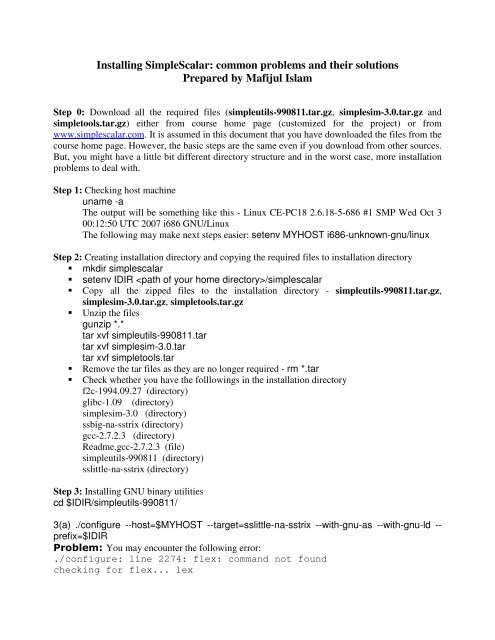Installing SimpleScalar: common problems and their solutions ...
Installing SimpleScalar: common problems and their solutions ...
Installing SimpleScalar: common problems and their solutions ...
Create successful ePaper yourself
Turn your PDF publications into a flip-book with our unique Google optimized e-Paper software.
<strong>Installing</strong> <strong>SimpleScalar</strong>: <strong>common</strong> <strong>problems</strong> <strong>and</strong> <strong>their</strong> <strong>solutions</strong><br />
Prepared by Mafijul Islam<br />
Step 0: Download all the required files (simpleutils-990811.tar.gz, simplesim-3.0.tar.gz <strong>and</strong><br />
simpletools.tar.gz) either from course home page (customized for the project) or from<br />
www.simplescalar.com. It is assumed in this document that you have downloaded the files from the<br />
course home page. However, the basic steps are the same even if you download from other sources.<br />
But, you might have a little bit different directory structure <strong>and</strong> in the worst case, more installation<br />
<strong>problems</strong> to deal with.<br />
Step 1: Checking host machine<br />
uname -a<br />
The output will be something like this - Linux CE-PC18 2.6.18-5-686 #1 SMP Wed Oct 3<br />
00:12:50 UTC 2007 i686 GNU/Linux<br />
The following may make next steps easier: setenv MYHOST i686-unknown-gnu/linux<br />
Step 2: Creating installation directory <strong>and</strong> copying the required files to installation directory<br />
� mkdir simplescalar<br />
� setenv IDIR /simplescalar<br />
� Copy all the zipped files to the installation directory - simpleutils-990811.tar.gz,<br />
simplesim-3.0.tar.gz, simpletools.tar.gz<br />
� Unzip the files<br />
gunzip *.*<br />
tar xvf simpleutils-990811.tar<br />
tar xvf simplesim-3.0.tar<br />
tar xvf simpletools.tar<br />
� Remove the tar files as they are no longer required - rm *.tar<br />
� Check whether you have the folllowings in the installation directory<br />
f2c-1994.09.27 (directory)<br />
glibc-1.09 (directory)<br />
simplesim-3.0 (directory)<br />
ssbig-na-sstrix (directory)<br />
gcc-2.7.2.3 (directory)<br />
Readme.gcc-2.7.2.3 (file)<br />
simpleutils-990811 (directory)<br />
sslittle-na-sstrix (directory)<br />
Step 3: <strong>Installing</strong> GNU binary utilities<br />
cd $IDIR/simpleutils-990811/<br />
3(a) ./configure --host=$MYHOST --target=sslittle-na-sstrix --with-gnu-as --with-gnu-ld -prefix=$IDIR<br />
Problem: You may encounter the following error:<br />
./configure: line 2274: flex: comm<strong>and</strong> not found<br />
checking for flex... lex
checking for yywrap in -ll... no<br />
checking lex output file root... ./configure: line 2362: lex:<br />
comm<strong>and</strong> not found<br />
configure: error: cannot find output from lex; giving up<br />
Why? flex is program which does some lexical analysis for the utility tools used in this part of<br />
configuration.<br />
How to solve? Install flex <strong>and</strong> rerun the configure comm<strong>and</strong><br />
3(b) make<br />
Problem: You may encounter the following error:<br />
ldlex.l: In function `yy_input':<br />
ldlex.l:589: error: `yy_current_buffer' undeclared (first use in<br />
this function)<br />
ldlex.l:589: error: (Each undeclared identifier is reported only<br />
once<br />
ldlex.l:589: error: for each function it appears in.)<br />
How to solve? Change in "ld/ldlex.l": "if (yy_current_buffer-<br />
>yy_input_file)" to "if (YY_CURRENT_BUFFER->yy_input_file)"<br />
3(c) make install<br />
Step 4: Buliding the simulators<br />
cd $IDIR/simplesim-3.0/<br />
make config-pisa<br />
make<br />
Step 5: Building the gcc-cross compiler for <strong>SimpleScalar</strong><br />
cd $IDIR/gcc-2.7.2.3/<br />
5(a): ./configure --host=$MYHOST --target=sslittle-na-sstrix --with-gnu-as --with-gnu-ld -prefix=$IDIR<br />
5(b): make LANGUAGES="c" CFLAGS="-g -O3" CC="gcc"<br />
Problem: You may encounter the following errors:<br />
(a)<br />
insn-output.c:675:10: missing terminating " character<br />
insn-output.c: In function `output_110':<br />
insn-output.c:676: error: syntax error before "sll"<br />
insn-output.c:676: error: stray '\' in program<br />
insn-output.c:676: error: stray '\' in program<br />
insn-output.c:676: error: stray '\' in program<br />
insn-output.c:676: error: stray '\' in program
How to solve? Changed in "insn-output.c": "return "FIXME\n" to "return "FIXME\n\"<br />
(line no 675,750 <strong>and</strong> 823)<br />
(b)<br />
In file included from ./libgcc2.c:1419:<br />
/cab/cestud/user/mdmafiju/DAT105/simplescalar/sslittle-nasstrix/include/stdio.h:167:<br />
parse error before `void'<br />
How to solve? Replace sslittle-na-sstrix/include/sys/cdefs.h with patched one<br />
under "patched" directory (which redefined __NORETURN)<br />
(c)<br />
cxxmain.c:2978: error: conflicting types for ‘malloc’<br />
make: *** [cxxmain.o] Error<br />
How to solve? Change in cxxmain.c: Comment lines 2978 <strong>and</strong> 2979 ( char * malloc () <strong>and</strong> char<br />
* realloc ()) ( May need to apply chmod 755 *.* before making the changes)<br />
5(c) make enquire<br />
5(d) ../simplesim-3.0/sim-safe ./enquire -f > float.h-cross<br />
5(e) make install LANGUAGES="c"<br />
Problem: You may encounter the following errors:<br />
(a)<br />
sendmsg.c:36: parse error<br />
How to solve? In objc/sendmsg.c, add "#define STRUCT_VALUE 0" at line 35 (May<br />
need to apply chmod 755 *.* before making the changes in objc)<br />
(b)<br />
In file included from ./protoize.c:60:<br />
/usr/lib/gcc/i486-linux-gnu/4.1.2/include/varargs.h:4:2: error:<br />
#error "GCC no longer implements ."<br />
/usr/lib/gcc/i486-linux-gnu/4.1.2/include/varargs.h:5:2: error:<br />
#error "Revise your code to use ."<br />
How to solve? In protoize.c, replace "#include " at line 60 with<br />
"#include "<br />
Step 6: Testing that your installation works correctly<br />
./sim-fast tests-pisa/bin.little/test-math<br />
You may encounter more weird <strong>problems</strong>.