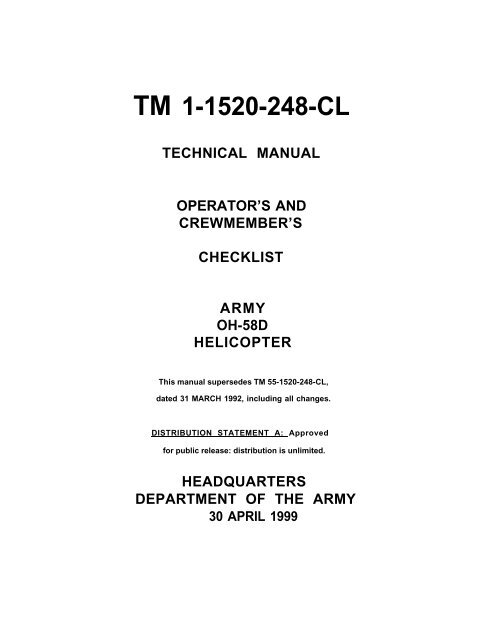Create successful ePaper yourself
Turn your PDF publications into a flip-book with our unique Google optimized e-Paper software.
<strong>TM</strong> 1-<strong>1520</strong>-<strong>248</strong>-<strong>CL</strong><br />
TECHNICAL MANUAL<br />
OPERATOR’S AND<br />
CREWMEMBER’S<br />
CHECKLIST<br />
ARMY<br />
OH-58D<br />
HELICOPTER<br />
This manual supersedes <strong>TM</strong> 55-<strong>1520</strong>-<strong>248</strong>-<strong>CL</strong>,<br />
dated 31 MARCH 1992, including all changes.<br />
DISTRIBUTION STATEMENT A: Approved<br />
for public release: distribution is unlimited.<br />
HEADQUARTERS<br />
DEPAR<strong>TM</strong>ENT OF THE ARMY<br />
30 APRIL 1999
CHANGE HEADQUARTERS<br />
DEPAR<strong>TM</strong>ENT OF THE ARMY<br />
NO. 1 WASHINGTON, D.C., 15 June 2000<br />
Operator’s and Crewmember’s<br />
Checklist<br />
<strong>Army</strong> OH-58D Helicopter<br />
<strong>TM</strong> 1-<strong>1520</strong>-<strong>248</strong>-<strong>CL</strong><br />
C1<br />
DISTRIBUTION STATEMENT A: Approved for public<br />
release; distribution is unlimited<br />
<strong>TM</strong> 1-<strong>1520</strong>-<strong>248</strong>-<strong>CL</strong>, 30 April 1999, is changed as follows:<br />
1. Remove and insert pages as indicated below. New or<br />
changed text material is indicated by a vertical bar in the<br />
margin. An illustration change is indicated by a<br />
miniature pointing hand.<br />
Remove pages Insert pages<br />
N-5 and N-6 N-5 and N-6<br />
N-11 and N-12 N-11 and N-12<br />
E-1 through E-4 E-1 through E-4<br />
E-13 and E-14 E-13 and E-14<br />
P-1 and P-2 P-1 and P-2<br />
P-17 through P-22 P-17 through P-22<br />
2. Retain this sheet in front of manual for reference<br />
purposes.
<strong>TM</strong> 1-<strong>1520</strong>-<strong>248</strong>-<strong>CL</strong><br />
C 1<br />
By Order of the Secretary of the <strong>Army</strong>:<br />
Official:<br />
JOEL B. HUDSON<br />
Administrative Assistant to the<br />
Secretary of the <strong>Army</strong><br />
0010902<br />
ERIC K. SHINSEKI<br />
General, United States <strong>Army</strong><br />
Chief of Staff<br />
DISTRIBUTION: To be distributed in accordance with Initial Distribution Number (IDN) 311434,<br />
requirements for <strong>TM</strong> 1-<strong>1520</strong>-<strong>248</strong>-<strong>CL</strong>.
GENERAL INFORMATION<br />
AND SCOPE<br />
SCOPE. This checklist contains the checks to be<br />
accomplished during normal and emergency<br />
procedures, and performance.<br />
GENERAL INFORMATION. The checklist<br />
consists of three parts: normal procedures,<br />
emergency procedures, and performance.<br />
NOTE<br />
This checklist does not replace the<br />
amplified version of the procedures in the<br />
operators manual (<strong>TM</strong> 1-<strong>1520</strong>-<strong>248</strong>-10), but<br />
is a condensed version of each procedure.<br />
Normal Procedures Pages. The contents of the<br />
normal procedures of this manual are a<br />
condensation of the amplified checklist appearing in<br />
the normal procedures or crew duties portion of the<br />
applicable operators manual. A thru-flight checklist is<br />
provided in this section and consists of the<br />
asterisked Thru-Flight items from Chapter 8 of the<br />
operators manual. In addition to thru-flight, this<br />
checklist may be used for combat/tactical operations<br />
when authorized by the commander.<br />
Emergency Procedures Pages. The requirements<br />
of this section of the condensed checklist manual<br />
(<strong>CL</strong>) are identical to those for the normal<br />
procedures, except that the information is drawn<br />
from the amplified checks in the emergency<br />
procedures portion of the operators manual. The<br />
emergency requirements are subdivided into 10<br />
classifications as follows: engine; propeller/rotor<br />
PROP or ROTOR); fire; fuel; electrical (ELECT);<br />
hydraulic (HYD); landing and ditching (LDG/DTCH);<br />
flight controls (FLT CONT); bail out or ejection<br />
(BAILOUT)(EJECT), if applicable; and mission<br />
equipment (MSN/EQPT), as applicable. The<br />
underlined items are the steps that must be<br />
performed immediately without reference to the<br />
checklist.<br />
i
<strong>TM</strong> 1-<strong>1520</strong>-<strong>248</strong>-<strong>CL</strong><br />
Performance Pages. This section consists of<br />
charts, tables, and checklists for use during preflight,<br />
takeoff, cruise, landing, and shutdown.<br />
Symbols Preceding Numbered Steps.<br />
* ⎯ Indicates performance of steps is<br />
mandatory for all thru-flights and combat/<br />
tactical flights<br />
(N) ⎯ Indicates performance of step is mandatory<br />
for night flights.<br />
⎯ Indicates a detailed procedure for this step<br />
is located in the performance section of the<br />
condensed checklist.<br />
(I) ⎯ Indicates mandatory check for instrument<br />
flights.<br />
(O) ⎯ Indicates if installed.<br />
4.<br />
⎯ Indicates duties which are normally the<br />
responsibility of the copilot.<br />
REPORTING ERRORS AND RECOMMENDING<br />
IMPROVEMENTS. You can help improve this<br />
manual. If you find any mistakes or if you know of a<br />
way to improve the procedures, please let us know.<br />
Mail you letter, DA Form 2028 (Recommended<br />
Changes to Publications and Blank Forms), or DA<br />
Form 2028-2 located in the back of the applicable<br />
Aircraft Operator’s Manual direct to Commander, US<br />
<strong>Army</strong> <strong>Aviation</strong> and Missile Command, ATTN:<br />
AMSAM-MMC-LS-LP, Redstone Arsenal, AL 35898-<br />
5230. A reply will be furnished to you.<br />
ii
<strong>TM</strong> 1-<strong>1520</strong>-<strong>248</strong>-<strong>CL</strong><br />
HELICOPTER AND SYSTEMS<br />
BEFORE EXTERIOR CHECK<br />
WARNING<br />
Do not preflight until armament systems<br />
are safe.<br />
O* 1. Weapons systems ⎯ Safe.<br />
* 2. LASER ARM/STBY/OFF switch ⎯ OFF.<br />
3. Publications ⎯ Check as required.<br />
* 4. Covers, locking devices, tiedowns, and<br />
grounding cables ⎯ Removed as<br />
required and secure.<br />
5. Main rotor blades ⎯ Check.<br />
* 6. Ignition keylock switch ⎯ On.<br />
WARNING<br />
Weapons can be inadvertently fired while<br />
the aircraft is on the ground if the<br />
MASTER switch is in the ARMED position,<br />
electrical power is applied to the aircraft,<br />
and either the integrated System<br />
Processor (ISP) has failed or the ISP<br />
circuit breaker is pulled.<br />
Weapons can be inadvertently fired<br />
while the aircraft is on the ground if the<br />
MASTER switch is in the ARMED position,<br />
electrical power is applied to the aircraft,<br />
and either the R MCPU has failed or the R<br />
MCPU circuit breaker is pulled.<br />
7. Cockpit (power on) ⎯ Check.<br />
8. Cockpit right side ⎯ Check.<br />
N-1
<strong>TM</strong> 1-<strong>1520</strong>-<strong>248</strong>-<strong>CL</strong><br />
EXTERIOR CHECK<br />
FORWARD FUSELAGE ⎯ RIGHT SIDE<br />
O 1. Crew door ⎯ Check.<br />
2. Static port ⎯ Check.<br />
CAUTION<br />
Absence of lateral rocking motion about aft<br />
crosstube center mounting bolt could<br />
result in ground resonance and airframe<br />
structural damage.<br />
3. Landing gear ⎯ Check.<br />
4. Underside of fuselage ⎯ Check.<br />
5. Fuel sample ⎯ Drain and check.<br />
INTERMEDIATE FUSELAGE ⎯<br />
RIGHT SIDE<br />
O* 1. Weapons system ⎯ Check.<br />
2. UWP ⎯ Check.<br />
CAUTION<br />
Cargo shall not be placed in avionics<br />
compartment.<br />
3. Avionics compartment ⎯ Check.<br />
4. Fuel ⎯ Check, cap secure.<br />
* 5. Hydraulic servos and flight controls ⎯<br />
Check.<br />
6. Transmission cowling ⎯ Check.<br />
* 7. Transmission ⎯ Check.<br />
N-2
<strong>TM</strong> 1-<strong>1520</strong>-<strong>248</strong>-<strong>CL</strong><br />
8. Particle separator ⎯ Check.<br />
* 9. Engine compartment ⎯ Check.<br />
10. Fuselage ⎯ Check.<br />
11. Oil tank ⎯ Check.<br />
TAILBOOM ⎯ RIGHT SIDE<br />
* 1. Tailboom ⎯ Check.<br />
TAILBOOM ⎯ AFT<br />
* 1. Tailboom ⎯ Check.<br />
* 2. Tail rotor gearbox ⎯ Check.<br />
* 3. Tail rotor ⎯ Check.<br />
TAILBOOM ⎯ LEFT SIDE<br />
* 1. Tailboom ⎯ Check.<br />
INTERMEDIATE FUSELAGE ⎯ LEFT<br />
SIDE<br />
1. Oil cooler fan exhaust ⎯ Check.<br />
CAUTION<br />
Prior to servicing engine oil, refer to<br />
procedures contained in <strong>TM</strong> 1-<strong>1520</strong>-<strong>248</strong>-<br />
10 to preclude over-servicing and damage<br />
or possible engine failure.<br />
* 2. Engine oil level ⎯ Check.<br />
3. Oil tank compartment ⎯ Check.<br />
4. Fuselage ⎯ Check.<br />
N-3
<strong>TM</strong> 1-<strong>1520</strong>-<strong>248</strong>-<strong>CL</strong><br />
CAUTION<br />
To prevent damage to electrical<br />
components all equipment placed in aft<br />
electrical compartment shall be clear of<br />
electrical components and properly<br />
secured.<br />
5. Aft electrical compartment ⎯ Check.<br />
* 6. Engine compartment ⎯ Check.<br />
* 7. Transmission ⎯ Check.<br />
8. Particle separator ⎯ Check.<br />
* 9. Hydraulic reservoir ⎯ Check fluid level.<br />
10. Transmission cowling ⎯ Check.<br />
FUSELAGE ⎯ TOP<br />
1. Engine exhaust ⎯ Check.<br />
2. Anticollision light ⎯ Check.<br />
3. Engine inlet plenum window ⎯ Check<br />
condition.<br />
4. Hydraulic reservoir ⎯ Check.<br />
5. Hydraulic servos and flight controls ⎯<br />
Check.<br />
6. Transmission oil filler ⎯ Check cap<br />
secure.<br />
* 7. Swashplate and flight controls ⎯ Check.<br />
* 8. Main rotor system ⎯ Check.<br />
O* 9. MMS ⎯ Check.<br />
N-4
<strong>TM</strong> 1-<strong>1520</strong>-<strong>248</strong>-<strong>CL</strong><br />
FORWARD FUSELAGE ⎯ LEFT<br />
SIDE<br />
CAUTION<br />
Cargo shall not be placed in avionics<br />
compartment.<br />
1. Avionics compartment ⎯ Check.<br />
2. UWP ⎯ Check.<br />
O* 3. Weapons systems ⎯ Check.<br />
4. Landing gear ⎯ Check.<br />
5. Underside of fuselage ⎯ Check.<br />
O 6. Crew door ⎯ Check.<br />
7. Cockpit left side ⎯ Check.<br />
FUSELAGE ⎯ FRONT<br />
1. Static port ⎯ Check.<br />
2. Fuselage ⎯ Check.<br />
3. Crew or passenger briefing ⎯ Complete.<br />
BEFORE STARTING ENGINE ⎯<br />
PILOT<br />
* 1. Seat belt, shoulder harness, inertia reel<br />
⎯ Fasten and check.<br />
* 2. Overhead panel equipment and switches<br />
⎯ Check.<br />
3. Instrument panel instruments and<br />
switches ⎯ Check and set.<br />
N-5<br />
C1
<strong>TM</strong> 1-<strong>1520</strong>-<strong>248</strong>-<strong>CL</strong><br />
4. Flight controls and switches ⎯ Check<br />
and set.<br />
O* 5. BATT 2 switch ⎯ BATT 2.<br />
* 6. BATT 1 switch ⎯ BATT 1.<br />
WARNING<br />
When helicopter is loaded with rockets, do<br />
not use external power. Electromagnetic<br />
interference from external source may<br />
cause accidental firing of rockets.<br />
* 7. GPU ⎯ Connect as required (DC only).<br />
* 8. Caution, warning, and advisory<br />
messages and audio ⎯ Check.<br />
* 9. FADEC AUTO/MAN switch ⎯ Check<br />
AUTO.<br />
10. Standby altimeter ⎯ Set to field<br />
elevation.<br />
11. MPD ⎯ Test and set.<br />
BEFORE STARTING ENGINE ⎯<br />
COPILOT (AS REQUIRED)<br />
* 1. Seat belt, shoulder harness, and inertia<br />
reel ⎯ Fasten and check.<br />
2. Instrument panel instruments and<br />
switches ⎯ Check and set.<br />
3. Flight controls⎯ Check.<br />
ENGINE START<br />
* 1. Fireguard ⎯ Posted (if available)<br />
* 2. Rotor blades ⎯ Clear and untied.<br />
* 3. Engine start ⎯ Accomplish.<br />
N-6<br />
C1
<strong>TM</strong> 1-<strong>1520</strong>-<strong>248</strong>-<strong>CL</strong><br />
* 4. XMSN OIL pressure and ENG OIL<br />
pressure ⎯ Within limits.<br />
ENGINE RUNUP ⎯ PILOT<br />
CAUTION<br />
To prevent damage to the DC charging<br />
system; when second battery is installed.<br />
Do not initially charge both batteries<br />
simultaneously.<br />
O* 1. BATT 2 switch ⎯ OFF.<br />
* 2. DC GEN switch ⎯ DC GEN.<br />
* 3. AC GEN switch ⎯ AC GEN.<br />
* 4. ESNTL BUS switch ⎯ RUN.<br />
* 5. GPU ⎯ Disconnect (if used).<br />
6. DTS/MDU ⎯ Mission load as required.<br />
* 7. NAV ALIGN ⎯ Initiate as required.<br />
8. RADALT ⎯ Check.<br />
9. FADEC system ⎯ Check.<br />
* 10. Standby flight instruments ⎯ Set.<br />
11. MPD BIT/RST switch ⎯ Check.<br />
* 12. SCAS ⎯ Engage.<br />
O 13. ESC ⎯ Check.<br />
14. Flight controls ⎯ Check.<br />
* 15. Caution, warning, and advisory<br />
messages ⎯ Review.<br />
* 16. Throttle ⎯ Open.<br />
N-7
<strong>TM</strong> 1-<strong>1520</strong>-<strong>248</strong>-<strong>CL</strong><br />
* 17. RPM trim switch ⎯ Adjust to 100% NR.<br />
18. ENG ANTI ICE ⎯ Check.<br />
19. PITOT HTR ⎯ Check.<br />
O* 20. Weapons systems ⎯ Initialize and check<br />
as required.<br />
O 21. ASE ⎯ Check as required.<br />
O 22. ADSS ⎯ Check and set if use is<br />
anticipated.<br />
O* 23. Dual battery charging ⎯ Complete.<br />
O* 24. Grounding cable and ejector rack pins ⎯<br />
Removed.<br />
ENGINE RUNUP ⎯ CPG/PILOT<br />
1. DTS/MDU ⎯ Mission load as required.<br />
* 2. NAV align ⎯ Initiate as required.<br />
O 3. ASE ⎯ Switches on as required.<br />
4. Avionics ⎯ Configure.<br />
O* 5. MMS startup checks ⎯ Complete as<br />
required.<br />
O 6. AVTR ⎯ Initialize and set as desired.<br />
7. Navigation systems ⎯ Configure as<br />
required.<br />
8. ATHS/IDM ⎯ Configure as required.<br />
O* 9. Weapons systems ⎯ Initialize and check<br />
as required.<br />
O 10. ASE ⎯ Check as required.<br />
O 11. MMS boresight ⎯ Complete as required.<br />
N-8
<strong>TM</strong> 1-<strong>1520</strong>-<strong>248</strong>-<strong>CL</strong><br />
BEFORE TAKEOFF<br />
* 1. Avionics ⎯ As required.<br />
* 2. NR ⎯ 100%.<br />
* 3. FADEC AUTO/MAN switch ⎯ AUTO.<br />
* 4. Systems ⎯ Check.<br />
O* 5. ACP ⎯ Switches set.<br />
WARNING<br />
If the copilot cyclic is to be used as a flight<br />
control, the cyclic shall be engaged.<br />
* 6. Copilot cyclic ⎯ Engaged as required.<br />
* 7. Crew, passengers, mission equipment,<br />
seat belts and armor side panels ⎯<br />
Check.<br />
HOVER CHECK<br />
1. Engine and transmission instruments ⎯<br />
Check.<br />
2. Power assurance check ⎯ Perform on<br />
the first flight of the day.<br />
3. Flight instruments ⎯ Check and set.<br />
4. Hover power check ⎯ Accomplish as<br />
required.<br />
BEFORE LANDING (COPILOT/PILOT<br />
AS REQUIRED)<br />
1. LASER OFF/STBY/ARM switch ⎯ As<br />
required.<br />
O 2. MMS ⎯ Stowed as required.<br />
N-9
<strong>TM</strong> 1-<strong>1520</strong>-<strong>248</strong>-<strong>CL</strong><br />
3. ACP ⎯ Switches set.<br />
4. Landing light ⎯ Set as required.<br />
O 5. IR JAMMER switch ⎯ Set as required.<br />
AFTER LANDING CHECK<br />
1. Landing light ⎯ OFF as required.<br />
2. Transponder ⎯ STBY as required.<br />
3. ASE ⎯ Set as required.<br />
ENGINE SHUTDOWN<br />
1. Flight controls ⎯ Cyclic centered, pedals<br />
neutral, collective down.<br />
2. FORCE TRIM switch ⎯ FORCE TRIM.<br />
3. Present position ⎯ Store or record as<br />
required.<br />
O 4. AVTR ⎯ STOP, MANUAL Unthread, as<br />
required.<br />
5. MMS ⎯ OFF before reducing RPM below<br />
95% NP.<br />
6. Throttle ⎯ Reduce to idle for 2 minutes.<br />
7. BATT 1/BATT 2 ⎯ Check.<br />
O 8. AC GEN switch ⎯ OFF.<br />
9. FUEL BOOST switch ⎯ OFF.<br />
O 10. ASE ⎯ OFF.<br />
11. Standby attitude indicator ⎯ Caged.<br />
12. SCAS PWR ⎯ OFF.<br />
13. DTS/MDU ⎯ Mission store as desired.<br />
N-10
<strong>TM</strong> 1-<strong>1520</strong>-<strong>248</strong>-<strong>CL</strong><br />
14. ENGINE MONITOR/FADEC MONITOR<br />
and ENGINE HISTORY pages ⎯ Check<br />
and record faults or values that exceed<br />
limitations.<br />
O 15. ESC ⎯ Check.<br />
16. OS TEST ⎯ Perform (first flight of<br />
the day).<br />
17. Throttle ⎯ Closed and monitor TGT.<br />
18. Overhead switches ⎯ SET; off except<br />
battery and required lights.<br />
19. IGN circuit breaker switch ⎯ OFF.<br />
20. Battery and light switches ⎯ OFF, when<br />
main rotor blades stop turning.<br />
21. Ignition keylock switch ⎯ Off, remove<br />
key as required.<br />
CAUTION<br />
To prevent damage to honeycomb panel<br />
under crew member doorframe, do not<br />
drop seat belt against side of aircraft.<br />
O 22. Doors ⎯ Close immediately after exiting<br />
aircraft.<br />
BEFORE LEAVING THE<br />
HELICOPTER<br />
1. Walk-around ⎯ Complete.<br />
2. DA Forms ⎯ Complete as required.<br />
3. Main rotor blades ⎯ Tie down as<br />
required.<br />
4. Secure helicopter ⎯ As required.<br />
N-11<br />
C1
<strong>TM</strong> 1-<strong>1520</strong>-<strong>248</strong>-<strong>CL</strong><br />
THROUGH-FLIGHT CHECKLIST<br />
BEFORE EXTERIOR CHECK<br />
O 1. Weapons systems ⎯ Safe.<br />
2. LASER ARM/STBY/OFF switch ⎯ OFF.<br />
3. Covers, locking devices, tiedowns, and<br />
grounding cables ⎯ Removed as<br />
required and secured.<br />
4. IGN keylock switch ⎯ On.<br />
EXTERIOR CHECK<br />
O 1. Weapons systems ⎯ Check.<br />
2. Hydraulic servos and flight controls ⎯<br />
Check.<br />
3. Transmission ⎯ Check.<br />
4. Engine compartment ⎯ Check.<br />
5. Tailboom ⎯ Check.<br />
6. Tailboom ⎯ Check.<br />
7. Tail rotor gearbox ⎯ Check.<br />
8. Tail rotor ⎯ Check.<br />
9. Tailboom ⎯ Check.<br />
10. Engine oil level ⎯ Check.<br />
11. Engine compartment ⎯ Check.<br />
12. Transmission ⎯ Check.<br />
13. Hydraulic reservoir ⎯ Check fluid level.<br />
14. Swashplate and flight controls ⎯ Check.<br />
N-12
<strong>TM</strong> 1-<strong>1520</strong>-<strong>248</strong>-<strong>CL</strong><br />
15. Main rotor system ⎯ Check.<br />
O 16. MMS ⎯ Check.<br />
O 17. Weapons systems ⎯ Check.<br />
BEFORE STARTING ENGINE ⎯<br />
PILOT<br />
1. Seat belt, shoulder harness, inertia reel<br />
and lock ⎯ Fasten and check.<br />
O 2. BATT 2 switch ⎯ BATT 2.<br />
3. BATT 1 switch ⎯ BATT 1.<br />
4. GPU ⎯ Connect as required (DC only).<br />
5. Cautions, warning and advisory<br />
messages and audio ⎯ Check.<br />
6. FADEC AUTO/MAN switch ⎯ Check<br />
AUTO.<br />
BEFORE STARTING ENGINE ⎯<br />
COPILOT/PILOT (AS REQUIRED)<br />
1. Seat belt, shoulder harness, inertia reel<br />
and lock ⎯ Fasten and check.<br />
ENGINE ⎯ START<br />
1. Fireguard ⎯ Posted.<br />
2. Rotor blades ⎯ Clear and untied.<br />
3. Engine start ⎯ Accomplish.<br />
4. XMSN OIL pressure and ENG OIL<br />
pressure ⎯ Within limits.<br />
N-13
<strong>TM</strong> 1-<strong>1520</strong>-<strong>248</strong>-<strong>CL</strong><br />
ENGINE RUNUP ⎯ PILOT<br />
O 1. BATT 2 switch ⎯ OFF.<br />
2. DC GEN switch ⎯ DC GEN.<br />
3. AC GEN switch ⎯ AC GEN.<br />
4. ESNTL BUS switch ⎯ RUN.<br />
5. GPU ⎯ Disconnect (if used).<br />
6. NAV ALIGN ⎯ Initiate as required.<br />
7. Standby flight instruments ⎯ Set.<br />
8. SCAS ⎯ Engage.<br />
9. Caution, warning, and advisory<br />
messages ⎯ Review.<br />
10. Throttle ⎯ OPEN.<br />
11. RPM trim switch ⎯ Adjust to 100% NR.<br />
O 12. Weapons system ⎯ initialize and check<br />
as required.<br />
O 13. Dual battery charging ⎯ Complete.<br />
O 14. Grounding cable and ejector rack pins ⎯<br />
Remove.<br />
ENGINE RUNUP ⎯ COPILOT/PILOT<br />
1. NAV align ⎯ Initiate as required.<br />
O 2. MMS startup checks ⎯ Complete as<br />
required.<br />
O 3. Weapons systems ⎯ Initialize and check<br />
as required.<br />
N-14
<strong>TM</strong> 1-<strong>1520</strong>-<strong>248</strong>-<strong>CL</strong><br />
BEFORE TAKEOFF<br />
1. Avionics ⎯ As required.<br />
2. NR ⎯ 100%.<br />
3. FADEC AUTO/MAN switch ⎯ AUTO.<br />
4. Systems ⎯ Check.<br />
O 5. ACP ⎯ Switches set.<br />
WARNING<br />
If the copilot cyclic is to be used as a flight<br />
control, the cyclic shall be engaged.<br />
6. Copilot cyclic ⎯ Engaged as required.<br />
7. Crew, passengers, mission equipment,<br />
seat belts and armor side panels ⎯<br />
Check.<br />
N-15/(N-16 blank)
<strong>TM</strong> 1-<strong>1520</strong>-<strong>248</strong>-<strong>CL</strong><br />
2. LAND AS SOON AS POSSIBLE.<br />
ENGINE RESTART - DURING<br />
FLIGHT (FADEC AUTOMATIC MODE)<br />
1. Establish autorotational descent.<br />
2.<br />
LAND AS SOON AS POSSIBLE.<br />
ENGINE COMPRESSOR STALL<br />
1.<br />
2.<br />
3.<br />
Collective Reduce.<br />
ENG ANTI ICE and HTR switches - ON.<br />
LAND AS SOON AS POSSIBLE.<br />
ENGINE OVERSPEED<br />
1.<br />
2.<br />
3.<br />
Collective - Increase.<br />
Throttle-Adjust.<br />
LAND AS SOON AS POSSIBLE.<br />
If rpm cannot be controlled manually:<br />
4. AUTOROTATE.<br />
5. EMER SHUTDOWN.<br />
ENGINE OVERSPEED<br />
1. Collective - Increase.<br />
2. FADEC MANUAL OPERATION -<br />
Perform.<br />
If RPM cannot be controlled manually:<br />
3. AUTOROTATE.<br />
4. EMER SHUTDOWN - Accomplish.<br />
E-2
ENGINE UNDERSPEED<br />
1.<br />
2.<br />
3.<br />
<strong>TM</strong> 1-<strong>1520</strong>-<strong>248</strong>-<strong>CL</strong><br />
Collective - Adjust.<br />
Throttle - Check open.<br />
RPM + trim switch - Increase (+).<br />
If underspeed condition still exists:<br />
4. NORM ANLG BACKUP switch - ANLG<br />
BACKUP position.<br />
5. Throttle and collective - Adjust.<br />
6. LAND AS SOON AS PRACTICABLE.<br />
If engine rpm cannot be maintained within limits:<br />
7. LAND AS SOON AS POSSIBLE.<br />
ENGINE UNDERSPEED<br />
1. Collective - Adjust.<br />
2. Throttle - Check open.<br />
3. RPM ± trim switch - Increase (+).<br />
If underspeed condition still exists:<br />
4. FADEC MANUAL OPERATlON -<br />
Perform.<br />
ENGINE SURGES/FUEL CONT CAUTION<br />
MESSAGE/UNEXPLAINED ENGINE<br />
FLUCTUATIONS<br />
In event of FUEL caution message or engine<br />
fluctuations/surging proceed as follows:<br />
1. NORM-ANLG BACKUP switch -<br />
BACKUP.<br />
2. LAND AS SOON AS PRACTICABLE.<br />
E-3
<strong>TM</strong> 1-<strong>1520</strong>-<strong>248</strong>-<strong>CL</strong><br />
11. START switch - Release by 55% NG.<br />
12. XMSN OIL pressure and ENG OIL<br />
pressure - Within limits.<br />
HIGH OIL TEMP ENG CAUTION MESSAGE<br />
1. Adjust helicopter heading into wind, or<br />
transition to forward flight.<br />
If engine oil temperature exceeds 120 °C (<strong>248</strong> °F),<br />
or if engine oil temperature exceeds 107 to 120 °C<br />
(224 to <strong>248</strong> °F) for more than 10 seconds:<br />
2. LAND AS SOON AS POSSIBLE.<br />
ROTORS, TRANSMISSIONS, AND<br />
DRIVE SYSTEMS MALFUNCTIONS<br />
MAIN DRIVESHAFT FAILURE<br />
1. AUTOROTATE - Throttle full open.<br />
2. EMER SHUTDOWN after landing.<br />
<strong>CL</strong>UTCH FAILS TO DISENGAGE<br />
1. Throttle - Open<br />
2. LAND AS SOON AS POSSIBLE.<br />
<strong>CL</strong>UTCH FAILS TO RE-ENGAGE<br />
FIRE<br />
1.<br />
2.<br />
ABORT START/HOT START/RESIDUAL<br />
FIRE<br />
1.<br />
AUTOROTATE.<br />
EMER SHUTDOWN.<br />
START switch - ON and hold until TGT<br />
is less than 200 °C.<br />
E-5
<strong>TM</strong> 1-<strong>1520</strong>-<strong>248</strong>-<strong>CL</strong><br />
2. Throttle - Close,<br />
ENGINE/FUSELAGE/ELECTRlCAL FIRE -<br />
GROUND<br />
EMER SHUTDOWN,<br />
ENGINE/FUSELAGE FIRE - LOW/CRUISE<br />
ALTITUDE<br />
If power-on landing:<br />
1. LAND AS SOON AS POSSIBLE.<br />
2. EMER SHUTDOWN after landing.<br />
If power-off landing:<br />
3. AUTOROTATE.<br />
4. EMER SHUTDOWN.<br />
ELECTRICAL FIRE - FLIGHT<br />
1.<br />
2.<br />
AC and DC GEN switches -OFF.<br />
LAND AS SOON AS POSSIBLE.<br />
3. EMER SHUTDOWN after landing.<br />
AND FUME ELIMINATION<br />
1. VENT PULL knobs - PULL.<br />
2. R and L DEFOG BLWR switches - ON.<br />
3. COMPT BLWR switch - ON.<br />
FUEL SYSTEM MALFUNCTIONS<br />
FUEL BOOST PUMP FAILURE<br />
1. FUEL BOOST switch - OFF.<br />
2. Descend below 8,000 feet PA.<br />
E-6
<strong>TM</strong> 1-<strong>1520</strong>-<strong>248</strong>-<strong>CL</strong><br />
3. LAND AS SOON AS PRACTICABLE.<br />
ELECTRICAL SYSTEM<br />
MALFUNCTIONS<br />
COMPLETE LOSS OF ELECTRICAL<br />
POWER<br />
LAND AS SOON AS POSSIBLE.<br />
DC GENERATOR FAILURE - NO<br />
OUTPUT<br />
1. DC GEN FIELD and DC GEN RESET<br />
circuit breakers - Check In.<br />
2. DC GEN switch - RESET then DC GEN.<br />
Do not hold the switch in the RESET<br />
position.<br />
If generator output is not restored, or if<br />
goes off the line again:<br />
3. DC GEN switch - OFF.<br />
generator<br />
4. LAND AS SOON AS PRACTICABLE.<br />
HOT BATT 1, HOT BATT 2, OR HOT BATT<br />
1 & 2 CAUTlON MESSAGES(S)<br />
In the event of battery overheat:<br />
1. Affected BATT switch - OFF. lf condition<br />
is corrected, flight may be continued with<br />
the affected battery switch off.<br />
If condition is not corrected proceed as follows:<br />
2. LAND AS SOON AS POSSlBLE.<br />
3. EMER SHUTDOWN alter landing.<br />
E-7
<strong>TM</strong> 1-<strong>1520</strong>-<strong>248</strong>-<strong>CL</strong><br />
AC GEN FAIL CAUTION MESSAGE<br />
In the event of AC generator failure:<br />
1.<br />
AC GEN switch - OFF, then AC GEN.<br />
If generator output is not restored, or generator fails<br />
again:<br />
2.<br />
AC GEN switch -OFF.<br />
3. LAND AS SOON AS PRACTICABLE.<br />
AUDIO DISTRIBUTION UNIT (ADU)<br />
FAILURE<br />
1.<br />
2.<br />
EGI FAILURE<br />
Transmit and receive on plain FM-l.<br />
LAND AS SOON AS PRACTICABLE.<br />
1. EGI DC circuit breaker - Out.<br />
2. EGI DC circuit breaker - In.<br />
3. Last known present position - Enter.<br />
4. Execute a MANUAL EGI alignment.<br />
If EGI functionally is not restored or fails again:<br />
6. EGI DC circuit breaker out.<br />
GPS DIVERGENT<br />
It abnormal system operation continues:<br />
1.<br />
INS mode of navigation - Select.<br />
Compare reported position to that of a<br />
known waypoint as soon as possible.<br />
If position error is evident:<br />
E-8
<strong>TM</strong> 1-<strong>1520</strong>-<strong>248</strong>-<strong>CL</strong><br />
2. Manual update - Perform to correct the<br />
INS drift.<br />
If position error is not observed:<br />
3. GPS mode of navigation - Select.<br />
If position error is observed:<br />
4. INS mode of navigation - Reselect and<br />
continue flight operations.<br />
LEFT MCPU/RIGHT MCPU FAILURE<br />
1. MCPU L/R circuit breaker - Out.<br />
2. MCPU L/R circuit breaker - ln. Check<br />
MFD FOR IMCPU caution message.<br />
If MCPU is not recovered:<br />
3. LAND AS SOON AS POSSlBLE.<br />
MPD WARNING LIGHT ILLUMINATION IN<br />
FLIGHT<br />
1. BIT RST switch - RST.<br />
If WRN light illuminates again:<br />
2. BIT check - Accomplish.<br />
If and error code displays:<br />
3. LAND AS SOON AS PRACTICABLE.<br />
AIR DATA SYSTEM FAILURE<br />
LAND AS SOON AS PRACTICABLE.<br />
E-9
<strong>TM</strong> 1-<strong>1520</strong>-<strong>248</strong>-<strong>CL</strong><br />
H Y D R A U L I C S Y S T E M<br />
MALFUNCTIONS<br />
HYDRAULIC POWER FAILURE<br />
1. Airspeed - Adjust.<br />
2. HYD SYS circuit breaker - Out; check<br />
for restoration of hydraulic power.<br />
If hydraulic power is not restored:<br />
3. HYD SYS circuit breaker - In.<br />
4. HYD SYS switch - OFF.<br />
WARNING<br />
Do not return the HYD SYS switch to the<br />
HYD SYS position for the remainder of the<br />
flight. THis prevents any possibility of<br />
surge in the hydraulic system creating<br />
sudden, unexpected control movements.<br />
5. LAND AS SOON AS PRACTICABLE (at<br />
an area which will permit a run-on<br />
landing).<br />
LANDING AND DITCHING<br />
LANDING IN TREES<br />
A landing in tree; should be made when no other<br />
landing area is available. In addition to<br />
accomplishing engine failure emergency procedures,<br />
select a landing area containing the least number of<br />
trees of minimum height. Decelerate to minimum<br />
forward speed at treetop level and descend into the<br />
trees vertically. Apply all remaining collective prior to<br />
the main rotor contracting the trees.<br />
E-10
<strong>TM</strong> 1-<strong>1520</strong>-<strong>248</strong>-<strong>CL</strong><br />
DITCHING - POWER ON<br />
1. Doors - Jettison at hover.<br />
2. CPG or passenger - Exit.<br />
3. Hover a safe distance away from<br />
personnel.<br />
4. AUTOROTATE. Apply all remaining<br />
collective es the helicopter enters the<br />
water. Maintain a level attitude as the<br />
helicopter sinks and until it begins to roll.<br />
Apply cyclic in the direction of the roll.<br />
5. Pilot - Exit when main rotor stops.<br />
DITCHING - POWER OFF<br />
1. AUTOROTATE.<br />
2. Doors - Jettison as the helicopter enters<br />
the water.<br />
3. CPG or passenger and pilot - Exit when<br />
main rotor stops.<br />
FLIGHT CONTROL<br />
FLIGHT CONTROL MALFUNCTIONS<br />
1. LAND AS SOON AS POSSIBLE.<br />
2. EMER SHUTDOWN after landing.<br />
STABILITY AND CONTROL<br />
AUGMENTATION SYSTEM (SCAS)<br />
FAILURE<br />
In the event of a SCAS disengagement proceed as<br />
follows:<br />
1. Affected SCAS channel - Attempt to<br />
reengage.<br />
If SCAS can not be reengaged:<br />
2. LAND AS SOON AS PRACTICABLE.<br />
LIGHTNING STRIKE<br />
LAND AS SOON AS POSSIBLE.<br />
IN-FLIGHT WIRE STRIKE<br />
LAND AS SOON AS POSSIBLE.<br />
MISSILE UNLATCHED<br />
1. Avoid nose low attitudes and excessive<br />
bank angles.<br />
2. LAND AS SOON AS PRACTICABLE.<br />
E-11
<strong>TM</strong> 1-<strong>1520</strong>-<strong>248</strong>-<strong>CL</strong><br />
MISFIRE - 2.75-INCH ROCKET<br />
1. Position the aircraft so that rocket is<br />
oriented downrange for a period of ten<br />
minutes.<br />
2. Upon landing the aircraft - Notify<br />
explosive ordnance disposal.<br />
ROCKET/MISSILE - HANGFIRE<br />
1. JETTISON switch(es) - Activate.<br />
2. LAND AS SOON AS POSSIBLE.<br />
RUNAWAY GUN<br />
1. Orient gun in a safe direction.<br />
2. MASTER switch - STBY.<br />
3. Allow gun to fire out.<br />
4. Gun switch - SAFE.<br />
CARGO HOOK FAILS TO RELEASE<br />
ELECTRICALLY<br />
1. Maintain tension on sling.<br />
2. Pull EMER CARGO RELEASE PULL<br />
handle<br />
E-12
<strong>TM</strong> 1-<strong>1520</strong>-<strong>248</strong>-<strong>CL</strong><br />
TABLE E-1. WARNING MESSAGES<br />
EMERGENCYPROCEDURES<br />
MESSAGE CORRECTIVE ACTION<br />
ENGINE OUT<br />
ENG OVER TRQ<br />
FADEC FAIL<br />
FADEC MANUAL<br />
HIGH ROTOR RPM<br />
LOW FUEL<br />
PRESSURE<br />
LOW ROTOR RPM<br />
TGT OVER TEMP<br />
XMSN OVER TRQ<br />
Verify condition.<br />
Autorotate.<br />
LAND AS SOON AS<br />
POSSIBLE.<br />
Refer to FADEC failure<br />
emergency procedure.<br />
Refer to FADEC failure<br />
emergency procedure.<br />
Verify condition. Adjust<br />
collective.<br />
LAND AS SOON AS<br />
POSSIBLE.<br />
Verify condition. Adjust<br />
collective.<br />
LAND AS SOON AS<br />
POSSIBLE.<br />
LAND AS SOON AS<br />
POSSIBLE.<br />
TABLE E-2. CAUTION MESSAGES EMERGENCY<br />
PROCEDURES<br />
MESSAGE<br />
AC GEN FAIL<br />
ADU FAIL<br />
CHIPS ENG<br />
FREEWHEEL<br />
CORRECTIVE ACTION<br />
Refer to emergency<br />
procedure.<br />
Refer to emergency<br />
procedure.<br />
lf no successful burnoff -<br />
LAND AS SOON AS<br />
POSSIBLE,<br />
CHIPS ENG LOWER If no successful burnoff -<br />
LAND AS SOON AS<br />
POSSIBLE.<br />
E-13
<strong>TM</strong> 1-<strong>1520</strong>-<strong>248</strong>-<strong>CL</strong><br />
TABLE E-2. CAUTION MESSAGES EMERGENCY<br />
PROCEDURES (Cont)<br />
MESSAGE CORRECTIVE ACTION<br />
* HIGH TGT TIME LIM<br />
[]<br />
HOT BATT 1<br />
HOT BATT 2<br />
HOT BATT 1 & 2<br />
IFF FAIL<br />
IFF MODE 4 FAIL<br />
INS FAIL<br />
INV FAIL<br />
IR JAMMER INOP<br />
ISP FAIL<br />
LEFT MCPU FAIL<br />
LOW ALTITUDE<br />
LOW HYD PRESS<br />
LOW OIL PRESS ENG<br />
Adjust collective.<br />
Refer to emergency<br />
procedure.<br />
Refer to emergency<br />
procedure.<br />
Refer to emergency<br />
procedure.<br />
Information/system status.<br />
Information/system status.<br />
Information/system status.<br />
Information/system status.<br />
Information/system status.<br />
Information/system status.<br />
Refer to emergency<br />
procedure.<br />
Information/system status.<br />
Refer to emergency<br />
procedure.<br />
LAND AS SOON AS<br />
POSSlBLE.<br />
LOW OlL PRESS XMSN LAND AS SOON AS<br />
POSSlBLE.<br />
LOW OIL QUANTITY LAND AS SOON AS<br />
ENG<br />
POSSlBLE.<br />
* MAST TRQ TIME LIM Adjust collective.<br />
[]<br />
MISSILE UNLATCHED Refer to emergency<br />
procedure.<br />
OIL BYP ENG<br />
LAND AS SOON AS<br />
POSSlBLE.<br />
P/R DISENG<br />
Refer to SCAS failure<br />
emergency procedure.<br />
RECT FAIL<br />
Information/system status.<br />
RIGHT MCPU FAIL Refer to emergency<br />
procedure.<br />
E-15
<strong>TM</strong> 1-<strong>1520</strong>-<strong>248</strong>-<strong>CL</strong><br />
TABLE E-2. CAUTION MESSAGES EMERGENCY<br />
PROCEDURES (Cont)<br />
MESSAGE CORRECTIVE ACTION<br />
SCAS DISENG Refer to SCAS failure<br />
emergency procedure.<br />
*TGT 5 MIN LIM [ ] Adjust collective.<br />
*TGT 30 MIN LIM [ ] Adjust collective.<br />
WEAPONS FAIL Information/system status.<br />
YAW DISENG Refer to SCAS failure<br />
emergency procedure.<br />
NOTE<br />
* The time displayed in brackets is a<br />
cumulative time not dependant on a given<br />
time period. Up to 99 seconds can be<br />
displayed.<br />
TABLE E-3. ADVISORY MESSAGES<br />
EMERGENCYPROCEDURES<br />
MESSAGE CORRECTIVE ACTION<br />
ALARM ONE LABEL<br />
ALARM<br />
ASE FAIL<br />
CARGO HOOK ARMED<br />
CODE NOT ACCEPTED<br />
DATA LOADER FAIL<br />
DTS FAIL<br />
EGI BATT LOW<br />
FADEC DEGRADE<br />
FADEC MAINT<br />
FUEL CONTROL<br />
GPS FAIL<br />
Information/system status.<br />
Information/system status.<br />
Information/system status.<br />
Information/system status.<br />
Information/system status.<br />
Information/system status.<br />
Information/system status.<br />
Refer to emergency<br />
procedure.<br />
Refer to emergency<br />
procedure.<br />
FADEC requires<br />
maintenance action.<br />
Information/system status.<br />
information/system status.<br />
E-16
MESSAGE<br />
<strong>TM</strong> 1-<strong>1520</strong>-<strong>248</strong>-<strong>CL</strong><br />
TABLE E-3. ADVISORY MESSAGES<br />
EMERGENCY PROCEDURES (Cont)<br />
GPS DIVERGENT<br />
HVR DEGRADED<br />
IFM FAIL<br />
IMAGE RECEIVED<br />
INVALID<br />
COMMAND<br />
LASER CODE<br />
MISMATCH<br />
LAUNCHER(S) SAFED<br />
LEFT COOLANT LOW<br />
LEFT LAUNCHER FAIL<br />
MISSILE ALERT<br />
MISSILE ALERT - Al<br />
MISSILE ALERT -<br />
SAM<br />
MMS FAIL<br />
MMS VIDEO NOT<br />
AVAIL<br />
MOIST VTR TAPE<br />
NO AUTO START<br />
NO CODE<br />
P(V) CODE INVALlD<br />
RHE FAIL<br />
RIGHT COOLANT LOW<br />
RlGHT LAUNCHER<br />
FAIL<br />
RMS FAIL<br />
TIMER ONE LABEL<br />
TIMER<br />
VDU FAIL<br />
VTR FAIL<br />
CORRECTIVE ACTION<br />
Refer to emergency<br />
procedures.<br />
Information/system status.<br />
Information/system status.<br />
Information/system status.<br />
Information/system status.<br />
Information/system status.<br />
Information/system status.<br />
Information/system status.<br />
Information/system status.<br />
Information/system status.<br />
information/system status.<br />
lnformation/system status.<br />
Information/system status.<br />
Information/system status.<br />
Information/system status.<br />
A detected failure may<br />
hinder auto start.<br />
Information/system status.<br />
Information/system status.<br />
Information/system status.<br />
Information/system status.<br />
Information/system status.<br />
Information/system status.<br />
Information/system status.<br />
Information/system status.<br />
Information/system status.<br />
Information/system status.<br />
E-17
<strong>TM</strong> 1-<strong>1520</strong>-<strong>248</strong>-<strong>CL</strong><br />
TABLE E-3. ADVISORY MESSAGES<br />
EMERGENCY PROCEDURES (Cont)<br />
MESSAGE CORRECTIVE ACTION<br />
VTR HEAD<br />
Information/system status.<br />
CONTAMINATED<br />
VTR TAPE FULL<br />
Information/system status.<br />
WEAPONS FAIL<br />
WEDGE CONSTANT<br />
Information/system status.<br />
Information/system status.<br />
ZERO<br />
WPN NOT ACTIONED<br />
Information/system status.<br />
WPN NOT ARMED<br />
Information/system status.<br />
WPN NOT SELECTED Information/system status.<br />
E-18
<strong>TM</strong> 1-<strong>1520</strong>-<strong>248</strong>-<strong>CL</strong><br />
ENGINE ⎯ START<br />
CAUTION<br />
To prevent damage to engine, if the<br />
FUEL CONT caution message is<br />
displayed on the MFD, do not start the<br />
engine.<br />
To prevent damage to engine, if auto<br />
acceleration occurs when the throttle is<br />
opened, abort start.<br />
To prevent damage to engine, if the<br />
BATT V falls below 10 volts during the<br />
starting cycle, abort the start. The CDS,<br />
engine instruments, and ESC will not<br />
function properly.<br />
To prevent damage to engine, if it<br />
becomes apparent that temperature<br />
limits will be exceeded before 55% NG<br />
is attained, abort start.<br />
NOTE<br />
If BATT V goes below 20 volts, the<br />
MFDs will temporarily go blank; this is<br />
normal. Monitor TGT and NG. CDS and<br />
ESC will function properly. Continue<br />
start.<br />
BATT V may go below 14 volts during<br />
the initial starting cycle; however, BATT<br />
V must be at least 14 volts prior to<br />
advancing the throttle. The 14-volt<br />
requirement is to ensure proper voltage<br />
for the engine system.<br />
a. START switch ⎯ Press and hold. Start<br />
time.<br />
b. BATT V and START V ⎯ Check above<br />
10 volts.<br />
c. TGT ⎯ 150 °C or less.<br />
P-1<br />
C1
<strong>TM</strong> 1-<strong>1520</strong>-<strong>248</strong>-<strong>CL</strong><br />
d. Throttle ⎯ Advance slowly at 12% NG<br />
and modulate throttle to maintain TGT<br />
within limits. Slowly advance to idle<br />
after TGT has decreased from initial<br />
peak.<br />
e. TGT ⎯ Increasing and within limits.<br />
f. ENG oil pressure ⎯ Check.<br />
g. Rotor blades ⎯ Beginning to turn by<br />
25% NG.<br />
h. START switch ⎯ Release at 55% NG.<br />
i. NG ⎯ Check stabilized at idle (63 to<br />
65%).<br />
NOTE<br />
For cold temperature starts, if ENG OIL<br />
and/or XMSN OIL pressures are above<br />
limits, or ENG OIL and/or XMSN OIL<br />
temperatures are below limits, do not<br />
accelerate engine above idle.<br />
ENGINE ⎯ START (AUTOMATIC<br />
MODE)<br />
a. AUTO/MAN switch ⎯ Check AUTO.<br />
P-2
<strong>TM</strong> 1-<strong>1520</strong>-<strong>248</strong>-<strong>CL</strong><br />
CAUTION<br />
To prevent a hot start, if the NO AUTO<br />
advisory is displayed on the MFD, do not<br />
attempt an automatic start, unless<br />
message is deleted when throttle is<br />
advanced to the idle detent.<br />
NOTE<br />
The START switch must be activated<br />
within 60 seconds of advancing the throttle<br />
or the engine will not start. This is a safety<br />
feature to prevent inadvertent automatic<br />
starting of engine. Clearing of this safety<br />
feature requires the pilot to place the<br />
throttle in the cutoff position, cycle the<br />
FADEC circuit breaker switch OFF then<br />
ON, then reinitiate the start sequence.<br />
b. Throttle ⎯ Open to idle detent.<br />
P-3
<strong>TM</strong> 1-<strong>1520</strong>-<strong>248</strong>-<strong>CL</strong><br />
CAUTION<br />
• To prevent damage to engine , if the<br />
BATT V falls below 10 volts during the<br />
starting cycle, abort start. The CDS,<br />
engine instruments, and ECU will not<br />
function properly<br />
• BATT V may go below 14 volts during<br />
the initial staring cycle, hover, BATT V<br />
must be at least 14 volts by the time NG<br />
reaches 10%. If this requirement is not<br />
met, abort start, to prevent the<br />
possibility of a hot start. The voltage<br />
requirement is to ensure proper voltage<br />
for the engine ignition system.<br />
• To prevent damage to engine, if it<br />
becomes apparent that temperature<br />
limits will be exceeded before 55% NG<br />
is attained, abort start.<br />
NOTE<br />
If BATT V goes below 20 volts, MFDs will<br />
temporarily go blank; this is normal.<br />
Monitor TGT and NG. CDS and FADEC<br />
control will function properly. Continue<br />
start.<br />
c. START switch ⎯ Press for 2 seconds<br />
then release.<br />
d. BATT V and START V ⎯ Check.<br />
e. TGT ⎯ Increasing and within limits.<br />
f. ENG oil pressure ⎯ Check.<br />
g. Rotor blades ⎯ Turning by 25% NG.<br />
h. START V ⎯ Decreased to near 0 at<br />
50% NG.<br />
i. NG ⎯ Check stabilized at idle, (63 to<br />
65%).<br />
P-4
<strong>TM</strong> 1-<strong>1520</strong>-<strong>248</strong>-<strong>CL</strong><br />
CAUTION<br />
If starter is still engaged at idle (indicated<br />
by START V not near 0) the throttle must<br />
be closed, and after TGT is below 200 °C<br />
the battery switch(es) must be turned off<br />
to prevent damage.<br />
NOTE<br />
For cold temperature starts, if ENG OIl<br />
and/or XMSN OIL pressures are above<br />
limits or ENG OIL and/or XMSN OIL<br />
temperatures are below limits, do not<br />
accelerate engine above idle.<br />
BEFORE STARTING ENGINE ⎯ MMS<br />
SWITCHES SET ⎯ COPILOT<br />
CAUTION<br />
• When MMS is operating but not being<br />
used, the sight shall be slaved FWD to<br />
prevent the payload assembly from<br />
contacting and damaging the azimuth<br />
and elevation stops.<br />
• Turn MMS mode select switch off if<br />
MMS fails to respond to control<br />
commands.<br />
1. LASER ARM/STBY/OFF switch ⎯ OFF.<br />
2. FIRST/LAST switch ⎯ As desired.<br />
3. VIDEO MMS SYM INTEN toggle switch<br />
⎯ MAN.<br />
4. VIDEO GAIN toggle switch ⎯ As desired.<br />
5. VIDEO LEVEL toggle switch ⎯ AUTO.<br />
6. OPR mode select switch ⎯ OFF.<br />
7. ALFGL switch ⎯ OFF.<br />
P-5
<strong>TM</strong> 1-<strong>1520</strong>-<strong>248</strong>-<strong>CL</strong><br />
8. TIS INTEG switch ⎯ OFF.<br />
9. LMC switch ⎯ OFF.<br />
10. ALE switch ⎯ OFF.<br />
ENGINE RUN-UP ⎯ MMS STARTUP<br />
CHECKS ⎯ COPILOT<br />
1. MMS key ⎯ Press.<br />
NOTE<br />
• MMS run-up requires 3-phase AC power<br />
from the AC generator or external AC<br />
power. Prior to turning the MMS on,<br />
verify required power is available.<br />
• When MMS select switch is set to<br />
PREFLT, the system immediately<br />
checks the output of the LOS CONT<br />
switch on the copilot cyclic control grip<br />
and supplies an opposite bias in order<br />
to zeroize the LOS output. Pressing the<br />
LOS switch during the first 5 seconds<br />
after power turn-on may induce an error<br />
into the bias calculation and cause the<br />
MMS to drift.<br />
2. OPR mode select switch ⎯ PREFLT.<br />
3. GRAY SCALE key ⎯ Select, adjust as<br />
desired, deselect.<br />
4. OPR mode select switch ⎯ FWD.<br />
5. MNL/SLAVE switch ⎯ Press. Observe<br />
MMS slews FWD.<br />
6. Laser codes ⎯ Check; enter as required.<br />
7. MMS current laser code ⎯ select<br />
appropriate code as required.<br />
P-6
<strong>TM</strong> 1-<strong>1520</strong>-<strong>248</strong>-<strong>CL</strong><br />
MMS MANUAL BORESIGHT<br />
A manual boresight is recommended prior to the first<br />
automatic boresight on a power cycle, when LOS<br />
reticle shifts off target upon FOV or sensor change,<br />
or when a REBORESIGHT message remains after<br />
automatic boresight. If any of the previous conditions<br />
exists, accomplish a manual boresight as follows:<br />
NOTE<br />
• if required, TIS setup procedure should<br />
be performed prior to obtain proper TIS<br />
picture.<br />
• MMS is boresighted automatically in TV<br />
NFOV and TIS NFOV only. Manual<br />
boresighting can be accomplished in<br />
wide or narrow. Each sensor should be<br />
boresighted in WFOV prior to NFOV.<br />
• Only one senor FOV can be boresighted<br />
at a time in BRST MAN. To boresight<br />
each, it is necessary to deselect BRST<br />
MAN, select the other sensor and/or<br />
FOV, then reselect BRST MAN.<br />
1. OPR mode select switch ⎯ PREFLT.<br />
2. LASER ARM/STBY/OFF switch ⎯ ARM.<br />
3. TV/TIS switch ⎯ Select desired sensor.<br />
4. FOV SEL switch ⎯Select desired field of<br />
view.<br />
5. BRST MAN key ⎯ Press. Resolution<br />
target appears for approximately 6<br />
seconds then disappears. Check clear<br />
and in focus.<br />
6. LASER fire switch ⎯ Press and hold.<br />
Adjust LOS reticle until it is centered over<br />
the laser spot by adjusting the LOS<br />
CONT switch. Then release LASER fire<br />
switch.<br />
P-7
<strong>TM</strong> 1-<strong>1520</strong>-<strong>248</strong>-<strong>CL</strong><br />
7. BRST MAN ⎯ Press to deselect manual<br />
boresight.<br />
8. Repeat steps 3 through 7. as required to<br />
boresight each sensor and field of view.<br />
9. LASER ARM/STBY/OFF switch ⎯ Set as<br />
required.<br />
MMS AUTOMATIC BORESIGHT<br />
NOTE<br />
• If required, TIS setup procedures should<br />
be performed prior to boresighting to<br />
obtain proper TIS picture.<br />
• TIS HOT message may remain as an<br />
advisory message. Disregard if TIS<br />
picture meets operational requirements.<br />
1. FOV SEL switch ⎯ Select narrow field of<br />
view for both TV and TIS sensors.<br />
2. OPR mode select switch ⎯ PREFLT.<br />
3. LASER ARM/STBY/OFF switch ⎯ ARM.<br />
4. BRST AUTO key ⎯ Press. Resolution<br />
targets for each senor appear for<br />
approximately 6 seconds each, then<br />
disappear. Check clear and in focus.<br />
5. LASER fire switch ⎯ Press and hold<br />
before second resolution target<br />
disappears.<br />
6. TV and TIS ⎯ Verify laser spot size (TV<br />
1/16 - 1/8 inch, TIS 2-3 lines for MSP, 3-<br />
4 lines for IMSP).Verify target gate<br />
displays sizes and tracks laser spot.<br />
There should be no jitter and spot should<br />
P-8
<strong>TM</strong> 1-<strong>1520</strong>-<strong>248</strong>-<strong>CL</strong><br />
be centered in the gate. (fig. 4-16 and 4-<br />
17)<br />
NOTE<br />
If REBORESIGHT appears after selecting<br />
an operating mode, accomplish manual<br />
boresight.<br />
7. BRST COMPLETE message ⎯ Appears<br />
in status block.<br />
8. LASER fire switch ⎯ Release.<br />
9. LASER ARM/STBY/OFF switch ⎯ OFF.<br />
NOTE<br />
After selecting an operational mode, if the<br />
REBORESIGHT message remains,<br />
accomplish a manual boresight.<br />
SINCGARS ⎯ SET AND CHECK<br />
NOTE<br />
• SINCGARS AN/ARC-201 radio may not<br />
be configured for 1 minute while radio<br />
completes BIT and initializes frequency<br />
presets.<br />
• SINCGARS AN/ARC-201D radio<br />
may not be configured for 1 minute<br />
while radio completes BIT and initializes<br />
frequency presets.<br />
• Procedures for configuring both<br />
SINCGARS radios are typical.<br />
1. COMM key (or DSPL SEL switch) ⎯<br />
COMM page displays.<br />
2. L-1/L-5 ⎯ Press to select FM radio.<br />
3. R-5 ⎯ Press to access FM control page.<br />
P-9
<strong>TM</strong> 1-<strong>1520</strong>-<strong>248</strong>-<strong>CL</strong><br />
4. SC/FH key ⎯ Press to select single<br />
channel or frequency hop.<br />
5. EMER T/R key ⎯ Press to select current<br />
SC or emergency frequency.<br />
6. PWR key ⎯ Press to select IFM power<br />
level.<br />
NOTE<br />
• KYBD will not display when FH is<br />
selected since frequencies/channels<br />
cannot be changed in FH mode.<br />
• ERR will display when channel entered<br />
is not in frequency list or if entered<br />
frequency is out of range for the radio.<br />
7. KYBD key ⎯ Press to activate MFK for<br />
entering radio channels from frequency<br />
list or manual frequencies.<br />
8. TOD key ⎯ Press to retrieve the radios<br />
TOD. A cursor will appear allowing entry<br />
of a new TOD. All leading and trailing<br />
zeros must be entered. If no new TOD is<br />
entered then radios will retain the<br />
displayed TOD.<br />
NOTE<br />
SQL displays and squelch function is<br />
activated only when SC mode is selected.<br />
9. SQL key ⎯ Press to select squelch as<br />
desired.<br />
10. OSET/MEMBER/CONTROL key ⎯ Press<br />
to select as desired. Selects frequency<br />
offset for current preset or manual<br />
frequency when operating in the SC<br />
mode. MEMBER or CONTROL is<br />
selected when operating the FH mode.<br />
11. FREQ LIST key ⎯ Press to select<br />
frequency list.<br />
P-10
<strong>TM</strong> 1-<strong>1520</strong>-<strong>248</strong>-<strong>CL</strong><br />
12. FH DATA PAGE 2 key ⎯ Press to load,<br />
edit, and select frequency hop data page<br />
2 when FH mode is selected.<br />
13. ERF RCV/SEND key ⎯ Press to select<br />
as desired. ERF SEND retrieves FH data<br />
from radio permanent memory and sends<br />
data to net members when in CONTROL<br />
mode. ERF RCV configures radio to<br />
receive a remote fill from net controller<br />
when in MEMBER mode.<br />
NOTE<br />
When helicopter is on the ground the<br />
legend for L-2 is LOAD COMSEC or<br />
MODE 23.<br />
14. HSET/LSET key ⎯ Press to select<br />
hopset display or lockset display<br />
information.<br />
15. CH keys ⎯ Press to increment/<br />
decrement displayed fill channel code<br />
received from radio. Displayed channel<br />
code received from radio. Displayed<br />
channel number is channel in which the<br />
hopset is stored and hopset used for<br />
frequency hopping when FH data<br />
selected is HSET. Displayed channel<br />
number is the first digit of lockout set<br />
when FH data selected is LSET.<br />
NOTE<br />
This channel number is not to be confused<br />
with operational frequency channel of the<br />
radio. This channel is for selection and<br />
display of FH parameter only.<br />
16. HSET EDIT key ⎯ Press to change<br />
existing channel code or create new<br />
code. Code displays next to HSET<br />
channel number.<br />
17. ZEROIZE/LATE NET (R-1) ⎯ ZEROIZE<br />
clears all data stored in the RT, including<br />
all preset SC frequencies and FH data.<br />
P-11
<strong>TM</strong> 1-<strong>1520</strong>-<strong>248</strong>-<strong>CL</strong><br />
When pressed ZEROIZE will flash; press<br />
R-1 again to ZEROIZE. ZEROIZE is only<br />
available when the helicopter is on the<br />
ground. LATE NET allows the RT<br />
containing all fill data, but whose clock is<br />
out of sync, to join a net. To activate<br />
LATE NET, select appropriate FH<br />
channel (L-3/L-4) and press R-1; LATE<br />
NET will box until the RT has received a<br />
new time sync. LATE NET is only<br />
available when the helicopter is off the<br />
ground.<br />
NOTE<br />
While LATE NET is boxed, transmission by<br />
other members of the net causes the<br />
radio’s time to synchronize.<br />
18. COPY HSET (R-2) ⎯ Allows one channel<br />
to be copied to another. When pressed<br />
display will change to FROM CH=, a<br />
stored channel is entered from the MFK,<br />
the cursor changes to TO CH=, and<br />
desired destination channel is entered<br />
from the MFK.<br />
19. FILL (R-3) ⎯ Allows TSEC variable,<br />
HSET variables and LSET variables to be<br />
loaded to the RT while the helicopter is<br />
on the ground. To load, connect fill<br />
device to RT, select desired variable on<br />
fill device, and turn fill device power on.<br />
Press R-3, which will box FILL, and allow<br />
the RT to interrogate fill device. The<br />
TSEC variable is loaded by selecting<br />
manual (M) channel at L-3/L-4 and<br />
pressing FILL. Once TSEC variable is<br />
loaded, legend COLD will appear<br />
adjacent to channel indicator when M<br />
channel is selected. If an HSET is<br />
interrogated, then that HSET will be<br />
stored with displayed HSET channel<br />
number. If an LSET is interrogated, then<br />
LSET channel number associated with<br />
LSET will be stored and displayed. After<br />
complete, turn fill device power off and<br />
remove from RT. FH will not function if fill<br />
device is left attached to RT.<br />
P-12
<strong>TM</strong> 1-<strong>1520</strong>-<strong>248</strong>-<strong>CL</strong><br />
20. <strong>CL</strong>EAR (R-4) ⎯ Clears individual<br />
channels. When pressed, display<br />
changes to CH=; select channel to be<br />
cleared and enter on MFK.<br />
NOTE<br />
• ERR will appear adjacent to R-4 if<br />
current HSET channel is entered.<br />
• Cannot clear currently selected<br />
channels.<br />
ASE ⎯ CHECK<br />
Operation AN/APR-39A(V)1<br />
1. WPN ASE or WEAPON SEL switch ⎯<br />
Position to ASE.<br />
2. ASE SET-UP/BIT page ⎯ Verify appears<br />
on CPG MFD.<br />
NOTE<br />
• The user defined module (UDM) must be<br />
installed in the AN/APR-39A(V)1 prior to<br />
aircraft power up. If the UDM is not<br />
installed, the radar warning indicator will<br />
display a “p” after an initial BIT. An<br />
audio message will annunciate “APR-39<br />
failure.” Any subsequent strobe displays<br />
on the indicator should be considered<br />
unreliable.<br />
• If the AN/APR-39A(V)1 radar detecting<br />
system is not installed, the legend to the<br />
right of L-1 will be blank.<br />
3. PULSE RADAR WARN PWR ⎯ OFF.<br />
Verify displayed on the first line to the<br />
right of L-1.<br />
4. FULL and TERSE ⎯ Verify displayed on<br />
the third line to the right of L-1.<br />
P-13
<strong>TM</strong> 1-<strong>1520</strong>-<strong>248</strong>-<strong>CL</strong><br />
NOTE<br />
AN/APR-39A(V)1 mode is controlled by L-<br />
1. Successive presses of L-1 cause the<br />
AN/APR-39A mode to toggle between<br />
FULL and TERSE modes.<br />
5. L-1 ⎯ Press until the system is set to the<br />
FULL mode as indicated by the boxed<br />
FULL.<br />
6. RADAR WARN circuit breaker/switch ⎯<br />
In/WARN. Verify that the legend to the<br />
right of L-1 changes to PULSE RADAR<br />
WARN PWR ⎯ ON and VOICE APR-39<br />
power up should be heard AVR-2 PWR<br />
ON should also be present.<br />
NOTE<br />
Allow one minute for system warmup.<br />
7. R-1 ⎯ Press to initiate system BIT.<br />
8. SELF-TEST SET VOLUME 1 through 12<br />
⎯ Verify synthetic voice count is heard<br />
on the headset.<br />
9. Volume ⎯ Adjust audio level while count<br />
is taking place and verify proper volume<br />
control operation.<br />
10. RWR system indicator ⎯ Verify displays<br />
the numbers of operational flight program<br />
(OFP) and emitter identification data<br />
(EID).<br />
NOTE<br />
If a fault is noted, the display shall show<br />
two triangles for the aft and forward<br />
location, with the faulty receiver blinking.<br />
11. Indicator ⎯ Verify forward and aft<br />
receivers triangles appear at 6 and 12<br />
o’clock.<br />
P-14
<strong>TM</strong> 1-<strong>1520</strong>-<strong>248</strong>-<strong>CL</strong><br />
12. Asterisk ⎯ Verify appearance in all four<br />
quadrants along with the system receiver<br />
status. They represent AVR-2A sensors.<br />
13. APR-39 OPERATIONAL ⎯ Heard on the<br />
ICS headset at the end of Successful<br />
self-test operation.<br />
14. APR-39 FAILURE ⎯ Heard on the ICS<br />
headset at the end of successful self-test<br />
operation.<br />
15. “+” symbol ⎯ After completion of selftest,<br />
should be displayed at the center of<br />
the indicator.<br />
16. L-1 ⎯ Select TERSE.<br />
17. R-1 ⎯ Press to initiate self-test.<br />
18. SELF-TEST SET VOLUME 5 through 1<br />
⎯ Verify synthetic voice short count<br />
heard on the ICS headset.<br />
19. Display ⎯ Verify symbology same as in<br />
FULL mode.<br />
NOTE<br />
• If the ISP fails the AN/APR-39A(V)1 will<br />
default to FULL mode. Audio will be<br />
present but at reduced amplitude. ASE<br />
SET-UP/BIT page will display whatever<br />
was present at the time the ISP failed.<br />
• If the R MCPU fails the AN/APR-<br />
39A(V)1 will default to FULL mode.<br />
Audio will be present but at reduced<br />
amplitude. ASE SET-UP/BIT page will<br />
display whatever was present at the<br />
time the R MCPU failed.<br />
P-15
Operation AN/APR-44<br />
<strong>TM</strong> 1-<strong>1520</strong>-<strong>248</strong>-<strong>CL</strong><br />
NOTE<br />
• If the ISP fails the AN/APR-44 will<br />
default to ON. Audio will still be present<br />
but at reduced amplitude. No advisories<br />
will display with the ISP failed.<br />
• If the R MCPU fails the AN/APR-44<br />
will default to ON. Audio will still be<br />
present but at reduced amplitude. No<br />
advisories will display with the R MCPU<br />
failed.<br />
1. RADAR DETR circuit breaker/switch ⎯<br />
In/DETR. Allow 1 minute warmup.<br />
2. CW RADAR WARN PWR ⎯ Check ON<br />
displays.<br />
3. Volume ⎯ Adjust as required.<br />
4. Headset ⎯ Verify low pitch tone followed<br />
by brief high pitch tone and momentary<br />
display of MISSILE ALERT ⎯ Al and<br />
MISSILE ALERT ⎯ SAM advisories.<br />
Operation AN/AVR-2A<br />
The AN/AVR-2A is checked simultaneously with the<br />
AN/APR-39A(V)1 system. Once system bit is<br />
completed the system is ready for operation.<br />
P-16
<strong>TM</strong> 1-<strong>1520</strong>-<strong>248</strong>-<strong>CL</strong><br />
NOTE<br />
If the ISP/ R MCPU fails, the AN/AVR-<br />
2A will operate in the backup default<br />
mode. While operating in the default mode<br />
the AN/AVR-2A will continue to provide<br />
normal function with the following<br />
exceptions: current system power status<br />
will not be displayed on the ASE SET-UP/<br />
BIT page. Aural warning will be reduced in<br />
amplitude.<br />
1. RADAR WARN circuit breaker/switch ⎯<br />
In/RADAR. Allow 1-minute warmup.<br />
2. AVR-2A PWR ⎯ Check ON displays.<br />
3. PULSE RADAR WARNING BIT key ⎯<br />
Press. Four asterisks will appear<br />
simultaneously. A faulty AN/AVR-2A<br />
quadrant is shown as a flashing asterisk.<br />
No audio announcement is associated<br />
with the AN/AVR-2A self-test.<br />
4. BRIL control ⎯ Rotate, check indicator<br />
illumination.<br />
5. Volume ⎯ Adjust as required.<br />
Operation AN/ALQ-144<br />
1. ASE SEL switch ⎯ Press. ASE SET-UP/<br />
BIT page displays.<br />
P-17<br />
C1
<strong>TM</strong> 1-<strong>1520</strong>-<strong>248</strong>-<strong>CL</strong><br />
NOTE<br />
ASE SET-UP/BIT page may be selected<br />
by pressing the WPN ASE button on the<br />
CPG auxiliary panel.<br />
AN/ALQ-144 is an active IR<br />
countermeasure system that is separate<br />
from the AN/APR-44 radar warning<br />
system.<br />
2. IR JAMMER BASE switch ⎯ IR JAMMER<br />
(ON).<br />
3. IR JAMMER XMTR switch ⎯ XMTR<br />
(ON).<br />
4. MFD ⎯Check ON-IR JAMMER PWR<br />
displays.<br />
5. After a minimum of 15 minutes of<br />
operation, IR JAMMER BASE switch ⎯<br />
BASE (OFF).<br />
6. IR JAMMER XMTR switch ⎯ IR<br />
JAMMER (OFF).<br />
7. MFD ⎯ Check OFF-IR JAMMER PWR<br />
displays, after 1-minute cool down<br />
period.<br />
WEAPONS SYSTEMS ⎯ CHECK<br />
.50 CALIBER MACHINE GUN<br />
EXTERIOR ⎯ CHECK<br />
1. Ejector rack ⎯ Check; impulse cartridges<br />
installed.<br />
2. Ammunition can ⎯ Check.<br />
O 3. Ammunition ⎯ Properly loaded.<br />
4. Ammunition can cover ⎯ Closed and<br />
locked.<br />
P-18<br />
C1
<strong>TM</strong> 1-<strong>1520</strong>-<strong>248</strong>-<strong>CL</strong><br />
5. Feed chute ⎯ Check.<br />
6. Electrical connectors ⎯ Secure.<br />
7. Cover ⎯ Open.<br />
8. Bolt ⎯ Forward.<br />
9. Feed mechanism ⎯ Aligned.<br />
10. First round ⎯ Curved portion against<br />
stripper with double loop link toward gun.<br />
11. Cover ⎯ Closed and locked.<br />
WARNING<br />
The gun is now loaded. Personnel should<br />
avoid passing directly in front of the gun.<br />
12. Gun ⎯ Check.<br />
ENGINE RUNUP<br />
1. MASTER switch ⎯ STBY.<br />
2. PDU BIT ⎯ Accomplish.<br />
3. WEAPON SEL switch ⎯ Select<br />
WEAPONS PAGE.<br />
4. L-3 ⎯ Press. Enter number of rounds<br />
loaded.<br />
5. WEAPON SEL switch ⎯ Select gun.<br />
6. GUN switch ⎯ RECOCK (strips first<br />
round out and chambers round).<br />
P-19
<strong>TM</strong> 1-<strong>1520</strong>-<strong>248</strong>-<strong>CL</strong><br />
NOTE<br />
Ground personnel should hold up round<br />
and link to indicate proper ammunition<br />
feeding.<br />
2.75 INCH ROCKETS<br />
EXTERIOR ⎯ CHECK<br />
1. Ejector rack ⎯ Check; impulse cartridges<br />
installed.<br />
O 2. Rockets ⎯ As required.<br />
3. Launcher ⎯ Check. Check lanyard<br />
attached.<br />
4. Electrical connectors ⎯ Check.<br />
O 5. Fuze umbilical ⎯ Connected.<br />
ENGINE RUNUP<br />
1. MASTER switch ⎯ STBY.<br />
2. PDU BIT ⎯ Accomplish.<br />
3. WEAPON SEL switch ⎯ Select<br />
WEAPONS PAGE.<br />
4. R-5 ⎯ Press to select WEAPONS BIT/<br />
SET-UP PAGE.<br />
5. R-4 ⎯ Press to select ROCKET TYPES<br />
by ZONE MENU.<br />
6. WARHEAD ⎯ Enter ZONE A type<br />
followed by ZONE B type.<br />
7. R-5 ⎯ Press to return to WEAPONS<br />
PAGE.<br />
8. L-4 ⎯ Press to enter AIRBURST FUZE/<br />
CUE DISTANCE as required.<br />
P-20<br />
C1
ATAS<br />
<strong>TM</strong> 1-<strong>1520</strong>-<strong>248</strong>-<strong>CL</strong><br />
9. L-5 ⎯ Press to enter CONTACT FUZE/<br />
CUE DISTANCE as required.<br />
10. ROCKET SPARSE VSD ⎯ Select.<br />
11. MODE ⎯ Select as required.<br />
12. ZONE ⎯ Select as required.<br />
EXTERIOR ⎯ CHECK<br />
1. Ejector rack ⎯ Check; impulse cartridges<br />
installed.<br />
O 2. Coolant bottle ⎯ Check for 4500 to 6500<br />
psi. If less than 3500 psi, coolant bottle<br />
must be recharged.<br />
3. Missile launcher ⎯ Check.<br />
4. Missiles ⎯ Check as follows:<br />
O a. Blowout disk ⎯ Check.<br />
b. Electrical connections ⎯ Check.<br />
c. Humidity indicator ⎯ Check (green).<br />
O d. IR cover ⎯ Remove.<br />
e. Seeker head ⎯ Check.<br />
ENGINE RUNUP<br />
1. MASTER switch ⎯ STBY.<br />
2. PDU BIT ⎯ Accomplish.<br />
3. WEAPON SEL switch ⎯ Select<br />
WEAPONS PAGE.<br />
4. R-5 ⎯ Press to select WEAPONS BIT/<br />
SET-UP PAGE.<br />
P-21<br />
C1
<strong>TM</strong> 1-<strong>1520</strong>-<strong>248</strong>-<strong>CL</strong><br />
5. ATAS BIT ⎯ Press.<br />
HELLFIRE<br />
1. Ejector rack ⎯ Check; impulse cartridges<br />
installed.<br />
2. Missile launcher ⎯ Check as follows:<br />
a. SAFE/ARM switch ⎯ SAFE.<br />
b. Umbilical connector ⎯ Check<br />
connected to launcher. Pullaway cable<br />
connected to rack and connector.<br />
c. Missiles ⎯ Check missile security on<br />
rail and that holdback release handle is<br />
in the LATCH position.<br />
3. Rails ⎯ Check as follows:<br />
a. Grounding straps ⎯ Check.<br />
b. Electrical cover plate ⎯ Down (if missile<br />
not installed).<br />
CAUTION<br />
If only one missile is loaded on a launcher,<br />
the missile shall be loaded on the<br />
outboard launcher rail.<br />
c. Missile load configuration ⎯ Per<br />
mission requirement.<br />
d. Swaybrace and jamnuts ⎯ Check.<br />
O 4. Missiles ⎯ Check as follows:<br />
P-22<br />
C1
<strong>TM</strong> 1-<strong>1520</strong>-<strong>248</strong>-<strong>CL</strong><br />
WARNING<br />
If deice cover (environmental protective<br />
cover) is installed, aircraft doors must be<br />
installed and vents placed in the closed<br />
position to prevent injury to personnel from<br />
shattered frangible dome.<br />
a. Seeker dome ⎯ Clean and undamaged.<br />
b. Deice dome cover ⎯ Check dome cover<br />
installation on missiles and harness<br />
connection to launcher rail.<br />
c. Strakes/wings/control surfaces ⎯<br />
Check.<br />
d. Missile body ⎯ Check.<br />
ENGINE RUNUP<br />
1. MASTER switch ⎯ STBY.<br />
2. WEAPON SEL switch ⎯ Select<br />
WEAPONS PAGE.<br />
NOTE<br />
• The laser codes are entered into the<br />
system from the MFK onto the Laser<br />
Code List page on the MMS. No two<br />
addresses should have the same laser<br />
code.<br />
• When entering codes into the HMS the<br />
first digit must be 1, the second, third<br />
and fourth digits can be any number<br />
from 1 through 8. The system will not<br />
accept the numbers 9 and 0.<br />
3. R-1 ⎯ Press to enter PRI/ALT laser<br />
codes.<br />
4. R-5 ⎯ Press to select WEAPONS BIT/<br />
SET-UP PAGE.<br />
P-23
<strong>TM</strong> 1-<strong>1520</strong>-<strong>248</strong>-<strong>CL</strong><br />
5. R-1 ⎯ Press to enter MISSILE PER<br />
CODE data.<br />
6. L-1 ⎯ Press to perform HELLFIRE BIT.<br />
AIRBORNE CALIBRATION<br />
NOTE<br />
• Airborne calibration should be checked<br />
for proper accuracy on every flight.<br />
Airborne calibration is performed only if<br />
prepoint target is not visible in narrow<br />
field of view.<br />
• Surveyed locations are much better than<br />
ones whose coordinates are read from a<br />
map.<br />
1. Target waypoint ⎯ Enter and select as<br />
fly-to waypoint in the FLIGHT PLAN.<br />
2. Ensure the navigation system is<br />
accurate.<br />
3. Helicopter ⎯ Position at hover at least 3<br />
km from target being used, with the<br />
target visible in the MMS.<br />
4. MMS mode select switch ⎯ PREFLT.<br />
5. SETUP key ⎯ Press.<br />
6. AIRBORNE CAL key ⎯ Press to display<br />
the AIRBORNE CALIBRATION Page.<br />
7. Clear key ⎯ Press, as required to<br />
eliminate existing airborne cal values.<br />
8. Store key ⎯ Press as required.<br />
9. TV or TIS narrow field-of-view ⎯ Select<br />
and point track the target.<br />
10. Target ⎯ Position helicopter to put target<br />
greater than 90° to the right of helicopter.<br />
P-24
<strong>TM</strong> 1-<strong>1520</strong>-<strong>248</strong>-<strong>CL</strong><br />
11. TGT RIGHT key ⎯ Press.<br />
12. Target ⎯ Perform a right pedal turn at no<br />
more than 5° per second to position<br />
target greater than 90° to the left of<br />
helicopter.<br />
13. TGT LEFT ⎯ Press.<br />
14. STORE key ⎯ Press to load these<br />
values into nonvolatile memory, as<br />
desired.<br />
15. MMS mode select switch ⎯ PREPNT.<br />
Prepoint the target with wide field of view<br />
selected and verify airborne cal accuracy<br />
by verifying that the target is within<br />
narrow field of view area.<br />
NOTE<br />
• Failure of airborne cal are usually very<br />
obvious. When step 15 is completed and<br />
the target is not even close, sequence<br />
through the flight plan back to correct<br />
target and repeat airborne cal beginning<br />
at step 3.<br />
• If step 15 reveals the target is close but<br />
not within narrow FOV or if an azimuth<br />
error exists but elevation is good, an<br />
EGI heading error could be the cause. In<br />
this event, repeat the entire airborne cal<br />
beginning at step 1.<br />
MANUAL DRIFT COMPENSATION<br />
1. MMS mode select switch ⎯ PREFLT.<br />
2. SETUP key ⎯ Press.<br />
3. MDC key ⎯ Press to ON.<br />
P-25
<strong>TM</strong> 1-<strong>1520</strong>-<strong>248</strong>-<strong>CL</strong><br />
CAUTION<br />
Ten to 200 seconds can be used and the<br />
longer sample will provide more accurate<br />
data. During the sampling period, the MMS<br />
LOS will continue to drift. Do not allow<br />
MMS to contact stops.<br />
4. MDC key ⎯ Press to OFF.<br />
5. MMS mode select switch ⎯ FWD.<br />
6. MNL/SLAV switch ⎯ FWD mode.<br />
7. MNL/SLAV switch ⎯ Press to enter<br />
manual track mode.<br />
8. LOS drift ⎯ Check. If drift has not been<br />
corrected, call maintenance.<br />
P-26
<strong>TM</strong> 1-<strong>1520</strong>-<strong>248</strong>-<strong>CL</strong><br />
Figure 1. Power Assurance Charts (T703-AD-<br />
700B/250-C30R)(Sheet 1 of 3)<br />
P-27
<strong>TM</strong> 1-<strong>1520</strong>-<strong>248</strong>-<strong>CL</strong><br />
Figure 1. Power Assurance Charts (T703-AD-<br />
700B/250-C30R/1)(Sheet 2 of 3)<br />
P-28
<strong>TM</strong> 1-<strong>1520</strong>-<strong>248</strong>-<strong>CL</strong><br />
Figure 1. Power Assurance Charts (250-C30R/<br />
3) (Sheet 3 of 3)<br />
P-29/(P-30 blank)
By Order of the Secretary of the<br />
<strong>Army</strong>:<br />
<strong>TM</strong> 1-<strong>1520</strong>-<strong>248</strong>-<strong>CL</strong><br />
Official: ERIC K. SHINSEKI<br />
General, United States <strong>Army</strong><br />
Chief of Staff<br />
JOEL B. HUDSON<br />
Administrative Assistant to the<br />
Secretary of the <strong>Army</strong><br />
9921604<br />
Distribution:<br />
To be distributed in accordance with Initial Distribution Number IDN 311434,<br />
requirements for <strong>TM</strong> 1-<strong>1520</strong>-<strong>248</strong>-<strong>CL</strong>.
<strong>TM</strong> 1-<strong>1520</strong>-250-10<br />
PAGE PARA- FIGURE<br />
NO GRAPH NO<br />
RECOMMENDED CHANGES TO EQUIPMENT TECHNICAL PUBLICATIONS<br />
SOMETHING WRONG<br />
15 June 1992<br />
WITH THIS PUBLICATION?<br />
FROM: (PRINT YOUR UNIT’S COMPLETE ADDRESS)<br />
DATE SENT<br />
PUBLICATION NUMBER PUBLICATION DATE PUBLICATION TITLE<br />
BE EXACT PIN--POINT WHERE IT IS<br />
TABLE<br />
NO<br />
IN THIS SPACE, TELL WHAT IS WRONG<br />
AND WHAT SHOULD BE DONE ABOUT IT:<br />
PRINTED NAME, GRADE OR TITLE, AND TELEPHONE NUMBER SIGN HERE<br />
FORM<br />
DA 1 JUL 79 2028--2<br />
THEN . .JOT DOWN THE<br />
DOPE ABOUT IT ON THIS<br />
FORM, CAREFULLY TEAR<br />
IT OUT, FOLD IT AND<br />
DROP IT IN THE MAIL!<br />
PREVIOUS EDITIONS<br />
ARE OBSOLETE.<br />
DRSTS-M verprint2, 1 Nov 80<br />
Operator’s manual MH60K Helicopter<br />
P.S.- - IF YOUR OUTFIT WANTS TO KNOW ABOUT YOUR<br />
RECOMMENDATION, MAKE A CARBON COPY OF THIS<br />
AND GIVE TO YOUR HEADQUARTERS.
FILL IN YOUR<br />
UNITS ADDRESS<br />
DEPAR<strong>TM</strong>ENT OF THE ARMY<br />
OFFICIAL BUSINESS<br />
FOLD BACK<br />
REVERSE OF DA FORM 2028--2 Reverse of DRSTS-M Overprint 2,<br />
COMMANDER<br />
U.S. ARMY AVIATION AND MISSILE COMMAND<br />
ATTN: AMSAM-MMC-LS-LP<br />
REDSTONE ARSENAL, AL 35898-5230<br />
1 Nov 80<br />
TEAR ALONG PERFORATED LINE
PAGE PARA- FIGURE<br />
NO GRAPH NO<br />
RECOMMENDEDCHANGES TO EQUIPMENT TECHNICALPUBLICATIONS<br />
THEN ..JOT DOWN THE<br />
DOPEABOUTITONTHIS<br />
FORM,CAREFULLYTEAR<br />
IT OUT, FOLD IT AND<br />
DROPIT INTHEMAIL!<br />
WITHTHIS PUBLICATION?<br />
FROM: (PRINTYOURUNIT’SCOMPLETEADDRESS)<br />
DATESENT<br />
PUBLICATION NUMBER PUBLICATION DATE PUBLICATION TITLE<br />
BEEXACT PIN--POINTWHEREITIS<br />
TABLE<br />
NO<br />
IN THISSPACE,TELLWHATISWRONG<br />
AND WHATSHOULDBEDONEABOUTIT:<br />
PRINTEDNAME,GRADEOR TITLE,AND TELEPHONENUMBER SIGNHERE<br />
FORM<br />
DA 1JUL79 2028--2<br />
SOMETHINGWRONG<br />
PREVIOUSEDITIONS<br />
AREOBSOLETE.<br />
DRSTS-Mverprint2,1Nov 80<br />
P.S.- -IF YOUR OUTFIT WANTS TO KNOW ABOUT YOUR<br />
RECOMMENDATION, MAKE A CARBON COPY OF THIS<br />
AND GIVE TO YOUR HEADQUARTERS.
FILL IN YOUR<br />
UNITS ADDRESS<br />
DEPAR<strong>TM</strong>ENT OF THE ARMY<br />
OFFICIAL BUSINESS<br />
FOLD BACK<br />
REVERSE OF DA FORM 2028--2 Reverse of DRSTS-M Overprint 2,<br />
COMMANDER<br />
U.S. ARMY AVIATION AND MISSILE COMMAND<br />
ATTN: AMSAM-MMC-LS-LP<br />
REDSTONE ARSENAL, AL 35898-5230<br />
1 Nov 80<br />
TEAR ALONG PERFORATED LINE
PIN: 077453-001